#educational audio device
Explore tagged Tumblr posts
Text
Why the Yoto Player is Every Parent’s Dream for Screen-Free Entertainment and Learning
Yoto Player, creative play for kids, bedtime storyteller, nightlight for kids, alarm clock for children, child-friendly audio content, no screens no ads.
In a world dominated by screens, finding safe and engaging ways to entertain and educate children has become a priority for many parents. Enter the Yoto Player, a remarkable kids’ Bluetooth speaker that’s redefining how children aged 3-12 experience audio content. Whether you’re a parent striving for screen-free entertainment or looking for a multifunctional learning tool, the Yoto Player ticks…
#alarm clock for children#bedtime storyteller#child-friendly audio content#creative play for kids#durable kids speaker#educational audio device#imagination-building device#independent play for children#kids Bluetooth speaker#make your own cards#nightlight for kids#no screens no ads#parent-approved kids speaker#portable audio player for kids#safe entertainment for kids#screen-free entertainment#top audio device for kids#Yoto cards library#Yoto Player
0 notes
Text
Francis Fan Lee, former professor and interdisciplinary speech processing inventor, dies at 96
New Post has been published on https://thedigitalinsider.com/francis-fan-lee-former-professor-and-interdisciplinary-speech-processing-inventor-dies-at-96/
Francis Fan Lee, former professor and interdisciplinary speech processing inventor, dies at 96


Francis Fan Lee ’50, SM ’51, PhD ’66, a former professor of MIT’s Department of Electrical Engineering and Computer Science, died on Jan. 12, some two weeks shy of his 97th birthday.
Born in 1927 in Nanjing, China, to professors Li Rumian and Zhou Huizhan, Lee learned English from his father, a faculty member in the Department of English at the University of Wuhan. Lee’s mastery of the language led to an interpreter position at the U.S. Office of Strategic Services, and eventually a passport and permission from the Chinese government to study in the United States.
Lee left China via steamship in 1948 to pursue his undergraduate education at MIT. He earned his bachelor’s and master’s degrees in electrical engineering in 1950 and 1951, respectively, before going into industry. Around this time, he became reacquainted with a friend he’d known in China, who had since emigrated; he married Teresa Jen Lee, and the two welcomed children Franklin, Elizabeth, Gloria, and Roberta over the next decade.
During his 10-year industrial career, Lee distinguished himself in roles at Ultrasonic (where he worked on instrument type servomechanisms, circuit design, and a missile simulator), RCA Camden (where he worked on an experimental time-shared digital processor for department store point-of-sale interactions), and UNIVAC Corp. (where he held a variety of roles, culminating in a stint in Philadelphia, planning next-generation computing systems.)
Lee returned to MIT to earn his PhD in 1966, after which he joined the then-Department of Electrical Engineering as an associate professor with tenure, affiliated with the Research Laboratory of Electronics (RLE). There, he pursued the subject of his doctoral research: the development of a machine that would read printed text out loud — a tremendously ambitious and complex goal for the time.
Work on the “RLE reading machine,” as it was called, was inherently interdisciplinary, and Lee drew upon the influences of multiple contemporaries, including linguists Morris Halle and Noam Chomsky, and engineer Kenneth Stevens, whose quantal theory of speech production and recognition broke down human speech into discrete, and limited, combinations of sound. One of Lee’s greatest contributions to the machine, which he co-built with Donald Troxel, was a clever and efficient storage system that used root words, prefixes, and suffixes to make the real-time synthesis of half-a-million English words possible, while only requiring about 32,000 words’ worth of storage. The solution was emblematic of Lee’s creative approach to solving complex research problems, an approach which earned him respect and admiration from his colleagues and contemporaries.
In reflection of Lee’s remarkable accomplishments in both industry and building the reading machine, he was promoted to full professor in 1969, just three years after he earned his PhD. Many awards and other recognition followed, including the IEEE Fellowship in 1971 and the Audio Engineering Society Best Paper Award in 1972. Additionally, Lee occupied several important roles within the department, including over a decade spent as the undergraduate advisor. He consistently supported and advocated for more funding to go to ongoing professional education for faculty members, especially those who were no longer junior faculty, identifying ongoing development as an important, but often-overlooked, priority.
Lee’s research work continued to straddle both novel inquiry and practical, commercial application — in 1969, together with Charles Bagnaschi, he founded American Data Sciences, later changing the company’s name to Lexicon Inc. The company specialized in producing devices that expanded on Lee’s work in digital signal compression and expansion: for example, the first commercially available speech compressor and pitch shifter, which was marketed as an educational tool for blind students and those with speech processing disorders. The device, called Varispeech, allowed students to speed up written material without losing pitch — much as modern audiobook listeners speed up their chapters to absorb books at their preferred rate. Later innovations of Lee’s included the Time Compressor Model 1200, which added a film and video component to the speeding-up process, allowing television producers to subtly speed up a movie, sitcom, or advertisement to precisely fill a limited time slot without having to resort to making cuts. For this work, he received an Emmy Award for technical contributions to editing.
In the mid-to-late 1980s, Lee’s influential academic career was brought to a close by a series of deeply personal tragedies, including the 1984 murder of his daughter Roberta, and the subsequent and sudden deaths of his wife, Theresa, and his son, Franklin. Reeling from his losses, Lee ultimately decided to take an early retirement, dedicating his energy to healing. For the next two decades, he would explore the world extensively, a nomadic second chapter that included multiple road trips across the United States in a Volkswagen camper van. He eventually settled in California, where he met his last wife, Ellen, and where his lively intellectual life persisted despite diagnoses of deafness and dementia; as his family recalled, he enjoyed playing games of Scrabble until his final weeks.
He is survived by his wife Ellen Li; his daughters Elizabeth Lee (David Goya) and Gloria Lee (Matthew Lynaugh); his grandsons Alex, Benjamin, Mason, and Sam; his sister Li Zhong (Lei Tongshen); and family friend Angelique Agbigay. His family have asked that gifts honoring Francis Fan Lee’s life be directed to the Hertz Foundation.
#000#1980s#Alumni/ae#approach#audio#birthday#Books#Born#Building#career#Children#China#compression#compressor#computer#Computer Science#computing#computing systems#data#dementia#Design#development#devices#disorders#Editing#education#Electrical Engineering&Computer Science (eecs)#Electronics#energy#Engineer
2 notes
·
View notes
Text
I'm making a scratch project how do you download the music audio from videos on platforms like youtube onto your files on mobile
#scratch#music#download#@everyone I need an educational post that sometimes ends up on Pinterest to explain how to do this for me#I pray it is possible on a tablet device#music download#youtube#youtumblr#send help#help#please help#aaaaaaaaaaaaaa#aaaaaaaaaa#aaaaaaaaaaaa#audio#song
3 notes
·
View notes
Text
Top Budget-Friendly Tech Gadgets for Students in 2025

As technology continues to evolve, staying updated with the latest gadgets has become essential for students. The right tools can enhance learning, boost productivity, and make academic life more enjoyable. However, finding budget-friendly options that deliver quality and functionality can be challenging. To help students make smart choices, we’ve compiled a list of the top tech gadgets for 2025 that strike the perfect balance between affordability and utility.
1. Affordable Laptops for Study and Beyond
A reliable laptop is a cornerstone of modern student life. In 2025, budget laptops have become more powerful, offering excellent performance for a fraction of the cost. The Lenovo IdeaPad Slim 3i and Acer Aspire 5 are standout options, priced under $500. These laptops come equipped with Intel Core i3 or AMD Ryzen processors, ample storage, and high-definition displays, making them perfect for online classes, research, and entertainment.
For students on an even tighter budget, Chromebooks like the HP Chromebook 14 provide seamless integration with Google’s ecosystem, making them ideal for note-taking, browsing, and collaborative projects.
2. Tablets and 2-in-1 Devices
Tablets and 2-in-1 devices have become indispensable for note-taking, reading e-books, and sketching. The Microsoft Surface Go 4 and Samsung Galaxy Tab S7 FE stand out as affordable options under $400. These devices offer stylus support and robust multitasking capabilities, enabling students to switch effortlessly between writing essays and watching lectures.
For a lower price point, the Amazon Fire HD 10 remains a reliable choice for basic tasks and media consumption, costing less than $200.
3. Wireless Earbuds and Headphones
Whether for virtual classes or relaxing with music, quality audio devices are a must. The JBL Tune 230NC and Soundcore Life P3 wireless earbuds provide excellent sound quality and noise cancellation for under $100. Over-ear options like the Sony WH-CH710N deliver immersive audio and comfort, perfect for long study sessions.
These gadgets are not only budget-friendly but also durable, ensuring they last throughout the academic year.
4. Smartwatches and Fitness Bands
Balancing academics with a healthy lifestyle is easier with the right wearable tech. Affordable options like the Xiaomi Mi Band 8 and Amazfit Bip U Pro offer fitness tracking, notifications, and long battery life for under $70. These gadgets can remind students to stay active, manage their schedules, and monitor their sleep patterns.
5. Portable Power Banks
With classes, group projects, and extracurriculars, staying charged on the go is crucial. The Anker PowerCore 10,000mAh and RAVPower 20,000mAh power banks are compact, reliable, and priced around $30. They ensure that students’ devices remain powered throughout the day, avoiding any disruptions to their studies.
6. Affordable Smart Speakers
Smart speakers like the Amazon Echo Dot (5th Gen) and Google Nest Mini are excellent study aids, priced under $50. These devices can set reminders, play music, answer queries, and even control other smart devices in a dorm room. Their compact size and functionality make them a perfect addition to any student’s tech arsenal.
7. External Storage Devices
Backing up important files and assignments is essential for students. Affordable external hard drives like the WD My Passport (1TB) or portable SSDs such as the SanDisk Extreme Portable SSD provide ample storage and fast data transfer speeds, with prices starting at $60. These gadgets ensure that critical data is safe and easily accessible.
8. LED Desk Lamps with USB Ports
A well-lit workspace is crucial for effective studying. LED desk lamps with built-in USB ports, such as the TaoTronics TT-DL16, offer adjustable lighting modes and the convenience of charging devices. These lamps are available for as little as $30 and add both style and functionality to a student’s desk.
Conclusion
In 2025, students have access to an array of tech gadgets that are both affordable and highly functional. From budget laptops and tablets to smartwatches and portable chargers, these tools can simplify academic life without straining finances. By investing in these cost-effective gadgets, students can enhance their productivity and enjoy a seamless educational experience.
#Budget-Friendly Gadgets#Student Technology#Educational Tech Tools#Affordable Tech Gadgets 2025#Study Accessories#Laptops for Students#Tablets and 2-in-1 Devices#Wireless Audio Devices#Smartwatches and Fitness Bands#Portable Chargers#Smart Home Devices#External Storage Solutions#Desk Accessories#Tech for Productivity#Student Life Essentials
0 notes
Text
What Are the Top Tech Gifts for 2024?
As technology continues to evolve at a rapid pace, finding the perfect gift for the tech enthusiasts in your life can be a challenge. Whether it’s the latest in wearable tech, innovative gadgets, or smart home devices, the market is brimming with options that cater to every interest and need. Here’s a comprehensive guide to what are the top tech gifts for 2024. Statistics and Market…
#2024 tech#Amazon Echo#Anker charger#Apple Watch#audio devices#beauty tech#Blueland kit#coding for kids#DJI drone#Dyson Airwrap#eco-friendly tech#EcoFlow power#educational tech#Ember mug#Fitbit#Fitness Tech#gaming gear#gaming mouse#Google Nest#health gadgets#holiday gifts#innovative gadgets#Kano PC#LARQ bottle#Noise-Canceling#Oculus Quest#Osmo kit#percussive therapy#personal care#Philips Sonicare
0 notes
Text
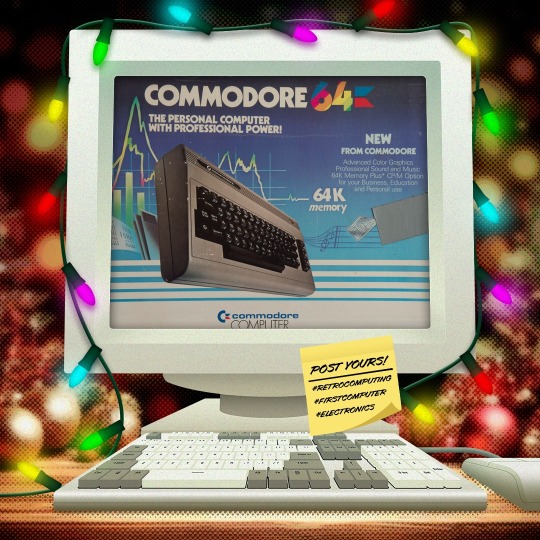

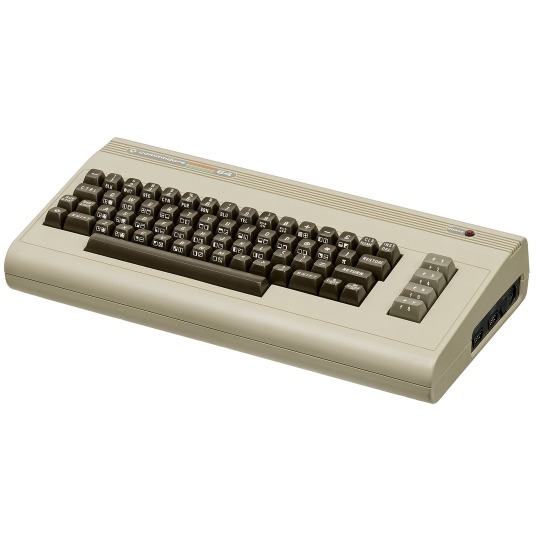

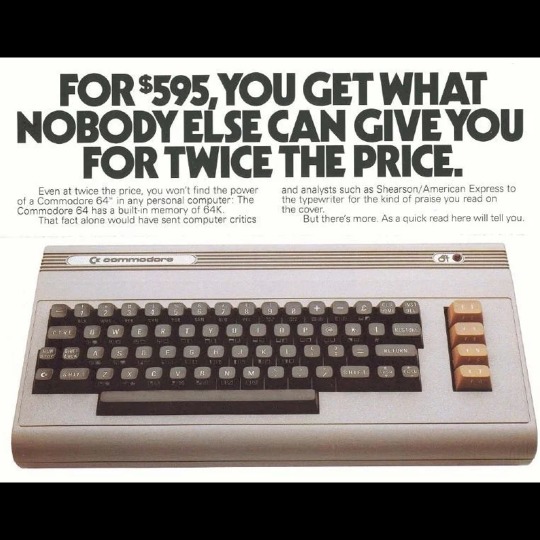
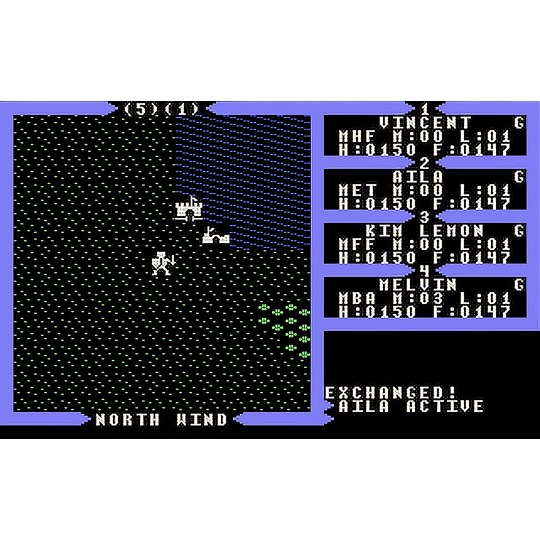
🎄💾🗓️ Day 18: Retrocomputing Advent Calendar - Commodore 64🎄💾🗓️
The Commodore 64, released in 1982, is one of the ones we keep hearing got many people their start in their own computing history. Powered by a MOS Technology 6510 processor at 1.02 MHz and featuring 64 KB of RAM, it became the best-selling single computer model of all time, with an estimated 12.5–17 million units sold. Its graphics were driven by the VIC-II chip, capable of 16 colors, hardware sprites, and smooth scrolling, while the SID (Sound Interface Device) chip delivered advanced audio, supporting three voices with waveforms and filters, making it a lot of fun for gaming and music.
Featured a built-in BASIC interpreter, allowing users to write their own programs out-of-the-box. The C64’s affordability, large software library, lots of games, productivity, and educational applications made it a household name. It connected to TVs as monitors and supported peripherals like the 1541 floppy disk drive, datasette, and various joysticks. With over 10,000 commercial software titles and a thriving homebrew scene, the C64 helped define a generation of computer enthusiasts.
Its impact on gaming was gigantic, iconic titles like The Last Ninja, Maniac Mansion, and Impossible Mission. The C64 also inspired a demoscene, where programmers pushed its hardware for visual and audio effects. The Commodore 64 remains a symbol of computing for the masses and creative innovation, still loved by retrocomputing fans today.
Check out the National Museum of American History, and Wikipedia. https://americanhistory.si.edu/collections/object/nmah_334636 https://en.wikipedia.org/wiki/Commodore_64
And…! An excellent story from Jepler -
== While I started on the VIC 20, the Commodore 64 was my computer for a lot longer. Its SID sound chip was a headline feature, and many of my memories of it center around music. Starting with Ultima III, each game in the series had a different soundtrack for each environment (though each one was on a pretty short loop, it probably drove my folks nuts when I would play for hours). There were music editors floating around, so I tried my hand at arranging music for its 3 independent voices, though I can't say I was any good or that I have any of the music now. You could also download "SID tunes" on the local BBSes, where people with hopefully a bit more skill had arranged everything from classical to Beatles to 80s music.
Folks are still creating cool new music on the Commodore 64. One current creator that I like a great deal is Linus Åkesson. Two videos from 2024 using the Commodore 64 that really impressed me were were a "Making 8-bit Music From Scratch at the Commodore 64 BASIC Prompt", a live coding session (http://www.linusakesson.net/programming/music-from-scratch/index.php) and Bach Forever (http://www.linusakesson.net/scene/bach-forever/index.php) a piece played by Åkesson on two Commodore 64s.
Like so many things, you can also recreate the experience online. Here's the overworld music for Ultima III: https://deepsid.chordian.net/?file=/MUSICIANS/A/Arnold_Kenneth/Ultima_III-Exodus.sid&subtune=1 -- the site has hundreds or thousands of other SIDs available to play right in the browser.
Have first computer memories? Post’em up in the comments, or post yours on socialz’ and tag them #firstcomputer #retrocomputing – See you back here tomorrow!
#commodore64#retrocomputing#vintagecomputing#computermuseum#classicgames#retrogaming#1980snostalgia#mos6510#vicii#sidchip#gaminghistory#computerhistory#personalcomputing#programming#8bitgaming#demoscene#computerscience#classiccomputers#homecomputing#nostalgiamachine#oldschoolgaming#historicaltech#technostalgia#c64games#gaminglegends#codinghistory#earlycomputers#floppydisk#techmuseum#retrotech
81 notes
·
View notes
Text
Tips: Studying at Home

Adjust your learning
The first thing to acknowledge is that an online education demands a different style of learning as opposed to the traditional classroom environment.
You should be aware that you will need to adjust your learning style to ensure you get the most out of any online learning experience by doing things such as:
Fully commit yourself to join in with digital discussions so you are still actively learning and developing key skills such as debating and listening.
Be prepared to try new tech - with new online learning platforms and video calling functions, prepare to become adaptable and open to trying new technologies.
Collaborate with others - whether that’s over instant messenger outside of class/tutoring time, or with online discussions - get involved and you’ll make the most out of your learning experience.
Be self-disciplined - You will need to ensure that you’re ahead with the class work, pre-reading course materials where you can and ensuring excellent time management to prevent missing classes. All of this will help you to get the most out of your online learning.
Clear Distractions
When setting up your home study and/or work space, make sure there is nothing in the background that may distract you or your classmates/co-workers.
That includes putting your phone in a separate room or turning it off completely to avoid taking your attention during your online learning.
It’s important to note that you may also need to move your work space throughout the day - perhaps you may need to move as sunlight comes through your window to avoid screen glare.
So have a think about this before you are forced to move and re-position halfway through a learning session.
Use headphones and a microphone (where possible)
If you have them, make sure you use headphones and a microphone so you can clearly hear your tutor/classmates, as well as deliver clean and clear audio for easy flow of communication.
Even if you don’t have access to this, most laptops do have a reasonably high-spec audio and microphone set already built into them, however having a specific kit will always elevate your sound and audio quality.
Make sure your camera is stable
Again, to help avoid distractions during your online learning, make sure your laptop or webcam is sturdy and pointing ahead to avoid any strange angles.
Also, don’t sit too close to your camera either as the audio could muffle if you are sitting close to the microphone on your device.
Prevent interruptions
We’ve all seen that BBC News video interview - and we know you certainly don’t want to have the same happen to you.
To avoid this, make sure anyone you live with is aware that you will be doing some online learning from home and to ask them to leave you alone to concentrate.
If you can, close a door and stick a sign on the outside of it, making it clear that you cannot be disturbed.
Pre-prepare resources
If you have work that you want to share with your tutor or other students during a video lesson, make sure you have them ready and waiting on your desktop with clear file names, and are ideally already open and waiting before you start.
This will avoid time-wasting if you need to hunt around your downloads folder and browser tabs.
Strong Wi-Fi connection
Before joining an online session, make sure your Wi-Fi session is working and up to scratch.
The website; Speed Test will help you to see what sort of internet speeds you’re currently getting, and whether they will be strong enough to support video calls.
There are a few obvious steps too to try and consider to improve your Wi-Fi strength, such as putting your internet box up high on a sideboard, making sure nothing is covering it, and setting up your work space close to where the box is.
If you do have a poor Wi-Fi connection, you may struggle to host a video call, so it’s worth considering if there’s any other locations you could use for your learning session - perhaps a friend or relative’s home?
Pre-read material
If possible, review any resources and material that you’ll be studying before your online learning session.
This will give you the chance to prepare for any discussions, have questions ready to ask about subject matter that you haven’t quite fully understood, as well as help the new knowledge to be absorbed ever so slightly easier.
Source ⚜ More: Writing Notes & References
#studyblr#dark academia#study motivation#light academia#spilled ink#writers on tumblr#poets on tumblr#study inspiration#study inspo#study tips#albrecht anker#art#realism
79 notes
·
View notes
Text
An Educational Experience
A ficlet prompt by Gamebird [for some reason tumblr will not let me @ you directly, sorry]: Three is very intimidated by ART, but it somehow gets to the point where it can ask it about educational modules. How did that conversation play out?
======
"Perihelion?"
Yes?
I had prepared what I was going say. Preparation was wise in unfamiliar situations. Yet despite my preparation, I did not speak. Somehow could not. Wished that my buffer could offer an appropriate response.
0.5 seconds passed. 1 seconds. 2 seconds. 3 seconds.
If my governor module were still active, it would have demanded a response.
The Perihelion is not a governor module. It is nearly as unforgiving as one. (Nearly.) I brace for the demand to continue speaking, but it does not come.
After 9.8 seconds, I say, "I am not prepared to operate as a free agent."
No, it agrees.
Muscles in my back move reflexively. I unclench them. Perhaps communicating via the feed will be easier. My modules lack protocols for existing outside the context of Barish-Estranza. It would be helpful if there were alternative protocols I could utilize instead.
I can provide you with my own crew's standard operating procedures.
That would be helpful, thank you. I had found that statements of gratitude were still advisable, even without governor module compulsion to be respectful to (most) clients. It seemed even more prudent considering what I was going to ask next. If there were any other documents similar to HelpMe.file, that would also be useful.
I am afraid that we are rather lacking in other personnel memoirs from rogue SecUnits.
Sarcasm is a common communication device, which I have seen hundreds if not thousands of humans use. In Perihelion's case, it seems to compose of approximately 70% of its communication strategy.
I am aware of that. (I attempt to keep any frustration or other negative emotions I may be feeling out of the feed; I almost certainly fail.) I seek other informational texts and documents to supplement my educational modules.
Perihelion's feed shifts with a new emotion; excitement, perhaps, or interest. Something like this?
Suddenly I am staring at The Perihelion's full media library. No, not full, I realise after a moment of reflection; this is a curated selection. Documentary films and serials, audio-explainers, academic texts, and other books, all labelled #Educational.
They hold potential answers to all my questions.
If I could find them. With over 17,000 items, I do not know where to begin. I do not know how to even begin constructing a query.
"Thank you, Perihelion," I say. "On further consideration, I will begin by reading your crew's operational procedures."
Wait, Perihelion says, and then 0.07 seconds later, please. Apparently it is capable of using courtesy terms, if it wants to. That was too much selection. Try this. The media library refreshes. Now there are only three options; all mid-length educational serials. Do any of these interest you?
The three titles listed, including their summaries, are:
Building Ourselves Up From dams to space-stations, farms to terraforming facilities, how do engineers build the machines that keep society ticking?
Seeking The Final Horizon For millennia before we ever left our birth planet, humanity marvelled up at space. Take a tour of the cosmos, exploring moons, stars, black holes, nebulae, and more.
Suds! The Dirt On Soap Water, fat, and ash. That sounds gross, but we rub it over our bodies every day. Learn about the many ways soap is made and used across the universe.
I consider. They are all so different. How could I choose?
But I must. There are only three of them. It is a reasonable request.
The first documentary, on infrastructure, is clearly the one most related to our current situation. We-- by which I meant, the crews of The Perihelion and the Preservation ship Safe Harbour-- are assisting the humans in rebuilding their infrastructure. But judging from the demo footage next to the documentary's description, this serial was composed to many shots of coordinators, tunnels, and walls.
I had seen a great deal of corridors, tunnels, and walls since initial deployment.
In comparison, the soap documentary intrigued me a great deal. I like soap. Or I like The Perihelion's soap. It did not sting on the skin, but felt gentle and soothing. It came in a variety of shapes and colors and textures. Every time I showered, there was a new option to try. But this was such an unimportant thing to learn about.
Finally, there was the space documentary. I had some basic knowledge regarding space science, but nothing more. I could see how this knowledge could be relevant. And The Perihelion was a deep-space research vessel. It would most likely be pleased if I selected that option. In fact, perhaps, as I thought of it, the choice may have been a test to see if I would make the correct selection.
"Seeking the Final Horizon, please."
Did you only pick that one because that was the one you thought I'd like?
I do not answer. I had not wanted to lie outright. I realise belatedly that my silence may as well be as good as a confession.
You can select something else if you prefer.
I do not know if I would like to. I already decided. Surely that is sufficient?
Never mind, the transport says, indulgently. You can watch the others afterwards, if you are still interested.
The documentary begins playing. I sit down on the soft bunk. Because there is nothing gained from standing up now, and because I can. I watch the first two episodes. They total to 85 minutes.
I had known before that space was vast. I had known that large objects exerted a gravitational pull. I had know that same gravitation pull created worm holes. I knew that wormholes were necessary for faster-than-light travel between systems. I had known all of that, yet this documentary weaves it all together, so that it is no longer disparate facts, but a single cohesive explanation.
I had not known that space could be so beautiful.
#murderbot diaries#system collapse#murderbot spoilers#fanfic#secunit three#once again an attempt at a 'short' ficlet nearly reaches 1k
145 notes
·
View notes
Text
hot take on listening to music in mostly quiet writing day classes (aka allowed to quietly talk, but also still quiet writing):
-if the teacher wants to maintain students having the ability to listen in case of instruction, but also has students with attention deficiency issues (like me and my adhd), then it should be allowed to not allow headphones/ear buds in class (unless the specific student has an accomodation). But also, the attention deficiency student should be allowed to find another way to focus their attention (let it be a fidget or something worked out between student and teacher)
-if the teacher does not need to ensure students can hear them for verbal instructions, then music should be allowed with the teacher understand that newer generations do have their own standards and etiquette when it comes to getting the attention of someone with audio devices on, and this newer etiquette is not as distracting as it may seem initially
-if the teacher wants to allow music to be listened to in class individually while working, but is worried about students having too high of volume or missing the instructions the teacher may verbally offer, the teacher can require that one headphone or earbud must be off/out at all times. This ensures proper volume etiquette, and the ability for students to still hear even with music
This is all coming from me, an ex-education student now psych student who has adhd, but wants to still work with kids in education. I completely understand teachers need that sense of control and ensurance they will be heard, as well as I understand from a students point of view the occasional need for auditory stimulation when working on quiet tasks. I struggle with writing in silence, or when the silence is really just a lot of typing and whispering (this distracts me). I really think there should be more communication and compromise between students and teachers on non-legallt required accommodations and ensuring classroom control.
#adhd#hot take#teaching#idk if this is a hot take or just my views and opinions#maybe im just yelling into yhe void and completely contradicting some research over auditory stimulation and classroom control#who knows cause i dont#im juat very opinionated and trying to figure out what will be my own classroom rules in the future
6 notes
·
View notes
Text
Lenovo Duet Chromebook Powered By MediaTek Kompanio 838

Lenovo Duet Chromebook (11”, 9) and Chromebook Duet EDU G2, powered by MediaTek Kompanio 838, are transforming mobile productivity. These new Chromebooks with stunning 2K displays in 10.95-inch form factors strike the perfect combination between performance, design, and durability. Lenovo Chromebooks are for professionals, educators, and students.
The thinnest laptop available, the Lenovo Duet Chromebook (11”, 9) weighs less than 1.2 lbs and measures only 0.3 inches. It’s ideal for creative and enjoyment, with a stylish metal chassis, Corning Gorilla Glass, and a soft protective folio. The user experience is improved with twin USB-C ports, 4K display connection, clear music from two speakers with SmartAMP and Wave music, and an 8MP rear camera that takes use of MediaTek’s cutting-edge image processing technology. Note-taking, streaming, and sketching with the Lenovo USI Pen 2 are easy with the MediaTek Kompanio 838 processor’s strong CPU, graphics, and AI-enabled Neural Processing Unit (NPU).
With its durable TPU shell, detachable keyboard, and spill-resistant design, the Lenovo Chromebook Duet EDU G2 is made to handle the rigors of the classroom and is aimed towards educators and students alike. Additionally, it supports Chrome Education Upgrade, which helps IT organizations manage devices more easily.
AI-enhanced cameras, 2K 400-nit displays for outdoor reading, and 12-hour batteries are on both smartphones. The Chromebooks for business, education, and pleasure boost creativity and productivity anywhere.
Lenovo Chromebook Duet
Elegant Style with Adaptable Features
The elegant and effective Lenovo Duet Chromebook 11′′ is housed in a complete metal chassis with Corning glass. Ideal for work, pleasure, or everything in between, the soft polyurethane folio cover and clever kickstand design enable simple transitions between laptop and portrait modes.
Increase Output with MediaTek
With the powerful MediaTek Kompanio 838 processor, NPU, and enough RAM, you can do more and wait less. In less than ten seconds, you can get started with Fast Boot, and on-device AI processing increases productivity by producing interactive multimedia experiences with unmatched effectiveness.
Innovative Instruments & Engaging Entertainment
Narrow bezels on the 10.95-inch 2K display maximize screen real estate whether you binge-watch YouTube or use SmartAMP with Waves Audio to play music with crystal-clear clarity. With the Lenovo USI Pen 2, which writes and doodles like a real pen, you can quickly and simply record, arrange, and communicate ideas on Good notes.
Maximum Durability & Portability
With a weight of just.51 kg/1.12 lbs and a thinness of just 7.6 mm/1.30 in, the Lenovo Duet Chromebook 11′′ is meant to be used when traveling. It can withstand life’s adventures thanks to its spill-resistant chassis and military-grade MIL-810H certification. Also, with an all-day battery life and a brilliant 400 nits display, you can read all day both indoors and outside.
Superior Webcams for All Occasions
With the 5MP front camera, which has a physical shutter for privacy, and the 8MP back camera, which produces vivid photos, you can stay connected and record every moment. Superior low-light performance and true-to-life colors are guaranteed by MediaTek’s sophisticated image processing.
Two USB-C Ports for Optimal Communication
Enjoy endless functionality with two USB-C connections that provide data transmission, quick charging, and video output. With a superior on-device AI solution, you can effortlessly connect to an external 4K monitor and remain productive with a headphone/mic connector that will keep you talking and interested all day.
Read more on govindhtech.com
#LenovoDuetChromebook#MediaTek#Kompanio838#MediaTekKompanio838#Chromebooks#KompanioMediaTek#Lenovo#4Kmonitor#USBCPort#LPDDR4X#AdaptableFeatures#ChromebookDuet#technology#technews#news#govindhtech
7 notes
·
View notes
Text
Who are the Dead Boy Detectives?
This has been asked a lot lately because there is a new show coming to Netflix (originally it was going to be on HBO Max).
Who are The Dead Boy Detectives?
First we have Edwin Paine. Edwin was roughly twelve or thirteen-years-old and blond haired. Edwin was murdered some one hundred years ago in a boarding school in England. He had been killed by some older bullies who were wanna-be Satanists. The bullies tried to offer up Edwin for demonic favors. The bullies died for their own various life-related reasons very shortly after murdering Edwin (it was close to the first World War) and the bullies went to Hell because they believed in Hell and felt that is what they deserved. In DC comics lore you only go to Hell if you believe in it, and believe you deserve it. That part of the lore can be problematic as it condemns people who have been brainwashed by abusers that they deserve to be tortured. And it also can exonerate sociopaths who genuinely don’t think they did anything wrong. Currently The Sandman Netflix series has not addressed the old comic lore that you have to believe you deserve Hell to go there but it has acknowledged that you have to believe IN Hell in order to be able to go there. Edwin, though an innocent, spent a century trapped in a strange corridor where he thought something was following him. He believed he was in Hell but according to another comic he ended up in this place via a “clerical error.” In The Sandman storyline called The Sandman: Season of Mists Lucifer quits ruling Hell and shuts the place down. (Basis for the Lucifer TV Series.) When Lucifer shut Hell down all the demons were left to their own devices and all the souls that had been trapped in Hell returned to Earth. This is where poor Charles Rowland comes in. Charles was a dark haired living boy of about twelve or thirteen-years-old. In the 1990s Charles was attending the same boarding school that Edwin had died in. The ghosts of the bullies returned to the school after Hell was shut down and looking for someone to torment they went after poor Charles and badly burnt his back with a hot stove. Edwin (who was also haunting the old school) tried to help Charles but Charles was dying from his injuries so all Edwin could do was stay with him and try to comfort him as he died up in the attic of the school, not far from where Edwin, himself, had been murdered. Death herself showed up to take Charles but Charles didn’t want to leave his friend, Edwin. Death was very busy that day with demons and evil souls wandering the Earth and the evil souls killing people so she allowed Charles to stay with Edwin, implying she may come back for them later. The boy ghosts left the school after that and in their own comic book formed a detective agency to solve supernatural themed crimes together. Being naïve children they figured reading a few kid detective stories was enough education for this. They were wrong. Edwin Paine and Charles Rowland first appeared in The Sandman: Season of Mists: Chapter 4. Issue 25 of The Sandman comics. They were created by Neil Gaiman for The Sandman: Season of Mists. The ghost boys later appeared in their own comic book called The Dead Boy Detectives. The Dead Boy Detectives (characters) appeared on TV in the HBO Max series Doom Patrol. In Doom Patrol the boys ages were bumped to late teens so that Edwin could be portrayed as secretly being in love with Charles. Doom Patrol also changed Charles’ cause of death so that he died of hypothermia when bullies forced him into a freezing lake. On Doom Patrol one of the boys was played by Ty Tennant, the son of David Tennant. David Tennant was Loki in The Sandman audio drama and was in episode 11 of The Sandman Netflix series in the story Dream of a Thousand Cats. David Tennant was also Crowley in the show Good Omens (also based on a Neil Gaiman novel, this one that he co-wrote with the late Terry Pratchett). The version of The Dead Boy Detectives who appeared in Doom Patrol were given a spin-off series of their own for HBO Max but it was to star another new set of actors playing the roles of the teen ghosts. Due to internal shake ups at Warner Brothers, The Dead Boy Detectives series never made it to air on HBO Max and will, instead, premiere on Netflix, which may allow it to connect more directly to The Sandman like it’s original literary incarnation.

83 notes
·
View notes
Text
Audio Podcast Editing
In the rapidly growing world of digital content, podcasts have emerged as a powerful medium for storytelling, education, and entertainment. While the content itself holds significant importance, the quality of audio can make or break a podcast. This is where audio podcast editing comes into play. Editing not only refines the sound quality but also enhances the overall listener experience. This article delves into the essentials of audio podcast editing, from basic techniques to advanced tips.

The Importance of Podcast Editing
Podcast editing is more than just cutting out mistakes or awkward pauses. Here is my profile about services of AUDIO PODCAST EDITING It's about creating a polished product that engages listeners. High-quality audio can establish credibility, maintain audience attention, and improve the accessibility of content. Poor audio quality, on the other hand, can be distracting and may cause listeners to abandon an episode prematurely.
Essential Tools for Podcast Editing
Before diving into the editing process, having the right tools is crucial. Here are some popular audio editing software options:
Audacity: A free, open-source software that's perfect for beginners. It offers basic editing features like cutting, trimming, and noise reduction.
Adobe Audition: A professional-grade software with advanced features for detailed editing, mixing, and mastering.
GarageBand: Ideal for Mac users, this intuitive tool is great for recording and basic editing.
Hindenburg Journalist: Designed specifically for podcasters, it offers automatic audio leveling and easy-to-use editing features.
Descript: A modern tool that allows you to edit audio as if you’re editing text, making it incredibly user-friendly.
Basic Editing Techniques
Trimming and Cutting: Remove unnecessary parts like long pauses, filler words (um, uh, like), and off-topic tangents to keep the content concise.
Noise Reduction: Eliminate background noise, hums, and hisses to ensure clarity.
Equalization (EQ): Adjust frequencies to balance the audio, making voices sound fuller and clearer.
Compression: Manage volume levels to ensure consistent sound throughout the episode.
Fading In and Out: Smooth transitions between segments with fade effects to avoid abrupt starts or stops.
Adding Music and Sound Effects: Incorporate intro/outro music and sound effects to enhance the listening experience.
Advanced Editing Techniques
For podcasters looking to elevate their production quality, consider these advanced techniques:
Multitrack Editing: Work with multiple audio tracks simultaneously to fine-tune interviews, discussions, or panel recordings.
De-essing: Reduce harsh "s" sounds that can be jarring to listeners.
Normalization: Adjust the overall volume to meet industry standards, ensuring consistency across episodes.
Dynamic Range Compression: Enhance the clarity of voices, especially in environments with varying loudness.
Audio Restoration: Fix distorted audio, remove clicks, pops, and other imperfections using specialized plugins.
The Editing Workflow
A structured workflow can make the editing process more efficient:
Import Audio: Bring your raw recordings into the editing software.
Organize Tracks: Label and arrange tracks for easy navigation.
Initial Cleanup: Remove obvious mistakes, silences, and background noises.
Detailed Editing: Focus on fine-tuning audio levels, applying EQ, and adding effects.
Review: Listen to the episode from start to finish to catch any missed errors.
Export: Save the final version in a suitable format (usually MP3 for podcasts) with appropriate settings for bitrate and file size.
Common Mistakes to Avoid
Over-editing: Removing too many natural pauses can make conversations sound robotic.
Ignoring Audio Levels: Inconsistent volume can frustrate listeners who constantly adjust their device's volume.
Skipping the Final Review: Always listen to the entire episode before publishing to catch unnoticed errors.
Using Excessive Effects: Overuse of reverb, echo, or background music can distract from the main content.
Tips for Efficient Podcast Editing
Use Keyboard Shortcuts: Learn shortcuts in your editing software to speed up the process.
Batch Process: Apply effects and adjustments to multiple files at once when possible.
Invest in Good Equipment: High-quality microphones and recording environments reduce the need for extensive editing.
Create a Template: Set up project templates with pre-configured tracks, effects, and settings to save time.
Stay Organized: Keep your files, audio clips, and project folders well-organized to avoid confusion.
Conclusion
Audio podcast editing is both an art and a science. It requires technical skills, a good ear, and attention to detail. Whether you're a beginner learning the basics or an experienced podcaster aiming for professional-quality sound, the key is continuous practice and experimentation. With the right tools, techniques, and a commitment to quality, you can create engaging, polished podcasts that captivate and grow your audience.
#podcast#podcasting#podcastersofinstagram#spotify#podcasts#podcaster#podcastlife#music#youtube#radio#hiphop#comedy#applepodcasts#love#podcastshow#fiverrgigs#upwork#graphicdesign#logo#freelancer#design#fiverrgig#art#graphicdesigner#logodesigner#fiverrfreelancer#fiverrbuyers#freelancing#fiverr
3 notes
·
View notes
Text
Whumptober 2023 Day 6 - Opening Act

@whumptober-archive
Alt Prompt - Lab Rat
In at the wire, amirite? And a form experiment? During Whumptober? Less likely than you'd think! I can't put a readmore in a chat format I am so sorry hopefully the new post shortening feature is sufficient ;-;
I don't feel comfy deciding how much of the Doc's backstory is canon to FCD right now so have a new banner, I guess. They should be about nineteen here, and this is one of their first subjects. Have them being horrifying for a bit lol.
contains: gore, medical experimentation, medical malpractice, lab whump
also available on ao3!
Partial audio recording recovered from raid of former Astra Group research facility. Subject has been identified from accompanying documents as subject 003-CV. [rustling sounds, as if the recording device is being worn around the DOCTOR’s neck. their voice is louder than 003’s because of the resonance.] 003: W-What are you going to do to me? DOCTOR: (brightly) Mm, well, I was thinking, given your broad shoulders and larger than average chest cavity, that you would be an excellent subject for my experiments regarding the integration of a secondary pulmonary system into a living human. I believe I have found a pair that will quite fit you.[sound like velcro pulling and leather stretching] DOCTOR: Ah, take care when you pull at the restraints! They are quite secure. I would not want you to injure yourself. 003: Extra lungs? What do I need extra lungs for? DOCTOR: Just think of the applications! You could hold your breath for twice as long. With some additional modifications, perhaps even breathe in and out at the same time. Much more efficient. Though, well, you are unlikely to do either. I am not arrogant enough to assume that my first attempt at this procedure will be that successful. 003: So I’m going to die? DOCTOR: Like as not, yes. 003: Didn’t you take an oath or something? Do no harm? DOCTOR: Me? Oh, certainly not! Even if I were in the habit of making promises I did not intend to keep, my education was… unorthodox. Not that I truly mind spinning public falsehoods, but life is easier when you keep those to a minimum, I think. [the clinking of metal tools] DOCTOR: Plus, I believe those sorts of ethical quibbles only hold the art of medicine back. To truly drive progress forward, we must be willing to do what was previously held to be impossible. 003: Wait! Er, why are you doing this? Surely there’s some other way to- DOCTOR: Ah, I see. You are working with a faulty premise. I am not some young, idealistic doctor blinded to ethics by their drive to seek the truth. On the contrary, I do this because I love it! [DOCTOR laughs] DOCTOR: Slicing through skin, pulling apart sinew, grinding through bone, I find it all absolutely delightful. Hold still a minute, quick pinch coming… 003: (slurred) What… what’d you give me? DOCTOR: That should numb the pain and prevent you from moving. It is a little experimental thing I have been working on. We shall see if it works, no? 003: Please… no… DOCTOR: Hush, love. The less you talk, the less it will hurt. [slicing sounds. 003 screams.] DOCTOR: (gleefully) Oops. I lied. [more slicing sounds. 003 continues to wail and moan.] DOCTOR: (giggling) Pardon me a moment. Need to… step away to compose myself… Ah, this is incredible! [their voice is muffled, as if pressing a hand over their surgical mask. the laughter’s volume is unchanged.] 003: You’re insane! DOCTOR: (still laughing) Oh, certainly! Glad to see you understand! [more giggles and a few deep breaths, then the slicing sounds resume.] DOCTOR: Oh, this is my favourite part. [the whirring of a bone saw. the DOCTOR hums a folk tune, possibly ‘Daisy Daisy’. 003 screams louder than previously, but is cut off. recording ends.]
taglist: @athenswrites, @i-eat-worlds, @demondamage you seem invested in doc stuff so idk if you want to be tagged? just let me know!
#whumptober 2023#whumptober2023#no.6#alt prompt#lab rat#gore tw#oc#fic#original fiction#my writing#writeblr#coy writes#whumpblr#coy whumps#the doctor five card draw#first do harm au#it's not really an au but yanno#grownup doc laughs during procedures much less but yanno sometimes it just has to come out
21 notes
·
View notes
Text
Digital Podiums: Revolutionizing Presentations in the Modern Era
In the age of rapid technological advancement, traditional tools are being replaced by smart, tech-savvy alternatives. One such innovation that has significantly impacted the realm of presentations and public speaking is the digital podium. Whether in educational institutions, corporate settings, or public venues, digital podiums are transforming the way information is delivered and received. Let’s delve into the features, benefits, and reasons why digital podiums are becoming indispensable in today’s world.
What is a Digital Podium?
A digital podium is an advanced version of the traditional lectern. It integrates various technologies, such as touchscreen displays, built-in microphones, and audio systems, to enhance the presenter’s experience. Designed to offer seamless integration with multimedia content, digital podiums are the perfect blend of simplicity and sophistication.
Key Features of a Digital Podium
1. Touchscreen Interface
One of the standout features of digital podiums is the large, interactive touchscreen display. This allows presenters to:
Navigate through slides effortlessly.
Annotate content in real-time.
Access multimedia files with a single touch.
2. Integrated Audio System
Digital podiums are equipped with built-in microphones and high-quality speakers, ensuring clear audio delivery to the audience. Many models also include noise-cancellation features for a professional-grade audio experience.
3. Compatibility with Multiple Devices
Modern digital podiums support connections with laptops, tablets, and USB drives. This ensures flexibility and ease of use, regardless of the presenter’s preferred device.
4. Internet Connectivity
Wi-Fi and Ethernet connectivity enable users to access online resources, stream videos, or download additional materials directly from the podium.
5. Adjustable Design
To cater to presenters of different heights and preferences, many digital podiums feature height-adjustable designs. This ensures a comfortable experience for all users.
6. Robust Security Features
Digital podiums often include password-protected access and encrypted data storage, ensuring that sensitive information remains secure.
7. Multi-Language Support
For institutions and organizations with diverse audiences, digital podiums offer multi-language interfaces, making them accessible to users worldwide.
8. Built-in Lighting
Integrated LED lighting enhances visibility for documents or notes during presentations, especially in dimly lit environments.
9. Recording and Streaming Capabilities
With built-in cameras and software, digital podiums allow presenters to record their sessions or stream them live. This is especially beneficial for hybrid and virtual events.
10. Durable and Sleek Design
Constructed with high-quality materials, digital podiums are designed to withstand frequent use while maintaining a modern and professional appearance.
Benefits of Using a Digital Podium
Enhanced Engagement
Digital podiums make presentations more interactive, captivating the audience’s attention with visuals, videos, and real-time annotations.
Time Efficiency
By consolidating multiple functionalities in one device, digital podiums save setup time and allow presenters to focus on delivering their message effectively.
Accessibility for All
Features like adjustable height and multi-language support ensure that digital podiums are user-friendly for people of all abilities and backgrounds.
Professionalism
The sleek design and advanced features of a digital podium enhance the presenter’s credibility and make a lasting impression on the audience.
Environmentally Friendly
By minimizing the need for printed materials, digital podiums contribute to sustainability efforts and reduce paper waste.
Applications of Digital Podiums
Educational Institutions
In classrooms and lecture halls, digital podiums revolutionize teaching by integrating multimedia content, enabling virtual lectures, and facilitating interactive learning sessions.
Corporate Meetings
For business presentations, digital podiums offer a polished and efficient way to communicate ideas, showcase data, and engage stakeholders.
Conferences and Seminars
Digital podiums are ideal for large events, ensuring seamless transitions between speakers and consistent audio-visual quality throughout the sessions.
Houses of Worship
In religious settings, digital podiums enhance the delivery of sermons and announcements with audio-visual support.
Public Venues
Digital podiums are increasingly used in public addresses, exhibitions, and cultural events, offering versatility and efficiency in diverse scenarios.
Top Considerations When Choosing a Digital Podium
1. Ease of Use
Opt for a digital podium with an intuitive interface that minimizes the learning curve for users.
2. Compatibility
Ensure the podium is compatible with the devices and software commonly used in your organization.
3. Portability
If the podium needs to be moved between locations, consider a lightweight and mobile model.
4. Customization Options
Some manufacturers offer customization features, such as branding and color choices, to align with organizational identity.
5. Warranty and Support
Choose a reliable vendor that provides a comprehensive warranty and excellent customer support to address any technical issues.
Future Trends in Digital Podiums
1. AI Integration
Future digital podiums may include AI-powered features such as speech-to-text, real-time language translation, and personalized content recommendations.
2. Advanced Analytics
Data analytics capabilities will provide insights into audience engagement, helping presenters refine their techniques.
3. Enhanced Connectivity
With the rise of IoT, digital podiums may integrate with other smart devices to create a cohesive technological ecosystem.
Conclusion
Digital podiums are not just a tool; they are a game-changer in the way we communicate, teach, and present. Their versatility, combined with cutting-edge features, ensures that they remain at the forefront of modern presentation technology. Whether you’re an educator, a business leader, or a public speaker, investing in a digital podium is a step toward enhanced professionalism and efficiency.
#DigitalPodium #PresentationTechnology #TechForEducation #SmartLecterns #CorporatePresentations #InteractiveLearning #PublicSpeakingTools #ModernClassrooms #TechInnovation #SustainablePresentations
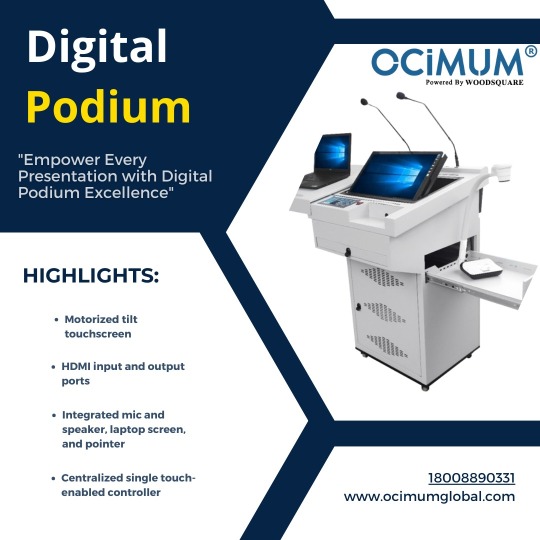
2 notes
·
View notes
Text
Smart Speakers: The Evolution of Audio Technology and Home Automation
Smart audio systems have transformed from mere audio gadgets to imperative tools inside the modern home, serving as hubs for enjoyment, productiveness, and automation. These modern devices are powered with the aid of synthetic intelligence (AI), combining voice recognition with internet connectivity to provide an unbroken person's enjoyment. This essay explores the origins, functions, programs, demanding situations, and future of clever speakers, emphasizing their growing role in improving comfort and connectivity in normal life.

Smart Speakers
The Origins of Smart Speakers
The idea of a clever speaker began with improvements in AI and herbal language processing (NLP). The first and foremost jump came with voice assistants like Apple’s Siri in 2011, accompanied by the aid of Google Assistant, Microsoft’s Cortana, and Amazon’s Alexa. These technologies laid the foundation for voice-interactive gadgets.
In 2014, Amazon delivered the first Echo speaker, presenting Alexa as its built-in assistant. Initially, the Echo became seen as a novelty, allowing customers to invite primary questions or manage a few clever home gadgets. However, its ability to integrate with different clever gadgets quickly gained traction, and main competitors like Google and Apple developed their very own clever speaker traces.
Key Features of Smart Speakers
Voice Recognition and Assistance
Smart speakers depend upon superior microphones and NLP algorithms to system voice instructions. They can solve questions, offer weather updates, examine the information, and perform net searches.
Smart Home Integration
A cornerstone of smart speakers is their potential to govern clever home gadgets inclusive of lighting, thermostats, door locks, and protection cameras. Through structures like Alexa, Google Home, and Apple HomeKit, these gadgets act as centralized controllers for a linked home.
Entertainment
From streaming song and podcasts to gambling audiobooks, clever audio systems are designed for leisure. They combine with services like Spotify, Apple Music, and Audible, delivering super sound tailored to users’ choices.
Personalization
Modern clever speakers can understand individual voices, providing customized responses, calendars, and playlists. This characteristic ensures that every person gets a custom-designed revel in.
Multi-Room Audio
Many smart speakers support multi-room audio setups, allowing users to synchronize track playback across more than one gadget in distinct rooms.
Third-Party Skills and Apps
Developers can create "talents" (Alexa) or "moves" (Google Assistant) to enlarge functionality. These range from ordering meals to playing interactive games, making the devices flexible and adaptable.
Applications of Smart Speakers
Home Automation
Smart audio systems serve as the mind of clever houses. They connect with devices like smart bulbs, thermostats, and appliances, allowing users to govern their houses with easy voice commands. For instance, announcing, “Turn off the lights,” can extinguish lighting fixtures within the entire house.
Productivity and Time Management
Users can set reminders, alarms, and timers or control their schedules using a smart audio system. Integration with productiveness apps like Google Calendar and Microsoft To-Do allows users to stay organized.
Accessibility
For people with disabilities, clever speakers offer an available interface for controlling gadgets, gaining access to records, or communicating. Voice commands dispose of the want for physical interaction, making era more inclusive.
Education and Information
Smart audio systems act as educational gear, answering queries on numerous topics, translating languages, and even supporting math problems. They are an increasingly number of used in classrooms to guide learning.
Entertainment and Relaxation
In addition to gambling music, smart audio systems provide meditation guides, bedtime memories, and interactive games. Some models, just like the Echo Show, encompass displays for video playback and recipe tutorials.
Shopping and E-commerce
Users could make purchases through clever speakers, check product availability, or order groceries. Integration with platforms like Amazon permits voice-based total buying studies.
Challenges and Concerns
Despite their several advantages, smart audio systems face demanding situations, specifically around privateness, protection, and consumer acceptance as true with.
Privacy Issues
Smart audio systems are continually listening for wake phrases like "Alexa" or "Hey Google," elevating issues about information collection and inadvertent recordings. Users often worry approximately how their voice facts are saved and utilized by organizations.
Security Vulnerabilities
Being connected to the net makes smart speakers prone to hacking. Cybersecurity professionals have proven how vulnerabilities in these devices can expose touchy information or furnish unauthorized access to smart domestic structures.
Misunderstandings and Errors
Voice reputation era, though superior, is not foolproof. Misinterpretation of instructions can lead to accidental movements, irritating users.
Digital Dependency
Overreliance on smart audio systems might also make contribution to a decline in important thinking or the ability to carry out obligations without technological help.
Compatibility Issues
Not all smart domestic devices are compatible with every smart speaker. This fragmentation can be complicated for consumers looking to build cohesive smart ecosystems.
The Future of Smart Speakers
The destiny of smart speakers lies in more integration, improved AI skills, and stepped forward privateness measures. Key trends shaping their development include:
Advanced AI and Machine Learning
As AI evolves, clever speakers turn into extra intuitive, able to information context and nuanced language. This will permit extra herbal conversations and smarter interactions.
Seamless Integration with IoT
The Internet of Things (IoT) is expected to grow exponentially, and smart audio systems will play a central role in managing interconnected devices. Enhanced interoperability standards like Matter aim to make smart home ecosystems more cohesive.
Enhanced Privacy Features
Future models may additionally encompass on-tool processing, where commands are handled regionally instead of inside the cloud, lowering privateness issues. Companies are also likely to introduce policies that are more transparent regarding records.
Expanded Accessibility
Smart audio systems will continue to cater to diverse populations, with functions like multilingual aid, visible aids for the hearing-impaired, and tactile interfaces for people with constrained mobility.
Immersive Audio Experiences
Advancements in the audio era will make clever audio systems capable of turning in excessive-constancy, 3-D soundscapes, enhancing their role as enjoyment hubs.
Sustainability
With developing environmental attention, manufacturers are focusing on the usage of sustainable materials and strength-efficient additives in clever audio systems.
2 notes
·
View notes
Text
Donate for the Blind: Empower Lives with Your Contribution
Blindness and vision impairment affect millions of people worldwide, severely limiting their access to education, employment, and a better quality of life. In India alone, approximately 12 million people are visually impaired, representing the largest blind population globally. These individuals face significant challenges, including social isolation, limited access to healthcare, and financial instability. Your contribution can make a world of difference to help empower the blind community and enhance their lives.
At Go India Charity, we are committed to making a meaningful impact on the lives of the visually impaired. Through our initiatives, we strive to provide essential resources such as education, medical support, assistive devices, and livelihood opportunities. By choosing to donate for the blind, you are helping to bridge the gap and offer hope to those who need it most.
Why Support the Blind?
Supporting the visually impaired isn't just about offering immediate relief but about creating long-term sustainable changes that can significantly improve their quality of life. Here are some key reasons why your donation can make a substantial difference:
1. Access to Education
Many visually impaired individuals in India lack access to proper education due to the scarcity of specialized schools, learning materials in braille, and assistive technology. Education is the key to breaking the cycle of poverty and dependence. By donating, you help provide access to quality education, enabling blind students to develop essential skills that open up new career opportunities.
2. Employment Opportunities
Employment plays a vital role in empowering the blind and helping them lead independent lives. Many blind individuals are capable of working and contributing to society, but they face discrimination and limited job opportunities. With your support, organizations like Go India Charity can offer vocational training programs, job placement services, and skill development initiatives, giving the blind a chance to be financially independent and empowered.
3. Healthcare and Eye Surgeries
In many cases, blindness can be prevented or treated if proper medical care is provided at the right time. Cataracts, glaucoma, and other preventable eye conditions are common causes of blindness in India. Donations can fund eye surgeries, eye care camps, and access to specialized medical care for those who cannot afford it. By supporting healthcare initiatives, you are giving someone the chance to regain their vision or prevent further deterioration.
4. Assistive Devices and Technology
Technology has revolutionized the way visually impaired individuals can interact with the world. Screen readers, braille devices, audio books, and mobility aids like white canes and guide dogs are all crucial tools that can help the blind lead independent lives. However, these devices are often expensive and out of reach for many. By donating, you can help provide the blind with these life-changing tools, enabling them to navigate their surroundings and access information more easily.
5. Social Inclusion and Advocacy
One of the most significant challenges faced by the blind is social exclusion. Many blind individuals suffer from isolation, stigmatization, and marginalization, preventing them from participating fully in society. Your donation supports advocacy programs that aim to change societal attitudes towards the blind, promote their rights, and ensure they are included in all aspects of life. With greater awareness and support, we can create a more inclusive society for everyone.
How Go India Charity Makes a Difference
At Go India Charity, we work diligently to uplift the blind community through various programs and services. Some of the ways we make a difference include:
Educational Support: We sponsor blind students' education, provide braille books, and offer scholarships for higher education.
Medical Aid: We organize free eye care camps, fund eye surgeries, and offer routine eye check-ups to prevent blindness.
Skill Development Programs: We offer vocational training programs tailored to the visually impaired, helping them acquire valuable skills and find meaningful employment.
Distribution of Assistive Devices: We provide mobility aids, screen readers, and other essential devices to help the blind live more independent lives.
Awareness Campaigns: We run campaigns to raise awareness about the challenges faced by the blind and promote greater inclusion in society.
How You Can Help
Every donation, no matter how big or small, can make a tangible impact in the life of a blind person. Here’s how you can contribute:
One-Time Donation: A single donation can go a long way in supporting educational programs, medical camps, or assistive devices for the blind.
Monthly Contributions: A recurring monthly donation provides ongoing support to various programs, ensuring that visually impaired individuals receive continuous assistance.
Sponsor a Child’s Education: You can choose to sponsor the education of a blind child, helping them access quality education and opportunities for a brighter future.
Support Eye Surgeries: Donate towards funding eye surgeries, giving someone the gift of sight and hope for a better tomorrow.
Conclusion

Your decision to donate for the blind can transform lives by providing access to education, healthcare, employment, and social inclusion. By supporting Go India Charity, you are helping to create a more just and equitable society where visually impaired individuals can thrive and achieve their full potential. Your kindness and generosity can light up the lives of those living in darkness.
Help us make a difference. Donate today and be a part of the journey towards empowerment and change for the blind community in India. VisitGo India Charity to learn more and make your contribution.
2 notes
·
View notes