#aws cloud platform
Explore tagged Tumblr posts
Text
iFour Technolab accredits varied organizations with Azure CloudOps as Infrastructure as a Service (IaaS) by providing consulting, automation, hybrid cloud management, and cloud-managed support.
#azure#aws#azure vs aws#cloud platform#azure cloud platform#aws cloud platform#choose between azure and aws
0 notes
Text
assigning asgzc genshin visions:
angeal: geo??? im actually not sure but geo feels like the best fit for him, or possibly cryo
sephiroth: electro just feels right in my soul but i also feel like anemo would fit too, idk i feel like he vaguely slightly has similar vibes to scara (i can’t quite explain it but i make vague parallels between them in my head, im not saying they’re actually anything alike)
genesis: i wanna say pyro so bad because it fits his whole aesthetic, but i’m actually gonna say hydro because hydro has a lot of the pretty men :) he also generally fits the same vibe as some of the hydro characters
zack: pyro strictly because the first pyro characters that come to mind are klee and bennett and i think he fits in there just fine
cloud: anemo! he vaguely fits the vibe that some of the anemo characters have, and the pattern of characters with anemo visions having a dead friend that heavily impacted their lives (im so sorry i know its such a shitty and overused joke but that’s not what im trying to do its just that cloud literally fits the pattern to me)
#this is all based on the vaguest association my brain makes meaning none of them hold any weight or are accurate#would you guys still like me if i admitted that i was a genshin player 😔#im finally getting over my 2 year genshin burnout and catching up on archon quests and now im hyperfixating again 😭#this is like my slightest attempt at testing the genshin fandom waters on here lol cause it’s absolutely awful on other platforms#genshin impact#ff7#ffvii#final fantasy 7#crisis core#angeal hewley#sephiroth#genesis rhapsodos#zack fair#cloud strife
7 notes
·
View notes
Text
Why Choose a Salesforce Cloud Data Platform or AWS Course Online
You’re interested in customer data management through a Salesforce Cloud Data Platform Course or want to harness the power of cloud computing with an AWS Course Online, these training programs offer practical and industry-relevant skills. Investing in these courses can open doors to exciting career opportunities in the ever-evolving tech landscape.
2 notes
·
View notes
Text
The 10 Best Cloud Hosting Providers (June 2024)
New Post has been published on https://thedigitalinsider.com/the-10-best-cloud-hosting-providers-june-2024/
The 10 Best Cloud Hosting Providers (June 2024)
Cloud hosting has transformed the way businesses manage their online presence by providing scalable, flexible, and reliable hosting solutions. Unlike traditional hosting, cloud hosting uses multiple servers to distribute resources, ensuring high availability and superior performance. Choosing the best cloud hosting provider is essential for businesses seeking robust performance, security, and the flexibility to efficiently handle varying resource demand as your website grows. This guide highlights the best cloud hosting providers, helping you find the ideal solution for your needs.
What is Cloud Hosting and How Does it Work?
Cloud hosting is a type of web hosting that uses multiple servers to balance the load and maximize uptime. Unlike traditional hosting solutions that rely on a single physical server, cloud hosting utilizes a network of interconnected servers to store and manage data. This setup ensures that resources are dynamically allocated across the servers, providing enhanced flexibility, scalability, and reliability.
In cloud hosting, websites and applications are hosted on a cluster of servers, often referred to as the “cloud.” When a user accesses a website, the request is distributed across multiple servers, ensuring that no single server becomes a bottleneck. This distribution allows for better handling of traffic spikes and provides a more consistent performance, even during high demand periods.
One of the key benefits of cloud hosting is its scalability. Users can easily scale their resources up or down based on their needs, without experiencing downtime or performance issues. This makes cloud hosting ideal for businesses that experience variable traffic patterns or are planning for growth. Additionally, cloud hosting typically includes features such as automated backups, disaster recovery, and enhanced security measures, ensuring that data is protected and easily recoverable in case of an emergency.
Who is Cloud Hosting For?
Cloud hosting is designed to cater to a wide range of users, from individual developers to large enterprises, offering scalability, flexibility, and robust performance. Here are some of the key audiences who can benefit significantly from cloud hosting:
Growing Businesses and Startups
Scalability and Flexibility: Startups and growing businesses often experience fluctuating traffic and require a hosting solution that can scale resources up or down based on demand. Cloud hosting provides this flexibility, allowing businesses to pay for only what they use and scale effortlessly as they grow.
E-commerce Websites
High Performance and Reliability: E-commerce sites require high uptime and fast load times to ensure a smooth shopping experience for customers. Cloud hosting offers excellent performance and reliability, which are crucial for online stores to prevent downtime and maintain customer satisfaction.
Ecommerce stores are also prone to traffic spikes especially for brands selling seasonal products – e.g: Christmas gifts shops will have peak sales towards the end of the year. A cloud hosting plan allows you to scale easily and pay only for the resources you nees.
Developers and Tech-savvy Users
Customization and Control: Developers and tech-savvy users benefit from the control and customization options that cloud hosting provides. With root access and the ability to configure server environments, they can tailor the hosting setup to meet specific application requirements.
Enterprises and Large Organizations
Robust Infrastructure: Large organizations with complex infrastructure needs require a robust and scalable hosting solution. Cloud hosting offers the necessary resources and reliability to support enterprise-level applications, ensuring business continuity and data integrity.
Educational Institutions and Research Organizations
Resource-intensive Applications: Educational and research institutions often run resource-intensive applications and simulations. Cloud hosting provides the computational power and storage needed for these applications, along with the ability to handle large datasets.
SaaS Providers
High Availability and Scalability: Software as a Service (SaaS) providers need hosting solutions that offer high availability and the ability to scale quickly to accommodate a growing user base. Cloud hosting delivers these capabilities, ensuring their applications remain accessible and perform excellently.
These Are The Very Best Cloud Hosting Providers
Cloudways stands out as a leading managed cloud hosting platform, offering exceptional flexibility and performance.
Known for its exceptional performance optimization tools, Cloudways ensures your website runs smoothly and efficiently. Users benefit from features such as automated backups, staging environments, and advanced caching mechanisms. Additionally, Cloudways offers 24/7 expert support to help you tackle any issues promptly.
It allows users to deploy applications across multiple cloud infrastructures, including AWS, Google Cloud, DigitalOcean, Vultr, and Linode.
Cloudways Unique Features:
Cloudways excels with its managed services, providing a user-friendly platform that simplifies server management. Key features include 1-click server deployment, automated backups, and advanced caching mechanisms like Varnish, Memcached, and Redis.
Why you should choose Cloudways:
Flexible server management: Choose from multiple cloud providers and easily scale resources.
Excellent performance and uptime: High-speed performance with optimized stack and SSD-based servers.
Robust security measures: Regular security patches, dedicated firewalls, and SSL certificates.
Cloudways is the best overall choice for cloud hosting, offering unmatched flexibility, performance, and managed services.
Read Review →
Visit Cloudways →
Hostinger is renowned for its affordable cloud hosting solutions, making it an excellent choice for individuals and small businesses looking for cost-effective yet powerful hosting.
With its intuitive control panel and robust performance, Hostinger is perfect for users seeking budget-friendly yet reliable cloud hosting solutions. Hostinger’s commitment to affordability does not compromise the quality, making it an excellent choice for small businesses and individuals alike.
Hostinger Unique Features:
Hostinger provides a balance of performance and affordability, featuring a custom control panel, daily backups, and a 99.9% uptime guarantee. Their cloud plans also include a dedicated IP and resources.
Why you should choose Hostinger:
Very affordable pricing: Competitive rates for cloud hosting plans.
User-friendly control panel: Custom-built control panel designed for ease of use.
Decent speed and uptime: Reliable performance with adequate speed for most applications.
Hostinger is ideal for budget-conscious users seeking reliable cloud hosting without compromising on essential features.
Read Review →
Visit Hostinger →
3. SiteGround (Best customer support)
SiteGround is well-regarded for its exceptional customer support and robust cloud hosting solutions. It offers scalable and fully managed cloud hosting, perfect for growing businesses.
Their cloud hosting plans are powered by Google Cloud, ensuring top-notch performance and reliability. SiteGround provides automatic daily backups, a free CDN, and advanced security solutions. Their support team is available 24/7 via phone, chat, and ticket system, ensuring that you receive timely and knowledgeable assistance whenever needed.
SiteGround Unique Features:
SiteGround’s standout features include fully managed hosting, automatic scaling, and daily backups. They provide a dedicated support team available 24/7 via phone, chat, and ticketing systems.
Why you should choose SiteGround:
Outstanding customer support: Highly responsive and knowledgeable support team.
Scalable resources: Easily adjust CPU, RAM, and storage as needed.
Enhanced security features: AI anti-bot system, daily backups, and free SSL certificates.
SiteGround excels in customer support, making it the best choice for users who prioritize responsive and effective assistance.
Read Review →
Visit SiteGround →
Bluehost is ideal for beginners due to its user-friendly interface and seamless integration with popular platforms like WordPress. Their cloud hosting plans offer enhanced performance, scalability, and security features.
Bluehost provides a straightforward setup process, making it easy for new users to get started. Additionally, they offer 24/7 customer support and a range of helpful resources to guide you through your hosting journey.
Bluehost Unique Features:
Bluehost’s cloud hosting features include easy scalability, resource monitoring, and seamless integration with various CMS platforms, especially WordPress. Their enhanced cPanel provides a simple and intuitive user interface.
Why you should choose Bluehost:
Easiest to use: Beginner-friendly interface and straightforward setup.
Reliable performance: Solid uptime and load speeds.
Comprehensive support: 24/7 support with extensive documentation and tutorials.
Bluehost is the perfect choice for beginners, offering an intuitive interface and strong performance at an affordable price.
Read Review →
Visit BlueHost →
ScalaHosting is known for its security-centric approach to cloud hosting, offering a range of features designed to protect users’ data and applications.
ScalaHosting is known for its focus on security, offering robust cloud hosting solutions that prioritize the safety of your data. . Their proprietary SPanel ensures easy and secure management, while the SShield security system offers real-time monitoring and protection against cyber threats. ScalaHosting’s cloud plans include free daily backups, a free CDN, and fully managed services. Their commitment to security and performance makes them an excellent choice for businesses looking to protect their online presence.
ScalaHosting Unique Features:
ScalaHosting provides innovative security features such as SShield real-time cybersecurity protection and free SPanel control panel. They also offer daily backups and free SSL certificates to enhance security.
Why you should choose ScalaHosting:
Most secure: Advanced security features like SShield and daily backups.
User-friendly control panel: SPanel is intuitive and easy to navigate.
Scalable plans: Flexible options to scale resources as your business grows.
ScalaHosting is the top choice for users who prioritize security, offering robust protection features and a user-friendly management interface.
Read Review →
Visit ScalaHosting →
A2 Hosting is renowned for its speed, providing some of the fastest cloud hosting solutions available. Their Turbo Servers offer up to 20x faster page loads compared to standard hosting. A2 Hosting’s cloud plans come with SSD storage, free site migrations, and a range of developer-friendly features. Their commitment to performance and reliability ensures that your website will run at optimal speed.
A2 Hosting Unique Features
A2 Hosting stands out with its Turbo Servers, which can load pages up to 20 times faster than standard servers. The company also provides free site migrations, SSD storage, and a developer-friendly environment.
Why you should choose A2 Hosting:
Speed: Turbo Servers for enhanced speed.
Free Migrations: Hassle-free website transfers.
Developer-Friendly: Supports multiple development tools and frameworks.
A2 Hosting is the best choice for users prioritizing speed and performance in their cloud hosting solution.
Read Review →
Visit A2Hosting →
Verpex offers exceptional value for money, providing cloud hosting services packed with features at competitive prices. Their plans include free domain registration, SSL certificates, and daily backups.
Verpex’s cloud hosting ensures high performance and reliability with multiple data center locations. Their excellent customer support and generous resource allocations make them a great choice for those seeking affordable yet feature-rich cloud hosting.
Verpex Unique Features
Verpex includes features such as free migrations, daily backups, and 24/7 support. Their cloud hosting plans are designed to offer flexibility and scalability at an affordable price.
Why you should choose Verpex:
Affordable Plans: Cost-effective hosting solutions.
Free Migrations: Easy site transfers.
24/7 Support: Around-the-clock customer service.
Verpex provides the best value for money, making it an excellent choice for budget-conscious users seeking reliable cloud hosting.
Read Review →
Visit Verpex →
InterServer stands out with its commitment to providing unlimited resources, making it an excellent choice for users who need flexible and scalable hosting solutions. InterServer’s cloud hosting plans include unlimited storage, bandwidth, and email accounts, ensuring that users have the resources they need to grow their websites.
Their infrastructure is designed for high performance and reliability, with features like daily backups, free website migrations, and 24/7 customer support. InterServer’s affordability combined with unlimited features makes it a top choice for those seeking robust cloud hosting without worrying about resource limits.
InterServer Unique Features
InterServer stands out with its unlimited resources feature, which includes unlimited storage, bandwidth, and email accounts. Additionally, it offers price lock guarantees, ensuring that users do not face unexpected price hikes.
Why you should choose InterServer:
Unlimited Resources: No caps on storage or bandwidth.
Price Lock Guarantee: Fixed pricing with no surprise increases.
Strong Security: Advanced security features to protect data.
InterServer is ideal for businesses or individuals with high resource demands, providing a cost-effective solution with extensive features.
Visit Interserver →
Kamatera offers highly customizable cloud hosting solutions, allowing users to configure their server resources to meet specific needs. Their cloud platform provides flexible scaling, a wide range of server configurations, and global data centers.
Kamatera’s pay-as-you-go pricing model ensures you only pay for the resources you use. Their 24/7 customer support and high performance make them an excellent choice for businesses with unique hosting requirements.
Kamatera Unique Features
Kamatera’s standout feature is its high level of customization, allowing users to configure CPU, RAM, storage, and other resources as needed. It also offers a wide range of server locations globally.
Why you should choose Kamatera:
High Customizability: Tailor resources to specific requirements.
Global Data Centers: Multiple server locations for optimal performance.
Scalability: Easily scale resources up or down based on demand.
Kamatera is perfect for users who need a customizable and scalable cloud hosting solution with a global presence.
Visit Kamatera →
DreamHost’s cloud hosting plans are tailored for developers, offering scalable resources, full root access, and a wide range of developer tools. Their OpenStack-based cloud platform provides flexibility and reliability.
DreamHost’s cloud plans include free bandwidth, SSD storage, and high security. Their excellent performance and developer-friendly features make them a top choice for tech-savvy users.
DreamHost Unique Features
DreamHost offers features like full root access, scalable SSD storage, and compatibility with a variety of development languages and frameworks. Its DreamCompute service allows for flexible and powerful cloud computing.
Why you should choose DreamHost:
Developer Tools: Extensive tools and APIs for developers.
Scalable SSD Storage: Fast and scalable storage solutions.
Reliable Infrastructure: High performance and uptime guarantees.
DreamHost is the top choice for developers seeking a flexible, powerful, and developer-centric cloud hosting environment.
Visit DreamHost →
How We Chose The Best Cloud Hosting Providers
Selecting the best cloud hosting providers involved a thorough evaluation process where we considered several key factors to ensure that our recommendations meet the highest standards. Below, we detail the critical considerations we made when choosing these hosts.
Unique Value
We considered any unique features that add value to the hosting service. This includes tools for performance optimization, user-friendly control panels, website builders, and integration with third-party services. These features can enhance the overall hosting experience and provide users with additional functionality that simplifies website management and development.
Performance
Performance is paramount when it comes to cloud hosting. We assessed the speed, uptime, and overall reliability of each provider. High-performance cloud hosting ensures that websites and applications run smoothly, providing an optimal user experience without downtime or slow loading times.
Support
Customer support is a crucial aspect of any hosting service. We evaluated the quality and availability of customer support provided by each host. This includes looking at support channels (live chat, phone, email), the responsiveness of the support team, and the availability of helpful resources like tutorials and knowledge bases. Excellent support can significantly impact the overall hosting experience, especially for users who may need assistance with technical issues.
Security
Security features were a significant factor in our evaluation. We examined the security measures each provider implements, such as SSL certificates, DDoS protection, regular backups, and compliance with security standards. Robust security features protect sensitive data and ensure the integrity of websites and applications hosted on these platforms.
Pricing
Affordability and value for money were also key considerations. We compared the pricing plans of each host, looking for competitive rates that offer excellent value. This includes assessing what features and resources are included in each plan and ensuring that there are no hidden costs. We aimed to recommend providers that offer a good balance of cost and quality, making cloud hosting accessible to a wide range of users.
Scalability
Scalability is essential for businesses that anticipate growth. We looked at how easily users can scale their resources up or down with each provider. This includes the flexibility to upgrade or downgrade plans and the ability to add resources like storage or bandwidth as needed without significant downtime or technical hurdles.
FAQs
What is cloud hosting?
Cloud hosting is a type of web hosting that uses multiple servers to balance the load and maximize uptime. Instead of relying on a single server, websites and applications are hosted on a network of connected servers, providing greater flexibility and reliability.
How is cloud hosting different from traditional hosting?
Cloud hosting differs from traditional hosting by distributing resources across multiple servers, reducing the risk of downtime and improving scalability. Traditional hosting often relies on a single server, making it less flexible and more vulnerable to outages.
What are the benefits of cloud hosting?
The main benefits of cloud hosting include enhanced performance, better scalability, improved reliability, and robust disaster recovery options. It also offers automatic updates, flexible pricing, and easy resource management, making it ideal for growing businesses and high-traffic websites.
How do I choose the best cloud hosting provider?
To choose the best cloud hosting provider, consider factors such as performance, customer support, security features, pricing, scalability options, and additional features like backups and monitoring. Reading reviews and comparing the specific needs of your website or application can also help in making an informed decision.
#2024#A2Hosting#Accounts#ai#APIs#applications#approach#as a service#automatic updates#AWS#backups#bases#Best cloud hosting providers#Best cloud providers#BlueHost#bot#brands#Business#business continuity#cdn#certificates#Christmas#Cloud#cloud computing#Cloud hosting#cloud platform#cloud providers#cloudways#cluster#CMS
2 notes
·
View notes
Text
#Serverless Application#Serverless Services#serverless technology#serverless architecture#serverless Computing#cloud service platform#AWS Services
0 notes
Text
Compare AWS and Azure in this comprehensive guide to determine which cloud platform best suits your business needs. Explore key features, pricing, and performance.
#AWS vs Azure comparison#cloud computing platforms#best cloud services 2024#AWS Azure pros and cons#cloud platform battle
0 notes
Text
Chipsy.io Backend Development: Unleashing the Power of Modern Technology
In the fast-evolving world of technology, businesses need robust, scalable, and secure backend systems to support their digital transformation. At Chipsy.io, we specialize in backend development, harnessing the power of cutting-edge technologies to build systems that drive your business forward.

Key Technologies
AWS: Leveraging Amazon Web Services (AWS), we provide scalable and flexible solutions that meet the demands of your business. From EC2 instances to Lambda functions, our expertise ensures your applications run smoothly and efficiently.
Azure: With Microsoft Azure, we deliver enterprise-grade solutions that integrate seamlessly with your existing infrastructure. Our services include everything from Azure App Services to Azure Functions, enabling rapid development and deployment.
Google Cloud Platform (GCP): Utilizing the power of GCP, we build highly scalable and resilient backend systems. Our capabilities include using Google Kubernetes Engine (GKE) for container orchestration and BigQuery for real-time analytics.
Best Practices
At Chipsy.io, we adhere to industry best practices to ensure the quality and reliability of our backend systems:
Microservices Architecture: We design our systems using a microservices architecture, allowing for independent development, deployment, and scaling of each service.
Continuous Integration/Continuous Deployment (CI/CD): Our CI/CD pipelines automate the testing and deployment process, ensuring rapid and reliable releases.
Security: We implement robust security measures, including data encryption, secure APIs, and regular security audits, to protect your sensitive information.
Monitoring and Logging: Our systems include comprehensive monitoring and logging solutions, providing real-time insights and facilitating quick issue resolution.
Future Trends
We stay ahead of the curve by continuously exploring emerging trends and technologies:
Serverless Computing: Our expertise in serverless architectures allows for building highly scalable applications without the need for server management.
Artificial Intelligence and Machine Learning: We integrate AI and ML capabilities into backend systems to provide advanced analytics and automation.
Edge Computing: By processing data closer to the source, we reduce latency and improve performance, especially for IoT applications.
Why Choose Chipsy.io?
Partnering with Chipsy.io for your backend development needs means gaining access to a team of experts dedicated to delivering high-quality, future-proof solutions. Our commitment to excellence and innovation ensures your business stays competitive in a digital-first world.
Ready to transform your backend systems? Contact Chipsy.io today and let us help you unleash the power of modern technology.
#backend development#aws#microsoft azure#mobile app design#artificial intelligence#machinelearning#google cloud platform#google cloud services
0 notes
Text
Lack of Success in the AWS Data Engineer Job Market
Wow! Talk about disappointment, the job market is definitely tough right now for AWS Data Engineers. Or, Data Engineers overall. The oddest part though, ~85% of the emails/calls I receive, they are for Senior or Lead Data Engineer and/or Data Scientist roles. When I am trying to break in at the mid-level Data Engineer role because I know I do not yet have the Senior level experience yet. But…
#acloudguru#aws certified data engineer#aws cloud#aws machine learning specialist#aws ml specialist#cloudacademy#cognitive diversity#communication skills#data engineer#data engineering essentials#diplomacy skills#drive#drive and sacrifice#gcp pro data engineer#google cloud platform data engineer#sacrifice
0 notes
Text
How Leading Companies Are Leveraging Infrastructure as a Service (IaaS)
As businesses increasingly turn to digital solutions, Infrastructure as a Service (IaaS) has emerged as a vital component for modern enterprises. By utilizing cloud platforms, companies can enhance their agility, scalability, and cost-efficiency. This article explores infrastructure as a service examples and how leading companies are leveraging IaaS providers to drive innovation and growth.
What is Infrastructure as a Service (IaaS)?
IaaS is a cloud computing service model that delivers virtualized computing resources over the internet. It enables businesses to rent infrastructure components like servers, storage, and networking, rather than investing in physical hardware. This flexibility allows companies to scale resources according to their needs and focus on core activities without the burden of managing IT infrastructure.
1. Netflix: Enhancing Scalability and Performance
Cloud Infrastructure Examples
Netflix, the global streaming giant, leverages IaaS to manage its vast content library and ensure seamless streaming experiences for millions of users worldwide. By using IaaS providers like Amazon Web Services (AWS), Netflix can quickly scale its infrastructure to handle peak loads, such as new releases or seasonal spikes in viewership. This scalability ensures high performance and availability, crucial for maintaining customer satisfaction.
2. Airbnb: Optimizing Resource Management
IaaS Use Cases
Airbnb, the popular online marketplace for lodging, utilizes IaaS to manage its global operations. The company employs cloud services examples like dynamic scaling to match infrastructure resources with fluctuating demand. During peak travel seasons or significant events, Airbnb can scale up its infrastructure to accommodate increased traffic, ensuring reliable service and user experience.
3. Slack: Ensuring Data Security and Compliance
Cloud Platforms
Slack, a leading collaboration platform, relies on IaaS for data security and regulatory compliance. By partnering with IaaS providers like Google Cloud Platform (GCP), Slack benefits from advanced security features, including encryption and compliance with industry standards such as GDPR and HIPAA. This ensures that sensitive business communications remain secure and compliant with regulations.
4. Pinterest: Enhancing Development and Innovation
IaaS Providers
Pinterest, a visual discovery and bookmarking platform, leverages IaaS to accelerate development cycles and foster innovation. Using cloud platforms like Microsoft Azure, Pinterest provides its developers with the tools and resources needed to build, test, and deploy new features rapidly. This agile development environment supports continuous improvement and innovation.
5. Spotify: Delivering Seamless Music Streaming
Cloud Infrastructure Examples
Spotify, the music streaming service, utilizes IaaS to manage its extensive music catalog and deliver high-quality streaming experiences. By using cloud platforms like Google Cloud, Spotify ensures that users can access their favorite music anytime, anywhere. The scalable infrastructure allows Spotify to handle millions of concurrent users without compromising performance.
6. Coca-Cola: Supporting Global Operations
IaaS Use Cases
Coca-Cola, a global beverage leader, uses IaaS to support its worldwide operations. By partnering with IaaS providers like IBM Cloud, Coca-Cola manages its supply chain, customer data, and digital marketing initiatives across different regions. This integrated approach enables Coca-Cola to maintain consistency and efficiency in its global operations.
7. Twitter: Managing Real-Time Data
Cloud Services Examples
Twitter, the social media platform, leverages IaaS to manage and process vast amounts of real-time data. Using cloud platforms like AWS, Twitter can handle high volumes of tweets, mentions, and user interactions with minimal latency. This capability is crucial for delivering real-time updates and maintaining user engagement.
8. General Electric: Facilitating Industrial IoT
IaaS Providers
General Electric (GE) uses IaaS to power its Industrial Internet of Things (IIoT) initiatives. By utilizing cloud platforms like Microsoft Azure, GE connects industrial equipment and collects data to optimize performance and predict maintenance needs. This data-driven approach enhances operational efficiency and reduces downtime.
9. eBay: Ensuring High Availability
Cloud Infrastructure Examples
eBay, the e-commerce giant, employs IaaS to ensure high availability and reliability for its global marketplace. By using IaaS providers like AWS, eBay can quickly scale its infrastructure to handle large volumes of transactions and user interactions. This reliability is essential for maintaining trust and satisfaction among buyers and sellers.
10. Zoom: Supporting Remote Communication
IaaS Use Cases
Zoom, the video conferencing service, relies on IaaS to support its global user base. By leveraging cloud platforms like Oracle Cloud, Zoom ensures high-quality video and audio communication, even during peak usage times. This scalability and reliability are critical for supporting remote work and virtual events.
Conclusion
Leading companies across various industries are leveraging Infrastructure as a Service (IaaS) to enhance scalability, performance, security, and innovation. By partnering with top IaaS providers and utilizing cloud infrastructure services, these businesses can stay agile, competitive, and responsive to market demands. Whether it's optimizing resource management, ensuring data security, or supporting global operations, IaaS provides the flexibility and power needed to drive business success in the digital age.
#aws web services#saas#aws amazon web services#data centres#iaas infrastructure as a service#aws cloud computing#azure cloud#saas services#platform as a service examples#saas cloud#IT infrastructure as a service#iaas as a service#infrastructure as a service examples#information technology IT infrastructure#IT and infrastructure#aws global infrastructure#azure services#platform as a service#infrastructure as a cloud#IT infra service#data center and cloud computing#cloud based data centers#aws infrastructure#aws datacenter#azure cloud services#amazon web services in cloud computing#platform as a service in cloud computing examples#digital infrastructure#microsoft azure cloud#aws connect
1 note
·
View note
Text
Struggling to get insights from your data? Traditional analytics hold you back. Explore how AWS data analytics empowers businesses to transform data into a strategic asset and make data-driven decisions.
#AWS Data Analytics Services#AWS Data & Analytics Platform#AWS Cloud#data analytics for business#Aws Data Analytics
1 note
·
View note
Text
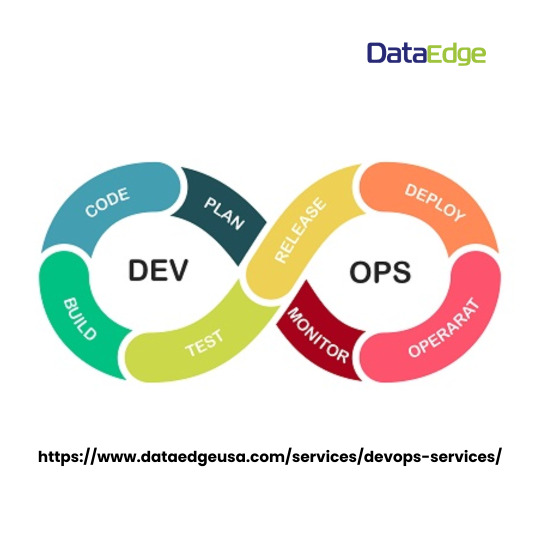
DevOps services were integrated by DataEdgeUSA to expedite business processes and ensure timely delivery of high-quality software. Our extensive knowledge and industry experience enable us to assist businesses in developing and deploying dependable software applications on the Microsoft Azure, Amazon AWS, and Google Cloud platforms.
#DevOps services were integrated by DataEdgeUSA to expedite business processes and ensure timely delivery of high-quality software. Our exten#Amazon AWS#and Google Cloud platforms.#devops#azure devops#aws devops#microsodt devops#azure devops consulting#azure devops consulting services#aws devops consulting#devops consulting services#devops consulting companies#devops services in usa#aws devops consulting services#https://www.dataedgeusa.com/services/devops-services/
0 notes
Text
Why Choose a Salesforce Cloud Data Platform Course Online?
Master Salesforce Cloud Data Platform Course with an advanced online course designed for data-driven professionals. Learn to manage customer data, implement effective marketing strategies, and streamline sales processes using Salesforce CDP. This hands-on course includes real-world projects, expert mentorship, and certification preparation. Enhance your data integration and analysis skills to drive business success. Enroll today to transform your career with Salesforce expertise!
#salesforce cloud data platform course#mulesoft training online#mulesoft course online#mulesoft online training#aws course online#togaf training online#hr training online classes#catia training online#rpa training online#catia course online#aws training online#online certification trainings#blockchain training online#tally training online#rpa course online#catia online training#blockchain online training#catia online course#servicenow training online#togaf course online#hadoop online training#servicenow course online#iot training online#salesforce marketing cloud online training#internet of things online course#hr online training#internet of things online training#rpa online course#online training courses#online cad training
2 notes
·
View notes
Text
7 Best LLM Tools To Run Models Locally (January 2025)
New Post has been published on https://thedigitalinsider.com/7-best-llm-tools-to-run-models-locally-january-2025/
7 Best LLM Tools To Run Models Locally (January 2025)
Improved large language models (LLMs) emerge frequently, and while cloud-based solutions offer convenience, running LLMs locally provides several advantages, including enhanced privacy, offline accessibility, and greater control over data and model customization.
Running LLMs locally offers several compelling benefits:
Privacy: Maintain complete control over your data, ensuring that sensitive information remains within your local environment and does not get transmitted to external servers.
Offline Accessibility: Use LLMs even without an internet connection, making them ideal for situations where connectivity is limited or unreliable.
Customization: Fine-tune models to align with specific tasks and preferences, optimizing performance for your unique use cases.
Cost-Effectiveness: Avoid recurring subscription fees associated with cloud-based solutions, potentially saving costs in the long run.
This breakdown will look into some of the tools that enable running LLMs locally, examining their features, strengths, and weaknesses to help you make informed decisions based on your specific needs.
AnythingLLM is an open-source AI application that puts local LLM power right on your desktop. This free platform gives users a straightforward way to chat with documents, run AI agents, and handle various AI tasks while keeping all data secure on their own machines.
The system’s strength comes from its flexible architecture. Three components work together: a React-based interface for smooth interaction, a NodeJS Express server managing the heavy lifting of vector databases and LLM communication, and a dedicated server for document processing. Users can pick their preferred AI models, whether they are running open-source options locally or connecting to services from OpenAI, Azure, AWS, or other providers. The platform works with numerous document types – from PDFs and Word files to entire codebases – making it adaptable for diverse needs.
What makes AnythingLLM particularly compelling is its focus on user control and privacy. Unlike cloud-based alternatives that send data to external servers, AnythingLLM processes everything locally by default. For teams needing more robust solutions, the Docker version supports multiple users with custom permissions, while still maintaining tight security. Organizations using AnythingLLM can skip the API costs often tied to cloud services by using free, open-source models instead.
Key features of Anything LLM:
Local processing system that keeps all data on your machine
Multi-model support framework connecting to various AI providers
Document analysis engine handling PDFs, Word files, and code
Built-in AI agents for task automation and web interaction
Developer API enabling custom integrations and extensions
Visit AnythingLLM →
GPT4All also runs large language models directly on your device. The platform puts AI processing on your own hardware, with no data leaving your system. The free version gives users access to over 1,000 open-source models including LLaMa and Mistral.
The system works on standard consumer hardware – Mac M Series, AMD, and NVIDIA. It needs no internet connection to function, making it ideal for offline use. Through the LocalDocs feature, users can analyze personal files and build knowledge bases entirely on their machine. The platform supports both CPU and GPU processing, adapting to available hardware resources.
The enterprise version costs $25 per device monthly and adds features for business deployment. Organizations get workflow automation through custom agents, IT infrastructure integration, and direct support from Nomic AI, the company behind it. The focus on local processing means company data stays within organizational boundaries, meeting security requirements while maintaining AI capabilities.
Key features of GPT4All:
Runs entirely on local hardware with no cloud connection needed
Access to 1,000+ open-source language models
Built-in document analysis through LocalDocs
Complete offline operation
Enterprise deployment tools and support
Visit GPT4All →
Ollama downloads, manages, and runs LLMs directly on your computer. This open-source tool creates an isolated environment containing all model components – weights, configurations, and dependencies – letting you run AI without cloud services.
The system works through both command line and graphical interfaces, supporting macOS, Linux, and Windows. Users pull models from Ollama’s library, including Llama 3.2 for text tasks, Mistral for code generation, Code Llama for programming, LLaVA for image processing, and Phi-3 for scientific work. Each model runs in its own environment, making it easy to switch between different AI tools for specific tasks.
Organizations using Ollama have cut cloud costs while improving data control. The tool powers local chatbots, research projects, and AI applications that handle sensitive data. Developers integrate it with existing CMS and CRM systems, adding AI capabilities while keeping data on-site. By removing cloud dependencies, teams work offline and meet privacy requirements like GDPR without compromising AI functionality.
Key features of Ollama:
Complete model management system for downloading and version control
Command line and visual interfaces for different work styles
Support for multiple platforms and operating systems
Isolated environments for each AI model
Direct integration with business systems
Visit Ollama →
LM Studio is a desktop application that lets you run AI language models directly on your computer. Through its interface, users find, download, and run models from Hugging Face while keeping all data and processing local.
The system acts as a complete AI workspace. Its built-in server mimics OpenAI’s API, letting you plug local AI into any tool that works with OpenAI. The platform supports major model types like Llama 3.2, Mistral, Phi, Gemma, DeepSeek, and Qwen 2.5. Users drag and drop documents to chat with them through RAG (Retrieval Augmented Generation), with all document processing staying on their machine. The interface lets you fine-tune how models run, including GPU usage and system prompts.
Running AI locally does require solid hardware. Your computer needs enough CPU power, RAM, and storage to handle these models. Users report some performance slowdowns when running multiple models at once. But for teams prioritizing data privacy, LM Studio removes cloud dependencies entirely. The system collects no user data and keeps all interactions offline. While free for personal use, businesses need to contact LM Studio directly for commercial licensing.
Key features of LM Studio:
Built-in model discovery and download from Hugging Face
OpenAI-compatible API server for local AI integration
Document chat capability with RAG processing
Complete offline operation with no data collection
Fine-grained model configuration options
Visit LM Studio →
Jan gives you a free, open-source alternative to ChatGPT that runs completely offline. This desktop platform lets you download popular AI models like Llama 3, Gemma, and Mistral to run on your own computer, or connect to cloud services like OpenAI and Anthropic when needed.
The system centers on putting users in control. Its local Cortex server matches OpenAI’s API, making it work with tools like Continue.dev and Open Interpreter. Users store all their data in a local “Jan Data Folder,” with no information leaving their device unless they choose to use cloud services. The platform works like VSCode or Obsidian – you can extend it with custom additions to match your needs. It runs on Mac, Windows, and Linux, supporting NVIDIA (CUDA), AMD (Vulkan), and Intel Arc GPUs.
Jan builds everything around user ownership. The code stays open-source under AGPLv3, letting anyone inspect or modify it. While the platform can share anonymous usage data, this stays strictly optional. Users pick which models to run and keep full control over their data and interactions. For teams wanting direct support, Jan maintains an active Discord community and GitHub repository where users help shape the platform’s development.
Key features of Jan:
Complete offline operation with local model running
OpenAI-compatible API through Cortex server
Support for both local and cloud AI models
Extension system for custom features
Multi-GPU support across major manufacturers
Visit Jan →
Image: Mozilla
Llamafile turns AI models into single executable files. This Mozilla Builders project combines llama.cpp with Cosmopolitan Libc to create standalone programs that run AI without installation or setup.
The system aligns model weights as uncompressed ZIP archives for direct GPU access. It detects your CPU features at runtime for optimal performance, working across Intel and AMD processors. The code compiles GPU-specific parts on demand using your system’s compilers. This design runs on macOS, Windows, Linux, and BSD, supporting AMD64 and ARM64 processors.
For security, Llamafile uses pledge() and SECCOMP to restrict system access. It matches OpenAI’s API format, making it drop-in compatible with existing code. Users can embed weights directly in the executable or load them separately, useful for platforms with file size limits like Windows.
Key features of Llamafile:
Single-file deployment with no external dependencies
Built-in OpenAI API compatibility layer
Direct GPU acceleration for Apple, NVIDIA, and AMD
Cross-platform support for major operating systems
Runtime optimization for different CPU architectures
Visit Llamafile →
NextChat puts ChatGPT’s features into an open-source package you control. This web and desktop app connects to multiple AI services – OpenAI, Google AI, and Claude – while storing all data locally in your browser.
The system adds key features missing from standard ChatGPT. Users create “Masks” (similar to GPTs) to build custom AI tools with specific contexts and settings. The platform compresses chat history automatically for longer conversations, supports markdown formatting, and streams responses in real-time. It works in multiple languages including English, Chinese, Japanese, French, Spanish, and Italian.
Instead of paying for ChatGPT Pro, users connect their own API keys from OpenAI, Google, or Azure. Deploy it free on a cloud platform like Vercel for a private instance, or run it locally on Linux, Windows, or MacOS. Users can also tap into its preset prompt library and custom model support to build specialized tools.
Key features NextChat:
Local data storage with no external tracking
Custom AI tool creation through Masks
Support for multiple AI providers and APIs
One-click deployment on Vercel
Built-in prompt library and templates
Visit NextChat →
The Bottom Line
Each of these tools takes a unique shot at bringing AI to your local machine – and that is what makes this space exciting. AnythingLLM focuses on document handling and team features, GPT4All pushes for wide hardware support, Ollama keeps things dead simple, LM Studio adds serious customization, Jan AI goes all-in on privacy, Llama.cpp optimizes for raw performance, Llamafile solves distribution headaches, and NextChat rebuilds ChatGPT from the ground up. What they all share is a core mission: putting powerful AI tools directly in your hands, no cloud required. As hardware keeps improving and these projects evolve, local AI is quickly becoming not just possible, but practical. Pick the tool that matches your needs – whether that is privacy, performance, or pure simplicity – and start experimenting.
#000#2025#Accessibility#agents#ai#AI AGENTS#AI models#ai tools#amd#Analysis#anthropic#API#app#apple#applications#arc#architecture#automation#AWS#azure#bases#Best Of#browser#Business#chatbots#chatGPT#claude#Cloud#Cloud AI#cloud platform
0 notes
Text
Dive into the world of public cloud platforms! 🌐💡 Explore a detailed analysis of the top three giants - Amazon AWS, Microsoft Azure, and Google Cloud.
0 notes
Text
Uncover the benefits and limitations of AWS as a cloud platform. This complete guide examines its key features, cost structure, scalability, and potential drawbacks to help you make an informed decision for your cloud infrastructure.
#AWS benefits#AWS limitations#cloud platforms comparison#Amazon Web Services guide#AWS pros and cons.
0 notes
Text
In the ever-evolving landscape of cloud computing, two giants stand out as the go-to choices for businesses and individuals alike: Amazon Web Services (AWS) and Microsoft Azure. As organisations increasingly migrate their infrastructure to the cloud, understanding the key differences and similarities between these two leading platforms becomes crucial. In this comprehensive overview, we’ll delve into the core aspects that differentiate AWS and Azure, helping you make informed decisions about which cloud provider aligns best with your needs.
#technology#Cloud Computing#Amazon Web Services (AWS)#Microsoft Azure#Cloud Service Providers#Infrastructure as a Service (IaaS)#Platform as a Service (PaaS)#Cloud Migration#Comparative Analysis#Cloud Solutions#Business Technology
0 notes