#affinity designer v2
Explore tagged Tumblr posts
Text
Draw Persona Tools
Draw Persona Tools Affinity Designer’s Draw Persona is where you’ll find all your vector drawing tools. #MadeInAffinity #MadeWithAffinity #AffinityDesigner #Artist #Illustrator #HowTo #Overview
Affinity Designer’s Draw Persona is where you’ll find all your vector drawing tools. This is the default persona and will always be active when you open a new or existing document/illustration. This is mostly because when using Affinity Designer v2 it is expected that you are probably working on a vector illustration. This article walks you through the general purposes of these tools. I have…

View On WordPress
#affinity designer for ipad#affinity designer v2#affinity designer workbook#Designer#draw persona#how to#overview#personas
1 note
·
View note
Text
instagram
I used the #PenTool & #NodeTool mostly in #AffinityDesigner2. Then generated a #plasma#texture in the free programme #Krita. I 'married' both elements in #AffinityPhoto2 & added some Textures which I made from scratch by using 'foggy' Brushes.
I wanted to try my hands on a very³ quick #DigitalMandala style piece to calm down while gathering some new ideas for the future. Our Geography/History/Politics Teacher in Middle School, the lovely Mr. H., would give us a 'Mandala #pattern sheet' to colour the pattern as we wished, if we were done on a test while the rest of the class wasn't. I loved that as a kid, very calming.💖 I hope you like it.
(Of course this is not really a sacred Mandala or #Yantra per se. But for for the sake of convenience I'll use this word)
TL;DR …A quicky by yours truly, doing some pseudo Mandala Art, Enjoy!
#PinkPanthress#MadeInAffinity#Vector#AffinityDesigner#AffinityV2#AffinityBySerif#AffinityDesigner2#Affinity#V2#ShapeBuilderTool#KnifeTool#Instagram#Teal#Blue#Green#Colours#NodeTool#PenTool#Mandala#Design#Krita#Uploads#Geometric#Şemse#شمسه#Tezhip#ZenMandala#Doodling#Digital#Flourish
6 notes
·
View notes
Link
In this basic video tutorial, I work with clipping masks, warp groups, layer effects, and symbols in Affinity Designer to colour Easter Eggs. I run a Facebook group 'Affinity Designer - hands on' and do weekly challenges for beginners and advanced users. The challenge for this video was "Easter Eggs" - using clipping masks. I try and show ways to use clipping masks and warp groups with a fish eye in v2 to design colourful eggs with ease. I hope you enjoy this video!
#youtube#affinity#affinitydesigner#affinitybyserif#tutorial#easter eggs#easter#eggs#vector#vectorgraphics#graphic design#illustration#easy#pattern#clipping#warp group#v2
2 notes
·
View notes
Photo
Also if you need paid alternatives because the free ones are limited, try Affinity. Right now you can get Affinity V2 Photo, Designer, and Publisher all for $99, one time payment forever. Link: https://affinity.serif.com/en-us/affinity-pricing/
Publisher is what I use instead of InDesign. It’s very close. Photo is photoshop, Designer is an Illustrator alternative.
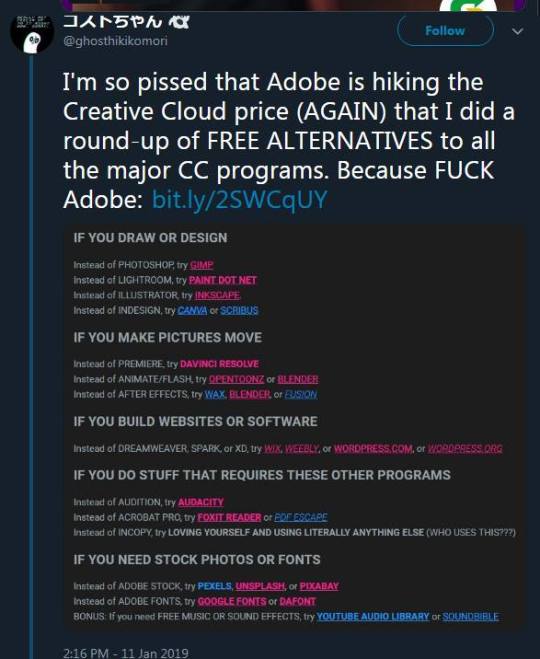
#adobe alternatives#affinity#I just bought the universal license because although I don't often need photoshop I might#I don't even know what Designer does#but I own it now#also I'm excited about the v2 features of afpub#I've been using v1 for almost two years
191K notes
·
View notes
Text
youtube
Te enseño como utilizar recursos externos en Affinity Designer 2 para ahorrar tiempo a la hora de realizar trabajos. Pudiendo utilizar archivos SVG los cuales son completamente vectoriales lo que permite su edición sin problema alguno.
#youtube#español#canal de youtube#content on youtube#affinitydesigner#affinity designer#affinitybyserif#affinity v2
0 notes
Text
AFFINITY IS HAVING A SALE!!! EVERYTHING IS 50% OFF!!!
Here's your chance to get a creative suite analogous to Adobe's, except without Adobe's bullshit!
#I've been waiting for a sale because the V1 suite lacks a lot of functionality that I see in tutorials for V2#Affinity#creative#digital art#publishing#design#photo editing#Affinity Designer#Affinity Publisher#Affinity Photo#Photoshop#adobe#fuck adobe#universal licence#flash sale
0 notes
Text
Beach AU Information!

Wanna learn more about the Beach AU, such as its story, or its rules? Well, you're in luck! I've decided to make a full post compiling all this stuff to help that noggin of yours! To start, let's write down rules for what you can and can't do involving the AU! What you CAN do: -Fanart, fanfics, fan characters, all sorts of stuff! -Shipping is okay, including selfshipping, OC x Canon, Canon x Canon, all that good stuff. -If you're a system, feel free to introject these characters into your system! -Form headcanons, ask questions, make your own aus of this! What you CAN'T do: -NSFW, fetish artwork, abuse fics, depicting Kinito/Jukenito or any of the characters as "Yanderes." -Proshipping of any variety, including Family x Family, Adult x Minor, Abuser x Victim, and anything else in proshipping is a huge NO NO. Additionally, PLEASE do not make 'Kinitocest' art, as troy_en is uncomfortable with it! -Never harass anyone for their headcanons on sexuality, gender identity, race, or anything of that sort. I do not tolerate it. Let people have their headcanons. -In general, please just don't go too far with anything involving these characters, okay? Just follow the rules set by troy_en in the official KinitoPET discord server, and we'll all be good! Anything you're unsure about? Feel free to ask me wherever! Who are the characters of the Beach AU? Kinito the Axolotl (nicknamed 'Jukenito') - A big, loving, but fairly anxious axolotl who wishes nothing more than to help his friends. He cares deeply for those around him, so much so that it causes him to be paranoid of himself. Jade the Jellyfish (nicknamed 'B!Jade') - The motherly, artistic one of the group, and the one with the most brains. She's an absolute sweetheart who has an affinity for designing dresses and painting. She's the one who usually keeps everyone in check. Sam the Sea Anemone (nicknamed 'B!Sam') - A sports fanatic and a bit of a jock, Sam is the 'fun' one of the group, who usually gets himself into situations that he can't get out of all because of his stupidity. He's overly competitive and lacks most necessary intelligence. What's the timeline/story of the Beach AU? (Subject to possibly change!) 1994 - KinitoPET Plushie releases to moderate success 1996 - Kinito Companion releases to large success 1998 - KinitoPET Virtual Assistant releases, making the franchise extremely popular 2003 - Kinito's Beach Adventures, a spinoff comic series featuring new designs of the characters, releases in order to promote the "Kinito Craze" that was happening at the time as KinitoPET V2 was gearing up for release. The comic series ran for 12 issues and was panned all across the boards. 2005 - KinitoPET Virtual Assistant V2 releases, putting faith back into the franchise. The original KinitoPET Virtual Assistant was not sentient, contrary to the original KinitoPET Game! Instead, KinitoPET V2 is the sentient one, though not always. Instead, it functions as a regular assistant that, once treated as if it were real, turns sentient. It can travel between the real world and web world at will, but will choose to bring its users into the web world for fear of their safety. This post may be updated in the future!
#kinitopet#art#kinito#kinito my beloved#kinito the axolotl#kinitopet fanart#kinito fanart#kinitopet art#kinito au#beach au#kinitopet beach au#kinito beach au#jukenito#kinito pet#kinitopet au#jade#jade the jellyfish#jade kinitopet#kinitopet jade#kinitopet sam#kinito jade#kinito sam#sam the sea anemone#sam kinitopet#sam kinito#jade kinito#jade the jellyfish kinitopet#sam the sea anemone kinitopet
40 notes
·
View notes
Photo









What’s up (It’s me ~ Rachi-Rode-Hills Mix)
What’s up (It’s me ~ Rachi-Rode-Hills Mix) Brian: Hi buddy, do you remember me? H̸̯̓̀a̴͓̜̯̠͑̈́̉̽v̶̮̈́̐͐̚e̶̫̍̒̚ ̷̧̊̇͑̐y̷͎̤͛ò̷͇̞͇̙u̵̫͗͝ ̷̧̊͘̚ͅs̸̰̔̃e̷̙͌̌̚ę̶̱͌ṉ̸̪̊͝ ̷͎̺̭͌̅̽m̵͍̤̊̋̇ỳ̴̟̫̎͐̇ ̶̞̀̀̽́b̶̹̓͑͗ę̸̲̹̙͆̔͝͠s̸̫͔̔̈́̀͠ț̴̈ ̷̢͚̿f̴͉͓͚͌r̵̡͇̥̖͌̓i̵̲̓̒e̷̟͛n̴̦̓d̷̄͊͝͝ͅ?̷̰̲̺͗̒̓͛ Uxie: D̴̢͔̲̭̆̓̀̀̊̅̈́͐̈́̑̅̏͗̽͝Ë̵̡̢̩͖̞͕͖̦̜̝͚̭͍̼̫͖̬̽̒̌͊̂̉͘͝T̶̘̞̎̕N̴͚̑͒͊͛̿̑̄͛͠ͅE̷̡̛̯͓̫̻̩̲̻̤̠̯̎̈́͛̀̀͗̔̈́̒͜͠M̸̛͔͍̗͇̖̪͉͍̫̳͚̺͎͗̆̔̈́̑̊́͒̀̆̐͠ͅR̸̡̨̺͍͎̤̼̹̬̦͍̘̺͊̉̃̅͊͛̕O̵̙̪̥̹͎̤̯͍̜̙̬͙̭͆͂̐̌T̶̨̫͓̝̯̟͔̠̹̥͖͍̙͍̂̄̀̎̔̋́̈́̔̏͛̍̚!̴̢͍̘̘̺̪̮̲̎̔̈́͒ Giant Billboard Cameos, behind the monsters Genso Vi The Imp Pomni Pain Girl/Penni EV Beanne Inspiration ~ (C) Marco Antonio, Mario Madness, It's me V2 Vi The Imp(Horn Lady) ~ (C) Countess-Karo Pain Girl/Penni(Manic Girl) ~ (C) Crae Brian, Uxie, Art, Designs, Genso, EV(the little dog thing), Beanee(Raccon) ~ (C) Rachi-Rode-Hills Background, Logo, Thumbnail ~ (C) Affinity Designer
#anime#background#demon#digitalart#horror#koopa#rachi-rode-hills#rachirodehills#ravagerodehells#rrh#uxie
2 notes
·
View notes
Text
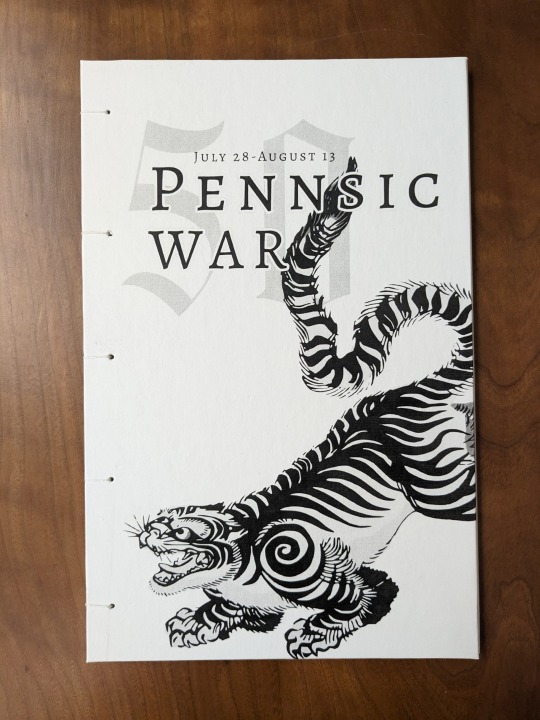
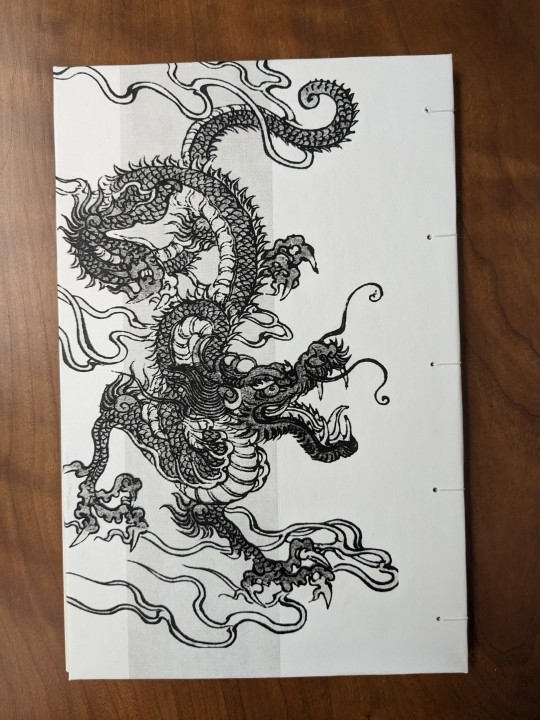
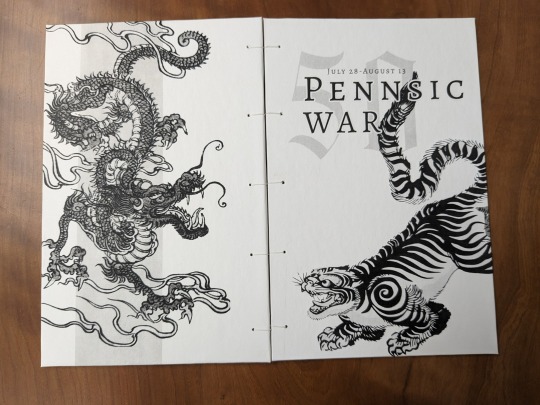
Annual enemies, eternal friends — here's the coptic bound notebook I made for Pennsic this year!
I wanted a notebook to take notes in at Pennsic, and since I've now taken up bookbinding as a hobby, thought why not make one myself? And so I decided to take a stab at coptic bookbinding (which is a period method :D )
FONTS: Alegreya (Google Fonts), The Quality Brave (DaFont)
IMAGES: Tiger from Rawpixel (ID: 6258161); Dragon from Rawpixel (ID: 6258161)
MATERIALS: Domtar Earthchoice multipurpose copy paper, cream, 11"x17" cut in half to form short grain letter-sized paper; Neenah 65lb (176gsm) cardstock, bright white; waxed linen thread, 30/3 size; 2mm binder's board; wheat paste, 1:4 flour to water.
PROGRAMS USED: Affinity Photo V2, Affinity Designer V2 (Bought Affinity during the recent summer sale. The background removal brush very useful.)
The book itself is really thin (only 2 signatures of 4 letter-sized sheets, folded folio style), but it's more than enough for what I need it for. (I also ended up making a few quarto-size notebooks for my family too!)
When designing the covers I made sure to include the important information of which Pennsic it's for, and when (in hindsight, including the society date or mundane year as well would have been nice). Then I added a tiger for the East Kingdom and a dragon for the Middle, to represent the two sides of the Pennsic War.
The covers were designed as a spread, with both covers forming the entire image. The Tiger of the East is on the right (front cover) because east is on the right of a compass. The Dragon of the Middle has a stripe behind it to reference the kingdom's arms.
When choosing the images I wanted them to have a similar art style in order to make it all look a bit more cohesive. That being said, the art for Western-style dragons did not look remotely like the tigers'. So I went with a Japanese (-esque?) art style — less accurate to the European-style heraldry (snake vs lizard dragon), but it looks nice.
I especially liked the postures of the two beasts. The tiger is making a playful bow to the dragon, which almost seems to return the gesture. And doesn't that just feel fitting for Pennsic?
18 notes
·
View notes
Note
What program/s do you use for your vector art? I'm exploring art styles and it's itching my brain...
the vector portion of my art is done in affinity designer! i started using it a couple years ago after i'd finally had it with adobe's subscription model and it's been fantastic.
the only reason i'm not immediately going to tell you to get it yourself is because i'm on the first version of the program. serif (the company) upgraded all of their affinity software to v2 less than a year ago. my version is no longer sold and i haven't gotten to try or upgrade to the new version yet. while v2 has a lot of the same features as v1, i want to make sure i have personal experience with an art program before i tell someone to buy it, ya know?
definitely give the 30 day trial a shot though, that's free! actually free, no card number required to download it. it runs on windows, macOS, and ipadOS. the store + download page is here
serif has decent beginner tutorials available on their youtube channel too. there's lots of user made ones on youtube as well, just make sure you keep an eye out for if a tutorial was made for v2 or v1 since the upgrade was so recent.
have fun trying new art stuff! :D
6 notes
·
View notes
Photo

...... random thought .......
made in affinity designer v2
3 notes
·
View notes
Text
FYI, Affinity V2 is 40% off until January 25th
Normally I don't plug software, but as a Certified Adobe Hater(tm) I switched over to Affinity Photo/Designer/Publisher to replace Photoshop/Illustrator/InDesign in my workflow and I've been really happy. I did all of my logo/UI work for our game in Affinity Design.
They're doing a V2 refresh and have reduced prices now, so if you're interested, pick it up.
4 notes
·
View notes
Video
youtube
Affinity Designer Tutorial - Create and Colour a Line Art Mandala This video tutorial was a request in a social media group [way too long ago] but I decided to finish the edit and narration nevertheless and show how to design and colour a mandala design based on vector lines and tapered strokes. In this video, I use symbols, the pencil tool, tapered strokes, and circles to quickly design the lineart of the mandala. I then take two different approaches to colour the design. Using more symbols and placing coloured shapes below the lineart is one. The vector flood fill tool in v2 is another. Either way, it's a quick and easy process to create complex-looking designs. Enjoy!
#youtube#video#tutorial#Affinity#affinity designer#vector#design#mandala#lineart#tapered#colour#flood fill#symbols
0 notes
Text
youtube
Sin duda alguna la 2.5 es la mejor actualización hasta la fecha de lo que va en la V2. Te cuento todos los detalles en mi ultimo video
#affinitypublisher#youtube#español#canal de youtube#affinity designer#affinitydesigner#affinitybyserif#affinity v2#affinity photo#affinity publisher#content on youtube#Youtube
0 notes
Video
youtube
Outline Text Quickly and Easily in Affinity Designer V2 On iPad Using Th...
0 notes
Text
Serif's Affinity Designer is also a great alternative to Adobe Illustrator. Serif also recently launched V2 of all of their apps and are currently selling their entire suite of apps (Affinity Designer 2, Affinity Photo 2, and Affinity Publisher 2) on sale for $100 until Jan 25. That's a full license, no subscription, with upgrades, all currently 40% off.
yall look at this shit ad*be is tryna pull now on ppl who have outdated software:
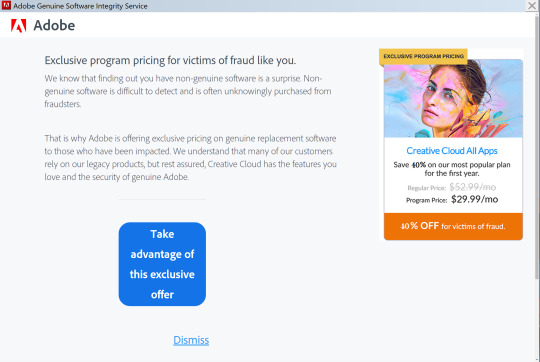
(note for context: i’m all for piracy, but in this case my copy of CS6 was downloaded years ago when they were giving it away to students. i got it totally legally.)
436K notes
·
View notes