#Supercook
Explore tagged Tumblr posts
Text
Utilizing Ingredients You Have On-Hand:
When choosing what to cook next, prioritize perishables. The stuff that’s going to go bad quickly. Berries are at the top of the list, followed by Meats, Fleshy Fruit & Vegetables (tomatoes, mango, peppers) and Milk, and then Eggs & Hard Vegetables (potatoes, squash, radish, etc.)
If it's in the fridge, it's on a timer. If it's in the freezer, you've got a lot more time.
But FR! What if I don’t know any recipes that use what I have?
Go hunting, you beautiful bastard~ https://www.supercook.com
Supercook allows you to list off all the ingredients you have on-hand, and it will find recipes which use ONLY those ingredients.
If you make an account, it should save your ‘Pantry’ list, so you can come back to it again later.
There’s a bunch of ‘Use what I have to make recipes!’ guides on the internet, but I love how granular ‘Supercook’ gets, and how it doesn’t ask you to pay to use its database.
You can enter a ‘Key Ingredient’ to focus on using up something (Like if you’ve got too much celery and need to use a lot, quickly) - AND you can select what type of dish you want to make (Main dish, side dish, dessert, etc.) so you can quickly filter out the billion cookie or sweetbread recipes.
It also tells you WHAT you’re missing, so you can tell at a glance if it’s something you actually don’t have, or if it’s something you just forgot to add to the list.
--
Write Down the recipes you love so you can always find it - even if the site ever goes down or that recipe gets removed.
If I’ve learned anything from watching the Internet evolve, it’s that you can NEVER trust a website to continue hosting your shit into eternity. They always die eventually. Save your important shit as a physical object that you can hold in your hand.
- If you have a LOT of perishable vegetables that are reaching the limit of their lifespan, that’s when you make soup or stir-fry.
IN CONCLUSION:
Prioritize Perishables
Use Supercook to find recipes to use up stuff that might go bad soon, or ingredients you have a lot of.
Write down the recipes you like to save them foreverrrr
307 notes
·
View notes
Text
Diana & Clark: In the Kitchen 🥄🍅
#superwonder#smww4ever#superman#supermanwonderwoman#wonderwoman#truelove#superman wonderwoman#lovebirds#powercouple#supermanxwonderwoman#kitchen#supercooks#SuperNerds#tomatolovers#basil lovers#kent farm#clark and diana
12 notes
·
View notes
Text
my baking has been getting a Lot of praise lately so i wanted to share my biggest tip--get your recipes from those mommy blogs with the endless stories before the recipes start. no big name chefs, no brands, no aggregate sites. king arthur flour is an exception but tread carefully
#i also like using supercook to get ideas but i rarely use the recipes they link#friend texted me asking if she could pay me to make thanksgiving treats#and i don't wanna make her pay me for anything#but i texted back asking what kind of treats and she responded with a couple ideas#followed up by#and I M paying you#......i hadn't even said anything
2 notes
·
View notes
Text
also, in regards to archive.ph and the Wayback Machine, you can archive webpages yourself. if something seems to have valuable information (or just seems to be an unstable fandom page you like), i recommend doing so.
(if you make an account with the Wayback Machine, you can also select "save screenshot [to the website, not your computer; you can do the latter manually lol]" and "save outlinks" options, both valuable for archiving)
Just a bunch of Useful websites - Updated for 2023
Removed/checked all links to make sure everything is working (03/03/23). Hope they help!
Sejda - Free online PDF editor.
Supercook - Have ingredients but no idea what to make? Put them in here and it’ll give you recipe ideas.
Still Tasty - Trying the above but unsure about whether that sauce in the fridge is still edible? Check here first.
Archive.ph - Paywall bypass. Like 12ft below but appears to work far better and across more sites in my testing. I’d recommend trying this one first as I had more success with it.
12ft – Hate paywalls? Try this site out.
Where Is This - Want to know where a picture was taken, this site can help.
TOS/DR - Terms of service, didn’t read. Gives you a summary of terms of service plus gives each site a privacy rating.
OneLook - Reverse dictionary for when you know the description of the word but can’t for the life of you remember the actual word.
My Abandonware - Brilliant site for free, legal games. Has games from 1978 up to present day across pc and console. You’ll be surprised by some of the games on there, some absolute gems.
Project Gutenberg – Always ends up on these type of lists and for very good reason. All works that are copyright free in one place.
Ninite – New PC? Install all of your programs in one go with no bloat or unnecessary crap.
PatchMyPC - Alternative to ninite with over 300 app options to keep upto date. Free for home users.
Unchecky – Tired of software trying to install additional unwanted programs? This will stop it completely by unchecking the necessary boxes when you install.
Sci-Hub – Research papers galore! Check here before shelling out money. And if it’s not here, try the next link in our list.
LibGen – Lots of free PDFs relate primarily to the sciences.
Zotero – A free and easy to use program to collect, organize, cite and share research.
Car Complaints – Buying a used car? Check out what other owners of the same model have to say about it first.
CamelCamelCamel – Check the historical prices of items on Amazon and set alerts for when prices drop.
Have I Been Pawned – Still the king when it comes to checking if your online accounts have been released in a data breach. Also able to sign up for email alerts if you’ve ever a victim of a breach.
I Have No TV - A collection of documentaries for you to while away the time. Completely free.
Radio Garden – Think Google Earth but wherever you zoom, you get the radio station of that place.
Just The Recipe – Paste in the url and get just the recipe as a result. No life story or adverts.
Tineye – An Amazing reverse image search tool.
My 90s TV – Simulates 90’s TV using YouTube videos. Also has My80sTV, My70sTV, My60sTV and for the younger ones out there, My00sTV. Lose yourself in nostalgia.
Foto Forensics – Free image analysis tools.
Old Games Download – A repository of games from the 90’s and early 2000’s. Get your fix of nostalgia here.
Online OCR – Convert pictures of text into actual text and output it in the format you need.
Remove Background – An amazingly quick and accurate way to remove backgrounds from your pictures.
Twoseven – Allows you to sync videos from providers such as Netflix, Youtube, Disney+ etc and watch them with your friends. Ad free and also has the ability to do real time video and text chat.
Terms of Service, Didn’t Read – Get a quick summary of Terms of service plus a privacy rating.
Coolors – Struggling to get a good combination of colors? This site will generate color palettes for you.
This To That – Need to glue two things together? This’ll help.
Photopea – A free online alternative to Adobe Photoshop. Does everything in your browser.
BitWarden – Free open source password manager.
Just Beam It - Peer to peer file transfer. Drop the file in on one end, click create link and send to whoever. Leave your pc on that page while they download. Because of how it works there are no file limits. It’s genuinely amazing. Best file transfer system I have ever used.
Atlas Obscura – Travelling to a new place? Find out the hidden treasures you should go to with Atlas Obscura.
ID Ransomware – Ever get ransomware on your computer? Use this to see if the virus infecting your pc has been cracked yet or not. Potentially saving you money. You can also sign up for email notifications if your particular problem hasn’t been cracked yet.
Way Back Machine – The Internet Archive is a non-profit library of millions of free books, movies, software, music, websites and loads more.
Rome2Rio – Directions from anywhere to anywhere by bus, train, plane, car and ferry.
Splitter – Seperate different audio tracks audio. Allowing you to split out music from the words for example.
myNoise – Gives you beautiful noises to match your mood. Increase your productivity, calm down and need help sleeping? All here for you.
DeepL – Best language translation tool on the web.
Forvo – Alternatively, if you need to hear a local speaking a word, this is the site for you.
For even more useful sites, there is an expanded list that can be found here.
#oh holy heck. i've forgotten about so many of these websites like supercook and tos/dr#keeper#misc.#me#UUUGGGGHHH WHAT'S THE TAG I'VE USED BEFORE FOR#ADULTING#???? ANYWAY USING THAT TAG NOW TOO#'i have no tv' seems like a banger site. might check that out more some time but i can recommend it to people in the meantime.#i've seen/heard people ask about stuff like that before
80K notes
·
View notes
Text
Personal Favourite Life Hacks

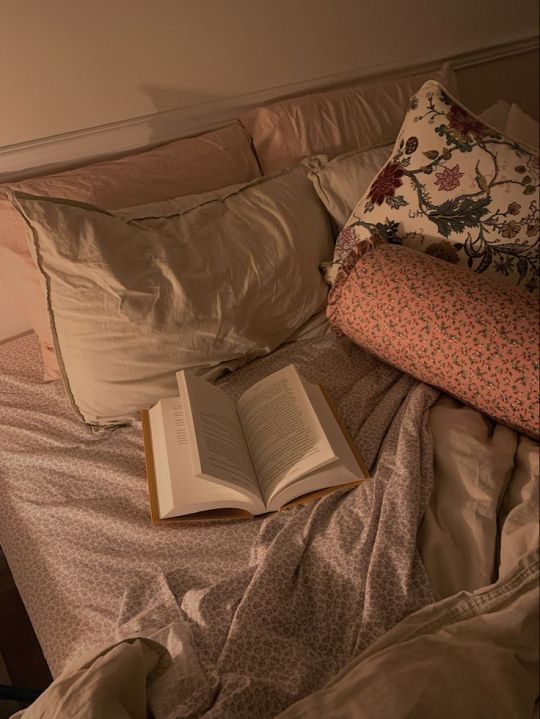

As an ADHD haver with several additional memory issues, I've had to set up my life in such a way that it's basically impossible to not do important things. Here are some of those things. By the way, you have my full permission to use these even if you have no "reason" to need them, I'm not here to gatekeep.
Only books stay on/around the bed overnight, so when I wake up I don't go straight on my phone
Snoozing my wake up alarm thrice to measure half an hour after waking up (which is when I can use screens)
Using that half hour to get my reading in
Charging my devices under my yoga mat so I have to exercise before using them
Eating the same (healthy) thing for breakfast every morning so there's no need to think about it
Putting medication on top of the chai canister so there's no forgetting it
Lazy ginger shot: 1 heaped teaspoon of ginger out of the jar, a big squirt of bottled lemon juice, a little bit of honey or whatever you prefer, a good amount of turmeric, a tiny spoon of salt, and a couple of cracks of black pepper. Measure with your heart, combine into a shot glass, and follow it up with water to get the ginger fibres out of your mouth. Takes like 2 minutes, basically free if you already use these for cooking, and works the same as any other ginger shot except maybe better because it has more fibre and electrolytes.
Linen as a first layer, especially in summer
Using an app like Acloset so I don't have to empty my entire wardrobe every time I want to choose an outfit
Outfit repeating (shhhh it's fine I promise)
Don't put it down, put it away. Don't put it down, put it away. DON'T PUT IT DOWN, PUT IT AWAY. If you're holding something, never put it on a random surface, that's where things go to die.
Tiny rubbish bins wherever you hang out
Cleaning kit full of all the stuff I need to clean so when the mood strikes me, I'm not wasting precious motivation finding supplies
Time blocking
A container at the top of the stairs and at the bottom for things that go on the other floor AND as soon as something's put in it I move it to a super impossible to ignore place (like in the middle of the 5th step)
Putting on a song and seeing how much of an area I can clean before the song ends (for a bigger area put your laundry on and see how much you can get done before it's finished)
Putting my themed moodboards for each part of my life in the place I need to see them
Watching something themed around the topic I'm studying while I wait for my Ritalin to kick in so I'm in the mood to interact with that topic (if you don't take ADHD medication I'd recommend you do this anyway, it makes you so much more productive and it's more enjoyable)
Listening to lectures at 1.75 speed with the transcript printed out in front of me so I can highlight and take notes
Supercook is a free website where you put down everything you have in your kitchen and it'll tell you what to make with what you have - keep it updated and you're fine
Having a list of about 30 easy dinners so I can just pick some for the week ahead, then copy-paste the ingredients and cross reference with my inventory on Supercook to make a grocery list
Doing my groceries online, more specifically adding things to the cart whenever I run out of them instead of trying to remember what I'm missing all at once
ELECTRIC PRESSURE COOKER I love this thing so much it's unreal
Having a scented candle and mood lighting that means it's time to shower
Watching videos in the shower, even if I can't hear them
After washing my hair and using leave in, I put it up in a T shirt so it doesn't get all over my face when I'm washing my body
Shower chair in case I get tired, bored, dizzy, or need to put my leg up to wash it
I don't like flipping between pages when journalling so having only a year in pixels page to fill out (+ my time blocking notebook but that's another thing)
Electric toothbrush with a timer, water flosser, my whole toothbrushing thing is as streamlined as possible because I hate doing it
Somatic dance before bed to tire me out and destress from the day at the same time - I've noticed it takes me way less time to get to sleep when I do this
#woah this got long#self improvement#that girl#it girl#level up#becoming her#glow up#wonyoungism#actually adhd#adhd hacks#life hacks#life tips#adulting#advice#op
93 notes
·
View notes
Text
Things That I Use To Help Manage My ADHD and Executive Dysfunction
1. To Do Lists
I know, I know.
Making a list is boring. I lose the paper. I forget to make the to do list.
Believe me, I know.
I've been there, but trust me it does help once you get into the habit.
Here's some tips on how to get started
Try making your list in a digital app or a document file so you don't lose it
Sticky notes in a place you're sure to see them
An erasable board like a marker board or a chalkboard that you keep up in a specific place and never move. Like on the wall or the fridge.
Put "make 'to do' list" on the to do list so you don't forget to do it
Set aside a certain time to fill out or check off the list each day. Consistency is key.
Use calendars, alarms, and timers liberally to keep track of appointments and to manage your time so you don't hyper-focus on something to the determinant of more important things
But be flexible for things that don't have deadlines or appointments. Don't beat yourself up if something doesn't get done, just add it back onto the list for next time
2. Randomizers
Part of the problem with executive dysfunction is being overwhelmed by choice. So I keep a few randomizer websites booked marked that I use regularly
Wheel pickers
List randomizers
Random number generators
Like I keep my list of projects on a wheel picker app. And my chores that I don't have deadlines for on another. When making my to do list I'll spin the wheel to pick the project or chore that I'm going to work on that day.
I do the same when picking out albums to listen to or movies to watch so I don't go doom scrolling while wasting time deciding.
3. Meal Planning
Similar to the above, I take one day out of the week to draw up my meal plan for the next week.
Use this time to take stock of your pantry and fridge. What needs to get used up?
Anything special you want to fix over the week or weekend? Save the recipes to a document or leave a bookmark in your cookbook
Overwhelmed with choices or just don't know what to do with certain ingredients? Try a randomizer or an app like supercook to come up with ideas.
After you've taken inventory of your kitchen and figured out any special recipes you want to make, go ahead and fill out your grocery list
Set aside time on your to do list for shopping, meal prep, and cooking through out the week.
Pre-plan what days/times you are going to eat out or get takeout and work that into the meal plan/budget
Budget not only your money but also your time. How long will this recipe take to prep/cook? How much effort will it require of me? Is there any shortcuts I can take to make things easier, like buying my veggies already diced?
Try using an app to keep track of your meal plan, grocery list, and recipes so that they're all in one place
4. Mental Health Apps
I like Booster Buddy, but it's no longer supported for newer devices. I have also used Finch. But at the end of the day it doesn't matter which app you choose.
The point of having a program dedicated for mental health is to have a handy way to check in on yourself and see how you are feeling. Many apps will offer visual cues to allow you to break down your motivation and energy levels.
This will help give you a guideline for the day so you don't stretch yourself too thin.
A good app will also offer little suggestions and tips to help improve your mood or provide genteel reminders for small things that help with self care.
But most importantly it will help you spot patterns over time so you can better notice ongoing problems or see gradual changes as you get better.
5. Finding and Avoiding What Triggers My Dissociation
This is the hardest one.
I suffer from Maladaptive Daydreaming on top everything else which only makes my ADD and Executive Dysfunction even worse.
For others it maybe obsessive compulsion or a tendency to hyper-focus.
Things that I found that can be triggers are boredom, anxiety, isolation, health/dietary complications, and even the weather.
So here's some things I noticed that help
Set aside a certain time during the day to read/watch the news and then ignore it for the rest of the day. Yes be informed, but don't obsess.
Get your news from actual reputable news sources and not social media! Avoid algorithms feeding you negativity.
If you want to be more politically active schedule time for it, get involved with actual charities or political organizations, and then go about your regular business afterwards
Limit social media time. For me it's mornings before work for about 30mins, and then maybe an hour after work.
Curate your online experience. Block what you need to. Unfollow who you see fit. Social media should be fun not stressful.
Talk to other people! Make plans to hang out on weekends or call/text someone during the weekday. Try to make contact with another human being in some form everyday for at least a few mins, even if it's just online in a discord chat.
Have a book or notepad handy for when you get bored at work. Read, write, or draw during your downtime so you don't start staring off into space.
Keep a short list of fun things to do handy if you feel bored at home.
Set aside time to daydream/worry/plan/meditate/decompress. You need to mentally unwind at some point. The goal is to have that time per-planned so that it doesn't distract from other needed tasks. Getting into a routine with that time will also help.
Eating enough iron/vitamin C/protein ect. Food is energy and you need energy to focus. Meal planning will help with this.
TAKE YOUR MEDS!!!
Sometimes the weather will make you groggy, irritated, or anxious. There's not much you can do about this other than to accept it and just try your best.
You can however plan for bad weather ahead of time. Go to the National Weather site to find out about upcoming weather in your area and to figure what you need to be prepared for it. Try getting into the habit of doing this regularly.
#adhd#mental health#I am not a doctor#these are just things that help me#they might be helpful you#but don't treat my advice as medical orders
15 notes
·
View notes
Text
Haven’t seen anyone mention it but supercook is a website (and app!) that acts as a search engine that lets you add in ingredients you have already and then find you recipes from online that use those ingredients.
It only assumes salt and water as the ingredients you have on hand. You can even look at recipes where you’re just missing one or two ingredients as well. You can refine searches by cuisine, dietary restrictions, key ingredient to use, even cooking time required. Best feature is “video only” where you can be shown only recipes that have a video attached. It can even show you recipes where you are missing a single or two ingredients, to provide more options if you choose.
It has been a true gem for wanting to explore new things to cook. Everyone should bookmark the site and download the app.
Do any of u have decent recipes that are like 5 ingredients (not including spices) and take 45 mins or less to prepare i gotta stop eating sandwiches for dinner
120K notes
·
View notes
Text
Resources
The Sad Bastards Cookbook by Rachel A. Rosen and Zilla Novikov. "Eating—picking a meal, making it, putting it into your facehole—can feel like an insurmountable challenge. We wrote this cookbook to share our coping strategies." FREE for PDF download, by subscribing to their newsletter, or Amazon Ebook.
Good Enough by Leanne Brown. "Good Enough, is a self-care cookbook that offers personal and vulnerable storytelling, delicious recipes, and encouraging advice to teach you how to accept yourself, love yourself, and find peace through the act of cooking." From her website.
Good and Cheap by Leanne Brown. "Good and Cheap is a gorgeous cookbook for people with limited income, particularly on a $4/day food stamps budget." FREE PDF download.
Crip Up The Kitchen by Jules Sherred. "A comprehensive guide and recipe collection that brings the economy and satisfaction of home cooking to disabled and neurodivergent cooks." From his website.
Color Taste Texture by Matthew Broberg-Moffitt. "An accessible family cookbook that offers solutions rather than tricks to empower the food-averse, autistic, and picky eater, with 46 recipes." From Penguin Random House.
"Introducing, Tray!" "By keeping a tray full of no prepare necessary food, in the fridge it can be used to aid neurodivergent or fatigued people."
King Arthur has lots of tips for baking including baking with chronic fatigue, baking with brain fog, and baking with arthritis.
SuperCook. "Supercook is a recipe search engine that lets you search by ingredients you have at home."
Just the Recipe "Get the instructions without the fluff. No more popups, ads, or life stories."
#resources#book recs#actually autistic#actually disabled#food#post in progress#please share any other resources you know!
7 notes
·
View notes
Text
Аааа есть такой сайт SuperCook, где ты выбираешь любые ингредиенты и на основе этого тебе предлагаются рецепты именно с этими ингредиентами
А я хочу такой же сайт, но про одежду, где можно тоже выбрать элементы одежды, а тебе предложат, как это все можно интересно сочетать и в каких цветах. У меня такая проблема с рубашками и галстуками, хочется чего-то еще добавить в образ, но не знаю что :(
8 notes
·
View notes
Text
Going live with Minecraft! (Mar. 24)
twitch_live
This neko maid is making the supercookers COOK and mining! Come join in!
Watch this VTuber stream on Twitch ❤
#indie vtuber#vtuberen#vtubers of tumblr#envtuber#livestreaming#twitchtv#vtuber uprising#livestream#twitch#vtuber
3 notes
·
View notes
Text

Jake found this website. It's not my usual share material but I found it fun and useful. You tell it what ingredients you have at home and it gives you various recipes you can make with only those items. I would have loved this when I was a college kid in the early 90s.
3 notes
·
View notes
Text

c'mere!
you're tired of always cooking the same stuff (but you don't necessarily wanna try ingredients that you never tasted before)?
you have things in your pantry/fridge/freezer but no idea what meal to assemble with it?
you are broke af and can't go for groceries but you just don't wanna eat a fucking grilled cheese but no idea what to do with the stuff at the back of your pantry?
it happens to me all the freaking time.
So i use supercook https://www.supercook.com/#/
(they have a phone app too)

you can put the ingredients you have, and it'll search for recipes using those ingredients. It'll tell you if you have all the ingredients.

and lead you to the recipes. It's a search engine that pulls from countless cooking sites.
feel free to share and spread the word!
#I found this app a while back but I've been making extra use of it lately and figured i'd share#ooc#food insecurity cw
2 notes
·
View notes
Text

someone tried to respond to this post by saying "um ACKSHOOALLY the only reason why someone would do any of these is because they're NEURODIVERGENT CHECKMATE ATHETITS" and it's taking every bone in my body to not respond by linking said user to supercook and wolfram alpha, which solves 50% of these issues
1 note
·
View note
Text
Top 10 Best Unblocked Games At School
Are you feeling constant pressure to meet project or assignment deadlines or have a hectic life or busy schedule? Want to have fun or take a break from work but can’t go out? Online games are the best and most popular way to have fun without leaving your workstation or desk.
Have you also tried to play online games but can’t connect due to a firewall? Many colleges and offices use firewalls to block access to gaming websites, making having fun hard. Well, don’t worry.
This blog has uncovered some great unblocked games to play at school or the office.
Best Online Unblocked Games At School
Sometimes, killing time at school or the office is hard; you need something to refresh your mind. We have listed some great unblocked games for school. Try today and have fun.
1. Coreball Game
Coreball offers an enthralling online gaming experience, drawing inspiration from timeless arcade classics and the widely celebrated console game, AA Ball. Your primary objective? Skillfully navigate a ball to the central core while avoiding collisions with other balls. This might seem straightforward, but don’t be fooled! Coreball challenges players with a rigorous blend of patience, accuracy, and timing. Prepare to immerse yourself in the captivating universe of Coreball, where countless hours of exhilarating entertainment await.
2. Happy Wheels – Games to Play at School Unblocked
In the physics-based ragdoll game Happy Wheels, players guide characters in wheelchairs through dangerous levels. To keep your character from dying, you’ll have to use the WASD keys to guide them through tight spots, over gaps, and around obstacles.
3. SuperCook – Unblocked Games for School
If you like to eat, this is for you. What can you make with the random things in your fridge? Just type in what you have on hand, and the SuperCook will give you ideas for recipes that will work with what you have. Useful when you need money quickly or have only a few days left until your next paycheck. You could also search for recipes for molasses and dates.
4. The Oregon Trail – Fun Unblocked Games for School
Oregon Trail is a game that brings back memories for many people. Playing this game might remind you of the long hours you spent hunched over a big computer, praying that your kids would survive the winter and that your wife would get better after being bitten by a snake.
5. Slope 3 – Fun Games Unblocked
It is one of the most played unblocked games on the web. Slope 3 is a running game that people of any age can play. This is because Slope 3 is fun to play and easy to figure out how to play.
The point of the game is also clear. A ball will be rolling down a slope on the player’s screen. Your only goal is to keep the ball from hitting anything in the way. Go ahead and try it if you think it might be fun.
6. Atari Breakout – Unblocked Games for School
Atari Breakout is a classic game that old gamers will remember. We urge you to do so if you have yet to try it. Did you know the classic Atari game Breakout can be played on Google? One of the hidden games you can play for free on Google is Atari Breakout, which you probably wouldn’t expect.
All you have to do is type “Atari Breakout” into Google’s image search. Once you do that, the game will load, and you can start playing this great old game immediately.
7. Minesweeper – Games to Play at School Unblocked
Minesweeper is a game you’ve played before if you know how to use Windows apps and programs. It’s an old game that has come with Windows since the beginning. In Minesweeper, you have to finish each level without setting off any of the bombs or mines that are hidden.
8. Flappy Bird – Fun Unblocked Games for School
This is another fun thing to do in the classroom or at work. Flappy Bird is a game that most people with smartphones have heard of and played at some point. Due to how popular the game is, an Instagram filter was just added.
Like other unblocked games, Flappy Bird is easy to learn. The game aims to get a bird that can fly through a maze. And all it takes to keep the bird flying is a steady hand on the mouse.
9. Symmetry Artist – Fun Games Unblocked
A website that lets you make art in any way you want, with a dash of math for flavor. There are so many different things to do in this one; it’s crazy. What’s the strangest thing? There are almost no limits to where you can put these lines and shapes. This one is so cool; you won’t believe it. Remember to move any new entries around using the arrow keys!
10. 2048 – Unblocked Games for School
After you start playing, it could be days or even months before you finally win. Cupcake 2048, Cat 2048, and many other games are based on this original. Here is a full list of all 2048 games for people especially interested in how the game works, its code, or other technical details.
Conclusion
In conclusion, these top 10 unblocked games provide a diverse range of entertainment options for students or workers looking to unwind during breaks.
From classic arcade-inspired challenges like Coreball and Atari Breakout to engaging puzzle games like 2048 and Minesweeper, there's something for everyone's taste.
Moreover, educational options like SuperCook and Symmetry Artist offer unique experiences that blend fun with learning. These games not only offer a refreshing break from daily routines but also foster creativity, problem-solving skills, and strategic thinking.
Whether you're into fast-paced action or relaxed artistry, these unblocked games provide accessible avenues for enjoyment and mental stimulation, making them ideal companions for moments of leisure at school or the office.
2 notes
·
View notes
Text
okay instead of complaining further I want to share something useful I've been using lately as I try to work through the food I have before buying new things, this is a site where you can input the ingredients you have and it'll tell you some recipes you can make with it...so good if you're trying to cut back on your spending or you have trouble coming up with meal ideas 👩🏻🍳
#I've been doing my new year declutter and tackling my pantry was so embarrassing bc why did I have 4 nearly empty bags of#vital wheat gluten and 5 boxes of breadcrumbs 🧍🏻♀️#it felt so good to reorganize things so I can more easily see what I have tho. gonna make a list & tape it to the inside of the pantry too
4 notes
·
View notes