#PC Power Supply Unit
Explore tagged Tumblr posts
Text


💀 R.I.P., my PSU & GPU Card 😞 (feat. my Paper Dolls) [Jun 30th, 2024]
DeviantART version → [CLICK ME!]
1st & 2nd Image(s) 📷📲: ↑
Hello, June... 🌧️☔ It has been depressing for me as if raindrops and cloudy weather weren't enough to down my mood. You can see, my two recent PC parts from January of this year (2024) were... *sigh* Died, too soon. 😞 My "Fuzion FU500WG" PSU (Power Supply Unit) died on May 30th followed by my "CERVVO Radeon RX580 8GB" graphics card, which died on Jun 3rd after replacing the old PSU (twice) with the newer and improved one albeit a different brand this time, plus a brand new RAM sticks from a better brand (once again) (2x 8GB = 16GB, 2666 MHz). The total cost of replacement is ₱4,400 (roughly $75, today). You know, I was gonna spend on something cherished and huggable that I loved (from a certain called ✌️"Playtime"✌️ [🥰🐶☀️🤗] ), but I ended up spending more on computer parts. *sigh* Damn... 😩
IMPORTANT NOTE: It turns out, that these two PC parts that I've mentioned, they were "FAKES"! 😰 Yup, didn't see that coming after I watched few videos about using fake computer related parts.



3rd to 5th Image(s)📷📲: ↑
Alternatively, and if that wasn't enough, I also tried to buy a CPU (Central Processing Unit) chip with the same gen as my current CPU chip, which is the "Intel Core i3 10105F" to "Intel Core i3 10100" (downgrade, I know), with the latter that doesn't have a letter. Why? It turns out, that my current one requires a GPU Card, and we all know had turned out pretty bad. The best way for me to do this is to replace the CPU chip with the integrated CPU chip that doesn't require a GPU card. So, I found it at an affordable price, and it said "freshly disassembled from PC", meaning it is 100% functional without any floss. So, my answer was, "Will it work on mine"? Unfortunately, no luck... As I tried to replace it with the 10100 chip, to no avail. 👎😟 You know, I could downgrade with another CPU chip (e.g. slapping a Core 9th or 6th gen CPU Chip), but I'm not sure if it's not the best idea, in my opinion. 🤔 And so, I reverted it to my current CPU chip, the 10105F, which surprisingly worked after the swap.
In the end, it is back where I came, again... It's like deja vu from last year. Although, unlike last year, it seems to me that I'm only browsing for a better GPU card since my PC desktop is safe and well thanks to two replacement and better-upgraded parts; the PSU and the DDR4 RAM. Also, I decided to sell my useless computer-related parts and used my earnings to get a newer and better Graphics Card (or maybe a laptop 💻). 💵➡️🖥️ Otherwise, I might find a suitable job rather than helping my parent's small business. It's best for me is say "Good Luck, pal. You gonna need it." 👷
As of now, I'm using my mom's laptop, once again... 💻
BTW: I was gonna review an item as a improvised, but I can't think about what happened to my custom PC? That I can't get off of my chest, so I have to get rid of it... Once and for all.
Well, that's all for now.
If you want to see my previous topic, then please → [CLICK ME!].
Tagged: @bryan360, @lordromulus90, @shadowredfeline, @leapant, @rafacaz4lisam2k4, @alexander1301
#GIMP#My Edit#My Edited#MyEdit#MyEdited#Edit#Edited#My Photos#My Photo#MyPhotos#MyPhoto#Photos#Photo#Chowder#Panini#Chowder Panini#Paper Dolls#PC Desktop#Computer Desktop#PC Parts#Computer Parts#Power Supply Unit#PC Power Supply Unit#PC Power Supply#Graphics Card#GPU Card#Intel Core i3#Central Processing Unit#CPU Chip#Photography
5 notes
·
View notes
Text
in my pc repair class every so often i go in the storage room just to look at all of the pcs in there. when working on them in the workspace area i have to stop myself from saying "ohhhj. oh they are so beautiful. i love this computer. it's insides are so pretuy. i wanr to kiss this thing." i've slipped up a few times but i don't think they suspect anything
#objectum#object romanticism#robotkisser#i love those pcs#replacing power supply units is so fun actually.#the way they beep when testing them reminds me of a heartbeat#they're alive to me. i love them
5 notes
·
View notes
Text
Upgrading Your Gaming Rig with the Latest Computer Parts
In the rapidly evolving world of PC gaming, staying ahead of the curve is essential for an immersive and competitive experience. Upgrading your gaming rig with the latest computer parts not only boosts your system’s performance but also ensures that you’re getting the most out of your gaming sessions. This comprehensive guide will walk you through the key components to consider when upgrading…

View On WordPress
#cooling systems#CPU upgrades#cutting-edge gaming technology#DIY PC upgrades#energy-efficient PSUs#future-proofing components#gaming experience#gaming rig upgrades#GPU enhancements#high-resolution gaming#immersive gaming setup#latest computer parts#motherboard compatibility#NVMe SSD#PC gaming advancements#PC performance boost#power supply units#professional PC building#quality computer components#RAM optimization#ray tracing#SSD technology#system compatibility#thermal management
1 note
·
View note
Text
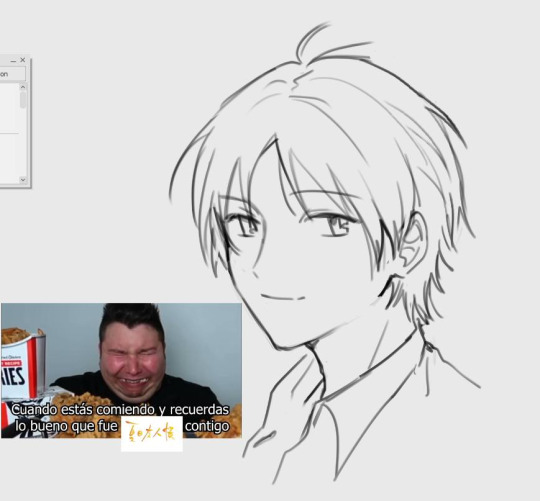
natsume ! btw consider commissioning me T_T pc parts arrived but apparently i need to change my power supply unit after JUST CHANGING IT LIKE 2 MONTHS AGO???
#natsume yuujinchou#natsume's book of friends#natsume takashi#rant post kinda#art commisions#commissions open#drawing commisions#commission
14 notes
·
View notes
Note
OK COMPUTER NERD HERE dream's pc has 3 geforce RTXs which are graphics card, normal people have 1, bro has 3. he also has 2 CPUs which is the computer processing unit so whatever he's doing has got to be really complex for him to need 2. he has a HELA 2050r premium which is the power supply. most people use like a 700 watts supply, bro is using 2050!! like that's a monster pc. BRO IS COOKING🔥🔥🔥🔥
BROTHER 😭😭 what the fuck is this project bro
13 notes
·
View notes
Text
Eternights coming to Switch on October 17 - Gematsu

Studio Sai will release a Switch version of “dating action game” Eternights on October 17, the developer announced. A physical edition distributed by Maximum Entertainment will also be available.
Eternights first launched for PlayStation 5, PlayStation 4, and PC via Steam and Epic Games Store on September 12, 2023, and has since sold over 200,000 units. Physical editions are also available for PlayStation 5 and PlayStation 4.
Here is an overview of the game, via Studio Sai:
About
Eternights is a dating action game, blending a love story with adrenaline-driven combat as you make the most out of life during the apocalypse. Scavenge for supplies, explore dungeons… and go on dates! Save the world, and find love along the way.
Key Features
Face the Infected – One day, something, or someone, has turned humans into dangerous monsters. All that interests them now is violence and power. They are what stand between you, a cure, and the world you want. Most importantly? You’re fighting for more than just your own survival – you are fighting for those you love.
Find Love – The impending end of the world makes for a great conversation starter! When you’re not exploring dungeons, you can choose to spend time growing closer to a cast of five quirky and loveable characters. Explore their stories and grow closer to them to unlock unique skills and spells you can use in battle.
Race the Clock – Scavenging, dungeon crawling, dating…there are just too many things to do in one day, and each area has a deadline! Will you grow closer to your confidant in order to deepen your relationship and unlock new skills? Will you scavenge the wasteland for supplies? Will you grow stronger by training with your companions? Or will you ignore all of that and go to the dungeon the first chance you get? It’s up to you, but remember, the clock is ticking.
Explore Dungeons – These dangerous areas—known as the “Wall”—are filled with mystery and danger. As the deadline looms, you will have to quickly overcome traps, puzzles, and dancing minigames to make it through in time. Luckily, you have your confidants by your side to help when things get scary.
Animated Cutscenes – There are several fully 2D animated cutscenes that change depending on who you decide to date. Immerse yourself and truly connect with the characters you are spending time with.
Watch a new trailer below.
Switch Announce Trailer
youtube
#Eternights#Studio Sai#action game#Maximum Entertainment#Nintendo Switch#Gematsu#I need to go back and play this.#Youtube
5 notes
·
View notes
Text
OKAY. NOW THAT I GOT MY SANCTIMONIOUS FINGER-WAGGING OUT OF THE WAY....

...Kinda!
I had to take a break, and sure enough, the day I WANTED to come back, the computer I use to write with fucking fried. So a friend and I tried our best to troubleshoot it. We thought the problem was the power supply unit failing, but uh, nope! Turns out my entire motherboard just went kablooey! This is perfect timing, as I just bought a fucking car and I lost the job I had. I built the fried computer seven years ago and today, I learned that the motherboard's chipset is no longer being manufactured. So that means I have two options: either start building a new PC altogether or take a gamble on a used, but compatible motherboard.
If I don't have a computer then how am I back? Am I RPing using Tumblr mobile? GOD NO. I hate navigating that app, trying to get it to do anything other than lag, destroy the aspect ratio of your icons, and demolish the formatting of your posts is just like pulling teeth...Except it's worse than pulling teeth because at least at the dentist, you can opt to get high on nitrous oxide when getting that kind of work done. PLUS UH, I don't technically have a phone. I busted mine a while back and am currently borrowing my mom's. Just another thing to spend money I don't have on. 8')
I am currently using a hand-me-down laptop that I obtained as a gift for building a new desktop computer for my dad early this year. The thing is around... 15 years old a this point, and despite how hard I tried to fix this thing, it freezes regularly, overheats and the fans constantly and the CPU just CHUGS. So far I've been able to get by doing very simple work on it and that's going to be the case for the time being.
SO...
Thanks to the limitations I am currently facing, I will be unable to use icons in my RP threads for the time being. They're saved onto the fried desktop computer and I have no way of accessing them currently. It's not a huge loss because I'm not thrilled with my icons but I know some people like to use them, so I apologize for the lack of etiquette there, haha.
Since this laptop suffers like hell doing anything even slightly taxing, I will not be picking up old RPs right now. Most of them are multiple reblogs in and are novel-length, which is typically how I prefer to write. I just know that if i try to open those threads in my drafts and make any changes to them, the browser will freeze and crash. So for the time being, I will just start new, smaller threads rather than try to work on anything I have saved currently.
I AM NOT DROPPING OUR THREADS. I VERY MUCH INTEND TO CONTINUE THEM AND RESPOND TO OUR RPS WHEN I AM ABLE TO GET MY HANDS ON A DEVICE THAT WON'T CRASH WHEN WRITING LARGER POSTS!!!
So, just to reiterate: I will be keeping everything saved and I will NOT be working on any our old RP threads due to the limitations of the 15 year old laptop that I'm currently running. For the time being, I WILL ONLY be writing and participating in new, small RPs. Thank you so much for your understanding. If you have any questions, feel free to send 'em my way!.. And as always, Gan's askbox is open! <3
#out of time. :: [out of character]#the legend of zelda rp#legend of zelda rp#zelda rp#loz rp#tloz rp#Ganondorf rp
11 notes
·
View notes
Text
so it turns out that due to how in many modern PC chassis, the power supply unit has been moved from the top of the chassis to the bottom, the wires going from the old AT power supply to the 12-pin AT power connectors going into the mainboard are a bit too short to pull the cables the way I want them, so I'm going to have to extended them a little bit.
Ideally it would be nice if I could do this by just crimping on connector terminals, but I don't have any appropriate connectors and connector leads on hand, so just going to have to splice some extra wire in.
6 notes
·
View notes
Text

How big is the USS Navy?
The United States Navy is one of the largest and most powerful navies in the world. As of 2022, the US Navy has:
Fleet: The US Navy has a total of 355 ships and submarines, including:
12 aircraft carriers (Nimitz-class and Gerald R. Ford-class)
12 amphibious assault ships (Wasp-class and America-class)
22 cruisers (Ticonderoga-class and Arleigh Burke-class)
62 destroyers (Arleigh Burke-class and Zumwalt-class)
72 submarines (Los Angeles-class, Virginia-class, and Columbia-class)
34 frigates (Oliver Hazard Perry-class)
64 patrol boats (PCs and FPBs)
Personnel: The US Navy has a total of around 330,000 active-duty personnel, including:
Officers: around 65,000
Enlisted personnel: around 265,000
Budget: The US Navy's annual budget is around $170-180 billion.
Operations: The US Navy operates in over 70% of the world's oceans and has a significant presence in the Mediterranean, Middle East, Africa, Asia-Pacific, and Latin America.
Some interesting statistics about the US Navy:
The US Navy has a fleet that can deliver over 100,000 tons of cargo and supplies to distant shores.
The US Navy has over 3,700 aircraft and helicopters on its fleet.
The US Navy has a total of around 9 million square feet of deck space on its aircraft carriers.
The US Navy has over 20,000 vessels of all sizes, including warships, support ships, and tenders.
The US Navy has a network of over 11,000 miles (18,000 km) of undersea communications cables.
The US Navy has over 300 military bases and facilities worldwide.
Overall, the US Navy is one of the largest and most powerful navies in the world, with a significant presence in global affairs and a critical role in defending American interests.
5 notes
·
View notes
Text






My Family's 2010s Digital Camera (Canon EOS 1000D/Rebel XS) [feat. my Paper Dolls]
DeviantART version → [CLICK ME!]
Hello, May! 🌏☀️ Unfortunately, I cannot continue my upcoming and latest "PC Upgrade Project". The good news was, that I've already worked on it, but I need to adjust the size for the comparison, as well as splitting it into two videos instead of one to reduce memory size, and even timing the subtitles (which is important for the latter). So, my plan was to be submitted by July of 2024. On the bright side, I have another item review that has yet to be revealed, this June. 🙂 Nonetheless, onto my month's share. 😊
BREAKING NEWS: Just recently, yesterday [on May 30th, 2024] my current Power Supply Unit blew up, making my custom PC desktop useless without any power source! 💥😨 As of today, We send it to the "Computer Repair Shop" for a replacement. 🖥️🔧😓 Ouch! Luckily, it was fixed the next day, as in TODAY! And I cost a lot from my earning funds. Double ouch! 💵🤕 So, that topic deserves another month, I suppose...
Now, onto my topic...
• So, another camera from my parent's shelves, and it's the latest abandoned camera, as of 2024. The "Canon EOS 1000D" 😊📸, also known as the "EOS Rebel XS" is a DSLR camera that debuted in June 2008. This old professional camera possessed a 10.1-megapixel camera, a detachable lens like other DSLR cams do, and a whole bunch of features that only professional DSLR cam photographers could understand. Also, unlike the Sony Cybershot's exclusive "Sony" Memory Stick for photo storage, Canon uses the universal SD Card to store photos, on any memory brand used such as Sandisk, Transcend, Lexar, etc... For megapixels comparison, the 90s Olympus Camedia C-2000 Z has "2.1", the previous topic of Sony DSC-T70 has "8.1", and what about the "Focus-35"? Well, let's say it's not as level as the 90s Olympus camera that we've owned. 🤔🤷♀️
• So, do you have a story about this camera? Well, there's one I remembered, and it's based on the true story. ☝😊📖 I was 18 years old (late adolescence, may I add) while I was in High School in the year 2011 (3rd year High School). I went to a local 7-Eleven store when I saw a raffle promo poster. For the prize? A bunch of awesome stuff, including the Canon camera itself (the EOS Rebel XS). And since I'm 18, I'm qualified the participate by buying consumed-related stuff from the aforementioned convenience store daily. After the promo ended and my 3rd year of High School ended, a rider came to our house to receive a letter from 7-Eleven, only to find out that my father was the winner of the promo instead of me, and I was shocked. 😲 Damn... That winning camera should've been ME, and I used this cool camera to pursue my future career as a professional photographer; which sadly, did not happen. 😥 Regardless, in the end, I'm happy that my father won the prize, so I have to congratulate him. 👏😊 And the rest was history, we have SO MANY photo moments that we've shared on our main social media(s), unlike our previous digicams. We've been using it for a few years, until 2018(?) (as far as I know). When the camera itself started to get old, bugs were unbeknownst inside the lens (seriously, where did that come from? 🐜), and the built-in flash was unable to work properly. Making use of itself. Also, the repair cost for our camera was expensive, so we can't afford it. 💵😬 Yup, another camera bites the dust (I guess). 😥 And so, we've decided to switch to smartphone cameras over our bulky DSLR camera. 📱➡📷 After all, the cams from smartphones we're superior to those before depending on what brand we've used. Plus, it is ultra-portable, too.
• For ME, however, I would love to use the traditional digicams (big or small) over smartphones because it had a superior quality image over modern phones. 📷➡📱 Yeah, Apple and Samsung had overtaken, but true camera brands like Canon, Nikon, and Fujifilm (the trio of Japanese camera brands 🇯🇵📷. Don't forget Sony, by the way.) are already stronger than before; innovate after innovate for the professional photographers and content vloggers. The big boy cameras never gets old, and they're still producing them, to this very day. 📸🎥😁 However, with the rise of "Action Cameras" (not to mention Flying Camera Drones") will soon be surpassed, in the digital image industry. So, I'm not sure who'll die first. We may never know...🤔
• On the plus side, my paper dolls appreciate my story. So, here's my final moment before I put this cool memorable DSLR Camera on the wardrobe. 😊📷📸
Well, that's all for now! And do you have any good "item" memories from the 2000s to 2010s, like mine? Type it down in the reply section! 😊
If you haven't seen my related camera throwbacks, and my previous topic, then I'll provide some links down below. ↓ 😉
• My Family's 2000s Digital Camera (Sony Cybershot DSC-T70) [Apr 30th, 2024]
• Another 90s Camera: Olympus Camedia C-2000 Z [Jan 29th, 2024]
• My Family’s Old Film Camera (from the 90s) [Aug 29th, 2023]
Previous:
• My BRAND NEW SMARTPHONE BY Tecno Mobile [Mar 30th, 2024]
Tagged: @lordromulus90, @bryan360, @shadowredfeline, @leapant, @alexander1301, @coda-archive, @rafacaz4lisam2k4
#My Photos#My Photo#MyPhotos#MyPhoto#Photos#Photo#Chowder#Panini#Chowder Panini#Paper Dolls#Canon#Canon EOS 1000D#Canon Rebel XS#DSLR Camera#Camera#Digital Camera#Photography
10 notes
·
View notes
Text
How to Build a Gaming Computer

Building a gaming computer is a rewarding and enjoyable experience that offers the dual benefits of customization and cost savings. Whether you're a seasoned gamer or a tech enthusiast, assembling your own PC can be an exciting project. Here’s a step-by-step guide to help you build a gaming computer.
1. Determine Your Budget and Needs
Before you begin, it's essential to establish a budget. Gaming computers can range from a few hundred ruppe to several thousand. Consider what games you'll be playing and at what settings. For example, if you plan on playing the latest AAA titles at ultra settings and high resolutions, you'll need to invest more in a powerful graphics card and processor.
2. Choose Your Components
Each component of your gaming PC plays a crucial role. Here’s a rundown of what you'll need:
Central Processing Unit (CPU): The CPU is the brain of your computer. For gaming, a mid to high-end CPU from Intel or AMD is recommended. Popular choices include the Intel Core i5/i7/i9 and AMD Ryzen 5/7/9 series.
Graphics Processing Unit (GPU): The GPU is the most critical component for gaming performance. NVIDIA and AMD are the leading manufacturers. Consider a current-generation GPU like the NVIDIA GeForce RTX 30 series or AMD Radeon RX 6000 series for optimal performance.
Motherboard: The motherboard should be compatible with your CPU and GPU. It’s the main circuit board that connects all components. Ensure it has enough slots and ports for future upgrades.
Memory (RAM): At least 16GB of RAM is recommended for modern gaming. RAM affects your system's ability to run games smoothly and handle multitasking.
Storage: Solid State Drives (SSDs) are much faster than Hard Disk Drives (HDDs). A combination of an SSD for your operating system and games, and an HDD for additional storage, is ideal.
Power Supply Unit (PSU): A reliable PSU ensures that your components receive a stable power supply. A unit with an 80 Plus rating and sufficient wattage for your build is recommended.
Case: The case houses all your components. Choose one with good airflow and enough space for your parts and future upgrades.
Cooling System: Proper cooling is crucial to prevent overheating. This can be achieved through air cooling (fans) or liquid cooling systems.
Peripherals: Don’t forget a monitor, keyboard, mouse, and headset. A gaming monitor with a high refresh rate and low response time can enhance your gaming experience.
Building a gaming computer is a fulfilling endeavor that allows for complete control over your gaming setup. With careful planning and attention to detail, you can create a system that meets your gaming needs and provides a platform for future upgrades. Happy gaming!
2 notes
·
View notes
Text
oh my fucking god, this is so annoying. Got a new motherboard and my PC started to just. randomly reboot (that HAD happened before but it was a lot less frequent) I hate it so much. My suspicion is issues with power supply unit.
17 notes
·
View notes
Text
Dominate the Battlefield: Intel Battlemage GPUs Revealed

Intel Arc GPU
After releasing its first-generation Arc Alchemist GPUs in 2022, Intel now seems to be on a two-year cadence, as seen by the appearance of the Battlemage in a shipping manifest. This suggests that Battlemage GPUs are being supplied to Intel’s partners for testing, as it’s the first time they’ve seen any proof of them existing in the real world. Intel is probably getting ready for a launch later this year given the timing of this.
Two Battlemage GPUs are being shipped by Intel to its partners, per a recently discovered shipment manifest that was published on X. The GPUs’ designations, G10 and G21, suggest Intel is taking a similar approach as Alchemist, offering one SKU that is more or less high-end for “mainstream” gamers and one that is less expensive.
Intel Arc Graphics Cards
As you may remember, Intel had previously announced plans to launch four GPUs in the Alchemist family:
Intel Arc A380
The A380, A580, A750, and A770. However, only the latter two were officially announced. They anticipate that the A750 and A770, which Intel most likely delivers at launch for midrange gamers, will be replaced by the G10.
They’ve never heard of cards being “in the wild,” but two Battlemage GPUs have shown up in the Si Soft benchmark database before. The fact that both of those cards have 12GB of VRAM stood out as particularly noteworthy. This suggests that Intel increased their base-level allowance from 8GB, which is a wise decision in 2024. As stated by Intel’s CEO earlier this year, Battlemage was “in the labs” in January.
Intel Arc A770
A previously released roadmap from Intel indicates that the G10 is a 150W component and the G21 is 225W. It is anticipated that Intel will reveal notable improvements in Battlemage’s AI capabilities, greater upscaling performance, and ray tracing performance. As 225W GPUs were the previous A750 and A770, it seems Battlemage will follow the script when it comes to its efficiency goals. The business has previously declared that it wishes to aim for this “sweet spot” in terms of power consumption, wherein one PCIe power cable is needed rather than two (or three).
While the industry as a whole is anxious to see how competitive Intel will be with its second bite at the apple, gamers aren’t exactly waiting impatiently for Intel to introduce its GPUs like they do with Nvidia or AMD’s next-gen. Even if the company’s Alchemist GPUs were hard to suggest when they first came out, significant performance advancements have been made possible by the company’s drivers.
The Intel Battlemage G10 and G21 next-generation discrete GPUs, which have been observed in shipment manifests, are anticipated to tackle entry into the mid-range market. They already know from the horse’s mouth that Intel is working on its next generation of discrete graphics processors, which it has revealed are being code-named Battlemage. The company is developing at least two graphics processing units, according to shipping excerpts.
Intel Battlemage GPUs
The shipping manifest fragments reveal that Intel is working on several GPUs specifically for the Battlemage G10 and G21 versions. The newest versions in Intel’s graphics processor lineup include the ACM-G11, an entry-level graphics processor, and the ACM-G10, a midrange market positioning and higher-end silicon graphics processor. As a result, the names Battlemage-G10 and Battlemage-G21, which are aimed at entry-level PCs and bigger chips, respectively, match the present names for Intel’s Arc graphics processors. Both stand a strong chance of making their list of the best graphics cards if they deliver acceptable levels of performance.
The Battlemage-G10 and Battlemage-G21 are being shipped for research and development, as stated in the shipping manifest (which makes sense considering these devices’ current status). The G21 GPU is currently in the pre-qualification (pre-QS) stage of semiconductor development; the G10’s current status is unknown.
Pre-qualification silicon is used to assess a chip’s performance, reliability, and functionality. Pre-QS silicon is typically not suitable for mass production. However, if the silicon device is functional and meets the necessary performance, power, and yield requirements, mass production of the device could be feasible. For example, AMD’s Navi 31 GPU, if it meets the developer’s objectives, is mass-produced in its A0 silicon phase.
They rarely get to cover Intel’s developments with its next-generation graphics cards, but they frequently cover Nvidia’s, as they did recently with the GeForce RTX 50-series graphics processors, which should appear on their list of the best graphics cards based on industry leaks.
This generation, Nvidia seems to be leading the laptop discrete GPU market, but Battlemage, with Intel’s ties to OEMs and PC manufacturers, might give the green team some serious competition in the next round. According to the cargo manifest, there will be intense competition among AMD’s RDNA 4, Intel’s Battlemage, and Nvidia’s Blackwell in the forthcoming desktop discrete GPU market.
Qualities:
Targeting Entry-Level and Mid-Range: The ACM-G11 and ACM-G10, the successors to the existing Intel Arc Alchemist series, are probably meant for gamers on a tight budget or seeking good performance in games that aren’t AAA.
Better Architecture: Compared to the Xe-HPG architecture found in Intel’s existing Arc GPUs, readers can anticipate an upgrade in this next-generation design. Better performance per watt and even new features could result from this.
Emphasis on Power Efficiency: These GPUs may place equal emphasis on efficiency and performance because power consumption is a significant element in laptops and tiny form factor PCs.
Potential specifications (derived from the existing Intel Arc lineup and leaks):
Production Process: TSMC 6nm (or, if research continues, a more sophisticated node) Unknown is the core configuration. Possibly less cores than Battlemage models at higher levels (should any exist).
Memory: GDDR6 is most likely used, yet its bandwidth and capacity are unclear. Power Consumption: Designed to use less power than GPUs with higher specifications.
FAQS
What are the Battlemage G10 and G21 GPUs?
Intel is developing the Battlemage G10 and G21, next-generation GPUs that should provide notable gains in capabilities and performance over their predecessors.
What markets or segments are these GPUs targeting?
Targeting a wide range of industries, including professional graphics, gaming, and data centres, the Battlemage G10 and G21 GPUs are expected to meet the demands of both consumers and businesses.
Read more on Govindhtech.com
#Intel#IntelArc#intelarcgpu#govindhtech#INTELARCA380#intelarca770#battlemagegpu#G10#G21#news#technologynews#technology#technologytrends
2 notes
·
View notes
Text
Last Monday of the Week 2023-07-31
Hosting a guest in The Thicket for the first time.
Listening: Michael Guy Bowman, perhaps the most underrated of the Homestuck music crew. Specifically, I had the chorus of Identity Thief going around in my head for hours.
youtube
Reading: Started on The Will to Battle. It's going more or less as I expect so far, which is worrying.
Watching: Man, Expiration Date is actually really funny and good. Gets me every time. I have done nothing but teleport bread for three days.
youtube
Playing: Cinnabar (kind of, swapping power supplies presently) lives again, and I kicked the tyres in Linux with Hitman 2 and in Windows with Forza Horizon 5, as the most modern things I know I can run on each platform. I'll have to see whether my new CPU finally lets me run Forza on Linux reliably. I forgot how crap the dialogue in FH5 was, god damn. It sounds like an apathetic high school student writing a play for English class.
Making: Building Cinnabar, my PC, check the #cinnabar tag for a partial build log. Unfortunately the power supply I went for lacks inrush current protection and that reared its head immediately, causing occasional trips if the capacitors have to charge from 0.
I ordered a slightly fancier one with a protection circuit, hopefully that'll be enough. If not, I have the backup of a lower efficiency unit that has other problems but markedly good inrush protection that I don't want to use but I will if I have to.
Really a big fan of this case, removing the PSU so I could return it was an absolute breeze. Great access, easy to work in, nice size.



Tools and Equipment: Umbrellas. A lot of people consider raincoats and umbrellas equivalent, but in light to medium rain an umbrella is far superior, even a small one. We got lightly rained on while out hiking and an umbrella does a lot to keep the worst of a drenching at bay, and is way more comfortable than getting rained on in a big coat.
7 notes
·
View notes
Text
Deckbuilder card game HEART of CROWN Online for PC now available in Early Access
From Gematsu

Publisher Japanime Games and developers illuCalab. and FLIPFLOPs have released deckbuilder card game HEART of CROWN Online in Early Access for PC via Steam at a 10 percent-off launch discount price of $17.99. The price will change to $19.99 after April 30.
Here is an overview of the game, via its Steam page:
About
The great emperor’s untimely death… Seven princesses are candidates for his succession! Who will save the empire from chaos? HEART of CROWN Online is a deckbuilding card game based on HEART of CROWN 2nd Edition, which was relaunched in 2022.
System
A four-player turn-based game.
Use the money you earn from your estates to buy new lands and various action cards to advance your game.
Once you have enough resources, you’re ready to recruit the Princess! Every Princess has a powerful effect, but be careful, the early bird gets the worm.
Get the senators, dukes, and other influential people on your side, and when your “succession score” reaches 20 points, you will be crowned. The throne is yours.
Online cross-play is supported! Ranked matches and free matches are also available.
Story
In a wild time when swords and magic still ruled the world, an empire had united the entire continent and ended a long war. However, before the peace could be solidified, the great emperor fell ill, without a successor in place… If this continues, we could be back to a war-torn world! You are one of the most powerful people in the empire. You must quickly establish the emperor’s throne and ensure the unity and peace of the continent. The emperor had no male children, but fortunately, he had seven candidates to succeed him, including two princesses of direct descent. Now, let’s get the princess of your dreams to ascend to the throne!
And here is the Early Access roadmap:
April 2024
Early Access Release
June 2024
Enhancement of Visual Effects – We plan to enhance the presentation, starting with adding effects and animations for the princesses.
Expansion of CPU Battles (Add Level 6 and Battle with Preferred Supply) – We will add even more challenging difficulty levels, and implement a feature that allows you to choose and play with your favorite supplies from those available.
Expansion of Music and Sound Effects – This will include the background music for each princess that was popular in the previous game.
Q3 2024
-First Major Update
Ranked Matches – With this, you can earn titles by defeating rivals, similar to the previous game. The highest title you can achieve is “Archduke.”
Daily Quests – HEART of CROWN Online will adopt a seasonal system where scores are reset every 2 to 3 months. In line with this, we will implement daily quests that allow players to earn in-game currency and items by completing specific tasks each day.
And More…
Q4 2024
-Second Major Update
Single-Player Mode – We will introduce a new single-player mode that is different from the CPU battles.
Voice-Overs – We will also implement voices for key characters, starting with the princesses!
Shop -In the shop, you will be able to use in-game currency and items to purchase titles and emotes. These can be used to customize your profile, which will be reflected in your matches.
Exclusive Graphics for Coronation – We won’t say much now about the accession-only graphics… stay tuned!
2025
End of Early Access: Official Release
*Minor user interface updates and additional cards will be implemented and updated as needed, so they are not included in the roadmap. More details will be added when we publish a more detailed roadmap in the future.
Watch the launch trailer below.
Early Access Launch Trailer
youtube
#Heart of Crown Online#Heart of Crown#Japanime Games#illuCalab#FLIPFLOPs#deckbuilder#Gematsu#Youtube
2 notes
·
View notes