#MS Outlook
Explore tagged Tumblr posts
Text
Import emails from Thunderbird to Outlook Securely.
Professional guide to transfer Thunderbird emails into Outlook PST on Windows - 2025
#Thunderbird#Mozilla Thunderbird#Thunderbird to Outlook#Convert Thunderbird to Outlook#Migrate Thunderbird to Outlook#Import Thunderbird emails to Outlook#Convert Thunderbird data to MS Outlook#MS Outlook#Windows
0 notes
Text
Most Useful MS Outlook Shortcut Keys
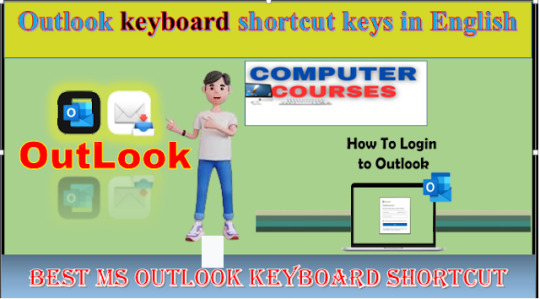
25 Shortcuts for Microsoft Outlook in English | MS Outlook Shortcut Keys
Ctrl + B – Bold Highlighted SelectionIf you want to bold the font of the text of an email in MS Outlook, you can use Ctrl + B from your keyboard.Ctrl + I – Italic Highlighted SelectionIf you want to italicize the text font of an email in MS Outlook, you can use Ctrl + I from your keyboard.
0 notes
Text
Powerpoint and Word are partners, lovers even. Excel is some kind of nerd that gets shoved into a locker. Access and Publisher are the high end couple barely anyone dares to talk to. And Outlook is.. kind of a whore.
36 notes
·
View notes
Text
I’ve had my work email DELETED from my phone for 2 years and I’ve never been happier.
I’m a manager with 10 years of audit experience, and NOTHING has been important enough to require me to have my work email or teams active past 4:30 PM or before 9 AM.
Everyone can wait, you’re not needed that urgently. Take your time with your time 💕
#work#work from home#work computer#working#job#jobs#career#outlook#teams#ms teams#microsoft#work phone#live life#relax#everything will be okay#everything is going to be okay#breathe#slow down
12 notes
·
View notes
Text
whenever i make a personal post tumblr is always like “hey. check out these posts you made when you were miserable.” which on one hand: man. mildly embarrassing. i really posted like that. but on the other hand, at least i can remind myself that i will never be in high school again
#it’s honestly a little interesting to see Where My Head Was At and how my perspective on those events has changed since then#but mostly i wanna go back in time and shake myself by the shoulders and say like. ‘kiddo. you are not unlovable you are just 14.’#et cetera et cetera#things may be bad but at least i’m not in high school!#or god forbid Middle School ms me was miserable#it only goes up from there! presumably. we’ll see!#yeah i mean no matter what happens i have friends and a better overall outlook on the world#hey. it could always be worse#yellings
8 notes
·
View notes
Note
How did you chip your tooth?
Some joke that I broke because I bit into a push-pop... But in reality... I got it because I was whacked with a rake when I was very young. In elementary school.
All I did was ask a bunch of kids if they wanted to play with me. They freaked, and the next thing I knew there was a janitor with a rake after me.
Snakes can replace and regrow teeth, but that would require removing the tooth first.
I didn't. Because I use the tooth as a reminder, that the world can be cruel and hurt you when you let your guard down.
#mr snake#the bad guys#thebadguys#mr piranha#mr shark#mr wolf#ms tarantula#webs#diane foxington#animals#Even with my new outlook on life#I can't take anything for granted
2 notes
·
View notes
Text
Get to know the IMAP POP and SMTP Settings for Microsoft Outlook.
1 note
·
View note
Text
I would really like to find whoever decided that Outlook should constantly try to change the view and knee them in the crotch.
I think computers should have some sort of a "stop fucking with my settings"-setting. Like when you've set all your settings to your liking, they stay that way. So instead of fucking with all your settings and shifting everything a little bit to the left, your computer would just. not do that.
#Microsoft suite#I seriously need to ask in interviews if the company uses Google or Microsoft#outlook#ms office#microsoft
3K notes
·
View notes
Text
doomscrolling on outlook like a professional
0 notes
Text
yoooooooo
One of my favorite things about the difference between Protestant denominations and Catholicism is that Protestants made their whole thing being So Fucking Boring(tm) and normal that if you were raised around Protestants with little to no connection to the Catholic Church when you find out about all the saints and rituals and bones and shit it genuinely comes off as a little like...pagan isn't the right word exactly but you know what I mean? Like for my entire life good Christians sat on folding chairs in a beige basement eating shitty donuts from Albertsons and told me liking Pokemon and Halloween made me a sinner and then I go to see an old Catholic church and there's just like. A fucking ancient corpse in the room?? That everyone is praying over??? Like????? And THIS is actually the religion all the "Pokemon normalizes devil worship" guys originally came from several hundred years ago??????
It's wild okay. It's just wild.
#never thought I'd be cool with ms outlook but it's not the weirdest thing that happened in 2024#dalmatia rambles#dal but ooc
21K notes
·
View notes
Text
[Solved] Microsoft Teams Keeps Showing Out of Office
Are you wondering how to fix the issue of Microsoft Teams keeps showing out of office even when you’re not? You’re in the right place.
I recently returned from holiday and turned off the out of office status, which promptly disappeared from Outlook.
For some reason, I’m still being displayed as out of office in Microsoft Teams.
To view the complete post, check out this post.
0 notes
Text
Reminder not to take this too serious. It’s a silly little tumblr poll, be kind to each other and have a good time.
#they have too many programs with blue and green icons so I used the yellow one for publisher ok#ms office#microsoft#ms word#ms powerpoint#ms excel#ms Publisher#ms Access#outlook#onenote#my stuff#my polls#was thinking about PowerPoint and ended up with this poll
23 notes
·
View notes
Text
Enhancing Capabilities: The Power of Word's AI Assistant
In today’s rapid world, where speed is essential, the AI Support Bot for Microsoft Word emerges as a game-changer. This innovative tool harnesses the power of artificial intelligence to revolutionize the way we work with documents. From enhancing productivity to customizing support based on individual needs, this AI-driven feature unveils a world of possibilities for users. Imagine smoothly…
View On WordPress
0 notes
Text
Streamlining Email Management: A Comprehensive Guide
Email communication remains a cornerstone of business and personal interactions in the digital age. Whether you’re a professional managing multiple accounts or an individual seeking efficient email organization, having the right tools and methods at your disposal is crucial. This guide aims to provide solutions to common email management challenges, covering a wide range of topics from migrating…

View On WordPress
#Apple Mail to Outlook#apple mail to pst#Backup Office 365 Mailbox to PST#EDB to MS Outlook#EDB to PST#Email#Email Marketing#eml to outlook#eml to pst#Export edb files to Outlook PST#Export OLM Files to PST#how to convert from msg to pst#import pst to outlook#mbox converter#mbox exporter#mbox to outlook#mbox to pst#OutLook#outlook pst repair
0 notes
Text
DOT NET Core is an amazing framework that gives developers a versatile and efficient environment for their Word Add-ins development . It includes the Office.js library, which is a set of JavaScript APIs designed specifically for the development of Office Add-ins. These APIs may be used in conjunction with .NET Core to create cross-platform compatible Add-ins operated on various platforms including Windows, macOS, and web browsers.
.NET Core allows developers to leverage powerful tools and pre-built libraries to create robust and scalable add-ons for Excel, Outlook, Word, and other O365 platforms. Moreover, they can also be integrated with other Microsoft products and services, such as Azure and Microsoft 365 platforms.
#Office 365 Add-ins development#Word Add-ins development#Add-ons for Office 365#Word Add-ins used in businesses#Add-ons for Word#Word Add-on development#Add-in development#Outlook Add-ons#Add-ons for Outlook#Word plugins development#MS Word extensions#.NET Core development#.NET Core for Word Add-in development#custom software development
0 notes
Text
if you feel like falling (catch me on the way down) | TWO


ᝰ.ᐟ after getting your heart broken by professional soccer player, rin itoshi, all because he loved the game more than you, you officially swear off all men — especially athletes. your publicist doesn’t get that memo, though, and you find yourself roped into a fake relationship with yoichi isagi, who isn’t just a pro soccer player, but also your ex’s rival. things could get messy. ( fem!reader )
[previous] [next] [full masterlist]
pairing yoichi isagi x reader (endgame), past! rin itoshi x reader word count 5.9k chapter synopsis the busier your schedule, the less time you can spend thinking about rin. the only problem is, you see something you can't unsee. nothing a bottle of tequila can't fix, right? (spoiler: tequila isn't fixing a broken heart) chapter contains partying and drinking to cope, diet culture author’s notes i have nothing to insightful to add rn, but send me any asks discussing this fic and i will have a lot to say LOL

From: [email protected] To: [USER EMAIL HIDDEN] Cc: [email protected], [email protected], [email protected], [email protected] + 3 others Subject: 6/19 — [NAME] [SURNAME] AGENDA Attachments: 📎 [6.19 AGENDA.pdf]
All —
Attached is the PDF copy of [Name]’s itinerary for today. Reminder that these times are STRICT. Stay on schedule.
Fumiko Gima
Get Outlook for IOS
Your first alarm goes off at 4:50 AM to what you assume is the noise they play on repeat in hell (By the Seaside, an Apple classic). After waking up, you roll over in your king size bed (the problem with always choosing to go big instead of just going home is the fact that when you’re all alone, the luxury of extra space just becomes empty space) to promptly hit the snooze button. You’ll allow yourself five more minutes of sleep (as a treat). When the second alarm you set up goes off at 4:53 AM (By the Seaside, once again), you scream into your pillow, and shut it off for real this time. You knew you weren’t going to give yourself the full five minutes, but it felt really good to trick yourself into believing that you would. You always start the day with this tiny disappointment; that way, no one has the privilege of being the first person to piss you off.
At 4:54 AM, you slide your feet into your Ugg slippers, readjust the loose straps of your silk camisole, and shuffle into your marble-floored bathroom. You rub the sleep from your eyes, brush your teeth with your pink electric toothbrush, and wash your face. By the time you’re done with your morning skincare, it’s 5:06 AM. You honestly can’t remember the last time you did your own makeup, but you bring your makeup bag with you anyway. If there’s downtime between shoots, you’ll post a faux-GRWM TikTok where you apply three miniscule dots of concealer on your seemingly already flawless skin and add a fresh layer of the brand new, limited edition Rhode peptide lip treatment that Hailey Bieber’s team gifted you. They also gave you twenty grand to do so, with a personal “hey girlie, would love to catch up with you one of these days!! life has been so hectic, sorry for not keeping in touch x btw, i just came out with a new shade of my…” text from Hailey herself. (You replied back with a “yessss, we need to meet up soon!! Also, LOVE LOVE LOVE the new shade omg 😍” — neither of you have any intention for planning a meet-up, and you don’t “LOVE LOVE LOVE” the new shade as much as you “LOVE LOVE LOVE” to deposit a fat check.)
You’re sliding into the backseat of the glossy black SUV parked in front of your driveway at 5:14 AM. Your chauffeur, Benji, holds open the door for you.
“Good morning, Ms. [Surname],” Benji never drops the formalities with you, except for when he’s lecturing you. Thank God he doesn’t own a smartphone; if he saw half the things Daily Mail wrote about you, his voice would be gone from scolding you so much. Even if he’s technically on your parents’ payroll and is paid to make sure you get to and from places safely, it still feels nice to have someone who cares about you enough to call you out on your shit.
The first stop is an exclusive, members-only pilates studio. If you’re home, you have to work out in the morning, no matter what. You like your routine. Out of all the things online magazines put out about you, it’s kind of embarrassing how the most accurate one is revealing how you stay “fit ‘n flawless even after going out every night.” Most people didn’t believe it. Rin got it, though. Rin would actually work out with you, when the two of your schedules aligned, and— Time to start your workout early! Nothing takes your mind off of matters more than focusing on the burn of your core and arms.
By the time you finish your private session, you’re walking out the studio with your puffy tote bag slung over your shoulders. Your body is still a bit damp from taking a quick shower but not drying off properly, and Benji drops you off at your first business stop of the day — ELLE Japan.
You smile brightly as the team of makeup artists surrounding you shower you with compliments. One of the girls brushing on your foundation tells you that you have really nice skin. When she goes in for a second layer, you almost consider rescinding the thanks you gave her.
The set is hectic, as expected. No matter how long these people have been in the industry, no matter how big the host is, something always seems to be going wrong. Apparently, there’s been a mishap over in wardrobe, and ELLE’s people are not very happy with how this is going to delay everything. With your hair and makeup done, there’s nothing for you to do besides sit down, be quiet, and look pretty.
Downtime is the last thing you want. You’re used to a busy schedule, but you convinced Fumiko to accept as many projects as possible. If you have to rank at the top of the list for celebrities who emit the most CO2, then so be it. You’ll pollute the whole damn planet if it means you won’t have a single second to be alone with your thoughts.
At 9:00 AM sharp, you go on your phone to inform your manager that the agenda is fucked. ELLE Japan is definitely going to push back this session with you for at least a good hour, which means Fumiko is going to have to explain to Your Style (the YouTube channel name for a famous fashion commentator who’s amassed nearly twenty million subscribers) why you’re going to be late for the Zoom debrief on what you two are going to talk about in an upcoming video. At 9:02 AM, you receive a text.
juli ᡣ𐭩: u know i love u
It’s two in the morning in Paris. When Juliette said she was going to visit her father, she said it was going to be a much-needed vacation — just something chill and lowkey, like going to all the designer stores and eating croissants on a balcony. Those were her exact words.
juli ᡣ𐭩: [photo attachment]
Somehow, from the neon strobe lights, bodies pressed against one another’s, and the way the image is blurry because she couldn’t get her phone to focus, it feels like Juliette’s “something chill and lowkey” morphed into club-hopping all over France. You roll your eyes with affection. You should’ve known her vacation was going to turn into this; as if Juliette would eat bread for pleasure — she’s been quoted for claiming that carbs are a necessary evil. She probably hasn’t even touched a croissant for the past week she’s been there.
juli ᡣ𐭩: showing u before TMZ posts it juli ᡣ𐭩: [video attachment] juli ᡣ𐭩: do not freak out. not worth it. juli ᡣ𐭩: ugh i knew this club sucked ass for a reason
You wait for the video to load. It’s almost as blurry and unfocused as the original image she sent, but you can tell she had to zoom in pretty hard to capture what she wanted. It’s two figures with a minimal amount of space between them. One of them is definitely a girl; she has the build of the usual French models. A thin, leggy brunette who has mastered the intricate art of Just Had Sex hair. Perfectly messy, but could never be considered sloppy. She’s wearing a sparkly, tight minidress. The fabric shimmers when the strobe lights pass by her body. The person she’s practically pressed up against is a man. Tall, lean. He’s leaning down, presumably so he can hear her better. When the video clip ends abruptly (someone bumped into Juliette, and the video ends with shaky footage and a loud “putain!”), you replay it. And replay it. And then you play it again, just for good measure.
Each time you watch the stupid video, you find something new to notice. Her red lips brushing against his ear. The way his hand hovers near her hip. The way you’re certain she’s smiling when she speaks, like the smirk of a victor. The exact same self-satisfied, smug grin you sport whenever you get a guy right where you want him. Upon every rewatch, though, one thing remains the same: you’re constantly fixated on him.
Right now, it’s two in the morning in Paris. You know that when you weren’t in this fucked up headspace you’re in right now, you’d be in bed, snuggled underneath your blankets, by 11:30 PM. You know that when you felt your best, you could be in bed, whispering in the dark to the person you felt safest with, at 10:00 PM (at the latest, because you both would have a busy day ahead and needed the rest). He likes sleeping early because he likes being well-rested.
So why the hell is Rin Itoshi at a club right now?

At 9:39 AM, ELLE Japan gets right back on track. Before your editorial shoot for a special anniversary edition of the magazine, they get you to sit down to do a video interview that they plan on posting all over their social media.
“This is a very special edition that will be coming out, and you are not only having the biggest spread dedicated to you, but you’re also going to be on the cover. Knowing this, how are you feeling right now, [Name]? This might be the most high-profile photoshoot you’ve done so far in your career, and that’s saying something. You have quite the impressive resume.”
The ring lights are shining directly in your eye. The stool they have you sitting on for this interview is uncomfortable, and you have to focus on remaining balanced. Your back is perfectly straight, and your hands are folded in your lap. You blink, and you see the video playing in your mind. You have God knows how much makeup caked on right now, and you still have a long day ahead of you. Rin is at a club right now. Rin is at a club right now, with a girl. Rin is at a club right now, with a girl, and they’re basically grinding against each other, and he might just have forgotten all about you.
You smile brightly. At 9:40 AM in Japan, you let everyone know,
“I honestly think I’m the happiest I’ve ever been before in my life! This is a great way to establish a sort of, I guess, new era of my life and my career.”
You turn to face the camera directly, giving them a dazzling view of your pearly whites. “Not trying to rush the process or anything, but I am definitely looking forward to seeing how this will all play out in the future.”

You’re operating on autopilot for the rest of the day. The ELLE shoot wraps up close to noon. You forgo lunch, but knowing you and your tendency to skip meals, Benji refuses to start the car until you eat the lunch his wife packed for you. It’s light and refreshing — they want you to eat well, but they’re not cruel. Even if they want to bring you a feast of a nice, hot, home cooked meal, you’ll eat it out of obligation and then suffer the consequences on set when everyone asks why you’re so bloated. You don’t even taste what you’re consuming.
At 12:30 PM, you hop on the Zoom call and pretend to care about discussing matters such as the lack of personal style affecting the younger generations. Every topic is a trivial topic to you. The only thing worth dissecting is that damn video. You should’ve asked those twenty million subscribers to help you analyze that, instead of nodding along when the YouTuber starts going on a rant about how Shein and other fast fashion brands are ruining everything.
Late in the afternoon, you get another text.
kenyu: So the team wants to host a belated birthday party for me lmao. Team’s planning on having it at 10 tonight kenyu: Sending you the address right now
A party is exactly what you need right now. Endless drinks, no need for rational thinking, and you’ll be (mostly) surrounded by people who think models are all vain and vapid. No one there is going to expect a decent conversation from you, and with the state you’re in, it’s a wonder how all your sentences are even making sense.
You give Kenyu’s next message a like in response. You were expecting a club, but when you click on the address, Maps reveals that it’s residential. Rin is gallivanting around European nightclubs, and meanwhile, the best you can do are house parties. This is how the future is playing out?

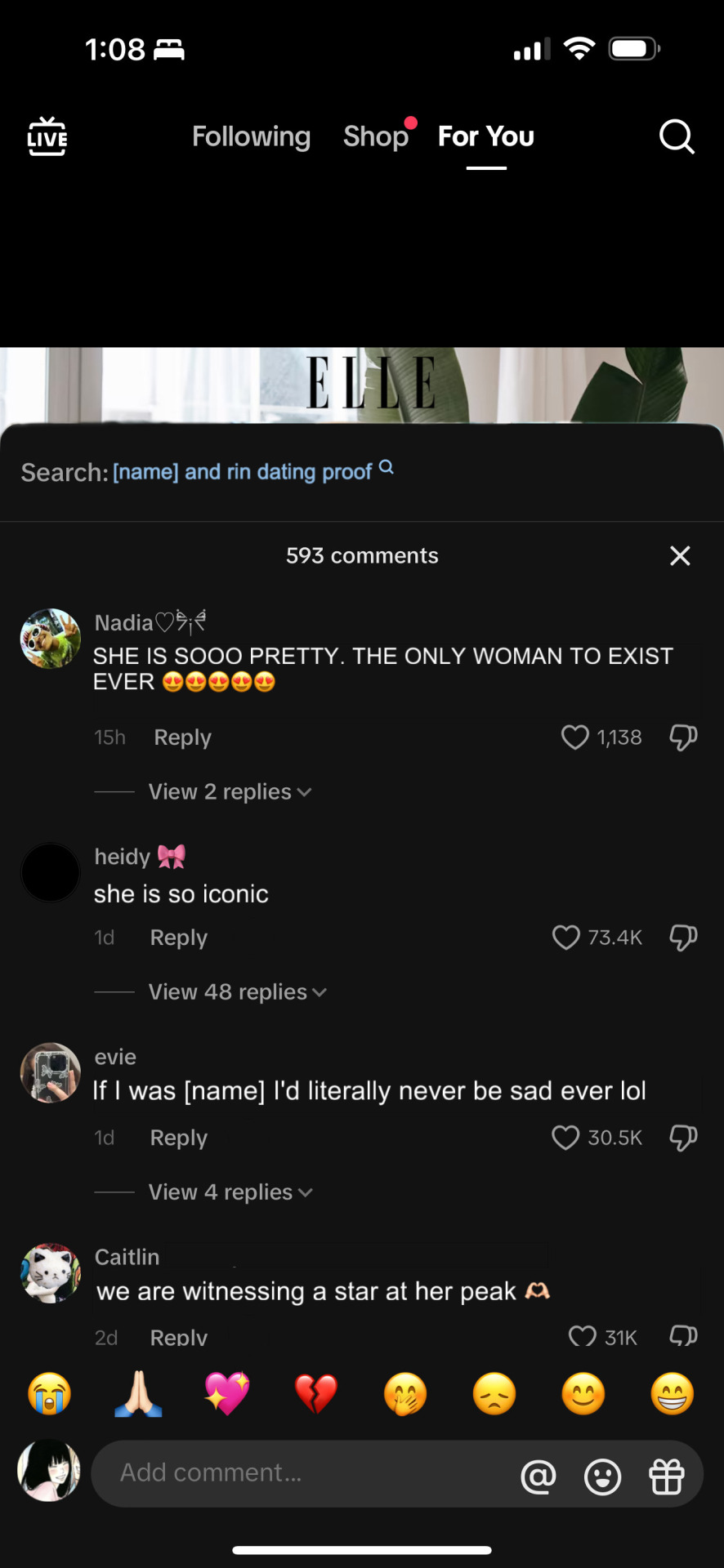
At least even at your worst, people still think you’re on top of the world.

Maybe life without a man dragging you down and invading your space is for the best. After all, once you got done with all your professional obligations, it’s only eight at night. You’re used to going out with whatever makeup they did for you on set at your last shoot of the day, which is a shame. You have shelves full of makeup that’s been sent to you by different brands, and one of these nights, you plan on just messing around at your vanity.
You like living alone, you decide. You can leave all the lights on if you want, and no one complains about it hurting their eyes. You have full control of the thermostat. You don’t have to fight for counter space in the bathroom. Plus, no one can see how you’re living.
At 9:13 PM, you’re sprawled on the cool marble floor of your bathroom (squeaky clean thanks to the housekeeper you have come once a week), and instead of rewatching that dreadful video and subsequently crying, you had a quick retail therapy session. Your new Prada heels should be coming within the next two days.
You don’t get Benji to drive you. Nobody bats an eye at a rich girl having a driver, but it does seem kind of weird to have him drop you off at a party as if you're a tween girl getting taken to the mall. If the house is owned by one of Yukimiya’s teammates, surely it won’t be too awkward if you had to leave it there because you got too drunk to drive yourself back home?
Because — no offense to Yuki, you’re happy he’s getting another birthday celebration — the whole point of even going to this party is to get fucked up. You already know that Juliette had a point — if not TMZ, then at least Daily Mail will be all over Rin and that girl in the club. If that gets leaked, then you might as well have your own headline to combat his. Sure, lately you’ve been out partying, but that was with other models so it doesn’t raise too many eyebrows. Rin being caught at a club is basically him hard launching the breakup. You need to raise some speculation on your side of things, too.
you: can you get someone to pick up my car from this address tomorrow morning? you: please :)
When you see three dots appear, you smile for real. You can practically hear her sigh and see the shake of her head.
Fumiko Gima: Yes. Fumiko Gima: Be safe.
Aw, maybe your manager does have a heart. Right before you can send her a heart, she adds:
Fumiko Gima: Don’t stay out too late. You have your first shoot at 8 AM.
This is the message you give a heart reaction to. Maybe everything really is just business with her.

You suppose you can’t fault Fumiko for always seeming cold. She’s your manager, not your best friend.
In this industry, her honesty is refreshing. You normally find this to be the case, but you really feel it now when you step into the mansion and hear a cacophony of laughter swarming you from all sides. At every turn, there’s a celebrity with a drink in hand. Everyone’s leaning towards each other, as if they’re so captivated with the other’s words.
You see an actor leading a stumbling model up the spiral staircase. To your side, you see a baseball player chatting up the daughter of one of the baseball league’s board members. Upstairs, someone’s probably snorting a line off Yukimiya’s teammate’s bathroom counter. There are only three reasons why people in your social circle attend these parties: to get fucked, to get fucked up, or to make business deals. Considering the fact that you’ve been here for nearly five minutes and have yet to see a birthday cake — or the belated birthday boy himself — you’re pretty sure everyone here has lot the damn plot for the original celebration.
When you venture some more, you end up in the massive backyard. Some people are drunkenly making out in the pool, some people are watching them, and in a table in the corner, you spot a group of girls giggling and cheering as they all do shots. Perfect. This is exactly where you need to be.
One’s a model; you’ve seen her on a couple pages you flipped through in Harper’s Bazaar. You go up to the table and give her a bright smile.
“Hey, girl! Or should I say Miss Bazaar?” You greet her like how you think people would tease a friend. She’s not your friend; you don’t even know her name. You know she knows your name — everyone here does. And it’s because of the fact that everyone knows you that she lights up when she realizes you’re speaking to her.
A photo op with you guarantees that even if the headline coming out tomorrow is centered on you, she’ll still be in the frame. Daily Mail will add a caption naming everybody from left to right, and she’s planning on being the one captured right next to you.
“[Name]!” She squeals, giving you a quick side hug. “How have you been?”
All your friends, the grand total of exactly two people, know how you’ve been. You grin, pointing to the bottle of tequila they have on their table.
“After how this day has been, I honestly just need a shot.” You play it off like a joke, and as someone pours you one, you add, “Or maybe like five.” They all giggle before throwing back the tequila straight. They might think you’re joking, but this table full of strangers are the first people you’ve been honest with all day.

At 12:15 AM, they aren’t strangers anymore. In fact, you think they might be your best friends in the whole world. You don’t know the lyrics to the rap song blaring through the bass boosted speakers, but you’re laughing as you take another shot. The Harper’s Bazaar girl is doing another shot with you, but she has her phone in her other hand. She makes sure that the both of you are in the frame together, and a second later, she’s tagging you in an Instagram story you don’t bother to view. You’re not even following her.
“Okay, so out of all the guys here, who looks the most fuckable?” One of the girls leans on the table for support as she asks this question. You can’t help but notice how glittery her lipgloss is. Wow, even after all the shots she’s taken, there’s no transfer. Impressive. “I say Theo Sachs.”
“Who the fuck is Theo Sachs?” Harper’s Bazaar asks, and the whole entire table giggles. Honestly, at parties like these, laughing comes easy. In fact, you’re giggling right with them, even though you also have no fucking clue who Theo is. There’s just something so freeing in tequila-induced joy.
“Um, the host of this party?” Glittery Lipgloss says. “Oh my God, girl, he’s like, one of the players for Bastard.”
“The fuck is Bastard?” Another girl asks, adjusting her blue minidress.
“The soccer team!” Glittery Lipgloss is too drunk to be fed up, but you’re sure she would be rolling her eyes if she could.
“I didn’t know we had soccer players here. I only saw baseball players.” Blue Minidress frowns, before adding, “I would totally fuck one of the baseball boys, though. No preference whatsoever. Matter of fact, I could take the whole team.”
Harper’s Bazaar laughs. “What about you, [Name]? Who are you taking home tonight?”
Before you can think of something to say, Glittery Lipgloss groans. “Oh my God, she has a boyfriend.” She looks at you for confirmation. You don’t give her any, but thankfully Blue Minidress has her own insight to add to this conversation.
“So what the fuck does that have to do with her question? [Name], who are you taking home tonight?”
Nobody. Out of every party you’ve gone to this past month, you went back home, completely and utterly alone each and every time. It’s not even because nobody offered — they have — but because no matter how lonely you may get or feel, you don’t like strangers in your space. It took you three months of dating Rin to let him into the penthouse you were originally staying in, and that was with you being in love with him.
Once again, you’re saved from answering when someone behind you goes, “[Name]?”
You turn around, only to come face to face with Yoichi Isagi. On second thought, maybe this isn’t the rescue you thought it was. Drunk You can’t hold back your frown when you see him. He’s wearing a dark blue polo shirt and chinos. He looks perfectly business casual and could pass off as an off-the-clock investment banker instead of the world class athlete you’ve heard he is. Then you let out a little snort of laughter, which only makes him look more confused. You don’t want to tell him that it’s kind of funny how normal he looks.
Not in a bad way. You’re surrounded by models for practically the whole day. Looking unattainably hot or having ethereal beauty is the one non-negotiable job requirement. Even Rin, with his stupidly long lower lashes and impossibly high cheekbones and his pretty boy resting sulking face, is serving standards some male models can’t achieve. Isagi looks like the type of guy you would have a crush on if the two of you were completely normal and attended regular high school together.
But that’s not the reality you’re living in. Right now, you’re getting drunk with girls you don’t know, and every night, you’re making headlines. He’s a professional athlete that everyone at this table would gladly fuck just for a chance to be declared social media’s favorite WAG of the Week. The both of you could have your pick of anyone at this party, but you refuse to let anyone in, and you think Isagi might be one of those intense athletes who only care about their sport.
If that’s the case, he’s doing every girl a favor by not pretending he can commit to anything but soccer. You know someone who could use a few pointers.
“Hi,” you mumble, and then you want to slap yourself because why the fuck are you acting like you’re nervous? But for some reason, you feel like you're a kid caught with their grimy hand in the cookie jar, like you’re doing something wrong.
“I didn’t know you’d be here.”
“Well, it’s Kenny’s birthday party. Of course, I’d be here.” You cross your arms against your chest, feeling like you have something to prove. Before Yukimiya became his teammate, Kenyu was your friend first. Like, real friend, not just someone you leave supportive comments on their Instagram post type of friend.
Isagi actually smiles when he hears that. “Funny. I think everyone but Yukimiya actually wants to be here.”
You sober up a bit when you hear that. “Yeah, I couldn’t find him anywhere.” Not that you looked very hard. The minute you found this table of girls, you didn’t bother exploring the rest of the mansion.
“He was upstairs with some of the guys. You know that he, uh, doesn’t really like these types of parties.” He rubs the back of his neck awkwardly.
“You don’t seem like the type to like these parties either.” If he was anyone else, you’d be saying this to flirt. You’re honestly not sure what your intention behind this comment was, either. You’re too drunk to decide if you wanted it to be an insult (some way to defend Yukimiya’s behavior?) or just you trying to make conversation for once (you’re not normally one for small talk).
“Caught me.” Isagi smiles easily. From now and thinking back to Yukimiya’s birthday lunch, Isagi is rarely not smiling. You wonder if he means it. Surrounded by people who only let you drink with them because being seen with you elevates their own status, you decide that the answer to that is a probably not. “I was about to head out before I thought I saw you, and I wanted to come by and…” For a second, he pauses to choose the right words to say. “Just wanted to see if it really was you.”
“Well, you saw me. Guess your business is done here.” Then you swiftly turn your back to him, as if to abruptly end the conversation. Instead, you’re drunker than you realize, and your heel ends up being wedged deeper into the grass than you expected, and you lose your balance. You think you might fall, which would be so embarrassing, but maybe not as embarrassing as what actually ends up happening.
What actually ends up happening is that Isagi is quick to wrap his arm around your abdomen, pulling you close to him as he attempts to keep you steady and upright. The girls looked shocked, but then they burst into another round of giggles, and since you’re not joining in the laughter, all you can think about is how annoying they are. You squirm around in his grasp, ignoring the whiff of fresh laundry you get from being all up in his personal space (not by choice!!!; he’s the one that pulled you in, after all!), and he releases you.
“Are you feeling okay?” He asks you. It’s hard to glare at him when he looks so genuinely concerned.
“Never better.”
“Do you have a ride home?”
What does it matter to you? Is what you want to say.
“I’ll call an Uber.” You lie, hoping that this will end the conversation once and for all. Seriously, Isagi just killed the whole vibe of the party for you. You want to go back to drinking.
“But I thought you didn’t do Ubers.” When Isagi calls you out on your bullshit, you soften momentarily. You almost forgot that he heard about your weird thing of having strangers know your home address. Then, you go back to giving him the cold shoulder. Sometimes, it’s a warm and gooey feeling to be known. Right now, you want to drown your sorrows in tequila and be showered with fake affection by girls who probably don’t even like you sober. You didn’t come to this party to be known. You came here for revenge.
(You’re not going to acknowledge how drinking your sadness away isn’t necessarily showing up Rin, but for nearly an hour straight, you hadn’t thought about him, and that’s good enough.)
When you have no response to that (wit doesn’t come easy when you’re in the condition you’re in right now), Isagi looks at you imploringly.
“Let me take you home.”
You shake your head childishly, almost saying nuh-uh. “Just because you don’t like this party doesn’t mean I don’t like it. I’m staying right here.”
He finally frowns. “Fine. I’ll wait for you to finish up here, then I’ll take you home.”
“I’m with my friends right now. Leave me alone.”
He raises an eyebrow. “Really? Which friend is going to make sure you get home safely? Yukimiya already left early.” Despite the two of you not knowing what the other is thinking, you both give wry smiles about that statement for the same reason. The party is still going on strong, despite the guest of honor not wanting to show his face and leaving early.
“These are my best friends.” You gesture to the trio of girls you know nothing about, besides the fact that they can keep up with your drinking habits. They all smile at Isagi, who waves back before turning his attention back to you.
“Really?” He asks. “What’re their names again?”
No one has anything to say to that, especially you. When the silence gets too awkward, Isagi clears his throat and also puts his foot down.
“I’m taking you home, [Name].”
You look at the trio of strangers you just spent hours with. Harper’s Bazaar shrugs, and the other two look away. The sting of not knowing who they are, despite them obviously having enough notoriety to be invited, makes your “best friends” not your friends anymore. Whatever.
“Fine.” You grumble, following Isagi to his car.
“Did you have fun tonight?” Is what he asks you as he signals to make a turn. The clicking of the turn signal is the only thing that fills the silence in the car.
No.
Sometimes, it’s fun in the moment, but that’s only when you’re drunk enough to trick yourself into thinking you’re having a good time. You’re more like Yukimiya (and — gross — Isagi) than they know; the whole “It Girl dominates the party scene” vibe you’ve got going on… It’s just bullshit that your PR team mixes together to get people talking. The high of being adored by everyone in a room vanishes almost immediately the minute you go home and wash off your makeup. In the bright lights of your bathroom, you stare at the sad, lonely girl in the mirror. It’s too dark outside for you to see anything out the window, but you lean your head against the cool glass, and before you know it, you’re waking up…
To Isagi groping you?
You’re groggy and confused and trying to blink the sleepiness out of your eyes, but Yoichi Isagi is definitely all up on you. You’re shocked, honestly. He looks like such a sweet guy! No wonder he was so pushy in getting you home.
He’s holding you in some awkward side hug, and he’s patting down your waist, trying to slip his fingers through the fabric of your dress, and finally, because he must be a novice-level pervert who doesn’t know the first thing about female anatomy, you speak up.
“Gross! You can’t even feel up a girl properly! No wonder you take advantage of drunk, vulnerable girls!”
“Ah!” He jerks back, shocked that you’re awake. Serves the pervert right. He should be backing up. You took a month of kickboxing classes (your modeling agency thought it would be the next big thing, since all the Victoria Secret models kickbox — they were wrong). “I-I wasn’t feeling you up!”
“Then why were your hands all over me?”
“I was looking for your key! You were asleep, and you looked like you needed it, so I just carried you to your door, but it’s locked.”
Oh. Likely story. You’re not letting him off the hook just yet.
“Obviously my front door would be locked, dumbass. Who doesn’t lock their house?” You point to the perfectly trimmed hedges by your door. “Key’s in the bushes.”
Since you’re making no moves to get down on your knees and rifle through the bushes, Isagi sighs and does it himself. When he holds up the key, you nod in thanks, take it, and then proceed to unlock the door using your fingerprint.
He blinks. “What?”
“What?” You repeat back, innocently.
“You didn’t even need the key to unlock the door!”
“Yes, Isagi. Modern technology is something, isn’t it?” And because you feel kind of bad, you offer him the chance to wash up before driving back.
“You’re really something, you know that?” Isagi says from the kitchen sink. You’re sitting on a stool by the counter.
“What’s that supposed to mean?”
“It’s nothing bad.” He clarifies. “It’s just… Rin’s a pretty private person. We always wondered what his girlfriend must be like. Sorry.” He shuts off the faucet, dries his hands. “Ex-girlfriend, I guess.”
“How do you know that?” You’ve been racking your brain, wondering if Yuki spilled your secret accidentally. Or — even worse — Rin himself confirmed it. Rin never even told anyone explicitly that the two of you were dating, so it’s not plausible that he would go blab about the breakup.
“Well, I didn’t really know for sure until I drove you home that first time.” He admits. “I just thought you made a weird face when I mentioned Rin during lunch, and then you started acting funny afterwards. Just had a hunch, that’s all.”
Great. So, Isagi, who’s basically a stranger to you, could read you to filth. Is there anyone else that you haven’t been fooling? How embarrassing. Being perceived sucks.
You don’t say anything else. You can hear Isagi mumbling about something, and you make a half-hearted noise in reply, but you’re sleepy and drunk and coming to the realization that you can’t keep fooling everyone around for long. There’s no point in dancing around the topic of your breakup. It’s getting tiring, anyway.
It is pretty exhausting to be pining after someone who’s not coming back.
Because that’s why you’re trying so hard to keep the breakup a secret. Partly for pride, but mostly because… You’re hoping that after learning everything there is to know about you, Rin Itoshi wouldn’t go so far to cut you so deeply by leaving you. Right? He understood your level of loneliness like no one else, and he related to it. For the first time in both of your lives, the two of you suddenly found the right person to fill in all the empty spaces.
And then he left, and the emptiness just continues to grow in infinite amounts.
You groan as you move around, only to find that you’re moving on top of your bed. You’re tucked into your sheets, and your hair is splayed across your pillow. You turn your head and see a shadowy figure exiting out your bedroom door.
“You’re leaving, too?”
Your throat is dry, and the words come out small. You hate this feeling of hopelessness and vulnerability, and the figure pauses in his steps.
He hushes you gently. “You should go to sleep. You’ve had a long night.”
“Fine. Don’t stay. I don’t care.” You burrow yourself further into your blankets.
“Do you really want me to stay?”
At one in the morning, covered in the darkness of your bedroom, you turn every shadow into Rin Itoshi. You don’t know what you mumble in response, but you know that whatever you said, it’s directed towards him.
#yoichi isagi x reader#yoichi isagi x you#isagi x reader#one shot#fluff#blue lock x reader#bllk x reader#rin itoshi x reader#smau#series: if you feel like falling
447 notes
·
View notes