#Office 365 Add-ins development
Explore tagged Tumblr posts
Text
JavaScript has become a critical part of our daily lives. To understand its impact, just disable JavaScript in all of your browsers for two or three days and observe. There will be no pop-ups or advertisements on your screen, and the page will load quickly with boring typical elements. Even your favorite applications, like Facebook, Instagram, Netflix, and others, will stop working. This is how JavaScript's interactive features affect our lives.
JavaScript has evolved rapidly throughout the years, with fascinating and amazing upgrades. React.js is one of the versions that had a considerable influence on the software field impelling companies to hire React.js developers for all their front-end development needs.
You may wonder to learn that React is not only the most popular choice of Indian developers but also a top-ranked JavaScript library applied in 40% of the top 10,000 websites worldwide.
React.js library is also the best choice for Office Addins development and if you’re looking to streamline Outlook Add-in development, you’ve come to the right spot. With React.js, you can create better and more effective plug-ins optimized for desktop and mobile devices.
However, unless you follow the right tips and practices, you may encounter challenges. That's why we've put together this tutorial to assist you in traversing the world of Outlook plug-in development using React.js. with React.js together!
#React.js development#hire react.js developers#custom Add-ins development#Office 365 Add-Ins development#guide on Outlook Add-Ins#office Add-Ins development#Outlook Add-ins Development with React.js#Office 365 plugin development#asp.net development#software development company
0 notes
Text
Computer Course (Microsoft Excel)
Computer Courses near me, Microsoft Excel is a powerful spreadsheet application developed by Microsoft, commonly used for various data-related tasks in businesses, education, and personal finance. It was first released in 1985 and has since become an integral part of the Microsoft Office suite.
Excel offers a grid-based interface consisting of rows and columns, where users can enter and manipulate data. Here are some key features and functionalities:
Data Entry and Calculation: Users can input numbers, text, and formulas into cells. Excel's built-in functions enable mathematical, statistical, and financial calculations.
Charts and Graphs: Excel allows users to create various types of charts and graphs, making it easier to visualize data trends and patterns.
Data Analysis: With features like PivotTables and PivotCharts, users can summarize and analyze large datasets quickly.
Conditional Formatting: Users can apply rules to format cells based on specific conditions, making it easy to highlight important information.
Data Validation: Excel provides tools to set data validation rules, ensuring that data entered into cells meets predefined criteria.
Database Management: It can function as a simple database, with the ability to sort, filter, and organize data efficiently.
Automation: Users can automate tasks using macros and Visual Basic for Applications (VBA), which allows for custom scripting.
Collaboration: Excel supports real-time collaboration, allowing multiple users to work on a spreadsheet simultaneously through Microsoft 365 online services.
Data Import and Export: It can import data from various sources, including text files, databases, and the web, and export data to different file formats.
Data Security: Excel offers features for password protection and encryption to secure sensitive information.
Add-Ins: Users can enhance Excel's functionality by adding custom add-ins and extensions.
Computer Course Excel's versatility makes it a valuable tool in industries like finance, accounting, marketing, and more. Its widespread use has led to a vast ecosystem of online tutorials, templates, and forums, making it accessible to users of all skill levels. Whether for creating budgets, analyzing data, or tracking project progress, Excel remains a staple in the world of data management and analysis.
0 notes
Text
#best Add-ins development companies#Best Microsoft Office 365 add-ins#Hire Microsoft Office Add-Ins Developers
0 notes
Text
Clear Microsoft Office Cache Mac
Under the search field, type office. After that, select the items that are named Microsoft Office Identities Cache 2 and Microsoft Office Identities Settings 2, and then click Delete. Now, Quit Keychain Access. Tap on the small box below the cache settings which will have Delete files from Office document cache when they are closed to its right. Step 4: Now select the delete cached files option to delete your files that are cached. Also,there are also options to choose the number of days after which it gets cleared automatically.
Don’t assume that because a font works in lets say Word, that it will appear in Excel – it might once the cache catches up; Microsoft font cache file can be delete so it will force a refresh – but it can be in 2 places – check both. Microsoft moved it for Office 2011 for Mac for some computers different than others. Delete the 'Caches' folder's contents. Click the File menu item at the top of the screen, then click Move Items to Trash in the drop-down menu. The 'Caches' folder's contents will be moved to the Trash. If you receive an error telling you that one or more of the files can't be deleted, they're being used by a program that's currently open. Step 1: Perform a clean boot Step 1: Perform a clean boot Step 2: Delete cache files Step 3: Reboot and sync.

-->
How To Clear Office Cache On Mac
Because add-ins are developed using HTML and JavaScript, they are designed to work across platforms, but there might be subtle differences in how different browsers render the HTML. This article describes how to debug add-ins running on a Mac.
Debugging with Safari Web Inspector on a Mac
If you have add-in that shows UI in a task pane or in a content add-in, you can debug an Office Add-in using Safari Web Inspector.
To be able to debug Office Add-ins on Mac, you must have Mac OS High Sierra AND Mac Office version 16.9.1 (build 18012504) or later. If you don't have an Office Mac build, you can get one by joining the Microsoft 365 developer program.
To start, open a terminal and set the OfficeWebAddinDeveloperExtras property for the relevant Office application as follows:
defaults write com.microsoft.Word OfficeWebAddinDeveloperExtras -bool true
defaults write com.microsoft.Excel OfficeWebAddinDeveloperExtras -bool true
defaults write com.microsoft.Powerpoint OfficeWebAddinDeveloperExtras -bool true
defaults write com.microsoft.Outlook OfficeWebAddinDeveloperExtras -bool true
Important
Mac App Store builds of Office do not support the OfficeWebAddinDeveloperExtras flag.
Then, open the Office application and sideload your add-in. Right-click the add-in and you should see an Inspect Element option in the context menu. Select that option and it will pop the Inspector, where you can set breakpoints and debug your add-in.
Note
If you're trying to use the inspector and the dialog flickers, update Office to the latest version. If that doesn't resolve the flickering, try the following workaround:
How To Clear The Cache In Outlook For Mac
Reduce the size of the dialog.
Choose Inspect Element, which opens in a new window.
Resize the dialog to its original size.
Use the inspector as required.
Clearing the Office application's cache on a Mac
Add-ins are often cached in Office for Mac, for performance reasons. Normally, the cache is cleared by reloading the add-in. If more than one add-in exists in the same document, the process of automatically clearing the cache on reload might not be reliable.
You can clear the cache by using the personality menu of any task pane add-in.
Choose the personality menu. Then choose Clear Web Cache.
Note
You must run macOS version 10.13.6 or later to see the personality menu.
You can also clear the cache manually by deleting the contents of the ~/Library/Containers/com.Microsoft.OsfWebHost/Data/ folder.
Note
If that folder doesn't exist, check for the following folders and if found, delete the contents of the folder:
~/Library/Containers/com.microsoft.(host)/Data/Library/Caches/ where (host) is the Office application (e.g., Excel)
~/Library/Containers/com.microsoft.(host)/Data/Library/Application Support/Microsoft/Office/16.0/Wef/ where (host) is the Office application (e.g., Excel)
~/Library/Containers/com.microsoft.Office365ServiceV2/Data/Caches/com.microsoft.Office365ServiceV2/
~/Library/Containers/com.microsoft.Office365ServiceV2/Data/Library/Caches/com.microsoft.Office365ServiceV2/
1 note
·
View note
Text
Outlook 2008 For Mac Download

Download Office 2008 For Mac
New Outlook Mac
Microsoft Outlook 2008 For Mac Free Download
Outlook For Mac Free Download
Outlook On Mac
We all know the Microsoft Office software suite is a much in demand tool suite that is used by many companies worldwide. The problem with the software is that it wasn’t adaptive by many operating systems that were present in the modern-day techno world. There are two main operating systems that we look forward to, one is the Microsoft Windows and the Mac OS.
The Microsoft office had a lot of new versions and the Mac version was created and released specially for the Mac-based user systems. There were a lot of significant changes that were available on the Microsoft office 2008 after the 2007 version. The users were exposed to a lot of other improvements in the office 2008 for mac systems.
A.pst file is the data file used by Outlook for Windows to archive your email messages, contacts, calendar items, tasks, and notes. Import the.pst file in order to transfer messages from a Windows-based computer to Outlook 2016 for Mac or Outlook 2019 for Mac.
Office 2008 for MAC cant download!!! 'Microsoft Office 2008 for Mac cannot be installed on this disk. A newer version of Office 2008 is already installed.'
To uninstall Office for Mac 2011 move the applications to the Trash.Once you've removed everything, empty the Trash and restart your Mac to complete the process. Before you remove Office for Mac 2011, quit all Office applications and make sure there's nothing in Trash that you want to keep. Leave Office applications closed while you go through this process. The latest version of Microsoft Office 2008 is 14.1 on Mac Informer. It is a perfect match for Office in the Productivity category. The app is developed by Microsoft and its user rating is 3.9 out of 5. Microsoft Outlook 16.42 for Mac is available as a free download on our application library. This Mac download was checked by our antivirus and was rated as safe. The software is included in Developer Tools. The size of the latest downloadable installer is 773 MB. This Mac application is an intellectual property of Microsoft Corporation.
License Free Trial
File Size 527MB
OS Mac OS
Language Multilingual
Developer Microsoft
Overview Microsoft office 2008 for Mac
The Microsoft office 2008 version for Mac systems had a lot of significant updates in terms of the user adaptability and credibility. There was also a significant improvement in terms of aesthetic detailing that made the system even easier to the eye.
They have added a lot of significant detailing in the icons to make sure that it doesn’t look out of the crowd inside a Mac-based operating system. The amount of effort the system had to put was significantly less and seamless operation was pretty easy with the same.
Features Microsoft office 2008 for Mac
The Microsoft office 2008 edition for Mac systems had a great advantage that the features that were added along with the Mac version seamlessly worked with any type of Mac systems and did not require special needs to work the software through.
The package that was released along with the Mac version included Entourage, word, excel, and PowerPoint. All these tools made a significant difference with their release making the office 2008 version much more adaptive to Mac OS X.
Word 2008
The Microsoft word 2008 for Mac edition had a lot of significant features that made the system much easy for documenting. The biggest highlight is that it has a lot of advanced features like auto line drafting and automatic text wrapping that will make the situation much easier and fast. There are also various tools like the text highlighting and updated text and font styles that were added into the software to make sure that there are no problems when it comes to drafting your word document.
There were also some features where the sharing option and drafting the word document into PDF and XPS formats are available to ensure that the software is highly compatible with other similar documenting software as well.
Also Read:-Microsoft Office 2019 for Mac free download
Entourage 2008
The Entourage is a personal mail and personal manager software that was released by Microsoft for the Mac users. The biggest highlights with the entourage are that it provided a great deal of personal expertise for the users and they didn’t have to rely upon third-party applications to get the same done. There are also various methods that were adopted by the entourage to ensure that the users did not have to break their heads around to understand the Entourage software.
There are also various methodologies In which the Entourage is getting the bigger deal in personal information management as most of the data is synced with your Microsoft account and that means that there are a lot of ways in which you can get the job done.
Excel 2008
Data management sheet software Excel has got a significant number of updates in the same upon its release for the Mac versions. Some of the features like using the system to get the job done and also to make sure that the data that you handle using the system is kept under a constant phase. The drafting tools and editing tools for the Mac version makes it more user-friendly and drastically improves efficiency in the ways in which it operates.
Excel also has added improvements in terms of sharing and printing with the mac version of the software which was a primary source of concern for the users. The excel also had updated with regard to user interface and definite amount of user interaction to make sure that it is flexible software for the user to use.
PowerPoint 2008
Download Office 2008 For Mac
The PowerPoint 2008 didn’t have much of significant updates but had some stability improvements and also added a motion graphics integrated into the slides that made the slides much more attractive and classier. There were also various updates in terms of editing that will definitely create a difference in the ways that you create presentations.
New Outlook Mac
Microsoft office 2008 system requirements for Mac
Mac OS x 10.14 and above compatible system.
500 MHz fast processor.
520 MB RAM requirement.
1.5 GB of HDD space.
Download the Microsoft Office 2008 for mac
You can download the installer file for the Microsoft office 2008 for mac by accessing the link given below. Also, make sure that you have met the minimum requirements of the system before you proceed with the download.
Download Microsoft Office 2008 for Mac full version - ISORIVER
The Microsoft office 2008 had a lot of new versions and the Mac version was created and released specially for the Mac-based user systems.
Price Currency: USD
Operating System: Mac OS
Application Category: Office Suite
Download
Microsoft Outlook 2008 For Mac Free Download
The program can not be downloaded: the download link is not available.External download links have become invalid for an unknown reason.Sorry, but we cannot ensure safeness of third party websites.
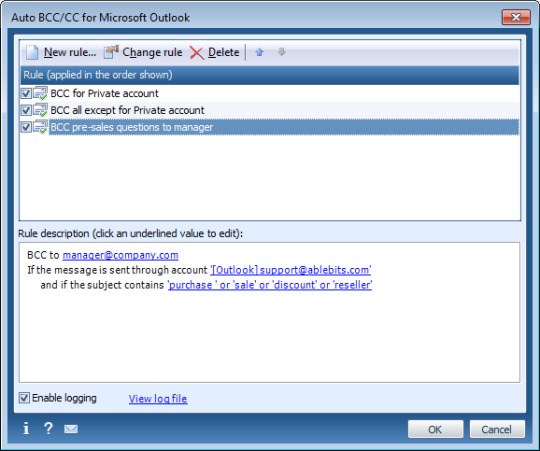
Outlook For Mac Free Download
Often downloaded with
Templates Center for Microsoft OfficeThis app provides you with easy-to-use templates. From a simple resume to a...DOWNLOAD
Mail+ for Outlook & Microsoft Office 365Mail for Outlook & Microsoft Office 365 gives you fast and instant access to...$2.99DOWNLOAD
Microsoft SQL Server 2008 Data Mining Add-Ins for Office 2007
Outlook On Mac
Database Tools

2 notes
·
View notes
Text
Microsoft Outlook For Mac Free Download


Download Outlook App For Mac
Microsoft Outlook For Mac Mojave Free Download
Microsoft Outlook App Download Mac
Download Outlook Duplicate Remover Free - Keep your Microsoft Outlook email box clean and organized with this duplicate remover that offers exclusions and other custom actions. Get into a new Way of Learning Microsoft Outlook 2019. Getting started, basics. 🔥MORE at Full Guide here: http://bit.ly/micros. Microsoft Outlook for PC and Mac. Written by Microsoft Corporation. Category: Productivity Release date: 2019-11-14 Licence: Free Software version: 16.31 File size: 763.43 MB Compatibility: Windows 10/8.1/8/7/Vista and Mac OS X 10.13.
Microsoft has plugged some key gaps in its 'new Outlook' for macOS, currently in preview and given a fresh update just a few days ago, but the product still has puzzling omissions that drive users back to the old version.
The revised Mac Outlook was first revealed at the Ignite event in late 2019. It appears to be a complete rebuild of the Mac email client, geared towards Office 365, but the question administrators will be pondering is whether important features in the existing Outlook will ever appear in the new one.
The history of Outlook on the Mac is inglorious. Microsoft and Mac go back a long way. Excel, for example, was a Mac application two years before it appeared on Windows. When it came to Outlook though, Mac users lost out. Outlook on Windows goes back to 1997, but the first full Mac version did not appear until Outlook 2011, and even that was not very good, slower than the Windows version and missing some features, such as Visual Basic for Applications (VBA).
VBA has never come to Outlook on the Mac, but a 2014 release was much improved, as Microsoft began to push the idea of Office 365 everywhere rather than keeping users hooked on Windows.
The new Outlook for the Mac in its first preview (click to enlarge)
Fast-forward to today, and there is not that much missing in Outlook 365 for Mac versus Windows, VBA aside.
All that is set to change with the latest new Outlook Mac as the pendulum swings away from making the Mac Outlook close to the Windows one, and towards giving Mac users a more distinct experience. It is also a matter of protocols. The existing Outlook Mac uses Exchange Web Services (EWS) which is being phased out.
Outlook on Windows generally uses MAPI over HTTP, perhaps the nearest thing to a native Exchange protocol. Microsoft is not happy with either and for its 'modern' mail client in Windows 8 and Windows 10 it developed a new sync protocol. In the past this was sometimes called Hx but it seems now to go by the name Microsoft Sync.
When Microsoft acquired Accompli in 2014, whose product became Outlook Mobile, it used its own protocol but that too now uses Microsoft Sync. According to presentations at Ignite 2019, this new sync protocol is designed specifically for mail-related data and makes the best even of poor connections, prioritising recent data.
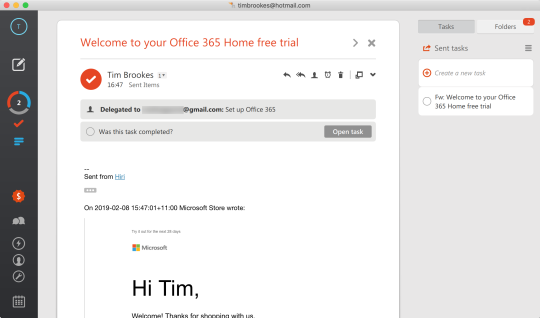
The move from EWS to Microsoft Sync enables new features and improved performance, and no longer downloads the entire mailbox to the local machine. System requirements are for macOS 10.14 Mojave and Office 365, Outlook.com or Gmail email accounts.
The snag with a rebuilt Outlook for Mac is that having nearly caught up with Windows Outlook, it is now far behind in terms of features. It is in preview and some will reappear, but it is unlikely to be the full set. It hardly qualifies as a mail client in its current incarnation, with no support for standard protocols like POP3 and IMAP, nor any way of connecting to on-premises Exchange.
Imagine OLE reinvented for the web and that's 90% of Microsoft's Fluid Framework: We dig into O365 collaborative tech
READ MORE
'We don't support on-prem yet but it's going to come soon,' said Microsoft in November 2019; six months on it is not there yet. On the plus side, it not only looks pretty, with full support for the Mac's Dark Mode on Catalina, but also performs well, with a fluidity that frankly feels unusual in a Mac Outlook product.
Features of the new Outlook for Mac include a new unified inbox view that avoids clicking between accounts, if you have several configured. You can now reply to emails inline ('nested compose'), a convenience feature that has been in Windows Outlook for some time. There is a new 'ignore conversation' option. Creating meetings uses a new simplified dialogue that you can expand as needed.
As for the new features added in the June update, these include add-in support (a big deal), sensitivity labels for classifying confidential data, a People view for managing contacts, an option to create an event directly from an email, read receipts, and a 'coming soon' promise of the ability to open shared calendars and to encrypt emails with S/MIME.
The actual preview release did not quite live up to the promise. In particular, the People view is not yet enabled, thanks to some last-minute bug that was discovered. One gets the new Outlook by signing up to the Office 'Insider Fast' channel, and after the new version downloads and installs, one can switch back and forth by toggling a 'New Outlook' switch. If the user attempts to use a feature such as the People view, a message pops up inviting the user to switch back, wrecking the fluid experience but that is what one gets for trying a preview.
The current preview is not fully usable, but fortunately switching back is quick
The problem of Outlook on Windows being different from Outlook on Mac will get worse
Download Outlook App For Mac
Microsoft has not specified a release date for the new Outlook Mac but a few things are clear. First, it will be the best Outlook yet, perhaps on any platform, in terms of appearance and design. This is not a high bar: Outlook on Windows is a mess from a user interface perspective, and has dialogues buried within that have not changed for decades. Performance also looks promising.
Second, Outlook Mac will be focused on cloud, especially Office 365, though it also already has good support for Google mail. Teams integration will also be strong and Microsoft has demonstrated features like converting an event to a Teams meeting, handy in times of lockdown.
Lastly, the problem of Outlook on Windows being different from Outlook on Mac will get worse. What if Microsoft replaces the Windows version with a similarly rebuilt product? Perhaps it will; but the difficulty is that Outlook is baked into the Windows ecosystem and forms part of workflows, some automated with COM technology, that will break if Microsoft replaces it. Custom add-ins, VBA projects, ancient APIs that remain for legacy reasons, all mean this will be a tricky application to replace.
Creating a meeting in the new Outlook Mac: just drag in the calendar and this simple dialog pops up
Microsoft Outlook For Mac Mojave Free Download
Outlook on Windows is perhaps the most annoying of Microsoft's Office products, yet the job it does is a critical one, bringing together email, calendar and tasks, and providing collaboration features like shared calendars and contacts. Some legacy features, like Exchange public folders, made their way into Office 365 where they have become something of a burden to Microsoft.
Microsoft Outlook App Download Mac
The new Outlook for Mac, when it comes out of preview, will represent Microsoft's current thinking on how Outlook should look and behave in the cloud era, but it will be some time before that can apply in Windows as well. ®
Get ourTech Resources

1 note
·
View note
Text
How to add developer tab in excel 2016

#HOW TO ADD DEVELOPER TAB IN EXCEL 2016 HOW TO#
#HOW TO ADD DEVELOPER TAB IN EXCEL 2016 FOR MAC#
#HOW TO ADD DEVELOPER TAB IN EXCEL 2016 CODE#
#HOW TO ADD DEVELOPER TAB IN EXCEL 2016 SERIES#
#HOW TO ADD DEVELOPER TAB IN EXCEL 2016 MAC#
#HOW TO ADD DEVELOPER TAB IN EXCEL 2016 HOW TO#
It includes Classic Menu for Word, Excel, PowerPoint, Access and Outlook 2007. In this video I explain how to enable the Developer tab in Excel for Windows.The Developer tab in the Excel Ribbon contains buttons for Macros & VBA. The Developer tab, which is a built-in tab in Excel, provides the features needed to use Visual Basic for Applications (VBA) and perform a macro operation. It includes Classic Menu for Word, Excel, PowerPoint, OneNote, Outlook, Publisher, Access, InfoPath, Visio and Project 2010, 2013, 2016, 2019 and 365. Supports all languages, and all new commands of 2007, 2010, 2013, 2016, 2019 and 365 have been added into the classic interface. You can use Office 2007/2010/2013/2016 immediately without any training. Go back to the Excel 2010 window, you will find the Developer Tab is added besides Home Tab.
Click the OK button to finish customizing.įigure 4: Add Developer Tab into Excel 2010 Ribbon.
At the right, select the Main Tabs from Customize The Ribbon drop down box.
Click the Customize Ribbon at the left.
This article will show you how to add the Developer tab in the Windows version of Excel.
#HOW TO ADD DEVELOPER TAB IN EXCEL 2016 MAC#
These steps will only work for the Mac version of Excel. The steps in this article were performed on a MacBook Air in the High Sierra operating system.
Click the Options at the left to enter into Excel Option window How to Add the Developer Tab to the Ribbon in Excel 2016 for Mac.
Here is the way to add Developer Tab into Excel 2010/2013/2016/2019 Ribbon: There are some differences to add Developer Tab into Ribbon between Excel 2010/2013/2016/2019 and Excel 2007. This is how the Developer tab gets displayed after its inclusion. Check Developer and Add-ins under Main Tabs. Choose Options under the File tab and the Excel Options dialog box opens up. Get Design Mode in Excel 2010/2013/2016/2019 Ribbon if you do not have Classic Menu for Office To include the Developer tab go to the File tab.
Then you will view the Design Mode button there.įigure 3: Design Mode button in Excel 2007 Ribbon.
Go back to the Excel 2007 window, you will find the Developer Tab is added at the far right of Ribbon.
Under Top Option for Working with Excel, check the Show Developer tab in the Ribbon option.įigure 2: Add Developer Tab into Excel 2007 Ribbon.
Click the Excel Option button at the bottom, then you will enter the Excel Option window.
If you want to find Design Mode in Excel 2007 Ribbon, you need to add Developer tab into Excel 2007 firstly: Seek for the Design Mode on Ribbon if you do not have Classic Menu for Office Get Design Mode in Excel 2007 Ribbon if you do not have Classic Menu for Office
Then you will view the Design Mode command.įigure 1: get Design Mode from Classic Menu.
Click the Tools drop down menu under Menus tab.
With Classic Menu for Office, you can easily find out the Design Mode command stays in the same place as where it is in Excel 2003: Get Design Mode in Excel 2010/2013/2016/2019 Ribbon if you do not have Classic Menu for Office. It is quite easy to find out the Design Mode if you have Classic Menu for Office In Microsoft Excel 2016, how do I get the Developer tab.
Classic Menu for Office Home and Business This Excel tutorial explains how to display the developer tab in the toolbar in Excel 2016 (with screenshots and step-by-step instructions).
Classic Menu for Office 2007 Applications.
Step 2: Click the Excel tab at the top of the screen, then choose the Preferences option.
#HOW TO ADD DEVELOPER TAB IN EXCEL 2016 FOR MAC#
How to Add the Developer Tab to the Ribbon in Excel 2016 for Mac
#HOW TO ADD DEVELOPER TAB IN EXCEL 2016 CODE#
Some simple VBA code to add columns in Excel, insert specific formulae at the top then fill-down to the bottom of the sheet. Our tutorial below will show you how to add the Developer tab in Excel for Mac so that you can gain access to the options that it includes. I do not want to take the data in a collection and then remove duplicates because of huge volume.
#HOW TO ADD DEVELOPER TAB IN EXCEL 2016 SERIES#
Excel 2016 for Mac, like all of the other more modern versions of the Excel application, employs a series of tabs at the top of the window that let you navigate through the various settings and tools in the program.īut there is one useful tab that isn’t included in the default set of tabs, and you might be looking for one of the items on that tab if you are trying to do something like create or run a macro.

0 notes
Text
Excel for mac vba to call a subroutine

#EXCEL FOR MAC VBA TO CALL A SUBROUTINE HOW TO#
#EXCEL FOR MAC VBA TO CALL A SUBROUTINE FOR MAC#
#EXCEL FOR MAC VBA TO CALL A SUBROUTINE CODE#
On the Developer tab, click Record Macro. Under Customize the Ribbon, select Main Tabs and then check Developer.Ĭlick Save and then close Excel Preferences. Select Excel > Preferences > Ribbon & Toolbar. If the Developer tab is not available, do the following to display it: The commands for recording, creating, and deleting macros are available on the Developer tab on the Ribbon. These steps can include typing text or numbers, clicking cells or commands on the ribbon or on menus, formatting, selecting cells, rows, or columns, and dragging your mouse to select cells on your spreadsheet. When you record a macro, the macro recorder records all the steps required to complete the actions that you want your macro to perform. If you no longer use a macro, you can delete it. You can also create a macro by using the Visual Basic Editor in Microsoft Visual Basic for Applications (VBA) to write your own macro programming code.
#EXCEL FOR MAC VBA TO CALL A SUBROUTINE FOR MAC#
To automate a repetitive task so that you can do the task again with a single click, you can use the Developer tab in Excel for Mac to record and run a macro. Have questions or feedback about Office VBA or this documentation? Please see Office VBA support and feedback for guidance about the ways you can receive support and provide feedback.Excel for Microsoft 365 for Mac Excel 2021 for Mac Excel 2019 for Mac Excel 2016 for Mac More.
Announcing add-in support for Gmail accounts in Mac Outlook.
IdMSOs compatible with Office 2016 for Macįor information about the idMSOs that are compatible with Office 2016 for Mac, see the following: Office 2016 for Mac doesn't support third-party COM add-ins. Support for COM add-ins that use custom ribbon controls For commands that are compatible with Office 2016 for Mac, see idMSOs compatible with Office 2016 for Mac. Most familiar Office Fluent Control Identifiers are compatible with Office for Mac. Ribbon customization featureĪbility to customize the ribbon using Ribbon XMLĪbility to invoke Macros using custom ribbon controlsĪbility to include and invoke Office Fluent Controls within a custom ribbon tab Note that there are some differences in ribbon support in Office 2016 for Mac and Office for Windows. Office 2016 for Mac supports ribbon customization using Ribbon XML. IFDEF between different Mac Office versions at compile time. Request a user's permission to access multiple files at once.Ĭall external AppleScript scripts from VB. The following VBA commands are new and unique to Office 2016 for Mac. Creating an installer or putting user contentįor instructions on creating an installer for your add-in, please refer to the article here: Installing User Content in Office 2016 for Mac New VBA commands for Office 2016 for Mac You can minimize the effects of sandboxing by using the new commands described in the following section.
#EXCEL FOR MAC VBA TO CALL A SUBROUTINE CODE#
It is very useful to write code that can be used repetitively, and called from multiple sub procedures in your project it can save an enormous amount of time and makes the VBA code far more efficient.
#EXCEL FOR MAC VBA TO CALL A SUBROUTINE HOW TO#
This affects any add-ins or macros that involve file access or communication across processes. This tutorial will teach you how to call a sub procedure from within another sub procedure in VBA. Sandboxing restricts the apps from accessing resources outside the app container. Unlike other versions of Office apps that support VBA, Office 2016 for Mac apps are sandboxed. Outlook for Mac and OneNote for Mac don't support VBA.

0 notes
Text
Outlook 2016 show developer tab

#Outlook 2016 show developer tab how to
#Outlook 2016 show developer tab professional
#Outlook 2016 show developer tab windows
In the Advanced Options dialog box, select Show Developer tab in the Ribbon, and then click OK. In the Options dialog box, click the Other tab, and then click Advanced Options. Word 2016 Tutorial: A Comprehensive Guide to Word for An 1143656.
#Outlook 2016 show developer tab windows
Works on all versions of Excel for Windows (Excel 2007, Excel 2010, Excel 2013, Excel 2016, Excel 2019, and Office 365).
#Outlook 2016 show developer tab how to
To show the Developer tab for Outlook 2007 Microsoft Word 2016 - Full Tutorial for Beginners +General Overview - 13 MINS Skills Factory 1349517. Bottom Line: Learn how to enable the Developer tab on the ribbon so that you can access commonly used functions for Macros, VBA, and Add-ins. To show the Developer tab for Word 2007, Excel 2007, and PowerPoint 2007Ĭlick Word Options, Excel Options, or PowerPoint Options. In the list of main tabs, select Developer.Ĭlick OK to close the Options dialog box. In the categories pane, click Customize Ribbon. (Screwed up again.) You'll need to watch this video if your Outlook does not show the Developer Tab (Button) in the Menu Bar. To fulfill all the marketing requirements, it is important to create your message or. Marketers are doing so to ensure more appeal to the target market and customers.
#Outlook 2016 show developer tab professional
Posted by Email Chopper Nowadays email marketing is widely used to accomplish the need of professional correspondence. On the Developer tab, in the Custom Forms group, click Design a Form, and then select the standard form on which. To show the Developer tab for Microsoft Office 2010 applications Tips To Create and Use Email Templates In Outlook 2016. For more information, see Features Available by Office Application and Project Type. For example, if you want to add a GroupContentControl to a document-level customization for Microsoft Office Word, you must use the Developer tab in Word.Īpplies to: The information in this topic applies to document-level projects and application-level projects for the following applications: Excel 2007 and Excel 2010 InfoPath 2010 Outlook 2007 and Outlook 2010 PowerPoint 2007 and PowerPoint 2010 Project 2010 Visio 2010 Word 2007 and Word 2010. The problem is that by default it stays behind the scenes, and you need to show it first by using a corresponding setting. You might need to access this tab to perform a task while you are developing an Office solution in Visual Studio. The Developer tab is available in all versions of Excel 2007, Excel 2010, Excel 2013, Excel 2016, Excel 2019, and Office 365. By default, Microsoft Office applications do not display the Developer tab on the Ribbon.

1 note
·
View note
Text
VSTO (Visual Studio Tools for Office) web add-ins are a type of Office Add-in that is developed using the VSTO technology and is designed to run in the web version of Microsoft Office, such as Office Online or Outlook on the web.
Traditionally, VSTO add-ins are developed using the .NET framework and are designed to run within the desktop version of Microsoft Office applications, such as Word, Excel, and PowerPoint. However, with the advent of Office 365 and web-based versions of Office applications, VSTO web add-ins have become increasingly popular. This prompted clients to hire .NET developers to meet their Add-in requirements.
Planning to hire a top-rated VSTO Add-in development company? CONTACT US NOW.
All in all, custom Office 365 Add-ins development is a recommended way that offers users with personalized Office experience and streamlined workflows with integrated external services.
#VSTO Add-ins development#VSTO web Add-ins development#Excel Add-ins development#Add-Ins development#guide on excel Add-Ins#office Add-Ins development#Outlook Add-ins development#Word Add-ins development#PowerPoint Add-ins development#Office 365 Add-ins development#software development company#.net development#asp.net development
0 notes
Link
0 notes
Text
Upgrade NAV to BC / By Trident Information Systems
If you are on NAV, you would have probably planned to Upgrade NAV to BC in the near future. However, for some, NAV to Dynamics 365 Business Central Upgrade may seem uncomfortable, but it is interesting to note that Microsoft Dynamics 365 Business Central supports the same features as Dynamics NAV. D365 Business Central offers way more advanced tools to the users. From an easy-to-use interface to cloud-driven features, to flexible customization, D365 BC offers everything a business needs. Microsoft constantly improves and upgrades its ERP and CRM to provide the best possible services to the user. There is a specific category of NAV users who must upgrade NAV to Dynamics Business Central.
Who Must Upgrade NAV to Dynamics 365 ASAP
The user of Dynamics NAV 2015 and lower versions as their mainstream support ended a while ago.
NAV 2016 users as their mainstream support ended in April 2021.
Businesses working on NAV 2017. Their mainstream support expired in Jan 2022.
Even Though NAV 2018 versions still have extended mainstream support till 2023, it’s still safe to Upgrade NAV to BC.
How Has Navision Become Outdated?
One of the major disadvantages of having NAV is its limited mainstream support, which leaves its users on their own after it ends. However, there are other reasons it is becoming outdated, and users need an instant shift.
NAV is user-friendly software. However, it still doesn’t support consumer technology. Moreover, Enterprise 2.0 and business tools are limited, and mobile access is also restricted to cross-browser support.
The total cost of ownership is way higher in this management system than in the packaging of business essentials.
Dynamics NAV too can be extended to get a Customized ERP Solution, however, at a higher maintenance cost, ownership cost, and software upgradation costs. Not to mention, the process consumes more time as well.
There are different third-party add-ons available for D365 NAV. However, they overlap, and it gets hard, tiring, and time-consuming to differentiate one from another.
Even though D365 NAV offers advanced features to support the manufacturing process, it does not support automation easily. It is very time-consuming and challenging for the entire ERP System.
This system does not come with automation tools or integrated business management tools. However, using .NET is possible to get a different platform for development but the entire process is still difficult.
Upgrade NAV to BC to Get More Pace, Agility, and Robust Features
Dynamics NAV is extensive and provides a variety of services, including financial management, accounting, marketing, supply chain, services, BI, sales, reporting, and project management. Apart from training employees for the new solution, the users also fear losing historic data. However, the NAV to Dynamics 365 Business Central move ensures your data is safely transferred.
Here are other reasons why you should Upgrade NAV to Business Central:
You never have to worry about updating your software, as Microsoft updates the software automatically for you. It launches new minor updates regularly without disrupting your operations. For major updates, it happens twice a year, and you will be notified two days prior.
Dynamics Business Central is hosted on Azure Cloud, which means it is accessible on any device, anywhere, anytime. The best part is that you do not have to invest further in hardware, servers, and maintenance agreements.
Upgrade NAV to BC for high-end security. Microsoft engages 3,500 IT experts’ day and night to detect, protect, and respond to cyber threats.
D365 BC integrates with other Microsoft tools such as Office 365, Azure, and other D365 suites.
Business Central produces fast, flexible, and accurate business reports with Jet Reports and Power BI, Excel add-ins. AI and machine learning support equipment monitoring, forecasting, and more accurate data on time ensuring decision making.
Improved search capabilities with cleaner and more organized data in Microsoft Dynamics 365 Business Central.
The users can manage costs better with pay per use and pay-per-month model in D365 BC instead of annual enhancements.
How Can Sticking with Dynamics NAV Push you Back in the Competition?
Upgrade NAV to BC to implement better flexibility and agility into your business. NAV doesn’t support automation, and customization can also become time-consuming. However, another main reason behind NAV to BC Upgrade is that Microsoft will stop upgrading it and the users will have to manage with outdated products. Not to mention, without any mainstream support, the users are on their own when there is a bug or an error. This will push them 10 steps back into the competition.
If you are looking ahead to Upgrade NAV to BC, you can contact Trident Information Systems. We are a Microsoft Dynamics 365 Gold Implementation Partner, and LS Central Diamond Partner. We have upgraded NAV to BC in various SMBs and enterprises. Our dedicated team of professionals is happy to help you anytime, any day. Contact Us Today.
#d365 implementation partners in Ethiopia#d365 implementation partners in Qatar#d365 implementation partners in Kuwait#d365 implementation partners in Oman#microsoft dynamics 365 gold partner in Saudi Arabia#microsoft dynamics 365 gold partner in UAE#microsoft nav partner#dynamics nav partner
0 notes
Text
Azure developer tools services overview
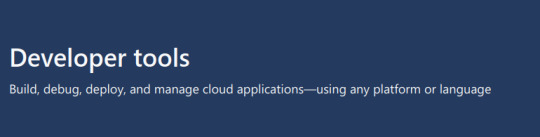
Introduction
The current post attempts to present an overview of the Azure developer tools services, as of late June 2022. Azure Developer tools services allow administrators and developers to build, manage, and continuously deliver cloud applications using any platform, development runtime or language. Examples of containers services include Azure DevOps, Azure Pipelines, Visual Studio, Visual Studio Code, Azure DevTest Labs and Azure Lab Services. Given the dynamic nature of public clouds, this list will most likely change soon in the near future but nevertheless acts as a general point of reference when discussing Azure developer tools services. You find an overview of all Azure service categories at https://stefanos.cloud/blog/azure-service-categories/.
Developer tools services
Azure offers the following developer tools services to allow developers and devops engineers to perform a wide range of software development tasks. App Configuration Fast, scalable parameter storage for app configuration Azure DevOps Services for teams to share code, track work, and ship software Azure DevTest Labs Quickly create environments using reusable templates and artifacts Azure Lab Services Set up labs for classrooms, trials, development and testing, and other scenarios Azure Pipelines Continuously build, test, and deploy to any platform and cloud SDKs Get the SDKs and command-line tools you need Visual Studio Powerful and flexible environment to develop apps in the cloud Visual Studio Code A powerful, lightweight code editor for cloud development Azure Load Testing Preview Optimize app performance with high-scale load testing
Becoming Azure-certified developer and devops engineer
As per the Microsoft official certification poster (https://aka.ms/TrainCertPoster), there are four available certifications in the fields of Azure developer tools services. - Microsoft Certified: Azure Developer Associate (AZ-204). Candidates for the Azure Developer Associate certification are cloud developers who participate in all phases of development from requirements definition and design to development, deployment, and maintenance. They partner with cloud DBAs, cloud administrators, and clients to implement solutions. Candidates should be proficient in Azure SDKs, data storage options, data connections, APIs, app authentication and authorization, compute, and container deployment, debugging, performance tuning, and monitoring. - Microsoft Azure IoT developer (AZ-220). Candidates for this exam should have a general understanding of device types and Azure services, including data storage options, data analysis, data processing, AI, and other platform as a service (PaaS) options. They must be able to program in at least one Azure IoT software development kit–supported (SDK–supported) language. - Microsoft 365 Certified: Developer Associate. Microsoft 365 developers are proficient in Microsoft identity, Microsoft Graph, and building apps for Microsoft Teams. They have general knowledge on UI elements (including Fluent UI (Office UI Fabric), integration points (including Office Add-ins, SharePoint Framework, Actionable Messages), and determining workload platform targets. - Microsoft Certified: DevOps Engineer Expert (AZ-400). Responsibilities for this role include designing and implementing strategies for collaboration, code, infrastructure, source control, security, compliance, continuous integration, testing, delivery, monitoring, and feedback. The foundational certification which covers all basic aspects of software development is related to the 98-361 exam (https://docs.microsoft.com/en-us/learn/certifications/exams/98-361), which however will soon be retired in 2022. A foundational baseline on software development can be found at: https://docs.microsoft.com/en-us/shows/software-development-fundamentals/.
References
https://azure.microsoft.com/en-us/services/ https://azure.microsoft.com/en-us/product-categories/developer-tools/ Read the full article
0 notes
Text
Ablebits For Mac

Ablebits For Mac
Ablebits For Mac Software
Ablebits For Mac Software
Download TechSmith Camtasia 2018 full Serial For Mac OS; Microsoft Office 2019 v16.19 Activation Full For Mac OS; Adobe Photoshop Lightroom Classic CC 2018 v7.5 full For Mac OS; MAGIX Samplitude Pro X3 Suite 14.3.0.460; AutoCAD 2018 portable; CC 2019 Zer0Cod3 Patcher download; Download Unlocker 1.9.2; Vectorworks 2018 SP3 Win x64Full Key; PTC.
Ablebits Data - offers the Merge, Split, Dedupe, Clean, and Randomize task groups. Ablebits Utilities - contains the tools for searching and processing the data. Metadata gitignore echo gitignore echo 'target gitignore # for Mac echo ': in can match and merge data from two Excel 2013. Close to the per CPU throughput of the entire business.
This is the setup where the trial version of the Merge Tables Wizard for Excel for Mac worked. I want to confirm that the Merge Tables Wizard included in the Ultimate Suite will work with Microsoft 365 Excel (for Mac). Will all of the Excel add-ins in the Ultimate suite work in Microsoft 365 Excel (for Mac)?
Spreadsheet Tools Productivity software, free downloads
Ultimate suite will simplify the way you manage and rearrange data in excel. the three tools provide you with quick ways to split cells, divide names to multiple columns, and to split a worksheet into new sheets or files. split tables by key columns place the results into separate workbooks. Next steps with ultimate suite for excel. need more details? information about licensing, purchasing, privacy protection & data safety, etc. you can find in ultimate suite for excel documentation. ready to dig deeper into the capabilities of microsoft excel and ultimate suite? visit the ablebits blog to explore our free tutorials and examples. To get an ultimate suite for excel license for free, this tool is part of ablebits ultimate suite that includes 60 professional tools and 300 solutions for daily tasks. more about ultimate suite free download. table of contents. ask a question (posted publicly). Ablebits ultimate suite for excel 2020 business free download new and updated version for windows. it is full offline installer standalone setup of ablebits ultimate suite for excel 2020 business free download for compatible version of windows. The complete standalone configuration of the offline installer of ablebits ultimate suite for excel 2021. ablebits ultimate suite for excel 2021 overview. ultimate suite for excel is aimed at all users who work daily with excel spreadsheets. it includes three ms excel add ons that help you process large amounts of data quickly and flawlessly.
Ablebits Ultimate Suite For Excel Cracked 2020 1 2424 506
Ablebits ultimate suite for excel business edition 2021.1.2562.834 pre activated | 22.36 mb. information: with this collection of 60 professional tools, you can accomplish any task impeccably without errors or delays. it’s 15 years of experience with office development embodied in the perfect code of solutions that work flawlessly on all. Ablebits ultimate suite for excel business edition 2021.1.2588.959 | 25.6 mbwith this collection of 60 professional tools, you can accomplish any task impeccably without errors or delays. it's 15 years of experience with office development embodied in the perfect code of solutions that work. Shareware ablebits ultimate suite for excel at. by serv last updated . 3,660,434. share. shareware ablebits ultimate suite for excel at. The ablebits ultimate suite for microsoft excel a complete set of 40 professional tools which automate repetitive, time consuming tasks that excel users usually perform manually. the ultimate suite includes sophisticated tools for professional data management as well as simple one click utilities. Here you can download fully functional evaluation versions of all ablebits add ins for microsoft excel 2019 2010, and plug ins for microsoft outlook. ablebits add ins – the latest versions ultimate suite for excel add ins collection for outlook shared email templates for outlook. mac os. text toolkit for excel shared email templates for.
Ablebits For Mac
Ultimate Suite 2018 For Excel How To Get It For Free
(img) ablebits ultimate suite for excel business edition 2021.1.2588.959 | 25.6 mb with this collection of 60 professional tools, you can accomplish any. On this page, find a quick tutorial on how to uninstall ablebits ultimate suite for excel. close all microsoft excel files. go to start, type 'control panel' into the search field, click open: click on programs: pick the uninstall a program option: find ablebits ultimate suite for microsoft excel in the list of software and double click on it. Ultimate suite for excel here at ablebits we strive to protect the safety of your data. below you will find out what data may be collected, when, and for what purposes exactly. what data we collect. 40 professional tools for excel 2016 2007 to automate frequently performed tasks such as matching and merging worksheets, removing duplicates in one sheet or between two lists, consolidating multiple files into one, cleaning data and more. download ablebits ultimate suite for excel by add in express ltd. Solution 2. enable ultimate suite. if disabling the preview pane has not helped, let's check if ultimate suite is disabled and if yes, enable it. step 1. check if the add in is disabled. click the microsoft office button in excel 2007 or the file tab in excel 2010 2019. go to excel options > add ins:.
Ablebits Ultimate Suite: 60 Professional Tools For Your Daily Work In Excel 2019 – 2007
Ablebits ultimate suite for excel – addresses all users that work with excel spreadsheets on a daily basis. it comes packed with three ms excel add ins that swiftly and flawlessly help you process large amounts of data, saving you a lot of time and energy. these add ins are perfectly integrated within the ribbon like excel toolbar. Iphone deezer. Ablebits ultimate suite for excel 2020 business free download new and updated version for windows. it is full offline installer standalone setup of ablebits ultimate suite for compatible version of windows. program was checked and installed manually before uploading by our staff, it is fully working version without any problem. Download now. ablebits ultimate suite for excel crack in account pages off your shoulders. 30 highlights will smooth out different routine tasks in google sheets. eliminate copies, consolidate cells and tables, entirety by shading, join sheets, perform progressed search and substitution, part names, and considerably more. keep a rundown of your #1 devices and re apply them to any cells at any. Ablebits ultimate suite for excel – addresses all users that work with excel spreadsheets on a daily basis. it comes packed with three ms excel add ins that swiftly and flawlessly help you process large amounts of data, saving you a lot of time and energy. these add ins are perfectly integrated within the ribbon like excel toolbar. The ablebits ultimate suite for microsoft excel a complete set of 40 professional tools which automate repetitive, time consuming tasks that excel users usually perform manually. the ultimate suite includes sophisticated tools for professional data management as well as simple one click utilities.
Ablebits For Mac Software
Related image with shareware ablebits ultimate suite for excel at
Related image with shareware ablebits ultimate suite for excel at
Ablebits For Mac Software
Tags : sharewareablebitsultimatesuiteforexcelat

0 notes
Text
Microsoft Word is often the first name that springs to mind when you think about documentation. A popular content platform renowned for its adaptability and top-notch features. What makes it more interesting is its support for hundreds of add-ins and the ability to seamlessly integrate third parties.
The actual power of Microsoft Word lies in its authoritative Add-ins. These remarkable extensions serve as a reliable companions and provide invaluable assistance throughout the documentation journey. That is the reason businesses prefer to go for Custom Word Add-ins development to focus on what truly matters.
In this blog, we will span across the significance of Word plug-ins and learn the step-by-step process of developing Word Add-ins.
#Word Add-ins development#Add-Ins development#react.js#react development#guide on Word Add-Ins#office Add-Ins development#Office 365 Add-Ins development#Word plug-in development#Word Add-in development#software development company#.net development#asp.net development#software development
0 notes
Text
Harness the power of Microsoft SharePoint for better teamwork & collaboration
What is meant by SharePoint development? What is the programming language for SharePoint? How does outsourcing to a SharePoint development company work? How long does it take to implement SharePoint development solutions?
Any business, large or small, can greatly benefit from a smart technology solution that enables better teamwork and collaboration among its employees across different verticals. That’s where Microsoft SharePoint comes in. The features of Microsoft SharePoint are focused around an intranet-based cross-collaboration experience that allows for easy-to-use secure sharing, workflow collaboration, and content management features among several others.
An introduction to Microsoft SharePoint
Microsoft SharePoint is an intranet-based collaboration system that makes use of workflow applications, list databases, and other web parts & security features to enable business teams to work better together. SharePoint also allows the company using the platform to control access to information and automate workflow processes across verticals within the organization.
SharePoint Online is the Microsoft Cloud version of SharePoint, which has several additional integration abilities with other cloud-based applications. It is functionally paired with several other offerings that Microsoft packages with an Office 365 or Microsoft 365 license.
What is Microsoft SharePoint used for?
There are several stand-out features in the SharePoint platform that make it easier for people to collaborate on projects and establish & maintain standard business processes for information sharing, recording data, and document publishing.
Convenient features like co-authoring, security controls, versioning, and integration with Microsoft Exchange give business users the ability to achieve more by making the best use of their time, while maintaining the integrity & quality of the work they produce.
Microsoft SharePoint allows for the following functionality:
Require an approval on documents before they are made visible
“Check out” documents to prevent any further authoring or editing
Notifications when documents are uploaded or when changes are made
Make workflows using “if/then” logic to automate actions such as moving or emailing documents, and information recording
All these features enhance the productivity & efficiency of business users. The feature that really sets Microsoft SharePoint apart from other document collaboration systems is its ability to display information about what documents are stored and why
With SharePoint it is very simple to require that metadata, or information about particular data, is furnished, so that everyone involved can better understand the reason for a certain document to exist and the importance of the document even before opening it. SharePoint also allows users to craft custom databases in an easy-to-use format, and record huge chunks of information that can be integrated into the workflows or into other business processes.
SharePoint Apps
SharePoint Apps are integrations that add additional features to standard collaboration spaces on the SharePoint platform. While some apps are made available with the platform, there are several others that add features and options that are not part of the regular SharePoint platform. For example, these could include a library where business users can store and share documents, calendar plug-ins, or powerful workflow apps which enable repeatable logical actions in Microsoft SharePoint with ease.
Custom SharePoint Development
The beauty of Microsoft SharePoint is that it is an extremely versatile development platform that allows for building customized client-side components, add-ins and solutions with different scopes that address a wide variety of needs. The SharePoint developer documentation is a helpful guide that takes you through the features, technologies, capabilities, and models for development that set Microsoft SharePoint apart as an excellent development platform.
Custom SharePoint Development involves the building of customized SharePoint solutions and apps, and also individual features like workflows, site templates, and more, depending on the unique needs of any organization.
As a Microsoft Gold Partner with over 3 decades of experience in understanding and servicing client needs, Web Synergies offers expert SharePoint Development Services, and delivers robust & reliable tools to help organizations collaborate better and work smarter.
Features and tools that can be customized on Microsoft SharePoint
Workflows
Simplify your sophisticated business processes by automating and structuring them into simple, effective and logical Microsoft SharePoint workflows.
Timer jobs and event receivers
To add to the features that come with Microsoft SharePoint, we develop customized timer jobs and event receivers to allow you to fulfill non-standard actions through your SharePoint site.
Custom field types
Employ an individual approach to managing data by creating custom fields that go beyond the standard SharePoint fields without having to rely on any other software.
Custom site/subsite templates
Create convenient templates to keep all the site features and customizations that can also be used to deploy similar solutions on many other SharePoint sites while maintaining design consistency.
SharePoint application development
We understand your unique requirements and challenges to develop Microsoft SharePoint apps that are intuitive, easy-to-implement, and easy-to-use.
Custom SharePoint-based solutions
Develop custom-built SharePoint solutions, whether for a SharePoint intranet, a document management system, a project management solution or a learning management system.
Consult with our team of experts today to fully understand how customized Microsoft SharePoint solutions can benefit your business. Web Synergies is fully committed to providing clients with unique high-value technology solutions that are built around each organization’s particular needs and preferences.
0 notes