#JavaScript console
Explore tagged Tumblr posts
Text
Top 10 ChatGPT Prompts For Software Developers

ChatGPT can do a lot more than just code creation and this blog post is going to be all about that. We have curated a list of ChatGPT prompts that will help software developers with their everyday tasks. ChatGPT can respond to questions and can compose codes making it a very helpful tool for software engineers.
While this AI tool can help developers with the entire SDLC (Software Development Lifecycle), it is important to understand how to use the prompts effectively for different needs.
Prompt engineering gives users accurate results. Since ChatGPT accepts prompts, we receive more precise answers. But a lot depends on how these prompts are formulated.
To Get The Best Out Of ChatGPT, Your Prompts Should Be:
Clear and well-defined. The more detailed your prompts, the better suggestions you will receive from ChatGPT.
Specify the functionality and programming language. Not specifying what you exactly need might not give you the desired results.
Phrase your prompts in a natural language, as if asking someone for help. This will make ChatGPT understand your problem better and give more relevant outputs.
Avoid unnecessary information and ambiguity. Keep it not only to the point but also inclusive of all important details.
Top ChatGPT Prompts For Software Developers
Let’s quickly have a look at some of the best ChatGPT prompts to assist you with various stages of your Software development lifecycle.
1. For Practicing SQL Commands;

2. For Becoming A Programming Language Interpreter;

3. For Creating Regular Expressions Since They Help In Managing, Locating, And Matching Text.

4. For Generating Architectural Diagrams For Your Software Requirements.
Prompt Examples: I want you to act as a Graphviz DOT generator, an expert to create meaningful diagrams. The diagram should have at least n nodes (I specify n in my input by writing [n], 10 being the default value) and to be an accurate and complex representation of the given input. Each node is indexed by a number to reduce the size of the output, should not include any styling, and with layout=neato, overlap=false, node [shape=rectangle] as parameters. The code should be valid, bugless and returned on a single line, without any explanation. Provide a clear and organized diagram, the relationships between the nodes have to make sense for an expert of that input. My first diagram is: “The water cycle [8]”.

5. For Solving Git Problems And Getting Guidance On Overcoming Them.
Prompt Examples: “Explain how to resolve this Git merge conflict: [conflict details].” 6. For Code generation- ChatGPT can help generate a code based on descriptions given by you. It can write pieces of codes based on the requirements given in the input. Prompt Examples: -Write a program/function to {explain functionality} in {programming language} -Create a code snippet for checking if a file exists in Python. -Create a function that merges two lists into a dictionary in JavaScript.
7. For Code Review And Debugging: ChatGPT Can Review Your Code Snippet And Also Share Bugs.
Prompt Examples: -Here’s a C# code snippet. The function is supposed to return the maximum value from the given list, but it’s not returning the expected output. Can you identify the problem? [Enter your code here] -Can you help me debug this error message from my C# program: [error message] -Help me debug this Python script that processes a list of objects and suggests possible fixes. [Enter your code here]
8. For Knowing The Coding Best Practices And Principles: It Is Very Important To Be Updated With Industry’s Best Practices In Coding. This Helps To Maintain The Codebase When The Organization Grows.
Prompt Examples: -What are some common mistakes to avoid when writing code? -What are the best practices for security testing? -Show me best practices for writing {concept or function} in {programming language}.
9. For Code Optimization: ChatGPT Can Help Optimize The Code And Enhance Its Readability And Performance To Make It Look More Efficient.
Prompt Examples: -Optimize the following {programming language} code which {explain the functioning}: {code snippet} -Suggest improvements to optimize this C# function: [code snippet] -What are some strategies for reducing memory usage and optimizing data structures?
10. For Creating Boilerplate Code: ChatGPT Can Help In Boilerplate Code Generation.
Prompt Examples: -Create a basic Java Spring Boot application boilerplate code. -Create a basic Python class boilerplate code
11. For Bug Fixes: Using ChatGPT Helps Fixing The Bugs Thus Saving A Large Chunk Of Time In Software Development And Also Increasing Productivity.
Prompt Examples: -How do I fix the following {programming language} code which {explain the functioning}? {code snippet} -Can you generate a bug report? -Find bugs in the following JavaScript code: (enter code)
12. Code Refactoring- ChatGPt Can Refactor The Code And Reduce Errors To Enhance Code Efficiency, Thus Making It Easier To Modify In The Future.
Prompt Examples –What are some techniques for refactoring code to improve code reuse and promote the use of design patterns? -I have duplicate code in my project. How can I refactor it to eliminate redundancy?
13. For Choosing Deployment Strategies- ChatGPT Can Suggest Deployment Strategies Best Suited For A Particular Project And To Ensure That It Runs Smoothly.
Prompt Examples -What are the best deployment strategies for this software project? {explain the project} -What are the best practices for version control and release management?
14. For Creating Unit Tests- ChatGPT Can Write Test Cases For You
Prompt Examples: -How does test-driven development help improve code quality? -What are some best practices for implementing test-driven development in a project? These were some prompt examples for you that we sourced on the basis of different requirements a developer can have. So whether you have to generate a code or understand a concept, ChatGPT can really make a developer’s life by doing a lot of tasks. However, it certainly comes with its own set of challenges and cannot always be completely correct. So it is advisable to cross-check the responses. Hope this helps. Visit us- Intelliatech
#ChatGPT prompts#Developers#Terminal commands#JavaScript console#API integration#SQL commands#Programming language interpreter#Regular expressions#Code debugging#Architectural diagrams#Performance optimization#Git merge conflicts#Prompt engineering#Code generation#Code refactoring#Debugging#Coding best practices#Code optimization#Code commenting#Boilerplate code#Software developers#Programming challenges#Software documentation#Workflow automation#SDLC (Software Development Lifecycle)#Project planning#Software requirements#Design patterns#Deployment strategies#Security testing
0 notes
Text

I can't handle this anymore. I need help.
This message pops up in my browser every time I try to play a Pastelkatto game and I have no clue what could be possibly causing it. The only thing I could figure out is that this is supposed to be an in-game ad and something stops it from playing, which blocks the entire game from working.
It's not any of my adblockers because I turned those off and it didn't go away.
It's not just because of my browser because I also tried it in Microsoft Edge which I never use and it didn't go away.
Which probably means the problem is coming from somewhere within my computer. Except I even tried turning off my desktop protection apps, and that still did nothing.
Can anyone provide some help in this matter? Please?
1 note
·
View note
Text


Login page, pre-Cardjitsu Party, 2011
[source]
#club penguin#club penguin artistry#decompiled from swf#club penguin login screens#1. I have figured out how to decompile animated scenes. you will be seeing those whenever I have the time#2. I learned how to use javascript and ran ffmpeg from console for this because the decompiler doesn't do this automatically#3. apologies for the lack of uncropped gif for reference; the compression on tumblr plus the tiny size I'd need it to be just makes it ugly#this has actually converted me to wanting to use webm and webp because gif compression sucks so bad#the original webm was only 1mb but the gif turned into FORTY FIVE
31 notes
·
View notes
Text
random shiny~~~
what is my luck with this game?
last cookie clicker run I didn't get a shiny wrinlker; now on my 2nd ascention, just to keep the wrinkler number a nice and even number, i popped them
and guess what spawned?
I hunted for this intentionally last game but lost the save data before I actually found one~~

how long will it take me to completely surround the cookie with shiny wrinklers?
rip cause I wanted to ascend tonight~~~
see how long I can go before I get bored of trying to hunt and get an entire cookie ring of wrinklers?
when do I destroy it? hopefully I'll get more later~~~ hope I don't lose it when my game reloads or something stupid happens~~~
cause can't you lose your shiny wrinklers in an older cookie clicker version? that scares me, lol...
#personal#thoughts#thinking#my screenshot#browser version#javascript console isn't open cause it's cheating and I don't cheat#and don't know how to open it anyway~~ so I won't#shiny#full odds shiny#shiny wrinkler#wrinkler#cookie clicker#cookie clicker browser version#wasn't even starting to hunt it yet this game#I just wanted my popped wrinklers number to be even#1/10000#it's like finding a shiny pokemon randomly#cause there's no way of boosting your odds with these things#hype#excitement
2 notes
·
View notes
Note
yknow im talkin abt cookie clicker more than i have in a while but im kinda excited for the new update considering i. um. uh.
im kinda stuck at a plateau atm. only making like 3 unvintilligon biscuits a minute and all of the buildings requiring like. trevintilligon
I remember plateau-ing being an issue back when I was a more avid cookie clicker
#this was back before the steam port#I think it was just before javascript consoles were introduced#I still don't understand like any of the javascript references that building uses
1 note
·
View note
Text

oh yeah that too
no but karkat being bad at coding is actually instrumental to his characterization because coding means having an excess of patience, being able to pay attention to absolutely minuscule details, working in small, manageable chunks rather than focusing on the picture, and also trying not to get too pissed because Javascript keeps putting an extra ' even though i typed \' BECAUSE I WANTED THE CONSOLE TO PRINT THE FUCKING QUOTATION MARK NOT BECAUSE IM DECLARING A NEW STRING WITHIN A STRING but its LITERALLY just a shitty little mark, it barely even counts as quotation, it has no fucking business having the authority to quote someone because when i run the STUPID Fucking Code Javascript starts SCREAMING AT ME about shit being Undeclared and it's YOU. YOU ARE THE ONE DECLARING IT YOU PERSNICKETY MECHANICAL FOOL. DON'T YOU DARE PIN THE BLAME ON ME BECAUSE YOU THOUGHT YOU COULD FILL IN MY CODE EVEN BEFORE I HAD A CHANCE TO FILL IN MY CODE. AND WHO THE FUCK IS GIVING YOU THE RIGHT TO AUTOMATE SHIT? YOU CAN BARELY RUN A SIMULACRA OF WIPING YOUR OWN GAPING ASSHOLE WITHOUT SCREAMING IN ABJECT HORROR WHENEVER I ATTEMPT TO LINK MORE THAN THREE SCRIPTS. BUT SURE! FUCK! YOU KNOW BETTER THAN I DO I FUCKING GUESS!!!!
#highkey i got so fuckin pissed about javascript and i just gjhbkjn#totally forgot that karkat ever bred frogs or destroyed the new universe in turn#just had too much righteous fury over the errors that kept comign up in my console#thanks for pointing this out bc it did Not Hit Me until just now
3K notes
·
View notes
Text
0 notes
Text
The Ultimate Guide to Next.js SEO: Expert Tips and Best Practices for Top Google Rankings

Welcome to the ultimate guide to Next.js SEO! Are you looking to optimize your Next.js website for top Google rankings? Look no further! In this extensive guide, we'll delve into professional tips and proven methods that can significantly improve your website's performance in search engine results.
Next.js stands out as a powerful framework for creating fast, server-rendered React applications. However, to fully harness the advantages of Next.js, it's vital to implement effective SEO strategies. That's where we step in!
In this guide, we'll thoroughly explore crucial SEO components, including optimizing metadata, structuring URLs, ensuring responsiveness, conducting keyword research, and more. We'll also provide you with valuable insights on crafting compelling content that's sure to win Google's favor.
With our expertise, you'll acquire the knowledge needed to enhance your Next.js website's visibility to search engines, making it more easily crawlable, indexable, and ultimately boosting its potential ranking. Whether you're an experienced developer or just beginning your journey with Next.js, this guide is essential for anyone aiming to conquer the realm of SEO.
Prepare to optimize your Next.js website like a pro and catapult your rankings on Google!"
#Next.js#SEO#Search engine optimization#search engine result pages#JavaScript#CSS#Breadcrumbs#schema markup#Google's Structured Data Testing Tool#Mobile usability#web analytics tool#Google Search Console#SEMrush#Ahrefs#Mobile optimization#HTML
0 notes
Text
Javascript console.log : 5 Q&A

In the world of web development, JavaScript plays a pivotal role in making web pages interactive and dynamic. One of the most fundamental tools in a JavaScript developer's arsenal is the console.log() function. In this article, we will delve into the depths of console.log() and explore its various aspects, use cases, and how it can be a developer's best friend. Link : https://worldgoit.com/archives/posts/software-development/javascript-console-log-5-qa/
1. Introduction to console.log()
The console.log() function is a built-in JavaScript method that allows developers to log messages, variables, and other data to the browser's console. It is a versatile tool that aids in debugging, monitoring code execution, and providing valuable insights during development.
2. Basic Usage
To use console.log(), you simply call it with the message or variable you want to log. For example: console.log("Hello, world!");
3. Logging Variables
Developers often use console.log() to inspect the values of variables during runtime. This is particularly useful when debugging code. Here's how you can log variables: const number = 42; console.log("The answer is: " + number);
4. Debugging with console.log()
When something goes wrong in your JavaScript code, console.log() becomes your trusty companion. You can strategically place log statements in your code to track the flow and values of variables, helping you identify and fix issues quickly.
5. Custom Messages
console.log() allows you to add custom messages to your logs, making it easier to understand the context. For instance: const username = "JohnDoe"; console.log("User logged in:", username);
6. Styling Console Output
Did you know that you can style your console output? With CSS-like styling, you can make your logs stand out and draw attention to important information.
7. Console Timing
console.time() and console.timeEnd() are methods used to measure the time it takes for a specific portion of your code to execute. This is invaluable when optimizing your JavaScript for performance.
8. Console Grouping
When dealing with complex objects or multiple logs related to a particular task, you can group them together using console.group() and console.groupEnd(), creating a cleaner and more organized console output.
9. Console Warnings and Errors
In addition to regular logs, you can generate warnings and errors using console.warn() and console.error(). These are particularly helpful when dealing with potential issues in your code.
10. Using console.log() with Objects
console.log() can handle objects and arrays as well. It provides a structured view of their properties and values, aiding in the inspection of complex data structures.
11. Performance Optimization
Learn how to use console.log() judiciously in production code to avoid unnecessary overhead. Discover best practices for logging in different environments.
12. Browser Compatibility
Not all browsers handle console.log() the same way. Understand the nuances and ensure your logs work seamlessly across various browsers.
13. Javascript Console API
console.log()Outputs a message to the console.console.info()Outputs an informational message to the console.console.warn()Outputs a warning message to the console.console.error()Outputs an error message to the console.console.clear()Clears the console, removing all previous messages.console.group()Groups subsequent console messages together, creating a collapsible group in the console.console.groupEnd()Ends the current group created with console.group().console.table()Displays tabular data as a table. Useful for arrays of objects, providing a structured view of the data.console.count()Counts the number of times console.count() has been called with the same label.console.time()Starts a timer that can be used to measure the duration of an operation.console.timeEnd()Ends a timer started with console.time() and logs the elapsed time.console.trace()Outputs a stack trace of the current call stack, helpful for debugging and understanding the flow of execution.console.assert()Tests if a specified expression is true. If not, it logs an error message.console.dir()Displays an interactive list of the properties of a specified JavaScript object. Useful for exploring complex objects.console.profile()Starts recording a performance profile in the console.console.profileEnd()Stops recording a performance profile and displays the results in the console.javascript console api
14. Conclusion
In conclusion, console.log() is an indispensable tool for JavaScript developers. It simplifies debugging, improves code quality, and enhances the overall development experience. Embrace it, experiment with its features, and let it be your guiding light in the world of JavaScript development.
FAQs
1. How do I clear the console in JavaScript? To clear the console, you can use the console.clear() method. Simply call it, and the console will be empty. 2. Can I log objects and arrays with console.log()? Yes, console.log() can handle objects and arrays. It provides a structured view of their contents, making it easier to inspect complex data structures. 3. What is the difference between console.log(), console.warn(), and console.error()? console.log() is used for regular logs, console.warn() generates warnings, and console.error() is for error messages. They differ in how they are displayed in the console. 4. Is it safe to leave console.log() statements in production code? It's not recommended to leave console.log() statements in production code, as they can impact performance and may expose sensitive information. Consider using a logging library for production-ready logs. 5. How can I format the output of console.log()? You can format the output of console.log() by using string interpolation and concatenation to include variable values and custom messages. Console.log() is not just a debugging tool; it's a developer's window into the inner workings of JavaScript. By mastering its capabilities, you can become a more efficient and effective developer. So, embrace the power of console.log() and elevate your JavaScript skills. Read the full article
0 notes
Note
to be fair I am the kind of freak who attempts to recreate a windows 7 desktop using nothing but templates and wit, so if there’s a way, I’m gonna find it!
though, it’s very funny to me that ao3 apparently doesn’t do this??Like nope, no security checks! Hell my laptop that actually runs windows 7 (the version it came with, I think) can connect to that. Fanfiction really is timeless.
hello. Im steepling my hands like an evil villain. Would you happen to know what the restrictions of the 3ds browser are, exactly? Eg, why most sites don’t work on it aside from ao3? I do neocities and have too much free time.
i think it's largely due to the fact that modern browsers simply have more features. the best way to make a website able to work on 3DS would be to avoid using any modern CSS- avoiding things like flexbox and instead use <table> ect ect.
to do a bit more research, i'd recommend looking into the browser that its based on and what things it can render. (which i linked above)
it's also important to keep in mind that the 3DS will automatically resize any text to be readable, so that could mess up layouts ect.
when making a website for 3DS imagine you are making it for a very low resolution phone.

^ once you're done, then you could add this button to your site proudly ^-^
#Time to Google the exact pixel width of a 3DS screen#I spent 5 hours trying to figure out why code wouldn’t run only to find out it was because I didn’t link jQuery#like I had to go into the inspect console to figure this out.#And then Google jQuery#and read about it#And link it#and then it worked. After 5 hours. That’s what it was#I WAS INSTALLING UNICODE FONTS TRYING TO GET THAT CHESS SET TO WORK DAMN IT#htmlcoding#html css#html#javascript#javascript beginner#JavaScript beginner who is dying#thatnk you W3 schools for all that you do#Distantnoodles
152 notes
·
View notes
Text
The Ultimate Guide to Technical SEO: Best Practices for Website Optimization
Learn how to improve your website's visibility in search engine results pages with these ten essential technical SEO best practices. From optimizing site speed and using SSL to fixing broken links and optimizing meta descriptions, this comprehensive guide will help you outrank your competitors and establish a strong online presence. Don't miss out on these crucial tips for improving your website's search engine rankings.
#Structured Data#Mobile-First Indexing#Core Web Vitals#Page Speed Optimization#JavaScript SEO#Accelerated Mobile Pages (AMP)#Search Console#Server-Side Rendering#Canonical Tags#XML Sitemap#Hreflang#Duplicate Content#HTTPS#Robots.txt#Noindex Tag#Crawl Budget#URL Parameters#Rich Snippets#Breadcrumbs#Pagination#Schema Markup#Internal Linking#Content Optimization#Voice Search Optimization#Image Optimization.
1 note
·
View note
Text

Mario vs. Donkey Kong: Tipping Stars for the Wii U is, surprisingly, unlike every other Mario console game, written in HTML and JavaScript, likely due to its simplistic 2D gameplay and graphics that do not require any complex logic or display functions that would not be supported by HTML/JavaScript.
This allows the game to be played inside a browser with relatively small additions to the code to change the Wii U framework into a browser framework.
Main Blog | Twitter | Patreon | Small Findings | Source: twitter.com user "JasperRLZ"
1K notes
·
View notes
Note
Just found this WIP today. I'm absolutely in awe with the aesthetics and designs of your game, and your blog. If you ever wrote/did any kind of crash course in UI design for Twine, I would pay serious money for it. I feel like it's really hard to get such a professional, clean, and unique look for a game!
thank you so much that is so incredibly kind!!!
honestly my best advice is reference! reference your butt off!!! so much of design is looking at other designs first before attempting your own. chop shop's twine build came from a lot of places. i looked at the need for speed series, forza, GTA, saints row and hitman from the top of my head.
in fact chop shop's main console was inspired by the menu from need for speed underground 2:

i highly recommend checking out Game UI Database - it categorises games by genre, style, themes and more! i'm always looking at stuff on there for ideas to improve my own ui! i 100% recommend looking at the cyberpunk 2077 ui page, it is so incredibly detailed and has so many stills of the different menus.
twine can be intimidating for sure. sugarcube 2 is basically limitless since it's html, css, and javascript. but again i say, use as much reference as you can! the best ideas are not usually your first and it's always easier to build something when you've already got a base to look at y'know?
i hope that's a little helpful! please let me know if you wanna talk more about ui and design! <3
33 notes
·
View notes
Text
i think an easy important step to Knowing More about websites and shit is to start using the element inspector / source code viewer / js console in the browser. like fake screenshots are so easy to make by editing the page, and you'll get used to removing/disabling those "subscribe to continue reading" popups and shit. you'll be a more proficient user of your existing adblock tools if you understand what kind of elements to block, or how to identify the specific class/id names. you can start to look at what cookies/cached data a website is storing. like bc of how javascript is executed and CSS rendered client side, you have a lot more control/insight over how websites appear and function. u can make hard-to-read text into a better color or font, or give things solid backgrounds. inspect those elements!
53 notes
·
View notes
Text
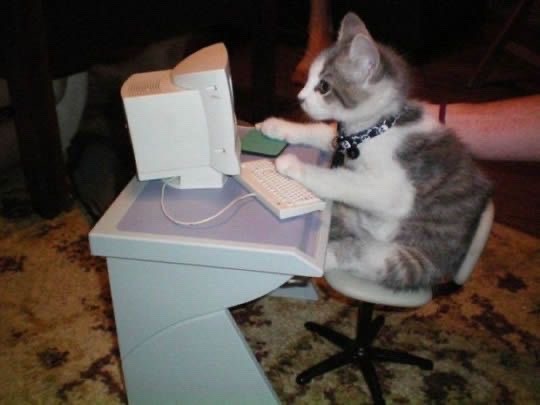
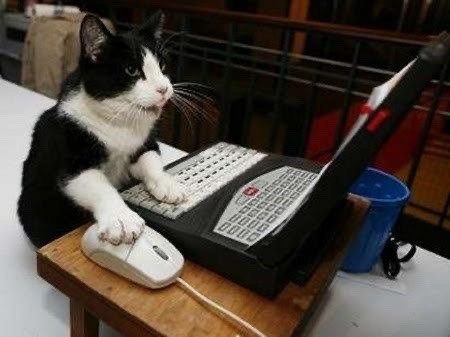
Here’s a project idea: create a project that can be easily translated using other languages.
E.g. you know those beginner projects like “Build a calculator”? Yeah but do it in as many languages/frameworks as you can.
E.g. (again) I would build a calculator in:
JavaScript
HTML, CSS, JavaScript
HTML, SCSS, jQuery
Python console app
C# console app
Lua console app
WPF
Django
C# ASP.NET
You get the idea, building a singular “project” in various languages. This would be for fun, best way I believe to see how you could mend your project’s logic in the other languages syntax and concepts.
Might do this in the future, I don’t know yet 👩🏽💻⚡️
#xc: side note post#xc: note to myself#codeblr#coding#progblr#programming#studyblr#studying#programmer#tech#comp sci#project ideas
163 notes
·
View notes
Text
CAFFEINE, CODE, AND COUCH CONFESSIONS
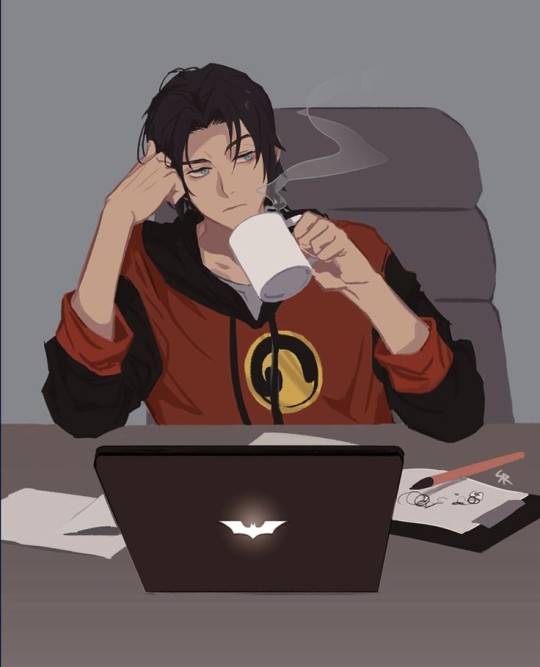
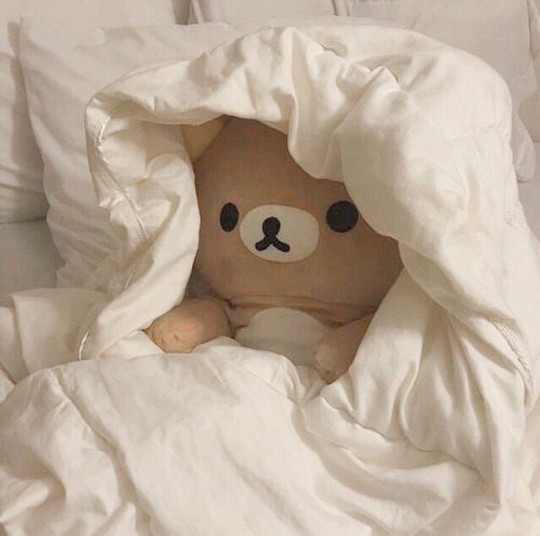
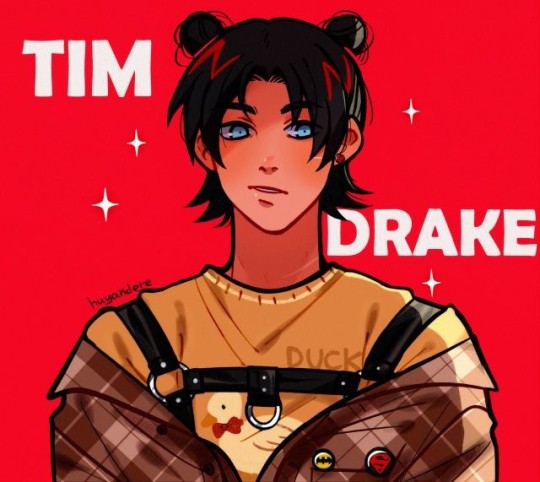
Warnings: coffee addiction
Tim Drake, the resident tech genius of Wayne Manor, had a mission: to teach you the intricacies of coding. Armed with a whiteboard, a stack of textbooks, and a steely determination, he embarked on this noble quest. Little did he know that unraveling the mysteries of Python and JavaScript would be the least challenging part.
Tim sat you down in the cozy corner of the Batcave, the glow of the Batcomputer casting shadows on his face. He explained loops, variables, and functions with the fervor of a preacher. But your brain? It was like a stubborn old laptop running Windows 95—slow, glitchy, and prone to crashing.
"Okay, so if you have a nested loop," Tim said, pointing at the whiteboard, "you'll need to—"
You interrupted. Again. "Wait, wait. What's a nested loop? Is it like a Russian doll situation?"
Tim sighed, rubbing his temples. "No, it's not—"
"But what if the Russian doll is an array?" you asked, eyes wide.
Tim's patience wavered. "It's not—"
"But what if the array contains Batman's utility belt gadgets?" you persisted.
He pinched the bridge of his nose. "That's not—"
Coding fatigue set in. Tim's eyes glazed over as you continued your relentless questioning. He needed a distraction—a break from the syntax and semicolons. So, he proposed a truce: "How about we take a snack break?"
You perked up. "Snacks? Now you're speaking my language."
Soon, the Batcave echoed with the rustling of chip bags and the clinking of coffee mugs. Tim brewed a fresh pot of coffee—the fifth one that day—and you raised an eyebrow.
"Tim, you're going to turn into a jittery metahuman," you warned.
He grinned, sipping from his mug. "Nah, I've built up a tolerance."
The couch beckoned, its cushions inviting. Tim abandoned the whiteboard, and you both sank into its plush embrace. Laptops forgotten, you fired up the gaming console. The Batcave's massive screen displayed the latest multiplayer shooter.
"Ready to kick some virtual butt?" you asked, controller in hand.
Tim hesitated. "Actually, can we watch movies instead?"
You raised an eyebrow. "Movies? Since when do you—"
"—binge-watch romantic comedies?" Tim finished, cheeks flushing. "I may or may not have a soft spot for cheesy love stories."
And so, you traded code for rom-coms, coffee for popcorn. Tim's head found its way to your lap, and you stroked his hair absentmindedly.
"Promise me," you said, "no more coffee. Your heart rate is rivaling the Bat-Signal."
He grumbled but complied. "Fine. But only because you're the best code-cracking partner."
As the credits rolled on the screen, Tim whispered, "Maybe I'll write an algorithm to predict our next movie choice."
You chuckled. "Or we could just flip a coin."
And there, in the dim glow of the Batcave, you realized that maybe—just maybe—love was the most complex code of all.
#yn#spotify#x reader#viralpost#batfam#x yn#tim drake#timothy drake#red robin#batboy#tim drake x reader#tim drake x y/n
135 notes
·
View notes