#How to use canva
Explore tagged Tumblr posts
Video
youtube
Create Frame from any image with this Canva app for FREE
#youtube#canva#canva tips#canva app#canva tutorial#canva design#tutorial#design tutorial#how to use canva#canva for beginners
2 notes
·
View notes
Text
Reblogging for my needs, but in case if anyone wants this information too.
my banner tutorial
I’ve seen a lot of people asking how us tumblr writers make banners for our writing/series, so I thought I’d share how I make mine.
For extra context: I do not know how to use photoshop (or even have photoshop) + had no background in web design/graphic design when i first started making banners for my blog. Everything in this tutorial is FREE to access and can be used in a web browser so you don’t need to download any extra software/programs to make banners!
link to the divider tutorial is here
Banners: Canva
1) Go to Canva (canva.com) You DO NOT need a Canva Pro subscription - I have never paid for Canva (and don’t plan to) and all my banners have been made using the free version of Canva. You can link your gmail, social media to an account for ease of access, or create a new account using your email of choice.
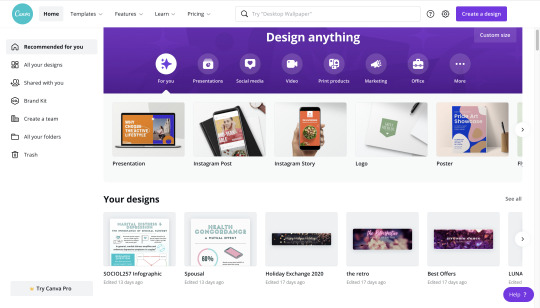
2) Choose a template, or create your own
You can choose from Canva’s existing templates, but I usually prefer to create my own template to get a nice size for my banners. Click “Create New Design” (in the upper right corner). From there you can choose an existing template, or you can click “Custom Size”

For my banners, I usually do a 3000 px (horizontal) x 625 px banner (vertical). This size has had the best resolution on tumblr while still being the size ratio/dimensions that looks good to me on both mobile and desktop layouts.
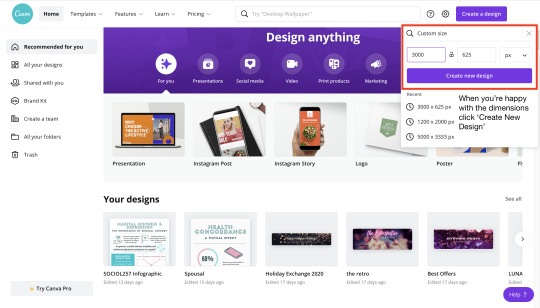
3) Canva Presets/Templates in the editor // CREATE!
Once you enter the banner editing page you can choose from a lot of different things. Canva will generate existing templates for you that you can choose from. It also has a bunch of presets/images to choose from to help with creating a graphic. Since there really isn’t a set process/steps for making a banner beyond setting up the initial dimensions of your banner, here are a collection of tips/tricks I’ve learned while using Canva.

Some tips/tricks for using Canva:
1) Adding/using images
Canva Photo Library - Canva has TONS of free graphics available for you to use in graphics. You will see that some have watermarks + a crown logo - you can still use that image but the watermark will appear. However, there are still millions of images that are free to use with no watermark. I always look in the canva library first, since the images have a license that allows anyone to use them for free regardless of purpose.
AVOID using fanart/licensed images - Unless you have clear + direct permission from artists, I strongly encourage you to avoid using other people’s digital art! I know it may seem really beautiful/aesthetic, but fanartists have put a lot of time in to creating art for us to see. If you really want to use something for your banner, please check the artist’s blog/website/social media for their policy on using their artwork.
Other sources of free images: The two image libraries I use the most are Pixabay and Unsplash. Both libraries allow you to download photos under their license that makes their photos free for use without credit. Many of the photos in my smau + banners have come from these sites.
How to add images to your banner from your computer: if you are using images outside of Canva’s photo library, you will need to go to the ‘Uploads’ tab and upload your image from your device. From there you’ll be able to insert the image into your banner workspace.
2) Changing Background Color - Use the background tab! You can click on the “New Color” button (the paint palette) to create a custom color.
Background tab + custom color:

You can also select from background image library - double click the image you want to make it the background. You can toggle which part of the image ends up as a the background by double clicking on it.
Selecting Image:

Image position toggle (double click on background):
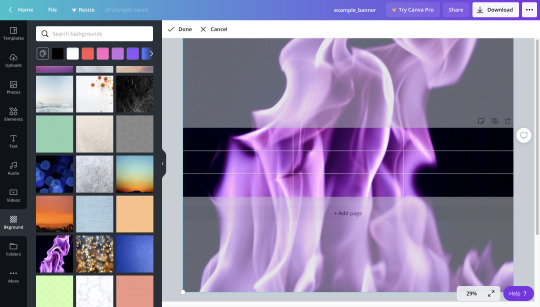
3) Grouping - This a really helpful function that groups different objects together to help you align them. I usually end up grouping all my banner text into one object so that it’s easy to move around and align with other images/graphics in the banner. All you do is select all the objects you’d like to group and click the “group” button in the upper right corner. (Drag your mouse across the graphic. you should see a blue square form - make sure the blue square is touching all the things you want to group together.)
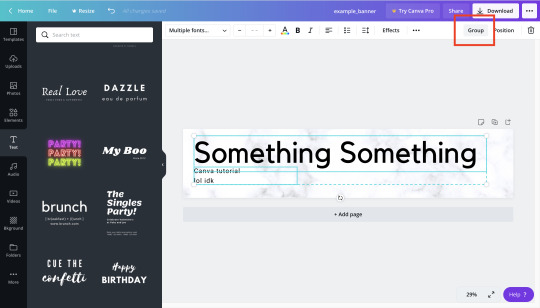
4) Text/fonts -
Searching for fonts: Once again, there are going to be some fonts that you will not be able to access without Canva Pro, but there are so many that it doesn’t really matter (all my fonts are from the free font selection offered on Canva). You can also search for font style: some of the keywords I use are cursive (for loopy/pretty fonts), handwriting (for handwritten aesthetic), and corporate (for minimalist/clean fonts) and typewriter (for typed/typewriter aesthetic).
Text templates/presets: In the text tab of canva, you will see that they offer presets/templates of text (one of my favorites is the neon/halogen light font that I used for my 1k event). If you’re stuck on how you want to format your banner, this tab is always a really great place to start!
339 notes
·
View notes
Text
How to use Canva?
Introduction
In today's visually driven world, design plays a crucial role in communication, branding, and marketing. Whether you're a business owner, marketer, or social media enthusiast, having access to user-friendly design tools is essential. Canva has emerged as one of the most popular platforms for creating stunning visuals without needing advanced design skills. Let's dive into How to use Canva for your presentations, photo editing, and video editing and to bring your creative ideas to life.
1. What is Canva?
Canva is a platform for graphic design that lets users make documents, presentations, posters, social media graphics, and other visual content. It includes templates for users to use, simplifying the design process. Read more.
1 note
·
View note
Text

playing around w slightly different hair renders
#my art#jujutsu kaisen#jjk#jjk fanart#jujutsu kaisen fanart#jjk art#yuji itadori#megumi fushiguro#itafushi#fushiita#yuuji#megumi#cries megumi fought tooth n nail..... i refused 2 flip the canvas tho >:(#i vastly prefer drawing him facing right bc fr some reason it makes his hair look better silhouette-wise#so having him face left is alr a Challenge#but also having him slightly look down (difficult angle + changes the silhouette) had me bashing my head in2 th TABLE#same thing happened earlier this month w gardening megu middle pose . i did not learn my lesson#but even worse w this one yuuji's head is blocking th main pointy part tht basically carries the entirety of the shape language#u can imagine my distress i am sure#anyway th render made me a lot happier with it thank god. colours hard carry bless <3333#i didn't plan on making it a full sheet but i needed 2 remind myself that im good at drawing megumi#so i threw in solos of each of them n tried slightly different render flavours#idk how Different all of them look visually but th process fr each ws Very different so i am satisfied#fight aside this ws useful i think! got 2 break out some Clunkier chalks n dust off a few of my smoother blended brushes#think i picked up some things i can keep also !! which ws. u kno. the Goal#tbh every time i do art studies i feel like i am kirby#one time i got called an art ditto by one of my fav artist mutuals when i did a style challenge#SUCH high praise from her it lives in my mind i take it out on days when i feel like trash#it doesnt Sound good when u say u r good at copying but real talk it is such a good skill i am very happy 2 have it in my arsenal
3K notes
·
View notes
Text
WAS ABOUT TIME FOR A NEW BANNER……..

♥️🌺

#big fan of how ashi turned out TBH#I HAVENT DRAWN THESE GUYS ON THE SAME CANVAS SINCE SEPT………#😭😭😭😭😭. sorry ashace community#it was really funsies to work on ceremonial robes tho#i like the gold!!! SICK!!!!!#tis also v nice to see my improvement here these past couple months……. slight changes#<3 oh ashace how i missed you. sillies#ashace#ace trappola#twst ace#ace twst#ace trappola x oc#twst oc#ashi tamadai#twstshi#twst#twisted wonderland#twst wonderland#twst yuu#disney twst#I FORGOT WHAT TAGS I USED#ashipiko draws ♪
461 notes
·
View notes
Text




little freaks
#kiwidoodles#bizzyboys#great god grove#how the hell do i tag them#bizzyboy al#bizzyboy vib#bizzyboy p#bizzyboy gr#capochin is there too ig#i was gonna draw him straight up shirtless but the canvas was too small so uhhhh use ur imagination. like vib there
617 notes
·
View notes
Text







This is part 1 of a continuation for my other post where LL Megatron gets trapped in the G1 universe, I was thinking about how someone would go insane in this cartoon world and thought "what if Megatron had someone else to accompany him" so, I gave Starscream an existential crisis
Edit: pt 2 here
#guys i cant continue this comic I'll get too attached to the “oh its g1 animation errors excuse”#“this has great potential to be hilarious” makes angst instead#starscream i love you but your shoulder spike thingies are annoying to draw#theres only two parts but i wanted to keep my streak of posting art daily#DO NOT BE FOOLED BY HIS CUTE FACE HES STILL EVIL hes just having alot of thoughts right now#sorry if my handwriting is hard to read at the end#i print when i can but i... unironicly write in cursive#transformers#megastar#megascream#megatron#starscream#megatron x starscream#transformers fanart#transformers g1#tf idw#transformers au#ok looking at this a day later i realize how bad the flow is#note to self draw just make comics on the same canvas in the future#i will say though Ive never made comics before its pretty good for character angle practice! I need to do more of these#also use a character ref sheet!!! I gotta look at refs if im gonna do this cause its kinda obvious most of my drawings are from memory#G1 x LL AU
1K notes
·
View notes
Text
There's no clothing item so great as the humble triangular shawl.
Throw it over your shoulders for some effortless elegance. Pin it with a cute little brooch if you're feeling extra fancy. Wrap the ends around your neck and let the tip trail behind you to be cozy and dramatic. If you need to be practical, cross the ends over your chest and tie them behind your back to keep your boobs and shoulders warm but your hands and arms free. Put it over your head and wrap the ends around your neck - that's a hood! You could even wrap it around your waist, if you're feeling avantgarde and need to keep your kidneys warm.
The possibilities are endless. Tie up your groceries or other small items in it to carry them. You can sit on it instead of sitting on the ground. Wrap it around a small child to keep them snug and safe. Tenderly drape it over the shoulders of a shivering lover.
Cape, vest, headscarf, skirt, tote bag, security blanket, she can do it all. Truly one of humanity's top 100.
#plus no matter your fibre craft of choice its the perfect canvas to show off your skills#you cant really buy a good one you *have* to make them#AND because they are so thoroughly out of fashion they immediately add historical/fairy tale vibes to your outfit#the only downside is that you can usually wear no more than one and theres a limit to how many you can realistically use :(#can you tell that i wanna make a shaaaaaaawwwwwwwl#crafts
619 notes
·
View notes
Text
how similar zuko and ozai look from side profile got me thinking:
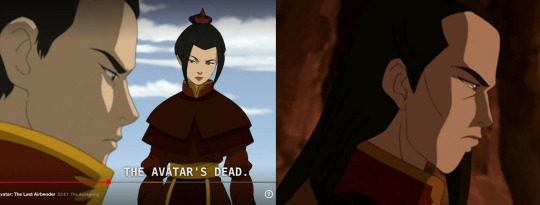
i mean they have the same straight forehead, same brow, and the long and sharp nose. having a familial resemblance to the person you hate most in the world is real and it sucks. i imagine this bothers zuko for a long time, bc every time he looks in the mirror he's reminded of ozai.
until one day he gets socked in the face by an assassin and breaks his nose. ever since then he has a nose bump and he's very happy with it

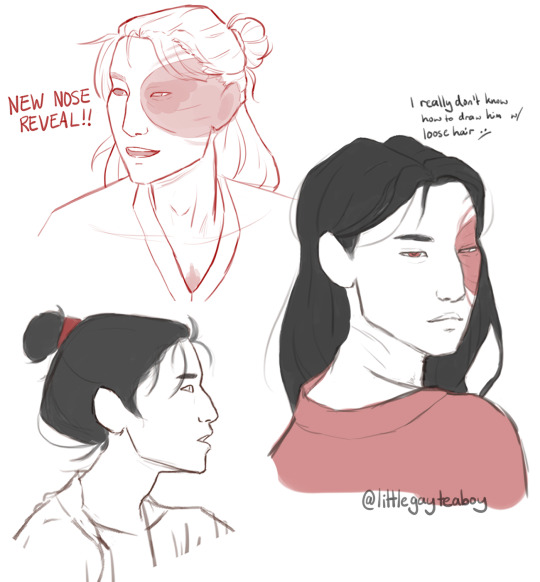
#id in alt text#i've been hanging on to this idea for years#every time i draw him side profile i put extra effort in his little nose bump#got to spread the agender#zuko#click for quality#avatar#avatar the last airbender#firelord zuko#atla#fanart#zuko fanart#my art#this is your reminder to FLIP THE CANVAS i had to do so much liquifying 😭#also that rightmost zuko?? prettiest thing i have ever drawn wtf and i barely used a reference image. how did i do that#tea arts🍵
3K notes
·
View notes
Text
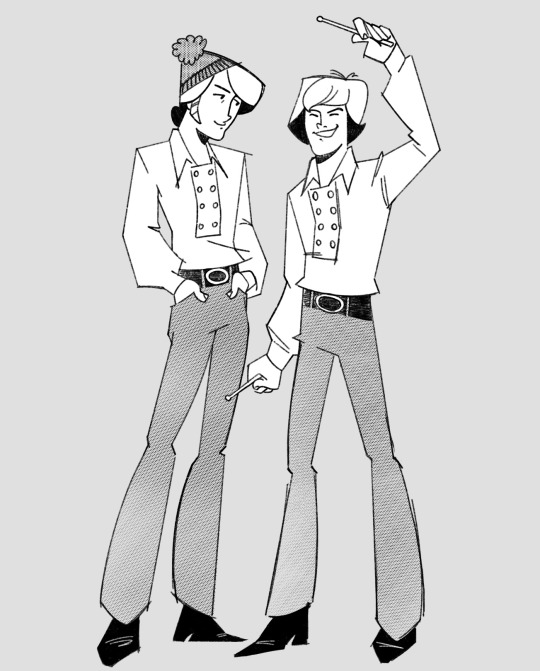
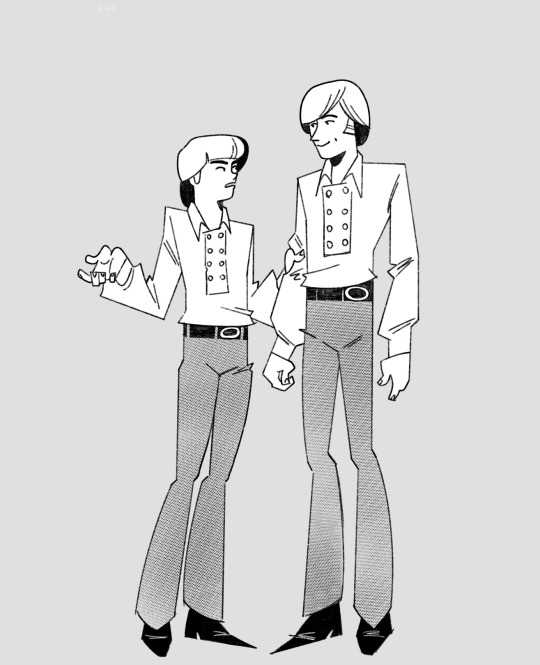
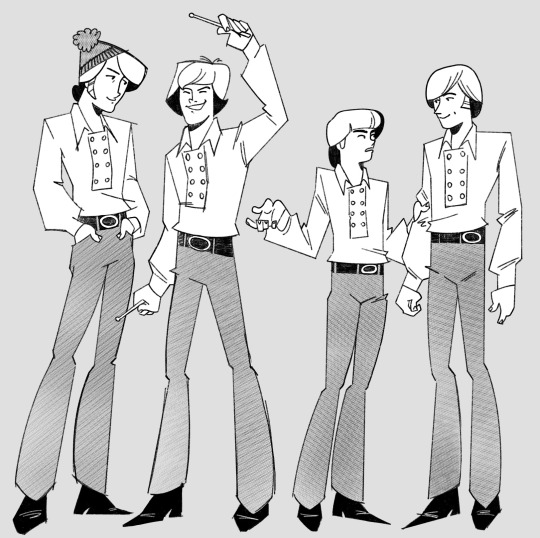
Happy monkee monday to all who celebrate
#the monkees#monkees#mike nesmith#micky dolenz#davy jones#peter tork#davy and peter look so little whoops#im just figuring out how to simplify them so i can draw them faster#but i think im gonna do some studies#i actually really enjoyed drawing davy in a semi-realistic style#peter tork fans lookout im coming for you boy next bcos hes so hard to draw#also pls ignore the abysmal quality of the full image#tumblr hates when i use a bigger canvas#ok im done rambling now
334 notes
·
View notes
Text
Hello, hello! Have some festive Nordics!

When December rolls around, it's time to have a formal Christmas dinner with friends and family. Or attending one organized by your workplace or hobby club! While the name varies between the countries, the traditions are pretty much the same; eating a hefty Christmas meal, singing together, playing party games, and of course lots of drinking; leading to the unspoken rule of "What happens in Julebord stays in Julebord"
#haven't had time to post so i decided to go all out! hope you like it!#hws denmark#hws finland#hws iceland#hws norway#hws sweden#hws nordics#hetalia#my art#this is by far the biggest piece I have done so we will see how tumblr decides to upload this image#you could fill up a chapel ceiling with these canvas sizes I'm using jfc. i need to calm down next time
907 notes
·
View notes
Video
youtube
Canva Tutorial: How to Make a Professional Tech Book Cover Design
#youtube#Canva#Canva tutorial#Canva design#book cover#book cover design#tutorial#learn design#Canva love#how to use Canva#design tutorial#canva designer#Youtube tutorial#Youtube video#Video tutorial
3 notes
·
View notes
Text
(minor spoilers for ep .55)
A Familial Affair...
Posting the stills below plus some explanations for how I interpreted Frost and Gricko's families!





For Gricko's family, his mother is to his right while his father and uncle Glorbo are below him (left to right). There is not that much physical description about them (that I can recall), other than Gricko being a clear spitting image of his dad. So, I took the liberty to designing them with inspirations of heavy metal styles since Gricko was based on Nicko McBrain (from Iron maiden), Kinda headcanoned that his mom and uncle were related when designing them as well, which story-wise can then explain why Gricko was closer to his uncle with his dad being absent (though such detail likely may also be a jokey moment between the players). Given that they were likely beast masters as well, I followed Gricko's outfit design on them, with his dad even getting the outfit from his old canon design.
For Frost's family, his is mom to his left and dad to his right. There was also not that much physical descriptions regarding them aside from being farmers (?). Not to mention, Frost did not have that much memory about them after the events of the mushroom tea drinking ep so details are more sparse. Though from how they were described as being lovely and caring parents, I drew them to look somewhat serious still to evoke some of that elder authority. Their clothing was loosely based on several Korean/Chinese clothing that I've accumulated from doing design research but nothing specific that I would denote off.
Also side note, I was kinda bummered out that Frost and Gricko did not appear in each other's sections. Frosty still had two blank portraits wdym gricko and hootsie did not appear there :(((
#legends of avantris#loa fanart#once upon a witchlight#ouaw#kremy lecroux#gideon coal#gricko grimgrin#morning frost#torbek#twig toadspring#hootsie grimgrin#ocs#apolaskiart#coalecroux#Tried exporting this as a gif via premier and tell me why the hell did I get a 2 GB file???#Oh its because I used a huge ass canvas#Learning how to compress stuff for fanart is a boon
232 notes
·
View notes
Text

....So uh. Transistor au vashwood anyone?
#trigun#trigun stampede#vash the stampede#nicholas d wolfwood#vashwood#I've had like one thought about this au and how well it would fit these two and then i forgot about it for a few days#until i was watching a video that used transistor's ost#after that it was a blur and before i knew it#this appeared on my csp canvas
2K notes
·
View notes
Text
working in a factory has you thinking so much about the insane chain of labor & transport that goes into making literally anything
#like first you realize that You are making & doing things that you previously had thought - if you'd thought abt it at all - were automated#& you become incredibly aware of how all the materials you're working with came from somewhere - these plastic clips are from france; this#fabric is from india etc. and that there are people in factories there making those things and that they are also probably getting their#materials from somewhere#one of the little things that makes me think about this the most is we have these 50m rolls of cotton banding we see onto canvas & nets#and in theory it should be all one piece but sometimes it's actually two pieces which you discover when you get far enough in the roll and#find that there's a join where it's been stitched together by hand (!). which is a little annoying bc we can't use that bit so you have#to cut that but out & stitch it together again on the machine which interrupts what you were sewing before & slows you down But it's so#striking to me bc like it's really easy to look at this banding & it's so exactly the same & obviously machine made it's Really easy to#forget that there are people there running these machines. who notice there's a break & have to stop what they're doing & get a needle &#thread and stitch it together. by hand! like someone somewhere has handled exactly where I'm touching it & i don't even know where in the#world they are!#the other place this happens is often on the selvedge edge of the fabric there's writing in pencil i don't know ye meaning of but evidently#was important to the process somewhere & someone wrote that out#idk like it's really easy to watch those videos of really specific machines in factories & convince yourself that everything is automated#but the truth is the vast majority of stuff is not & is made by people doing that. & even when it is there are people running those machine#<- and i'm not saying this in a soppy way tbc. this whole system is a nightmare of exploitation & to some degree I'm just continually amaze#by how insane this whole process is & also how completely un-transparent it is unless you are made to think abt it#another thing is noticeable when you look at our orders that most of what we sell isn't to customers it's to shops who then sell to custome#which then makes you think like. those plastic clips from france are they actually made in france or are we just buying them from france?#are they actually made by underpaid people in a country the name of which is completely lost to the chain of production at this point#anyways none of this is new it's just when you are working in a factory using this stuff you start wondering like.#what's the factory like that the person who stitched this banding together like. what's their day like there#wish we could talk abt how fucked up this all is - for them especially probably - together#thoughts
159 notes
·
View notes
Text
Sure, Sam’s eyebrows shoot to his hairline once Dean starts losing patience and rifling through Cas’s pockets whenever Cas can’t find something.
But they practically jump off his head and shoot up to the clouds when Dean starts storing his own shit in Cas’s pockets. Receipts, spare change, gloves, pens, knives, other random weapons, pamphlets, folded-up restaurant menus, maps, knickknacks, his own fucking wallet.
#dean/cas + coat pockets#dean/cas#tfw idiosyncrasies#tfw sillies#tfw funnies#sam suffers secondhand embarrassment#like do they even know how that looks to other ppl jesus christ#it’s not weird sam...you’re the one making it weird#sam buys cas a canvas bag as a hint#then a backpack#cas is a disaster man who doesn’t use either#why use it when he has perfectly practical POCKETS sam#cas you are a human glove compartment#i’m an -angel- sam#shut up sam this is fine
2K notes
·
View notes