#HTMLcode
Explore tagged Tumblr posts
Text
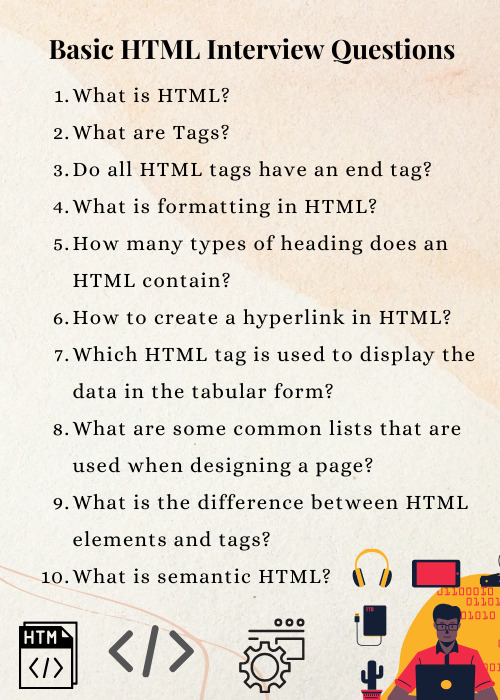
Basic HTML Interview Questions
Following are the basic interview questions that you must know:
What is HTML?
What are Tags?
Do all HTML tags have an end tag?
What is formatting in HTML?
How many types of heading does an HTML contain?
How to create a hyperlink in HTML?
Which HTML tag is used to display the data in the tabular form?
What are some common lists that are used when designing a page?
What is the difference between HTML elements and tags?
What is semantic HTML?
#besttraininginstitute#online#onlinetraining#traininginstitute#training#education#tutorial#coding#programming#music#html#htmlinterviewquestions#htmlcode#html5#code#trending#technology#tech#engineering#software#development#softwaredevelopment#webdesigning#webdesign
3 notes
·
View notes
Text
coding got me saying shit like “target the child” “assign its class” “override its inheritance” like the third wife of a dying oil baron discovering his of-age son born out of wedlock
53K notes
·
View notes
Text
Introducción a HTML: El Lenguaje de Marcado del Web
Introducción
HTML (HyperText Markup Language) es el lenguaje fundamental para la creación de páginas web. Es la base sobre la cual se construyen los sitios web y define la estructura de su contenido. Si estás interesado en aprender a programar para la web, HTML es el primer paso esencial. En este blog, te ofreceré una introducción a HTML, cubriendo los conceptos básicos, cómo empezar a escribir código HTML y algunos consejos para seguir aprendiendo.
1. ¿Qué es HTML?
HTML es un lenguaje de marcado utilizado para crear la estructura de las páginas web. A diferencia de los lenguajes de programación tradicionales, HTML no se utiliza para realizar cálculos o lógica, sino para definir el contenido y la organización de una página web.
a) Características Principales de HTML:
Lenguaje de Marcado: HTML utiliza "etiquetas" (tags) para definir elementos dentro de una página web.
Estructura Semántica: HTML permite organizar el contenido de manera que tenga un significado claro tanto para los navegadores como para los motores de búsqueda.
Base del Desarrollo Web: HTML es el primer paso para crear sitios web, antes de añadir estilos con CSS o interactividad con JavaScript.
2. Estructura Básica de un Documento HTML
Todo documento HTML tiene una estructura básica que incluye algunas etiquetas fundamentales. Aquí te muestro cómo luce:

a) Explicación de la Estructura:
<!DOCTYPE html>: Indica al navegador que este es un documento HTML5.
<html>: La etiqueta raíz que engloba todo el contenido de la página.
<head>: Contiene meta-información sobre la página, como el título y la codificación de caracteres.
<title>: Define el título que se mostrará en la pestaña del navegador.
<body>: Contiene el contenido visible de la página, como texto, imágenes, enlaces, etc.
3. Etiquetas Comunes en HTML
HTML tiene una gran variedad de etiquetas que se utilizan para diferentes propósitos. Aquí te presento algunas de las más comunes:
a) Etiquetas de Texto:
<h1> a <h6>: Etiquetas de encabezado que definen títulos de diferentes niveles.

<p>: Define un párrafo de texto.

<a>: Crea un enlace a otra página o recurso.

b) Etiquetas de Imágenes y Listas:
<img>: Inserta una imagen en la página.

<ul> y <li>: Crea una lista desordenada (bullets).

<ol> y <li>: Crea una lista ordenada (numerada).

4. Cómo Empezar a Escribir Código HTML
a) Herramientas Necesarias:
Editor de Texto: Puedes escribir HTML en cualquier editor de texto, pero algunos recomendados son:
VS Code: Un editor ligero y popular, con soporte para HTML y otras tecnologías web.
Sublime Text: Un editor rápido y eficiente con numerosas funcionalidades.
Notepad++: Simple y fácil de usar, ideal para principiantes.
b) Guardar y Visualizar Tu Página:
Guarda tu archivo con la extensión .html (por ejemplo, index.html).
Abre el archivo en un navegador web para ver cómo se visualiza tu código HTML.
5. Primer Proyecto: Creando Tu Propia Página Web
Una excelente manera de practicar HTML es creando una pequeña página web personal. A continuación, te guiaré a través de un ejemplo simple.
a) Código de Ejemplo:

b) Cómo Funciona:
Encabezado: Incluye el título de la página y una barra de navegación.
Secciones: "Sobre Mí" y "Proyectos" permiten organizar el contenido de forma clara.
Pie de Página: Incluye información de contacto y enlaces útiles.
6. Recursos para Aprender Más
Documentación Oficial de HTML: La documentación de Mozilla (MDN) es un excelente recurso para aprender HTML en profundidad.
Tutoriales y Cursos en Línea:
W3Schools: Un sitio web con tutoriales interactivos de HTML.
Desarrolloweb.com: Ofrece artículos y guías detalladas en español sobre HTML y otros lenguajes web.
CódigoFacilito: Cursos gratuitos en español para aprender HTML y desarrollo web.
Libros Recomendados:
“HTML y CSS: Diseño y construcción de páginas web” de Jon Duckett: Un excelente libro para principiantes que desean aprender HTML y CSS desde cero.
Conclusión
HTML es el lenguaje de marcado fundamental para la creación de páginas web. Aunque es simple de aprender, es poderoso cuando se combina con otros lenguajes como CSS y JavaScript. Comienza por dominar los conceptos básicos, practica construyendo tus propias páginas web, y continúa explorando el vasto mundo del desarrollo web.
#HTML#programacionweb#desarrolloweb#aprendeHTML#coding#webdevelopment#principiantes#tutorialesHTML#etiquetasHTML#webdesign#HTML5#desarrolladoresweb#codinglife#aprendiendoaprogramar#lenguajesweb#webbasics#HTMLparaPrincipiantes#HTMLcode#HTMLtutorial
0 notes
Text

In a digital landscape where responsiveness and user-friendliness are paramount, this transformation is the key to unlocking the full potential of your website. By seamlessly transitioning from static HTML to dynamic WordPress, you gain the power to adapt your content to any screen size or device, ensuring a consistently impressive user experience. In this guide, we will delve into the intricacies of the HTML to WordPress conversion process, highlighting best practices for creating a highly responsive web platform that caters to the ever-evolving needs of your audience. So, if you're looking to elevate your website's performance while maintaining an HTML to WordPress responsive design, you're in the right place. Let's explore the world of dynamic web development together.
0 notes
Text


Old Web/Windown 98 Style HIGHLY CUSTOMIZABLE Neocities/Nekoweb Template

LIVE PREVIEW DOWNLOAD FOR FREE

FOLLOW ME ON KO-FI!
#old web graphics#css#cybercore#html#html css#htmlcoding#web graphics#web resources#neocities#neocities template#nekoweb#web development#temple os#free template#template#rentry template#blog theme#tumblr theme#themes#theme#neocities theme#neocities themes#neocities website#neopets#old tech#old internet#old web#oldweb#techcore#webcore
569 notes
·
View notes
Text
========================================================
[tutorial: build your own neocities/nekoweb page]
========================================================
a beginner's guide for making your very own home on the indie web—retro, personal, weird, and 100% yours.
this ain’t an average wix, squarespace, or tiktok aesthetic.
we’re talking full html/css with soul and attitude.
[ prerequisites ]
------------------
> an idea
> basic text editor (vscode, notepad++, or even notepad)
> account on https://neocities.org or https://nekoweb.org
> some gifs or tiles you love (dig deep or make your own)
> optional: image host or gif repo (or self-host everything)
[ feeling overwhelmed? read this. ]
-----------------------------------
you do *not* need to know everything.
html is not a mountain. it's a garden.
you plant one tag. then another. then a style. then a button.
you can build your site piece by piece.
and every piece is a portal to somewhere personal.
you are allowed to make broken pages.
you are allowed to use templates.
you are allowed to start over as many times as you want.
this is *your* world. you control the weird.
[ step 1: create an account ]
-----------------------------
> neocities: https://neocities.org
> nekoweb: https://nekoweb.org
register a name, log in, and enter your file manager.
this is where you upload your files and see your site live.
[ step 2: your first file - index.html ]
----------------------------------------
make a new file: `index.html`
basic starter:
<html>
<head>
<title>my weird little corner</title>
<link rel="stylesheet" href="style.css">
</head>
<body>
<h1>welcome to the void</h1>
<p>this is my page. it’s strange. like me.</p>
<img src="mygif.gif">
</body>
</html>
> upload to the dashboard
> boom. you’re live at
https://yoursite.neocities.org
or https://nekoweb.org/u/yoursite
[ step 3: add a style sheet - style.css ]
-----------------------------------------
create a file called `style.css` and upload it.
here’s some nostalgic magic:
body {
background: url('tile.gif');
color: lime;
font-family: "Courier New", monospace;
text-shadow: 1px 1px 0 black;
}
img {
image-rendering: pixelated;
}
marquee {
font-size: 20px;
color: magenta;
}
link it in your html and the vibes activate.
[ step 4: decorate it like a haunted usb ]
------------------------------------------
> use <marquee> for chaos scrolls
> embed gifs from https://gifcities.org/
> steal buttons from https://cyber.dabamos.de/88x31/
> set up a guestbook at https://www.smartgb.com/
> loop audio with <audio autoplay loop>
> add fake errors, 90s web lore, random link lists
[ step 5: resources, themes, and comfort ]
------------------------------------------
> templates & layouts: https://numbpilled-themes.tumblr.com
> glitchy gifs & buttons: https://glitchcat.neocities.org/resources
> layout builder: https://sadgrl.online/projects/layout-builder/
> free tiled backgrounds: https://backgrounds.neocities.org/
> beginner html intro: https://www.w3schools.com/html/
> pixel fonts & cyber assets: https://fontstruct.com/
remember:
you don't need to know js. you don't need to be a coder.
you just need a mood, a direction, a dream.
the html will follow.
[ bonus concept: shrine pages ]
-------------------------------
> a page just for one character you love
> a room to house digital fragments of your identity
> embed quotes, music, images like altars
> call it shrine.html and link it from your homepage
[ closing mantra ]
------------------
you are not here to be optimized.
you are not a brand.
you are a ghost inside the machine,
carving your initials into the silicon void.
welcome to Your website.
========================================================
#webcore#old web graphics#neocities#web graphics#carrd graphics#carrd resources#rentry decor#rentry graphics#carrd moodboard#carrd inspo#neopets#indie#indie web#early web#webdevelopment#web development#web resources#web design#old internet#old web#oldweb#nekoweb#transparent gif#tiny pixels#pixel gif#moodboard#tutorial#html page#html theme#htmlcoding
476 notes
·
View notes
Text
!!! my tag system is below all of this,,, I moved it under a cut because people reblog this post for the links :P
edit: thx for the love on this post. im going to try and continually update this!

⇩ ⠀sites FULL of web graphics ⇩

blinkie maker : make your own blinkies!
DOLLZ REVIVAL : a revival of pixel dolls where you can create and share your own. very cute!
GlowTxt : create glowing transparent text gifs that say whatever u want
HOARDER'S PILE : contains blinkies, buttons, stamps, and teddies
plasticdino.neocities.org : blinkies
Glitter Graphics : contains gifs, blinkies, dividers, and just sooo many web graphics
Cute Kawaii Resources : contains gifs, blinkies, stamps, favicons, dividers, buttons, fonts, literally everything you need. its an insane resource
Adrian's blinkie collection : collection of blinkies, stamps, and buttons
☆ (supplies.ju.mp) : blinkies, stamps, buttons, & favicons
twigbranch.carrd.co : blinkies
lallys.carrd.co : blinkies, stamps, dividers, and other resources
Bugleeblinkie.carrd.co : blinkies, and 3 very special gifs at the end ;)
unshinesblinkies.carrd.co : blinkies
The 88x31 GIF Collection : buttons. there are 5 parts! huge collection!
Bonnibel's Graphic Collection : blinkies
WELCOME TO GIFCITY : blinkies, dividers, favicons, stamps
cass-tastrophe.carrd.co : blinkies, stamps
kotatsuOS : blinkies
Cute web graphics : blinkies, stamps, dividers, and a LOT of other graphics, all very cute

⇩ some html tools! + tags below cut ⇩


MDN (mozilla.org) : if you're just starting out like me this is super helpful HTML Tutorial (w3schools.com): same here! (offers other programming languages as well!) Accessibility Checker(Free Scan) : a site you can use to check accessibility/ADA compliance when making your website! it will point out what needs to be changed. it is free, but they also offer paid services if you need more help imagecolorpicker.com : hex code picker. i use this one because you can upload an image, paste clipboard, OR type in the website and it'll grab a screenshot for you! something simple that was made really well. cssgradient.io : helps you make css gradients for backgrounds or whatever else you need them for smartgb.com : a free guestbook service FC2 Counter! : free "site visits" and "online now" counters. fully customizable Unclosed Tag Checker by Alicia Ramirez : does as it says, checks for unclosed tags (although I recommend using a program that does this as you write anyways. I use Visual Studio Code. Status Cafe : an updateable and embeddable status that you can stick anywhere on your site! it is mostly customizable with CSS but I have noticed a few small quirks with it
my tagging system :))
#graphics
#blinkies
#stamps
#buttons
#dividers
#html/css
#resources
#code

e10's web (neocities.org) <- shameless site plug. show it some love :P
#blinkies#stamps#favicons#gifs#old web graphics#old web aesthetic#old web stamps#old internet#old web#old webcore#2000s web#90s web#html#html css#html5#css#htmlcoding#web design#web resources#early web#early internet#neocities graphics#neocities#geocities#gifcities#web graphics#webcore
626 notes
·
View notes
Text

#america#usa#funny#meme#html#html5#html css#htmlcoding#css#mcdonalds#americans#programming#computer science#cyberspace#sexually transmitted diseases#polls#intelligence#ai#stupid shit#stupidity#brainrot#brain wash#internet#illustration#daredevil#homestuck
93 notes
·
View notes
Text
So i was talking to my friends about how sad it is that art and media is seen as content these days, and not as art. mostly just to consume adn then scroll past, and i was thinking hey wouldn't it be cool if people had their own little websites? people used to do this but now everything is done on big platforms. and i had this cool idea of a website that hosts little websites that you can customize and instead of having a feed, you'd share websites YOU like on your own website so people look around!!!!
and then my friend told me THIS ACTUALLY EXCISTS
ITS CALLED NEOCITIES
ITS A FREE WEBSITE, ITS OPEN SOURCE, NO ADS BECAUSE ITS 100% DONATION FUNDED AND ITS BEAUTIFULL

ITS ALL I EVER WANTED, its a perfect space to set up all you're creative endevours and art! to make galleries or to just have your own website!!!
but some people do INSANELY cool things on here!! like
They made a beautifull and unique website thats fun to explore! just messing around clicking on stuff brings you to unique and interesting places!!!!

it is perfection, look at how interesting it is!!!!! there is even more that i couldnt fit into 1 screenshot.
compare this to the boring websites you scroll on daily, wouldnt you much rather find and explore websites like these? i feel it would be much more rewarding to "explore" artists, then to scroll past them. you genuinely have to DO something to enjoy it and thats amazing.
the only thing that is holding Neocities back is the fact you have to know a bit of html and css to make a website BUT THATS SUPER EASY TO LEARN!!!!
SO GO NOW, MAKE YOUR OWN CUTE AND COOL AND INTERESTING WEBSITE PLEASE, LETS GO BACK TO A TIME WHERE WEBSITES LOOKED COOL AND INTERESTING
ALSO FOLLOW MY WEBSITE I ONLY JUST STARTED SO ITS SHIT BUT THATS THE BEAUTY OF IT
TO REPEAT ONE LAST TIME, A FREE, ADLESS, OPEN SOURCE, WEBSITE HOSTING PLATFORM, THAT LETS YOU MAKE AND HOST YOUR OWN WEBSITE FOR FREE, WITH A COOL AND UNIQUE COMMUNITY
#art#artwork#pixel art#pixel artist#digital art#artists on tumblr#neocities#old internet#old web#website#html css#code#coding#html#htmlcoding#open source#social media#social networks#digital artist#small artist
145 notes
·
View notes
Note
Hihihihi this isn't a request, is like a question, how do you put different colors on the texts? I saw you have pretty colors and I just can't do it bc I just have the 7 predeterminated colors 😭😭😭
Okkk I'll try to teach in an easy way.
it took me a long time to learn because each site i visited said something different and it never worked. in the end, i had to seek help from my brother who graduated in IT😭
I don't know if it's possible to do this through the app because most of the time, I use the website to publish my works
the secret of this is html code.

step by step:
firstly find the color code you want here
now create a new post > configuration button in the top right corner > text editor > change rich text to html
then you will use this code:
<span style="color: #000000"><b>write your text here</b></span>
and... tada! :
memorabilia album of the year.
code that I used
<span style="color: #8B0000"><b>memorabilia album of the year.</b></span>

you can also make a gradient effect. to do this, you will have to change the color of each word or letter, depending on how you want it to look.
like this:
heeseung best all-rounder in kpop
code that i used
<span style="color: #ffefd5"><b>heeseung</b></span>
<span style="color: #ffe4b5"><b>best</b></span>
<span style="color: #ffe4b5"><b>all-rounder</b></span>
<span style="color: #EEE8AA"><b>in</b></span>
<span style="color: #EEE8AA"><b>kpop</b></span> </p>
notice that I added one word at a time and changed the colors in the code? In fact, I'm still learning how to mix colors for a gradient effect, this one didn't look so good but I just wanted to show you how to do it
I hope you understand, with time you'll get the hang of it

when I finally discovered how to change the colors, I spent a whole day just playing with it was so much fun😭
#divider by animatedglittergraphics n more#helping writers#font#htmlcoding#how to change text color#how to change font color
165 notes
·
View notes
Text
bbg are you HTML? cuz you got Hot Tits, My Love
56 notes
·
View notes
Text
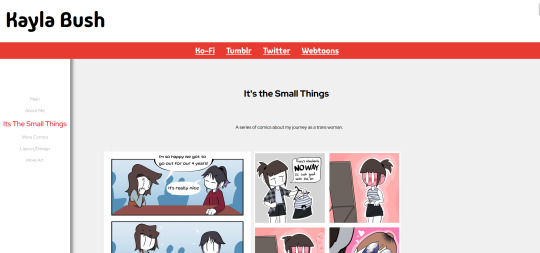
I made a portfolio website for @kaylasartwork! Here's a snippet of it. It isn't live because I can't get Github Pages to work, so any help would be great! (It's having issues verifying the DNS .-.)
Edit: it works now because I'm stupid
You can view the website at https://kaylasartwork.art/
#lgbtq#lgbtqia#art#artists on tumblr#artwork#digital art#digital artist#website#web design#github#github pages#web development#htmlcoding
210 notes
·
View notes
Note
Hiii, im still fairly new to tumblr and I was wondering how do you get the pretty text colors in your blogs? Are they images or are you changing the color of your text?
Sorry if this is a weird question-..
Thank youuuu
hey ♡
no, it’s not a weird question at all! i‘ll give you a guide.
✿⠀all about coding
for the colour in my texts i use html coding and hex codes.
to simplify this, html is used to design or structure your texts (you know, the size, the colour, if it’s italic or bold,…) the hex code then determines the colour you choose for your text.
unfortunately, you cannot edit your texts' colours on your phone but make sure to do it on your laptop/computer.
✿⠀in steps
example · let’s say i want to edit my post and want the header to say "hello!" in a pinky shade (let’s use the hex code #c98ba3). this is what i would do ...
go on the tumblr website on my laptop
click create
choose text
click on the gear icon on the upper right corner
scroll to text editor and select HTML
click anywhere on the screen to make that page disappear and return to my post
switch from preview to HTML
type in the code <p><span style="color: #c98ba3">hello!</span></p> in the second row, not where it says "title"
switch back to preview and boom! now my text that says "hello!" is pink :)
✿⠀notes
if you are looking for colours to use and their associated hex code, just know that google's "colour picker" shows up once you look for a hex colour picker.
⠀⠀⠀i hope this could help you ♡
#not loa related#IVE BEEN WAITING FOR THIS ONE#coding#html#html codes#htmlcoding#hex code#help#how to use html#how to use hex codes#asks
419 notes
·
View notes
Text
im back!!
and i have A LOT to say. i need a few creatures with experience coding html to help build a website with me. i don't know the specific software that we'll use, but if someone with a good chunk of experience can help me i would be forever grateful. please keep in mind that no one is obligated to do this, it has no pay and i could technically do it myself... it would just take a while. this is a passion project driven by the community, and it's been on sort of a hiatus because i just started my sophomore year of highschool. im currently working my ass off trying to plan out basic ideas for pages and how the website might look on computer and mobile. i would just like to thank everyone and anyone who has taken a little time to read even one of my posts, it not only makes me feel appreciated but most of all it makes me feel like the alterhuman community really is a community.
xoxo,
aspen
#therian community#otherhearted#otherkin#therian#alterhumanity#plantkin#objectkin#otherlink#alterhuman#coding#html#htmlcoding#html css#css#code#programming#website development#website design#important
56 notes
·
View notes
Text

WEB 1.0 Y2k Style Tumblr Theme (HTML)

DOWNLOAD HERE
BY NUMBPILLED ON KO-FI

#old web graphics#css#cybercore#html#html css#htmlcoding#web graphics#blog theme#tumblr themes#tumblr html theme#web resources#tumblr theme#artists on tumblr#blog#on tumblr#tumblog
233 notes
·
View notes
















