#Editing Software
Explore tagged Tumblr posts
Text
so, uh. CapCut is back. (For me at least) Somehow.
Big win for the editors and such. And those using it for academia.
I would have very much appreciated it if they brought it back a little bit earlier before I had a breakdown over how I would edit my school projects in a way that looked professional. Went through the whole song and dance of finding new editing apps, too. Glad that’s over with.
But also, please don’t forget that this is just another attempt to make the new guy in office to look better to the younger generations, just like the removal of the TikTok ban. He did a sort of flip flop by actively wanting the ban and then “saving TikTok” and now this. Don’t be fooled.
I am so tired
#us politics#tiktok ban#capcut#editing software#it’s only been two days and I feel as though I’ve gone through a blender#fuck trump#trump tw#my posts
6 notes
·
View notes
Text
my professor is being so kind about the bad footage and I'm dying at the poverty part 😭
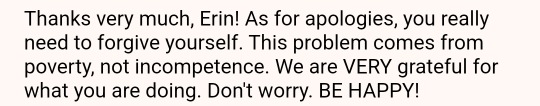
#he's not wrong#me and my decade old camera#my laptop from my friend's mom's office#and my 30 day free trial video#editing software#text
10 notes
·
View notes
Text
does anyone have any good (and cheap) pc video editing software rec?s
2 notes
·
View notes
Text
Tip: check the megapixels after cropping, if the megapixels were lowered by half while you only did a minor cropping, then it's a good idea to find a better cropping program/application.
Cropping will lower the megapixels, but some applications lower the megapixels by half, automatically, also if only a very slight cropping was done. And then it's a good idea to get a better program/application.
#photography#cropping#editing#software#app#apps#application#applications#tip#tips#photography tip#photography tips#editing software#editing programs#editing apps#knowledge#important#image quality#photo quality#good to know#quality#information#text#photography blog#photography blogs#a tip#cropping programs#cropping software#better photos#megapixels
2 notes
·
View notes
Text
20+ Portfolio Video Templates for Creatives in 2024 – Speckyboy
New Post has been published on https://thedigitalinsider.com/20-portfolio-video-templates-for-creatives-in-2024-speckyboy/
20+ Portfolio Video Templates for Creatives in 2024 – Speckyboy
A compelling portfolio is an important part of every designer’s promotional material. Potential clients and employers will use it to judge your skill level. It could be the difference in whether they contact you.
With that in mind, why not go all out? For example, employing video is a great way to grab a viewer’s attention. You can make something unique – a memorable experience that beats a plain old website.
Starting a video package from scratch can be tedious. But the right video template can help you get off to a roaring start. Start up your editing software, make a few customizations, and you’ve got an attractive presentation.
We’ve put together this collection of amazing portfolio video templates. They offer a professional look and are all easy to customize. You’ll find options for After Effects, DaVinci Resolve, Premiere Pro, and Final Cut Pro. Take your portfolio design to the next level!
Portfolio Templates for After Effects
Professional Portfolio Pack for After Effects
Use this portfolio template to add a clean and modern look to your presentation. It’s versatile and can be used to showcase different types of projects. Complete with snappy animations, you’ll be sure to keep viewers engaged.
Modern Portfolio & Promo Template for After Effects
Add your photos and text to bring this video to life. There is space to include your skills, along with a short biography. It’s an easy way to introduce yourself to potential clients.
Black & White Animated Portfolio Template for After Effects
Want to make a strong first impression? This Ultra HD (3840×2160) black and white video template has everything you need. It features a modular structure for easier edits and includes a detailed tutorial. Combine fast-paced animation with classic looks.
Creative Portfolio Promo Template for After Effects
Bright and colorful, this video template will show off your resume in style. It includes several professional-grade animation effects and transitions. Customize the video by adding your photo and listing your skills.
Professional Photography Portfolio Template for After Effects
Share your best images with this incredible photography portfolio template. There’s room for over 100 photos and over a dozen text placeholders. Put your photos into motion and wow your visitors.
Portfolio & Resume Video Template for After Effects
This template includes 10+ unique slides to show your skills and past projects. Use the included tutorial to learn how to swap colors, images, and more. You’ll have a video that represents your personal brand in no time.
Portfolio Templates for DaVinci Resolve
Colorful Portfolio Presentation Template for DaVinci Resolve
This template uses bold colors and precise movement to create a professional look. The special effects will keep viewers glued to the screen. It’s an excellent choice for those looking to make a statement with their portfolio.
Creative Folds Portfolio Template for DaVinci Resolve
Geometric shapes play a huge role in this portfolio template. Each slide features ultra-smooth animation and attention-getting effects. There’s never a dull moment – making this presentation a hit with potential clients and employers.
Portfolio Slides Video Template for DaVinci Resolve
Use this template to add a touch of fun and personality to your portfolio. It features hand-drawn elements and typography. The vibe is perfect for visual artists and illustrators who want to connect with viewers on a personal level.
Photography Portfolio Video Template for DaVinci
Attractive and to the point, this video template makes it easy to tell your story. You’ll find a clean, modern look and plenty of space to add custom text and images. The modular structure means an easier editing experience.
Portfolio Templates for Premiere Pro
Professional Photographer Portfolio Template for Premier Pro
Colorful and creative, you can use this template to create a top-notch portfolio presentation. List your skills, show off past projects, and captivate your audience. The aesthetic is unique and easy on the eyes.
Elegant Fashion Portfolio Template for Premiere Pro
This template is aimed at fashion designers, photographers, and other creative professionals. Clever use of color and typography makes it easy for your work to take center stage. It’s a great choice for those looking to project a modern lifestyle.
Portfolio & Promo Template for Premiere Pro
Create a compelling video portfolio presentation with this template for Premiere Pro. It combines rounded shapes with beautifully synchronized motion for a contemporary look. Customize it with your images and text to boost your brand.
Various Portfolio Titles Template for Premiere Pro
Use this set of slick video slides to share your biography and past projects. The template features plenty of animation effects while allowing your content to stand out. Viewers will appreciate this simple and enticing presentation.
Photography Portfolio MOGRT for Premiere Pro
Make your photography the center of attention with this high-octane video template. You’ll find a minimalist approach to text with fast-paced photo collages. The result is an entertaining way to introduce your work to the world.
Resume & CV Presentation Template for Premiere Pro
Bold typography and smooth transitions make this template a winner. It’s the perfect fit for displaying your skills and work experience. There’s also room to feature your past projects as well.
Portfolio Templates for Final Cut Pro
Stylish Portfolio Slideshow Template for Final Cut Pro
Here’s a template that features 4k resolution and magical effects. Use it to showcase your photography, videos, or graphic design work. The muted colors and fun personality make it an excellent choice for artists.
Urban Portfolio Slides Video Template for Final Cut Pro
Serious retro-futuristic vibes are coming from this video template. Dark backgrounds are mixed with neon text to make your message loud and clear. Add your best projects and take viewers back to the future.
Animated Portfolio Lower Thirds for Final Cut Pro
Let your projects do the talking with this slick lower-thirds template. It offers outstanding typography and supports 4k video. Choose from seven animated lower-third presentations and customize the colors to match your brand.
Web Portfolio Video Template for Final Cut Pro
This template is perfect for web designers, with space to share your favorite work. It includes classic film and glitch effects that look amazing but won’t overwhelm viewers. Use it to bring your website portfolio to life.
Do More with Your Online Portfolio
The video templates above are an opportunity to do more with your portfolio. They add another dimension to your work and offer a different way to reach prospective clients. It’s something you can share and update as your career evolves.
Ready to take that next step? Start experimenting and see how video can improve your visibility.
More in Portfolio Design
Browse our collections of templates for creating stunning personal portfolios. You will also find many articles covering design inspiration and tips for creating your own portfolio.
More in Portfolio Design
Related Topics
Top
#2024#4K#ADD#After Effects#After Effects Templates#amazing#amp#animation#animations#approach#Articles#artists#attention#beats#career#Collections#Color#colors#content#CV#Dark#DaVinci Resolve#Design#Design Inspiration#designers#easy#Editing#editing software#effects#eyes
2 notes
·
View notes
Text
I noticed a new report in ProWriting Aid - rephrase. Sometimes the recommendations the tool has for sticky sentences are good, so I figured I'd run the report on a chapter and...
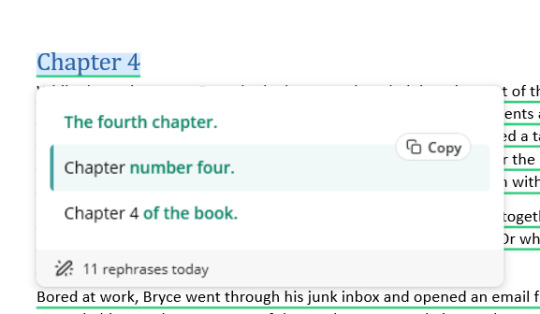
It's just recommending a different way to say anything and everything I have written, regardless of grammar or structural edits. I've already pulled back on how often I've used this tool because it's been less of an edit aid and more just tech changing my writing voice, but wow.
This is not the type of help I want from an editing tool. These adjustments are just that, adjustments, but I don't think they'll help my story get better.
I'm so glad I bought a life time subscription years ago, because I would not now.
#prowriting aid#writing#writing community#ai software#editing software#writeblr#writblr#writing tools#ai tools
5 notes
·
View notes
Text

Pro Editor Reveals The Mistakes That New Directors Make - Lucas Harger
Watch the video interview on Youtube here.
#editing#editor#video editor#editors on tumblr#editing software#film#filmmaking#filmmakers#film community#editing a movie#editing a video#set life#directing#filmmakers on tumblr#movies#cinema#film and tv#documentary#film director#short film#documentaries#cinemetography#filmblr#independent film#independent filmmakers#film shoot#film shooting#dslr#red camera
2 notes
·
View notes
Text
Equipping for Impact: Essential Tools for Successful Media Coverage

Equipped with the appropriate gear, one can capture a story with accuracy or overlook important information in the hectic world of media coverage. It is critical to have the necessary equipment on hand whether you work as a front-line journalist, a photographer recording events, or a filmmaker capturing the moment.
In this blog, let’s take a quick look at the essential tools for media coverage in this blog post and how each one is essential to delivering the story.
Must have equipments for media coverage
Here is a list of all the required equipments needed for a media coverage:
Camera
A reliable camera is the foundation of any arrangement for media coverage. Having a device that can take excellent photos and videos is crucial, regardless of whether you use a DSLR, mirrorless camera, or even a smartphone. To guarantee that you can record crisp, clear video in any circumstance, look for features like quick focusing, low light performance, and picture stabilization.
Lenses
To take a range of pictures in various settings, you need a collection of adaptable lenses. While a telephoto lens enables you to zoom in on far-off subjects and catch details from a distance, a wide-angle lens is best for capturing vast scenes and establishing pictures. Think about purchasing both prime lenses—which have faster aperture settings and better image quality—and zoom lenses—which are more versatile and convenient.
Audio Equipment
When it comes to media coverage, clear, crisp audio is equally as crucial as excellent graphics. To record crystal-clear audio in any setting, spend money on a high-quality microphone system that includes both shotgun and lavalier microphones. You may make precise word captures by monitoring and adjusting audio levels on the fly with the use of a portable audio recorder or mixer.
Tripod or monopod
The secret to getting steady, polished video is stabilization. You may easily capture time-lapse sequences, long exposures, and smooth panning photos with the steadiness and support of a strong tripod or monopod. Seek for a portable, light-weight solution that is convenient to move to different places.
Lighting Equipment
Especially in low light or inside environments, well-lit shots can make all the difference in the world. Purchase on-camera flashes or portable LED lights to brighten your subjects and give your photos more depth and character. To create a more pleasing light and soften sharp shadows, think about use diffusers and reflectors.
Portable Power Solutions
It's critical to have portable power solutions on hand to keep your equipment charged and operational when working in remote areas where access to power outlets may be restricted. Purchase portable battery packs, solar chargers, and extra batteries to make sure you never run out of power when you need it most.
Portable Storage
Having enough capacity on your device to store your images and movies is essential because media coverage generates a lot of data. Invest in portable hard drives and high-capacity memory cards to save your files safely.
Protective Gear
It's important to put safety first because media coverage frequently brings you into unpredictably changing and occasionally dangerous circumstances. To shield your equipment from the weather, spend money on weatherproof camera bags, lens hoods, and lens filters. To protect your personal safety and comfort while on assignment, think about dressing in cozy, weather-appropriate clothes and shoes.
Communication Tools
Collaborating with coworkers, conducting source interviews, and maintaining connections while working on an assignment all depend on effective communication. To make sure you can stay in contact with your team even in difficult or remote places, invest in dependable communication tools like satellite phones, two-way radios, or smartphones.
Editing tools
Having access to high-quality editing tools after capturing your material is crucial for honing your captured shots and presenting the narrative in an engaging way. Invest in industry-standard editing tools, such as Adobe Photoshop or Lightroom for photo editing, and Adobe Premiere Pro or Final Cut Pro for video editing. Learn about these tools and how they can help you realize your vision with accuracy and originality.
Conclusion
To sum up, having the appropriate tools is crucial for effective media coverage. Whether you're taking pictures, filming films, or conducting interviews, investing in top-notch equipment will guarantee that you can accurately and clearly tell a narrative. Every piece of equipment, from lenses and cameras to audio equipment and editing software, is essential to telling the story and successfully engaging the audience. By arming yourself with the necessary tools of the trade, you'll be prepared to approach any task with professionalism and assurance.
#media coverage#journalism tools#camera equipment#audio gear#editing software#communication tools#portable storage#lighting equipment#protective gear#tripod#lenses
2 notes
·
View notes
Text
how tf do yall use capcut this shit is ASS omg. i thought my usual app was janky asf but i’m starting to realize that’s cuz it actually does shit.
#like#how tf r u supposed to make clean edits when you there’s no frame by frame button and it doesn’t show u milliseconds??#like wha???#how do yall know where to cut when you not only don’t have the milliseconds displayed but you also can’t see the audio in the objects panel#it doesn’t make sense??#how do yall function without an oscillogram???#coral’s silly little thoughts#editing#editorcapcut#capcut#help#video editing#vllo#is better#editing software
2 notes
·
View notes
Text
Though the TikTok ban has been lifted, the CapCut ban has yet to be removed. (At least for me)
So, I have tried one more editing app: KineMaster. It is passable for my academic needs. If I import and frame the clips I put into the app properly, I can actually cut out the watermark within my photos app afterward. (Unlike Alight Motion, which would land me a solid C- if any of my media professors saw it)
Also, it is easy enough for me to use, and I figured out how to extract audio from video clips I import to the app. This is important for any voiceovers I need to do for my classes. I can put two small clips together and make a longer video, and that’s good enough for me!
#tiktok ban#capcut#editing#editing software#kinemaster#it sucks that they decided not to save CapCut at the same time as they uplifted the TikTok ban#that is way more important to me#but at least I have something that will work for my classes without getting me a lower grade for “looking unprofessional”#some professors can be asses about that sort of thing and I’m not risking it#my posts
2 notes
·
View notes
Text
Edited First Aid Kit
I edited a photo in order to fit an atheistic collage I was working on. I needed a first aid kit that looked like it was from an Anime. When I couldn't find exactly what I was looking for a decided to edit a photo that was close.
I believe this image comes from the Blue Exorcist Anime. I just got the photo from scrolling through google so, please correct me if I'm wrong. The watermark in the corner is not mine. I was unsure if it was okay for me to edit it out so, I decided to just leave it in.

Original Photo

No Face Photo

No Words Photo


I did this all in Microsoft Paint. If anyone has another editing software I could use, feel free to drop it down below. I hope this helped anyone who ran into a similar situation. Thanks for reading! <3
#anime#first aid#first aid kit#blue exorcist#photo edit#help#editing#aesthetic#software#microsoft paint#editing software#recommendations#recs#got programs#edited picture#edited photos#anime screenshot
2 notes
·
View notes
Text

꧁★꧂
3 notes
·
View notes
Text
Anyone have any video editing software suggestions?
Wondershare filmora has double crossed me and is no longer my friend, so I’m looking for a new partner in crime, any suggestions out there?
2 notes
·
View notes
Text
Random question if I downloaded CapCut on my computer, do you think it was still work after Sunday or is it a complete Fuck, you move different software
If so, any recommendation more preferably without a watermark and kinda easy to use
#CapCut#sunday#editing software#how do people tag stuff on here?#like how pacific do I have to be to get right people#you know?
0 notes
Text
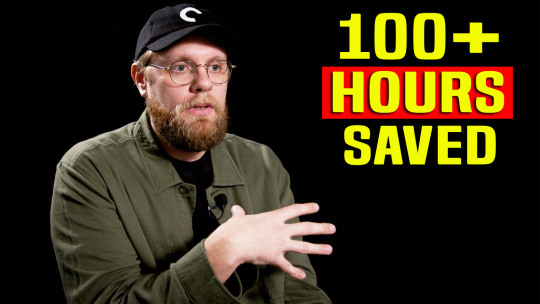
5 AI Tools Every Editor Can't Live Without (Recommended By Pro Editor) - Lucas Harger
Watch the video interview on Youtube here.
#film#filmmaking#filmmakers on tumblr#movies#editing#editors#editor life#AI#ai tools#ai technology#editing software#video editor#video effects#video editing#adobe#adobe photoshop#adobe illustrator#adobepremeir#graphic art#graphic design#photoshop#trailer#movie trailer
3 notes
·
View notes
Text
C'mon Adobe: Just Give Us A Photography Plan Without AI
I’ve had an Adobe subscription for over 10 years now, possibly close to 15. Even though I’ve been more of a Capture One user for the last 3 years for my photography editing, I still maintain my Adobe Photography Plan to use Lightroom mobile and Adobe Photoshop. While I’ve been fairly impressed with the additions and improvements they’ve brought to the table for the most part of the last decade, I…
#adobe#Adobe Creative Cloud#adobe lightroom#adobe photoshop#capture one#creative cloud#editing software#lightroom#photoshop#post processing software#software
0 notes