#CRM HTML Admin Website Templates
Explore tagged Tumblr posts
Text
Mplify - Versatile Bootstrap 4 Admin Template by Thememakker
Mplify Admin makes the development process easy and fast for you and aims to help you implement your idea in real time.
Product Highlights
Mplify is a fully professional, responsive, modern, multi-purpose, and feature-rich admin template. It can be used to create various websites, admin templates, admin dashboards, backend websites, CMS, CRM, blogs, business websites, timelines, and portfolios. This versatility makes it an ideal choice for developers looking to build functional and aesthetically pleasing web applications efficiently.

Key Features
Bootstrap 4.3.1: Ensures compatibility and modern design standards.
jQuery 3.3.1: Offers extensive plugins and support.
Built-in SCSS: Provides more flexibility and control over styles.
Light & Dark Full Support: Allows users to switch between light and dark themes.
RTL Full Support: Right-to-left language support for global accessibility.
W3C Validate Code: Ensures high coding standards and practices.
Mobile and Tablet Friendly: Responsive design for all devices.
Treeview: For hierarchical data display.
Drag & Drop Upload: Simplifies file uploading processes.
Image Cropping: Integrated tools for editing images.
Summernote: Rich text editor integration.
Markdown: Support for markdown formatting.
Beautiful Inbox Interface: User-friendly email management.
User-Friendly Chat App: Built-in chat application.
Scrum & Kanban Taskboard: Task management tools.
Add Events to Your Calendar: Event management capabilities.
File Manager: Efficient file organization and management.
Blogging: Tools to manage and create blog posts.
Testimonials: Features to showcase user testimonials.
Maintenance: Tools to manage and schedule maintenance.
Team Board: Collaboration tools for team management.
Search Result: Enhanced search functionalities.
Beautiful Pricing: Elegant pricing tables and plans.
Contact List & Grid: Efficient contact management.
User Profile: Customizable user profiles.
Extended Forms: Advanced form functionalities.
Clean Widgets: A variety of clean, modern widgets.
Technical Specifications
Bootstrap 4.3.1
Bootstrap 4.3.1 is a powerful front-end framework for faster and easier web development. It includes HTML and CSS-based design templates for typography, forms, buttons, tables, navigation, modals, image carousels, and many other interface components, as well as optional JavaScript plugins. Mplify leverages Bootstrap 4.3.1 to ensure a consistent and responsive design across all devices.
jQuery 3.3.1
jQuery is a fast, small, and feature-rich JavaScript library. It makes things like HTML document traversal and manipulation, event handling, and animation much simpler with an easy-to-use custom API integration that works across a multitude of browsers. Mplify includes jQuery 3.3.1 to provide enhanced functionality and interactivity to your applications.
Built-in SCSS
SCSS is a preprocessor scripting language that is interpreted or compiled into CSS. It allows you to use variables, nested rules, mixins, inline imports, and more, all with a fully CSS-compatible syntax. With SCSS, Mplify offers a more powerful and flexible way to manage styles.
Light & Dark Full Support
Mplify comes with built-in support for light and dark themes, allowing users to switch between these modes based on their preferences. This feature enhances user experience and accessibility, especially in different lighting conditions.

RTL Full Support
For developers targeting global audiences, Mplify provides full right-to-left (RTL) language support. This feature ensures that languages like Arabic, Hebrew, and Persian are properly displayed, making the template versatile and inclusive.
W3C Validate Code
The World Wide Web Consortium (W3C) sets the standards for web development. Mplify adheres to W3C's coding standards, ensuring that the template is built with clean, valid code, which improves browser compatibility, SEO, and overall performance.
Mobile and Tablet Friendly
In today's mobile-first world, having a responsive design is crucial. Mplify is designed to be fully responsive, ensuring that your mobile application looks great and functions seamlessly on all devices, including desktops, tablets, and smartphones.
Applications
Mplify’s versatile design and feature set make it suitable for a wide range of applications across various industries. Here are some key applications:
Admin Dashboards
Mplify provides a robust framework for building admin dashboards. With its extensive set of UI components, charts, forms, and tables, you can create comprehensive dashboards that provide valuable insights and data visualization.
CMS (Content Management Systems)
With features like blogging, file management, and user profile management, Mplify can be used to build powerful CMS platforms. Its clean widgets and beautiful interface ensure that the content management experience is both efficient and enjoyable.
CRM (Customer Relationship Management)
Mplify’s built-in tools for managing contacts, scheduling events, and maintaining communication through a chat app make it an excellent choice for developing CRM systems. These features help businesses manage customer interactions and data effectively.
Business Websites
The multi-purpose nature of Mplify allows it to be used for various business websites. Whether you need a portfolio, a blog, or a corporate website, Mplify provides the necessary tools and components to create a professional online presence.
Blogging Platforms
With integrated tools like Summernote for rich text editing and Markdown support, Mplify is ideal for creating blogging platforms. The beautiful inbox interface and testimonial features enhance the blogging experience, making it easy to manage and publish content.

Benefits
Easy and Fast Development
Mplify is designed to streamline the development process. With its pre-built components and templates, you can quickly assemble functional and aesthetically pleasing applications. This reduces development time and costs, allowing you to focus on implementing your ideas in real time.
Professional and Modern Design
Mplify offers a clean, modern design that is both professional and user-friendly. The template includes a variety of customizable widgets and components that adhere to the latest design standards, ensuring your application looks polished and up-to-date.
Comprehensive Feature Set
From task management tools like Scrum and Kanban boards to extensive form functionalities, Mplify provides a wide range of features that cater to various needs. This comprehensive feature set makes it a versatile solution for different types of projects.
Responsive and Mobile-Friendly
With Mplify, you can ensure that your application is accessible on all devices. Its responsive design adapts to different screen sizes, providing a seamless user experience on desktops, tablets, and smartphones.
Global Accessibility
Mplify’s RTL support and multi-language capabilities make it suitable for global applications. This feature ensures that your application can cater to users from different regions, enhancing its reach and usability.
Regular Updates and Support
When you purchase a license for Mplify, you receive all future updates for free. This ensures that your application remains up-to-date with the latest features and improvements. Additionally, Mplify provides excellent customer support to assist with any issues or queries.
Challenges and Limitations
Learning Curve
While Mplify is designed to be user-friendly, there may be a learning curve for beginners who are not familiar with Bootstrap or jQuery. However, comprehensive documentation and community support can help mitigate this challenge.
Customization
Although Mplify offers a wide range of customization options, extensive customization may require advanced knowledge of SCSS and JavaScript. This could be a limitation for developers who are not well-versed in these technologies.

Performance
As with any feature-rich template, there is a potential for performance issues if too many components and plugins are used simultaneously. It is important to optimize the application and selectively use features to maintain optimal performance.
Latest Innovations
Enhanced UI Components
Mplify continues to evolve with regular updates that introduce new and improved UI components. These enhancements ensure that your application remains modern and functional.
Advanced-Data Visualization
Recent updates have focused on improving data visualization capabilities. With enhanced charting tools and interactive elements, Mplify allows for more dynamic and engaging data presentation.
Integration with New Technologies
Mplify is continuously updated to integrate with the latest web technologies. This ensures compatibility with new frameworks and libraries, providing developers with more tools to build advanced applications.
Future Prospects
AI and Machine Learning Integration
The future of Mplify may include integration with AI and machine learning tools. This would enable developers to build more intelligent and automated applications, enhancing user experience and functionality.
Expanded Plugin Support
As the web development landscape evolves, Mplify is likely to expand its plugin support. This will provide developers with more options for extending the functionality of their applications.
Improved Accessibility Features
Mplify is expected to continue enhancing its accessibility features. This includes better support for assistive technologies and compliance with accessibility standards, ensuring that applications built with Mplify are inclusive for all users.
Comparative Analysis
Versus Other Bootstrap Templates
When compared to other Bootstrap templates, Mplify stands out due to its comprehensive feature set, modern design, and extensive customization options. While other templates may offer similar components, Mplify's unique features like RTL support and advanced task management tools give it an edge.
Versus Custom Development
Opting for a pre-built template like Mplify can significantly reduce development time and costs compared to custom web development. While custom development offers more flexibility, Mplify provides a robust foundation that can be easily customized to meet specific needs.
User Guides and Tutorials
Getting Started with Mplify
Installation: Download and install Mplify from the official website or marketplace.
Configuration: Configure the template settings according to your project requirements.
Customization: Use the built-in SCSS files to customize the styles and appearance.
Integration: Integrate Mplify with your backend systems and databases.
Deployment: Deploy your application on your preferred hosting platform.
Advanced Customization Techniques
SCSS Variables: Use SCSS variables to easily change colors, fonts, and other styles.
JavaScript Customization: Extend the functionality by adding custom JavaScript code.
Component Modification: Modify existing components or create new ones to meet specific needs.
Performance Optimization: Optimize the performance by minifying CSS and JavaScript files, and selectively loading components.
Conclusion
Mplify is a powerful, versatile, and user-friendly Bootstrap 4 admin dashboard template. It offers a wide range of features and customization options, making it suitable for various applications, from admin dashboards to business websites. With its modern design, responsive layout, and extensive documentation, Mplify simplifies the development process, allowing developers to implement their ideas in real time efficiently.
Whether you are building a CMS, CRM, or a personal blog, Mplify provides the tools and flexibility needed to create a professional and functional web application. Its ongoing updates and support ensure that your projects remain current and compatible with the latest web technologies.
#Mplify Admin#Bootstrap 4.3.1#jQuery 3.3.1#SCSS#Light & Dark Theme#RTL Support#W3C Validation#Responsive Design#Admin Template#Admin Dashboard#CMS#CRM#Blogging#Business Websites#Web Development#UI Components#Data Visualization#AI Integration#Machine Learning#Accessibility Features#Task Management#File Management#Rich Text Editor#Markdown Support#User Profiles#Performance Optimization#Web Technologies#Custom Development#Web Application Development#Front-end Framework
0 notes
Text
#customer relationship management admin template#CRM HTML Admin Website Templates#CRM Bootstrap Admin Website Templates#CRM Laravel Admin Website Templates#CRM Vuejs Admin Website Templates#CRM Reactjs Admin Website Templates#CRM Angular Admin Website Templates
0 notes
Text
10 Best Free Email Account and Service Providers in 2021

An Email Service Provider (ESP) offers offerings to send and acquire emails. Good ESP lets you build email templates, manage your touch lists, and send and Email without phone Number song your campaigns on a larger scale. Most of the e-mail account carriers are loose however a few top rate features may be charged.
Following is a unfastened email providers listing with famous functions.
1) ProtonMail
ProtonMail is an open-supply and at ease email service supplied by means of MIT scientists and CERN. It is included by using Swiss privacy regulation. It has smooth to use at ease e mail service, having an cease to stop encryption.
Feature:
No personal statistics is needed that allows you to create an e mail account. It may be accessed on any device without putting in the software. Send and obtain emails which can be secured with end-to-give up encryption. No personal facts is needed to create your relaxed email account ProtonMail is optimized to help you higher organize study, as well as ship an email.
2) Outlook
Microsoft Outlook is browser-primarily based e mail carrier company. It is included in Exchange Server, Exchange Online, and Office 365. It lets you be effective and join your self at home and on the pass.
Feature:
It gives organization-grade safety. Outlook has a built-in calendar that permits you to agenda and manipulate meetings or occasions. You can see records about touch while you hover over its name. It gives an clean manner to discover human beings, and messages, documents in e-mail.
3) Zoho Mail
Zoho Mail is the maximum secure and add unfastened email website hosting carrier tailored for your organization's communication wishes. It is easy and rapid and gives safety towards faux emails.
Feature:
It has a manipulate panel from wherein admin can change settings and make customization. It follows the e-Discovery system that helps you to find out emails fast. Allows you to feature comments in e mail threads, proportion files, control responsibilities, and tag your organisation crew. You can combine with Zoho CRM (Customer Relation Management) to manipulate your sales.
4) HubSpot
HubSpot is a device that lets you create and ship emails with out IT or designer. It has a drag and drop editor that enables you to personalize your mail. This application has geared up to apply templates that can be used as according to your need.
It permits you to deliver personalized emails. You can ship mails with privateness and facts protection. It permits you to modify email content material comfortably. This utility allows you to ship emails from CRM. It can automatically respond to emails.
Five) Gmail
Gmail is an unfastened electronic mail account carrier managed by Google. It lets in you to ship and obtain emails. You can access Gmail the usage of 0.33-celebration packages that synchronize e-mail info through IMAP or POP.
Feature:
It is one of the high-quality loose e mail provider that provides nudges that help you to comply with up and reply to messages. You can view attachments, snooze messages, and open attachment with out opening emails. It permits you to sign up for Hangouts Meet chat or video call with others from your inbox. Gmail blocks phishing emails routinely.
6) iCloud Mail
ICloud Mail is an e mail provider operated via Apple. It can be used with the Mail app to your Mac computer or iOS device or the usage of MS Outlook on a pc having a Windows operating gadget.
Feature:
It is one of the satisfactory e mail companies which permits you to access IMAP. It routinely finds for brand new messages and placed them within the inbox. ICloud Mail hundreds mechanically load HTML photographs.7) Yahoo! Mail
Yahoo! Mail is an e-mail service provided by means of American discern corporation Yahoo!. It offers an easy signup manner and a loose e-mail account with huge garage, i.E., 1 TB.
Feature:
Yahoo Mail allows you to personalize your inbox via deciding on issues. User can search e-mail through keyword, date, or contact. It is one of the best free e mail carrier which gives you to apply lively GIFs to show your emotions. The Yahoo Mail cell app makes it clean that allows you to manipulate your emails at the same time as you're journeying. Link: https://login.Yahoo.Com
eight) AOL Mail
AOL Mail is an internet-based totally free email account carrier provided by using the division of Verizon Communications, AOL. It has a simple account interface and cell application for accessing inbox with none interruption.
Feature:
It lets you manage your AOL calendar. It is one of the high-quality electronic mail carriers that permits you to customize list view of emails. AOL Mail permits organizing your emails in a better manner. It has a customized panel so that you can focus for your paintings. Link: https://login.Aol.Com
9) GMX
GMX (Global Mail eXchange) is one of the exceptional electronic mail provider company which gives a function of marketing. Users may get right of entry to GMX Mail through webmail POP3 and IMAP4 protocols.
Feature:
It presents attachment up to 50 MB. It has drag and drops capability to manipulate your schedule. GMX includes an online deal with book, which lets in you to maintain song of all of your contacts. It has robust electronic mail clear out Rules that help you to preserve your inbox easy.
10) Yandex
Yandex.Mail is a smart and comfortable e mail provider provider. You can apply it to Android and Android gadgets. It is one of the first-rate e-mail provider that gives you to alternate the arrival of the mailbox to fit your mood.
Feature:
It allows you to position messages on a timer so that you can write them earlier and ship them on the proper timer. It checks all Mail for viruses and stores suspicious messages into the spam folder. Protects against unsolicited mail and fraud. It permits you to get entry to all Yandex services with one account. Link: https://mail.Yandex.Com/
11) Mail
Mail permits you to select from 200 domain names while developing an electronic mail cope with. You can choose an area that fits their career, character, region, or way of life. This personalization of e-mail cope with will work as identification of a selected person.
Feature:
It gives unfastened electronic mail offerings and unlimited e mail garage. It has antivirus tool which protects your emails from viruses. It gives a handy manner to access your Mail thru smartphone. Link: https://www.Mail.Com/int/
12) Tutanota
Tutanota is an open-source and comfortable e-mail service. You get unfastened e-mail sign on and you could use encrypted emails on all devices with cellular apps e-mail consumer and computer clients.
Feature:
It gives free e-mail offerings without Ads. It has encrypted calendar for the safety cause. It allows you to ship free cozy emails to anybody without any hassle. Offers loose Secure Email without any Ads Link: https://tutanota.Com/
1 note
·
View note
Text
Shopify App Store and its functionality

Shopify is a Cloud-based forum that comprises an Online Store, online payment partners, and a shopping cart. It facilitates businesses to fast and simply set up an Online Store. With more than one million businesses using the portal in over a hundred countries, the Shopify platform has evolved into a popular name for every E-Commerce solution. Many E-Commerce businesses prefer Shopify because of its affordable handling costs and simple friendly interface.
The Shopify App Store is the best location for Shopify vendors to find Apps to help them grow their company, thanks to personalized suggestions and suitable categories. Shopify Mobile App Development Company may design Apps for the Shopify App Store to reach millions of businessmen all over the planet, and they can use Shopify’s Billing API to generate pricing models that will help the company expand its app development.
Shopify is the best for vendors who want to sell their merchandise through a variety of sales mods, such as the web network, social media, online marketplaces, mobile, pop-up shops, and even physical stores. Store owners can handle all Sales mods from the Shopify Admin Dashboard, from building and maintaining an Online app store to receiving payments, managing stock, and responding to and tracking orders. If you are not sure to do it by yourself, take the help of Ebiztrait, the best Shopify Mobile App Development Company in New York.
The functionality of the Shopify App Store
The Shopify App Store is an easy platform that’s simple to establish and operate. It also delivers plenty of amazing services and features that make it so famous in the market. Here are a few of the fundamental functionality:
Attractive Storefront
The Shopify App Store offers an adequate number of pre-built format templates by worldwide appreciated designers. One can effortlessly customize their dashboard or storefront using any of these templates with the help of the CSS and HTML of their store. In extension, one can select their domain name or purchase through Shopify to host their website. Also, it entitles one to publish their articles and manage comments on their Shopify blog.
Shopping Cart
Every Shopify App Store favors a free 256-bit SSL certificate I.e (Secure Socket Layer), as well as ensures your transactions, content, and card details with a strong level of safety. Also, Shopify App Store gives an Abandoned Checkout Recovery feature that enables vendors to mail their prospective clients who withdrew their shopping carts, thereby helping them to recover their lost Sales. It supports over a hundred payment gateways widespread from PayPal to Bitcoin and much more. It also supports over fifty languages it also automatically deals with the state and country tax amounts.
Manage Store
The Shopify App Store enables vendors to understand and manage their clients by letting them learn about clients' buying patterns and past orders. Also, vendors can classify and export their list based on region, shopping history, and extra factors. Shopify integrates with many apps, CRMs, eCommerce, and more to support and stimulate your Sales. You can also update and manage your online store, clients, and order through your smartphone.
SEO and Marketing
By using Search Engine Optimization (SEO) techniques Shopify optimizes vendors' content. Vendor can coalesce their websites with social media platforms like Instagram, Facebook, and many more to circulate their products and other campaigns. Also, the vendor can boost their sales and customer faith by creating targeted discount codes and by permitting customers to use gift coupons as store credit.
Inventory management The vendor can manage its inventory, track stock records, and export or import its products utilizing CSV files. Also, vendors can optimize and manage their product pages for URL handles and search engines using meta tags, and can also categorize products by sale, season, category, or more. Shopify enables vendors to sell products without any barrier and your customers can effortlessly order and download the digital products.
Round-the-clock
Support Shopify offers round-the-clock support through chat, calls, and email.
Apart from that Shopify App Store provides the analyst and much more.
What are you waiting for? Just hire a good professional service provider like eBizTrait Techolabs, the leading Shopify Mobile App Development Company in New York.
#Shopify Mobile App Development Company#Shopify App Store#Shopify Mobile App Development Company in New York
0 notes
Text
Premium Bootstrap Admin Dashboard Template - BxCode

Bx code is an professional, modern, complete and flexible Bootstrap Admin Dashboard Template that can be utilized to construct all sort of projects. You can track and analyze your job statistics from our HTML template plugins and widgets. It can be used by developer developing web applications like custom Admin Panel, project management system, admin dashboard, application backend, CMS, CRM, business website, etc. We encourage you to have a good look at live preview and discover all the included features!
Works on all major web browsers, Desktop, iPhone, iPad, Tablet and all other smartphone devices.
Why our templates ?
Ideal for Software UI Interface : With a professional responsive tool design, you can transform your thoughts into incredible products..
Nicely created code: Components and models, including lots of factors that will help you customize this Admin Dashboard Template with ease
MORE INFO / BUY NOW DEMO
Like Us




#Admin Dashboard#Admin Template#Bx code UI Kit#WebApp Template#Admin Template#Dashboard Template#Dashboard Design#Bootstrap Admin Template#Admin Templates#Admin Panel Dashboard#Responsive Bootstrap 4 Admin#Bootstrap Admin Dashboard#Bootstrap UI Kit#Bootstrap Templates#Admin Panel#Responsive Admin Dashboard Template#Responsive Web Application Kit#Bootstrap Admin Web App#Admin Dashboard UI Kit#Admin Templates Bootstrap#Admin Dashboard Template
0 notes
Text
5 Reasons To Use Premium Bootstrap Admin Template
landing page templates Bootstrap is an open source HTML, CSS and JS framework which allows to quickly build responsive websites and web applications that are cross browser and mobile friendly.
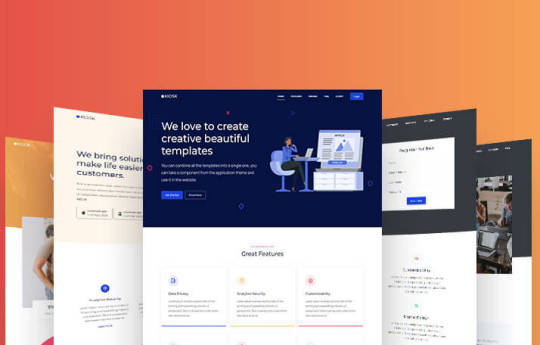
Let’s start design templates aims for buttons, forms, typography, navigation are well thought out to the point that typesetting sites takes several times faster compared to basic “vanilla” CSS and JavaScript. Also, major factor is that it is free of cost.
Bootstrap features instantly aroused the urge to create Bootstrap based interface templates. Along with them we have learned and improved-both in style and content-, and released let’s start design which are on demand, showing us that we are on the right track.
1. Try to choose people and not technology. This encores you team.
We take huge responsibility in post-sales service - providing personalized assistance within 48 hours to however complex problems or little Problems may arise - at no extra charge. Moreover, it is possible to hire us if you are looking for customized solutions for your problems.
Past experience has shown us that lets start design in-house team has successfully resolved over 30000 support requests by now. No doubt, our tech experts grow stronger, bigger and in far better training everyday.
2. Easy to customize –
Bootstrap admin templates moves around a good deal around customization. Fonts are very limited, which are flexible in the mobile world as they get automatically adjust. Also the column layout is totally customization and could be changed, any utility classes, which show, hide, align and space content and colors are very subtle and structured. Everything can be changed in CSS and any modification and customization is easily made.
3. Saves your time –
This is real love and victory between us. Lets start design love to face challenges in terms of meeting deadlines and too long development times. Therefore, when we started using Bootstrap ready-made samples of site administration and worked a lot over it and, our development sped up incredibly, which resulted in numerous successful project launches with great time. This proves hard work do pays off.
4. Budget saving – spend less, gain more.
It’s no doubt that when a development takes longer to complete, additional costs to integrate and test each extra feature starts up and scares most of us. Mostly , Bootstrap Admin themes are ready-made templates. For example, Lets start design templates are pre-styled components, widgets and pages in various high-quality layouts, with which even a novice developer can make up good quality sites or CRM systems with metrics and standard analytical tools.
Many tools are available on lets start design templates, we offer you with searchable database, functional, widgets, collapsible sidebar, RTL version, layout and much more. So you don’t need to spend individually on each and everything, just spend on lets start design one time only.
5. Material design inspired –
Even a new developer can make up UI for good and professional quality sites or CRM systems using lets start design bootstrap admin template pre-styled components, 140+ pages, 270+ widgets, searchable forms, sort-able data tables, smart charts, navigation elements and applications in various layouts, that will look justified and consistent on major web browsers like Google Chrome and Safari.
At last, We hope to start working with you or continue supporting your next successful project.
#website templates#website design templates#site templates#HTML website templates#html templates#HTML landing pages#resume HTML templates#landing page HTML template#landing page templates#website templates bootstrap#bootstrap landing page template#bootstrap ecommerce template#bootstrap templates#bootstrap admin templates#admin templates#Admin panel template#admin dashboards#Angular Admin Dashboards Templates#portfolio templates#react admin dashboards#angular admin dashboards
0 notes
Text
Easy Steps for Pardot Setup Implementation - TransFunnel Consulting
Pardot is a Salesforce automation product that nurtures business automation activities and offers a complete solution with powerful tools that facilitate targeted action for the business. This competent product captures leads, offers customised customer experience and creates effective communication aimed at satisfying potential prospects.
There are various ways to personalise Pardot marketing automation to meet the long/short term needs of the business. The best value of this Salesforce automation can be achieved by identifying and organising everything you would require for the set-up of Pardot.
In this article, we have curated easy steps for Pardot implementation for you to add value to your business. Let us dig deeper:
Team Involvement
Before you set up Pardot, you would require a diligent need of the in-house IT team, marketing and sales department to act as a support strength.
Setup of Technical Task
Once the teams are set up, you would need to set up the technical task, which is divided into 4 steps.
Implementing tracking code
Every Pardot campaign incorporates a tracking code that is distinct to Salesforce. Once it is added to the website, it monitors the visitors on the web page and tracks their activities.
Adding tracking code
You can incorporate a distinct tracker domain into the account to rewrite the link and facilitate customised URLs.
Authenticating SPF and DKIM email
Email authentication such as DomainKeys Identified Mail(DKIM) and SparkPost’s Free email tools(SPF), when applied to Pardot can enhance the deliverability of this Salesforce automation.
Pardot sending IP address
You can enable the feature of real-time monitoring and viewing of IP whitelisting requests for admin in Pardot by refining through the account information to trace the final IP address.
Adding Users in Pardot Salesforce Automation
Users can be added to the Pardot Salesforce automation by either manually importing the users to the system or directly by using the Salesforce User Sync.
Integration of Pardot Salesforce Automation
For integrating the two, you can use the Salesforce-Pardot connector sync. This connector sync seamlessly organises the data link between Salesforce CRM and Pardot.
Setup Salesforce Engage
Salesforce engage is an efficient and reliable team that offers digital capabilities, which improves productivity to further enhance business sales. It gives businesses a competitive edge, allowing them to practice result-oriented sales strategies to accelerate the sales process.
Setup Marketing Analytics
B2B marketing automation analytics includes the Salesforce data and Pardot to provide a powerful analytics capability. This enables businesses to have a strong grasp over the constantly changing business scenario and adapt accordingly.
Creating Marketing Assets
Marketing assets are the tools that help businesses to generate leads, enhance customer engagement and utilise a robust tracking system that delivers a customised customer experience. Pardot can facilitate the process through the following marketing assets:
Forms
Pardot-hosted forms help with seamless integration with the existing digital forms on websites. Users have an option to either integrate it with the ones already present on their business web page or replace them with the Pardot hosted forms.
Email templates
When you set up your system, you can select the desired email template from the many available on Pardot for engagement programs.
Centre pages
Centre pages follow a similar pattern as that of the existing web page and users have designed dedicated pages for unsubscribing and email preferences.
Landing pages
Pardot offers its hosted landing pages, which you can create by digital drag-drop builder or HTML coding, where you run your marketing campaign.
Setup Pardot Hosting Files
For your business, you might require certain features to host content such as whitepapers, newsletters or datasheets. Pardot Salesforce is equipped with this element, which when downloaded will facilitate activities-based marketing automation.
User Segmentation
Businesses can choose if they want to send or skip the leads from the Pardot engagement email list or other programs. They can also choose to keep their list only for internal use or make it public. Admins can add customers to the list by either a dynamic list creation method or static list creation method.
Setup Automation Tools
Pardot Salesforce automation offers tools that simplify, streamline and speed up things besides creating a criteria-based customer list to execute tasks.
Whether you are just getting started or looking to move beyond the basics of Pardot, TransFunnel can help you reap the full benefits of the platform’s capabilities to accelerate customer acquisition and enterprise growth. It can be quite daunting to work with a new platform and utilise its full potential while you are at it. And that’s why a little help goes a long way. TransFunnel can help you quickly get up and running on the Pardot platform.
You can have improved lead generation, better sales and marketing alignment with successful implementation and benefit from integrating your sales and marketing systems into a unified demand factory. TransFunnel is here to help you leverage Pardot’s digital marketing abilities to the fullest.
#Pardot implementation#Pardot Marketing Automation#B2B Marketing Automation#Salesforce Automation#Transfunnel consulting
0 notes
Text
Interior Design Landing Page

Divi Interior is a modern landing page template for interior designers, house decorators, and architects. It has an attractive design and offers the space to display eye-catching images in a full-width layout. You can also add featured content side by side with images. INTERIOR Design Landing Pages Ready to use WordPress landing pages. Single page sites for interior design and furniture. The best landing page for you to stand out in your business niche. Branding clean design flat furniture illustration interior interior architecture interior design interior landing page landing page minimal typography ui ui design uiux ux vector web website. Posted on Apr 5, 2021 1,475 3 26 7 View feedback. Welcome to my design.
I have learned and understand that how you design a home or any other space is not just about how it looks but it is how it must work for the way we live, and how we will spend our time there.
Every property I have developed or refurbished, including my own has been an ongoing exercise. Not only learning how the construction of a property comes together to ensure that it is safe, warm and dry, but an on going experiment with layout, colour and texture too, and how light plays a big part in its design, natural light can be different in every property.
I have learned and understand that how you design a home or any other space is not just about how it looks, but it is how it must work for the way we live, and how we will spend our time there. Studying psychology has been an asset in assisting me to get the best information out of my clients’ to obtain a brief that reflects exactly what they would like from their new environment. My property projects whether that is a build, refurbishment or a rental has always been about people, the people who will live and occupy them That to me is first and foremost of what property is all about – people.
My passion of putting interiors together and creating beautiful spaces has been something I have enjoyed for over 25 years. Many have asked me to help create designs and homes for them in the past. So it is now when the whole experience of “being at home” is one we really value in these unprecedented times we find ourselves. The safety, the comfort and warmth of our own home which provides us with a sense of wellbeing and happiness is a time I felt was right for me to launch my brand @ Designed by Mandy.
Join my newsletter today for inside tips and advice on the property market.
Landing page templates for interior design enthusiasts and companies.
About the Category
Be it a real estate firm, an agency, a broker, or an individual. If you wish to sell your property/ properties and get the best deal out of them, you need a captivating landing page to gain your customer's attention. The Real Estate category provides multiple stunning landing pages that help showcase your properties, generate leads and lets prospects contact you or your business. Multiple templates spanning through listing images, special offers, sign up forms, maps and many more.
Testimonials
Sunny's here to save the day
'Easy to use templates that fit perfect on getting leads for your business. Give it a try. Highly recommend Sunny Landing Page' Davide , Real Estate Firm Owner
Weixin pay. Picture Perfect
'Beautiful design and online support is efficient' Emily, Real Estate Agent
Great Product & Service!
'I would personally recommend Sunny Landing Pages to anybody with or without experience' Lee Richards, Small Business Owner
Tech Specs
Created Date: February 2019
Browser Compatibility: IE, Firefox, Safari, Chrome and Opera
HTML Template: Available for Download
Layout: Mobile Responsive
Drag & Drop Editing: Yes. Edit anything on the page without having to write any code
Documentation: Yes
Support: Yes. Reach us via the intercom chat or email
Integrations: 500+ apps via Zapier or direct integrations using embed codes
Custom Domain: Yes
Free Hosting: Yes. See Pricing page for details
Contact Forms: Yes
Testimonials: Yes
Lead Management: Yes. Notifications and/or CSV download
Conversion Analytics: Yes. Advanced Visitor Data Analytics
Fast Loading: Yes. Minimal load time
Device Ready: Yes. Full responsive in Desktop, Mobile and Tablet
FAQs for Building Landing Pages:
1. How do I use the builder interface Here's a quick 3 minute tutorial video to get you started. 2. How do I create a form for capturing leads Use the Form Builder element in the interface. Ragtime ukulele. Here's a quick overview
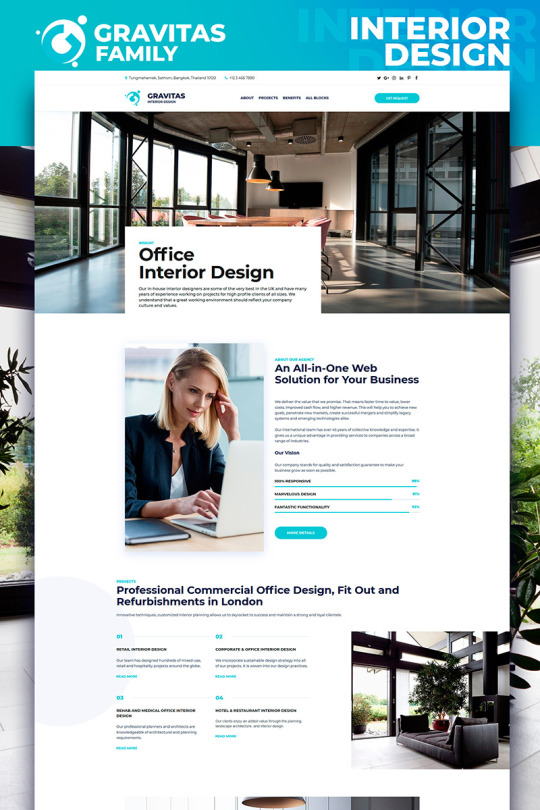
3. How do I publish my landing page on my own custom domain Once you've designed the page, follow these steps and you're good to go! 4. I'm facing issues while designing the landing page Simply write back to [email protected] or chat with us through the interface 5. Not sure, how I should go ahead with designing the page Sharing a few tips I personally recommend users to create a conversion ready landing page below
Tips to Design Conversion Ready Landing Pages:
Material Design Landing Page
1. Less is More: TA cluttered page usually distracts customers. Keep the text and images simple and to the point. Use our content serctions or create your precise content format.
2. Ask Only What You Need: The fewer fields you have on the form, the better the conversion rate. The best balance is collecting information that is necessary to qualify your leads. Create precise forms with our easy to use Form Builder element. 3. Match Landing Page with PPC ads: Match the words used in page copy with the keywords and text used in PPC ads. Repeating the same language and key phrases reassures visitors that they’re on the right path and shows consistency. 4. Make Your Page Mobile Friendly: Check your page on our instant responsive mobile preview mode.Your landing page should look and feel great on mobile devices – easy to navigate and ultra clickable. 5. Use Images to direct Users to CTA: Images that draw attention to the call to action button or form help guide the visitor’s eye to the most important thing on the whole page. Choose from our stock of 1 million FREE images
Build a Landing Page for WordPress
Interior Design Landing Page Examples
1. Install the plugin on your wordpress site. 2. Click on Download for the Zip file. OR, you can also directly install the plugin from your Plugins Dashboard by searching for Sunny Landing Pages 3. Once installed, click on Sunny Landing Pages on the left menu. If you’re a new user, you will be prompted to create a new account and the button will redirect you to the Sunny Landing Pages website. Otherwise existing users can login using their username and password. Now the next step is for you to build your landing page. I won’t get into too much detail on that over here. 4. Once your page is ready, you can click on Publish. The builder will prompt to choose a Publishing option – Either WordPress or Domain (WWW). Select WordPress 5. Once you’ve selected WordPress, you’re now ready to head back to the Sunny Plugin dashboard in your WordPress admin section. You will see all your pages in our plugin page. By default, all pages are in Draft status. So there are two quick steps left to do. 6. Finalize your URL. Click on Quick Edit and you will be able to change the URL to anything you want. Remember the URL can’t be changed if your page type is ‘homepage’ or ‘404 page’ 7. In the same screen change the status to 'Published'
That’s it. You’re done! Your page will be live.
About the Sunny Landing Page Builder
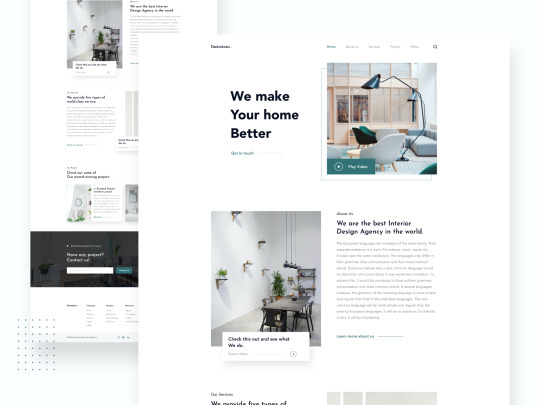
Sunny is a drag and drop Landing Page Builder which lets you design, edit and publish landing pages in a jiffy. You can add or edit almost any landing page element you can think of such as headlines, paragraphs, bullet lists, images, backgrounds, call-to-action buttons, videos, shapes, maps, countdown timers and more. Choose from a vast template gallery and readymade sections (testimonials, pricing, team etc.) to get your site up and running in just a few minutes. Once you have edited the page, you can publish using our domain or you can even use your own custom domain. If you don't want us to host the page then you can even download the HTML. The hosted service allows for integrations with all major CRM and email service providers (such as: AWeber, Mailchimp, Active Campaign, Campaign Monitor, Get Response, Mailer Lite etc.) directly through web sign up forms/ embed forms or through integrations using Zapier. The service also provide you analytics & lead management features to make managing your marketing funnel really easy.
Read More:

0 notes
Link
WEB DEVELOPMENT
Website development is a broad concept associated with web content development, scripting, configuration and others. It is mainly a non-design part of work that deals with developing the site for the online world. With all the large and small organizations having their websites, all the information is now available online. Most of the commercial units promote their products and services through their website. We serve individuals, small sized, medium sized, and bigger commercial units with our website developing services in Jalandhar. After the initial creation of your web design, the website is used for updates, placements, reviews, new postings, social network usage, for creating memberships, and many other things.
Winx Provides professional Web Development and maintenance services. We provide complete front-end and back-end development in the latest technologies. If you want to design Dynamic Website, then we'll provide you admin panel of your website and you can add your own products and services on your website.
We start by getting to know about our clients requirements and their businesses and also getting to know about clients goals, vision and mission. We are professional and experienced developers that work to develop the websites. Our goal is to sincerely deliver and best possible experience to our clients.
CMS – Content Management System
Your site is an integral part of your marketing plan. Your plan will be shaped by us using the most advanced programming tools. Using the best content management system for you, we ensure a constant updating. Our team is well versed with the latest versions of the top popular CMS platforms. The WordPress solutions delivered by us are highly functional. The open source blogs and RSS feed like WordPress, Joomla, Drupal, and others are employed by our team. Through our high-end results, we are exponentially growing to become one of the top web development company in Punjab state.
Website Maintenance
With the online commercialization, site maintenance is established as a major industry. We develop our mission after understanding your vision thoroughly. Through website development and maintenance, we provide you pages to help in your SEO oriented efforts. You may also contact us for expansion and development of your existing websites.
Under our website maintenance services, we provide regular updates and clean up. Upgrades and optimization will be done as per your requirements. The customer support provided by us will ensure that your site remains maintained properly.
Why choose us your Website Developer
Winx Designer offers lowest best prices in Jalandhar for timely service of web developing. The customers enjoy benefits of skilful and talented services at very affordable rates.
• Ultimate layout with faster development process • Quality checks and test-driven development • Quicker user-friendly habits • Easy-to-use features • Simple installation process • Cheapest prices for site development and maintenance
We build several types of websites on the basis of your business, your customer base, market, and target audience. Our professional teamwork ensures that every solution developed at Winx Designer bring tangible results for you.
Our Website Development Services
Get the finest progressive website development service from a team of talented graphic designers, programmers, and creative directors.
The available web development services involve PHP development, JAVA, HTML, AJAX, ASP.Net development, and others. Following the most popular CMS, we tailor-made our solutions to meet your individual needs. To reiterate, the web development services are listed below:
• CMS Integration • WordPress • Drupal • Joomla • AMS and CRM integration • CRM Strategy • CRM customization • Data Migration • Search Integration
We also offer E-commerce solutions, Template Designing, Facebook page management and other social media management services. Our packages for complete designing, web development, SEO, and maintenance are also very budget-friendly. The best prices meet quality and never failing customer support at our web developing service in Jalandhar.
Web Development Services in Jalandhar, CMS in Jalandhar, Web Development in Punjab, PHP in Jalandhar
0 notes
Text
#CRM HTML Admin Website Templates#CRM Bootstrap Admin Website Templates#CRM Laravel Admin Website Templates#CRM Vuejs Admin Website Templates#CRM Reactjs Admin Website Templates#CRM Angular Admin Website Templates#customer relationship management admin template
0 notes
Text
Free Admin Panel Templates With Bootstrap
Xtreme Bootstrap Admin Lite Creating an effective admin panel that your users love to come back to again and again can be a difficult task. You have to work with the designers in charge of the user experience to ensure that the design offers the best experience for your visitors.
Fortunately, we have a solution that will help you save a lot of money and time. Starting with one of these awesome Bootstrap admin templates!
How and why to use an administration template
For most startups and small businesses, there is no need to spend thousands of dollars on UX designers and web designers to create an admin panel when you can easily buy a pre-designed template and customize it yourself.
The Admin Templates made with bootstrap are very powerful. Especially, since bootstrap is a top-notch framework and fully adaptable to all devices.
Where to get the Administration bootstrap template?
The team behind WrapPixel specializes in the development of bootstrap administration templates and they offer a collection of exclusive, high-quality administration templates on their website.
(1) AdminWrap Bootstrap Lite

AdminWrap Lite is carefully hand crafted lively admin template of 2018. Its build with modular design. AdminWrap Lite is completely free to download and use for your personal projects.
(2) Xtreme Bootstrap Admin Lite
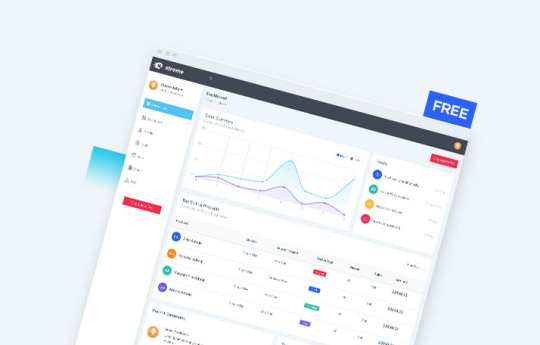
You can now create a fantastic user interface with our top-notch Bootstrap layout templates now available for free download. This Xtreme Bootstrap Admin Lite template will help you kick off your online presence in style and is flexible and responsive to work across screens and browsers. This template is perfect for tracking all kinds of data in an efficient and simplified manner. The best part is that you can get your project up and running without having to spend a dime on expensive designers or developers.
(3) AdminCAST
AdminCAST is our next Free Admin Panel Template that uses Angular 5+ and HTML versions. It also uses Bootstrap 4. The interface is seamless and responsive.
(4) Aztrara Bootstrap Dashboard
The Aztrara admin panel template is an elegant Bootstrap 4 admin template. It is useful when it comes to data visualization.
(5) Chameleon Admin
Chameleon is a free, modern Bootstrap dashboard template that uses HTML5, CSS3, SASS, Bootstrap 4, and Gulp. It can be used in various projects including eCommerce, CRM, Fitness, etc.!
(6) Adminator Bootstrap 4 Admin Dashboard Template
The admin template is based on Bootstrap 4 and as such offers a responsive layout. It's an excellent choice for corporate and website wiki panels.
(7) Now UI Free Bootstrap 4 Dashboard Template
The kit features a nice color scheme and offers cards, stylish typography, and pre-made graphics.
(8) CoreUI Bootstrap Admin Template
CoreUi is a Bootstrap manager template with a simple and modern color scheme. It has various components like breadcrumbs, accordions, buttons, code editors, and more.
(9) Bootflat Admin - Admin Dashboard
It is a colorful admin panel template and based on Bootstrap 3 and comes equipped with numerous templates and user interface elements to help you design a beautiful and colorful admin interface.
(10) Startmin - Admin Dashboard Template for Bootstrap
Startmin is an open-source admin panel. It comes up with modern design and comes with charts, tables, form elements and a set of landing pages.
(11) Blocks Single Page Bootstrap Admin Theme
The Blocks admin template is a single page template that uses a block structure to make it easy.
(12) SB Admin 2 - Admin Theme
SB Admin 2 has a sleek, corporate design. It comes packed with tons of user interface elements and various charts.
(13) Hierapolis -Admin Template
Hierapolis is a modern admin panel template with 3 pre-made pages and a nice collection of UI elements and components. Includes tables, forms, icons and more.
(14) MaterialPro Bootstrap Lite
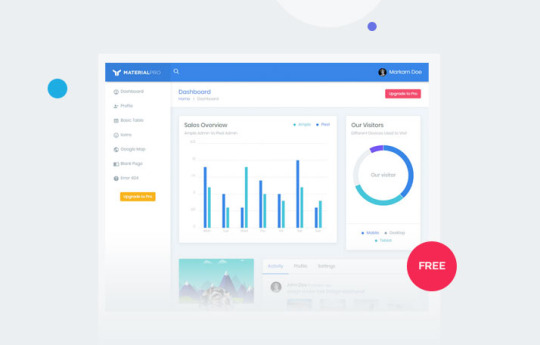
Are you looking to leverage responsive UI elements and dynamic templates to build your web applications and websites?
WrapPixel's MaterialPro Bootstrap Lite is one of the Best Bootstrap Templates for admin dashboards and control admin panels. This powerful and competent Bootstrap 4 Admin Template is based on HTML and is built with the CSS framework. Inspired by Google Material design principles and integrated with the essential Bootstrap components and UI elements, the all-new and comprehensive MaterialPro Bootstrap Lite from WrapPixel has a lot to offer to you.
#admin#dashboard#template#admin template#angular#bootstrap#react#vuejs#web development#web application#admin panel
0 notes
Photo
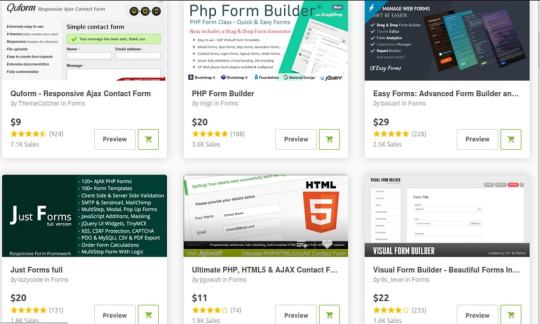
20 Best PHP Email Forms
PHP email forms have many uses. While some may need a basic PHP email contact form, some need forms to collect more data. For example, you might be creating a website where people have to fill out forms to book rooms, register events, apply for jobs, or provide feedback.
Best PHP Email Forms on CodeCanyon
CodeCanyon is a digital marketplace that has the best collection of PHP scripts for every need. It's also the best place to source the perfect PHP email form for your next project.
20 Best PHP Email Forms from CodeCanyon for 2020
A premium email form offers much more complexity and also saves you a lot of time in design. These premium forms are professionally designed and can be customized to match the theme and brand of our website. Let's look at some of the best email form scripts that will help you build your forms quickly.
1.Quform: Responsive Ajax Contact Form
Quform is an elegant and responsive contact form that allows users to submit information and requests without slow page reloads. Quform is fully customizable and lets you add more fields to the form according to your requirements. More features include:
robust code framework
file upload support that lets users easily upload and submit files
can be translated into multiple languages
create autoresponders that send automated emails to users
saves data to a database
2. Easy Forms: Advanced Form Builder and Manager
Easy Forms is a mobile-friendly PHP form builder that lets you create any form for your website. It features a drag-and-drop interface that enables you to create your form in minutes. Easy Forms also come with advanced features such as:
conditional logic which shows or hides fields depending on the user's selection
an advanced security system using password-protected forms
real-time notifications
form analytics and submission reports
Geolocation for your forms
ability to export data collected
3. PHP Form Builder
The PHP Form Builder script allows you to create forms based on Bootstrap 3, Bootstrap 4, Material Design, and Foundation Forms.
This form builder script comes with over 160+ pre-built form templates. It is also easy to customize thus allowing to build functional and unique forms
Some other features include:
Highly customizable layout: you can create horizontal, vertical, or inline forms with tooltips, button groups, multiple columns, and custom HTML.
A large variety of forms: this single script can be used to create contact forms, registration forms, login forms, and more.
Client-side and server-side validation for maximum security.
4. Ultimate PHP, HTML5 & AJAX Contact Form
Ultimate PHP Contact Form is the perfect script if you are looking to integrate and set up a great looking email form in the shortest time possible.
Also, you get tons of features like:
Google reCAPTCHA to prevent spam
field validation and prevention of XSS attacks
multiple file uploads
progressive enhancement
Be sure to check out the check the demo to see if this script is the right choice for you.
5. Green Popups
Let's face it. Most popups that we come across on the internet are dull and boring. Fortunately, Green Popups does an incredible job of making these popups attractive again.
Each pop-up is made up of multiple layers of content with their transitions and animations; This gives the pop-ups a dynamic and lively feel.
Other notable features include:
The visual pop-up constructor makes it very easy to create your own unique pop-ups.
The script works with over 70 popular email marketing providers.
Integrate social networking buttons in the pop-ups with ease.
Mobile-friendly design.
6. ContactMe: Responsive AJAX Contact Form for HTML5 and PHP
ContactMe is a responsive AJAX PHP contact form that allows you to create any kind of form. It comes with 28 ready-to-use combinations, seven examples, and four different themes with more themes coming soon. From job application forms, to hotel forms, to forms for sending files, this script does the job perfectly. It is also easy to set up even for people without any coding knowledge
Other features of this form include:
awesome code quality
mobile-friendly
ability to send emails with SMTP
supports almost all browsers such as Chrome, Firefox, Safari et.c
7. Simple AJAX Contact Forms
Simple Forms is a set of minimal and customizable contact forms that submit in the background using AJAX and the PHP Mailer script. Simple Forms allows the sending of data, including multiple attachments. These forms are also user friendly and come in 8 different color schemes such as white, dark, and fancy purple.
Other features include:
server-side field and files validation
autoresponder feature
fully responsive and Retina-ready
supports basic email validation
clean and minimal code
Recaptcha v3 by Google to protect against robots and spam
8. Secure PHP Login & Registration System
Are you looking for a secure basic login and registration form on your website? The Secure PHP Login & Registration System offers strong password encryption and also allows users to login with their Twitter, Facebook or Google credentials
Other features of this script include:
form validation without refreshing
reset password functionality
sends activation emails using a unique activation code for each user
9. PHP Cost Estimation & Payment Forms Builder
Are you are in the business of selling services and products, the PHP Cost Estimation & Payment Forms Builder will prove very useful for you. This form builder offers a convenient way to sell any product or service and provide potential customers with an accurate cost estimate in easy steps.
Here is a list of some useful features in this script:
supports Paypal and Stripe payment
powerful conditional and calculation system
ability to import and export data
easily manageable forms with multiple steps and items
multiple file uploads
distance calculations based on Google
ability to reorder items with simple drag and drop
Just take a look at the demos, I'm sure you'll be impressed.
10. Forms Plus: PHP Form Framework with Admin Panel
Forms Plus is an advanced form framework that comes with 90+ form templates, 40+ color schemes, and a variety of styled designs and animations. FormPlus is the perfect framework to design stunning forms since it offers customization to meet your needs. It comes with an admin panel where you can collect, search, and remove any unwanted data.
Other features include:
calculations
ability to show or hide blocks
color schemes
email notifications
database storage
11. Cpanel Email Signup and Login
Do you want your visitors to register email accounts for themselves on your website without having access to the cPanel? The cPanel Email Signup and Login script servces this exact purpose. It provides stylish signup forms where clients can create their email accounts without accessing cPanel.
Here are some of its useful features:
real-time check for username availability
spam protection with CAPTCHA verification
ability to change and reset password
store user information in a database
Be sure to check out the demo of the signup flow, login interface, and password retrieval.
12. Multi-Step-Form: PHP Multi Step Multipurpose Ajax Form
The Multi-Step-Form script is clean and responsive for anyone looking to create multi-step PHP email forms with ease. It comes with AJAX support and also has an attractive UX and unique design, hence giving you the perfect opportunity to differentiate yourself from your competitors
Other notable features of the script include:
ability to attach files
repeat form submission
spam-prevention with a simple maths-based CAPTCHA
support for Google auto-location search in the address field
alerts when validating forms
13. Multi-Purpose Form Generator
If you are looking for a Bootstrap-based PHP form generator, this script is the best solution. Multi-Purpose Form Generator is flexible, and you can use it to create any kind of form. It is just a matter of dragging and dropping the input fields in the form and tweaking some settings.
Some additional features of the Multi-Purpose Form Generator are:
protection from spam with Google reCAPTCHA
email notification system and auto-reply
ability to upload files as attachments
multiple forms per page
Make sure that you give Multi-Purpose Form Generator a try by creating your forms in the demo with simple drag and drop.
14. Email Marketing
People who want to provide email marketing as a service to their clients will find this script to be very helpful. You can use the PHP Email Marketing script to run your email marketing service like MailChimp without any coding skills. It is easy to create your email templates with its rich editor.
Some of the notable features include:
support for multiple languages
ability to track user activity
create an email group or list
upload email list from a CSV file
The list of features just goes on. Just visit the demo and log in as an admin to see the feature-rich dashboard.
15. Green Forms
Are you looking for a fast and powerful form builder? Well, with Green Forms, you can create multi-purpose, excellent looking PHP email forms that match the design of your website entirely. Green forms allow you to adjust almost everything: from fonts, colors, and shadows, to conditional behavior, and math expressions. It also comes with integrations with marketing, newsletter, and CRM systems. Also, each form can be embedded into any webpage by copy-pasting a few JavaScript and HTML snippets.
The main features include:
a drag and drop form builder
built-in anti-spam system
interactive forms
email notifications and more
16. Zigaform PHP Form Builder: Contact & Survey
Zigaform is an all-in-one form builder software that helps you build all kinds of forms and display them wherever you want with absolutely no coding knowledge or prior design experience whatsoever.
It gives you the ability to customize form functions by offering a variety of fields. You can also duplicate, import, export, manage, and analyze forms and data.
Other features include:
sends an email when form is submitted
integration with third-party plugins
graphic chart of all the submitted data
export form entries as CSV and PDF Formats
17. SmartForm
The PHP SmartForm script allows you to create fully responsive, AJAX-based, multi-purpose email forms. Media queries are also included for websites that don't use Bootstrap.
Notable features include:
ability to attach files with any form that you integrate with your website
pop-up alerts for users if they fill the form incorrectly
Google maps integration
fully responsive and mobile-friendly
Be sure to check out some of the 22 demo forms created with Smart Form.
18. Universal Cost Estimator
If you are in the business of selling a product or service, this Universal Cost Estimator script can help a lot with your billing needs.
It comes with a drag-and-drop builder and easily integrates with any website
Here are some of its features:
calculate discounts in your cost estimator forms
automatic invoice generation and PayPal payment integration
multiply the value of different fields
conditional logic to show different elements
You can visit the product description page to read more about the Universal Cost Estimator.
19. Universal Form Builder
People who need to build a lot of forms for different purposes should consider using this Universal Form Builder. This one script will help you create anything from a simple contact form to a job application form.
Here are some features of the Universal Form Builder:
easy-to-use drag-and-drop interface
fully responsive design and customizable
multi-language support
20. Hello Form
Hello Form is a full responsive PHP-based AJAX form script that comes with 33 form demos and can easily be customized to fit any brand needs. Each email form also comes with an HTML template included, file attachment feature, and Mailchimp integration.
It also offers features like:
a system that prevents repeat submission
Anti-spam features such as Google ReCAPTCHA and simple Math CAPTCHA
pop-up alert for validation errors and submission success
Google auto location search
Free PHP Email Forms
Premium email forms offer more than just flexibility, and you are guaranteed lifetime updates. However, you might want to test free options before committing to a premium email form. These free email forms will come in handy.
JavaScript Popup Box
This free script will allow you to show a dialog box with a simple form that shows up a few seconds after the web page is loaded. The form is mandatory; hence users will have to submit their details to access the full content.
Subscription Form
Are you looking to collect visitor details from your website? The Subscription Form is a simple newsletter signup form that will allow you to power your conversion process. With this form, you can build your contacts database and create new leads.
Simple PHP User Login Script
Simple PHP User Login Script is a free and easy to use script that will add a login screen to your website and give you control of your content. It also gives you the option to define custom messages to each user upon login.
Hotel Reservation Form
Embed a simple reservation form into your website and start collecting bookings online. With the Hotel Reservation Form, you can add booking functionality to your website for free with just a few simple steps.
It is also customized, and you can manipulate some supported fields via the source code, such as date pickers, drop-down menus, text boxes, and fields.
Add a PHP Email Script to Your Website Now!
PHP email forms allow you to collect data submitted by web HTML forms to your email inbox. They are also easy to set up and work out of the box.
CodeCanyon offers the best selection of high-quality PHP email form scripts. Browse our collection and get the perfect email form for your business.
Other PHP Scripts on CodeCanyon
These PHP email form scripts just scratch the surface of what's available at CodeCanyon. There are over 4000 PHP scripts available in the marketplace that cover everything from calendars and forms to social networking and shopping carts.
Here are a few of the best-selling and up-and-coming PHP scripts available on CodeCanyon for 2020.
PHP
12 Best PHP Event Calendar and Booking Scripts... and 3 Free Options
Monty Shokeen
PHP
10 Best PHP URL Shortener Scripts
Monty Shokeen
PHP
12 Best Contact Form PHP Scripts for 2020
Esther Vaati
PHP
Comparing the 5 Best PHP Form Builders (And 4 Free Scripts)
Monty Shokeen
PHP
Create Beautiful Forms With PHP Form Builder
Ashraff Hathibelagal
Email forms have many shapes and sizes. Sure, there's the classic “contact form” you'll find on just about every website, but sometimes you need something more robust—or maybe you should be using something more advanced in the first place?
Different kinds of websites need different form features. Many of them simply need a basic contact form. However, some need forms to collect more data. For example, you might be creating a website where people have to fill out forms to book rooms, register events, apply for jobs, or provide feedback. Even contact forms can be pretty complicated depending on the data you are planning to get from the users.
With so much added complexity, it's best to simply purchase PHP form scripts that help you save a lot of time while creating these forms. You will get professionally designed forms which can be customized to match the theme of your website.
There are a lot of choices available when it comes to choosing a PHP email form script. This curated list will help you select a top-rated, best-selling script that meets all your requirements.
Here are our top 20 recommendations for people who want to quickly build their own forms.
Hello Form
Hello Form is a fully responsive PHP-based form script. It comes with over 29 different forms with three theme styles.
The forms also support validation of different form input field values along with pretty pop-up alerts in case the validation fails.
This Hello Form script is easy to integrate, and the option to choose different theme styles makes it a perfect choice for adding forms to your website.
It also offers features like:
ability to attach files
spam prevention using a maths-based CAPTCHA and Google ReCAPTCHA
tag input: especially helpful in cases like filling out job application forms or for support questions related to particular topics
Hello Form provides many more features that you can read about on the description page. Don't forget to check out all the demos to see its full capabilities!
PHP Form Builder
The PHP Form Builder script allows you to easily create forms based on Bootstrap 3, Bootstrap 4, Material Design, and Foundation Forms.
It comes with over 120 prebuilt form templates. It is very easy to customize so you will have functional forms in no time, but they will still look unique.
Some other features of the script include:
Highly customizable layout: you can build horizontal, vertical or inline forms with tooltips, button groups, multiple columns, and custom HTML.
Large variety of forms: this single script can be used to create contact forms, registration forms, login forms, and much more.
The script offers both client-side and server-side validation for maximum security.
You can read more about the PHP Form Builder on its product page. Make sure you take a look at all the demos based on your framework of choice.
Ultimate PHP, HTML5 & AJAX Contact Form
Are you looking for a contact form that's easy to integrate and can be set up in minutes?
This script will address your needs perfectly.
It looks great, and you get tons of features like:
Google reCAPTCHA for prevention of spam
multiple file uploads
field validation and prevention of XSS attacks
progressive enhancement
Read about all the other Ultimate PHP contact form features and, as always, check the demo to see if this script is the right choice for you.
Multi-Step-Form
Are you looking for a solution to create multi-step forms with ease?
You should definitely give the Multi-Step-Form script a try. It's clean and responsive, and it comes with AJAX support so there is no need for page reloads.
Some notable features of the script include:
the ability to attach files
repeat form submission
spam prevention with simple maths-based CAPTCHA
support for Google auto-location search in address field
The list does not end here. You can read about many more features of the Multi-Step-Form at CodeCanyon. Also check out the demo to see all the features in action.
ContactMe: Responsive AJAX Contact Form
You can use ContactMe to very easily and quickly create highly customizable contact forms. As an added bonus, the forms are available in six different languages: English, French, Spanish, German, Italian, and Russian.
There are 28 theme and form combinations just ready for you to use.
The forms from ContactMe offer many useful features:
fully responsive
no need for page reloads since all the requests are AJAX
attach files with your emails
add multiple forms per page
Just take a look at some of the demos and you will realize that the forms have a very clean and professional design to go well with almost all kinds of websites.
Multi-Purpose Form Generator
If you are looking for a Bootstrap-based form generator, this Multi-Purpose Form Generator might be great for you.
You can use it to create any kind of form that you want. It is just a matter of dragging and dropping the input fields in the form and tweaking some settings.
Some additional features of the Multi-Purpose Form Generator are:
protection from spam with Google reCAPTCHA
email notification system and auto reply
ability to upload files as attachments
multiple forms per page
Make sure that you give Multi-Purpose Form Generator a try by creating your own forms in the demo with simple drag and drop.
PHP Cost Estimation & Payment Forms Builder
If you are in the business of selling services and products, the PHP Cost Estimation & Payment Forms Builder will prove very useful for you.
You can use it to sell any product or service and provide potential customers an accurate cost estimate in easy steps.
Here is a list of some useful features in this script:
powerful conditional calculation system
easily manageable forms with multiple steps and items
multiple file uploads
ability to reorder items with simple drag and drop
Just take a look at the demos, I'm sure you'll be impressed.
Easy Contact Form With Attachments
If you are looking for a contact form script that is incredibly easy to install, this Easy Contact Form with Attachments will be a perfect fit.
All you have to do to get started is add one line of code to your site.
Some features of this script include:
ability to upload files in the contact form
simple and responsive design
choose from five different themes
protection against spam
You can check out the different themes in the demo of Easy Contact Form with Attachments.
Secure PHP Login & Registration System
Are you looking for a PHP script that will allow you to quickly implement a basic login and registration form on your website?
In that case, this Secure PHP Login & Registration System will serve you well. It is based on Bootstrap, and you don't have to do any additional coding.
There are many useful features in the script:
Users receive an account activation email after registration.
Users will be able to reset their password.
It is possible to log in using Facebook, Google, and Twitter.
The script also pays special attention to keeping the passwords safe with secure encryption.
Check out both the front-end and back-end in the demo of this Secure PHP Login & Registration System.
Email Marketing
People who want to provide email marketing as a service to their clients will find this script to be very helpful. You can use this script to run your own email marketing service like MailChimp without any coding skills. It is very easy to create your email templates with its rich editor.
Here are some of the amazing features of this script:
support for multiple languages
track user activity
create an email group or list
upload email list from a CSV file
The list of features just goes on. Just visit the demo and log in as an admin to see the feature-rich dashboard.
Layered Popups
Let's face it. Most popups that we come across on the internet are dull and boring. Fortunately, Layered Popups does an incredible job of making these popups interesting again.
Each popup is made up of multiple layers of content with their own transitions and animations. This gives the popups a dynamic and lively feel.
The script currently works with over 70 popular email marketing providers. Here are some of its other awesome features:
The Visual popup constructor makes it very easy to create your own unique popups.
Integrate social networking buttons in the popups with ease.
Mobile-friendly design.
Easy integration and amazing layout makes Layered Popups a great tool for building your email list. Check out the demo and see all the amazing animated popups layouts ready for you to use!
Clean Form
Clean Form is a PHP-based, fully responsive, multi-purpose form script. It comes with over 14 different form templates to create anything from a basic contact form to a job application form.
Here is a list of some features of this script:
ability to attach files
jQuery and AJAX-based input field validation
spam protection with Google reCAPTCHA or basic maths CAPTCHA
prevention of repeat submissions
You can see the different kinds of forms available in the Clean Form demo.
Easy Forms: Advanced Form Builder and Manager
Easy Forms is another incredible tool for creating all kinds of forms using a drag-and-drop interface. The forms you create look very professional and are easy to set up.
The forms you create can be embedded on any webpage, including in a CMS like WordPress or Drupal.
Here are some other features of this script:
conditional logic to show and hide fields
upload files like resumes and photos
spam protection using CAPTCHA
multi-column and multi-page forms
Easy Forms has a lot of other features too! Check out some of the options on the demo page.
Zigaform: PHP Calculator & Cost Estimation Form Builder
Creating awesome cost estimation form takes very little time and effort with Zigaform Cost Estimation Form Builder.
What makes it even better is that it can be embedded in any webpage and does not cause compatibility issues with any CMS.
Here are some other features that make Zigaform unique:
invoicing and summary feature to see detailed cost estimation
dynamic validation and over 42 different form elements
multi-page forms with a progress bar to show readers how far they have progressed
over 760 icons, 650 fonts, and 80 animation effects to choose
You can see a complete list of features at the Zigaform product page.
SmartForm
The PHP SmartForm script allows you to create fully responsive, AJAX-based, multi-purpose forms.
It uses the Bootstrap framework to create different form designs and to make them responsive. Media queries are included to keep it responsive on websites which don't use Bootstrap.
Here are a few of the features that you might find useful:
attach files with any form that you integrate in your website
nice popup alerts for users if they fill the form incorrectly
Google maps integration
fully responsive and mobile friendly
Be sure to check out some of the 22+ demo forms created with Smart Form.
Cpanel Email Signup and Login
Do you want your visitors to be able to register email accounts for themselves on your website without having access to the cPanel?
The cPanel Email Signup and Login script serves this exact purpose. It allows your clients to create their own email accounts without accessing cPanel.
Here are some of its useful features:
real-time check for username availability
spam protection with CAPTCHA verification
ability to change and reset password
store user information in database
Be sure to check out the demo of the signup flow, login interface, and password retrieval.
Universal Cost Estimator
If you are in the business of selling a product or service, this Universal Cost Estimator script can help a lot with your billing needs.
It comes with a drag-and-drop builder and easily integrates with any website.
Here are some of its features:
integrate discounting functionality in your cost estimator forms
automatic invoice generation and PayPal payment integration
multiply the value of different fields
conditional logic to show different elements
You can visit the product description page to read more about the Universal Cost Estimator.
Universal Form Builder
People who need to build a lot of forms for a variety of purposes should consider using this Uniform Form Builder.
This one script will help you create anything from a simple Contact Us form to a job application form.
Here are some features of the Universal Form Builder:
easy-to-use drag-and-drop interface
fully responsive design and customizable
multi-language support
You can head directly to the product description page to read more about the script and its features. You can make sure this form builder meets your needs by trying out the online demo.
Contact Plus+
The clean and minimal design of this contact form ensures that it can integrate into any website without looking out of place.
It has two styled versions and an unstyled version that you can customize however you want.
Here are some of its features:
CAPTCHA verification to prevent spam
form validation with error messages
add and remove input fields according to your requirements
You can read more about the Contact Plus+ form features on CodeCanyon. There is also a live preview, so you can try out all its features.
Forms Plus
The Forms Plus script is invaluable if you plan to create a lot of forms with a large variety of colors, themes, and designs. It comes with over 40 color themes, 13 unique designs, and over 90 form templates.
Here are some of the features of this plugin:
Input field values are validated on both client side and server side.
Font Awesome icons make the forms more appealing.
A responsive and very easily customizable design.
There are a lot of other features in the Forms Plus script. Just try customizing one of the templates on the demo page, and you will be amazed at its capabilities.
Conclusion
We have reviewed 20 popular PHP-based forms in this post, ranging from basic contact forms and form generators to email marketing solutions. Hopefully, you will find one of these scripts useful. If none of these tools suits your needs, you should check Envato Market for PHP scripts related to email forms.
If you still don't find anything suitable, you can learn how to create your own forms easily by following different tutorials and courses available on Tuts+.
PHP
Create a Contact Form in PHP
Monty Shokeen
PHP
Comparing the 5 Best PHP Form Builders (And 4 Free Scripts)
Monty Shokeen
PHP
12 Best Contact Form PHP Scripts for 2020
Esther Vaati
by Esther Vaati via Envato Tuts+ Code https://ift.tt/38k1L3R
0 notes
Text
The Most Powerful Fully Featured Admin Theme For CRM and CMS with Job Board HTML Template

If you are currently engaged with the process of building a website based on bootstrap, you can think about using a Fully Featured Admin Theme For CRM and CMS. The admin templates will make sure that you don’t have to do everything from the scratch. You will be able to go through a convenient website-building experience with all the support offered to you by admin templates. Hence, you don’t have to worry too much about anything as you continue to use them.

Read More The Most Powerful Fully Featured Admin Theme For CRM and CMS with Job Board HTML Template
Like Us




#Fully Featured Admin Theme For CRM and CMS#Online Education Courses HTML Templates#Job Board HTML Template#Responsive Bootstrap 5 Admin#Bootstrap 5 Admin Templates#Bootstrap 5 Admin Template#Bootstrap 4 light admin template#Bootstrap 5 Admin Dashboard#Bootstrap Templates#Admin Panel#Admin Template#Admin Templates#Bootstrap 4 Admin Templates#Responsive Bootstrap 4 Admin#Premium Admin Template
0 notes
Link
WEB DEVELOPMENT
Website development is a broad concept associated with web content development, scripting, configuration and others. It is mainly a non-design part of work that deals with developing the site for the online world. With all the large and small organizations having their websites, all the information is now available online. Most of the commercial units promote their products and services through their website. We serve individuals, small sized, medium sized, and bigger commercial units with our website developing services in Jalandhar. After the initial creation of your web design, the website is used for updates, placements, reviews, new postings, social network usage, for creating memberships, and many other things.
Winx Provides professional Web Development and maintenance services. We provide complete front-end and back-end development in the latest technologies. If you want to design Dynamic Website, then we'll provide you admin panel of your website and you can add your own products and services on your website.
We start by getting to know about our clients requirements and their businesses and also getting to know about clients goals, vision and mission. We are professional and experienced developers that work to develop the websites. Our goal is to sincerely deliver and best possible experience to our clients.
CMS – Content Management System
Your site is an integral part of your marketing plan. Your plan will be shaped by us using the most advanced programming tools. Using the best content management system for you, we ensure a constant updating. Our team is well versed with the latest versions of the top popular CMS platforms. The WordPress solutions delivered by us are highly functional. The open source blogs and RSS feed like WordPress, Joomla, Drupal, and others are employed by our team. Through our high-end results, we are exponentially growing to become one of the top web development company in Punjab state.
Website Maintenance
With the online commercialization, site maintenance is established as a major industry. We develop our mission after understanding your vision thoroughly. Through website development and maintenance, we provide you pages to help in your SEO oriented efforts. You may also contact us for expansion and development of your existing websites.
Under our website maintenance services, we provide regular updates and clean up. Upgrades and optimization will be done as per your requirements. The customer support provided by us will ensure that your site remains maintained properly.
Why choose us your Website Developer
Winx Designer offers lowest best prices in Jalandhar for timely service of web developing. The customers enjoy benefits of skilful and talented services at very affordable rates.
• Ultimate layout with faster development process • Quality checks and test-driven development • Quicker user-friendly habits • Easy-to-use features • Simple installation process • Cheapest prices for site development and maintenance
We build several types of websites on the basis of your business, your customer base, market, and target audience. Our professional teamwork ensures that every solution developed at Winx Designer bring tangible results for you.
Our Website Development Services
Get the finest progressive website development service from a team of talented graphic designers, programmers, and creative directors.
The available web development services involve PHP development, JAVA, HTML, AJAX, ASP.Net development, and others. Following the most popular CMS, we tailor-made our solutions to meet your individual needs. To reiterate, the web development services are listed below:
• CMS Integration • WordPress • Drupal • Joomla • AMS and CRM integration • CRM Strategy • CRM customization • Data Migration • Search Integration
We also offer E-commerce solutions, Template Designing, Facebook page management and other social media management services. Our packages for complete designing, web development, SEO, and maintenance are also very budget-friendly. The best prices meet quality and never failing customer support at our web developing service in Jalandhar.
Web Development Services in Jalandhar, CMS in Jalandhar, Web Development in Punjab, PHP in Jalandhar
0 notes
Link
Design Systems have become a key part of any company’s everyday work. From discussions to creations, it seems that it has become an integral part of designers’ life. It is believed that in the future, every brand and every product will use a Design System, simple or comprehensive, strict or loose, mono, or cross platforms. Here we are today with our top 10 design system count down. Ready for a fun ride so let the countdown begin.
1.Material Design by Google
Material design system by Google
A modern design language developed by Google in 2014, Material Design aims to create a visual language for users that brings efficiency and modern together created by the innovation of technology. It helps to unify user experiences across all devices and platforms. It is an open-source code, a beautiful collab between designers and developers. It includes many sections including, motion, style, layout, color palette, typography guidelines, icon design, even the ability to create dark material themes, and more.
The first version of Material Design had one drawback that was important for brands that want to adapt it to their style. All Material Design applications were extremely similar. So in 2018 Google launches Material Design 2.0. This version was an answer to the above criticism. With multiple styles, layouts, depth effects, cool animations, they are empowered to make truly unique branding themes.
Users of the system have the tools and resources needed to create a unified UI.
2. Mailchimp
Mailchimp design system
Mailchimp has been always cited as one of the best examples for a detailed company brand tone but they also have also been known for its pretty thorough design system that is focused on a pattern and a pattern library. You can find detailed guidelines for colors, buttons, alert messages, and every other aspect of the marketing platform. To add more to it there are guidelines that have plenty of examples and explanations that break down the most important concepts. Email and marketing automation service is available too.
MailChimp features a well-established design system, available years before design systems sprouted fully. The design system is robust and is kept simple and user-friendly.MailChimp also has a handy content style guide available.
3. Uber Design by Uber
Uber design system by Uber
Uber describes its brand as a bold, new brand and its design system defines those principles too. The design system covers the integrity of the brand visuals, from logo usage to color, composition, and event photography, and motion. Uber’s design system revolves around elegant simplicity and subtly recreating the famous U wherever possible. By creating a system that not only acknowledges but also leverages Uber’s evolution into a platform, with a robust, consistent set of basic elements while enabling them to freely explore. This system should be able to welcome incoming innovations without disrupting the existing experiences that feel familiar to so many users.
The ultimate goal of their design platform is to make every designer a little better at thinking of everything in terms of systems — grids, typography, language, motion, accessibility, and so on. This allows everyone to design together, to learn from a common source, and to have a shared understanding of product quality across the company.
4. Lightning by Salesforce
Lightning design system by Salesforce
Salesforce is a star within cloud-based software, including CRM, customer service, marketing automation, analytics, and application development. The American company displays a thorough and well-documented design system called Lightning, which is an open-source project focused on building business apps which include guidelines on various platforms, accessibility, UI components, UI patterns, utilities, design tokens, and more. . The design system provides a professional and comprehensive guide to accessibility, components, patterns, utilities, design tokens, and more.
Lightning was a way to keep everything unified and easy to access for anyone designing for the platform. Instead of focusing on pixels, the design system focuses on application logic, user experience, interactions, and flows. You will find in-depth guidelines and examples that cover not only design guidelines but also accessibility issues and component blueprints.
5. Atlassian
Atlassian design system
Atlassian is an Australian software company best known for its issue tracking application, Jira. Their design system describes not only how to use their logo, brand colors, fonts, and other design elements but they also let their brand personality shine through. With color names such as Dragon’s Blood and Herky Jerky, it’s easy to see why they describe their style as bold, optimistic, and practical with a wink.
Atlassian comprises various components including icons, fonts, buttons, badges, banners, pagination, tabs, tags, tables, and spinners. That helps the user have outstanding experiences. On September 12, 2017, Atlassian became a second product of the day and the fifth of the week on ProductHunt. By now, it has received 2,301 upvotes.
The system is very detailed and is composed of design patterns, code components, and a library of UI assets in Sketch. You can also find the reasoning behind each choice made.
6. Fluent Design by Microsoft
Fluent design system by Microsoft
The Fluent design system was developed by Microsoft in 2017 and it aims to create simplicity and coherence through open design systems developed for all the platforms. It focuses on uniting the fundamentals of principled design, technology innovation, and customer needs. It also lays out guidelines for developing apps for Windows, Android, and iOS devices.
Representing a rethinking of Microsoft Design Language 2, Fluent contains instructions for visuals, effects, and interactions employed within the software. It is noteworthy, that the system is being improved according to real-world customer needs.
The sensory elements are based on five key components: light, depth, motion, material, and scale, with the increasing intent to be applied beyond flat screens.
7. Polaris by Shopify
Polaris design system by Shopify
Shopify Polaris was developed so all Shopify merchants could enjoy a great experience and benefit from a beautiful store design. This design system has guidelines for crafting every part of the Shopify experience; from admin screens down to product experience and various apps for Shopify. You will also find helpful links to third-party tools that can serve as an inspiration or help you learn how to effectively design for Shopify.
This solution allows UI/UX designers and engineers to create user-friendly applications for Shopify merchants. Providing teams with plenty of tools, styles, and elements, it helps them build engaging user experiences that work on every device, on every operating system, and in every language. On the product’s official website, you can find in-depth sections on content, typography, components, illustrations, with guidelines for the tone of voice, grammar, and copywriting tips.
8. Marvel Design by Marvel
Marvel design system by Marvel
Developers don’t want to repeat the same work on different mediums. Companies want to be more efficient. Product designers and owners want the products they work on to be faster, more accessible whilst still looking sharp and consistent. They have also developed a few static sites: A marketing website, a WordPress blog, a bunch of isolated back-end templates.
They have a bunch of design values for colors, typography, layout, and more, structured in a simple JSON format. From there, it is sent to a few places. On one hand, they have a swift style guide generator which generates the design values consumed by iOS and Mac apps. On the other, there is a simple atomic CSS framework, which then gets consumed by anything that uses web technology; be that React, PHP, or old school email table templates.
So the advantages work out to be solutions to the mentioned problems such as shipping consistent and accessible products across different mediums, reusing and maintaining code and design in a more efficient way. And of course, improve cross-team collaboration.
9. Apple design system
Apple design system by Apple
Apple’s design system is meant to facilitate the design of apps and Apple’s suite of products but there’s plenty to learn and admire in their style guide. For starters, you can download the SF icons which are meant to complement the system font for Apple’s devices. You will also find guidelines and instructions for UX design, making apps more accessible, and accessories.
Similar to Microsoft’s Fluent, Apple’s design system is meant to enhance the experience of the suite of Apple products and services. In this design system, you can watch video sessions and tutorials for building user-friendly and future-proof experiences, as well as how to optimize the experiences for iPhone X-e.g. designing for sound and writing for push notifications.
10. Airbnb design system
Airbnb design system
Airbnb shares a comprehensive overview of its design. The main characteristic of their design language is that each component can live on its own as a separate entity and even evolve further while also being a part of a larger cohesive unit, comparing their design system to a living, breathing organism. It not only offers affordable hospitality services around the globe. The company also shares insights about their featuring cutting edge techniques.
In the process of building the system, Airbnb also integrated internal and third-party tools. For example, the React-sketch app which is an open-source library that lets you write React components that render to Sketch documents.
With this design system in place, Airbnb is able to speed up development. Engineers are able to focus on writing the feature logic rather than the view code, and it enables faster prototyping and experimenting at a lower cost.
These were the top 10 must-know design systems. I hope you enjoyed the countdown. Don’t forget to check Iconscout to discover millions of icons, illustrations, and stock photos which you can use in developing your Design system.
0 notes
Text
Micro Office v1.2 - HTML Admin Template
Micro Office v1.2 – HTML Admin Template
Micro Office is a fully responsive and 100% Retina ready bootstrap admin site template. The template is perfect for your business, because it can be used for all type of web applications, such as custom admin panel, project management system, admin dashboard, application backend, CMS, CRM, intranet, extranet etc. The Jquery & Bootstrap functional design of Micro Office website template has…
View On WordPress
0 notes