#Admin Dashboard
Explore tagged Tumblr posts
Text

Investment Platforms: Investment UIUX Bootstrap 5 Admin Dashboard
Preview LearningUIUX now!
In today's dynamic financial landscape, user-friendly and intuitive interfaces are crucial for the success of any investment platform. Investment UIUX offers a powerful solution, providing a collection of high-quality Bootstrap 5 HTML templates specifically designed for investment and mutual fund management software.
Key Features of Investment UIUX:
Bootstrap 5 Foundation: Built on the robust and responsive Bootstrap 5 framework, ensuring seamless adaptability across all devices.
Investment-Specific Design: Includes pre-built pages tailored for investment tracking, portfolio management, transaction history, risk assessment, and more.
User-Centric Interface: Features intuitive dashboards, clear data visualizations, and easy-to-navigate menus for a seamless user experience.
Enhanced Data Visualization: Enables users to easily track investment performance, analyze market trends, and gain valuable insights into their portfolios.
Streamlined Development: Accelerates development with pre-built components, reusable code modules, and a well-structured codebase.
Customization Options: Offers extensive customization options to tailor the templates to your specific brand and design requirements.
Integration with Third-Party Services: Seamlessly integrates with popular financial APIs and data providers.
Benefits of Using Investment UIUX:
Reduced Development Time: Leverage pre-built components and a robust framework to significantly reduce development time and costs.
Improved User Experience: Enhance user engagement and satisfaction with a visually appealing and intuitive interface.
Enhanced Data Analysis: Empower users with powerful data visualization tools to make informed investment decisions.
Competitive Advantage: Gain a competitive edge by offering a modern and user-friendly platform to your clients.
Increased Efficiency: Streamline operations and improve productivity with automated workflows and streamlined data management.
Key Features:
50+ Ready-to-Use Pages: Includes a wide range of pre-built pages for dashboards, transactions, portfolio management, user profiles, and more.
14+ Customizable Styles: Offers a variety of pre-defined styles and color schemes to match your brand identity.
100+ UI Components: Provides a rich library of UI components, including charts, graphs, tables, and more.
Checkout now our product and portfolio 🏄♀️
💌 Email Us: [email protected]
😍 Social media : Instagram | Linked In | X/Twitter
🛍️ Adminuiux Product: Themeforest | Gumroad
Preview LearningUIUX now!
#mobile app company#mobile app development#mobile app developers#mobileapp#mobile application development#bootstrap#Bootstrap themes#bootstrap templates#admin#admin dashboard#admin templates#html5 css3#dashboard html
1 note
·
View note
Text
Essential Features of a Robust Car Rental Admin Panel
In today's competitive car rental market, a powerful admin panel is indispensable for efficient operations and customer satisfaction. The MyCarRentalSoft admin dashboard offers comprehensive tools for managing users, bookings, listings, and revenue, empowering car rental companies to maintain control and optimize profitability.
Key Features of the MyCarRentalSoft Admin Panel
Dashboard Overview The admin dashboard provides an instant view of essential metrics, including total car owners, active passengers, and current listings. Real-time updates on user engagement and revenue figures streamline daily operations.
Revenue Management The admin can track and analyze earnings through commissions and cancellation fees. Detailed revenue insights support strategic growth and profitability, offering a clear financial picture.
Commission Setup Admins control commission rates for all bookings and listings, with flexible adjustments. This capability ensures revenue consistency and facilitates competitive pricing.
User Management From activating or deactivating accounts to editing user data, admins have total authority over registered users. This control helps maintain a secure, organized user environment.
Listing Management Car owners can list multiple vehicles, but admin approval is required to ensure quality. The admin can review, approve, or reject listings based on platform standards.
Booking Management With real-time booking notifications, admins can track each reservation and have options to cancel, modify, or accept bookings to maintain optimal service flow.
Ratings and Reviews To foster transparency, user reviews are only posted after admin approval. This feature maintains platform credibility, ensuring quality feedback.
Dispute Resolution Admins can efficiently handle disputes through a dedicated tool that tracks cases, supports data-driven decisions, and streamlines customer issue resolution.
Conclusion
An efficient admin panel can transform car rental operations, enhancing user satisfaction and maximizing revenue. The MyCarRentalSoft platform provides the right tools to manage complex aspects like user data, commissions, bookings, and reviews. By adopting these features, car rental businesses can elevate service quality, streamline tasks, and focus on growth.
0 notes
Text
Introducing our Best Bootstrap Admin Dashboard for Your Website

Introducing Bankio Bootstrap Admin Dashboard: Your all-in-one solution for efficient business management and web application development. This powerful Bootstrap Admin Template simplifies tracking essential metrics like sales, returns, purchases, and downloads, providing valuable insights through detailed analysis. Stay informed about your financial performance with real-time earning growth data and tax information readily available.Identify trends and top-performing products effortlessly with the recently top products feature. Manage user interactions seamlessly with the integrated user list, ensuring personalized communication and support. Plus, streamline collaboration and scheduling with the included chat app, calendar, and mailbox functionalities.
Bankio Admin Dashboard caters to various business needs, making it perfect for developers creating custom admin panels, project management systems, and more. Elevate your business operations across industries with Bankio Admin Dashboard and experience increased efficiency and success.
#admin dashboard#admin dashboard templates#bootstrap admin templates#bootstrap admin dashboard#admin dashboard template#premium admin template#bootstrap admin template#admin templates bootstrap#dashboard admin template
0 notes
Text
https://beachdressesforwomen.com/metronic-html-template/
#admin dashboard#admin dashboard template#admin themes#angular#asp.net core#blazor#bootstrap#bootstrap 5#django#html#laravel#metronic#react#tailwind#tailwind css#vuejs#hire vuejs developers
0 notes
Text
Mplify - Versatile Bootstrap 4 Admin Template by Thememakker
Mplify Admin makes the development process easy and fast for you and aims to help you implement your idea in real time.
Product Highlights
Mplify is a fully professional, responsive, modern, multi-purpose, and feature-rich admin template. It can be used to create various websites, admin templates, admin dashboards, backend websites, CMS, CRM, blogs, business websites, timelines, and portfolios. This versatility makes it an ideal choice for developers looking to build functional and aesthetically pleasing web applications efficiently.

Key Features
Bootstrap 4.3.1: Ensures compatibility and modern design standards.
jQuery 3.3.1: Offers extensive plugins and support.
Built-in SCSS: Provides more flexibility and control over styles.
Light & Dark Full Support: Allows users to switch between light and dark themes.
RTL Full Support: Right-to-left language support for global accessibility.
W3C Validate Code: Ensures high coding standards and practices.
Mobile and Tablet Friendly: Responsive design for all devices.
Treeview: For hierarchical data display.
Drag & Drop Upload: Simplifies file uploading processes.
Image Cropping: Integrated tools for editing images.
Summernote: Rich text editor integration.
Markdown: Support for markdown formatting.
Beautiful Inbox Interface: User-friendly email management.
User-Friendly Chat App: Built-in chat application.
Scrum & Kanban Taskboard: Task management tools.
Add Events to Your Calendar: Event management capabilities.
File Manager: Efficient file organization and management.
Blogging: Tools to manage and create blog posts.
Testimonials: Features to showcase user testimonials.
Maintenance: Tools to manage and schedule maintenance.
Team Board: Collaboration tools for team management.
Search Result: Enhanced search functionalities.
Beautiful Pricing: Elegant pricing tables and plans.
Contact List & Grid: Efficient contact management.
User Profile: Customizable user profiles.
Extended Forms: Advanced form functionalities.
Clean Widgets: A variety of clean, modern widgets.
Technical Specifications
Bootstrap 4.3.1
Bootstrap 4.3.1 is a powerful front-end framework for faster and easier web development. It includes HTML and CSS-based design templates for typography, forms, buttons, tables, navigation, modals, image carousels, and many other interface components, as well as optional JavaScript plugins. Mplify leverages Bootstrap 4.3.1 to ensure a consistent and responsive design across all devices.
jQuery 3.3.1
jQuery is a fast, small, and feature-rich JavaScript library. It makes things like HTML document traversal and manipulation, event handling, and animation much simpler with an easy-to-use custom API integration that works across a multitude of browsers. Mplify includes jQuery 3.3.1 to provide enhanced functionality and interactivity to your applications.
Built-in SCSS
SCSS is a preprocessor scripting language that is interpreted or compiled into CSS. It allows you to use variables, nested rules, mixins, inline imports, and more, all with a fully CSS-compatible syntax. With SCSS, Mplify offers a more powerful and flexible way to manage styles.
Light & Dark Full Support
Mplify comes with built-in support for light and dark themes, allowing users to switch between these modes based on their preferences. This feature enhances user experience and accessibility, especially in different lighting conditions.

RTL Full Support
For developers targeting global audiences, Mplify provides full right-to-left (RTL) language support. This feature ensures that languages like Arabic, Hebrew, and Persian are properly displayed, making the template versatile and inclusive.
W3C Validate Code
The World Wide Web Consortium (W3C) sets the standards for web development. Mplify adheres to W3C's coding standards, ensuring that the template is built with clean, valid code, which improves browser compatibility, SEO, and overall performance.
Mobile and Tablet Friendly
In today's mobile-first world, having a responsive design is crucial. Mplify is designed to be fully responsive, ensuring that your mobile application looks great and functions seamlessly on all devices, including desktops, tablets, and smartphones.
Applications
Mplify’s versatile design and feature set make it suitable for a wide range of applications across various industries. Here are some key applications:
Admin Dashboards
Mplify provides a robust framework for building admin dashboards. With its extensive set of UI components, charts, forms, and tables, you can create comprehensive dashboards that provide valuable insights and data visualization.
CMS (Content Management Systems)
With features like blogging, file management, and user profile management, Mplify can be used to build powerful CMS platforms. Its clean widgets and beautiful interface ensure that the content management experience is both efficient and enjoyable.
CRM (Customer Relationship Management)
Mplify’s built-in tools for managing contacts, scheduling events, and maintaining communication through a chat app make it an excellent choice for developing CRM systems. These features help businesses manage customer interactions and data effectively.
Business Websites
The multi-purpose nature of Mplify allows it to be used for various business websites. Whether you need a portfolio, a blog, or a corporate website, Mplify provides the necessary tools and components to create a professional online presence.
Blogging Platforms
With integrated tools like Summernote for rich text editing and Markdown support, Mplify is ideal for creating blogging platforms. The beautiful inbox interface and testimonial features enhance the blogging experience, making it easy to manage and publish content.

Benefits
Easy and Fast Development
Mplify is designed to streamline the development process. With its pre-built components and templates, you can quickly assemble functional and aesthetically pleasing applications. This reduces development time and costs, allowing you to focus on implementing your ideas in real time.
Professional and Modern Design
Mplify offers a clean, modern design that is both professional and user-friendly. The template includes a variety of customizable widgets and components that adhere to the latest design standards, ensuring your application looks polished and up-to-date.
Comprehensive Feature Set
From task management tools like Scrum and Kanban boards to extensive form functionalities, Mplify provides a wide range of features that cater to various needs. This comprehensive feature set makes it a versatile solution for different types of projects.
Responsive and Mobile-Friendly
With Mplify, you can ensure that your application is accessible on all devices. Its responsive design adapts to different screen sizes, providing a seamless user experience on desktops, tablets, and smartphones.
Global Accessibility
Mplify’s RTL support and multi-language capabilities make it suitable for global applications. This feature ensures that your application can cater to users from different regions, enhancing its reach and usability.
Regular Updates and Support
When you purchase a license for Mplify, you receive all future updates for free. This ensures that your application remains up-to-date with the latest features and improvements. Additionally, Mplify provides excellent customer support to assist with any issues or queries.
Challenges and Limitations
Learning Curve
While Mplify is designed to be user-friendly, there may be a learning curve for beginners who are not familiar with Bootstrap or jQuery. However, comprehensive documentation and community support can help mitigate this challenge.
Customization
Although Mplify offers a wide range of customization options, extensive customization may require advanced knowledge of SCSS and JavaScript. This could be a limitation for developers who are not well-versed in these technologies.

Performance
As with any feature-rich template, there is a potential for performance issues if too many components and plugins are used simultaneously. It is important to optimize the application and selectively use features to maintain optimal performance.
Latest Innovations
Enhanced UI Components
Mplify continues to evolve with regular updates that introduce new and improved UI components. These enhancements ensure that your application remains modern and functional.
Advanced-Data Visualization
Recent updates have focused on improving data visualization capabilities. With enhanced charting tools and interactive elements, Mplify allows for more dynamic and engaging data presentation.
Integration with New Technologies
Mplify is continuously updated to integrate with the latest web technologies. This ensures compatibility with new frameworks and libraries, providing developers with more tools to build advanced applications.
Future Prospects
AI and Machine Learning Integration
The future of Mplify may include integration with AI and machine learning tools. This would enable developers to build more intelligent and automated applications, enhancing user experience and functionality.
Expanded Plugin Support
As the web development landscape evolves, Mplify is likely to expand its plugin support. This will provide developers with more options for extending the functionality of their applications.
Improved Accessibility Features
Mplify is expected to continue enhancing its accessibility features. This includes better support for assistive technologies and compliance with accessibility standards, ensuring that applications built with Mplify are inclusive for all users.
Comparative Analysis
Versus Other Bootstrap Templates
When compared to other Bootstrap templates, Mplify stands out due to its comprehensive feature set, modern design, and extensive customization options. While other templates may offer similar components, Mplify's unique features like RTL support and advanced task management tools give it an edge.
Versus Custom Development
Opting for a pre-built template like Mplify can significantly reduce development time and costs compared to custom web development. While custom development offers more flexibility, Mplify provides a robust foundation that can be easily customized to meet specific needs.
User Guides and Tutorials
Getting Started with Mplify
Installation: Download and install Mplify from the official website or marketplace.
Configuration: Configure the template settings according to your project requirements.
Customization: Use the built-in SCSS files to customize the styles and appearance.
Integration: Integrate Mplify with your backend systems and databases.
Deployment: Deploy your application on your preferred hosting platform.
Advanced Customization Techniques
SCSS Variables: Use SCSS variables to easily change colors, fonts, and other styles.
JavaScript Customization: Extend the functionality by adding custom JavaScript code.
Component Modification: Modify existing components or create new ones to meet specific needs.
Performance Optimization: Optimize the performance by minifying CSS and JavaScript files, and selectively loading components.
Conclusion
Mplify is a powerful, versatile, and user-friendly Bootstrap 4 admin dashboard template. It offers a wide range of features and customization options, making it suitable for various applications, from admin dashboards to business websites. With its modern design, responsive layout, and extensive documentation, Mplify simplifies the development process, allowing developers to implement their ideas in real time efficiently.
Whether you are building a CMS, CRM, or a personal blog, Mplify provides the tools and flexibility needed to create a professional and functional web application. Its ongoing updates and support ensure that your projects remain current and compatible with the latest web technologies.
#Mplify Admin#Bootstrap 4.3.1#jQuery 3.3.1#SCSS#Light & Dark Theme#RTL Support#W3C Validation#Responsive Design#Admin Template#Admin Dashboard#CMS#CRM#Blogging#Business Websites#Web Development#UI Components#Data Visualization#AI Integration#Machine Learning#Accessibility Features#Task Management#File Management#Rich Text Editor#Markdown Support#User Profiles#Performance Optimization#Web Technologies#Custom Development#Web Application Development#Front-end Framework
0 notes
Text
Medifab is a Multipurpose and Responsive HTML5 Template best suitable for health clinics, hospitals, medical organizations, dentists, dental hygienists, & more.
We specially developed for Book Appointment, Showcase Specialist/Doctor’s, Showcase Internal Departments, Showcase your Services, and etc. 9 Ready Templates with full website demos on the way just for you. These are just a few possibilities of the unique designs that you can showcase in a Clinic or Hospital.
Note: This is a template only. Not a Full Functional Product.
#admin dashboard#admin template#appointment booking template#booking template#bootstrap 4#clinic template#dental care template#doctor appointment template#healthcare template#hospital management template#medical admin template#medical template#patient management template#therapist booking template
0 notes
Photo
false
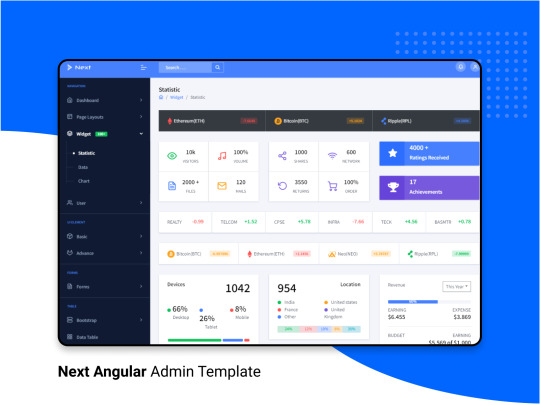
Hello Friend, Next Angular admin is a Premium Admin Dashboard template with a unique & modern design concept.
Next Admin is super manageable, robust, clean & modern responsive. it is a fully customizable template.
#admin dashboard#Web Template#web design#webdev#admin panel#dark theme#web development#web developers#programming#programmers#web design trends#templates#HTML#bootstrap templates#ThemeForest#100daysofcode#coding#angular js#angularjs
3 notes
·
View notes
Text


18/02/2024
i was gonna post these with a delay and then forgot. anyways! a few snapshots of that Valentine's day fic i wrote :] those that tickled me most to write lol
#drrr!!#drrr#durarara!!#durarara#izaya orihara#shizuo heiwajima#shizaya#admin draws#fanart#not much to say on these. i realized i hadnt posted anything today and ive got somewhat of a streak going so#yeets this onto the dashboard and absconds quickly because pharmachem awaits. ughhh
221 notes
·
View notes
Text
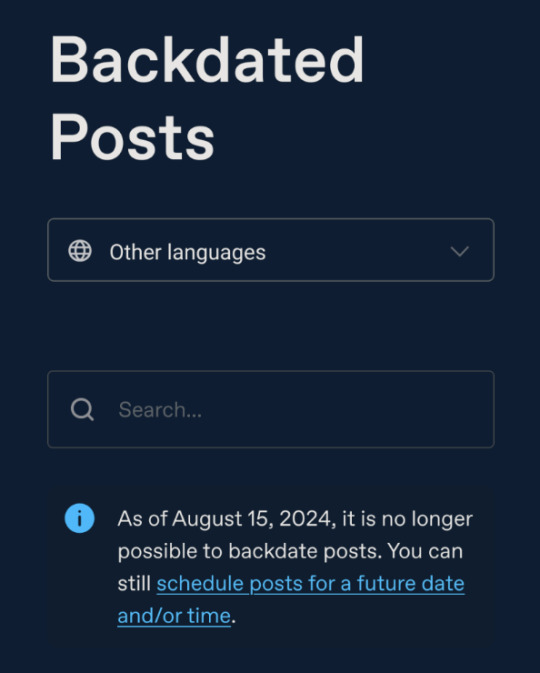
in completely unnecessary and inconvenient tumblr fashion, staff has removed the ability to backdate posts for literally no reason. thanks tumblr. if you see posts in the future with the archival date even a little wrong, this is why.
#admin post#first the dashboard redesign no one uses and now doing this instead of solving THE FUCKING BOT PROBLEM
10 notes
·
View notes
Text
TAG DUMP 2.0
Rod's Tags
Normal Tags
; Out Of Ammo (OOC) ; Pocket Pistol (memes) ; Gun Safety (PSA) ; Showin’ Off The Big Guns (Self-Promo) ; Showroom Special (Promo) ; Double-Barrel Dash (Dashboard View) ; Locked & Loaded (IC) ; Head Cannon (headcanon) ; My Magnum Dong (naughty stuff)
Verse-Specific
; Angel With A Shotgun (Rod & Prin) ( @prin-rose's muse) ; Before The Fall (Alive!Rod) ; Dog Swims With BEar (Rod & Harmony) (@chronicparagon's muse) ; Deal With The Doll (servant to @indulgentnine's Velvette) ; Made It To The Top (Overlord!Rod)
-----------------------------------------------------
Upgrade's Tags
[ superior tech (IC) ] [ mechanic memery (memes) ] [ usb stick (headcanon) ] [ system admin (OOC) ] [ defragging dash (dashboard view) ] [ osha compliant (PSA) ] [ presented by upgrade (promo) ] [ the latest in technology (self-promo) ] [ p0rnbot dot EXE (naughty stuff) ] Verse-Specific
TBA
#tag dump#; Out Of Ammo (OOC)#; Pocket Pistol (memes)#; Showin' Off The Big Guns (self-promo)#; Showroom Special (promo)#; Double-Barrel Dash (dashboard view)#; Locked & Loaded (IC)#; Head Cannon (headcanon)#; My Magnum DOng (naughty stuff)#; Angel With A Shotgun#; Before The Fall (Alive!Rod)#; Dog Swims With Bear#; Deal With The Doll#; Made It To The Top (Overlord!Rod)#[ superior tech (ic) ]#[ mechanic memery (memes) ]#[usb stick (headcanon) ]#[ system admin (OOC) ]#[ defragging dash (dashboard view) ]#[ osha compliant (PSA) ]#[ presented by upgrade (promo) ]#[ the latest in technology (self-promo) ]#[ p0rnbot dot EXE (naughty stuff) ]
2 notes
·
View notes
Text
{ missing these mf @ayamexe @smonie @nutalla-kookie }
#--admin rambles--#{ I dont like picking favs but like }#{ they were the highlights of my dashboard }#{ Not only did they have good ocs and stories that fit the horror aspect I try to achive wit Sumire }#{ But they were funny af they made me laugh shitless T0T }#{ Anyways love these guys }
24 notes
·
View notes
Text
Kamatera Review – The Best Scalable Cloud Host Yet?
New Post has been published on https://thedigitalinsider.com/kamatera-review-the-best-scalable-cloud-host-yet/
Kamatera Review – The Best Scalable Cloud Host Yet?
This Kamatera review will help you decide whether the web host is the best option for you!
Being able to scale your resource demand effortlessly as your website grows… paying only for the resources you use… no-single-point-of-failure security guarantee… what’s not to love about cloud hosting?
As a web hosting consultant I have helped hundreds of my clients choose the best web hosts to migrate their websites to – and many times, they were also upgrading from a shared or VPS plan to cloud hosting. Kamatera has always been high up in the list of options when we were considering cloud hosts, so I decided to check out their service and take you along.
In the rest of this Kamatera review, I’ll discuss all the web host’s plans, features you can expect to enjoy, how much you should budget, real-time performance figures, their dedication to customer support, and other important factors you should look out for.
Kamatera Review
Founded in 1995, Kamatera is no new kid on the block. They offer generic cloud hosting and every other cloud hosting hybrid you can think of – from managed and unmanaged cloud servers to virtual private cloud (VPC) services and cloud VPS hosting. They also offer reseller hosting for mini hosting companies and web professionals who want to cross-sell this with their core services.
I get it. The differences between their virtual private cloud hosting and cloud VPS hosting can be subtle but don’t worry we’ll discuss them in detail.
Kamatera’s cloud hosting plans are incredibly affordable too. I also like that on all their core plans, you can choose between ready-made packages or customize your plan yourself by setting the number of CPUs, memory (RAM), traffic, storage, and bandwidth. Kamatera also allows you to choose where you want your servers to be located.
Kamatera has been reviewed by 200 users on TrustPilot and users give them a rather decent 3.2 stars. Their positive reviews are from users praising how easy it to set up a server, transparent pricing, and uncommon level of support.
Kamatera Ratings – My Personal Take
It’s been a tradition for me to always give my personal ratings of each host I recommend – and Kamatera will be no different. there’s really no guarantee you can trust the reviews that many web hosts publish on their websites. Plus many businesses doctor reviews on popular platforms like TrustPilot.
The best approach to know exactly how great a web host’s services are? A non-biased overall rating of the web host through expert eyes.
Considering Kamatera’s key features and their real-life performance, here’s how I’d rate the web host on a scale of 1-5. Note that these scores are not static and only reflect their offerings at the time of this writing:
Quality My rating Why I gave this score Features and specs 5.0 Exceptional scalability, a cloud firewall, load balancing tech, and their specialized disaster recovery service makes Kamatera one of the most reliable cloud hosts on the market. They get a resounding 5.0 stars here. Pricing 4.9 Starting at $4/month for their cloud servers, Kamatera’s services are also undoubtedly some of the cheapest on the market. Many VPS plans from other hosting providers even cost more. Performance stats 4.7 My personal tests of Kamatera’s servers recorded a response time of 270 ms. That’s really decent and up there, even though a good number of hosts still perform better so they get a 4.7 in this category. Ease of use 4.0 One of the chief complaints users filed about Kamatera was how it logged you out repeatedly with an IP error message and I experienced this first-hand. Asides that, Kamatera makes it easy to manage your website backend using cPanel, Plesk, Vesta, and CyberPanel. I give them a 4.0 here Customer support guarantee 4.5 Several call lines for their different support portals, email addresses, ticketing, and a knowledgebase are how Kamatera caters to its users’ inquiries. However, I’d have loved to see a live chat option for real-time support. I give them a 4.5 here.
Kamatera Hosting Plans and Prices – 2024
Kamatera offers cloud servers, managed cloud services, virtual private cloud hosting, cloud VPS hosting, and reseller hosting. One small caveat you need to know about Kamatera’s plans is they don’t have a money back guarantee and even if you cancel your plans within the first month, they still charge you the full month’s fee.
You can pay for any Kamatera hosting plan you’ve decided on using your credit card or via Paypal.
Kamatera cloud servers
Kamatera ‘Simple’ cloud hosting plans come in three tiers and allow you to choose your server location and server specs – Windows, Linux, or SSD-optimized.
These plans start at $4/month and you get between 1-2 vCPUs, 1-2 GB RAM of memory, 20-30 GB SSD storage, and 5TB of data transfer on all plans. I love just how much server flexibility you get with Kamatera’s hosting.
Custom cloud servers on Kamatera
What’s more? Kamatera also allows you to configure your hosting plan – you can choose the number of processors you want, where you want your data centers to be located, the amount of memory you need, amount of storage, your OS, amount of traffic, and number of IPs. You also get to decide whether you want to pay for their services per month or per hour. Amazing!
Who this is for:
Kamatera’s cloud servers are for businesses that need to be able to add or remove hosting resources when necessary. With these plans, you can manage your spending exceptionally and don’t have to pay for infrastructure you may not use. Monthly payment drives home your control over what you spend even further.
Kamatera’s managed cloud hosting
Pro Managed
Features – OS monitoring, firewall & networking management, DNS setup, server resources performance metrics, apps installation and configuration, 24/7 NOC support, dedicated account manager on plans with 10+ servers.
Price – $50/month
Premium Managed
Features – Everything in Pro Managed plus custom and application monitoring, database high availability setup, application/service updates, quicker customer agent response times, and dedicated account managers on all plans.
Price – $150/month
Who this is for:
Kamatera’s managed cloud hosting plans take the hassle of managing the technical aspect of your cloud servers out of your hands. From monitoring and setup, to technical support, reporting, and application management, the host does these critical processes for you. What’s more? Kamatera also dedicates a particular human support agent to you who’ll be in charge of your account and you can count on to respond to any inquiries you might have.
Don’t know much about the server-side of websites? Kamatera’s managed cloud hosting plans might just be for you.
Kamatera’s virtual private cloud hosting
Kamatera’s virtual private cloud (VPC) packages are exactly identical to their cloud server plans on both the ‘Simple’ and ‘Customized’ fronts. They are also priced similarly and give you the same features.
Kamatera’s reseller hosting plans
Want to create your own web hosting business or are you a web dev, IT guy, or marketing professional looking to sell web hosting with your core services as a comprehensive package to your clients? Kamatera’s reseller hosting plans are just for you.
Here are some of the benefits you get to enjoy:
Managed setup
With Kamatera’s reseller hosting, their agents support you through setting up your servers and handling client requests.
Outsourced support
You have access to Kamatera’s support team to service your clients whenever they have inquiries.
Less as you grow
The more customers you get, the more discounts you get and the less you have to pay, meaning more profitability for your business.
Ready to get started with Kamatera’s reseller hosting? You’ll need to contact their sales department by creating a support ticket:
Who this is for:
Selling web hosting is one of the best ways to scale your business as a web dev, marketer, or IT professional. You can offer these as part of a comprehensive package and your clients are more likely to buy from you since they already buy your core services from you.
And for web-hosting-only businesses, you can rest assured that you have a business that’s evergreen. Websites will always need website hosting to stay online and it’s an excellent recurring revenue model.
Kamatera Features
Here’s an overview of some of Kamatera’s main features:
SSD storage
Custom hosting plans
Superior load balancing technology
High-performance block storage
Cloud firewall
Transparent pricing
Kamatera, as a cloud-only host, provides premium features that emphasize superior performance and security with its packages.
But some of its more unique features are the load balancers that instantly distribute workloads across a network of servers, ensuring high speeds and quick response times.
Kamatera’s block storage technology emulates a virtual private disk for your cloud plans and ensures there’s no single point of failure. It also ensures extremely low latency (or very quick response times and data transfer) further improving the performance of your website.
Kamatera Performance Tests
Your web host’s servers are your website home and how they perform are exactly how your website will perform. Some important factors to consider when choosing a hosting provider like Kamatera are the server response speeds and uptime.
The web host’s server speed is a measure of how quickly their servers respond and send back your website data to a visitor. On the other hand, the uptime measures the availability of their servers – i.e how much of the time their servers are online to serve up your website’s content to visitors.
The quicker the server speeds are, the less time it will take for your website to load. And the higher the uptime, the more reliable your website will be and you won’t risk losing traffic just because your website was down.
To measure Kamatera’s speed and uptime, I tested a website hosted on their platform and these were the results I got:
Kamatera’s servers started sending the first byte of data back in 276 ms. Quite impressive, even though I still expected better as some high performers respond in sub 100ms.
For the uptime, the website I tested has been available 100% of the time over the last 30 days:
This confirms their 99.9% uptime guarantee!
Kamatera’s Customer Support
It’s easy for web hosts to promise heaven and earth but once many of them take your money, it’s cricket-y silence. Kamatera does well though in terms of customer support. You can reach out to their agents via:
Phone
Kamatera has phone lines for its sales and account managers, technical support, and billing departments.
Email
You can also reach out to Kamatera via email at [email protected], [email protected], and [email protected].
I tried reaching out to their technical support agents via email and got a response in a few hours – quite decent!
Support ticket
Create a support ticket to talk with an agent, fill in your details and phone, and write down your inquiry. Kamatera will reach out to you via email.
Knowledgebase
Simple and straight-to-the-point, Kamatera’s knowledgebase is just how I like it. The built-in search engine also makes it easy to find answers to questions around server setup and security.
Blog
And finally, Kamatera has an up-to-date blog with relevant posts on latest industry information for website and business owners.
Kamatera Security Features
If there’s one thing I like about Kamatera, it’s their security guarantee. First, is their native Cloud Firewall designed to protect your website from attacks while monitoring your servers in real time.
Kamatera’s Cloud Firewall allows you to set rules and filter data packets, exclusively authorizing the entry of certified and approved data packets to your servers. What’s more? The firewall can also function as a VPN giving you even more functionality!
Another core part of Kamatera’s security is the disaster recovery portal. Unforeseen events can impact your website severely. Kamatera’s disaster recovery provides backups, recovery, and failover systems to minimize service disruptions.
Your website’s database is archived at restore points for immediate recovery. And finally, Kamatera’s backup machines are automatically triggered in the event of a system failure to ensure your user experience is not affected.
Kamatera’s hosting plans also allow you to install a free Lets Encrypt SSL certificate, giving your website the padlock seal of trust in the eyes of search engines.
Kamatera User Friendliness – Ease of Use
How to register an account on Kamatera
Setting up an account on Kamatera is super easy. Simply select the plan you want and click on ‘Create server’. You’ll be redirected to the sign up page:
Fill in your email and choose a password you can remember easily – your password should contain at least one lowercase letter, one uppercase letter, a number, and should be at least 8 characters long. Click on ‘Create Free Account’
You’ll receive a confirmation link in your email. Click on it and your account should be ready to go!
How to create a server on Kamatera
To create a new server on Kamatera, from your account dashboard, navigate to “My Cloud” on the left and under the dropdown options, select “Create New Server”
Next, select your preferred data center location and then the operating system you want on the server.
Once that’s done, choose the number of CPUs and specify your server specs – RAM and SSD storage amount.
And finally, configure the fine print – backup, select whether you want a dedicated account manager, set a password, and select your billing schedule. Click on ‘Create server’ and it should be done in a few minutes.
Kamatera control panel
Kamatera doesn’t come with a custom control panel like some other high performing hosts – SiteGround, Hostinger, and A2Hosting – however, Kamatera gives you access to cPanel, Plesk, Vesta, and CyberPanel.
How to install WordPress on Kamatera
The swiftest way to deploy WordPress on Kamatera is via your control panel. Using cPanel as an example, we’ll use the Softaculous installer:
In your cPanel account, navigate to ‘Tools’ and click on ‘Softaculous Apps Installer’.
In the search engine, type in ‘WordPress’. Click ‘Install’ and then ‘Choose protocol’.
Next, choose the domain name you want WordPress installed on and configure the directory. If you’re not sure, just choose the default values and proceed.
Configure your ‘Site Name’ and ‘Site description’. Whatever you put here will be shown in the title bar of a website visitor’s browser.
Next, configure your ‘Admin Username’, ‘Admin password’, and ‘Admin Email’. These are the login details you will use to access your WordPress dashboard once it is installed.
Select the auto update boxes for WordPress, plugins, and themes.
Now configure where you want your website backups to be stored and check the ‘Automated backups’ so Softaculous makes backups of your website at specified intervals.
Review all the installation options and click ‘Install’. Voila!
Kamatera Server Footprint
If Kamatera had just one thing going for them, it’d be their continent-wide server footprint. Their servers are spread across dozens of data centers in Europe, the Americas, and Asia and several countries in between.
This guarantees exceptional website performance for businesses targeting audiences spread across the globe.
Conclusion – Should You Choose Kamatera?
Kamatera is a very decent dedicated cloud host and their performance and built-in features are no joke. I recommend Kamatera if you’re looking for affordable packages and have outgrown your shared/VPS plans.
Their block storage, load balancers, cloud firewall, and disaster recovery ensure your website performs exceptionally and is protected from bad actors.
My only fault with Kamatera would be their account creation process. Their IP address protocol system glitches often and may log you out for no reason at all.
Visit Kamatera →
FAQs
What is Kamatera?
Kamatera is a cloud hosting company that provides web hosting infrastructure mainly to eCommerce businesses and other enterprises that require exceptionally scalable resources.
What is cloud server monitoring?
Cloud server monitoring is one of the services offered by Kamatera to customers. The host constantly monitors your website servers to prevent malware and minimize service disruptions.
What payment methods does Kamatera accept?
Kamatera accepts payments for their hosting plans via credit cards and standing order. They also accept Paypal payments.
#A2Hosting#admin#agent#agents#amazing#Americas#amp#approach#apps#Asia#backup#backups#Best cloud hosting#Blog#browser#Business#Byte#Cloud#Cloud hosting#cloud services#Companies#comprehensive#content#control panel#credit card#dashboard#data#Data Center#Data Centers#data transfer
2 notes
·
View notes
Text
Best Bootstrap Admin Template With Bootstrap UI Kit - A Pro
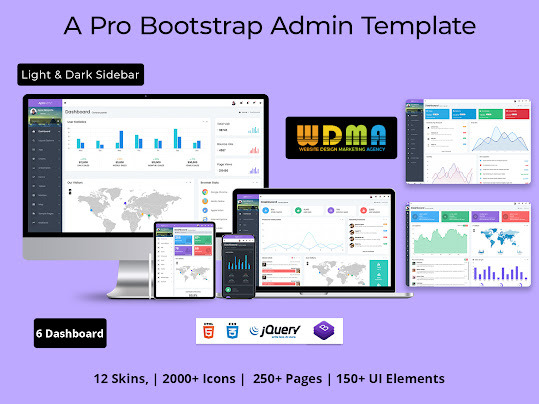
A Pro Bootstrap Admin Dashboard – your go-to solution for crafting sleek and efficient documentation for websites. With its minimalist design and robust features, this dashboard simplifies the process of creating professional documentation, allowing developers to focus on what matters most – building remarkable digital experiences.Within this comprehensive admin package, you'll find nine meticulously crafted Premium Admin Template tailored to suit a variety of project needs. Today, we'll delve into the CRM Bootstrap Admin Template, a cornerstone of this versatile template. Boasting essential metrics such as total visits, bounce rates, page views, total users, audience demographics, and last week's performance data, the CRM Responsive Admin Dashboard offers invaluable insights into user behaviour and engagement. But A Pro Bootstrap Admin Template doesn't stop there – it offers an extensive array of layout options, apps, charts, UI elements, and forms to customise your documentation to perfection. Dive into the world of data visualisation with area charts, line charts, donut charts, bar charts, and more. Gain deeper insights into your revenue statistics and optimise your strategies accordingly.For more information and to unlock the full potential of your documentation process, visit our site today.
#Admin Templates Bootstrap#Admin Dashboard Templates#Admin Dashboard Template#Admin Dashboard#Dashboard Admin Template
0 notes
Note
is there a discord group for this rp?
yes there is ! i will have tupperbox running as well so we can have some discord ic shenanigans ! ( including group events ).

0 notes
Text
QuickMove Technology: A New Era of Transport Management.
Companies in the rapidly evolving transport and logistics environment need to stay ahead of the game where optimization of operations and cost savings are involved. In order to achieve efficiency, automation, and integration, an TMS (transport management integrated system) is imperative.QuickMove Technology A Full Stack TMS Solutions for Transport Companies Built with input with Efficient Control of your Operations, Optimized Delivery Management, and boost on overall profitability.
The Role of a Transport Management System (TMS)
A managementTransport System is a digital solution that helps companies simplify their logistics and transportation activities. It helps automate, load optimization, enhances real-time tracking, and supports existing systems. QuickMove's TMS helps companies avoid manual work, decrease errors, and enhance operational effectiveness.
Key Features of QuickMove's Transport Management System
1. Automation of Shipments
Automation of shipment operations reduces the room for errors and accelerates deliveries. Quick Move Transport Management System enables automated scheduling of shipments, real-time tracking, and on-the-spot customer and stakeholder notification, which leads to a seamless shipping experience.
2. Enter Centralized Delivery Management
This may create difficulties for big transport companies that have to process many shipments. QuickMove's TMS consolidates all delivery activities in such a way that companies can track and schedule deliveries, and even automate it, on a single avenue. This allows for greater precision, and lower operating costs.
3. Fleet and Vehicle Management
Fleet optimization is imperative for a successful transport business. This cloud-based TMS by Quick Move enables the companies to track the vehicle's health, plan maintenance, and optimize routes to save fuel. The feature optimizes
4. End-to-End Package Tracking
Package real-time tracking is one of the key aspects of modern logistics. Total visibility of goods, from dispatch to delivery, is assured through QuickMove's TMS. Live tracking details are available to customers as well as businesses, reducing uncertainty and fostering trust.
5. Load Management Optimization
Transport businesses often face load balancing problems, which can lead to increased costs and inefficiency. QuickMove's TMS optimizes load management by ensuring maximum use of vehicles while keeping fuel consumption and travel time at a minimum.
6. Tracking Progress in Transit
Tracking goods while in transit ensures that business continues to flow smoothly. Real-time in-transit progress updates are provided through QuickMove's Transport Management System, keeping the business informed regarding delivery status, possible delays, and estimated delivery times.
7. Seamless Integration with Other Systems
A management Transport system Management warehouse systems must integrate effortlessly with other vital business applications such as management Warehouse systems Management enterprise systems (WMS), resource enterprise planning Resource customer planning (ERP) and relationship Customer management RelationshipManagement (CRM) software. QuickMove's TMS provides seamless integrations, enabling improved coordination and data exchange on all platforms.
How QuickMove's TMS Improves Business Performance
Utilizing QuickMove's Transport Management System yields various operational advantages such as:
Increased Efficiency: Automation minimizes manual handling, accelerating transport operations.
Reduced CostsOptimized routes and fleet management reduce fuel costs and operational expenses.
Improved Decision-Makinmaking Real-time analytics enable businesses to make well-informed decisions.
Increased Customer Satisfaction: Real-time tracking and on-time deliveries enhance customer satisfaction.
Scalability for Growth: As companies grow, QuickMove's TMS can easily scale to meet new operations and growth in demand.
Conclusion
With the transport business becoming increasingly competitive these days, possessing an upgraded transport system is not a choice but a must. QuickMove's versatile and expandable TMS enables businesses to gain the power of automation, real-time visibility, and logistics optimization, resulting in smooth and profitable operation. Implementing QuickMove's TMS can make transport companies more efficient, cut down costs, and yield a better return on investment (ROI).
#freightforwarding#logistics#transportmanagement#https://youtu.be/PjDQMaFRazk?si=hGbrQasKB31iojDg#https://www.linkedin.com/company/6638777/admin/dashboard/
0 notes
Text

Live preview must check
eCommUIUX Ecommerce & Inventory Admin Dashboard Bootstrap 5 HTML Temaplate
Start eCommerce and Inventory Management Platform with our eCommUIUX a Premium Bootstrap 5 Admin HTML Template
Designed specifically for eCommerce and Inventory Management Admin – web – dashboard applications, our eCommUIUX admin UI kit template offers a sleek, clean, trending design, and fully multipurpose responsive solution. This powerful admin ui template, built on the latest Bootstrap 5 framework, ensures a seamless user experience across major devices, from tablet and smartphones.
Clean and Professional Aesthetic: A visually appealing design that enhances brand credibility.
Flexible and Customizable: Easily tailor the template to your specific needs.
Webpack-Powered: Streamlined development workflow for efficient project management.
Partial View Codes: Reusable components for faster development and maintenance.
Ideal for: eCommerce Platforms, Online Product Selling Admin, Inventory Management Software, Virtual Multi user Store handling.Take your eCommerce platform to the next level with eCommUIUX.
Key Features:
50+ Ready-to-Use Pages: Includes a wide range of pre-built pages for dashboards, transactions, portfolio management, user profiles, and more.
14+ Customizable Styles: Offers a variety of pre-defined styles and color schemes to match your brand identity.
100+ UI Components: Provides a rich library of UI components, including charts, graphs, tables, and more.
Checkout now our product and portfolio 🏄♀️
💌 Email Us: [email protected]
😍 Social media : Instagram | Linked In | X/Twitter
🛍️ Adminuiux Product: Themeforest | Gumroad
Live preview must check
#ecommerce#bootstrap5#htmltemplates#inventorymanagement#adminuiux#admin#dashboard HTML#bootstrapthemes#ordermanagement#bootstra#css#trending#vira
0 notes