#website to app maker
Explore tagged Tumblr posts
Photo

Make apk from website simply with a few steps by using web2appz Visit: https://web2appz.com
#web2appz#website to app maker#make apk from website#make app from website#create apk from website#apk maker#app maker#make an app#website to app converter#web to app#web2app maker#web to app maker
0 notes
Text
i miss when u could click a tumblr tag and actually see the posts the preview showed u instead of scrolling endlessly but never finding them, just 20+ gifsets of the same moment and the same 5 popular text posts u've already seen a dozen times
both a cruel tease and an overwhelmingly stupid function
very on brand Hellsite™ stuff
#no shade to the gif makers and text posters#All the shade to tumblr's complete and total purposeful inability to exist as a functioning app / website#fuck this place i hate it here#mom come pick me up this party sucks#hellsite
5 notes
·
View notes
Text
Ai Wizard Review: Create Stunning Websites, Videos, Graphics

Ai Wizard Review: Promote World's First & ONLY All In One AI App Suite Incredible, New Generation All In One AI Based Platform That Does Everything - Create Stunning Websites, Build Mind Blowing Videos, Create Eye Catchy Graphics, Craft Stunning Marketing Content & Copies, Gives Instant Customer Replies & Much More From One Central Dashboard.
Feature & Benefits:
First To Market AI Tech That Replaces 18 Complicated & Expensive Marketing Apps
Create Mind Blowing Websites & Landing Pages From Just A Keyword Or URL In Under 60 Seconds
Smartly Transform Any Idea Into 100% Fresh, Audience Friendly Images That Get 10X Engagement
Zero Third Party Dependency- Manage Everything From One Central Dashboard
Start Your Own Profitable Marketing Agency Business In 3 Easy Clicks
Grab Premium Bonuses Worth $14,878 ONLY If You Act Now
Use AI To Create Stunning Graphics That Attract 10X More Eyeballs Hands Down
Instantly Create 100% Original Marketing Content For Any Offer In Any Niche In Just 3 Clicks
Create Ultra 4K HD Videos With Just One Keyword & Convert Random Visitors Into Happy Customers
Save Money On Expensive And Recurring Marketing Platforms That Charge Every Month
Get Dedicated, Round The Clock Expert Assistance
Iron Clad 30 Day Money Back Guarantee Included
>>>>>>>>>Get More Info<<<<<<<
#ai software#Ai Wizard Review#Ai Wizard#Ai Wizard App#Ai Wizard Software#AI Website Creators#AI Video Maker#AI Graphics#Ai App#Ai Software#Affiliate Marketing
1 note
·
View note
Text
how we can use Digital Marketing to grow our business with Techprosense?
Digital marketing can be a highly effective way to grow your business. Here are some ways you can leverage digital marketing:
Develop a strong online presence with Techprosense: Start by building a website and creating social media profiles for your business. Techprosense gives you the best digital marketing services. Make sure your website is easy to navigate, visually appealing, and mobile-friendly.
Search engine optimization (SEO) with Techprosense: Optimize your website for search engines to increase your visibility online. They provide the best digital marketing services in the United Kingdom, United States, etc. This can be done by including relevant keywords, creating quality content, and optimizing your website structure.
Pay-per-click (PPC) advertising with Techprosense: This is a form of online advertising where you pay each time someone clicks on your ad. Google Ads and social media advertising platforms like Facebook and Instagram are popular options. Techprosense also provides the best social media services, and best digital marketing services .
Email marketing with Techprosense: Use email to reach out to your customers and prospects with newsletters, promotions, and updates. Make sure your emails are personalized and relevant to the recipient. Techprosense provides the best Email marketing services as well as the best digital marketing services.
Content marketing with Techprosense: Create valuable content such as blog posts, videos, and infographics that are relevant to your target audience. This can help establish your brand as a thought leader in your industry. They also provide the best digital marketing services and content marketing services.
By implementing these digital marketing strategies with Techprosense, you can effectively reach your target audience and grow your business.
Contact us:- https://www.techprosense.com/
TECHPROSENSE
#software engineering#rpg maker#adobe#python#programming#poster#machine learning#logo design#linux#artificial intelligence#app development#app developing company#app developers#application#software#app design#website#technology#tools#web design#web development#web developers#web developing company#digital marketing#marketing#social media
0 notes
Text
Looking for a reliable web development company in the USA? Look no further than Xyronics! We specialize in creating stunning websites that are not only visually appealing but also optimized for performance and user experience. Trust our expert team to bring your digital vision to life. Contact us today for a consultation!
#web development company in USA#web development services in USA#hosting companies in usa#e-commerce solutions provider usa#e-commerce solutions services in usa#e-commerce solutions company usa#website maintenance services usa#website maintenance services in usa#digital marketing agency in usa#digital marketing services usa#logo design maker in usa#logo design company usa#logo design services usa#ui/ux designer usa#app development in usa#software development in usa#mobile app development in usa#web development services in india#hosting companies in india#e-commerce solutions provider india#e-commerce solutions company uk#website maintenance services uk#website maintenance services australia#digital marketing agency in australia#digital marketing services australia#logo design maker in australia#logo design company Dubai#logo design services dubai#ui/ux designer dubai#app development in india
1 note
·
View note
Text
10 Ways to Make Money Online with ChatGPT
ChatGPT Goldmine: 10 Proven Methods to Make Money Online with ChatGPT Making money online has become an increasingly popular and viable option for many individuals. With the advancement of technology, new opportunities have emerged, allowing people to earn income from the comfort of their homes. One such innovation is ChatGPT, a powerful language model developed by OpenAI. In this article, we…

View On WordPress
#$5 million money maker#a drug company exploited a safety requirement to make money#access denied chatgpt 怎么办#access denied chatgpt 解决#adult sites to make money#adult websites to make money#aiprm - chatgpt prompts#aiprm chatgpt#aiprm plugin for chatgpt#aiprm-for-chatgpt#airtable chatgpt#all this money on me make me wanna poop lyrics#amazon lex vs chatgpt#andrew tate how to make money course#anonymous chatgpt#anthropic vs chatgpt#app to make money online in nigeria#automate chatgpt#avoid chatgpt detection#best piece of heavy equipment to make money#best way to make money in florida#best ways to make money in sneaky sasquatch#big money maker#big money maker crossword#bing chatgpt 使用#bing chatgpt 申请#bloomreach chatgpt#boring business that make money#boring businesses that make a lot of money#boring businesses that make money
0 notes
Text
“Top 10 Benefits of Using No-Code Website and App Building Tools"
If you're looking to create a website or an app, you might be intimidated by the prospect of learning how to code. Fortunately, there are now a variety of no-code websites and app-building tools available that make it possible to create professional-looking websites and apps without coding. In this blog post, we'll explore the top 10 benefits of using the best no-code website and app-building tools like Qafto.
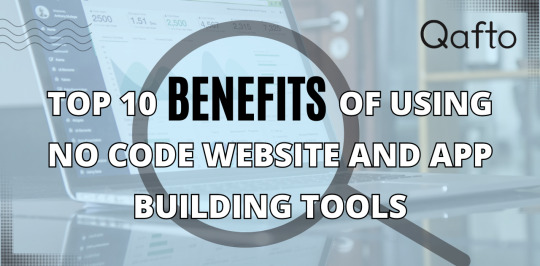
● No Coding Knowledge Required
Perhaps the most obvious benefit of using these no-code tools is that you don't need any coding knowledge to get started. These tools use intuitive drag-and-drop interfaces that allow you to design and build your website or app without coding using pre-built modules and templates.
● Time-Saving
Using a no-code tool can save you a significant amount of time compared to traditional coding methods. You won't have to spend time learning programming languages or debugging code and in a small fraction of the time it would take to accomplish it manually, you can concentrate on developing a website or app that is both usable and visually appealing.
Cost-Effective
Building a website or app from scratch can be expensive, especially if you need to hire a developer or designer to help you. These tools are a more cost-effective solution since you can do it yourself without hiring anyone, with Qafto.
Flexibility
They offer a high degree of flexibility since you can customize your design and functionality without needing to know how to code. You can experiment with different layouts, colors, fonts, and features until you find the perfect combination.
User-Friendly
These tools for startups are designed with the user in mind. They offer simple and intuitive interfaces that are easy to navigate, even if you don't have any prior experience in building websites or apps.
● Easy Collaboration
They make it easy to collaborate with others on your project. You can share your work with team members and receive feedback in real-time, making it easier to iterate and improve your design.
● Rapid Prototyping
These tools are great for rapid prototyping since you can create and test ideas quickly without having to worry about the underlying code. You can get your product to market faster and start gathering user feedback to improve your design.
Better SEO
They often have built-in SEO tools that can help you optimise your site for search engines. This can help increase your website or app's visibility and drive more traffic to your site.
Improved Performance
These no code tools often have pre-built modules that are optimised for performance, so your website or app will load faster and run more smoothly than if you were to code everything from scratch.
Future-Proofing
They are constantly evolving, with new features and modules being added all the time. This means that your website or app will be able to grow and evolve alongside the latest technology trends without needing a complete overhaul.
Conclusion
No-code websites and app-building tools for startups offer a variety of benefits that make it easier and more affordable than ever to create a professional-looking website or app. Whether you're a small business owner, an entrepreneur, or just someone looking to build your online presence, these tools can help you achieve your goals quickly and easily.
0 notes
Text
The Relationship’s Today!
I worked on a Wedding show for television. And learnt something that would make me teach how things worked in the years to come. “Storytelling” and “stories” are the two things that connect us the most. A good story, Told beautifully or interestingly would hook us on immediately. That was the foundation of marriage: Make someone believe they are in love with you over and over again until the…

View On WordPress
#2023#Coffee#culture#Dating Apps#dating websites#Friendship#Global#humour#India#Love#Match Makers#Match Making#Movies#Observation#Pagesfromydiary#relationship#Sarcasm#Sima Aunty
1 note
·
View note
Text
9 Best Online Logo Makers For 2023: Design A Professional Logo For Your Brand
online logo maker,free logo maker,logo maker,logo maker online,free logo maker online,best online logo maker websites,best free logo maker,how to make a logo online,logo maker app,free online logo maker,online logo maker free,best online logo maker,online
The best online logo makers compared Finding the best logo maker is not an easy task. So we’ve put together a list of the best logo makers that you can use to create a custom logo for your website. TL;DR LOGO.com is our top pick. It is the best logo maker because it’s user-friendly, fun to use, and best of all free. Simply enter your business name and a slogan, and an endless scroll of logo…

View On WordPress
#best free logo maker#best logo maker#best online logo maker#best online logo maker websites#free logo maker#free logo maker online#free logo maker website#free online logo creator#free online logo maker#free online logo maker and download#how to make a logo online#logo design online#logo maker#logo maker app#logo maker online#online logo creator#online logo design#online logo maker#online logo maker free
0 notes
Text
⨳ ʾ apps/sites 4 shifting . ♡



hi! this will be long but i made a list of apps/sites that might be helpful for your shifting journey. reminder that you don't need these to shift but they can be helpful with manifesting, keeping track of stuff, etc.
enjoy! divider cr
NOT SPONSORED BTW LMAO

﹒ ⊹ 🝮 OO1: NOTION ✩
description:
basically notion is an app for documents and stuff. i have to say this one's relatively known and it's such a huge life saver and i know that probably everyone knows about it already (as they should) but i'm gonna recommend it once again.
useful for:
scripting
dashboards you can add life goals & stuff here you can look up some templates/ideas and see what i mean LOL
cons:
i personally can not think of any major ones because this app is just that good
you do have to make new accounts for the text ai generating feature but i don't know if anyone would use that
additional notes:
i personally love how customizable it is! like you can make each page have a custom icon & header, add widgets, images, and so much more. it is so so so insanely helpful for scripting i'm telling you. or you can just be basic, that works too. there's also a bunch of script templates online including specific ones (like a better cr, fame dr, fantasy dr, fandom-specific drs, bla bla bla) and it's literally the only thing shifttok is good for imo. i'm a big fan of shifterium's templates but there's other people who make them as well and i'm sure you can find some recommendations!

★ ₊ ➲ OO2: CANVA
description:
a website + app where you can design stuff from headers down to presentations, posters, covers, etc..
useful for:
album covers for singer/idol drs
book covers for writer drs or something
fake social media posts but there's better apps out there and i'll list them here as well
and much more!
cons:
a lot of things (most of which i think are the good stuff) are paid but you can find similar replicas if you scroll long enough i guess..?? and there's a free trial but i don't know if that helps
additional notes:
definitely my favorite place to go when i need to design something tbh. there's a bunch of templates you can use and the layout is very easy to navigate through! and it's pretty easy to find free alternatives for the paid stuff you do have in there

₍ⁿ⑅..ⁿ₎ ˇ ⩩ OO3: PARROT ❀
description:
parrot is an app where you can record yourself saying literally anything and play it on a continuous loop
useful for:
affirmations (manifesting??)
cons:
i'm pretty sure it's iOS only
additional notes:
personally i haven't used this app (i don't like my voice so i will not be recording myself saying affirmations thank yew) so i can't give it a rating but from the looks of it and based off of recommendations i've seen it's pretty useful. should be a white icon with a pink circle that has a white parrot in it!

≥≤ ﹕ ⤷ OO4: BEHINDTHENAME ◍
description:
a site where you can generate names & even life stories if you choose it (including height, weight, blood type, birthday, nationality and more i think?? at least it gives those for me). you can choose from different cultures and stuff like fantasy & mythology.
useful for:
finding a name & info for your dr self (which is literally you by the way don't forget that!) and potentially other people you'd like to script in
cons:
it really just helps to make a basic profile of a person so the things you can do with it can be a little limited
additional notes:
i prefer using this site for ocs instead but i think it can definitely help with shifting! oddly enough it also shows like a lifespan & cause of death so.. cool i guess!!!!

✦ ﹕ OO5: SOCIAL MAKER/dummy
description:
social maker & social dummy are both apps where you can replicate almost basically anything from the internet from twitter posts to facebook posts, youtube posts, and more!
useful for:
social media stuff especially useful for fame drs, streamer drs, idol/singer drs and so much more
cons:
both apps were deleted so you have to have had installed them before if you want to get them back
social maker is ios only i think?
additional notes:
yeah both apps are deleted but there's alternatives out there like twinote (for twitter) photonote (for instagram) canva (has fake social media templates as i said lol) and others that you can look for (because i personally only use twinote)

�� ᶻᶻ OO6: HELLOFACE ﹒ ★
description:
basically an app for ai face swapping
useful for:
seeing what your face claim (if you have one) would look like on for example dances, fancams, interviews definitely useful for idol/singer/maybe fame drs
cons:
uses ai (i'm personally not a big fan of ai)
pretty underground so the chances that you might not like it are not low

✭ ❒︎ OO7: ROOM PLANNER . ♡
description:
basically what the name says. it's a 3d home designer
useful for:
making your dr room/house
visualizing your dr room/house
cons:
has paid stuff

┊ ‧ ⬭ OO8: COMBYNE
description:
an app where you can combine items you like from a wide selection of stuff to make outfits!
useful for:
making outfits for your dr
visualizing said outfits
additional notes:
there's other things you can do on the app like challenges where you can compete to make the best outfit i think?? looks pretty fun i might try it HAHAHA

yuh so i got a little lazy here at the end & i know this is prolly not very helpful because most of these apps/sites are pretty well known but maybe just maybe.. i helped someone out...
HAPPY SHIFTING!!!!!
#reality shifting#shiftblr#shifting#shifting realities#shifting community#shifters#shifting blog#shifting antis dni#shifting diary#siyzuii
500 notes
·
View notes
Text
"I can't draw so I have to use AI-"
Gacha life
Picrew
Monster girl maker 2
Roblox
Photoshop
Pony town
F2u bases
Commission(if you have money)
Sims
DOLLDIVINE website
Scratch
Minecraft skins
REALITY app
Add on if you have more
#fuck ai#digital art#artwork#art#picrew#dress up#mobile app#minecraft#roblox#photoshop#pony town#gacha life 2#gacha life oc#gacha oc#gacha club#gacha life two#gacha life meme#gacha life edit#sims 4#sims 4 gameplay#sims 4 screenshots#sims 4 cc
224 notes
·
View notes
Photo

Web2appz can turn your website into mobile app without any effort Visit: https://web2appz.com
#web2appz#website into mobile app#convert website into mobile app#trending#business#app development#mobile app development#app maker
0 notes
Note
i just got my library card renewed after a very long time - do you know what all i can do with it other than taking out books? because i know there's more things but i feel like it's a silly question to ask
Not at all, and welcome back to the library life! Your millage may vary based on which of these services your library has available, but here's a few things I know of off the top of my head that are pretty common:
The library might have CDs, movies, and even newspapers you can borrow as well
Libby, an app that uses your library card to borrow and download ebooks and audiobooks to enjoy on your mobile device or e-reader
Kanopy, a streaming service for TV shows and movies
Hoopla, which has a whole bunch of stuff like shows & movies, comics, and magazines
Your library might have a makerspace that gives you access to things like 3D printers, button makers, computers with a bunch of Adobe software, ect
Sometimes they host book clubs or other fun community events!
my "#library guides" tag also has a number of posts about services like these if you'd like some more info. Your library's website should also list what services they offer, and/or you could ask a librarian there. Have fun!
#library guides#last week i renewed a card at a library i hadnt been to in years too :] it was nice to go there again#but then. then i FUCKING lost it i have no idea where the fuck it went#they gave me TWO they gave me a card card and a little one for a keychain and theyre BOTH missing what the FUCK. send me finding them energ#Edit lmao i found them in my car like 20 minutes after scheduling this post peace and love on earth
366 notes
·
View notes
Text
LIST: iOS SHORTCUTS
• Spotify to MP3 | "Download Spotify tracks to MP3." • All Media Downloader | "This shortcut helps you download content from social media apps." • Web Services | "Customise the internet for you." • Better GIF Maker | "Convert videos and live photos to GIFs at highest quality using ffmpeg" • Water Eject | "Powerful water ejection system." • Paywall and Cookie Bypass | "Bypass website paywalls and cookies." • iUtilities | "The only shortcut you’ll need" • Reverse Image Search | "Search by image instead of keywords" • Google Translate | "Quickly translate using the Google Translate API" • iTweak Final Version | "A Jailbreak Alternative With Multiple Features!"
...WHAT ARE SHORTCUTS?
for those unaware: the pre-installed Shortcuts app on iOS/macOS/iPadOS can potentially be a life-changing application in regards to digital productivity.
it's utilized as a hub for your collection of shortcuts and automations. shortcuts allow for just a single click—which many times is conveniently incorporated onto your "share" sheet option panel—to execute one or multiple actions; automations are chosen commands that run at specific/relative times of day without prompt.
people tend to overlook the Shortcuts app due to its available "gallery" of shortcuts being rather limited... with the only other option provided being to build these desired actions yourself, which requires the skill of digital coding. however! that's where RoutineHub comes in: it's a website allowing users to share their own complex shortcuts, free of charge, and has a large selection to choose from.
RoutineHub: Shortcuts {by Popularity}
#smart technology#digital productivity#life hacks#productivity#shortcuts#smart living#automations#iOS#macOS#iPadOS#technology#routinehub#g#link#text#ref
149 notes
·
View notes
Text
apps we use as a system!!!
1) Picrew!
Picrew is an avatar maker with literally thousands upon thousands of different makers!! It has a website (picrew.me) OR an app on google play!!
Pros: It's made completely by users, so it has tons of different art styles!! It's also just really fun ww
Cons: The app can be a bit laggy, and the website has lots of ads for hentai games :(
2) Simply Plural!
It's an app designed for systems!!! SOOO easy to use and the accessible fonts and interface settings are really nice! We use it not just to track fronts but also to increase communication and honestly just allow ourselves to be ourselves.
Pros: Easy interface, you can set it to send notifications to track fronts, no alter limit which is great for polyfrag systems, the chat feature is awesome, and the new custom fields allow us to put in a lot more info
Cons: It supports endos and has misinformation which can be harmful for newly discovered systems trying to learn more about their disorder
3) Mininote
Mininote is a very coquette scrapbook/journaling app! It's really cute and easy to use, plus you can have multiple journals.
Pros: most features are free, with most of the paid ones being just cosmetic. You can customize the journals however you want and even have different passwords on them for different alters, and it lets you have lots of journals. Very simple UI.
Cons: The font might be a bit difficult for some systems to read and it tends to prioritize aesthetics over functionality. It also wasn't designed for systems, so it might have a limit on how many journals one can have. The translation from the app's native language (Chinese) is very patchy and poorly done, so it can be a little difficult to navigate.
4) Twinote
Twinote is very popular among systems! It's basically a Twitter simulator, but the feed and all the user profiles are one account. It still functions mostly the same as Twitter, just only with what you post... like your own personal Twitter!
Pros: Fun to use! It lets you customize EVERYTHING, from the number of followers you have to the likes on any post. Unlimited users, too! It also helps us with our communication and lets us send each other images, whereas the SP chat doesn't.
Cons: Nothing too major. It doesn't give notifications, so you have to manually check for that sort of thing. It's also not made for systems and instead for fun, so the UI is built for singlets.
5) Mindly
Mindly is a mind-mapping and organization tool that we use to map out innerworld!
Pros: Very simple! It's literally just adding and labeling little bubbles! It also allows for layers, which is amazing for polyfrag systems!
Cons: It was built for, you guessed it, singlets. Mind-mapping is, from what I gathered, similar to using a planner, so using the app to LITERALLY map your mind isn't its main purpose. It can also take a while.
6) Matterport
Matterport isa sort of 3d modeling app designed to make schematics of houses and stuff like that. We use it to visually map out our innerworld since we have a hard time visualizing it due to our NVLD!
Pros: It's great for systems trying to create a headspace or who, like us, struggle to maintain it! It's highly customizable and free!
Cons: It was designed for architects and interior designers, making it a bit more difficult to learn. It's 3d modeling app, which can always be hard, and also makes it a bit of a bulky app, which can run down your battery and lag. I believe there's also a lot of paid features, but I may be wrong.
#the hollow system#system stuff#did#did osdd#actually a system#anti endo#did system#system help#endos dni#systempunk#syspunk
27 notes
·
View notes
Text
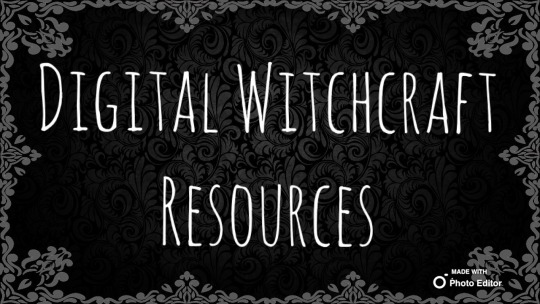
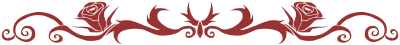
There’s lots of Witchcraft within our modern times that can be done online. Especially mobile. Many people have a phone even if they don’t have a computer. This makes carrying a digital grimoire and/or secret craft a lot easier. Yet there are some, that still struggle with finding some good resources. So this post is made for just that.
Keep in mind that everything is meant primarily for phones, since that’s the most common thread among digital Witchcraft.

Free Apps
⚜️ TimePassages: An app for astrology lovers! It has a moon tracker as well as daily horoscope (if you’re into that) but one of the best features is its extensive and detailed birth chart information. It includes a birth chart wheel and all its aspects. It’s a great source for working with planetary energies within and without the self. It’s an all around great app.
⚜️ Rock Identifier - Stone ID: There are several apps that claim to identify stones and Crystals but this is the highest rated and the one I enjoy the most. It not only identifies the stone but can offer a bit of info on some of the beliefs around that stones energy.
⚜️ About Herbs: This is a wonderful app that doesn’t get enough love. It’s an app that discusses medicinal advantages and disadvantages of various plants. They are presented by the Memorial Sloan Kettering cancer center, and provide links to the research to back up their claims. They also make it clear that they are for informational purposes and not to self diagnose, or self medicate without proper treatments from your doctor. They are a wonderful app for those who prefer herbal medicine.

Web Sites
⚜️ Divination:
Tarot: This website sells their decks but also gives free single card draws for all of them. What’s great about it is that while tarot does have basic meanings they all share, the artwork on each deck plays a significant role in each meaning, making the reading far more unique then the average deck
Runes: A fairly simple and easy to use rune generator. They offer several spreads as well as the history behind the practice and meanings on each rune.
⚜️ Sigil Generators: Each website offers a different style to the sigils they create. Each as well has a downloadable feature for those sigils you make.
Sigil Engine
Psychic Science
Sigil Scribe
⚜️ Digital Altars: Digital altars can play an important role for the TechnoPagan. So these are some makers that you can use to make your own.
Picrew
Spells8

Text Symbols
These easily copy and pasted symbols are great for digital spell work and rituals.
⚜️ Gender:♂♀ ⚦ ⚨ ⚩ ⚤ ⚢ ⚣ ⚥ 🜢 ⚲
⚜️ Beliefs: ⛤ ⛧ 🜏 ☥ ࿊ ࿋ ࿌ ♱ ॐ ௐ † ☩ ۞
⚜️ Alchemy: 🜁 🜂 🜃 🜄 🜋 🜌 🜔 🜕 🜖 🜗 🜙 🜚 🜛 🜳 🝆 🝊 🝕 🝖 🝘 🝢 🝦 🝩 🝮 🜎 🜍 🜞 🜟 🜣 🜤 🜥 🜦 🜩 🜪 🜻 🜹 🜼 🜾 🝰 🝪 ྿ ☉ ☽
⚜️ Zodiac: ♈︎ ♉︎ ♊︎ ♋︎ ♌︎ ♍︎ ♎︎ ♏︎ ♐︎ ♑︎ ♒︎ ♓︎
⚜️ Aspects: ☊ ☋ ☌ ☍ ⚺ ∠ ⚹ □ △ ⚼ ⚻
⚜️ Planets: ☿ ♀ ♁ ♂ ♃ ♄ ♅ ♆ ♇
⚜️ Moons: ⚷ ⚸ ⚳ ⚴ ⚵ ⚶ ☾
⚜️ Stars: ☼ ✬ ✫ ★ ✯ ✧ ✪ ⚝ ✩ ✶ ✷ ✸ ✹ ⁂ ⁑ ✰
⚜️ Runic: ᚠ ᚡ ᚢ ᚣ ᚤ ᚥ ᚦ ᚧ ᚨ ᚩ ᚪ ᚫ ᚬ ᚭ ᚮ ᚯ ᚰ ᚱ ᚲ ᚳ ᚴ ᚵ ᚶ ᚷ ᚸ ᚹ ᚺ ᚻ ᚼ ᚽ ᚾ ᚿ ᛀ ᛁ ᛂ ᛃ ᛄ ᛅ ᛆ ᛇ ᛈ ᛉ ᛊ ᛋ ᛌ ᛍ ᛎ ᛏ ᛐ ᛑ ᛒ ᛓ ᛔ ᛕ ᛖ ᛗ ᛘ ᛙ ᛚ ᛛ ᛜ ᛝ ᛞ ᛟ ᛠ ᛡ ᛢ ᛣ ᛤ ᛥ ᛦ ᛧ ᛨ ᛩ ᛪ ᛫ ᛬ ᛭ ᛮ ᛯ ᛰ
⚜️ Ogham: ᚁ ᚂ ᚃ ᚄ ᚅ ᚆ ᚇ ᚈ ᚉ ᚊ ᚋ ᚌ ᚍ ᚎ ᚏ ᚐ ᚑ ᚒ ᚓ ᚔ ᚕ ᚖ ᚗᚘ ᚙ ᚚ ᚛ ᚜
⚜️ Trigram: ☰ ☱ ☲ ☳ ☴ ☵ ☶ ☷
⚜️ Nature: ❧ ❦ ♣ ♧ ꕥ 𑁍 ❁ ✻ ✽ ❃ ❈ ❊ ✿ ❆ ❅ ✱
⚜️ Geometry: ◆ ◇ ✧ ❖ ✦ ✧ ⬪ ⬫ ░ ▒ ▓ █ ▄ ▌▐ ▀ ■ □ ▢ ▣ ▤ ▥ ▦ ▧ ▨ ▩ ▫ ▬ ▭▮▯▰ ▱ ▲ △ ▴▵▶▸▹►▻▼ ▽▾▿◀◂◃◄ ◅ ◆ ◇ ◈ ◉ ◊ ○ ◌ ◍ ◎ ● ◐ ◑ ◒ ◓ ◔ ◕ ◖◗ ◢ ◣ ◤ ◥ ◦ ◧ ◨ ◩ ◪ ◫ ◬ ◭ ◮ ◯ ◰ ◱ ◲ ◳ ◴ ◵ ◶ ◷ ❍ ❏ ❐ ❑ ❒ ❘ ❙ ❚ ⬒ ⬓ ⬔ ⬕ ⬖ ⬗ ⬘ ⬙ ⬚ ⬝ ⬞ ⬟ ⬠ ⬡ ⬢ ⬣ ⬤ ⬥⬦⬧ �� ⬩ ⬬ ⬭ ⬮ ⬯ ⭓ ⭔
⚜️ Currency: £ € $ ¢ ¥ ƒ ₧ ¤
⚜️ Misc: ♡ ❥ ∞ ♤
#paganism#witchcraft#pagans of tumblr#chaos magician#chaos magick#witches of tumblr#chaos witchcraft#pagan#pagan witch#technopagan#technology#digital witch#techno witch
118 notes
·
View notes