#ts3 create a sim
Explore tagged Tumblr posts
Text
youtube

Tutorial : Face Preset Editor
After releasing my default replacements presets, I don't want to be the only creator to do so. Having many people share their content is amazing and that alone creates growth of custom content for the Sims 3.
Therefor, I think it is important for me to share my knowledge with you so you can be able to better understand how to use the Face Preset Editor by LazyDuchess and create your own custom presets or default replacement presets
What I'm assuming in this tutorial :
You have S3PE installed
You're familiar with the basics of S3PE.
You know what game files are
You know what a default replacement is

Download - Default Presets Folder :
SimFileShare - GoogleDrive

Questions and Answers
What's in the default presets folder ?
They're the default presets from the basegame and world adventures that I extracted from the game files and organized according to their names and categories
Can I use your already existing face presets default replacements as a base to make my own presets ?
Yes, feel free to use them all, just credit me if you do so ! - Heads Eyes Noses Lips -

Credits :
S3PE
FacePresetEditor
#ts3#sims 3#the sims 3#tutorial#siims 3 face preset editor#sims 3 face presets#sims 3 presets#ts3 face presets#ts3 face preset editor#sims 3 custom presets#sims 3 default replacement presets#sims 3 mod tutorial#sims 3 tutorial#ts3 tutorial#ts3 cas#sims 3 cas#sims 3 create a sim#ts3 create a sim#ts3 mods#Youtube#CAS : Presets#tutorials
165 notes
·
View notes
Text









#ts3#the sims 3#simblr#create a sim#sunset valley#sim makeover#sims 3 download#sims 3 blog#betterlatesims#my sims
577 notes
·
View notes
Text


here are my successfully converted fishing boats, converted from ts2 to ts3
download - simfileshare .package and .sims3pack files
original by psychosim

what they look like without shaders
list of fishing boats I've converted:
irma - green hull, white wheelhouse diane - blue hull, pale yellow wheelhouse lilith - dark brown hull, red wheelhouse maude - entirely yellow mamie - brown hull, yellow wheelhouse kynda - yellow hull, white wheelhouse coral - entirely in teal (nameless in my files, sorry!)
notes:
the darker boats might look a bit pixelated (lilith with her dark red wheelhouse for example), but the white/pale wheelhouses all look pretty good.
the fishing boats might go invisible from far away on lots specifically, the ones i put down in caw are visible no matter the distance. to put them down on lots, turn on moveobjects and give them a small underwater mountain to sit on, so they don't turn into sunken fishing boats.
please let me know if you experience any other issues.
for some of the boats i wrote in fun facts about old sailor's superstitions in the description. they're old, but we certainly abide by these superstitious rules on my ship still. good thing i don't even know how to whistle.
#simblr#the sims 3#ts3#sims 3#ts3 simblr#ts3 download#ts3 cc#ts3 cc finds#ts3 mod#ts3cc#ts3ccfinds#the sims 3 cc#the sims#the sims 3 create a world#the sims 3 worlds#sims 3 world#ts3 worlds#sims 3 worlds#torneskär#here you can see what the california day lighting mod looks like too#it was a rainy morning but the sky turned more blue after a while#elisa's cc#ts2#ts2cc#fishing boats#nautical#fishing#aelisin#aelisinsims#aelisin's custom content
478 notes
·
View notes
Text





𝑰𝒏𝒛𝒐𝒊 𝑹𝒐𝒖𝒏𝒅 𝑰𝑰✨
She started off very Dora Milaje but I like with and w/o hair😂The options in this demo are kinda 🥴Took these pics with no cartoon filter because it didn't do the richness of her skin justice 🤎🖤
#The images are slightly sharpened for better tumblr quality#And the photo mode in the demo is not as HD so these were done without it#I wanted to do so much more with her facial features but alas#Inzoi#Create A Zoi#The sims#The Sims 3#The Sims 4#Simblr#ts3#ts4
308 notes
·
View notes
Text












🌐 Create-A-World Update:
Long time no see! Although I haven't uploaded in a while, I have been working a bunch on my custom world. Here are some progress pics showing rabbit holes, the consignment store, the art gallery, a motel, townhomes, a beach resort, and some other lots. As well as aerial views of parts of the map.
167 notes
·
View notes
Text





My sims from my legacy are from the eighth generation, I uploaded them so as i dont want to lose them.
Here are in order
Juliet // Dean
Hanna // Damian
INFO: I use PRIMER: HD Skin for All Ages (Baby-Elder)
if u use them please tag me
#simblr#sims 3#ts3#the sims#the sims 3#my sims#sims 3 screenshots#sims 3 simblr#sims#thesims3#ts3 screenshots#sims3#ts3 simmer#the sims 3 cc#the sims community#the sims cc#sims 3 simmer#ts3ccfinds#sims 3 cc#ts3cc#cc#download#sims3cc#cas#create a sim
87 notes
·
View notes
Text




SCARLETT STRIKER | The Sims 3: Create a Sim + DOWNLOAD ✧*:・゚
create a sim + download over on my youtube channel ♡
#ts3#ts3cc#ts3cas#ts3sim#ts3 sim download#ts3 sim dump#sim download#cc#create a sim#scarlett striker#forrestale
60 notes
·
View notes
Text
youtube
ㅤㅤㅤ ⋅˚₊‧ ଳ chelsea and dani create-a-sim ࿔*:・

ㅤ╰── chelsea: .package // .sim ㅤ࿐ㅤdani: .package // .sim
ㅤㅤㅤㅤㅤㅤㅤ ㅤㅤㅤㅤㅤㅤ ˏ⸉ˋ info under the cut ! ♡
notes:
.package files go into your mods AND library folder
.sim files go into your "SavedSims" folder
dani's name is Daniella Wilson, but the download has "Daniella Clark", so change the name if you play her!!
in the video, i said i made all their outfits but in these downloads only their everyday is edited
download all of my sliders linked here (for .sim versions)
୨ৎ ── chelsea's cc list
general: skin, contacts, hair (raonjena #29), eyebrows, face details (1, 2, 3, 4, 5, 6, 7), lashes, eyeliner, lips, blush, piercings, glasses
everyday: outfit, shoes
୨ৎ ── dani's cc list
general: skin, contacts, hair, eyebrows, face details (1, 2, 3, 4, 5, 6, 7), lashes, eyeshadow, eyeliner, lips, blush, lip piercing, tattoos, belly piercing
everyday: top, bottom, shoes, earrings
72 notes
·
View notes
Text




Warren Valentino
Download: http://www.simfileshare.net/download/4669039/
Place package file in your mod folder ദ്ദി(。•̀ ,<)~✩‧₊
Mood🎶
#sims 3#ts3#sims 3 download#ts3 screenshots#sims 3 screenshots#sims 3 simblr#thesims3#sims download#male sims#simblog#simblr#simblr reblog#create a sim#show us your sims#oc#monsterslover49
165 notes
·
View notes
Text






Angela
#something a little more Halloween related#sims 3#ts3#the sims 3#silent hill#silent hill 2#angela orosco#i absolutely enjoy creating sims atm can't you tell?#idk why her hair was buggy tho but here we go#kevinvoncrastenburg
115 notes
·
View notes
Text

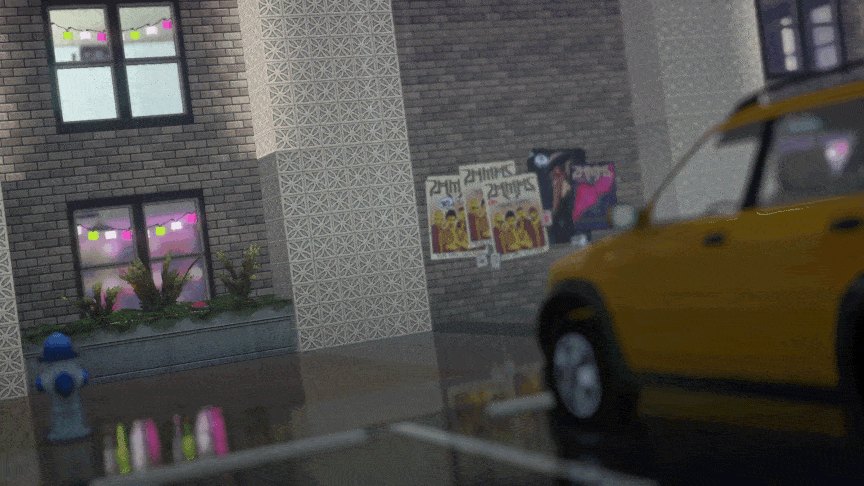


169 notes
·
View notes
Text


Tutorial : How to make roads with car parking space
When I first started using the create a world tool, I immediatly wanted to make roads with car parking space. The only world where I had seen these types of roads were in Boroughsburg by potato-ballad-sims. So, I searched up the internet as one would do when you don't know how to do something and nothing until I found this post by krrank on their forum. I already knew how to make roads at that time. In fact, it was only when I saw her showcase of dirt roads, that I saw how there was a way to make roads larger to then add cars parked on the side. Now, because I haven't found a proper tutorial on how to actually do that, I decided to make my own tutorial and share how I managed to do it. It's not as perfect as Boroughsburg in term of sidewalk intersections (because I'm not the best at texture editing) but enough to have the look of parked cars, which can make a town look so much more lively.
What I'm assuming before this tutorial :
You're familiar with the CAW tool
you know how to place roads
you know how to create roads using textures provided by EA or CC road textures
You know how to add custom content for CAW (only applicable if you don't own the university EP)

The downside
The only downside with these roads is that sims will walk/run through the cars when going somewhere because we're basically using the sidewalk as parking space. To balance that out, I suggest using hybrid roads in your world : normal roads with normal sidewalks and roads with parking space.
On the left we have a road with car parking space
On the right a normal road with sidewalks


Step 1 : Choosing your road textures

Example of what it should look like :

Possible question #1
" Okay but there's no sidewalk now, what do I do ? " : Simple ! Place independent sidewalks on the side. A bit like this (ignore the fact that this is not completly aligned to the grid) :


Step 2 : Placing cars on the road
I highly suggest using cars that are meant for decoration and aren't high poly. If you're using super CAW do not use the drivable cars that can be bought in game. In my case, I used the debug cars from the university EP meant for decoration and lowered them until it hid the parking curb. If you don't have the university EP, the world CC from Boroughsburg includes deco cars used for the purpose of parked deco cars !
Do not put too many cars on the roads (I only do it because I do not care since I'm making my own personal world, but if you intend to share the world you're making, limit the cars that you put on the streets)
How to hide the parking curb (for university cars) :
Lower your car's position (Y axis, green line) to : 15,4 - (Good enough height to hide the concrete curb and only hides a tiny bit of the car's wheels)

Don't forget to rotate (Y axis) the cars to the right direction. In fact, to be 100% accurate in the rotation placement of your cars, you can write the exact degree in the board that appears when you select an object. So, basically : 90 / -90 OR 180 / -180
Possible question #2
"In what direction should I rotate the cars ?" : Here's a reminder of traffic directions in game :


And that's about it. Hope this will be useful to anyone who was wondering how to make larger roads and add cars parked directly on the street :)
#ts3#sims 3#the sims 3#sims 3 tutorial#ts3 tutorial#sims 3 caw tutorial#sims 3 caw roads#sims 3 caw road tutorial#sims 3 parked cars#sims 3 cars#sims 3 how to#ts3 how to#sims 3 blog#sims 3 simblr#simblr#sims caw#ts3 caw#sims 3 create a world#ts3 create a world
265 notes
·
View notes
Text



she's so pretty she makes me hate myself omg
#simblr#sims 3#the sims#ts3#the sims 3#ts3 simblr#sims 3 screenshots#sims 3 simblr#my sims#the sims community#the sims 3 cc#ts3 simmer#ts3 screenshots#sims 3 cas#create a sim#ts3 cas#sims cas#sims 3 simmer#simmer#sims3#sims
113 notes
·
View notes
Text




what torneskär looks like with @boringbones' incredible lighting mod
#simblr#the sims 3#ts3#sims 3#ts3 simblr#torneskär#the sims 3 create a world#ts3 build#the sims 3 scenery#ts3 scenery#ts3 mod#ts3 cc#ts3 download#ts3 screenshots#ts3 worlds#ts3cc#the sims 3 worlds#sims 3 world#sims 3 worlds#the sims 3 caw#ts3 caw#the sims#the sims 3 cc#aelisinsims#aelisin
261 notes
·
View notes
Text



Just some pics, built a building I dreamt about 2 years ago.
31 notes
·
View notes
Text


Happy simtober hair from @lalasimmer
47 notes
·
View notes