#this only took a pen and procreate
Explore tagged Tumblr posts
Text




Reunion
#my therapy#therapy requires calling a doctor#this only took a pen and procreate#they mean everything to me#I need Niko and Edwin to hug#dead boy detectives#edwin payne#charles rowland#niko sasaki#crystal palace#the gang#dead boy detective agency#making something fluffy for once#as a treat#my art
411 notes
·
View notes
Text
LOOK AT MY GIRL I LOVE HER

this is the character I'll be playing in my first ever dnd campaign bro... (also 4e!!)
her name is Penelope "Penny" Still and she's a shadar kai covenant of maledicton invoker who disappointed her goth family by worshipping pelor instead of the raven queen
#penelope still#my dm is super nice and my friend will be at the table but i am so fucking nervous#its not for a couple weeks so something may blow up by then but!! i remain optimistic!!#also unrelated but i think ive forgotten how to draw digitally LMFAO#i spent so much time frusturated with how my hand eye coordination on procreate and this took me like. 10 minutes#i just wanted a little drawing just in case i was the only person who didn't have one uwu but i may not even show anybody#also. does anybody get the joke with her name#penelope still. penny still. pen...cil.....pencil. get it#because her hair and skin are dark grey like smudged graphite...#get it lmfao
2 notes
·
View notes
Note
Would Wild like hugs? He seems like he'd like them, but only from Sky

Yes Wild likes hugs XD
( Omfg this took SO LONG to draw on procreate XD so many things were hidden and it took me so long to find them or figure out how to even color pick- tho I think it’s very cool that procreate let’s me slide the Colors on to them! Normally I would manually color them for hours with a pen Also I have absolutely no idea where the square tool is- must be a hidden thing as well… anyway! What do you guys think? Is it noticeable that it’s a different program? )
500 notes
·
View notes
Text






⭐The Magic Drawing Pad! 📱✨
I was surprised to receive a Tablet from XPPen in exchange for a review. Here’s my experience! 📝✨
Initially, I thought the tablet's design, meant for drawing away from a workspace and outdoors, didn't suit my lifestyle. As an introvert who rarely leaves the house or is socially active, I decided to review it from a homebody’s perspective.
I've never drawn on a display tablet before, only on regular digital tablets like the Wacom Bamboo and my current Huion Inspiroy Ink. Now, I have the XP-Pen Magic Drawing Pad to try out!
At first, it was frustrating! Everything I drew looked crooked and ugly, and I felt like a fraud. But it wasn't the tablet's fault; it was like learning to draw all over again since I was used to the computer and had abandoned traditional art.
I was rushing, thinking I should be perfect immediately. I took a deep breath and remembered that learning a new tool takes time and patience. Once I gave myself the time to adapt, things started to work out.
I only explored the tablet's basic functions, but its interface is similar to an iPad or cell phone and works well. I transferred files to my computer via Telegram, but Google Drive could also be used.
There are several illustration apps available. I chose Infinite Painter first because it is similar to Procreate. I found it amusing that the process of creating art was recorded while I was drawing!
In conclusion, I find the Magic Drawing Pad to be an ideal tablet for beginners venturing into screen drawing for the first time. It offers a practical and enjoyable experience!
Feel free to ask any questions about this tablet, and I'll do my best to answer them!
They also told me to say that there would be up to 45% off during the Prime Day event on the Amazon store and the official store from July 16th to 17th! 🛍️✨
⭐ - US store: https://amzn.to/3L08x36 ⭐ - CA store: https://amzn.to/3VanP9W
They also recommended this keyboard!
⭐ - ACK08 smart keyboard: https://bit.ly/3VCgAYv
Thanks a lot to the XPPen team for their patience and for the opportunity to try out this tablet!❤️✨
---
I did this little speedpaint experiment too if you want to see! The function of recording while drawing is a very cool experience!
youtube
That's it, I hope you like it!✨
603 notes
·
View notes
Note
Hiii! :D
Hey, is it okay if you give me some tips on how to use Procreate? I'm most likely going to get an Ipad for Christmas, along with Procreate, and moving to another art program is hard 😅, plus, so I don't get confused on what to do lol
Ooh that’s awesome! 😍😍😍 I hope you get it! Procreate is AMAZING. Once you get used to it, it’s super easy to use. It’s not all that great with animation (just a bit glitchy when it comes to saving them), so I would still use a different app for that. But there are a bunch of really amazing brushes, so I definitely suggest playing around with them and figuring out which ones best fit your art style. 😁
Here are some brushes I personally love using:
•The Monoline brush for inking and line art
•Round Brush for coloring in larger areas
•Brush Pen for lines that taper off at the end, like hair or facial features.
•Dove Lake for texturing things like plants and trees
•Currawong for texturing walls and buildings
•I use Twisted Tree with a super light opacity to texture anything made of wood, like tree trunks or rafters.
•Clay on a lower opacity is good for texturing anything made of stone
•Wildgrass on a lower capacity can be used to make some cool textured grass
•And of course, I love to use anything in the Luminance folder to make things SHINY AND SPARKLY 😜🤣
Those are just a few of my favorites. There are some really cool features in the top tabs, too. A Drawing Guide, blur features, liquifying tool. You can duplicate layers, or change their opacity; all sorts of things that I’m sure different drawing apps have, but they’re super easy to use on here! And so far, I haven’t discovered very many glitches with the app (one app I used to have would crash on the regular, and I would lose an entire drawing I spent hours on. But as many years as I have had Procreate, it has only crashed two or three times and my drawing was exactly as it was when I went back into it).
One tip I would tell you to use that I do all the time is quick erasing: Tap the screen with two fingers at once, and it will erase your last action. You can do it numerous times to erase however many of your previous actions that you want. You can also redo those deleted actions by tapping the screen with three fingers at once. Just something useful that took me a while to learn about. 😊
Oh, and when it comes to saving a drawing, I tend to save it as a PNG; better quality.
If you ever have any more questions about it, feel free to ask me! 💜
#q & a#artist q & a#artist questions#procreate#procreate app#procreate canvas#procreate brushes#procreate artist#procreate art#procreate tips#fanart artist
24 notes
·
View notes
Note
What do you use to draw with? Like what device and drawing app? I finally graduated high school and want to get back to drawing and maybe start posting it but I wanted some advice
Hi~
I'm just gonna go and give you my full setup (plus health advices coz trust me they're important).
These days I use an IPad Pro 11" and Procreate. My friend has the bigger version but I hurt my elbow using it because it made my moves too big, so I settled for the littler version. I suggest you chose based on your feelings for that. If you want a bigger screen to see more of your work, it's perfectly valid.
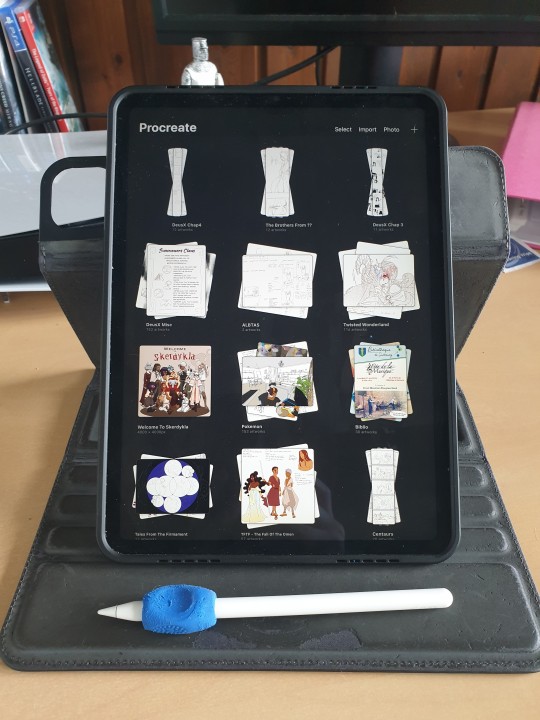
If you do take those two, I suggest you also take the ICloud save. (I have the 200Go save and that's only 3€ a month, but the 50Go save in free!) Should your IPad eventually break, you'll be able to retrieve ALL your art files from the Cloud, which is a huge lifesaver!
(I used to use a simple computer plus graphic tablet plus Adobe Photoshop, but it kept crashing so much that I had one too many rage quits. Plus it's super expensive since it's subscription based, and nowadays they take your art from the Adobe Cloud to feed their AI, so I can't really recommend that. Photoshop is an excellent tool but the direction Adobe is taking does NOT suit me.)
For brushes I just use the default Procreate Pencil. For the eraser I use Syrup, which is found in the default Inking Brush set.
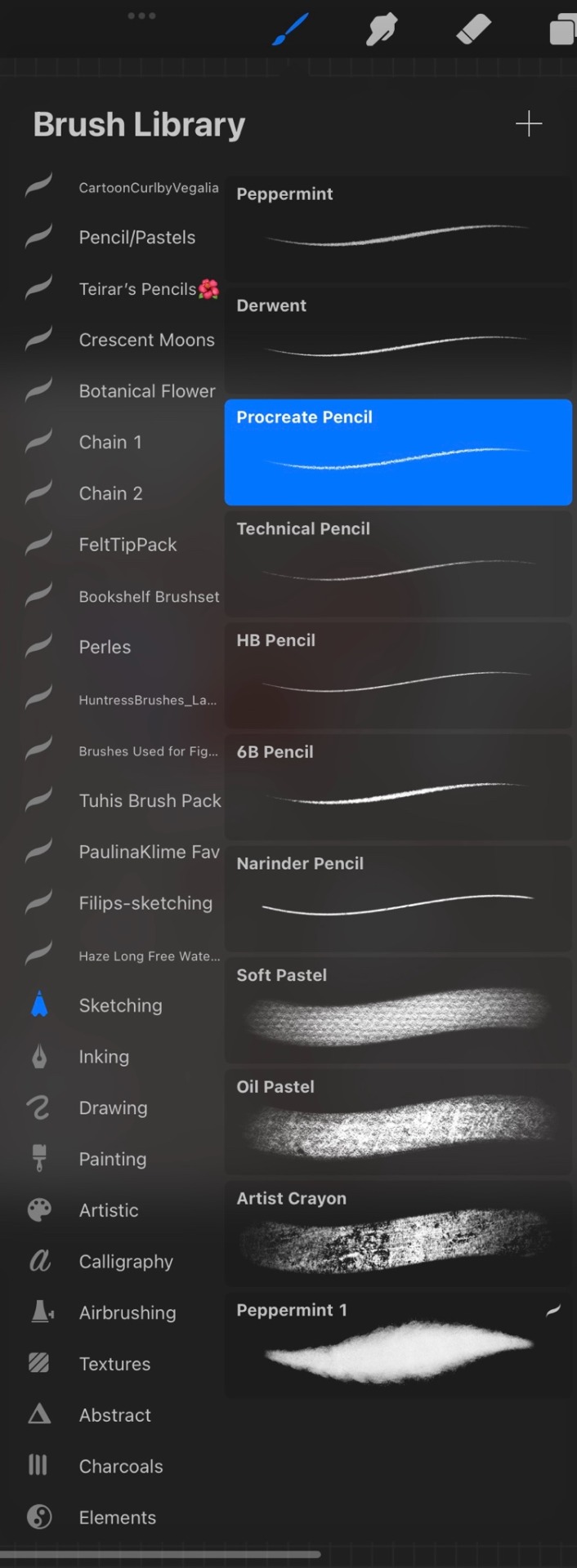

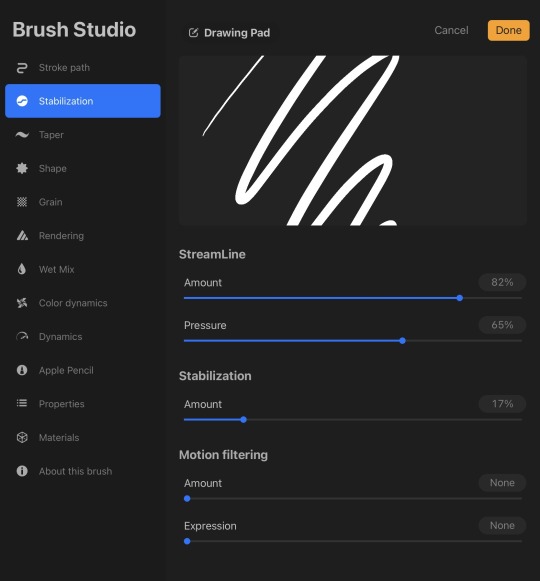
My base canvases are 4000x4000px with a DPI of 300 (I suggest you improve the DPI if you do illustrations or really precise work. I only do little fanarts and comics with that DPI). For posting online please be careful to chose an RGB color profile (I use the default Display D3). If you ever want to print though, you should chose a CMYK color profile (I use the Generic CMYK Profile then).
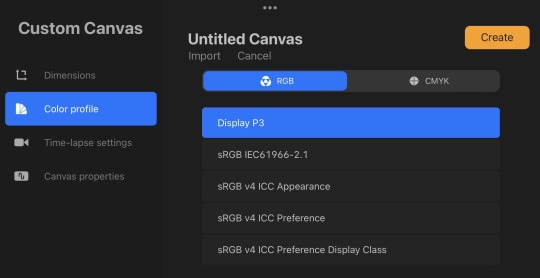
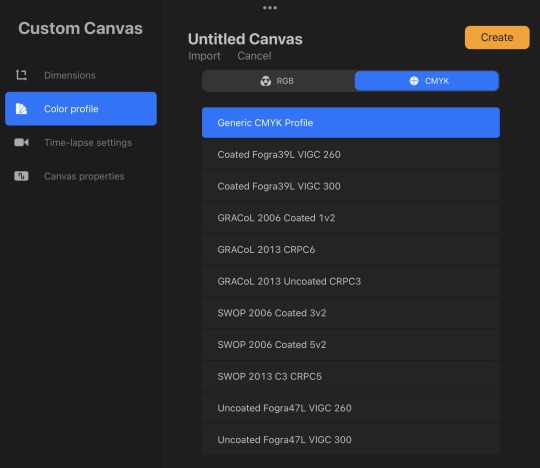
Now back to the real world! I'm going to strongly suggest you make sure your paper/computer/screen is at least at an angle, at best right in front of your face. The least pressure you have to put on your neck (bending), the better it will be. If you do traditional art, I'll suggest actual art tables that you can adjust in size and angle. Here's mine.

To prevent any pain in my thumb I use one of those hold-helpers thingies kids use to hold their pens properly! It increases the size of the grip which prevents from holding the pen too tight (trust me, it's important). You can also find special tape to roll around your pen if you need an even bigger grip.

I wish I had a proper desk and chair because that will also be very important for your posture and health, but rn I'm not in my own flat so eh. What I'll encourage you to do instead are stretches and exercises BEFORE and AFTER an art session. Fingers, wrist, elbow, shoulder, back, neck. If you want to avoid medical costs (masseur, kine, osteopath) you need to take great care of your body. You can also find little self-massaging gadgets in sports shops to help with your muscles.

(Talking from experience there. I'm only 25 and I already had to undergo surgery on my writing wrist because I f*ed up. Your health is important!)
I'm aware most of those are extremely expensive to get (it took me half a year of intense working and savings just to get the IPad) but I've found that they were 100% worth it in the end. It's alright to get things little by little if you feel they are going to be important for you. I strongly suggest you invest in your health first though!
Once you have decided on your preferred setup, I guess the only thing left to do is train, experiment and have fun!
I think that's all? If you need more advices on setups or art or whatever, I'd be happy to help, my DMs are always open!
Also congrats on graduating highschool!
#that's probably a lot more than you asked for lol#I'm physically incapable of giving simple answers sorry#ask me anything#art setup#health#advices#art tips
36 notes
·
View notes
Text





Oc art dump? More likely than you think :3 They’re my babies and I love them all dearly, and I’m starting to work on writing my own book (only took three years of planning 🫠) and thus they are all I can think about
I got a new art program and was messing around with different pens and different coloring styles. Tbh I really miss ibisPaint, but I think in the long run this one will be better, but gosh is procreate stupid with certain things. It’s like 80% better than ibis, but that 20% sijvbjkcdnskj I swear. Might post more oc stuff before getting back into requests.
17 notes
·
View notes
Text
FINALLY FINISHED WITH THIS in all actuality this took so long was because exams yay but I now it’s summer time so I’ll have a bit more time for drawing and posting hopefully. Also I hope you enjoy some lore a little stories with this art.
Day 1 game night (technically not really but I have a little story for it so originally the whole crew was going to do game night but something happened and they left so it was just Inkling, Tweak, Shellington, and the Vegimals. Tweak was on stand by, Inkling was reading and Shellington was finishing some research while his kids played games on one of tweak’s old consoles while they reached a hard level and needed help so they went to their dad for help)

Day 2 fluff ( I was going to do angst but now that will probably end up as a comic or writing thing but while I was rethinking I remember the “you drew stars around my scars” I think that’s how to goes but I then imagined Peso having some like skin/scar safe pen and drawing on Kwazii’s scars cause he was scratching at them (he does that when he remembers some he does like I’ll probably rant about another time) so Peso stops him and draws on them so if he were to look at them and scratch them he instead think of something else)

Day 3 sea monster (I made up a sea monster that Kwazii tells the crew about it turns out the “sea monster” was a puffer fish and crab that he ran into in his pirate days and when the puffer fish stung him he got pinched by a carb at the same time and dew to the puffer fish’s toxins his vision blurred and he saw it as a kind of sea monster I could explain the whole story in a different post if wanted to)

Day 4 food ( Tunip was just learning how to cook and he burnt a kelp cake and was so sad about it because he thought that the old timer was working (it wasn’t) he set it for the right amount of time but it didn’t work so it never went off and that’s when they got a new cooking timer) (also ignore the bad hands I couldn’t figure out how to draw them holding a plate)

Day 5 idol outfit (This is when I figured out how to use the alpha lock setting on procreate I genuinely really like this one it also took the longest but it’s really just Dashi and Tweak in cool/fancy clothes cause for fun when nothing was going on Dashi had the idea to do a kinda fashion show with stuff only in their closet)

Day 6 cosplay (This was for poops and giggles but I was out of town and had no internet and for a joke I had a photo of the Lorax in my camera roll and I thought “what if they somehow dressed the Professor as the Lorax” and this was the result of that thought)

Day 7 swap jobs ( For this one I had no clue who to do so I made a wheel and spun it for who to swap their jobs and it pick Tweak then Kwazii so yeah also some scars and stuff and gone because those where form missions but the ones that are there are from pirate days or something else… but yeah the only thing swapped are their jobs pasts are kinda the same so yeah)

#digital art#octonauts#kwazii#octonauts tweak#captain barnacles#peso#octonauts dashi#inkling#shellington#octoweek2024
45 notes
·
View notes
Text



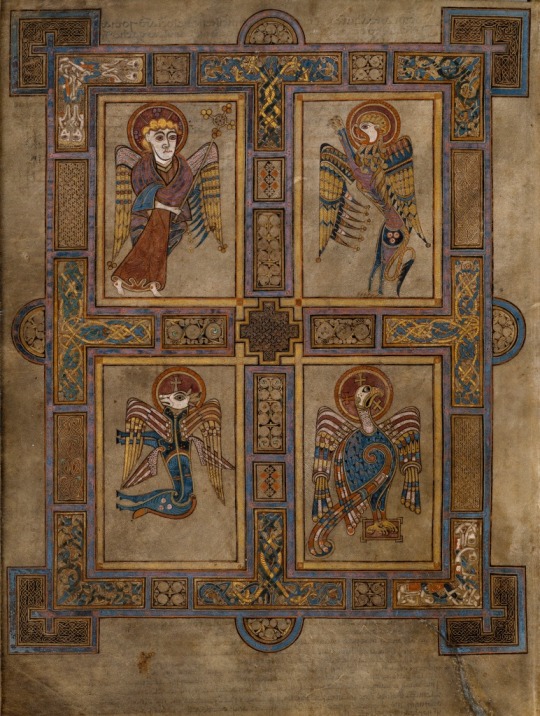
So I started a new (very ambitious) embroidery project!
This project is going to be a doozy! I love this little figure from the Book of Kells, and I’ve been wanting to embroidery medieval miniatures from the Book of Kells for a long time, so why not now? I downloaded high quality images from the Book of Kells off of the Trinity College Dublin Library website, and located this little guy on Folio 27v. (Image 4) This figure is the Eagle meant to represent St. John the Evangelist and the ascension of Christ into heaven. I am not religious, but I did grow up Catholic (and in an Irish family) and I’ve long been a really passionate medievalist. I think that these illuminated manuscripts are super fucking cool, and I love medieval Irish art, so here I am.
I’ve only just started stitching (had to watch some very boring lectures for my least favorite grad school class of all time, so it was a good way to keep my hands busy!) I also at the last minute decided to do some metallic gold thread in some areas that I know are covered with gold leaf in the original image. I am choosing to use metallic thread despite the fact that I know it is Satan’s embroidery supply. I did one tiny cross with it already (see Image 3) and I am already regretting it, but it’s too late now lmao.
If I make it through this project maybe I'll do the other 3 Evangelists from Folio 27v. Will update as I go along!
Images:
Image 1: My embroidery set up laying on top of my bed spread. The bed spread is a quilt that my late grandmother made and machine embroidered back in the 1970s, when machine embroidery was hot and new. My set up includes:
Hoop
Project box that contains all of the threads I'll be using for the project, my thimble, my thread scissors, some tape to tape down loose threads on spindles, and my needles in a "pincushion" that's just a tiny ball of yarn.
My iPad for looking at the original image (and playing tunes!)
My color block reference image and my color sheet
Image 2: Close up on the color block and color sheet
Image 3: Result of my first 1:45 of stitching while listening to very boring lectures for my least favorite grad school class of all time.
Image 4: The original image, Folio 27v of the Book of Kells.
How did I get here (at the start line)? an extremely detailed step-by-step (under the cut because this post is already long af)
Downloaded the full size image of Folio 27v
Cut St. John out of the image using the pen tool in Photoshop and moved it to a new document with a clear background.
Pasted St. John into a blank high res procreate document.
Did a rough digital tracing of the image in procreate with my iPad and Apple Pencil.
Exported tracing back to my computer.
Opened tracing in Illustrator and made it into a vector. Took forever because I fucked up my procreate settings RIP.
Turned Vector into live paint object.
Opened original image in PS, and used eyedropper tool to select colors in original document. Compared those colors to the colors that I had in my stash (wanted to use mostly if not all from my stash rather than buying new floss).
Used threadcolors.com to get the hex codes for the selected threads. Made a spreadsheet of the selected colors for my reference. Printed out spreadsheet.
Colored the image using the paint bucket tool (and recolor artwork options) with the colors corresponding to selected threads. Saved Illustrator document.
Opened illustrator document in PS, gave it a solid white background and exported it as PDF.
Printed out initial copy of PDF image on blank printer paper to see if it was the right size. It wasn’t lol, so I made it bigger (super easy with vector images!) Printed test copy #2 and it was the right size.
Iron chosen fabric and stretch in Phillips head screw tightened hoop.
Printed the PDF image on Sulky Fabri-solvy, cut to size, and adhere to the surface of the stretched fabric.
Stitch, all single stranded….
total materials thus far:
Sulky Fabric Solvy
Embroidery Floss
Needles
Laptop with Photoshop, Illustrator, and Apple Numbers
The internet
iPad with Procreate and Apple Pencil
Printer
Cream colored fabric
Iron and ironing board
Scissors
Copy paper
8 notes
·
View notes
Note
Hiiii
Your work is soooo coolllllll!!!
If I may ask, what was your process in making the MM pants?
-XO
Hiii! Thank you so much!! And Great Question! I didn't take too many pictures of every single part of the process so this is going to be mostly words if that's ok 😅
but here's
How I Made The Mutant Mayhem Pants

First We Need Our Materials:
An Idea or A Drawing Of Your Design
A nice pair of pants ( The wider the pants leg the more space for your design! So I personally prefer to not use skinny jeans but at the end of the day it's up to you! :D )

Eyelets
Heat Transfer Paper
Something Non permanent to mark your pants ( I used heat erasable fabric pens )
Scissors
Parchment Paper
Clothing Iron
Shoelaces ( or whatever you want to connect the pants like chains or ribbon or safety pins etc. )
Step 1: Design

I use the app Procreate on my iPad to design all my projects! I just take a picture of the piece of clothing whether it's shoes or clothes and edit/draw my design on top of it until I'm happy with it! ( which usually takes a really long time 🤣 these took me 14+ hours to design )
Also here's a secret tip I used for this project: I put a denim overlay over the gray parts of the design before printing it so that when I printed it on the pants it blended in perfectly with the denim jeans! You can't even tell it was printed on, it looks like it was always there!!
Step 2: Cutting the Pants!
Use the Non-Permanent Pen where you want the opening of the pants to be. ( if you're making them for yourself then you can always double check by trying them on before cutting them just to make sure that they're being cut in the right place! ☝️🏽 )
Then once the markings are good, cut the pants!
Step 3: Eyelets!
Once I had the pants cut, I marked where I wanted the eyelets to go with my non permanent pen. Then I added them in one by one! If you've never worked with eyelets before it's not that hard. You can find a bunch of tutorials on Youtube! That's what I did lol! There's NO SHAME in being a beginner! :D ( Also beginner tip: practice putting the eyelets in the scrap pieces of pants that you just cut off )

Step 4: Printing and Cutting out the design
Get your heat transfer paper and print whatever your design is with a printer! If you have a big design like mine I had to use 2 pieces of heat transfer paper for each turtle!
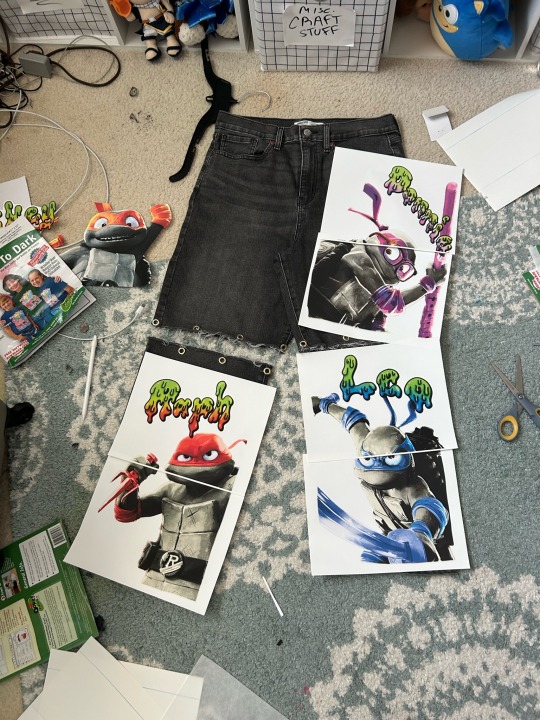
Then after I took this picture I cut them out! Then I sat them on the jeans again for a couple of minutes just to make sure that they were perfect and I didn't need to re-print them! ( also to make sure I liked the order they were in. I put my favorite 2 ninja turtles at the top so that if I wanted to remove the shoelaces and wear these pants as shorts I would only be left with my favorites...so sorry leo and raph 😅)
Step 5: Ironing Them On
Place the design where you want it, cover it with parchment paper, and then iron it on the highest setting with no steam! THE NO STEAM IS VERY IMPORTANT, PLZ DON'T FORGET TO DUMP THE WATER OUT OF THE IRON BEFOREHAND ☝️🏽
Step 6: Shoelaces
Put the Shoelaces ( or whatever you used to keep em together! :D ) inside the eyelets. Then I just tied them like I would tie a shoe but it doesn't really matter how you tie them as long as they're secure!
Step 7: Cry and Marvel at your astounding work
And there you have it!

That how I made the Mutant Mayhem pants!!
Next time I do a project like these I'll take more pictures of every step, but until then I hope this was helpful!!
If ya ever make these or use this tutorial for anything plzzz tag me! I wanna see what ya make!! :DDD
And if there was any part of this tutorial you want me to elaborate on OR you know/found a better way to do some of the steps then please let me know!!! :D
#tutorial#crafts#handmade#tmnt mutant mayhem#mutant mayhem#teenage mutant ninja turtles#tmnt merch#art#custom#qna#fashion#tmnt#teenage mutant ninja turtles: mutant mayhem#bunnilime#my art
32 notes
·
View notes
Note
Oh great and mighty artist ones, who feeds us our Moon&Sun fixation... I got two questions...
Is there a way to find all your comics in one place? Like I think I found all of nebula2 but I have only found bits of nebula and I read there was another called cloud but I can't seem to find it... if not that is totally fine! The art is absolutely worth looking through.
The second question is what program do you use? I've been thinking of trying digital art but I don't know enough about the app/program/download to know which ones are good to start with. What would you recommend?
Thank you so much for your beautiful art and amazing stories!
Plz the title 😭✨ y’all are so sweet
And there is! We post all our comics and art in Kofi! (Although I’m lacking on the updates and have to post the most recents ones lol) but all of clouds and nebulas is on there! The link is in a pinned post on our tumblr
As for the program we use procreate on an IPad with an apple pen! It’s pricy but it was worth it since we’ve been using that for about 3yrs? Now
I’ve heard good things about clip studio on a laptop with a simple drawing pad but we don’t have much experience with that
One thing for sure is that no matter the program you decide to use your gonna have to practice and experiment, even with the iPad and procreate it took us time to figure stuff out but it’s worth it for us
I hope you can find something that works for you! Much luck to you ✨
71 notes
·
View notes
Note
hello! may i ask what device are you using to draw? You mentioned using Procreate, so i think it's an iPad, but i was wondering what model it is and if you'd recommend it for painting
hey there!
thanks for sending in an ask. i’m pretty sure i have the iPad Pro 2020, 12.9in. i use a gen 2 apple pencil with it :)
and abt digital painting etc…
i’d def recommend it for digital painting! since it’s an old model you’d prob be able to get a discount for it, or find a used one in good condition 👍👍 the screen size is sometimes excessive for me, i think the 11in model or anything smaller would work fine. only concern there would be functionality and memory, bc digital painting is very storage taxing
i’ve been using this guy for four years and she’s holding up very well. i’ve noticed that the battery is less effective (draining quicker, charging slower, etc) but it hasn’t severely inebriated my painting practice
i used to have a paper feel screen protector for it, but for the past year i’ve taken it off. i think there was just an adjustment period from traditional to digital and i hated the slippery screen, but i noticed it wore down my pen nib really quickly lol. now i use a nib with a metal tip (kinda looks like a mechanical pencil tip) and the smoothness doesn’t bother me as much. just took some time getting used to
smth abt digital painting on procreate/ipad that i both hate and love is the color display. apple color display is super good, almost too good… laptop/phone screens don’t match up and i find myself editing things for posts or printing lol. important to note, apple specifically functions in their own RGB scale, so exporting files from procreate preserves that color profile. it’s not compatible with printing, sharing, or anything LOL so be careful to convert things to sRGB (learned this the very hard way…)
i do hate procreate sometimes because their DPI is just. SOOOO low. if you transform or rotate anything then it pixelates 😭 i enabled all the hacks and nothing helped. nowadays i set up my canvas to be 3k+ pixels on at least one axis and 600dpi, it’s marginally better but i def do adjust my process to avoid any transformations 😞 maybe its just particularly bad for my style bc i like my details n Things all over the place but yeaaa prolly the biggest pitfall for ipad/procreate
another note (not rlly digital art related), i pretty much just use my ipad for digital painting, gaming sometimes (i had a crazy genshin/hsr phase), note taking on pdfs whtv. it prolly averages to ~2.5 hours per day, which isn’t a lot. so idk if you plan to use an ipad more intensively (ik some pals who deck out their ipad and basically use it as a laptop), then aforementioned problems might be a much larger issue
this got suuuuper long i apologize but all in all, ipad is def good for digital painting! it’s accessible, customizable, transportable (even with my massive 13in screen LOOOOL), and worth :) but at the end of the day, it’s a tool and its utility is what you make of it. hope i could help!
26 notes
·
View notes
Text
Making a Scion
I recently made the very first artefact that Lara Croft had to look for - the scion!
This was actually the quickest cosplay prop I've ever made - this only took me five days 😂 so here is how I did it!
Once again, mad props to the Lara Croft Cosplay website for their amazing wealth of resources and tutorials; I followed the Scion one for this.
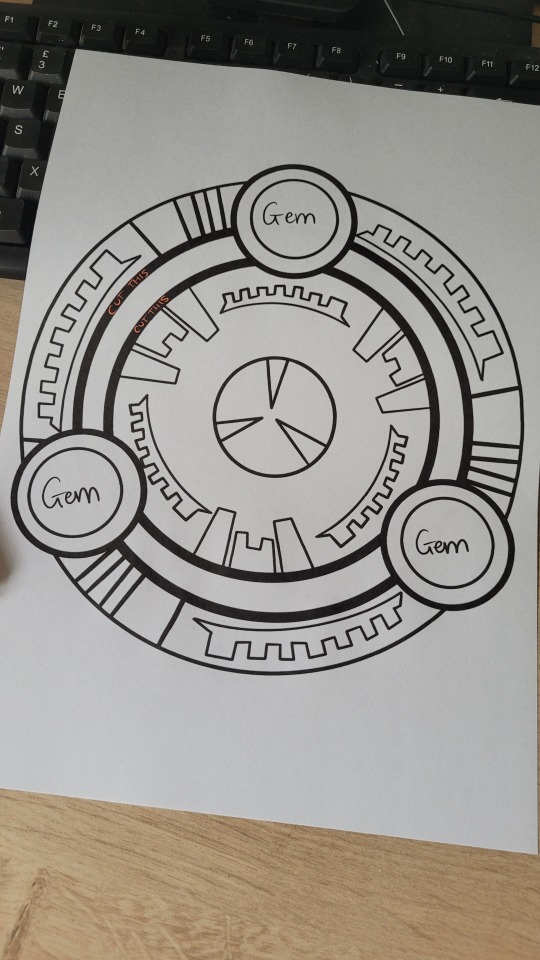

So first thing I did was take the scion template from the tutorial above and went into Procreate to make it a higher resolution and label it for my own reference. I printed it out and used this to cut out the shapes. I used two different EVA foams for this which I purchased from Poly Props which were:
5mm Black Craft Foam
2mm CF100 Foam in White
It took me a couple of tries to cut everything out as this was very detailed, but eventually I managed to get it looking decent.




Next, I went and painted the details. I primed the black foam with SEAL Prime in Grey and I used acrylic paints to paint it, mainly blacks and browns. I also secured the back of the prop with some cardboard from a recent Amazon order I had and I painted those black too so it would blend better. Although I was really pleased with the painting in the bottom right photo, it ended up coming out too dark for my liking, so I went in and painted it lighter and added some more details.

Once this was done, I touched up a few little bits with some of my Posca paint pens and sealed it with some Clear Matt Lacquer. Finally, I stuck everything down with contact cement, then got some yellow gems and stuck them on the gem placements.


And that's how I made an Atlantean Scion in five days! One of my quickest cosplay prop builds to date and I am really pleased with how it came out. I'm excited to use this prop for Lara and for Natla as well!
Now onto figuring out how the heck I'm going to make the Meteorite Artefacts from Tomb Raider III...*sendhelp*
#tomb raider#monsoon makes#atlantean scion#scion#tomb raider cosplay#cosplay making#cosplay prop#cosplay props#welsh cosplayer#lgbt cosplayer#uk cosplayer#sweetmonsooncos#lara croft#jacqueline natla
11 notes
·
View notes
Text
Alright, update on the tablet situation, I do NOT have good news but there are some silver linings.
First off, thank you all so much for your patience. That one week I took off to relax seemed to be an invitation for the universe to fuck with my shit because my tablet literally chose the worst time to get on my nerves ( This is totally not something I'm gonna bring up with my therapist as proof that I'm not allowed to rest /s) I've tried just about everything to get it working again, I got a replacement 3-in-1 cable and even that didn't do anything, so I've ordered in a new pen, but that's not due to show up for another week or two.
However, I do not want to wait a week or two on the off chance that a new pen even solves the problem.
So the GOOD NEWS in all this is that I do still have my iPad. It wasn't setup with Clip Studio Paint because I own a perpetual license for my PC, but seeing as how now I can't use it on my PC (at least not with my tablet pen) I've gone ahead and setup the mobile version on my tablet, thankfully I got a discount because I already own a perpetual license but it's still gonna cost me $10/month so that's yet another subscription to slap on the 'ole credit card.
Now that does mean I have to go through the painstaking efforts of moving everything from my PC onto my tablet, but thankfully that issue is easily solved with cloud backups and transferring. Really all I need to be able to do is draw, I can still do speech bubbles and text input and texture overlays and all that post-production stuff on my PC, but anything that requires actual drawing I'm gonna be using my iPad for. So please, don't mind if you notice some weird little art differences between Episode 30 and 29, I'm adjusting to a new workflow! It shouldn't be too bad because I'll still be using the exact same brushes and textures and all that fun stuff that I do on my PC, it just comes with the adjustment of drawing primarily on iPad, which I don't normally do (I usually only draw on my iPad for tattooing and that's in Procreate which I still suck at using outside of lineart LMAO)
This is a very stressful situation that I'm hoping will only be temporary until I get that new tablet pen, and if THAT doesn't solve the issue, then I'm gonna have to start shopping for a new tablet entirely, and that's not something I can do immediately because I'm already starting to struggle financially due to the slow season creeping in at work and I'm still paying off that new PC I put down on layaway (which I'm regretting already). All that said, if you want to help a pal out, please consider tossing a dollar or two at me on my Ko-Fi, it's all gonna go towards a new drawing tablet if I need it (and if the pen solves the issue, then you'll be helping me stay afloat so I can keep bringing you guys the good shit LOL)
What's wild is that in all my Google searching, I found a thread from two months ago with literally the EXACT same issue, under the exact same conditions, in which OP's tablet pen unexpectedly stopped registering with their Huion Kamvas 22 Plus that they had owned for two years. According to them, it did start working again, after resetting the PC and re-installing the driver over and over again, but I've already done that myself a ton of times and I'm tired of being let down and that doesn't seem like a "real" solution beyond luck, so I'm gonna take a break from doing that while I get my iPad set up. I have the sneaking suspicion this might have to do with some recent Windows updates that just rolled out, my PC had definitely gone through a couple leading up to the malfunction. This wouldn't be the first time Microsoft has fucked with my tablet functionality so I literally wouldn't be surprised if it was something like that. Either that, or the '2' in Kamvas 22 stands for "will only last for 2 years before stopping entirely" LOL
Anyways, that's all for now. Thank you all so much for your patience and understanding through all this. While I don't want to have to reduce the quality or frequency of what I put out for you guys due to technical issues, I also don't want the comic to stop entirely, so if this turns into one of those desperate situations where I'm delivering you guys episodes of Rekindled drawn on a Nintendo DS, so be it. I'm not gonna let this beat me.
#update#update post#lore rekindled#lore rekindled comic#lore rekindled update#technical difficulties#genericpuff#generic puff
41 notes
·
View notes
Note
any tips for starting on digital art? I've got a little wacom tablet and downloaded krita and I'm having fun but it feels like theres some kind of barrier that isnt letting me transfer traditional skills I've learnt over to digital
hey!! so i used to be exactly like this a ton of years back. my first time really getting serious with digital was around 2015, but i definitely remember how difficult it was transferring my traditional art skills to digital. here’s some advice :]
at first, although it will be difficult to get over that barrier, LOTS of practice will help you get into the groove of things again. going to digital art after being solely traditional changed my style a lot to begin with. with new mediums/programs, your art style is *bound* to change a little bit. at first i didn’t really like how my digital style looked, but i started to realize the more i drew, the more my art skills started to shine through. switching up mediums (ex: from traditional to digital) might even help you acquire a new art style that you might like :D
another thing! before i used a tablet for the first time back in 2022, i used to love just drawing with my finger on my phone and use pencil + paper. as soon as i started using a wacom tablet, the feeling was incredibly weird? though, i always liked to treat my tablet as its own pencil and paper.
trying to visualize this helped me immensely with traditional to digital. since you did traditional beforehand, i think starting off with a pen and tablet is a great gateway to starting digital art. pen+paper vs pen+tablet is almost identical to each other, the only thing being that the pen+tablet is more digital.
and! with digital, there is absolutely *no limits* to what you can put on your canvas. i highly implore you to experiment with as many brushes as you like, edit your art with effects, add textures, and go crazy with the shading and lighting. :) eventually you will definitely find a brush you’ll love, and from there things will feel much more comfortable to figure out.
again!! this takes a lot of practice and effort to really make your art skills shine through, and it will take a while to finally get used to it and make a piece you’re going to like. but eventually you might find yourself enjoying digital art, and i hope this advice guides you along that journey <3
————
(somewhat related but my switch from wacom tablet to ipad was SO rocky. it took ages for me to try and transfer my tablet skills to my ipad, and procreate felt uncomfortable for me to use. however, eventually i got over that barrier and now i use procreate and ipad as my main sources :] hopefully this helps inspire you)
(left: november-december 2022 vs right: november-december 2023!! one full year of using procreate!)
(the old ones had duller colors and less defined sharpness/lines. they look cool but i wasn’t proud of how dull they were. in the new ones, i feel like ive started gaining a mastery of the program and my art is now super vibrant again :] )


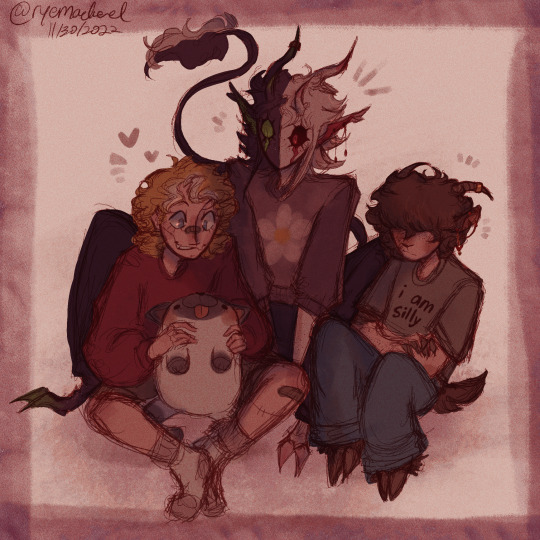

37 notes
·
View notes
Note
Hey, I don't know if you've said this before, but may I ask which program you use for digital art? I'm still trying to figure out which one I want to get because I wanted to try out something new. (I've drawn on Gimp and I feel like it's a lot better for editing images than it is for drawing ^^")
i got just asked that and replyed here
i use Photoshop. and i know its costy for a lot of people. so i recomend to look at the following programs Krita its free, lots of brushsettings, brush stabilizers, and vectors + text. you can even do smaler animations in it.
if you would like to invest, you could try
Clip Studio Paint i have artist friends that use this programm. its loved by many artist. its created by having artists need in mind. lots of brushes, stabilizers, vector lines + texts. animations option. a huge library or resources you can download form (carefull some could cost money) and 3D models to make the drawing process easyer. it also does this fancy recording your drawing thing we know form procreate. i think you can still get the old version without the subscription payment methode, which costs around 50 bucks.
Affinity Photo i admit i used it once and it took me getting used to. but its fine. the Affinity programs are like the counterpart to the AdobeCC. i know some people recomend it as an alternative, and got this and more programs for a steal on black friday. currently they cost around 80 bucks for a one time payment. way cheeper then the CC. it does what PS does. so if you are an artist that is used to PS you could give it a shot
i want to honorably mention CorelDRAW because i began my digital drawing journey on that program like.... 15+ years agon... but its expensive.... -i am not gona say it but if you thought about it.... well... go for it!-
if you have the option of a ipad or screen touch tablet. get a good stylus pen and check out the app store for digital drawing apps. there are lots of free ones out there. most popular i know of are:
Ibis Paint x - is free. and if you want to use all the tools and features you can by just watching one add and then everything is unlocked for like 8 hours. apart everything you need it also has this fancy procreate drawing recording option
procreate - its not free but as far i understood its an amazing program and just costs around 13 bucks? it only works on ipads. but professionals use it, has animation option just like everything! hope this helps! (sorry idk how to link the apps)
#chip!ask#art programs#again.... i mean... exspecially about the... you know#just do it the good old ways#maybe with an eyepatch and a clothes hanger as hook to get the right vibe#you know???
66 notes
·
View notes