#then only going to selectively download build CC
Explore tagged Tumblr posts
Text

SimCare Medical Clinic

Sim File Share (currently slow due to traffic/site errors. I will keep trying to upload so check my Downloads page for updates.) Dropbox

Our SimCare team is dedicated to nurturing your health through proactive care and patient-centered treatment - whether you're seeking routine check-ups or specialized care. We’re here to support your journey toward a healthier life and ensure that you receive the best support for your health, every step of the way.

Price: 184, 065 Lot Size: 30x20 Lot Type: No Visitors Allowed Store Content: Click here CC Used: Click here File Type: Package Min. Required Game Version: 1.42 Packs Needed: The Sims 3, Pets (buydebug object), LN (elevator, floor, wallpaper), Ambitions, Generations, Seasons Simlish Clinic Signs (Add-on CC): Price: 1500 Environment: 7 HLOD: 122 Features: Shiftable, Frame is CASTable Category: Buy > Decor > Wall Decor Room: Living, Dining, Bedroom, Study EA Mesh Used: Painting Ranch 2x1 from The Sims 3 File Type: Package Min. Required Game Version: 1.42 Packs Needed: The Sims 3, Late Night
Hello and welcome back to my blog!
It’s been a minute, hasn’t it? Life got in the way and honestly, I’ve been taking my sweet time with this new build. It also didn’t help that the Sim File Share site kept giving me errors whenever I tried to upload it and I was supposed to post this last month.
Even now, I’m still dealing with errors on the site and after some frustration, I’ve decided to look into alternative sites for uploading content in the future. But after all the setbacks, it’s finally ready!
Thanks for sticking around and I really appreciate all the likes/reblogs, you all are the best! 💜
Click on the ’Keep Reading’ below for more information and pictures on this lot.










📣 Right-click on a picture and select ’Open image in new tab’ for a clearer view.

This clinic is designed to give a real-life feeling of visiting a healthcare facility. Inside, you’ll find a: reception area, consultation/exam rooms, pharmacy, laboratory, x-ray/radiology, restroom, locker room, staff break room, doctors office and a large empty room for the rabbit hole rug/door. Now, a couple of things to keep in mind - the layout is designed with a small staff in mind but you can use the extra space in the second floor, where the rabbit hole rug/door is placed, if you want to add more offices or any other services. Just make sure that there is enough space for the rabbit hole rug/door to avoid routing issues. I had to get creative with the signs for this build as I couldn’t find anything that felt right or any CCs that matches the layout of the clinic so I made my own directory signs. It is included in the download file and I’ve posted the details along with this post as it is an add-on for the clinic. I’m using a font called Simlish Deja Vu by gazifu@MTS for the signs and I’ve also included translations in the picture above. It’s not perfect but you know what? It does the job! I have also placed a big sign shown on the clinic that translates to 'Pharmacy' and I know it might seem a bit out of place but honestly, it’s the only large sign I liked that fit the building aesthetic I was going for. 📣 Please note that the CC included in the lot are not included on the download file. I’ve compiled a list for those interested in downloading them separately (please click the links above or go to WCIF Navigation page) but those are not required and will be automatically replaced in the game. Any expansion packs with build items listed in the Details section above may be required for this lot to show up in your game. This clinic has been such a fun build to put together and I hope you all enjoy the build. This lot has been play-tested and let me know if you experience any problems on your end!

TSR Tutorial - Create Custom Paintings Sims Wiki - Poly Counts for Creators TSR Workshop Simlish Deja Vu font by gazifu Pixabay
#petalruesimblr#community lot#the sims 3#the sims 3 hospital#the sims 3 clinic#decorative obj#lots#ts3#sims 3#sims 3 lots#ts3 simblr#ts3 simmer#ts3 download#ts3 screenshots#ts3 community#sims 3 download#sims 3 screenshots#ts3 hospital#ts3 clinic#ts3cc#the sims 3 custom paintings#ts3 custom paintings#s3ccfinds#s3cc download#the sims 3 wall decor#ts3 wall decor
56 notes
·
View notes
Text


#making sims to go into a blank save with this mess of a mods folder I have#gonna package them all up and only keep what come with them#then only going to selectively download build CC#so my computer doesnt sound like a jet engine everytime i try to play..#new years resolutions#lol#ts4#the sims 4#*ugly#*my sims
90 notes
·
View notes
Text

ITALIA WORLD MOD PACK
Hello hello,
I've been working hard to create something really good to share with you. This is my most ambitious release yet, so I hope it was worth the wait!
ITALIA is a custom cc 'game pack' that transforms Tartosa into a beautiful Italian-inspired destination! Tartosa is my favourite world in the game, but I feel like it never gets any love because everyone hates My Wedding Stories. I want to help you fall in love with the beauty of Tartosa! If you don't have My Wedding Stories, there's plenty of base-game friendly items for you as well. There is A LOT of stuff in this pack (around 125 items).
Download Link & More Details on Patreon (early Access)

CORE FEATURES
Tartosa world override with new world lighting, buildings, trees, streetlights, functional objects, marketstalls, and decor.
New food & drinks (gelato, pasta, pizza, wine, and coffee!)
New custom-tuned functional objects to elevate your gameplay.

NEW FUNCTIONAL OBJECTS (custom tuning)
Picnic Blanket | Sit, eat, gaze at the sky, and even bathe in the moonlight. *DLC interactions require their respective packs (Lovestruck, Life & Death)
Beach Bathroom | Using this outdoor bathroom costs 1§ and restores hygiene & bladder without the uncomfy public bathroom buffs.
Beach Bag | Works like a dresser to change outfit on-the-go.
Cooler Bag | Stock with drinks & snacks. Functions like a picnic basket on blankets and picnic tables. Helps keep food fresh and fixes the picnic basket inventory to store up to 99 food and drink items.
Stovetop Moka Pot | Brew a quick pot of espresso from the countertop or stovetop.
Souvenir Stand | Purchase from a curated selection of art & objects. Includes items that are difficult to obtain in-game, as well as cc from two of my favourite creators bbygyal 123andPierisim. CC items will only show up in the shop if you already have the files in your Mods folder, so please check out their work if you haven't already! Sims can also purchase wearable souvenir t-shirts and baseball caps.
Gelato Stand | Purchase gelato, ice cream, and drinks.
Beach Stand | Purchase beach stuff, drinks, snacks, and souvenirs.
Coffee Stand | Purchase coffee and snacks


Park Fountain | Toss a coin in the fountain and have a seat. The XL version spawns butterflies.
Drinking Fountain | Wash hands or grab a drink of water with the infinitely refillable water bottle.
Nectar Bottle | Pour a glass of nectar. Includes 7 new nectar drinks and new custom buffs. Also includes in-game nectars from Horse Ranch, Dine Out, Bistro etc.
Classic Pool Float | Please download my mod Better Pool Floats for optimal experience.
Restaurant | Call a waiter to serve a curated menu of food & drinks. Sims in a rush can also order to-go (without a waiter).

NEW FOOD & DRINKS
Nectar: Vigna Bianco, Sparkling Luminoso Bianco, Sparkling Luminoso Rosé, Rosa D'Amorosa, Amanti del Rosso, The Devil's Nectar, Bianco Spritz
Gelato: Pistachio, Pesca, Fragola, Bacio, Fior di Latte, Vanille, Caffè, Limoncello
Pasta: Carbonara, Spicy Carbonara, Spaghetti Alle Vongole, Cacio e Pepe, Spaghetti Marinara, Shrimp Spaghetti Marinara, Spaghetti Aglio e Olio


Snacks: Margherita Pizza, White Funghi Pizza, Fruit & Cheese Charcuterie Board
Cooler Drinks: Bottled Water, Aranciata Soda, Lemon Soda, Mojito Soda, Barbet Light Wave, Barbet Wild Card, Barbet Love Bite
Espresso: Caffe Latte, Cappuccino, Italian Hot Chocolate, Mocha, Macchiato, Americano



Download Link & More Details on Patreon (early Access)
#sims 4 creator#ts4#the sims 4#sims 4 cc#ts4 maxis match#sims 4 custom content#ts4 custom content#the sims cc#sims 4#sims 4 mods#sims 4 gameplay#sims 4 screenshots#the sims community#sims build#sims aesthetic
2K notes
·
View notes
Text







Today is a big day: I am sharing my first world – “Simynthos” – with all of you! I’m very nervous about it, actually. It’s the first world I ever finished!
So what kind of world is it? It's inspiration, the island of Corfu, is one of the more northern islands of Greece. It is greener than the southern islands, and the architectural style is a bit different. It has surprisingly high mountains and cute little villages with tiny orange houses and narrow roads and pathways. It has olive groves with trees more than a thousand years old, and it has beaches with some of the clearest water I ever swam in. I tried to capture Corfu's atmosphere in this little world, so that my simmies may enjoy it, too! And now I hope, your simmies will enjoy it as well :)



To make it a “quick” project (still took more than a year, though 😬) I used the existing world “Sa Pineda” by the amazing @nilxis as a base. The island itself was not created by me, I only created the houses/lots and made over the vegetation.
Even though it is on a tiny map, it is a full world with several houses. It has almost all rabbit holes, and a lot for your sims to do – well, at least considering the sizes of the place. It can be a home world as well as a vacation world with Nraas Traveler mod (can be found here).
Other than my previous builds it does contain some CC. Most of it comes with the download, but not all (you will find all links to additional CC below).
If you would like a (almost) CC-free version, please message me! I will gladly try to make it look good without CC, if I know that someone wants that! However, you will always need the rabbit hole rugs if you want the rabbit holes! But I could remove all decorative CC and try to decorate with non-cc items.
I had a lot of fun building on this little island. I also learned a lot and I hope to use all the experience I gathered from this first completed project for my next world!



Details:
tiny map (256x256)
contains CC (most of it is included in the download, but not all. Links are provided for the items not included, see below in the “Links to CC…” section.)
no Store content used
road-less
unpopulated
9 finished residential lots
17 community lots
3 dive lots
two empty lots, one community, one residential
contains most rabbit holes. The ferry provides room for additional rabbit hole rugs in case you want to place some that are not included.
Packs used: I have all expansion packs and all stuff packs installed, and have probably used items from almost all of them.
Packs you will definitely need for full functionality: Island Paradise (for the Dive Lots, the Ferry, and the All-in-One Bathrooms), Late Night for the Bars, Supernatural for the Elixir Shop, World Adventures for the Nectar Maker and the Nectar Racks, University Life for the Coffee Bar, and Ambitions for the Salon and Tattoo Studio, Showtime for the Karaoke Machine, on one lot I used the grill from Outdoor Living Stuff.
I used a lot of furniture from the Seasons and the Pets expansions. This is non-functional, but the world will look different if you do not have these expansion.



A word of warning (please read this!):
This world is TINY! But for its size I packed A LOT into it. This means, however, that lots and buildings are on the small to tiny side. So not all game options may be available on all lots.
The Weather-Stone may not spawn due to lack of a suitable location.
There is some kelp visible from map view next to one of the dive lots. I could not find a way to remove it, unfortunately, although I tried everything I could think of. If it bothers you the workaround is this: Go into edit town, select build on the dive lot. Without doing anything leave build mode and leave edit town. Now the kelp should not be visible anymore for this in-game-session. You will have to do it over again the next time you start up your save, though.
The proximity to community lots will mean that you can hear the noise from concerts, movies and sports events or even just music very loudly on some residential lots. I recommend you turn down the volume of music and effects in the game options to around ¼ of the bar. You will still hear the sounds on the residential lots, but not as loudly. Update: Follow these instructions to mute rabbit hole sounds if they bother you!
I advise against playing with horses on Simynthos due to the limited space and the lag they can cause. See recommended mods section below for more details.
Snow may look black in some places, mostly on or near the paths due to me having to paint under the walkways I placed. Sa Pineda already came with 8 terrain paints. I decided not to change the terrain paint, as it was very nicely done by the creator, and also snow is probably a rare occurrence on Corfu. If you want to, you can just disable snow/winter in the options.



Highly recommended mods for performance and functionality:
TheSweetSimmer’s Pick Up Toddler Fix: If you want to play with families you will absolutely need this mod! Without it you may not be able to pick up toddlers at all due to the limited space inside some of the houses.
OhRudi’s space saving mods: I recommend all of ohRudi’s space saving mods for this world:
“Fix: Pets need less space”
“Fix: Sims need less space”
“Fix: Guitar needs less space for playing”
“Fix: Bass needs less space for playing”
Nraas Register: Horses will cause lag on Simynthos due to the limited space on the island and the extensive space that horses need for routing (even with ohRudi’s mod), so I recommend disabling horses in the game options and using nraas Register mod to deactivate wild horses completely.
Nraas Debug Enabler: The dive lots on Simynthos have the same problem that all dive lots seem to have: If you want to explore the caves, you will need to reset them first. If you forget your sim will be reset to the beach. Best way to do this is using Nraas “Debug Enabler” mod (click on cave > Nraas > Debug Enabler > Options: Name of Cave > Object > Reset).
Nraas Go Here: I generally recommend Nraas Go Here mods “Teleport for everyone” option, just in case a sim or a pet gets stuck somewhere.
Other recommended mods (optional):
You can have functioning Greek restaurants on Simynthos if you use these two mods together:
icarus_allsorts’s “Eat Outside Restaurants”
Cinderellimouse’s “Cooking and Ingredients Overhaul”
Both mods combined will allow you to set the menu for the diner or bistro rabbit hole to Greek dishes (or any other dishes you prefer) and order these dishes from a waiter on the lot. How cool is that?!
Links to CC that’s not included in the download:
You will need these Jynx rabbit hole rugs (Pets Fix), from this thread on MTS:
Late Night rabbit hole rugs (Pets fix)
Base Game rabbit hole rugs (Pets fix)
You will need the Left and Right versions of this mattress for two sims to sleep in a double bed that is placed against a wall.
I recommend you use @nilxis beautiful “Mediterranian Day” lighting mod.
Credits:
Thanks to @nilxis, the creator of „Sa Pineda“, for the beautiful base to this world. The island on which Simynthos was build is entirely their creation. I did not change the island itself or the terrain painting outside the lots (except for some places where I placed the walkways/paths). All credit for that goes to them! You can find the original version here. Also make sure to check out their other worlds, while you‘ re at it. They are some of my favorite worlds!
Thanks also to @aroundthesims for their amazing CC! If you do not know their website yet, you should definitely check it out! They have a lot of really cool items!
Thanks to @nornities for their extremely helpful CAW guide here. Unfortunately I only found this guide when Simynthos was almost finished. I could have avoided some of the mistakes I made, had I found it sooner!
Some of you may know, that I am not the first to make a Greek version of Sa Pineda. Back in 2016 Vendela created Simtorini. This super cute world has the typical blue and white houses another Greek island, Santorini, is famous for. Go check it out here.
Download (SimFileShare)
Alternative Download (Dropbox)
#sims 3#sims 3 cc#sims3#thesims3#ts3#ts3cc#the sims3#ts3 worlds#sims3 world#sims 3 custom world#sims 3 worlds#sa pineda#simynthos
388 notes
·
View notes
Text
Tutorial: Converting all types of CAS CC to work with color sliders (+ how to disable it)
This enables CAS CC to work with Color Sliders for Hair, Clothes, & Accessories by thepancake1 and @mizoreyukii.
Since S4 Studio only let's you batch convert hairs and update makeup for compatibility, I present to you: TS4AlphaConverter_2_2_0_0 by CmarNYC.

Keep in mind that enabling CAS CC for color sliders will increase the file sizes of your .package files!
Sliders will also always affect all the texture, i.e. you can't exclude accessories like buttons or zippers, so some textures might not work well.
Also check out this tutorial: Fixing slider compatible CAS CC with broken textures
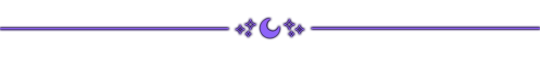
💜 Requirements:
Color Slider mod
TS4AlphaConverter_2_2_0_0
CAS CC you want to enable
Featured CC by @trillyke @daylifesims @jius-sims @magic-bot
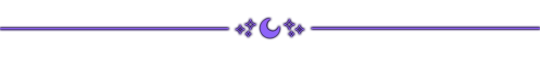
💜How to enable CC for color sliders
1. Download the required program, mod and CC you want. This is my outfit before sliders:

2. Open up Alpha Converter
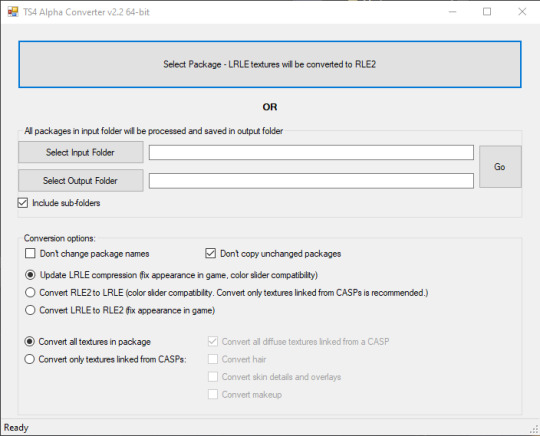
3. For enabling sliders, you can only use the folder option and not single files: Select your input folder which contains the .packages you want to enable. Then select your output folder where you want to save the new files. "Include subfolders" is handy if your CC goes into more folders inside your input folder. It will reproduce the same file structure.
4. I would recommend enabling "Don't change package names" so you can just replace your input files directly, otherwise it adds "_Fixed" at the end of the filename. I will also leave "Don't copy unchanged packages" checked.
5. Next we will select "Convert RLE2 to LRLE" to enable color sliders. I will explain the others later. It then enables "Convert only textures linked from CASPs" which is good, e.g. it will only target actual CAS CC textures then and no Build & Buy for example. Leave "Convert all diffuse textures linked from CASP" checked if you want to convert all types of CAS CC.
6. These are my finished settings:
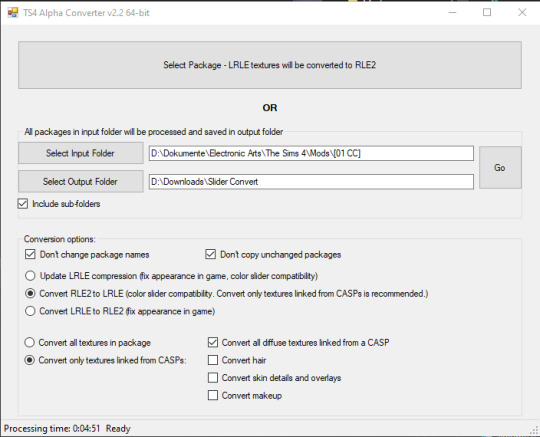
7. Press "Go". It will then take a while depending on file amount and swatches, as it will have to go through textures one by one.
8. Check your finished files. The file size should be bigger, in this case it went up by 30 MB for only 5 files.
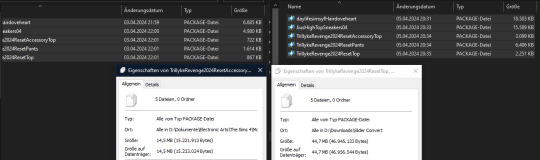
This is how the outfit looks after applying sliders to all pieces:
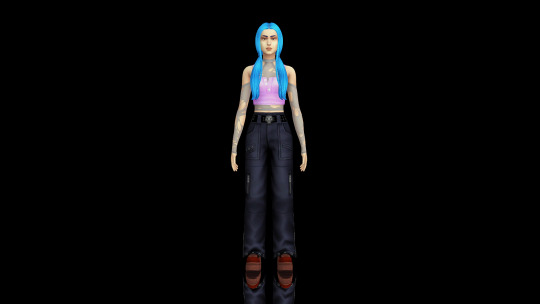
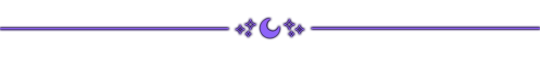
💜 How to disable CAS CC for color sliders
This time select "Convert LRLE to RLE2". You can leave "Convert only textures linked from CASPs".

2. Press "Go" and let it do it's thing.
3. As you can see, the file size went down again (middle), but it is not the same size as from the original file (right).
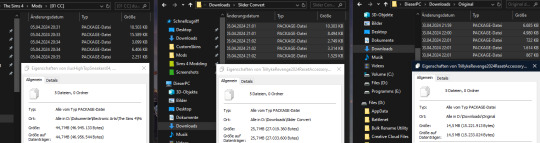
You will no longer be able to use sliders on the CAS CC piece, except transparency, which always works.
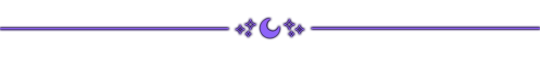
💜 Fixing slider compatible CAS CC with broken textures
If some of your CAS CC displays huge areas of missing, pixelated textures there is an issue with compression.

I don't know how and why this happens, but check out * this tutorial * on how to fix it.
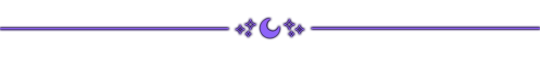
@thefoxburyinstitute @maxismatchccworld @emilyccfinds @sssvitlanz
#ts4 tutorial#ts4 resources#tutorial#Sims 4 tutorial#s4 guide#ts4 guide#Sims 4 studio#Sims 4 cas#ts4 cas#color slider#cmarnyc#thepancake1#mizoreyukii#yorututorials
87 notes
·
View notes
Text
Fixing Broken CC - Step by Step
I've noticed that over the years, CC I loved in the past get left, well, in the past. Build essentials and item go-tos get destroyed by updates and the modders who made them never return. So I have compiled a guide to get your broken cc back up and running. Software to install: Sims 4 Studio (S4S) [windows] [mac] Believe it or not, but at least half of the issues I have ever faced could could be solved by s4s. Right up at the top bar is a menu item called "Content Management" > Batch Fixes. This is your best friend.

Most any batch that broke CC can be quickly (do note that if you have a lot of cc, the word "quickly" should be changed to "slowly but automatically") fixed for you. Once the script has finished updating your CC, you will get to see what CC updated, what cc could not be updated, and what CC did not need to be fixed by the script. But what if it didn't help? What if you're like me, with an adorable music box CC item that still has the option "Listen to..." instead of "Play", rendering it useless? What then? Since you have downloaded (and hopefully ran) S4S at least once, you should have a sims4studio folder in your DOCUMENTS folder on your computer.

Inside of this folder, you're going to click on "Mods" and drag and drop the CC item that you want to edit
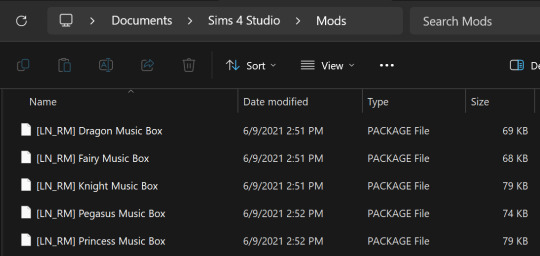
Now you are going to want to go to S4S and select Object Override. (click on the word "Object" to proceed).

In the drop downs section, find "Content" and select "Custom". If you do not see your custom content, close and reopen S4S.

Save the package file somewhere where you will be able to find it later. I choose my downloads folder. Give it a name (I choose the items original name then add "- Edited"). Once it is saved, you will be on an overwhelming screen. Ignore it. At the top, you will see two options: Studio and Warehouse. Select Warehouse then go a little higher to where it says "Tools". Select Extract Tuning...

What we are going to do from here is rip the working parts off of a base game EA item. In my case, I will be ripping the functionality off of an EA stereo. Almost any item you would be fixing would be under the naming convention "object/object_[item name]". in the top bar, type that.

Pick anything that will work. In my case, that would be the highlighted item. After you have selected the item from the list, click "Add to current Package". and close the window. Now towards the bottom of that Warehouse tab, you should see something called "Object Tuning". For me, it is the second to the bottom.

When you click on it, you get two tabs on the right-hand side: XML and Data.
--OPTIONAL SECTION--
In XML, you can change some interesting things. In my case, I want to change "Trigger_random_state" which controls what radio stations get selected when you click turn on > random in game.

Personally, I don't want my music box playing anything by Lullabies, Classical, and Baroque, even when randomly playing music. If you scroll down a bit to "client states, you can find a list of every radio station.

For my example of only letting a music box play Classical, Lullabies, and Baroque, I will delete everything from "client_states" except those options (keep stereochannel_off and stereochannel_randomPick).

Make sure to keep every <u> and </u> as well as the </L> at the end. Now you can copy the stations you kept and go up to the random section from before.

You might notice that the random section has n="state_value" where our added items all have n="key". We will want to fix that.

Delete our "off" and "randomPick" options then delete the preexisting options in the trigger_random_state.
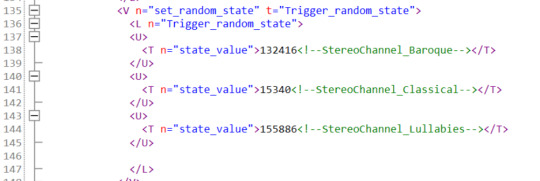
--EXIT OPTIONAL SECTION-- Now that your item does what you want it to do and you have (optionally) deleted functionality that you don't want the item to have, you should be able to mess with the "Data" tab.
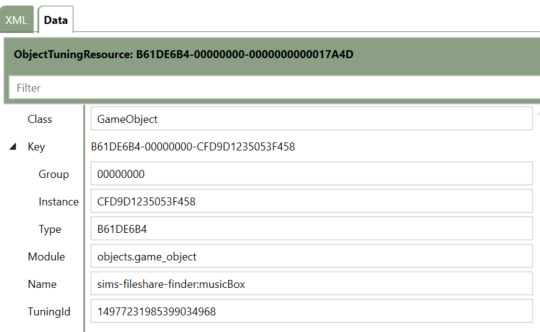
Change the "Name" section to [your name]:[object name]. Once you click off of that box (or hit enter), you will see that the TuningId becomes a lot longer.
Go to the "Object Definition" file from the right side of your screen.

In there you will see Tuning and Tuning ID. Copy the name you just wrote in Object Tuning > Data to the Tuning box and the TuningId from Object Tuning > Data to the other TuningId. (TuningId might autofill for you. Just copy and paste anyway to be sure).
Now you should be able to save this file and move it back into your Sims 4 mods folder. --RESULTS-- The white, unedited music box still has the old (and broken) "Listen to" function.

However, our edited music box now has the working "Turn on" function.

[AUTHORS NOTE: I accidentally deleted the 'Sims Data' file in S4S, so the 'Put in inventory' option did not show up in screenshots. If you follow my directions to a T and do not accidentally delete "pointless files", you should see all of the options.]
And even better, now the music box can only play the three stations that we wanted it to in the optional section.

--FINAL NOTES-- Let's say you're like me. You have a couple of music boxes that need to be fixed. Going through all of these steps all over again is more hassle than its word. That's where the "Import" and "Export buttons come into handy. On BOTH the Object Tuning and Sims Data XML files you have on the object you have JUST EDITED, click the "Export" button and save the xml files as somethings like "Music Box Object Tuning" and "Music Box Sim Data".

Once you have exported both files, begin the first steps two of this process (Object > Override then selecting the item you wish to override). At the bottom of the Workshop page. you will see an "Add" button. Click on it, then add an Object Tuning and a Sim Data file.

Once you have both, they will look like this and be completely empty.

Now go ahead and click the import button (right next to the export button we used earlier) and import the tuning xml and the data xml into their appropriate files in S4S. If you go to Object Tuning > Data, you will see that the name of the tuning stayed the same BUT THE TUNING ID DID NOT. Once these items have been added, go ahead and update the Object Definition and use the "save" button in the bottom right corner. Now all you have to do is click and drag this file into your mods folder! Happy Simming!
#s4 cc#sims 4 cc#sims 4 maxis cc#ts4 cc#s4#s4cc#sims 4#ts4#the sims 4#simblr#the sims community#fixCC#updateCC#brokenCC
25 notes
·
View notes
Note
do you have any tips for keeping a relatively small cc folder? (mine is over 100gb :/) is there any parts of the game you use less cc for? build mode, cas etc. i really love how you blend in game items with cc and would love to get better at doing that
hey! srry for the late reply and thank you ^-^!
so i recently went from 95gb to ~49gb and what helped me was making a list of my favorite creators/ cc that i use frequently and starting off with just their cc in my mods folder and slowly adding any essential cc that i can't live without.
i use less cc for clothes and the most for build/buy!
longer explanation below
it also really depends on your "aesthetic" or how you like your game to look, for ex. i use maxis match cc to supplement some of the decorations/clothes we dont already have so i get rid of anyhting that looks too similar to what's already in game.
and! i also tend to favor creators that have a good library of cc collections (aroundthesims4, ravasheen, felixandre/harrie, sentate, serenity, etc.) that way im still getting a good variety of maxis match cc from a consolidated list of creators
this also helps when going cc shopping, bc i tend to only download cc from creators on my "list"; if i do stray from that list i try to keep it to only the essentials and things that i know i'm going to use instead of things i maybe might use eventually
for a breakdown of my biggest folders: clothes-hair: 15gb build-buy: 26gb skindetails-makup: 4gb total: 45gb (the rest is miscellaneous stuff like my default overrides/ gameplaymods)
ideally, i'd like for my build/buy and clothes folders to be 15gb each, BUT im a huge sucker for build buy cc so i give myself a bigger allowance in terms of size. clothes cc however i can do without because we've got a decent selection (imo) w/ 10yrs worth of updates and cc
i hope that helped! <3
#had to physically resttrain myself from over-explaining and rambling#i had screenshots prepared and everthing i love answering asks#s#replies
6 notes
·
View notes
Note
Hello! Can you help me? I saw many posts about your historical gameplay and i saw many wonderful lots. Id likes to start a new historical save file but i dont know where to find good lots in gallery. Do you have any suggestions?
Hello there Nonny! I would love to help! This is a bit of a difficult question but I’ll give it a go. 💖
As a broader point, it depends on what style of build you’re looking for. I really like my lots to match the world, so I specifically look for builds for each lot I play on. Secondly, I’ve never used a build that I haven’t edited significantly. This is in part because I am a builder too, so I like things to look a certain way, but it is also difficult to find historical lots both inside and out.
Now that last point is the real kicker. Historical lots aren’t that popular on the gallery, although there are a few creators who do wonderful work. Keep in mind that some of them use CC, so you’ll need to make sure this is checked on the gallery. I am also going to tag the creators (sorry guys!) so you can follow them here and get links to the CC via their original build posts if you’d like.
I’m going to put these below the cut because, of course, it’s a bit of a long list 😉
@antiquatedplumbobs (antiqueplumbobs on the gallery) - lovely builds both residential & commercial. She is also working on even more, especially for the world of Brindleton Bay so I would definitely give her a follow.
@greatbritishsimchallenge (emersedcrown on the gallery) - an absolute treasure trove of CC free builds and townies from a wide variety of eras. I haven’t seen them post a build in a while but their story is one of my favs.
@southernsimlish (southernsimlish on the gallery) really gorgeous, detailed builds often in a grand style. Does usually require CC so I recommend following their page to see all the lovely content that they use as well.
@historicalfictionsims (pancreasmeg on the gallery) - they only have a few builds on the gallery but their most recent bakery is one of my favorites. You can also download their child townies with all the lovely CC that they make, which is an absolute must in my saves.
@jewishsimming (carpeomnios on the gallery) - lots of lovely craftsman style homes and bungalows, perfect for the 1910s-1930s. Their tumblr also has some awesome townie makeovers for a decades save.
@spookcy (spookcy on the gallery) - most of their builds are more suited for modern gameplay but they do have some that would be wonderful in a decades playthough (particularly their two schoolhouses)
@simsthroughtime (simsthroughtime on the gallery) another great selection of different styles throughout different eras for whatever world you're playing in. They also use CC so be sure to give them a follow to find all of that great content.
Whew! And that is all I have for you for now. Again, I tend to comb the gallery for builds for specific lots/worlds. For this reason if you ever see a specific lot that you're interested in, please send me another WCIF and I'll be glad to tell you the creator.
Also, I know there are more great historical lots and more great builders out there so if you know of any (or wanna give yourself a shout out!) please let us know in the comments below!
46 notes
·
View notes
Text
Teenager's Ultimate Tiny House (No CC)
Hey there, Sims enthusiasts! In this special speed build, I decided to tackle the tiny house challenge and put my building skills to the test, despite having to deal with a flu over the weekend. Nothing was going to stop me from creating the most adorable tiny house possible in The Sims 4!
Speed build available on youtube → https://youtu.be/CbgX14GEWCU


House name: Teenager's Tiny House
Lot Size: 20x15
House Price: 29,740 $
Packs used: High School Years, Snowy Escape, Eco Lifestyle, Get Famous, Seasons, Cats and Dogs, Get to work, Werewolves, Dream Home Decorator, Journey to Batuu, Strangerville, Jungle Adventure, Parenthood, Dine Out, Spa Day, Outdoor Retreat, Decor to Max, Blooming Rooms, Tiny Living, Moschino, Romantic Garden, Cool Kitchen, Holiday
Tray files can be downloaded → https://www.patreon.com/posts/teenagers-tiny-91931764
🏡 House Description:
I've poured my heart and creativity into designing a tiny house that's not only functional but also oozes charm and cuteness. From the compact layout to the cozy decor, this home is the perfect place for your Sim to live comfortably in a small space. Watch as I carefully select every piece of furniture and decor to make this tiny house a true Sims dream home!
🤒 Building with the Flu:
Despite feeling under the weather, I was determined to bring you this exciting build. You'll witness the challenges and dedication it took to complete this project while battling my flu symptoms. I'm sure many of you can relate to wanting to game and build even when you're not feeling your best.
🕒 Speed Build:
This video is a time-lapse speed build, so you can see the entire process from start to finish in just a matter of minutes. It's perfect if you're looking for inspiration or just want to enjoy some creative Sims 4 content!
So, grab your favorite cozy blanket, get ready to be inspired, and join me on this journey of creating a beautiful, compact, and adorable tiny house in The Sims 4.
🔔 Make sure to ring that notification bell, so you never miss out on the magic of Sims 4 home building. And if you enjoyed this video, don't forget to give it a thumbs up and subscribe to my channel for more Sims 4 inspiration and creativity.
SUBSCRIBE HERE:
#the sims#sims4#ts4cc#sims 4 gameplay#sims4machinima#sims 4 build#sims4story#sims 4 house#sims build#ts4
10 notes
·
View notes
Text
Get to Know Me - Sims Edition
Thank you all so much for tagging me @papermint-airplane @treason-and-plot @hazely-sims I feel so grateful to have wonderful mutuals like you guys!
Answers are under the cut!
What’s your favorite Sims death?
I play Sims 3 the most so I'll answer it for that one. There are so many cool deaths in Sims 3, unfortunately I only experienced a few and in those my favourite is definitely the meteor one. I got this only one time in my 10+ years of playing. I remember it like yesterday, I had just made a new sim, was planning on playing a legacy and sent her to university. I shit you guys not she got hit by a meteor on her first class activity. As that was my only sim, the game was over xD
Alpha CC or MaxisMatch?
Ahh, hard to answer. You kind of have to go with Alpha hair in Sims 3. I remember I used a lot of Alpha cc for sims 2 back in the day. Before MM was this popular. I really do not like alpha cc in clothes for Sims 3 though. I guess a bit of both?
Do you cheat your sims weight?
I never actually felt the need to do that. I personally like exercise and my sims usually are on the active side as well and they keep good shape. I certainly don't mind seeing sims who are a bit on the heavier side around town.
Do you move objects?
Probably not as often as other simmers, tbh. I do build but I don't like clutter. If I feel the need to use it I will, but it doesn't happen often.
Favorite Mod?
Definitely Nrass MC. It just makes it so easier to fix some of the quirks this game can have. Also being able to just makeover townies, is a must for me. Even though I carefully select my randomizable outfits I'll still take them to cas for a touch up.
First Expansion/Game Pack/Stuff Pack?
Ah, hard to remmeber. I think I had open for business in Sims 2 as my first expansion but the first one I specifically saved up money for was Late Night for Sims 3.
Do you pronounce live mode like aLIVE or LIVing?
Alive.
Who’s your favorite sim that you’ve made?
Kara Down, had a post dedicated to her a few weeks back and it's here xD
Have you made a simself?
Eh, not on looks exactly like myself but definitely on traits, Kara is pretty much me/my alter ego. I made her when I was 12 and didn't know how much I liked dancing or clubbing xD Realized it after I grew up and got to do those things, haha
Which is your favorite EA hair color?
Hmm, there was this hair mutation my only 4 generation legacy had. It was a very nice shade of blonde, I liked that.
Favorite EA hair?
For Sims 3 it's this hair Karen has in this post.
For Sims 2, harder to choose. I love all these ( 1 | 2 | 3 | 4 ) my favourite is gonna be the Bella hair.
Favorite life stage?
Always gonna be YA. In every iteration. Loved university stuff in Sims 2 and I love that stage in all other games.
Are you a builder or are you in it for the gameplay?
Well, I like building the lots my sims play in. A lot of the cc lots out there have too much clutter and I do not like clutter. Whenever I download a lot I'll end up deleting all those decorations anyway so why bother. Adding the fact that I'm an architect in RL, I just notice, specially in residential lots, some no-no's we were thought in school.
Short answer is, I build them for myself to play in and share just in case if people would like to add my things to their games.
Are you a CC creator?
I haven't dabbled with creating meshes but did some recolours, tattoos, lots or whatever. Am I a cc creator tho? Nah, I just share the stuff I make for myself.
Do you have any Simblr friends or a Sim Squad?
Sim Squad? No. Simblr friends? I would like to think, yes. I consider people I chat regularly under posts as my simblr friends :D
Do you have any sims merch?
nope
Do you have a YouTube for sims?
nah
How has your “Sims style” changed throughout your years of playing?
I am in more control of the town but less in control of my sims these days if that makes sense? I try to do what they would wish to do and leave certain things to their autonomy.
What’s your origin id?
Do not use origin. I have the games on discs and I created their disc images long time ago. I use the no-disc crack for them now as I couldn't set the disc image to work for Sims 3 on this laptop.
Who’s your favorite CC creator?
I do not have that much cc for sims 3 but first people that comes to my mind are @sweetdevil-sims and @simlicious. Love their edits to simple maxis clothes and simlicious' patterns. They are out of this world in quality! looking at @aroundthesims for some objects I find myself looking for also.
How long have you had simblr?
I think I have been sharing my lots on @simsitecture since 2017 but haven't interacted with the community much back then due to my main blog being something else. I changed this blog to be a simblr I think about a year ago and since then I've been more active here.
How do you edit your pictures?
I have a few actions for brightness and saturation in PS. I use those on images I think that are too dark etc. Nothing else.
What expansion/ gamepack is your favorite?
Sims 2: Nightlife
Sims 3: Late Night
Sims 4: Get Together
Hmm, think there is a pattern there...
I think most of you guys have already done this but I'll tag some people I haven't seen share this yet. There is no pressure to do this and also if you want to do it and haven't been tagged consider this your tag!
Tagging @simstryingtheirbestok @zergula @ts3strayastray
12 notes
·
View notes
Text
Hi guys/gals! Here is the updated post with all links and/or sites, visited in this video. I also will be going live later today building up her new family home. Thanks for watching.
[ To respect the rightful owners I will only post links for everything, NEVER will I post a direct download file unless permission is given. ]
Maxis-Match Hair CC: rebellesims420
Lots: Serene Studios (Farfalla) // Driftwood Colonial (Farfalla)
Mods Used In Video: Extreme Violence // Relationship & Pregnancy Overhaul [Please note this is the main index page, and you have the option to select which mods you want.] // Mod Manager
#sims4#sims 4#ts4 cc finds#s4ccfinds#s4 custom content#sims 4 cc#sims4 custom content#sims 4 custom content#ts4 cc#ts4ccfinds#sims 4 cc finds#the sims 4 cc#ts4 cas#sims 4 download#the sims 4#ts4 download#ts4cc#ts4#s4cc clothes#s4cc download#s4cc female#s4cc#s4 clothes#s4 cc#s4 download
1 note
·
View note
Text

Organic Fresh Delights Grocery

Sim File Share

Welcome to Organic Fresh Delights, your one-stop destination for all things fresh and organic! We're committed to providing the highest quality organic goods sourced directly from our local farmers and fisherman offering a vibrant selection of vegetables, fruits, premium cuts of meat and fish. We also have an array of products ranging from lush plants to food, drinks and essential household items. Step into our store and immerse yourself in a world of freshness, flavor, and sustainability.

Price: 72,780 Lot Size: 25x25 Lot Type: Visitors Allowed Store Content: Click here CC Used: Click here File Type: Package Min. Required Game Version: 1.42 Packs Needed: The Sims 3, Late Night (floor), Pets (buydebug object), Ambitions, World Adventures (food register, gate from ATS3)
Hi everyone! I was going to share one of my older builds from years ago but I found out that most of the objects I used for that lot were in sim3pack format and most of the CCs I transferred over to my current setup have been converted to package files, which messed up the appearance of the lot. So, I've recreated it this time and I'm sharing a new grocery lot: the Organic Fresh Delights Grocery!
Click on the ’Keep Reading’ below for more information and pictures on this lot.










For the rabbit hole, I placed it in an empty stockroom/office and have also locked the fire escape door and fence at the back of the lot so that sims can only enter the door inside the building. This was the only option that worked during playtesting so that sims can enter in and out of the rabbit hole inside the room only. If you want to open those doors though, you can do it by editing the lot and click CTRL + Shift + Right Click to choose the unlock option. Due to the lack of windows on the first floor, I have placed a lot of buydebug lights and it may be too bright during the night so you can adjust it by enabling “testingcheatsenabled true” and “buydebug on” after. 📣This lot is a bit CC-heavy, as I have used more cc compared to game objects and these are not included on the download file. I’ve compiled a list for those interested in downloading them separately (please click the links above or go to WCIF Navigation page). The Late Night and World Adventures expansion pack is required due to the build items used in the lot but I'm not sure about buydebug items so Pets may be required as well. 📣There are two CCs that I was unable to locate the original link namely: mtk_signdoors and Public Signs - CAStable both from Macthekat. I tried the direct links and it doesn't work anymore so I had to check using the Wayback Machine site and was able to find her Terms of Use from the old site, Pink Rabbit that states "All our products is shear-friendly - just make sure to give proper credit. You may include my work in sims packages if you want to" and "You may include my stuff into almost anything – it would be nice if you mention my name, but I can live without it. You may share my stuff." With those terms, I have re-uploaded them to sfs and if there is an updated TOU from the creator (or if you are Macthekat) that states otherwise please do let me know and I will take the links down. 📣If you want a functional grocery store in your gameplay, you can use Ani's Sell From Inventory mod. I have used a few storage or chest-like CCs and a food register from ATS3 that you can use. If you prefer Ani’s Savvier Seller instead, you may have to replace most of the items and use ATS3 Savvy's Seller Collection set instead. You can also check out Mookymilksims guide and tutorial video for realistic function shops using Savvier Seller mod. It is very easy to follow and has detailed instructions to help you out to make it work! Let me know if you experience any problems on your end.
#petalruesimblr#community lot#the sims 3#the sims 3 grocery store#lots#ts3#sims 3#sims 3 lots#ts3 grocery store#ts3 simblr#ts3 simmer#ts3 download#ts3 screenshots#ts3 community#sims 3 download#sims 3 screenshots
119 notes
·
View notes
Text
oh yea funniest thing to happen in my sims game yesterday (and by that i mean i want to rip my hair off). strap in its a long one
>finish makeover of current apartment building
>changelotzoning apartmentbase
>mailbox stays residential
>move family in
>mailbox is selectable and gives mishmash debug commands (not the ones youre used to seeing)
>move family out
>convert to and from home to apartment a couple times, delete mailbox in hopes the correct one shows up
>doesnt
>knows that a family in a mailboxless lot can bork everything (to the nonsimmers: the sims 2 mailbox is load bearing)
>look online for solutions
>make mailbox buyable mod
>says to put it in the bin folder instead of the downloads folder so that it doesnt show up with a "custom item" star and therefore deletable from game, causing issues
>this sign cant stop me because im only using the mod once
>load game, mailbox doesn't show up in catalogue
>begrudgingly put mod in bins folder instead
>mailbox still not buyable
>remove downloads folder and make a backup of my neighborhood
>open lot with no custom content. its flayed but the mailbox shows up in the catalogue now. place it
>puts downloads folder back, opens game
>lot somewhat flayed, as certain types of cc wont be recognized if the lot is open without them
>"warning: this lot is infected with the super duper hug (or whatever the fuck is called)" (a different mod can tell you about this btw, and theres another one that squashes the bug as soon as the lot is loaded so not a big deal)
>"from the ingame mailbox??"
>note that the mailbox is gone from the catalogue again, so something in my mods folder might be purposefully hiding it, or have the same GUID overrriding its presence
>changelotzoning fiddling
>mailbox wont change
>new idea: load the game with no cc again, put the mailbox in a collection folder
>cc back in, open lot
>go to folder
>mailbox is there, marked with a custom star despite the file being in the bin
>its also unselectable, i cant place it
>2am
luckily since im on belladonna cove and all the apartment lots there are also on the lot bin, im thinking of just taking extensive screenshots of my makeover, delete the building and place it fresh again, then speedrun the changes.
but before that, it might be in my best interests to find whats overlapping with the mailbox and get rid of it. it might also be the cause of why the mailbox wasnt changing automatically to the apartment mailbox and the community lot phone, as it tends to do.
actually, i never tried categorizing it as a community lot, placing the phone, then changing to apartment and see if helped... i could just to save myself some extra work, but ill need to review my stuff regardless.
🙃 isnt it fun isnt the sims 2 fun. nothing will beat my buy mode straight up disappearing that one time though
1 note
·
View note
Photo

Converting The Sims 4 CC to The Sims 3 Without Installing The Sims 4/Sims 4 Studio
I recently figured out how to convert TS4 CC clothing to TS3 and wanted to share my workflow for my fellow TS3 loyalists who want to convert all the pretty things made for TS4, even if they don’t have the game installed.
Detailed tutorial with pics by hermit-fox here: https://hermit-fox.livejournal.com/1495.html
A brief summary below. I wrote this with clothing in mind, not sure if it’s different for build and buy objects. This method only works for custom content, not for any content that comes with The Sims 4 base game and expansions. I also assume the reader has some knowledge and experience with cc-creation already before attempting a 4t3 conversion.
1. Download Sims 4 Package Editor and Sims 4 CAS Tools. You should be able to run these without having The Sims 4 installed.
2. Download the Sims 4 CC package you want to convert.
3. Open the package in S4PE. Find the resources tagged as “GEOM”, these are the meshes from high to low detail. I only care to find the highest detail mesh because the lower detail ones can be made from the high detail one. Right click, export, save as .simgeom.
4. Find the resources tagged as “RLE2″. These are the texture files. Right click, export as DDS, save.
5. We will move on to S4CASTools. Open the program and go to the Mesh Tools tab. Go to the Conversions: TS4/Other tab.
6. Select the TS4 .simgeom file you extracted, and convert it to the format of your choice.
7. In Milkshape/Blender, import the mesh you converted.
8. Once you have your mesh, you can make your edits to it the same way you would edit any TS3 meshes. For very high-poly meshes (10k+), you can lower the poly count in Milkshape using Direct X Tools, or use the Decimate modifier in Blender. You will most likely need to edit the mesh’s UV-map as well to fit TS3′s UV-map, which hermit-fox covers in the tutorial linked above. Also remember to rename your mesh as group_base before exporting it to use in TSRW.
From this point onward, the process for cc-making would be the same as for any TS3 mesh edits or frankenmeshes (covered in other tutorials). You will have to adapt the TS4 textures to fit your edited mesh’s UV-map, re-make any missing textures like masks, grayscale multipliers, speculars and normal maps, and use Mesh Toolkit to assign bones and make morphs.
I wanted the focus of this tutorial to be on how to prepare TS4 cc meshes and textures for use in TS3 cc creation, not a walkthrough of clothing conversion from start to finish. It’s a bit niche but still I hope it’s helpful and feel free to ask me any questions you have!
242 notes
·
View notes
Photo


DECO REVIVAL PALETTES by amoebae (and Maxis!)
I was building an art deco building with the new build-buy items from High School Years and getting frustrated that there weren't more wall options that matched the window colours. I decided I had to make some myself (I do love my walls), and that meant creating a palette that matched.
Deco Revival has 12 swatches that match the colours on the High School Years windows, as well as walls like Hallway Stone. I'm recolouring and making lots of walls (and some floors, and maybe some more windows and doors!) to match, but thought it would be neat if you all had the palette to make whatever things you wanted too.
But come on, you know me. 12 swatches was never going to be enough. So I went through the ornate tiled walls that came with the expansion pack and selected 32 more for good measure. Some are quite similar, but my I can't choose brain won't let me, well, choose - so you get them all in the Deco Revival Extended palette. They are all different to the main Deco Revival 12 swatches, just about, and contain a nice mixture of muted tones and rich jewel colours.
Of course you don't need to only use these for art deco items. Use them for whatever you like!
Included in the download are the pictures above but with added hex codes, as well as the paint.net palette files. I don't use Photoshop for my recolours, so I haven't made any actions, but you can!
---
DOWNLOAD @ Patreon (free)
---
Find me here:
pictureamoebae @ tumblr
amoebae @ twitter
amoebae @ patreon
amoebae's TS4 screenshots @ flickr
amoebae's cc, builds and ReShade presets in one place @ flickr
amoebae's amoebas discord server
#color palette#colour palette#deco revival palette#ts4cc#ts4 cc#s4cc#s4 cc#ts4mm#s4mm#the sims 4#ts4#sims 4#s4#the sims#sims#my ts4 cc
235 notes
·
View notes
Photo










[NSFW] Throated Adult Store [Sims 4]

Build is located in Oasis Springs (My Las Vegas World Save)
Comes with a few custom CC made by me, that will be available only in this download.
Requires Get To Work to be functional.

You MUST have Wicked Whims installed, which you can find HERE.
You will need Around The Sims 4 SMALL BAG from this post.
Sexy Gigs Mod, which can be found HERE.
This lot does include some paid content. In order for everything to show up in game, you will need to subscribe 1 time to Noir and Dark's patreon. It is ONLY $1 to get these products and it is HIGHLY recommended and totally worth it. I do suggest just downloading everything they have to offer regardless if it is needed for this build, their cc is amazing and please remember, it is ONLY $1 one time through patreon.
You can find the links directly to the tagged patreon content needed here:
HERE, HERE, HERE AND HERE.
I also suggest going to their website and downloading ANY free content they have available. It's worth it and you can find that website HERE.

CLICK HERE TO DOWNLOAD

Step 1. Download and extract the Tray Files into the "TRAY" folder. Extract the CC into your "MODS" folder.
Step 2. Open the Gallery and make sure "include custom content" is selected. Select the installed build.
Step 3. Please make sure these cheats are enabled BEFORE placing the lot in your world. If you have TwistedMexi's BetterBuildBuy and moveobjects mods, skip this step.
bb.moveobjects on
bb.showhiddenobjects
bb.showliveeditobjects

These mods are CONSTANTLY in my game. I will always recommend them.
Wicked Whims
Basemental
SSCO
Ravasheen (literally, everything.)

Thank you so much to all the CC creators. Ya'll are literally amazing and make this game worth playing. If you see your CC in any of my builds and would like it removed, please DM and let me know and I will happily remove and link it directly to you! ❤

Patreon.com/veronicasvanity
Gallery ID: veronicasvanity
Tumblr: veronicasvanitycc.tumblr.com
Donations: $prettyandpisces
219 notes
·
View notes