// Gloomy, Loner, Geek // Female (she/her), 23, Germany // K-Pop & Metal music // League of Legends & Sims 4 ♥ // WCIF-friendly!
Don't wanna be here? Send us removal request.
Note
do you have a Discord server?
Not really, I only have one focused on modding another game
0 notes
Text
Tidy CAS - Version 2.2
It has been updated to game patch 1.113.291.
THIS IS NOT A MANDATORY UPDATE!
All I did was remove the tattoo organizers since EA implemented proper categories for them now.
So if the organizer bothers you in the tattoo categories, update :)
Tidy CAS 2.2 - CAS category organizers
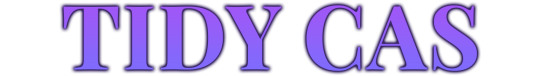
Last update: Version 2.2, Game version 1.113.291 / March 10, 2025
How does it work?
This CC creates basically an empty CAS item with the whole purpose to mark when a new category starts. This can be useful if you have a lot of skin details for example and don’t know which ones work together as EA has not separated the parts (e.g. forehead crease, freckles) into separate categories. This CC is not meant to be applied to a Sim and has no texture or model.
Original idea by @sparrowcc
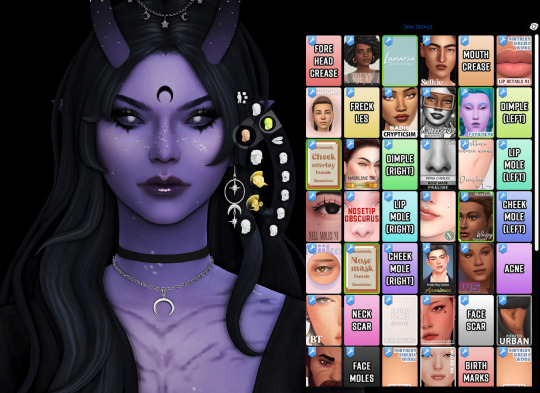
Keep reading
4K notes
·
View notes
Text
Update
Now includes
Life & Death: Chased by Death, Macabre, Skeptical
Businesses & Hobbies: Idealist & Shady
Cozy Celebrations: Grouch
Small guide on CAS Poses
Last updated: 10. March 2025 (Life & Death, Businesses & Hobbies, Grouch)
This will be a tutorial on CAS poses.
Including:
How do CAS poses work
Which traits use which animations
How you can change the trait the CAS pose uses
How to organize your CAS poses

Q: What are CAS poses? A: CAS poses are used to take pretty screenshots in CAS. They replace the normal animations that play when you select any trait. This works for all ages of Sims and also pets, but it does not work for occult forms, as you cannot change traits while in occult form.

Which CAS traits use which animations
First I will be listing all CAS traits with the name of their animation from Sims4 Studio. Some traits share the same animation, therefore you can't have animations for all of them.
You can find the Google spreadsheet here: https://docs.google.com/spreadsheets/d/1eYwZzo_tBA-vhxFXz4ANd0n075Ls_cEbfiQlaM0QNtU/edit?usp=sharing

How to change which CAS trait poses use
Most pose creators offer 1 or 2 CAS traits for their CAS poses, but if you already have poses installed for those, you can easily change that to any other CAS trait.
Requirements:
S4 Studio
The CAS pose you want
The trait you want to use
1. Download and install S4 Studio 2. Download the poses you want
3. Open up your downloaded pose and go into the warehouse tab.
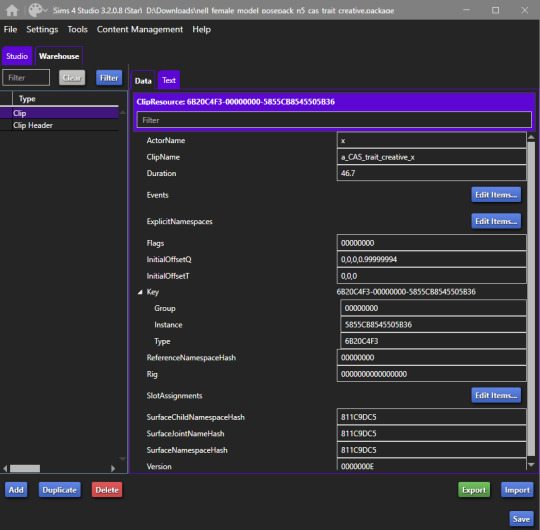
4. Open a second S4 Studio, select “Override” under “Animation” in the main menu.
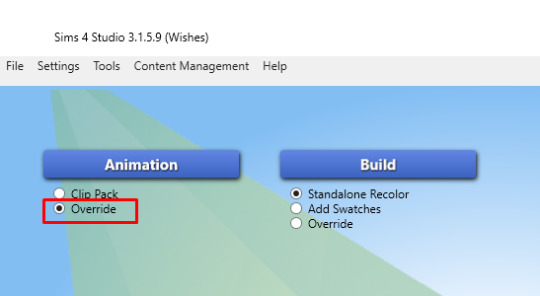
5. Select the animation name according to the spreadsheet of which trait you want to replace. I will just use the trait "Proper" for adults, so I select "a_CAS_trait_proper_x"
6. Save the file as whatever, you only need it for values and not the file itself. This is your Source. Then also go into the warehouse tab.
7. Now you need to copy over the values in "ClipName" and "Key-Instance" from the source file to the animation you want to change the traits in. They text after "Key" will change automatically later.
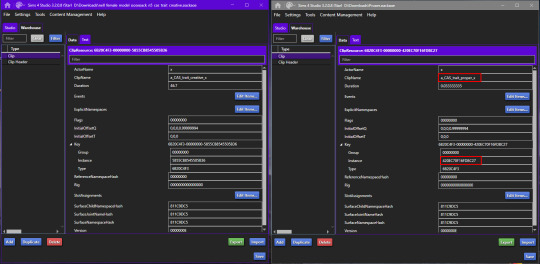
8. Now do that for both Types "Clip" and "Clip Header".
9. The Warehouse should now look exactly the same for both files.
10. Rename the animation files to however you organize your animations. I will add "Proper_" as a prefix for my package (see "How to organize your CAS poses" above).
11. Done!

How to organize your CAS poses
I wrote down the name of the CAS traits in front to make sure i don't use the same ones multiple times and kept the original name of the CC.
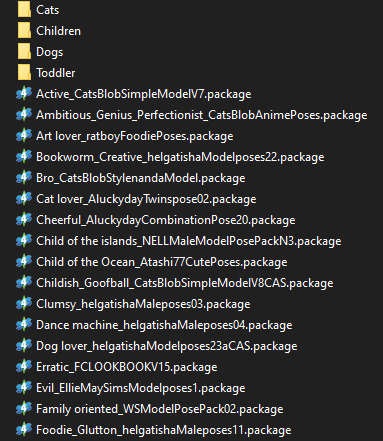
It's also nice to write down which traits you still can use for CAS poses (I crossed the traits out as I don't own the packs yet):
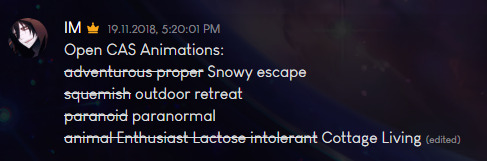

Bonus: My favorite CAS pose creators
@catsblob @helgatisha @nell-le @ratboysims @roselipaofficial @a-luckyday

@maxismatchccworld @sssvitlanz @emilyccfinds
355 notes
·
View notes
Text

✨Blink Set ✨
Hello 👋👋👋 I made blush pink things for CAS room 💗 This set contains
1. CAS Background in Solid color and Solid color with heart 💗


2. Tidy CAS / CAS organizers that functions like a table of contents 📑📑
3. CC Wrench override that replace the blue wrench banner on CC thumbnails in CAS and Build/Buy mode, CC color swatch and Gallery post. 🔧➡✨
✅ Work with patch 1.112 ✅
💗 Download Here 💗
💗 How to use: Download and put them in the Sims 4 mod folder (and choose 1 of CAS Bg file)
✨ T.O.U. ✨ Please do not reupload or claim as your own.
💌 Special thanks 💌
💗 @katverse for template and tutorial for CAS Background 💗
💗 @yoruqueenofnightsims 's tutorials for Tidy CAS template 💗
💗 MizoreYukii tutorial for CC Wrench override How to 💗
✨I use the cute elements from canva. thanks for all elements creators ✨
143 notes
·
View notes
Text
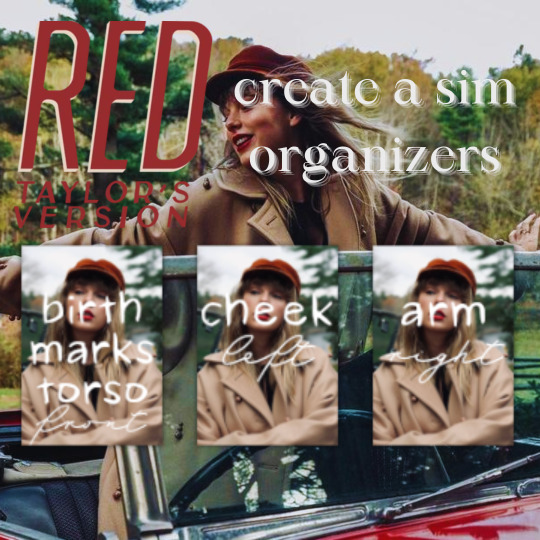
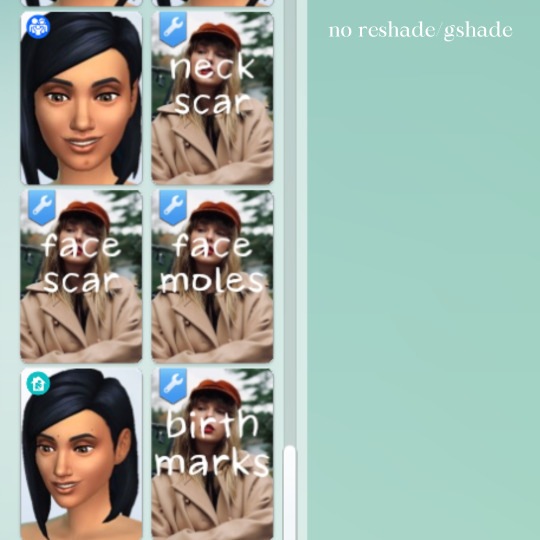

for all my simming swifties, to mark the end of autumn i present to you red (taylor's version) create a sim organizers
use these organizers to separate your skin details, tattoos, and accessories in CAS
download here: sfs
Instructions: Simply place file into your mods folder.
credits to @yoruqueenofnightsims for the package files and outline
TOU: Please do not reupload or claim as your own.
13 notes
·
View notes
Text

created an English version with the same design as the Japanese version of TidyCAS that was previously released.
made using @yoruqueenofnightsims tutorial.
t.o.u
Don't convert my CC Don't resell & Re-upload Don't Edit Don't claim as your own. Don't pack my cc in to your sim or any file
I using wrench override
DOWNLOAD
17 notes
·
View notes
Text

シムズのCASカテゴリーを表示できるModの日本語版です。 Tidy CAS自体のサムネイルを弄っているので 本体のダウンロードは要りません。 ダウンロードしたらModフォルダに突っ込めばOKなはずです。
This is the Japanese version of Tidy CAS. made using @yoruqueenofnightsims tutorial.
An English version is also planned to be released, but the exact schedule has not been decided yet!
t.o.u
Don't convert my CC Don't resell, Re-upload, Don't Edit. Don't claim it as yours. Don't pack my cc in to your sim or any file
DOWNLOAD
6 notes
·
View notes
Text
omg this is so creative, I love it!




School Notes - Tidy CAS
I originally made these for personal use since I have trouble remembering what sections I have or haven't used and got tired of having to scroll back up to check, but I thought I may as well share them as well!
These are little cards that help divide up CAS categories making it easier to figure out where one section ends and the next one begins, which I find very useful if you use a lot of skin details.
They are numbered, sorted by colour and have little stickers that fit a theme with each section! (Toys, animals, food etc)
Made using @yoruqueenofnightsims wonderful tutorial and template :)
Simfileshare: [download] Google Drive: [download]
33 notes
·
View notes
Text

Eerie Tales - an October prompt list
October is my favorite month for so many reasons! 🍂🎃
Colorful leaves, spooky stories that send shivers down your spine, and it's also my birthday month! But above all, October is the month of HORROR! 💀
I put together a prompt list to make this October even more spine-tingling. Let your imagination run wild and craft a story, make an edit, or plan a lookbook.
🍂 The list is under the cut:
Cursed Portraits
An Icy Whisper
Spiders' Lair
Splattered Walls
Blood-Red Moon
Dark Embrace
Abandoned Asylum
Sinister Shadows
Lost Souls
Howling Madness
Undead in Space
Cursed Amulet
Moonlit Feast
Pumpkin Elixir
Twisted Dollhouse
Forest of Nightmares
Ghostly Children
Deadly Allure
Carnival Chaos
Mysterious Glow
Otherworldly Visitors
Marionette Master
Witch's Familiar
Devilish Pact
Eerie Apparition
Witch's Grimoire
Shapeshifter's Dilemma
Veiled Fangs
Midnight Temptation
October Eve
Torturous End
Use tag #eerietales when sharing your creations.
247 notes
·
View notes
Text

Say hello to my OC/Persona and new "mascot" - Yoru!
Finally pretty happy with her ~
She's a purple Demon/Tiefling who likes black and elegant clothing and always wears something with star or moon accessories.
28 notes
·
View notes
Text

The Sims 4 Tidy CAS / CAS Organizer
Hello everyone✨✨
I made the Tidy CAS or CAS Organizer 💌. I used the template, changed background& font, then I put them to the .package file by following this tutorial 💖 Many thanks to @yoruqueenofnightsims 💖
🎀You can download this one from my patreon 💖
31 notes
·
View notes
Note
Hi! I was wondering where I can find Lilith's everyday outfit from? I'm obsessed with your townie makeover of her btw.
Hi, thank you so much!

Here's her outfit:
Corset Version 2 @regina-raven
Beth Pants @ikari-sims
Alexander Pumps @sentate
Gloves MaruChanBe (TSR)
Necklace (Simsfinds) @blahberry-pancake
Ring 1 @madlensims
Ring 2 (TSR) @sugarowl
Nails (TSR) @giuliettasims
4 notes
·
View notes
Text

🌟 CAS of Cups 🌟
Inspired by the latest Sims 4 roadmap.
1 Swatch, others to come! 🔮✨
CAS organizers act as a handy visual guide to help separate different CAS categories, making mixing and matching various skin details easier without worrying about them overriding each other.
⚠️ Remember, you can only use CAS organizer at a time, as they all share the same resource and will conflict if used together.
Thanks to @yoruqueenofnightsims for the resources that made these possible!
📂 Download💫 sfs, free always
38 notes
·
View notes
Text
Enhancing Sims Thumbnails 🖼️🔍👀
So I have received some questions regarding this post and had another look at the ThumbnailConfig.ini file to see if there is anything else worth tweaking to enhance sims thumbnails.
I also decided to share my settings (though not sure if this is a good idea, I'll see how it goes). Disclaimer, that what works well for me/on my screen, might not be the best solution for you and you might be better off with the default settings. Also remember that generating higher resolution thumbnails can slow down your game. I think that visually the settings (only) make a big difference if you play on a larger screen and/or with an upscaled UI (game accessibility settings).
You can try my settings or use the info shared below (I might update it in the future) to experiment with the settings yourself. You can find examples on how to edit the file in my previous posts here and here and you can use any text editor like Notepad or Notepad++ to do so.



Download and details below the cut ⤵️
Below you can see what I changed (marked in green) and for what purpose as well as what resolution settings there are in general. I only looked at sims thumbnails and ignored everything else. I also think some settings should not be messed with, like the ones affecting pictures that are uploaded to the Gallery (exception is if you wanna extract these pictures for editing purposes) and there are a few settings that are not relevant for gameplay. Some settings I'm not sure about (feel free share any info).


📥Download:
Sim File Share
📒How to install:
This override does NOT go into your mods folder. Instead, you need to replace the original game file with it which you should find somewhere along a path like this:
C:\Program Files (x86)\Origin Games\The Sims 4\Game\Bin\res

The path might be slightly different for you and depends on where the game is installed on your computer. You can check the location in the EA app. To do so, select The Sims 4 -> “Manage” -> “View properties”:

Locate the file ThumbnailConfig.ini as described above.
Save a copy of the original file somewhere on your computer in case you need to go back. (However, you can also run a game repair to restore the settings if needed.)
Replace the original file with the override (either with my file or with your own version).
Delete the file localthumbcache.package (see info here), so that the game can generate new thumbnails, then restart the game.
Note that you will need to repeat the steps/redo the changes whenever this file is overriden or updated or by the game.
358 notes
·
View notes
Text

JOIN THE SIMBLR POKÉMON LEAGUE TODAY!
i've been making a bunch of trainers lately and @butteredfrogs had the brilliant idea that we should make a Pokémon League/Elite 4 situation and i adore that! so i made a template for you to make a trading card with your trainer and show off their specialty and team!
make your own card with the template below and use the tag #SimblrPokemonLeague! tag me too so i can see them all!!
trading card template
fully customizable psd
includes icons for every type
font needed: Roboto Condensed (google fonts)
pokémon sprites: Pokémon Database
🪄 need help with the template? instructions manual right here!
DOWNLOAD (sfs)
huge thank you to butter for the idea and all your help with the template 🫂✨🫶

201 notes
·
View notes
Text
Google Doc has been updated for the Lovestruck EP!

Small guide on CAS Poses
Last updated: 25. July 23
This will be a tutorial on how you can organize your CAS poses. I will give you an overview of which traits have which animations and I will show you how you can change the trait the CAS pose replaces.
━━━━━━ ・❪ ☾ ❫ ・ ━━━━━━
Q: What are CAS poses? A: CAS poses are used to take pretty screenshots in CAS. They replace the normal animations that play when you select any trait. This works for all ages of Sims and also pets, but it does not work for occult forms, as you cannot change traits while in occult form.
Pose by @catsblob

Which CAS traits use which animations
First I will be listing all CAS traits with the name of their animation from Sims4 Studio. Some traits share the same animation, therefore you can't have animations for all of them.
You can find the Google spreadsheet here: https://docs.google.com/spreadsheets/d/1eYwZzo_tBA-vhxFXz4ANd0n075Ls_cEbfiQlaM0QNtU/edit?usp=sharing
━━━━━━ ・❪ ☾ ❫ ・ ━━━━━━
How to organize your CAS poses
I wrote down the name of the CAS traits in front to make sure i don't use the same ones multiple times and kept the original name of the CC.
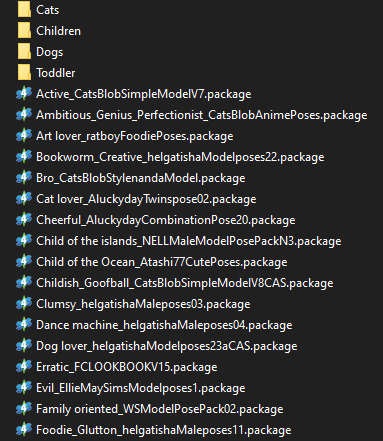
It's also nice to write down which traits you still can use for CAS poses (I crossed the traits out as I don't own the packs yet):
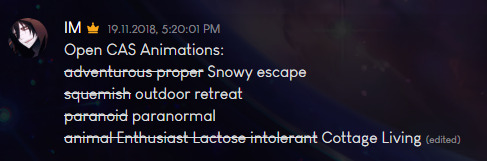
━━━━━━ ・❪ ☾ ❫ ・ ━━━━━━
How to change which CAS trait poses use
Most pose creators offer 1 or 2 CAS traits for their CAS poses, but if you already have poses installed for those, you can easily change that to any other CAS trait.
Requirements:
S4 Studio
The CAS pose you want
The trait you want to use
1. Download and install S4 Studio 2. Download the poses you want
3. Open up your downloaded pose and go into the warehouse tab.
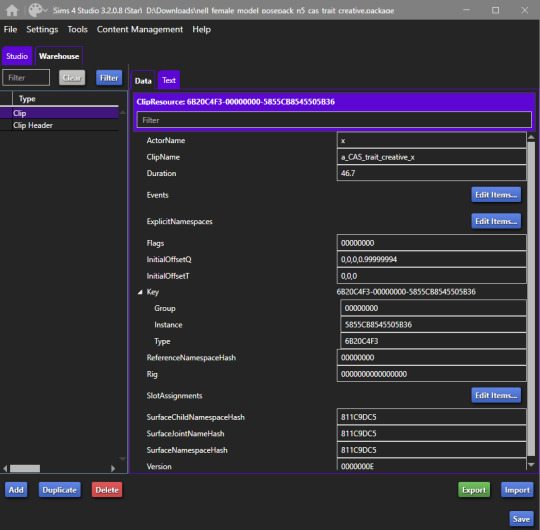
4. Open a second S4 Studio, select “Override” under “Animation” in the main menu.
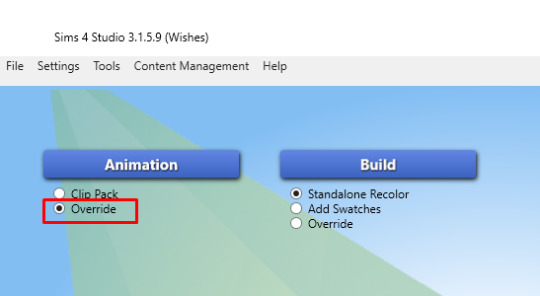
5. Select the animation name according to the spreadsheet of which trait you want to replace. I will just use the trait "Proper" for adults, so I select "a_CAS_trait_proper_x"
6. Save the file as whatever, you only need it for values and not the file itself. This is your Source. Then also go into the warehouse tab.
7. Now you need to copy over the values in "ClipName" and "Key-Instance" from the source file to the animation you want to change the traits in. They text after "Key" will change automatically later.
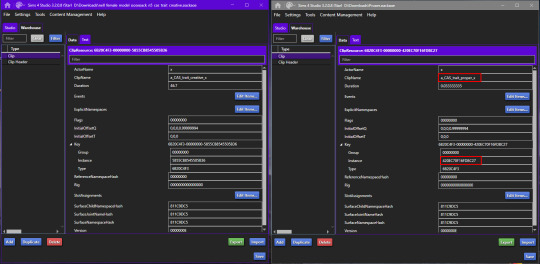
8. Now do that for both Types "Clip" and "Clip Header".
9. The Warehouse should now look exactly the same for both files.
10. Rename the animation files to however you organize your animations. I will add "Proper_" as a prefix for my package (see "How to organize your CAS poses" above).
11. Done!
━━━━━━ ・❪ ☾ ❫ ・ ━━━━━━
Bonus: My favorite CAS pose creators
@catsblob @helgatisha @nell-le @ratboysims @roselipaofficial @a-luckyday
━━━━━━ ・❪ ☾ ❫ ・ ━━━━━━
@maxismatchccworld @sssvitlanz @emilyccfinds
355 notes
·
View notes
Text
Thanks for the feature ~
45+ Sims 4 Must-Have Mods for a Thrilling Game

Feeling bored with your same old Sims 4 world? Want to spice things up and make your game totally awesome?
Check out this epic list of Sims 4 must-have mods for a gaming experience like no other!
🌸 BEST REALISTIC SIMS 4 MODS 🌸
🌟 Huge thanks to Sims 4 mod creators, including @deaderpoolmc, @yoruqueenofnightsims, @mizoreyukii, @kijiko-sims, @twistedmexi, @ravasheencc, @srslysims, @littlbowbub, @lotharihoe, @simularity-sims, @kawaiistacie, @pandasamacc, @maplebellsmods, @natethel0ser-mods, @mercuryfoam, @littlemssam, and @chingyu1023vick.
Your incredible mods make our Sims' lives so much richer and fun! 🧡
73 notes
·
View notes