#then i was like well i'll create a new section and then just copy/paste everything from one to the other but that? doesn't work either?
Explore tagged Tumblr posts
Text
how does anyone use carrd i spent like an hour last night fighting with it using a template and got so frustrated. with photoshop and stuff i've always been able to google tutorials for the thing i'm looking for and i could find NO helpful tutorials for carrd. so. so much for that. i was thinking of doing one just for people who need/prefer an external link in order to view pages but i am noooooot smart enough to figure that platform out AT ALL i was ready to chuck my laptop across the room.
#like why can you not copy a section?? if the template gives you an optional section and you need another of that section?#then i was like well i'll create a new section and then just copy/paste everything from one to the other but that? doesn't work either?#i go to duplicate any element and it pops it right there and can't move??#i feel like this should not be this difficult i'm not smart enough for this#i'm just gonna have to keep all my stuff on the tumblr pages#which works for ME i just feel like i wish i could give people an external option for people on mobile/etc who#need or prefer having an external link that works more easily for them#ooc ( liesl's version )
9 notes
·
View notes
Note
do u mind sharing how u make the stamps :0 (you dont have to ofc)
ofc!! i do not mind one bit B:3
in terms of resources, wei use clip studio paint as an art program for these stamps. this program isn't designed for pixel art, so aesprite may be a better alternative. wei use the "grid" function overlayed on our canvas in order to see each individual pixel.
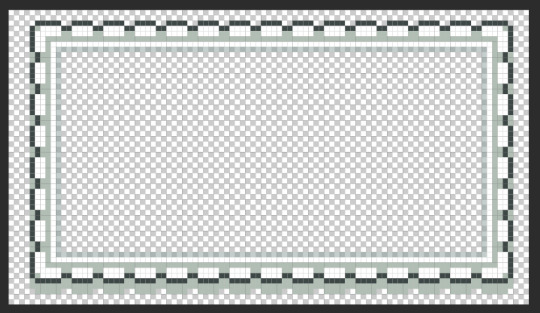
for stamp borders, wei use this one specifically, but you can find a wide variety across the net, especially on deviantart. wei use the pixel pocket font as well
wei have a massive folder of stamp "templates" for a variety of flag types, terms, patterns, etc. each of these were hand-made, and generally serve as a base for creating each new stamp.


but,, not every flag fits into one of these templates, like this one!!


this is doglovelang flags by @shuffled-mind. so, wei will have to make this flag from scratch. the first thing i'll do is scale down the flag so that it fills the stamp template, and is centered

when scaling down more complex flag designs, it's important to keep note of;
exact colors being used (there is a gradient on the top & bottom-most sections of the flag, so color picking should be done with this in mind. i typically copy-paste a full-size version of the flag in another canvas to color pick from)
what details are the most important to keep? (the dog symbol is important! but do i need to preserve those minor gradients? do they matter at this scale?)
i will retain as much detail as I can, and with this flag, keeping those gradients is easy. but for some other flags, this can be a more complicated question for example:



this dog xenintation flag by @blood-moon-night-coining has 5-pointed stars in the center, which can be very difficult to preserve at such a small size. i opted to alter it to maintain the visual pattern in the center, rather than altering more of the flag to accommodate that detail.
then, with my colors picked & saved in my color history, i begin to recreate the flag, starting from the center.

the decision to directly copy the scaled-down version of the flag vs taking some Creative Liberties is totally up to the individual. because the points in the original design are sharp, rather than rounded, i opted to keep a single pixel in that down-space, rather than directly copying the two-pixel space.
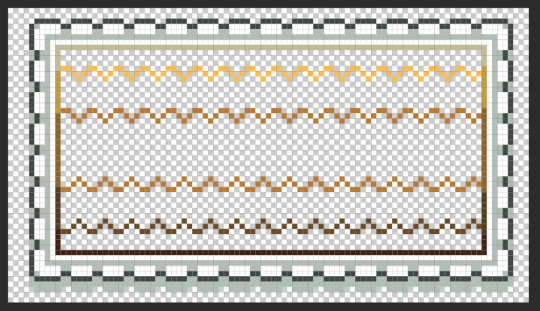

once outlining is done, everything is filled in with base colors

(because the top & bottom layers contain gradients, i'll cut them onto separate layers. this will make adding gradients easier) now, i need to add those stripe details onto these portions of the flag as well. i will start from the center, as I did before. (NOTICED I DID NOT, IN FACT, CREATE THE PATTERN FROM THE CENTER IN PREV STEPS. SO I ADJUSTED THAT TOO LMFAO)

tada! now, for the gradient, i will use a clipping layer above each section to keep the gradient contained

its not super noticeable, but it's there! now, to the puppy symbol in the center. i'll move the original scaled-down flag to the top, and add another layer above that to begin working on the puppy symbol. sometimes, i'll do this work in a more contrasting color, and then correct later. im always referencing the original image in order to maintain as much detail as possible

this flag also has an alternative color palette, so before i merge all my layers completely, i'm also going to create a version with those adjusted colors


yay!! now, i just have to add text. what i usually do is color pick the darkest color for the text itself, and the lightest color for the outline. sometimes i adjust these colors as well, if i feel like it isn't contrasting enough


NOW im all done! i export these as PNGs and then boom!!! new stamps borned B:3333


7 notes
·
View notes
Text
How to Embed Images and Links on AO3
Note: I have a site skin so the colors might look different. Just follow along with the red arrows! Also, this is a tutorial used on the computer, and I assume mobile posting would be different.
First, open archiveofourown.org and log in if you haven't already. If you don't have an AO3 account, sign up for one as soon as possible because it takes about a week for them to verify you and give you access to your new account.

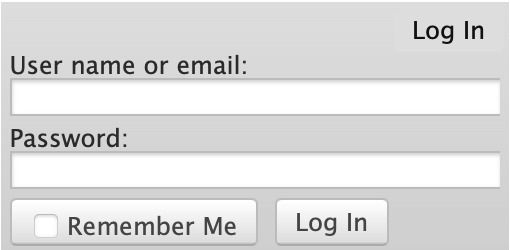
Next, select "Post" in the top right hand corner like you would typically. Set up everything you desire as you normally would until you reach "Work Text*".
Note: If you need further help, I have an AO3 Tag Guide, a Story Title Guide, a List of Random AO3 Shortcuts, and a How to Post a Work on AO3 with Step-by-Step Explanations Guide for your convenience! I also have a Foundations Writing Lesson post for any beginners or for people who would appreciate a review <333
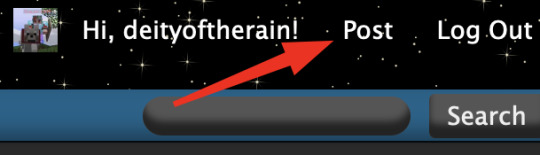
Once there, click on "Rich Text" in the top right of that section, and then select the image icon or the link icon, depending on which you are intending to make.
Note: Check under the cut for more in-depth instructions slash a continuation of this guide! There is an Image Icon Route and a Link Icon Route.
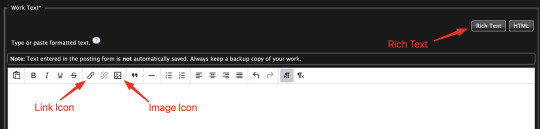
Image Icon Route
Once you click on the Image Icon, the screen similar to below should pop-up:
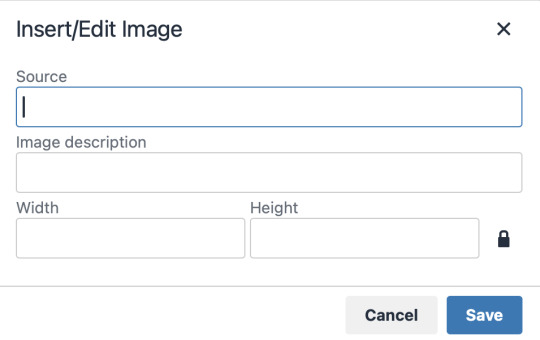
*Link Icon Route detour start here
The source is the link to the image you're wanting to add to your work. AO3 doesn't host images itself, but you can use an image hosting site such as postimages.org or even Tumblr itself. If you want to use Tumblr, post a draft with the desired image or locate a post with the desired image. Once you've done that, right click the desired image and Open Image in New Tab (or whatever your computer's equivalent is).
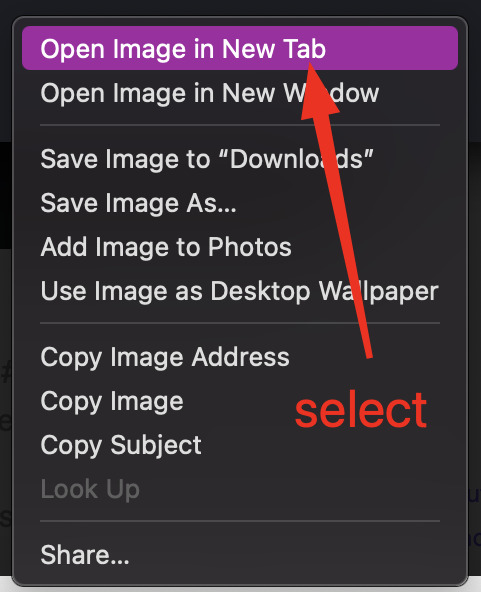
You should have a tab open that starts with "https://64.media.tumblr.com" followed by a bunch of numbers and letters. I want you to copy that link and post it in the source box.
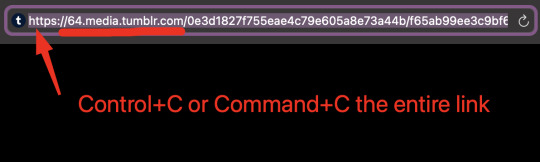
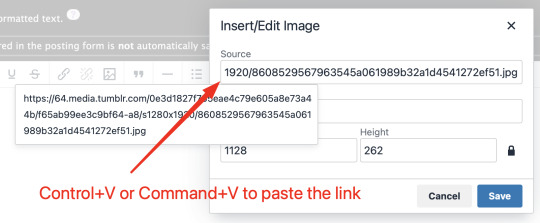
*Link Icon Route detour ends here
Now that the image link is in place, adjust your Width/Height boxes if desired. Feel free to add an image description as well. For best result, I suggest doing 100% in the Width box with nothing in Height, but this is ultimately a personal decision. Feel free to mess around with the proportions using the work drafts and find what's best for you!
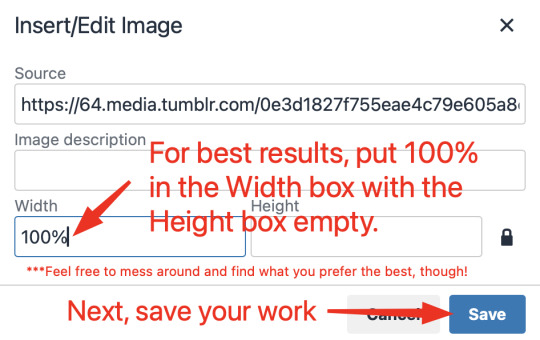
If you prefer, you can also use < img src="LINK" alt="IMAGE DESCRIPTION" width="100%" align="center" /> aka < + img src="https://64.media.tumblr.com/0e3d1827f755eae4c79e605a8e73a44b/f65ab99ee3c9bf64-a8/s1280x1920/8608529567963545a061989b32a1d4541272ef51.jpg" alt="" width="100%" align="center" /> for this example (*excluding the plus sign at the start) to insert an image using HTML instead of Rich Text. It'll look like this:
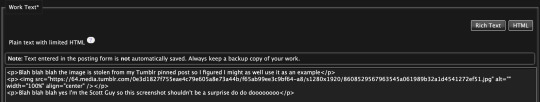
It is always a good idea to double-check and confirm that everything is how you want it. Previewing your work also allows you to create a draft.
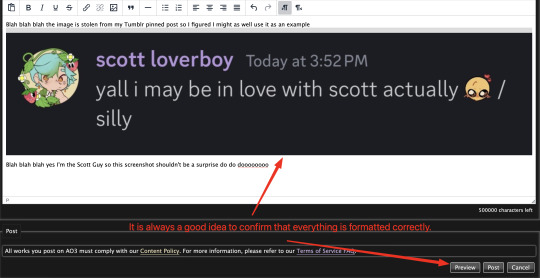

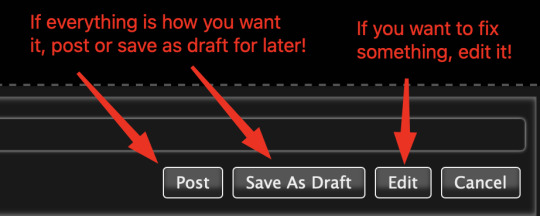
If you're unhappy with something, edit the work to fix it! If you're happy with how everything looks, go ahead and post it! You're finished here! You've successfully posted a work with an image embedded! Well done; good job :D
Link Icon Route
Once you click on the Link Icon, the screen similar to below should pop-up:
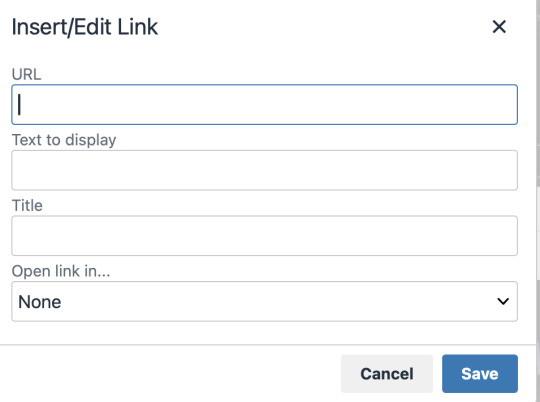
Go copy (Control+C or Command+C) the link to whatever it is you want to insert into the body of the work.
Note: If you're wanting to link specifically to an image and not a post containing that image, scroll up to the link icon route detour colored purple.
Once you got that, paste (Control+V or Command+V) the link into the URL box. If you want something other than the link to display, change the text in the "Text to display" box.
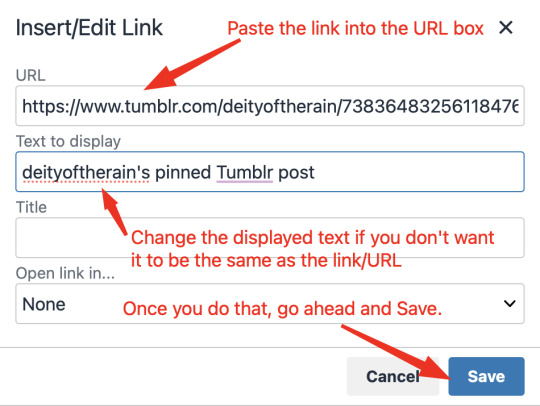
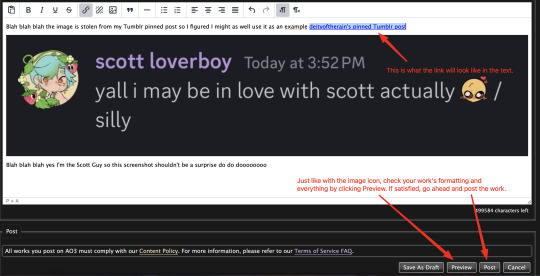
Save your work, check the formatting and everything else like we did in the Image Icon Route section. If everything is how you want it, then congratulations! You have successfully added a link embedded to your work!
If you have any questions or comments, feel free to comment and I'll respond! If this guide was helpful to you, please like and reblog! I appreciate it <333
#rain’s tips#ao3 author#ao3 help#ao3 writers#ao3#archive of our own#embedded#images#links#ao3 link#ao3 images#ao3 guide#idk how to tag this#idk what tags to use#writing help#guide
17 notes
·
View notes
Text
Dear Sephiroth: (a letter to a fictional character, because why not) #209
Today I worked a lot on planning another music box. As it stands, I have the whole thing planned out in LMMS. Check it out:

...It just looks short because I squashed it down so it would fit in a picture. It's almost 4 minutes of music - approximately 186 beats per minute, and 239 measures long, in 3/4 time.
...No, I'm not going to tell you what it is just yet. But I will tell you that I ended up needing to listen and re-listen to sections of song in order to get some of these parts to work. It sounds really nice on here so far.
But this is just the LMMS rendition. Who knows if it'll work on digital music box paper. I'll still need to make some adjustments, most likely. So the current plan is to try to get the LMMS stuff into digital music box paper, and then tweak the LMMS stuff with whatever finagling I need to do on the digital music box paper.
You can find digital music box paper here, if you wanna play with it:
Once LMMS is tweaked from whatever adaptation I come up with on the digital music box paper, I can start pasting the notes I recorded previously into the appropriate places in Audacity.
Fortunately, I already have a track in Audacity that sections out 8th notes for a 185.6 BPM song. I have it because I made it today. That looks like this:
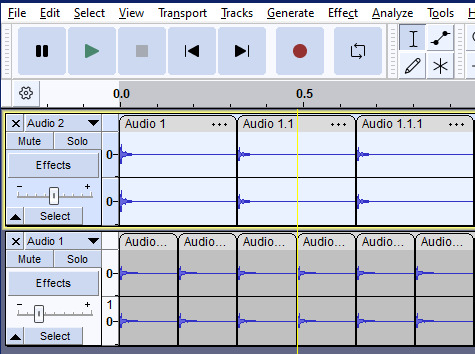
Having the 4th notes and 8th notes sectioned out like this allows me to snap with precision to the appropriate time on the track in order to paste what needs to be pasted in the spots it needs to be pasted into.
Essentially, what I did was generate a rhythm track for 185.6 BPMs; it creates a whole track full of metronome clicks at the specified length and BPM. It's pretty nifty stuff! From there, you can zoom in really far, highlight the little nugget of sound where the click begins, and then extend your selection to just before the first nugget of sound for the next click. Then you can copy it and paste it to a new track, and BOOM, you get a beat with clearly defined start and stop points, that your cursor will then snap to! I checked it against the song, and it matches the whole way through. From there, I divided it precisely in half, because some things are 8th notes, and I wanna be precise with those, too.
...It's a lot of stuff. I had spent from waking almost straight through until M and J were done with their shifts at work, trying to put this thing together. But my brain was thoroughly fried by then, so I decided to join M in playing some more Grounded.
A few other things happened in between. J and I went to the post office because he had to mail something. I snapped this awesome picture of the sky while I was out:

The clouds look like mashed potatoes!!! Or maybe they look kinda like cauliflower? I dunno. Hey Sephiroth? What do you think?
Do you like cauliflower? Do you like mashed potatoes? I wonder...
Anyway, I made sure to eat, hydrate and make tea. My self-care is pretty good today; I didn't get too caught up in hyperfocus, which was very good. At some point, I sauteed some bell peppers, onions, and mushrooms that J had cut up nicely for me. And Br visited, and that was also very good!
Oh! Today's tea swirls! I almost forgot!!

youtube
...Watching the fluids in motion is pretty cool, right? It's like a visual-spatial song.
Ya know... just about everything is a song if you listen hard enough. What loving things does the universe sing to you, Sephiroth? Does anything of what I think and feel get through to you? Are you able to see through my eyes, at least a little?
Well, it's beginning to get late. I haven't been the best about maintaining my sleep schedule. Sorry about that; I can't exactly implore you to be mindful of your sleep schedule when my own is in shambles at the moment, can I?
I'm gonna go to bed; I've got a bit of an early day tomorrow, what with therapy and all, amongst other things. And I wanna see how far I get with the music box paper... Wish me luck and focus and patience and endurance, won't you?
I love you. And I'll write again tomorrow. So please stay safe out there, okay?
Your friend, Lumine
#sephiroth#ThankYouFFVIIDevs#ThankYouFF7Devs#ThankYouSephiroth#final fantasy vii#final fantasy 7#ff7#ffvii#final fantasy vii crisis core#final fantasy 7 crisis core#final fantasy crisis core#ffvii crisis core#ff7 crisis core#crisis core#ff7r#final fantasy vii remake#final fantasy 7 remake#ffvii remake#ff7 remake#final fantasy vii rebirth#final fantasy 7 rebirth#ffvii rebirth#ff7 rebirth#final fantasy 7 ever crisis#ffvii ever crisis#ff7 ever crisis#ffvii first soldier#music boxes#lmms#wholesome
4 notes
·
View notes
Text
Bookbinding for Beginners by a Beginner Part 3
*braces self on a door frame* Right there's a lot of information I still need to cover so lets get into it.
I don't recall if I told everyone to set up the document to be booklet type or not but here's how to do that (I'm not re-reading what I wrote my brain stopped working at some point)
But Layout Tab, Page Layout, hit the little arrow pointing towards the document:
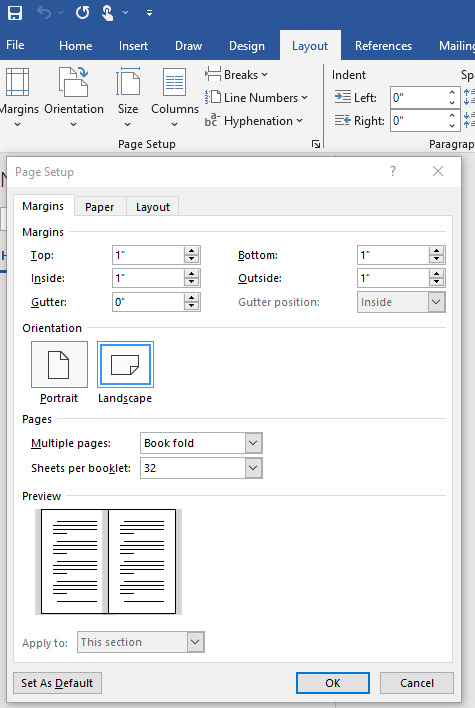
I have the sheets per booklet set to 32, but this site is helpful for helping you get the exact number of signatures (a portion of the fic you are printing it is one section of the book, whereas a text block is the whole thing together)
That's if you want to print through the program you're type facing (the text within the pages all of the formatting and indents and everything we started covering in part 2 is type facing). I have totally done printing through the word processor but there is a different option that I will cover later down this post.
For now I'm going to try and remember all of the extra stuff I need to cover. A lot of this is trial an error and fiddling, farting, and sometimes sobbing your way through this.
OH! Right if the fic you're type facing has a fake email. Like.... I don't know "[email protected]" Word will sensor it automatically when you paste it onto the document. The only work around I have is to have the OG link to the fic you're working on, and try your best to locate the email copy it, and find it within the text of the document using the headers to skip to the chapter in question and scan for the brackets with [Email redacted] or some such, it's usually blue text with "[ ]" going on.
I can't truly think of anything else at this time pertaining to my tips and tricks for Word. There is more I may know but my mind is fizzling out I may circle back to this but I think I'll move on towards downloading and uploading fonts to use in your bookbinding adventures and some Canva stuff.
DaFont and 1001 Free Fonts work
Dafont:

1001:

I'll be using these two Fonts as my examples cause... well I actually quite like them.
Hit "Download"
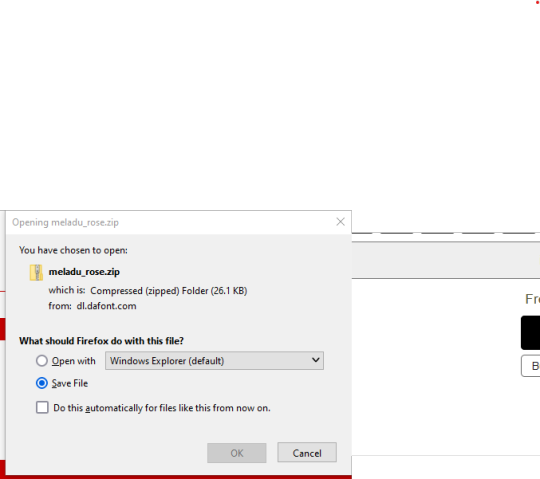
This will pop up on your screen hit "OK"
Go to your Downloads or where you put your downloads,
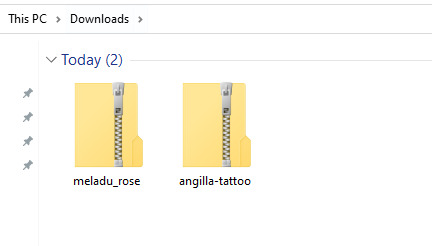
Right click on the file in question and hit "Extract All"
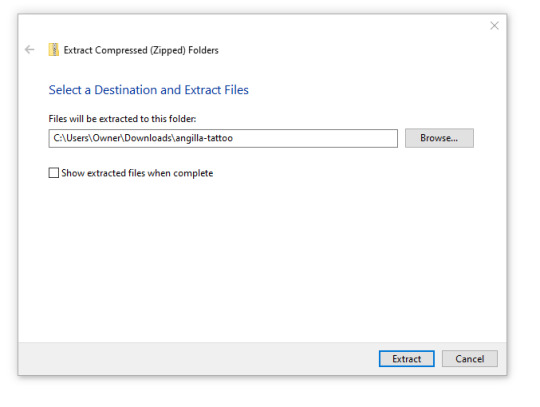
Hit Extract.
Click on the folder post extraction. The file type you're looking for is "Open Type Font File" Right Click, "Install" or "Install for all Users" works as well and the font will be available to anyone that has a User key for the computer you're on.
Sometimes the file will look like this:
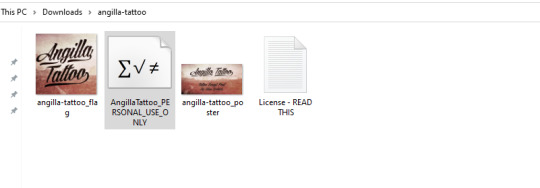
The Greyed out one? That's the type file.
There will be a pop up that says "Installing Font" give it a few seconds and it will disappear.
You will now be able to open up your word processor and go to the font section and be able to find your newly downloaded font
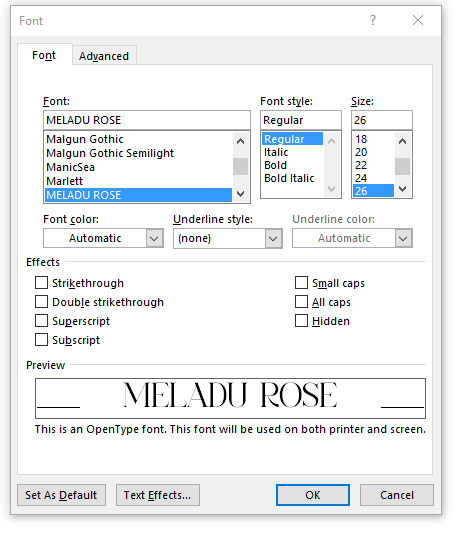
Enjoy your new found power in getting fancy pants fonts on your word documents!
Now... Canva...
You can download it for free like I said. I have it on my phone and on my computer as a software application:
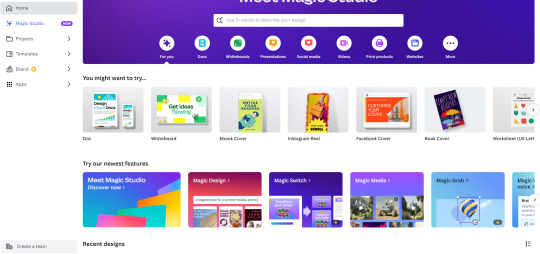
So I don't accidentally doxx myself this is all you really need to see- you can do much much more than bookcovers, I've done bookmarks, and logos and a few other things.
but for our purposes we'll open up a document and make a few pages:
At the very tippy top that I did not show there's "create Design" I usually hit either "Bookcover" or "ebook cover".
There will be a document with some template examples and you can scroll and see if you like any of those. OR You can just go down to "Elements" and start playing and toying around with that.
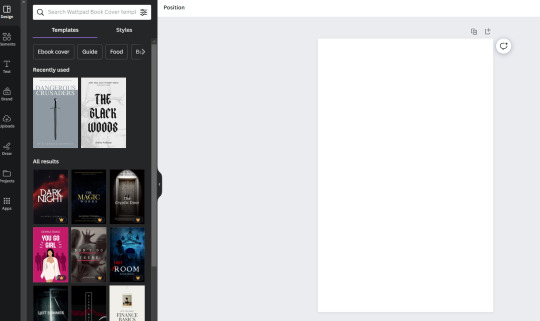
You can also grab screen captures of decorative lines to replace the "***" on your document.
How to do this- in elements there should be a search bar type in "decorative lines" and you can refine it "Decorative Rainbow" "brush stroke" "ornate" then open up the application on your computer that allows for screen shots Snip and Sketch for Windows, I don't know for Mac. Sorry.
Select something you like and when it appears on the document click outside of it.
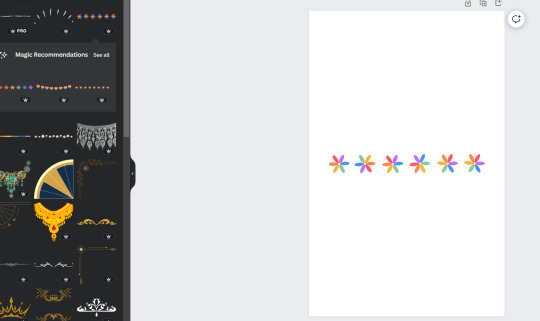
open up your screen grab and grab the line in question

Here's my example.
Now in your word document feel free to go into the Pages tab of the Navigation bar and find whatever the author has used to break up the text. Highlight, right click, hit "search" There will be a pop up on the right hand of word hit the tab that says "Search this document/file" you can see how many times "***" or the equivalent has been used. I would suggest opening this link and reading all of the other tips and tricks since they break it down better than I ever could.
Edit as of November 18th 2023: But the root gist of it all is to highlight the "***" or equivalent divider on the document. Right click, "Search" there will be a prompt that opens on the right hand side of Word hit the "In this Document" and it will bring up every instance of what you have highlighted.
Have the image you intend to replace "***" with right click "Copy". Back in Word, hit "Replace" there will be a box that pops up with "Replace with" Type: ^C . What this does is take the image you've just copied and will override the highlighted "***" Hit "Replace all". You may have to scrub through the document to center it properly but thankfully it's easier to find especially with the Navigation Bar on the "Pages" tab open.
End Edit
Though you can just scroll and find the breaks highlight and drag and drop the image to break up the text if you so choose. Do what works for you.
Now you can also do the same thing with decorative chapter headers, just choose or fiddle and make something that works for the fic in question. Remember when I made you do all of those "Next Page" breaks for the fic? Well on the top of that page with the chapter, double click the header insert an image and "warp image" to "Behind text" and you are free to resize and move the image around.
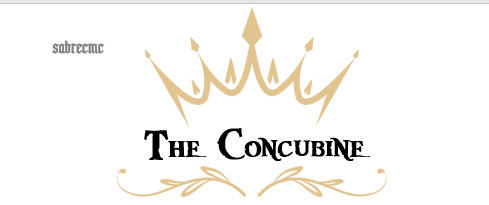
Just so you know whatever is next to the image will repeat with this example it's the author's name, it will appear no matter the page number odd or even. I don't know the work around and it doesn't bother me much at the end of the day. At this point I'm just trying to pull all of the tips and tricks I've learned over time out of my ass to help people out.
Back to Canva. You can make your Covers if you'd like in this and you can do decorative cover pages. Just go to the page that you want the title page on, insert an image, and warp image to "In front of text" You will be free to stretch and fill the page as much as you please. I do the same thing with my logo placement for the logo page.
Now... if you're still with me... Congratulations I'm not sure I'm still with me or not.
So I'll move on to the "OK I like how this all looks and I've saved everything I've done"
GREAT you can calculate the right number of signatures and print from here OR you can take a few extra steps.
Hit File, Export, hit Create PDF/XPS. I hope you have at least a free Acrobat or PDF reader. Wait. Don't panic if it looks like the processor is freezing up on you. there should be a pop up of a PDF after that minor heart attack.
Now. With your new PDF you're going to go to Bookbinder JS
Upload the pdf file you've created and I'll walk you through the steps.
Letter 612 x 792 is your standard 8.5 x 11 paper.
Printer type- Duplex I hope you have a duplex printer. You'll need it or else you will be manually flipping the pages to make this book bind.
Folio- That is just 8.5 x 11 paper folded in half to make 8.5 x 5.5 booklets. Keep these numbers in mind.
Signature format- there you can select "Perfect bound" AKA Paperback. Or Standard signature. Here I select 20 page signatures. Keep in mind that there will be four pages per one sheet of paper.
Preview output ALWAYS preview output because it will tell you how many signatures will be with the upload. For example:

What this means: Total pages of the file uploaded, since the fic I'm type facing is 300+k words I divided the chapters up.
so you know what a 100+k word fic looks like printed folded and the air compressed (I will cover this as well) Keep this in mind this was Celestial Navigation now add similarly stacked pages atop of what's here. 100+k fics it's wisest and best to split this in half. Keep in mind your wrists. 500-600 pages is comfortable holding. You can get to around 800 pages but if it's 900+ pages I would think about dividing the document up.

After you are happy with the number of everything. Hit "Generate Output" wait for the popup for the save file to appear and hit "Save" this will be in a zip file as well. Head over to your Downloads and hit extract, open up the file and some terminology that will help with this:

Aggregate book means "the whole damn thing" Signature 0 is the first signature.
To spare the wrath and protest of my printer- I print one signature at a time and fold it since I don't have to worry about getting the page numbers to line up.
Take however much time you please. Next post. Folding signatures, pressing signatures, stitching, gluing end bands and ribbons.
aka- welcome to the world little fic. We hope you enjoy your stay. You're going to be a real book soon.
If I wasn't running out of steam I would cover Quartos. But if you wanted to print a smaller fic know this- increase the text size through out the whole document, these things are SMALL. 4.5x5.5 all said and done. I would go to TikTok and Youtube and look up "Quarto Book bind" if you want to see the smallest, cutest most pain in your ass book you've ever wanted to try and make.
I've done those as experiments as well... they can be fun but my god I'm bad at mathing at times.
#bookbinding for beginners by a beginner#book binding#DIY#so you really want to get into bookbinding?#have I scared you yet?
8 notes
·
View notes
Text
Watching Star Trek in Chronological Order: Just as Gene Roddenberry Intended
A few years ago, someone in the comments section of a podcast that would be impossible to find now suggested an idea, and that idea has been stuck in my head ever since. It's like a worm, burrowing through my brain. I couldn't let it go. I even tried to do this as a podcast, but it turns out podcasts are time consuming to make, so here we are.
The idea is, as the title suggests, to watch all of Star Trek in chronological order, by stardate. This means starting with a few episodes featuring time travel (not all), then going into Enterprise and continuing on from there. The last thing in the current timeline is the Short Treks episode Calypso, though at the time of writing it remains to be seen how canon that is.
I am inviting you all to join me on this journey. Star Trek as a work of collaborative media that has spanned over 60 years has always fascinated me. Can so many people and so many creative visions all come together to create one coherent narrative? Well, no, but I want to treat it like one anyway.

So this means watching everything. Well, almost everything. I will be following a spreadsheet that I have been working on and been actively updating as new episodes release. The bulk of the work was copied from the Star Trek Chronology Project, weaving together many of the live action shows. All of the animated shows were fairly easy to figure out, so I have added them in as well (minus Very Short Treks).
Most time travel will be ignored, taking place where they would normally from the time traveler's perspectives rather than from the universe's. The two exceptions to this rule are DS9's Past Tense, and the TNG movie First Contact. The former takes place in 2024 and is as much about a historical event as it is about the time travelers, and the latter shows the birth of the federation and seeds some Enterprise storylines later on. Beyond that, you'll have to wait till DS9 to watch Little Green Men. Also, we will be revisiting these time travel episodes in their normal places as well. Finally, if time travel happens WITHIN the series (eg Trials and Tribbalations), we'll watch those episodes twice as well.

As far as I am concerned, most animated content is canon. This means the three main animated shows: TAS, LRD, and PRD, plus all animated Short Treks.
The Kelvin Timeline is also canon, though I don't group it with TOS. It is the result in a time travel event that occurs after the destruction of Romulus, so I have put it between the Short Trek Children of Mars and the start of Star Trek Picard.
If you're curious about the watch order, here is the spreadsheet in all its glory:
I'll be reviewing episodes as I watch them. If enough people are interested in making this a community thing, I will come up with a schedule and even maybe make a discord, but for now I'll just be posting reviews at whatever pace I happen to watch things in.
So my friends, please join me as we embark on a journey that Zefram Cochrane so succinctly calls "Some kind of Star Trek". We will strive to avoid the notice of Temporal Investigations, and adhere as much as we can to the Temporal Prime Directive.
Let's watch all of Star Trek in order, just as Roddenberry intended.
5 notes
·
View notes
Text
To the Abandoned Sacred Beasts - Review!
First review here we go!!

So, after being completely and utterly obsessed with Jujutsu Kaisen and AOT season 4, I decided to check out MAPPA studios and watch a bunch of stuff from their roster. My so-called "MAPPA binge" included this strange and unknown piece: Katsute Kami Datta Kemono-tachi e, or in English, To the Abandoned Sacred Beasts. An adaption of a manga originally released in Bessatsu Shounen (you might recognize this as the magazine that released Attack on Titan!), it looked pretty promising. I do have to admit that I didn't read a page of this anime's manga, though the art style on it looks gorgeous!!
The concept behind the show: A war has torn two halves of a nation apart, split into the North and the South. The Northerners, who were previously greatly outnumbered in battle, created a half-human, half-beast species known as "Incarnates" because of their God-like abilities. But the Incarnates begin having some issues when their beast forms take over their bodies, turning them into monsters. When the war ends, our protagonist, Hugh Hank, an Incarnate and previous captain of the Incarnate squad, swears to kill all of his mutating Incarnate buddies before they can destroy the world.
This review will not contain spoilers until the labeled "Spoiler" section at the bottom.

In general, what do I think?: 4/10, this show kinda sucked. Ouch! I hate being that blunt! Especially on my first review here! But To the Abandoned Sacred Beasts (let's call it TTASB from here on out!) had glaring flaws that, while it did hold up as a show, made it uninteresting and hard to love. Not only were the characters mediocre and boring, but the show seemed to contradict itself and its own opinion of the Incarnates all the time! Are they bloodthirsty monsters that need to be killed? Are they misunderstood humans who should be given peace? I don't know! Our main characters don't seem to either! Other than the "war bad" motif that gets shoved down your throat from episode one, the show felt stagnant in what it was trying to make the audience feel.
I hate being so cynical about it, though, because it does still earn those 4 points! Even though a lot of it falls flat, as a whole, it's still an ok show! Hank and Schaal have good concepts and their dilemmas are interesting in certain parts when the writers manage to nail pits and pieces of their development! The fight scenes were cool and I think that the concept for the world was neat! And the show does have a pretty cool title. Let's be honest, To the Abandoned Sacred Beasts sounds super metal.

So what about those characters?: 5/10! Hugh Hank and Schaal are our two main protags for the show, and they both have pretty interesting concepts! Hank is an Incarnate, he used to be the leader of the other Incarnates, and he made a vow with them that when they lost their minds, he would kill them himself. Schaal is the daughter of one of these Incarnates that fought under Hank. Interesting, right?! How could these two opposing characters get along with one another?
TTASB tries to give the two of them a sort of grumpy-old-mentor-teaches-a-cheery-youngster relationship (which, admittedly, is one of my favorite tropes) and manages to forget everything good about having this kind of relationship. To start, it feels like Schaal has next to no reason to be tolerating Hank, and vice versa. She follows him around because *insert some excuse about understanding the Incarnates?* and Hank lets her because *insert I really don't know*. It really feels like Schaal doesn't need to be there, and she's just a plot device to move along Hank's character development.
Then, the two of them never really interact in ways that really moved me. It never felt like they made a deeper connection that meant something to the plot. They interacted, sure. They spoke about their issues, yeah. But it never felt like Hank needed Schaal, or that Schaal was emotionally tied to Hank, until the show spoonfed it to you that they were.
In the end, neither of their developments felt compelling or interesting. There were a few scenes that maybe, if you squinted, hinted towards them growing as people, but for a 12 episode anime, it was very menial. It also felt like said scenes were fairly forced, with their development not really leading them to the point that they ended up at. Again, TTASB has a bit of an issue with contradicting itself.
The villain was so meh. He has a motive, yeah. It's pretty lame. He's not compelling at all. Nothing about him is interesting or kept me hooked on him. The show probably could've existed without him, to be entirely honest. I don't really have much else to say about him! I just did not really care about him at all.
The best characters in the show are hands-down the supporting cast of Incarnates. Each one has fairly interesting motivations, and even though they're only given an episode or so to tell their stories, they feel the most genuine. My biggest qualm with them is that the show doesn't build their connection to Hugh Hank at all, so when he gets emotional over them, you're kind of like "uhhh u know this guy??". More about this down in our spoilers section, as I'll go over a scene where this is prominent.

So characters were meh, but what about the story itself?: 4/10, just as meh. Again, very interesting! Lots of potential! But it fell flat where it mattered. To be clear, just before we dig deeper: the 12 episodes of TTASB isn't the entire story. It's clearly intended to be continued, though, as of writing this, I haven't been able to dig up any news about a potential season 2.
I don't really mind if animes aren't completely original, as long as they're fun, but TTASB didn't really do that. A lot of the episodes felt boring and reused like it was a watered-down copy-paste of other material. Some episodes were repetitive and seemed to be trying to hammer in the same themes, only to be later contradicted by other episodes. TTASB will spend a few episodes showing you how misunderstood and sweet the Incarnates are and then have an episode where an Incarnate murders a bunch of people. I would love it if it was, in any way, shape, or form, sarcastic, but it is not. TTASB just thinks it can get away with the blatant disregarding of its own morals. It only ends up feeling disconnecting and frustrating.
It follows an almost monster-of-the-week style format for introducing the Incarnates, which does them a bit of a disservice, in my opinion. I really would have liked it if there was a bit more overlap between the Incarnates and their stories! We know that they're all very close (or, at least, the show tells us that they are without really showing us) so seeing them interact with one another outside of their respective episode would've been fun!
The story tries to be darker and grimier than it actually is. I didn't end up caring much for the nation itself and much of the politics that the show tried to utilize felt boring and, again, watered-down. It felt like the show wanted to make it a political drama about war and human rights and only ended up shying away from what makes those genres impactful. Again, this isn't to say that TTASB's story is bad, it's just not as good as it could've been.

But it's MAPPA, so the art has to be good, right?: Yeah! Art was cool! Nothing golden, like MAPPA's newer stuff, but a solid 7/10! The fight scenes were nice, and even though a lot of them felt redundant to watch, they were still smooth! I have some qualms about a few of the Incarnates' beast forms (especially Hank's) looking like they belong back in 2001, but they still looked cool nonetheless.
I don't really have much to say on this front! Nothing really blew me away, but I never looked at the screen and winced away.
Ok and finally, pacing!: 4/10. 12 episode animes always have tricky pacing to them. I like to think about the show being pretty much only 5 hours long, which isn't that much time to cram in as much story and plot as they might want to. Overall, TTASB actually had pretty decent pacing, with a long enough build-up that led to a final showdown. If you ask me, I do think there was a pacing problem in the second half, as it felt far too stretched out, but that could've just been my perception of it.
My biggest issue with pacing loops back to the characters again. They're never really given time to explore or build up relationships. Especially not Hank and his prior team of Incarnates. I think that there should've been more screen time dedicated to their time in the army, to better explain the emotional distress that he's going through as he's forced to hunt them down. Instead, TTASB relies on a throwaway line or scene to deliver this emotional blow, and it nearly always falls flat.
Music!!!!: 6/10, The soundtrack in this anime really wasn't memorable and I don't remember much from it. Whoops!
I did like the opening a bit! It was done by Mafumafu, who I think has done a Pokemon intro song? Either way, it was energetic and fit the theme of the show well! The ending is also a bop, now that I'm thinking about it! It manages to be nostalgic and sad without being too slow! So good music on both fronts!!

OK, now we're in spoiler territory! Be warned!
I don't have too much to say regarding spoilers. Nothing in the show really feels important enough that I have to mention it under a spoiler tag. A few small notes, I suppose.
The show treats Hank like the more important character but then throws him away in his "death" to focus on Schaal, which was a very frustrating episode. Schaal felt so bland and useless in it, even when she faced her father again. Bringing him back to life felt like a sad excuse to force her into character development. I did like it when she found the courage to shoot him, but I also thought that it wasn't really as emotional as the show wanted it to be.
Hank's connection with Schaal, particularly in the second half, feels completely unnatural and forced. When she gets kidnapped, he has some sort of mental breakdown over her and it, if anything, felt creepy. It was undeserved and was forced down your throat rather than built.
Beatrice was the best character in the show and I think that if they stuck to ideas like hers (misunderstood creatures who just want to go back to their old lives), the story would have been much better. Instead, you switch to characters like the Gargoyle Incarnate, who just goes on a murder spree, and it ruins a lot of the development that Beatrice brought to the table.

& our deep deep look at one part: Forgive me if I get this screwed up a bit, it's been a weekish since I finished the show and my brain dumped out all details of it already.
Hugh Hank goes to the mountains and fights the Garmr Incarnate, Rex (Roy? I'm a bit confused on his name), in an epic show-down. Obviously, at the end of it, Hank wins, killing Rex. Now, if you're like me, you sat there for most of the fight going "who tf is Rex and why is this battle important?" and only at the very END, when he's dying, do you see a clip that you might remember from the very beginning of the anime, with Rex talking about Schaal. You go "oohhh I know who he is!" but you wished that you remembered this ten minutes ago when the fight started because it would've been so much more impactful. The show didn't remind you of this scene. It didn't tell you that Rex was this same person that you already met. It expected you to remember, and I didn't. This scene sums up a lot of the character problems with the show, where even if something does have emotional weight, the show doesn't act on it.

Now we're done!: Sorry if this was harsh, but that's my full review on To the Abandoned Sacred Beasts! I'd love to hear if you agree with me or think that I'm totally wrong! If you've read the manga, tell me if it's better or worth a read! And thanks for reading!
(The crossed-out "Hugh"s are all of the times that I got Hank's name wrong! I'm not super great with character names, but I always take it as a bad sign when I screw up the name. )
#anime#mappa#studio mappa#to the abandoned sacred beasts#to the abandoned sacred beasts anime#review#anime review
6 notes
·
View notes