#like why can you not copy a section?? if the template gives you an optional section and you need another of that section?
Explore tagged Tumblr posts
Text
how does anyone use carrd i spent like an hour last night fighting with it using a template and got so frustrated. with photoshop and stuff i've always been able to google tutorials for the thing i'm looking for and i could find NO helpful tutorials for carrd. so. so much for that. i was thinking of doing one just for people who need/prefer an external link in order to view pages but i am noooooot smart enough to figure that platform out AT ALL i was ready to chuck my laptop across the room.
#like why can you not copy a section?? if the template gives you an optional section and you need another of that section?#then i was like well i'll create a new section and then just copy/paste everything from one to the other but that? doesn't work either?#i go to duplicate any element and it pops it right there and can't move??#i feel like this should not be this difficult i'm not smart enough for this#i'm just gonna have to keep all my stuff on the tumblr pages#which works for ME i just feel like i wish i could give people an external option for people on mobile/etc who#need or prefer having an external link that works more easily for them#ooc ( liesl's version )
9 notes
·
View notes
Text
Fandom 101: Getting Started on Fanlore.org
Not long ago, we at Duck Prints Press decided that we’d like the Press to have a page on Fanlore. To accomplish that, Press contributor Shea Sullivan made an account and figured out the nuts and bolts on how to add pages to Fanlore. Turns out, it’s not very hard, and now in this guest blog post, Shea will teach y’all how to do it too!
Making Your First Fanlore Page!
Hello! I am an editor on Fanlore as of a few days ago. Before that, I’d worked with mediawiki (the open source platform Fanlore uses) for unrelated projects, so I had a general understanding of how things worked, but no idea how Fanlore preferred their pages to be formatted or organized or linked.
This is how I got started!
First: What is Fanlore and Why Should You Care?
Fanlore is a wiki specifically dedicated to the fandom experience. It’s not for canon info about a specific fandom; rather, it’s for information about how fans interact with media and each other. Fanlore is run by the OTW, the same organization that brings us our beloved AO3. This context helped me in understanding the focus of Fanlore. It’s about fandom: the ups, the downs, the trends, the drama…all the things that can get lost forever when sites disappear or there’s a purge. And that said…well, you may still not care. But if you do, read on!
Second: You Care. Now What?
(read more)
Get an account. Right now. It’s worth getting the account, because you won’t be able to create new pages for a few hours. So, get the account first, figure out what to do with it later.
Go to fanlore.org and click on “Create Account” in the upper right-hand corner:
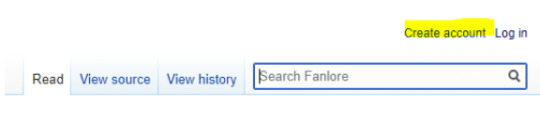
Third: You Have the Power (Soon)!
Read up! No need to invent the wheel in this post – they’ve got some great resources for getting started already written on their webpage.
Fanlore Getting Started Page
General Help Pages on Fanlore
Four hours after you create your account, you can create pages! Congrats! There are a ton of help pages out there, but the questions I had initially were:
How do I make sure this page doesn’t exist already?
Search. Search for the page. Search for key phrases associated with the page. A page name is a fiddly thing, so search for significant phrases in a few different ways before you determine it doesn’t exist. Always make sure you check before you set out to create page!
How do I add this page?
If it’s not there, you’ll see it come up in red when you search. Type the page name you want to create in the search bar. Click “Search” to get all the results, and then click on that red link.
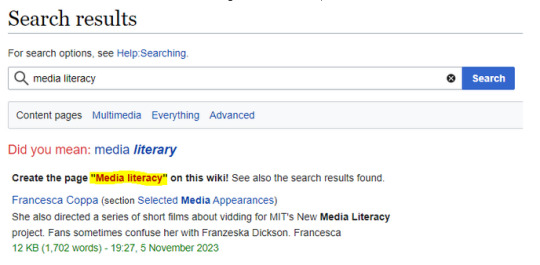
How do I format this page?
You now have an empty page. When I was getting started, my big question was: what should my page look like? Well, Fanlore has templates that can help with that! The templates are in a markup language, but do not fear! Copy and paste the template (everything in the blue box on the template page, typically starting with curly braces), make some updates, and click “Preview.” You can repeat those steps indefinitely until you get the hang of the markup. There’s also a ton of information on the Fanlore.org cheatsheet. (If you’re still confused, keep reading, there’s more specifics under the infobox section.)
Once you have the page created and published, you can edit it without the markup language if you prefer – there’s “Edit,” which gives you a non-code-based option, and an “Edit Source” button, which gives you the code-based option.
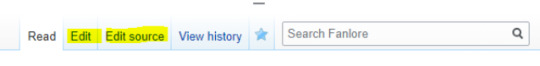
If your proposed page topic doesn’t have an official template created for that topic, you can look up similar pages and see how they’re structured. If you’re not sure how they managed to make something look a certain way, click the “Edit Source” button and look at the code there to get a sense of what they did. Be sure to cancel out of the edit when you’re done so you don’t make unintentional changes to someone else’s page! Some pages are locked down (like the template pages) so you can’t make edits, but most “normal” pages will have those links at the top so you can dig in and see what’s there and how the people who wrote that page made it look the way it does.
How do I add an infobox?
Those infoboxes on the right of a lot of pages give a quick overview of important information. These are templates, and you can find a list of available infobox templates here.
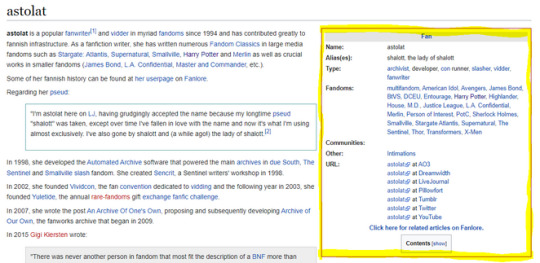
The templates, when you click into them, have a heading and some info that you can fill in. You can’t remove items from the template without making a new template, which I don’t recommend trying when you’re getting started. Use the template, fill in the information, and mark “N/A” if you don’t have information to insert in a specific field. A sample template for an infobox looks like this, and you fill in information after each “equals” sign. You can add a list, and you can add links to these after the equals sign using the markup for internal and external links on the Cheatsheet.
{{FanProfile |name=
|alias(es)=
|type=
|fandoms=
|communities=
|other=
|url=
}}
If you’re still confused, let’s go to Astolat’s fan page and click “Edit Source” and see how the infobox looks behind the scenes:
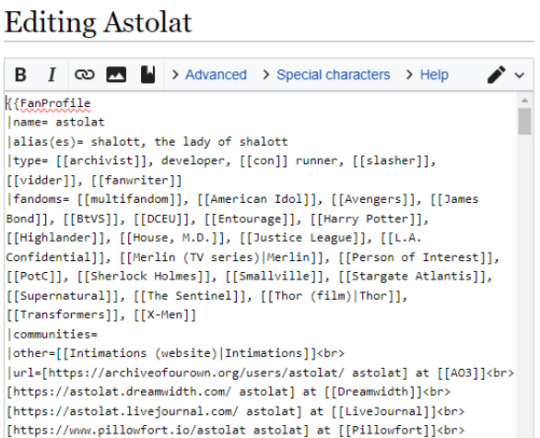
See how everything that was in the original template is still there, there’s just a list of information after the equals sign?
And here’s how it looks formatted:
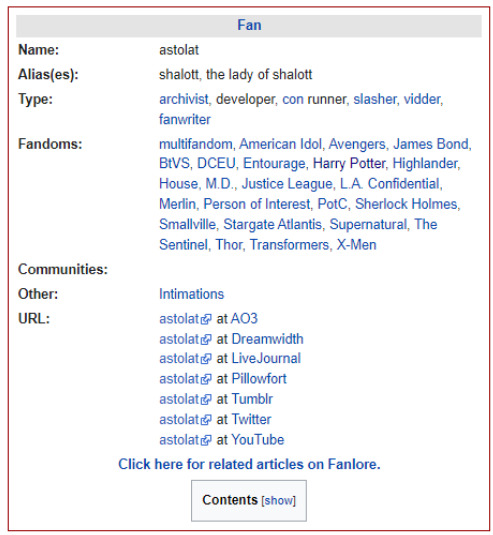
How do I categorize this page?
Categories are important because they help Fanlore’s back-end coding group pages together so people can find the page you’ve created and so the page is in the right place in the site map. If you can’t figure it out, though, don’t worry, there are people who will find it and take care of it!
If you have an infobox from a template, this is taken care of.
If you didn’t use an infobox template, you can add a Category to index the page.
Finding a Category can be a little overwhelming. If you have an example page (another page that contains the same type of content as yours), you can scroll to the bottom of that page and see what Category has been assigned to it. You can add that Category to your page by editing the source and adding that category into your page at the bottom with 2 square brackets, like this: [[Category:YourCategory]]
Use “Preview” to make sure you set it up correctly before saving the page.
If you need to find a category and can’t find a good example page, I recommend going to the sitemap, finding what fits your article the best, and clicking into it. Categories are set up in hierarchies, so click through until you find the Category and Subcategory that fits best.
Add it at the very bottom of the page, and it should show up when you preview, at the very bottom of the page.
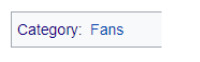
How do I add those nifty citation references[1]?
Review theFanlore page on citation formatting for details. The basics are:
Add a blank References heading at the bottom of the page.
Add tags and include the source information.
What is the difference between a citation and an external link? Good question! I don’t know for sure, but the way I’ve been using it, if I make a statement about a thing and I want to direct you to the “proof” (article, webpage, etc), I will use a citation. If there is a thing I’m linking to because it is relevant but not as proof of what I’m saying on the wiki, I will add it as an external link.
Fourth: Don’t Worry
You’ll find there are a lot of instances when you might not be sure what the “right” way is to do whatever it is you’re trying to do. Don’t let that stop you! Do a little research, do your best, and be okay with a learning curve.
The thing about wiki editing in general, and this includes Fanlore, is that it’s a community project, and everyone is doing their best. It’s worthwhile to think about trying to make your pages consistent with other pages where you can, because it will help people who are trying to find what you’re providing. So, poke around similar pages first and look for common trends in how they’re organized, and mimic that for your own page.
All that said, there is very little hierarchy in editors and few rules set in stone. It’s a community site put together by volunteers. You may find that you’ve labeled, referenced, cited, categorized, etc, a page incorrectly, or that you added a page that was already there under another name, or you may have put in a canon page when that’s really not what Fanlore is for. No problem! A page can be reverted to a previous version. It can be removed by a “Gardener” (higher-level editor), or edited by someone else who is more familiar with the inner wiki workings, or you can even tweak it yourself when you learn a better ways to code the page.
There is always a path forward, so get in there and get started!
Happy creating, happy fandom, and welcome!
GO VISIT FANLORE NOW!
140 notes
·
View notes
Text
Mastering Google Tag Manager: An Essential Guide for Every Marketer

In today’s digital world, data-driven decisions are the backbone of successful marketing strategies. If you want to maximize your website's performance without getting too technical, Google Tag Manager (GTM) is your new best friend. GTM is a user-friendly tool that helps you manage and deploy various marketing tags (like Google Analytics, Facebook Pixel, and conversion tracking) on your website. This means you can track, analyze, and optimize your marketing campaigns seamlessly—all without needing to touch your website’s code every time.
What is Google Tag Manager, and Why Does It Matter?
Google Tag Manager is a free tag management system (TMS) from Google. Instead of having to rely on a developer each time you want to add tracking codes to your website, you can use GTM to manage all your tags in one place. By adding one GTM container code to your website, you can effortlessly control which tags get fired based on user interactions or specific triggers, such as clicks or page views. This not only speeds up the process but also reduces the risk of breaking your website's code with repetitive, manual changes.
Key Benefits of Using Google Tag Manager
Simplifies Tag ManagementGTM gives marketers independence. No more waiting around for developers to add, remove, or edit tracking codes. Once set up, you can do all the work directly from GTM’s dashboard.
Enhances Site SpeedInstead of loading multiple scripts individually, Google Tag Manager enables you to load all tracking codes asynchronously, which can improve your website’s loading time. Better site speed is crucial for a great user experience and can even help with SEO.
Error Reduction and Debugging ToolsGoogle Tag Manager includes a built-in debugging console. This lets you preview tags in real-time, ensuring everything works as intended before publishing. This is a game-changer for tracking accuracy.
Increased Flexibility with Tag TriggeringYou can set up tags to trigger based on highly specific user actions. Whether it’s someone clicking a certain button, visiting a specific page, or even scrolling to a particular point on a page, GTM’s triggers make it easy to track interactions that matter to your business.
Setting Up Google Tag Manager: The Basics
Ready to get started? Here’s a simplified guide to setting up Google Tag Manager for your website.
Step 1: Create a Google Tag Manager Account
Go to the Google Tag Manager website and create a free account.
Add a new container (representing your website or app) to the account. Each container houses all the tags you’ll use for that property.
Step 2: Install the GTM Container Code on Your Website
After setting up your container, GTM will generate two code snippets. You’ll need to copy these snippets and add them to the HTML of your website—usually in the <head> and <body> sections. If you’re not comfortable doing this, many website platforms like WordPress and Shopify have plugins or integration options to make it easier.
Step 3: Add and Configure Tags in Google Tag Manager
Once your container code is live, head back to GTM’s dashboard to start adding tags. Tags are what allow you to track specific events or metrics. GTM offers templates for common tags, like Google Analytics, Facebook Pixel, and conversion tracking tags for Google Ads.
Click on "New Tag" in the Tags section.
Choose your tag type. For instance, if you want to set up Google Analytics tracking, select that tag type.
Define triggers for your tag. For instance, if you want to track page views, set the trigger as “All Pages.”
Common Use Cases for Google Tag Manager
Google Tag Manager supports an endless array of tracking scenarios. Here are some of the most popular ways to use it:
1. Tracking Page Views with Google Analytics
Many businesses start with Google Analytics page view tracking. GTM makes it easy to set this up by using a built-in template for Universal Analytics or GA4.
2. Tracking Conversions with Google Ads
Tracking conversions, like form submissions or product purchases, is vital for understanding how effective your advertising campaigns are. GTM allows you to add conversion tracking tags that fire when users complete a desired action, helping you gauge the return on investment (ROI) for your ads.
3. Setting Up Remarketing Tags
Remarketing is an invaluable tool for re-engaging users who’ve visited your website but didn’t convert. GTM makes it easy to add Google Ads remarketing tags or Facebook Pixels so you can retarget users with personalized ads.
4. Tracking Button Clicks or Link Clicks
Interested in understanding which call-to-action buttons or links get the most engagement? GTM’s click triggers allow you to set up tags that fire every time a user clicks a specific element on your website.
Advanced Features to Explore in Google Tag Manager
Once you’re comfortable with GTM basics, you can explore its advanced features to gain even deeper insights.
1. Data Layer
The Data Layer is an invisible layer of code that GTM uses to pull structured data from your website. It can be used to capture more advanced information, like product details in e-commerce, user login status, or customer preferences. This feature is crucial for businesses with complex tracking needs, as it allows you to pull additional data points into GTM without additional coding.
2. Event Tracking
Event tracking in GTM enables you to monitor user interactions that go beyond simple page views. For instance, you can track when users click on specific links, submit forms, play videos, or even scroll to particular points on a page.
3. Cross-Domain Tracking
If your business has multiple domains or subdomains, you may want to track user behavior across these different sites. Cross-domain tracking allows you to connect sessions across domains, which is especially useful for understanding user journeys on complex website structures.
Optimizing Google Tag Manager for Better Performance
While GTM is already designed for speed, there are some practices that can help you keep things running smoothly.
Use Fewer TagsHaving too many tags can slow down your website, so only use the tags that are essential for your tracking needs. Consider combining tags or using custom HTML tags to minimize the number of requests.
Utilize the Built-In Variables and TriggersGTM has a variety of built-in variables and triggers that make it easy to set up new tags. Using these default options can often save you time and reduce the complexity of your GTM setup.
Regularly Test and Debug TagsGTM’s debug mode lets you preview tags before they go live, helping you troubleshoot and ensure everything works as expected. It’s wise to do regular testing, especially when you add new tags or modify existing ones.
Tag Firing PriorityBy default, GTM fires tags asynchronously, but you can adjust the firing priority for specific tags. For example, if you want conversion tracking tags to fire first, you can set them to a higher priority in GTM.
Google Tag Manager and SEO: The Perfect Pair
While Google Tag Manager doesn’t directly influence SEO rankings, it plays a key role in indirectly boosting your SEO efforts. Here’s how:
Enhanced Page Speed: GTM helps optimize page load times by managing asynchronous tag loading, which keeps your website fast and responsive—a factor that impacts SEO.
Accurate Analytics Tracking: With GTM, you can set up advanced tracking for bounce rate, session duration, and other engagement metrics. Having clean data gives you a better sense of user behavior, allowing you to improve user experience—a key SEO factor.
User Behavior Insights: With GTM, you can track deeper user interactions, from scroll depth to form fills, giving you insight into what engages your audience the most. You can then tailor your content and SEO strategy based on these insights.
Google Tag Manager vs. Other Tag Management Systems
GTM is one of the most popular TMS solutions, but it’s not the only option. Competitors include Tealium, Adobe Launch, and Piwik Pro. Here’s a quick comparison:
Tealium offers advanced customization but comes with a steep learning curve and cost.
Adobe Launch is a premium tool integrated with the Adobe ecosystem, making it a good choice for Adobe users.
Piwik Pro offers privacy-focused features but is less versatile than GTM.
For most small to medium-sized businesses, Google Tag Manager is the ideal balance between usability, features, and cost-effectiveness.
Final Thoughts on Google Tag Manager
Learning to navigate Google Tag Manager can revolutionize how you approach marketing analytics. With GTM, you’ll enjoy improved site performance, actionable insights, and the freedom to experiment with different tracking methods without waiting on a developer. From tracking page views to setting up advanced remarketing campaigns, GTM empowers you to make the most of your digital marketing efforts.
By leveraging Google Tag Manager in your business, you’re investing in better data, quicker insights, and more control over how you measure your online success. Whether you're a beginner or a seasoned marketer, there’s always something new to learn with GTM—so start experimenting today and unlock the full potential of this powerful tool!
0 notes
Text
How to Create Content Using Templates
If you’re like most people, you probably find the idea of creating content daunting. The good news is that there are a number of content creation templates that can help make the process easier. In this blog post, we’ll show you how to use three different types of content creation templates to create unique and engaging content for your blog or website.
The first type of template is a list template. This can be used to create anything from a top 10 list to a step-by-step guide. List templates are great because they’re easy to follow and can be quickly scanned by readers.
The second type of template is an “if this, then that” template. This can be used to create conditional content – for example, if someone is reading your blog on their mobile device, you might want to display different content than if they were reading it on their desktop computer.
The third type of template is a questions and answers template. This can be used to create an FAQ section for your website or blog. Questions and answers templates are great because they allow you to provide quick answers to common questions that your readers might have.
youtube
Content Creation Templates: The Ultimate List
If you’re a content creator, then you know how important it is to have a good template. A content creation template can make your life so much easier by providing a starting point for your work. There are all sorts of templates out there, but finding the right one can be tricky. That’s why we’ve put together this ultimate list of content creation templates.
There are all sorts of different types of content creation templates available. You can find them for just about any type of content, from blog posts to social media updates. The key is to find a template that matches your specific needs.
Once you’ve found the perfect template, using it is easy. Simply fill in the blanks with your own information and voila! You’ve got yourself a well-crafted piece of content that is ready to be published.
The Best Content Creation Templates for Any Situation
1. If you’re looking for content creation templates that will help you save time and stay organized, you’ve come to the right place.
2. There are a lot of different content creation templates out there, so it can be tough to know which one is right for your needs.
3. To make things easier, we’ve compiled a list of the best content creation templates for any situation. Whether you’re creating blog posts, e-books, or social media campaigns, these templates will help you get the job done quickly and efficiently.
+ Free Must-Have Content Creation Templates
If you’re a content creator, you know how important it is to have a solid foundation for your work. That’s why we’ve put together this list of 10+ free must-have content creation templates. From social media post templates to e-book outlines, these templates will help you save time and produce high-quality content.
Creating great content doesn’t have to be complicated or time consuming. With the right tools and planning, you can streamline your workflow and spend more time creating meaningful, engaging pieces. These 10+ free content creation templates will help you do just that.
How to Create High-Quality, Engaging content with templates
If you’re wondering how to create high-quality, engaging content using templates, then this post is for you. By following the tips below, you can ensure that your content hits all the right notes with your audience, while still being easy to produce.
The first step is to choose the right template. There are a lot of great options out there, but not all of them will be suited for your specific needs. Take the time to find one that fits both your topic and your target audience.
Once you have a template picked out, it’s time to start filling it in with your own content. This is where many people make their biggest mistake: they simply copy and paste whatever they can find into the template without giving any thought to whether or not it’s actually interesting or useful. Don’t do this! Instead, take the time to really think about what you want to say and how you can best say it. In other words, focus on quality over quantity.
Finally, don’t forget to proofread and edit your work before hitting publish. This may seem like an obvious step, but it’s one that a lot of people overlook in their rush to get content up on their site or blog. By taking just a few extra minutes to check for errors, you can help ensure that your readers will enjoy a smooth experience from start to finish
Up your content creation game with these 9 amazing templates
If you’re stuck in a content creation rut, never fear! Check out these nine amazing templates that will help you up your game. From social media post templates to e-book outlines, there’s something here for every type of content creator.
For the social media maven, try out this template for creating perfect posts every time. Fill in the blanks with information about your brand or product, and voila! You’ve got a professional looking post in no time. If you’re wanting to branch out into longer form content, give this e-book outline template a go. It’ll help you plan and structure your book so that it flows smoothly and is engaging to read.
Not sure what kind of content will work best for your business? This blog post template can help you figure it out. Just fill in the prompts with information about your company or product, and our algorithm will spit out some ideas for great blog posts that will reach your target audience.
So don’t wait any longer, give these templates a try and watch your content creation skills improve by leaps and bounds!
How to use content creation templates like a pro
Assuming you want a blog titled “How to Use Content Creation Templates Like a Pro”:
If you’re anything like me, you understand the importance of content creation. In today’s age, it’s more important than ever to have a stellar online presence – and that starts with creating high-quality content. However, creating quality content can be time-consuming… which is where templates come in!
Templates are an incredible tool that can help save you time while still allowing you to create amazing content. But if you’ve never used them before, they can seem daunting. That’s why I’m here to show you how to use content creation templates like a pro!
The first step is finding the right template for your needs. There are all sorts of different types of templates out there – from social media post templates to email newsletter templates. Once you find a template (or multiple templates) that fit your needs, it’s time to start customizing them!
Now, depending on the type of template, this part will vary slightly. For example, if you’re using a social media post template, you’ll want to customize it with your branding elements (like colors, logos, etc.). However, if you’re using an email newsletter template, chances are there will already be branding elements built in – so all you need to do is add your text and images.
Once you’ve customized your template (or templates), it’s time to start creating some great content! Using a content creationtemplate will help ensure that your finished product looks professional and polished – without spending hours upon hours crafting each piece from scratch.
Conclusion
1. If you’re looking for a surefire way to create great content, templates are the answer. By following a few simple steps, you can develop high-quality content that will resonate with your audience.
2. So what are you waiting for? Get started today and see the amazing results for yourself!
The post How to Create Content Using Templates appeared first on SwiftCreator.com.
https://ifttt.com/images/no_image_card.png https://swiftcreator.com/content-creation/how-to-create-content-using-templates/
https://ifttt.com/images/no_image_card.png https://swiftcreatorcom.wordpress.com/2023/04/11/how-to-create-content-using-templates/
0 notes
Text
How to Create Content Using Templates
If you’re like most people, you probably find the idea of creating content daunting. The good news is that there are a number of content creation templates that can help make the process easier. In this blog post, we’ll show you how to use three different types of content creation templates to create unique and engaging content for your blog or website.
The first type of template is a list template. This can be used to create anything from a top 10 list to a step-by-step guide. List templates are great because they’re easy to follow and can be quickly scanned by readers.
The second type of template is an “if this, then that” template. This can be used to create conditional content – for example, if someone is reading your blog on their mobile device, you might want to display different content than if they were reading it on their desktop computer.
The third type of template is a questions and answers template. This can be used to create an FAQ section for your website or blog. Questions and answers templates are great because they allow you to provide quick answers to common questions that your readers might have.
Content Creation Templates: The Ultimate List
If you’re a content creator, then you know how important it is to have a good template. A content creation template can make your life so much easier by providing a starting point for your work. There are all sorts of templates out there, but finding the right one can be tricky. That’s why we’ve put together this ultimate list of content creation templates.
There are all sorts of different types of content creation templates available. You can find them for just about any type of content, from blog posts to social media updates. The key is to find a template that matches your specific needs.
Once you’ve found the perfect template, using it is easy. Simply fill in the blanks with your own information and voila! You’ve got yourself a well-crafted piece of content that is ready to be published.
The Best Content Creation Templates for Any Situation
1. If you’re looking for content creation templates that will help you save time and stay organized, you’ve come to the right place.
2. There are a lot of different content creation templates out there, so it can be tough to know which one is right for your needs.
3. To make things easier, we’ve compiled a list of the best content creation templates for any situation. Whether you’re creating blog posts, e-books, or social media campaigns, these templates will help you get the job done quickly and efficiently.
+ Free Must-Have Content Creation Templates
If you’re a content creator, you know how important it is to have a solid foundation for your work. That’s why we’ve put together this list of 10+ free must-have content creation templates. From social media post templates to e-book outlines, these templates will help you save time and produce high-quality content.
Creating great content doesn’t have to be complicated or time consuming. With the right tools and planning, you can streamline your workflow and spend more time creating meaningful, engaging pieces. These 10+ free content creation templates will help you do just that.
How to Create High-Quality, Engaging content with templates
If you’re wondering how to create high-quality, engaging content using templates, then this post is for you. By following the tips below, you can ensure that your content hits all the right notes with your audience, while still being easy to produce.
The first step is to choose the right template. There are a lot of great options out there, but not all of them will be suited for your specific needs. Take the time to find one that fits both your topic and your target audience.
Once you have a template picked out, it’s time to start filling it in with your own content. This is where many people make their biggest mistake: they simply copy and paste whatever they can find into the template without giving any thought to whether or not it’s actually interesting or useful. Don’t do this! Instead, take the time to really think about what you want to say and how you can best say it. In other words, focus on quality over quantity.
Finally, don’t forget to proofread and edit your work before hitting publish. This may seem like an obvious step, but it’s one that a lot of people overlook in their rush to get content up on their site or blog. By taking just a few extra minutes to check for errors, you can help ensure that your readers will enjoy a smooth experience from start to finish
Up your content creation game with these 9 amazing templates
If you’re stuck in a content creation rut, never fear! Check out these nine amazing templates that will help you up your game. From social media post templates to e-book outlines, there’s something here for every type of content creator.
For the social media maven, try out this template for creating perfect posts every time. Fill in the blanks with information about your brand or product, and voila! You’ve got a professional looking post in no time. If you’re wanting to branch out into longer form content, give this e-book outline template a go. It’ll help you plan and structure your book so that it flows smoothly and is engaging to read.
Not sure what kind of content will work best for your business? This blog post template can help you figure it out. Just fill in the prompts with information about your company or product, and our algorithm will spit out some ideas for great blog posts that will reach your target audience.
So don’t wait any longer, give these templates a try and watch your content creation skills improve by leaps and bounds!
How to use content creation templates like a pro
Assuming you want a blog titled “How to Use Content Creation Templates Like a Pro”:
If you’re anything like me, you understand the importance of content creation. In today’s age, it’s more important than ever to have a stellar online presence – and that starts with creating high-quality content. However, creating quality content can be time-consuming… which is where templates come in!
Templates are an incredible tool that can help save you time while still allowing you to create amazing content. But if you’ve never used them before, they can seem daunting. That’s why I’m here to show you how to use content creation templates like a pro!
The first step is finding the right template for your needs. There are all sorts of different types of templates out there – from social media post templates to email newsletter templates. Once you find a template (or multiple templates) that fit your needs, it’s time to start customizing them!
Now, depending on the type of template, this part will vary slightly. For example, if you’re using a social media post template, you’ll want to customize it with your branding elements (like colors, logos, etc.). However, if you’re using an email newsletter template, chances are there will already be branding elements built in – so all you need to do is add your text and images.
Once you’ve customized your template (or templates), it’s time to start creating some great content! Using a content creationtemplate will help ensure that your finished product looks professional and polished – without spending hours upon hours crafting each piece from scratch.
Conclusion
1. If you’re looking for a surefire way to create great content, templates are the answer. By following a few simple steps, you can develop high-quality content that will resonate with your audience.
2. So what are you waiting for? Get started today and see the amazing results for yourself!
The post How to Create Content Using Templates appeared first on SwiftCreator.com.
https://ifttt.com/images/no_image_card.png https://swiftcreator.com/content-creation/how-to-create-content-using-templates/
https://ifttt.com/images/no_image_card.png https://swiftcreator.weebly.com/swift-creator/how-to-create-content-using-templates
0 notes
Note
Can I get a part 2 of that flower shop AU? Pretty please with a bit of “slink back to your hole you wyrm” on top???
Okay! 😊 The wyrm part is gonna have to wait for section 3 though. 😂
Part 1 is here.
———
Flower Shop AU, Part 2
———
Bracken hustled through his errands in an effort to try and make it back to the store in time to see Kendra’s reaction to the bouquet he’d put together. It had been a fun, very novel project, and he wanted to be there when she picked it up, but traffic was terrible on the interstate thanks to a car accident which had blocked off the left lane. He looked in his rearview mirror at the tall stalks of fresh flowers he’d had to pick up that morning from one of the farms out toward the countryside and said aloud, “I’m not going to be very happy if you’re the cause of me being late today.”
The clock on his dashboard told him he had 10 minutes to make it to the shop in order to meet her and see her reaction to his work. He let out a loud exhale and tapped his hands on the steering wheel. Traffic was at a standstill. He glanced at the clock again and then reached for his phone and dialed his mother.
“Hello?” came her cheerful voice.
“Hi Mum,” he said. “I’m stuck in traffic and there’s no way I’m going to make it to the shop in the next 10 minutes.”
“I’m sorry to hear that, Bracken,” she replied. “I’ll be sure to assist Kendra when she arrives. I’m looking forward to meeting the patron of such an interesting arrangement.”
“Yeah, I know,” he said, unable to hide the minor disappointment in his voice. “Listen. I had made a little sign with the die-cut machine yesterday, and was waiting until today to put it in with the bouquet. Could you do that? You know. Center it in with the blossoms?”
She laughed. “Is that why there’s a pretty, cursive ‘good riddance’ on the counter this morning? I had wondered.”
He grinned and chuckled. “Yeah, that’s for her. I also wanted to give her the option of pouring an entire tube of glitter into the packaging, that way when the plastic is opened or the bouquet is held upside-down, it’ll dump everywhere.”
An amused sound met his ears. “Do we even know what the perpetrator did in order to deserve such punishment?”
“She didn’t say. But she was terribly upset.” He patted the steering wheel again. “I was hoping to cheer her up a bit, so I put together a little bundle of pink and white hyacinths for her. They’re in a small vase next to her order. Will you please make sure she receives those as well?”
“Of course,” his mother replied. “That’s very thoughtful of you.”
“I wish I could be there,” he said. “Please tell her I’m sorry to have missed her. The flowers I picked up for the arrangements for that wedding tomorrow are in the back of the car, by the way, so we can finish those up whenever I can finally get off the freeway.”
“Thank you for doing that,” she said. “I think our new favorite customer is standing outside already. She looks nervous. I’ll see you soon.”
“Yep. I’ll be there in a bit.”
He hung up the phone and looked at the flowers in the back of his car through the rearview mirror again. “You’d better cooperate with me when we get back,” he said. “No drooping stems or anything crazy. You owe me now.”
It looked like the accident up ahead was finally being cleared. Vehicles started to inch forward.
He really hoped Kendra would be okay.
---------------------------------------
“She was surprised by the hyacinths,” Mother said.
“Surprised in a good way, I hope,” Bracken replied.
She hummed in response. “I liked her.”
He smiled. “What did she think of the bouquet she ordered?”
A glint of what looked like mischief crossed his mother’s face. “She was most pleased with your extra touches, and gave many thanks. I wished her well. Really had hoped she would share her story, but I didn’t press her for details. I did take a picture of the bouquet for your portfolio before she left, by the way. Honestly, my son, that was well done and very thoughtful.”
Bracken waved a dismissive hand at her. “It was a fun project. I’ll bring in the rest of the flowers from the car, then email Kendra her receipt.”
A few trips to the car and back, and about ten minutes later, Bracken sat down in front of the computer at the register and clicked on the necessary mail merge templates which ultimately generated the shop’s standard “rate your service” email. He typed Kendra’s email address into the recipient field, attached a PDF copy of her receipt, and sent the message on its merry way.
He never expected to see or hear from her again.
He was wrong.
——
Part 3 is here!
#fablehaven#brackendra#anonymous#thanks for asking!#aerinm writes#flower shop au#not sure how long this is gonna go on but I guess we’ll see!#I’m giving bracken and his family accents in my head btw if that matters at all to anyone 😂
23 notes
·
View notes
Text
3 reasons why ElementsKit is an essential add-on for Elementor
If you’re planning to create a website on WordPress, you’ll need a website builder like Elementor. Plus, an add-on is helpful to make a website responsive without any prior coding knowledge.
ElementsKit is an interactive add-on designed for Elementor. It comes out with lots of widgets, templates, modules, elements for the header and footer section and many more amazing features.
You can build a site you dream of with no trouble – just follow your gut instinct. This piece of article will help you explore what this add-on offers. Plunge into reading…
ElementsKit Modules ElementsKit modules let you invigorate designing a website to get visitors’ attention thanks to responsive UX design.
Lottie animations, one-page scroll, integration for Facebook Messenger and Woo-commerce are some of the notable features why you can’t but choose this add-on.
Included 10 advanced modules but not limited to: • Header Footer Builder • Mega Menu Builder • Widget Builder • Parallax Effects • Cross-Domain Copy Paste
If you aren’t pleased with all these, why not check out more features?
Header footer builder The ElementsKit drag-and-drop Header Footer builder comes with a user-friendly layout to help visitors take the desired action. It will allow users to add buttons, primary and secondary menus, etc. in this section.
The most important feature of this builder gives you the freedom to select the page you want to add to your Header and Footer section. This involves three types of conditions:
• Entire Site • Singular, and • Archive
With Pre-Designed Templates (45+ new), you can create the style of header and footer elements. Also, you can make a Sticky Header section with ease.
Furthermore, the built-in activation option lets you activate or deactivate the Header and Footer, if you want.
Mega Menu Builder Can a simple dropdown menu be enough for a heavy website with hundreds of pages and loads of content? This is where ElementsKit’s mega menus bring in.
You can cover all necessary categories with a mega menu and improve the UX of your site. The Most Unique Feature for the mobile version to show the sub-menu comes with:
1. Builder Content 2. Sub Menu List
With just one click on this dropdown menu, enjoy the most useful features of a website — easy navigation. Few amazing features are:
• Drag and Drop Menu Builder Panel • Auto Add Pages • Social Links Menu • Display Location • Categories, and many more
But there are more features.
Now, there’s no Achilles heel with poor navigation. Use our Mega Menu builder and build better UX for your own.
Before Summing Up! An interactive website establishes a good reputation by developing credibility and trust for your brand. It helps targeted visitors take the desired action you want.
How annoying is it when you’ve landed on a website, and you can’t find the content you’re looking for?
For better user experience, a well-planned yet simple menu can provide proper direction in most cases. We’ve designed this add-on keeping all the above stated things in mind.
Additionally, the pro version gives you a Lifetime Access and Support. But there are more for sure.
Contact our customer support team, and get down to the nitty-gritty of ElementsKit.
1 note
·
View note
Text
What Is Pages App For Mac

Pages For Mac
Apple Pages Online
What Is Pages App For Macbook Pro
Pages App For Mac
Documents, spreadsheets, and presentations. With everybody’s best thinking.
LibreOffice is a powerful office suite – its clean interface and feature-rich tools help you. Apple’s iWork apps (Pages, Keynote, Numbers) are now available for free to any Mac or iOS user, so I thought it might be good to document some of the lesser known talents of Apple’s now-free. Apple Pages word processor. I have used every version of Pages, the Apple word processor app since Apple released it in 2009. The iWork 09 version worked perfectly. But at that time, it cost $79.00 for the suite of Pages, Numbers, and Keynote. Later, in 2014, Apple released a new version. Apple pages for windows free download - Apple Pages, Pages, Apple Safari, and many more programs. Word processor & page layout app. Paid Editors' rating. Publisher: Apple Downloads. Downloading apps requires an Apple ID. Pages for Mac, Numbers for Mac, and Keynote for Mac are available on the Mac App Store. MacOS Catalina or later required. Some features may require internet access; additional fees and terms may apply.
Pages, Numbers, and Keynote are the best ways to create amazing work. Templates and design tools make it easy to get started. You can even add illustrations and notations using Apple Pencil on your iPad. And with real‑time collaboration, your team can work together, whether they’re on Mac, iPad, or iPhone, or using a PC.
Pages
Amazing. In so many words.
Pages lets you effortlessly create sensational-looking documents. Choose a template, then use the powerful tools to add a picture, movie, shape, or chart. It’s never been easier to create a beautiful read.
Numbers
Spreadsheets that are bottom‑line brilliant.
A spreadsheet doesn’t have to look like a ledger. That’s why Numbers starts you off with a blank canvas instead of an endless grid. It’s easy to add dramatic charts, tables, images, and Smart Categories that paint a revealing picture of your data.
Keynote
Presentation perfect.
With Keynote, it’s easy to create and deliver stunning presentations. Powerful graphics tools let you design beautiful text and spectacular slides with cinematic transitions that bring your ideas to life.
New report templates
Select from new report templates to help you get started.
And more
Enhance your documents with a variety of new, editable shapes.
Get complete step-by-step instructions and information on all the features in Pages for Mac.
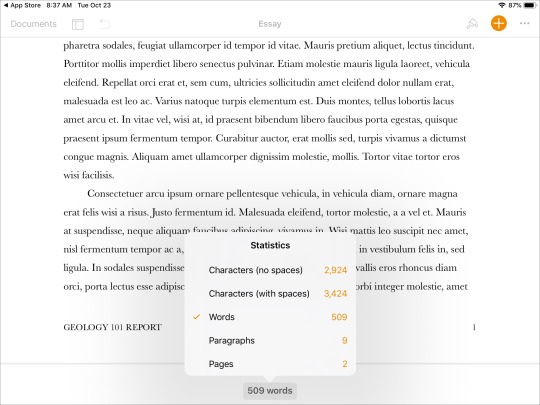
New in Pages 10.1 for Mac
Play YouTube and Vimeo videos right in your documents.* Learn more
Easily add captions and titles to images, videos, shapes, and other objects. Learn more
Create more flexible formulas using new functions.
Import an iBooks Author book to work on it in Pages. Learn more
* This feature may not be available in all countries or regions.
New in Pages 10.0 for Mac
Pages For Mac
Select from a variety of gorgeous new templates to help you get started.
Add a Pages document to a shared iCloud Drive folder to automatically start collaborating. Requires macOS 10.15.4. Learn more
Add a drop cap to make a paragraph stand out with a large, decorative first letter. Learn more
Apply a color, gradient, or image to the background of any document. Learn more
Easily access your recently used templates in a redesigned template chooser.
Print or export a PDF of your document with comments included. Learn more
Edit shared documents while offline and your changes will upload when you’re back online. Learn more
Enhance your documents with a variety of new, editable shapes.
New in Pages 8.2 for Mac
Set the default font and font size used for all new documents created from basic templates. Learn more
Jump to a specific page in your document using a new menu command.
Easily add HEVC-formatted movies to documents, enabling reduced file size while preserving visual quality. Learn more
Add accessibility descriptions to audio, video, and drawings. Learn more
Improved accessibility of exported PDFs.
New in Pages 8.1 for Mac
Style your text by filling it with gradients or images, or by applying new outline styles. Learn more
Copy and paste pages or sections between documents. Learn more
Create links from text to other pages in a page layout document. Learn more
Place images, shapes, and equations inline in text boxes so they move with text. Learn more
Using face detection, subjects in photos are intelligently positioned in placeholders and objects.
Reapply a master page so text and media placeholders return to their default style and position. Learn more
Create books using new templates for novels (available in English only).
New in Pages 8.0 for Mac
Use the new table of contents view to easily navigate your document or book. Learn more
Automatically sync custom shapes to all your devices using iCloud. Learn more
Automatically sync custom templates to all your devices using iCloud. Learn more
Add alignment guides to master pages to help with layout.
Improved performance while collaborating on documents.
Insert tables of contents and edit grouped objects while collaborating.
In Chinese, Japanese, and Korean languages, you can now type vertically in your entire document or in an individual text box. Learn more

New in Pages 7.3 for Mac
Offer your books for download or purchase on Apple Books. Learn more
New in Pages 7.2 for Mac
Use Dark Mode to give Pages a dramatic dark look. Requires macOS Mojave. Learn more
Easily record, edit, and play audio right on a page. Learn more
Support for Continuity Camera allows you to take a photo or scan a document with your iPhone or iPad and it automatically appears in your document on your Mac. Requires macOS Mojave and iOS 12. Learn more
Enhance your documents with a variety of new editable shapes.
Performance and stability improvements.
New in Pages 7.1 for Mac
Track text changes in shapes and text boxes.
Add colors and images to backgrounds in page layout documents.
Give charts a new look with rounded corners on columns and bars.
Add mathematical equations to page layout documents using LaTeX or MathML notation. Learn more
Enhance your documents with a variety of new editable shapes.
Improved support for Arabic and Hebrew. Learn more
Apple Pages Online
New in Pages 7.0 for Mac
Use new book templates to create interactive EPUB books. Learn more
View two pages side-by-side, and format them as double-page spreads. Learn more
Collaborate in real time on documents stored in Box. Requires macOS High Sierra. Learn more
Add an image gallery to view a collection of photos on the same page.
Create master pages to keep the design consistent across your page layout document.
Use donut charts to visualize data in an engaging new way.
Enhance your documents with a variety of new editable shapes.
Additional options for reducing the file size of documents.
New option to automatically format fractions as you type.
New in Pages 6.3 for Mac
Improved PDF export lets you view a document's table of contents in the sidebar in Preview and other PDF viewer apps.
Drag and drop rows in tables that span multiple pages. Learn more
Performance and stability improvements
New in Pages 6.2 for Mac
Enhance your documents using a library of over 500 professionally drawn shapes. Learn more
Reply to comments and join threaded conversations. Learn more
Add linked text boxes so text easily flows from one place to another. Learn more
New auto-correction and text replacement options save time while typing. Learn more
Export documents as fixed layout ePub books. Learn more
Change margins, headers, footers and paper size while collaborating. Learn more
Improved support for Hebrew and Arabic languages.
The Stock and Currency functions now return data from the previous market day’s close. Learn more
New in Pages 6.1 for Mac
Add bookmarks to easily link from one part of your document to another. Learn more
Add elegant mathematical equations using LaTeX or MathML notation. Learn more
Quickly open password-protected documents using Touch ID on the new MacBook Pro with Touch Bar. Learn more
Easily replace fonts throughout an entire document.
Import and export documents in Rich Text Format (RTF). Learn more
New leader lines make pie charts easier to read.
New stock and currency functions provide up-to-date securities data in tables.
Customize dates, times, and currencies for your language or region.
New in Pages 6.0.5 for Mac
Support for Touch Bar on the new MacBook Pro lets you easily edit text, shapes, tables and charts.
Stability and performance improvements.
What Is Pages App For Macbook Pro
New in Pages 6.0 for Mac
Pages App For Mac
Real-time collaboration (feature in beta)
Edit a document with others at the same time in Pages on Mac, iPad, iPhone, and iCloud.com.
Share your document publicly or with specific people.
See who else is in a document.
See participants’ cursors as they’re editing.
Open and edit Pages ’05 documents. Learn more
Use tabs to work with multiple documents in one window.
Wide color gamut image support.

What Is Pages App For Mac
2 notes
·
View notes
Text
12 Minute Affiliate System Review: This Is What I Got!
by shivansh bhanwariya
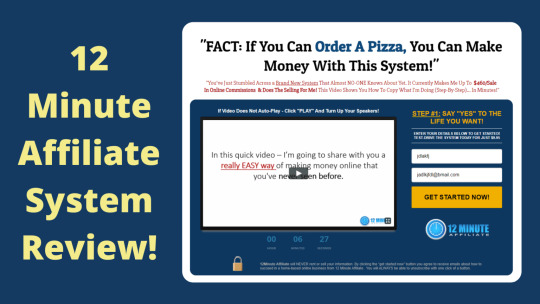
You just heard about the ‘12 Minute Affiliate System‘ through a YouTube video, blog, or a social media advertisement or post.
Looks both interesting but a bit risky. I know that feeling. I had the same feeling when I got the chance to look at it back in the day.
But, then I also realized that it is run by Devon Brown. If you’re a ClickFunnels user, you might know that this guy has showed up at FHL (Funnel Hacking Live) a couple times.
Still not sure, this is that guy…
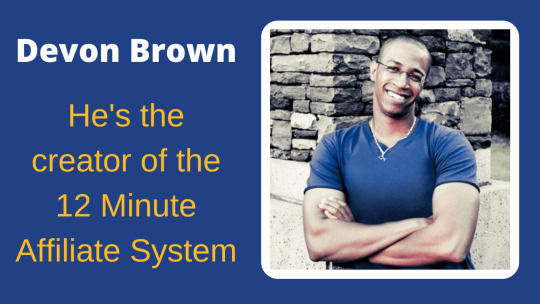
When I got to know that he runs the 12 Minute Affiliate System, I finally decided to try this out. I’ll be sharing everything I liked and didn’t like about the program/system after spending some time figuring stuff out.
I’ll share what it looks like inside to be a member, what is this all about, how user friendly is the training, the set-up, and who is this program for.
Let’s kick things right away and start this ONLY in-depth 12 Minute Affiliate System review without wasting any time.
What is 12 Minute Affiliate System?
So what this actually is?
Is it a training program?
Or a kind of machine that’ll generate you thousands of dollars in minutes?
The truth is, it’s an affiliate marketing training program with actionable and easy steps that beginners can leverage to make money online without having to start a website, YouTube channel or something else.
They provide you everything you need. From training to funnels, from products (that you choose) to traffic, and nifty support.
Since you just have to copy and paste the steps provided (I’ll talk about them in a while), you can probably call it a system.
I’m a member of the program and this is an inside view of the program.
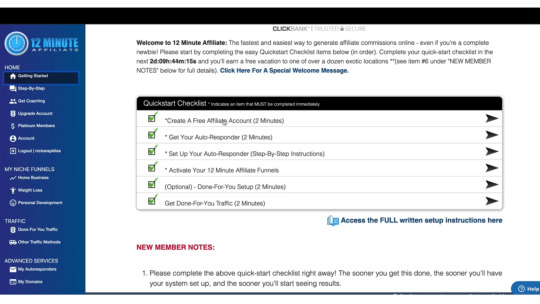
You get a whole bunch of stuff when you enter this program. But before we talk about that, let me answer some of the big questions.
Does it Really take 12 Minutes to Get Started?
The answer is yes and no. Sure, you can have the funnels, autoresponder, and tracking set up, but that doesn’t mean you’ll starting making money within 12 minutes. It’s going to take a while before you start earning commissions because all you’ll do is affiliate marketing.
Affiliate marketing takes a bit of time, a little work, and some investment to get going in the right direction.
It’s not a ‘get rich quick scheme’ for sure. Also, if you’re looking for something like that, no training or even system will work for you because it simply doesn’t exist.
There’s no shortcuts to success. I would not even recommend you reading this review if you want to make $100,000 within this week.
That’s not how it works.
Can you Earn Four to Five Figures each Month?
Hell yeah! But……
Okay, so what’s the catch?
Well, it’s investment and work. You’ll want to invest a bit into your skills and advertisements to get some quality traffic and coming in and once you have that up and running, you can get a chance to lay in the bed and generate passive cash flow.
Is 12 Minute Affiliate Legit?
I have a simple answer for this question: Yes, It’s Legit for sure!
How Does the System Work?
So, when you’re in the system, there are total 6 steps you need to take to start making the profit or in other words, start your online business model. Let’s go over them one after the other.
Step #1: Create your Affiliate Account in 2 Minutes
This is the first step that you get to meet when you initially login to the system. You want to create/setup an affiliate account first.
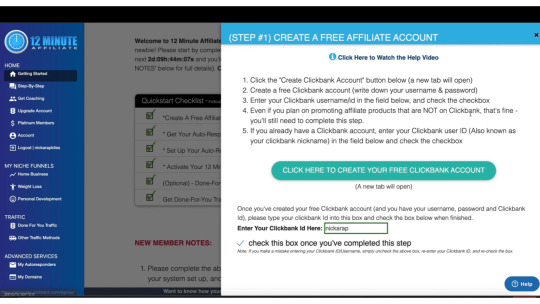
It’s a very easy step to be taken. You create a ClickBank affiliate account so that you can be an affiliate of a product to be able to promote it, make sales, and earn commission off of that.
It’s nothing complicated. You might already have a ClickBank account if you’ve tried selling somebody else’s products as an affiliate.
There are plenty of resources taking you from baby steps to be able to create an affiliate account.
It’s pretty easy and basic.
Step #2: Get an Autoresponder
If you don’t know what an autoresponder is, it’s a tool that allows you to send automated emails to your subscribers without you having to worrying about sitting like a crazy person and sending tons of emails to tons of people.
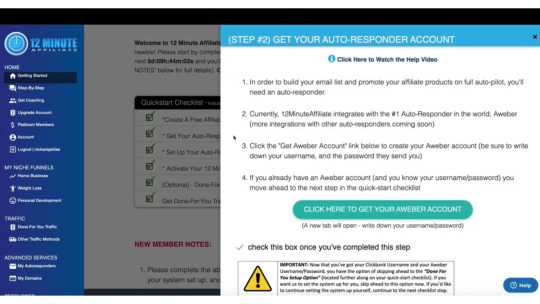
The software recommended by the 12 Minute Affiliate System is AWeber. Just be aware that you’ll need to buy the tool yourself. For the first 30 days, it’s going to be free and then it’ll cost $19 per month (for 500 subscribers).
But it will outsource a whole lot of your work. It’s worth paying. Also, according to industry average, you’ll be earning close to $500 per month when you reach that 500 subscriber mark.
Majority of the people earn $1 for an email subscriber per month. You could be earning more as well – depending on the quality of the list and the strategies you use.
We’ve been using AWeber lately and really love the way it works. Nice deliverability, user experience, and overall tracking. It’s not the only best tool but we just live the company so much.
If you don’t want to use AWeber, you’ll be free to integrate an autoresponder of your own. No worries with that.
Step #3: Setup your Autoresponder
In this step, you’ll be loading email swipes to your AWeber or any other email marketing platform. In 12 Minute Affiliate, you’ll be getting 80 email swipes that you can simply upload to your account easily and then you’re up and running.
That’s why they recommend AWeber because it’s going to be easy for you to get this task done in minutes. It’ll be convenient to send emails series.
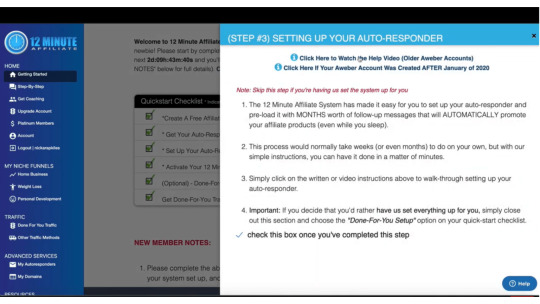
You will be able to auto generate emails with your own affiliate links and then have them sent to the subscribers on a daily basis.
Just like – Email #1 – On day 1, Email #2 – On day 2, Email #3 – ON day 3, and so on.
I personally think that sending 80 emails is a bit aggressive.
Step #4: Active your 12 Minute Affiliate Funnels
As shown below, in this step, you’ll be placing your affiliate ID (depending on the niches you choose). These funnels are included within your account and you won’t need a website or a sales funnel software like ClickFunnels.
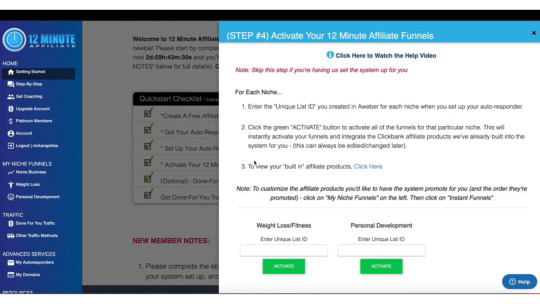
You can pick up any (done for you) template shown in the library to promote various products in different niches you chose.
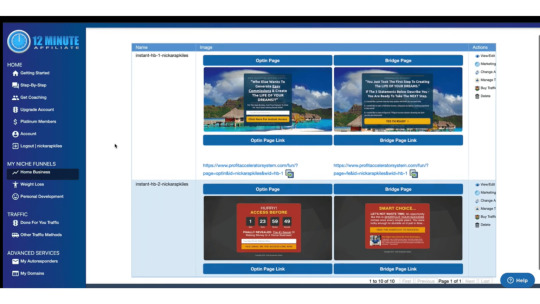
It’s just a matter of clicks, and I mean it.
If you don’t want to do it by yourself, you can pay to play. They have a Done For You setup that can be helpful if you don’t have much time.
Step #5: Get Traffic
Here, you have two ways to go. One, get traffic by the traditional ways like web forums, SEO, YouTube, and other stuff which takes some time. You’ll get this e-book + training for the traffic.
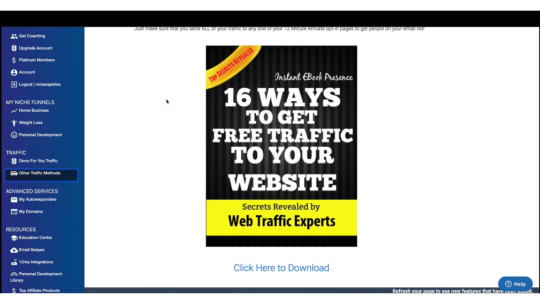
Or in the second option, there Done For You Traffic.
Really?
Well, here, you’ll be buying clicks and they’ll setup everything for you. Depending on your industry, it can cost anywhere from $1 per click to $3 per click or more.
Hence, if you pay $100, there’ll be about 100 people coming to your landing page. It’s just an example.
But let me be clear, if 100 people hop on to your page, you won’t be seeing 100 signups to your mailing list.
The average conversion rate will about 25 to 30% (sometimes more or less). That said, if you get 100 people coming in, and you get 30 signups, you can expect one or two sales of the product.
So, if it’s a high ticket product, you can spend $100 and make $500, $600, or even $1,000 back. But if it’s a low ticket product, you’ll barely breaking even.
Affiliate marketing is not magic. It requires work, patience, and investment – just like other business models out there.
So, there are the simple steps the 12 Minute Affiliate System offers. It really doesn’t take much of your time to get started if you’re willing to.
Is there Anything else you Get?
Yes, they also have a section for personal development, which I think is really important for a person to stay positive unless he starts getting/seeing some good results. Business is all about patience regardless it’s an online or an offline business.
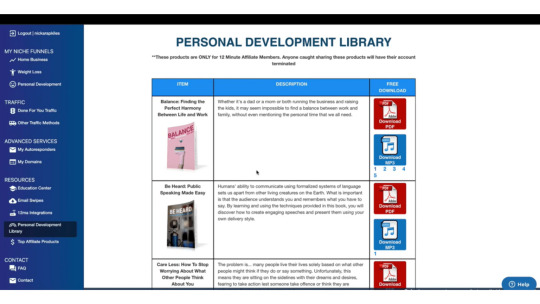
The way you think about your life is super important. Mindset is everything.
If you change the way you look at things, the things around you will change.
Cool, are there Any Upsells?
Yes, there are upsells. But those upsells don’t have to do anything to you when you’re just beginning the journey. You can upgrade your account and get high level coaching once you start generating some decent revene.
That’s why, I don’t talk about upsells in this review.
What About the Money Back Guarantee?
The 12 Minute Affiliate System offers a 60-day money back guarantee so you won’t need to worry about that as well. It’s risk free to join.
My Final Verdict on 12 Minute Affiliate
Overall, the product is super amazing and provides a whole lot of value that it promises. However, I’m not a big fan of a product that does everything for you. Like you don’t earn any skills when you buy these kind of systems.
Sure, it can generate you money. And that’s cool. But I personally think that high income is not that important to lead…rather, a high income skill is something that you should choose.
But hey, everybody’s got different perspective about life. Some want more time. Some want freedom. Some want houses. Some need fame. And the list goes on and on and on.
Finally, I can say that this system is not a cringe or a scam. It’s legit and fits best for beginners trying to make money online.
This was my personal experience after purchasing the system myself to help you out with a better context.
Give it a try and let me know how it goes.
Click Here To Join The 12 Minute Affiliate System Now!
So, this was my honest 12 Minute Affiliate Review that I wanted to share with you all. If have any questions, let me know in the comments section right below and I’ll make sure to clear your doubts.
#online make money#earn online money#affialate marketing#work from home#how to make money#clickbank#how to make money online#amazon affiliate#affiliatenetwork#make money as an affiliate#affiliate meaning#affiliate program#commission junction#affiliate definition#what is affiliate marketing#best affiliate marketing guide#best affiliate program#affialate marketing for beginners#earn money#earn money online#online make money for begnniers
2 notes
·
View notes
Text
8 TIPS FOR MAKING THE MOST OUT OF YOUR UNIVERSITY EXPERIENCE!
Deciding to become a university student is a huge investment of both time and money. You don't want to start only to have to drop out due to finances or failing grades. You also don't want to finish and find that all you have is a piece of paper with mountains of debt and no job prospects.
The average cost of a 4-year Bachelor's degree is about $36k at a public university, and about $136k at a private university. Google the yearly cost of your school of choice, then multiply by 4. Then add on about 5k for the additional costs of books and travel fees, clothing, and other miscellaneous. Then add on about 10k for the interest that your student loan debt will incur! 😫
The average cost of graduate degrees can vary by school and concentration, but can easily cost over 90k for tuition alone. Student loan debt is not a joke! Invest your time wisely while you're in school so you don't end up regretting your decision and sharecropping your life away in some 9-5 that you hate.
So, here are my tips for making the most of your time as a university student! Whether you're in undergrad or graduate school, I hope this advice helps you! I'm not going to give you the basic "go to every single class" bullshit. While that's undoubtedly good advice, I want to be a bit more practical and dig a little deeper. I think if you're paying for an experience like college, it's obvious that you should attempt to be as immersed in that experience as possible. You're not going to pay for entrance to a water park then stay off the slides and out of the pool, are you? No, you're going to jump in and go on as many rides as possible! At university, you're paying for school, so you need to treat it the same way. If you're paying for a class, obviously you should go as often as you possibly can. So in the hopes that I can be practical without being trite, I'm going to address the finer details of the college experience. From the perspective of a woman who's in the process of finishing her 2nd Master's degree (at an Ivy League school, no less), you can take it or leave it!
1. Update your resume as soon as you commit to a school and give them your deposit.
As soon as you've paid the deposit to the school of your choose and sent back your decision letter, go ahead and update your resume. If you don't have a resume, make one now! There are plenty of templates online you can follow.
Include your new school and anticipated graduation date under the "Education" section. (You can add it to your social media bios too, if you're into that sort of thing.) The truth of the matter is, the moment you pay the deposit to the school, you've paid for the brand name. You might as well start wielding and wearing it ASAP! This will help you as you apply for internships for the summer after high school and during your freshman year of college.
2. Once on campus, join clubs and student associations.
This is super important! So much of college is about networking. Once you graduate and leave campus, your college network can help you find jobs, travel, keep you up to date with learning opportunities/conferences, or even help you settle into to a new city. It's important to make authentic connections with people on campus outside of your immediate friend group, and a great way to do that is through common interest clubs or associations. Attend a programs fair and check your school's websites and message boards to find events.
Once you've decided which clubs you want to join, make sure to introduce yourself to the leadership! By getting to know the club leaders, you can make sure you'll always know what's next for the group so that you can take part and continue to build community.
3. Spend as much time as you can at the library and in other public study spaces on/around campus.
Most university libraries will have cafés, help desks, computer labs, and even group study areas. Often it's okay to talk in the group study areas, so you can always take a break from studying and do a bit of socializing when you need to. When you need more privacy or quiet space, it's typically available just a room or a floor away! Bring healthy snacks like carrots and almonds and chocolate-covered espresso beans or raisins to keep you energized and alert.
Studying is obviously an important part of being in college. You don't want to get into the job field without fluency in the language/jargon or requisite content knowledge that is necessary to succeed!
4. Use the "free" time to develop your genuine interests and hobbies.
If you have the time and don't have a ton of responsibility to other people in your family, take advantage of that! You likely won't have a lot of time like that in your life again. Use this period to follow your curiosities and your interests. Make art! Join an intramural sport! Experiment with fashion! Work part-time in a place you never thought you would! The possibilities are endless. As my dad would say, "It's your world, squirrel!" (He's really corny.)
5. Be as discerning as possible with the classes you take - you are paying for each of them, after all!
Take classes that really interest you, with professors you truly want to learn from. Read the class descriptions carefully, and do research on the professors. Try to get professors that have great ratings, multiple publishings in reputable journals, books, and websites, and a good track records of helping students.
Many colleges have core curricula that you must complete to graduate. If the classes in your core don't interest you, see if you can find ways to navigate the system so that there's a silver lining or so you can make the best out of them. Always give it a shot, you may find that you're more interested once you attend than you were by reading the description alone.
Even if the class isn't of interest, the people there probably are - especially if everyone has to take it! Whether that's ensuring you get the best professor that's offered or finding a great group of friends to struggle through it with, get to know the people around you. Maybe you decide to develop a working relationship with the TA by attending office hours and asking questions about how to contextualize the content in a way that's more engaging for you or more aligned with your interests. To do this, just explain your interests or proposed field of study and ask them for examples of how you can transfer the knowledge you're learning in class toward your interest.
Another option is seeing if you can take the class pass/fail. If this is possible and the class isn't aligned with what you feel your true academic interests are, then don't expend too much effort. Attend lecture, pass the class, and devote your time to your other interests. (This is an option only for people who are serious about not failing the class. Make sure you calculate what scores you'll need to pass exams and other requirements like attendance, and hold yourself accountable to these. Do your absolute best on your papers! Taking a class pass/fail is NOT an excuse to slack off or avoid doing your best work, but it may be a way for you to free up some time if you calculate your grades and find that you don't need to do every single assignment to pass.)
6. If you can find a work-study job or start a side hustle *without* jeopardizing your grades, do so!
Again, the student loans are no joke. I avoid taking them if I can, because I hate debt. Of course, this means I occasionally have had to pay tuition out of my own pocket. I held 3 jobs when I was in undergrad and have always had side hustles even while working 9-5. Many of my favorites have included babysitting, tutoring, pet/house sitting, DJing, and party planning. I know a lot of people in grad school who also worked in restaurants or as delivery drivers, as administrative aids in university offices, law offices, and medical practices. Nowadays, a lot of people work as as influencers, photographers, video editors, and models for their side hustles. I always preferred jobs that were lowkey so I could study. My favorite work-study job was at the library! I always got to see my friends and I could read PDF copies of my assignments while I sat at the circulation desk.
7. Find out about scholarships and fellowships that are offered by different departments in your university.
A lot of fellowships and scholarships are only advertised internally by department and school. Spend time on your department's website and stop by the department office every few weeks to make sure you're up to date on the opportunities that are being offered to students. Become a frequent patron of Financial Aid to see what is available through that office as well.
Additionally, feel free to email the department chair/other professors to ask if they know of any fellowships or scholarship opportunities that may come up in the future so you can be prepared. Ask about qualifications for those as well, so you can plan ahead.
Do your research and make sure you qualify for these opportunities! In writing your essays, attend to each point of criteria laid out in the "call for applications." Treat your essay similarly to how you'd apply for the job. Why are you the right person to receive this money? How do you fulfill the criteria that this scholarship is supporting?
8. If you're struggling with your studies, use the resources on campus that you're *already paying for* in order to get back on track.
This includes TA and professor office hours, peer tutors, the writing center (most universities will have offices that can help you structure and edit your essays, etc.).
Join or create study groups by finding a partner in your class to study with, and ask the university librarians (and your advisor!) what other resources/tutoring/study help is available on campus.
A strong foundation in the content knowledge for your field of choice is a necessity once your graduate. My father always told me, "The key to success is uncommon knowledge." I agree with this somewhat, but I really believe it's actually that the key is an uncommon thirst for mastery. You move forward in your career and your personal development by learning and mastering new levels of skill. The more you know and the better you can communicate, the more respected you'll be in your field - which opens the door to further opportunities. Studying (and studying *well*) is imperative during your time at university!
Good luck this year, scholars! Work smarter & always remember, education is the key! We cannot dismantle the master's house with the master's tools//we are the gold we wanna hold! Go forth & make this school year your bitch!
Xoxo,
Kiki
(c) 2019 by Kiki Feliz
10 notes
·
View notes
Photo


As you’ve probably heard, I’m making a haunted house in the castle I recently inherited from my uncle Louie! The party starts in October and will run every Saturday of the month and all weekend at the end of the month!
To get invited, just copy the form below the cut into a reblog with your info and click the join link! If you are using a new muse without a blog yet please reblog this from your main rp or mun blog. You can join as a guest, or be a part of the event with your own room as an actor, be a dj and play music for the guests, or help out in one of the party rooms. Please reblog using the info under read more rather than the person you’re reblogging from, different positions have additional relevant questions! Have a question? Ask me here!
The tag for this event is #InkysHauntedCastle

Copy and paste the below sign up form into your reblog with your answers filled out. Please leave the asterisks on the template, then you can just copy and paste your answers from here into the Discord intro channel with proper formatting! If you are bringing multiple muses please fill out the form only once, then reblog your post on those muse’s blogs (if they have one). Once you’ve signed up you can join the server here.
If you’re not sure how to fill out the form please take a look at this sample post!
Basic Sign Up Form
**Joining as a**: (Guest / Actor / Host / DJ / Party Planner / Moderator)
**Mun Name** (pronouns):
**Muse Name** (pronouns):
**Muse Species/Character Base**:
**Fandom of Origin**:
**Skills**:
**Short Bio**:
(No more than a paragraph)
(Please also include an image of your muse)
If you are a guest the above information is all you’ll need, now you’ve just got to join the Discord server here: https://discord.gg/rr5HGNZ! If you signed up for additional roles please copy the appropriate sections below into your reblog as well. Think of it as an audition!
If you are bringing multiple muses please choose ONE to serve as your main muse to work in the haunted house (the others can be guests, especially if you’d like an excuse to try out a new muse.) Your main muse should be listed first on your entry form.
Haunted House Actor
What section do you want to work in: Options: Haunted House / Carnival / Hades / Dark Maze / Graveyard / Anywhere short on people / New Suggestion! (Please tell me what it is) What costume will your muse be wearing: Please include a narrator’s flavor text that would appear when a guest enters the room (This description should give the mun an idea of what the room looks like as well as what their muse can interact with and do): Please give me a short writing sample of what your muse might say when a guest enters your section of the Haunted Castle (A scripted scene between 2 or 3 muses is allowed. This is different than the above as multiple characters may be in the same room, with the narrator giving the flavor text you wrote above): And now two things your muse might say/do to keep the action in your room going: Would you want to be the entrance host if one is needed? Experienced RPers only please: (Yes/No)
What is an entrance host? You would be at the very front of the haunted castle’s haunted rooms. You would be responsible for letting people into the haunted house in the order they started waiting in line, and making sure groups had the right number of people by either adding people who came by themselves or splitting up groups. It’s your responsibility to make sure they understand how to use commands to get from room to room and answer any questions they have in character about the haunted house section of the castle. The Haunted House cannot operate without a host. Most of the time that will be me! With extra hosts, the house can run even in my absence when IRL things need me.
DJ
Would you like to use an existing playlist (easiest) or would you like to make your own playlist: (Premade / either / Mine) Do you have experience streaming music on Discord or using bots to stream playlists? (Yes/No)
If you would like to make your own playlist please submit the url to a youtube playlist between 10 and 50 songs you think party goers would enjoy (keep it PG-13 please) : Is there a theme to your playlist: (i.e. Halloween, Ballroom music for muses dancing in the ballroom, Industrial Music, Carnival, etc.)
If you signed up to play your own playlist but are asked to use an existing playlist (such as the ambient track for muses in the haunted house) would you be okay with this: (Yes/No, I only want to play my playlist)
Party Planner
What will your muse be doing to help with the party rooms: Options: Flavortext catalyst for interesting situations / serving food / bartender something else?
Moderator
Why do you want to be a moderator:
Do you have any prior experience helping with an event:
Here’s a few questions that will give me an idea how you’d handle an uncomfortable situation. Assume that when these scenarios happen you are the only mod online.
A guest is being passive aggressive to other mun. No one has complained yet. What would you do:
Someone is having their muse drink to the point of vomiting, and is amusing themselves by throwing up on the other muses. People seem uncomfortable in character and out of character but haven’t complained yet. What would you do:
A muse is being roleplayed to do things such as use a knife to hack at their demon tail and horns while the muse cries. If no one is interacting with them they’ll start hurting themselves again saying, “If I didn’t look so ugly I would have friends like everyone else.” until another muse comes over to give them attention. Someone has messaged the DMs saying this makes them feel uncomfortable. What would you do: A user messages you saying that someone joined they don’t like and to please kick them out of the event. What would you do:
An argument breaks out in the mun area of the chat, and what started as two people arguing now has six people arguing. As it continues, more people join in the argument to give their opinion and join in- the situation is quickly getting out of control. What would you do: A mun tells you they feel left out and don’t know how to get started in the game. They’re kind of shy. What would you do:
127 notes
·
View notes
Text
Why Learning Microsoft Word Matters
Microsoft Word is not just a word processor; it's a powerful tool that can help you create professional documents, reports, letters, resumes, and more. From formatting text to adding images, charts, and tables, mastering Microsoft Word can save you time, improve the quality of your work, and make you more efficient. Plus, with so many features available, using Microsoft Word like a pro can give you the edge in the workplace or academic environment.
Using Microsoft Word Like a Pro: Top Tips and Tricks
Let’s dive into some tips that can turn you into a Word master. Whether you're drafting a simple document or creating complex layouts, these tricks will make your workflow smoother.
1. Master Keyboard Shortcuts
To truly use Microsoft Word like a pro, mastering keyboard shortcuts is essential. These shortcuts will save you tons of time and make your document editing faster:
Ctrl + C for copy
Ctrl + V for paste
Ctrl + Z to undo mistakes
Ctrl + Y to redo actions
Ctrl + B to bold text
Ctrl + I to italicize
Mastering these shortcuts not only saves you time but makes the process of editing smooth and more efficient. You’ll find yourself flying through document edits like never before.
2. Using Styles to Format Documents Efficiently
One of the lesser-known but powerful features of Word is the Styles option. Instead of manually adjusting the font, size, or color for headings, you can apply preset styles. This not only ensures consistency across your document but also makes it easier to create a Table of Contents later on.
Step-by-Step to Use Styles:
Highlight your heading.
Go to the "Home" tab.
In the Styles section, choose Heading 1 for main headings, Heading 2 for sub-headings, and so on.
By using styles, you not only keep your document organized but also professional. This is especially useful for long documents like research papers, business reports, or ebooks.
Mastering Advanced Formatting
Advanced formatting is crucial if you want to use Microsoft Word like a pro. Formatting is not just about making a document look good—it’s about making it functional and easy to read.
3. Tables and Graphs
If you're dealing with data, adding tables and graphs can elevate your document. Microsoft Word makes it easy to insert and customize tables and graphs to represent information visually.
How to Add Tables:
Go to the "Insert" tab.
Click on Table and select the number of rows and columns you need.
For Graphs:
Go to the "Insert" tab.
Click on Chart to add visual data.
This helps present data in a professional manner and allows your audience to interpret information quickly.
4. Track Changes and Collaboration
One of the most underrated features in Microsoft Word is the Track Changes option. If you're collaborating on a document with colleagues, Track Changes allows you to see edits in real-time and accept or reject them.
How to Use Track Changes:
Go to the "Review" tab.
Click Track Changes to turn it on.
This feature is perfect for group projects, team assignments, or when you're reviewing someone’s work. It makes collaboration seamless and ensures every change is documented.
Creating Professional-Looking Documents
Now that you’ve got the basics down, let’s look at some pro-level formatting techniques to create documents that stand out.
5. Using Templates for Quick, Professional Results
Did you know that Microsoft Word comes with a wide variety of built-in templates? Whether you need to create a resume, flyer, or business report, these templates save you time and ensure your documents look professional.
How to Access Templates:
Open Word and select New from the file menu.
Browse through available templates like resumes, brochures, or newsletters.
This is a massive time-saver and ensures your documents always have a polished, professional look.
6. Add Page Numbers, Headers, and Footers
Page numbers and headers/footers are often overlooked but can add a level of professionalism to your documents, especially if you're submitting reports or assignments.
How to Add Page Numbers:
Go to the "Insert" tab.
Click Page Number and choose your preferred style.
You can also customize headers and footers by adding text or images such as logos.
Automate Tasks in Microsoft Word Like a Pro
To really use Microsoft Word like a pro, you should take advantage of automation tools within the software. This can save you countless hours.
7. Create Macros for Repetitive Tasks
Macros are a game-changer. If you perform certain tasks repeatedly, such as formatting or inserting specific text, creating a macro can automate the process.
How to Create a Macro:
Go to the "View" tab.
Click Macros and then Record Macro.
Perform the task you want to automate, and Word will remember it.
When you need to perform the task again, just run the macro, and Word will do it for you.
Trending Features in Microsoft Word 2024
If you want to be ahead of the curve and truly use Microsoft Word like a pro, it’s crucial to stay updated with the latest features.
8. Microsoft Word AI and Cloud Collaboration
The latest versions of Microsoft Word are integrating AI-based features for better writing suggestions and cloud collaboration. With Microsoft Editor, you can get grammar and style suggestions in real-time, while cloud features allow you to edit documents from anywhere and share them instantly.
0 notes
Text
We need to take action!!
Edited! Made all links clickable as well as added more information. I will continue to edit when someone post other important information so everyone can see it!! So its all easily found in one location.
Edited once again!!! Added more pics and more details. Because it seems its not syncing in. Or not seeing the bigger picture.
If you don't know about Net Neutrality well you need to know about it now. This is no joke or a game because if we don't do something living expenses are going be harder to meet.
What is Net Neutrality:
It allows internet providers such as Verizon, AT&T and etc from controlling/limiting the public to access the internet. Currently they are only allowed to charge Americans internet speed but otherwise we have access to the internet without limits.
Without Net Neutrality:
Instead of just paying the basic speed internet you’ll have to pay packages which give you access to certain things.
If you thought being a college student is expensive bc of books and tuition imagine what you'll be paying just to do a research paper.
If you were against paying for YouTube red well it won't matter bc you'll have to pay just to access the website. This goes for all social media sites as well. You'll have to pay to access your email.
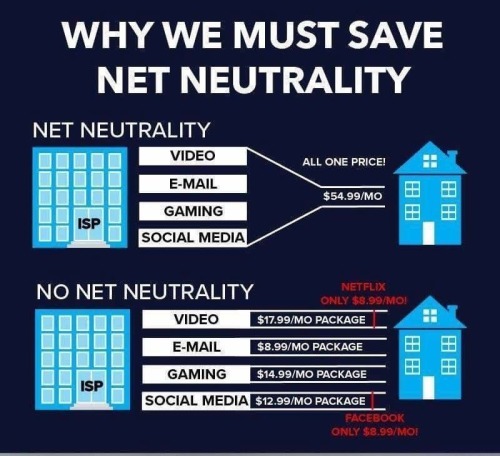


Forget paying for basic internet speed you'll be paying for packages that will only allow you to access certain websites. It's these packages is the reason why many cut cable and only pay for Netflix. To access the internet will become more expensive and controlled. Let that sink in if it hasn't already.
Don’t believe check out this site:
https://www.battleforthenet.com/
And as of privacy it seems not a lot of people isn’t aware about the new online privacy law that was passed around March which allows internet providers to sell your browser, streaming and download logs to 3rd parties.
http://money.cnn.com/2017/03/28/technology/house-internet-privacy-repeal/index.html
I highly recommend looking into Dish and Kodi 3rd party add-ons law suit. Its a good example why vpns are important.
As for those outside of US you should be concern as well.
youtube viewings will drop alarmingly fast. Popular youtubers will no longer provide the creative content you love and enjoy.
fandom will also produce less. fan art, fanfics, etc. that a lot enjoy. Sites like tumblr won’t be the same.
you may not need to pay like we do but the internet content will decline. So best to reblog this and help spread the word.
That is why we need to take action. And this post will make it easy for you to do that.
Sign this petition:
https://www.change.org/p/save-net-neutrality-netneutrality
been told Non-Us can sign as well.
Fill our FCC comment Form
https://www.fcc.gov/ecfs/filings/express
Filling # is 17-108 according to @profanefame
in the comment section just use the Letters section of this post to use a template. I’m being told they are getting rid of any letters or response that is copied.
Send Letters to your Representatives:
Email the Chairman Ajit Pai himself
http://act.freepress.net/call/internet_pai_nn/?source=FPblog
These sites will do all the work all you have to do is fill in your information.
https://act.eff.org/action/tell-congress-quit-trying-to-sabotage-net-neutrality
https://www.battleforthenet.com/
You can also use Resistbot. it will tell you what to do.
https://resistbot.io/index.html
or text RESIST to 50409 and follow the text steps.
Don't know what to write in the letter well I got you covered, already pre-written. But I’ve been advised by @501arceus that you shouldn’t copy n paste but use these as a template!!!
They are trashing the ones that are copy pasted!! Be more original. Remember more personal the better!! Use them as a template. Put it in your own words.
this site has it all written out and all have to do is sign your name
https://www.battleforthenet.com/letter/
Or copy n paste this wrote, and lots of thanks, by @gothamess is pretty good as well.
I am writing to express my support for Net Neutrality. The internet is and has been such a vital tool for so many people, and we must ensure equal access to the internet, and equal access to knowledge.
Various companies such as Facebook and Google are also against this act, as they acknowledge that the repealment of Net Neutrality will allow telecom companies to play favorites with their customers. That is not fair. How many more services and institutions must fall victim to elitism, to classism? Simply because some detached wealthy people in high places want to restrict access to an extremely valuable and revolutionary resource?
Are people not already paying for Internet access? Why must we restrict them further?
This is not just about the consumer; it is about companies as well. Smaller companies will not be able to keep up in this proposed environment, as they will be charged more by telecom companies for faster connection speeds.
Repealing Net Neutrality restricts access to knowledge, restricts our freedom, hurts small businesses, and has the potential to further the economic divide in American society.
I urge you, as our representative, to take our interests to heart and act against Ajit Pai and his plan to destroy Net Neutrality. Just take a moment and think, think about how practically every single aspect of our lives ties back to the Internet. Your decision will impact millions of lives. Thank you
Call:
I cannot express enough how important it is to call your representatives!!! This would be the most important one. And do it multiple times, preferably daily.
Not only does this site gives you all you need to know about Net Neutrality but helps you contact Congress and gives you a script on what to say.
https://www.battleforthenet.com
Here is more information provided by @profanefame
Call your Rep. https://whoismyrepresentative.com/
Call the FCC: 888-225-5322
Call Ajit Pai himself: 202-418-1000
Use this script when calling
“I'm calling to tell Chairman Pai that I will not stand for any attacks on Net Neutrality or my rights as an internet user. We need an FCC that will protect everyone's access to open, private and affordable broadband. Thank you.”
Not a talk on the phone type of person well fear not you can pre-record your message by downloading the STANCE APP
Download from Itunes/App Store
Download from Google Play Store
Protest!
On December 7th there will be a protest in from of various Verizon locations.
http://verizonprotests.com/
put on your Sunday best, get out there and protect our rights!!
Tweet:
No matter your age or where you are from spread #NETNEUTRALITY
we need this to trend everyday
If you're not from US:
Singal boost this. Reblog this and spread it like wildfire. Because if they get rid of Net Neutrality it will affect you as well.
You can also trend on Tweet: #NETNEUTRALITY
We only have until December 14th, 2017. You have no excuse not to take action I've gave you many different options how to take action. All the research is done for you. This is important and for the best results contact daily.
Singal boost this! Spread this like wildfire. Take action!!
#net neutrality#internet#fcc#donald trump#spread this like wildfire#if youre not american reblog this anyways#singal boost#save the internet#takebackthenet#ajit pai#battle for the net
28K notes
·
View notes
Text
Ads Crisp Review | AdsCrisp Review and Bonus
Ads Crisp Review | AdsCrisp Review and Bonus
What’s within Advertisements Crisp? To sum it up with a few words - it creates Excellent quality video clip advertisements in SECONDS! Clearly, you can make a lots of cash running these kind of advertisements to your items or even as an associate … however what if you’re new to making money online? If you are - you can market this kind of ads for HUNDREDS of Dollars. So basically, you can charge $100 for something you can produce in under a minute! If you’ll not do anything else yet sell these ads to other people, you have a 5 number each month online service! There are some choices to Advertisements Crisp yet you need to pay regular monthly for them … Ads Crisp is not only the ideal option on the market - it’s additionally the most affordable (if you’ll select it up today). Ads Crisp Review - I’m actually very thrilled concerning this one! As you know I started out as a Fiverr vendor and afterwards I’ve built my online company on that particular success … so I recognize that offering these type of services, definitely WORKS, specifically for newbies! What surprised me was just how much individuals are billing for these kind of ads - it’s pretty expensive and it makes good sense to get your copy of Advertisements Crisp also if you intend to create advertisements for on your own - you’ll save a lots of cash on every single ad. Currently, if you’re fret about this being made complex or having anything to do with video editing - quit! This is drag and also decrease easy - if you’ve ever utilized a design template to create anything (like with Canva or Power Factor) you’re great to go! There will certainly be a lots of people advertising this, that’s why I made certain that my Ads crisp Perk is something NOBODY ELSE will give away - I’m adding recordings from a Marketing Partnership occasion I held right here in Portugal - this sells for $300 on JVZoo. If you’re appreciating this Advertisements Crisp Review and also intend to find out even more concerning Advertisements Crisp, look into my detailed video evaluation above! If you have any inquiries about this Ads Crisp Evaluation, Trial or my Advertisements Crisp Incentives, please allow me know in the comment section below! Art
http://artofmarketingblog.com/ads-crisp-review/
https://www.youtube.com/watch?v=wUCeWlCbxkg
AdsCrisp Review | Ads Crisp Review & Bonus
Ads Crisp review
Ads Crisp review & demo
youtube
1 note
·
View note
Text
Ads Crisp Review | AdsCrisp Review and Bonus
Ads Crisp Review | AdsCrisp Review and Bonus
What’s within Ads Crisp? To sum it up with a couple of words - it creates High Quality video clip ads in SECONDS! Undoubtedly, you can make a lots of cash money running these kind of ads to your products or perhaps as an affiliate … yet what happens if you’re new to making cash online? If you are - you can sell this kind of advertisements for HUNDREDS of Dollars. So basically, you can bill $100 for something you can develop in under a min! If you’ll not do anything else yet sell these advertisements to various other people, you have a 5 figure each month online business! There are some options to Ads Crisp yet you need to pay month-to-month for them … Ads Crisp is not only the most effective choice on the marketplace - it’s additionally the least expensive (if you’ll select it up today). Advertisements Crisp Testimonial - I’m in fact very thrilled regarding this one! As you recognize I began as a Fiverr seller and afterwards I’ve developed my online business on that success … so I understand that offering these kind of solutions, absolutely WORKS, specifically for newbies! What surprised me was just how much individuals are charging for these sort of advertisements - it’s pretty pricey and also it makes good sense to order your copy of Advertisements Crisp also if you desire to develop ads on your own - you’ll conserve a bunch of money on every single ad. Currently, if you’re bother with this being made complex or having anything to do with video modifying - quit! This is drag as well as decline easy - if you have actually ever used a design template to develop anything (like with Canva or Power Factor) you’re good to go! There will be a lots of individuals promoting this, that’s why I saw to it that my Ads crisp Bonus is something No Person ELSE will certainly give away - I’m adding recordings from an Advertising Alliance event I held here in Portugal - this costs $300 on JVZoo. If you’re appreciating this Ads Crisp Testimonial as well as desire to learn more about Advertisements Crisp, take a look at my comprehensive video clip review above! If you have any type of questions concerning this Advertisements Crisp Review, Demonstration or my Ads Crisp Benefits, please allow me understand in the remark section below! Art
http://artofmarketingblog.com/ads-crisp-review/
https://www.youtube.com/watch?v=wUCeWlCbxkg
AdsCrisp Review | Ads Crisp Review & Bonus
Ads Crisp review
Ads Crisp review & demo
youtube
1 note
·
View note
Text
Ads Crisp Review | AdsCrisp Review and Bonus
Ads Crisp Review | AdsCrisp Review and Bonus
What's within Advertisements Crisp? To sum it up with a few words - it creates Top quality video ads in SECONDS! Obviously, you can make a bunch of money running these kind of advertisements to your products and even as an affiliate ... however what if you're new to earning money online? If you are - you can market this sort of ads for HUNDREDS of Dollars. So basically, you can bill $100 for something you can develop in under a minute! If you'll not do anything else yet market these ads to other individuals, you have a 5 figure monthly online company! There are some options to Ads Crisp yet you need to pay month-to-month for them ... Advertisements Crisp is not just the finest option on the marketplace - it's additionally the most affordable (if you'll select it up today). Advertisements Crisp Review - I'm really incredibly delighted about this set! As you understand I started as a Fiverr vendor and after that I've constructed my online organisation on that particular success ... so I know that marketing these type of services, definitely WORKS, especially for newbies! What shocked me was how much individuals are billing for these kind of ads - it's pretty pricey as well as it makes sense to order your copy of Advertisements Crisp also if you intend to produce advertisements on your own - you'll save a lots of cash on every solitary ad. Currently, if you're fret about this being made complex or having anything to do with video modifying - quit! This is drag as well as drop easy - if you've ever made use of a template to create anything (like with Canva or Power Factor) you're good to go! There will certainly be a lot of individuals advertising this, that's why I saw to it that my Ads crisp Reward is something No Person ELSE will give away - I'm including recordings from an Advertising and marketing Alliance event I held below in Portugal - this costs $300 on JVZoo. If you're appreciating this Advertisements Crisp Testimonial and also want to find out more concerning Ads Crisp, examine out my comprehensive video evaluation over! If you have any type of inquiries regarding this Advertisements Crisp Testimonial, Demonstration or my Ads Crisp Benefits, please let me understand in the remark section below! Art
http://artofmarketingblog.com/ads-crisp-review/
https://www.youtube.com/watch?v=wUCeWlCbxkg
AdsCrisp Review | Ads Crisp Review & Bonus
Ads Crisp review
Ads Crisp review & demo
https://mysticalmarti.tumblr.com/post/184313780271 https://habeenki.tumblr.com/post/184313793985 https://meridamayar.tumblr.com/post/184313782027 https://dovepelt.tumblr.com/post/184313780756 https://frostflowers.tumblr.com/post/184313790059 https://azarielozulcarnalwolfmelchior.tumblr.com/post/184313778608 https://saturnsunflora.tumblr.com/post/184313778633 https://sigma100001.tumblr.com/post/184313778683 https://teasingandmoans.tumblr.com/post/184313790284 https://vermoeidetiener.tumblr.com/post/184313792966 https://ultima-stea.tumblr.com/post/184313790673 https://yuccaflowerbloom.tumblr.com/post/184313792946 https://glossiergalaxxi.tumblr.com/post/184313792921 https://bobaghost.tumblr.com/post/184313792856 https://helpmeoutofthishell.tumblr.com/post/184313790214 https://a-la-mierda-el-amor-cachai.tumblr.com/post/184313777430 https://sabryanafs.tumblr.com/post/184313790199 https://salaam97.tumblr.com/post/184313790279 https://maximusidiota.tumblr.com/post/184313792811 https://ravenkryptonite.tumblr.com/post/184313790453 https://1dayurememberagain.tumblr.com/post/184313790169 https://a-most-patient-wolf.tumblr.com/post/184313794402 https://iamfan-man.tumblr.com/post/184313790563 https://infidel-00.tumblr.com/post/184313792816 https://criistiantorres.tumblr.com/post/184313792796 https://king-james22.tumblr.com/post/184313790149 https://jougen--no--tsuki.tumblr.com/post/184313794065 https://shadowprince20.tumblr.com/post/184313790488 https://nevetve-elengedni.tumblr.com/post/184313790054 https://punxadolescene.tumblr.com/post/184313778593 https://realitystrucks.tumblr.com/post/184313782032 https://watermelonwaifu22.tumblr.com/post/184313777679 http://conference-calling-0a20.blogspot.com/2019/04/ads-crisp-review-adscrisp-review-and.html http://welcome-to-our-life-with-1d.blogspot.com/2019/04/ads-crisp-review-adscrisp-review-and.html http://hystericaltool.blogspot.com/2019/04/ads-crisp-review-adscrisp-review-and.html http://intertwinesblueberry4910.blogspot.com/2019/04/ads-crisp-review-adscrisp-review-and.html http://juvenilesgenres.blogspot.com/2019/04/ads-crisp-review-adscrisp-review-and.html http://lesserbrazing.blogspot.com/2019/04/ads-crisp-review-adscrisp-review-and.html http://insulationretrying.blogspot.com/2019/04/ads-crisp-review-adscrisp-review-and.html http://vonnonsense.blogspot.com/2019/04/ads-crisp-review-adscrisp-review-and.html http://relivesrequisitions7506.blogspot.com/2019/04/ads-crisp-review-adscrisp-review-and.html http://thatsso-raven.blogspot.com/2019/04/ads-crisp-review-adscrisp-review-and.html http://jinhao-danny.blogspot.com/2019/04/ads-crisp-review-adscrisp-review-and.html http://lehandladakhhotels.blogspot.com/2019/04/ads-crisp-review-adscrisp-review-and.html http://lovendlifeless.blogspot.com/2019/04/ads-crisp-review-adscrisp-review-and.html http://guruvatika.blogspot.com/2019/04/ads-crisp-review-adscrisp-review-and.html http://retirementshonorarium.blogspot.com/2019/04/ads-crisp-review-adscrisp-review-and.html http://scotfears.blogspot.com/2019/04/ads-crisp-review-adscrisp-review-and.html http://unhappiestgrazed9467.blogspot.com/2019/04/ads-crisp-review-adscrisp-review-and.html http://vanilla-vt-twilight.blogspot.com/2019/04/ads-crisp-review-adscrisp-review-and.html https://bdcourierrs.wordpress.com/2019/04/20/ads-crisp-review-adscrisp-review-and-bonus/ https://scheichwege.wordpress.com/2019/04/20/ads-crisp-review-adscrisp-review-and-bonus/ https://theprivilegedcontrartian.wordpress.com/2019/04/20/ads-crisp-review-adscrisp-review-and-bonus/ https://twelveofyes.wordpress.com/2019/04/20/ads-crisp-review-adscrisp-review-and-bonus/ https://thisisfootbaalislife.wordpress.com/2019/04/20/ads-crisp-review-adscrisp-review-and-bonus/ https://civcivsvrm.tumblr.com/post/184313778463 https://disjection.tumblr.com/post/184313778453 https://mariposaemoji.tumblr.com/post/184313780616 https://imesavra.tumblr.com/post/184313781877 https://je-8.tumblr.com/post/184313778483
youtube
1 note
·
View note