#fandom wiki
Explore tagged Tumblr posts
Text


#tumblr sexyman#tumblr sexymen#tumblr sexywoman#tumblr sexywomen#tumblr sexypeople#sexypedia wiki#sexypedia#tumblr sexyman wiki#wiki#fandom#fandom wiki#fandom news
751 notes
·
View notes
Text
Friendly reminder
Fuck Fandom Wiki
I won’t forget the time you merged two queer wikis without their consent and completely changed everything to a point that the wikis staff had no choice in what they had.
You used the slur for intersex folks without any warning on the page dedicated to them.
You called those who use Xenogenders “children who didn’t understand identity”
Fuck you fandom wiki staff. You didn’t help fucking anyone and I’m glad your shitty Exuse of a queer fandom wiki didn’t fucking work.
#🎨 post#🎨 talking#mogai#liomogai#liom#fuck fandom wiki#don’t use fandom wiki#Miraheze is a amazing alt#Miraheze#fandom wiki#lgbt#lgbtqia#lgbtq#queer
364 notes
·
View notes
Text
Fandom Sucks
Valhallapedia is apparently up for being deleted by Fandom, ruiner of wikis. It was made before that whole site turned to hell and a lot of people put a lot into it. If anyone knows how to copy a wiki and move it to a better platform, please help. Thank you for anything anyone can do.
366 notes
·
View notes
Text
Shout out to games that require me to constantly have the wiki open in another window 🫶




#i love these games but damn#stardew valley#subnautica#video games#fandom wiki#also MetroidVanias#game wikis#terraria#cities skylines
628 notes
·
View notes
Text
i go to a fandom.com wiki to clarify a character's birthday and immediately I hear my computer's fans kick on and spin very very fast even though none of the five million ads are visible because of my ad blocker. like an injured man dying from internal bleeding
#'i'm looking to see if it's on mar' 'WHRRRRRRRRRRRrrrr' 'shhhh i know my dear it'll be over soon#mine#fandom#fandom wiki#fuck fandom.com wikis me and my homies hate fandom.com wikis
2K notes
·
View notes
Text

Hobbies, piano 🎹🌟😁 video games 🧩🎮😀
Cooking 🍳💞😄

Crimes

EVERYTHING YOU CAN THINK OF.....
181 notes
·
View notes
Text

H U H ? ? ?
#thanks for the trivia i guess??#punch out#punch out!!#fandom wiki#don flamenco#should i be tagging this as us politics???
73 notes
·
View notes
Text

rip elias bouchard/jonah magnus, you would’ve loved gwen bouchard
73 notes
·
View notes
Note
Why Mirazhee and not Fandom? Is it cheaper or are there personal reasons?
Fandom is shit and a cancer. Full of ads that fill the screen. Look at this fucking bullshit:

Every time I'm forced to use Fandom, my lifespan shortens by a year. Fuck Fandom wiki.
46 notes
·
View notes
Text

i got an old laptop from my grandpa and was googling about it, and the wikipedia page for the micro-soft acer aspire has an image of the acer aspire with the wikipedia page, containing the image of the acer aspire with the wikipedia page, containing the image of the acer aspire with the wikipedia page, containing the image of the acer aspire with the wikipedia page, containing the image of the acer aspire with the wikipedia page, containing the image of the acer aspire with the wikipedia page, containing the image of the acer aspire with the wikipedia page....
#programming#game development#coding#codeblr#codex#developers#software engineering#code#old web#old internet#old computers#computing#computer science#computer#antique#fandom wiki#wikipedia
182 notes
·
View notes
Text
yu narukami being written as ‘straight’ in the shipping wiki ? excuse mee that man is BISEXUAL he can flirt with men in-game and originally had a gay romance route !!
also the ad*shu page having more details than the souyo page is actually diabolical i need that site taken DOWNN this was my last straw
#persona#persona 4#persona 4 golden#yu narukami#souyo#yosuke hanamura#fandom#fandom wiki#anyways souyo and mariyu peak ships
71 notes
·
View notes
Text
Doctor Who Tardis Wiki: "I can give you a 200 word article about lasagna? Or a 600 word article about eggs?"
Me: "How about the plot for any one of these audios that have been out for years?"
Wiki: "Nope! Not even a single sentence. But if you click on each of the characters one by one and scroll down their pages using "find in page feature" and searching the name of the audio, and do this for every character mentioned in the cast list of this audio you might, might be able to piece together a vague estimate of what happens in this episode."
273 notes
·
View notes
Text

Twigbranch’s april fools page 🌱
#I like it#mine#twigbranch#warrior cats#warriors#avos#April fools#April fools day#warriors wiki#wc#warrior cats blog#fandom wiki
35 notes
·
View notes
Text
Fandom 101: Getting Started on Fanlore.org
Not long ago, we at Duck Prints Press decided that we’d like the Press to have a page on Fanlore. To accomplish that, Press contributor Shea Sullivan made an account and figured out the nuts and bolts on how to add pages to Fanlore. Turns out, it’s not very hard, and now in this guest blog post, Shea will teach y’all how to do it too!
Making Your First Fanlore Page!
Hello! I am an editor on Fanlore as of a few days ago. Before that, I’d worked with mediawiki (the open source platform Fanlore uses) for unrelated projects, so I had a general understanding of how things worked, but no idea how Fanlore preferred their pages to be formatted or organized or linked.
This is how I got started!
First: What is Fanlore and Why Should You Care?
Fanlore is a wiki specifically dedicated to the fandom experience. It’s not for canon info about a specific fandom; rather, it’s for information about how fans interact with media and each other. Fanlore is run by the OTW, the same organization that brings us our beloved AO3. This context helped me in understanding the focus of Fanlore. It’s about fandom: the ups, the downs, the trends, the drama…all the things that can get lost forever when sites disappear or there’s a purge. And that said…well, you may still not care. But if you do, read on!
Second: You Care. Now What?
(read more)
Get an account. Right now. It’s worth getting the account, because you won’t be able to create new pages for a few hours. So, get the account first, figure out what to do with it later.
Go to fanlore.org and click on “Create Account” in the upper right-hand corner:
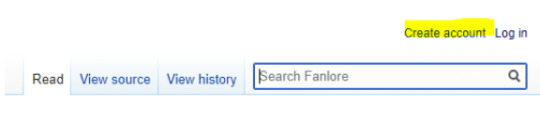
Third: You Have the Power (Soon)!
Read up! No need to invent the wheel in this post – they’ve got some great resources for getting started already written on their webpage.
Fanlore Getting Started Page
General Help Pages on Fanlore
Four hours after you create your account, you can create pages! Congrats! There are a ton of help pages out there, but the questions I had initially were:
How do I make sure this page doesn’t exist already?
Search. Search for the page. Search for key phrases associated with the page. A page name is a fiddly thing, so search for significant phrases in a few different ways before you determine it doesn’t exist. Always make sure you check before you set out to create page!
How do I add this page?
If it’s not there, you’ll see it come up in red when you search. Type the page name you want to create in the search bar. Click “Search” to get all the results, and then click on that red link.
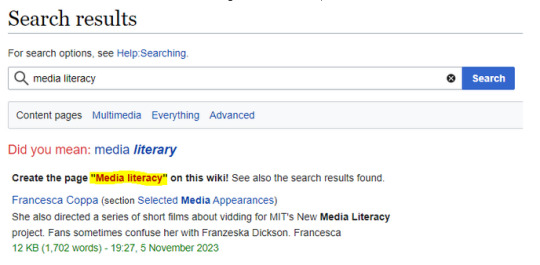
How do I format this page?
You now have an empty page. When I was getting started, my big question was: what should my page look like? Well, Fanlore has templates that can help with that! The templates are in a markup language, but do not fear! Copy and paste the template (everything in the blue box on the template page, typically starting with curly braces), make some updates, and click “Preview.” You can repeat those steps indefinitely until you get the hang of the markup. There’s also a ton of information on the Fanlore.org cheatsheet. (If you’re still confused, keep reading, there’s more specifics under the infobox section.)
Once you have the page created and published, you can edit it without the markup language if you prefer – there’s “Edit,” which gives you a non-code-based option, and an “Edit Source” button, which gives you the code-based option.
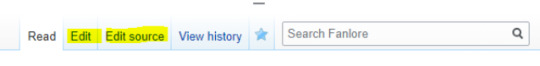
If your proposed page topic doesn’t have an official template created for that topic, you can look up similar pages and see how they’re structured. If you’re not sure how they managed to make something look a certain way, click the “Edit Source” button and look at the code there to get a sense of what they did. Be sure to cancel out of the edit when you’re done so you don’t make unintentional changes to someone else’s page! Some pages are locked down (like the template pages) so you can’t make edits, but most “normal” pages will have those links at the top so you can dig in and see what’s there and how the people who wrote that page made it look the way it does.
How do I add an infobox?
Those infoboxes on the right of a lot of pages give a quick overview of important information. These are templates, and you can find a list of available infobox templates here.
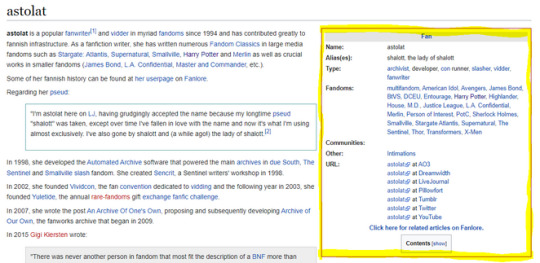
The templates, when you click into them, have a heading and some info that you can fill in. You can’t remove items from the template without making a new template, which I don’t recommend trying when you’re getting started. Use the template, fill in the information, and mark “N/A” if you don’t have information to insert in a specific field. A sample template for an infobox looks like this, and you fill in information after each “equals” sign. You can add a list, and you can add links to these after the equals sign using the markup for internal and external links on the Cheatsheet.
{{FanProfile |name=
|alias(es)=
|type=
|fandoms=
|communities=
|other=
|url=
}}
If you’re still confused, let’s go to Astolat’s fan page and click “Edit Source” and see how the infobox looks behind the scenes:
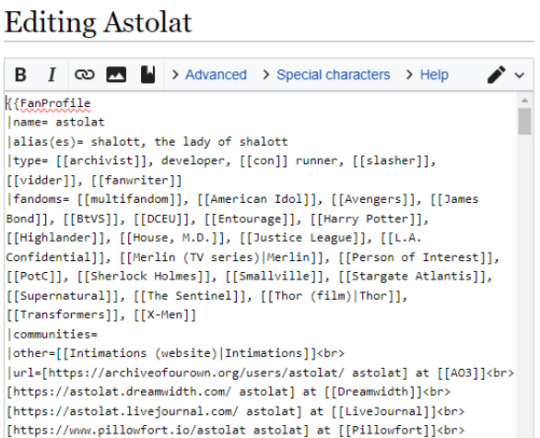
See how everything that was in the original template is still there, there’s just a list of information after the equals sign?
And here’s how it looks formatted:
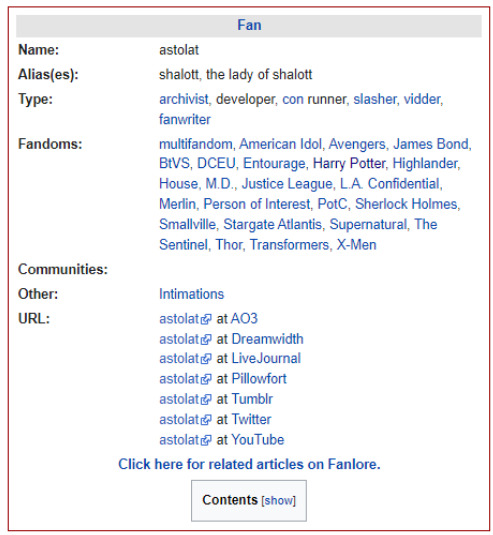
How do I categorize this page?
Categories are important because they help Fanlore’s back-end coding group pages together so people can find the page you’ve created and so the page is in the right place in the site map. If you can’t figure it out, though, don’t worry, there are people who will find it and take care of it!
If you have an infobox from a template, this is taken care of.
If you didn’t use an infobox template, you can add a Category to index the page.
Finding a Category can be a little overwhelming. If you have an example page (another page that contains the same type of content as yours), you can scroll to the bottom of that page and see what Category has been assigned to it. You can add that Category to your page by editing the source and adding that category into your page at the bottom with 2 square brackets, like this: [[Category:YourCategory]]
Use “Preview” to make sure you set it up correctly before saving the page.
If you need to find a category and can’t find a good example page, I recommend going to the sitemap, finding what fits your article the best, and clicking into it. Categories are set up in hierarchies, so click through until you find the Category and Subcategory that fits best.
Add it at the very bottom of the page, and it should show up when you preview, at the very bottom of the page.
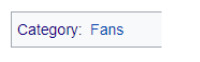
How do I add those nifty citation references[1]?
Review theFanlore page on citation formatting for details. The basics are:
Add a blank References heading at the bottom of the page.
Add tags and include the source information.
What is the difference between a citation and an external link? Good question! I don’t know for sure, but the way I’ve been using it, if I make a statement about a thing and I want to direct you to the “proof” (article, webpage, etc), I will use a citation. If there is a thing I’m linking to because it is relevant but not as proof of what I’m saying on the wiki, I will add it as an external link.
Fourth: Don’t Worry
You’ll find there are a lot of instances when you might not be sure what the “right” way is to do whatever it is you’re trying to do. Don’t let that stop you! Do a little research, do your best, and be okay with a learning curve.
The thing about wiki editing in general, and this includes Fanlore, is that it’s a community project, and everyone is doing their best. It’s worthwhile to think about trying to make your pages consistent with other pages where you can, because it will help people who are trying to find what you’re providing. So, poke around similar pages first and look for common trends in how they’re organized, and mimic that for your own page.
All that said, there is very little hierarchy in editors and few rules set in stone. It’s a community site put together by volunteers. You may find that you’ve labeled, referenced, cited, categorized, etc, a page incorrectly, or that you added a page that was already there under another name, or you may have put in a canon page when that’s really not what Fanlore is for. No problem! A page can be reverted to a previous version. It can be removed by a “Gardener” (higher-level editor), or edited by someone else who is more familiar with the inner wiki workings, or you can even tweak it yourself when you learn a better ways to code the page.
There is always a path forward, so get in there and get started!
Happy creating, happy fandom, and welcome!
GO VISIT FANLORE NOW!
141 notes
·
View notes
Text

I... I don't think that's Gunpowder Tim
67 notes
·
View notes