#that’s just how the cookie crumbles-
Explore tagged Tumblr posts
Text
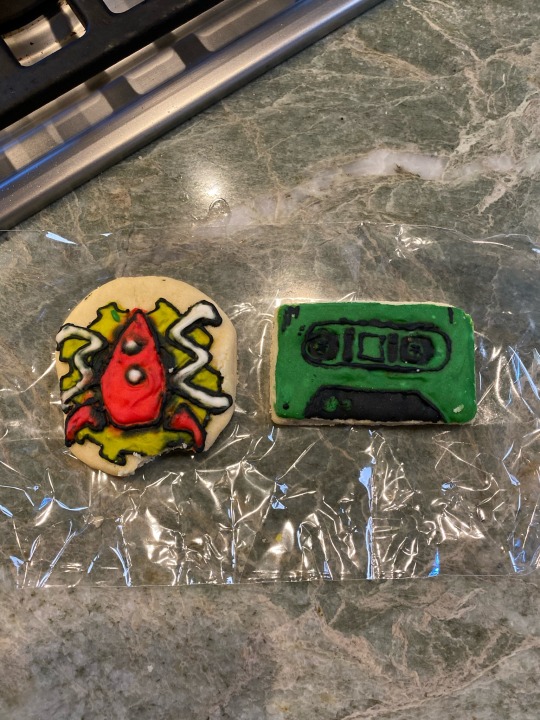
I may be a nerd but I wasn’t the one who baked cookies based on my current interests
That was all @existing-is-bothersome
(Even if was a attempt to prove they are superior to me in the kitchen)
#my thoughts on a page#the magnus archives#tma#the mechs#the mechanisms#not my art#I only melted bread ONE TIME#and sure I cried on the floor while shoveling icing into my mouth because I accidentally made too much and can’t waste food#but you still ate the brownies#and you liked them#also sorry the mechs cookie has a bit missing#that’s just how the cookie crumbles-#i’ll see myself out#Also thank you @jonnywaistcoat#for this insane pipeline of#gay horror podcast where if you squint there’s an office romcom in the background#to immortal space pirates that do sci-fi/steampunk reimaginings of folktales through alt folk rock.#truly a rabbit hole I was glad to go down
37 notes
·
View notes
Text

horrible truth bomb dropped on my head 20 min ago
#I DIDNT KNOW I DIDNT KNOWWWWW#when i say damn thats crazy its bc i DO think its crazy i think a lot of things are crazy. like how birds have cloacas#or the way ppl draw a five pointed star in different ways and everyone assumes their way of doing it is how everyone does it#my brother is not letting me live this down btw he literally shouted at me like HOW DID YOU LIVE THIS LONG AND NOT PICK UP ON THAT#IDK!!! IDK I THOUGHT SOMETIMES IT COULD BE USED TO EXPRESS GENUINE SHOCK??????#he says its my delivery that makes it sound insincere bc i say it in a monotonous voice which when i think abt it YEAH....#THAT DOES MAKE IT LOOK KINDA BAD IN HINDSIGHT.....#and then i told him i keep a list of phrases that tickle my brain so i can remember to use them in conversation and apparently#most ppl dont do that bc he was like ???? stop doing that??? just let the conversation flow naturally it sounds fake>????#idk man i feel like if i did that and blurted out 'i forgot people find stuff like underwear arousing for some reason' instead of#smth like 'i wonder what kind of ppl find this kind of stuff the bees knees' like i normally do. it would. not go so well.#ALSO THE FLOW CHARTS ARENT NORMAL? i make flow charts before i call the bank or smth so i know what to say#its not just to blend in its also so i dont waste ppls time going uhhhhh as i think of how i put smth into words#its called stalling for time and i dont care if i have to say smth like thats just how the cookie crumbles if it gives me#5 more seconds to process whatever the fuck someone said without letting them think im not paying attention#doodles#diary#sona#puppysona#comics
1K notes
·
View notes
Text

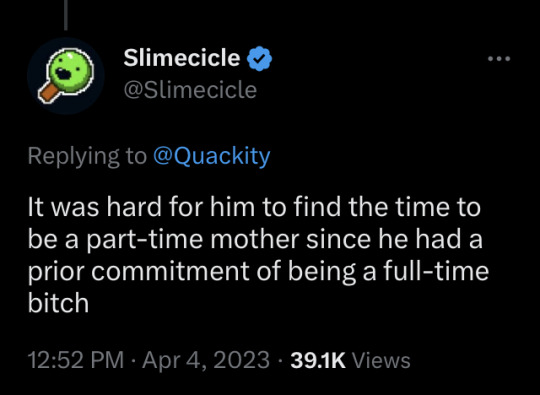
he is the only funny person on the damn app
#charlie slimecicle#slimecicle#twitter#look who made me laugh out loud again…#OKAY LOOK for as long as it takes tumblr to discover the enigma that is Charlie Slimecicle#I will continue to post funny gloopy gunky guy propaganda#THATS JUST HOW THE COOKIE CRUMBLES#If it takes me scrolling through twitter everyday to do it the so be it#We all have to make sacrifices lmao#but thank you fellow slime enjoyers for spreading my message previously#it’s really sweet seeing the collective enjoyment over slimecicle on my post of all things#<3#quackity#qsmp#juanaflippa
11K notes
·
View notes
Text

its basket!
#other poster wont get done thats just how the cookie crumbles#bridget guilty gear#guilty gear#guilty gear strive#art
5K notes
·
View notes
Text

I was trying to eat noodles neatly and for some reason I got sad midway. So I drew them messy eating a biscuit and a strawberry to combat sad noodle blues.
#Ugh I could've made it messier though.#I tried looking at how the strawberry juice look as it's getting bitten. But looking at a closeup of a mouth eating is kinda uncomfortable#I would need to be paid to look at that again. I dropped it and just winged it. Lol#Hm. I should've at least looked up how goopy it should look. But eh. Drawings finished.#I heard wild strawberries are sour? But these ARE giant strawberries. So this might be a special special kind of strawberry.#I'm not like other strawberries. 😤🍓 Lol#I can't remember what an actual strawberry taste. People made it look pretty good though.#Then again people also made dragon fruit look tasty and it turned out it just tastes like a very very desaturated pear. Lol#Hmmmm but also then again. They also make cherries look good and I LOVE cherries. 🤷♀️#That ain't the giant Crumbl cookie if anyone's wondering. Connie would probably never spend money on a Crumbl. That's a home made biscuit.#Bruh I can't spell biscuit#I watched someone biting on what I think is a Crumbl and they spit it out. And the pieces sounded like concrete as it hit the table 😆😆😆#connverse#connie maheswaran#steven quartz universe#Lion SU#su#steven universe#skedoobles#Ah. Also scribbling this because I needed a break after burning out 3 hours of a commission's allotted time just figuring out what pose#to settle on. So like I only have five hours left to work on their piece. 😬#my shiz#Waitaminuteee in case I unintentionally relayed it wrong. I'm not going to actually just make that allotted commission time just 5 hours no#I recognize not being able to settle a pose for THAT long in a commission is skill issue on my part so I'm not going to carve out 3 hours#Plus at least now I have poses that I *could* make a YCH out of. The body measures are going to be limited however 🤔
422 notes
·
View notes
Text

There are a lot of times someone can hear the same pun and not decide that violence against the inspiring advertisement is the Correct option.
In this very particular situation, and for this very particular bread pun, the upper limit to tolerance turned out to be 164 loops.
#isat#isat odile#in stars and time#odile looping and being REAL normal about it! Promise!#lord i hate it when its like AFTER posting that i figure out 'hey! i'm inspired to draw for this now!'#like WHERE WAS THIS IDEA BEFORE HAND#eh whatever such is how the cookie crumbles i guess#this chapter HAUNTED me#nearly as much as the crabs haunted odile#(She did ask nicely to borrow Siffrin's knife first and gave it back just as politely afterwards for the record)#my art#like a wheel ever turning au
367 notes
·
View notes
Text


#persona 5 royal#persona 5#persona#goro akechi#black mask#mine#id in alt#I haven't drawn for a solid month which is just sometimes how the cookie crumbles... So old art it is. I think these are from Dec
2K notes
·
View notes
Text
being ur system's inner child is so nice actually
it's like
hiiii im still here
pick me up
give me a juice box
let me cuddle my plushies in bed
u have work to do? sorry you've actually been overworking yourself actually. it's mandatory little time we're watching cartoons and eating snacks instead :3
#plural#agere#mod ???#mod 🪐#its also weird as hell being functionally and practically an adult while wanting to look and be treated like a 12 year old#and also regularly needing those kinds of breaks#but like. that's just how the age regression cookie crumbles sometimes#instapost
82 notes
·
View notes
Text
"the egg event is going to end" "the egg event went on too long" THERE IS NO EGG EVENT ANYMORE, THIS IS JUST LIFE. THIS IS JUST THE QSMP. THE EGGS ARE AN INTRINSIC PART OF THE SERVER AND TO KILL THEM OFF WOULD BE TO BLOW UP A FUNDAMENTAL PART OF THE WORLDBUILDING OUT OF STUBBORNNESS. AAAAA.
#qsmp#qsmp huevos#qsmp eggs#i understand there's some issues with the eggs and the spanish speaking community HOWEVER there's a massive amount of ccs deeply connected#and invested in their eggs#i'm so sorry but at this point it's just how the cookie crumbled and it would be deeply unfair for literally everyone else to just kill off#the goddamn eggs
514 notes
·
View notes
Text
when republicans go low kennedy's go lower, and that's tradition baby!
#that's just how the cookie crumbles!#kennedyposting#kennedytumblr#kennedys#the kennedys#kennedy#kennedy family#fuck rfk jr#rfk jr is weird#jack schlossberg#bobby kennedy#robertfkennedy#john f kennedy#democrats#us democrats#us politics#us presidents#fuck trump
24 notes
·
View notes
Text
Happy Holidays!!!

heres to another rainy winter :)
#they don't get snow because I don't get snow#just how the cookie crumbles I suppose#art#artwork#digital art#my art#fanart#hatsune miku#hatsune miku fanart#kagamine rin#kagamine rin fanart#vocaloid#vocaloid fanart
32 notes
·
View notes
Text
Hoping I can do some more site stuff soon. The last feature I implemented a few weeks ago was just a cosmetic loading icon in the page search bar in-comic. It's a small detail and probably not necessary but I felt like it was a cute thing to add.
I took a bit of a break from site development to work on other stuff. I hope I can keep working on the site some more soon.
#im starting to feel like i may not meet my theoretical release window#so im kinda glad i didnt announce it and make a promise I couldn't fulfill#im kinda sad about that but that's just how the cookie crumbles I guess#site revamp devlog
42 notes
·
View notes
Text
seaster doodles because i said so






enemies with benefits you get it
#they be fighting over the most basic blonde but that's just how the cookie crumbles#seaster#seavbo#mavbo#seawatt#evbo#emf#parkcivi#parkour civilization#polykour#minecraft#fanart#hibi's art
39 notes
·
View notes
Text
mmhmm. yes. i'm absolutely in love with shadow milk's design, but can we please take a moment to just,,

just look at her hdhkjf
the harp? the tiny lil devil tail?? the halo and wings??? the lil headress?? the cute front parting and pink aesthetic and hair twirlies and sparkles and sbhgbhgfj why is she so pretty
#guys i'm converting#i'm no 1 eternal sugar fan now u can't stop me#she's so prETTTYYY#i support her woman's wrongs#yes queen sleep all day#she's just like me fr fr#i would let her crumble me <3#eternal sugar cookie#!!!!!!#fallen heroes#beast yeast#cookie run kingdom#cookie run#cr kingdom#eternal sugar crk#definitely gonna end up drawing her at some point#eternal sugar my beloved#shadow milk cookie#guys i love him#but can we take a look at just how sick all the other fallen heroes' designs are too??#like these things SLAP
138 notes
·
View notes
Text
headcanon for EPICs Odysseus
ok so imagine like
he has like an owl symbol on his forehead because of Athena, after Polites dies, he puts his headband over the owl symbol thus symbolising rejecting Athena and trying to be better and more like Polites
#epic the musical#odysseus#polites#athena#he does fail at both#but thats just how the cookie crumbles
35 notes
·
View notes
