#squarespace accessibility
Explore tagged Tumblr posts
Text
#Websites Accessible#Squarespace Accessibility#Alt Text Image#Accessible Forms#Color Contrast#Responsive Design#Keyboard Navigation#Assistive Technologies#Fonts Accessible#Squarespace Websites#Cognitive Disabilities#Automated Accessibility#WCAG Compliance#Digital Landscape#AEL Data
0 notes
Text
Observations on Squarespace Accessibility
Summary: Squarespace, like other no-code content management systems (CMS), is a common choice for people who want to easily create a website. Choosing Squarespace comes with pros and cons when making a site accessible for people with disabilities. Table of Contents: Disclaimer Squarespace Overview Is Squarespace accessible? What can you do to make your Squarespace site more accessible? Be…
View On WordPress
0 notes
Text
Squarespace recently updated how to add blocks to a post. It's now difficult or impossible for me to add blocks to posts. I've submitted feedback to Squarespace, but I'm not sure if they know it's not a preference but an issue of necessity. I pay for this service and it's suddenly inaccessible for me to use?!
If you can, please submit feedback to Squarespace about their newest update being completely inaccessible.
#blogging#blog#blogs#squarespace#website#accessability#spoonie#disability#chronic disability#spoonie life#disabilities#arthritis#dexterity
1 note
·
View note
Text

There are many web hosting companies to choose from if you're taking the plunge into making your own website with a comic content management system (CMS) like ComicControl or Grawlix, a Wordpress comic theme like Toocheke or ComicPress, or a HTML template to cut/paste code like Rarebit. While these solutions are generally free, finding a home for them is... generally not. It can be hard to choose what's best for your webcomic AND your budget!
We took a look at a few of the top hosting services used by webcomics creators using webcomic CMSes, and we put out a poll to ask your feedback about your hosts!
This post may be updated as time goes on as new services enter the hosting arena, or other important updates come to light.
Questions:
💻 I can get a free account with Wix/Squarespace/Carrd, could I just use those for my comic? - Web hosts like this may have gallery functions that could be adapted to display a series of pages, but they are very basic and not intended for webcomics.
📚 Wait, I host on Webtoon, Tapas, Comic Fury, or some other comic website, why are they not here? - Those are comic platforms! We'll get into those in a future post!
🕵️♀️Why does it say "shared hosting"? Who am I sharing with? - "Shared hosting" refers to sharing the server space with other customers. They will not have access to your files or anything, so it is perfectly fine to use for most comic CMSes. You may experience slowing if there is too much activity on a server, so if you're planning to host large files or more than 10 comics, you may want to upgrade to a more robust plan in the future.
Web Host List
Neocities

Basic plan pricing: Free or $5/month. Free plan has more restrictions (1 GB space, no custom domain, and slower bandwidth, among other things)
Notes: Neocities does not have database support for paid or free accounts, and most comic CMS solutions require this (ComicCtrl, Grawlix, Wordpress). You will need to work with HTML/CSS files directly to make a website and post each page.
Hostinger

Basic plan pricing: $11.99/month or $7.99/month with four year commitment (monthly, 1, 2, and 4 year plans available).
Notes: Free domain for the 1st year. Free SSL Certifications. Weekly backups.
KnownHost

Basic plan pricing: $8.95/month or $7.99/month with four year commitment (monthly, 1, 2, and 4 year plans available).
Notes: Free DDOS protection. Free SSL Certifications.
InMotion Hosting

Basic plan pricing: $12.99/month or $9.99/month with three year commitment (monthly, 1, and 3 year plans available).
Notes: Free SSL Certifications, free domain names for 1 and 3 year plans. 24/7 live customer service and 90-day money-back guarantee. Inmotion also advertises eco-friendly policies: We are the first-ever Green Data Center in Los Angeles. We cut cooling costs by nearly 70 percent and reduce our carbon output by more than 2,000 tons per year.
Reviews:
👍“I can't remember it ever going down.”
👍“InMotion has a pretty extensive library full of various guides on setting up and managing websites, servers, domains, etc. Customer service is also fairly quick on responding to inquiries.” 👎“I wish it was a bit faster with loading pages.”
Ionos Hosting

Basic plan pricing: $8/month or $6/month with three year commitment (monthly, 1, 2 and 3 year plans available).
Notes: Free domain for the first year, free SSL Certification, Daily backup and recovery is included. Site Scan and Repair is free for the first 30 days and then is $6/month.
Reviews:
👍“Very fast and simple” 👎“Customer service is mediocre and I can't upload large files”
Bluehost

Basic plan pricing: $15.99/month or $4.95/month with three year commitment (monthly, 1, 3 year plans available).
Notes: Free domain and SSL certificates (for first year only). 24/7 Customer Service. Built to handle higher traffic websites. Although they specialize in Wordpress websites and provide updates automatically, that's almost a bad thing for webcomic plugins because they will often break your site. Their cloud hosting services are currently in early access with not much additional information available.
Reviews:
👎"The fees keep going up. Like I could drop $100 to cover a whole year, but now I'm paying nearly $100 for just three months. It's really upsetting."
👎"I have previously used Bluehost’s Wordpress hosting service and have had negative experiences with the service, so please consider with a grain of salt. I can confirm at least that their 24/7 customer service was great, although needed FAR too often."
Dreamhost

Basic plan pricing: $7.99/month or $5.99/month with three year commitment (monthly, 1, 3 year plans available).
Notes: Free SSL Certificates, 24/7 support with all plans, 97-day moneyback guarantee. Not recommended for ComicCtrl CMS
Reviews:
👍“They've automatically patched 2 security holes I created/allowed by mistake.” 👍“Prices are very reasonable” 👎 “back end kind of annoying to use” 👎 “wordpress has some issues” 👎 “it's not as customizable as some might want“
GoDaddy

Basic plan pricing: $11.99/month or $9.99/month with three year commitment (monthly, 1, 2, and 3 year plans available).
Notes: Free 24/7 Customer service with all plans, Free SSL Certificates for 1 year, free domain and site migration.
Reviews:
👍Reasonable intro prices for their Economy hosting, which has 25GB of storage 👍Migrated email hosting service from cPanel to Microsoft Office, which has greater support but may not be useful for most webcomic creators. 👎 Many site issues and then being upsold during customer service attempts. 👎 Server quality found lacking in reviews 👎 Marketing scandals in the past with a reputation for making ads in poor taste. Have been attempting to clean up that image in recent years. 👎 “GoDaddy is the McDonald's of web hosting. Maybe the Wal-Mart of hosting would be better. If your website was an object you would need a shelf to put it on. You go to Wal-Mart and buy a shelf. It's not great. It's not fancy. It can only hold that one thing. And if we're being honest - if the shelf broke and your website died it wouldn't be the end of the world.The issue comes when you don't realize GoDaddy is the Wal-Mart of hosting. You go and try to do things you could do with a quality shelf. Like, move it. Or add more things to it.” MyWorkAccountThisIs on Reddit*
Things to consider for any host:
💸 Introductory/promotional pricing - Many hosting companies offer free or inexpensive deals to get you in the door, and then raise the cost for these features after the first year or when you renew. The prices in this post are the base prices that you can expect to pay after the promotional prices end, but may get outdated, so you are encouraged to do your own research as well.
💻 Wordpress hosting - Many of the companies below will have a separate offering for Wordpress-optimized hosting that will keep you updated with the latest Wordpress releases. This is usually not necessary for webcomic creators, and can be the source of many site-breaking headaches when comic plugins have not caught up to the latest Wordpress releases.
Any basic hosting plan on this list will be fine with Wordpress, but expect to stop or revert Wordpress versions if you go with this as your CMS.
🤝 You don't have to go it alone - While free hosts may be more limited, paid hosting on a web server will generally allow you to create different subdomains, or attach additional purchased domains to any folders you make. If you have other comic-making friends you know and trust, you can share your server space and split the cost!
Want to share your experience?
Feel free to contribute your hosting pros, cons, and quirks on our survey! We will be updating our list periodically with your feedback!
154 notes
·
View notes
Note
Do you have any tips on going about making a website for your art/yourself
Think about your site layout Research the website layout you want to fit your art the best first, above anything!
I had to make this seperate blog because my currently portfolio site does not best fit my art needs, but I also can't up and delete it. So now I am paying for 2 seperate websites.
Domain name and coding If you don't already, I recommend learning basic coding (html/CSS) so you can have full control over your site. Squarespace (my portfolio site) is ok but im limited on what I can do with it. Im currently learning how to do HTML myself.
It will cost money on top of paying for the site hosting, but get an official domain for your site. Be sure that this domain name is easy enough to spell and represents you in some way (your name, art subject, etc.
Accessibility Take accessibility into consideration when creating your site. Such as using a max of 3 different fonts, have colors contrast each other, use alt text where you can, and have your font be dyslexic friendly.
The dyslexic friendly font is typically the less aesthetic fonts, but at least your audience will be able to read it lol.
140 notes
·
View notes
Note
do you have any posts already or if not would you be willing to share any information about what the process of getting the website up and running was like? i'm really interested in getting a site going for some other photo/record keeping projects and i know a decent amount about website design and basic html, but not that much about the process of actually getting it online;^;
Happy to share!
To be clear, my level of coding skill began with teaching myself html for neopets and ended with cobbling together vaguely custom css for my OG personal tumblr in 2011. So in terms of the physical backend of the website… it’s just Squarespace.
Getting it online is pretty simple if you’re not writing the code yourself, but there’s some stuff you’ve got to figure out first: what the name of your site will be, what url (domain) you want it to have, where to buy it, and where you want to host the site (like squarespace or Wordpress).
Once you’ve got the details sorted, you get an account on the hosting platform you want to use, and then set up the site and connect a domain. Squarespace lets you buy domains directly through their interface, but it tends to be more expensive than buying it directly from a registrar company like Namecheap or GoDaddy. If you’re comfortable teaching yourself to navigate basic internet stuff via Google, it isn’t too hard to learn how to tell a domain you bought elsewhere to point at your site. (Everything I’ve done to run all my websites has been self-taught via Google and Reddit, with the assistance of some very patient techie friends).
Once you’ve got the crunchy stuff set up, you build the site! I use Squarespace preferentially over Wordpress because a) I like the aesthetic of the templates and b) it’s what I know how to use. Wordpress is cheaper but trying to navigate the visual layout of the site annoyed me to the point it wasn’t fun anymore, so I personally will pay for ease of access on layout and design stuff.
To build the site, I thought through what I wanted the user experience to be, and how I wanted people to navigate, and I built with that in mind. For the photo repository, my goal was very clean visuals that really showcased the photos, and I wanted people to be able to navigate the taxonomy both visually and from a list. Honestly, just play with it, and try different things until you find a layout you like.
Then you try to break the site you’ve built. Because there will be errors and bugs and as much as I do appreciate it when y��all send me problems you encounter, I’d rather fix it first. I always check a new site on a desktop computer, tablet, and phone, and then ask a couple friends running different operating systems to do the same. That’s a good time to get feedback on things like layout and font size and readability, too.
The biggest time sink for the project has actually just been the photo management. I had to figure out how I needed things organized to build the site, and then taking the time to upload them all is the major rate-limiting factor.
You can launch the site so it’s “online” at any point during this process after you’ve paid for hosting and the domain and set it up, but I tend to wait until I’ve built the site and beta tested it sufficiently.
I’m happy to answer other questions, I’m just not sure what else would be helpful!
38 notes
·
View notes
Text

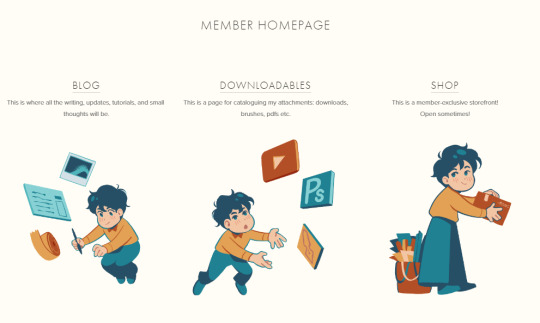
I have a Member's Only Blog!
It's basically like Patreon, but hosted on my own Squarespace website. It gives me more control over how I organize my space and make it more and more accessible to my followers and kind patrons.
It's only 5 USD a month, which helps me a lot with grocery bills (and maybe rent in the future)!
Sign up is available here!
76 notes
·
View notes
Text
How to Steal Youtube like your Dad Stole Cable: A non-comprehensive guide.
Piracy is cool and you should do it.
I mean it, I fully condone the theft of copyrighted material online for the masses. You should consider the relative prices of a sturdy VPN to the cost of all your monthly streaming subscriptions and see what I mean: The mere fact that so many of these services trade the same movies back and forth on a bi-monthly basis only proves one thing, They don't respect you or your hard earned money. The prices go up, the services offered get more narrow and ill-defined, and worse to boot, but the torrent sites still exist and they still have everything I could ever want.
There are other guides on how to get any movie or album you want online, and maybe I'll write another, but today I want to talk you through something different. Piracy for the modern age, stealing something that would make the eyes of any tin-foil antenna wielding cable pirate misty with pride.
Let's get around youtube's bullshit under the jump:
We're going for the big dog. We're going… for youtube premium. I'm writing this guide with Firefox and Android in mind, but as far as I'm aware this will work more or less on chromium based browsers as well.
The two web extensions you'll need for your desktop:
https://addons.mozilla.org/en-US/firefox/addon/ublock-origin/https://addons.mozilla.org/en-US/firefox/addon/sponsorblock/
If you're like me and find yourself in a youtube death spiral more often than you wish, you might want this one too:
https://addons.mozilla.org/en-US/firefox/addon/hide-youtube-shorts/
Now, we address the app on your phone. Real heads have known about this trick for years, but it recently came to my attention.
ReVanced is a revival of the original Vanced app modding tool, and what it lets us do is very simple: bypass restrictions in many of our favorite apps like youtube, duolingo and others, so that we can get back essential features that have been paywalled. Specifically for youtube, we can now access off-screen playback, windowed playback, ad-free viewing, and we even GAIN a feature for our trouble, sponsor block, which uses crowdsourced data to find and skip embedded sponsor spots in videos. Think Squarespace and raid:shadow legends.
When you're installing revanced, you need to be careful not to install a pre-made hacked .apk, you really need to apply them yourself because nefarious users are everywhere and WILL send you malware. The ReVanced Manager app makes it very easy anyway, so you shouldn't need to rely on pre-hacked apks anyway.
You can get revanced from their page. Make sure it's the real deal, because there ARE fakes around.
You can find a current or slightly out-of-date youtube app around online very easily if you search. A slightly out of date apk is preferable here, as it means more of the hacks will work out of the box. If you've already downloaded the ReVanced app, then it will suggest a version for you to download.
"What about my TV?!" I haven't done this one personally, though I do intend to soon. My understanding is that you can use the command line on your fireTV stick to download a hacked app there as well! It's not an Enter The Matrix-tier operation, you just have to type a couple lines into a console. Super simple!
"Why aren't there more links in this post?" The companies have the internet too, and you probably know how to use it a bit more than they do. Posting links is like handing info to the enemy.
32 notes
·
View notes
Text
You Should Make a Personal Website
I don't mean a site to promote a business, or for financial purposes, or anything like that. No, I mean just a basic website about something you like. Make a site talking about a series you like to read or watch. Make a shrine to a ship that you enjoy. Make a weird, experimental, scattershot archive of your favorite gifs or weird fonts that you've collected over the years.
It's honestly a lot easier than you would think, despite what every single advertisement for Squarespace would have you believe.
First, why would you want to do this, making your own personal website if you don't have a big purpose for it? Well, back when the web was fresh and new, folks would just set up a web page just for the sake of sharing an interest that they had, or talking about some little nuance that they enjoyed. It could have been as broad or as simple as a person wanted, and like-minded sites, rather than vying for space on a search engine's front page, would be connected together with each other via things called web rings, basically a group of similarly themed websites that helped to promote each other just by virtue of being part of the same group. And then, of course, there were personal link collections, a massive dump of other sites that the webmaster thought were worth sharing that might lead outside the limits of any web ring they were a part of.
Beyond just sharing an interest or a passion with the world, regardless of how small or narrow it might seem to others, a web site is an experimental canvas to express yourself, your own little slice of the internet where you can do basically whatever you want with it. It doesn't have to be perfect, in fact perfection is something that should be ignored when it comes to your own vision. We've been trained to look at websites and see them as these incredibly slick, sleek looking, perfect and polished, suit-and-tie landing pages that are more just there to entice you into whatever a business is trying to see you. There are very few web pages out there in the major space of the web that pack as much personality as a thrown together Geocities site. Even sites that are attempting to have more of a laid back, casual aesthetic tend to be so precisely designed that it loses a lot of the magic of a site being built by an inexperienced hand, or someone who isn't interested in making something sleek and appealing. Yes, you want your site to be legible, at least, but the dearth of creativity in modern websites can't really be denied. So many of them look the same or use the same sort of default layout. Not saying that older sites didn't sometimes have similar layouts as well, but the odds of seeing at least a unique spin or font or color combination is much, much higher.
Compare that to where most folks will gather to share their creations nowadays, social media sites. In general, the creative freedom that you have over, say, a twitter profile or a facebook page, is very limited and in general, your stuff is basically just put into a big feed that folks will scroll over or past as they flip along their phones.
But don't you have to know how to program or write code to make a really impressive website? After all, we have tons of services like Squarespace and Wix and the plugin market for things like Wordpress that are meant to make the arduous process of building a site as quick, easy, and painless as possible.
Speaking of someone who works on a Wix site as part of my day job, I hate things like their drag-and-drop interface. It is, at least from my experience, slow and clunky and despite the variety of options presenting to you, most of them feel very limited and samey, with little room for individual expression. Add to it, they also show you a lot of options that you can't access if you aren't paying for certain tiers of service, so there is also an element of upselling to their services that I really don't appreciate.
When it comes to building a personal site, all you really need to know is HTML, CSS, and a little bit of Java, but only if you want the site to have some cute little interactive elements, which are totally optional. HTML is honestly super easy to learn, because it's not even really a coding laguage, it's more of a language for structure. You wrap things in specific tags that tell the text how to present itself. HTML on its own is very easy to learn and there isn't a huge amount too it, but it is very ugly on its own.
That's where CSS comes in. Not going to front, CSS is, for me, the most confusing part of the process. It's important, but it's also overwhelming. CSS is is a LOT looser in terms of its setup compared to HTML and is meant to do a lot more; it is used to alter the font, the color, how pictures look, the placement of text and elements, the shape of buttons and links, everything about how a website looks beyond its very basic structure, which is built off of HTML.
Beyond that, if you do want to have some fun little widgets here and there, a little bit of Javascript can help add a bit of pizzazz to your site, but it is far from necessary, especially if you're still learning. You're allowed to be sloppy and imperfect, you are allowed to make something that isn't visually cohesive or even all that appealing at first. You are learning. You are making something for fun, or because you enjoy it, or enjoy what you're trying to communicate. Learn HTML, take your time learning CSS, and then after you've had some fun getting to grips with the absolute basics of that, then think about spicing it up after the fact.
And again, it's not like this is tough to learn, or at least not tough to find resources on the subject. I'll be linking to a bunch of various resources for this sort of stuff. And hey, if you don't want to code an entire web page or website from scratch, there are plenty of places to grab pretty detailed templates of elements for your site, or even full pages that you then can just inject your writing or pictures or links into without having to go through the whole situation yourself. This can also be useful for a beginner because it allows you to see exactly how the HTML and CSS is used to create a specific effect, and gives you something you can experiment with and see results on without having to build it from scratch, which is a handy learning experience.
And where would you put your brand new site once you've put it together. Well, Wordpress does allow traditional HTML sites to be put up, but they're more about making those slick, eye-popping websites that we've discussed before. You could also just pay for a domain name and some hosting and then suss it out from there, but you do have a few places where, rather than putting in a substantial investment, you can throw up a site for basically nothing and still have plenty of room to experiment with your site and make something fun and interesting.
My personal recommendation is Neocities, a Geocities-inspired service that very much wants to bring back the idea of the personal website and web rings in general. They are completely free to use, and focus specifically on HTML pages. They do have a paid tier, which is only five dollars, that does give you a bunch of added features, including the ability to host multiple sites, fifty gigs of story as opposed to one (which might not seem like a lot, but a basic HTML website which is mostly text will almost never come close to that amount of storage, and the ability to give your site a custom domain (though you will have to buy that separately). I mostly recommend Neocities because their entire mission statement is what I've been talking about here; bringing back the creative freedom of having your own playground to toy with however you wish, and experiment with making something that just looks funky, in the best way possible. Plus, it gives an excuse to brows through all the other stuff that people have been putting up as well.
So do it. Even if it's just as a little hobby or a side project, give it a go. You have nothing to lose and might even pick up a skill you really enjoy flexing. Who knows, it might even lead you down a new path, or at the very least give you a creative outlet that you weren't aware of beforehand. It's well worth the effort.
Now, let's round this out with a quick list of some various sources that can help you in your quest to design that which lies in your heart, yeah?
W3 Schools: This is more a straight up reference site, and you can find tutorials here on a ton of different programming languages, but their HTML and CSS section is very robust, and will show you examples of various commands and tags and how they work. I find it's layout a little bit confusing at times, but it's a good place to go back to when you're looking for examples on how specific tags or commands work.
Sadgirl Online: This is basically a one-stop shop for tons of references and resources for making a website. It not only has a bunch of free assets like fonts and backgrounds that you can use in your own projects, but it also has a section for learning HTML and CSS that gives some very detailed explanations on how everything works, and even has a website generator that will generate a web page template for you to use in your own projects. Sadly, the site itself is no longer actively updated, but everything on it is still in working order, and most of the information on it is very timeless. The link section is also invaulable in finding more tools and resources as well. At the very least, I'd say it's an excellent starting point for any aspiring website builder.
Word to HTML: If you really don't feel comfortable writing out your own HTML, you can use this tool to quickly paste in things that you wrote in Word, or other formatting programs, and turn it into HTML that will keep the formatting, such as text position and style. Useful for if you're writing stories or long-form blog posts and you don't want to manually put in line breaks or paragraph tags yourself.
Web Guide: A basic and straightforward text tutorial on how to begin building a website based on HTML and CSS. It's even a site that was made and hosted on Neocities! It's another really good starting point if you need to figure out the very basics of HTML and CSS.
Color Hex: Once you start getting into the depths of CSS, you'll want to familiarize yourself with the hexadecimal codes for colors, since the pre-baked colors you can access otherwise are pretty basic and limited. Color Hex will show you popular colors with hexadecimal numbers, and can also general color palettes for you that will either contrast sharply, or look very nice together, which might help inspire the look and feel of your website.
#Website#Personal Site#Creativity#Coding Practice#HTML#CSS#Learn#Neocities#Hosting#Shrine#Database#Discussion
9 notes
·
View notes
Text
What Is Website Hosting and Why Does It Matter for Your Website?

Introduction
There is always a host when you attend a party. The host is usually the one who chooses the site so that everyone may attend. Consider your website's host like the host of a party when it comes to website hosting. Like a party host, your web host gives you a place to put your website so everyone on the internet can enjoy it. In this guide, we’ll go over the fundamentals of website hosting, explore a few different types of web hosting, and explain why choosing the appropriate provider is essential for your organization and your website development company.
What is website hosting?
As previously mentioned, website hosting allows your website to be accessible online. You can have the most beautiful website in the world, but without a host, you're simply a data collector with nowhere to go. When you pay a hosting company to host your website, you’re paying for server space. The quantity of space and pricing may vary depending on your choice. Web hosting refers to the service that enables individuals and organizations to make their websites accessible via the internet. All of the files, text, images, and code needed to build a website must be stored on a server that’s online 24/7. This server is provided by a web development services company or a dedicated website hosting business working with website developers to keep your site live and available.
What are the different types of web hosting?
1. Website builder
Website builders are online tools or platforms that enable individuals or businesses to create websites without needing advanced technical knowledge or coding skills. These platforms offer a user-friendly interface and a range of customizable templates and features, allowing users to design and build their websites through a visual interface. Wix, Squarespace, and WordPress are popular website builders among small businesses and bloggers. Additionally, website builders empower users to instantly edit their sites without any coding knowledge, making them an excellent tool for beginners and a great resource for website developers looking to create quick prototypes or manage projects efficiently.
2. Dedicated server
This type of hosting involves having a whole physical server devoted to your website alone. Maximum resource, control, and customization are available with this option. It's entirely yours with a dedicated server. You don't have to share any space with other websites. You have the entire server to yourself. You also have complete control over the server. You should consider a dedicated server if your website has more than 100,000 monthly visitors. However, if you run a small business on a tight budget and your website has fewer than 100,000 monthly visitors, this is probably not your server type.
3. Shared hosting
One of the most affordable solutions is shared hosting. On a single server, resources are shared by several websites. Small to medium-sized websites with modest traffic can use it. You share a server with other websites when you use shared hosting. So, if your website doesn't get much traffic, this choice can be a good fit for you. The disadvantage is that if one website breaks the server, you're stuck with it. And if you weren't the one who broke it. It will slow down your site.
4. A virtual private server
A virtual private server, or VPS, is shared with other websites in the same way that even a shared host is. On the other hand, the server is divided into virtual servers for each site. So, despite sharing a physical space with other sites, each has its small enclave. VPS hosting provides a midway option between dedicated and shared hosting. It creates distinct virtual servers on a single physical server by utilizing virtualization technologies. With its own resources, each VPS runs separately, giving it greater autonomy and scalability.
5. Cloud Hosting
Cloud hosting hosts websites on a number of networked servers. Because resources are sourced from a network of servers, it provides scalability, flexibility, and dependability. It works well for websites that need to scale or deal with varying visitor levels, making it a valuable option for website developers looking to support dynamic traffic demands.
6. Reseller Hosting
This type of hosting enables people to buy hosting resources and then resell them to other people. It is appropriate for business owners who want to include hosting in their list of services.
Choosing the right web hosting provider is crucial for your company's success. Making the wrong decision might be detrimental in the long term. Opting for the lowest-priced option may save you money initially but could result in a slower site and fewer visitors over time. Today’s users have high expectations for site speed; if your site takes over three seconds to load, many visitors will abandon it. When users leave, it signals a poor user experience or that your web development company hasn't met their needs. Even if your site has all the answers, a slow load time will impact your search engine results. The farther you are from the top of search results, the less traffic you will receive.
To ensure your website performs at its best, research and determine your company’s needs before selecting a web hosting service. If you need support with website design websites and hosting maintenance, don’t hesitate to contact our team at Xerxes. We’d be delighted to assist you with your web design and hosting requirements so you can begin generating revenue for your clients.
Conclusion
Each type of hosting has its own advantages and is suited to different needs. Factors like website traffic, resource requirements, scalability, technical expertise, and budget influence the choice of hosting type for a particular website. So, research and determine what your company needs before paying for web hosting services. Therefore, don’t hesitate to contact our team at Xerxes for Web Design and Development Services in Ireland if you need help maintaining your website. We'd be delighted to assist you with your web design and hosting requirements so you can begin generating revenue for your clients.
#web design#website development#artificial intelligence#web service#digital marketing#cyber security#branding#app development#software development#ai#webhosting#web developers#website#domainname#web hosting#vps hosting
3 notes
·
View notes
Text
How to Pick the Best Blog or Newsletter Platform in 2025

In 2025, blogging and newsletters remain essential tools for creators, businesses, and professionals. However, choosing the right one can be challenging with many available platforms. Whether you’re a beginner, a tech-savvy developer, or an established creator looking to monetize your content, this guide will help you navigate the options.
Key Factors to Consider
When evaluating platforms, consider the following:
• Ease of Use: Does the platform fit your technical skills?
• Customization: How much control do you want over design and functionality?
• Community and Discoverability: Does the platform help you grow your audience?
• Monetization Options: Can you earn money directly through the platform?
• Content Ownership: Do you retain control over your content?
• Cost: Does the platform align with your budget?
Use Cases and Recommendations
1. Beginners or General Use
For those new to blogging or looking for simple, user-friendly platforms, these options stand out:
• Medium: Ideal for casual bloggers who want to focus on writing and gain access to a built-in community.
• Micro.blog: Supports short-form and long-form blogging with cross-posting to Mastodon, Threads, and BlueSky. Great for personal sites with minimal monetization needs.
• Squarespace: Excellent for visually appealing blogs with drag-and-drop design and robust hosting.
• WordPress.com: Offers beginner-friendly features, extensive plugins, and SEO tools. It’s a solid choice if you want a customizable blog and don’t mind some maintenance.
2. Creators Focused on Newsletters or Monetization
For creators prioritizing audience growth and revenue, these platforms excel:
• Ghost: Combines blogging and newsletters with built-in subscription and membership tools. Ideal for creators seeking an all-in-one platform.
• Beehiiv: Designed for scaling newsletters with robust analytics and monetization options.
• Buttondown: Simple and lightweight, perfect for indie creators starting out with email subscriptions.
• Mailcoach: Self-hosted, providing full control over your newsletters without ongoing fees.
3. Tech-Savvy Developers
For developers who want complete control over their blogging setup:
• Hugo, Astro, or NextJS: Static site generators for blazing-fast performance and maximum customization. Requires technical expertise.
• WriteFreely: Open-source blogging software with minimalist, distraction-free writing.
• Hashnode: A tech-focused platform with GitHub integration and a developer-friendly audience.
4. Professionals and Thought Leaders
For business professionals aiming to grow their brand or network:
• LinkedIn Articles: A natural choice for thought leadership with built-in networking opportunities.
• Medium: Provides discoverability and a broad audience for professional writing.
Why You Might Want to Switch Off WordPress in 2025
WordPress has been a dominant blogging platform for years, but it’s no longer the best fit for every use case. Many users find its maintenance and performance issues burdensome. Here’s why you might consider switching:
• High Maintenance: Regular updates and plugin management can be time-consuming. • Performance Issues: Without careful optimization, WordPress sites can become slow.
Better Alternatives for Specific Use Cases:
• Micro.blog: Great for personal blogs or creators who value simplicity.
• Ghost: Modern, fast, and equipped with monetization tools.
• Medium: Excellent for writing-focused creators seeking discoverability.
• Squarespace: A better fit for e-commerce or visually polished websites.
The Importance of Choosing Platforms with Good Content Policies
The content policies of a platform shape the kind of community it fosters and, by extension, the broader digital landscape. When choosing a blog framework or newsletter platform, it’s essential to consider how they address hate speech, harassment, and harmful behavior.
Platforms with clear and well-enforced content policies create spaces where diverse voices can thrive, and users feel safe. By supporting these platforms, we help build an internet that promotes constructive dialogue and meaningful engagement.
As creators, the platforms we choose reflect our values. Prioritizing platforms with strong content policies isn’t censorship; it’s about ensuring safe, inclusive spaces where everyone can participate respectfully. Together, we can contribute to a better, more responsible internet.
To help you choose the best platform for your blog or newsletter, I’ve compiled a comprehensive spreadsheet comparing 20 different services.
This resource covers key details like pricing, ease of use, audience suitability, and—importantly—their policies on hate speech, including links to their content policies.
I created this spreadsheet by thoroughly researching each platform’s features and policies to provide you with the essential information needed to make an informed choice…
👉 Here’s a link to the spreadsheet 👈
I hope that it saves you time and helps you find a platform that aligns with your values and goals.
Substack: A Troubling Example
Substack is popular for newsletters but criticized for its approach to hate speech. The company has stated it won’t remove Nazi content or other white supremacist ideologies unless it incites direct violence. This permissive stance has made it a hub for harmful ideologies.
Ask Yourself:
• Do you want to support a platform that tolerates Nazi content?
• Are you comfortable associating your brand with Substack’s content policy?
Platforms With Stronger Content Policies
• Ghost: Enforces clear guidelines against hate speech and white supremacy.
• Medium: Takes a strong stance against hateful content, fostering a positive community.
• Buttondown: Ethical and straightforward, with a commitment to inclusive content.
~~~~~~~~~~~~~~~~~~~~~~~~~~~~~~~~~

~~~~~~~~~~~~~~~~~~~~~~~~~~~~~~~~~
This guide has been helpful as you consider the best platform for your blog or newsletter? Well, I hope anyway.
Remember to be thoughtful about your choice; not just for features but for the online environment you want to support.
If you’d like to stay updated with more posts like this, consider subscribing to my newsletter.
2 notes
·
View notes
Text
Why don't content creators have a union?
If content creators unionized they could:
Get better pay for creative work
Not have to get sponsorships from shitty companies (squarespace, scentbird, shein, temu, betterhelp, hello fresh, raid shadow legends, etc)
Be able to keep from being demonetized or get their video reinstated faster
Not have to work as many days/as many hours
Not have to live stream for days on end
Have something to fall back on
Have access to more resources
Make the "content creator job" more accessible
Make the connection between the content creator and the company (YouTube, Tiktok, Twitch, etc) easier to access. A lot of complaints about YouTube have to do with miscommunications with YouTube.
It would also lead to more content and since people who didn't have access to that path, we would get new, great creators
#youtube#twitch#tiktok#video#art#video essay#lgbt#lgbtq+#lgbtqia#lgbtq#unions#unionize#labor unions#workers rights#labor rights#us politics#politics#world politics#content#content creator#content creation#i know its probably because its new but...#no time like the present#writers on tumblr#writblr#writers#artists#creative work should be compensated
23 notes
·
View notes
Text
Squarespace Blueprint AI Improves Great Website Creativity

Squarespace Blueprint AI Review
Squarespace ensures that you present yourself genuinely and professionally online, with all the tools you need to be successful. Squarespace Blueprint AI, its assisted design technology, allows you to create a stunning, distinctive online presence from the ground up.
You have more creative control up front when you use Squarespace Blueprint AI. You receive all the advantages of its user-friendly design toolkit and versatile website editor, Fluid Engine, along with the advantages of Design Intelligence AI-powered technology educated on the Squarespace design experience you trust.
How the design system works
A brand-new interactive design tool called Squarespace Blueprint AI enables any Squarespace user to launch a new website. After answering a few questions about your objectives, sector, and brand personality, you will receive recommendations for your website’s structure, color scheme, and font combinations, along with a variety of styles to pick from.
Finding AI-generated content for your website can be done in a variety of ways, but Squarespace has automated the entire process using the data you supply while maintaining a strict standard for relevancy and quality. Its in-house design team starts by providing you with high-quality images and writing that are appropriate for a professional website.
You’ll receive a real-time preview of the Artificial Intelligence AI website you’re creating as you make decisions, along with customized design guidance to position you for success. When you’re done, the system turns your selections into the building blocks of a stunning, customized website that you may modify at any moment.
Although there are billions of possible design variations with its guided design method, you will end up with a design that is entirely tailored to your requirements.
After you’re done, you may use Squarespace AI to get a jump start on any remaining website copy. The Artificial Intelligence AI writer can handle the remainder based on the information you’ve provided about yourself and the writing style you’ve chosen.
Why you should start with Squarespace Blueprint AI
Website development is not standardized. Squarespace Blueprint AI may help users who want more customization right away or are unclear where to start with Squarespace’s template library.
Best option for those who want:
Upfront, on-brand personalization
Blueprint AI works like a creative collaborator to turn your company’s information or brand into a completely customized website starting point, aligning the initial content, design, and user experience more closely with your unique goals and objectives.
Material that has been pre-vetted
Its design staff individually selects all AI-generated images and copy, so you may begin with better website material tailored to your specific requirements. As a result, less changes will be required later to make it launch-ready.
Customized design suggestions
Throughout the interactive process, you will receive personalized design suggestions based on your stated objectives, assisting you in selecting the website parts, pages, and styling that best suit your requirements.
A systematic approach
Squarespace Blueprint AI is a great substitute if none of the options in its template library seem appropriate or if you’re unsure of where to begin. You can choose each component separately rather than from a list of pre-made templates.
What are the benefits of Squarespace Blueprint AI?
Squarespace Blueprint AI helps you get started with a website that is specifically tailored to your company’s needs and brand. Because of its adaptability, you can change the content and design of your website whenever necessary.
With professional assistance from Squarespace at every stage, the guided design system gives you complete control over your design. After completing the interactive experience, you have complete access to the Squarespace Website Builder, allowing you to use its Fluid Engine editing system at any moment to make changes.
Simply add your content, links, and images to the pages you’re ready to share, then click publish to make your website publicly accessible. Pages can be added, changed, deleted, or hidden at any moment.
When should you start from the template library?
You still get the greatest, most innovative website development experience when you customize a pre-made design.
Using the template collection as a starting point could be ideal if you:
Keep a certain purpose in mind
From portfolio websites to alternatives for restaurants, events, and beauty, the template library offers sections for a variety of use cases and sectors. Starting with a pre-made template design could be easier if your website falls neatly into one of those categories.
Prefer a different type of guidance
You can change and personalize the placeholder sections and pages included in a pre-built design, giving you a clear idea of which elements belong where.
View a template that reflects your style:
Don’t be afraid to start customizing if a template in its library contains the pages or features you require and matches the style of your company or brand.
How to start with Squarespace Blueprint AI
When is the best time to begin using the template library?
To begin using the guided design system, go to the AI website builder and follow these instructions.
Make an account with Squarespace. From your account dashboard, you may make changes to your website, add e-commerce and appointment features, and more.
Give your website a name. Your brand or business name is a nice place to start for most, but you can modify it later. Try its free business name generator if you need some ideas.
Choose a personality for your brand. Choose the personality type that most closely resembles the style of your brand, whether it be professional or eccentric.
Create your home page. Add sections for items, social network accounts, featured content, a contact form, and more, and decide how you want to present your brand.
Include more pages. Include sections that you are certain you will need, such as a comprehensive about page, contact page, online store, or a list of your services. As you work, you’ll be able to see how your pages will appear.
Select a color scheme. Choose from color schemes created by talented designers. If you run a mindfulness-based business, for instance, Design Intelligence will recommend colors that are neutral and align with the vibe you want people to get from your brand and website.
Choose your typefaces. Select typefaces that are serif, sans serif, or a combination of the two. Similar to your color scheme, you will be given carefully chosen combinations to try out in order to select one that complements your branding. For instance, a company that has a more lively image would benefit from using a bold, sans serif typeface.
Ask an AI to help. After you make your selections, Squarespace AI will create pre-filled site language and visuals that are customized to your brand’s personality. You may always adjust your brand personality or re-generate any pre-filled material.
Once everything is complete, publish. Using the Squarespace Website Builder, add unique photos, page names, and other content to give your bespoke website a finishing touch.
Keep in mind that you can always publish the homepage first, then wait to publish the remaining pages while you finish refining them. Once your website is up, you can return at any time to make adjustments.
Read more on Govindhtech.com
#Squarespace#BlueprintAI#WebsiteCreativity#SquarespaceBlueprint#AI#AIwebsite#Blueprint#ArtificialIntelligence#News#Technews#Technology#Technologynews#Technologytrends#govindhtech
2 notes
·
View notes
Text
Podcast: Ghost Wax
Episode Count: 49 (45 numbered episodes, 1 episode that's not numbered, 2 episodes that seem to be part of a patreon series, and 2 Q&A's, I have not subscribed to the patreon)
Last update: Season 1 finished on Halloween and the the last Q&A followed soon after. The most recent update to the podcast in general was on December 6th to notify listeners of a kickstarter for a kickstarter from the creator that is unrelated to the podcast.
Brief synopsis taken directly from apple podcasts is: Ghost Wax is a horror fiction podcast following the work of the last "reclaimer", investigating a series of unnatural killings by raising the dead and committing their final statements to wax cylinder. The synopsis from their official squarespace website though is: Ghost Wax is a Fantasy Horror Podcast: Owen Voncid is the last Reclaimer. The last person able to wake the dead and hear their tales. To combat the darkness of the realms beyond, even the black art of necromancy is a line worth crossing.
I'm personally not sure why the synopsis is different across platforms and am unsure if there are any further changes on other locations but this does kind of annoy me. Not enough to change my rating, but enough to make me side eye the creators a bit.
Star Rating: 4 out of 5 stars
TL;DR: Even with the length of the show, I'd love to recommend it to people, but I can't without caveats. And most of those caveats have nothing to do with the script writing, sound design, the voice acting, or even the character design. My worries are for its worldbuilding, which is already at a level where I'm worried about them being able to maintain it as time goes on, and I am deeply concerned that this show isn't exactly accessible. Most don't have trigger warnings which can be okay since it's a horror show so approach with caution, but there's also a severe lack of transcripts available on their website. Less than half have them in fact. So there's a group of people I would recommend this to, but many where I can't.
Full review after read more.
Ghost Wax was another horror podcast that I went into knowing literally nothing about it. The cover art intrigued me, as did the first episode I was recommended by another podcast. And instantly I was intrigued. The idea of creating something that gives the dead a way to tell their last moments isn't new, it's something people have been dreaming up in fiction and searching for in real life for an extremely long time. Some versions of this fictionalized idea can be grotesque, dragging a long suffering soul from a pit of despair just to wring out their last moments for something unseemly, or they can go the Ghost Wax route.
Voncid, despite being a curmudgeonly creature (and I do mean creature in a more literal sense since while I don't fully understand what he is, he's not 'human'), is compassionate to the dead. He cares extremely deeply about the dead's comfort and how they feel. He wants answers about how they died, but he also wants them to know they can tell their story at their own pace. Combine that with a warm old man voice and you've got a recipe for moments that can be achingly beautiful amidst the horrors around them.
And so despite having no skin in the game going in, I ended up feeling extremely excited about the show just within a few episodes. I wanted to know more about Voncid, Luca, Pip, Charlie, and Jinx the cat. I cared about how they were doing and I looked forward to each new story from the deceased. That's not to say every episode was a banger. V.ideo H.orror S.tory has kind of a goofy ending for my taste. Not enough to make it bad, but enough to make it nowhere near my favorite episode. Hilariously enough though, according to the Q&A part 2, an episode a lot of people hated was The Final Countdown. And honestly, I know this is gonna sound ridiculous, but I think the campiness of the episode actually works with the premise of a traveling New Year's party that consumes its guests to be in an eternal party.
The reason I believe the episodes mostly work is a credit to the writers, the soundscaping, and the performers. The writing usually had a good flow to it and when there needed to be strong characterization, there would be. Parts of their personality and aspects of who they are, including their queerness, feel seemlessly woven in instead of an afterthought or a case of tokenism. This is both because of the main writer and the performers (who I believe are either predominantly or entirely queer) treating their characters like avatars that they could fiddle with and make into whole people. Even Jinx the cat feels like it has a tangible personality within the story. We get enough of the characters, actually, that most are going to pick up on Charlie's duplicitous nature at some point before the reveal when he finally turns on the others.
This isn't a failing of the show though. I love the dramatic irony and I love that people had different moments where they realized he was the traitor. My moment was how he treated the more gruesome aspects of the Ardent, as if they were toys he could play with instead of aspects to be treated seriously. Others just thought he was too damn chipper, which is also valid. He was extremely chipper.
The other characters not picking up on it though, despite being shown to the audience in a myriad of ways, doesn't ring false. After all, there's been dozens of murders and their lives have been overturned and they just have their own shit going on. So it's understandable when Voncid and Pip do not pick up on anything beyond 'Charlie's a little weird, oh well, got shit to do today', because really, that's kind of like how most of us are in situations like that. Hindsight and being on the outside looking in are two powerful tools in noticing duplicity.
The soundscape especially adds to all of this to create moments that range from intensely creepy to hilarious to truly fucking heartbreaking. Voncid unleashing untold horror because he doesn't want to let go of his lover's soul, and that lover reminding him that this isn't the way he's supposed to be, did actually make me sob at my desk. I could feel the ache of hundreds of years, that desperation to keep that last bit of someone so precious. I could hear the betrayal in Pip's voice after Charlie takes her eyes. I could feel the cold dread in the soundscaping of In the Snow. These moments all stuck with me and I truly adored them.
That being said, I must be honest and say there was exactly 1 moment in the show that has stuck to me as a 'you should have probably redone that', and that's unfortunately in the season finale part 2. In that episode, Charlie has turned on everyone and caused absolute mayhem and destruction in the Ardent. And because of this, we get a lot of named and unnamed characters dying in the episode. Like a lot. A lot. And so we get a lot of screams in the background. Some of those screams are funny. Like as in they come across less 'horrifying death wail' and more 'wilhelm scream'. Also, while I like the episode The Final Countdown and am fine with the voice actress doing an annoying drunk girl voice since she is an annoying drunk girl, it's very obviously not a performance everyone's going to adore.
Having that few negative moments in a 46 episode season with dozens of voiced characters involved though is, in itself, an achievement. I know shows with a small percentage of that and they've failed way more. There were times though, especially when I had to take breaks in listening due to personal issues, that it became hard to differentiate between the the extended cast and to remember who everyone was. It wasn't egregious enough for me to deduct a ton from my rating, but it is something to keep an eye on. An easy way they could have helped this out is transcripts.
There was no commentary on it in either Q&A, so I have no way of knowing but the missing transcripts are something they intend to fix as time goes on or if that's dead in the water, but currently less than half of the episodes have transcripts on their squarespace website. That's a problem for me, both in terms of consistency but also accessibility. I know plenty of people who require transcripts. I myself have trouble with audio sometimes and have to double check what I heard against a written version, which is why subtitles are always on in my household. So right off the back, not doing this means I can't recommend this show to some people I know. There not being trigger warnings consistently on episodes is also an issue, but not nearly as bad as the transcripts is for me. Especially because I think it will hinder them in the future with how big the story is.
This world is huge. The creators themselves have stated both out of character and through Voncid that everything is real in this world. Everything. And while that's fun and it's okay that not everything gets answered in season one since that's typically how season 1 of any show works, I am truly worried about the future. While these writers are good, they are running a real risk of making it both hard to write and hard to follow with how much is in there. Transcripts of every episode would at least help the audience refer back to things a bit easier as well as follow along with the number of characters involved. At the end of the day though, the writers just have to pinky promise me they won't pull a George R R Martin and fall off the face of the earth with their main project because tying together 32893472 loose threads is actually a bitch and a half to do.
I'm giving this show 4 stars out of 5 stars as it currently is. I'm extremely worried about the future of this podcast, but am also excited to see where it goes. Hopefully they get better about making it a little easier to tell extended cast apart, do better about death screams, and are better about accessibility in general. And I really struggled with if those reasons should rank this a 3.5, but at the end of the day, I really loved the characters, the main performances, and the hidden world yet to come. I looked forward to every single episode. And I'm terrified of Dottie Jean Barlowe and her weird taxidermy henchmen. If I don't review season 2, it's because it either never came out or because she thought I was a judgy bitch and killed me for my skin. Both seem like really sad options.
10 notes
·
View notes
Text

Best Offline Website Builder Software: Building Websites without Internet
In today's world, having an online presence is vital for businesses and individuals alike. Whether you’re a small business owner, a freelancer, or someone looking to showcase your portfolio, having a website is no longer a luxury—it's a necessity. While plenty of online website builders are available, such as Wix, Squarespace, and WordPress, not everyone has access to a stable internet connection. This is where offline website builders come in handy.
Offline website builder software allows you to create, edit, and design websites without being connected to the internet. Once your design is complete, you can publish it online when you’re ready. These tools are excellent for those who prefer to work on their websites offline, whether due to limited internet access or personal preference. In this article, we'll explore some of the best offline website builder software available, and their features, pros, and cons.
Why Choose Offline Website Builders?
Before diving into the best offline website builders, let’s first discuss why you might want to use an offline builder over an online one. There are several reasons why someone might prefer to work offline:
No Need for Constant Internet Access: With offline website builders, you can create your website at your own pace, even if you don’t have a stable internet connection.
Increased Control and Flexibility: Many offline builders allow you to work directly with HTML, CSS, and JavaScript. This provides more control over the design and functionality of your website.
Faster Load Times: Since everything is stored locally, there’s no need to wait for images, templates, or other assets to load over the internet. This can significantly speed up your design process.
Backup and Security: All your website files are stored on your local machine, which means you don’t have to worry about server outages or security breaches affecting your website.
Best Offline Website Builder Software
Now that we understand the benefits of offline builders, let’s dive into some of the best offline website builder software available today.
1. Adobe Dreamweaver
One of the most well-known and robust tools for building websites is Adobe Dreamweaver. A part of the Adobe Creative Cloud suite, Dreamweaver is a powerful tool that allows users to design, code, and manage websites. It is widely used by both beginners and advanced users alike.
Key Features:
Code and Design View: Dreamweaver offers both a visual editor and a text-based code editor. You can toggle between the two as you design your site.
Live Preview: You can view a live preview of your site as you make changes, allowing you to see exactly how it will look once published.
Responsive Design: Dreamweaver makes it easy to create responsive websites that look great on all devices.
Supports Multiple Languages: You can use Dreamweaver to code in HTML, CSS, JavaScript, and more.
Pros:
Highly customizable for developers.
Supports a wide range of web technologies.
Excellent support for responsive design.
Cons:
Steep learning curve for beginners.
Requires a subscription to Adobe Creative Cloud.
Best For: Professional developers and those familiar with HTML and CSS.
2. Mobirise
Mobirise is a free offline website builder software that allows users to create mobile-friendly websites with ease. It’s a great tool for those who don’t have extensive coding knowledge but still want to create a professional-looking site.
Key Features:
Drag-and-Drop Builder: Mobirise uses a drag-and-drop interface, making it easy for beginners to use.
Pre-made Templates and Blocks: The software comes with a variety of templates and content blocks, which you can customize to your liking.
Mobile-Friendly: Websites built with Mobirise are automatically responsive and optimized for mobile devices.
Works Offline: You can work on your website completely offline and then publish it when you're ready.
Pros:
Easy to use for beginners.
Free to use, with optional paid themes and extensions.
Supports Google AMP and Bootstrap 4.
Cons:
Limited customization compared to more advanced builders.
Requires third-party hosting for publishing.
Best For: Beginners and small business owners who need a simple and quick solution.
3. Pinegrow
Pinegrow is a desktop website builder that allows users to create responsive websites using a visual editor. What sets Pinegrow apart is its focus on providing professional web designers and developers with powerful tools while still being accessible to beginners.
Key Features:
Drag-and-Drop Interface: Pinegrow allows users to drag and drop elements onto the page, making it easy to build layouts without coding.
Real-time Multi-page Editing: With Pinegrow, you can edit multiple pages of your site at once, and changes are reflected in real time.
Framework Support: Pinegrow supports popular frameworks such as Bootstrap, Tailwind CSS, and Foundation.
Responsive Design: The builder makes it easy to create responsive websites that look good on all devices.
Pros:
Supports frameworks like Bootstrap and Tailwind.
Suitable for both beginners and advanced users.
Provides a good balance between code-based and visual editing.
Cons:
Some users might find the interface cluttered.
Not as beginner-friendly as other builders.
Best For: Web designers and developers who want more control over their designs without sacrificing ease of use.
4. WYSIWYG Web Builder
WYSIWYG Web Builder is another offline website builder that’s popular among beginners. The acronym stands for "What You See Is What You Get," meaning the design view shows you exactly what your final website will look like.
Key Features:
Visual Editor: You don’t need to know any coding to create a website with WYSIWYG Web Builder. Simply drag and drop elements onto the page.
Pre-made Templates: Choose from a variety of templates and customize them to suit your needs.
Responsive Web Design: Create websites that are optimized for mobile devices.
Extensions: WYSIWYG Web Builder supports a wide range of extensions that can add functionality to your site, such as image galleries, sliders, and contact forms.
Pros:
Easy for beginners to use.
No coding required.
Offers a wide range of pre-made templates.
Cons:
Limited customization options for advanced users.
Some features are outdated compared to more modern builders.
Best For: Beginners who want a simple, no-coding-required website builder.
5. Webflow (with Offline Features)
Although Webflow is primarily an online website builder, it offers a unique option to work offline through its desktop application. Webflow is ideal for designers who want to create sophisticated websites without diving too deeply into code. It combines the ease of a visual editor with the power of custom coding.
Key Features:
Responsive Design: Webflow lets you create fully responsive websites that look great on all devices.
CMS Integration: Webflow has a built-in CMS, making it easy to manage dynamic content like blogs or product catalogs.
Custom Code: For users who want more control, Webflow allows the addition of custom HTML, CSS, and JavaScript.
Offline Capabilities: The Webflow desktop app allows users to work on their designs without being connected to the internet, and then sync changes once they’re back online.
Pros:
Combines visual design with the power of code.
Great for designers and developers who want flexibility.
Offline capabilities through the desktop app.
Cons:
Steeper learning curve compared to drag-and-drop builders.
Premium features require a subscription.
Best For: Designers and developers who need advanced features and offline editing capabilities.
Conclusion
Choosing the best offline website builder software largely depends on your level of expertise, specific needs, and the type of website you want to create. If you're a beginner looking for a straightforward solution, tools like Mobirise or WYSIWYG Web Builder are excellent choices. For more advanced users or those who prefer to have greater control over their design and code, Adobe Dreamweaver, Pinegrow, and Webflow offer the features and flexibility you need.
if you need more information then see more>>>
2 notes
·
View notes
Text

Finding the Best E-Commerce Website Builder for Your Business
Choosing the right e-commerce website builder is crucial for creating a successful online store. With numerous options available, selecting the best platform can significantly impact your business’s growth and efficiency. Here’s a guide to help you find the best e-commerce website builder that suits your needs.
1. Ease of Use
The best e-commerce website builders should offer an intuitive interface that simplifies the process of setting up and managing your store. Look for platforms with user-friendly drag-and-drop editors and customizable templates. These features make it easier to create a professional-looking website without requiring advanced technical skills.
2. Essential Features
Evaluate the core features each builder offers. Key functionalities include product management, secure payment processing, inventory tracking, and shipping options. Advanced features such as SEO tools, marketing integrations, and analytics capabilities can further enhance your online store’s performance.
3. Design Flexibility
A visually appealing and unique online store helps attract and retain customers. Choose a builder that provides a range of customizable templates and design options. This allows you to tailor your site’s appearance to align with your brand’s identity and create a memorable shopping experience.
4. Scalability
As your business grows, your e-commerce platform should be able to scale with you. Opt for a builder that offers flexible plans and additional features to accommodate increased traffic, a larger product range, and expanded functionalities. Scalability ensures your website remains effective and efficient as your business evolves.
5. Support and Resources
Reliable customer support and comprehensive resources are essential for troubleshooting and ongoing management. Select a builder that provides responsive support through various channels, such as live chat, email, or phone. Additionally, access to tutorials, guides, and community forums can be valuable for resolving issues and learning best practices.
Top Recommendations
Shopify: Known for its ease of use and robust feature set, Shopify is ideal for businesses of all sizes. It offers a wide range of customizable templates, integrated payment options, and excellent customer support.
WooCommerce: Perfect for those familiar with WordPress, WooCommerce provides extensive customization and flexibility. It’s suitable for businesses with specific needs and technical capabilities.
BigCommerce: Renowned for its scalability, BigCommerce is a great choice for growing businesses. It offers built-in features for SEO, multi-channel selling, and advanced analytics.
Wix: Wix combines simplicity with design flexibility. Its drag-and-drop editor and diverse templates make creating a visually appealing online store easy.
Squarespace: With its elegant design templates and user-friendly interface, Squarespace is perfect for businesses seeking a stylish and functional online store with minimal effort.
READ MORE >>>>
2 notes
·
View notes