#selection tool
Explore tagged Tumblr posts
Text

*ੈ✩‧₊˚ 10 minute selection tool experiment *ੈ✩‧₊˚
0 notes
Text
TW: Spoopy and experimental art! Scribbled out eye and hollow drippy eye along with a...sharp, scribbly, inverted, background in some places??
------------------------------------------------------
So I drew my boy, Ghostpaw on Ms pain only using the selection tool and started a w.i.p of Berrypaw!! ^^
Idk if any of y'all are familiar (or if I even posted it here) with nightmare Ghosty but i made a short comic mostly in the style of this but it also had some fire alpaca art and ✨ animation ✨
Now that I have a new computer but no way to draw with my stylus on it, I've decided to play around with Ms paint again instead and I think this actually turned out pretty good :3
I'd love to hear your thoughts on this btw because I personally LOVE doing stuff like this ^^
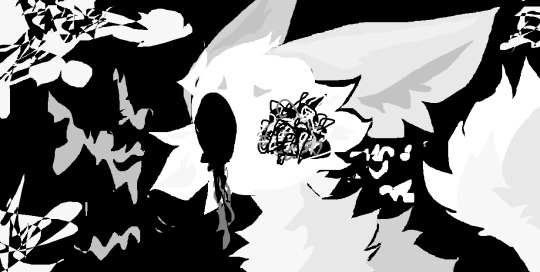

#my favorite blorbo#ghostpaw#warrior cats erin hunter#berrypaw#nightmare art#spooky#sleepyghostcomic#wc art#experimental#selection tool#ms paint
1 note
·
View note
Text

#I love these datamoshing things i think I’m going to play around with it#I think it’s been underutilized as a tool#since you can use it selectively if you want#you can make a gif were the effect occurrs at variable points#pmmm
1K notes
·
View notes
Text


Practicing with procreate by drawing memes lol
#Atomi’s art tag#the nightmare before christmas#TNBC#Jack Skellington#Sally#still trying to get the hang of the select tools
2K notes
·
View notes
Text


Jazz and Prowl
Vaguely tfp once again… or just. Lack of a nose and frustratingly confusing armour shapes
1K notes
·
View notes
Text

let him be pink!!
#komahina#nagito komaeda#hajime hinata#danganronpa#danganronpa 2#sdr2#my art#my posts#digital#described#the bg was vaguely inspired by arcane and shitty wand select tools#and now i fear between that and my conlang it looks like ai. just trust me on this one ok i would never#i draw my yaoi with my own 2 hands
604 notes
·
View notes
Text

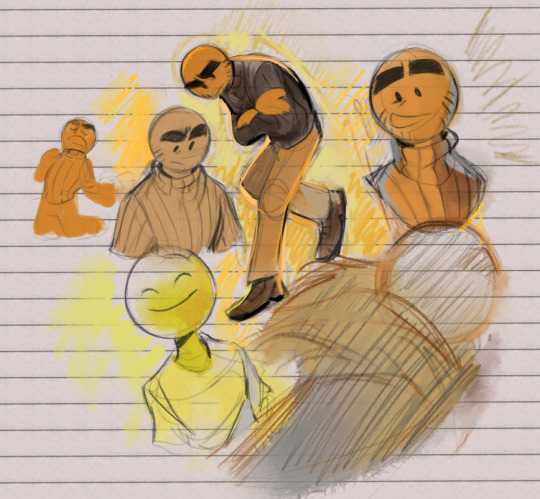
I tried out MyPaint just for the paper backgrounds 👀 The learning curve was a little rough though.
#it did not have a selection tool :(#atleast to my knowledge#so it was harder to fix mistakes#alan becker#animator vs animation#animation vs minecraft#avm gold#avm king orange#avm king#avm mango#my art
576 notes
·
View notes
Text

i finished this instantly ignore the wip post teehee
#mmm i just wnted to color using the select tool thing for funsies#wooohooooo#my art#blazamy#amy rose#blaze the cat#sonic the hedgehog#sth#sonic fanart
521 notes
·
View notes
Text

Hermit a Day May 28: Scar!
#since you asked about the shapes: i usually just use the shape selection tool and then a big brush to very messily fill it in#and make sure i leave some white spaces here and there especially along the border. sometimes erase some stuff too when necessary#hermitaday#goodtimeswithscar#jellie the cat#hermitcraft
543 notes
·
View notes
Text






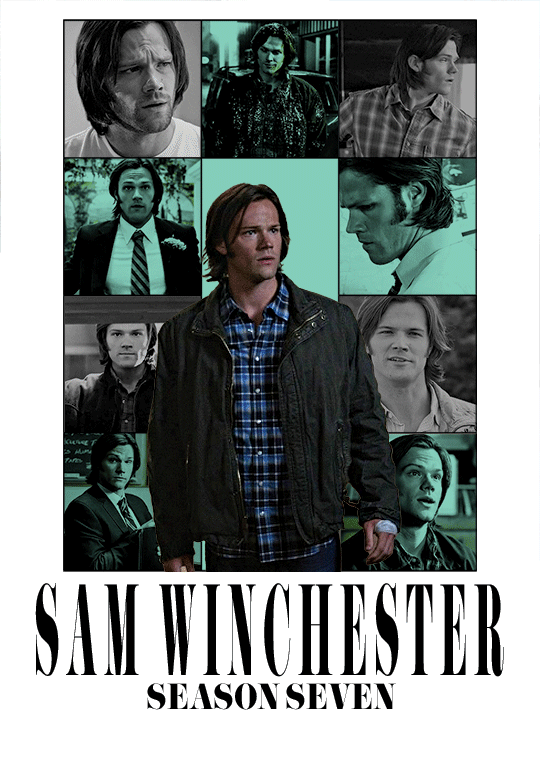






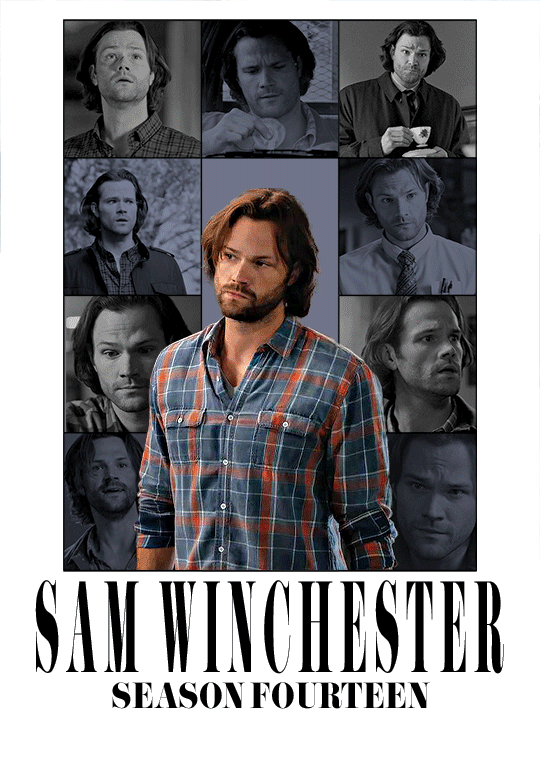

Wow. I must be the star of this thing.
insp | template
#supernatural#spn#sam winchester#spnedit#supernaturaledit#samwinchesteredit#spnsamwinchester#long post#*#object selection tool my beloved
1K notes
·
View notes
Text


based off this
#the premise is heartbroken nepobaby popstar mikage reo gets picked up like an abandoned wet cat and influenced by rockstar shidou#and now hes a rockstar. with shidou. like the 2nd selection. but music au.#played around with features i dont typically use like diff blending modes and the smudge tool i j found out have diff brushes... 🤷#nagireo#reonagi#mikage reo#reo mikage#nagi seishiro#seishiro nagi#blue lock#bllk#blue lock fanart#bllk fanart#artists on tumblr
351 notes
·
View notes
Text
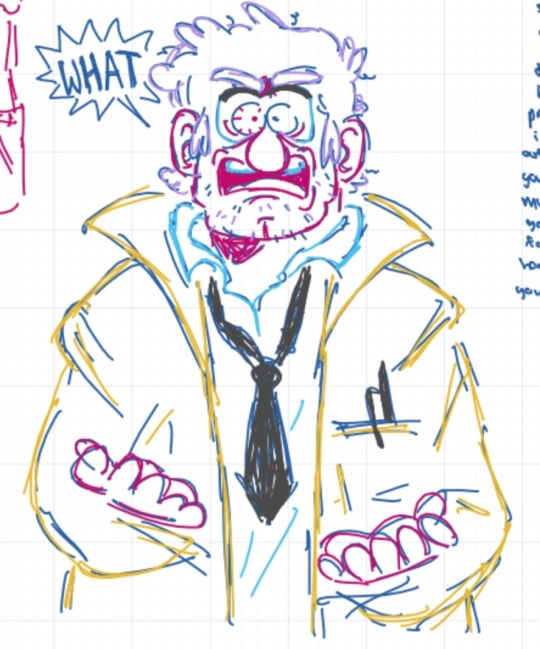


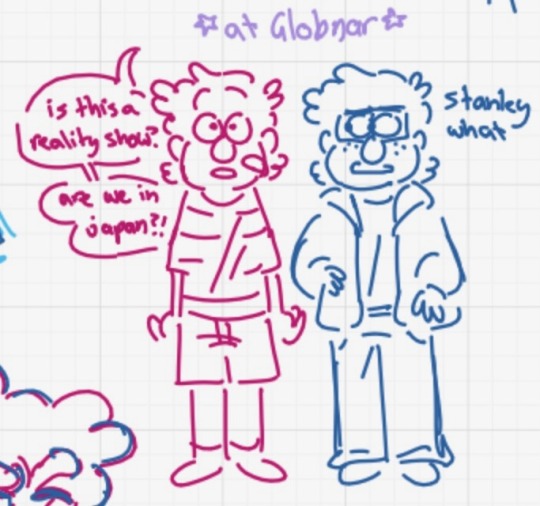




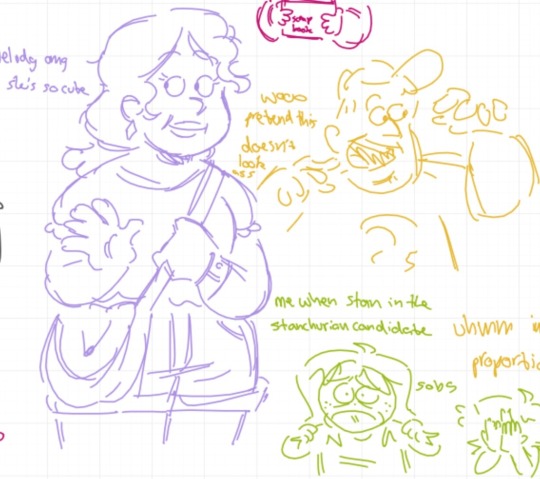
various whiteboard doodles from one i did with @veiledren !!!! love doing these sm it’s so fun
#gravity falls#fanart#ford pines#fiddleford mcgucket#stan pines#wendy corduroy#melody gravity falls#soos ramirez#sigh whiteboard ily#even with the limited colours#and lack of a mesh tool even though there’s a select tool#it’s chill cuz it’s fun#and i can draw with my friend!!!!!#jumps around
184 notes
·
View notes
Text
BETTER CALL SAUL!
#this was mostly a test run on procreate dream!#its pretty good but it has a LOT of room for improvement#which i know the developers have been working on since the app is still technically in beta!#but hey i did this in like 3 weeks while working a full time job and also working on other art so#its pretty damn powerful software#good shit if you use procreate already!!#literally the biggest flaws rn are a lack of selection tool an undo/redo button and#and the app itself has a tendency to crash or slow down if theres “too much” going on#like i had to delete all but one of the preloaded animations just so the app would run smoother while i worked#so its still very clearly in its early phase but its good and im excited to see what the developers will do with it#ok review over#better call saul#saul goodman#bcs#jimmy mcgill#breaking bad#animation#brba#video#procreate dreams
744 notes
·
View notes
Text
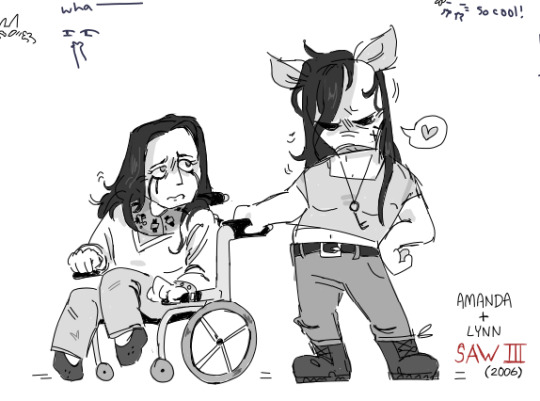
Small malmal doodle
#if you thought i got over saw your wrong#saw#saw iii#amanda young#lynnmanda#lynn denlon#i dont have a selection tool to move Lynn's eyes up a pixel so ignore that
528 notes
·
View notes
Text
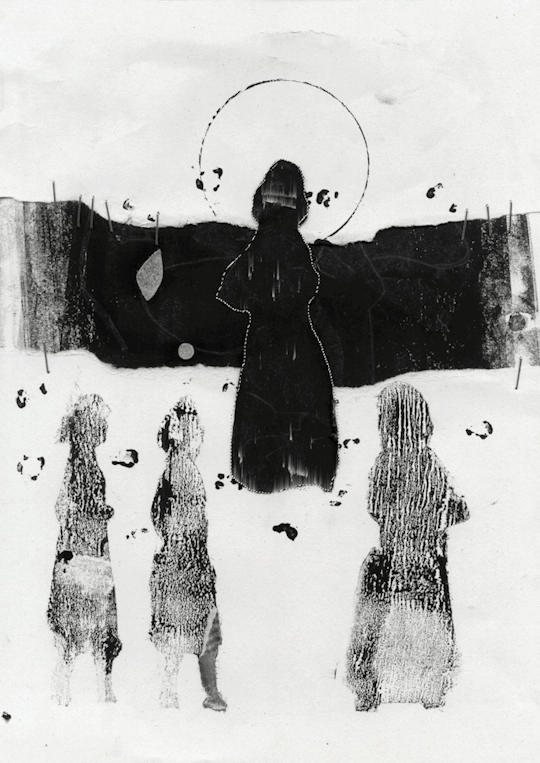
{2024} Adoration (Hang Her into the Heavens)
#gif#animation#anna malina#artists on tumblr#original art#black and white#paper collage#monotype#marching ants#selection tool animation#gimp#2024#silhouettes#circles
161 notes
·
View notes
