#ryanyflags
Explore tagged Tumblr posts
Text
Flag Making Tutorial
This will be a more technical step-by-step tutorial on how I make my flags (also a long post because I wanted to be thorough, plus I love flags lol).
The program I use is Inkscape, a free vector (.svg) editor program for pc.
I have templates set up, so the actual flag making process is pretty easy/quick.

Hotkeys/Locations/Other Reference
I'll be mentioning these options, so I thought to put them here all in one list. (They list the keyboard shortcuts first)
Snapping: magnet symbol (top right of screen), or under the adjacent arrow ◀️ symbol.
Document properties: shift+ctrl+D, or under the file menu (top left corner of screen). Display (1st tab) Guides (2nd tab) Grids (3rd tab)
Fill and Stroke: shift+ctrl+F, or under object (top of screen).
Layers and Objects: ctrl+shift+L, or under object (top of screen).
Align and Distribute: ctrl+shift+A, or under object (top of screen).
Import (Images): ctrl+i, under the file menu, or by dragging into the Inkscape window.
Save As: ctrl+shift+S, or under the file menu.
Export: shift+ctrl+E, or under the file menu.
Selector Tool: S, or cursor symbol (left side of screen). Click, or click and drag around the objects, to select them.
Locking a selection: lock symbol between the width and height boxes at the top of the screen.
Transform Selections: the width/height and x y position can be changed by typing in the X,Y,W,H boxes (near top middle of screen), or by dragging the corners/edges (resize) and inside the object (move).
Duplicate: ctrl+D.
Delete: delete key, or right click on the object.
Node Tool: N, or below the selector tool (left side of screen).
Rectangle Tool: R, or square symbol (left side of screen).
Pen Tool: B, or pen symbol (left side of screen).
Gradient Tool: G, gradient square symbol (left side of screen).
Mesh Tool: swirly square symbol (left side of screen).
Dropper Tool: D, or dropper symbol (left side of screen).
Undo: ctrl+Z.
Redo: ctrl+Y.

Creating the Template
Download Inkscape and open it, under the Time to Draw tab, click New Document.
First, snapping needs to be enabled, and under advanced mode enable grids and guide lines snapping. (This is crucial for making the stripes equally sized, spaced, and the overall flag in the right ratio.)
I'll be making a template with a 2:3 flag ratio.
Open document properties. (I like to move these types of windows to the right side.)
Under display, set the width to 42px and height to 28px.
Under guides, just click create guides around the current page.
Under grids, make sure rectangular grid is selected, and click new. (Grid units should be in px.) For the major grid line every option, change it to 2. (I also prefer to change the minor grid line color to be transparent.)
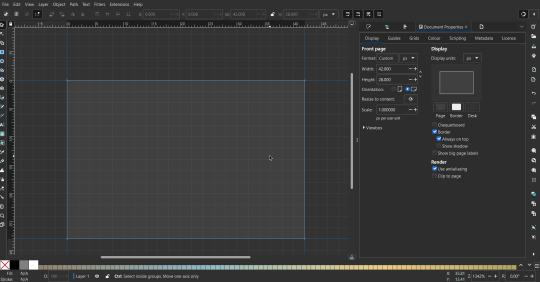
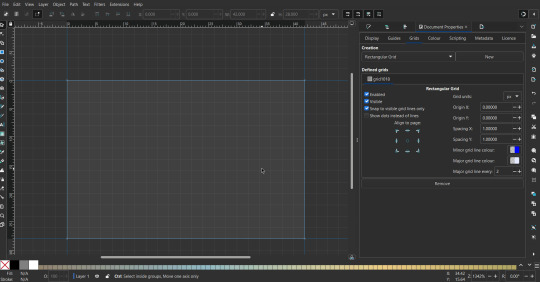
That's pretty much it, your template is done :D ! Just save it wherever you want. I like putting it in an easy-to-access flag folder, as it is needed to open it every time to make new flags.

You can use a different width / height / grid size / flag ratio if you want, these are just the numbers I'm comfortable with / used to.
Also, since this is a vector, the image can be infinitely big or small without any quality loss, so the small dimensions above don't actually translate to a low res image.

Creating the Flag
(I'll be using the rainbow flag to demonstrate.)
Start by having the template open.
You can import images (like .png/.jpg files) to color pick / reference if you want. Said images can be transformed (resized/moved) by selecting and transforming them using the options mentioned in reference. (This is optional, they should just be off to the side so they don't get in the way.)
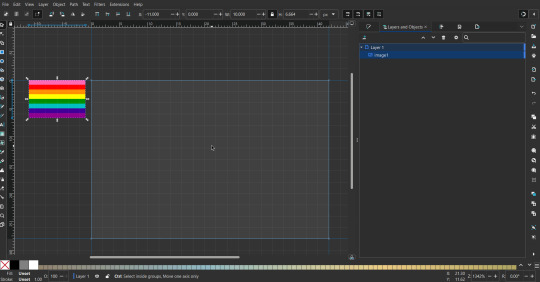
To create the stripes, use the rectangle tool. Click and drag from one grid corner, to a lower grid corner.
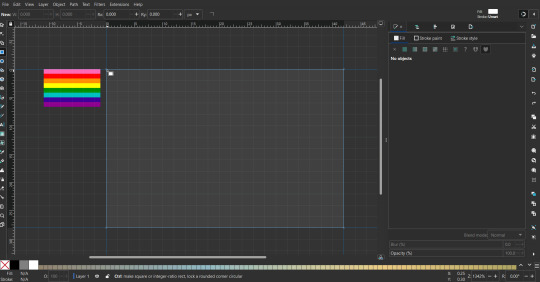
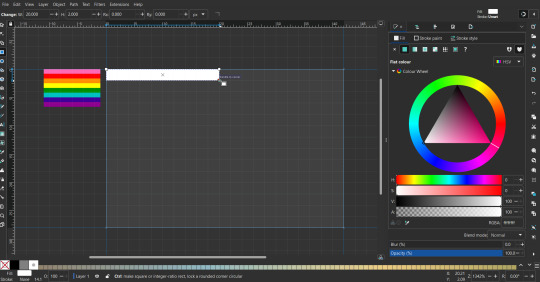
While the rectangle is selected, use the dropper tool to pick a color from a imported image. You can also use the fill and stroke (shown on right) tab to create your own colors / edit colors / etc.
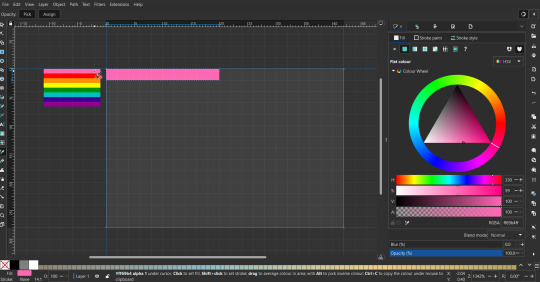
You can make these stripes however you want, they just need to all be equally sized. (They don't have to all have the same height, if you intentionally want that (like the demisexual flag for example).)
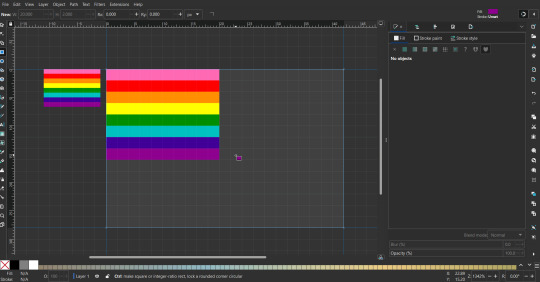
Then select all the stripes and transform them so that they fit the page.
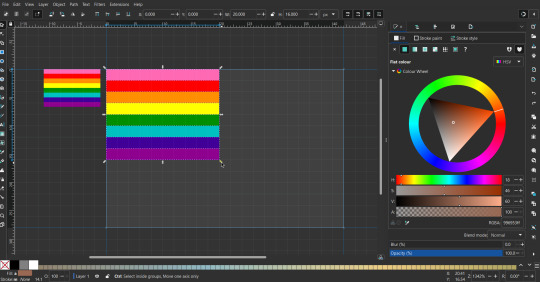
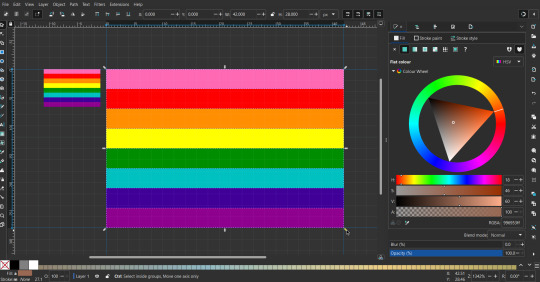
All that's left is to save/export it.
To export it, use the export tab, under single file, page, adjust the width and height (in px) to however high res you want your image to be. (I usually do 3000 by 2000.)
Type in the desired file name in the box next to the folder symbol, use the folder symbol to choose its export location (which can also be used to determine the file name and save/export it), the adjacent drop-down-menu to select what to save it as (,png, .jpg, .svg, etc.), and the gear symbol to adjust other settings (I leave it as default, with antialias turned off (set to 0)).
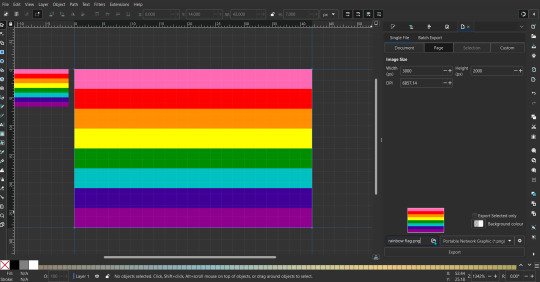
And done, you've made a flag :D 🏳️🌈

Extra Notes
Layers and Objects: a menu that can be used to manage objects. Like their layering position (whether they are above or below another object), and other options can also be done here instead of with keyboard shortcuts.
Vertically striped flags: it's very similar to above. You would just make the rectangles taller rather than wider.
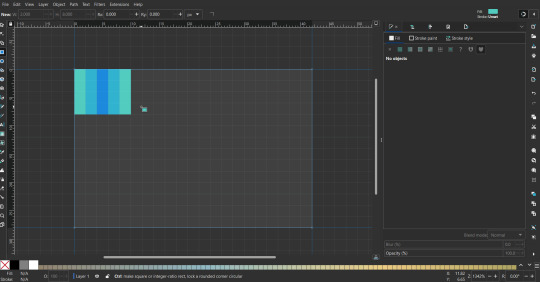
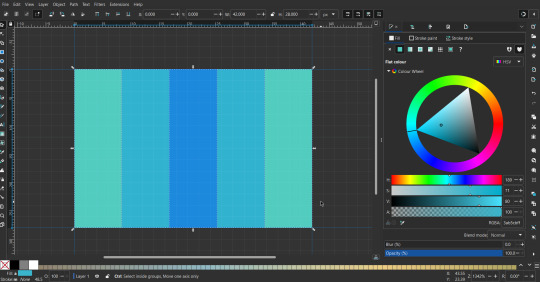
Wavy stripes: first use the pen tool to create zigzags. (The pen tool works like a outline, so just click along the grid corners, and join the line at the end. The fill and stroke menu can be used to make it a solid colored shape, and remove/add outlines). The steepness/frequency of the zigzags is up to personal preference, they just need to extend off the page a bit. To create equally sized wavy stripes, have the all side lengths (highlighted in red) be equal except (depending on how you draw your zigzags) the first or last wave, which should have half the side length of the others.

Select everything, and with the node tool, select all the zigzag nodes (the corners don't need to be selected), and click make selected nodes smooth (half circle with point in middle symbol, at top of screen). (It'll likely look like it has weird lines in-between the waves, see glitch section at the end for how to fix that.)
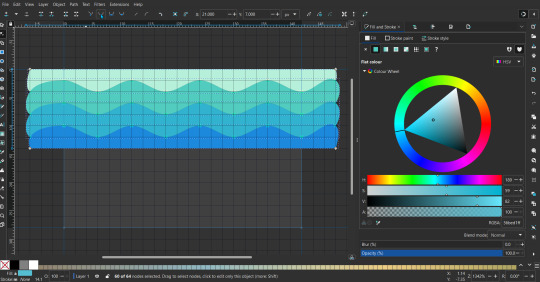
Then resize it all to the height of the canvas. And done :)
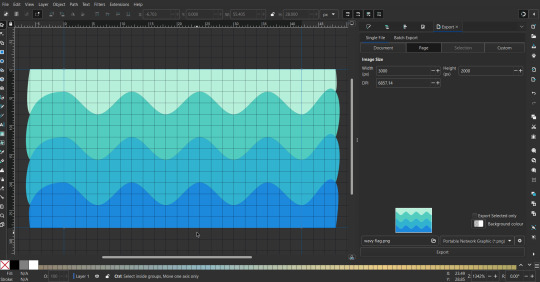
This can of course be vertical too.
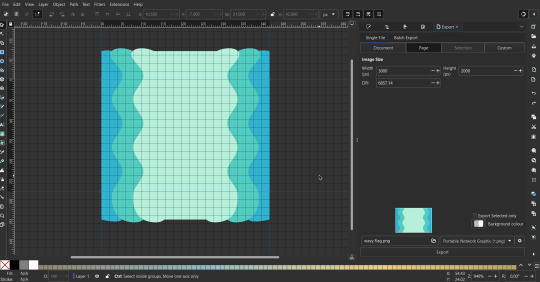
Gradients: You can use the fill and stroke dialogue, gradient tool, or mesh tool to do this.
To create the gradient, select the object, click the linear gradient symbol (gradient box) under fill and stroke. Or dragging / double clicking with the gradient/mesh tools. (The mesh tool is what I used to create the square gradient.)
To change the colors, click on the arrows or circles under fill and stroke, or by clicking the points on the shape, to select the nodes. Then use fill and stroke to change the colors.
To create new colors/stops, click on the plus+ symbol under stops (under fill and stroke), or double click on the gradient. Edit the new colors in fill and stroke again.
To change the location of stops, use stop offset under fill and stroke, or drag the nodes on the gradient. You can also move the end points on the object to make the gradient slanted or vertical.

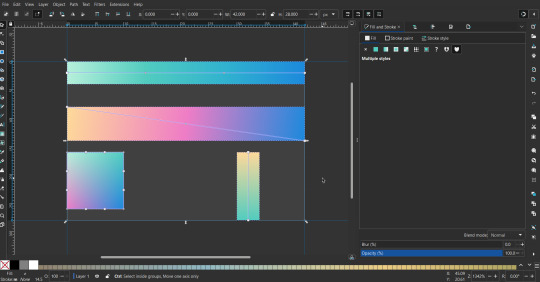
Symbols: I make my own when I can (like the demi- triangle can be drawn with the pen tool, and resized to the correct proportions). When the symbol is too complicated, I import a .svg of it. Wikimedia commons is a great resource, and the popular twemoji comes in .svg format too. You could also edit it on over the .png in a rastor program if need be.
The align and distribute tab can be used to center symbols (or any other selected object). Select page for the relative to option, and use the symbols underneath to center/align it however you want. (You can also use different relative to options, like last selected, if you want to align it to an object instead.)
Deleting imported reference images: you can do this before saving it as a .svg, if you don't want to keep them / want to clean up the .svg file.
Antialiasing: an option that blurs things basically. A image with antialiasing off will be sharp pixels, while a image with antialiasing on will have transition colors between the main colors.
Below is an example. The left side is without antialiasing, and the right side is with antialiasing.
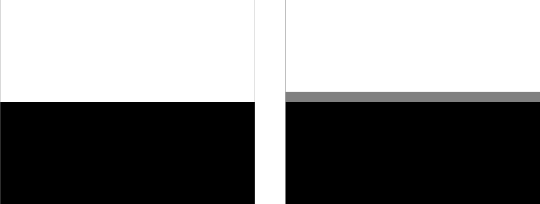
I can see why it might be preferable to have it on (like for diagonal shapes), but antialiasing can make recoloring .png (not .svg) files hard. The extra different colors messes with fill tools. I also think it looks cleaner without, so I prefer it off.
Exporting glitch: sometimes an exported image will have a thin line between the stripes, despite the fact the stripes are perfectly next to each other. (This seems to not just be a problem with Inkscape, but with vectors in general.)
Below is a zoomed in example of what it'd look like. The left side shows the stripes are all next to each other, but the right image has a transparent line in-between the stripes.
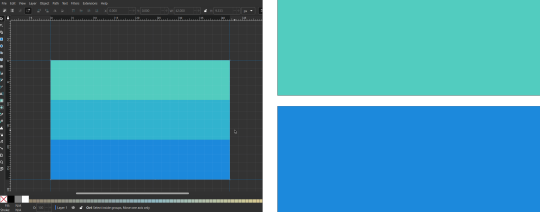
This can be fixed a number of ways.
You could select all the objects, and duplicate them twice.
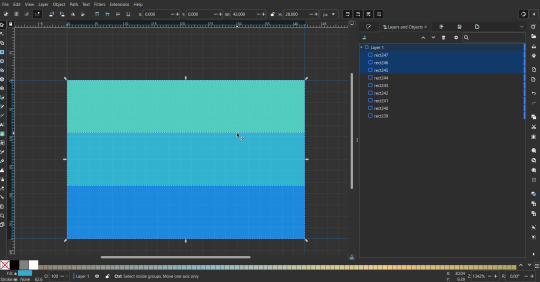
Or overlap them. The stripes will still be the same size when overlapped, but they will technically be behind each other, so there will be no gap.
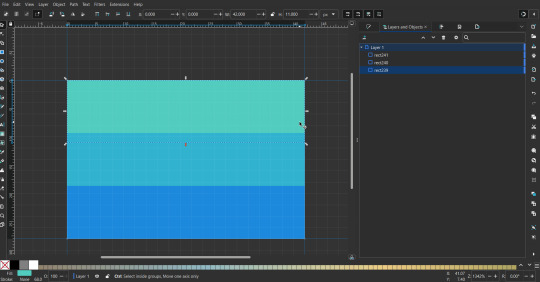

With all the different stuff mentioned, you can basically think of them as building blocks with the grid as reference. They can all be mixed and matched together.
I didn't mention all the options, just because there's that many different things you can do in Inkscape. I'd encourage you to play around with all the different options/tools yourself.
There's also some great Inkscape guides on YouTube, it's where I learned how to do a lot of this from (even if they're not for flags specifically, the concepts in those videos can be applied to flags).

Here's an overly elaborate flag I made, just to demonstrate some (but not all) of the things that can be done.
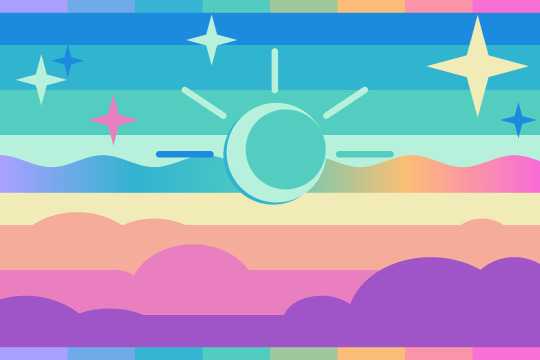
Anyways what a long post haha. But maybe this will be helpful for anyone interested in making (pride) flags.
214 notes
·
View notes
Text
blinkies for my personal labels pt. 2!


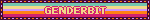


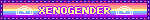


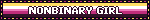



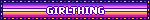


[ID: 15 blinkies of different pride flags, with the name of the label in pixel letters. In order, they are lesbian (with the aurora lesbian flag), musigender, genderbit, stargender, pinkgender, xenogender, plysexual, queer, non-binary girl, aroallo, azurgirl, synthroin, girlthing, fimingirl, & finingirl. /end ID]
aurora lesbian flag (link) by kenochoric - musigender (link), genderbit (link), nonbinary girl (link), fimingirl, and finingirl (link) flags by me - stargender flag (link) by fireprincette - pinkgender (link) coined by mogai-guy - xenogender flag (link) by @pastelroswell - azurgirl (link) coined by @neopronouns - synthroin (link) coined by @hypnosiacon - girlthing flag (link) by @ryanyflags
#my edits#pride edit#blinkie#blinkies#web graphics#lesbian#musigender#genderbit#stargender#pinkgender#xenogender#plysexual#queer#nonbinary girl#aroallo#azurgirl#synthroin#girlthing#fimingirl#finingirl
242 notes
·
View notes
Text
Even more autism pride flag options
After my latest autistic pride flag post, @pride-cat messaged me suggesting a mashup of the red-orange-yellow-lime-green (ROYLG) flag with the Autistic Pride Day logo. Here's what I came up with:



The top one uses the grey from the disability pride flag and the colours from the ROYLG flag. Bottom left uses a white background like the neurodiversity flag. Bottom right uses disability pride colours.
(At pride-cat's suggestion, I tried putting the APD logo on the ROYLG flag but felt like it blended into the background - you can see pride-cat's version here.)
@posting-stuffies tagged me about @ryanyflags's gold infinity icons, so here are two flags putting the gold infinity first on a plain white background then on the grey background:


While on the idea of "plain symbol for autism on a white background" I figured I'd make use of the aufinity symbol by @palpablenotion:



And then finally, this post by @spaghettimakesflags and this post by @themogaidragon inspired some more flag ideas that led to:






These are all free to use and remix! I hope this helps for moving people away from autistic flags that have Metis style infinity symbols in them (such as the original ROYLG design). 🧡
Code used to generate flag combinations is on github. SVGs here.
In the near future I'm thinking of putting out a survey of autistic flag options. I'm assembling a list of options here, so if you know of any autistic flag designs that don't use a solid white infinity that aren't in the document please let me know! 🧡
Tagging for archival: @radiomogai @liom-archive @disabilityflagsarchive @disabilitypride
#autistic#autistic pride#autistic flags#actually autistic#autism#autism pride#autism spectrum#autistic pride flag#disability flags#disability flag#neurodiversity flags
57 notes
·
View notes
Text
Genderbisexual Icons! 🩷💜💜💙🤍










Genderbi: when one’s gender identity is influenced by their (bi) sexual orientation and bisexuality
🩷💜💜💙🤍
flag made by @ryanyflags!
#genderbi#genderbisexual#nonbinary#genderqueer#gender bi#gender bisexual#trans#transgender#non binary#bisexual#bi pride#bisexual pride#bi positivity#bisexual positivity#luz noceda#loki#harper row#john constantine#toh vee#vee toh#toh luz#luz toh#icons
34 notes
·
View notes
Text
Transmascbodyic | Transandrobodyic | Transandromascbodyic
[pt: Transmascbodyic | Transandrobodyic | Transandromascbodyic /end pt]



Transmascbodyic - A bodyic term in which the body has an identity relating to being transmasc or identifies with/as transmasc in a way that affects the system, even though it's not a collective identity.
Transandrobodyic - A bodyic term in which the body has an identity relating to being transandrogynous or identifies with/as transandrogynous in a way that affects the system, even though it's not a collective identity.
Transandromascbodyic - A bodyic term in which the body has an identity relating to being transandromasc or identifies with/as transandromasc in a way that affects the system, even though it's not a collective identity.
[Left image ID: A rectangular flag with 5 vertical stripes. The colors from left to right are white, sky blue, off-black, muted cyan blue, and light gray with a blue-ish hue. /end image ID]
[Middle image ID: A rectangular flag with 5 vertical stripes. The colors from left to right are white, lilac purple, off-black, purple, and light gray with a purple-ish hue. /end image ID]
[Right image ID: A rectangular flag with 5 vertical stripes. The colors from left to right are white, soft blue, off-black, blue-ish purple, and light gray with a blue-purple hue. /end image ID]
Self indulgent coining
Bodyic was coined by @coiningdump
All three flags color palettes are based off of these trans flags made by @ryanyflags
We are anti-syscourse, keep syscourse related tags off of this post if you reblog this. Thank you.
Tags - @radiomogai @wanderingdevotee
If anyone would like to be tagged in this post or future coining/flag posts please let us know <3


#berri coins#bodyic#bodic#system flags#plural system#system terms#system relationships#plural terms#liom blog#liom community#mogai blog#qai community#coining#liom#liom coining#liom term#liomogai#liom label#liom flag#mogai community#mogai#mogai coining#mogai label#mogai term#plural coining#plural term#system coining#syscopunk#friendly dissociative
26 notes
·
View notes
Text
Anattraction



Anattractional alt. flag | Anattractionalspec alt. flag | Greyattractional



Demiattractional | Delloattractional | Fictioattractional



Anattractionalflux | Anattractionalfluid | Anattractionalflexible



Anattractionalspike V.1 | Anattractionalspike V.2 | Anattractionaljump



Darkgreyanattractional | Lightgreyanattractional | Atomoanattractional



Reciproanattractional | Lithioanattractional | Frayanattractional



Myranattractional | Cupioattractional | Bellusattractional

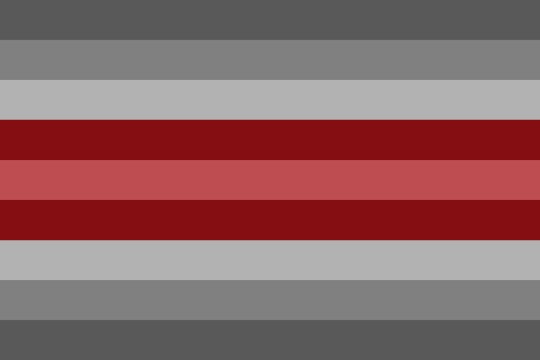
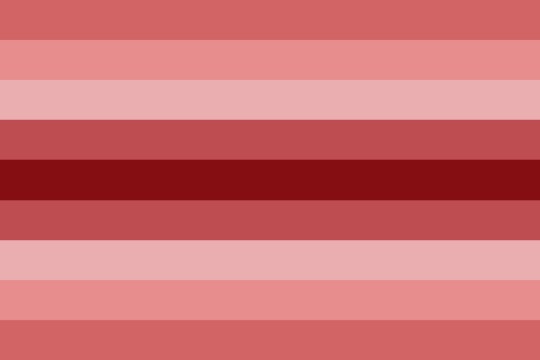
Anattractionalvague | Lovelessanattractional | Heartlessanattractional


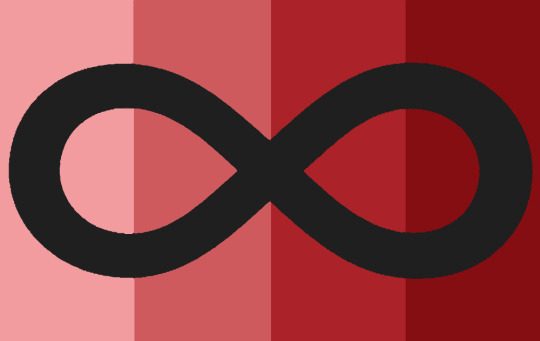
Apothiattractional | Orchidattractional | Neuroattractional
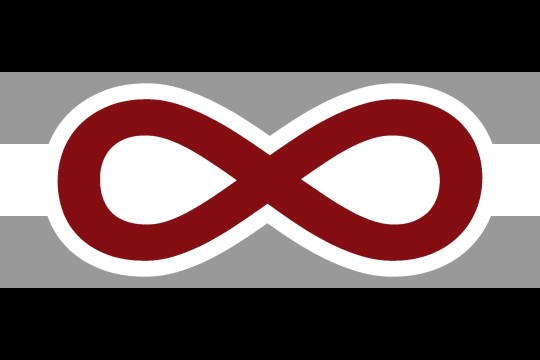
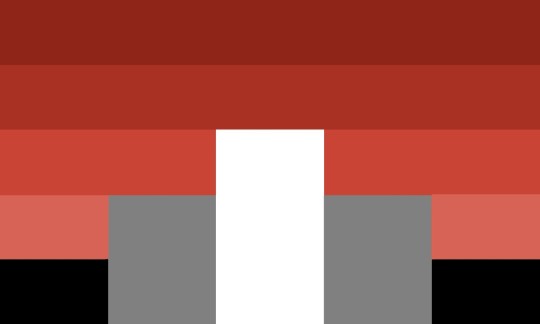

Autianattractional | Caedattractional | Nebulaattractional
Nebulaattractional: When someone has truble to or can't distiguish between attraction types due to their neurodivergency. The difference between Nebulaattractional and nebulous attraction [link] is that nebulaattractional is specifically when none of one's attraction types are clearly distinguishable and/or when one has generally truble understanding what attraction as a whole is/feels like. Also unlike nebulous attraction nebulaattractional is exclusive to neurodivergent people. Nebulaattractional people might identify as nebulatomantic, nebulasexual, nebulaplatonic, nebulasensual, nebulaqueerplatonic, nebulalterous, nebulaalterous and nebulaaesthetic. Color picked from the cat paw nebula [link]. Inspiration for this post came from Ryanyflags' posts with different Aspec lables, here as an example is the one with Aplatonicspec[link].
#anattractional#anattractionalflux#anattractional spectrum#anattractionalspec#flux#aspec#greyattractional#grayattractional#lightgreyattractional#lightgrayattractional#darkgreyattractional#darkgrayattractional#atomoanattractional#demiattractional#dello#delloattractional#fictioattractional#anattractionalspike#anattractionaljump#anattractionalfluid#anattractionalflexible#recipro#reciproattractional#lithio#lithioattractional#fray#frayattractional#apothi#apothiattractional#orchidattractional
73 notes
·
View notes
Text


Nonphysical flags and symbol
Nonphysical - Literally "not physical". Someone who is indifferent to or unconcerned with physicality in any sense.
May also be used by someone who avoids physicality for any reason ( such as in relationships, due to contact stances, lack of attraction, etc. )
While this term may be very useful for those who are Aspec, it is not exclusive to Aspec individuals ( or any group. ) Anyone who identifies as Nonphysical is welcome to use these flags and the symbol.
This is not intended to represent any other definition of Nonphysical ( such as defining an intangible thing which cannot be touched ) and part of the definition formatting was taken from this Nonromantic flag post.
The flag is inspired by the colors and formats of other -physical flags. These include the Aphysical and Aphyspec flags by @ryanyflags ( as well as sols Allophysical / Allophyspec and Physical Attraction flags ), the Physical Attraction flag by LGBTA user Willow, and multiple Aspec flags.
Here are the plain flags :


And here is the symbol isolated ( the first is directly taken from the flags, while the second is a plain black ) :


Requested by anon but free to be used by anyone anywhere as always. This was in my drafts for a while, so please excuse any spelling or formatting errors. I will correct them when I can.
Taglist - @radiomogai, @daybreakthing
#nonphysical#mogai flag#liom flag#mogai friendly#liom friendly#mogai pride#liom pride#mogaisafe#liom community#mogai community#liomsafe#mogai#liom#qai flag#qai#qai pride#liomogai#liomoqai#mogai flags#liom flags#qai flags
22 notes
·
View notes
Text
Someone in my YouTube comments jokingly referred to binarine people as "binos" and while it comes off as having the same informal connotations as "dude", I think it would work as an age nonspecific referential term for binarine folks. Currently, the adult binarine term is bian or binan (plural: bien or binen) and the diminutive is binby (binbies). I think bino could work here. What do we think of this?
For reference, here is a big list of gender terms compiled by @/ryanyflags that includes referential language for various genders. I like the idea of filling in some of those missing terms to make a more complete document.
I wanted to suggest more referential terms for that list but I sort of hit a mental block and couldn't come up with anything that sounded good. But I'd love to see more people suggest some terms!
24 notes
·
View notes
Text

✦ felinething ...
pt: felinething. end pt.



a flag for when one is both a feline and a thing, a thing that is a feline, etc; a felinething .
pt: a flag for when one is both a feline and a thing, a thing that is a feline, etc; a felinething. end pt.
credits : @/ryanyflags for inspiring the flag layout with their boything & girlthing flags.
tagging : @catgai-archive, @radiomogai
flag id in alt text & under cut.

[flag id: a rectangular flag with 11 horizontal stripes, all equal-width except for the middle stripe which is twice as thick as the others. from top to bottom, the first 4 stripes are a gradient from dark brown to light brown, and the rest of the stripes are very dark brown, white, dark brown, cream, brownish-cream, pale brown, and beige. end id.]
#// coining#felinething#genderthing#liom coining#liom label#liom term#mogai flag#mogai term#mogai coining#pro liom#pro mogai#liom flag#mogai label#liom#liom community#mogai friendly#microlabel#microlabels#liomogai flag#mogai blog#liomogai#liom safe#mogai gender#mogai#mogai safe#mogai community#liom gender#liom friendly#liomogai label#liomogai gender
14 notes
·
View notes
Text


Androgy(n)thing - Nonhuman Androgy(n)thing
A gender related to being both androgyne/androgynous and a thing ; an androgy(n)thing.
The nonhuman variant is exclusive to all nonhumans, alterhumans, therians, otherkin, etc etc, who feel that being androgyne and/or a thing is related to their nonhumanity.
The "n" inclusion is an optional spelling and pronunciation alternative. Both spellings and pronunciations are accurate.
The top 4 stripes represent variations of binary androgyny while the bottom 4 represent abinary androgyny and nonconformity. The 3 center stripes, to me, contrast the other colors to represent being a "thing", as something that stands out in contrast to the social norm.
---
The base flag was inspired by @ryanyflags versions of the boything and girlthing flags. They are both pretty and inclusive!
@our-androgyne-experience
#androgything#androgynthing#nonhuman#nonhuman pride#androgyne#androgynething#androgyne thing#thinggender#genderthing#storm.pride#alterhuman#therian#otherkin#kingender#xenogender#lgbt#lgbt flag#liom#liom coining#liom flag
61 notes
·
View notes
Text
Large Pixel Size Loveflux A- Flags
[PT: Large Pixel Size Loveflux A- Flags]





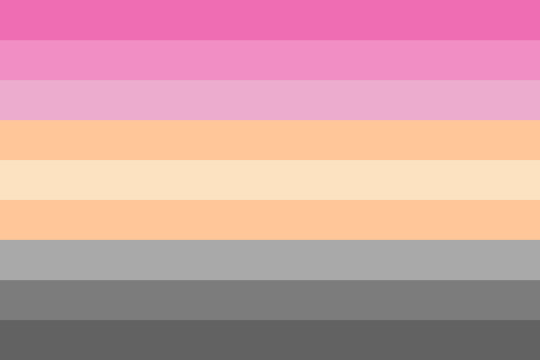
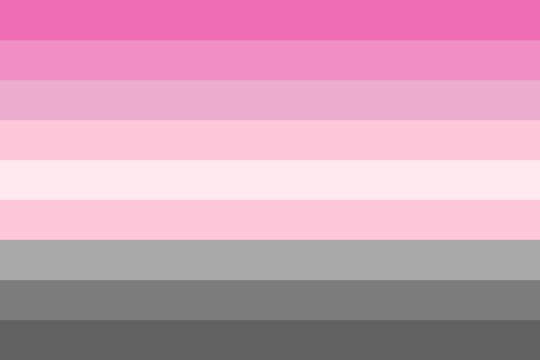
Loveflux Ace ~ Loveflux Aro
Loveflux Apl ~ Loveflux Aqp
Loveflux Analt ~ Loveflux Asen ~ Loveflux Anae
Definition: One who is a- [attraction type], and whose ability to feel love fluctuates.
Credit to @transolar for the original aro flag and @ryanyflags for the ace and atertiary flags. I changed the aqp to a gradient as usual, and I also slightly changed the colors of the analt flag.
All flags are 3000x2000 pixels.
@tertiary-attraction-archive @orientation-archive @radiomogai @liom-archive @imoga-pride
#loveflux ace#loveflux asexual#loveflux aro#loveflux aromantic#loveflux apl#loveflux aplatonic#loveflux aqp#loveflux aqueerplatonic#loveflux analt#loveflux analterous#loveflux asen#loveflux asensual#loveflux anae#loveflux anaesthetic#mogai#mogai flag#mogai label#mogai term#aspec#phase 1.1
43 notes
·
View notes
Text
A-spec flag sets masterpost
I made a bunch of a-spec flag sets, so here's the full list of all them. (This list will be updated as new sets are posted.)
(Note: this doesn't include every a-spec flag that exists, just the particular sets I made. Also, not all of these flags are my original designs, I just like having things in matching sets.)
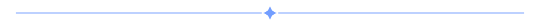
Analterous / nonalterous / a-alterous (analt for short)
part 1 ✦ part 2
(Uses light blue as the main colour.)
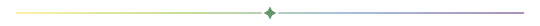
Aplatonic (apl for short)
part 1 ✦ part 2 ✦ part 3 ✦ part 4
(Part 1 & 2 uses yellow, part 3 & 4 uses green, blue, & purple as the main colour(s).)
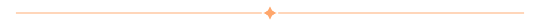
Asensual (asen for short)
part 1 ✦ part 2
(Uses orange as the main colour.)

Anaesthetic / nonaesthetic / a-aesthetic (anae for short)
part 1 ✦ part 2
(Uses pink as the main colour.)

Aqueerplatonic / aquaplatonic (aqp for short)
part 1 ✦ part 2 ✦ part 3 ✦ part 4
(Part 1 & 2 uses yellow & pink, part 3 & 4 uses teal as the main colour(s).)
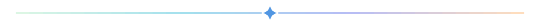
Atertiary (ater for short)
part 1 ✦ part 2
(Uses light green, cyan, blue-purple, & orange as the main colours.)
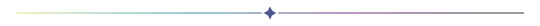
Aphysical (aphys for short)
part 1 ✦ part 2
(Uses light yellow-green, teal, purple, & dark grey-black as the main colours.)

Aemotional / anemotional / nonemotional (aemo for short)
part 1 ✦ part 2
(Uses dark grey-black, blue, light green, & blueish green as the main colours.)

Anattractional / absolnian (anatt or absol/absolni for short)
part 1 ✦ part 2
(Uses black, and sometimes dark blue purple, as the main colour(s).)

Extra:
Loveflux flags
69 notes
·
View notes
Text






[ID: Six pixel hearts of various flags in order being an alt version of Transmasculine, Transfeminine, Transnonbine, Transandrogynous, Transgenderless, and Transneutral. End ID]
all by @ryanyflags
#transmasc#transfem#transneutral#transnonbine#transgenderless#Transandrogynous#rentry#heart#pixel#discord emoji#liom#mogai#queer
82 notes
·
View notes
Note
do u know of any mlm bi terms?? i know this blog is bi wlw focused so if this question is out of line feel free to delete it!!
Hello hello! No worries, this isn’t out of line at all! Tysm for acknowledging my blog is bi wlw focused tho!
Iiiiiii don’t know any :0 AND I took a lookie see on this site AND on Reddit AND Twitter and got nothing :/
I will say tho, are you familiar that sapphic is another word for wlw and achillean is another word for mlm? So bi achillean is a quicker way to say bi mlm right there (not referring to it as an acronym; then it’s shorter to say)
there’s a gorgeous bi achillean flag I saw made by @ akemishka on Twitter!

And there’s this beautiful one by @ryanyflags!

As for any terms, hmmmm… well I have come up with one!
Khonsic! (Pronounced con-sick). It’s kinda the equivalency of Selenic, a term for bi sapphics that I’m obsessed with!
Moon Knight fans will love this lol, so Khonsu is the Egyptian god of the moon! Selenic is derived from Selene, the Greek/Roman goddess of the moon! I figured since moons are so prevalent to bisexual symbolism, keep the theme! I was uncomfortable with the idea of the term for bi men + bi nblm being derived from a goddess, so I googled “male god of the moon” and boo yah!
I stuck the term on the bi achillean flags I showed you!


And then I put some bi men + bi male aligned nonbinary/genderfluid Loki :3








Feel free to use! The icons, the term Khonsic, whatever resonated with you!
#asks#answered asks#bi mlm#bi nblm#bi men#bi men positivity#bisexual achillean#bi achillean#bisexual men#bisexual nblm#khonsic#nick nelson#bow she ra#loki#billie joe armstrong
21 notes
·
View notes
Text
Intusemotional / Intraemotional
[pt: Intusemotional or Intraemotional /end pt]




Intusemotional / Intraemotional - A term for when you only feel emotional attraction towards those in your own system.
(No spoons for ID, sorry!)
Self indulgent coining
The top two flags are using the color palette from this Aemotional Spectrum flag made by @ryanyflags
The bottom two flags are using the color palette from this Aemotional flag made by @mourningmogaicrew
One does not need to identify as being aemotional or aemospec to use this term/flag
We are anti-syscourse, keep syscourse related tags off of this post if you reblog this. Thank you.
Tags - @radiomogai @wanderingdevotee
If anyone would like to be tagged in this post or future coining/flag posts please let us know <3


#lovesick coins#emotional attraction#aemotional#aemospec#aemotional spectrum#system flags#plural system#system terms#system relationships#intrasys#liom blog#liom community#mogai blog#qai community#coining#liom#liom coining#liom term#liomogai#liom label#liom flag#mogai community#mogai#mogai coining#mogai label#mogai term#plural coining#system coining#syscopunk#friendly dissociative
17 notes
·
View notes
Text
sapphboy flag compilation pt 1/2
sapphboy/saphboy/sapphiboy/sapphic boy: “a boy that experiences their gender and attraction as sapphic” or “someone who is sapphic and a boy in some way”
earliest mention: october 9, 2020 by @/xenoleaf (now deactivated) (archived link here)
(part 2 link here)

october 9, 2020: flag (and simplified flag) by @/xenoleaf (archived link here)
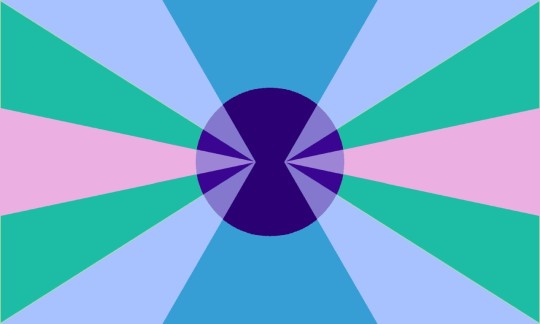
[ ID: in the center of the flag is a dark indigo circle. from near the center of the circle ten diagonal stripes extend outward. from the center stripes outward, two are light pink, four are green, and four are light blue. where the circle overlaps with these stripes they become varying shades of purple. the negative space behind the circle and the stripes forms a blue hourglass shape. /End ID ]
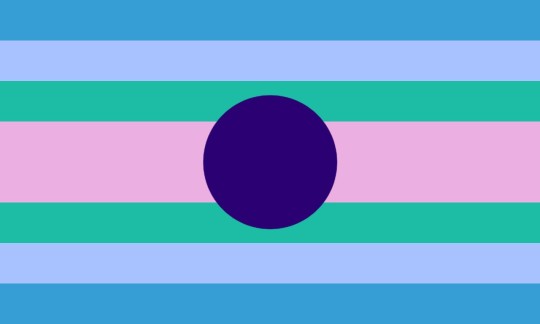
[ ID: a flag with seven horizontal stripes, with the center stripe being twice as tall. in order, they are: blue, light blue, green, pink, green, light blue, and blue. in the center of the flag is a medium-sized dark indigo circle. /End ID ]

september 19, 2021: alternative flag by @mogai-sunflowers (link here) (archived link here)

[ ID: a flag with seven even horizontal stripes, in the following colors: indigo, blue, turquoise, yellow, yellow, orange, and rose pink. /End ID ]

august 14, 2022: alternative flag (with and without symbol) by @thehealingsystem (link here) (archived link here)
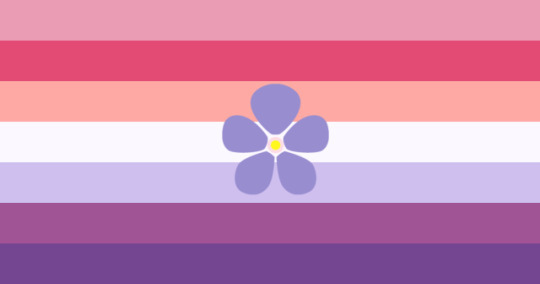
[ ID: a flag with seven even horizontal stripes, in the following colors: pink, pastel red, peachy orange, white, pale lavender, magenta, and purple. in the center there is a pastel purple and yellow version of the sapphic violet symbol. /End ID ]

[ ID: a flag with seven even horizontal stripes, in the following colors: pink, pastel red, peachy orange, white, pale lavender, magenta, and purple. /End ID ]

october 16, 2022: alternative flag by u/maliicaii (link here) (archived link here)

[ ID: a flag with seven even horizontal stripes, in the following colors: deep pink, pastel periwinkle, pale sea foam green, white, pale sea foam green, pastel periwinkle, and deep pink. in the center, there’s a blue version of the sapphic violet symbol. /End ID ]

july 6, 2023: alternative flag by @/silakyu (link here) (archived link here)

[ ID: a flag with five even horizontal stripes, in the following colors: pastel pink, pastel purple, pastel green, pastel blue, pastel pink. /End ID ]
color meanings:
pink for sapphic/wlw attraction; purple for femininity/connection to womanhood; green for gender nonconformity; blue for masculinity/connection to manhood

july 19, 2023: alternative flag by @ryanyflags (link here) (archived link here)
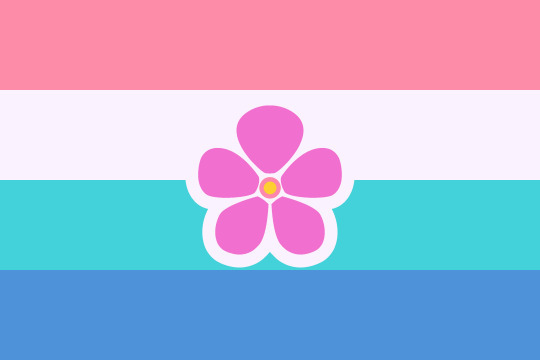
[ ID: a flag with four even horizontal stripes, in the following colors: peach, pink-tinted white, turquoise and blue. in the center, there's a pink and yellow version of the sapphic violet symbol with a thick, pink-tinted white border around it. /End ID ]

september 18, 2023: alternative flag by @silliette (link here) (archived link here)

[ ID: a flag with five even horizontal stripes, in the following colors: pastel purple, light purple, light pink, light blue, pastel blue. /End ID ]

september 30, 2023: simplified alternative flag by @ryanyflags (link here) (archived link here)

[ ID: a flag with four even horizontal stripes, in the following colors: peach, pink-tinted white, turquoise and blue. /End ID ]

october 8, 2023: alternative flag by @/bigayasuka (link here) (archived link here)

[ ID: a flag with five horizontal stripes, with the center stripe being twice as tall. in order they are: red-violet, muted red, white, muted violet, and muted pink. in the center is a violet sapphic violet symbol. /End ID ]

october 24, 2023: alternative flag (with and without symbol) by @caeliangel (link here) (archived link here)

[ ID: a flag with seven horizontal stripes, with the center stripe being twice as tall. in order, they are: dark pink, pink, orangeish pink, almost white pastel yellow, blue, purple, dark pink. in the center, there's a magenta sapphic violet symbol with a slightly-transparent, off-white border around it. /End ID ]

[ ID: a flag with seven horizontal stripes, with the center stripe being twice as tall. in order, they are: dark pink, pink, orangeish pink, almost white pastel yellow, blue, purple, dark pink. /End ID ]

march 4, 2024: alternative flag by @noxwithoutstars (link here) (archived link here)

[ ID: a flag with seven even horizontal stripes, in the following colors: muted dark blue, muted blue, sea foam green, green, pale yellow, orange, and muted red. /End ID ]

#just barely too much for 1 post :(#flag compilation#archived links#sapphboy#saphboy#sapphic boy#sapphboy flags#divider by saradika graphics#divider by saradika
32 notes
·
View notes