#poster design tutorial
Explore tagged Tumblr posts
Video
youtube
How to Design Halloween Part poster in Canva | Easy Canva Tutorial for B...
#youtube#canva#canva design#Canva tutorial#Canva tips#Halloween#Halloween 2024#Halloween party#Halloween flyer#Halloween poster#Graphic design#Poster design tutorial#Design tutorial#learn design#Canva designer#Halloween poster tutorial
0 notes
Text

She's back to destroy the organization...!!
#my captain o7#i watched a tutorial abt blurs can you tell? xcmvnbcx#she has so many cool pics i couldnt decide which to start with#so i'll definitely do something again for her <3#claymore#miria#phantom miria#mp#anime poster#manga poster#poster design#manga edit
226 notes
·
View notes
Text
90's/y2k style magazine edit tutorial
↞ a thread ↠
INSTAGRAM | TWITTER
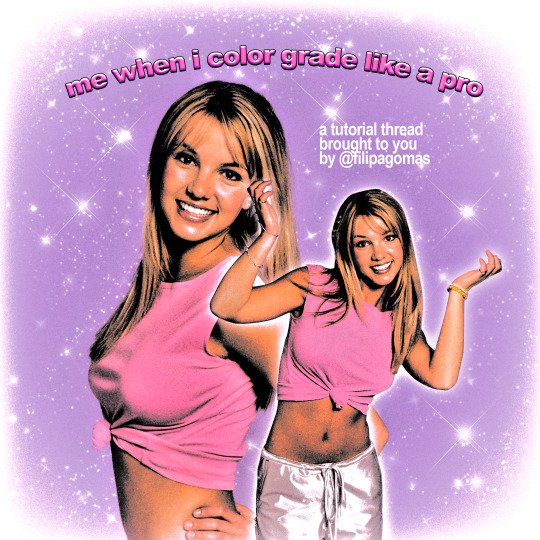


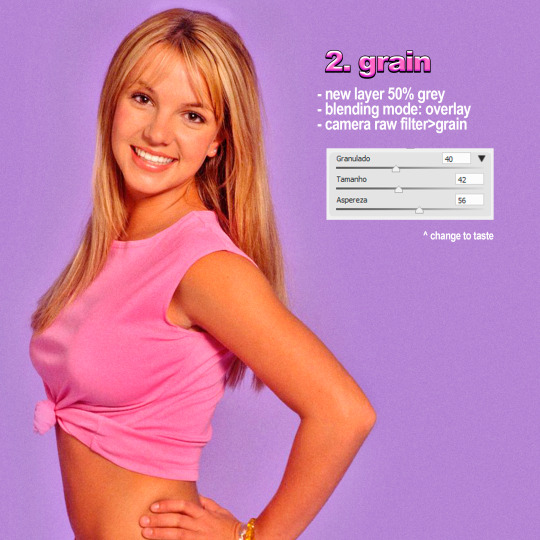
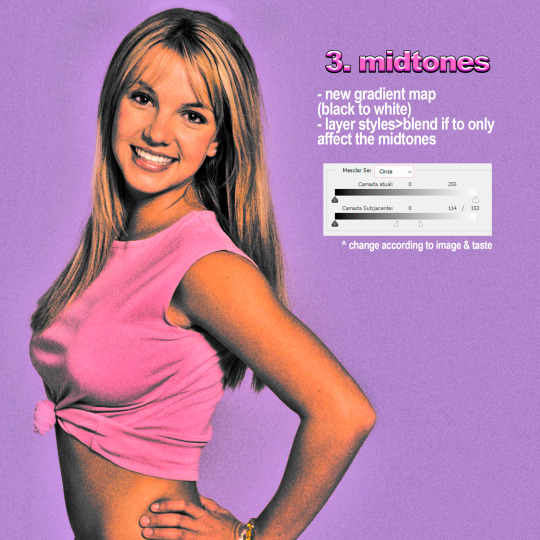
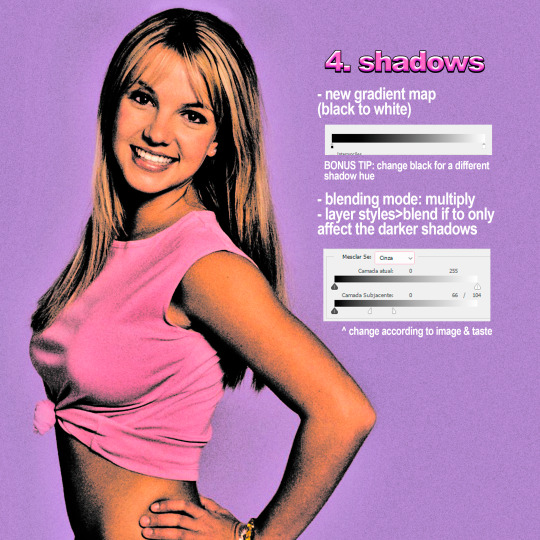
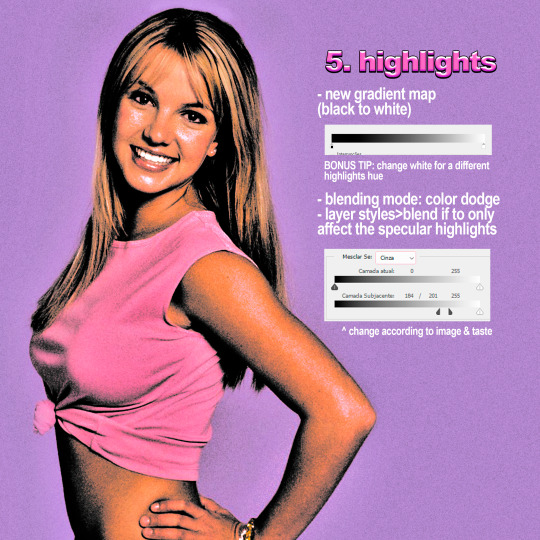

#90s design#90s aesthetic#britney spears#britney bitch#y2k aesthetic#photoshop#poster#artists on tumblr#digitalarchive#tutorial#photoshop tutorial#edit tutorial#vintage#copyscan#filipagomas
43 notes
·
View notes
Text
Wonyoung Poster Edit <3

if you want the template, click here ! 🤍
like + reblog is much appreciated :))
#wonyoungism#jang wonyoung#ive wonyoung#wonyoung moodboard#poster#poster design#kpop moodboard#kpop#kpop edits#ive moodboard#ive edits#graphic design#design#wonyoung fluff#wonyoung icons#wonyoung pink#wonyoung packs#wonyoung layouts#kpop layouts#wall art#art print#printable#wall decor#kpop icons#kpop idols#kpop design#kpop decor#canva#edit tutorial#design concept
11 notes
·
View notes
Video
youtube
Threshold & Grain Techniques Unveiled | Photoshop Tutorial
#youtube#merchandise#photoshop#apparel design#photoshop tutorial#vintage tee#movie poster#brad pitt#margot robbie#leonardo decaprio#tshirt#tshirt design
2 notes
·
View notes
Video
youtube
Typography Poster Design in Adobe Photoshop | FREE COURSE
Bold typographic posters will never go out of style. Learn how to design your own typography poster in Adobe Photoshop! In this course, you'll learn everything you need to get started, from tips on the creative process and generating ideas through to preparing your files for printing or sharing on social media. Along the way, you'll learn some of the principles of graphic design, discover how to create a visually powerful composition, and master several crucial tools in Adobe Photoshop—such as layer masks and adjustment layers. At the end of this course, you'll walk away with all the skills you need to create your best poster design yet!
#youtube#graphic design#typography poster design#free education#Typography Poster Design in Adobe Photoshop#Typography Poster Design in Adobe Photoshop free course#Typography Poster Design in Adobe Photoshop tutorial#graphic design tutorial#graphic design tips#educate yourselves#education
3 notes
·
View notes
Text
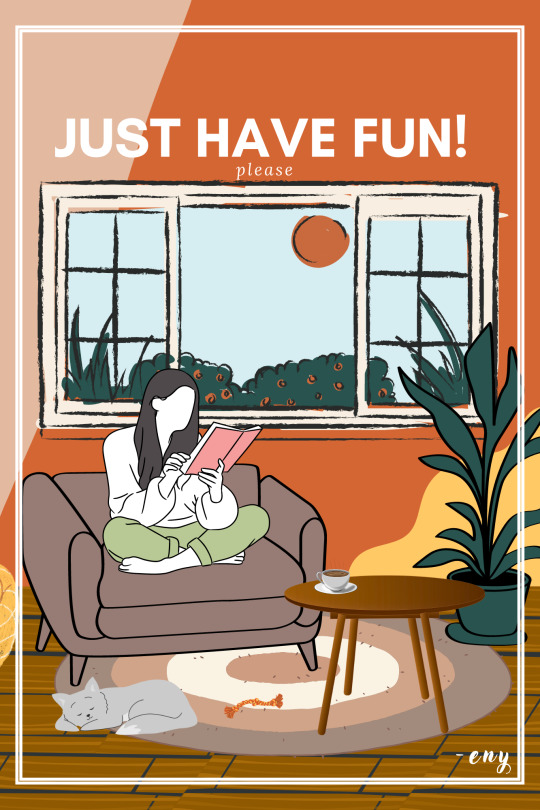
just have fun :)
-eny
#eny#graphic art#illustration#art#design#digital art#my art#poster#canva design#made with canva#canva tips#canva tutorial#artists on tumblr
4 notes
·
View notes
Text

cant really way I did a good job but this is my first attempt at trying to make to photos look natural together.
youtube
I used this 10 step guide to help and it had some very helpful tips, although I did find it hard to relate to their mostly white object to my bright colour full one.
#adobe#adobe photoshop#graphic designer#photography#portfolio#poster design#digitalart#graphic art#photoshop#sketch#desert#Youtube#youtube tutorial#youtube tips
5 notes
·
View notes
Text

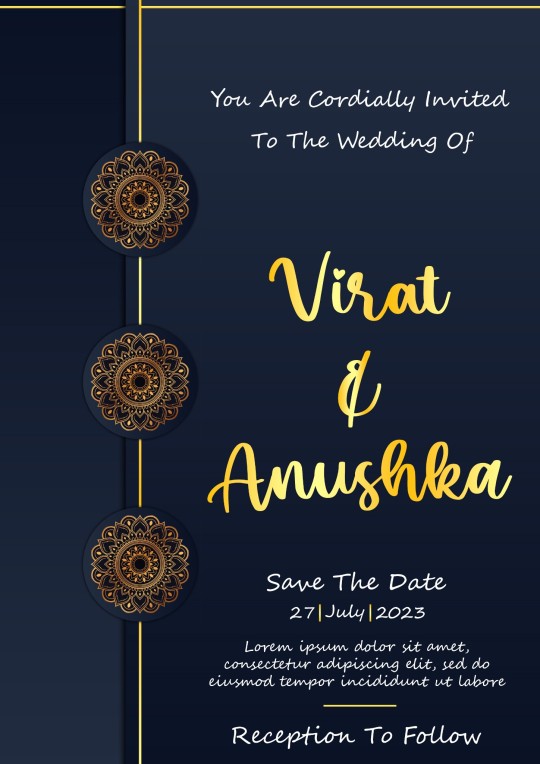
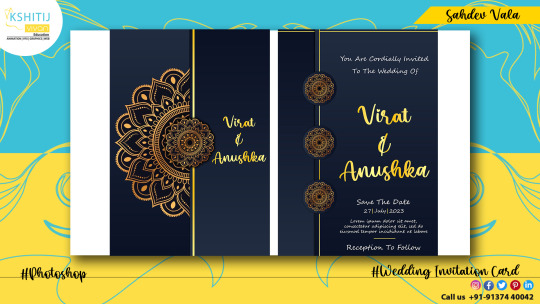
Wedding invitation card
#Adobe #Adobephotoshop #photoshop #kshitijvivan #sahdevvala #artwork #Photoshoptutorial #photoedit #photoediting #graphics #graphicdesigner #designer #creativegraphics #creativedesigner #creativedesign #educationvala #education_vala #parthsir #educationvala.com #educationvalanews #weddinginvitationcard #weddinginvitationcarddesign #invitationcarddesign #invitationcard
#adobe#kshitijvivan#photoshop#sahdevvala#photoshoptutorial#wedding invitation card#invitation card#invitation card design#educationvala#educationvala.com#sahdevsir#parthsir#photoshop tutorial#graphic designer#graphicdesigner#graphic design#graphics#graphics design#creative poster#creative advertising#ad agency#creative agency
4 notes
·
View notes
Text
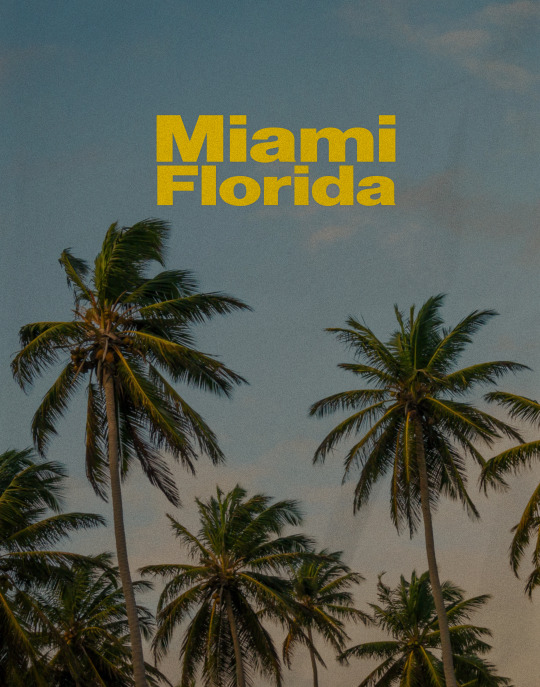
experimental journal 1/50
what is this you may ask? well, I have to do 50 design-related experiments for a class that isn't completely useless but should have definitely been something we took at the beginning of the program not 4 semesters in. so I decided that I would have fun with it and use this as a way to document them because the reason I have been putting it off is that I do not want to make the pdf for it after every experiment. yes, I am aware that this is probably just as much work but it is more fun than making an InDesign file and documenting what I just did. this way I have all my thoughts on it for when I actually do my write-ups.
for this experiment, I followed this tutorial for a vintage poster. I think it turned out pretty well, mine is a bit darker than the original tutorial. I think that was caused by the paper texture I used. the background photo is from Unsplash. for the font, I used Neue Haas Grotesk, they did not list what font they used so I opened my TikTok collections because I will always save any video that claims to have the best _ fonts or best fonts on _. I also attempted the little oval with small text that is on top of the original but because of the composition of the photo I used, it looked a bit awkward in the space. overall this was a fun first experiment.
experimented with: hue & saturation, filters (noise and gaussian blur), and text effects (drop shadow).
watching: Fundie Fridays: Gwen Shamblin Lara & The Remnant Fellowship
listening to: Moviestruck: Episode 51: Bionicle 2: Legends of Metru Nui (2004)
drinking: water out of my stanley, look at me being healthy
#my experimental journal#graphic design#graphic design tutorial#not my tutorial but maybe someone else wants to use it#graphic design blog#graphic design process#vintage poster
4 notes
·
View notes
Video
youtube
photoshop speed art tutorial | speed art drawing | zubtech
#poster#design#dinosour#poster design#photoshop#tutorial#make poster#how to poster design#how to design#speed art#graphics tutorial#banny production#speed art design#jurassic world
2 notes
·
View notes
Video
youtube
how to create Indian festival Dahi handi poster in Canva | Indian festiv...
#youtube#Canva#canva design#Canva tips#Canva tutorial#Canva poster design#poster design#poster designer#poster design tutorial#krishna janmastami#Dahi handi#indian festival#Indian festival poster#Learn design#design tutorial#Dahi handi 2024#Krishna janmastami 2024#online poster designer
1 note
·
View note
Text
Photoshop Graphic Design Tutorial
Introduction
Graphic design has become an essential skill in today's digital age, and Adobe Photoshop stands out as one of the most powerful tools for creating stunning visual content. Whether you’re a novice or looking to refine your skills, this tutorial will guide you through the essentials of Photoshop, helping you bring your creative visions to life.
Understanding the Basics of Photoshop
Before diving into complex designs, it's crucial to understand the basic interface and tools that Photoshop offers. The workspace in Photoshop consists of panels, tools, and menus, each designed to help you work more efficiently. Key tools include the Move Tool, the Brush Tool, and the Eraser Tool, each serving a unique purpose in your design process. Familiarizing yourself with basic navigation and shortcuts can significantly enhance your workflow.
Setting Up Your First Project
Creating a new project in Photoshop is the first step towards bringing your design ideas to life. Start by choosing the right canvas size and resolution for your project. For web graphics, a resolution of 72 PPI is typically sufficient, while print projects require a higher resolution of 300 PPI. Setting up grids and guides can help maintain alignment and structure in your design. Remember to save your project frequently to prevent data loss.
Working with Layers
Layers are fundamental to Photoshop, allowing you to organize and manipulate different elements of your design independently. Each layer acts like a transparent sheet, stacking on top of others without affecting them. Understanding layer basics, such as creating, deleting, and managing layers, is essential. You can also apply layer styles and effects, such as shadows and glows, to enhance the visual appeal of your elements.
Essential Tools for Graphic Design
Photoshop offers a vast array of tools, but certain ones are indispensable for graphic designers. The Move Tool allows you to reposition elements within your canvas. Selection tools, like the Marquee and Lasso, enable you to isolate parts of your design for editing. The Brush Tool, with its customizable brushes, is perfect for adding artistic touches. The Pen Tool, though advanced, is essential for creating precise vector paths.
Creating and Editing Text
Text is a vital component of many graphic designs, and Photoshop provides robust text-editing features. Adding and formatting text is straightforward with the Type Tool. You can customize fonts, sizes, colors, and apply text effects such as shadows and gradients. Working with typography in Photoshop allows you to create visually appealing text that complements your overall design.
Applying Color and Gradients
Color plays a significant role in design, and Photoshop offers extensive options for applying and manipulating color. The Color Picker and Swatches panels allow you to choose and save your favorite colors. Gradients can add depth and interest to your designs, with customizable gradient tools at your disposal. Adjusting color balance and tone helps you achieve the desired mood and feel for your project.
Using Filters and Effects
Filters and effects can dramatically enhance your designs by adding unique visual elements. Photoshop provides a variety of filters that can be applied to images and layers to achieve different looks, from blurring to sharpening. Blending modes offer creative ways to combine layers and produce interesting visual results. Exploring Photoshop's built-in effects, such as drop shadows and glows, can add professional touches to your work.
Photo Editing and Retouching
Photoshop is renowned for its powerful photo editing capabilities, perfect for enhancing and retouching images. Basic photo corrections, like adjusting brightness and contrast, can make your images pop. Removing blemishes and imperfections is easy with tools like the Healing Brush and Clone Stamp. For more advanced users, photo manipulation techniques, such as compositing multiple images, can create striking visual effects.
Exporting and Sharing Your Work
Once your design is complete, it's essential to export it correctly for various platforms and purposes. Choosing the right file format is crucial; JPEGs are great for photographs, while PNGs are ideal for images with transparency. Export settings for web and print ensure your designs look their best on different mediums. Sharing your work online is easy with Photoshop’s integration with social media and portfolio platforms.
Conclusion
Mastering Photoshop opens up a world of possibilities in graphic design, enabling you to create professional-quality visuals. This tutorial has covered the basics of Photoshop, from understanding the workspace to exporting your final project. As you continue to practice and explore, you’ll discover even more features and techniques that will enhance your design skills. For further learning, numerous online resources and communities can provide additional support and inspiration.
#Photoshop graphic design tutorial#Photoshop graphic design course#Photoshop graphic design tips#Photoshop for graphic design#Graphic design in Photoshop#Photoshop graphic design projects#Photoshop graphic design ideas#Photoshop graphic design software#Photoshop graphic design examples#Photoshop graphic design course online#Photoshop graphic design techniques#Learn graphic design in Photoshop#Graphic design using Photoshop#Photoshop graphic design free#Photoshop graphic design app#Photoshop graphic design templates#Photoshop graphic design posters#Photoshop graphic design books#Photoshop graphic design lessons#Photoshop graphic design services
0 notes
Text

Dance flyer design.
#flyer design#party flyer design#flyer design tutorial#party flyer design in photoshop#design a flyer#event flyer design#flyer design photoshop#flyer design in photoshop#flyer#photoshop flyer design tutorial#graphic design#diy flyer design#poster design#flyer design ideas#flyer design techniques#flyer design in procreate#design flyer#how to design a flyer in photoshop 2020#best flyer design#flyer design online#custom flyer design#dance flyer design#ahshanhabib
0 notes
Text
youtube
#canva tutorial#atzohaib#zohaib tutorial#atzohaib tutorials#zohaib.com#Vintage Coffee Shop Logo Design Tutoria#canva tutorial for beginners#coffee#coffeeshop#new style coffee poster design#coffee shop poster design#canvalicious#brand logo ideas#canva logo design tutorial#logo design canva#canva logo design tutoria#Canvatutorial#Youtube
0 notes
Text
I will design attractive eye catchy youtube thumbnail
Do you know?
Thumbnail is the most important part of your video. The all first impression coming from your thumbnail. Perfect thumbnail will gain you more views and subscribers for sure.
#poster#graphic design#3d printing#adobe#logo design#youtube thumbnail tutorial#thumbnail design#youtube thumbnail#youtube thumbnail design#how to make a thumbnail for youtube videos#how to make a youtube thumbnail#how to make thumbnails#thumbnail#how to make a thumbnail#thumbnail tutorial#how to make youtube thumbnails#thumbnail tutorial youtube#how to make custom thumbnails on youtube#how to make thumbnails for youtube videos#how to make a thumbnail for youtube#thumbnail design tutorial#canva thumbnail#thumbnails 2023#thumbnails canva#thumbnail erstellen#thumbnail photoshop#thumbnails erstellen#thumbnail erstellen gimp#thumbnail erstellen canva#thumbnail erstellen handy
1 note
·
View note