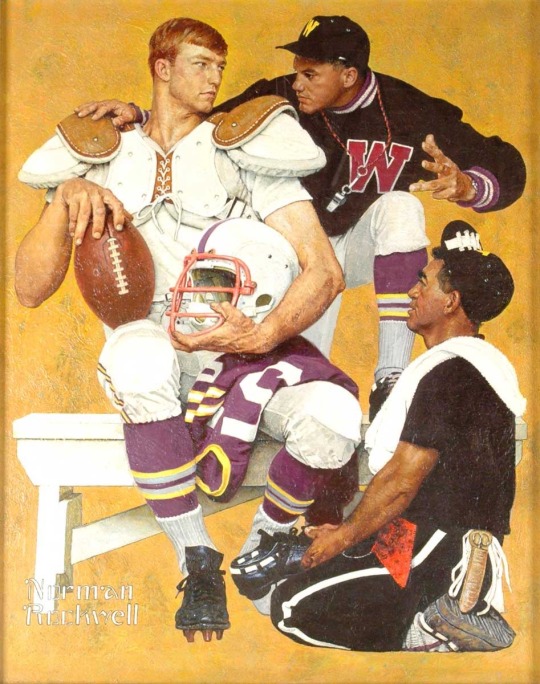#positioning
Explore tagged Tumblr posts
Text

"positioning"
image: a blue circle with a red arrow above it, below it, and on each side of it.
#concepts#position#positioning#aac emoji#communication symbol#communication image#aac symbol#aac image#custom emoji
21 notes
·
View notes
Text
Home Nursing Advice Column #5: Patient Positioning
The position a patient is in has a great deal to do with their comfort. It can also help prevent complications like pneumonia and pressure injuries.
The following are positioning strategies one could use to improve the health and comfort of patients and prevent complications:
Comfort:
Someone spending a long time in bed will probably eventually want to sit up comfortably in that bed. Make it easy to do this by taking a straight-backed chair and laying it "seat down" at the head of the bed, so the patient can lean back on the back of the chair. This allows them to sit partially upright while reading, eating, watching TV, or working on a computer.
If the person has pain in their abdomen or back or if they have a tendency to slip down in bed, put a pillow or two under the knees. This will stop them sliding and help relax the abdominal muscles, which decreases pain.
Elevating an injured limb on a pillow or five can help with throbbing-type pain.
Place a small pillow or folded towel in the small of the back to help with back pain. Bonus points if it is a warm towel or hot water bottle.
Someone with cramping pain from arterial insufficiency in their lower legs can benefit from hanging their legs over the side of the bed.
Someone who has difficulty breathing may feel better sitting straight up or even leaning forward slightly. A fan blowing cool air in their face helps take away the feeling of air hunger.
Elevating the legs in someone with heart failure or venous insufficiency can help the water in the swelling re-enter circulation and be urinated out normally.
Prevention:
Someone who has difficulty moving in bed should be turned (or reminded to turn) every 2 hours to prevent pressure injuries. Pressure injuries are wounds that occur when constant pressure to a certain spot prevents good blood flow and causes the skin and the tissue below it to break down. To keep the person turned in the direction you want them to be in, place a pillow under one side of their back.
Help people who "scrunch down" in bed pull themselves up frequently. This helps prevent pneumonia. Coughing forcefully and taking deep breaths every hour or so also helps keep small passages in the lungs open and prevent pneumonia.
Sitting straight up while eating helps prevent people who have trouble swallowing (such as after a stroke) from breathing in their food and water. Breathing in (aspirating) food or drink increases the risk of choking and pneumonia.
Someone who snores or has sleep apnea while on their back may benefit from sleeping in "recovery position" or on their side. Help someone stay on their side by placing a pillow between their legs.
51 notes
·
View notes
Text
Marketing, Positioning and Branding with Christian principles ( with Bible verses)
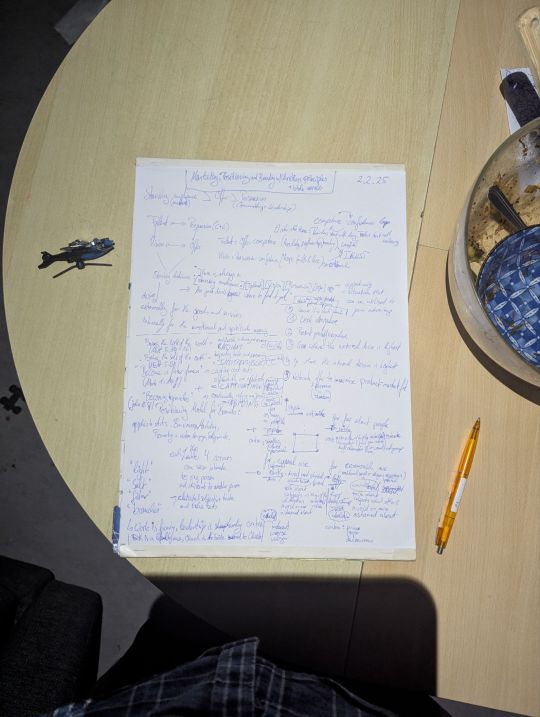
View On WordPress
#Bible#Bible study#brand#branding#business#Christian#Christian faith#Christian hip hop#Christianity#english#Marketing#music business#philosophy#positioning#thinkers#thinking
3 notes
·
View notes
Text
Yet Another Anchor Positioning Quirk
New Post has been published on https://thedigitalinsider.com/yet-another-anchor-positioning-quirk/
Yet Another Anchor Positioning Quirk
I strongly believe Anchor Positioning will go down as one of the greatest additions to CSS. It may not be as game-changing as Flexbox or Grid, but it does fill a positioning gap that has been missing for decades. As awesome as I think it is, CSS Anchor Positioning has a lot of quirks, some of which are the product of its novelty and others due to its unique way of working. Today, I want to bring you yet another Anchor Positioning quirk that has bugged me since I first saw it.
The inception
It all started a month ago when I was reading about what other people have made using Anchor Positioning, specifically this post by Temani Afif about “Anchor Positioning & Scroll-Driven Animations.” I strongly encourage you to read it and find out what caught my eye there. Combining Anchor Positioning and Scroll-Driven Animation, he makes a range slider that changes colors while it progresses.
Amazing by itself, but it’s interesting that he is using two target elements with the same anchor name, each attached to its corresponding anchor, just like magic. If this doesn’t seem as interesting as it looks, we should then briefly recap how Anchor Positioning works.
CSS Anchor Positioning and the anchor-scope property
See our complete CSS Anchor Positioning Guide for a comprehensive deep dive.
Anchor Positioning brings two new concepts to CSS, an anchor element and a target element. The anchor is the element used as a reference for positioning other elements, hence the anchor name. While the target is an absolutely-positioned element placed relative to one or more anchors.
An anchor and a target can be almost every element, so you can think of them as just two div sitting next to each other:
<div class="anchor">anchor</div> <div class="target">target</div>
To start, we first have to register the anchor element in CSS using the anchor-name property:
.anchor anchor-name: --my-anchor;
And the position-anchor property on an absolutely-positioned element attaches it to an anchor of the same name. However, to move the target around the anchor we need the position-area property.
.target position: absolute; position-anchor: --my-anchor; position-area: top right;
This works great, but things get complicated if we change our markup to include more anchors and targets:
<ul> <li> <div class="anchor">anchor 1</div> <div class="target">target 1</div> </li> <li> <div class="anchor">anchor 2</div> <div class="target">target 2</div> </li> <li> <div class="anchor">anchor 3</div> <div class="target">target 3</div> </li> </ul>
Instead of each target attaching to its closest anchor, they all pile up at the last registered anchor in the DOM.
The anchor-scope property was introduced in Chrome 131 as an answer to this issue. It limits the scope of anchors to a subtree so that each target attaches correctly. However, I don’t want to focus on this property, because what initially caught my attention was that Temani didn’t use it. For some reason, they all attached correctly, again, like magic.
What’s happening?
Targets usually attach to the last anchor on the DOM instead of their closest anchor, but in our first example, we saw two anchors with the same anchor-name and their corresponding targets attached. All this without the anchor-scope property. What’s happening?
Two words: Containing Block.
Something to know about Anchor Positioning is that it relies a lot on how an element’s containing block is built. This isn’t something inherently from Anchor Positioning but from absolute positioning. Absolute elements are positioned relative to their containing block, and inset properties like top: 0px, left: 30px or inset: 1rem are just moving an element around its containing block boundaries, creating what’s called the inset-modified containing block.
A target attached to an anchor isn’t any different, and what the position-area property does under the table is change the target’s inset-modified containing block so it is right next to the anchor.
Usually, the containing block of an absolutely-positioned element is the whole viewport, but it can be changed by any ancestor with a position other than static (usually relative). Temani takes advantage of this fact and creates a new containing block for each slider, so they can only be attached to their corresponding anchors. If you snoop around the code, you can find it at the beginning:
label position: relative; /* No, It's not useless so don't remove it (or remove it and see what happens) */
If we use this tactic on our previous examples, suddenly they are all correctly attached!
Yet another quirk
We didn’t need to use the anchor-scope property to attach each anchor to its respective target, but instead took advantage of how the containing block of absolute elements is computed. However, there is yet another approach, one that doesn’t need any extra bits of code.
This occurred to me when I was also experimenting with Scroll-Driven Animations and Anchor Positioning and trying to attach text-bubble footnotes on the side of a post, like the following:
Logically, each footnote would be a target, but the choice of an anchor is a little more tricky. I initially thought that each paragraph would work as an anchor, but that would mean having more than one anchor with the same anchor-name. The result: all the targets would pile up at the last anchor:
This could be solved using our prior approach of creating a new containing block for each note. However, there is another route we can take, what I call the reductionist method. The problem comes when there is more than one anchor with the same anchor-name, so we will reduce the number of anchors to one, using an element that could work as the common anchor for all targets.
In this case, we just want to position each target on the sides of the post so we can use the entire body of the post as an anchor, and since each target is naturally aligned on the vertical axis, what’s left is to move them along the horizontal axis:
You can better check how it was done on the original post!
Conclusion
The anchor-scope may be the most recent CSS property to be shipped to a browser (so far, just in Chrome 131+), so we can’t expect its support to be something out of this world. And while I would love to use it every now and there, it will remain bound to short demos for a while. This isn’t a reason to limit the use of other Anchor Positioning properties, which are supported in Chrome 125 onwards (and let’s hope in other browsers in the near future), so I hope these little quirks can help you to keep using Anchor Positioning without any fear.
#amazing#amp#anchor positioning#animation#animations#approach#Articles#attention#browser#change#chrome#code#colors#comprehensive#CSS#eye#fear#focus#Future#game#gap#grid#how#inset#it#Method#One#Other#positioning#Read
2 notes
·
View notes
Text
a ramble post that started with only one sentence, turned into several paragraphs:
i am in my new huge body pillow, i feel like i am in a cloud and a nest and a throne all at the same time 😆
i so much hope this will make me have less pain and less muscle fatigue (and less wake up in the morning with pain!). i will need to try out different arrangements of pillows and whatnot, of course, to find what works best.
low muscle tone and hypermobility and mostly bedbound and low mobility combination makes very much weakness and pain (and pain caused by weakness). i hope for this pillow to support my body better for posture! my only worry is that a change in positioning (even if positive in the long run) will make me more sore in the short term.
i also am thinking recently that i maybe need to change around the way i have things set up in my bed. the first step is a new overbed table, one that goes all the way over, with legs on either side of the bed (instead of the one i have now, which goes under the bed from one side and is smaller). i already ordered one, and it will come soon and dad will rearrange things slightly in my room to fit it!
after that i might need to switch to not have weighted blanket, it keeps pulling down my feet when i sit up with my legs out in front of me. and generally is heavy and difficult for me to lift a move (especially because of the many many other blankets i have on top). and often drags off one side/end of the bed and i can't move it back because it is too heavy and i am too weak. unfortunately, i also need weighted blanket + many extra blankets for the sensory-ness of the weight on top of me as i sleep... so i don't know how i will figure this one out.
it is also very hard and sad to think of changing any of this, though, so it will not be immediate at all. i spend so much time in my bed and my room is my safe place. so it needs to stay feeling safe, most importantly.
positioning and posture and body support is things that i struggle with a lot, and cause me a lot of pain. so trying to figure out things that work for my body and all its needs... feels near impossible.
Ouch. *deep fucking sigh turn into a groan*
#i am just So Fucking Floppy#words from my head#fragments of an idea#hypotonia#low muscle tone#positioning#hypermobility#chronic pain
11 notes
·
View notes
Text
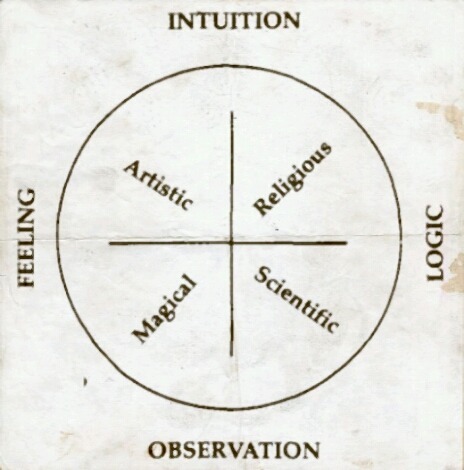
Explore.
Explain.
Expand.
||
EXISTENCE
#art#illustration#explore#explain#expand#thought#thinking#acting#positioning#philosophy#attitude#behavior#identity#self#quest#svenson777#existence
8 notes
·
View notes
Text
HOW SERPS WORKS
SEARCH RESULTS
Imagine Search Results as a Funhouse Mirror World:
Distorted by Location: Search engines personalize results based on location. Just like a funhouse mirror makes you tall and skinny in one room, a bakery might rank higher for someone searching in Paris than in New York.
"Near Me" Makes a Big Difference: "Near Me" searches pull results based on the user's physical location. This is like a whole different funhouse room, showing local businesses a searcher might miss otherwise.
Mobile vs. Desktop: People search differently on phones than desktops. The funhouse hallway might be wider for phones, showing mobile-friendly sites first.
Beyond Text: Videos & Images: Search isn't just text anymore! There's a whole funhouse room with video and image results, ranked differently.
Time Travelers Beware: Search results can change over time, like a funhouse exhibit that gets updated. Morning searches might show different news articles than evening ones.
The Incognito Enigma: Personalized search tailors results based on past searches. An incognito window is like a secret passage, showing a more neutral (and potentially different) funhouse experience.
Preferences Matter: Search engines consider user preferences. A vegetarian searching for "restaurants" might see different results than a meat-lover.
The Good News:
By understanding these factors, we can optimize your website for various search scenarios, increasing the chances of appearing in the "good" funhouse mirrors for your target audience.
Additional Tips:
Use location targeting in your SEO strategy.
Optimize for mobile and desktop experiences.
Create high-quality video and image content.
Build a strong local presence for "near me" searches.
Consider the impact of personalized search and incognito browsing.
By explaining ranking with this analogy and highlighting your SEO strategy, you can reassure your client that while rankings aren't universal, you're working to make them appear "universally good" for their target audience.
#search#seo#engine#optimized#optimization#seoexpert#serp#results#positioning#visibility#optimised#optimizacija#optimirung
3 notes
·
View notes
Text
Cargo handling has always been a time-consuming and unavoidable work, the emergence of AGV unmanned trucks, instead of people to complete the different states of the handling operation, greatly reduced people's labor intensity and improved the efficiency of the factory. The factory transportation robot system is based on a HandsFree robot and open source system, realizing the robot from map building, navigation, and motion control; it can autonomously and accurately complete the delivery of production materials under the operation scenario of human-machine mixing and provide the flexible flow of materials between production lines.
#innovation#mobile robot#agv#ultrasound#navigation#positioning#machine dreams#logistics#intelligent#warehousing#robotics#ugv#autonomous robot#higher education#market research#artificial intelligence (ai)#science and technology
3 notes
·
View notes
Text

When key positioning is important ……. 🤭🤔🤭🤔
#positioning#important#hairy male#bearded hunk#leg hair#gay hairy#furry#very hairy#gay#hairy#chest#handsome hunk#cute#mmmhhh
151 notes
·
View notes
Text

Sometimes you could use something to help stay in those perfect positions. The Saffron Thigh Sling by @Sportsheets is has a soft neck and leg rest cushions.
3 notes
·
View notes
Text
Executive positioning powerpoint template
Empower your leadership narrative and captivate your audience with our Executive Positioning PowerPoint Template. This professionally designed presentation tool is tailored to elevate your executive messaging, allowing you to showcase expertise, vision, and strategic insights effectively. With visually appealing slides, this template enables executives to communicate their thought leadership, organizational direction, and key initiatives with impact and clarity. Crafted for seamless customization, it ensures a polished and consistent executive presence. Whether addressing internal teams, stakeholders, or external audiences, this template is your go-to resource for creating compelling presentations that position executives as influential leaders in their respective fields.
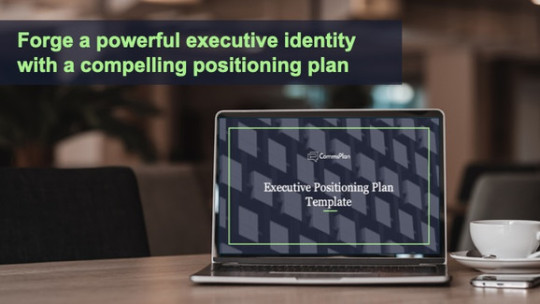
2 notes
·
View notes
Text
Enhancing Brand Positioning with Digital Marketing
Explore how digital marketing revolutionizes your brand positioning strategy, creating memorable, impactful brand narratives. Visit us now!
2 notes
·
View notes
Text
Positioning
This curious verb is in great favor among marketing experts, but no two of them agree what it means. My own definition is ‘what the product does, and who it is for.’ —David Ogilvy, Ogilvy on Advertising (1983)
2 notes
·
View notes