#optimization
Explore tagged Tumblr posts
Text
We put enormous emphasis on optimizing quantities. Our attention is shackled to screens where we make certain numbers go up and other numbers go down. We want to measure everything so that we can control and optimize it. The benefit of this is that we are able to fulfill our material needs more efficiently and with less effort.
But by doing so, we begin to think only about quantities. We create incentives to sacrifice quality in order to obtain better quantitative results. We become so focused on measuring and optimizing, on increasing efficiency and productivity, that we stop thinking about what is happening to us in our day-to-day lives.
It is perhaps not surprising that we then feel there is something missing — as though life is not going as well as it ought to be, even though all of the numbers are moving in the right direction.
Read more...
45 notes
·
View notes
Text
"Making systems resilient is fundamentally at odds with optimization, because optimizing a system means taking out any slack. A truly optimized, and thus efficient, system is only possible with near-perfect knowledge about the system, together with the ability to observe and implement a response. For a system to be reliable, on the other hand, there have to be some unused resources to draw on when the unexpected happens, which, well, happens predictably." (Deb Chachra, How Infrastructure Works, p. 209) Another way to look at this is that you cannot optimize for resilience. Resilience requires a kind of elasticity, an ability to stretch and reach but then to return, to spring back into a former shape—or perhaps to shapeshift into something new if the circumstances require it. Resilience is stretchy where optimization is brittle; resilience invites change where optimization demands continuity.
—Mandy Brown, from her post "Against Optimization" on A Working Library
207 notes
·
View notes
Text
So the reason I've been doing these pixelated images isn't just because I like how they look but because the sheer amount of data you save this way is incredible. For instance

This image is 710 kilobytes

This image is 8 kilobytes which is around 1% the size.
Put another way the first image would take about 2,840 network packets (and about 12 minutes) to send over LoRa while the second would take about 32 packets (and about half a minute)
40 notes
·
View notes
Text
I am loving Wilds but I will say if you have a ps5 play it on that. I’m playing on pc and yes there are some glaring optimization/glitches that are happening as I play the most. The most common one being really bad black screen tearing. It corrects itself but it’s happened enough to be annoying. Also had a glitch where the ground wouldn’t load and I would just be walking on air.
7 notes
·
View notes
Note
You have talked at length at standard optimizations (LoD, not rendering things, deleting cars on a distant highway to avoid memory overflow, etc). What are the weirdest optimization strategies you have seen?
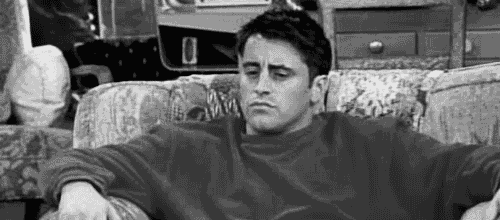
One of my favorites was detecting animated background characters on screen, skipping 80% of their animation updates, and instead interpolating between the animation frames during the missing frame updates. Since they were just auto-looping background characters and not often looked at, most players didn't notice a difference but it saved a lot on the animation calculation overall.
[Join us on Discord] and/or [Support us on Patreon]
Got a burning question you want answered?
Short questions: Ask a Game Dev on Twitter
Long questions: Ask a Game Dev on Tumblr
Frequent Questions: The FAQ
29 notes
·
View notes
Text
youtube
Yeah, I needed someone to break down why this remake was killing standard gpus. Optimization matters.
I know this practice of offloading graphics processing to consumer hardware mostly occurs because publishers don't want to pay for optimization. This is ridiculous considering that the game costs $70 + a fraction of your gpus life span.
SH2 remake was pretty good, but I'm not letting triple A development get away with stuff like this. Going through multiple hard crashes left me feeling bitter about the experience so I have to leave a negative review until it is fully optimized.
10 notes
·
View notes
Text
Testing out performance with 492 enemies using path finding. They tell a central command object when they need new orders and "get in line" for where to go, meaning only one path is calculated per step. That's way more enemies than I intend to have active at once so I'm happy with it. My focus for this prototype is mostly to play with NPC behavior (I'd have said AI but I don't want the confusion), as that and optimization are what interest me the most. The goal is for "fast combat with stealth elements" gameplay, meaning lots of running and gunning, but using the map to your advantage to flank, lure, etc. Enemies will patrol and switch between alert levels, but I don't really want crouching and hiding to be part of the loop. I'm thinking of doing HP as "luck", where shots that "hit" you while you have luck left actually just missed, but standing in front of several enemies in the open will be punished.
I copy pasted that owlman inside the wall and I laughed when I noticed him, he's a good kid.
PS Broadside Renegades difficulty/onboarding phase 1 is on the beta branch, with easy difficulty, new Left/Right indicators and new ending cutscenes
#game dev#broadside renegades#game development#indie dev#game design#pixel art#indie games#gamedev#prototype#top down#optimization#video games
9 notes
·
View notes
Quote
What will happen once the authentic mass man takes over, we do not know yet, although it may be a fair guess that he will have more in common with the meticulous, calculated correctness of Himmler than with the hysterical fanaticism of Hitler, will more resemble the stubborn dullness of Molotov than the sensual vindictive cruelty of Stalin.
Hannah Arendt, The Origins of Totalitarianism
#philosophy#quotes#Hannah Arendt#The Origins of Totalitarianism#instrumentalism#mechanism#optimization#control#authority#capitalism#totalitarianism#authoritarianism
90 notes
·
View notes
Photo






Kirill Sinyavin
Level Artist @ Gaijin Entertainment
artstation instagram steamcommunity youtube behance pinterest
More from «Artstation» here
#trims#Fan Art#lumen#color#Kirill Sinyavin#sci-fi artist#assets#artist#realism#level#room#Games and Real-Time 3D Environment Art#Sci-fi room#nanite mesh#drawing#Blockout#optimization#scifi#Protocol#atmospheric#mechanical decals#Level Design#memorable#Game-Ready#Unreal Engine 5#World Partition#lighting#Game Art#sinkir24#pipeline
4 notes
·
View notes
Quote
If the goal is the sole point of orientation, then the spatial interval to be crossed before reaching it is simply an obstacle to be overcome as quickly as possible. Pure orientation towards the goal deprives the in-between space of all meaning, emptying it to become a corridor without any value of its own. Acceleration is the attempt to make the temporal interval that is needed for bridging the spatial interval disappear altogether. The rich meaning of the path disappears. Acceleration leads to a semantic impoverishment of the world. Space and time no longer mean very much.
Byung-chul Han, The Scent of Time
#goals#objectives#instrumentality#mechanism#optimization#meaning#time#space#quotes#Han#Byung-chul Han#The Scent of Time
115 notes
·
View notes
Text
Me, talking about D&D: So, I really want to play a mix of gunk and BM but my party already has a padlock, a shepherd, a gravy built around magic bones. and one of those new goos. I'm worried that I'm going to feel like I'm not enough of a munchkin. Like, maybe my dungeon master might to decide to play battleship, but then if we're not doing it raw on the table like the crawfish intended then power word tiptoe probably isn't going to do anything.
My therapist, pouring gasoline all over her office: Well, you could just go beast mode.
Me: Yeah, but I don't think I'm allowed to have infinite tail armor. That just feels like the kind of punpun shit that makes rocks fall...
19 notes
·
View notes
Text
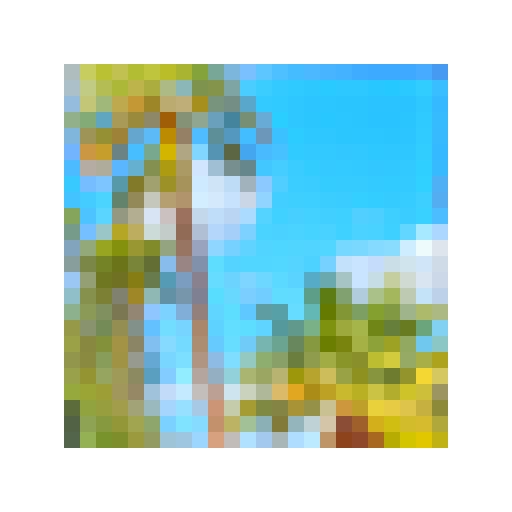


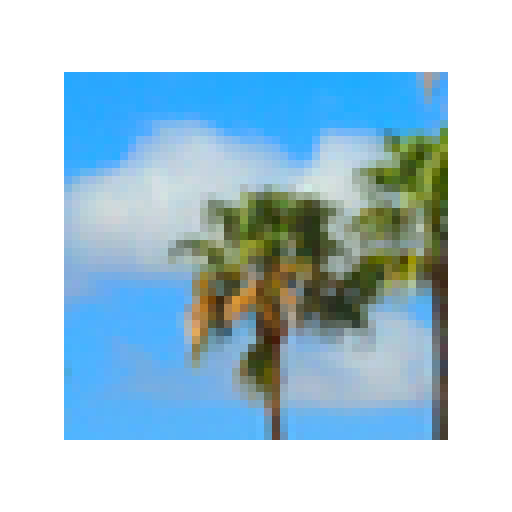
The sky at different times of the day rendered into pixel art with the pxl8 script I'm working on with the intention of producing easy to transport images over very restricted networks
21 notes
·
View notes
Text
youtube
8 notes
·
View notes
Text
Key Features to look for in Magento Hosting for Maximum Performance
Choosing the right hosting for a Magento store is quite an important issue to ensure a fast, secure, and seamless shopping experience. The following are the key features to look for in Magento hosting for maximum performance:
1. Speed and Performance Optimization: Advanced performance features of Magento hosting should include SSD storage, inbuilt caching like Varnish, and CDNs. These will help boost your website's loading speed so customers won't quit over delays. Search for hosting providers whose servers are optimized for the special demands of Magento.
2. Scalability: Your hosting should grow with your business. Find a solution to handle sudden traffic increases, especially when you run sales or special promotions. Look for scalable resources from cloud hosting, such as AWS or Google Cloud, to maintain smooth operations during heavy loads.
3. Magento Specific Support: Hosting with Magento expertise is vital. It is good to have Magento dedicated support, server configurations specifically for Magento, and compatibility with the latest Magento versions to ensure any problems are dealt with quickly and the sites stay up.
4. Robust Security Features: Since eCommerce remains the main target for cyber-attacks, your hosting should include firewalls, SSL certificates, DDoS protection, and malware scanning. Secure hosting means keeping the sensitive information of customers safe and preserving one's business reputation.
5. Easy Backup and Recovery: Downtime or loss of important data is something catastrophic. Hence, make sure the hosting package you choose covers automatic backup every day and that these are recoverable through a simple process. This provides business continuity, even on unplanned eventualities.

Focus on these features, and you will be able to choose Magento hosting that will add to the performance, reliability, and security of your store to ensure the success of your business in the competitive online market.
https://mageleven.com/
3 notes
·
View notes
Note
These references are out of date so I hope you'll bear with me. Why is it games like Watchdogs 2 can have a whole citty full of NPC's each with mostly unique profiles and interactable (you can hack almost everyone, you can physically interact, etc). But something like Yandere simulator struggles with keeping a frame rate with not even 200 NPC's. The models in Watchdogs 2 are also more hyper realistic so I don't know if that means more framerate impaction?
What you're seeing are the programming principles of optimization and scalability in effect. These two principles are more than the sum of their parts, they are multiplicative in their effectiveness (or lack thereof). Thus, if there's a situation where we need to optimize at scale, the results are very pronounced. When we talk about performance, it helps to think of it as costs to do things. We spend system resources (CPU time, GPU time, system memory, etc.) to perform tasks (load a dude, draw a dude, animate a dude). Optimization is being clever about not wasting our resources doing unnecessary things. This lowers the cost of performing these tasks. Scalability is the other factor - the number of things there are multiplies their overall costliness. This should make intuitive sense.

Let's have an example - imagine that you need cupcakes for a party. The cupcakes cost $5 each and there's a $20 flat delivery fee. We need five cupcakes for a party, so the cost is $20 (delivery) + $25 (5 cupcakes x $5) for a total of $45. Optimization is our way of reducing the individual costs. We can optimize either the cost of the cupcakes or the cost of the delivery fee. Maybe we can optimize the delivery fee down to $10 but can only optimize the cupcake cost down by $1 each. We only have time to choose one optimization. In this case, optimizing the delivery fee results in a better overall cost reduction - 5 cupcakes x $5 apiece + $10 delivery is $35, while 5 cupcakes x $4 apiece + $20 delivery is $40.
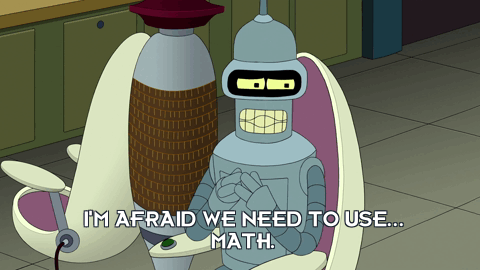
Now think about what happens if the numbers change. Instead of needing five cupcakes for the party, let's say we need a thousand cupcakes. 1,000 cupcakes x $5 apiece + $20 delivery = $5,020. If we optimize the delivery fee, the cost becomes 1,000 cupcakes x $5 + $10 delivery = $5,010. Here, optimizing the cupcake price is a much better deal than optimizing the delivery fee! If we reduce the price per cupcake by $1, we get 1,000 cupcakes x $4 apiece + $20 delivery fee = $4,020.

Bringing this back to games, it should make sense now. Ubisoft spent a lot of engineering time optimizing the cost of each NPC (cupcake) down as much as possible because they knew that they would have a huge number of them in their game world. Yandere Simulator did not spend as much time optimizing their NPCs, so their NPCs are more costly than the WatchDogs NPCs.
[Join us on Discord] and/or [Support us on Patreon]
Got a burning question you want answered?
Short questions: Ask a Game Dev on Twitter
Long questions: Ask a Game Dev on Tumblr
Frequent Questions: The FAQ
24 notes
·
View notes