#picture tutorial
Explore tagged Tumblr posts
Photo
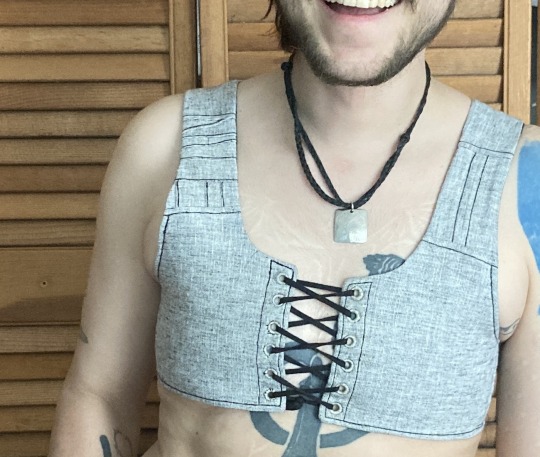


summer binder picture tutorial
this is the third binder ive made for myself recently and the first one i’m writing up. it’s designed to do a few things: 1) allow me to put it on by myself without dislocating my shoulders 2) allow me to breathe well enough to partake in normal activity 3) be cool enough to wear throughout a muggy 90-100F summer 4) not constrict my ribs in a way that aggravates my lack of connective tissue and causes intense pain.
this has become necessary even though i had top surgery many years ago, because when i had it i was extremely skinny and since then i’ve increased in size by about 50%. this has been really fucking good for my health in every single way* except that when my chest is squishy or moves at all it’s So Goddamn Triggering for me. but also since ive had top surgery ive developed and/or been made away of a plethora of chronic conditions that make every single commercially available binding option medically impossible. unbound, my chest is pretty much what you’d expect for a chubby cis guy but venturing out into the world in just a tshirt no longer works for me
*anyone who badmouths weight gain or fat bodies in the notes WILL be blocked
under the cut are a bunch of process pictures and explanations of what they all mean:
first i’ll give you a look at the pieces and measurements:
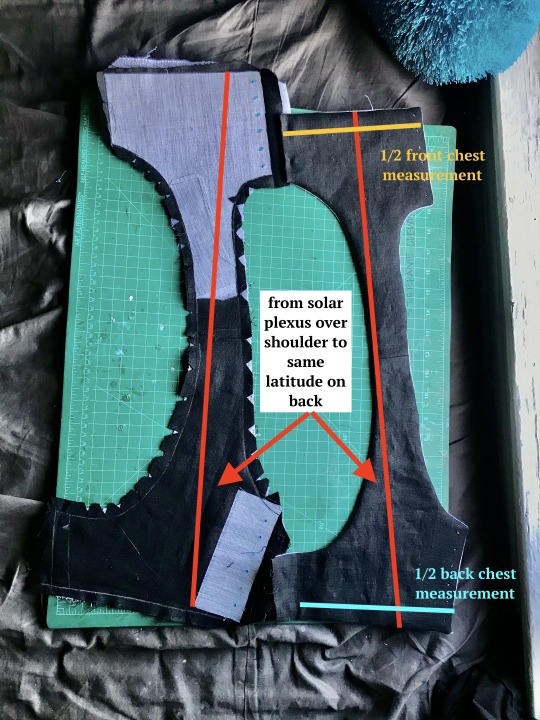
most of the seams are sewn in this picture and one half is turned inside out, allowing you to see both the finished dimensions (right) and the placement of the fusible horsehair canvas that gives this lil scrap of linen any structure at all (left)
to get your chest measurement, you’re gonna have to do some math:
first measure above and below what you want to bind. average these numbers. mine are something like 32 and 34, which average to 33. subtract a few inches--this is to allow the air movement between the laces at center front and back, critical in the summertime. i deleted 3 inches bc i like that number but you can go bigger if you want. the more inches you subtract here, the more youll be able to ratchet all your chest material down later, but at the same time you need to leave enough fabric for a sturdy garment. let’s say a range of 2-6 inches/5-15cm. by taking your measurements this way, you’re essentially measuring the chest you would like to have. that + the horsehair canvas work together to compress any squishy tissue/force anything that doesnt compress up and to the outside (basically into the armpit/lower shoulder--the chest might stick out but it will give a very puffed chest captain america pectoral silhouette)
you can also see how ive clipped my curves and pre-drilled my lacing holes. i used the marlin spike on my knife to open up the holes on the interfacing side, mainly as a way of marking them. this worked well bc the interfacing’s glue kept the linen from raveling

this is the same stage but looking at the non-interfaced grey linen/cotton blend (the black is some 100% linen from my cabbage stash). you can see ive broken the solar-plexus-to-back measurement up into a bunch of pieces to save on fabric but that’s not necessary. my original pattern was just two pieces (front and back) and chopping the straps into thirds on both sides was aesthetic
in the following picture you can really see how this is really just overgrown regency stays:

i thought about doing side lacing but didn’t think that would be comfortable for me. on the front, the side seam allowance was pressed inwards before turning to create a finished looking slot. on the back the side seam is left unfinished with an extra wide seam allowance, and is inserted into that slot.
here’s a closeup on it pinned in place (you can adjust the angle of the side seam and the fit during this pinning stage):

that side seam was just topstitched in place once i had the fit how i liked it, and the armhole was reinforced with more topstitching
alright, time for eyelets: first, you can see how well the marking worked:

next, two rows of basted eyelets (left), one row of eyelets sewn with a doubled and waxed cotton thread (center right), and one row of eyelets opened and stainless steel rings placed (right).
next time i’m going to mark the eyelets same as i did above, but do this step differently--i’ll mark and baste the steel rings in place BEFORE widening the eyelets. this is bc i had a lot of problems keeping the eyelets on center

eyelets half done on this one! on the left are eyelets sewn with doubled and waxed cotton thread and on the right eyelets sewn with quadrupled and waxed thread. the center is basting again. i was able to force the holes back in line while sewing the eyelets but it was kinda annoying. adding a second picture that doesnt have great focus but hopefully shows how that process worked and shows the spike clearly


i ended up using this white cotton thread because it’s stronger than my black cotton thread (which the rest of it is sewn with). [eta: after this was first posted, i pressed the whole thing heavily, which effectively de-waxed the thread, and i dyed the whole thing a medium charcoal grey, the thread blends in perfectly on the lighter side and isn’t such a sore thumb on the darker side]
bonus: the piecing layout for that little piece of strap. the whole light gray half of the binder was made from 1/2 of one of the legs i cut off some linen suit pants to make slutty camping shorts last year and i really really didn’t want to break into any of the other three halves for this garment--i have Plans for it
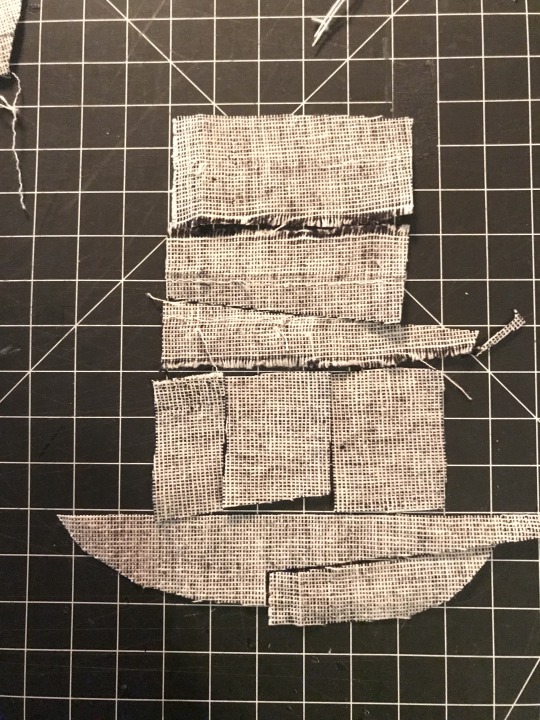
overall the fit of this is incredible. it DOESNT hurt my ribs which every zip-up garment ive been able to find (and it is difficult) does due to really thick elastic at the base. it doesnt aggravate my sensory issues with the synthetic fibers that every commercial option is made of. i can walk up a hill or stairs, or go to pt, without getting too out of breath. i can eat with it tight, or loosen the front easily and without taking it off to make eating easier and less nausea-inducing. it is reversible!
best of all the lacing at the back gives the garment enough movement for me to get it on without dislocating, and the interfacing and steel rings give it structure once it’s on. the shaping comes only from fusible horsehair linen canvas and stainless steel rings like youd use for chainmail, there’s no boning at all, which makes it very quick to sew (except the eyelets, but metal grommets would be sturdy and quick provided theyre of good quality)
there’s a small amount of gaping on the outside of the shoulder strap, which i plan on fixing with a tiny tiny dart in the armpit, i want to add pockets to tuck the laces into, and i need a better lace for the back, but it’s completely wearable in time for the 90 weather next week which is all i wanted. i’ll do a reblog when it’s perfectly finished with an update on the fit but for now it is done enough



the little ridge where it doesnt lay flat against the shoulder is most visible with just a single t shirt over it. with a flannel or a sweater, it disappears, and by itself, it’s hidden in movement
eta: after dyeing this, i relaced it a bit looser in the back and that gape mainly disappeared. ive decided to leave it in instead of smoothing it with a dart because the loose fabric gives space for my chest to expand when breathing and shapes my silhouette in a way that emphasizes my shoulders
#sewing#trans#trans man#binding#body shaping#cotton#disability accommodations#physical#sensory#eyelets#fusible interfacing#historical fashion#regency#horsehair canvas#lacing#linen#lining#new build#drafted pattern#picture tutorial#piecing is contemporary too#stainless steel#stashbusting#stays#structured garment#treadle machine
1K notes
·
View notes
Text
Dear person on the bus this morning with the Dracula quote tattoo whose phone was open to my youtube channel, sorry I pretended not to notice and also was too shy to say hello
#what does one say??? 'oh! I happened to glance at your phone and I see my youtube thumbnails!'?#also I'm SO SO CLOSE to finishing the shirt video I swear it's coming soon!!#I need to finish adding the music and pictures and also do the written version of the tutorial that I've been neglecting#alas I can't post the video until I finish the blog posts because I say in the video that I have a full written tutorial#actually the tattoo Might not have been for Dracula quote reasons because it was 'Denn die Todten reiten schnell' but idk
408 notes
·
View notes
Text
DBFZ Yamcha and Ten cookies...done!!!

Soo I've been on a mission to recreate the Yamcha and Ten cookies from dragon ball fighterz because they're adorable...and they're finally real!! :'D process and info below! (kind of long lol)


I saw someone share these screencaps from the game a while ago and as someone who never played DBFZ I was so charmed at how cute these things are. I wondered if anyone had ever made cookie cutters for them, did a quick search and didn't really find anything, so just kind of moved on.
A few months later I remembered them again and was like, man, I really would love to see these brought to life lol. And I searched again and actually found someone who made them!!... But they weren't selling them anymore. 😭💔

^Reddit post from user ShadowLord898.
So in the next few days I went into the DBFZ game files, figured out how to navigate them and locate/open the proprietary file types (took...a lot of googling), and eventually found the cookie textures!!! Which I then painstakingly traced over to create vectors.



I thought once I had the vectors, it would be easy to drop them into a 3D program and extrude them to make the cookie cutters. BOY WAS I WRONG!!! It's probably just my inexperience working with vectors in 3D programs, but I tried Blender, Fusion 360, and Tinkercad and had problems in each one before finally figuring out the right approach. (I really almost gave up 🤧 but I hadn't realized that your geometry/topology don't need to be perfect when 3D modeling for print as opposed to, like, something you plan to create a texture for.)





Tinkercad and its extremely user friendly interface, plus SVG import functionality, saved me.



Oh then I realized I forgot to reverse the design, which you have to do for a cookie cutter because of how they work. I thought I would need to flip all the vectors and re-import them, recreate the models... but thankfully there's a "flip" button in Tinkercad. Fixed.

I sent the files over to my friend @.theprocrastinatingengineer on Instagram, who has a 3D printing service, and he was able to print them out for me!

While I was waiting for them to ship I downloaded Cura ("slicer" program for preparing 3D files for print) just for fun. (I was really eager...)


And here's when I finally got them!!!

Despite choosing all the dimensions carefully, I was still surprised how dainty they were when I actually held them in my hand. I wasn't sure if they would work...
So I made the dough and everything, used some 5mm thick chopsticks as guides to roll out the dough to the thickness I wanted. I put plastic wrap over the dough to prevent the cutters from directly touching the dough due to food safety concerns. Here is my first attempt to use them:
After this my mindset quickly shifted from caring about food safety to "what's a little more plastic in my system?" / "I'm here for a good time, not a long time!!" / "welll the dough gets baked anyway so that kills the germs it should be fiiine" **I Do Not recommend others to be so careless... also important note: I was the only one eating these so I didn't have to worry about others' safety 🥴

^The difference between using the cutters with and without the plastic wrap.
This first rolling out of the dough was actually a little too thick; in my design I hadn't accounted for the way the dough squishes up when you press the cutter into it. There wasn't enough vertical space at all, and the dough kept getting stuck in the cutter. It was a bad time!!! (didn't get a lot of photos of the failures here because my hands were covered in flour)
After lots of broken cookie cutouts, re-flouring the surface/cutters/rolling pin, and re-rolling the dough to be a bit thinner, I managed to get these out. I had to support Ten's head like a newborn when moving the dough onto the cookie sheet because the connection to the body was so delicate 😢


AND HERE THEY ARE...fully baked and ready 🥹



For the most part I was going to leave them undecorated like how they are in the game. But @.lamichicuenta made this really cute drawing of the cookies where Yamcha had chocolate decorations and Ten was a salty cracker, and I really wanted to try decorating some to resemble those!! Here are the photos of both versions of the cookies the next day once I was able to get some natural light for nicer pics.


(I meant to poke some holes in Ten's cookie to look more like a cracker but I forgot about it until they were already baking.)
They tasted fine...yamcha was better thanks to the chocolate. 🤭


If you read all this, thank you for following my cookie cutter journey... 😌🙏💖
Oh yeah and I made the vectors, 3D print files, and specs/info all available in a google drive folder here for anyone to use if they want! https://drive.google.com/drive/folders/1hQ7uq3leYPK64pGgt3LhFw-70IZnkYzh?usp=drive_link
OH and one last thing, i ended up revising the 3D models to hopefully fix the issue of not enough vertical space. ...turns out I hit the maximum for photos and videos in this post, but you can see it on my twitter here! https://twitter.com/freezebobs/status/1875720926840680678
I didn't get to try these revised models, but they are the ones I put in the drive folder. 😊👍
#dragon ball#dbz#dragon ball z#dragon ball fighterz#dbfz#tenshinhan#yamcha#tien shinhan#tien#yamtien#tiencha#food#cookies#3d printing#I spent a long time writing and adding all the pictures and captions so if tumblr fudges up this post i will be very sad#I realized I forgot to mention a couple things like the cookie cutter design tutorial I was following#And the way I actually created the models#When making the vectors#Make the outline its own path. And the inner/embossed details separate from it#Export the outline and the inner details as separate svg files#Import them separately into 3d program so you can extrude them to different heights for cutting/embossing#It doesn't matter if they overlap a bit. Tinkercad doesn't mind and once you join everything you still get a fine STL export for print☺️#As for the tutorial I used. The main takeaways were that I kept the 3d printer nozzle width in mind when choosing dimensions#Friend with the 3d printer said that you don't really need to do that though#Also the “bridges” or the little cross that connects the parts that float/aren't connected to the rest of the design (eg eyes and mouth)#I followed many random tutorials and things throughout this whole process#Can you tell i luv to document... (sincere)
175 notes
·
View notes
Text
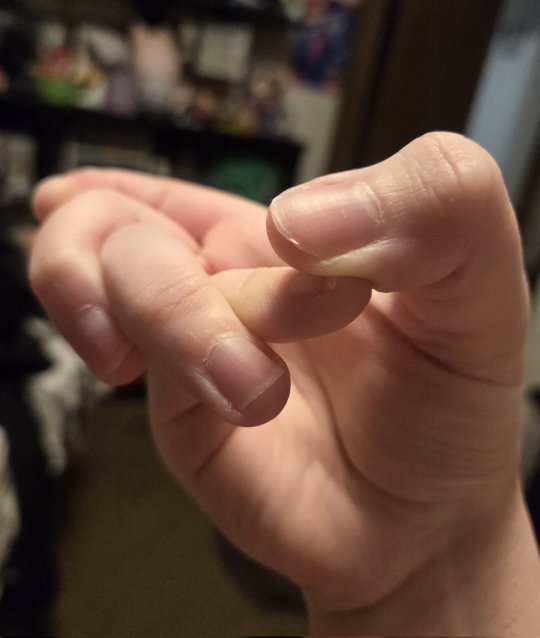


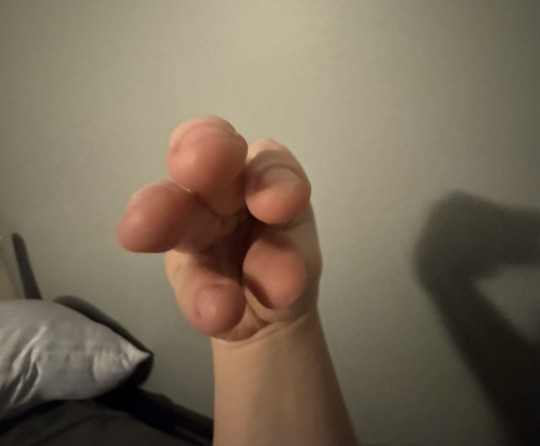

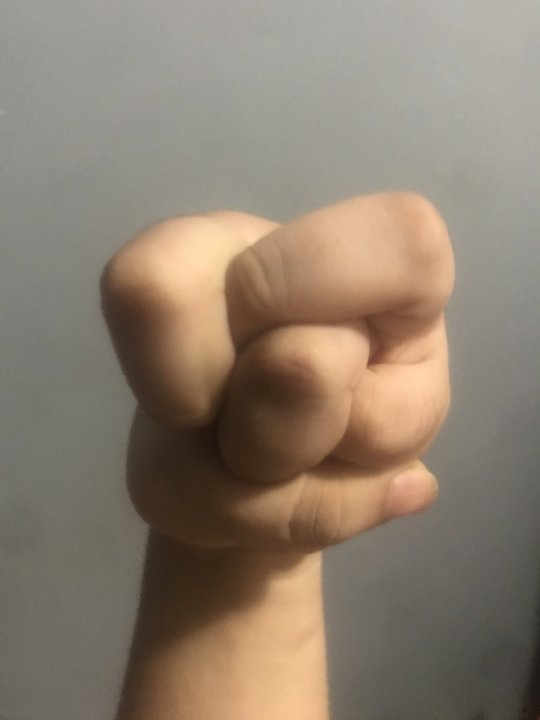

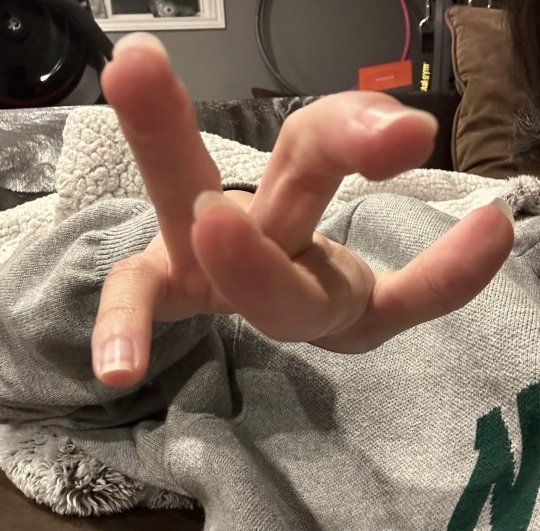
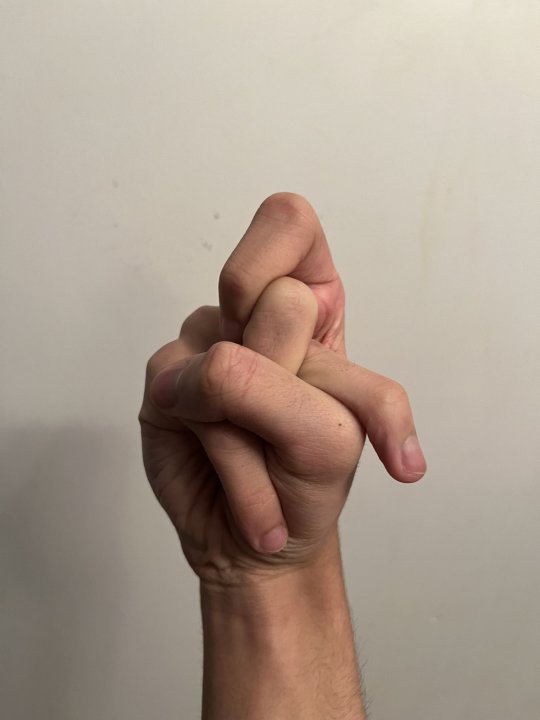
some hand references i found on xwitter. feel free to practice
#artists on tumblr#hands art#hand reference#reference#tutorials & references#art reference#hands#reference photos#reference pictures#укртумбочка#український tumblr#укр тумбочка#украрт#арткозацтво
364 notes
·
View notes
Text

#how am i supposed to act normal when this picture exists????? HOW#SOMEONE SEND ME A TUTORIAL#daniel ricciardo#marc marquez
162 notes
·
View notes
Text

i was asked for a glitter tutorial a couple of times so here it is <3 (i work in krita btw)
if i had to break it down step-by-step:
apply regular shading
add the glitter texture. i do it by turning the scatter feature on
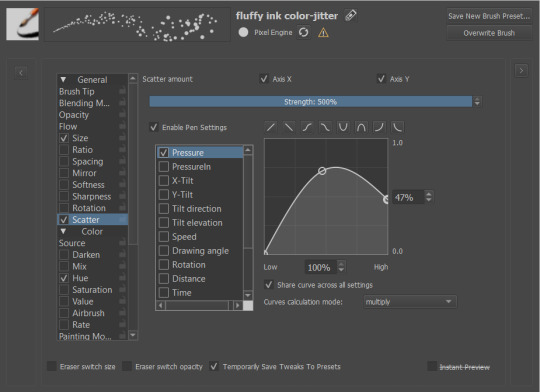
3. add color with a gradient map
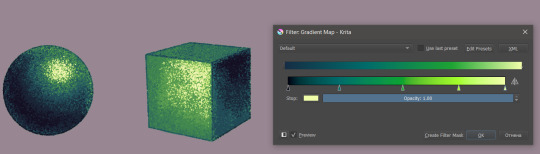
4. add reflected light. i usually go with blue because it's a good fit for my over-all very pink palettes
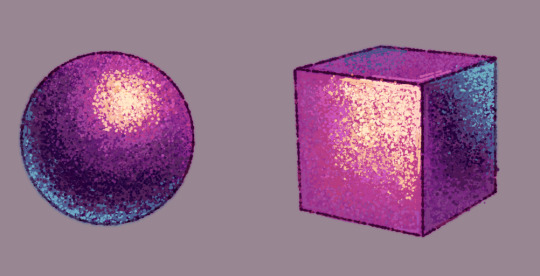
5. and in general: look at reference. glitter looks and feels very unreal and magical but it all exists irl and has been documented in all shapes, materials and lighting
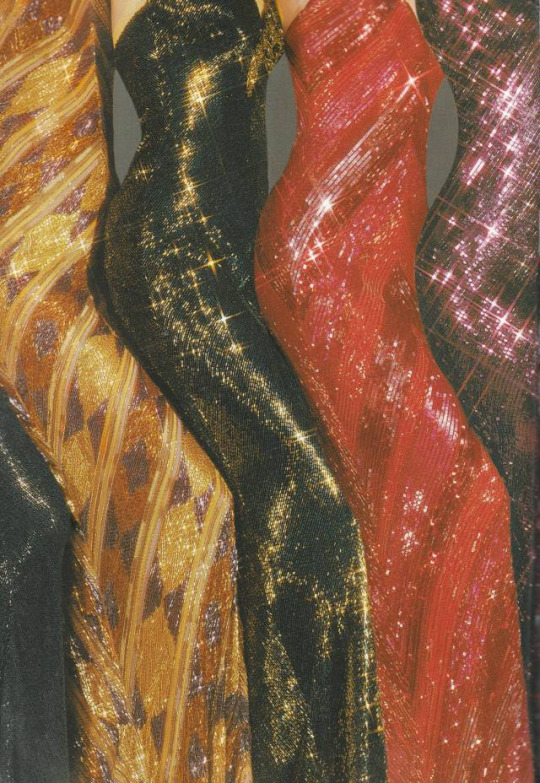

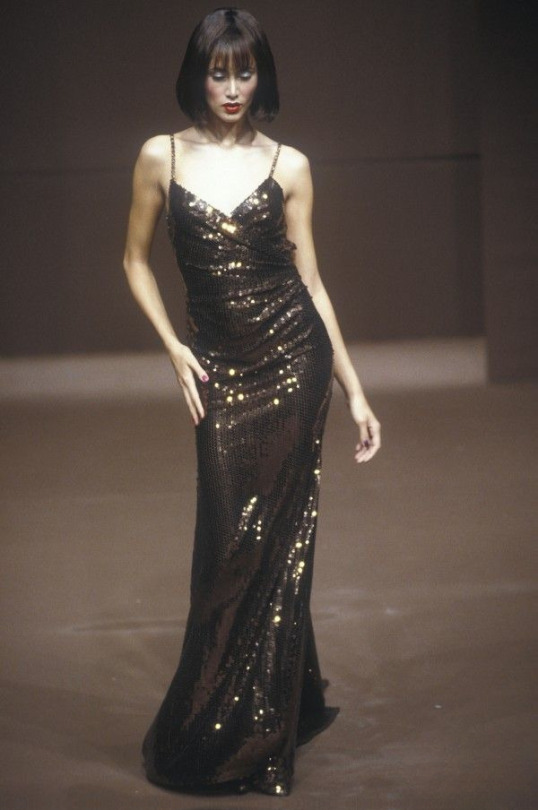

1 2 3 4
that's all thank u <33
#never made a tutorial before#hope that's good enough#let me know if i should elaborate some more on any part#my art#tutorial#glitter tutorial#krita#also if you have more reference pictures for glittery iridescent holographic materials send them my way#i love that shit it's my favorite thing in the world to look at
824 notes
·
View notes
Text
I thought it might be fun to do a little behind the scenes for the last story post! You guys might be surprised how little actual editing was involved. I mainly just crop, add brightness and saturation, clean up any small bits of clipping or weirdness that bother me, and then add captions! Do you want to know what actually took me the longest?

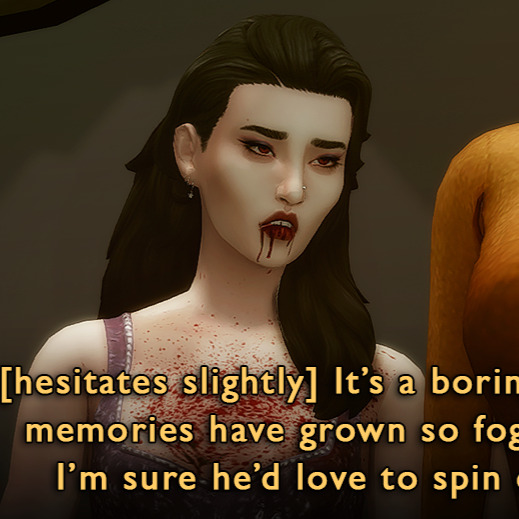
This hair had some problem areas that showed up in live mode but not CAS. It's such a tiny thing, but it annoyed me, so I had to touch it up in nearly every screenshot. Luckily, the darkness of her hair means I didn't have to do a perfect job.


The effects were all done in-game. Lilith has the alluring visage vampire perk, which creates the red haze and mind control spiral. Unfortunately, Helena crossed her path too closely, and rather than set the shot up again I used the clone brush in Photoshop to edit out the effects around her head (vampires who can successfully do mind control on other vampires are exceedingly rare). By the way, I later figured out a quick and dirty method for dispelling unwanted visual effects on a Sim is to remove buffs in MCCC.








As I've mentioned, I had to shoot the attack scene twice. The first attempt was too dark, the location wasn't very visually interesting, I was in an area of San My where I had less camera control, and I used the Effects Player, which ended up being less eye-catching (hey, sometimes vanilla is the best option!). They would have worked to get the point across, but I think you can really see how I learned and improved upon my vision!
These comparison shots are all uncropped and unedited, by the way. Reshade/Relight truly does the heavy lifting. I've also gotten better at finding an angle I like and sticking with it, even if that's only because I don't want to adjust Relight all over again, lol! Speaking of angles, that last shot was done using the Dutch angle trick I learned in this tutorial by @surely-sims! First-person camera is actually super useful for storytelling. If you don't already know about this head-turning trick, it'll change your life. It comes in clutch for changing the eye line of a posed Sim since I'm not always great at getting that right in Blender.
Anyway, I don't know if anyone will find this super helpful or interesting, but I'm always open to questions about taking and editing screenshots, even though I feel like most of what I know has just been absorbed through osmosis and trial and error!
#ts4#sims 4#the zhaoverse#long post#i didn't even talk about the gifs but they were as simple as simple gets lol#i just saved the camera position in tab mode (ctrl + 5-9)#took two pictures from that angle#and then faded one shot into the other#all you need is the most basic gif making tutorial you can find#i use photoshop but i'm sure there are easier ways to do it#blood tw
64 notes
·
View notes
Text
Just a collection of work-in-progress tutorials from my artworks over the years 🙆♀️ For 'educational purposes' only ;))))))
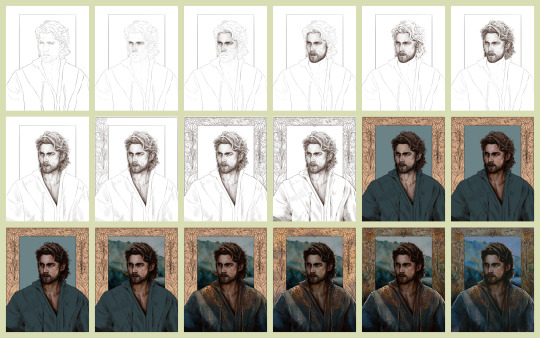
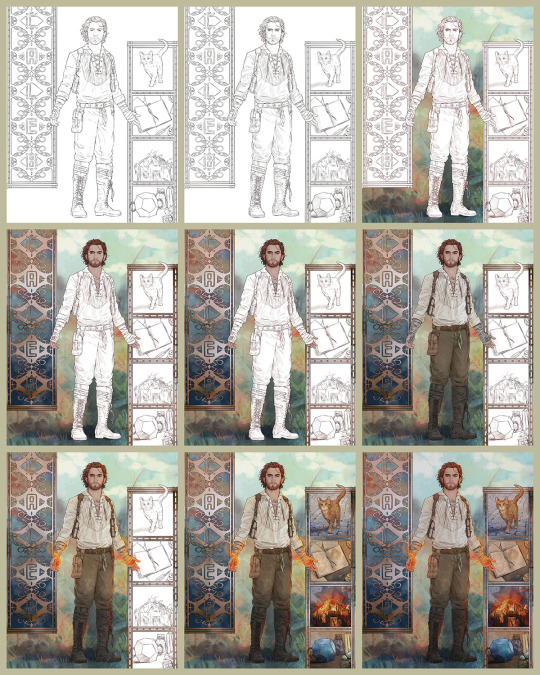
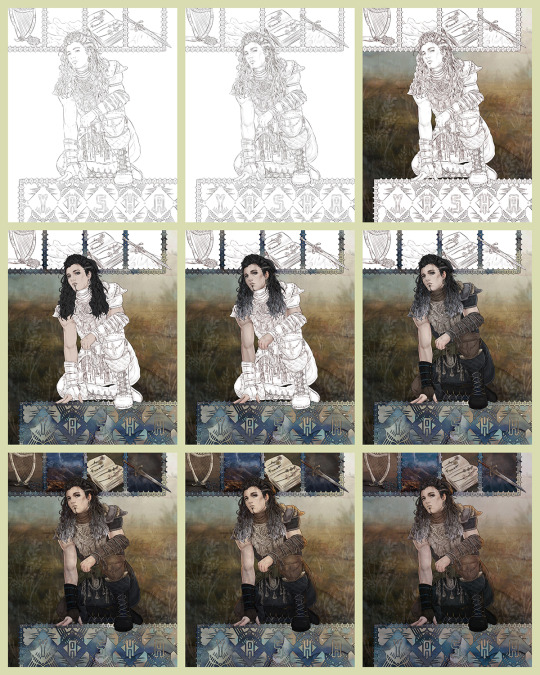
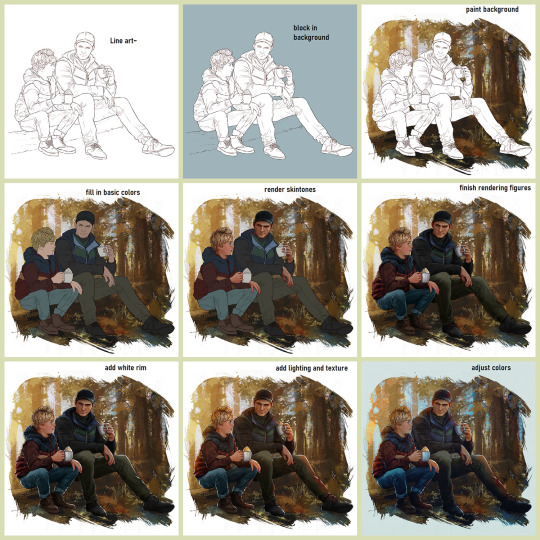
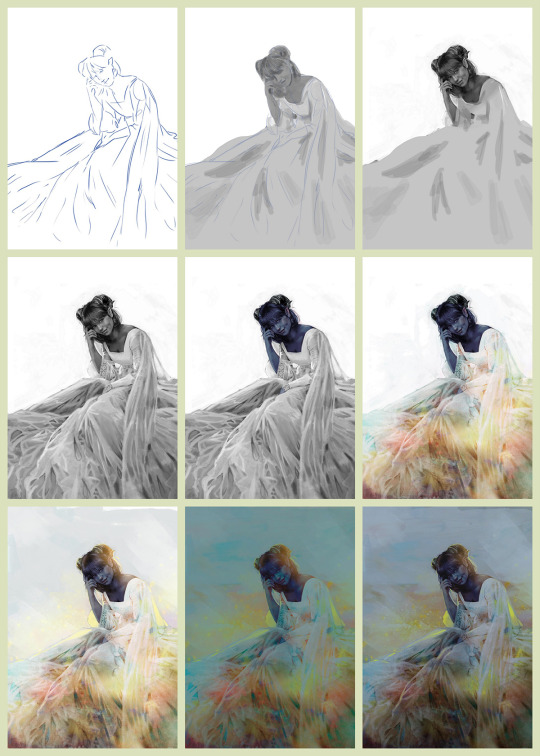
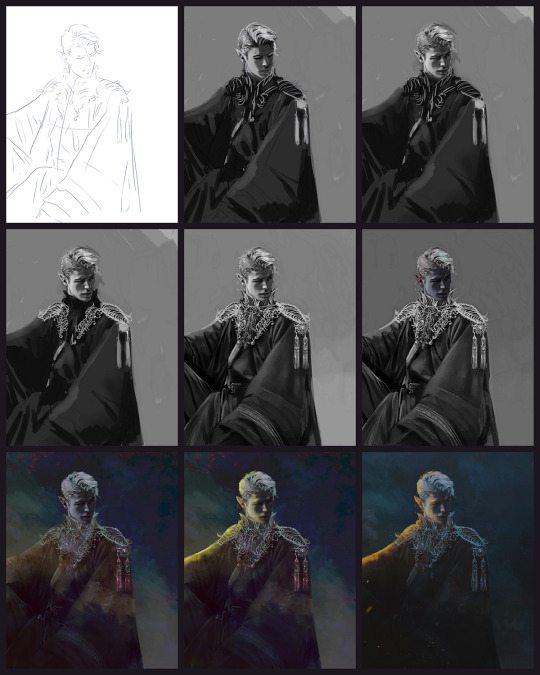
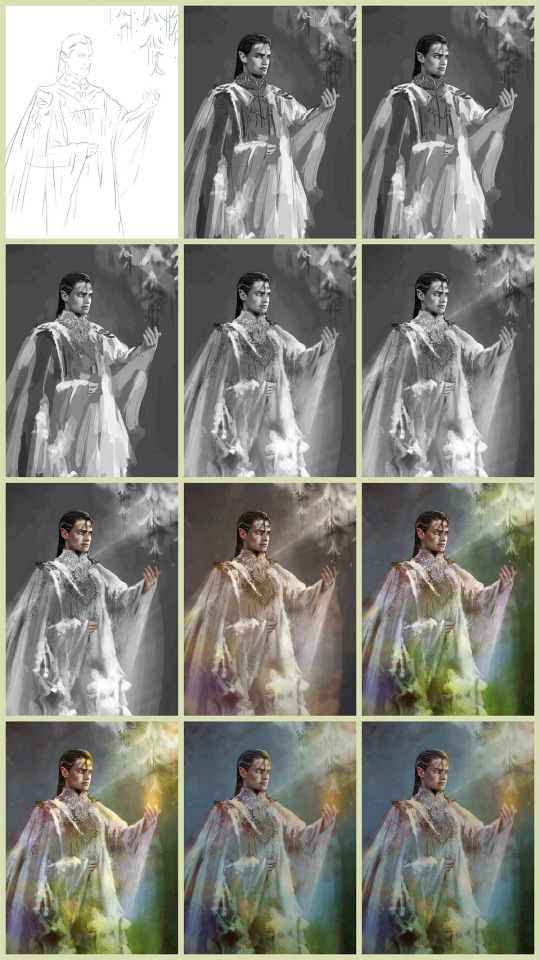
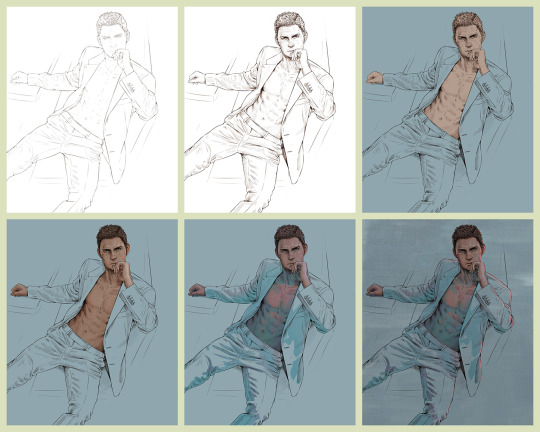
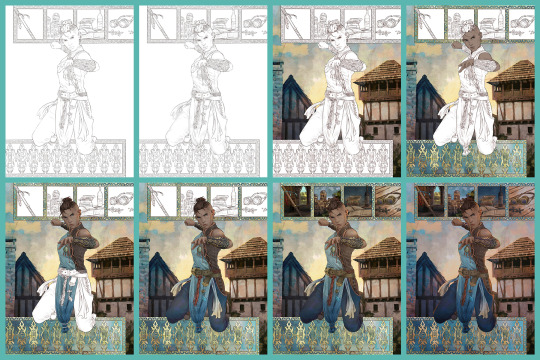
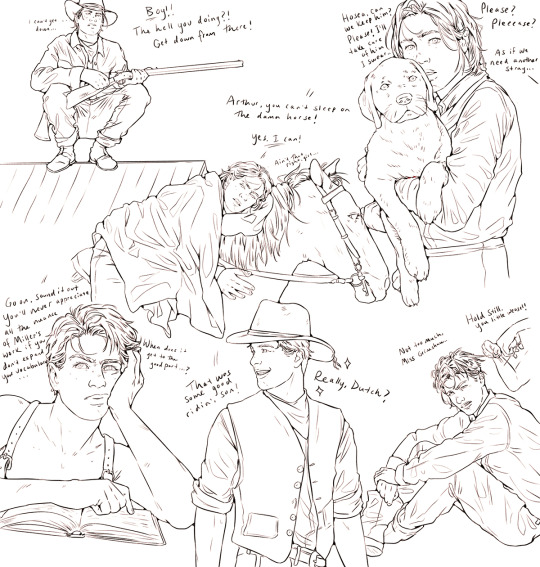
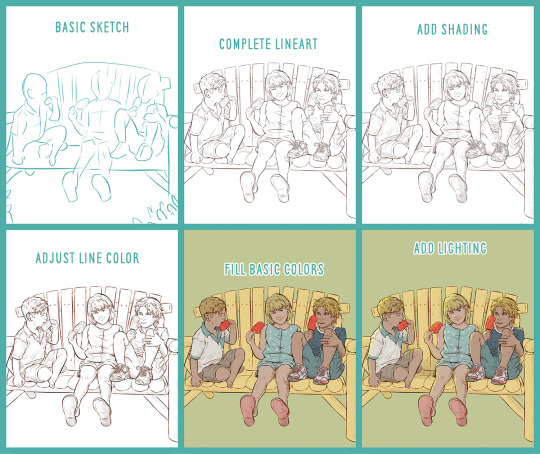
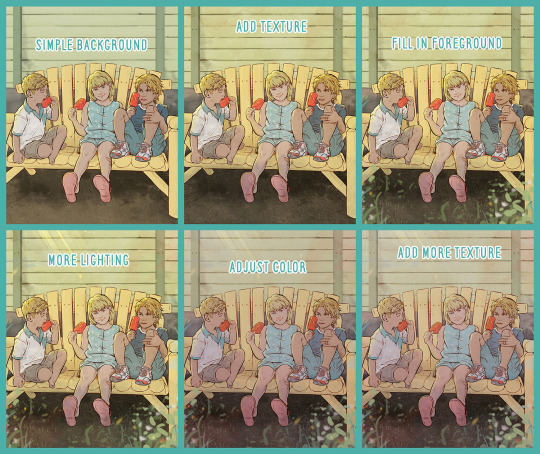
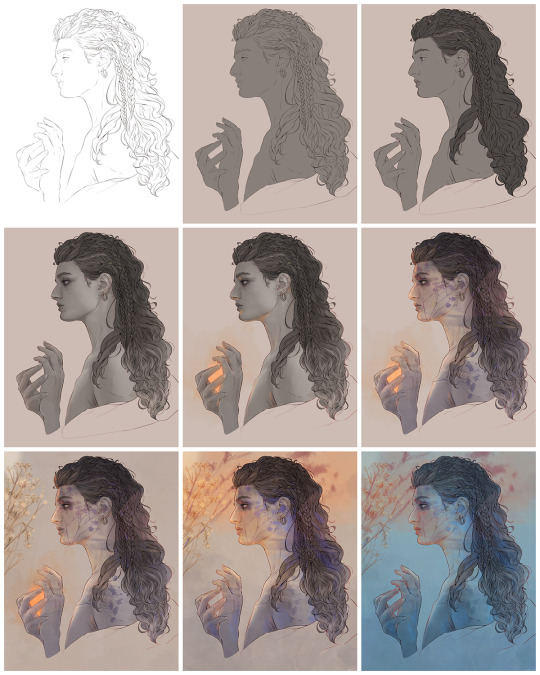
Hope that cleared a few things up 💁♀️💁♀️💁♀️
#tutorials#this is for the juvenile delinquents in the back 🔊🔊#because I know you can't read--I made this picture book for you~
130 notes
·
View notes
Text
heads/face tut
Note:im not a professional
First we start with the shape. I use squares to draw my heads. Ever since I discovered this method it’s been a lot easier for me to draw the head. Here are some examples:
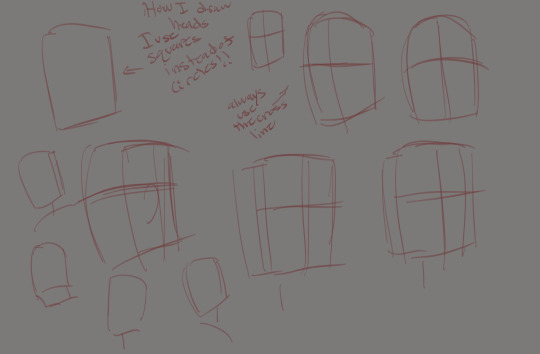
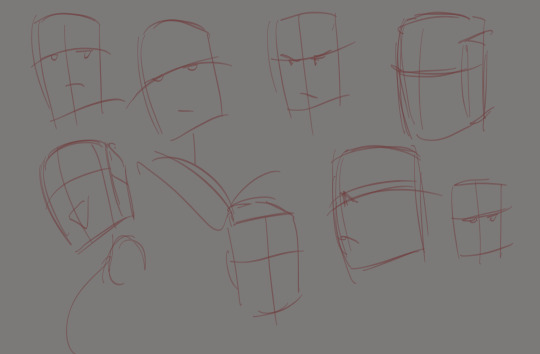

Add on the cross lines so u can determine where u want your features to be!
Let’s use the square to draw the face! Also Add the ears one the side. The top of the ear should be touching the horizontal line!
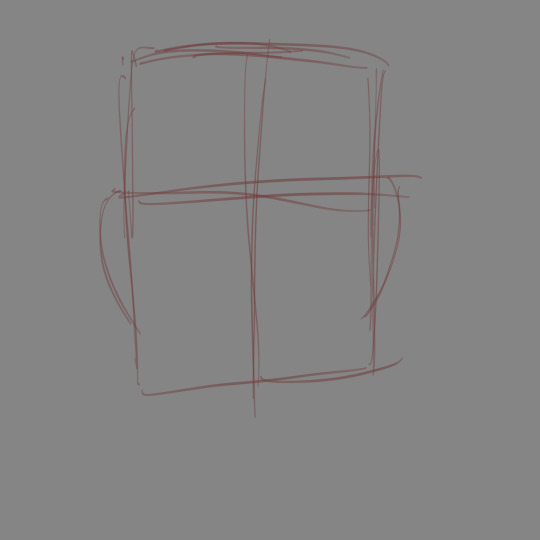
Let’s add the nose! I use circles as a guideline. My noses are very simplified but it’s easy to tell the features of a real nose. Here are some examples of my noses
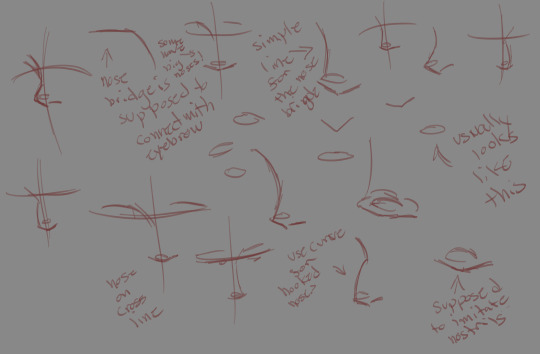
Remember to look at real life pictures of noses! Let’s add the nose! I’ve marked where it should be!
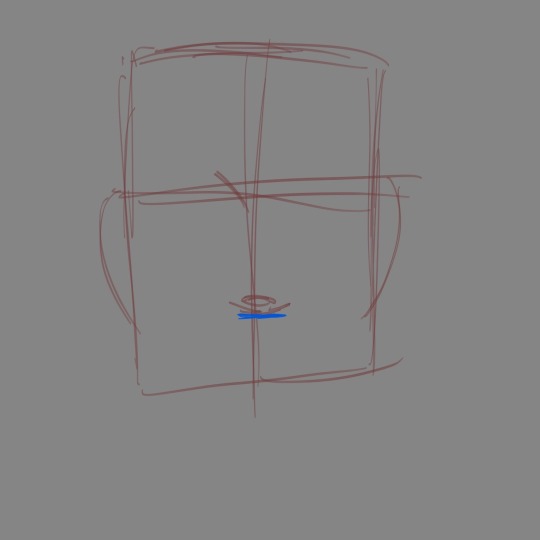
Next the mouth and eyes! I usually make a simple line for the mouth and I sometimes color the top lip during sketching.(I have no reason for it)
Here are some examples
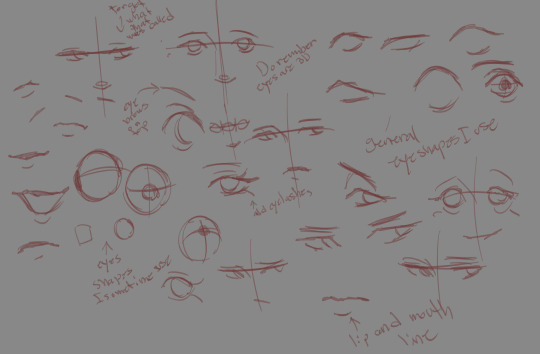
Now I put the top eye line directly on the horizontal . It should line up with the top of the ears!
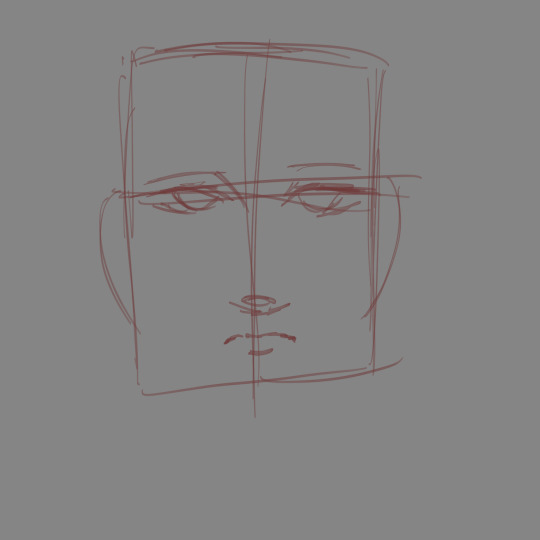
U can also make circles and even add another horizontal line to help u draw the eyes.
Now for shaping the face. I make curve lines on the side of the box. Both curves should meet at the middle of the vertical line to make the chin
Here is an example and the final product.
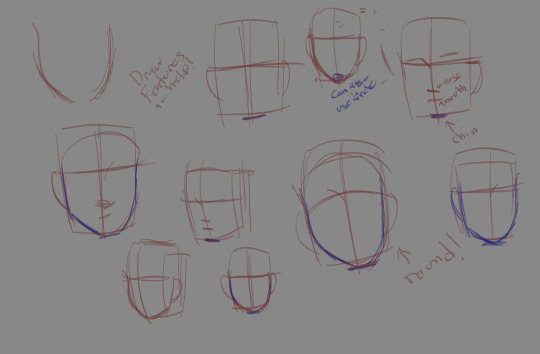
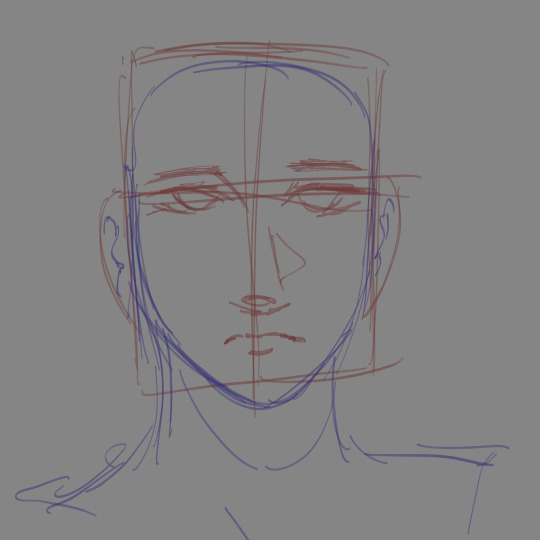
Add obvious details like the lining of the ear. Use references or refer to studying other artist work to see what methods they use. That’s how u build skills and your own style. But always rely on real life for a more accurate example.
(This was supposed to be posted before the coloring one but oh well.
#drawing#digital art#black clover#artwork#my art#fanart#black clover oc#ocs#oc artwork#black clover art#art tutorial#art tutorials#tutorial#drawing tutorial#face drawing#head drawing#low budget#lmao I can’t post as many pictures as I want too.#black clover fandom#art help
25 notes
·
View notes
Text
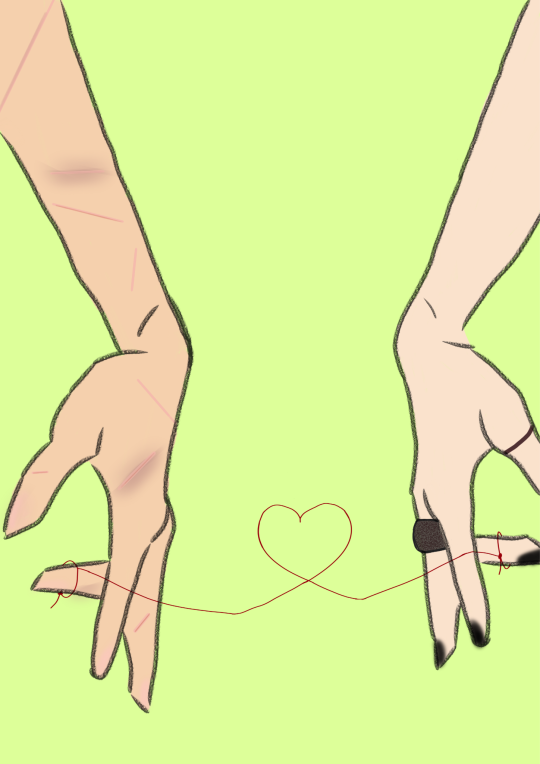
"For the Japanese, who know so much and intuit more, human relations are predestined by a red string that the gods tie to the pinky fingers of those who find each other in life. Legend has it that the two people connected by this thread will have an important story, regardless of the time, place or circumstances."
#disclaimer#i had this idea for a while#and didn't see anyone do it#So I looked for tutorials to draw hands and drew this in someone else's style#It was a tutorial on Google that I found in the pictures#I unfortunately wasn't able to find it again tho#so just note that#that aside#I thought this was so wolfstar coded#marauders#remus lupin#remus x sirius#sirius black#wolfstar#the marauders#james potter#peter pettigrew#fanart#wolfstar art#love#I'm no artist btw#this is my first attempt at making anything#I'm so anxious about posting it too#lol
23 notes
·
View notes
Text
god knew i'd be too powerful if i knew how to gif...
#i already had ideas for lottie-armand gifsets but now with the clip of simone in the trailer with her fur coat all smug?!?!#maybe i should just watch a youtube tutorial with my 0 knowledge of picture/video editing and see what happens!!
17 notes
·
View notes
Note
Do you have any tips for taking photos of physical objects? I like making things, but taking photos of them is the worst :(
Sure! I also struggle with taking pictures of stuff, but I can give you two big suggestions (and I'll try to keep my explanation brief for now, but you are always welcome to come back and ask for clarification!). As always, these suggestions are not rules, so if it goes against what you know or have been taught or what works best for you, feel free to disregard it lol.
Lighting, and set-up (which I will roll camera angle into).
You don't need anything big and fancy to take nice pictures of what you make. You don't need a big DSLR camera or box lights or a crazy image processing program. You can take great pictures of your stuff right at home with things you already have. I know a lot of potters who take decent pictures of their work in a corner of their living room with a simple paper sweep (poster board), one directional light (one guy I know even uses just a lamp and points it towards his pots), and something to take pictures with whether that's your phone or a little point and shoot.
Lighting. A good rule of thumb is to not back-light your work as your primary light source*. Make sure your primary light source is in front and pointing at the thing you're trying to photograph. You can even kick it off to the side for a nice three-quarters effect! You CAN have some back-lighting as long as is is acting as your fill (secondary light source) OR if you're shooting outdoors. If you want to go for natural lighting, gray days are actually quite nice as they offer even lighting (though if you want that bright sun, go for it!). *That is not to say back-lit things are bad, just that they aren't necessarily going to show off your work unless it's designed to be that way.
Set-up. This can be as simple or as complex as you want it to be! Figure out how you want to shoot your work, and then figure out how to light the space. If you want something clean, create a light box. Use a box with a white/light gray sheet draped inside to make a contained space, or pick a corner of a room and either drape a sheet or use some poster board to make a little box you can easily put up and take down. If you want something that's more set up, I have actually used my work space as my backdrop. Show the tools you are using, maybe some material, and build a composition around your piece! That takes a little more effort but can be quite nice.
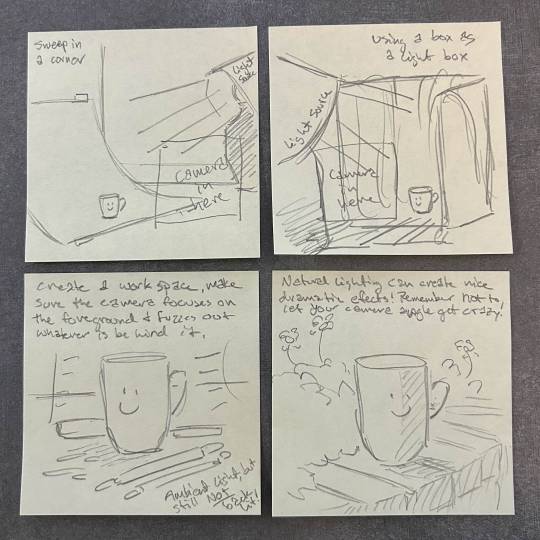
As for taking the actual picture, I have found that I personally like to have it slightly up at a shallow angle so it's not straight on or too high looking down on the piece. You can easily create an unflattering angle, but there are little nuances to taking pictures of those more extreme angles. It's just not what I'm interested in lol. Have your piece nice and centered at the angle you like, and make sure the camera is focusing on your work as much as possible and not the surrounding environment (I won't get into depth of field and all that, but that's worth keeping in mind). You can do that with some simple settings our technology has these days! (Also side note: if you are using your phone, clean the camera lens on your shirt first. It's crazy how easily that little thing can get dirty and give you smudgy looking photos lol)
I'll stop myself there, but hopefully these suggestions can help you feel more confident in taking pictures of your work! As always, feel free to ask more questions if you have any.
#ask me stuff!#arting#yes this was my brief explanation im sorry lmao#photography#i do a lot of product photography at work so i have a lot of practice#so like#take lots of pictures#try different things#look up tutorials on youtube and stuff#ive taken a LOT of bad pictures to get to where i am lol so dont be afraid to take those bad shots#i am very against gate keeping skills so like#please feel free to ask questions#and if i dont know the answer ill try to point you in the right direction
22 notes
·
View notes
Text





#s2cc#simblr#sims 2#sims 2 art#sims 2 download#sims 2 gameplay#sims 2 lot#sims 2 pictures#sims 2 screenshots#sims 2 simblr#sims story#the sims 2#my sims#sims 2 decor#sims 2 apartment#sims 2 photos#sims 2 pleasantview#sims 2 build#the sims 2 simblr#sims 2 storytelling#sims 2 cc#sims 2 tutorial#ts2 art#ts2 build#ts2 interior#ts2 cc#ts2 pictures#ts2#ts2 screenshots#ts2 scenery
14 notes
·
View notes
Text


Everyday makeup ✨🎀
#pictures#girl#love#quotes#brazil#aesthetic#cute#pretty#black hair#black and white#makeup tutorial#makeup artist#makeup review#makeup#makeup selfie#makeup beauty#beauty#tattoed beauty#brunettes#brunette#tall girl#pretty girl#tumblr girlies#girlie things#girlie girl#clean makeup#black haired#black outfit#dark hair#hair care
33 notes
·
View notes
Text



my survival desert island base :D
#its hard for me to get a good picture of my house (the first one)#the last picture is my storage building i followed a house tutorial for the structure then just did my own thing on the inside#i need more animals for my stables.. i had a chicken but it disappeared..#as did my llamas i got from a wandering trader who turned into an illusioner 😔#and yes i fortified the village in the bkg i think all the villagers were getting killed i kept losing track of them (its a big village)#minecraft#.gameplay
14 notes
·
View notes
Text
.
#good grief im gettin a lil tired of seeing 'DONT DO THIS' kinda art videos#i very much understand its a youtube thing and that clickbait names and thumbs get the views and attention needed#but it doesnt mean it doesnt annoy me or that I cant be annoyed by it#sometimes i just see it in tutorial pictures too#but the large DONTS with red Xs near the supposed ''wrong'' way of drawing is so demotivating#people start and draw in many ways than one#its what makes art their own#but when videos or tutorial posts are made and show the ''WRONG'' way to go about it#its like scolding the new artist or long time artist with that style that they're doing it wrong and that its bad#no matter the intention its not the way to go about helping artists learn to draw#and in my personal opinion#the click bait ''DONT DO THIS WHEN DRAWING'' thing is what keeps me from actually watching the vids#i get theyre probably helpful but i don't like that I have to feel some NEED or DESIRE to click on a vid cause I feel like I did a thing#wrong or that i never should have done it at all#i wish i could see more 'here are some tips that helped me#kinda vids cause yes i would love to learn what helped you rather than being or feeling wronged for drawing in a way that isn't theirs#im rambling but i have been seeing a lot of 'DONT DO THIS' NEVER DO THIS' 'IF YOURE DOING THIS STOP NOW' kinda art vids#im speakin for myself here#but im an artist sifting through art youtube or spaces always willing to learn new ways of improving my art#i dont need to feel click baited like the next 3am don't this kid to learn how to improve my inking skills#if it was more a 'this is my personal preference and I wanna share it with my audience and maybe teach some things' kinda vid#id watch that too#but im just so tired of seeing art youtube going down this need to tell folks 'YOURE DOING IT ALL WRONG. THIS IS THE RIGHT WAY"
35 notes
·
View notes