#myweb
Explore tagged Tumblr posts
Text
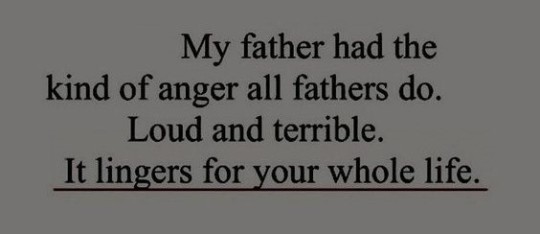
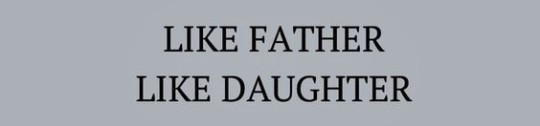
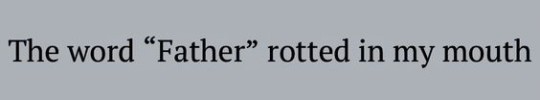
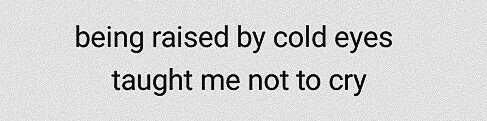
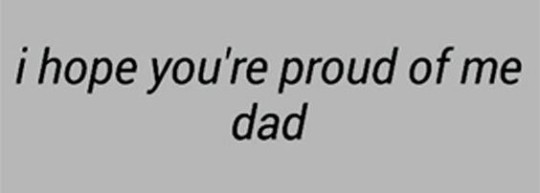
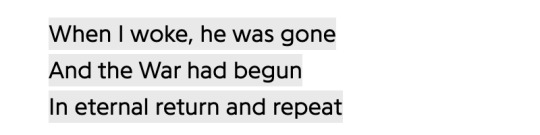
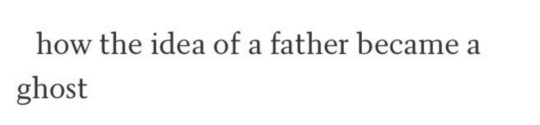
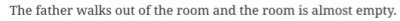
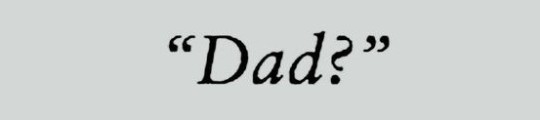

1K notes
·
View notes
Note
For a winter-themed prompt: our favorite time travelers and something involving piles of blankets?
"Lucy," Flynn says, with just enough bite in the growl of his voice to make it plain that this time, he really means it. "Come over here."
"Just a minute." Lucy doesn't look up from the stack of essays scattered across the kitchen table, which are making her lose the will to live the longer she beholds them, but if she doesn't finish them now, she'll have to worry about them and/or work on them over Christmas, and that sounds even worse. "I'll be right there."
"That's what you said ten minutes ago," Flynn points out, with his usual sardonic unconcern. "And twenty minutes before that. I'm sure the world won't end if Johnny Freshman doesn't officially earn his C- in the next three hours." He considers, then shrugs. "Though if we're going by the excerpts you were reading to me earlier, I think that might be generous."
"These grades were due to be submitted yesterday, and the department only gave us an extension because MyWeb crashed." Lucy's voice, by contrast, is increasingly brittle. "I don't have time to just throw that aside, even if I want to. I have to finish this first."
"Ah." Flynn regards her shrewdly. "It's your mother talking in your head again, isn't it?"
Lucy flinches. It is truly unsettling how well this man knows her -- and yes, the shrill taskmaster in her head does sound suspiciously like Professor Carol Preston, reading Lucy's own essays with red pen and making any number of helpful suggestions. But it's true that she has end-of-term responsibilities that cannot just be errantly flung aside, no matter how tempting it is to just snuggle with Flynn on the couch in front of the tree, and she looks back down at the essay. Which is a mistake, and she groans aloud. "Another AI-generated one, are you kidding me? Aren't these kids supposed to be smart?"
Flynn looks at her with a I-seriously-doubt-it expression.
"Right. Forgot who I was talking to." Lucy sighs, writes PLEASE EMAIL ME TO DISCUSS THIS on top of the page in large capital letters, and sets it aside. She's grimly reaching for the next one, hopefully not "written" by ChatGPT, when Flynn pulls out the chair next to her, sits down, and whisks the pen out of her hand. She goggles at him. "What are you -- "
"If these need to be finished," Flynn says, "I'll finish them. Go sit."
"What? You don't -- it would be against the rules for you to grade my papers, when this is my class and I'm the faculty of record -- "
At that, Lucy stops short, shakes her head, and sighs deeply. She and Flynn stare each other down, which as usual, he wins. She rubs her eyes, gets up, and leans to briefly kiss the top of his head. "Please don't fail everyone, all right?"
Flynn makes a sound as if to suggest he makes no promises, then gets to work, ripping through the papers with his usual terminator efficiency: whether altering history or grading history, there is nothing and no one that can stand before his stubbornness, and it is, if she's being honest, definitely one of the sexiest things a man has ever done for her. She pads to the couch, wraps up in the blankets, and lets her exhausted brain veg out, staring at the glowing tree, until Flynn signs off on the last one, gets to his feet, and crosses over to join her, settling on the couch with a creak. He puts his arms around her, and Lucy burrows into his chest, letting him hold her close. "Thanks," she murmurs, as he tucks the blanket around them both and pulls them into a more comfortable position. "I love you."
Flynn grins into her hair. His voice, this time, is very soft. "I know."
31 notes
·
View notes
Text
— ୨ৎ my recent carrds
— credits to their respective layout owner 3 shoutout @ girlsgocrd for her amazing tutorials ♡.
0 notes
Text
[Texting] Trisha: Yo Winnie I'm coming to Canada Winnie: What why Winnie: Is there a problem or are we just hanging out Trisha: Neither I was just craving some Tim Hortons Winnie: So you're going to Timmies but we can't hang out Trisha: [No Reply] [Tweeting] Winnie: I think Trisha just ghosted me Trisha: no i. D. dropped my phone into a gutt er typig w mywebs ca n t afford a mrq new one
1 note
·
View note
Text
Ubuntu 16 更新 Git 项目
安装、配置 git
$ apt-get install -y git $ git config --global user.name "chang8128" $ git config --global user.email "[email protected]"
用 django 创建一个项目 myweb
$ django-admin startproject myweb $ cd myweb
创建、更新虚拟环境
$ sudo apt-get install -y python-pip $ pip freeze > requirements.txt
这条命令可以将当前(虚拟VENV)环境需要的组件(python 组件、包)等,打包到 requirements.txt 这个文件中。 当重新创建一个新的环境时,只需按照这个配置文件重新安装即可:
# pip install -r 'requirements.txt'
即可完成所需要的各个组件,而不需要一一安装了。
在工作目录中初始化 git 新仓库
$ git init $ git add README.txt # 添加 README.txt 文件 $ git add *.c # 添加 *.c 文件到仓库中 $ git add . # 跟踪当前目录下的文件
以上命令即创建了一个本地的仓库。
从现有仓库克隆:
$ git clone https://github.com/chang8128/mblog
这会在当前目录下创建一个名为“mblog”的目录,其中包含一个 .git 的目录,用于保存下载下来的所有版本记录,然后从中取出最新版本的文件拷贝。
$ git clone git://github.com/schacon/grit.git mygrit 这会在当前目录下创建的目录名 “grit” 改为 mygrit。
在编辑过某些文件之后,Git 将这些文件标为已修改。我们逐步把这些修改过的文件放到暂存区域,直到最后一次性提交所有这些暂存起来的文件,如此重复。所以使用 Git 时的文件状态变化周期如图所示: 
检查 GIT 文件状态:
$ git status # 查看当前文件状态
刚刚创建的文件(比如 readme.txt),如果用 git status 来查看,会显示在“Untracked files” 项目中。 使用 git add readme.txt 将该文件添加到仓库中后,该文件的状态即为 “Changes to be committed” ,就说明该文件已经是暂存状态。
“Changed but not updated”说明已跟踪文件的内容发生了变化,但还没有放到暂存区。要暂存这次更新,需要运行 git add 命令(这是个多功能命令,根据目标文件的状态不同,此命令的效果也不同:可以用它开始跟踪新文件,或者把已跟踪的文件放到暂存区,���能用于合并时把有冲突的文件标记为已解决状态等)。
之后,这些文件的状态就会变为“Changes to be committed”。
忽略某些文件 无需纳入 Git 的管理,也不希望它们总出现在未跟踪文件列表。通常都是些自动生成的文件,比如日志文件,或者编译过程中创建的临时文件等。我们可以创建一个名为 .gitignore 的文件,列出要忽略的文件模式。来看一个实际的例子:
$ cat .gitignore # 此为注释 – 将被 Git 忽略 *.[oa] # 忽略所有以 .o 或 .a 结尾的文件。一般是编译过程中出现的 *~ # 忽略所有以波浪符(~)结尾的文件 *.a # 忽略所有 .a 结尾的文件 *.pyc # python 运行编译文件 !lib.a # 但 lib.a 除外 /TODO # 仅仅忽略项目根目录下的 TODO 文件,不包括 subdir/TODO build/ # 忽略 build/ 目录下的所有文件 doc/*.txt # 会忽略 doc/notes.txt 但不包括 doc/server/arch.txt
第二行告诉 Git 忽略所有以波浪符(~)结尾的文件,许多文本编辑软件(比如 Emacs)都用这样的文件名保存副本。此外,你可能还需要忽略 log,tmp 或者 pid 目录,以及自动生成的文档等等。要养成一开始就设置好 .gitignore 文件的习惯,以免将来误提交这类无用的文件。
要查看尚未暂存的文件更新了哪些部分,不加参数直接输入 git diff .
请注意,单单 git diff 不过是显示还没有暂存起来的改动,而不是这次工作和上次提交之间的差异。所以有时候你一下子暂存了所有更新过的文件后,运行git diff 后却什么也没有,就是这个原因。
创建项目配置清单,更新到 git
提交更新 $ git commit -m 'first commit'
-m 参数后跟提交说明的方式,在一行命令中提交更新: 好,现在你已经创建了第一个提交!可以看到,提交后它会告诉你,当前是在哪个分支(master)提交的,本次提交的完整 SHA-1 校验和是什么(463dc4f),以及在本次提交中,有多少文件修订过,多少行添改和删改过。
记住,提交时记录的是放在暂存区域的快照,任何还未暂存的仍然保持已修改状态,可以在下次提交时纳入版本管理。每一次运行提交操作,都是对你项目作一次快照,以后可以回到这个状态,或者进行比较。
Git 提供了一个跳过使用暂存区域的方式,只要在提交的时候,给 git commit 加上 -a 选项,Git 就会自动把所有已经跟踪过的文件暂存起来一并提交,从而跳过 git add 步骤:
$ git status # On branch master # # Changed but not updated: # # modified: benchmarks.rb # $ git commit -a -m 'added new benchmarks' [master 83e38c7] added new benchmarks 1 files changed, 5 insertions(+), 0 deletions(-)
看到了吗?提交之前不再需要 git add 更新的文件如 benchmarks.rb 了。
用 $ git log 来查看更新历史记录。 用 $ git log -p -2 选项显示每次提交的内容差异,用 -2 则仅显示最近的两次更新, --stat 参数则仅显示简要的增改行数统计。
修改最后一次提交
有时候我们提交完了才发现漏掉了几个文件没有加,或者提交信息写错了。想要撤消刚才的提交操作,可以使用 --amend 选项重新提交:
如以下操作,添加补充了forgotten_file 文件:
$ git commit -m 'initial commit' $ git add forgotten_file $ git commit --amend
Git 远程仓库的使用
要查看当前配置有哪些远程仓库,可以用 git remote 命令,它会列出每个远程库的简短名字。 -v 选项(译注:此为 --verbose 的简写,取首字母),显示对应的克隆地址。 在克隆完某个项目后,至少可以看到一个名为 origin 的远程库,Git 默认使用这个名字来标识你所克隆的原始仓库(如果有多个远程仓库,此命令将全部列出。):
# git remote -v origin https://github.com/chang8128/mblog_python2 (fetch) origin https://github.com/chang8128/mblog_python2 (push)
要添加一个新的远程仓库,可以指定一个简单的名字,以便将来引用,运行 git remote add [shortname] [url]: 如:
$ git remote add origin git://github.com/schacon/ticgit.git $ git remote add pb git://github.com/paulboone/ticgit.git $ git remote -v origin git://github.com/schacon/ticgit.git pb git://github.com/paulboone/ticgit.git
现在可以用字串 pb 指代对应的仓库地址了。比如说,要抓取所有 Paul 有的,但本地仓库没有的信息,可以运行 git fetch pb:
$ git fetch pb remote: Counting objects: 58, done. remote: Compressing objects: 100% (41/41), done. remote: Total 44 (delta 24), reused 1 (delta 0) Unpacking objects: 100% (44/44), done. From git://github.com/paulboone/ticgit * [new branch] master -> pb/master * [new branch] ticgit -> pb/ticgit
现在,Paul 的主干分支(master)已经完全可以在本地访问了,对应的名字是 pb/master,你可以将它合并到自己的某个分支,或者切换到这个分支,看看有些什么有趣的更新。
从远程仓库抓取数据 正如之前所看到的,可以用下面的命令从远程仓库抓取数据到本地: $ git fetch [remote-name] 此命令会到远程仓库中拉取所有你本地仓库中还没有的数据。运行完成后,你就可以在本地访问该远程仓库中的所有分支,将其中某个分支合并到本地,或者只是取出某个分支,一探究竟。
如果是克隆了一个仓库,此命令会自动将远程仓库归于 origin 名��。所以,git fetch origin 会抓取从你上次克隆以来别人上传到此远程仓库中的所有更新(或是上次 fetch 以来别人提交的更新)。有一点很重要,需要记住,fetch 命令只是将远端的数据拉到本地仓库,并不自动合并到当前工作分支,只有当你确实准备好了,才能手工合并。
如果设置了某个分支用于跟踪某个远端仓库的分支(参见下节及第三章的内容),可以使用 git pull 命令自动抓取数据下来,然后将远端分支自动合并到本地仓库中当前分支。在日常工作中我们经常这么用,既快且好。实际上,默认情况下 git clone 命令本质上就是自动创建了本地的 master 分支用于跟踪远程仓库中的 master 分支(假设远程仓库确实有 master 分支)。所以一般我们运行git pull,目的都是要从原始克隆的远端仓库中抓取数据后,合并到工作目录中的当前分支。
推送数据到远程仓库
项目进行到一个阶段,要同别人分享目前的成果,可以将本地仓库中的数据推送到远程仓库。实现这个任务的命令很简单: git push [remote-name] [branch-name] 。如果要把本地的 master 分支推送到 origin 服务器上(再次说明下,克隆操作会自动使用默认的 master 和 origin 名字),可以运行下面的命令:
$ git push origin master
只有在所克隆的服务器上有写权限,或者同一时刻没有其他人在推数据,这条命令才会如期完成任务。如果在你推数据前,已经有其他人推送了若干更新,那 你的推送操作就会被驳回。你必须先把他们的更新抓取到本地,合并到自己的项目中,然后才可以再次推送。
推送数据到远程仓库的实际操作:
(VENV) root@jdu4e00u53f7:~/mblog# git push origin master Username for 'https://github.com': chang8128 Password for 'https://[email protected]': Counting objects: 30, done. Delta compression using up to 2 threads. Compressing objects: 100% (30/30), done. Writing objects: 100% (30/30), 8.04 KiB | 0 bytes/s, done. Total 30 (delta 10), reused 0 (delta 0) remote: Resolving deltas: 100% (10/10), completed with 5 local objects. To https://github.com/chang8128/mblog_python2 3b3de0e..44c7fc6 master -> master (VENV) root@jdu4e00u53f7:~/mblog#
移除文件
要从 Git 中移除某个文件,就必须要从已跟踪文件清单中移除(确切地说,是从暂存区域移除),然后提交。可以用 git rm 命令完成此项工作,并连带从工作目录中删除指定的文件,这样以后就不会出现在未跟踪文件清单中了。
如果只是简单地从工作目录中手工删除文件,运行 git status 时就会在 “Changed but not updated” 部分(也就是_未暂存_清单). for example:
$ rm grit.gemspec $ git status On branch master Changed but not updated: (use "git add/rm ..." to update what will be committed) deleted: grit.gemspec
然后再运行 git rm 记录此次移除文件的操作:
$ git rm grit.gemspec $ git rm grit.gemspec rm 'grit.gemspec' $ git status On branch master Changes to be committed: (use "git reset HEAD ..." to unstage) deleted: grit.gemspec
最后提交的时候,该文件就不再纳入版本管理了。如果删除之前修改过并且已经放到暂存区域的话,则必须要用强制删除选项 -f(译注:即 force 的首字母),以防误删除文件后丢失修改的内容。
另外一种情况是,我们想把文件从 Git 仓库中删除(亦即从暂存区域移除),但仍然希望保留在当前工作目录中。换句话说,仅是从跟踪清单中删除。比如一些大型日志文件或者一堆.a 编译文件,不小心纳入仓库后,要移除跟踪但不删除文件,以便稍后在 .gitignore 文件中补上,用 --cached 选项即可:
$ git rm --cached readme.txt
后面可以列出文件或者目录的名字,也可以使用 glob 模式。比方说:
$ git rm log/\*.log
注意到星号 * 之前的反斜杠 \,因为 Git 有它自己的文件模式扩展匹配方式,所以我们不用 shell 来帮忙展开.此命令删除所有log/ 目录下扩展名为 .log 的文件。
类似的比如:
$ git rm \*~
会递归删除当前目录及其子目录中所有 ~ 结尾的文件。
实际应用Git
Ubuntu 16 更新 Git 项目
# 获取项目文件并存储在本地,重新命名为 mblog # git clone https://github.com/chang8128/mblog_python2 mblog # git rm \*pyc # 从本地仓库仓库删除所有以 pyc 结尾的文件(包括*.pyc) # git commit -m -a # 提交存储到本地仓库中
项目环境、及 GIT 版本的管理
用 pip freeze 建立、更新 python 组件清单,再使用 git push 更新到 github 上即可。
以后如果更换电脑,需要新建一个环境,那么只需要执行以下步骤即可恢复项目:
使用 anaconda 创建虚拟环境:
1、使用 conda create --name python36 python=3.6 新建虚拟环境 2、source activate python36 激活该虚拟环境 3、conda info -e 查看已有的环境
使用 virtualenv 创建虚拟环境:
1、# pip install virtualenv 2、 # virtualenv VENV New python executable in /root/VENV/bin/python Installing setuptools, pip, wheel... done. 3、# source VENV/bin/activate
4、切换到项目目录下; 5、使用 git pull 从远端拉取最新版本的资料到本地
# git clone https://github.com/chang8128/mblog
6、使用 pip install 安装所有使用到的套件
# pip install -r 'requirements.txt'
7、开始工作 8、再次使用 pip freeze > requirements.txt 更新所用到的组件 9、使用 git push 上传所有的更新。 ```
每次使用 $ ssh [email protected] 登录之后,需要运行 source activate python36 以进入该环境:
(python36) root@jdu4e00u53f7:~# conda info -e # conda environments: # python36 * /root/anaconda3/envs/python36 root /root/anaconda3
0 notes
Photo

60 notes
·
View notes
Text

02:08 am
Saturday, March 14, 2020
Còn chưa kịp ngủ thì gà đã gáy.
1 note
·
View note
Text
tips
My tip for anyone who has an online site. To raise sales on the site effortlessly
To add a twik, twik knows how to identify the customer's fingerprint without cookies and adjust the site for him according to his preferences, so that sales increase
1 note
·
View note
Photo

Spaghetti strap dress and Knit shorts set, both are very cute. On the website, or click on link. #dress #tiedye #fashion #knit #knitted #shortsset #shorts #instafashion #myweb #myclothing #comfy #hawaii #southcarolina #northcarolina #mystyle (at Charleston, South Carolina) https://www.instagram.com/p/CNI8alVHoMX/?igshid=11x99ua2kpe53
#dress#tiedye#fashion#knit#knitted#shortsset#shorts#instafashion#myweb#myclothing#comfy#hawaii#southcarolina#northcarolina#mystyle
0 notes
Text
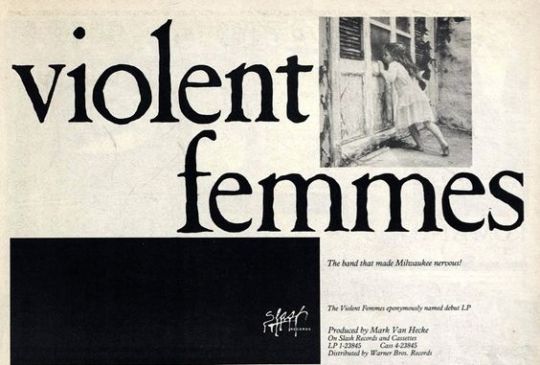
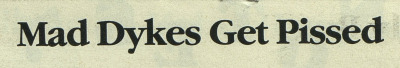
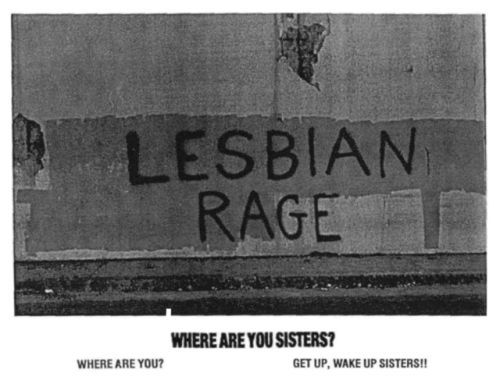
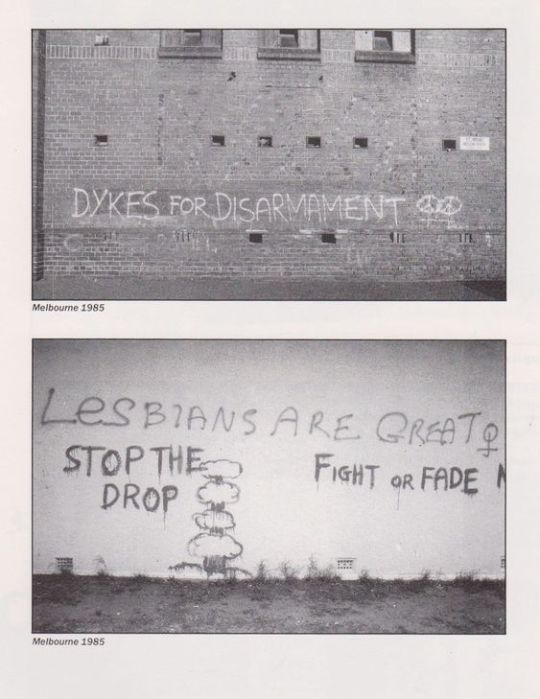
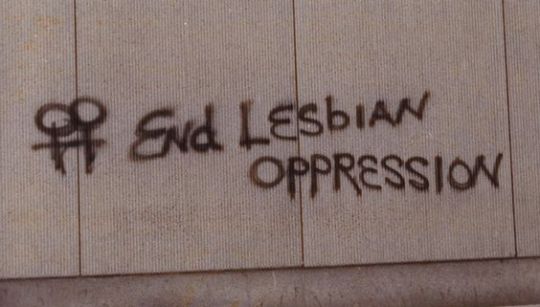
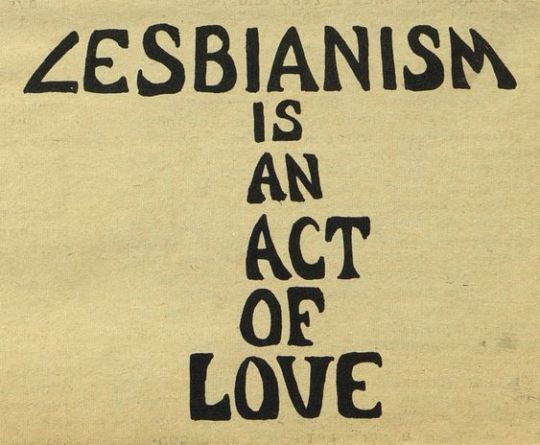
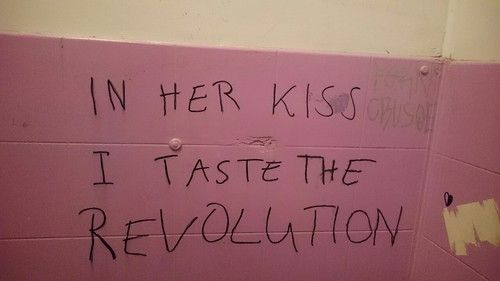
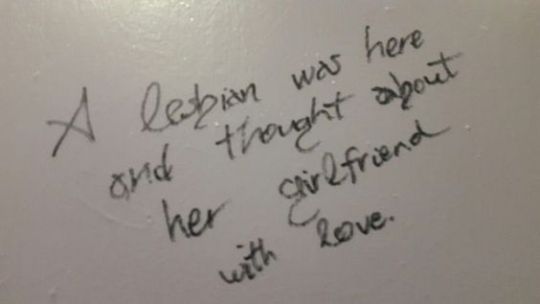
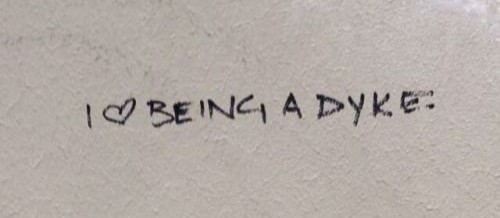
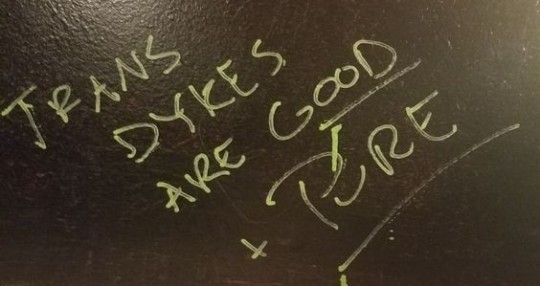
#;mywebs#web weaving#dyke#lesbian#queer#sapphic#femme#butch#trans dyke#lgbtq#graffiti#queer liberation
112 notes
·
View notes
Text
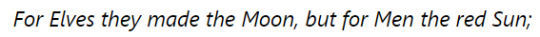



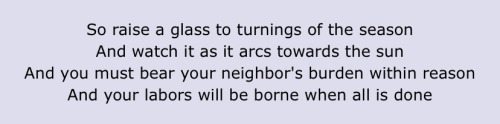

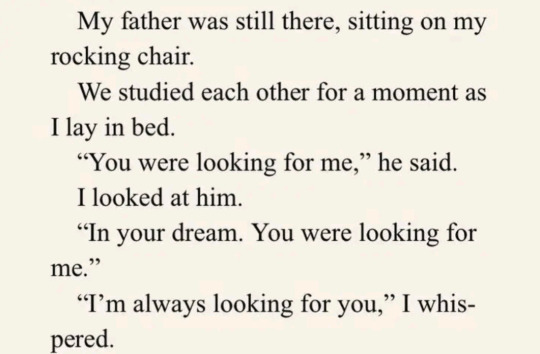

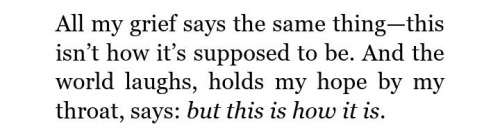

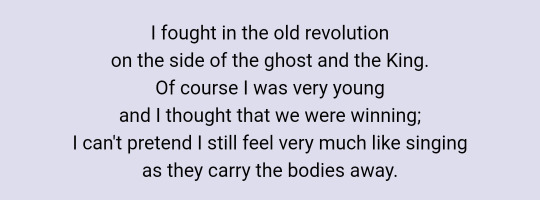


web weaving for Anárion (fancast as Tamino)
Anárion is a Quenya name. It likely means “Son of the Sun” and is a compound of anar (“sun”) and the patronymic suffix -ion (“son of”)
Isildur is a Quenya name, meaning “Servant of the Moon”, from Ithil (“Moon”) + -dur (“servant”).
Narsil is a Quenya name meaning “red and white flame”. The name is said to consist of the stems NAR (“fire”) + THIL (“white light”). It was a symbolic name, pointing to the Sun and the Moon, the “chief heavenly lights, as enemies of darkness”.
||Tolkien's 'Firiel's song'; Nina Mouawad 'Blue Sun: A poetry collection'; Don’t Carry It All; The Decemberists; The Rings of Power; Aristotle and Dante Discover the Secrets of the Universe by Benjamin Alire Saenz; Fortesa Latifi; The Old Revolution - Leonard Cohen||
#anarion#web weaving#tolkien#numenor#lotr#rings of power#the rings of power#rop#trop#isildur#elendil#narsil#gondor#lord of the rings#mygraphic#mygraphics#mywebs
157 notes
·
View notes
Photo

Dándole una actualizada a mi sitio a nivel software que y estaba muy abandonado, ahora a atender sus comentarios y sugerencias para retomar mi sitio y actualizar su contenido. Pero por hoy a descansar #nites . . . #update #upgrade #website #myweb #mywebsite #blog #myblog #mypersonalblog https://www.instagram.com/p/CAhFHwsA2Bi/?igshid=16j30elsbphae
0 notes
Photo

#myheroacademia #deku #anime #actionfigures #shopping #shoppingonline #myweb (presso Voghera) https://www.instagram.com/p/B9G8LP7q3db/?igshid=omvxjbo9sr25
0 notes
Photo

Chicken skewers, veggie curry, grilling cheese and rice. #grilllog @webergrills #myweber I had a couple and gave the rest of my food to a Band of Brothers Vietnam vets reunion. https://www.instagram.com/p/Cj6tehuuFM1/?igshid=NGJjMDIxMWI=
0 notes
Photo

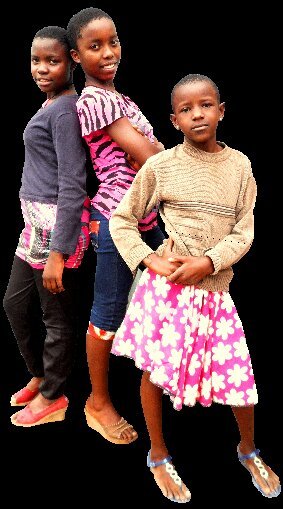

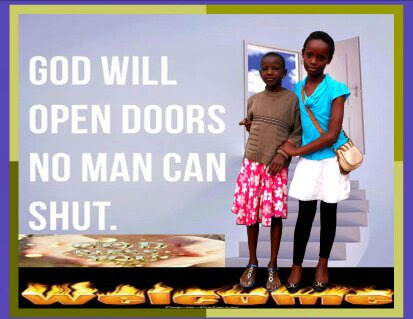
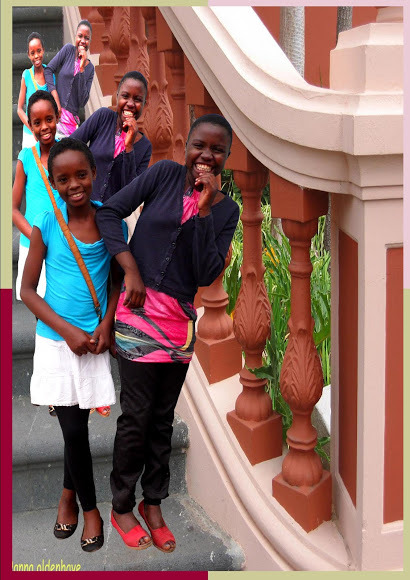
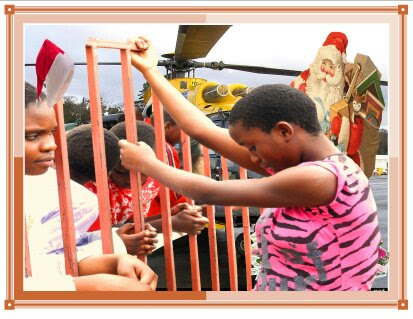
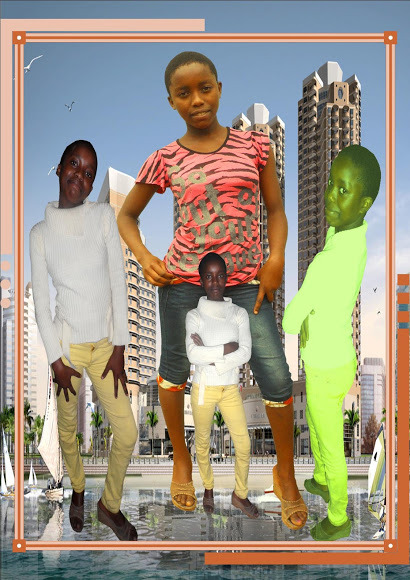



www.stannecentre.org
1 note
·
View note
Photo

leminhSTORE chuyên thay màn hình Laptop GIÁ RẺ - UY TÍN - CHUYÊN NGHIỆP tại Đà Nẵng 246 Phạm Cự Lượng, TP Đà Nẵng — https://leminhstore.vn/man-hinh-laptop-277120s.html — Hotline: 0236.7777.999 or 0915819967 — myweb: https://leminhstore.vn/ — https://vi-vn.facebook.com/leminhstore.vn/
1 note
·
View note