#motivational video 2021
Explore tagged Tumblr posts
Text
Buster Moon Stimboard !!
For my Sing friends still out there, here's some food for y'all






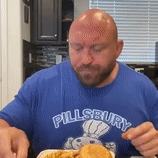


🤍 💙 🤍 | 💙 🐨 💙 | 🤍 💙 🤍

Totally non-abrupt segway to a sentimental message:..

I just wanted to thank all of you for hosting such a lovely and wholesome fandom. I love we're a small community, but y'all have always made me feel so extremely loved, and I'm glad have had y'all be my first and sofar only fandom experience.
Please never stop making art and writing stories!
#I want to keep making sing videos so bad but there's a large assortment of reasons preventing me from doing so#(i say that like I haven't made a vid in like half a year)#anyways for starters I've fallen out of my over1yearlong Sing hyperfixation#It's kinda difficult for me to have motivation to spend hours on a video for a movie that I don't quite insanely love anymore#I've also been struggling to find time to watch the movie even though I very much have the time#something yada yada about ADHD and extreme time anxiety#I hope you all understand#(oh yeah also mental health has also been a detrimental but like ermm let's not talk about that y'all don't gotta hear about that lol)#ANYWAYSSSS#love y'all and please keep the fandom positive!!#buster moon#sing movie#sing 2016#sing 2#sing 2021#mysing#koala stim#moon stim#star stim#blue stim#white stim#grey stim#eating stim#tie stim#red stim#fur stim#gray stim#yellow stim#stim#stimboard
55 notes
·
View notes
Text

Starting the year off the only good way I could think of: a self-portrait inspired by bullshit my friend and I spewed this weekend.
#art#i guess#if i get a comment i'm expecting it to be about the specific cap#so true story#i just ordered it because i was ordering my sis' xmas present#and i was expecting shipping to wreck my ass so i picked something else for me#iirc this one was on discount but not the numberless one?#pros: my friends think i look swag with it#cons: someone could ask me if i live in the puy de dome#and also i have financial motives to support one (1) f1 driver that i wasn't even thinking much about before i got lost in the rabbit hole#anyway this is dedicated to that one george russell hater in the comment section of that one french video i watched once#i guess my problems also started in that one 2021 gp can't remember which one can't be bothered rn#those tags are going nowhere#who even let me watch the 2023 mexico gp holy shit this was a terrible idea
3 notes
·
View notes
Text
#success#motivation for success#success habits#aunty success#succeed#success is#success 2021#success 2020#key to success#success comedy#best of success#keys to success#success speech#success traits#success secret#success status#success and luck#elon musk success#habits of success#success dare to do#powerful motivational video for success#success motivation#goal setting success#key to success speech#the secret to success
0 notes
Text
No pain no gain
Hey there, fellow wellness warriors! Let's talk about that ever-elusive thing called motivation. We all know it's the driving force behind our fitness and wellness journeys, but let's face it, sometimes it feels like it's hiding in the shadows when we need it most. So, how do we ignite that fire within and keep it burning bright? Let's dive in!
First things first, let's get real about why we're here. Maybe you're striving for that dream physique, aiming to boost your energy levels, or simply want to prioritize your overall well-being. Whatever your reason, it's essential to keep it front and center in your mind. Remind yourself daily why you started this journey and envision the incredible benefits awaiting you at the finish line.
Next up, let's talk goals. Setting realistic, achievable goals is key to staying motivated. Break down your big-picture aspirations into smaller, bite-sized targets that you can conquer one step at a time. Celebrate each victory along the way, no matter how small, and use that momentum to propel yourself forward.
Now, let's address the elephant in the room: consistency. It's the backbone of any successful fitness and wellness regimen. But hey, we're all human, and life happens. There will be days when you'd rather cozy up on the couch than hit the gym, and that's okay. Cut yourself some slack, but also remember the power of discipline. Push yourself to lace up those sneakers even when you don't feel like it, because you know deep down that's where the magic happens.
Surround yourself with a support system that lifts you up and holds you accountable. Whether it's a workout buddy, a supportive online community, or a trusted friend who cheers you on, having people in your corner can make all the difference.
Lastly, don't forget to listen to your body. Rest when you need it, nourish yourself with wholesome foods, and prioritize self-care. Your journey to fitness and wellness is a marathon, not a sprint, so be kind to yourself along the way.
Remember, motivation is like a flame - it may flicker at times, but with the right care and nurturing, it can burn brighter than ever. So keep fanning those flames, stay focused on your goals, and never forget the incredible power that lies within you. You've got this! 💪🔥

#no pain no gain#fitness motivation#go to workout#fitness#don't be lazy#gym motivation#workout motivation#motivation#broken fitness motivation#female fitness motivation#aesthetic motivation#gym league motivation#bodybuilding motivation#aesthetic fitness motivation#female fitness motivation 2021#uplifting motivation#fitness gym motivation video#female fitness workout motivation#alone motivation
0 notes
Text
youtube
#youtube#motivational speech#motivational video#motivational#best motivational speech#powerful motivational speech#motivational speech for success in life#speech#best motivational video#motivational speech 2023#motivational speech 2021#morning motivational speech#eric thomas motivational speech#work harder than everyone else - motivational speech#motivational speeches#2023 motivational speech#motivational speech 2020#motivationa speechspeech#motivationa speech
0 notes
Text
Rage Against the Machine - Wake Up 1992
"Wake Up" is a song by American rockband Rage Against the Machine, from their self-titled debut album. While never released as a single, it remains a staple of their live shows and is usually played as the last song before the encore; the spoken word portion of the song is often replaced with a speech addressing contemporary issues, given by frontman Zack de la Rocha. The lyrics discuss racism within the American government and the counter-intelligence programs of the FBI; a spoken portion of the song is taken from an actual FBI memo in which its director J. Edgar Hoover suggests targets for the suppression of the black nationalist movement. The song also makes references to prominent African-American figures targeted by the government such as Malcolm X and Martin Luther King Jr., and goes as far as saying that the government arranged their assassinations.
The album was a critical success upon release, with several critics noting the album's politically motivated agenda and praising frontman Zack de la Rocha's strong vocal delivery. Ranked number 24 on Rolling Stone's list of the "100 Greatest Metal Albums of All Time", the album peaked at number 1 on the US Billboard Heatseekers chart and number 45 on the US Billboard 200 and has gone on to achieve a triple platinum sales certification from the Recording Industry Association of America (RIAA). In 2020, it was ranked 221 in Rolling Stone's updated list of the "500 Greatest Albums of All Time".
"Wake Up" was used in the end credits of the 1999 blockbuster hit The Matrix. A cover, performed by Brass Against, is featured over the end credits of the 2021 film The Matrix Resurrections, mirroring its use in the original film. The song is also included on the soundtrack to the 2001 BMX video game Dave Mirra Freestyle BMX 2.
"Wake Up" received a total of 68,8% yes votes!
youtube
406 notes
·
View notes
Text
Love Language mod v1- the intro ♡

I can’t believe my first ever mod is finally out! I wrote it out in July 2021 hoping the day it could be a mod and the fact it is out now feels so surreal. The five love language mod in the sims! Yes, our sims can now have a love language as a trait. You can buy the trait from the rewards store and it costs 12 points. Once your sim has the trait, you can see it in the simology panel and then your sims will have wants surrounding their trait. I used ALL the packs to create this mod.
What are the wants we will see in game?
Most of the instructions are already in the game on how to complete the wants
Words of affirmation
For words of affirmation, your sim’s charisma skill is an important factor when it comes to their social interactions
Compliment outfit *skill 2 charisma*
Compliment appearance
Brighten day *skill 2 charisma*
Flatter *skill 3 charisma*
Ask about day
Express admiration
Whisper (any whisper social)
Profess undying love
Pickup line *for couples with high relationship, just have your couple flirt*
Sweet talk *skill 6 charsima*
Flirt
Declare love publicly
Get to know
Discuss interest
Deep conversation
Tell story (any story social)
Tell dirty joke *skill 4 comedy and also flirty*
Ask a risqué question
Write love email *skill 4 writing/ flirty mood*
Flirty text *could be regular text too*
Heartfelt compliment *happy mood*
Say affirmations
Write affirmations


Quality time
Ask about day
Watch movie alone or with someone
Play Console / PC alone or with someone *skill 4 video gaming*
Call someone
Chat on computer
Cook meal alone or with someone (any meals from all packs)
Picnic *spring/summer season*
Prepare drinks (any drinks from all packs)
Travel
Join in cooking
Workout *skill 6 fitness*
Dance together *skill 3 dance*
Pillow fight
Teach to knit *skill 10 knitting*
Play with sparkler *must be summer/fireworks must be on property for the want to appear*
Video call
Watch TV show
Take a bath *any bath*
Play board games *all table games included*
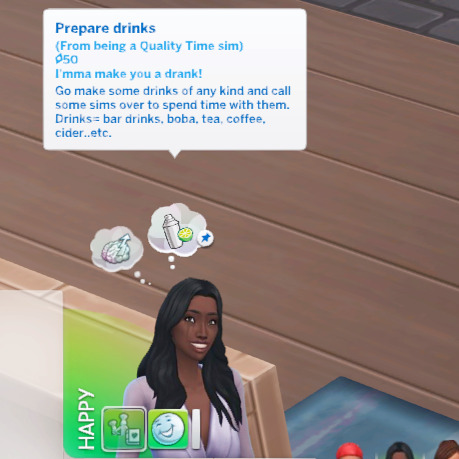
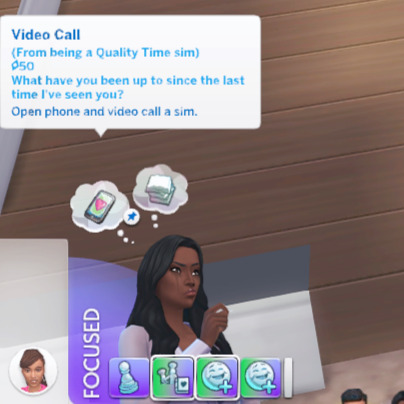
Gifts
Give gift *friendly, mean, funny or romantic*
Give simoleons
Treat yourself or any animal
Receive gift *open presents from seasons*
Buy something *retail, phone, computer purchase...etc.*
Offer rose *gift rose or flower arrangement in inventory/ buy from the flower stall*
Donate to charity *skill 3 charisma*
Give jewelry gift *gemology table*
Give a collectable as a gift *dig to find something or buy simmi capsule*


Acts of service
Call to meal
Be called to a meal
Make drinks for *use bar*
Prepare drinks (any drink from any pack)
Order drinks together / solo
Cheers *toast from seasons/ my wedding stories*
Order food from stall
Clean up
Repair
Give or receive massage *romantic base game social or spa day*
Cook (any meal)
Donate to charity *skill 3 charisma*
Order delivery
Serve tea/ be served tea *object from my wedding stories*
Hire a service (any service)
Volunteer *parenthood pack*
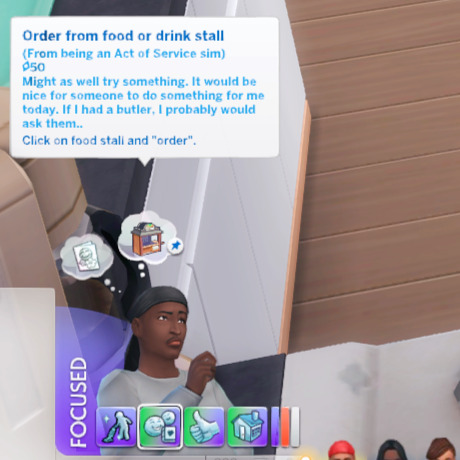
Physical touch
These wants need sims to have a first kiss to appear. For sims created in CAS as married or premades, they have to woohoo first for the want to appear.
Kiss
Kiss lover's cheek / family kiss *all sims are included in this interaction*
Hug / Embrace *all sims are included in this interaction*
Caress cheek
Snuggle your lover
Give / receive Massage
Look deeply into eyes
Feed a bite
Slow dance / sweetheart dance *My wedding stories/ High school years*
Cozy up by the fire
Woohoo (any location)
Cuddle while watching movie
Make out
Tickle


Credits 💕
Thank you Tee (danitysimmer) for helping me and teaching me all about modding. You are so patient with me and so understanding.. I’ll never forget your kindness. I pray you receive so many blessings in life
Jordy, thank you for motivating me to go back and cheering me on when I sent updates
My family and friends who cheered me on when I sent updates
Zerbu’s mod constructor v5 / Lot51 tuning builder
Sims 4 studio / Scumbumbo’s xml injector
Cinnasims for the pose I used / pose player mod
"The Five Love Languages" by Gary Chapman
Twistedmexi better exceptions
My amazing friends who tested this mod out thank you so much!
XML INJECTOR IS REQUIRED!!!!
Optional downloads ♥
UI Cheats Extension v1.41 | Patreon
MiniMod: Re-Roll Wants | Patreon
Video tutorial
CLICK HERE TO DOWNLOAD THE MOD Alternate Download
Brazilian Portuguese love language mod
French love language mod
Polish love language mod
Ukrainian love language mod
Spanish love language mod
FAQs ღ
Why is the mod not appearing for me? You don't have XML injector mod 💜
There will be future updates such as moodlets/buffs and love languages for children. If you have any issues, please contact me. I will try my best to figure it out. Tag me if you use the mod, I would love to see it in your game. Thanks for downloading and being patient with me. I wish you a lovely day!
Take care 🌙
🚨 For any modder who wants to translate any of my mods, I don't mind if you upload it on your patreon, or even any other website that monetizes, BUT I do not want you to post it on CurseForge. I would also like if you keep the mods publicly for download no early access.
887 notes
·
View notes
Text
Classics of Game 134
Game: Cookie's Bustle: Mysterious Bombo World (PC, Mac)
Here we embark on the strangest leg of our journey. We'll have plenty of time to talk about the game itself, so let's start with why these next few entries don't have Youtube links:
Entries 134-141 all feature Cookie's Bustle, a charming little adventure game from 1999 that was scarcely known until it was found in a collection of obscure Japanese games leaked in 2018. Its feature on Classics of Game in 2019 immediately garnered a fair amount of interest. In 2021-2022, strange and unexplainable circumstances transpired behind closed doors, culminating in most footage of Cookie's Bustle (as well as the game itself) being wiped from Youtube and the internet at large via copyright strikes. CoG was not its only victim, as other streamers like sebmal, MelodyBurst, WordsHere and Retro Pals were caught in the crossfire.
Investigation reveals a number of suspicious factors, such as the claim being initiated by someone named Brandon White from the UK (seemingly no involvement with the developer), as well as the US trademark that perpetuated the initial strikes being attributed to a shell company registered in Andorra. The situation is full of red flags that seem to indicate the work of a very dedicated copyright troll, but a number of details make even this explanation inconclusive.
The most pressing contention is motive: Why Cookie's Bustle? Why go through all this effort, money, and red tape just to spoil people's fun in sharing a lovable, strange computer game from the late 90's? No valid explanation holds any water here. This can only be attributed to pure malevolence, the unfeeling chaos of the universe sliding its way through the fingers of bureaucrats and the unmoderated decisions of detection algorithms. Ours is not to know, only to wonder.
Thankfully, CoG broke radio silence in order to properly archive every one of their videos on Internet Archive, which is how I have this footage for you today. DMCA being what it is makes these strikes basically incontestable, even these posts may be at risk of being taken down eventually. As per the timeless wisdom of MST3K, keep circulating the tapes.
172 notes
·
View notes
Photo

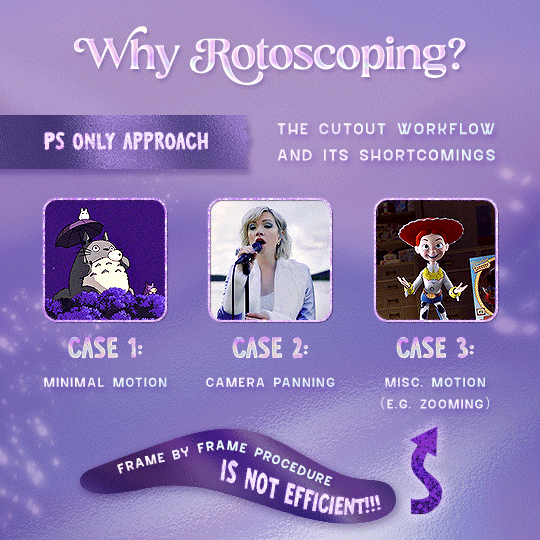

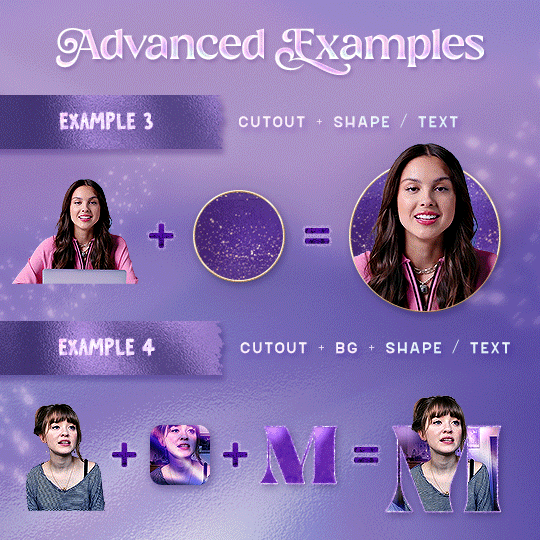
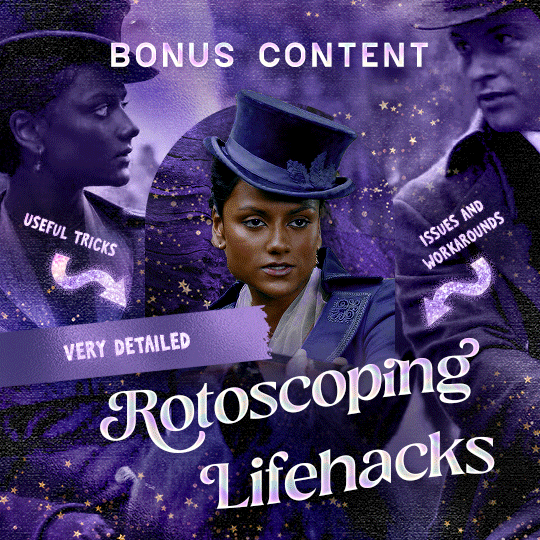
Rotoscoping Tutorial by @antoniosvivaldi
Hi everyone! I’m excited to announce my long-delayed Rotoscoping Tutorial - requested by a number of people over the past calendar year.
In this tutorial, I will show you how to create the cutout gifs like this (and seen in most of my gifsets under this tag) with Rotoscoping on After Effects. I’ll also provide additional examples and a number of things that I do to optimise my giffing / Rotoscoping workflow (e.g. useful shortcuts & other things to be aware of).
This is the structure of the tutorial:
Why Rotoscoping? Photoshop video timeline’s limitations
Photoshop workflow pt 1: Preparing your gif
After Effects workflow: Interface, shortcuts, and Rotoscoping tools
Photoshop workflow pt 2: Assembling your gif; with multiple examples
Bonus content: Rotoscoping tips* & workarounds to common issues
For quick reference, here are example gifsets (and where Rotoscoping is used in the posts) that I will mention in the tutorial:
Example 1: Cutout gif effect | panels 2 + 4
Example 2: Changing a gif’s background colour | all panels
Example 3: Cutout gif effect in a shape | all panels
Example 4: Putting it all together | panels 1, 3, & 5
What you need & need to know:
Software: Photoshop & After Effects (After Effects 2021 or later for Rotobrush 2.0)*
Hardware: 16GB RAM required to run later versions of AE*
Difficulty: Advanced; Knowledge in making gifs, applying layer masks, and using video timeline interface assumed
Key concepts: Rotoscoping (AE) / Video Timeline (AE+ PS) / Layer Masks & Groups (PS)
Supplementary files: tutorial resources
*I’m currently running the latest version of PS & AE on an M2 Mac, but I’ve also used older versions (CC 2015 & 2020) on Intel-based Macs. I’ll outline some known compatibility & performance issues, and workarounds later in this tutorial that could help streamline your giffing workflow.
Tutorial under the cut. Like / Reblog this post if you find this tutorial helpful. Linking this post / the example gifsets in your post caption, will be greatly appreciated if you read this to create effects seen in Examples 3 + 4.
1) Why Rotoscoping?
My Rotoscoping journey is motivated by the shortcomings on Photoshop - namely the limited options to manipulate the Layer Mask keyframes in the video timeline interface, as well my need to gif more efficiently.
Suppose I want to cutout this subject or recolour the background of a gif on Photoshop: I personally classify the gifs that I prepare on PS into 3 types based on the motion of the subject
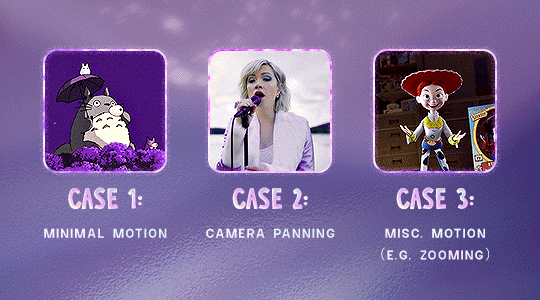
These are the common Photoshop-only approaches when attempting to mask the subject in the gif.
Case 1: minimal motion in the subject → a simple layer mask will do the trick
Case 2: some linear panning of the subject in the gif → using the Layer Mask Position keyframes in the video timeline interface will do the trick
Case 3: subject moves around a lot (e.g. zoom motion) → Unfortunately this is where a Photoshop-only workflow will require frame by frame masking. Layer Mask Position keyframes only apply positional translation (but not transformation / rotation) on the layer mask
Enter Rotoscoping on After Effects: Instead of resigning to frame by frame procedure on Photoshop, I opted to make my life easier by learning to Rotoscope on After Effects. This essentially provides me an opportunity to cutout / recolour a wider range of gifs with relative ease.
2) Photoshop pt. 1: Preparing your gif
Prepare your gif the usual way - whether you screencap or import frames from video.
Then your Photoshop should look like this:
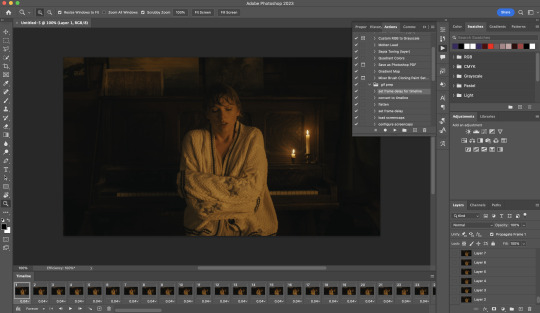
Now, I shall walkthrough & explain my personal giffing workflow (as of 2023) after loading the gif frames. To speed up the process, import my gif prep action file to Photoshop.
Going to Window > Action, you’ll see a set of actions under the “gif prep” folder.
"set frame delay for timeline” (highlighted in yellow) will set all of your entire gif’s frame delay to 0.03s
“convert to timeline“ (highlighted in red) will take you to the Video Timeline interface
To play an action, press on the Play button (highlighted in green)
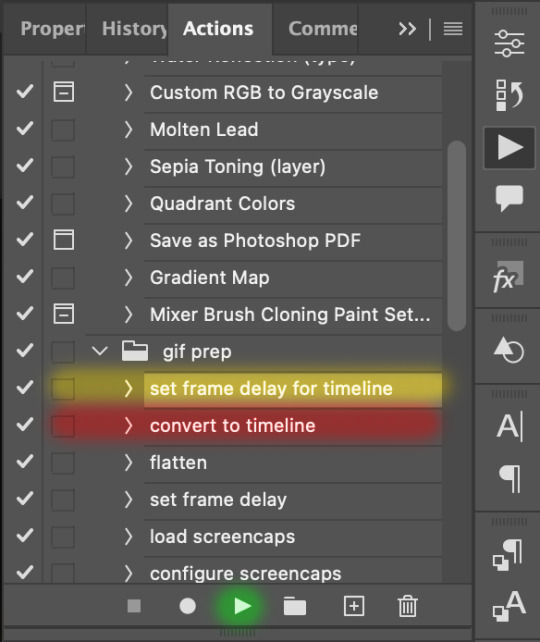
i. Set the frame delay of the entire gif to 0.03s. (play “set frame delay for timeline” from my gif prep action pack)
I work with everything in 0.03s frame delay (or equivalently 30fps) at first. It’s always possible to change the frame delay of the final gif to 0.05s before uploading onto Tumblr.
ii) Convert this gif to a Smart Video Layer (play “convert to timeline” from my action pack)
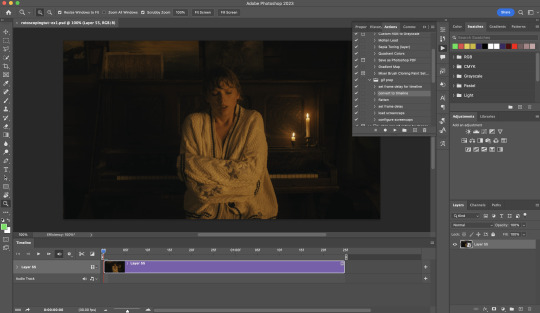
Note: I personally don’t resize the gif just yet. That’s because Rotoscoping in full video resolution will render higher quality details around the edges as well as more flexibilities later on in the editing process.
Performance optimisation: If your computer has 8GB of RAM or less, you might find it helpful to crop / resize your gif to Tumblr dimensions now for a less sluggish performance in After Effects later on.
(I have giffed on a desktop with 8GB of RAM and it’s quite slow at rendering individual frames of a 1080p short clip on AE)
iii) Add colouring adjustments on the gif. This will save you A LOT of time when you Rotoscope gifs that are originally very dark / poorly lit (e.g. the uncoloured Taylor Swift gif shown just above).
If you usually colour your gifs at the very end of your giffing process (i.e. after sharpening), this will be a bit of a change.Nevertheless I still highly recommend adding some base colourings now to at least increase the contrast between the subject and the background.
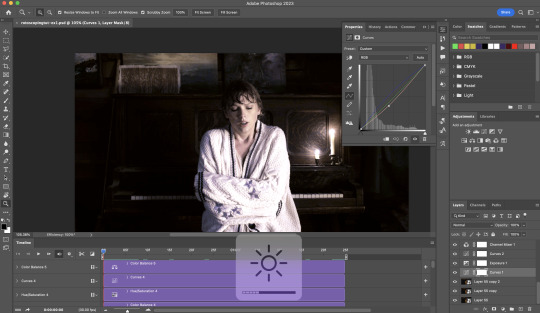
iv) To minimise lagging on After Effects, simplify this gif file as follows:
Flatten / Unsmart this gif file back to frame animation mode: play “flatten” (highlighted in red) from my gif prep action pack
Set the frame delay to 0.03s: play “set frame delay for timeline” (highlighted in green)
Convert the simplified gif file back to the video timeline interface: play “convert to timeline” (highlighted in yellow)
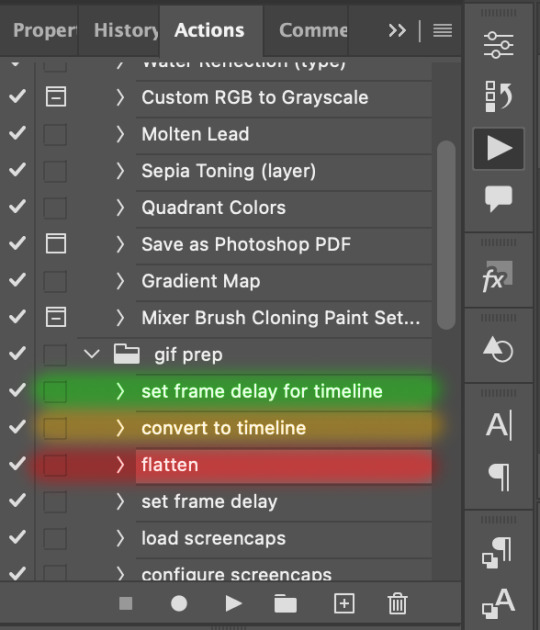
After “unsmarting” and converting back to the video timeline, your interface should look like this

And voila! This gif PSD is now ready to be imported to After Effects for Rotoscoping work!
3) After Effects: Interface and useful shortcuts
Open After Effects and Import (Cmmd / Ctrl + I) your gif PSD that you’ve just prepared.
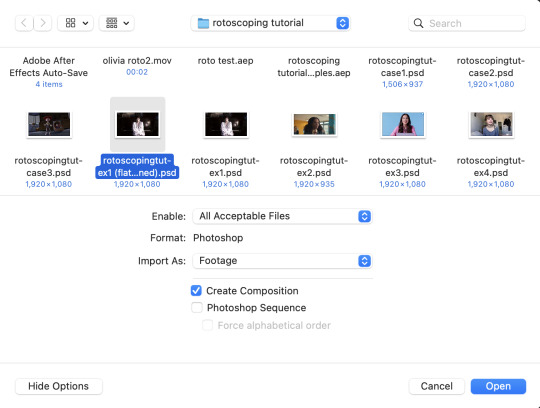
After importing your gif PSD to After Effects, the interface should look like this.
In the screenshot below, there are two compositions: the imported gif (highlighted in green) & another composition file made from selecting the imported gif (highlighted in red)
For the rest of the workflow, we will edit from the clone composition (the one highlighted in red), so select this one.

Before we take our plunge into the Rotoscoping, here are a few useful shortcuts to remember. I’ll explain the Roto Brush tool in the next section.
Preview the previous: fn + up arrow
Preview the next frame: fn + down arrow
Add to Roto Brush selection: holding Shift while you’re using the Roto Brush Tool
Subtract from Roto Brush selection: holding Alt while you’re using the Roto Brush Tool
Change Roto Brush size: while holding Cmmd / Ctrl, click + drag your mouse left / right
4) After Effects: The Rotoscoping Process
To access the Rotoscoping tools, click on the Roto Brush icon (highlighted in red in the screenshot below)
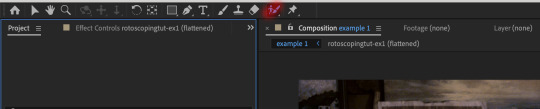
Then you’ll get the following dropdown options with two Rotoscoping Tools
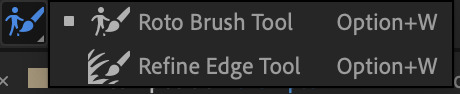
Roto Brush Tool: This is where you add / subtract your Rotoscoping selection in your composition
Refine Edge Tool: Paint around the edge of your selection for more refined edges. Very helpful for Rotoscoping fuzzy edges / hairs
To make some Rotoscoping selection, first grab the Roto Brush Tool and click on the subject you want to cut out from your composition.
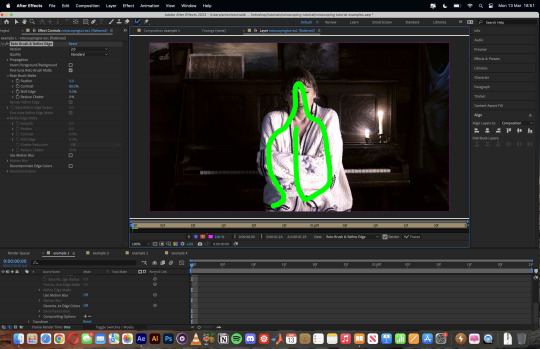
When you’re Rotoscoping you’ll see this in the Effect Controls panel.
There are two versions of Roto Brush:
Version 2.0: The Rotoscoping selection is powered by AI for higher accuracy when you propagate the frames.
Version 1.0 (Classic): This is the legacy Roto Brush Tool that uses a lesser algorithm. Recommended only if Roto Brush 2.0 is unstable on your machine due to RAM issues.
And two quality settings for Roto Brush 2.0:
Standard
Best
Note: I am currently unable to use Roto Brush 2.0 with Best quality model on my machine to compare the differences myself, so I’ll link this page that explains the two quality settings.
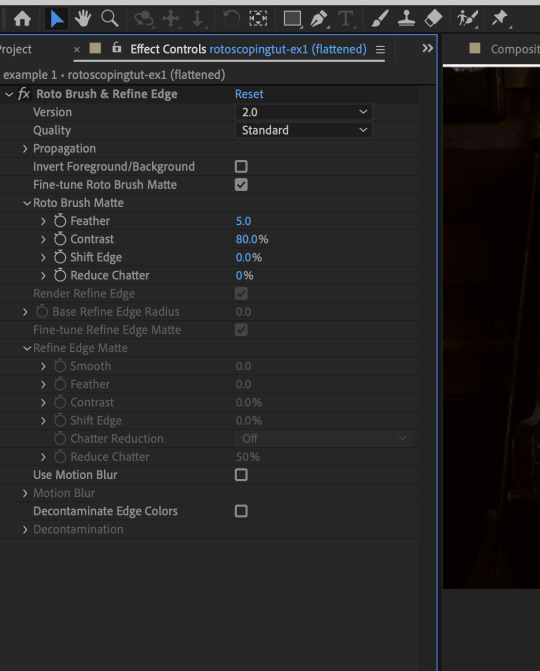
Note: if you’re using an older version of After Effects you’ll see this instead. This corresponds to Roto Brush 1.0 / Classic in the newer versions of AE.
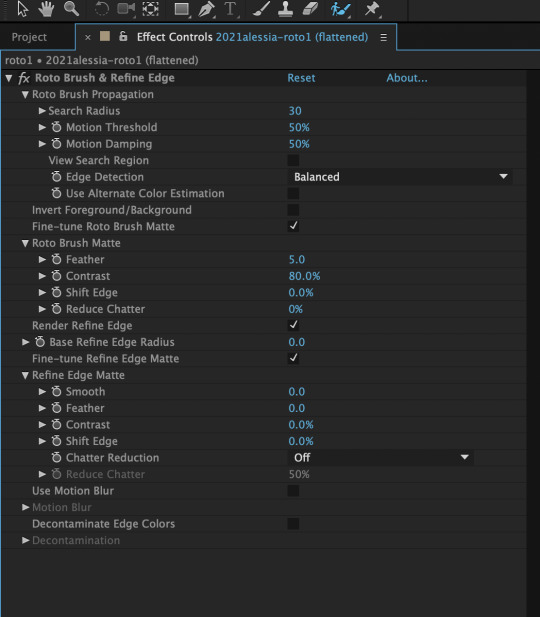
When you’ve made a selection using the Roto Brush Tool, you’ll see the pink lines around the subject. This is the region that you’ve selected to Rotoscope!
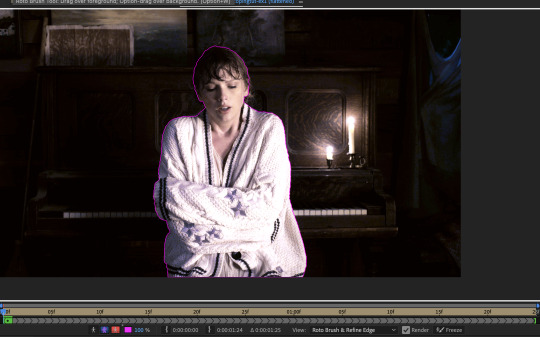
To bring out some details around the edges, grab the Refine Edge Tool and paint around the edges
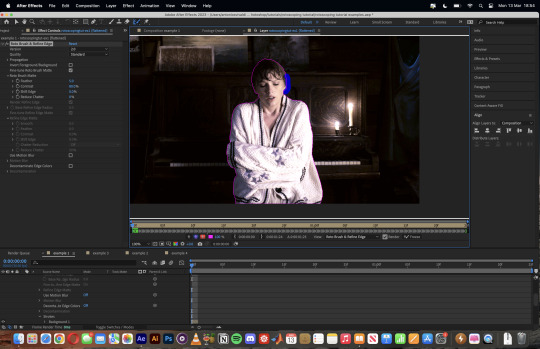
Then the interface will look like this
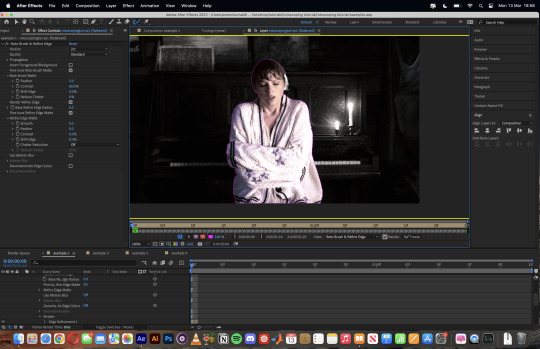
To view the Rotoscoping selection that you’ve made more intuitively, you could click on the following buttons.
Personally I like the viewing my selection using Toggle Alpha (the second box from the left) & Toggle Alpha Boundary (the 3rd box from the left)
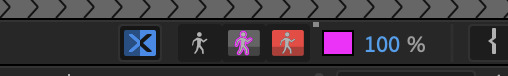
Toggle Alpha
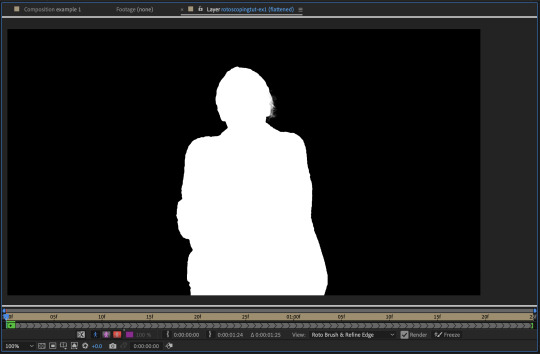
Toggle Alpha Boundary

Note: If you aren’t happy with the initial Roto Brush selection, you can always add (press Shift while using the Roto Brush Tool) / subtract (press Alt / Option using the Roto Brush Tool) your selection.
After you’re happy with your Rotoscoping selection in the first frame of your composition, press fn + down to view the next frame.
Repeat pressing fn + down and fix the selection along the way (e.g. I subtracted a small area from my Rotoscoping selection with the Roto Brush tool to make the edge look cleaner).

After fixing the selection along the way, go back to the composition file (select the clone composition again) and you will see that a cutout gif is made!
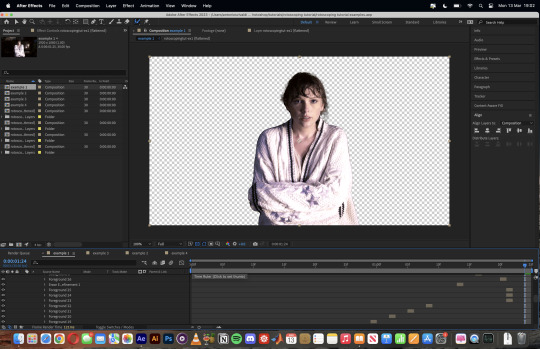
To export this, go to File > Export > Add to Render Queue. You’ll be redirected to the Render Queue panel at the bottom of After Effects.
Highlighted in red: click to change export setings
Highlighted in green: click to change save destination
Highlighted in yellow: click to render video

To preserve the transparency of your cutout gif, you need to change your export settings in the Output Module.
Under the Video Output section, change your Channels to RGB + Alpha. Press OK. Then Render the video.
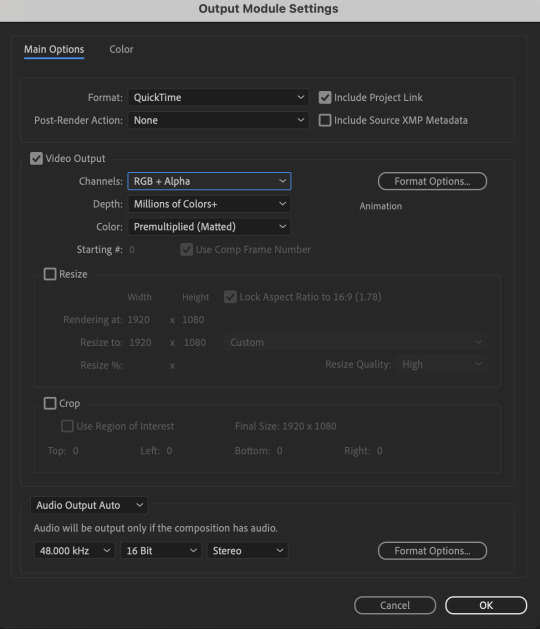
5) Photoshop pt. 2: Assembling your final gif
The essence is to drag the cutout gif (aka the video file that you’ve just rendered on AE) into a new PSD composition file. This will be where you’ll do the rest of your giffing. Your workflow will contain the follow steps:
Make a new blank PSD composition file in Tumblr dimensions
Enable the Video Timeline
Follow the instructions detailed in the individual examples i.e. drag the cutout gif into the PSD & adjust the timeline start / end points
Exporting the final gif. If you’ve worked in 0.03s frame delay all the way up to here, just play the action that I’ve provided in the tutorial in the following order to set the frame delay to 0.05s.
EXAMPLE 1: finalising your cutout gif | sample gifset
After enabling the Video Timeline in your PSD composition file you’ll see something like this
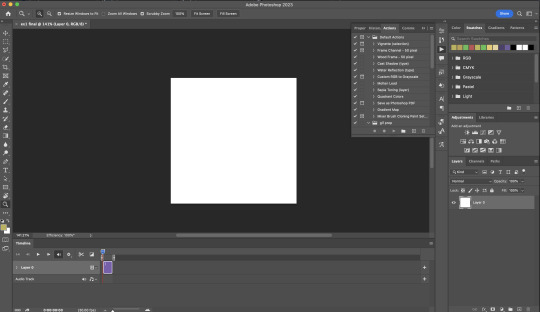
Go to your folder, drag the cutout gif you’ve made on After Effects, resize / reposition, then press Enter.
And also make sure to adjust the Video Timeline’s start / end values.
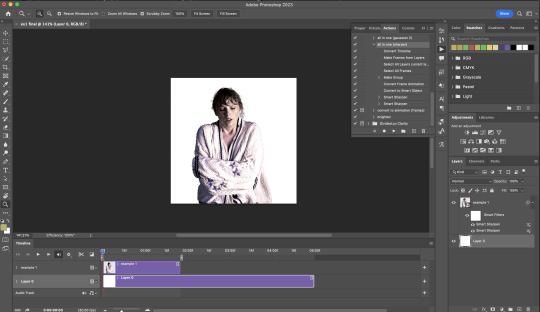
Add some finishing touches. Because I did the Rotoscoping at full HD resolution, I’ll also need to sharpen my gif in this step.
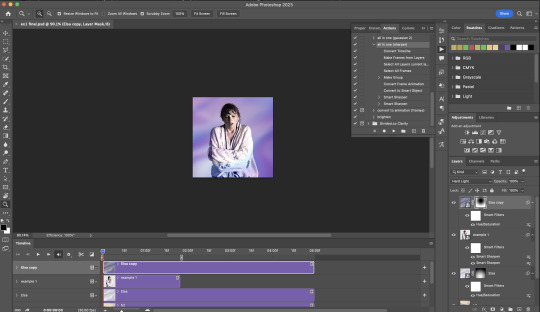
After you’re happy, you can export this into a gif file and do what you usually do to change the frame delay to 0.05s.

Notes on my “Unsmarting” approach:
To prevent accidentally writing over a PSD composition file that I’ve spent time editing, I personally render this into a short video (File > Export > Render Video) and use the following export settings (to prevent quality loss)
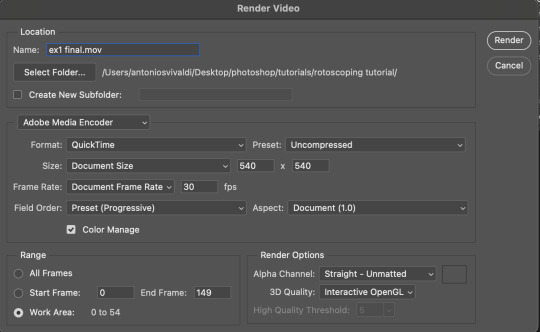
Then I open the rendered clip and play the actions in my gif prep action pack as follows:
flatten: this “Unsmarts” the clip / video
set frame rate: this sets all frames to have 0.05s frame delay
This is the final interface that I get before I pull up the Save For Web window.
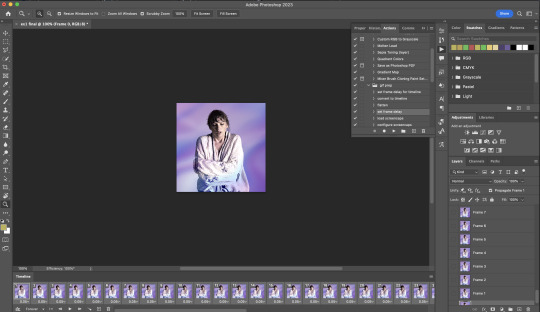
EXAMPLE 2: changing your gif’s background colour (for Case 3 gifs) | sample gifset
From your folder, drag BOTH the cutout gif (rendered on AE) and the original gif to your blank composition.
Important: you need to make sure that both layers are properly lined up in the composition file (i.e. selecting both layers when repositioning / resizing)
On Photoshop, press Enter twice and place the cutout gif on top of the original gif from the Layers panel. Then you should get something like this
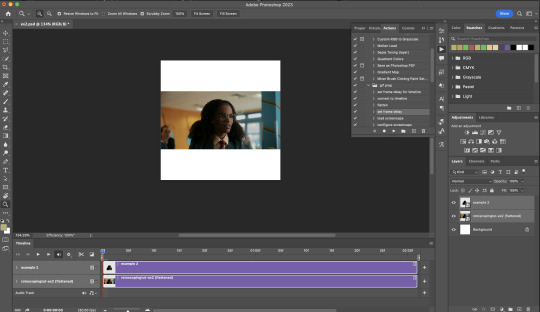
Select both layers and resize / reposition them in your PSD composition until you’re satisfied with the placements.
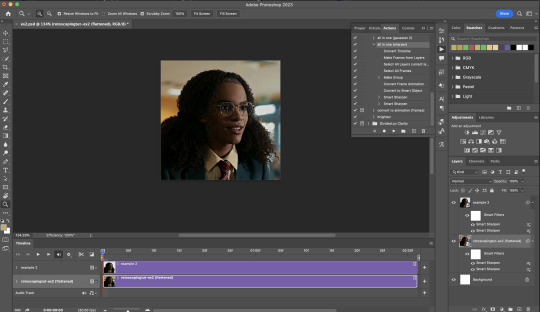
The basic idea here is to add some adjustment layers / other things in between the cutout gif and the original gif. To do this, select the original gif layer in the Layers panel.
Then you can start adding.a bunch layers e.g. textures, onto the composition.
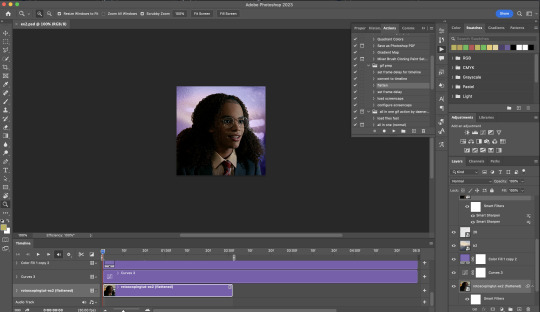
And then here’s the exported gif!
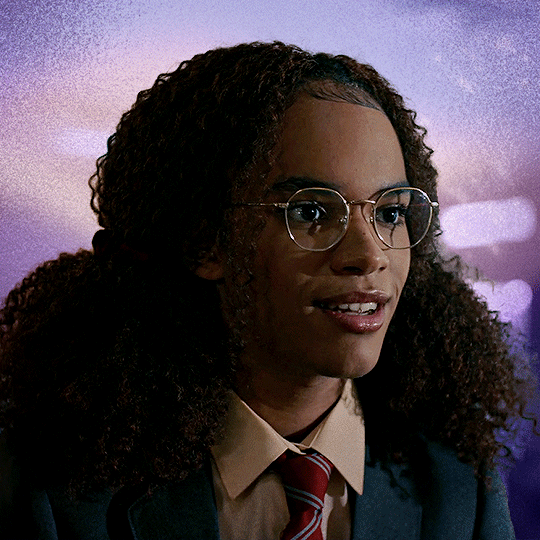
6) Fancier Rotoscoping examples
Note: knowledge in using layer masks / groups and making shape / text layers assumed
In the next two examples, I’ll show you how to combine the two previous examples with shape / text layers.
EXAMPLE 3: Placing your cutout gif into a shape / text layer | sample gifset
Add a text / shape layer to your blank PSD composition
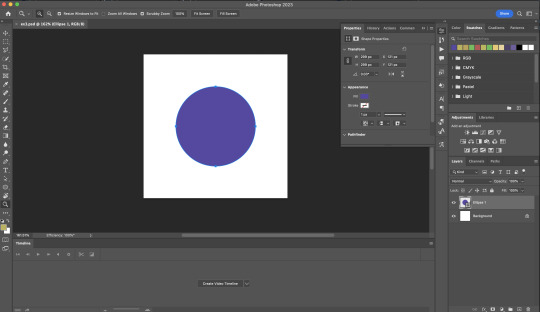
We want to prepare a masked group so in the Layers panel:
Make selection from layer: Cmmd / Ctrl + Click (highlighted in red)
Make a new group: click on the folder icon (in yellow)
Create layer mask: click on the icon (in green)
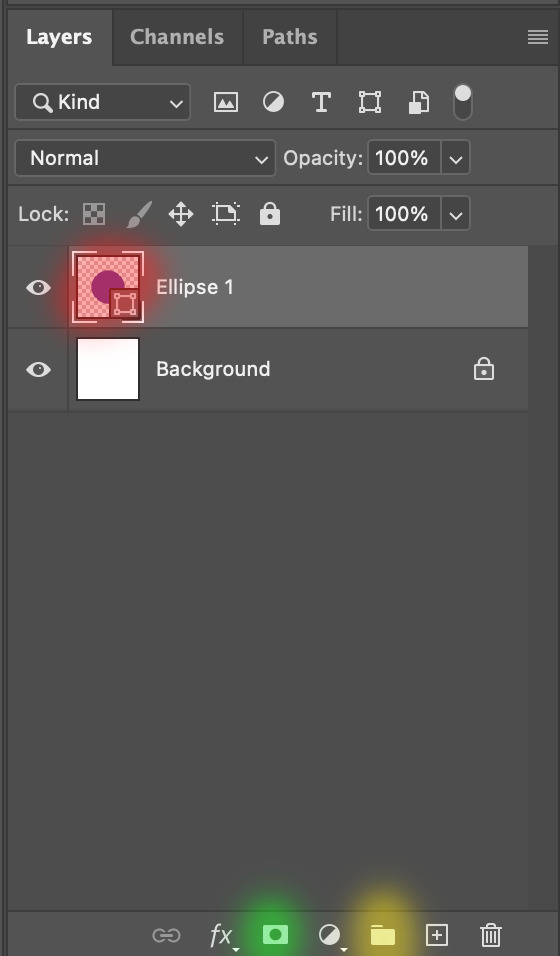
After duplicating the masked group you’ll get something like this in the Layers panel
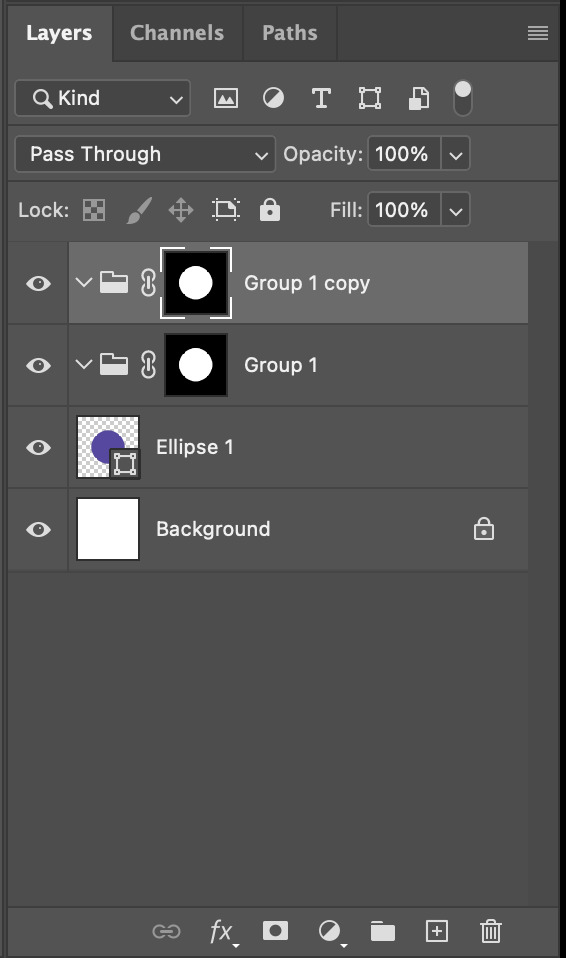
Drag your cutout gif into the PSD composition
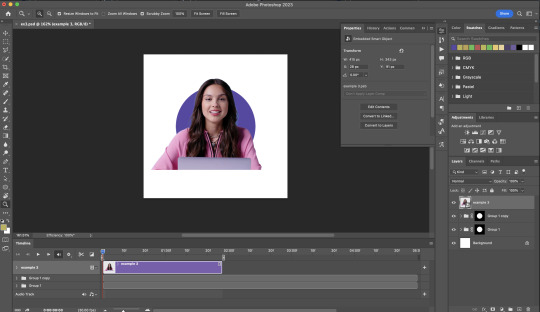
Place the cutout gif into the masked group on top
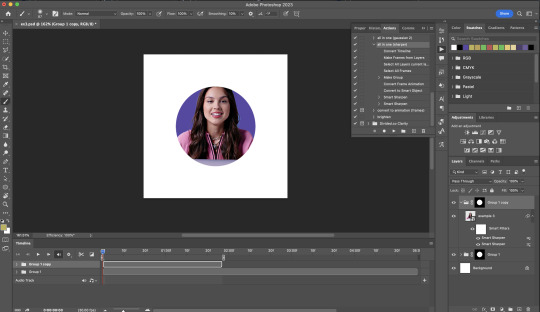
Select the mask of the top group and paint (in white) over the region you want to reveal for the cutout gif
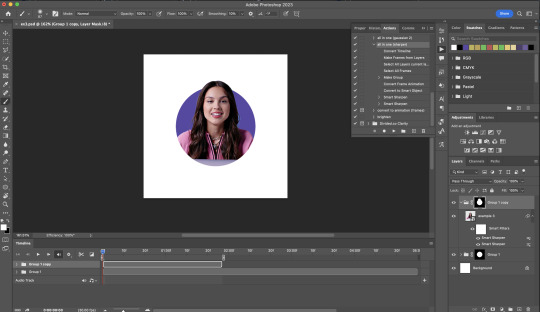
Add some finishing touches & export the gif!
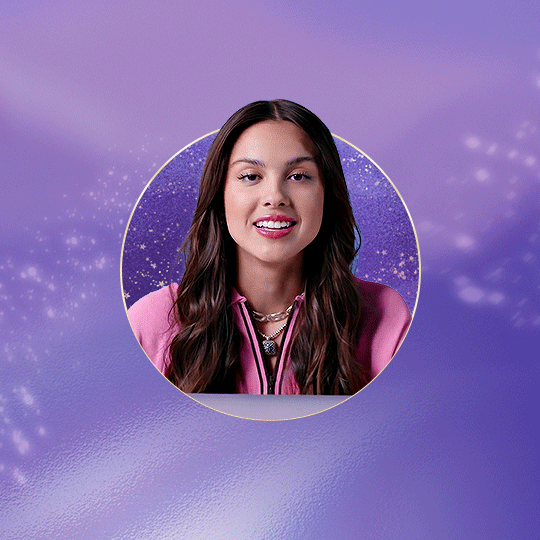
EXAMPLE 4: Putting it all together | sample gifset
You follow the same approach as in Example 3 to prepare the masked groups, but you need to drag two gif layers in (and resize them using the approach outlined in Example 2)
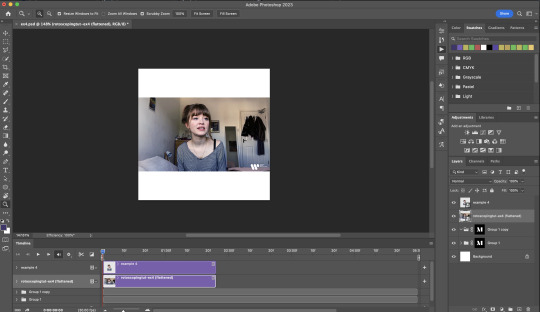
Place the gif layers as follows
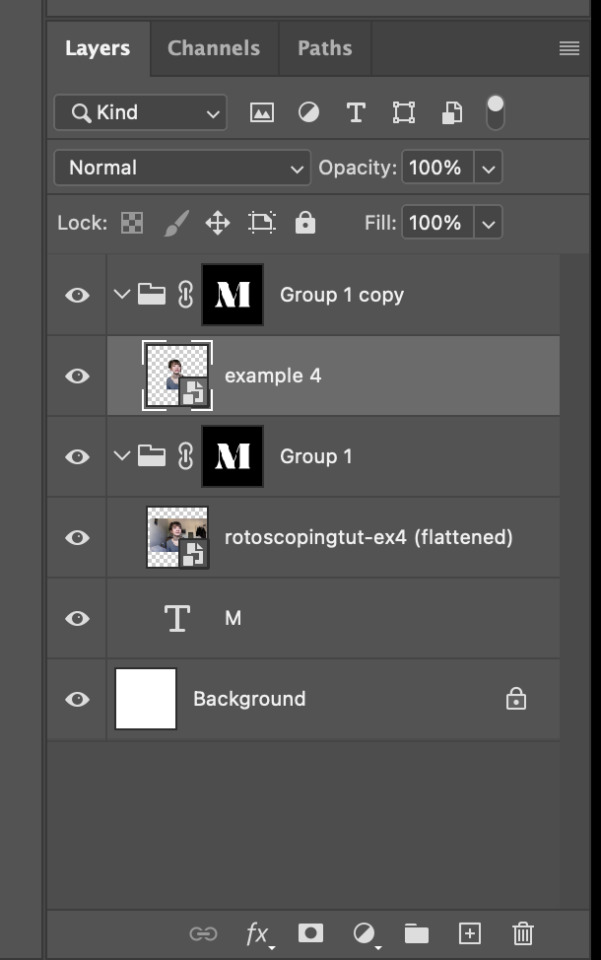
While selecting the mask of the group on top, paint (in white) over the region that you want to reveal in the cutout gif
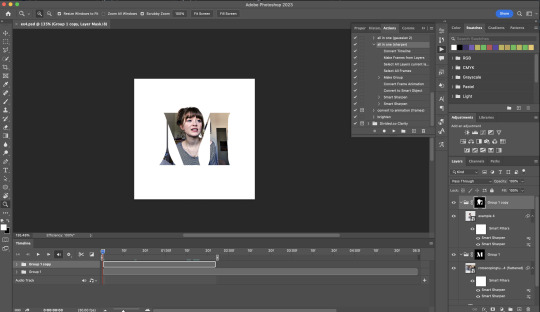
Now select the original gif (placed within the other group) and add some adjustment layers
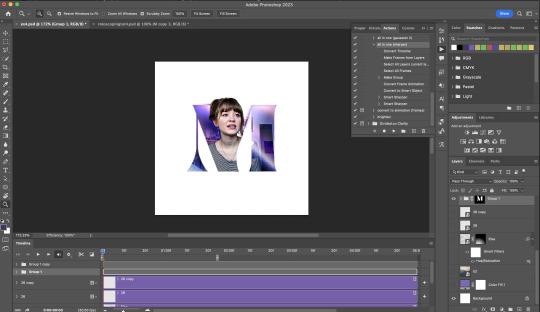
After adding some finishing touches & exporting the gif, I get this!

Note: you can do even more overlay effects in the background portion of example 4. There will just be more masked groups + adjustment layers
7) Bonus: Some useful Rotoscoping / giffing lifehacks
GIFFING LIFEHACKS:
— Use best quality footage that you could find & Rotoscope in full video resolution, for better details around the edges
— Poorly lit scenes & low contrast edges are harder to Rotoscope (e.g. Toy Story set / TS evermore set).
If you’re new to AE, I would recommend choosing videos with well-lit gifs with simpler backgrounds and high contrast edges (e.g. Maisie Peters Cate’s Brother set)
— Use Rotobrush 2.0 if you’re using After Effects 2021 or later. It’s more difficult to Rotoscope / change background colour for gifs with a lot of movements with the classic Rotobrush tool. If the scene is tricky, you might want to switch to the “Best” quality model.
HARDWARE-RELATED PERFORMANCE OPTIMISATION:
— The recent versions of Photoshop require at least 8GB of RAM. If you have less RAM, it will still work provided you have enough scratch disk space. For better performance, it’s best to close other applications when you’re using Photoshop.
— The recent versions of After Effects require at least 16GB of RAM. If your machine has less RAM than this, there are some workarounds to prevent your machine from hanging:
Essential: close other applications that you’re running on your computer
Resize your gif down to Tumblr dimensions & sharpen it before importing to After Effects.
Install an older version of AE
8) Bonus: Some known software + hardware issues, and workarounds
KNOWN ISSUES ON PHOTOSHOP:
I currently have minimal issues in my giffing workflow, but I’ll nevertheless outline a few common known Photoshop issues for anyone who needs some workarounds.
— Video Timeline interface missing: this affects Apple Silicon Macs (i.e. M1 / M1 Pro / M1 Max / M1 Ultra / M2 / M2 Pro / M2 Max)
Update to newer version of Photoshop (updated 2022 or 2023)
Open Photoshop with Rosetta
— Scratch disk full error: This is a common issue with machines that lack RAM & have nearly used up internal storage. Editing video layers in the timeline interface uses a lot of memory hence will require a lot of scratch disk space.
Make sure that you have enough free storage space while using Photoshop. Alternatively you can use an external hard drive as a scratch disk.
KNOWN ISSUES ON AFTER EFFECTS:
These are a few issues that I have personally ran into over the course of giffing on multiple devices & multiple versions of After Effects.
Note: Inputs from M1 / M2 Mac users with regards to experiences on using the After Effects Rotoscoping tools are welcome!
— Rotobrush 2.0 set to “Best” quality model causes AE to crash: this affects anyone who’s using MacOS Ventura
I’m currently experiencing this issue on my M2 Mac. The workaround right now is to change the Roto Brush 2.0 quality setting to Standard.
This is due to some software compatibility issues on Adobe’s side specifically with MacOS Ventura. Fingers crossed that they will properly fix this bug in the future updates!
— Cannot re-open project files with Rotoscoping: this affects anyone using the initial release of After Effects 2020 (I had installed this on an Intel-based machine and it sucked)
The only option here is to update to a later version of After Effects.
8) More useful Rotoscoping resources
Rotoscoping + Keyframes Tutorial by @jenna--ortega
Rotoscoping + Masking Tutorial by @usergif
Rotoscoping For Beginners in After Effects | Motion Graphics Tutorial
I hope you enjoy reading this! If you have any questions / need any help related to this tutorial, feel free to send me an ask!
#after effects#tutorial#gif tutorial#photoshop tutorial#dearindies#tusermelissa#usernik#useryoshi#usershreyu#usercim#userrobin#useralison#userannalise#userkosmos#userisaiah#usergiu#userives#*#my resources#my tutorials
2K notes
·
View notes
Text
WASHINGTON — It took decades for defenders of the Confederacy to rewrite the history of the Civil War to recast Southern rebels’ treasonous attack against the United States as an act of honor and courage.
It took Donald Trump a mere fraction of that time to accomplish the same feat for his Jan. 6, 2021, coup attempt.
In a mere four years, that day’s effort to end or, at the very least, suspend American democracy with a deadly assault on the Capitol, incited by Trump himself, has for a large swath of the country instead become a peaceful protest whose participants have been persecuted by Trump’s political opponents.
“What they have in common is that in both cases a story is propagated that a portion of the population wants to hear because it absolves them, or those in their in-group, of a transgression of not just the law, but of commonly held moral principles,” said Gabriel Reich, a Virginia Commonwealth University professor who has studied how the history of the Civil War and Reconstruction is taught in schools.
“Liberal democracies really struggle with bad-faith actors who manipulate existing rules and norms to their own benefit,” he added.
Tom Joscelyn, a counterterrorism expert who served on the staff of the House Jan. 6 committee and was a co-author of its report, said he still finds it hard to believe that people could watch what happened that day unfold on television and then still accept Trump’s version of it. Unlike children growing up in the South in the 1940s and 1950s, for whom the Civil War was generations in the past, Trump’s followers and allies are rejecting readily available evidence of contemporary violence.
“All you need is the images and the videos from that day, his own words, and what you saw with your own eyes, and it was clear that he had crossed some bright lines,” he said. “All of that should have been disqualifying, and it wasn’t.”
Trump’s transition team did not respond to HuffPost queries. Even since his win in November, Trump has continued to lie about the 2020 election having been stolen from him and has described those who have been prosecuted for their actions on Jan. 6 as political prisoners.
“These people have been treated really, really badly,” he told Time magazine last month. “They’ve suffered greatly, and in many cases they should not have suffered.”
Mac Stipanovich, a longtime Republican political consultant in Florida, said he remembers as a child reading a plaque honoring dead Confederate soldiers in his town square. “That’s the way we grew up. That’s what we knew,” he said.
That Trump was able to revise his own history so quickly is a noteworthy achievement, he added.
“It is a tribute to Trump and his posse’s ability to convince half the country,” Stipanovich said. “And it is a telling indictment of the intelligence of that half of the country.”
From Protecting Slavery To The Honorable ‘Lost Cause’
When America elected the leader of a party dedicated to abolishing slavery as president, 11 Southern states decided to secede and started a war against those that remained. That these rebel states would lose was likely inevitable, given the Union’s industrial might and population advantage, and 700,000 deaths later, they did.
Yet within a few short years, an effort to reinvent that loss and the motivations behind it began. Confederate sympathizers and segregationists in academia, the media and politics cast men like Robert E. Lee — officers in the U.S. Army who had taken up arms against the United States — as tragic American heroes. And the reason behind the war, the preservation of human slavery, was replaced with a principled defense of “states’ rights” — even though slavery was plainly cited in the states’ own articles of secession.
“They made sure that teachers, including university-level historians, taught that story as historical truth, while simultaneously suppressing other points of view from the media,” VCU’s Reich said.
It took decades of repetition, replete with the construction of statues and memorials to the leaders of the failed insurrection, but this “Lost Cause” myth eventually became an accepted narrative, primarily in the South but to a lesser extent all over the country. So much so that some U.S. military bases in the first half of the 20th century were named for Confederate officers.
Trump’s propaganda campaign to redefine Jan. 6, in contrast, has taken place at lightning speed.
On Jan. 6 itself and in the days immediately afterward, the early consensus was that Trump had incited the attack on the Capitol and that he was wrong to do so. Republican congressional leaders blamed him in floor speeches. Trump himself on Jan. 7 read prepared remarks warning members of his mob: “To those who broke the law, you will pay.”
Trump’s former United Nations ambassador, Nikki Haley, expressed the conventional wisdom at the time that Trump was finished. “I think he’s lost any sort of political viability he was going to have,” she told Politico on Jan. 12.
Four years later, Trump is about to return to the same White House he left in disgrace. His new administration will be stocked with those willing to repeat and spread his continuing lies about the 2020 election. And he has promised not only to pardon those prosecuted for taking part in the Jan. 6 attack but to prosecute those who tried to hold him and his followers to account.
The Triumph Of The Repeated Lie
That Trump was able to return to power, despite everything, was perhaps foreseeable because he never lost the loyalty of the Republican primary voting base.
Indeed, the day after his coup attempt had failed, the overwhelming majority of the 163 members of the Republican National Committee gave him a sustained ovation when he called into their winter meeting in Amelia Island, Florida.
Three weeks later, then-House Speaker Kevin McCarthy, at the time the country’s highest-ranking elected Republican, visited Trump at his South Florida country club, effectively signaling that Trump remained the party’s leader. Two weeks after that, Senate GOP leader Mitch McConnell, while lambasting Trump for his behavior leading up to and on Jan. 6, nonetheless voted not to convict Trump for inciting the insurrection following his House impeachment for that offense. A conviction would have been followed by a vote to ban him from federal office for life.
By April, the RNC was again holding fundraising events at Trump’s Mar-a-Lago club, putting donors’ money into his personal bank account. Officials acknowledged privately that Trump remained their biggest fundraising draw and that they had to go along with the fiction that the 2020 election had been stolen because their voters believed it to be true — even though the only reason for that belief was Trump’s lies.
And by the end of 2021, following the release of conspiracy theorist Tucker Carlson’s “documentary” claiming that the Jan. 6 insurrection was actually a “false flag” operation by the FBI, Trump began calling those under prosecution for taking part in his coup attempt — even the hundreds convicted for having assaulted police officers — “hostages” and “political prisoners.”
Republican candidates for offices large and small in increasing numbers made pilgrimages to Palm Beach to win his endorsement. Journalists similarly made the trek — not to ask about his unprecedented attempt to thwart the peaceful transfer of power, but about his candidacy to regain the presidency in 2024.
The new “Lost Cause” myth for Jan. 6 was complete.
“It’s disheartening,” Joscelyn said.
Stipanovich, who broke from the Republican Party when it embraced Trump in 2016, said that a more apt — and troubling — comparison to Trump’s rewriting of Jan. 6 may be the way Adolf Hitler and the Nazis remade their 1923 Beer Hall Putsch into a valiant act of patriotism, rather than an attempted coup that sent Hitler and others to prison.
“When it failed, the heroes of the failure became the hope of the future,” he said.
Whatever the appropriate historical analogy, the fact that Trump was able to assault democracy as he did and still come back to power is worrisome, said Larry Sabato, a University of Virginia political scientist. Sabato also grew up in that state, where the Civil War was taught as the “War of Northern Aggression.”
“The Lost Cause was a ‘big lie,’ but I’m not so sure Trump’s ‘big lie’ will ever be a lost cause,” he warned. “This is not cynicism. It’s the reality we face.”
57 notes
·
View notes
Text
youtube
"Okay, yeah. If you kill a red name, killed a red name-" "I'll give you a life for that. That's the deal." "We'll be back together like buddies again, Bdubs."
In participation of Extreme Timed Challenge Gift Exchange hosted by @extremetimedchallengeexchange!
[gifs, full storyboard, behind-the-scene rambles under cut]
past 48h animatics: MCYTETC2023, ETC2023

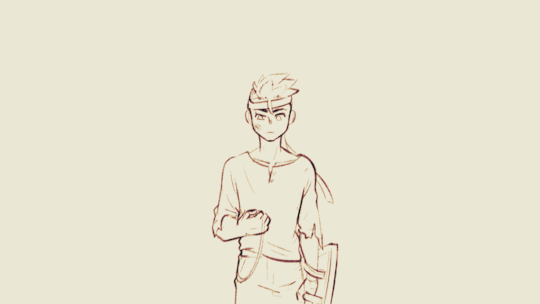
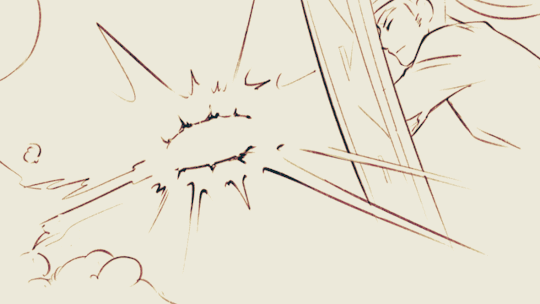
[Red Lives-Suspicion; Prayer-Determination; Fireworks]
Fiddled with gradient maps this time for some additional colors :D I would have colored in the eyes as well, but I didn't have enough energy left when the event hit the 47th hour xD
Also played around with camera movements. Respect to people who do fan edits and other forms of video/ assets editing 'cause keyframes are so 😭
13 hours to draft storyboard this time! Last year I used 16 but with waaay more frames idk how I accomplished that. Probably bc this year I'm drawing more than three(3) characters lmao
Progress Timeline:
[13th hour] finished storyboard/ draft (plany off time...) [25th hour] lineart for the first 10 seconds (wuh oh) [36th hour] lineart for the first 25 seconds (oh shit oh fuck gotta shorten it) [45th hour] finished Bdubs' part (NOOO I DONT HAVE TIME FOR ETHO)
ngl kinda glad i cut it in half rn 'cause i'd have to spend time figuring out shadowDog's design /lh
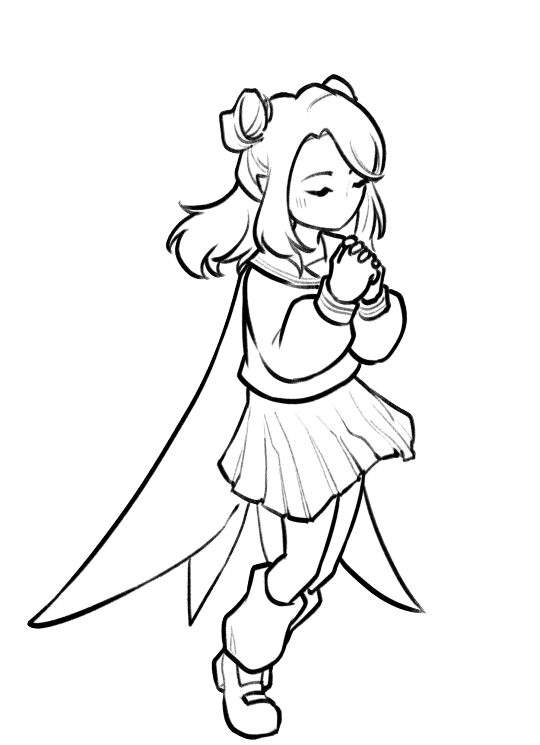

Designs I used for Lizzie and Joel (old art from 2022 and 2021 respectively) (holy shit i've been here for 3 years???)
Joel *shakes fist* i hate u and ur stupid beard
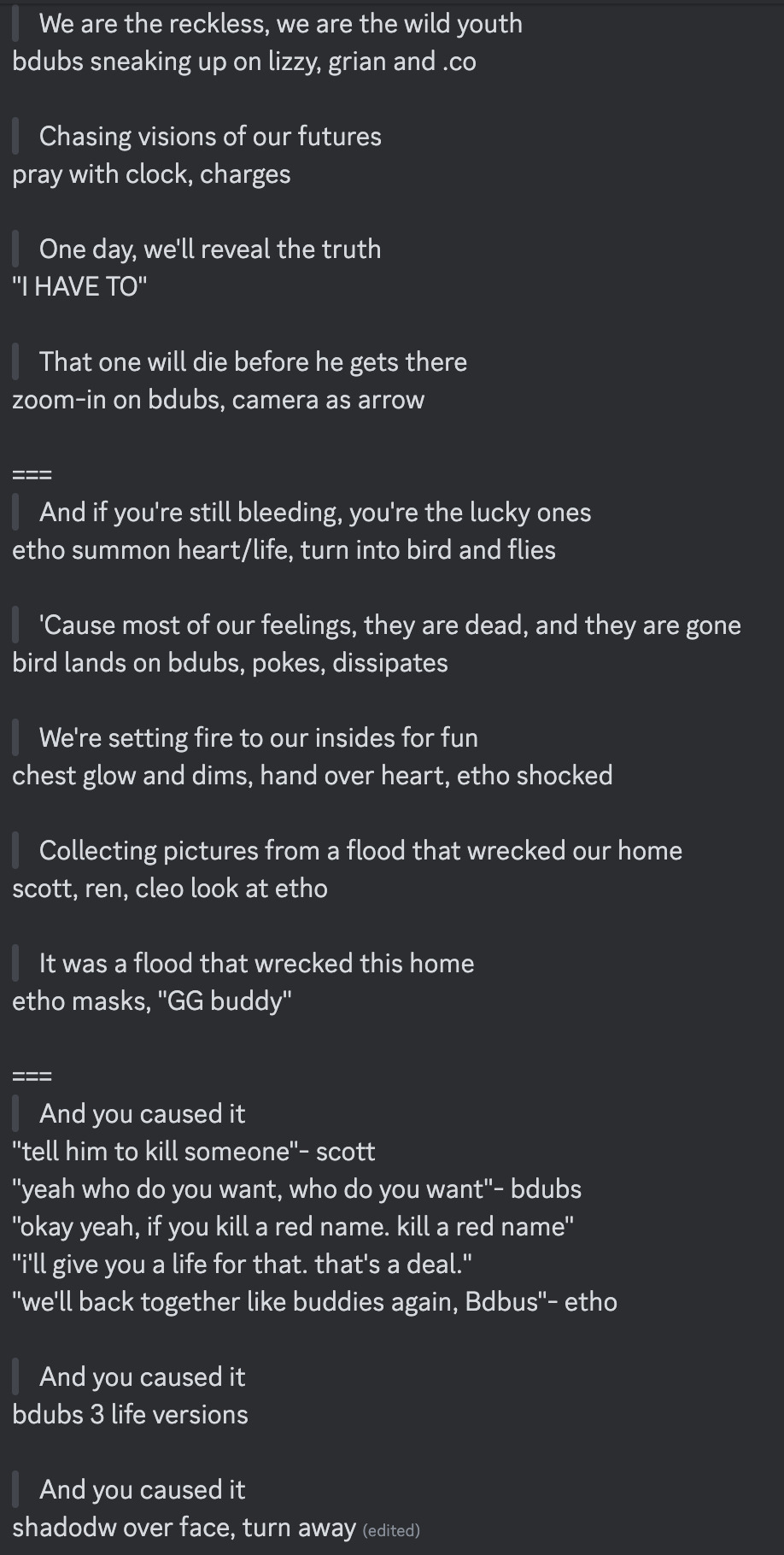
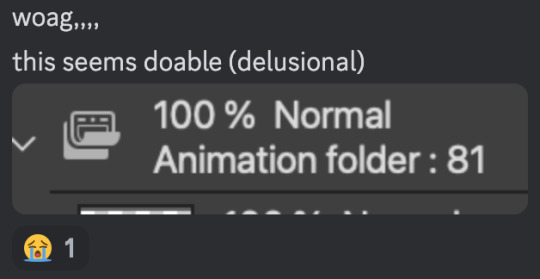
[Lyrics vibe/scene planning; hours before disaster]
I think most of the drawn parts didn't deviate from the initial idea. Mostly timing adjustments and building upon the vibes. The parts that were changed the most was the "And you caused it (×3 combo)".
Went from "vague flashbacks" to "following Etho and co. out of the cave and back to Scott's base while implying who Etho blames with single character focus shots".
The first one is Scott because he suggested the idea. Like, obviously he's to blame. It's not like Etho went along and cemented the deal himself. Scott totally peer-pressured him into it.
The second one is Etho because... well the scene ends up kind of being like. The sight of the Snow Fortress triggering a flashback. (EthosLab the content creator deliberately turned his camera towards the Snow Fortress and holds it there for a second instead of looking at the huge lava pillar right in front of him. What is WRONG with him.)
But also like. Clocks are kind of special to Bdubs right. Whoever gave him a clock basically has his (temporary) loyalty or at the least earned a favor from him. So like. If he hadn't gifted Bdubs the clock, which signifies a closer(?) bond, maybe Bdubs wouldn't be so devoted to him (wrong). Also serves as a call-back/ reference to the "Prayer-Determination" shot ("pray with clock" in the scene planning screenshot). I like to think that Bdubs weighted his options and thought about "if he will kill/ who to kill" a lot while following the other Red Names. And in that scene he's like, convincing/ motivating himself. Remembering who/ what he's doing this for.
(It is also meant to be part of my giftee's other prompt: "an exploration of the doubt one or both of them felt during the heart transfer that didn’t happen after Bdubs killed Lizzie, and the following guilt Etho felt." The Etho section starting from "we're setting fire to our inside for fun" til the end of the animatic is based on that prompt.)
After a brief period of self-blame, it's time to shift it onto someone else! Because you're in denial! If Bdubs hadn't gone red, then Etho wouldn't have to offer the deal. If Bdubs hadn't want to stay as teammates, then he wouldn't agree to the deal. If Bdubs wasn't so devoted to Etho, then he wouldn't have attacked Lizzie and gotten himself killed.
Then the animatic ends with the end of the session :D
...That's longer than I expected but also not that long. If you read through all that, tysm :] Tell me your thoughts! Have a good day/ evening/ night :D
#bdoubleo100#ethoslab#ethubs#bdoubleo100 fanart#ethoslab fanart#last life smp#last life spoilers#traffic smp#trafficblr#Extreme Timed Challenge Exchange#48 Hour Exchange#events#my art#animatic#i sound like i didnt sleep but i DID DO NOT WORRY
90 notes
·
View notes
Text
hi. i dont go here but I wanna talk.
imagine being Josef Newgarden, 13 and after trying a few sports and not being too good at any, you starting karting, you immediately pick up four titles. you love it. you travel to europe and become the first american to get a Formula Ford Festival title. Europe is harsh to you and in 2011 you return back to america. Something about the home soil fuels you and you win an Indy lights championship. you get into indycar the next year.
meanwhile, across the world in New Zealand, Scott Mclaughlin becomes the youngest driver to win a Supercars race. He breaks the record for most wins in a single season. He's dominant, simple. He's just like you in every way possible. Little do you know, your future best friend is watching you become Penske Perfect. He's watching and rooting for you from an ocean over.
In 2021, Scott comes over from Supercars. You werent ever too close to anyone on the grid- but you two click. You were so used to keeping your friends close and your enemies closer, that you let him in.

in 2021, you have a best friend. you both know that being teammates and friends won't work for long. you both can bet on it long before it happens. in 2022 you create a youtube channel and start making little videos with Scott. People like you guys, they think you're funny. You're not just Josef Newgarden, 2x Indycar champion and Penske driver, but also you're 1/2 of Bus Bros. This is the closest you've ever been with a teammate on this level. It's an emotional dynamic. It carries on into 2023 with a little less passion. Heartbreak in inevitable. Some days you wanna make sure he's okay, other days you hope he suffers. You wanna break his leg- quick and aggressively, he wants to beat your skull in. You'll film a Bus Bros episode that weekend and pretend you didn't openly say that in an interview. You mindlessly believe it will be resolved, that you two can fix it when it falls apart. Scott is a realist, saying you're a limited duo. You're both too egotistical to believe you're wrong is what he says.
2023 wraps up and it's your worst season finish. What happened to Penske perfection? You were bigger than the whole sky, a demon on ovals. You were everything Penske represented. Scott's making you soft. What happened to your perfection that people said was impossible? Scott is not only your best friend, but your teammate. And he's starting to win. He's the friend you held as close as your enemies until you realized he was just like them. Coming into the 2024 season, you unfollow everyone. Rumors are spiraling and you end Bus Bros, quietly taking down the merch site. Scott refuses to answer questions besides saying to ask you about it.
It's the streets of St. Pete, Penske has an illegal car- you all know about it. You and Scott get a 1-2. Podiums are publicity, everyone has their eyes on you. Be as cordial as you can, you'll crop him out of your photos later on instagram.

The cooldown room is more tense, Scott refuses to sit by you. The cars illegal, they figure it out in Long Beach. The St. Pete 1-2 gets stripped away from you. Scott sees things level and you're hungry only for another win, to be seen as the winner you once were. The Barber press conference is an embarrassment for you, you're spilling your guts on a white table while cameras flash. Scott admits to it and takes subtle digs at you in an interview. (x,x)
Scott takes pole position at the 500. Scott leads the most laps. But you won. Your hunger motivated you and here it is, the proof you're better. You lost your best friend for it. you're the first back to back Indy 500 race winner since 2001-2002. People are calling you the villain. This is how it ends. Scott makes fun of you during your speech, "I still love you my bus bro." And thats how it ends. You're still cropping eachother out of posts. You seldomly talk. It's not over though, and it never will be.
Oh and Will Power is there.
#indycar#indy 500#josef newgarden#scott mclaughlin#motorsports#sorry if this is incoherent#i really just wanted to ramble#penske#team penske#sorry if this is embarrassing#this isnt good#but i wanna yap#f1#idc atp
122 notes
·
View notes
Note
That National Geographic leather binding for Yellowstone is fucking Gorgeous!!! (Pardon my Language)
How long have you been binding, and what would you recommend to someone who wants to try it for themselves?
hello and thank you so much!! I worked really hard on that one (and no pardon needed haha)!
I started binding in February of 2021, which means in a few months I'll have reached 4 years. It's been an awesome journey!!
If you'd like to try it for yourself, I'd recommenda few things!
1) You can 100% try out the basics with near free or cheap materials. People typeset in Word or Google Docs or Pages. You can print on printer paper & use regular sewing thread & scavenge board from old books or notebook backs or do a limp leather binding & use no boards at all. You can make paper pamphlets. Any comments I make following this are about my preferences for best results. The most expensive part that cannot be avoided is printing. On the other hand expenses can wildly escalate if you're committing to it; once you are doing leather it becomes somewhat unavoidably expensive.
2) Check out some tutorials from SeaLemon or DAS Bookbinding on YouTube for the physical construction. SeaLemon is really clear for a beginner starting out, but then I'd move to DAS for better technique (DAS also has a beginner series though). I watched DAS Bookbinding videos for three weeks straight before I was able to start, & while that doesn't maybe work out for everyone I do think it gave me a pretty strong basis of understanding for structural techniques. DAS is *really* good at explaining why he thinks you should do something. The structure of the NatGeo bind is basically DAS's video on a rounded & backed bradel binding (but with leather & sewn on recessed cords). There is some good stuff on Tiktok/IG, but watch short-form videos/reels with caution. They move a little fast and I've seen a couple give instructions that can result in structural flaws (not that this is unique to the form, cross-referencing on instructions from any source is a good practice). They are good for if you're looking for a specific technique (particularly modern decorative ones, like cricut use, edge gilding, HTV application). There are also published books you can buy or maybe request through your library, such as Hollander's Introduction to Bookbinding. Renegade Bookbinding Guild runs a whole bunch of technique-specific in-house zoom classes annually.
3) Look to other fanbinders for tutorials on how to format the text (this is because most pro bookbinders do not do both text design & book creation! it's a pretty unique feature of fanbinding). @renegadeguild has some publically provided resources on our website here and more typesetting tutorials for a whole host of softwares (Affinity Publisher is my choice - one time purchase, fuck you very much Adobe InDesign) located in the discord server. Anyone 18+ can join the Discord. The NatGeo inspired book (text & dust jacket) was created in Affinity Publisher.
4) Join a community of fanbinders! It's really lovely. The space has exploded & there are tons of people to be friends with, trade tips, & cheer each other on. I'm part of @renegadeguild and we do a whole bunch of events throughout the year, and we have an in-person retreat every other year. I've met with over 20 different renegaders so far, in three different countries, and it's been such a blast. Definitely the community helps keep up the motivation. Renegade isn't the only community out there though! There's groups more rooted in IG/tiktok circles that have their own discords, plus a number of FB groups. I do think most people who are comfortable on tumblr enjoy Renegade's vibe.
5) While I learned most of what I do online, some things really benefit from in-person learning. If you want to do leather binding I would really recommend trying to take an in-person class. I did two attempts at a leather binding on my own before I decided to hold off until I'd had at least one in-person class. Leather binding can be extremely frustrating, especially when you can easily end up with a book that looks worse than a cloth binding at your same skill level but for double the cost. Imo this is mostly because the leather specific skills like paring, warp management, and assessing a random piece of leather for bookbinding suitability are all pretty tactile experiences, all of which are difficult to assess through a screen and can result in an unpleasantly bulky/stiff/shapeless book if ignored. For example- while this book of mine is a pretty popular post, I don't enjoy holding it and reading it, especially in contrast to the NatGeo bind. Part of this was the material I chose; part was not being able to adhere to the instructions quite well enough; part was just not knowing enough about what I was doing; part is they're different constructions. This might just be a me thing though; I'm sure others have had success with online only tutorials for leather.
6) I'm not going to get into specific tools bc that could be a whole post, but some things are necessary (printer access), some things are necessary depending on style, some things are "makes life easier but only drop the money if it's stopping you from making books out of frustration", some things are just technique-specific tools. Examples - sewing frames are often brought up but are never necessary unless sewing on cords; cricuts & cutting machines are commonly used in fanbinding circles but I don't have one (& don't intend to atm).
7) Don't be shy to offer the author a copy!! Like other fan activities, fanbinding is part of our fandom community ecosystem. Your fanbinding is in communication with the author's story. Giving a bind to the author is a great way of keeping the ecosystem going. I tend to think of binds as a combo of comment, fic rec, and fan art inspired by the fic.
8) Paper grain sounds stupid but it IS IMPORTANT! My personal hierarchy of give-a-fuck for grain: Board grain, spine card grain, endpaper grain, cover paper grain, text block grain, book cloth grain. The only thing I personally sometimes ignore is book cloth grain; but many people will not worry too much about text block paper grain.
Gonna stop there for now. If you've got specific questions or want elaboration, feel free to ask. As with all things, YMMV, this is my own opinions/experience and may not apply in all cases. There's a whole lot of different techniques out there, and it's hard to ever say something is wrong, per se - but I think it's important to understand if a method has an outcome you may want to avoid. Prioritize your goals & adapt for them - what's your goal? Longevity, readability, aesthetics? You might make different choices depending on them. My choices influence the techniques I chose to focus on, the tools I buy, and thus the final aesthetic of my binds.
31 notes
·
View notes
Text
Ryan W. Briggs, Max Marin, and Ellie Rushing at Philadelphia Inquirer:
BETHEL PARK, Pa. — In the sea of caps and gowns, Thomas Matthew Crooks hardly stood out. Few people clapped when his name was called. A YouTube video of his graduation two years ago from Bethel Park High School shows a slender and bespectacled student receiving his diploma with a soft smile. But the class of 2022 awoke Sunday to learn that the 20-year-old Allegheny County man was notorious, the shooter in the assassination attempt on former President Donald Trump during a rally that left an ex-firefighter, Corey Comperatore, dead and two other attendees wounded. U.S. Secret Service counter-snipers killed Crooks moments after he opened fire on the Saturday night rally from a nearby rooftop. The FBI said Sunday they believed he acted alone. He had not been on the bureau’s radar.
Crooks’ actions shocked residents in his hometown, sparked countless conspiracy theories online, and prompted investigators to begin combing through every aspect of his life, looking for motive. The mystery has been fueled by a near-total absence of Crooks’ social media postings, political writings, or other digital fingerprints. Several former classmates appeared on national television Sunday, quickly casting Crooks as a stereotypical loner who was bullied heavily during his time at Bethel Park. One of them, Jason Kohler, told reporters Sunday that students tormented Crooks “almost every day” and that he often wore “hunting” outfits to class. “He was just an outcast,” Kohler said, “and you know how kids are nowadays.” Yet, two former students interviewed by The Inquirer disputed the characterization. They did not recall specific incidents of violence or other antagonism involving their now-infamous classmate in the community they described as generally tight-knit.
[...] The slight traces of public information Crooks left behind leave few clues about his political ideology. Federal campaign finance records show he made a $15 donation to progressive political action committee in 2021 after President Joe Biden’s election, but later registered as a Republican, according to Pennsylvania voter data. His father was a registered Libertarian, his mother a Democrat. Crooks’ body was found on the rooftop of an agricultural tool manufacturing plant a few hundred feet from the rally with an AR-style semiautomatic rifle — legally purchased by his father. The shooter was wearing a T-shirt promoting “The Demolition Ranch,” a YouTube channel for gun enthusiasts. If Crooks maintained any personal social media presence, it went largely undetected on Sunday. Discord, an instant messaging platform mainly used by video gamers, released a statement acknowledging Crooks held a “rarely utilized” account that contained no information relevant to the shooting.
Sigafoos did not recall Crooks making political overtures in class, but rather as someone interested in how government works, and “not trying to insert his own beliefs into it.” Another former classmate did not share this view. Max R. Smith recalled taking an American history course with Crooks as a sophomore. He did recall Crooks making political statements — but they shed no light on his actions Saturday. “He definitely was conservative,” he said. “It makes me wonder why he would carry out an assassination attempt on the conservative candidate.” Smith recalled a mock debate in which their history professor posed government policy questions and asked students to stand on one side of the classroom or the other to signal their support or opposition for a given proposal. “The majority of the class were on the liberal side, but Tom, no matter what, always stood his ground on the conservative side,” Smith said. “That’s still the picture I have of him. Just standing alone on one side while the rest of the class was on the other.”
The gunman who killed rallygoer Corey Comperatore and attempted the assassination of Donald Trump at Saturday night’s Butler, PA rally was not only a registered Republican but also a vehement conservative.
This should hopefully put an end to the right-wing’s nonsensical claim that a “violent leftist”/”Antifa” tried to kill Trump.
#2024 Trump Assassination Attempt#Donald Trump#Thomas Matthew Crooks#Corey Comperatore#Assassination#Trump Rallies#Butler Pennsylvania
60 notes
·
View notes
Text
translates to: "one day, i will return to your side" | a series masterlist
cast: detective!jake ✗ detective!fem.reader
synopsis: a man who has lost his memories awoken to find a detective telling him to investigate the dead body by the delta. together, they investigate the corpse, the fishing town it is in, the end of the world, and himself.
genre: mystery, thriller, adventure, noir, slow burn, drama, comedy?, angst, mature content (crime, drugs, explicit smut)
based on: video game disco elysium (2019) (set in the world of elysium, but not in revachol)
status: to be released
taglist? right here
message from the moon: if you have seen the banner before months ago, suffice it to say that i've expanded this into a mini-series cause the topics that will be discussed here WILL be heavy and only putting this in a one-shot will not be satisfactory. self-identification, political views, world views, different motives, etc; all will be explored through jake's clean slate from his amnesia...

the amnesiac detective's statistics (voted from this story excerpt post; can be used in disco elysium or adapted to any other role-playing game)


acts:
act i "this is a man with a lot of past, but little present. and almost no future."
warning(s)
act ii "that we continue to persist at all is a testament to our faith in one another."
warning(s)
act iii "i need you. you can keep me on this earth. be vigilant. i love you."
warning(s)

taglist: @raeyunshm @leilasmom @evidive @boba-beom @kwiwin @heesw1fe @aloverga @endzii23 @fluffyywoo @camipendragon @hiqhkey @wccycc @cha0thicpisces @y4wnjunz @yeehawnana @beansworldsstuff @kimipxl @blurryriki @amazzwon @reallysmolrenjun @stealanity @zyvlxqht @deobitifull @gandaengene @amaraeofsunshine @nyxtwixx @strawberrysavi
© writingmochi on tumblr, 2021-2025. all rights reserved
#k-labels#enhypen#enhypen imagines#enhypen smut#enhypen x reader#enhypen scenarios#enhypen angst#enhypen fanfiction#jake x reader#rsc: odiwrtys#cr: jake#cs: enhypen#sc: regina
77 notes
·
View notes
Text
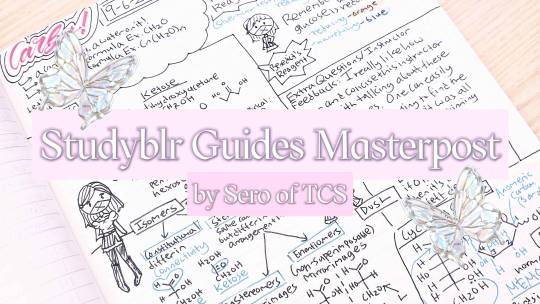

I've been yapping for too many years, so I need a living masterpost of the guides and blogs from my Tumblr and Instagram. I feel some of my old work might be outdated, so please take my wording with a chunk of salt.
I'll update my with my content as I go.

Stuff from 2024
♡ What's in my bag? (2024)

My Motivation Education Video Series (2022-2023)
♡ Part 0: Something Much Needed Among Students: Motivation ♡ Part 1: Bare Bones Definition of Motivation ♡ Part 2: Self-efficacy, I think ♡ Part 3: Where is the control? ♡ Part 4: Reward or Autopilot ♡ Part 5: Determination to Continue ♡ Part 6: Personal Interest ♡ Part 7: Outside The Model ♡ Part 8: Where is the willpower? ♡ Part 9: Is stress even a bad thing? Note: I stopped because I did not like the short video format. I'm not sure if I may pick this up again, but I do think the lessons I learned from my readings are pretty neat :)

5am.Raining's Studying Challenge (2022)
Note: A challenge led by my cool mutual 5am.raining on Instagram. I slowly figure out how to make videos. It's a little wonky at the beginning, but I find my style! I made these posts in 2022 ♡ Poorly Filmed Day in My Life! ♡ My Studying Role Model... Haruhi from Ouran... ♡ Fave Leader in My Field: Carol Dweck ♡ What gets me in the mood to study? ♡ What I want to do with my degree... ♡ My Fave Reading Assignment ♡ Study Tunes ♡ How to get back into reading books ♡ Favorite study supplies ♡ Planning Routine (2022 version) ♡ Organizing My Desk ♡ What's in my backpack? ♡ Inspiring Film or Doc on My Field ♡ Imposter Syndrome ♡ "Study Buddy" ♡ Coping with Long Study Sessions

Flipd Productivity and Motivation Challenge Blogs
Note: I yapped so hard I won the productivity challenge. I wrote these around junior year of college (2021). ♡ Long-Term Destination, Short-Term Motivation: Living in The Moment ♡ Embedding Self-forgiveness in Your Self-Care ♡ Study Essentials ♡ The Importance of Play and Breaks ♡ Quote of Week Analysis: Self-Acceptance ♡ How I Plan My Everyday ♡ The Biggest Time Management Misconception I'm Trying to Get Over ♡ Recognizing Burnout (and Listening to Yourself) ♡ Building an Academic Support System ♡ Ways to Make Yourself Take Breaks ♡ The Challenges of a Positive Mindset ♡ How I Build Habits (based on James Clear's Atomic Habits)

Diana's Studying Challenge (2021)
Note: A challenge lead by my cool mutual dianas.desk on Instagram. I made these posts in 2021. Day 1: Challenge Introduction Day 2: What Gets Me Motivated Day 3: Cleaning My Desk Day 4: Study Tunes/Songs I Listen and Avoid Day 5: Current Books I'm Reading Day 6: Relaxation! Arknights Projekt Red Bullet Journal Spread Day 7: My Happy Place Day 8: Week Reflection Day 9: How I Plan Day 10: My Summer 2021 Work Routine Day 11: My Desk Essentials Day 12: Study Snack (Natto) Day 13: Digital or Paper Notes? Which is Better? Day 14: How I Self-Care Day 15: My School Bag Day 16: Proudest Achievement Day 17: Most Favorite Productivity App/Website Blocker Day 18: Work Buddies Day 19: Inspirational Quotes Day 20: My Favorite Place to Work Day 21: #MessyDesk Day 22: Guilty Pleasure Day 23: My Favorite Study Accounts Day 24: Study Methods I Do Not Like Day 25: Trying out a new place to work? Day 26: Part 2 of My Unconventional Study Tips (same as above) Day 27: My Outfit Day 28: Making a Gratitude List Day 29: My Aspirations Day 30: Today I learned… Day 31: September Goals

My Study Tips
Note: I wrote many of these either in 2020 or very early on (2017-2018). Super old stuff. ♡ Unconventional Study Tips Part 1 + Part 2 ♡ One Effective Memorization Tip ♡ Dealing with Bad Grades: What I Do ♡ How to get 800 on the SAT in Math and Full Points on Grammar ♡ Causes of Procrastination + Methods for Each ♡ How to Study When Unmotivated ♡ Making Your Discord Study Space ♡ Ways to Go to Bed Early ♡ My Super Ultimate Guide to AP Calc AB and BC ♡ Using Your Phone Productively (2018)

Journaling
♡ How I Journal (2017) ♡ How I Use My Notebooks (2018) ♡ How to Keep a Daily Journal (2020) ♡ How to Get into Creative Journaling (2022)

Dividers by @fairytopea
#studyblr#studyblr masterpost#studyspo#studygram#bujo#stationery#bullet journal#studyblr tips#study blog#study motivation#studying#student life#wonyoungism#it girl#writing#uni life#premed#mental health#pink aesthetic#light pink#pink blog#baby pink#planner#planning#yapping#professional yapper of the pnw#vstudies#divider by fairytopea#div cr fairytopea
45 notes
·
View notes