#me back then: i have photoshop now! i should learn how to make gif
Explore tagged Tumblr posts
Note
Hi, me again!
Ty for the reply, I would love an in depth tutorial if you don't mind as i really wanna get this effect to work and I kinda work best when it's spelt out for me when learning new techniques lol :)
hey anon, no worries! here's how i used this amazing template by @danesdehaan and added a rolling effect like this (from this gifset):
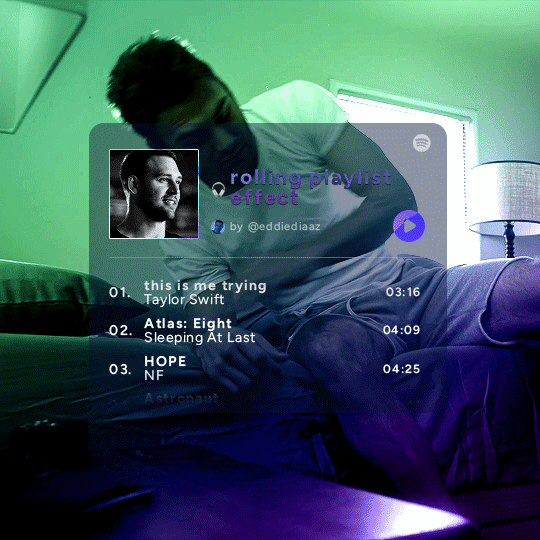
this effect uses photoshop's timeline. i use cs5, for reference.
detailed tutorial under the cut :)
I. PREPARING THE TEXT
when you open the template, you should have a group called "songs" with 3 groups for each song. what you wanna do is duplicate these numbered groups until you have the amount of songs you want. for each group, use the move tool or your keyboard's arrows to move the duplicated song text layers/groups on your canvas so they're under the first three that are already there. make sure these new duplicated layers are in the "songs" group.
then type the numbers, song titles, artists, song durations, etc. it should look like that:
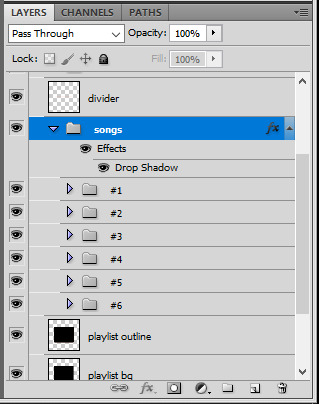
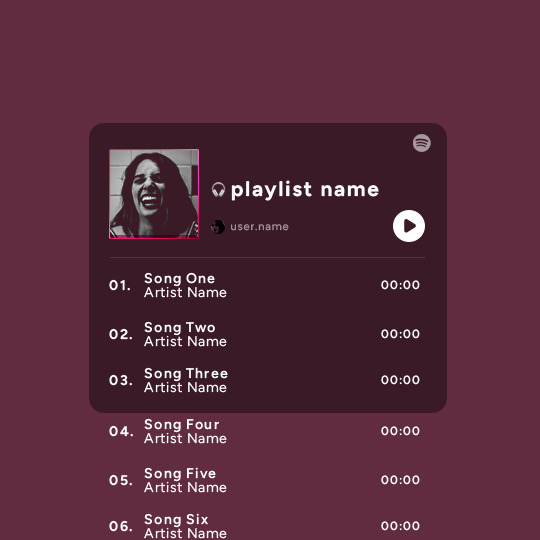
i wanted mine to have a smaller gap in between each song, so i used the arrows to move each song group closer together, and it looks like that before the animation:

II. ANIMATED EFFECT
once you have typed everything, make sure there are no mistakes and that you won't need to edit anything about the songs or durations or anything like that, because you won't be able to go back. when that's done, select all of the numbered song groups and right click > Merge Layers.
that will give you one layer with all of the songs together. i've renamed mine "SIX SONGS". make sure this new merged layer is still in the "songs" group.
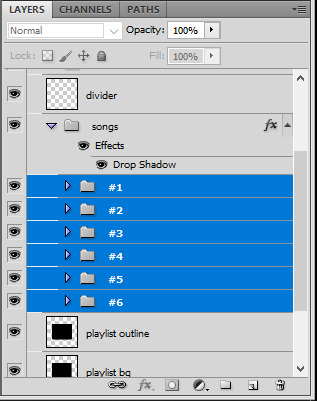
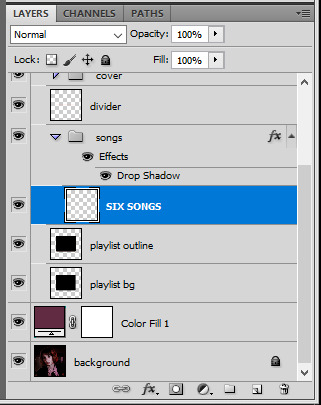
once that's done, you're ready for the animation. and it's pretty easy, because you only need two keyframes: one at the start of the gif, and one at the end.
go to the start of your gif on the timeline, and toggle the position keyframe animation by clicking on the little stopwatch icon. a little yellow keyframe should appear where the cursor is, at the start of the gif:

then go to the end of the gif with the cursor. with the "SIX SONGS" layer selected, use the move tool or keyboard arrows (my preference) to move up the text until all the songs are inside the darker rectangle. once you move this layer's position, a keyframe will appear on the timeline and the animation will be created.
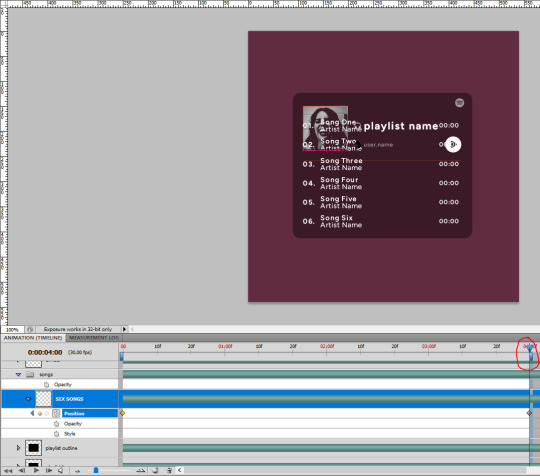
the animation now looks like this:
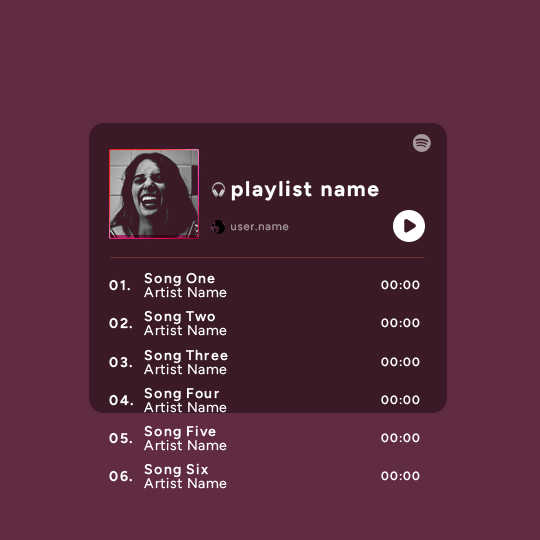
if you want, you can now edit the speed of the animation by moving the keyframes. the closer the two keyframes are, the faster the animation will be; the further apart the keyframes are, the slower the animation will be.
III. LAYER MASK
since we want the songs to be contained in the dark rectangle and below the line, we need to add a layer mask. i started by creating a shape of where i want the songs to be contained with the rectangular marquee tool:
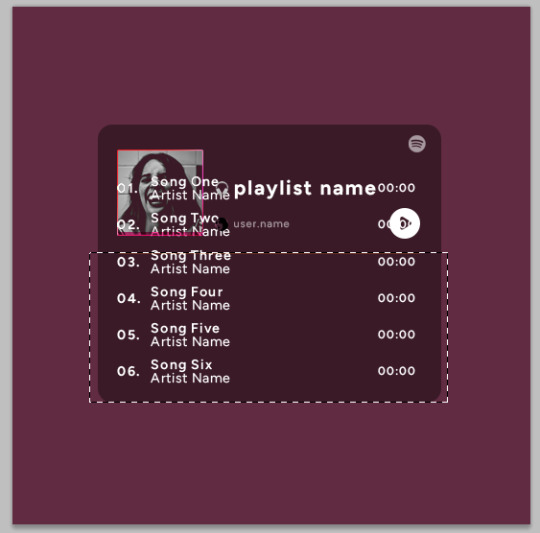
then, on the layers panel, select the "songs" group and click on the layer mask icon to create a mask with that rectangular selection.
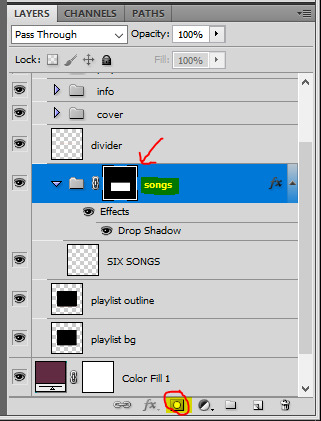
if you play the animation after making that layer mask, it should now look like this:
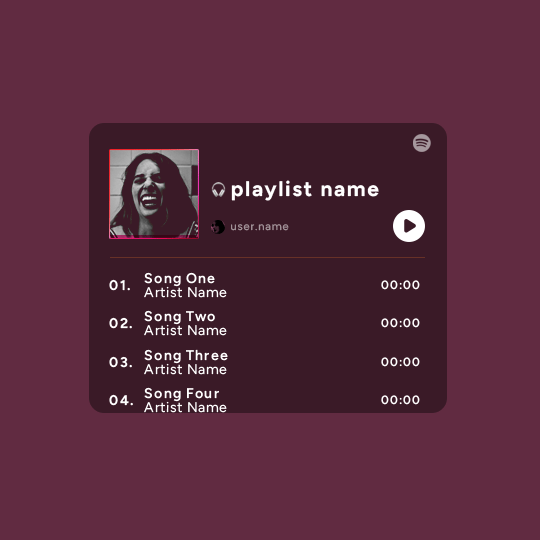
if you like it that way then you are done, yay!
but if you'd like softer edges, like i have done for mine, click on the layer mask's black and white thumbnail. use the brush tool with a 0% hardness and the black color to make the edges of the mask softer. make sure you are making your brush strokes with the layer mask's thumbnail selected.
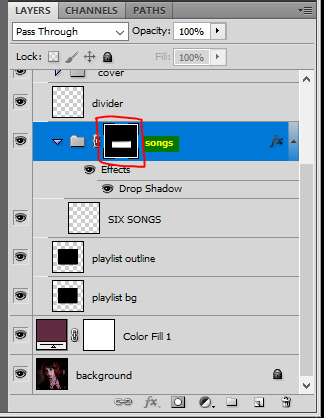
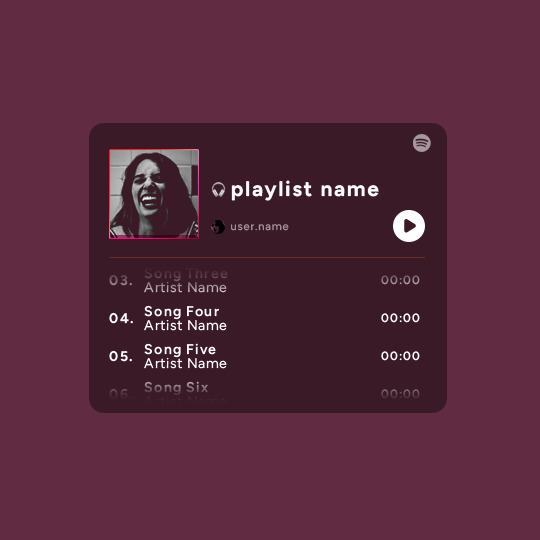
once you have brushed a bit of black with a soft rounded brush on the top and bottom of the mask, the animation should look like this:
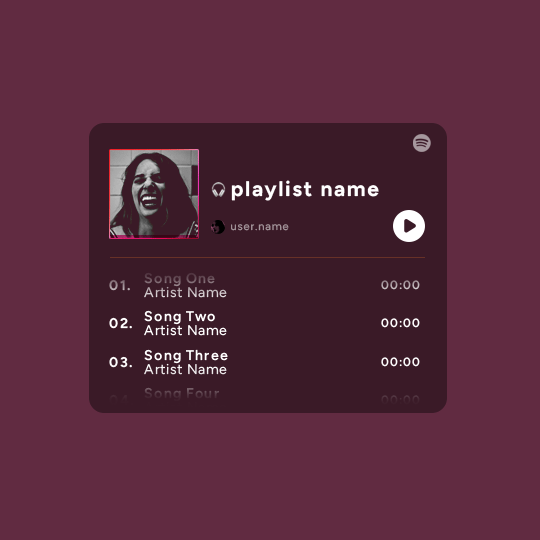
and that's it! i hope this was clear enough :)
#alie replies#Anonymous#*ps help#photoshop#tutorial#resource#completeresources#allresources#resourcemarket#usertj#usertina#usercats#useraish#userdean#userabs#userraffa#userbuckleys#uservivaldi#userisaiah#usernorah
466 notes
·
View notes
Note
Hiii, how are u? I hope you're doing well, sooo I wanted to ask you (if it is not a problem) how are your gifs always looking so crisp? like what type of setting you put on them to make them look with a high quality? i'm sorry for bothering, i'm just curious 😭
hey, no worries. i'm happy to help! warning: this is going to be a very long post so sit back and relax...
first you need adobe photoshop. now the sharpen setting won't look good if your source is not HD so you have to really invest on getting a 1080p copy of your chosen video (4k works too, but i found that it takes up a lot of memory and, you know, tumblr only allows us to upload 10mb gifs so yeah. i guess you could still try 4k and use additional apps to optimize the memory, anyways).
now let's say you've gotten all the stuff you need. let's go to the sharpen settings.
there are multiple ways on how to do this step. people use actions but i don't because i have no fucking idea how to do it and after maybe the millionth time of trying to understand how it works, i just gave up so that means my method is time-consuming and gritty...
i usually GIF by frame not on video timeline.


(left is video timeline and the right is by frame)
what's the difference? i honestly have no idea LMFAO??? cause i found editing gifs on video timeline too complicated for my brain + i learned gifing by frames first so it's really the method i'm used to doing.
before you ask, why did i mention giving by video timeline or by frame? and what is actions? actions i think preloads all the commands for you which makes the grueling process of giving easier, avoids consuming your time. if you gifed by frame however... you have to sharpen each fucking layer/frame of your images. so if you have 60 frames, you have to press ctrl + f 60 fucking times HAHAH (and trust me, this process is not fun and i've had a much worse method back then)
anyway before i get sidetracked let's go to the main concern: sharpening.
i want you to select a layer. go to filter and select 'convert to smart filter' and then go back to filter > smart sharpen.

this tab should appear now what i want you to do is to follow this numbers. click enter and repeat the process--btw you do not have to convert to smart filter every layer, yeah? just use ctrl + f--depending on how many layers you have.
now let's say you're done with the first sharpening setting!!! yay!! it's not over yet.
we have a second sharpen setting to go through again. highlight the layer where you've converted it to a smart filter and then filter > smart sharpen (or just use ctrl + f) the tab above will appear again but this time, change the settings to this:

i want you to repeat the process i detailed above for the first sharpening method.
so now you've got your gifs lookin crisp as heck!
for comparison:



additional tips: feel free to play around with the setting. if it's too sharp or crispy for you, you can tone it down by going to the first sharpen setting and lowering the radius from 0.4 to 0.3 and etc. same goes with the second sharpen setting.
i hope you learned something from this. im bad at explaining...
#kai's asks#kai yaps#since i did yap tf out of this ask#hope this helped you anon#also fucking grammarly keeps correcting 'gifing' as 'giving' so my apologies if that had u confused
8 notes
·
View notes
Text
beloveds @khaotunq, @pranink & @alexshenry tagged me to do:
every month of 2023! list your favorite/most popular gifset for each month.
i started making gifs in march this year, so january/february are off the table for this. it's funny that it hasn't even been a full year yet. it seems both somehow a lot longer and also like i remain some kind of photoshop baby at the same time. the images in this post will remain undescribed until i have some energy in my failing body, unfortunately
in any case:
march: midnight museum invades all 2 of my braincells. i download photoshop. the end is nigh
most popular: msp/eclipse pool parallel set
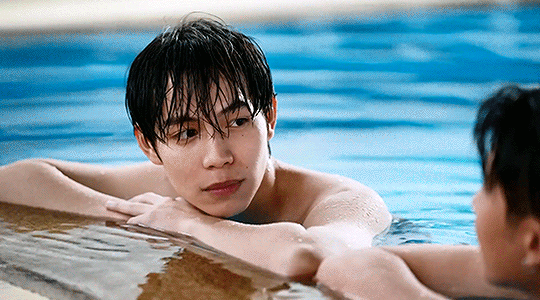
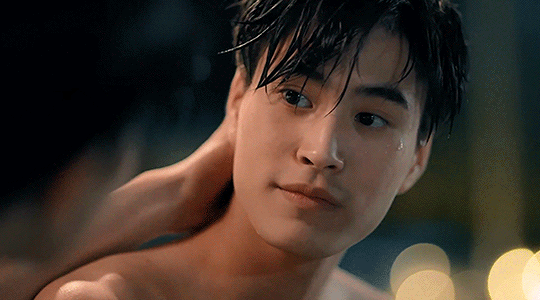
favorite: the bams i made for sof

(notes: it's hard to look back at these lmao. what is coloring and why don't i know her. why is everything so dark. who told me to use noise dithering and why did i ever think that was a good idea. anyway)
april: the eighth sense is airing! i meet many mutuals and friends. i figure out about the curves tool (thank god)
most popular: taehyung getting dunked on
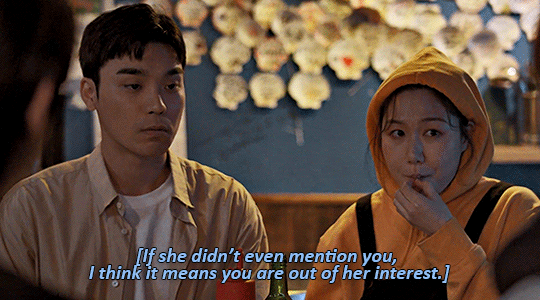
(very deserved dunk; very bad set. the coloring of this scene was extremely questionable and i did nothing to fix it it looks so dull and gray. augh)
favorite: feet lining up / jihyun & jaewon on the beach

i really like this coloring actually. it's bright enough to actually see them, their skin doesn't look as weird, and i like the soft pink i made the beach. a win for baby photoshop user rowan
may: the purple is in full swing now
most popular: purple yok

first set to cross 1k! the purple is still very good but in hindsight there are things i now know i couldve done to help his skin. in any case. a banger. beloved
favorite: pink our skyy 2 hands set

[through tears] you're my space. also my first try at typography
june: i lose the will to gif some in the back half of this month, but i also learn to do a Lot of new things, like gradient maps & more complicated typography and transitions and such
most popular: puzzle piece hugs!
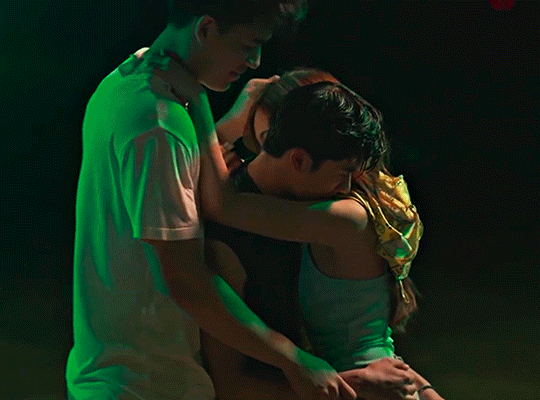
deserved! hard to gif and fun to look at
favorite: i think it might be the heartliming i made for vi now! but i still like khathadome from eden too.

july: i try giffing a few different shows. the only friends trailer comes out on the last day and i enter some kind of terrifying fugue state
most popular: sand and ray fighting / crying in the ofts trailer
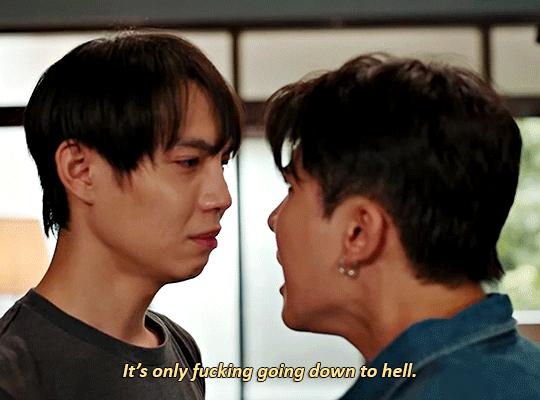
do you guys remember the trailer 1080p? life was so good
favorite: nobody appreciates my ride enough
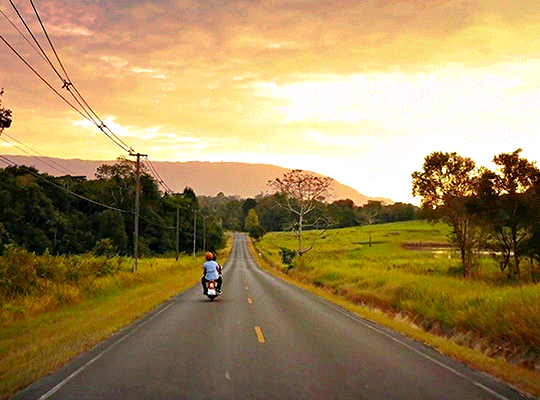
august: only friends airs, eclipse anniversary is concurrent, i lose my mind. i also learn to use the method of brightening that i still use & several other fundamental gif tricks
most popular: sandray car makeout

good for them! i start using significant grain on my ofts gifs from here on out and can never decide how i feel about that
favorite: orange/blue eclipse episode seven set

september: the madness continues
most popular: sand cooking for ray / special

ive giffed this scene three times and this is my least favorite coloring but what can you do. this is my third post to cross 1k
favorite: new rules set! i had mixed feelings when i posted it but it's really grown on me.
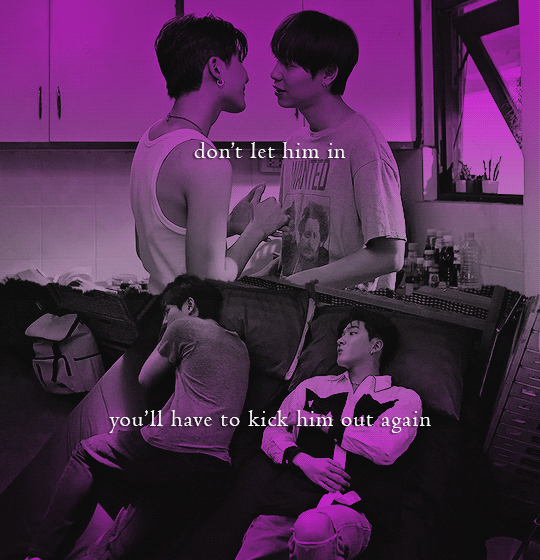
october: the madness is so much worse. only friends ends and i am left near-catatonic immediately, apparently. also, i learn to blend and use overlays and some other cool things. i join userdramas :'>
most popular: raysand afterglow. as it should be. cheek kissie
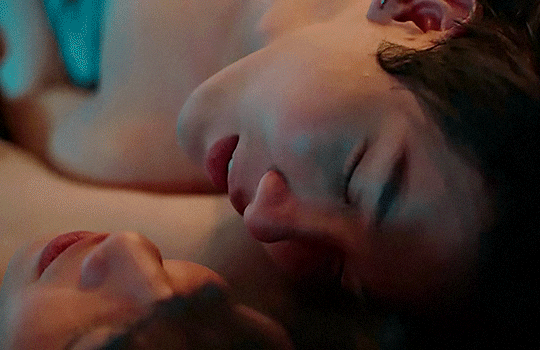
favorite: space girl!! show me the stars!!!
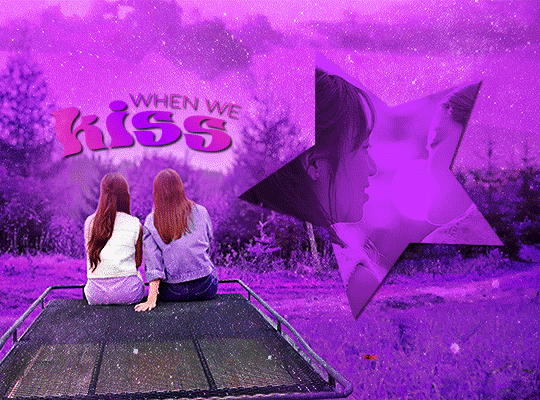
loved making this. purple and sparkly and gay. still super proud. that said other runner-up favorites in october are ray's o-face & the boyfriend shirt & akkaye's thumb thing collection
november: i am left cavernously empty after ofts ends and i fill the void with namtan
most popular: last twilight episode one porjai

she <3
favorite: gaipa userdramas set
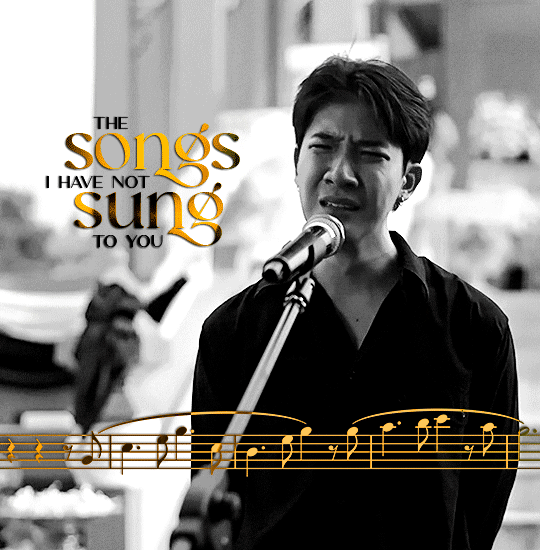
again, i learned to use musescore for this set just so i could have those pretty notes. :')
december: i am punched in the face by seasonal depression. all is not well. i made just one gifset this month, but at least it was good? :')
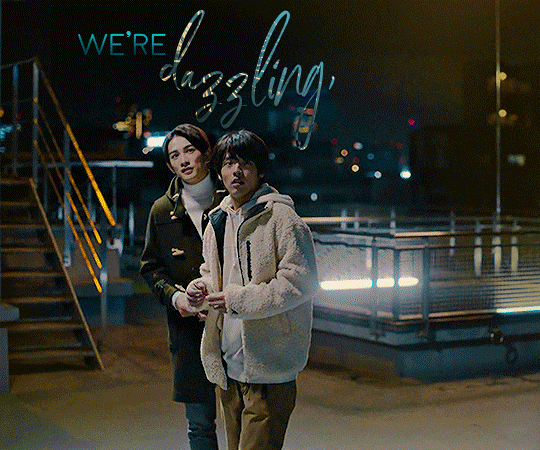
and here we are today !! it was very fun to look over everything; thanks so much for playing and have a happy new year everyone
21 notes
·
View notes
Note
hi, your overlay tutorial is sooooo beautiful! I wonder if you could make tutorial for overlaying image and gif as seen in this Natasha edit /post/693119366952288256/pscentral-event-06-favorite it's sooo beautiful!
Hi there! I just want to make sure you know that I am not the same creator of that gifset, but I can definitely explain how this person made that gifset.
This is the Natasha gifset, as you can see it’s gorgeous.
Before I begin I want to start by saying it’s totally fine to take inspiration from other gifs, to see something that someone has done and replicate it in your own way. With giffing, at the end of the day, we’re all using the same source material, the same amount of scenes and minutes of screen time to create something so there are going to be similarities in gifs across the same fandom. However, it is never okay to steal someone’s gifs and repost them as your own, nor is it okay to directly and blatantly copy someone’s gifset frame for frame to post even if you make the gifs yourself. Copying to learn a technique is fine so long as that gifset stays in your drafts or stays in your groupchat.
It is always a good idea to give credit where credit is due when giffing, in that if you use a text post/tweet/a specific set of graphics or theme, to credit the person you got the idea from by linking back to where you got it.
I’m assuming you’re asking specifically about the third gif. The process is going to be similar to the one I detailed here, however the gif on the left has either a grayscale or black and white filter on it, or you can even open a Hue/Sat layer and take out as much saturation as you want. It all depends on the look you’re going for!
The gif on the right has cyan added to it, whether they did that with a brush or layers idk and I’m not going to try to recreate it exactly, so if you want to know for sure I recommend asking them. But I can show you a similar process with Photopea, which is what I’m assuming you’re wanting (although to be completely honest I primarily use Photoshop now😂😭)/
Lately in my own gifs I’ve been doing blend types other than Lighten (like Screen for example), and this kind of looks like that but I could be wrong! Again, it all just depends on what kind of look you want, the vibe or aesthetic you’re going for.
The tutorial I make for you will use Lucas from Stranger Things S4 because that is the only live action on my hard drive at the moment😂😭 I mainly gif anime now (anime sideblog: @icythot-bakubitch) and I could absolutely do a tutorial with it but it won’t come out the same as what you’re wanting to see.
This tutorial is made on the basis that you already know 1) how to make a gif 2) how to make overlays and 3) have a good sense of familiarity with photopea/photoshop.
If you don’t have those things, you’re welcome to look at my other tutorials:
Make A Gif | Anti-White Washing (BBC Merlin) (OFMD) | Overlays
Please remember that this gif is made with Photopea and not Photoshop, so there is going to be a deficit in quality compared to the set you’ve shown me. Your quality will come out much better if you’re able to use Photoshop.
Basically all I really did was add a Black and White layer to the bottom gif, making adjustments to keep as much quality as possible and adjusting the brightness to my taste. The original gif is already pretty dark, I probably should have picked something else but for a tutorial I’m not that pressed.
On the top gif, I used Selective Color and Hue/Sat to change the cyan of his background to purple.
Using a soft round brush I cleaned up their faces and got rid of any parts of the background that I felt was too distracting.
Attached below is a side by side of the original and recolor respectively, and then a screenshot of my layers.



Again, this is my way of doing things. It’s going to look different from someone else’s. Focus on finding a style that you like and that works for you. Just because a style of giffing is popular or something a lot of people are doing doesn’t mean that you have to do that.
I’m sure there are better or more efficient ways of doing things as well! And there isn’t one set way of doing things, this is not a be all end all of doing overlays or giffing.
If you have questions regarding the Natasha set more specifically, I highly recommend asking the creator personally. All I’m doing is explaining the recoloring process when it comes to overlay gifs as it applies to Photopea.
#stranger things#tutorial#photoshop tutorial#photopea#gif tutorial#lucas sinclair#liongifs#my tutorials#asks#anonymous
20 notes
·
View notes
Photo

I’ve gotten some requests to make a tutorial for the effects I’ve used in these sets here and here. Hopefully this all makes sense and is actually helpful! This tutorial is made assuming you already know how to make gifs and will be done using photoshop on a mac. If you have any questions or any other requests for tutorials please send me an ask! I used this tutorial here myself to learn, but I wanted to make a more step by step tutorial for those who are more visual learners like myself.
tutorial under the cut, please help me out by reblogging ♡
STEP ONE: PREPPING
First of all, you’re going to make your two gifs with whatever coloring and sharpening etc. you usually use. I like to use this effect when I’m transitioning to a sad gif so I make one gif black and white. You also need to make sure you don’t use too many frames per gif because you’re going to be combining them in the end. The caps I’m using here are 20 frames each so when put together it’s a total of 40. I use anywhere between 20-30 depending on the scene. Here I’ll be using these two gifs I’ve made:
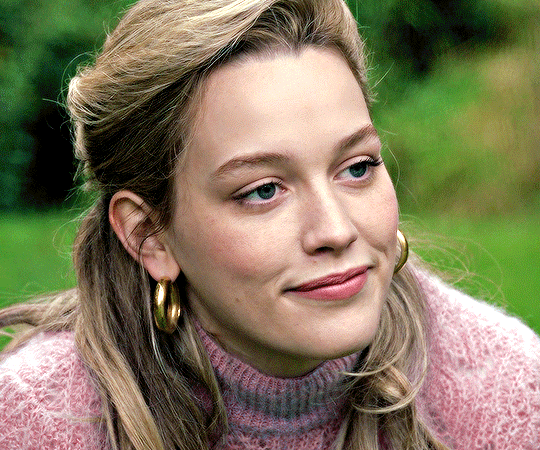

Now that you’ve made your gorgeous gifs, you’re going to convert to frame animation so your workspace should look like this:
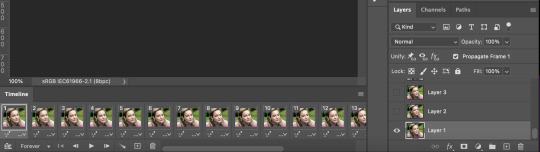
STEP TWO: DUPLICATE
The first thing you’re going to do now that you’re ready to get to work is select the frame and corresponding layer that you want to make the glitch effect on. I like to use four frames for the glitch effect myself so here I’ll start with frame 17. NOTE: Make sure to pick frames at the end of the gifs you’re using so that it flows well!

You’ll know what layer corresponds with the frame you’re working on based on the little eye icon.
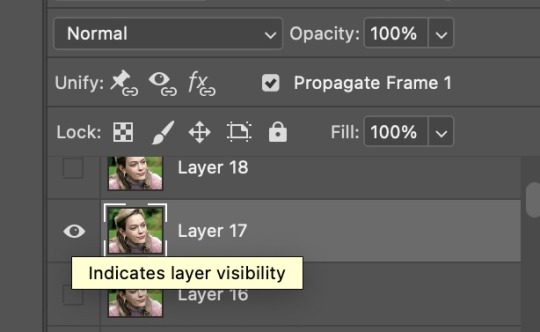
Once you’ve chosen the frame and layer you want to start on, you will right click on the layer and choose duplicate layer.
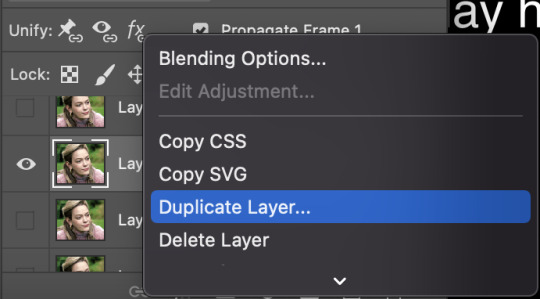
This window will then pop up and all you will have to do is click ok.
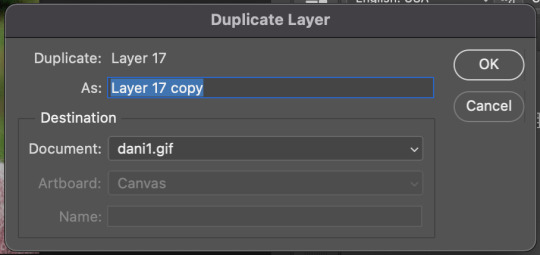
The result will be that you now have two layers with the eye icon!
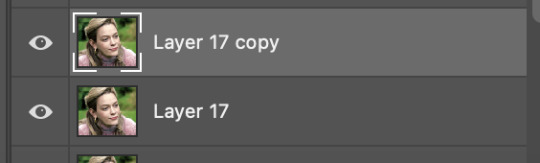
STEP THREE: GLITCH EFFECT
If you’re still with me, congrats, you’ve reach the part of the tutorial you’re actually interested in! So, now that you have your duplicate layer, you will right click on that layer and select blending options. The layer style window will then pop up.
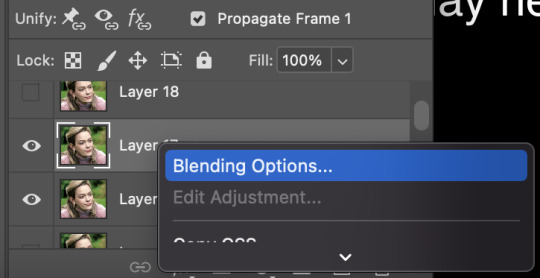
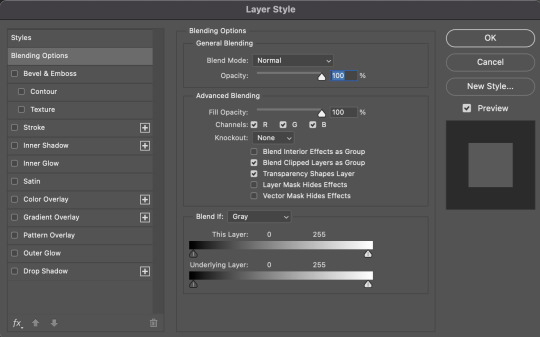
The only thing you need to care about here is the advanced blending section. Here, you will go to the channels area and untick the R box.
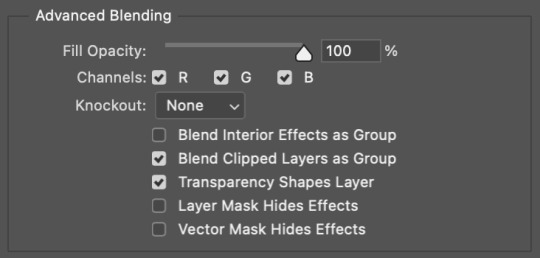
Your preview will now be a turquoise color instead of grey.
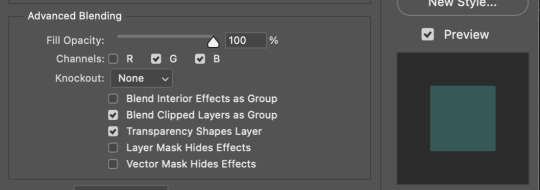
Now here’s where the party starts. Once you’ve done the above, click ok and you’re now free to move the duplicate layer however you want! I like to go for subtle so I usually move the frames slightly to the right and left. However, feel free to get dramatic with it and explore how you want the gif to glitch. My layer here has been moved to the right.

STEP FOUR: MERGING LAYERS
Now that you’ve successfully made your first glitch effect frame to your satisfaction, you’re going to merge the layers so that there is no duplicate layer anymore. Right click on the duplicate layer and choose merge down. Voila, you have only one layer for your frame again!
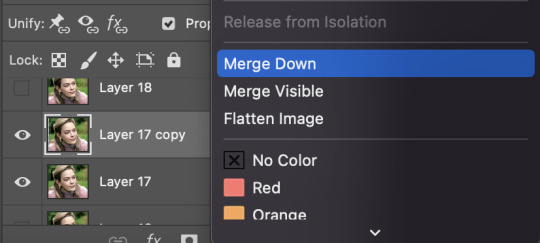
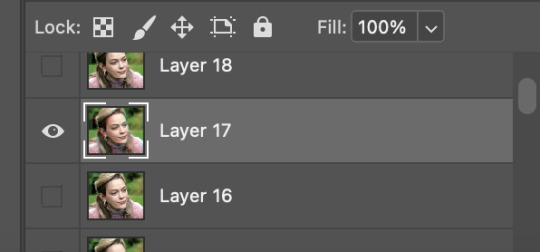
STEP FIVE: ADD NOISE (OPTIONAL)
This step is optional, and not necessary tbh if you don’t want to do it, but I like it for aesthetic reasons. With the layer you just merged still chosen, go to filter > noise > add noise.
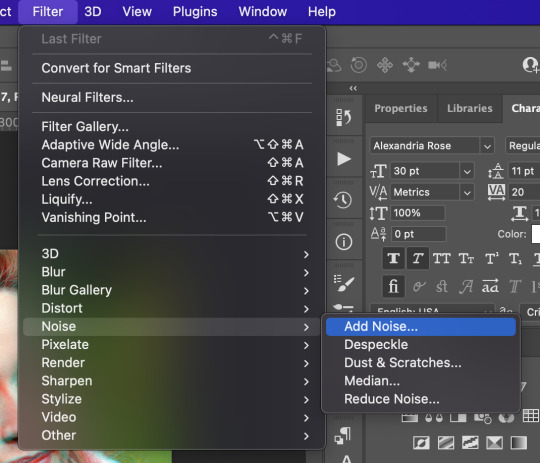
Pick how much noise you want to add and press ok. I usually just add 5% noise.
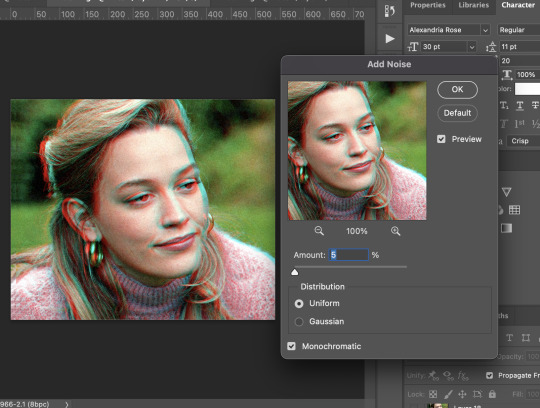
STEP SIX: RINSE AND REPEAT
Once you’ve done everything above, you’ll repeat steps two through five with all the frames you want to use for the glitch effect. Do this with the second gif you made as well! TADAH you have achieved the glitch effect of your dreams!
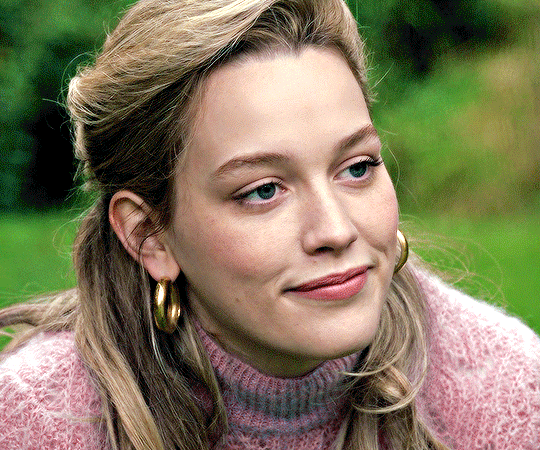

STEP SEVEN: THE FINALE
If you’ve made it with me this far, congratulations and get those notes babyyy! The last thing you have to do now is just put it alllll together. Ok so now you’re going to convert your gifs back to video timeline and convert the layers into a smart object. I know most of us know how to do this, but for those that are just beginning to get the hang of photoshop here is what you do. Click on the convert to video timeline button on the bottom left corner circled here.
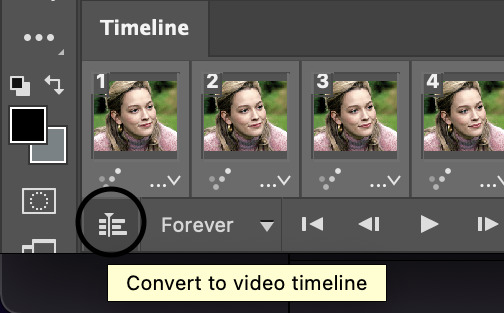
You will now select all of the layers and right click on them and click on convert to smart object.
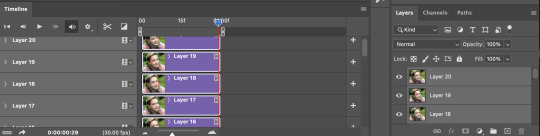
Boom, one smart object coming right up.
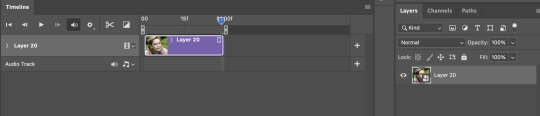
Repeat this with the second gif and once both of the gifs have been converted to smart objects, drag one of them over to the other gif and adjust it so that it is aligned with the canvas. Your timeline will now show your gifs stacked one on top of the other.
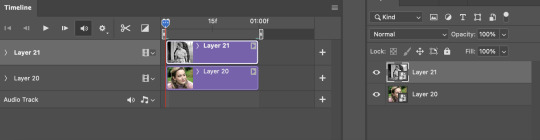
You’re going to drag the top clip over to the right until it starts at the end of the first clip.
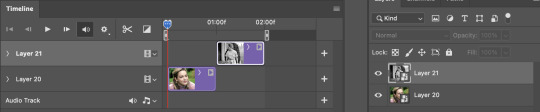
You have successfully made your complete glitch gif. From here, you will convert back to frames (I use an action to do this) and adjust the timing of the gifs to .05. Save your gifs and congratulations, you’re DONE.
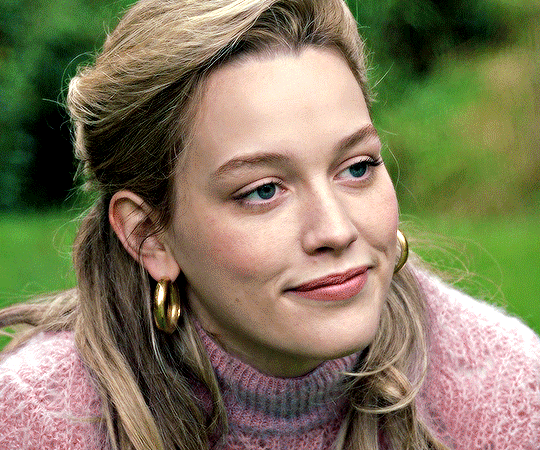
If you’re still reading, thank you for taking the time to read and/or follow this tutorial. If you would like a video tutorial, I would be willing to make one if enough people feel like they need it. I’ve already shown how to make this on video chat in discord so doing it again won’t be a problem lol.
Please feel free to tag me in your creations made using this tutorial with my tracking tag #tuserdi. I would also appreciate it greatly if you shared this tutorial by reblogging it so that others may find it and learn as well!
THANK YOU ♡
#glitch effect tutorial#photoshop tutorial#gif tutorial#completeresources#yeahps#tutorials*#cuddlybitch#uservalentina#userk8#userrobin#userdiana#usermarcy#userhella#tuserace#useral#usercardigan#userannalise#user.amara#userflo#tuserchar
2K notes
·
View notes
Text
pedro boys as high school teachers (modern au)
boys included: javi p, pero, jack, frankie, din, javi g, dieter, oberyn, marcus p, marcus m
word count: 1161
summary: there are just my thoughts on what high school subjects some of the pedro boys would teach, modern au
a/n: decided to reread the agm universe by @forever-rogue & it gave me an idea so here we are. i’m sorry if the formatting is jank, i’ve been posting from mobile for like two months now. also i know the ms. frizzle gif isn’t quite relevant enough but you can fight me
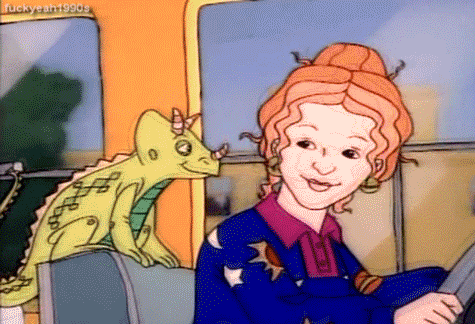

javier peña — javi is peak history teacher material. his students are juniors & seniors because he doesn’t have the patience for lower class bullshit. his philosophy is that students take his class seriously or not at all. took up coaching girls basketball one year because the last coach quit on short notice & admin begged him to take the spot; the year he coached was the first time in 30 years that their team went to state. became best friends with pero through their respective subjects & will have drinks together on weekends. doesn’t give grades that end with nines & will bump them up a point (69 to 70, 89 to 90, etc.) to not be a dick.
pero — geography. scares students stiff but does have a soft spot for those who put effort into his class. offers bonus points on tests for those who go to the local ren fair, and students are surprised to see their teacher wearing full garb & fighting in duels. his classroom is across from javi p’s & they watch each other’s classes when needed. they have the same lunch & conference, so when there’s nothing to do they like to talk shit about anything and everything. they gossip like old women & playfully bicker like old men. pero is often called “the gordon ramsay of teachers” & framed a photoshopped picture of their faces on the other’s body sent to him by a student.
jack daniels — football coach & ffa. he has and will continue to drive things to work that aren’t regular vehicles (tractors, horses, golf carts, even a donkey once). freshmen are surprised to see that he actually does own a highway legal means of transportation. all the ffa animals are kept in a separate barn on his ranch not even three miles from the school & will let students ride in the bed of his truck or on his trailer on the way there & back for class (parents do sign permission slips for it). lets students control the aux cord on these trips as long as it doesn’t have curse words, but the way to his heart is if someone plays reba. hosts the yearly chili cookoff to support the ffa, and it’s always a hit. he buys a stetson for each class that the students sign at the end of the school year & hangs them all up around the ffa barn.
frankie morales — softball coach that also teaches algebra 1 & 2. he has such a math brain & is super lenient when it comes to the students that have a harder time grasping the subject. very passionate about coaching & does not tolerate any bullying within the team, on the field or off it. wants to set a coaching standard for when his daughter starts playing; he wants her to know how a coach should treat their team early on. she comes to after school practices & all the girls love her to bits. frankie lets her in the dugout during games to motivate them. offers snacks for kids who come to tutorials because he knows they are hungry by the end of the day no matter when they had lunch, and that full bellies equal full attention.
din djarin — chemistry & physics. is very intimidating until it’s a couple months into the year & his students are finally comfortable asking him personal questions. they accidentally see a picture of him and his son on his computer’s desktop one day & just like that, he’s no longer piss-your-pants intimidating. he can be stern when he needs to be, but overall would rather not. he makes these two difficult subjects much easier to learn & will have so many cool lab demonstrations (some are mythbusters level) that occasionally border on dangerous. gets along with coworkers by not getting involved in drama & doing his job, doesn't have time for the bs.
javier gutierrez — this man definitely has a flair for the dramatic & would be an amazing theater director, albeit a bit dreamy. would recruit the art teacher from across the hall that he knew had acting experience to help in one production & suddenly, they’re co-directors. students favored him highly whether they took theater or not; something about him just oozed kindness & compassion, and the kids trusted him. insists the students either call him mr. g or javi, he feels that the standard honorifics are too stifling. him & dieter will buy their students fast food after days spent making set pieces & rehearsals in the auditorium. the queer kids feel hella safe with him & actually have a kinda-joke ship going with him and dieter that neither men are upset over.
dieter bravo — art teacher turned surprise theater co-director. always shows up looking like a hot mess because that’s just who he is. very lax and chill with students but will be the first to call out bullshit if it walks thru his door. drinks several coffees a day & despite the vast number of almost-pajamas he wears, some doubt whether he even sleeps at all. is the one who reigns in his counterpart when things go awry. recruits his best students to help make set pieces for theater & bribes them with free food bc he knows the way to win kids over. plays it off when students talk about the (b)romance between him & javi g but is actually pretty flattered.
oberyn martell — this is the english teacher that the lgbt+ kids flock to immediately. between him & javi g, they have an even split of the school’s queer kids idolizing them. also coaches the cross country team where usually two (or more) of his daughters participate yearly. is able to separate coaching from his fatherly duties so he doesn’t turn into a coachzilla (he’s heard about the dads who go batshit when coaching their kids in sports & loathes them). will team w javi on assignments with historical emphasis (mostly essays and book reports) & will allow students to write one essay that covers both assignments to keep from overworking the kids. is considered a jack of all trades when it comes to different subjects, and is highly recommended when another subject has a sub & cannot teach the lesson properly.
marcus pike — is the most patient & not-confrontational teacher ever. he’s the one that doesn’t get angry, he just gets disappointed & that’s actually much worse. started the school’s photography club as a volunteer & was eventually able to get the funding to make it a class, so they hired him to teach it. his students find out he plays bass in a cover band & they flip their shit abt wanting to see him perform. during the nature photography lessons, he brings his dog to work to be the model. jack gets wind of it & encourages him to use the ffa animals too, and uses the student-taken photos on the school website.
marcus moreno — not a teacher but is head of the pta. he chaperones field trips & school dances, and fights the school board to get better resources for the whole district. (i just love him okay?)
#javier gutierrez#javier peña#pero tovar#oberyn martell#jack daniels#frankie morales#marcus pike#marcus moreno#dieter bravo#din djarin#modern au#pedro pascal character imagine#pedro pascal character headcanons#javier peña headcanon#javier gutierrez headcanon#oberyn martell headcanon#marcus pike headcanon#frankie morales headcanon#pero tovar headcanon
125 notes
·
View notes
Text
Remove Background for Icons Tutorial

As requested by Anonymous, this post will explain how to remove the background for your icons, so you can add a solid, gradient, etc background.
You will learn how to remove the background in three ways and which method works best for the photo you want as your icon:
[NEW] Remove Background
[NEW] Subject (link only)
[A CLASSIC] Pen + Brush Tool
↓ TUTORIAL UNDER THE CUT ↓
Each method will be explained first so pick whichever is most appropriate to your photo and then you will find what to do after removing the background at the last part of this post.
[1] Remove Background
If this feature isn't available in your version of Photoshop, just skip to the ones that you can do :)
TIP: For this method, it's best to use photos with clean, solid backgrounds and "clean" or sharp-edged subjects, such as this:

NOTE: This first method is the quickest way to remove a background but it doesn't work for every photo.
1.1 Open your photo in Photoshop.
1.2 Unlock the layer (if it's locked) by clicking the lock icon.
1.3 Click Remove Background which you will find under the Quick Actions tab in the Properties panel (Window > ✓Properties). That's it!
[2] Subject
If this feature isn't available in your version of Photoshop, just skip to the ones that you can do :)
If your photo has a background that's not too busy and a subject with:
Hair that is either curly, messy, or has visible stray hairs
Clothes that are fluffy or fuzzy
This is the step for you.
These are examples of photos you can use:


For this method, I have decided to just link this video tutorial [Patrick_Star_BOO.gif] because it will take me too long to explain it (and there would be more text for you guys to read and nobody wants that).
[3] Pen + Brush Tool
For this method, you can use any type of photo, like one with a busy background. But I'll be using this photo as an example to keep the explanations simple:

3.1 Open your photo in Photoshop.
3.2 Unlock the layer (if it's locked) by clicking the lock icon.
3.3 Select the Pen tool (shortcut: P)
NOTE: Make sure it's set Path, not Shape, which you can find at the top menu.
3.4 Trace around your subject.
To do this:
3.4.1 Create a starting point by simply clicking anywhere on the edges your subject.
TIP: Turn on caps lock to change your cursor from the pen to a point (like what you see in the gif example below).
3.4.2 Make another point not too close to the first point.
NOTE: To create a curve line, click and drag to arc the line and follow the curve like this:

NOTE:
If you'd like to stop the curves and start drawing straight lines again, hold down option (Mac) / Alt (Windows) + click the on the point you created:

If you'd like to change the curve direction, hold down option (Mac) / Alt (Windows) + click and drag the white point (which now turned blue) as shown below:

3.4.3 Continue this process until you reach the first point you made. Click on it to close the path. It should now look like this:

3.5 Mask the Pen tool path. You will find the Mask button at the top menu, it's between Selection... and Shape.
If it's not there, another way to do this is to:
Right click on your photo (with Pen tool still selected)
Click Make Selection...
Make Feather Radius: 0.1 pixels then click OK.
Add layer mask to your photo's layer. This can be found at the bottom of the Layers window, at the right side of the "fx" button.
3.6 Brush tool (optional)
If there are any parts you accidentally left out, you can just brush them back in and vice versa.
NOTE: Click the layer mask once to select it since we’ll be brushing over the layer mask, not the layer.
TIPS:
You can also brush parts in [1] and [2], just make sure you're brushing over the layer mask.
To switch between adding back and removing the parts you’ve brushed over, press the keyboard shortcut X to swap the foreground and background colors (should be black & white).
Black foreground color: erases
White foreground color: brings back what’s been erased
Making the icon
4.1 Create a New Document by going to File > New... > then make both width and height 128 px, the standard Tumblr icon size.
4.2 Transfer your photo to your new document by using the Move tool (V) to drag the photo onto the new document.
You can also save your photo as a png file then place that file onto the new document.
4.3 Transform and position your photo in the new document (let's call it icon document from now on).
TIP: I personally think it best to convert your photo into a Smart Object (right click the photo layer > Convert to Smart Object) before transforming the photo. This way, if you want to make the photo bigger after making it smaller, it won't become pixelated.
4.4 Color grade your photo.
TIP: If you don't want your coloring to affect your new background, create a clipping mask on your coloring layers to the photo layer. To do this, right click on the coloring layer (i.e. Brightness/Contrast) > Create Clipping Mask. It should all have an arrow pointing down to the photo look like this:

4.5 Change your Background
4.5.1 Unlock the Background layer first (if it's locked) by clicking the lock icon.
4.5.2 Click the "fx" button at the bottom of the Layers window
4.5.3 Select Color Overlay if you want a solid background color or Gradient Overlay if you want a gradient background. Change the colors to whatever you want :)
Once you're okay with your icon, save it as jpeg. If your background is transparent, save it as png.
〰️
Please like/reblog if this has helped you and feel free to send a message for any questions and concerns! ♥︎
#club post#club tutorial#nongif#icon tutorial#how to make icon#remove background tutorial#completeresources#allresources#itsphotoshop#yeahps
709 notes
·
View notes
Text
🎶 HD Wireless 2021 Reveals! 🎶
TAKE A BOW, CREATORS!!
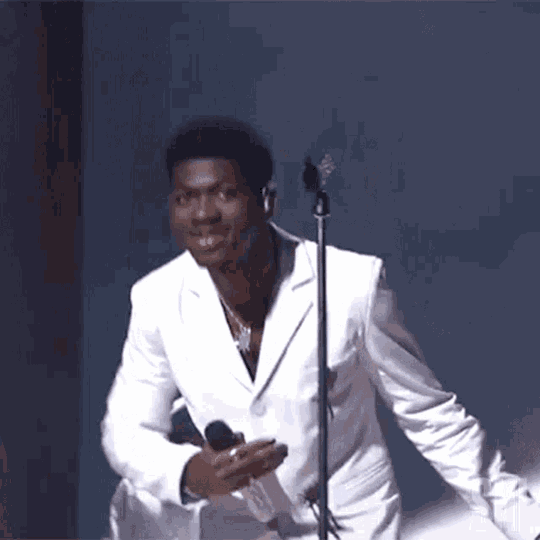
The day has finally come, and we can’t wait for everyone to see who created all the wonderful Wireless works that we had the privilege to present to you this year!!
Before we do that, the results of our Guessing Game! The winner, with 43 correct guesses (which gave her 260 points - please don’t question our scoring system) was @sweet-s0rr0w!! Kudos to your super-sleuthing and powers of recognition!!
All the wonderful authors, artists and podficcers who took part this year can be found below the cut. As the mods, we want to extend our thanks to every single talented one of them. Please show them all your love and appreciation!!
🎶 H/D Wireless Animatic and Fic 🎶
📻 rather a lover than a fighter [T, 15k] ✒️ Author and Artist: @parkkate & aceveria / @aceveria-art
🎵 Summary: When Harry loses his voice and his magic, it’s up to Healer Draco to save the day.
🎶 H/D Wireless Art 🎶
📻 The Road to Somewhere [T] 🖌️ Artist: @rainsoakedhello 🎵 Art medium: Digital Art
🎵 Summary: In the end, all roads lead home.
📻 Don't care what they say (I would be stupid to be not on it) [Gen] 🖌️ Artist: @digthewriter 🎵 Art medium: Digital. Photoshop.
🎵 Summary: Harry finally has a chance with Draco and he's not gonna let it go.
📻 Start Over Again [Gen] 🖌️ Artist: milkandhoney / @fictional 🎵 Art medium: Digital Art
🎵 Summary: Do you feel like a chainstore? Or in which one is Graham Coxon and one is Damon Albarn.
📻 Down for What You Want [Teen] 🖌️ Artist: @sugareey 🎵 Art medium: Digital
🎵 Summary: After the war, finding refuge in the clubs of Muggle London is easier than dealing with the shambles of the wizarding world. When Harry and Draco keep running into each other at Apollo's every Saturday night though, they follow their gut instincts to get on the dance floor and discover something they both have been craving for a long time.
📻 What do I do? With a Love That Won’t Sit Still [Gen] 🖌️ Artist: @cambiodipolvere 🎵 Art medium: traditional (graphite)
🎵 Summary: Italian Greyhounds are small and fucked up, but Draco is a big fuck up and that requires scaling.
🎶 H/D Wireless Art and Fic 🎶
📻 A Halo of Fairy Orbs [E, 20.6k] 🖌️✒️ Author and Artist: vivi1138 / @penguinanimagus & Fae_vorite / @faevorite-main-blog 🎵 Art medium: digital art
🎵 Summary: Draco Malfoy has been dead for fifteen years, but the Black Family tapestry doesn’t agree. Upon returning from long years abroad, Harry discovers that his old rival might still be alive, and his revived obsession leads him to Malfoy Manor. There’s a mystery to solve, and Harry is chasing a thrill he hasn’t felt since sixth year. He needs to know.
📻 Oh, Sinnerman [E, 40k] 🖌️✒️ Author and Artist: @lou-isfake and @babooshkart 🎵 Art medium: digital
🎵 Summary: “I’m serious, Potter,” Malfoy said quietly. “That was some real bad luck you had, being there last night. They will come after you, and they will kill you—after torturing you for information on my whereabouts.” He pocketed Harry’s wand, but held on to his knife, twirling it between his fingers. Harry was distracted by its movement, the reflections of the bright, dawning sun on polished silver. “I’m not happy about it, either, but you’re stuck with me for the foreseeable future.” He watched Malfoy’s face for a long time, in a staring contest he wasn’t sure he’d signed up for. Stuck with Malfoy, for the foreseeable future, on the run from a massive crime syndicate that had infiltrated the Ministry and was out for their blood. It was all very familiar, except for the Malfoy part.
📻 The Crane Lord of Gringotts [E, 31.1k] 🖌️✒️ Author and Artist: @vukovich and @crazybutgood 🎵 Art medium: Origami, photography
🎵 Summary: Harry is fine. Being an Auror is fine. Living with Ginny is fine. It's all fine. But it used to be a lot better.
📻 The World Is A Violent Sky [E, 60k] 🖌️✒️ Author/Artist: writingsbydestiny / @starlitsilvereyes 🎵 Art medium: Digital Art
🎵 Summary: Harry Potter wants to die; Draco Malfoy wants to live — a story of life and death, everything in between and beyond — in the form of scatters of love and hurt like freckles of stars forming into constellations. — Alternative Summary (And Significantly Less Poetic): Four years after the war, Harry remains grief-stricken. In an attempt to discover the parts of him that haven’t died in the Forbidden Forest, he drops off the face of Scotland to travel the world by himself. Along the way, he finds his old enemy, Draco Malfoy, in a Muggle country, looking positively dashing even with a slash of scar decorating his face. As always, Harry’s curiosity leads him to (un)fortunate places.
📻 The Stars Have Courage [M, 85k] 🖌️✒️ Author/Artist: @fantalf 🎵 Art medium: Digital painting
🎵 Summary: Draco can’t breathe, can’t think, can’t move. He can’t hear anything besides the buzzing in his ears. The walls are closing in. The world becomes smaller, narrowing itself to the pain in his chest, and it becomes the only thing that makes sense. He tries to cry. Maybe he is crying, but there are no tears anymore. Luna’s words echo endlessly in his brain. Harry doesn’t remember. Harry doesn’t love Draco. Repeating ceaselessly. Infinite, Harry used to say. No. No. No. Draco can’t lose him again. But he doesn’t know who you are now. He doesn’t love you. He hates you. You are no one. His world turns into an overwhelming pain. And that pain is all that he is. — Draco waited five long years to watch his husband wake up from a coma. He's not ready to meet a Harry with no memory of anything that happened after he died at The Battle of Hogwarts, twelve years ago.
🎶 H/D Wireless Fic Collab 🎶
📻 'Til Your World Burns [E, 25.3k] ✒️ 🖋️Authors: @ladderofyears and @iero0
🎵 Summary: Draco Malfoy is raped and watches as his world falls apart. Harry Potter is the quiet, unassuming wizard who finally listens to him.
🎶 H/D Wireless Fic 🎶
📻 Inside These Walls [M, 5.6k] 🖋️ Author: @jackvbriefs
🎵 Summary: The year before Draco moves to Los Angeles, Harry Potter disappears. Draco doesn't mean to find him. He's just doing his job.
📻 Drive a Little Slower [Gen, 1.6k] 🖋️ Author: bluefay / @thesleepiesthufflepuff
🎵 Summary: He silently willed Harry to drive a little slower. To let him pretend a little longer.
📻 Two Zinnias and the Scent of Lemon [T, 16k] 🖋️ Author: thestarryknight / @the-starryknight
🎵 Summary: The Ministry didn’t turn bad overnight. Harry didn’t suddenly turn rogue either. Between covert Legilimency links and Polyjuice disguises and running and running and running, Draco has forgotten what it is like to have a safe harbor that isn’t a person. If there’s an art to fighting back, then they’ll find it hand in hand.
📻 Two Starts, One Finish [E, 5.5k] 🖋️ Author: @lqtraintracks
🎵 Summary: I feel him before I see him. Nobody stands this close to me while I’m playing, and I’m about to turn to tell him so when he says, “You’re a tough bloke to track down,” and then leans against my baby grand.
📻 Never Gonna Give You Up [E, 5k] 🖋️ Author: InnerLilith
🎵 Summary: Five times Harry rickrolls Draco, and one time Draco gets him back.
📻 Alone Together [T, 3k] 🖋️ Author: @iero0
🎵 Summary: He felt like a spectre, roaming the treeless grounds, the deserted streets of Hogsmeade. It was only the train station—of course it was, Harry thinks—that harboured another sleepless soul that night. They were found as though they had been looking for one another; freezing to the ground at the sight of an unmistakable silhouette in the distance, before wordlessly meeting on the platform. They stood there, side by side, faces to the sky.
📻 Nothing Left to Burn [E, 5,1] 🖋️ Author: skeptique / @skeptiquewrites
🎵 Summary: Over ten years after their fling crashed and burned, Harry runs into Draco and finds embers still burning bright. Sometimes your ex-lover is (metaphorically) dead. And sometimes it's summertime in Montreal and the past won't let go.
📻 The Isle of Discussion [E, 21.6k] 🖋️ Author: @shealwaysreads
🎵 Summary: Harry and Draco arrive at the shores of Loch Leven to record the magical history of the land. They’re friends now, but up there in the Highlands, amidst the trees and sky and that wild expanse of water their own past is more present than ever; a gap they still can’t bridge. Magic illuminates the truth, but it is Harry and Draco who have to speak it. Happily, it turns out that honesty is, in fact, the best policy.
📻 (You Should Have Been My) High School Lover [T, 3.9k] 🖋️ Authort: @aprofessionalprotagonist
🎵 Summary: After years of carefully avoiding running into Harry Potter, Pansy tricks Draco into attending a party at Grimmauld Place. How is he supposed to deal with a very attractive Potter trying to talk to him?
📻 Both Hands [E, 10.4] 🖋️ Author: @sweet-s0rr0w
🎵 Summary: It’s been over a decade since Draco packed up his belongings and left, and Harry’s doing just fine. Really, he is. So when he spots the For Sale sign outside their old flat, he doesn’t think twice about arranging a viewing. Curiosity is only natural, right? And what harm can come from a quick trip down memory lane?
📻 His favourite piece of art [E, 1.3k] 🖋️ Author: @gnarf
🎵 Summary: Six years after Malfoy had left, Harry suddenly spotted him on the dancefloor of a Muggle club in London. He couldn't let this opportunity slip…
📻 I'll Try to Keep the Walls From Falling Down [M, 14.9k] 🖋️ Author: @drarrelie
🎵 Summary: It’s OK. Love is only meant for some; Harry knows that. Besides, he wouldn’t want to risk this new, amazing friendship he has going on with Draco for anything in the world. Keeping his walls from falling down is the least he can do.
📻 Learn to Fly [T, 11k] 🖋️ Author: @janieohio
🎵 Summary: Harry’s suffocating under all the expectations of the wizarding world, but he’s fascinated at Malfoy’s sudden ability to flaunt his true self to whoever cares to watch. And Harry? He might like to do something more than watch if he can ever get up the nerve.
📻 Restless Dreams (Stay With Me) [T, 5.5k] 🖋️ Author: wanderingeyre
🎵 Summary: At first, Draco thinks the common room is empty, but then he sees Potter sitting on the floor, back to the wall on the far side of the fireplace. His head is thrown back, exposing the brown column of his throat. The curl of his hair looks soft in the firelight. Potter’s glasses are off and there are tracks where tears have wet his cheeks. He looks naked in a way that stabs at Draco, right between the ribs where everything is already bruised.
📻 Letters From Home [T, 1.1k] 🖋️ Author: @articcat621
🎵 Summary: Writing to each other is all that's getting them through this war.
📻 so lie to me tonight [T, 5.3k] 🖋️ Author: M0stlyVoid / @bonesliketambourines
🎵 Summary: Ginny thought it would be different, after.
📻 Mortal Frame [M, 6.6k] 🖋️ Author: tackytiger / @tackytigerfic
🎵 Summary: Draco’s on a mission, and this time it's personal. But it's not easy to track down something that no one wants to talk about, especially when Harry Potter keeps popping up everywhere Draco goes. Though at least he’s on Draco’s side this time, and if he happens to be useful, and kind, and great in bed—well, Draco’s not exactly complaining. The story of three pubs, one Horcrux, four overpriced sandwiches, and two damaged men just trying to make sure that Bellatrix Lestrange stays dead.
📻 Prologue [T, 4.5k] 🖋️ Author: adavison / @aedwritesfic
🎵 Summary: Ten years after the war, Harry stumbles across Malfoy in a Muggle club. What could have been an awkward encounter might just be a new beginning.
📻 A Care To Fill The Vessel Of Your Heart [M, 2.5k] 🖋️ Author: @onbeinganangel
🎵 Summary: Draco doesn’t care for atonement. Why should he? Forgetting is easier than forgiving. Or it would be, if fate just left him to his own devices. Fate, as per usual, has its own plans.
📻 Like a Dream I Can Reach (but not quite hold) [M, 19.4k] 🖋️ Author: Cassiara / @cassiaratheslytherpuff
🎵 Summary: Harry spends his life waiting for something he isn’t entirely sure he wants, and looking for something he doesn’t know exists. Everything feels ill-fitting until Draco Malfoy enters his life and shows Harry he doesn’t have to want the expected things, and Harry learns happiness doesn't have to look a certain way.
📻 Sun and Rain [M, 4.7k]
🖋️ Author: @isamijoo
🎵 Summary: Draco Malfoy thinks that being in a relationship with Harry Potter is anything but easy, but then again, what's the sun without the rain?
📻 In Pursuit of Lost Marbles [T, 22k] 🖋️ Author: Theartfulldodger / @graymatters
🎵 Summary: Every night after work, Healer Malfoy follows the same routine, beginning with a familiar flight of stairs that leads to the Janus Thickey Ward at St. Mungo's. With an air of professionalism, he introduces himself to Harry, his husband of seven years, when a memory curse makes Harry look at him like a stranger. He tries not to flinch when Harry calls him sir, but he smiles when bits of the old Harry emerge. Eventually, Draco leads Harry to the Pensieve where he shows him pieces of the life they've built together, what Harry will come home to, one day, when this is all over. Then, Draco waits. He waits, and he hopes.
📻 Requiem [T, 1.8k] 🖋️ Author: EvAEleanor / @evaeleanor
🎵 Summary: Requiem — A song of mourning composed or performed as a memorial to a dead person.
📻 Changes With The Moon [Gen, 1.6k] 🖋️ Author: @missdrarrydawn
🎵 Summary: Draco takes a stroll to try to settle his turbulent thoughts, plagued by who he was, who he is and who he could be. A friend offers him a whole new world and Draco struggles with the idea, for there is too much at stake, it isn't worth it. Or—is it?
📻 Chasing Dragons [E, 89.9k] 🖋️ Author: The_Sinking_Ship / @the-sinking-ship
🎵 Summary: Draco can think of only one way to outclass his pleat-front-khaki-wearing politician ex, and that’s by making headlines with an obvious upgrade. And who better to upstage the cheating bastard than the Saviour of the World, Harry Potter himself? Sure, Potter is a little rough around the edges in ripped jeans, a rumpled tartan shirt, and a permanent scowl. Draco reckons a haircut and a shave wouldn’t hurt, either. But Potter is also in need of a Healer willing to keep his secrets, and Draco is just the man for the job. It’s a perfectly reasonable exchange. They need only attend a couple parties arm-in-arm, smile nicely for the paparazzi, and tolerate each other long enough to convince everyone they’re smitten. In return, Draco will keep Potter alive and in one piece. But it isn’t long before Draco realises he might be in over his head, because Potter is ten tonnes of trouble packed into a leather jacket, and seems keen on hurtling himself towards death on the back of a flying motorbike. And that says nothing of Potter’s penchant for fire-breathing beasts and things that bite. Ah well, at least they’ll have some fun while it lasts. After all, Draco always did like a bit of danger.
📻 Drive, Draco [M, 2.4k] 🖋️ Author: Erebeus / @erebeus-roxy
🎵 Summary: got my driver’s license today, but you're not around to see. Can't drive past the places we used to go to 'Cause I still fuckin' love you, babe
📻 Fire [E, 10k] 🖋️ Author: GallifreyisBurning / @gallifrey1sburning
🎵 Summary: Draco Malfoy has never had trouble getting boyfriends. The problem is getting one that doesn’t leave him feeling cold after the first few months. He’s looking for something specific: passion, excitement, someone to keep him on his toes. He just doesn’t know how to go about finding it. After kicking his latest boyfriend to the curb, Draco’s at a loss for what to do next, until it occurs to him that a relationship with his fiery (and hot) Gryffindor colleague might not burn out so quickly—if he can just convince Harry to try it.
📻 Into the Unknown [M, 4.5k] 🖋️ Author: @drarrelie
🎵 Summary: It’s been echoing within him for months, like an annoying song that gets stuck in your head and refuses to let go. A nagging feeling in his core, telling him to say something, to do something, to go somewhere. Last night it finally happened. He did it. And it felt good; right. “I can’t be sure.” Four words, easy as that. It had been almost impossible to smother the sudden burst of joy rushing through him as that deep-seated urge rejoiced his unexpected act of rebellion. You’d think the Dark Lord’s punishment would’ve taken the exhilaration out of him, but no. Here he is, countless Crucios later, beaten and bruised, and never has the voice sounded this clear. He’s said something. He’s done something. And now he just has to go somewhere. He has no idea where, but he’s certain it will come to him. All he has to do is get out of here, then trust magic to do the rest.
📻 Home is What We Make of It [M, 20.3k] 🖋️ Author: @monsieur-hadrien
🎵 Summary: "There was a blistering draft from the child’s bedroom on the opposite side of the hallway. The door’s handle was icy to the touch as she wrapped her hand around the metal. Unlike the rest of the house, the door gave her resistance in her effort to open it. Unlike the rest of the house, when she opened the door, she couldn’t imagine anyone ever living there. Unlike the rest of the house, there was neither love nor warmth nor any semblance of life that seeped from the rest of the house’s walls. It was cold and hard and chilled her to her bones. She shivered. However, her sense of dread was not just from the cold. Perhaps it was the gaping hole in the wall." Harry and Draco want to start a family, but time loves parallels.
📻 Move, move [M, 9k] 🖋️ Author: @maesterchill
🎵 Summary: She grabbed Harry’s hand, slipping something small into it and pressing his fingers around it. “Dilectio. It’ll cheer you up. Make you feel like dancing.” Harry gaped at her. Drugs. Ginny’s fucking giving me drugs? At Stasis nightclub Ginny does indeed give Harry drugs. But it's all good: Malfoy looks after Harry, and Harry grapples with newfound enlightenments, not to mention a newfound fascination with all things Malfoy—one which persists, even when he finds out what Malfoy's up to.
📻 Euphoria [E, 66k] 🖋️ Author: @iero0
🎵 Summary: Driven by trauma, Harry cuts ties with friends and family. From crowded nightclubs and enthralling live shows, Harry finds himself stumbling into a superficial world where he's lonelier than ever. When even the constant blithe of substance-induced highs can't prevent things from becoming what he ran away from, Draco Malfoy finds Harry. Draco, who’s wearing Muggle jeans and who’s listening to Muggle music and who suggests having a nice little chat on mephedrone. And whose nose crumples beautifully when he laughs. Or: A story about Harry trying to cope with the help of drugs until he finds a new addiction. Draco likes to mend things.
📻 Your House [E, 2.9k] 🖋️ Author: @tontonguetonks
🎵 Summary: Draco tries to serve Harry divorce papers, but Harry isn't home.
📻 Misery Loves Company [E, 22.9k] 🖋️ Author: vivi1138 / @penguinanimagus
🎵 Summary: Stuck in his own head, misunderstood and lonely, Harry would love nothing more than to stay hidden in Grimmauld Place until the end of time. Malfoy won’t let him, and that's just what Harry needs.
📻 You Sexy Thing [E, 10.6k] 🖋️ Author: shortie990
🎵 Summary: As Harry began to tap his foot along to the music, the lights flashed like lightning in the middle of a summer storm, and his eye went straight to the middle of the dance floor. His eyes zoomed in on Draco. The blond looked striking as he moved his slender hips to the soulful beat. Harry watched, captivated as he pressed himself up to Pansy and began to sing to the song.
📻 A Love Story of Less-Than-Epic Proportions [E, 39k] 🖋️ Author: InnerLilith
🎵 Summary: Harry and Draco are just friends. Sure, they work together, and live together, and go to gigs together, and do pretty much everything else together—so what? That’s just what friends do. And Harry has no interest in messing with their friendship. He certainly doesn’t need everyone else constantly meddling, pestering them to just get on with it and get together already. He’s having a hard enough time as it is, trying to come to terms with the fact that he probably isn’t ever going to find love. But who needs love, anyways, when you’ve got a best friend?
📻 Cup of tea, Love? [E, 15.1k] 🖋️ Author: shushu_yaoi_lj / @orange-peony
🎵 Summary: Things between them are easy, so much easier than Harry expected. The problem is the outside world, which grows increasingly and ridiculously difficult. “We could leave,” Draco suggests. Harry has always wanted to travel.
📻 holemate [E, 18.9k] 🖋️ Author: @vukovich
🎵 Summary: 'Cause I'm sick of losing soulmates So where do we begin? I can finally see you're as fucked up as me So how do we win?
📻 Home is Wherever I’m With You [Gen, 2.6k] 🖋️ Author: persephoneapple
🎵 Summary: Harry plans on proposing to Draco tonight, but it takes a Prophet article and a conversation between Draco and Pansy to realise how much Draco means to him.
📻 When the remembering is done [E, 24.8k] 🖋️ Author: Sassy3 / @sassy-sassy3
🎵 Summary: “–and we’ll make sure that you can stay at home as long as possible before it will be too hard to manage,” Potter finished. Draco could only blink, trying to make sense of the words he had heard before and after he zoned out. He cleared his throat before speaking. “I’m sorry, Potter. Why wouldn’t she be able to live at home?” Draco Malfoy leads a quiet life. Sure, he doesn’t really like his job, and he never imagined he’d have to move back in with his parents at the manor, but at least he has his lovely son Scorpius to dote on. The only problem is that it gets… a bit lonely. But when his mother starts behaving strange and forgetful, he finds himself in need of help from the one person he never reconciled with after the war.
📻 If you smile at me again, I may do something stupid [M, 6.9k] 🖋️ Author: @emilattes
🎵 Summary: Draco made his peace with Harry Potter and their failed relationship two years ago. He's happy with his new boyfriend, but when Harry becomes the man Draco needed him to be, he finds it's much harder to ignore their history.
📻 smoke break [E, 4.3k] 🖋️ Author: saltwatergarden / @talkingtravesties
🎵 Summary: The first few times, they hovered a bit; Draco offered wine and they sat there and sipped and made small talk, until finally Potter would snap and say, “this is stupid,” and reach out to pull Draco into a kiss. After a while, they fell into a rhythm. Sometimes Potter would be in a rush, and he’d just throw himself at Draco the second he was through the door. Other times, he seemed intent on torturing Draco with his slow and teasing kisses. Potter rarely stayed the night, typically Flooing home after they were done, and they never went out, or, for that matter, met at Potter’s place. Draco was very aware of what he was to Potter—a convenience—and despite his pride, he accepted it, because he knew it was the most he was ever going to get from Potter, and far more than he deserved.
📻 4th Day of the New Show [M, 6.2k] 🖋️ Author: @meandminniemcg
🎵 Summary: Lucius, freshly released from Azkaban, shows up at Draco's show. And Harry has been nervous all day. How does Draco handle the situation?
📻 I Want More? [E, 10.7k] 🖋️ Author: @drarryismymuse
🎵 Summary: Draco had successfully avoided British wizarding society for eight years, until necessity drove him to attend a swanky Ministry event. A chance encounter at that event sparks a passionate affair that just might change the course of Draco’s entire life.
📻 Until It All Comes Undone [E, 38.5k] 🖋️ Author: @mystickitten42
🎵 Summary: Following his confrontation with Voldemort, Harry returns from King’s Cross Station completely changed. He wakes up at Privet Drive with no memory of his past, the war or magic. Petunia, widowed and suffering from empty nest syndrome, is only too happy to turn Harry into Dudley 2.0. But something’s not quite right. Plagued by recurring nightmares, Harry can’t help but feel something is missing. A bottle of his cousin’s LSD helps him to forget his worries… Magic may not be real, but the hallucinations and the hot blond he meets all feel pretty magical to Harry. Having turned his back on his family, Draco is determined to start over and do the right thing. But he’s never made good decisions when it comes to Harry Potter. When Potter—presumed dead, but very much alive—unexpectedly returns, Draco will do anything for a second chance. Even if it means pretending not to know who he is…
📻 When the Day Met the Night [M, 5.7k] 🖋️ Author: Albuss
🎵 Summary: When the day met the night, all was golden in the sky. In the middle of summer. The Battle of Hogwarts is through, and Harry, somehow, isn't. Draco isn't either. In rebellion against all they have endured, the two embark on a summer of adventure, seeking an ember of hope in the darkness. What they find is unforgettable.
📻 Born to Drown [M, 3.2k] 🖋️ Author: @floydig
🎵 Summary: Draco drives a Knight Bus in the slums of Paris. Sometimes his passengers remind him of Harry. But Harry left years ago. Now, Harry is married to Ginny, and Draco drives a bus. You laugh. “Sorry, I don't know why I’m laughing. It’s really not funny—your dad being dead and shrivelled.” “Fuck off.” I turn to face you. Your eyes are red, your pupils almost blown. Your skin is grey-tinged and sallow, and you're not the one who’s dead. “Merlin, Potter,” I say, hoarse. “How much bloody Dreamless did you shoot up this time?” “Enough for me to live.” You grin wide. “You want me to be alive, don’t you?” Your raw-bitten lips, your chipped teeth, your fucking mouth. I hate all of them, but really I don’t.
📻 Stop And Stare [T, 36.5k] 🖋️ Author: devilishcries
🎵 Summary: After surviving your everyday war-torn childhood, Harry had found a constant rhythm to his life. The thing is, he didn't quite like it. It was repetitive, dull, and he badly wanted to switch it up. So, when he stumbled upon Draco Malfoy on the verge of committing arson in a muggle library, he proposed a deal neither could refuse. (Well, Malfoy was desperately trying to refuse it. But that wasn't the point!) What he failed to factor in was how pretty Malfoy's hands were. One thing led to another, and suddenly, he was obsessed with the idea of holding them.
📻 Wicked Game [E, 20.9k] 🖋️ Author: @cassiopeiasshadow
🎵 Summary: Harry and Draco fall into a spring that allows them to enter into each other’s dreams - but Harry doesn’t quite understand what’s happening, not at first. Why does he keep seeing Draco having kinky sex with a dream version of Harry? And furthermore, why does he like it? Morpheus’ tail twitched irritably. “I warned you away from the poppies. The blame lies with you.” “Me? Potter’s to blame for this, he’s the one who dragged me out to this miserable -” “You would do well not to insult the home of those whom you ask for help,” said Morpheus coolly, though Harry saw a bit of detached amusement in his expression. Malfoy had no self awareness. It’s adorable how stupid he is, Harry thought, and then caught himself thinking Malfoy was adorable and became deeply troubled. “I’m…” Malfoy closed his eyes and gritted his teeth. “Sorry. Please - I need advice. I can’t keep him out of my dreams.”
📻 Dedication and Desperation [T, 6.1k] 🖋️ Author: meditationsinemergencies / @meditationswrites
🎵 Summary: Diagnosed with a rare and serious illness, Draco has mostly given up until Harry comes to visit.
📻 Famous [E, 23.9k] 🖋️ Author: fwooshy / @fw00shy
🎵 Summary: It's a couple of years after the war, and Harry's bored of models now, the same way he's bored of Ron's constant nagging, bored of his Weasley monogram knitwear, bored of the same fucking grin that greets him when he hands his fire-truck red Bugatti over to the valet every night. He wants to find—well, he isn't sure what he wants. Anything but models. Harry is in the mood for...messy. And Draco Malfoy's looking like a walking disaster in the making.
📻 stitched and sewn [E, 7.9k] 🖋️ Author: @wheezykat
🎵 Summary: Harry shudders, fingertips pulsing against Draco’s thighs. He can feel the sharp, metal edge of Harry’s wedding band digging into his flesh, knows he’ll have a bruise there in the morning, a small imperfection that only he’d be able to see. It’s one of the only marks he’ll vanish, not wanting to think about its implications; the rest he’ll keep for himself. Slowly, Harry relaxes, shoulders sinking, breaths changing their cadence to a new tempo. Resigned, surrendered to this dance they do.
📻 Watch the Castles Burn [E, 21.3k] 🖋️ Author: @moonflower-rose
🎵 Summary: Draco Malfoy knows better than to get involved with Harry Potter. If only someone would have reminded him of that six months sooner, then maybe he wouldn't be in quite such a large mess.
🎶 H/D Wireless Podfic 🎶
📻 Modern Love [E, 61k, 5h29m] 🎙️ Podficcer: @lastontheboat 🖋️ Author: tackytiger
🎵 tackytiger’s original summary: Harry Potter, of all people, knows that life isn’t always fair. And no one gets to be happy all of the time. But surely there’s something more—something better—than a rubbish Ministry job, and a lonely old house, and that feeling that everyone out there is doing a better job of living than Harry is. And it really doesn’t seem fair that Draco Malfoy is back in Harry’s life, all of a sudden, and even though he’s wandless, and living with Muggles, and making his mother cry with his lifestyle choices, he’s happy. So what’s he doing right, that Harry isn’t? Because things don’t really change, do they? And if Harry can’t be happy, he’ll settle for a good night’s sleep, some posh antiques, and the opportunity to find out what Malfoy has been up to for all these years. And that’s what starts it all.
📻 [Podfic] How Can I Live Without You? [Gen, 2.2k, 15min 29sec] 🎙️ Podficcer: Static_Whisper 🖋️ Author: ununquadius
🎵 ununquadius’ original summary: After Draco's death, Harry wonders how can he live without the one he loves when he's so far away.
📻 [Podfic] Keep Holding On [M, 33.3k, 3hrs 37min] 🎙️ Podficcer: @thunder-of-dragons 🖋️ Author: gnarf
🎵 gnarf’s original summary: After the Battle of Hogwarts, Harry and Draco both fall into their own battles with their mental states. Draco is sent to Azkaban, and Harry turns to drinking, hoping to forget. Months later, Harry visits St Mungo’s new ward on the request of a friend, only to find Draco in a deep vegetative state. Not willing to give him up, Harry stays by his side, while simultaneously dealing with the Ministry's newest grand idea to make everything worse. Making new allies, and losing old ones along the way, will hopefully be worth it in the end.
📻 [Podfic] Kill, Fuck, Marry [E, 12.7k, 1:27:55] 🎙️ Podficcer: @timothysboxers 🖋️ Author: lettersbyelise
🎵 lettersbyelise’s original summary: Malfoy leans toward him with a baleful look. “I do believe Pansy Parkinson, my best friend, paid you to spend the evening with me. It’s my birthday, Potter. So you’re going to get off your Gryffindor arse, and you’re going to dance with me. I want to dance. I want to win. I want that bloody trophy on my shelf before the end of the night.” Harry and Draco unexpectedly meet again on Draco’s birthday, years after their last encounter.
📻 [Podfic] You Still Look Like a Movie / You Still Sound Like a Song [T, 3.2k, 19:43 min] 🎙️ Podficcer: bluedreaming / @blue--dreaming 🖋️ Author: shilo1364
🎵 shilo1364’s original summary: Harry Potter doesn't want to attend his ten-year Hogwarts Reunion Ball. He doesn't want to dance. And he *definitely* doesn't want to remember his former lover, Draco Malfoy. Of course, his life has never really been dictated by what he wants.
#REVEALS#Wireless Reveals#hd wireless reveals#hd wireless 2021#drarry#drarry fic#drarry art#drarry podfic#lil nas x
217 notes
·
View notes
Photo

Hello! I was asked to make a tutorial for how I make gifs. I’m going to try and explain everything as best I can, but please don’t hesitate to reach out if you have questions :)
What You’ll Need
A video to gif
Photoshop with a video timeline option (I use creative cloud)
Step 1: Uploading frames to layers
Once you have your video ready, you’re going to import it on photoshop through the file > import > video frames to layers.
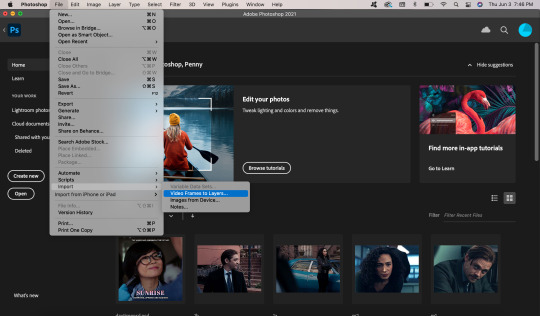
After you select which video you want to use, this screen will pop up.
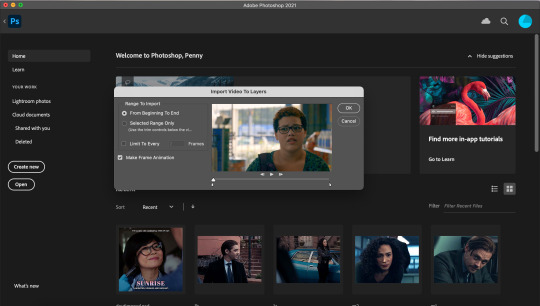
Click on “selected range only” and use the little tick marks to shorten the video to the frames you want. TIP: The shorter the video, the easier it is to find the frames you want, so if the video I’m using is longer than about 5 minutes, I shorten it. My macbook allows me to shorten videos, but I used to use this program to shorten them when I had a windows computer.
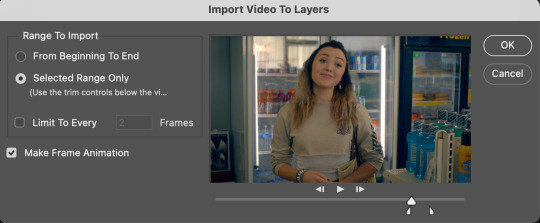
Click okay and photoshop will open your video clip as layers!
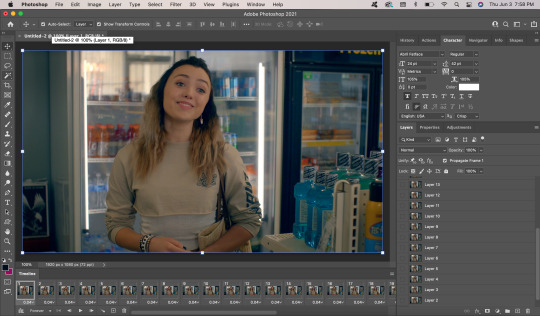
Step 2: Cropping, sizing, sharpening, and making the gif
First thing I do in photoshop is crop my gif. Click on the little square icon on the panel on the left side of your screen (highlighted below). You can either enter the dimensions you want the gif to be, or click on a premade option. Since I want my gif to be square shape, I selected “Square.”
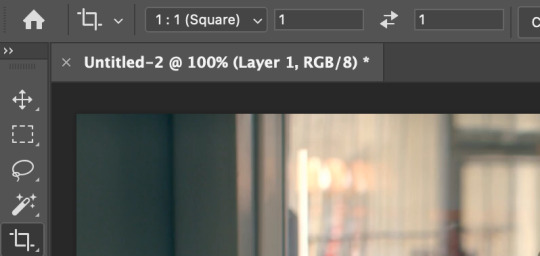
Next, I go to image > image size.
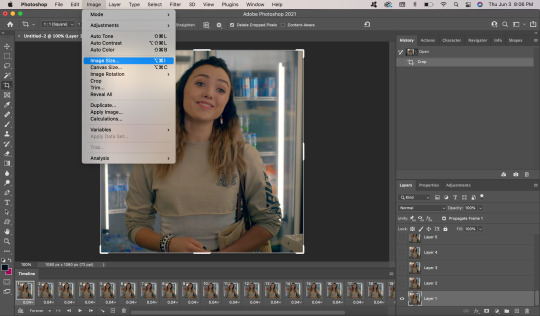
This box will come up, asking you to enter the width and height. Make sure the width is always 540p because that’s the dimensions for tumblr, but the height can be anything you want.
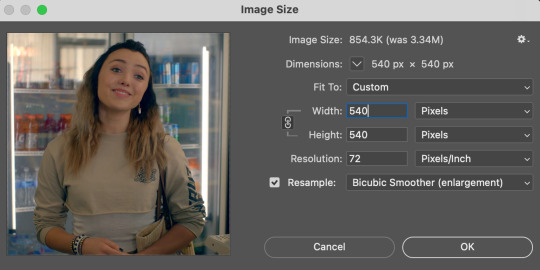
Next, you want to select all your frames. Do this by clicking on the first one, then clicking on the last one while holding the “shift” button.
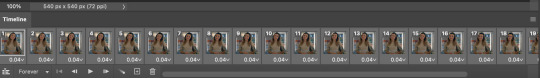
Click on the part that says the time (in this case, 0.04). A box will pop up. Change the time to some time between 0.06-0.08, depending on how many frames there are (the more frames, the shorter the time). This gif only has 22 frames so I’m going to put it at 0.07.
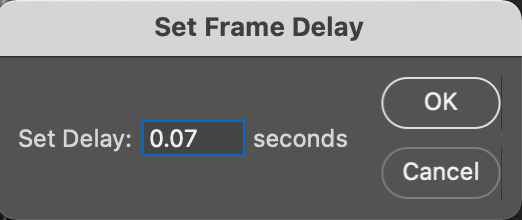
Next, you want to go to the side of your screen and select the layers. Do the same thing you did with the frames; click the first layer, then click the last layer while holding “shift.”
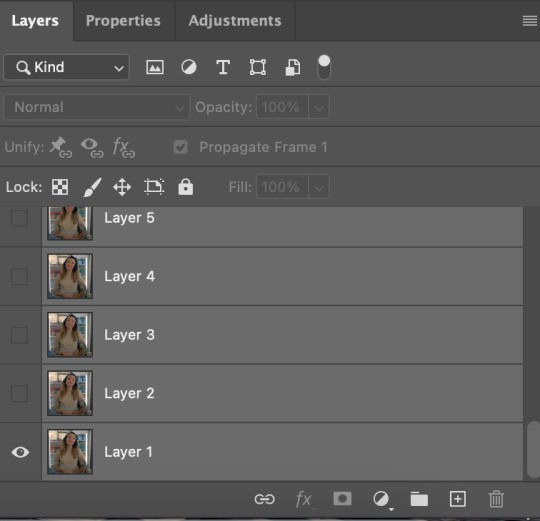
After all your frames and layers are selected, click on the little button that has four lines, on the top right of your frames. Click on “convert to video timeline.”
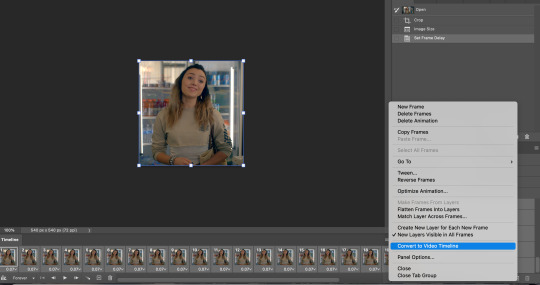
Next, go to filter > convert for smart filters.
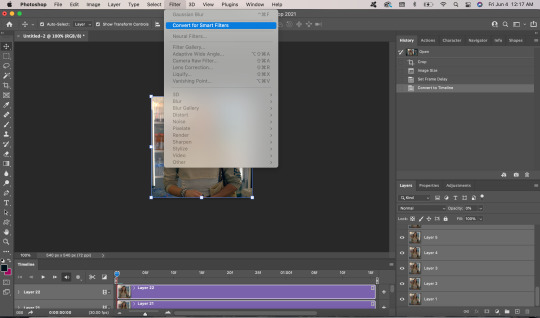
Your screen should now look like this.
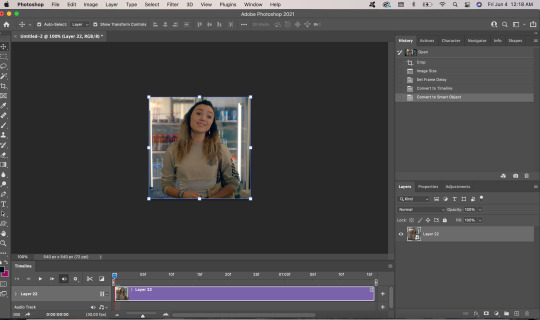
Now it is time to sharpen your gif! I use a sharpening action because it’s quicker, but I’ll show you how to do it manually. I used this tutorial to learn how to sharpen my gifs! Go to filter > sharpen > smart sharpen.
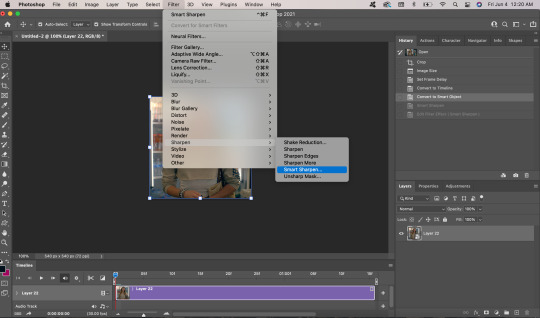
These are my smart sharpen settings, but you can play around with whatever looks good!
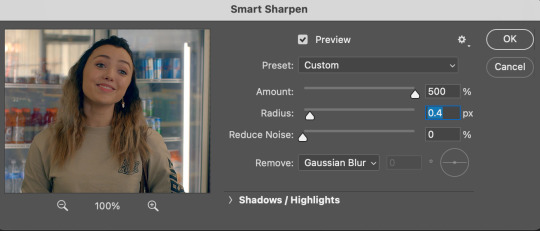
Next, I right click on the layer (that is now sharpened) and click “duplicate layer.”
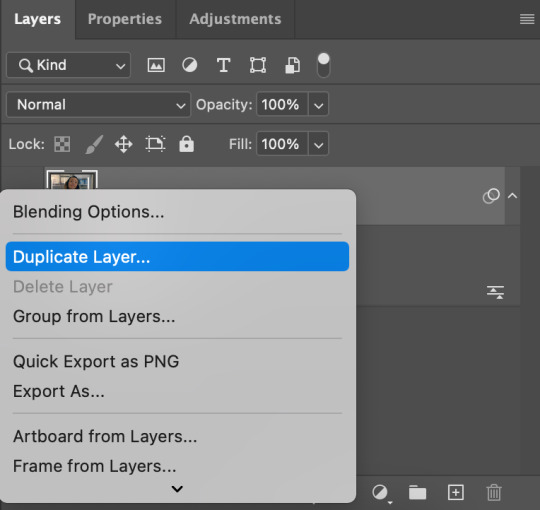
Then, I go to filter > blur > Gaussian blur. These are my settings for it, but again, you can play around with them.
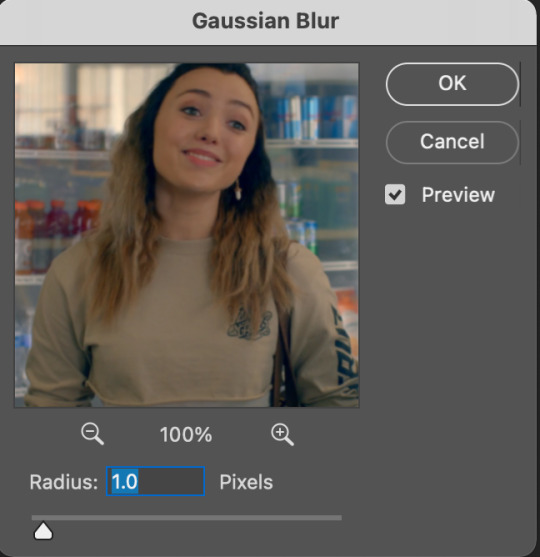
The last step for sharpening is to change the opacity to 20%. Go to your layers section and enter “20″ into the opacity box.
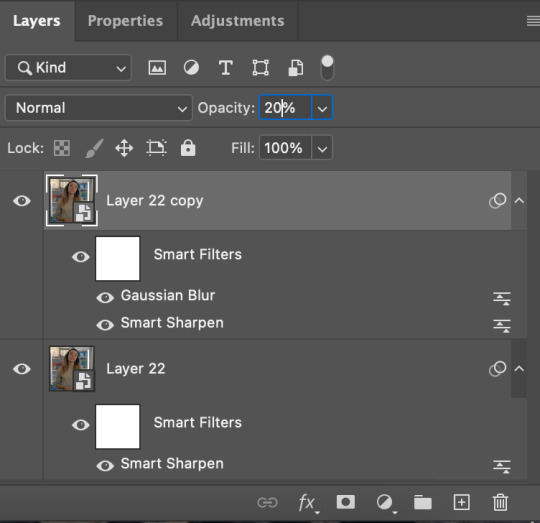
Here is the gif so far.

Step 3: Coloring
Now the fun part! I color every gif differently depending on the lighting in the scene, but I’ll do an overview of the things I usually do when coloring. All of the tools you need for coloring are in the “adjustments” tab, next to the layers.
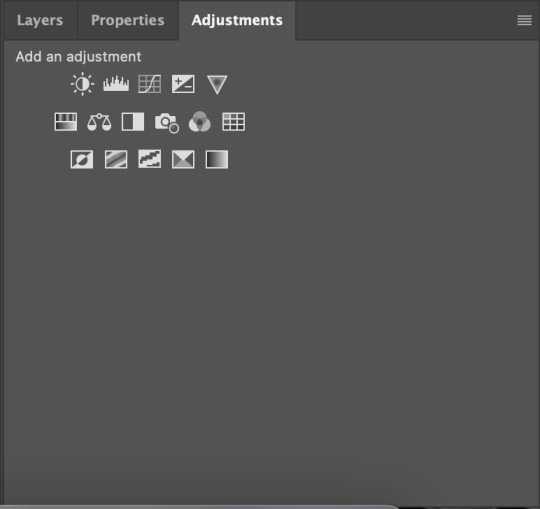
I start with curves. I use the white eye drop tool (selected in the photo below) and use it to click on the whitest part of the gif. In this case, that was the bar of light in the fridge.
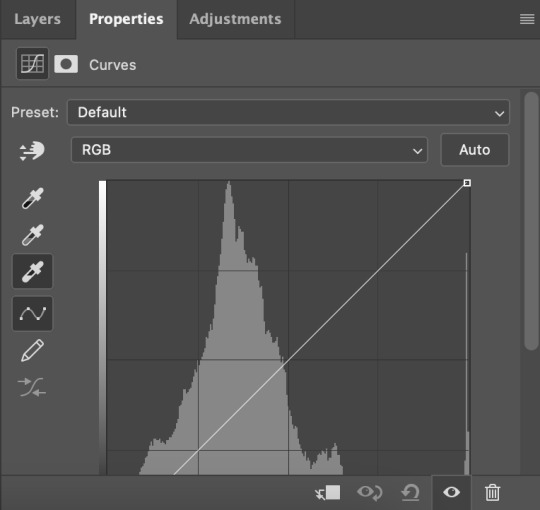
Next, I use the black eye drop tool to select the darkest part of the image. I used the black in Tory’s hair.
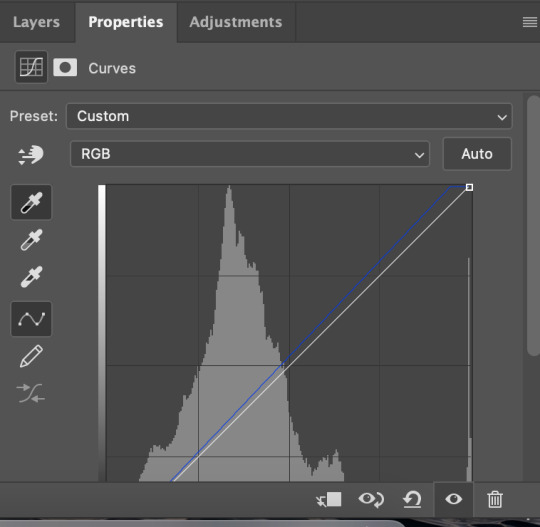
Next, I go to color balance, since the gif looks pretty yellow. I upped the cool tones (blue and cyan). Here are the settings I used.
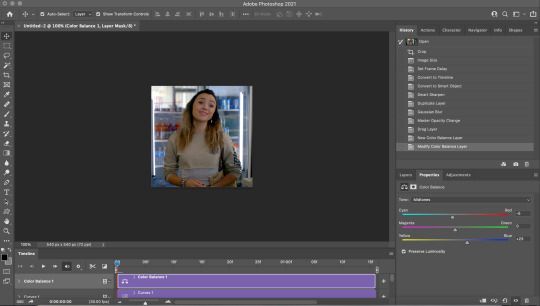
Afterwards, I go to brightness/contrast and up both of those.
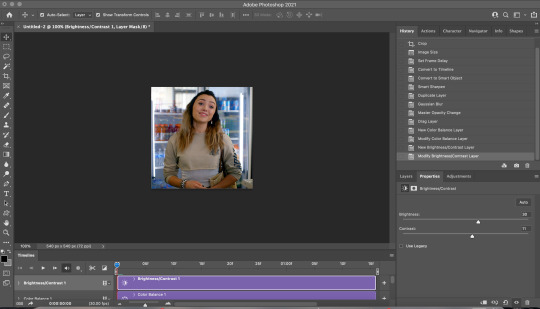
Then I go to selective colors and adjust the reds to make her skin tone look brighter, and the blues to make the background more vibrant.
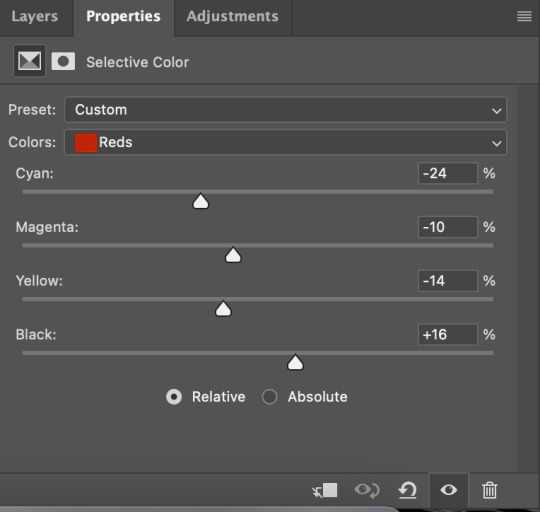
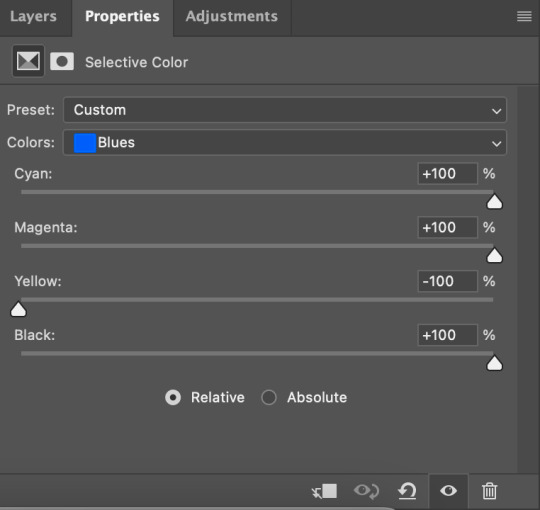
Finally, I go back to color balance and up the yellow in the midtones a bit to level out the blue. Then I go to shadows and up the blue in the background.
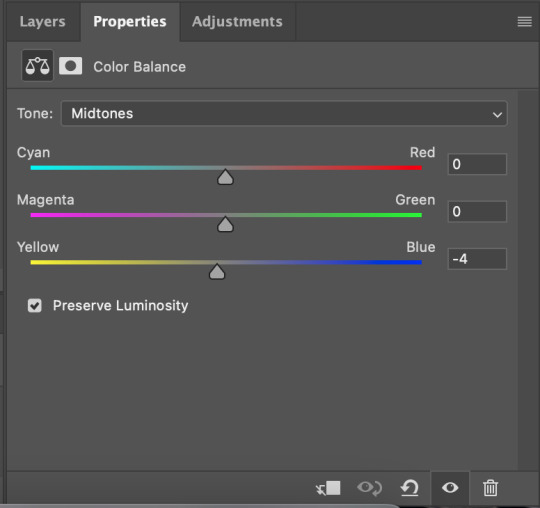
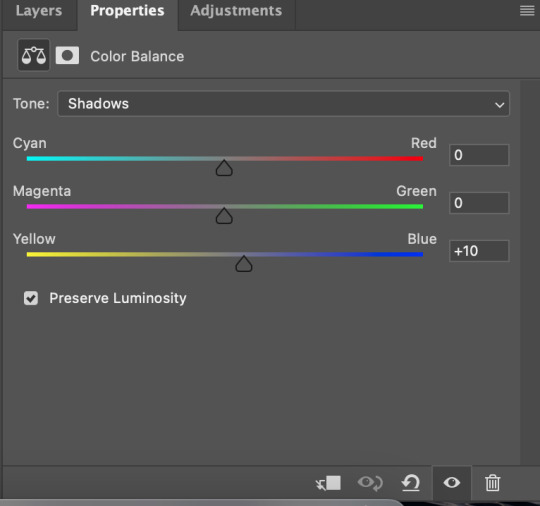
Step 4: Saving your gif
This is the final step! To save your gif, you go to file > export > save for web (legacy).
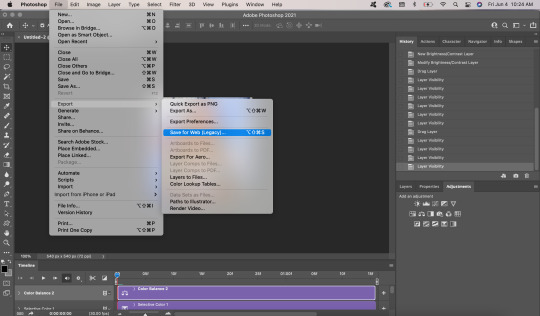
These are my save settings. Then you just click “save” and you’re done! Make sure your gif is under 10m (you can see how big it is in the bottom left hand corner under your gif).
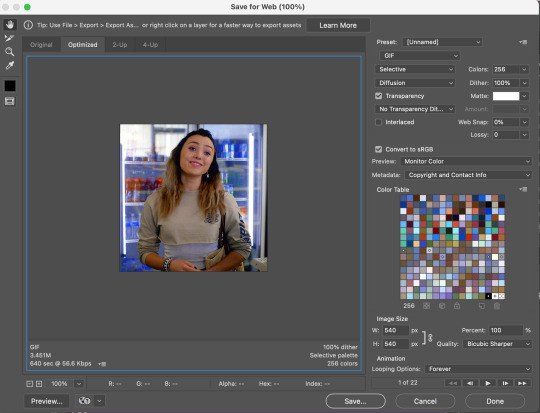
That’s it! Here is your final gif:

Thanks for reading :) Feel free to reach out if you have questions!
#gif tutorial#tutorial#ps tutorial#ps resources#resource#coloring tutorial#mine#my gifs#click on the photos for best quality!
203 notes
·
View notes
Text
impression | yg

↳ genre fluff, domestic, established relationship
↳ words 5.5k
↳ summary many forgot that when you marry someone, you marry their family too, at least that’s how Asian family is like
↳ warning that side of adulthood, lockdown because of pandemic, self-worth, over-sensitivity, pisces dude, married life conflicts
↳ song ariana grande ‘pov’
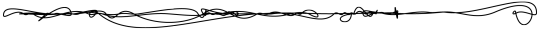
Just this morning you woke him up with ‘Daechwita’ blasting on his ear drums, dancing and prancing around the home gym in your spandex bra and sweatpants, rapping to every word he wrote, with more swag than ten Yoongis combined. Forehead glistened with sweat, rosy cheeks and more life in you than he ever had. He leaned by the door sill just watching in utter disbelief and renewed admiration to just how much you loved his music. It never gets old. But how the tables have turned, two minutes before midnight.
You’ve locked yourself in the bathroom, him leaning his back on the wall, speaking through the closed door, calling out for you.
“Talk to me. Please… Say something. Anything,” he puts his lips inches away from the door, covering his hand over his mouth to direct the sound towards you, hoping it would get through. Fat chance, but at least he tried.
Must be something in his drink last night for him to hear his own song even when he is sleeping, Yoongi thought. But he didn't drink last night? Yoongi pulled the duvet down his head, contorting his entire face and the blaring boom bass music, rippling through the miniature figure standees of famous baseball players he had lined up on the TV cabinet. The music was so loud, the pictures hung on the walls began rattling at each beat drop. Where is this music coming from??
Two seconds in, and the empty spot next to him spoke volumes. All answers were as clear as day.
Yoongi sat up on the bed, duvets pooled around his waist as he yawns loudly and his bed hair flopping on either side leans towards, some baby strands standing in all directions. He scratches his arms, neck and belly as he comes awake. Face puffy, eyes barely open, and cheeks as circle as they could be. He gathered the duvet to the side and pushed himself off to the edge of the bed while shoving his feet into his indoor slippers. He tried to fetch his phone from the bedside table and saw it vibrating on its own from the loud music.
"Better stop her before the neighbours come complaining…"
He waddles about the room lazily, dragging his feet, his arm reaching for the switch panel before he even arrives to have the curtain open and let the sun in. The automated curtain aligned and folded creases perfectly as it gathered itself to each designated side. The bed, the bed will be made up later after he advises his wife not to deafen the whole neighborhood with his albums and he could finally think.
The teal-colored walls that extended along the hallway of the house, decorated with wedding pictures, family pictures, his signed baseball jerseys, picture of his basketball days (the one he jumps for a slam dunk and especially proud of, you know the one), your graduation picture (with him professionally photoshopped in) and some lovely polaroids of your first unofficial date that he insists was official. More on that later. Yoongi walks pass this memory lane with a stern face, shooting glares ahead, marching in the direction of the music, which seems to be coming from the gym. What he saw was a petite figure, all hyped up, sweaty, holding up a water bottle to your lips like a microphone, mouthing his rap like it was your own. You saw him in the mirror reflection but instead of coiling away, shy, you spat his rap to his face with flaming confidence. Yoongi looks down with a shy smile, eyes turning small and polite, skin blushing pink with second hand embarrassment. His face is hot and your sweaty skin, hair plastered to your neck and forehead, in revealing spandex was not helping. Neither is your swag. He clamped his lips with his teeth while you pulled his arm so he would join you. He protested lazily but didn't resist as hard. He throws his head back, whining dejections but you couldn't care less.
"Are you making your own concert here? Plagiarising my songs?"
You heard him and grinned widely at the mirror. He folded his arms and watched you dance seductively and just as the rap got to the 'my tongue sends boys and girls to China' part, the music stops and he is no longer next to you but by the stereo and turning it off.
"Yoongi! I was working out!" "People are gonna come and complain…" "They know who you are…" "They know my name from you…"
Screaming underneath him, that's what he meant. You rolled your eyes at him. He passed you a face towel with a sheepish smile. Wiping your face with it, you watched Yoongi unplug your phone from the sockets. It reveals several missed calls from your mother in law, Yoongi's mom.
"Mom called…" "Really?"
You moved closer to him to see. Yoongi reads the message she sent you outloud and the colors drained down your face.
"What do I cook? What do I do? What does she usually have for lunch? OMG, I don’t know. Do we even have kimchis left? I hadn't restocked…" "She likes fried dumplings and soy garlic chicken stew… it'll be okay. She said she is coming around noon. It's just a little over 8 am… Go take a shower."
You scurried to the bathroom and did as told. Yoongi made the bed while he waited. He turns the cordless vacuum cleaner on but it beeped soullessly because it wasn't charged. He sighed. You always forget to charge them after using them. He opted for a broom and dustpan instead. Yoongi disappears into his home studio, to take the shampoo he had been using and after-shower lotion for you to use. He twisted the knob, knowing you wouldn't lock them when you shower. Knock on the glass door of the shower and told you to use them. You nodded, passing him a look over your shoulder but he was out as quickly as he entered. That cold, cold steely husband.
You stepped out of the shower wrapped in towels with your hair dripping wet, hurrying to the hairdryer to dry your hair. Yoongi walks in with nothing but a towel around his waist. He passes you a chaste kiss on the shoulder first, then your cheeks before he continues to unravel his briefs and showered as well. The water trickles down his face, neck and shoulders, cascading down his speckless back, over the bum of his ass and wetting his happy trails at the same time. He aggressively rubs water over his face, the tips of his hair appear darker as it gets wet. You dressed up in your oversized hoodie, a pair of jeans and red converse, hair tied up in a bun, grabbing your purse for a quick run to the store. If your mother in law is coming, the least you could do is cook an all korean cuisine, prep nicely on the table so she knows that her son was taken care of nicely. Giving her a lasting good impression was your core priority as of now. And Yoongi would have been more than happy to do the grocery for you but this time, just this once, you want to show him that you are dependable too.
If there is anything you learned from korean cuisine is that food is prepared meticulously like you would, a form of art. Everything is placed neatly on a plate, and wrapped tightly. Taste and looks must be perfect. Everything had a sequence. Tradition and culture shapes the good people of Korea to what it is today. And for Daegu native, Yoongi's deep accent and habits become one of the most significant traits that flags a Daegu representative. You are obsessed with getting it right. Although you mostly don't understand the heavy accents he tends to let slip out once in a while, you were expecting to guess the words as it comes. His accents are one of the things that you loved about him. Daegu dialects are strong, and oozing masculinity. They are often direct and unapologetic so it might be heard as harsh. You couldn't tell apart if he is cursing or if he is just plainly just talking about his day when his friends stop by. He caught you a few times, staring blankly at him when he blurted out dialects out of frustrations, and he laughed them off when you accuse him of lying to you about what the words actually mean.
With his mom stopping by, the dialects are going to be thick and you would probably stare blankly most of the time. Communications are limited and Yoongi had to come back and forth to translate some of them.
Korean cooking is not your forte. Let's put that out there, in the open for everyone to see and understand. You are not familiar with it, and although you love some of it, some just don't fit your taste buds. But Yoongi is a full blown Korean. You make adjustments here and there, but it's not like he is always around for you to cook them often. That's why your korean cooking skills deteriorated. Even simple things like choosing which mushrooms to cook with takes 10 minutes longer than it probably should. You went with your heart and took the one you saw first.
Yoongi came out from the baths to see an empty room. Your perfume wafts over his nostril and it tattles about your whereabouts. Just as he was about to investigate, his phone shrieked a calling tone. It was Jungkook. Asking for a chord. He sounds desperate and bored to death. Being a good friend, Yoongi speds to his home studio after clumsily putting on some white tee on top of a grey shorts, halfway through and sending him several chords the little guy could work with, then pulling the rest of the shirt down as it loads. He swore he didn't take long but he found you already changing your clothes and starting to chop things on the chopping board, sloppily. He knows that it was not you to do things sloppily so he offered to help sharpen the knives.
"Soy garlic stew?"
You chewed your lips at him as he asked and nodded. Anxiety was written all over you. Your hands were already so shaky, and that's why you couldn't hold the knife properly, aside from it being blunt. You turned to the sink and began chopping the scallions with another knife Yoongi handed you.
“There are some potatoes I bought in the paper bags, I brought the mushroom I am familiar with, I am not sure if it's the one used in the stew. What time is it already? Is this enough time to even cook the stew? The chicken hasn’t thaw has it? I am not going to have enough time… She is going to know that the dumpling is store bought and I am putting my pride on the line…” you spoke nonstop, didn’t even hear Yoongi if he was saying anything, which you assumed he was quiet, so you became annoyed and, “Why aren’t answering any questions I have??”
Yoongi stood there, with a blank expression, “You wouldn’t even let me talk…”
You answered your own questions, and he was here listening to everything, opening his mouth and closing it before any word could come out because you bulldozed him with words, as he dug out the potatoes you were talking about, as well as the mushrooms.
“I’m sorry, I watched the youtube video on making the stew on the way to the mart and it seems pretty complicated, but doable… I think that the ginger and garlic goes in first,” you paused and sighed, “It’s been awhile since I cooked a proper meal for myself. I don’t know if I had it in me to even do this anymore…”
That’s right. While Yoongi was always away from the last two years, his work trips extended from 3 months to a whole year, and while studying for your master’s degree, you opt for simpler food, just enough for you to get by the day with a filled stomach. Most of your time is dedicated to your studies and laundry. Stopping by Daegu was hardly done, and if anything, you would just send some gifts her way. It is pretty awkward between you and his mother; language barriers, interests, and principles. You didn’t notice when Yoongi was standing behind you, his hand was on top of yours, soothing over your knuckles and he hijacked the scissors from your hands gently.
And he whispered softly atop of your head, “I got this.”
Just like that, he took over kitchen duties and let you handle the simpler stuff like, putting the pot on the stove, fill water in it, skin the potatoes, chopped them into large cubes, unstub the capsicum, peel the skin off of the chicken, peel the garlic and ginger. Yoongi’s instructions are clear and easy to follow. After all the things are chopped and prepared, he hands the ladle to you.
Your eyes widen. And you shook your head. Stepping back. Yoongi clicked his tongue and chuckled through his nose. Coax you. But no, you stepped farther back. He then took your wrist gently and placed the ladle handle in your palm.
“Trust me?” “I trust you, it’s me I don’t trust.”
“I’ll help you every step. Let’s go. Have confidence!” “You’re the multi billionaire, I’m just the struggling degree student with a part time job.”
“You’re Min Yoongi’s wife.” “I find that hard to believe sometimes…”
With another scolding tut of his tongue, you conceded. With a heavy heart.
The chopped chicken pieces are placed in a boiling water pot, and when its reddish flesh turns white and is cooked, it is drained and washed underneath cold running water to remove impurities. You watched quietly as Yoongi cleans them with his capable hands. His veins protrude, extending well over his forearms. The tip of his fingers were pinker than the rest of his hands, and he smoothes over those nooks and crannies the chicken pieces have. As ridiculous as it may sound, you were quite envious of the fact that those chickens have his full attention now. Next, the carrots.
The carotene source is peeled and chopped in large size. Yoongi helped guide your hands over the handle of the knife, because he is pretty particular on how big he wanted those carrots to be.
“Isn’t that too large?” You asked him in a small voice. They are half the size of your thumb. “No, it’s just nice…” he replied in a low voice, his lips just behind your ear, “It has to be in the same size as the potatoes, so it will cook at the same time.”
Your bottom grazed over his front and he learns to just keep you sandwiched in between the counter and him, so it won’t turn to something else. He is just as anxious as you are with his mom coming. Therefore, the percentage of him turning frisky is zero to none. The onions come next. They are chopped in half and then into fours. Yoongi paused and braced himself for tear gas attacks only there was none. He asks where you bought those onions, and you replied, it was grown in your colleagues garden. They were given for free. And he comments,
“They should sell these, we will be their first loyal customer! It doesn’t sting!”
You laughed as you prepared the fruits you bought. It was rock melon and some papayas. You avoided buying tangerine because you know she will bring some from her hometown, knowing how much Yoongi loves them. Daegu’s tangerines are very sweet and plump. There is nothing like it. Yoongi sliced green onions for the stew and extra hot chili peppers because his mom likes them spicy. Then he prepares the mixture for the broth.
“Now watch,” he instructed you, “Soy sauce, rice wine, red chilli pepper powders, minced garlic, two cups of sugar, red pepper paste, sesame oil, pepper. Mix well.”
Yoongi prepared a pot and placed the cleaned chicken pieces in them, added potatoes, carrots and water with the mixture he made just prior. Then, boil. After the chicken is cooked thoroughly, he adds onions. Then the scallions. Then salt to taste. You prepared the oven and Yoongi carried the pot to it to keep it warm until his mom arrived. Dumplings were pan fried. That one was simple. His mom doesn’t like her beverages too sweet, a simple plain water is enough.
When all the food is done, you turn to him at the same time he did. Sweats rolling down his sideburns and his thin white shirt clinging on his skin like he ran a mile. You approached him with a huge smile, swept his hair back to reveal his forehead and dabbed your inner wrist to wipe away his sweat all around his face. He sniggers through his nose. Adam’s apple bobbing up and down, you can’t help but plant a kiss on them. Nuzzling your face on his neck, you draped your arm around his shoulder and mumbled, “Thank you…”
He leans his cheek on your head and kisses one side of your brain, before exclaiming that you both need another shower after cleaning up the kitchen and turning on the air humidifier to chase away the smell of cooking.
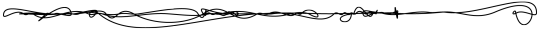
“How was the journey?” you chirped. “The weather is scorching hot, the sun is melting me away before I can meet my son,” Yoongi’s mom complained in a thick Daegu accent, and when she stepped in, she gave you a glance and straight away went looking for her precious son. As expected.
“He was just out of the shower, he will come soon, mother,” you said the last word awkwardly, it doesn’t really roll off your tongue as comfortably as it should. She replied to you with a dejected “Hmm.”
You blinked and cast your eyes downwards, then up again to change the topic, “...Let me take you some cold drink… it must have been a torture, to walk around in such hot weather,” you sped to the kitchen and grabbed her a cold water in a tall glass.
“Hello mom…” Yoongi revealed himself from the hallway, gave his mother a hug that you didn’t receive when she walked in. “It wasn’t torture when I’ve come to see my son!” She suddenly changed her words, now she is all bright and cheerful, and you disappeared from her sight completely unless Yoongi looks over to you and includes you in the conversation. That too, wasn’t permanent. Yoongi learned that his older brother’s wife is carrying a baby and Holly had been snuggling to her tummy at every chance she gets. The sight would have been adorable and they were able to take a picture of it so Yoongi’s mom excitedly showed them to Yoongi. They both are sitting on the sofa while you were in the kitchen scooping up cooked rice into bowls of three.
“This sofa is new isn’t it? I didn’t see it the last time I was here,” his mom asked. “Yes, yes… do you like it?” Yoongi said and said you chose them. Then her enthusiasm dissipates. “I like it better without one. Now it’s too westernized,” his mom’s lips turned lopsided, continuing, “Did you know that hanging your legs down will disrupt the blood flow up to your brain? We better sit down on the floor when we eat, too…”
Yoongi prepared a Japanese folded table and pushed aside the coffee table that was there. Everything you’ve prepared on the dining table was moved to the Japanese one. When everything is set, you and Yoongi wait for his mom to start eating before you both do. It’s tradition. Even between man and wife, the older one begins eating first. Yoongi sips the stew and then you begin scooping the stew into your bowl. You were the only one eating mostly with a spoon instead of chopstick since you aren’t too accustomed to it. Yoongi’s mother said in a joking tone that you should start using the training chopstick used by toddlers.
Why are you extra sensitive today? She was just joking, but smiling is so hard right now. Your cheeks feel heavy and your shoulders stiffened. Yoongi carried the rest of the conversation effortlessly. The deep Daegu accent is already shifting your attention towards the fried dumpling instead. It was just a little over 45 minutes since she arrived, why does it feel like days?
“Dumplings, mother?” You chirped, attempted to use the chopstick and successfully landed them in her bowl.
Then she puts them back where they were, and said, “I don’t eat store-bought dumpling, darling,” before resuming to tell Yoongi the story about her neighbour getting into a real estate feud. You hold your breath in your throat and try not to think about it too much. Although you’ve finished your bowl of rice, Yoongi still hasn’t. He was busy nodding away to what his mother was saying. She barely touched the stew. When she turned to her food, you tapped Yoongi’s knee underneath the table and he looked at you wide eyed, darting at the stew. And Yoongi’s lips turned to the shape of an “O”.
“How do you like the stew, mom?” He asked. “It’s okay…” “My wife made it…” Yoongi said with a smug smile.
You smiled, shyly.
“It tastes exactly how Yoongi would cook it. I thought you cooked it, I know how horrible her korean cooking is, Yoongi… You don’t have to lie to me,” his mom passed.
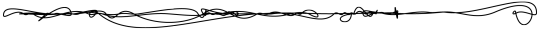
After bidding her farewell at the door, Yoongi accompanied her to his brother’s incoming vehicle that fetches her. His brother made a promise to stop by when the baby arrives and when the Covid cases reduce a bit. You watched from the window from your bedroom and when the car drove off with Yoongi waving goodbye to his mom, your heart thudded differently.
Your eyes stung, and tears impending to fall as it collected around the brims. As you heard the front door beeping open to Yoongi returning, your feet dashed to the bathroom door, pushing it open as your tears rolled down your face like a dam broke.
Sensitive? Too soft? Was I too emotional? Am I not trying hard enough to be enough?
Yoongi walks in, to an eerily silent house. Ridding his shirt by pulling it over his head as he walks down the dimly lit hallway. His heavy footsteps heard across the floorings and you covered your mouth with your hand to not make any sound. He noticed that the bathroom light was on unlike the rest of the room.
“You’re showering alone? Traitor…” he pouted and wriggled the door knob and noticed it was locked from the inside. “I have a stomach ache,” you hoped you sound convincing. Your voice didn’t sound as shaky and you hope he didn’t catch on. “Okay…” he said, after a long pause. You turned the shower on to reduce the sound of you crying, and went back to sitting on the floor by the door, dug the heels of your palm into your eyes socket, and hugged your knees, sniffling.
“Hey…” his voice muffled through the door. “Hmm?” you replied, through a broken smile.
“Are you okay?”
Another dam broke.
Shit, I’ve started crying again. Why can’t I stop crying?! He is going to find out now… Fuck.
“Talk to me. Please… Say something. Anything,” he puts his lips inches away from the door, covering his hand over his mouth to direct the sound towards you, hoping it would get through.
“Was it mom? She says something you don’t like? You know how mom is, right? She doesn’t mean any of it…” now it’s Yoongi’s turned to bulldoze you with questions he himself answered.
Unable to take it anymore, you had to speak out, even if it means behind closed doors.
“I know she doesn’t like me as a daughter-in-law…” you spoke in broken voices. “Nonsense…” Yoongi passed, nonchalantly.
“No, will you please just listen to me?!” you raised your voice a bit, “I am not like your brother’s wife who cooks great Korean food, who sends her nice homemade desserts to her likings, and now is bearing a grandchild for her. I can’t cook, and had to rely on you a lot. She came over and she didn’t give me a hug like she did you, and the whole she doesn’t even speak to me unless I speak to her first, and even then, she shuts me down so I couldn’t say another word. I can’t even use a damn chopstick or make homemade dumplings she’ll eat!”
It’s Yoongi’s turn to lean his back on the door and hug his knees, then hang his head low.
“Suddenly the sofa is too westernized. And the glass doors letting in too much sunlight when I renovated it the way she wanted. It seems like everything I do is wrong and I just have no place in the Min’s household no matter how hard I try,” you sniffed, and, “To make matters worse she brought up the girlfriends you had in high school and how they cook her favourite food! Girlfriends! Plural! Here I thought you only had one… Jokes on me, I guess… It’s fine, honestly.”
There's nothing more terrifying than the word ‘fine’ you threw when you’re sad and Yoongi knows it. It signifies so many things. It indicates that you’re done, and you’re ready to let go of it, by shoving it under the rug like many other things your mother in law did to you ever since you met her. Yoongi shot his head up when the door opened and his eyes followed you in silence, a little solemn. You dried your hair, sitting on the makeup chair table, running the cool air Dyson hairdryer over the lengths of your hair. Yoongi crawled on all four and knelt behind you to hug your waist, nuzzling his face on your lower back. Then the tears returned, and kept falling.
Your gaze is stuck on the reflection of you in the mirror. What have we become?
It was one of those moments where no words seemed to suffice. Regrets and guilt becomes almost the same thing. Pointing the blame is the last thing on your mind. Choosing sides is difficult when so much is at stake. You may have unclasped his arm from around your waist, heard his wordless gesture and refused to see his face, but so much of him is in you. The fact you held on for so long was because of that man you love and married. Is this going to happen everytime your mother in law stops by?
Even then, you didn't want him to go against his own mother, nor do you want him to side with her… It was such a confusing situation.
Yoongi needs to return to the studio. He packs a few toiletries and clothes for him to wear while he is there. You helped him pack leftover food so you are not burdened to finish everything alone. The conversation shifts to what matters now. You carry your duty as a wife, his partner. You make sure that he is able to provide for this family and even though your emotions are once again neglected for the time being, you were glad that it actually occupied your mind and heart.
At the door, his manager carried his things and instead of leaving along with his manager, Yoongi told him to go first. You already know what comes next. But you aren't sure if you had it in you. One look in your eyes and Yoongi knows that you will rather die than have that conversation all over again. He ran his finger through your hair, lowered his lips to your forehead and stayed like that for awhile, and you said,
“Take care of yourself,” you spoke to his chest, breathing in his musky cologne for the days ahead without him. He stepped back, thumbed your cheek and pinched your chin, tilting your head back. He glanced at your lips while biting his own then backed away, to leave. As the view of his back got smaller and smaller, he exclaimed, “I’m going.” Not once did he turn behind to have one last look. And it was something Yoongi would do. Doesn’t matter if it's at the airport, or at the backstage, he will never look at you after he leaves you, even when he knows you’re right there standing, and looking at him. He says that, if he saw you standing there waiting for him, he will not be able to fight the urge to run to you. So he never looks back. The one thing that he always does before a work trip, is to kiss your forehead. Dr. Laurel Steinberg says, a forehead kiss indicates strong emotional intimacy.
But Yoongi says that a forehead kiss to him signifies a bond that goes beyond lust and love, it was your soul. It is to say, “I might be too far away to hold you, but my soul is yours.” It sends butterflies and confettis your way when he does it. It always feels warm and you always feel protected with a stamp of Yoongi’s lips on your forehead. It feels like a talisman. That no matter what, Yoongi is here.
Recovery. The emotional turmoil, the rollercoaster. You fill your time organizing the photos Yoongi took. With your final exams finished a week ago, you’re given a month off before you begin your final year. Yoongi now lives in his studio office because the album recording session begins and he is in every process. He is in charge of doubling and finalizing the tracks, directing and whatnot. Yoongi sends you a 1 minute 23 seconds video. Scowling at it, your face softened at the sight of him, recording himself in the studio. Dark circles doubled in size and his cheeks sunken. Poor thing hadn't been eating well did he?
“Hey, sweetie…” his familiar guttural voice resonated with your heart strings, “Sorry I haven’t been able to properly give you a call. It’s too late when I’m free, and I’m asleep when you’re awake. So I figured I’ll just send you a damn video, to hell with it.” You chuckled softly as your visions turned blurry.
“I think I will be addressing the recent issue we tucked away for later day. It’s later. You have never been good at fighting for yourself. It was something I don’t really understand because I’ve seen you fight my fight for me,” he glanced to the side and smiled fondly. You were unclear what situation he was talking about but you kept listening.
“You told me that I shouldn’t side with you because that would mean I am against my mother. Here’s what I truly think…” he breathed in and sighed loudly, “I think I should side with you. I spoke to my mom a few days ago, asked her how she is, and I told her several things I don’t like, like bringing up my past ex girlfriend, or how you can’t use the chopstick yet, or how your korean cooking isn’t great yet… how upset it made you and me. She told me that she was just jealous. I left home when I was 16. Come back when I am 20, married at 25. I will always be her son, I let her know that. But I am now someone’s husband, and I happen to cherish this someone, her heart and her wellbeing is my responsibility. I am not stolen from my mom, I consciously chose this person to be with me, to be her husband and built a home with her. And if she can’t respect that, then she cannot return to our house…”
You had to set the phone down and wipe your tears with the back of your hand.
“I’m done being a referee,” Yoongi continued after a long pause, “You’re gonna cry again, and I won’t be able to pass you tissue or give you a hug, I hope you understand what I’m trying to say. I am proud of you and all the little things you do. Daegu dialect is difficult to understand ha? That’s alright. You’re getting your degree, and you help pack my things even though you’re sad as hell the day I left. I couldn’t… I couldn’t ask for a better wife, and I hardly think I deserve you. Until we meet again, soon. Your husband, Min Yoongi.”
The video cuts to him winking.
Another text from him,
[Yoongi, 1.03AM] Impression is never permanent. I hope you give mother another try…
Wife is typing...
[Wife, 1.04AM] Erm. [Wife, 1.04AM] Sends a pic.
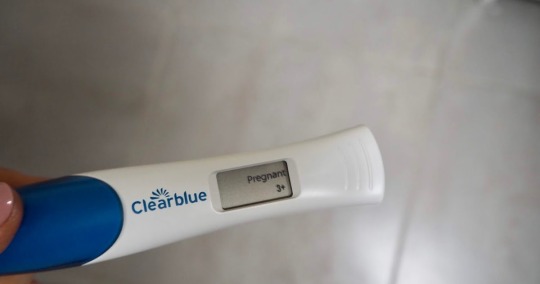
[Wife, 1.05AM] How’s this for a lasting impression?
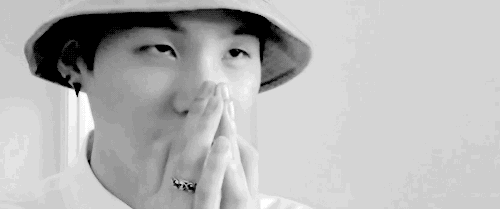
.
.
.
.
.
copyright © 2020 namjoonchronicles do not repost, and thank you for reading
#impression#bangtanarmynet#hyunglinenetwork#btsguild#yoongi fics#min yoongi#min yoongi fics#suga fics#min suga fics#yoongi fluff#domestic yoongi#kpop fics#yoongi ff#yoongi fanfiction#yoongi fanfic#suga fanfic#suga bts#yoongi x reader#yoongi x yn#myg imagines#myg fics#bts suga ff
938 notes
·
View notes
Text
🌻 a gif tutorial by: me! 🌻
i know there are so so many WONDERFUL tutorials out there, but i can’t say no to a very kind anon so!!! here we go. hopefully this is helpful for someone out there! if anyone doesn’t do well with picture tutorials and would find it more helpful for me to do a video, i would also be happy to try that too!!
this is definitely not the fastest way to do it, i’m sure, just the way i’ve always done it and i’m bad at learning new things so ldkjfoiw also i’m using photoshop cc 2021 (tho this method should work for any version of photoshop i think) and i use video frames to layers to gif just as an fyi
step 1: get whatever media you’re giffing! i use torrents and direct downloads. that’s how i’ve always giffed, i’ve never tried capping so i can’t help with that. sorry!
step 2: make clips of the scenes your fc is in! i have a folder dedicated to the character the fc is playing and keep all my clips in there. when i do movies, i typically only do about 12 clips at a time because it just feels less overwhelming for me. when i do a show, i only clip one episode at a time for the same reason. i use quicktime to clip, but i know some people use VLC and i’m sure there are other options out there to try, too! again, this is just what i’ve always used so i’m comfortable with it and know how it works.
when i clip, i try to start the clip a few seconds before the scene my subject is in and a few seconds after just to make sure i’m getting every single frame.
step 3: import video frames to layers! so once you have photoshop open, go to file > import > import video frames to layers
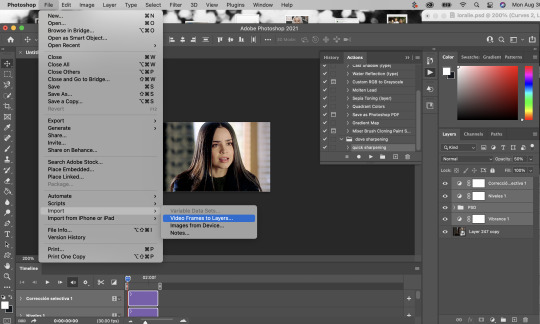
then go to your folder where you have all your clips saved and choose the one you want. i took this one out of my trash because the rest of the gifs i have to do in this episode are in the dark and that was gonna be too annoying to me lkdjfkslofw so i’m just re-making one i already did a few days ago. i’m giffing sofia carson and you can see that my clip starts on someone else’s face so i can make sure i have every frame of hers!
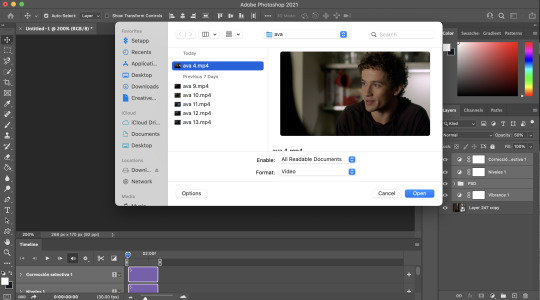
step 4: select the range for your gif! just like with clipping, i try to get a few frames before and a few frames after of the fc i’m working on so that i don’t miss anything. if you aren’t interested in giffing them in every single second (which is totally fine, i know a lot of people prefer not to!) then you don’t need to be as concerned with it

because i’m using a direct download, i’m not going to limit my frames to every 2. it’ll be really fast and choppy. if you screen recorded, i would suggest limited to every 2 frames and then going through and deleting each duplicate frame (when i giffed via screen recording, i found that every 6 frames or so was a duplicate). this will make sure your gif is smooth and exactly the same as one made from a direct download. it IS time consuming though, so i recommend doing a direct download/torrent if possible! if you ever need help finding downloads or need something torrented and converted for you, please feel free to message me and i’ll be happy to help!!
step 5: delete the frames you don’t need! this is the time to delete any extra frames at the beginning, end, and any duplicates
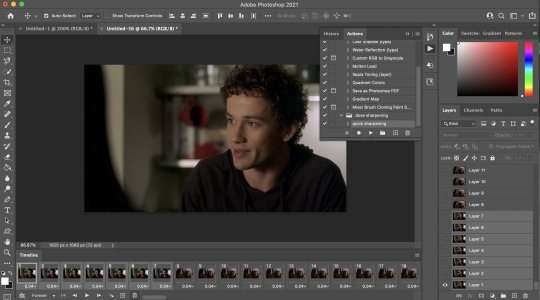
step 6: set your speed! you can do this later if you want, but i like to do it as soon as all my extra frames are deleted. my personal preference is typically .06 seconds for most of my gifs. if they’re on the shorter side (under 35 frames), i’ll do .07-.09. i know some people have very strong feelings on gif speed lskdfjpwe i do not. it’s all about what feels best for you! .06 is where i feel my gifs feel the best, but there are plenty of beautiful gifs that are slower or faster!
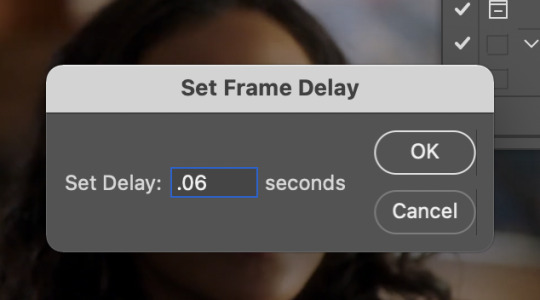
step 7: crop it! as you can see above, i set my W x H ratio to 268px x 170px. this is a size i really like, but you can make yours smaller or larger. i do suggest using the W x H ratio setting to set it to your specific pixel measurements because it cuts out having to resize after cropping.
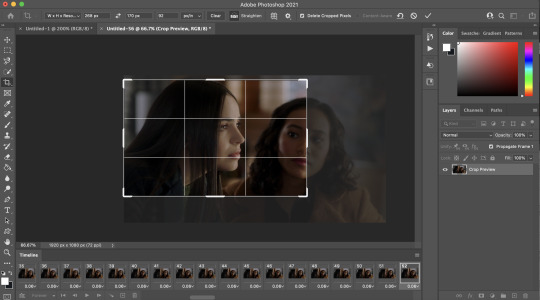
also, i have a few hundred frames in this one particular gif that i’m going to cut down in the next step. however, i know that she remains pretty much in the same place throughout the frames which is why i’m cropping them all at once. if it’s a gif where you get a few hundred frames that you’re going to turn into multiple gifs and the person moves around a lot, definitely only crop one gif at a time!
step 8: delete the frames you aren’t using! everyone has a different way of deciding how many frames their gifs are. for me, if they’re talking, i actually go and watch the segment i’m giffing to see what they’re saying, read their lips as i go through each frame, and crop it there. it’s a little more time consuming i guess but i feel like it gives me the best results. totally optional, though! if the person is NOT talking, then i typically just try to make it between 60-80ish frames and base it on facial expressions or body language. sometimes it’s more, sometimes it’s less! again just comes down to what your preference is.
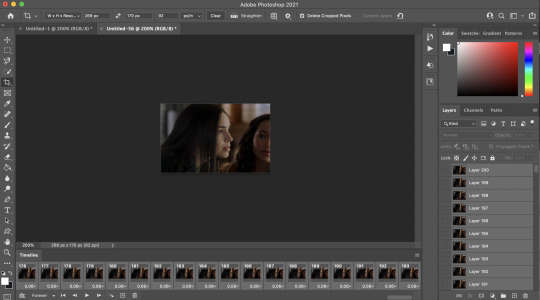
step 9: convert to timeline! basically just press that lil highlighted button down there next to the “forever” and convert to timeline. pretty self explanatory
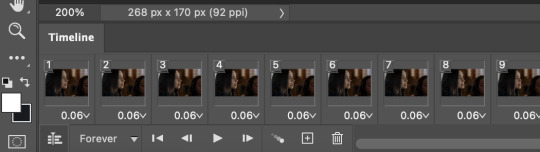
step 10: sharpening! this is where i use my sharpening action which is linked right here. i’ve been using it for a while now and i really love it! i’ve tried other sharpening actions since i made it and they just don’t make me as happy as this one lol
hit play on your action:
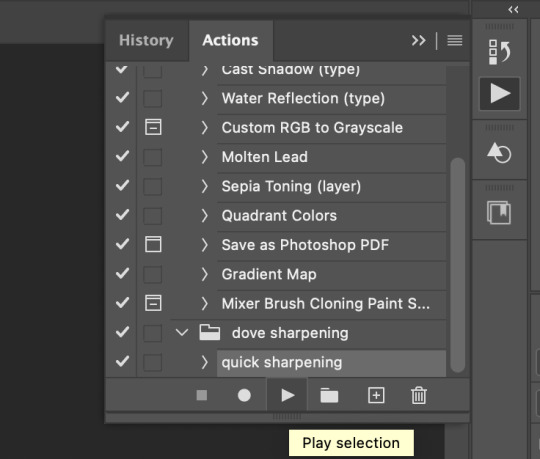
for my action, i get this popup twice and just hit “continue” and it keeps going through the steps with no problem
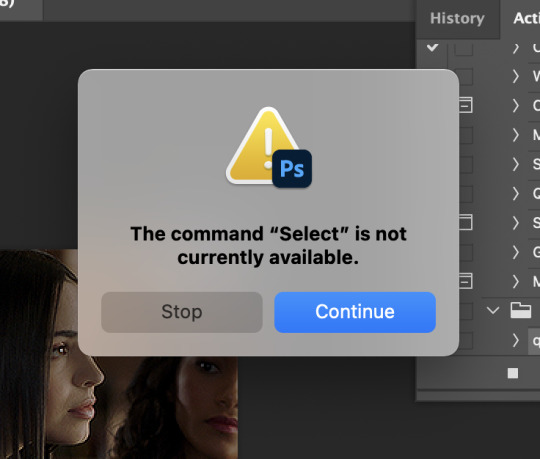
step 11: COLORING!!! get your psd and slap it on! i have different one base psd that i use for almost everything and will edit it to fit whatever scene/show/movie i’m working on. i’ll also save different versions of it based on the media i’m giffing. for example, the lighting on liv & maddie is SUUUUUPER different from the writing on pll: the perfectionists. so i have a “liv” psd and a “loralie” (name of my char that i use sofia for, idk why i named the first psd after liv and not my char but whatever ldkfjsoi) psd. same base, same layers, just different levels. i also will often combine psds! i’ll put my base down and then add layers from other psds or create new ones to fit whatever scene i have going!
step 12: save your gif! go to file > export > save for web (legacy)...
people use different settings for saving their gifs, too. these are my personal settings. i really like them and feel they work for my gifs. feel free to copy them or play around with your own settings! just make sure it’s always on the 256 colors
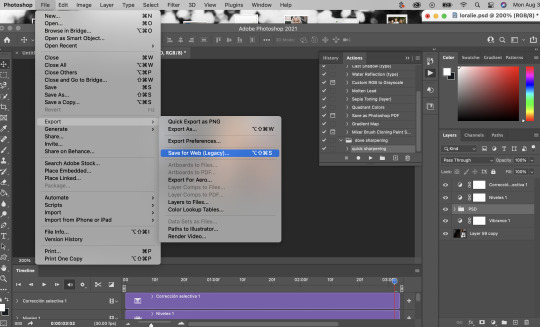
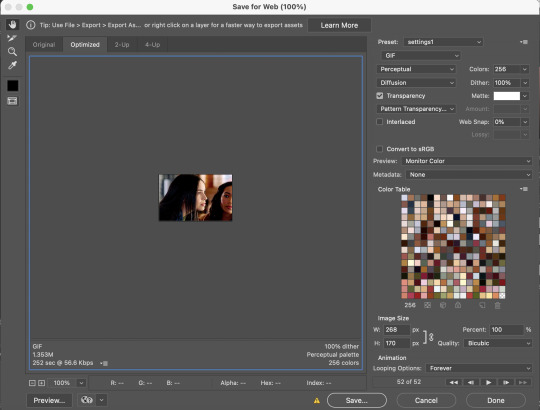
step 13 (optional): preview! i like to hit the preview button just to make sure i like my gif before i save it. if i don’t like it (coloring looks off, too fast/too slow, feels like it cuts off in a weird place) i’ll hit cancel and undo everything until i’m back to wherever i need to fix it.
step 14: save your gif, yay!! YOU DID IT!!!! save that beautiful gif and feel so proud of yourself!!

step 15 (optional): if you’re making multiple gifs from the segment you imported, go back and cntrl/cmmnd + z everything until you’re back to having allllll the frames again. delete the frames of the gif you just made (in this case, it would be 52) and start again from step 8!
i hope this made sense and was helpful for anyone! please let me know if there’s anything you need clarification on!!
34 notes
·
View notes
Photo
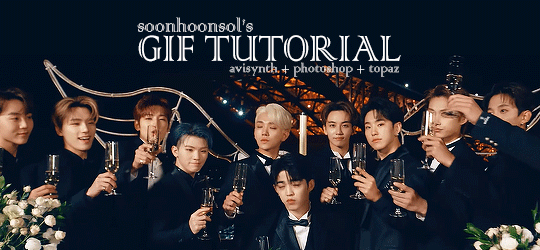
Welcome to soonhoonsol’s gif tutorial!
As a nice anon asked me how I make my gifs, I thought it’d be cool to create an in-depth tutorial :) Perhaps this can help some others enter the gif-ing world too!
What we’ll be using for this tutorial:
Software: Bandicam, Avisynth, Photoshop CC 2018, Topaz Labs
File Format: .mp4
Operating System: Windows
Disclaimer: This is just my method. Every gif maker works differently and has different preferences. What works for me may not work for you, and that’s completely okay!
Let’s get into it!
1. Find the best quality video you can find
This really depends on the content you want to gif. For variety shows, music videos or photoshoots, any video of [1080p] should be sufficient. Try not to use anything below 720p.
For stage performances, fancams tend to have higher resolutions [1440p, 4k]. Use these if your computer can handle it. If not, usually 1080p works fine. The best option would be to download .ts files, which provide clearer and less grainy videos.
For Seventeen, you can get .ts files from The Rosebay on Twitter :)
2. Screen recording
As a Windows user, I don’t have a built-in screen recorder on my laptop. So, I use Bandicam, which is a free screen recording software. The only con to it is that it has a watermark.
To combat the watermark, I always have the boundary box a little bigger than the video itself so that I can crop it out of the gif.
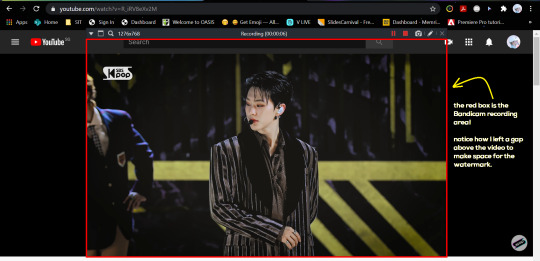
This is what the recording would look like:
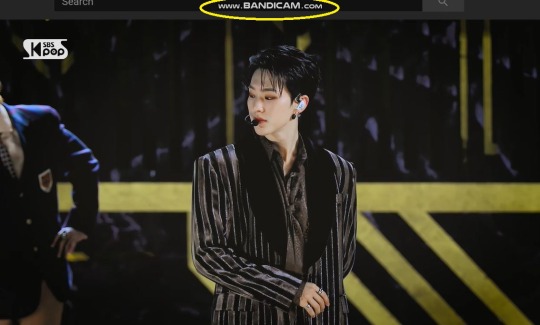
Just record the scene(s) that you want to gif so your video file doesn’t end up too large! Your recording should be in .mp4 format.
(You may use pure .ts files in Avisynth but it never worked well for me so I usually screen record the .ts video and move on)
You can find your recorded videos in Documents > Bandicam.
3. Avisynth
I followed THIS tutorial to download Avisynth. This software is really helpful if you want sharp and clear gifs! I recommend to follow the steps in the tutorial as the below method stems from it.
- Once you have downloaded it, open up your recorded video from Step 2 and watch it. Take note of the duration you want to gif. (e.g. from 00:01 to 00:05)
- Drag your video file into normalwebrange.bat. On Windows, you can find this in File Explorer > Local Disk (C:) > video. For other .bat files, you may check out THIS tutorial.
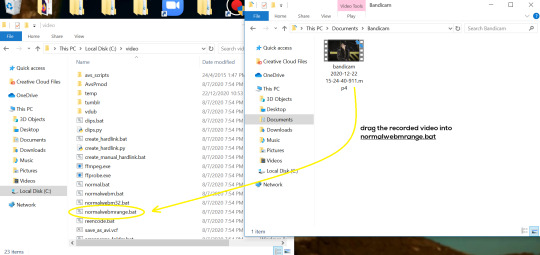
- In the pop-up box, key in the start time for your gif (e.g. 00:00:01). It has to be in hh:mm:ss format. Press “enter”.
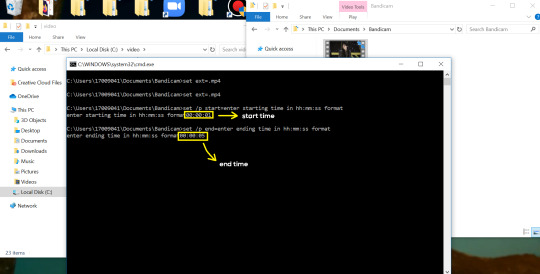
- Key in the end timing and press “enter” again. A resizer should pop up in an Internet Browser. I found that Firefox works best for me.
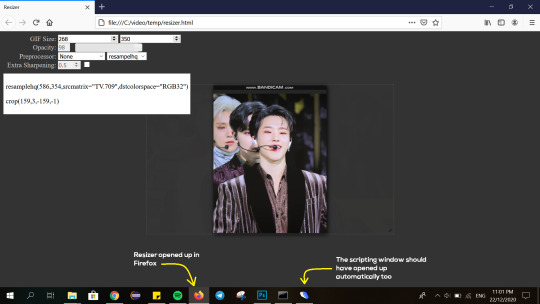
- In the resizer, you may indicate the size of the gif you’d like to make. You can also click and drag the video to resize and frame it to your liking. You may refer to THIS post for Tumblr dashboard sizing.
(These are some common gif sizes for stage performances):
1 gif - 540px by 540px (square)
2 gifs - 268px by 350px
3 gifs - 177/178px by 250px
- Under “Preprocessor”, select “debilinear” for the second box. For the first box, you may pick between qtgmc 30 (same frame rate as video) or qtgmc 60 (doubles the frame rate; smoother).
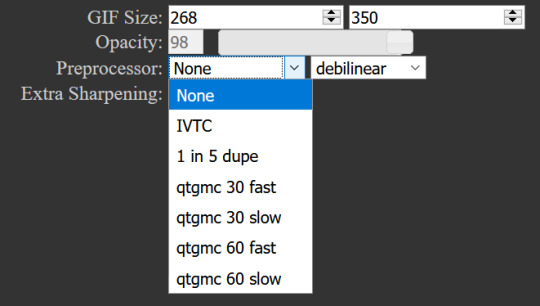
- You will also see “fast” or “slow” options. These are just how long the video will take to render. “Fast” will give you slightly lower quality as compared to “slow”, but usually is good enough.

(You can see that his features are sharper and more defined in the “slow” gif as compared to the “fast” one.)
- Copy the code in the white box. Navigate to the scripting window (it should have popped up with the resizer) and paste the code at line 17. Type a “#” before qtgmc on the same line. This will prevent the software from lagging.
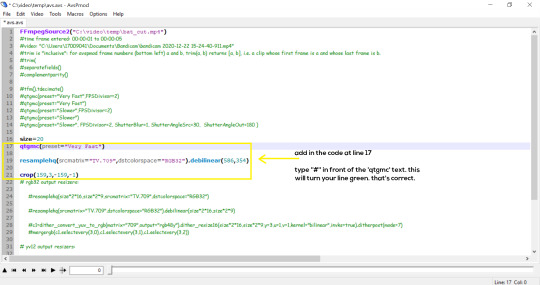
- Click on the inverted triangle at the bottom of the screen. Your video will now appear in the scripting window. Drag the slider to the intended starting point of your gif and press the “home” key on your keyboard.
- Drag the slider again to the intended ending point of your gif and press the “end” key on your keyboard. This blue area you see is the duration of your gif.
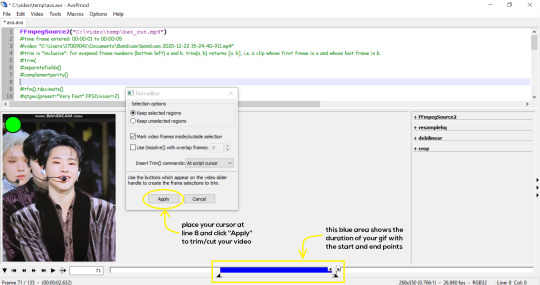
- On an empty line (I usually go to line 8), place your cursor there and click “Apply” in the mini pop-up window. Afterwards, remove the “#” from line 17.
- Go to File > Save or press Ctrl + S to save the code. Close the scripting window. The video renderer will pop up. When it’s done, it will automatically close by itself.
4. Using Photoshop and Topaz
I’m using my school license for Photoshop 2018, but if you don’t have that, there are plenty of cracked versions for free. I don’t have any to recommend though so I’m sorry about that :(
I followed THIS video tutorial to download Topaz plug-ins for free. I use Topaz DeNoise (the most helpful) and Clean, but you may use others if you’d like :)
Alright, let’s dive in to the steps!
- Open up Photoshop and go to File > Import > Video Frames to Layers.
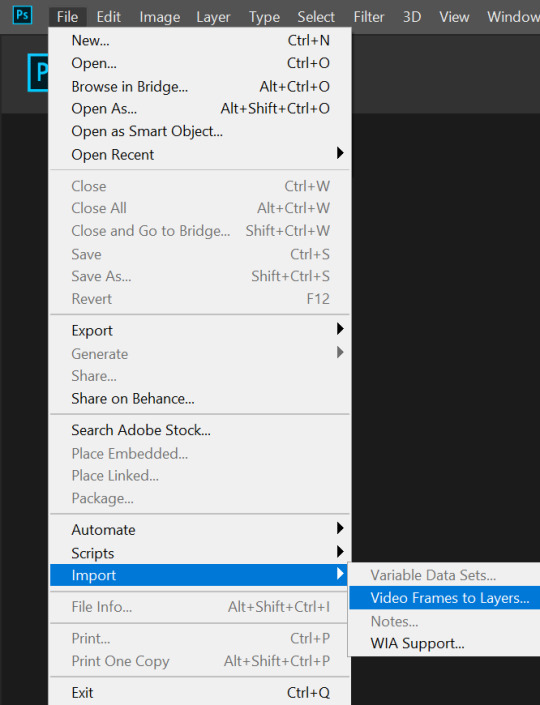
- A pop-up will appear. You can find your deinterlaced Avisynth video in File Explorer > Local Disk (C:) > video > temp > video.avi. Follow the settings in the picture and click “OK”.
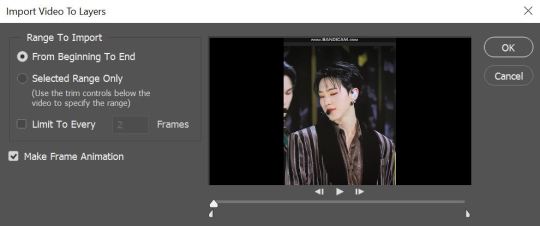
- Go to Window > Timeline to open up the timeline. You should be able to see your gif spread out in frames. If you press the play button, it should play like a video.
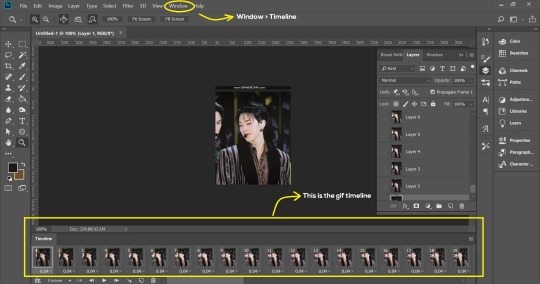
- (Quick optional step I learned from THIS tutorial) Go to Image > Canvas and set the Resample option to “Bicubic (smooth gradients)”.)
- Select the first frame of your gif in the timeline. Shift select the last frame. Go to Window > Layers. Shift select these layers as well.
- With everything selected, click the 3 lines at the top right corner of the timeline. Select “Convert to Video Timeline”.
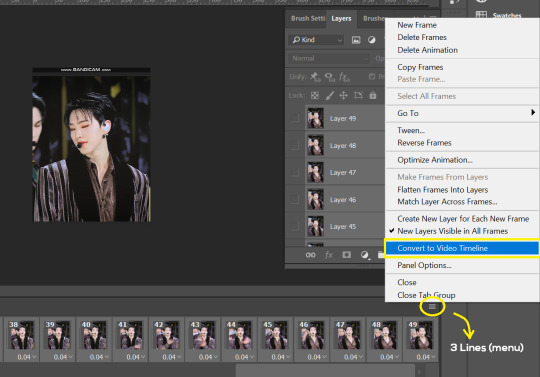
- At the top of the screen, select Filter > Convert for Smart Filters. Your layers will condense into one layer. Don’t worry, your gif is fine.
- Now it’s time to sharpen the gifs. Go to Filter > Sharpen > Smart Sharpen. Play around with the settings to your liking!
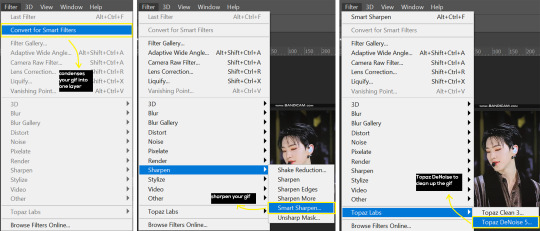
- If you’ve downloaded Topaz correctly, it should appear under Filter > Topaz Labs. If a pop-up asks you for an activation key, you may use THESE to activate it for free.
- Go to Filter > Topaz Labs > DeNoise and/or Clean and play with the settings until you’re satisfied.
5. Blurring
If your gifs have captions/logos that are distracting, you’d want to blur them out. Don’t be like 2018 me that blurred out the logo frame by frame; it’s very tiring. Instead, using this method from @scoupsy‘s tutorial, you’ll save lots of time.
- In the Layers tab (Windows > Layers), select the “New Layer” icon. It should be blank.
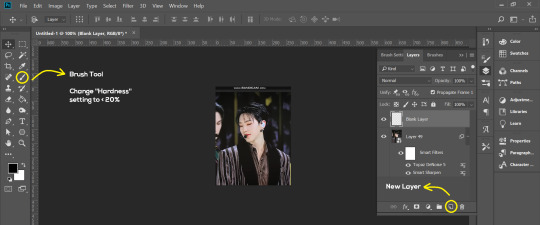
- Select the Brush tool. Make sure the “Hardness” setting is below 20%. This will blend the blurring nicely into the gif.
(For the sake of this tutorial, I will be blurring out the Bandicam logo to show you.)
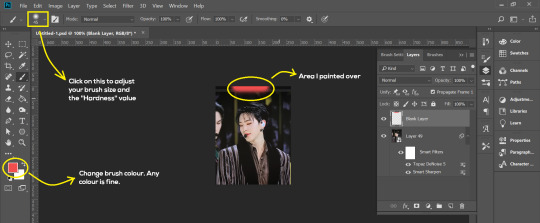
- Paint over the captions/logos. Make sure this is on the blank layer!
- Duplicate (Right Click > Duplicate) the gif layer and drag it so that it’s on top of the blank layer.
- Right click on the duplicate layer and select “Create Clipping Mask”.
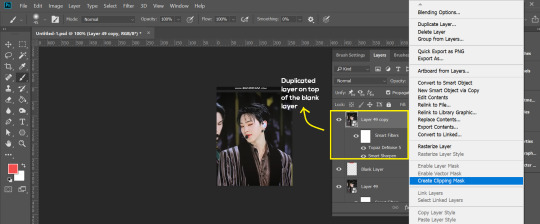
- Go to Filter > Blur > Gaussian Blur and play around with the settings until you’re satisfied with the level of blurring. Click “OK”.
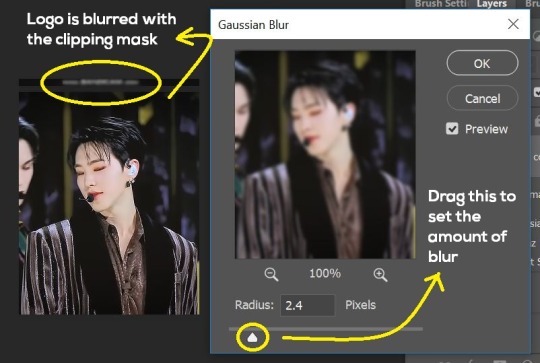
6. Flattening & Colouring
- Once you’re done with sharpening and/or blurring, click on the 3 lines on at the right corner of the video timeline and go to Convert Frames > Flatten Frames Into Clips.
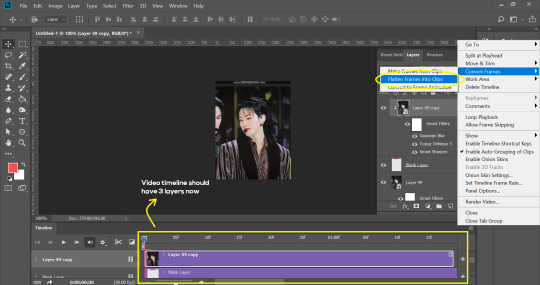
- Topaz layers and blurring will take some time to render so you can just chill for now~
- When it’s done rendering, click again on the 3 lines and go to Convert Frames > Make Frames From Clips.
- Convert it back to the gif timeline by clicking on the 3-box icon at the bottom left of the timeline.
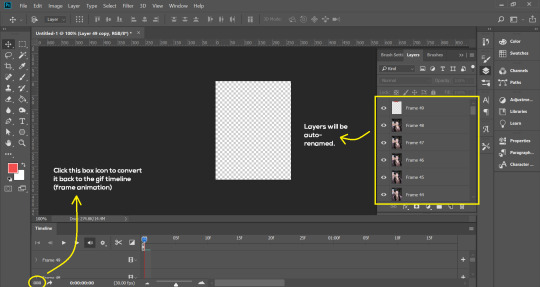
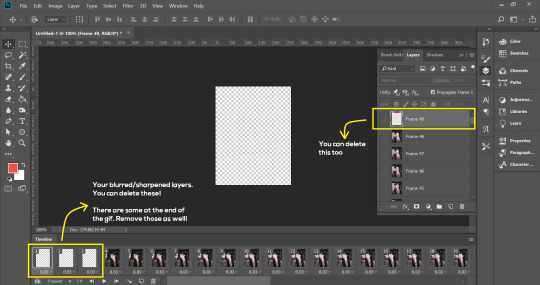
- Select the first frame of your gif. It must be the FIRST.
- Scroll to the top of the layers and select the layer at the top. Any other layers you add should be on top of this layer. VERY IMPORTANT!!
- In the Adjustments Tab (Window > Adjustments), there are many different things to play with. There’s a high chance you won’t use everything, but here’s a few of my favourites.
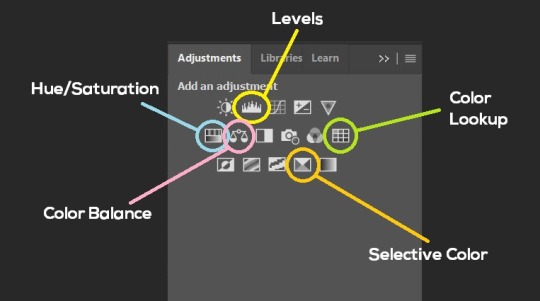
Levels - Adjust the brightness and contrast of your gif in depth.
Hue/Saturation - Useful for changing colours, or switching it to black and white.
Color Balance - Tweak the colours to your liking.
Colour Lookup - Comes with built-in LUTs that you can use as a preset. Great starting point for colouring. Saves time too. You can even download plug-ins for this. 11/10 tool.
Selective Colour - Adjust the vibrancy of specific colours.
- Colouring is completely up to the gifmaker. Go crazy go stupid :D

7. Exporting
We’re almost to the end!
- Set the timing for your gif.
If you used qtgmc30, the best timing would be 0.04s / 0.05s / 0.06s.
If you used qtgmc60, the best timing would be 0.02s / 0.03s / 0.04s.
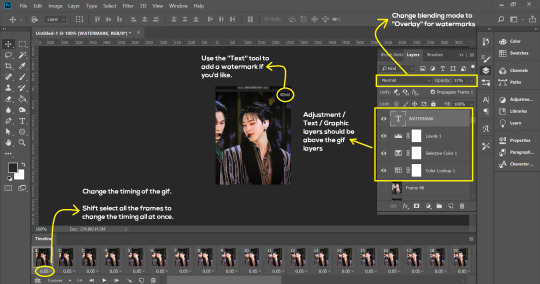
- Once you’re satisfied with everything, go to File > Export > Save for Web (Legacy).
- Follow the settings in the picture below:
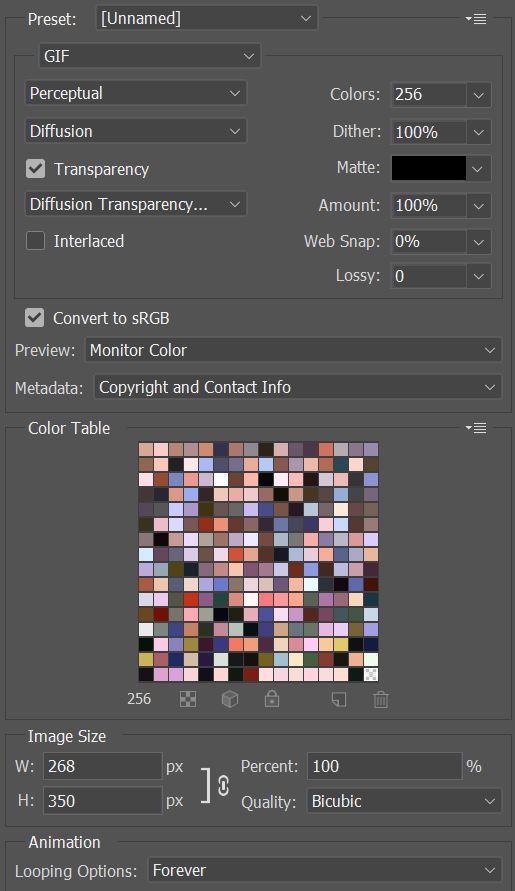
- Tumblr’s gif limit is 10mb per gif. Check the gif size at the bottom left of the pop-up window. Make sure it’s below 10mb; the smaller the better.
- Click “Save”. Choose where you’d like to save the gif.
- Done!
~~~~~~~~~~~~~~~~

And that’s it! You’ve successfully made a gif! Good job you :D
I hope this tutorial was helpful! Please leave some feedback if it helped, or if you have other methods you’d like to share :)
Lastly, if you have any questions, feel free to send in an ask or DM me!! :)
Good luck and happy gif-ing :’D
#gif tutorial#kpop gifs#avisynth tutorial#topaz tutorial#gifs#chey.resource#kpop#idk what else to tag so...#i finally posted the tutorial yay!!#please spare a reblog if you find this even remotely helpful thank you <3#also to spread it hehe i spent a lot of time on this#if anyone has any questions please feel free to DM me!!#i apologize if there are any spelling errors
227 notes
·
View notes
Photo

An anon asked me to share a tutorial of how I made this edit. I tried it to make it as simple as possible, assuming you already have experience making gifs, I also added links to tutorials that you might find helpful. If you have any questions, don’t hesitate to send me a message and I will try to guide you through it.
Software: Photoshop Difficulty: Medium
Full tutorial under the cut
I’m going to assume you already know how to make a gif, but in case you don’t, you can check out this gif tutorial
Important info when making your gif:
Dimensions: 177x315
Frames: if you have more than nine videos to gif, I recommend all your gifs have the same number of frames with the same delay time, so you can merge three gifs into one easier.
Coloring and sharpening: make sure you add color and sharp your gif before going into the next steps.
Adding the Spotify layout to your gif:
Download this Spotify template and change its size to 177 px width, I got rid of some layers that didn’t make sense to me, marked in red are the layers that I deleted:

Now edit the text layers in the template, find these in the TEXTO group. The template is in Spanish, but the order is: name of the artist #1, minutes left, listened minutes, song name, name of the artist #2

*TIP* Make sure to change the text for each gif before dragging the template to the gif.
Going back to your gif, make sure that your timeline player is situated at the beginning of your gif, using this button:

Once you have made all the changes necessary to the template, drag and drop the template over your gif. Select all layers, using “CTRL + A” and align middle and center using these buttons located below the main menu:

Your gif should look like this once you dragged and adjusted the Spotify template:

Please make sure all the layers in your timeline are the same length, if not adjust them. Save gif using “CTRL + shift + Alt + S”, make sure to select “Forever” under Looping Options.
If you want to include more than 9 gifs, you can learn how to merge gifs into one using this tutorial. In my case I merged three gifs into one for one of my gif sets and it looks like this.

Let me know if you have any questions about this tutorial :)
@allresources @chaoticresources @completeresources tagging these blogs since my tutorial doesn’t show up in any of your tags
#yeahps#completeresources#allresources#chaoticresources#photoshop tutorial#gif tutorial#graphic tutorial#my tutorial#psd resources#psd tutorial
782 notes
·
View notes
Photo

Hey guys! I got an ask wondering how I make my gifs and some people have asked me how I color my gifs, so here you go!
We’re going to be making this:

You’ll need:
VLC Media Player
Photoshop with working Import Video Frames to Layers function and timeline. I use Photoshop 2020, but any older versions with these functions will work!
A high-quality video (preferably 1080p)
Tutorial under the cut!
PART ONE: MAKING YOUR GIFS
You’re going to want to open up your video in VLC Media Player and open it to around a few seconds before your scene appears. If you’re giffing from a small YouTube video you can ignore this step, but for movies and TV, you’ll want to use VLC to extract the tiny part of it you want.
Pause it before your scene and click View >> Advanced Controls.
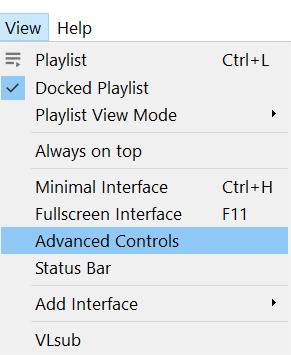
Above the play button, you should see a bunch of new controls. Focus on the red button I circled below:

Click this button and press play. VLC records are a little bit off, so this is why you want to be a few seconds before your scene actually starts so you catch it all! When your scene has played, press the button again. You’ve now recorded your scene and you can record as many scenes as you like for a full gifset.
You can find your recorded videos in the Videos folder. It’ll be named something like vlc-record-a bunch of letters and numbers.
Now that you have your scenes, it’s time to open Photoshop! When Photoshop has loaded, go to File >> Import >> Video Frames to Layers, which is a bit down to the bottom. It’ll prompt you to select a video; click on the video you just recorded, and a screen like this will pop up:
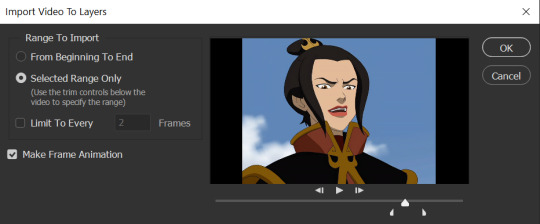
Use the white sliders to select the parameters of your scene. I would recommend going a little bit more on both sides so you catch your whole scene.
TIP: Make sure you do NOT select the button that says “Limit to Every 2 Frames,” because that will make your gifs look choppy and ugly. Love yourself!
Once your frames have loaded, you might not see them on Photoshop the way mine looks. If that’s the case, make sure you go to Window >> Timeline so you can see the frames!
Delete the extra frames in your gif that you don’t need by selecting the frames you want to delete and pressing the trash can button, circled below:
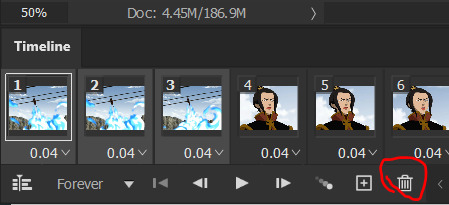
Now that you’ve done that, it’s time to crop. For this particular gif, I’m going for a full-width one, so the width I chose is 540px and I chose a height of 290px. Click on the crop tool and make sure your crop settings are at W x H x Resolution, or you won’t be able to input specific dimensions the way I’ve done here:

Position the crop tool where you want your gif to be:

And now that your gif is all cropped and sized, it’s time to sharpen! I have a pretty specific sharpening process that I’ll outline in detail here, but I have an action for this purpose so as to save time. I’m just making this part of the tutorial so you know what you’re meant to do in Photoshop.
First, go ahead and click the three little bars at the right edge of the Timeline/Frames tab and hit Convert to Video Timeline.
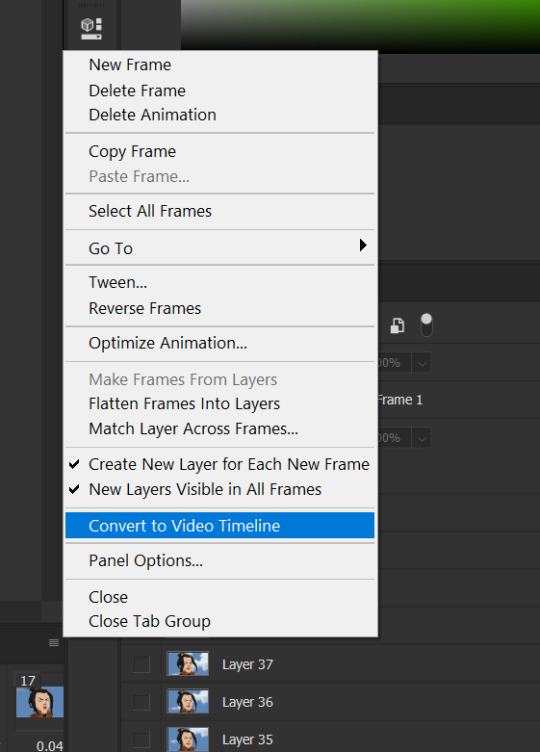
Now, your timeline should look like this:
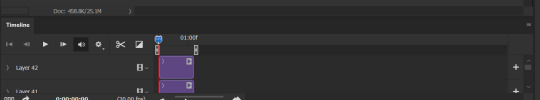
Go to Select >> All Layers, and right-click on one of the layers in the Layers tab once they’ve all been selected. Select Convert to Smart Object. This allows us to sharpen the entire gif at once as opposed to by frame! Your timeline should now look like this, with all the little purple parts condensed into one:
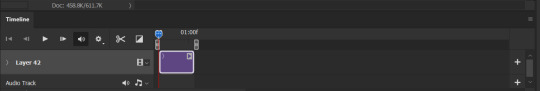
It’s time to sharpen! Go to Filter >> Sharpen >> Smart Sharpen. I do two passes with the Sharpening tool; here are my settings for both:

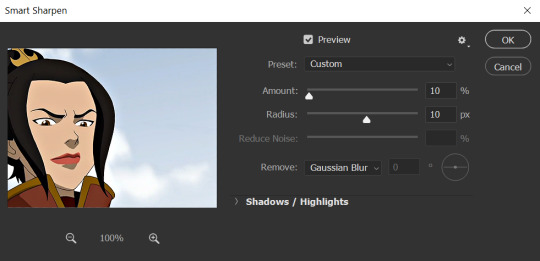
It’s not too apparent in the pictures, but it does make a difference. Don’t worry about your gifs looking too sharp; I use this action on every single one of my gifs and it always works like a charm.
Now that our gifs are nice and sharp, it’s time to take them back to frames. This is because of a glitch in Photoshop that makes gifs saved in Smart Object form much faster than they would be in frames. Click on the small bars on the right of the timeline again and select Convert Frames >> Flatten Frames into Clips.
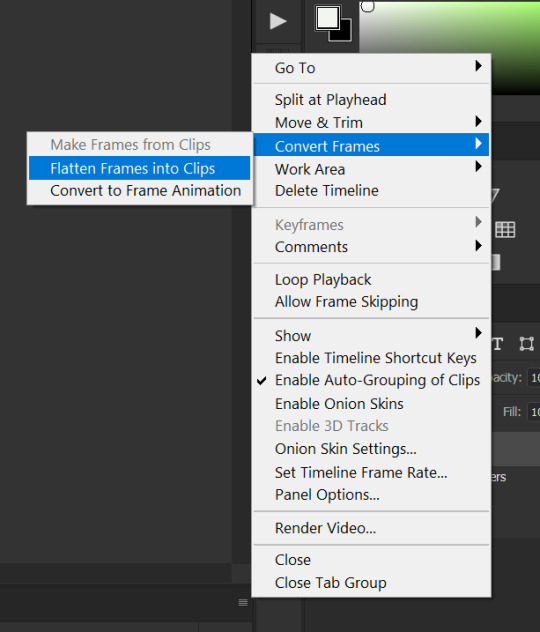
Your gif should have all those little clips that we had before we converted it into a Smart Object.
Then, go to Convert Frames >> Convert to Frame Animation.

Your gif should be back in frames again, but it’s all one frame. Don’t worry; we’re going to fix that by clicking Make Frames from Layers from the menu with the three little bars again.

Now all your frames should be back! We’re going to set the speed of the gif now. Hit those three little bars again and click Select All Frames. Now click on the little triangle under any frame and click Other, and a little popup will appear. I always set my gifs to a speed of 0.05.
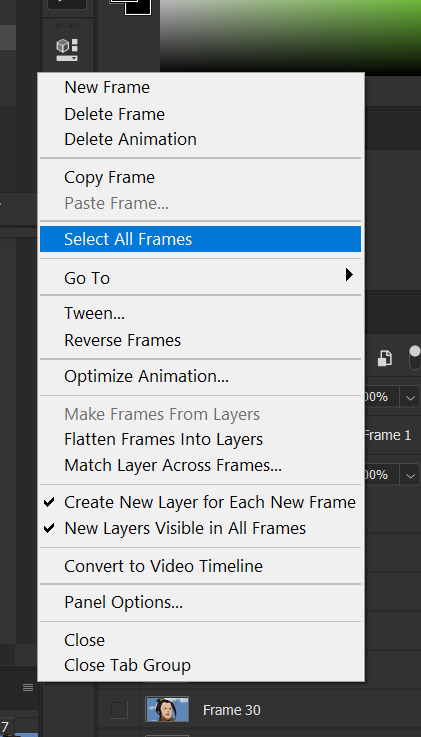

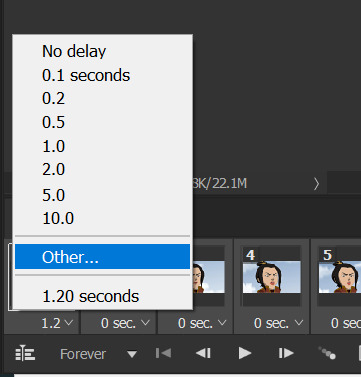

At this point, I save my gifs as a .PSD file. You can delete these PSDS after you’ve posted your gifset (I usually do to save space!), but it helps to have them so you can edit your gifs later if you want. Hit Ctrl+S, and now the screen to save it should pop up. Make sure you save it as a PSD file and not something else.

Now you have a gif that you can color! Which brings us to…
PART TWO: COLORING, ADDING SUBTITLES, AND SAVING YOUR GIFS
I do run a pale blog so this is going to be a pale coloring tutorial. You can check some popular resource blogs to see if they have any tutorials for colorful gifs!
I start out by making a group with the little folder below the layers tab; I title it “coloring.” (Not pictured: I added a layer mask and painted one black dot over it so I could reference the original!)

I always start out with a Curves layer; here are my settings:
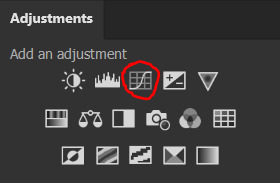
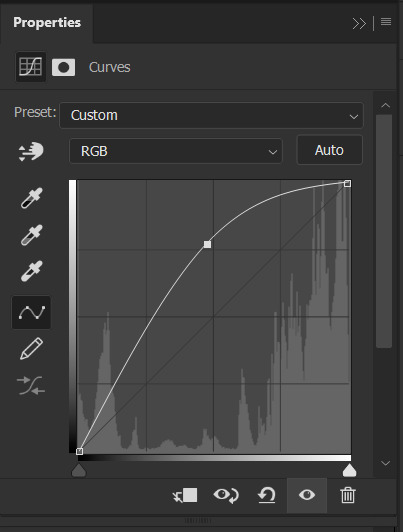
The gif at this point:
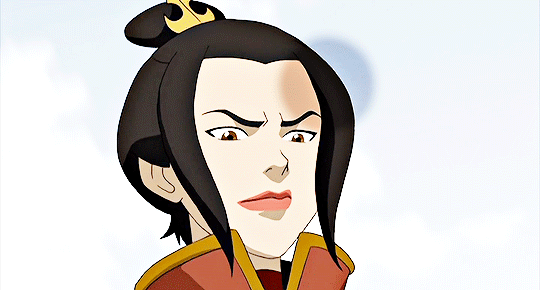
Next, I decrease saturation using the Hue/Saturation adjustment:
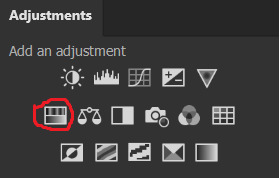

After this, I add a black and white Gradient Map layer and set it to blend mode Exclusion at 10% Opacity.



Then, (not pictured), I add a Selective Color layer and reduce blacks in Whites and Neutrals while increasing them in Blacks.
To make the background pale, I added a Hue/Sat layer, applying 100% Lightness to the Cyan and Blue channels and adding color to Azula’s skin by saturating the Yellows.

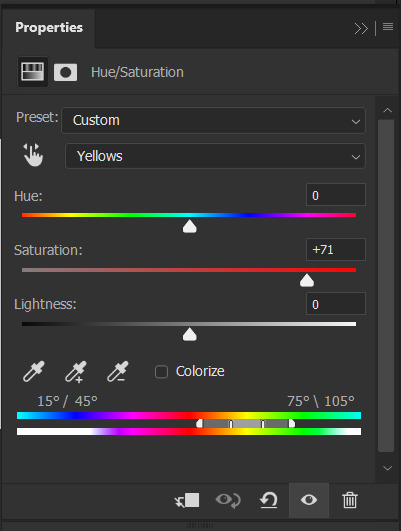
Here’s the gif after those adjustments:

Now I’m going to restore color to Azula’s skin following my own tutorial, so I’m not going to go into those details here. However, here’s the gif after all this. It’s not totally the same as Azula’s skin, but going any pinker makes the gif look awkward and oversaturated, which isn’t a good look:

After some minor adjustments and removal of the layer mask:

Now for subtitles!
Use the Text tool and make a rectangle at the bottom of your gif where subtitles go. I use Arial Rounded MT Bold, with Regular style, at 3.36pt and Sharp anti-aliasing.


Create a rectangle at the bottom of the gif where subtitles go and type in your text; then right-click on the text layer and select Blending Options and check Stroke, and these are my settings:

Now your subtitles are all ready! I’d recommend duplicating one frame of the gif and then duplicating the text layer onto a new canvas and saving it as a PSD so your settings and placement are always consistent across your gifsets!
Time to save your gif. Here are my settings, circled ones important:
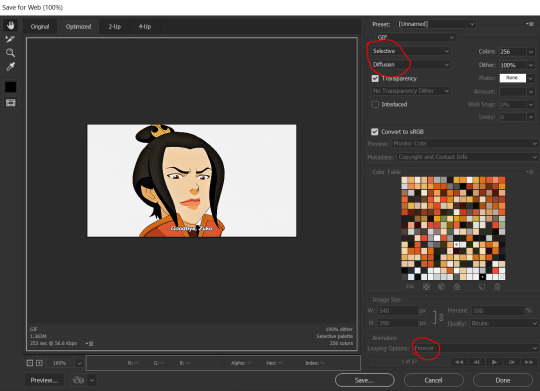
I’ve seen gifmakers use Adaptive+Pattern but I personally think that looks grainier and the pattern is really obvious; in my opinion Selective+Diffusion looks smoother, but it’s all up to you! Experiment with what you think looks best.
Make sure your gifs are set to loop Forever or they’ll only loop a limited amount.
Here’s your finished gif!

I hope this tutorial was helpful! Please reblog this if you learned something, and I hope you have a wonderful day. Happy gifmaking ❤
#allresources#chaoticresources#yeahps#biresources#resourcemarket#useradeela#usermaira#userdanisaur#userchelsea#tuserivy#*mine#resources#tutorial
411 notes
·
View notes
Text
Tutorial - Blending + Gradually Appearing Text
Okay so I got a request from Mary (@princess-seaweed) to make a tutorial for blending and gradually appearing text, like this gif:
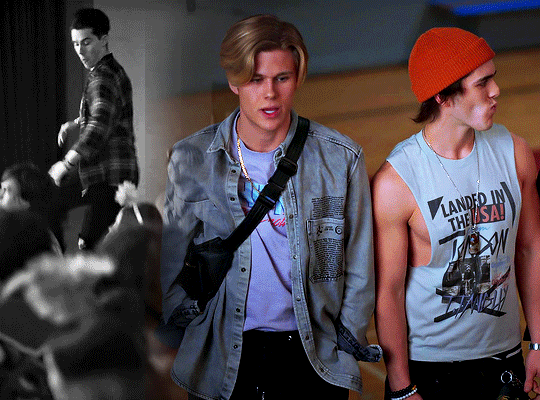
I still don’t know if I’m any good at tutorials, so this might be confusing/vague, in which case please hmu and I’ll try to make it as clear as possible.
Also, please know that most things I’ve learned on photoshop are through tutorials/tinkering with photoshop until I get an effect I like, so there might be easier/quicker ways to get these effects, but this is how I do it.
This is an advanced tutorial that requires basic gif making skills and basic text adding knowledge. If you need help learning how to do that, I can whip up another tutorial or find something online.
The first part of the tutorial will be about creating the blending, the second part about the text.
I’m using Photoshop 2020.
So, let’s start. Okay, so, as I said, this is an advanced tutorial that supposes that you already know how to create gifs, so the first thing you wanna do is make the two gifs you wanna blend separately, (resize, sharpen, add adjustment layers and whatever else you want to add), and then save the psd files (you don’t have to actually save if you have them open, but this is a precaution in case anything happens).
Make sure that the gifs have the same number of frames, so that they overlap perfectly when you blend.
Once you’re satisfied with the gifs, open your animation timeline bar to the frames animation mode.
I’m using these two gifs, both sized 540x400px and each one with 15 frames:
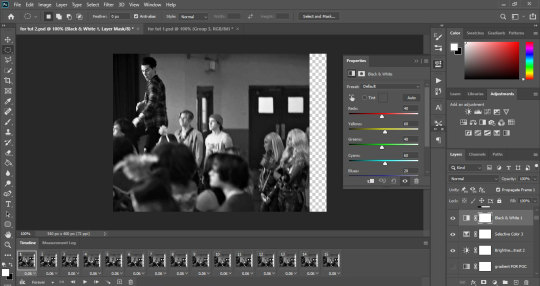

you’ll notice they don’t exactly fit the size of my whole gif, but it doesn’t matter because once we layer them over one another, they’ll align to hide the transparent sections.
I’m using the similar sizes for the gifs because I’m blending them side by side, but if you wanna, say, blend one within the other, you can use different sizes.
Now, the next step is very easy. You’re gonna copy one gif on top of the other. To do that, you go to whichever gif you want to layer on top, and select all the frames. In my case, I’m layer the gif with charlie and owen on top:

Now you’re going to click on the small menu on the right side of the animation bar, and select copy frames:

Now, you’re going to go to the second gif, select all the layers, open the small menu in the right corner of the animation bar and choose paste frames:

A window will pop up, asking what the paste method is. Make sure paste over selection is checked and click ok:
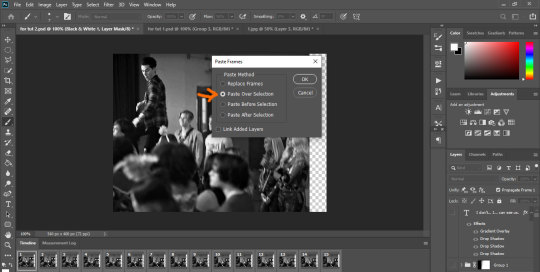
Your psd will now look something like this:

Notice how the coloring from the top gif is now also covering the bottom gif? The first thing we’re gonna do is the get rid of that, so that the coloring only applies to owen and charlie and jeremy gets to keep his own adjustments.
So to do that, you’re gonna select all the layers of the top gif which are now in the layer tray on the side, and group them by click on the folder icon in the bottom bar:

Now that your layers are grouped, expand the group, scroll down in the layers tray, select the first image layer in the top gif and choose the selection tool:

Right click anywhere on the gif and choose load selection from the menu:

Your top gif should now be selected. Go back to the top, select the group layer and add a mask to it by clicking on the mask icon in the bottom bar:

Now your group will have a small black and white window next to it, and the bottom gif should have its original coloring back, as below:

Now it’s time to blend. To do that, we’re gonna use the same layer mask we created. Click on the layer mask in the group layer (the small black and white rectangle), and then select the brush tool. Your colors should automatically appear as black and white.

Basically, what’s gonna be happening here is we’re gonna be using the brush to hide part of the top gif. If the top color is black, then using the brush will make part of the top gif disappear. If the top color is white, then using the brush will make part of the top gif appear.
So, you’re going to bring the black color to the front. I’m gonna use a soft round brush, size 183px, opacity at 33. The brush you use and how you use it really depends on the effect you want to get. For now, we’re gonna do a basic soft blending:

Make sure the layer mask is selected, and use the brush to hide the sharp edge of the top gif by dragging the brush to the gif and clicking on it. Since we’re using low opacity, you’re gonna click multiple times on it to get whatever effect you want:

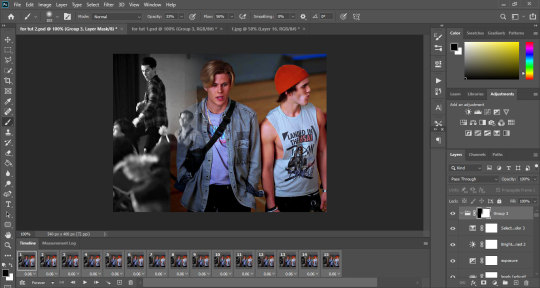
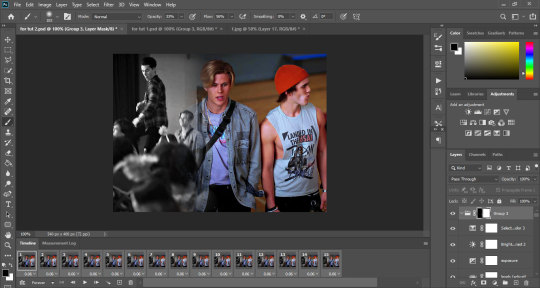
And that’s it! Your gif should now be blended and look something like this:

Now we get to part 2, which is adding the text. I’ve already done a tutorial on gradually appearing text here, so check out that link to figure it out.
For this gif, my text is in “The Bold Font” set to bold, size 18. I’m using 3 shadow effects, all set to multiply and at 100% opacity, and a gradient effect (I’ll add images of the text effects below).
Text shadow effect:

Text gradient effect:
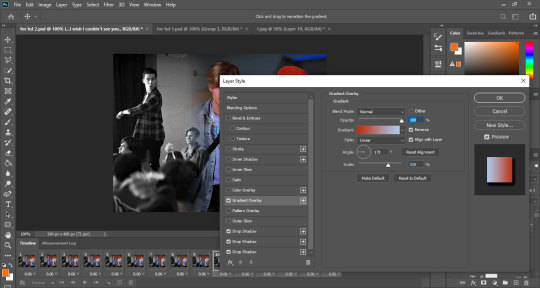
Once you’ve followed the instructions of the gradually appearing text tutorial (this takes a fair bit of time), save your gif and it should look something like this:

I know the text part is a little rushed, but I’ve already explained it in the other tutorial, so if you follow that, you should be fine. And just hit me up if you got any other questions!
#tutorials#resources#photoshop 2020#photoshop tutorials#gif tutorials#my edits#kinda#tuts*#princess-seaweed
104 notes
·
View notes
Text
Glitchy Gif Tutorial
I recently learned how to create a simple glitching effect in Photoshop, which involved adapting parts of several different tutorials into something that worked for me. So here’s the simplified version that consolidates all of those! I’ll be walking through creating this gif in Photoshop:

First, create the rest of your image however you like. You should have everything complete before you start, as any changes to your base image will require starting over. This tutorial is designed for an image that’s 540px wide, but it should work with any size with minor adjustments. This one’s mine.

Now, put all of your layers into a group, by selecting all of them and pressing CTRL + G. It’s not necessary, you could just merge it down to a single image, but I prefer keeping it a group in case I have to go back and change something. I’m going to call it Base Image Group.

Make a copy of this group, either by right clicking and hitting Duplicate Group, or by clicking and dragging the group to the New Layer button at the bottom of the layer’s panel.

Then, with the group’s copy selected, press CTRL + E to merge that group into a single layer. I’m going to call this Glitch Image.

Now, make two copies of this Glitch Image, again by right clicking and choosing Duplicate or by dragging the layer to the New Layer button. I’m going to call the new copies Red and Blue, making sure both are on top of the original.

Double click on the Red layer to open the Layer Styles window. Then where it says Channels, uncheck G and B so that only R remains. Then click OK.

With the Red layer still selected, make sure you’re on the selection tool (press V if you’re not), then hold down shift and press the right arrow key. The layer should shift 10 pixels to the right, and create this effect.

With the Red layer still selected, go to Filter > Blur > Motion Blur. Change the Angel to 0 and Distance to 10, then click OK. The red will now have a slight blur to it.

Repeat the process for the Blue layer, except this time uncheck R and G to leave only B, then shift the layer to the left instead of the right. You should now have this effect.

You can play around with different colors and distances and blurs, but most of the time this is my personal favorite look.
Select the Red, Blue, and Glitch Image layers, and press CTRL + E to merge them. Rename it again if you need to.

Now select the Rectangular Marquee Tool (second from the top in the toolbar). Change the Feather in the top bar to 2.

Make a selection across the entire width of your image. It can be as tall as you want.

Hold down CTRL, then use the arrow keys to nudge the selection to the right or left, as far as you like. If you also hold down SHIFT, the selection will nudge by 10 pixels instead of just one, speeding this process up.

Hit CTRL + D to deselect.

Keep repeating this same process across the image, changing the height and direction each time until you have something that’s as warped looking as you want. You’ll probably wind up with something very goofy looking, but that’s alright. This image will be visible for less than half a second in the final gif.

For one last touch! Create a new layer on top of the glitch image, then fill it with solid black. Rename this layer to Static.

With the Static layer selected, go to Filter > Noise > Add Noise. Set Amount to 200, Distribution to Uniform, and make sure Monochromatic is unchecked. Click OK.


Keep the Static layer selected, and go to Filter > Blur > Motion Blur. Set Angle to 0 and Amount to 30. Click OK.


Change the blend mode of this layer to Hard Light and Opacity to 75%.


I’m not a fan of how this looks at the edges. Hit CTRL + T to open up Free Transform.

Hold down ALT and use the center selector on the either the right or left the drag the image outwards until those edges aren’t visible anymore.

Hit ENTER. This is now your glitchy frame.

Now we can start making the glitch animation. Go to Window > Timeline to make sure the animation window is open.

In the layers panel, turn off the Static and Glitch Image layers, by clicking the eye icon next to them. Only the Base Image Group should be visible. Then click Create Frame Animation (if it says Create Video Timeline, use the dropdown next to it find Frame Animation).

This is your animation’s first frame. Click the plus sign at the bottom of the Timeline window to create a copy of the frame.


With this second frame selected, go back to the Layers panel and make the Glitch Image and Static layers visible again. You should now have one frame of the normal image, and one frame of the glitchy image.
On the first frame, open the dropdown that reads 0 sec and change it to 2.


On the second frame, change it to 0.1.

Now select the second frame and click the Tween button. It’s to the left of the plus sign, I think it looks like a comet.

Change Frames to Add to 1 and click OK.

This will add a new frame between the first two that serves as a transition.

Open the timing dropdown on the middle frame and change it to No Delay.

Then click and drag the second frame until its at the end of the sequence.

Click play to preview your gif and make sure you like how it looks. Note that the preview will play slightly slower than the final gif. Also, make sure the dropdown in the bottom left says Forever so that the gif will loop indefinitely.
To export this gif, go to File > Save for Web (or use the keyboard shortcut CTRL + SHIFT + ALT + S). These are my preferred export settings for gifs.

Now you have your finished gif!

There are some variations you can make to this. You could create a second glitchy layer and make it another frame, to have multiple glitches with different timings.

You could add the glitch effect to only a single element, like the subject.

Or the text.

Just play around with it til you have it just the way you like it! I hope this has helped you!
33 notes
·
View notes