#yeahps
Explore tagged Tumblr posts
Text


f94256 - ffc3d2 - e23fa8 - fed2ed
#hisources#allresources#completeresources#itsphotoshop#yeahps#color palette#pixel#two#gradient#red#pink
115 notes
·
View notes
Text

PAYCHEQUE . PSD
greetings , loved ones ! today i'm releasing a colouring that makes your images look nice + cohesive . this psd works best on photos with lots of browns & greens . if you have any queries or feedback , don't hesitate to send me an ask . as always , a like + reblog would be greatly appreciated ♡ p.s if you'd like to view the unedited version without the psd , feel free to check my ko-fi !
click the source link to download this colouring .
20 notes
·
View notes
Text

— WICKED, PART ONE.
Part One, 500 Screencaps.
Part Two, 500 Screencaps.
Part Three, 500 Screencaps.
Part Four, 500 Screencaps.
Part Five, 500 Screencaps.
Part Six, 252 Screencaps.
Part Seven, 253 Screencaps.
Download, (2,28GB). Like or reblog if it was useful, every interaction shows us that we should keep making screencaps for y'all ♡
#screencaps#wicked#ariana grande#cynthia erivo#glinda upland#elphaba thropp#jonathan bailey#jeff goldblum#ethan slater#michelle yeoh#wicked part one#wicked screencaps#screencaps of movies#movies#packs for download#pack of screencaps#yeahps#rp resources#coral
156 notes
·
View notes
Text
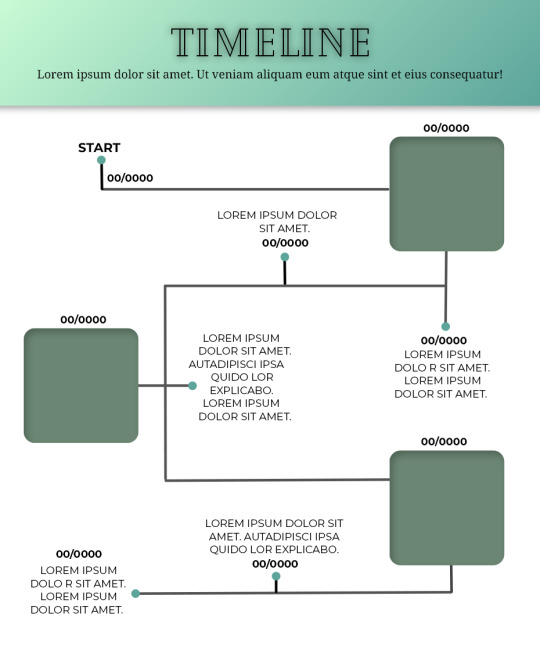
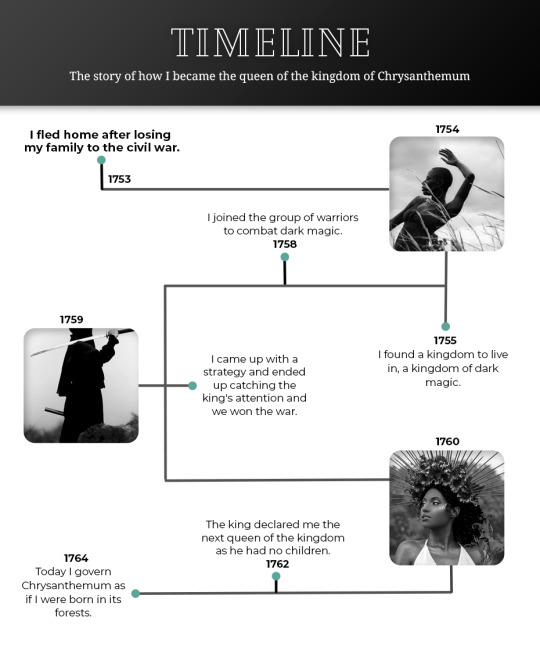
Template #008 by dailyresources
— Timeline Template
Please do not repost / redistribute or claim as your own.
Please, like or reblog if you download.
You may edit as much as you like, it is fully customizable.
This is a free template. PSD File.
Credit is very much appreciated.
Photos by pexels.
Any issues, don’t hesitate to contact me!
Fonts: Cheque, Noto Serif and Montserrat.
Enjoy ❤
Download Link: [mediafire] or [payhip] Support me on [ko-fi]
#templates#timeline template#timeline#free template#psd template#free resources#graphic template#photoshop template#photoshop resources#evansyhelp#dearindies#chaoticresources#allresources#hisources#yeahps#my creations#*mine#*
676 notes
·
View notes
Text

Not everyone likes using torrents; So here is a copilation of websites for direct downloads of movies, shows and more.
SCNRC (Apps, Books, Games & More)
DownArchive (Apps, Books, Music, Games & More)
PSA.wf
DeeJayPirate
MKVKing (Streaming available)
PelisGratisHD (Spanish, Streaming available)
AvaxHome (Anime, Books & Apps)
WarezForums (Apps, Anime, Books, Music & Games)
DDLValley (Apps, Anime, Books & Music)
RapidMoviez
HDEncode
MegaDDL
SoftArchive (Books, Games & Apps)
TFPDL (Books, Games & Apps)
MovieSeriesTV
PelisHD4k (Spanish)
Sharemania (Music videos, interviews & live performances)
1K notes
·
View notes
Photo
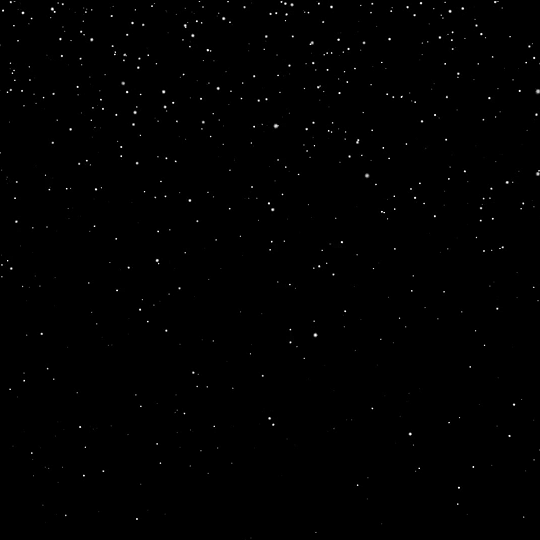
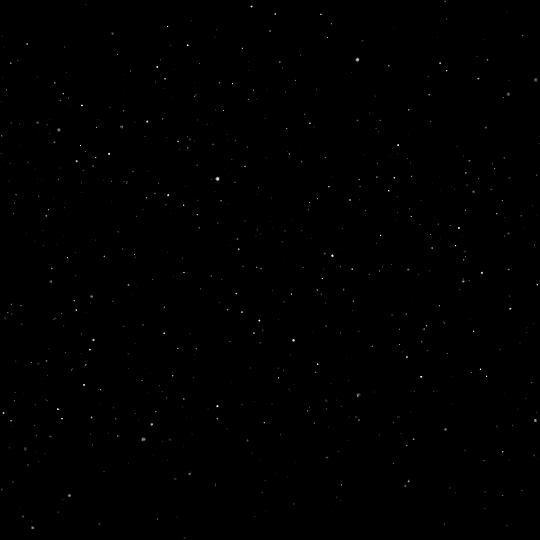


smalllady's gif overlay pack 1 - because i got tired of people saying "just google it bro" (ノಠ益ಠ)ノ彡┻━┻ seriously...google search results for gif overlays are pitiful. so here's some better quality gif overlays! i made these from free resource videos from youtube. ✧ all gifs are 540x540px, 120 frames, and below 10mb ✧ you can either just save these gifs or you can dowload the psds [here] ✧ i don't care if these get reposted everywhere...i just want stuff like this to be more accessible
#smalllady resources#gif overlays#gif textures#itsphotoshop#completeresources#yeahps#chaoticresources#not that it matters anymore.........
1K notes
·
View notes
Text












Lord of the Rings Aragorn → PSD #35-46 ↳ 1 - 2 - 3 - 4 - 5 - 6 - 7 - 8 - 9 - 10 - 11 - 12
Works for gifs and screencaps.
Adjust to your liking if necessary.
Like if taking/downloading!
Don’t redistribute or claim as your own.
#lotredit#lotr#tolkien#aragorn#psd#lotr resources#resources#itsphotoshop#yeahps#gif psd#psd pack#psds#our psds#the lord of the rings#lord of the rings#fotr#fellowship of the ring#tt#two towers#return of the king#rotk#elise#our resources#these are part one of three and you can find the gifsets these psds belong to by checking out my previous gifs for the last... year or so?#number 5's scene is yet to be posted though#the quality used for the screencaps are 4k btw
87 notes
·
View notes
Note
hi! would it be possible to post a tutorial of how you created the shapes in this set /post/753222419295158272 thank you :)
sure I made the gifset a while ago so don't have the psds saved but i decided to make a new gifset with a similar shape effect and show you how i made that :)
tutorial below the banner/cut

first start by making and colouring your base gif as you'd like. for the example i'm making today i'd like a pink gif.
for simplicity i'll put all the colouring layers in a group so it is easier to see what's going on with the shapes, but this is not a step i usually take.

once you've got your base gif ready search for the image/shape you would like to appear on your gif. in this case i searched for glinda's crown :)
make sure the image has no background and save it. if needed go to https://www.remove.bg/ and remove the background from the image then save it.
open your saved image in photoshop and drag it onto your gif. typically i drag it on the gray area outside the image canvas so it will land in the centre of the canvas.


if the image is too big resize it by using the transform function (ctrl +t)

right click the image layer and go to "Blending Options" (you can also do this by double clicking the layer (but not on the layer name as this will prompt renaming the layer)


go to color overlay and change the colour to white with blend mode normal and click ok

convert the new image layer to a smart object by right clicking and selecting the relevant option

change the blending mode of the new smart object to 'difference'

go back into blending options now and change the color overlay to the desired colour with the blending mode set to 'color'

at this point you can also add a stroke and drop shadow


this results in the below result

i noticed a bit of background missed from remove.bg

so i now add a layer mask and mask over the errant mark


and that's the basics of how to make a shape like the one in the gifset you linked. you can now add any text or other embellishments you may like.
a few other tips:
play around with your stroke settings, i did this a lot when making the so highschool gifset (e.g. i think the basketball one used the centre option)
the stroke option will outline what doesn't have a solid fill. to get each part of the basketball outlined like it is in the gifset i used an image like the first one below where the lines on the ball were also transparent to get the strokes i wanted (if that makes sense). if the whole image was solid, like the second image the outline would just be a circle basically.


in most cases the method i showed here is the best method, but for the so highschool book image i did something slightly different where instead of doing a straight smart object i also duplicated the shape on top with all the details left in. i applied the same effects to the bottom layer as above and on the duplicated layer also set that to difference and added a color overlay like the above


gives a result like this:

you can tweak how this looks a bit by using a selective colour layer clipped to the top layer. i wanted a bit more definition on the hat so i ended up with this after tweaking the neutral and blacks channels

overall my advice is to experiment and see what you like as that is what i basically do :)
#asks#resources#ps help#usergif#allresources#yeahps#completeresources#resourcemarket#dailyresources#tutorials#photoshop tutorial#*mine#i hope this helps/makes sense
80 notes
·
View notes
Text


TEMPLATE 001 : Photo & Talk
・❥・Template:
Size: 720x1080px. Font: Arial. Inspo: Operation: True Love.
・❥・Preview:
Image: SM's aespa HOT MESS original photoshoot. Background made by me with starcolors13 pngs. Action: vulture by @gmfioart2
Like or reblog if you download. If you use, give me credits. Don't claim as your own, don't reupload it and don't share it inside packs or drive folders. Always link everything to the original artists. Download.
#template#templates#psd#psds#y2k#y2k aesthetic#resource#resources#photoshop#message template#rp template#rpg template#psd template#psd templates#dailypsd#hisources#yeahps
156 notes
·
View notes
Text

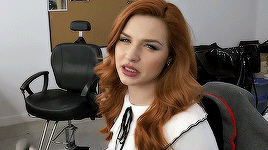
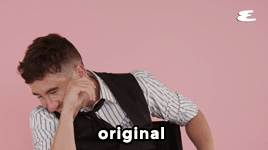



SHINE ON ME . ATN
by clicking the SOURCE LINK you will find the "shine on me" action. It comes in three versions. It can look too sharp and might need editing the opacity of the gaussian blur or last sharpen filter. This action was made from scratch. You can edit this as you like for personal use. Don't use this action for commissions or paid content! Don't claim as your own or redistribute. Please reblog if you found this helpful. Important: for this atn to work, your gif must be in video timeline format and converted into a smart object.
#sharpen action#sharpen#sharpening#sharpen atn#gif sharpen#gif sharpen action#atn#yeahps#rpc#rph#gif pack
244 notes
·
View notes
Text

— i've been asked abt sharpening a few times but i thought that i would just share my actual actions i use but with some guidelines because it can really differ between different video sources and no sharpening is always exactly the same

— i've included different examples of video sources that i use for gifs alongside each type of sharpening action because not all actions will work for every gif. while it's always a matter of preference (whether u prefer a softer/more sharpened gif) some sharpenings can whitewash a gif so i added a little question mark as a warning to be mindful of that and make adjustments! — there are three (technically four) different actions. one is ultra hd sharp and works best on really good quality footage such as master mvs or good film/show footage! the second is a simple sharpening that can be used on all videos and the third is a softer sharpening that utilises the diffuse setting and it has a glowy option w blur as well! — take a look below at how the sharpenings look on different videos 💙

💌 MASTER/BUGS/BLU-RAY VIDEOS video source: here (gdrive) file size: 2gb









💌 4K YOUTUBE VIDEO video source: here (yt) file size: 470mb

💌 1080HD OR LESS VIDEO video source: here (yt) file size: 77mb





💌 TS FILE video source: here (k24hrs + dm for password!) file size: 3.21gb video specifications: qtgmc 60fps preprocesser + bm3d denoise (2)
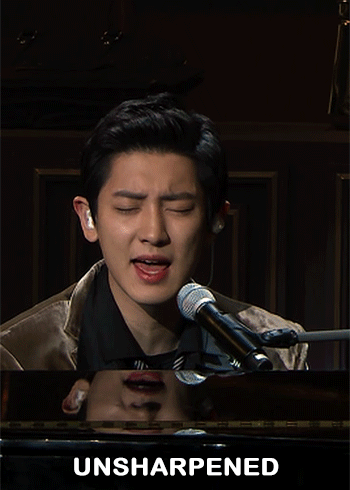

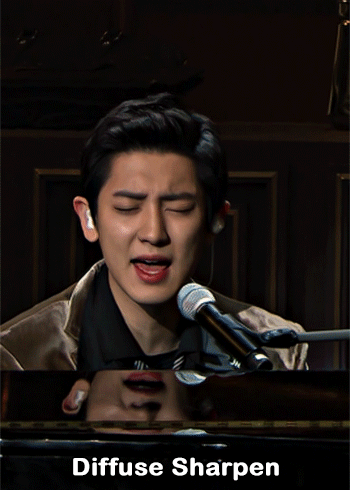
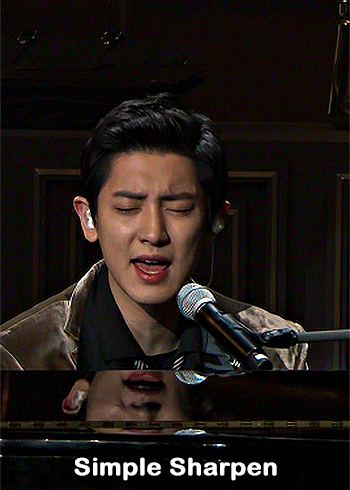

💌 GOING SEVENTEEN because it varies so much it requires an example of its own video source: here (yt) file size: 606mb
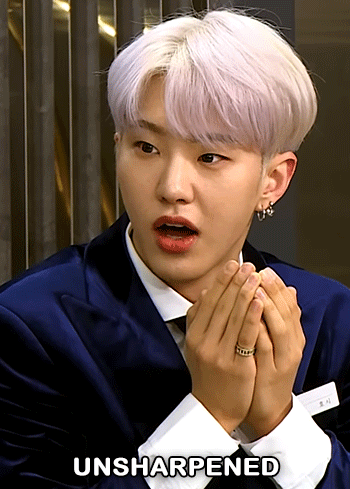




YOU CAN FIND THE SHARPENINGS HERE <3 if you ever need any help or clarification feel free to ask!! no need for credit if you use, but of course please don't claim the actions as your own <3
#allresources#yeahps#photoshop tutorial#gif action#kpop resources#ps help#creations#creations: action#userace#usershreyu#userjoanna#tuserose#useraashna#usernik#useratz#useraurore#usernanda#userkaison#userngocchi
638 notes
·
View notes
Text









f0d278 - e9b378 - e29578 - f7cd9b - edb1a0 - e295a6 - ffc8be - f1afc9 - e295d4
#hisources#allresources#completeresources#itsphotoshop#yeahps#color palette#nine#simple#yellow#orange#pink
36 notes
·
View notes
Text

💌 𝒃𝒂𝒉𝒂𝒚 𝒌𝒖𝒃𝒐 . 𝐚𝐭𝐧 *
✰ softens & sharpens photo without needing topaz labs . ✰ works best for pngs / jpgs . not tested on gifs . ✰ a like or reblog would be greatly appreciated ! ✰ donations to my ko-fi would mean a lot as well . ✰ coloring psd not included .
click the source link to download the action.
174 notes
·
View notes
Text

— INTERVIEW WITH THE VAMPIRE, SEASON TWO.
What Can the Damned Really Say to the Damned, Part One, Part Two.
Do You Know What it Means to be Loved by Death, Part One, Part Two.
No Pain, Part One, Part Two.
I Want You More than Anything in the World, Part One, Part Two.
Don't be Afraid, Just Start the Tape, Part One, Part Two.
Like the Light by Which God Made the World (...), Part One, Part Two.
I Could not Prevent It, Part One, Part Two.
And That's the End of It. There's Nothing Else, Part One, Part Two.
Download (3,92GB). Like or reblog if it was useful, every interaction shows us that we should keep making screencaps for y'all ♡
#screencaps#interview with the vampire#interview with the vampire season 2#jacob anderson#louis de pointe du lac#sam reid#lestat de lioncourt#assad zaman#eric bogosian#daniel molloy#delainey hayles#coral#screencaps of tv shows#tv shows#packs for download#pack of screencaps#tv shows screencaps#yeahps#rp resources
240 notes
·
View notes
Text
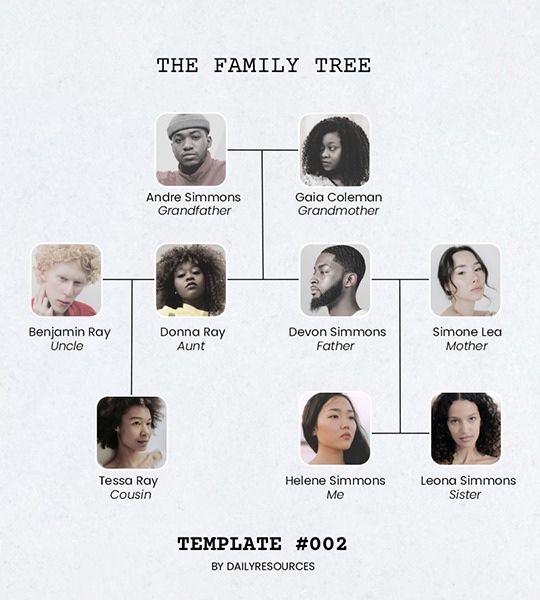
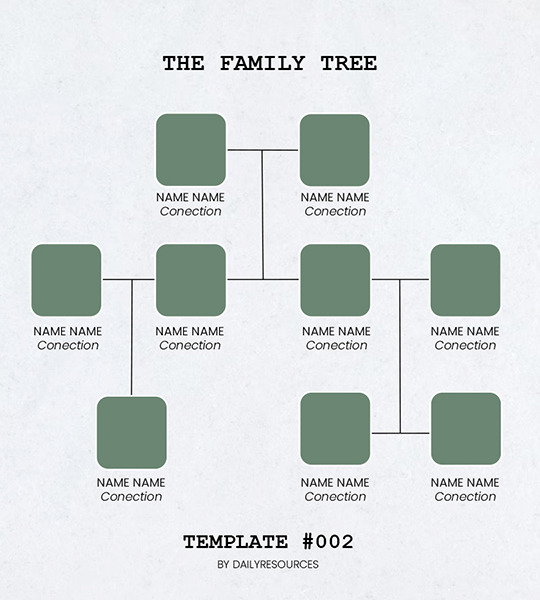
Template #002 by dailyresources
— Family Tree Template
Please do not repost / redistribute or claim as your own.
Please, like or reblog if you download.
You may edit as much as you like, it is fully customizable.
This is a free template, for personal and non-commercial use only.
Credit is very much appreciated but not necessary.
Any issues, don’t hesitate to contact me!
Size: 540x600px
Fonts: Poppins; Courier New.
Enjoy ❤
Download Link: [mediafire]
#templates#family tree template#templatepsds#template psd#free resources#photoshop template#photoshop resources#resouces#family tree#dearindies#evansyhelp#yeahps#my creations#my templates#*#*mine
857 notes
·
View notes
Text



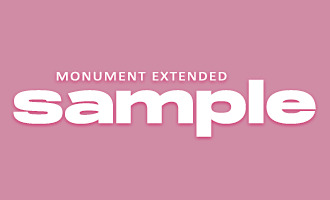


#4 FONT PACK by jessource.
Digipixel
FancyText
Monument Extended
2peas Arizona
Notted
Miquella Sienanta
#rp resources#font pack#fonts#rp font pack#font#dailyresources#itsphotoshop#yeahps#fontpack.#mypacks.#*
884 notes
·
View notes