#learnblr
Explore tagged Tumblr posts
Text
Friday March 31.
Tumblr's Friday Explainer: Indictment.
For no reason, no reason whatsoever, absolutely none at all, we have decided to take you good folks with us on a little lesson in law. And no, not bird law, The Law; criminal law, to be precise. Every day is a school day, after all, so we figured there was no better time than this, the 31st, the last day of March 2023, to give you a little schooling on "Indictment". It is an important step in the legal process, and you never know, it may come in handy: you yourself may fancy yourself as a hotshot lawyer, or maybe you just can't get enough of crime dramas such as Better Call Saul, Law & Order: Special Victims Unit, Boston Legal, or indeed Suits. It could even give you a helping hand navigating the noisy, complex world of #us politics. You know. For example.
Well, curious critters, at a basic level, an indictment consists of a formal written list of what a suspect is accused of. An indictment, it is important to remember, is not a conviction—instead, it means that a prosecutor may move forward with criminal charges. Gosh, isn't that interesting!
With that, you can go about your Friday safe in the knowledge of your newfound, well, knowledge. And you're in good company, too, because as luck would have it, Tumblr's indictment fandom community are all beside themselves with excitement today. For reasons, admittedly, still a little unclear.
3K notes
·
View notes
Text
Finnish is an interesting language. Hug? In Finland?
Only in saunas, where you are naked and it's awkward.

13 notes
·
View notes
Text
100 days of productivity challenge
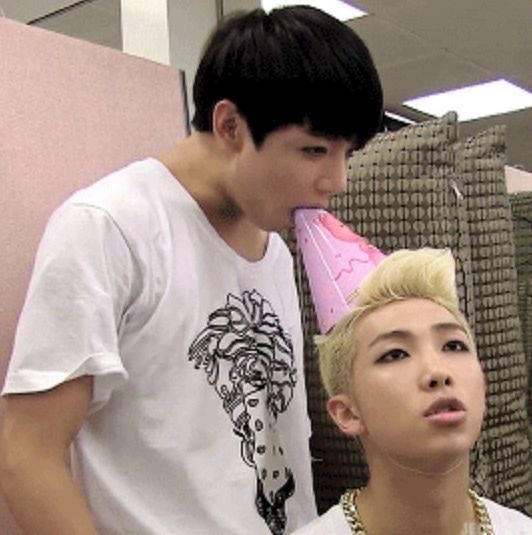
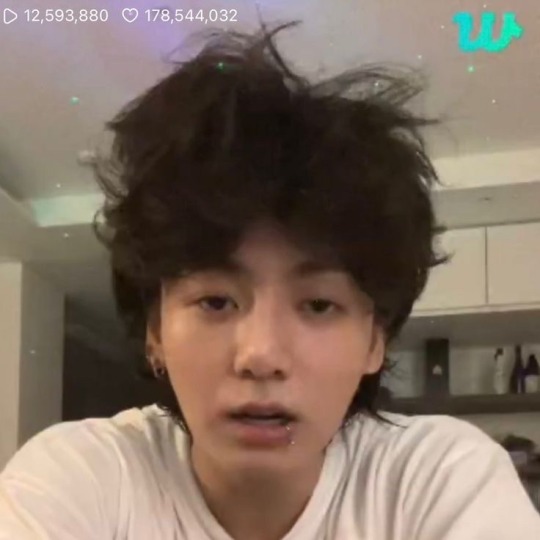
Starting the new year with this challenge my goals are
- Write or study something for thirty minutes every single day
- Only thirty minutes on social media excluding pinterest and youtube
- Reading everyday
- Working out at least 5x a week
- Get a posting schedule for my social media’s so I can help grow them
- prioritise my language learning (at least 15 minutes of Japanese everyday)
- Writing in my diary everyday
#100 days of productivity#challenge#that girl#it girl#studyblr#learnblr#language learning#becoming the it girl
2 notes
·
View notes
Text
Learnblr(2024-01.1)

Gonna outline my creative learning workload of the weekend here, with sources, hyperlinks and inspirations to come down eventually. Enjoy!
Milestones
Milestone 1 Goal= Learn the programming fundamentals of Common Lisp & make cool little demos to develop programming expertise;
Milestone 2 Goal= Familiarize myself with existing Common Lisp libraries & tinker around that workload;
Milestone 3 Goal= Rewrite it incrementally into my very own Lisp software toolkit and experiment with it;
Milestone 4 Goal= Reimplement the whole workload from scratch, optimize it, document it and add supplementary modules until timely feature freeze-s (Hypertext -> Text Parser Addventure -> Symbolic Computational Interpreter -> Overhead 2D -> MazeWars-tier DRPG -> Raycaster -> BSP -> Daggerfall Xngine-tier -> fuller Y2K-tier 3D meshes like Source2 & Blender Procedural-ism)
Objective
Publish and support my very own first-person perspective games in Lisp; (ideally reaching feature parity with Quake 1, EDUKE32+RAZE & BUILD2 while keeping up with contemporary adjustments like transparency, caustics, global illumination, animated textures, lively content editing, SMIL SVG+XML-like MML-tier level definitions, WASM/WebGPU ports, Compute Shaders, ActivityPub RSS guestbooks, UGC ecosystem & XR support…)
Resources to study...
XR, Godot, Juicy FPD Grid Controller, Juicy FirstPersonController, Qodot, Anarch?, NickyCase's stuff, DrawLisp, QOwnNotes, Vim, CL-OpenGL, Sketch, CL-SVG, LispBuilder / QuickLisp, FreeBASIC, P5.js, Common Lisp, Common Lisp bindings for Qt (KDE Plasma & KDE Liquid), EVALDRAW, BUILD2, BUILD1, KenLabSrc, ZealC, Musl, Mix Function, Exponential Smoothing, Verlet Integration, Spatial Hashing, Iterative Constraint Solving, Golden Ratio Sampling, ChrysaLisp, Trial, PunyInform…
0 notes
Text
Reblogging as advised. Keeping notes on my journey. Wish me luck.
Edit 7/31
I have discovered a formula for tags I like that I call #CRUNCHYLETTUCE
It goes
#opener #cheesy joke #cheesy riffs #saucy joke #crunchy lettuce #popular tags for visibility (protein) #closer
Crunchy lettuce is your brand. Your brand hook goes in right after your best joke and soaks up the sauce. This makes your brand seem tasty even though its just cardboard
OG #learnblr 7/29
Also, I couldn’t figure out :readmore:, but I found a button.

tumblr etiquette 101
a list that is nowhere near exhaustive, from yours truly.
First off, welcome! Whether you’re a twitter veteran looking for anything but whatever twitter is, or a new user just done signing up, glad to see you in our ranks beloveds! Welcome home. Refer to this quick tour to make sure your fandom experience (or tumblr experience in general) is a positive one!
Disclaimer: I know it’s long, but please try to read or skim through til the end if you’re new here! This is by no means meant to be a rule book (for the most part lol), only a guide to help you get settled easier!
1) Your blog
This is where people will see and interact with you, so put some effort into it!
Try to choose a name (url) that’s simple. You can see it as your brand, it’s how people will perceive you and remember you. If you’d like to interact with other users here (and not use the site just for the content) it’s better to have something short and sweet, preferably without spaces. (Of course, these are only suggestions.) Rest assured, you can change it literally any time you want.
Have a theme. Utilize the tool that lets you edit your blog’s color or the font of your bio! You can make it match your profile picture, or your blog if it has a theme of its own. Make it feel homey :]
Fill in your bio. People will be checking out your profile probably more often than you think. Don’t leave it empty! Put in any information you’re comfortable with sharing and isn’t too personal (like your age if you’re a minor, or other TMI that can be found on other people’s carrds). It’s always better to add a name/nickname people can use to refer to you by, but feel free to use your blog description to shitpost still.
Keep reading
#I dont expect anyone to ever read this#i read every tag on every post i scroll by#so someone must also do that#even if its just a future me#youre pretty great future me#i wanna kiss my self#ace thirst trap#learning tumblr#long post#chin up buckaroo
2K notes
·
View notes
Text
thanatology
通信
https://www.hood.edu/graduate/academics/online-graduate-programs/online-certificate-thanatology
https://www.kings.uwo.ca/academics/thanatology/
★
2 notes
·
View notes
Photo

Today’s Korean class (10) : Finding my own dream is too difficult to me.
---------------------------------------------------------------------------------
A : 나만의 꿈을 찾는 건 나한테 너무 어려운 일이야.
B : 나도 그렇게 생각해. 알지, 그건 너의 평생에 걸쳐 다뤄야 할 것이야.
A : 무엇부터 시작할 수 있을까?
B : 지금 당장 할 수 있는 가장 작은 일부터 생각해보자.
---------------------------------------------------------------------------------
A : Finding my own dream is too difficult for me.
B : I think so. You know, it is a stuff that you have to deal with in your whole life.
A : What can I start with?
B : Let’s think about the smallest thing that you can do right now.
----------------------------------------------------------------------------------
*Word Explanations
꿈 = dream
나만의 ~ = my own ~
어려운 = difficult
나에게 = for me
평생 = whole life
다루다 = deal with
시작 + 하다 = start
생각 + 하다 = think
가장 작은 일 = the smallest thing
지금 당장 = right now
#Korean#korean language#korean studyblr#korean study notes#learn languages#learn korean#studyblr#langblr#korean words#korean sentences#korea#kpop#kdrama#learnblr#dream#finding#your dream#just do#korean conversation#korean learning#korean lesson
116 notes
·
View notes
Text

Memorizing and learning the Korean alphabet is one of my most frequently asked questions. Today let’s review strategies on how to master hangeul (한글)!
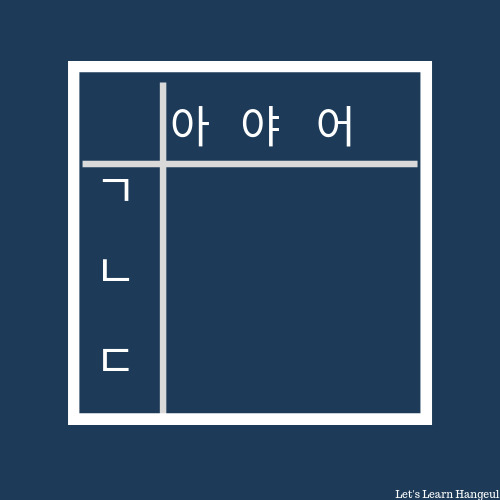
First, it’s useful to set up the alphabet in a table like this where you have consonants (자음) on the left side going from top to bottom, and vowels (모음) at the top of the page from left to right.
Most Korean alphabet sheets are set up this way and I’ll be using the first 3 consonants (ㄱ/g, ㄴ/n, ㄷ/d) and first 3 vowels (아/a, 야/ya, 어/eo) in the following examples to demonstrate why as well as why this makes learning the alphabet easy.
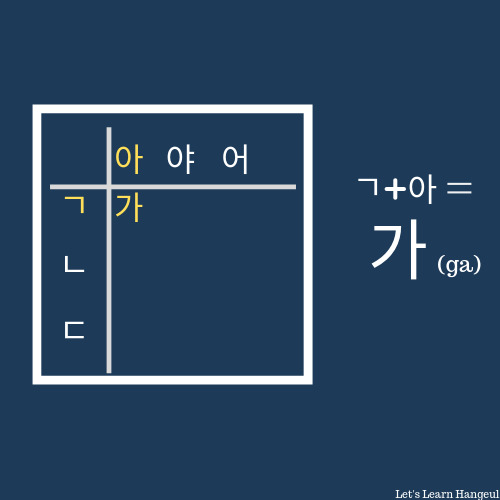
Let’s take the first consonant ㄱ(g) and first vowel 아(ah). Right away we notice that the intersection of those letters is 가 (ga). We know this because:
ㄱ(g) + 아(ah) = 가.
This can be done with the following consonant as well where we see that:
ㄴ(n) + 아(ah) = 나.
This can be repeated for all 14 consonants as you move vertically down the line.
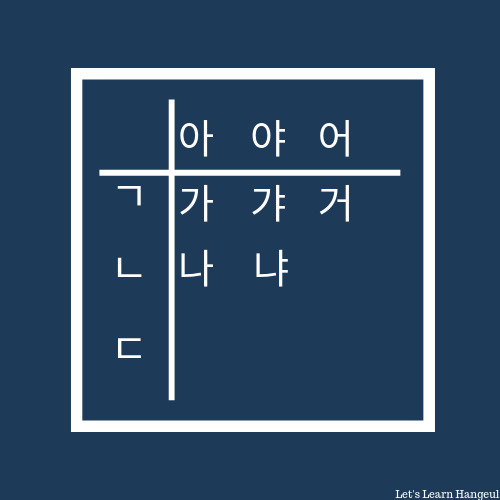
So, if you know that ㄱ(g) + 아(ah) = 가(ga), do you know what sounds make 갸? Yes! Because just as we got:
ㄱ(g) + 아(ah) = 가(ga), the same rule applies where
ㄱ(g) + 야(ya) = 갸(gya), and ㄴ(n) + 야(ya) = 냐(nya).
“So how should I practice?”
Well, now that we have the basics down, you can learn the alphabet quickly by practicing writing out each consonant and vowel combination together 10 times saying them aloud as you write.
First write down each consonant:
ㄱ(g): ㄱ ㄱ ㄱ ㄱ ㄱ
ㄴ(n): ㄴ ㄴ ㄴ ㄴ ㄴ
ㄷ(d): ㄷ ㄷ ㄷ ㄷ ㄷ
etc.
Then write down each vowel:
아(a): 아 아 아 아 아
야(ya): 야 야 야 야 야
어 (eo): 어 어 어 어 어
etc.
Then put them together:
가(ga): 가 가 가 가 가
나(na): 나 나 나 나 나
다(da): 다 다 다 다 다
etc.
Within no time you’ll have mastered the alphabet and will be able to read anything you see!
Hope this helps and happy studying!
#studyblr#hangeul#langblr#learnblr#hangukeo#korean#learn hangul#learn korean#hangul#korean language#korean alphabet#learn hangeul#learn hangukeo#koreanblr#smartblr#how to
799 notes
·
View notes
Text
i just want to learn a little bit about everything, what's your favorite content you would recommend to me? favorite podcast? documentary? nonfiction book?
#studyblr#studying#learning#learnblr#student#study motivation#college#education#history#art#science#biology
7 notes
·
View notes
Text
Thanks to all the supportive messages I got yesterday, I wiped my tears and did a few lessons. I did a few duolingo lessons, I started Unit 1 Lesson 1 on Howtostudykorean, and did some review for my coursera Korean class. So, thank you all for letting me know that I’m not alone and that hitting those walls is not only normal but it’s perfectly fine.
#korean study#한국어#korean study blog#korean beginner#korean basics#한국어공부#study blog#korean langblr#language#language learning#language tips#foreign languages#learn korean#korean learning#learn chinese#learnblr#langblr#studyblr#languageblr#learning languages#language study#study korean#study chinese#study japanese
9 notes
·
View notes
Text
learnblr
Since I’m not in school anymore the genre of “studyblr” doesn’t really feel fitting, so I’m transitioning this blog to a learnblr: self-directed learning in areas of interest intrinsically motivated by a love of knowledge!
Things I’m interested in learning more about:
philosophy of peace
environmental philosophies
art history
creative writing
food justice
Norwegian
Spanish
origins of the concepts of punishment and revenge
2 notes
·
View notes
Text
Monday, September 18.
History.
Ahh, history. There's been a lot of it. Enough to go around, you might say. There's been a fair few billions of years of this most elusive metaphysical substance, and a few things of note have happened within that time: dinosaurs roamed the Earth, then didn't. Cities emerged. The Greeks ate very well and sh*gged each other senseless, then didn't. The wheel was invented somewhere down the line, as was sliced bread. Dogs were domesticated (as were cats, sort of). Some smart folk put the alphabet together. The printing press was invented. The Industrial Revolution happened and sent us on a violent forward and backward trajectory simultaneously. Will Smith slapped Chris Rock at The Oscars (2022). It's been a busy old time, that's for sure, but the clock keeps-a-tickin', and the wheel keeps-a-turnin'. Come tick along with us as we celebrate all that is strictly past tense: #history.
#today on tumblr#history#culture#world history#history tag#anthropology#archaeology#taylor swift eras#study#studyblr#historyblr#museumblr#art#world politics#world news#world events#education#learning#learnblr
402 notes
·
View notes
Text
Never mind the technical issues, here's a celebration of all things autumnal, with a harvest of fresh science news on fruit, veg, cheese and knees.
This episodes reading list
Apple Podcasts // Spotify // Stitcher // Google Podcasts
More science shows are live now on The Stimulus Network
#our episodes#science#news#scicomm#science communication#apples#cider#autumn#fall#halloween#learnblr#studyblr#education#cheese#solar power
11 notes
·
View notes
Text
30 days of learning: Day 18
Today I:
- kept going on my return to the Udemy web development course (did more Node)
- studied Portuguese on Duolingo (190 xp)
#30dol#studyblr#learnblr#langblr#codeblr#just a brief and businesslike update tonight#cosmo gyres#text
7 notes
·
View notes
Text
MS-DOS 5.0 & 6.22 video investigative study session
This is a demo ice-breaker article of mine on Microsoft's historical record.
Greetings fellow retro tech enthusiasts, we are currently in DOS-gustus instead of DOScember (hehehe) and I want to explore more MS-DOS among you quite soon. Hopefully you don't mind me tinkering and toying around towards FreeDOS.
(I will try hard to get things in chronological order and very accessible by the time this reaches its intended audience, but for now I will dive super technical and will explain the simpler fundamentals in later entries )




By the way, yes. I will get to the Apple II + Commodore 64 (MOS 6502 machines', especially for educational and development programmers market) & Z80 systems (including S-100 and Xenix) in due time (as well as for my very own computation architectures), but right now we can focus onto the biggest continuous legacy niche right now.
Which is the Microsoft + IBM joint efforts for Intel CPUs, widely known as the "x86" range of CPUs (mostly aiming to look from the Intel 8088 to i486 specification, with tolerance for up to the Pentium III lineup and down to the Intel 8080 CPU family) by most people. And now we can observe, study and document what MS-DOS + FreeDOS have to offer (sadly starting from MS-DOS' version 5.0 and focusing most on the further ahead 6.22 version, because the IBM PC's BASIC varieties can wait for later articles, but excluding MS-DOS 7.10 & 8.0 ) :
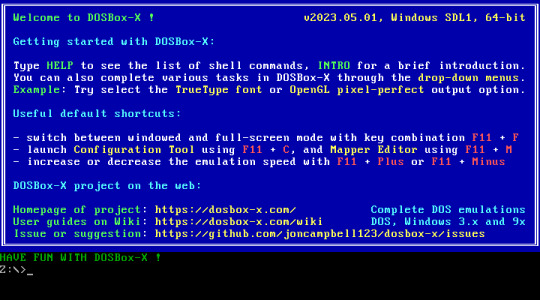
Don't forget to take advantage of the EDIT program & the special text-based printer command line from the "MS-DOS 6.22 for dummies" book I borrow because of course it is worth sharing and using the public library within ethical boundaries, ain't I right?!
Of course there is much more to come (and basic commands + principles to condense) but it should be a good starting point for a few DOS commands like DIR, CD, VOL, TYPE, MORE, COPY, MOVE, DEL as well as a few wildcard characters... (from the content start to very last pages of chapter 4)
I will be looking more towards the various 8088-tier software in that series, albeit on a new thread. It will be done through my virtual 86Box "Czarina" VM (from Cassette BASIC to Visual Basic [might try also the .NET rendition perhaps... ] ), as well as a handful of Windows Terminal (PowerShell & Command Prompt) & System32 legacy-ier utilities.
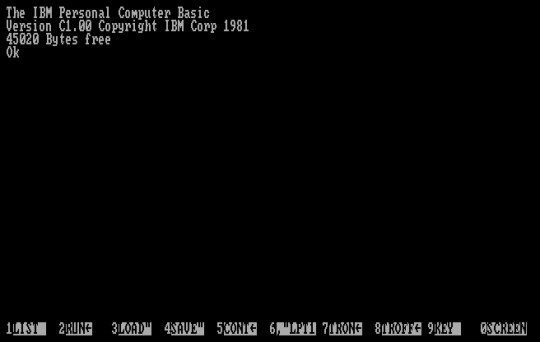
Going from Cassette BASIC, with Disk BASIC & BASICA for 8088 (as well as the couple other software of that ecosystem, like GWBASIC, QuickBASIC, QBASIC and even FreeBASIC + QB64 Phoenix)...

... to the contemporary day of Windows 11+ versions with One Half Light reduced Command Prompt & Powershell in Windows Terminal.
And as stated earlier on a Discord server I enjoy much, I will get to explain the computer fundamentals and concepts leading from the mainstream baseline to such a technical level in due time. But until we reach such an article thread, take care of yourselves & farewell!
Czarina-VM, study of Microsoft tech stack history. Preview 1

Write down study notes about the evolution of MS-DOS, QuickBASIC (from IBM Cassette BASIC to the last officially Microsoft QBasic or some early Visual Basic), "Batch" Command-Prompt, PowerShell, Windows editions pathing from "2.11 for 386" to Windows "ME" (upgraded from a "98 SE" build though) with Windows "3.11 for Workgroups" and the other 9X ones in-between, Xenix, Microsoft Bob with Great Greetings expansion, a personalized mockup Win8 TUI animated flex box panel board and other historical (or relatively historical, with a few ground-realism & critical takes along the way) Microsoft matters here and a couple development demos + big tech opinions about Microsoft too along that studious pathway.
( Also, don't forget to link down the interactive-use sessions with 86box, DOSbox X & VirtualBox/VMware as video when it is indeed ready )
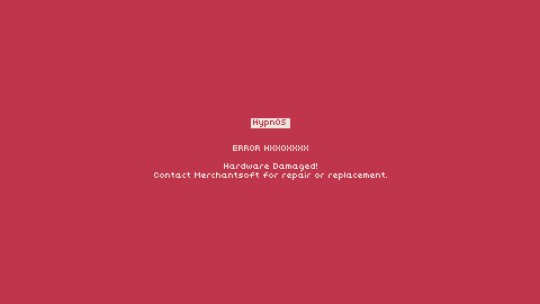
Yay for the four large tags below, and farewell.
5 notes
·
View notes
Photo
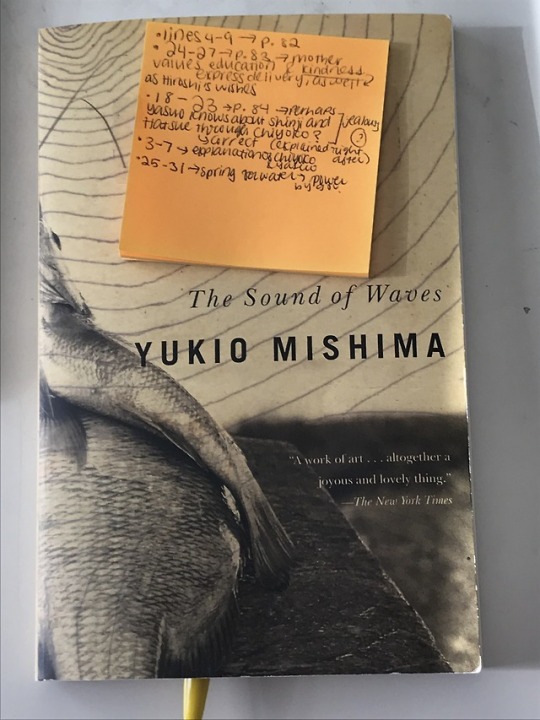
I finished detailed notes for this reading. I still have 6 chapters left. The book is quite enjoyable.
132 notes
·
View notes