#learn keyboard
Explore tagged Tumblr posts
Text
Keyboard Classes Near Me: Top 5 Ways To Learn Keyboard Notes
Are you planning to enroll in a keyboard class very soon? Well, you better stop your search for 'keyboard classes near me' right now since you are standing in the right place. You read this right; Mela Music School Bangalore is here to make your musical dream and journey bloom in no TIME.
Why Should You Choose a Keyboard As Your Musical Instrument?
Having confusion about the choice of musical instrument? Well, on that note, Mela Music offers diligent students with-
Guitar(Acoustic Guitar Classes | Bass Guitar Classes |Classical Guitar Classes | Electric Guitar Classes).
Keyboard(Grand Piano Style Classes | Synthesizer & Keyboard Classes).
Drums(Soul|Funk|RnB| Pop & Rock | Latin).
Since we are in the keyboard department, let us clear the confusion and simplify it for you.
You should choose the keyboard because-
Playing and listening to music on the keyboard lets you relax.
Boost confidence which will help you personally and professionally.
Playing music enhances your memory.
Further, it lets you sharpen your preciseness and perfection.
The art of music is an ethereal subject that must be touched with care and dedication. Therefore when searching on 'keyboard classes near me', you better have a quick look at the essential nook and corners of playing the notes on your new musical instrument. It makes your first classes contended and easy to grab.
So, what else on 'keyboard classes near me'?
Let us learn the five simple ways to learn keyboard notes for now.
Keyboard Classes Near Me- 5 Best Ways To Learn Keyboard Notes in 2023
1-Learn the NOTES
What are notes in the musical realm? Learning music begins with studying notes. The note represents musical sound exhibiting pitch and duration. So there are 12 notes, including 7 Musical notes and 5 Sharp notes.
The 7 musical notes are- C D E F G A B(The white keys).
The 5 Sharp notes are- C#/ D# F# G# A#(the sequential black keys). https://www.melamusicschool.com/post/keyboard-classes-near-me-top-5-ways-to-learn-keyboard-notes
0 notes
Text
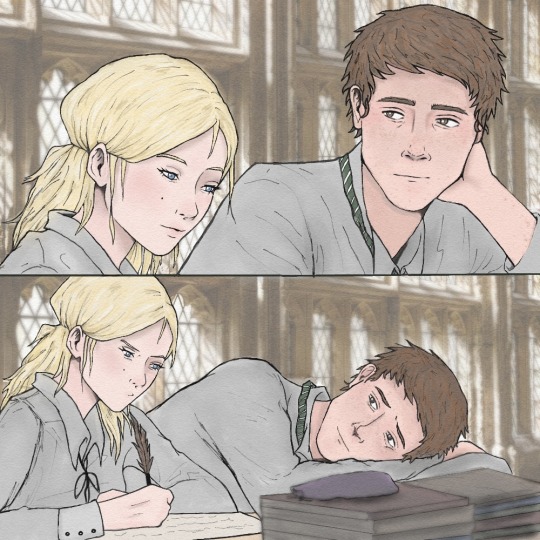
My humble offering to the choccy gods 🫴🙏🙌😉
Clora is hyper-focused on school and Seb is hyper-focused on Clora 😌🫶
I saw a photo of a couple like this and all I could think was how SebClora coded it was LOOOL 😆 and honestly this piece may not be my fav thing but I learned so much while I made it and im just glad I didn't scrap it during any of my frustrating moments 🫶💖
I HOPE YOU LIKE IT @choccy-milky 🫶🫶🫶
(Just ignore all the sloppiness and errors I'll do better next time, I didn't even know what clipping layers WERE when I made majority of this 😅)
#ive given up on making an mc#im too slow ill be over HL before i finish making them LOL#and there are so many fun wonderful creative mcs and creators id like to celebrate with my fanartz#so i think ill stick to that until my HL brainrot expires 😇#the list is so long and im so slow and trying to learn while i create which slows me down even more 😆#massive shoutout to Maddy for dealing with my silly bitxhing over this piece for way too long LMAO 🫶#my choccy suck up moment 😌💖#hogwarts legacy#sebastian sallow#hogwarts legacy fanart#hogwarts legacy mc#sebastian sallow x mc#fanart#hogwarts legacy oc#sebastian sallow fanart#clora clemons#clora#LMAO when i started typing clora my keyboard suggested “clorasexual”#omg all i have to do is type 'c' and my keyboard is like CLORASEXUAL LMAOOOO#calling me out#clorasexual#arent we all#another phone art#my art stuff
464 notes
·
View notes
Text
The League of Villains should've just been a band. They would've made such banger emo music.
#I can already picture it#Shiggy still gotta be the lead imo#but imo Himiko would be an amazing vocal too or a rapper-#or her parents forced her to learn keyboard like a good rich girl-#LOV WHAT INSTRUMENTS DO YALL THINK THEY WOULD PLAY#shiggy would have such an awesome unique voice as lead omg-#gogogo pls I want ideasss#evelynpr bnha#bnha#mha#my hero academia#league of villains#shigaraki tomura#toga himiko#spinner#shuichi iguchi#dabi#touya todoroki#mr compress#sis magne#kurogiri#theres more league members than I rem- i thinks theres still more T__T
261 notes
·
View notes
Text
I bought a bluetooth keyboard in Taiwan and thought it was so fascinating how it's labelled for 4 different input methods. It's a very cool and unique souvenir!
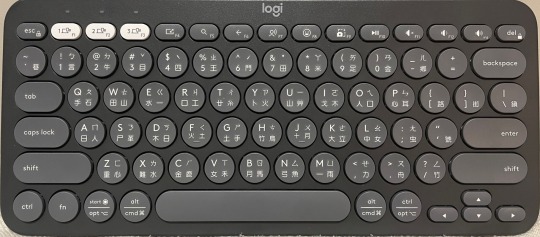
Obviously there's the Latin alphabet (QWERTY) in the top left, zhuyin fuhao/bopomofo in the top right, and I figured one of the bottom ones was Cangjie. What the fourth could be was a mystery to me.
After some quick searching, I learned that Cangjie is in the bottom left, and the bottom right is the Dayi input method, which I've never even heard of. Here is a better look.
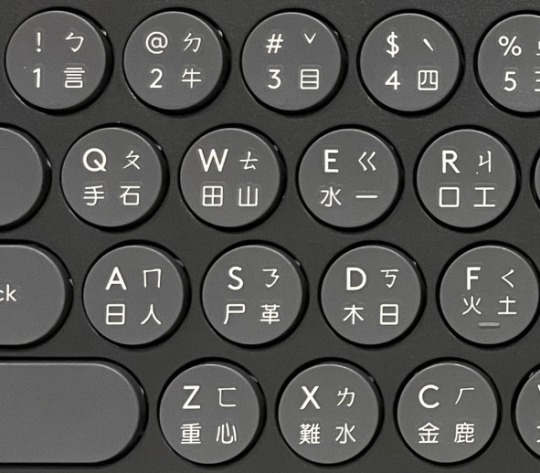
So far I have only used this keyboard to type in English or Chinese with the pinyin input method, but I’ll have to experiment with one of the other ones sometime—probably bopomofo since I am more familiar with it.
Out of curiosity, I looked up what a Taiwanese MacBook keyboard looks like, and it only has the Latin alphabet and zhuyin. So the 4-in-1 style isn't universal it seems.
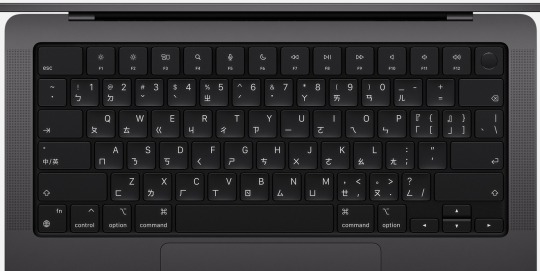
#culture stuff#keyboard#keyboard layout#bopomofo#zhuyin#zhuyin fuhao#cangjie#dayi#input method#chinese#mandarin#mandarin chinese#chinese language#studyblr#langblr#learning languages#language learning#chinese langblr#mandarin langblr#languageblr
221 notes
·
View notes
Text
jing yuan would laugh, and you wish he could age so you can see the crows feet near his eyes when you call him 老公 (laogong->husband.)
he’ll poke your cheeks and his heart gets all mushy if Yanqing calls him 爸爸 (baba->dad).
oh domestic jing yuan save me.
(he’ll call you qīn ái ->親愛->dearest; just to be silly :3)
one day i’ll write a fic where jing yuan uses chinese endearments for reader.
low-key wanna do one for dh too…
#i only ever heard my mom use that#idk where the idea it means old man comes from?#i have no idea what zhang fu means#ik it’s similar but i googled the characters for laogong earlier bc i don’t have the cn keyboard downloaded#but laogong is familiar and makes me feel at home#jing yuan x reader#koi♪#koi’s fish tank#retaking chinese bc i only know it orally and i cant write or read for shit#i got westernized ahhhhh#my grandparents refused to let#me learn#so i am trying to catch up rn.#i see a lot of fics where luofu charas only use jp endearments#like someone needs that representation but it ain’t me lol#i will!!! i’ll find a way to incorporate it!!!
91 notes
·
View notes
Text
(snuggling under blankets and kicking my feet) tell me again about the filthy scarecrow who waves its broomstick arms and does a parody of each unconscious thing you do
#I have got to stop overusing this phase but it describes giddiness so perfectly lmao#I really want to learn the demo ver on the keyboard. at least a good part of it is working on the railroad so that's easy to follow#tmbg#they might be giants
58 notes
·
View notes
Text

This is becoming a trend, now… eheh.
The name he chose is Damon Faraday!
#It was almost daemon - as in mailer daemon - but then there would have been confusion about the pronunciation and we wanted to avoid that#The technically correct way to pronounce daemon is ‘dee-mun’#but I have always pronounced it day-mon because otherwise people don’t know what you’re talking about#then we almost went with dæmon#and the pronunciation of that… would have been a linguistical nightmare depending on where you’re from (and also#not all keyboards can easily type that character)#which is called ‘ash’ or ‘æsc’#I’m gonna be real#I went down a rabbit hole for hours over this and learned way more than I needed to know#uhm#hi#lmfao#*bats eyelashes*#damon faraday#fluffyart#Casper Reid
68 notes
·
View notes
Note
Hello! Sorry to bother but do you have any digital art tips? I’m quite new to it and any tips, tricks or advice would be helpful! Your coloring style is very beautiful and I love it a lot!
thank you! 💚💚💚 sorry this is a bit late, hopefully there's still something helpful in it!
(also, it got pretty long, sorry!)
I think the biggest thing is to just take things slow -- digital art feels different than drawing traditionally, and it's SUPER easy to get overwhelmed by the billions of cool features that the digital world offers. (I say, as someone who spends a lot of time downloading cool brushes and textures...and then never using them ever.) there is a ton of really cool stuff you can do digitally, but because there's so much, I think it's really important to take time to figure out what is and isn't working for you. spend some time doodling without any intent to do a finished piece, figure out how you like to hold (or not hold) your tablet, what keyboard shortcuts you end up using a lot (and therefore might want to map to your pen/tablet buttons for quicker use)...that kind of thing!
everyone's workflow and preferred program and style are different, so it's hard to give hard-and-fast general advice. but the things that I think of as the essentials for learning digital art programs, and what I think of as a good order to focus on learning them in (although YMMV, especially depending on what kind of art you're doing):
brush customization (e.g. flow, opacity, softness)
layers and layer masks
selections and transformations (e.g. scale, rotate, flip horizontal/vertical, skew) (skew is underrated and I will die on that hill)
blending modes (e.g. multiply, screen)
adjustments/adjustment layers (e.g. hue/saturation, curves)
and I think most stuff after that is gravy! often very good gravy though! but yeah, as overall advice I recommend just taking things one little bit at a time, spending some time just drawing and messing around with each feature and what you can do with it. whether or not you end up incorporating any of it into your workflow, it's always good to try things out and just see how they feel! :D
and just so there is at least a little more concrete helpfulness in here, here's a few more specific things that I think are super important to keep in mind!
use! your! tablet/pen buttons! I mentioned this earlier, but they are extremely useful for keyboard shortcuts that you use often! most programs will also let you create new shortcuts for other things -- personally, I use the magic wand tool to fill in big color blocks a lot, so I made shortcuts for 'expand selection' and 'fill' and then mapped them to my tablet buttons.
flop your work horizontally often! when you're working on something, you get used to the way it looks, so seeing it mirrored is a quick way to see it with fresh eyes! in my experience, it often feels like this:

(a common thing is to find that everything is sort of 'leaning' too much one way, which is where skew really comes in handy!) (seriously, I love skew, it is my savior)

if you're working with color, keep a hue/saturation adjustment layer (or a layer filled with black or white and set to Color) on top and toggle it on occasionally to check your values! a lot of people who know a lot more about color than me (and are better at putting it into words) have written about why values are so important, so all I'll say is that the rule of thumb is that your image should still be readable in greyscale:

there are some exceptions and grey areas (do ho ho), but it's a good general rule to keep in mind! (some programs also have a colorblind mode, so you can check to see how your work will look to someone with colorblindness!)
and finally, here's some digital art programs I recommend, if you're still looking for a good one!
free: krita, FireAlpaca
paid: ClipStudio, Procreate (iOS/iPad only)
#art#...sort of#horizontally flipped mal isn't my favorite drawing i've ever done of him#but it's up there#anyway i do personally use photoshop#but i absolutely do not recommend it when there are better and free-er art programs out there#it is the equivalent of texting with a giant 90s-block phone that has been jury-rigged to somehow install whatsapp#because i don't NEED a new phone i KNOW how to use this one it's FINE#(oh god i've become my dad)#someday i will have to actually switch to clipstudio and learn new keyboard shortcuts :(
407 notes
·
View notes
Text

Tested out my dads new computer with drawing!!!
#my art#parappa the rapper#digital art#the keyboard is french AND its windows 10 so it was a learning curve
46 notes
·
View notes
Note
The T-Rex typing somehow makes me even more fond of him even though if someone was doing that in real life it would get on my nerves🫣🫣
Oh my god yes, I would probably just drag him away from the keyboard myself to type whatever needs to be typed, it's like when your grandmother need you to help her google something and she's tapping the keyboard letters one at a time with her index finger at the speed of the world's most tired sloth and you just want to peel your eyes out in frustration
But idk, there's just something about him being ranked as one of the top fifa players in the world, wiping the floor with everyone in sim racing and having three wdc's to his name proving he has no problems with controllers and buttons and technology
But give him a keyboard and he's completely incompetent
#he's really just some guy#who never learned how to use a keyboard properly#he's so embarrassing#i love him#max verstappen#asks
48 notes
·
View notes
Text
somehow my phone had a stroke (ghost tapping), unlocked itself, opened tumblr and wrote this.
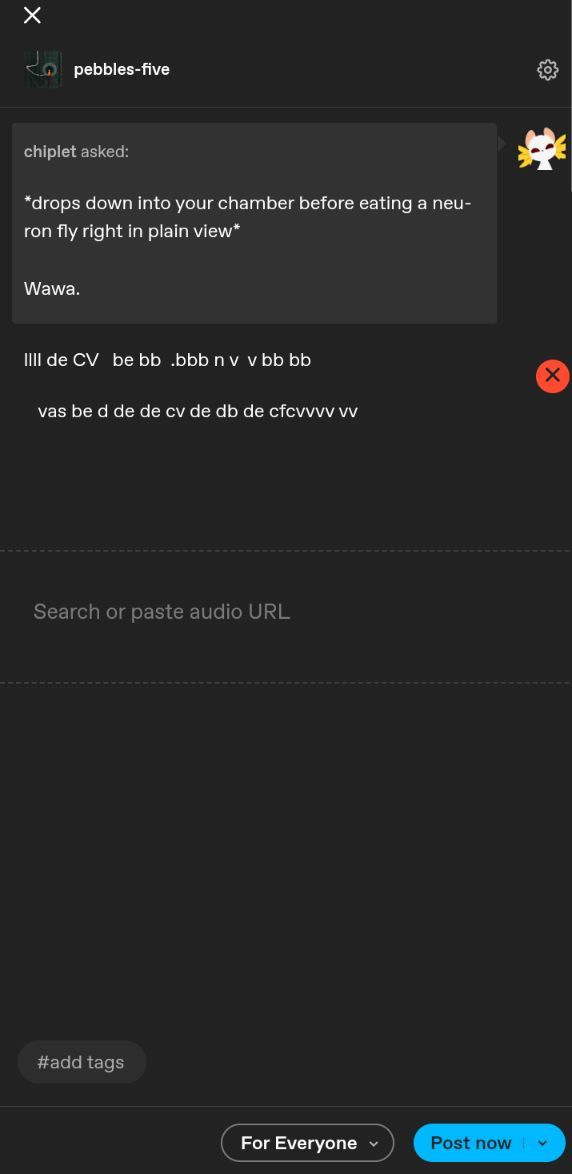
this is canon for pebbles, considering the ask. after that he smited them. smoted. deathed them. killed them.
#rain world#five pebbles#yes i keep the asks even though I won't answer them <3#probably my keyboard was set in Spanish and that's why it says a lot of de and one vas >#< the two be's is probably because i sometimes activate the spanish keyboard by mistake and then it learns english through me writing it
29 notes
·
View notes
Note
everyone mocking etho for kleenex mic holder, busted headphones that got glue everywhere, no mousepad, small desk space, and now a 20 yr old keyboard with a busted spacebar... u can never understand the warriors bond (autistic attachment to inanimate objects and setups) (i also once wore a pair of shorts from age 5 to 15, and have been using the same mouse for 10+years)
listen. i still wear jeans i wore when i was 12. i still use the spoon i used when i was 5 years old because the handle feels just right. i can understand no mousepad and kleenex mix but his fucked up headphones leaking glue all over his head is unforgivable. ESPECIALLY SINCE THEY AREN'T EVEN GOOD HEADPHONES
#anon#asks#i was going to say fuck the keyboard too#but my keyboard came with the shift key broken and i just. learned to live around it because i was too anxious to complain
187 notes
·
View notes
Text
fantasy viddy game keyboard


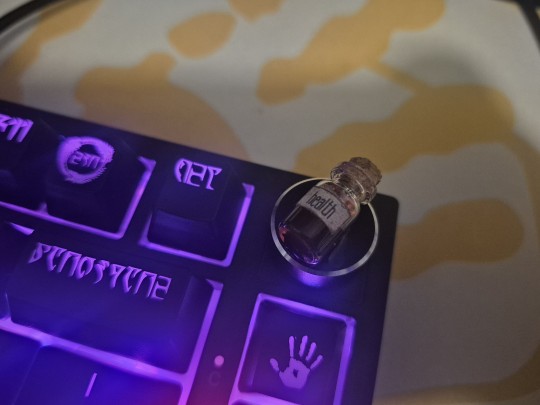



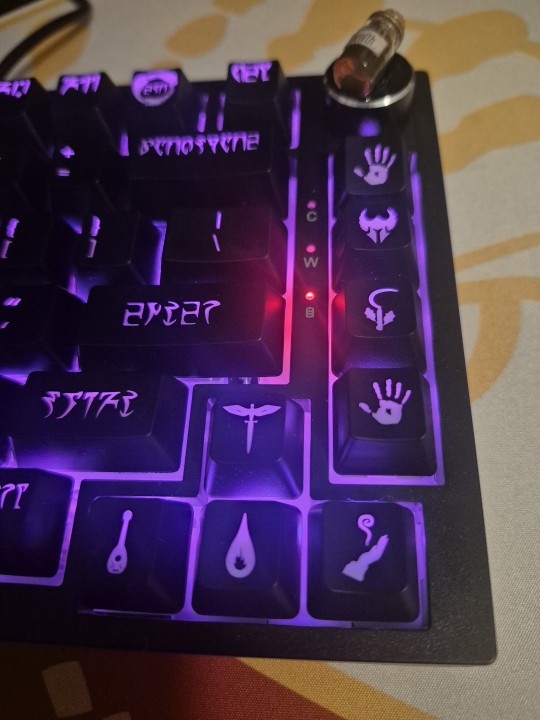
elder scrolls daedric font set by maxkeycap
custom spacebar with an image i put together featuring the dragon age games also by maxkeycap
dragon keycap by hirosart
mini potion bottle by pixxihandmade on etsy (says item unavailable now so i cant link)
korok keycap by meshworkstudio
bg3 spell keys by helicalhearth
dnd class keycaps by royalkeycaps
#and yes. it is a tad difficult to type with bc i was an idiot and bought the daedric keys WITHOUT the english letters also printed on them#i now have to learn the daedric language#the elder scrolls#dragon age#baldur's gate 3#the legend of zelda#dungeons and dragons#keyboard
22 notes
·
View notes
Text
I've always had this weird shyness around admitting I'd like to learn to make music. I don't know why. I was raised in a very pro-artist family. I think it's a fear of failure if I'm just not very good at it, which heightens once you're vulnerable about something and now everyone knows you like it and makes it more humiliating. I think it's also because I had a parent that blew money they didn't really have on home studios and instruments and always fancied themselves a bit of a wannabe musician with no actual drive, so I subconsciously internalised the criticism that got.
anyway I'm saying this because fun community events like tmbptmbg, spending a day listening to and discussing the music of artists with such a creative, eclectic output get me inspired and motivated. or hell, just reading about the band's process in general in articles and interviews gets me like this.
#I feel impostor syndrome around having it as a potential interest because I've weirdly suppressed it for so long#this sounds so silly and overdramatic. like. I've never suppressed any other interests so why this#why for so long with no good reason? I dunno. this may be related to the compulsive tendencies I have lol#no I can't do that because... I can't do that.#I did start learning keyboards/piano earlier in the year so !!#I think I just get overwhelmed with the knowledge people seem to have on basic music theory and being able to identify a key#like ohh I'll Never be able to do that#even tho it probably took them years..
23 notes
·
View notes
Text



DEMO OUT NOW

"In the past, ghosts, fae, gods, and everything in between were things of fiction. The “veil between worlds” was something mystical; something intangible.
That was before the boundary between physical and metaphysical came crashing down, and all those things turned out to be real.
Already too wary of the world, the change adds another layer of uncertainty to your life that you’re barely able to handle. As the situation deteriorates globally, you feel your sanity steadily slipping away.
And amidst it all, they call for you."

They Call is a work in progress 18+ visual novel. A dark story with optional romance, sexual content, and choices that cater to monsterlovers.
Click the link here or attached to the image to go to Itch.io!

#theycallvn#visual novel#vn#vndev#itch.io#itchio#renpy#monsterlover#horror#body horror#insects#bugs#trypophobia#demo release date: 1st feb. 2025#while the OFFICIAL development started jan last year - the first anniversary of the code itself is today! yaaay!#a whole year. i've learned a hell of a lot and considering myself as a person and the setbacks i had -#i'm very proud that i managed to get a playable demo out within a year. all by myself!! thanks to everyone that encouraged me! love you!!#also special thanks to newt. my kitty. thank u for singing me the song of your people any time i 'needed a break.' thank u for chewing on#my stylus. thank u for having such a smoochable forehead. also that time u stepped on my keyboard while i was writing i appreciate ur input
16 notes
·
View notes
Text


this LOSERRRRRR
14 notes
·
View notes