#joycon caps
Explore tagged Tumblr posts
Text


♡ Halloween Thumb Grips Caps ♡
#cute#kawaii#halloween#thumb grip caps#joycon caps#nintendo switch#gaming#joystick caps#gaming accessories#tech accessories#pumpkin#ghost#goth#creepy cute#fashion blog#shopping blog#amazon#under 10#affiliate#affiliate links
79 notes
·
View notes
Text
Kenma: I bought new switch joycons online a few days ago and in the product description it said they came with a "free gift." So I thought they'd be some button caps or something. Kenma: But the package just arrived and they sent me... a single serving of cat food??? Kuroo: They sent you a snack.
71 notes
·
View notes
Text
I’m ambivalent about Switch 2: The Sequel to the Ninendo Switch, tbh. Like yeah, objectively it should probably exist? Switch hardware is hilariously outdated at this point, putting a genuine cap on how ambitious new games can be, and a new batch of (hopefully) more reliable joycons will be a massive boon. But tbh I personally don’t have much need for it? Like, if there’s a new Smash or Zelda or mainline Pokemon then sure, I’ll go for it sometime to play those, but otherwise I’m still really happy with mine.
8 notes
·
View notes
Text
Xbox Adaptive Joystick Review

The latest in Microsoft’s accessibility focused controllers, the Adaptive Joystick builds on the form factor the Wii Nunchuk, with a similar setup of an analog stick with triggers, and the addition of four face buttons. Like the controller it’s imitating, the Adaptive Joystick is intended to be paired with another controller, either a standard Xbox controller, a selection of licensed third party options, or preferrably, the Xbox Adaptive Controller.
Even with the added face buttons, the Adaptive Joystick only has enough buttons for half a controller, without any of the menu buttons. It can still function as a standard Xbox controller when wired, and with some tweaking you can take one of its seven buttons and turn it into six more, expanding its possible use cases.

By using the Xbox Accessories app to assign a button as the Shift button--in my case the stick click-- you can assign secondary functions to the other buttons. For example, you can have the default binds act as the left analog stick, face buttons and right side trigger and shoulder buttons, then click or hold the stick to swap the functions to the right analog stick, shoulder and trigger buttons, dpad, or menu functions. This can enable you to play many simpler games with a single hand, with the additional face buttons only accessible when needed. For my personal use case, I used it to play several shoot-em-ups, with the trigger buttons allowing me to place the main buttons at my fingertips, with my thumb handling the movement and bombs.
Any simpler game is a good use case for the Adaptive Joystick, making retro systems like the NES, PC Engine, and Megadrive very playable, with turn based RPGs or visual novels good options to relax with. A dpad might be preferable in this situation, but for casual play the analog stick is good enough, with similar tension and response to a standard Xbox analog stick, and the ability to change how rapidly the stick responds through the Xbox Accessories app.

If that’s still not enough controls for you, you can pair it with another Adaptive Joystick to get the second half of the controller, or pair it with any of the previously mentioned full size controllers. This is where you can remap the buttons, save and load controller profiles, and turn on Xbox Assist to combine it with other controllers. Previously named, Xbox Copilot, it was renamed after Microsoft’s push to add its “AI” machine learning tech into all its devices, so you may find older resources still calling it Copilot. The option to enable Xbox Assist is nested under the more options icon, shown as three dots. When enabled, it will take your connected controllers and make them all read as a single unit.
This can allow you to control movement with one controller, while performing actions with the other. This is also how you’ll pair two Adaptive Joysticks together, if you’ve directly connected both of them through USB. A pair will still be missing enough buttons for the menu functions, so you’ll need to set Shift modifiers, or use a keyboard or additional controller to access everything. If you’re someone who enjoys using Nintendo’s Joycons in a split configuration, you might enjoy this setup.
By decoupling the two halves of a controller, it also allows you to set the buttons wherever you find most comfortable, not limited by the form factor of a standard controller. Like the Xbox Adaptive Controller, the Adaptive Joysticks have a standard mounting thread for camera accessories. This allows you to mount it on a tripod, table stand, webcam or microphone arm, or attach wrist straps and other accessories.

With this you could say, mount an Xbox Adaptive Joystick on a camera arm, then swing it in and out to access the controller as needed, or mount two of them to set up as your mech cockpit controls. The Adaptive Joystick’s thumbsticks have a similar tension and size as standard Xbox controllers, which allows you to use different thumbstick caps and toppers.
Options like the Kontrol Freeks can raise the height and add grip for better precision, or you can decorate it with various themed caps. Microsoft also offers a free design service that allows you to choose from a variety of shapes and heights, then download the files for 3D printing. There’s also an existing industry of independent creators who design similar products.






I’ve been personally testing the Adaptive Joysticks with the Thumb Soldiers, which provide various shapes to cater to different abilities and experiences. The mushroom cap is my current favorite, which dramatically expands the surface area, allowing both quick and precise movements, or changing the grip style to control the stick while having better reach for a claw style grip on the triggers. There’s also shapes designed for racing games, or flight stick style experiences.
Paired with the 8bitdo Lite SE Xbox controller, each can cover the other’s weaknesses. The Adaptive Joystick allows you to more easily hold the trigger buttons while operating the joystick, while the Lite SE can lay flat for fightstick style access to the rest of the controls, as well as providing two remappable TRS ports for adding external switches.

The Adaptive Joystick is ultimately a niche accessory that’s intended to supplement, rather than replace a controller, but with a little ingenuity, a wide number of games can be made playable with a single unit. It’s initial appearance seems limiting, but it’s got much more potential to explore.
6 notes
·
View notes
Text

i finally figured out what to do with all these extra joycon caps
23 notes
·
View notes
Text

[Image description: a rectangular banner with a green background and an illustration of a Nintendo Switch with pastel purple and green Joycons. White text laid over the Switch reads in all caps, "Saturday Catch-Up." End description.]
I missed my regularly-scheduled Freebie Friday, so it's time for a Saturday Catch-Up! This week's free Patreon post talks about all the media I've been checking out this week, including the third season of Amphibia, John Carpenter's Halloween, and one of the best mobile games I've ever played. I've also got an updated on my 2024 pledge drive!
Read it here: Saturday Catch-Up: Halloween in January
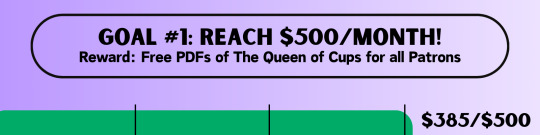
[Image description: a rectangular graphic with a purple gradient background. The graphic shows progress toward my $500 per month goal. Black text reads, "Goal #1: Reach $500/month! Reward: Free PDFs of The Queen of Cups for all Patrons." A green graph along the bottom shows that the goal has reached $385/$500. End description.]
23 notes
·
View notes
Text
shoutout to CustomJoyconsUK on etsy for these really cool ditto thumb grips. they look really cute, the price is really good, and having played a few matches in dead by daylight with them i've found them to be really useful. i got them because one of my joysticks was getting a little worn.
if you're in the market for thumb grips consider checking out their shop. they sell a couple of other pokemon themed thumb grips, as well as a lot of non-pokemon ones if that's not your thing. there are some really cute star ones, for example. also, my thumb grips came with a little pokemon sticker which was really cool.


3 notes
·
View notes
Text
Ok note to self: no matter what settings I change or what thumbstick caps I use, Fortnite isnt that fun to play with joycons.
4 notes
·
View notes
Note
hi jelly! <3
oooooooh, so many interesting wips. I would like to know about curse of the four crowns. and sillies!!!!!! there can never be too many sillies.
Hello beloved!
Ok so curse of the four crowns is a fan game(?) idea for a era set between skyward sword and minish cap, with the zelda getting split into four instead of link (from what i remember link is kinda a non character in that story, whoops) its only half my child, the other person i'm building it with isn't on tumblr though so i dont have an @ to give
Anyways that doc is a designs v2 doc so the only sketch kinda finished is Mint's

I am very proud of her, the other colours are..... less done

Here is the much older version of them so you can get an idea for their designs

(Their nicknames are Mint, Strawberry, Lavender and Lemon, yes they are based on the pastel joycons and in my notes they are the icecream gals <3)
Anyways Sillies!
Sillies is my fuck around doc for Star, so it has just some rando doodles of them haha

i can't explain these tbh
#loz ocs#loz#legend of zelda#minish cap#four swords#zelda ocs#four crowns got put a lil on the back burner#i miss them every day#i was allowed to flesh out the hypothetical game you would play with them as mcs#it was so much fun#one day ill get back to that#sketchs#doodles#jellysketch#jellyfish's art#jellystar fanart#jellyfish's thoughts#jellyasks (jasks)
4 notes
·
View notes
Text

About three weeks late I now have Doyoky Gamecube joycons and can compare them directly against the NYXI Wizard! I've also disassembled them to attempt to modify them and failed, and can complain about its internals.
Doyoky Retro uses rubber membrane connections on ALL game buttons except for the paddles and context buttons; +, -, Home, Capture, macro/paddle assign, and L4/R4 paddles are the only buttons that use micro-switches. Improvement over NYXI Wizard which uses micro-switches on the d-pad and shoulder buttons.
Macro and Paddle Assign buttons are the only buttons on the entire controller that rattle when shaken.
Doyoky Retro has that kind of cheap-feeling lightness to it that third-party controllers usually do. It doesn't have the weight of traditional rumble motors, so it doesn't feel as premium as NYXI Wizard does.
All the face buttons and sticks feel almost spot-on compared to a Gamecube OEM! Insane upgrade from NYXI Wizard which feels more like a third-party controller.
The joycon rail piece attached to it out of the box is also a USB-C charging station for joycons and works with pretty much anything that can be put on a joycon rail!
Like the NYXI Wizard, the stick caps are again completely custom. This time, sadly, they're pretty purpose-built for the Doyoky Retro, and OEM Gamecube stick caps (as well as the Gamecube-themed Retroflag drop-in controller) do not fit the Doyoky Retro without severe modification. I'm still working on some way of mounting an OEM's C-stick nub to one of the replacement caps.
The Doyoky Retro has replacement caps! The stick caps' actual thumbsticks are mounted on a hexagonal friction-fit bracket and can be removed. You get a gray C-stick style nub, replacements for both to feel more like a Dualshock 4 or Dualsense controllers' sticks, or a ringed rubber C-stick like the analog.
The interior of the Doyoky Retro is pretty convoluted and stupid on a couple of its controls. A plunger on a spring is mounted to the PCB in a well to hit the micro-switch that controls the paddles, and the plunger itself hits a long post attached to the paddle button. This also makes it a total bitch to close the controller back up without anything falling out.
The joycon rail is custom, and none of its functions are actually on the rail itself, they're on micro-switches on the PCB. This includes the SL and SR buttons. The only piece of electronics on the rail itself is the charge/hard connection rail to a Switch or other charger, and the Bluetooth antenna.
The battery is a small (~1 inch long and wide?) pouch battery that is only held in place by the friction of a foam cushion glued to it, and resting on the interior of the controller and occupying some of the space in the handles. Like the paddle mechanisms, this also has a bad tendency to just flop around and fall out; they should have used double-sided tape to secure it inside the well it occupies on the plastic mold.
Doyoky Retro uses a little button motor for vibration instead of fuller sized motors as in a typical controller. Downgrade from NYXI Wizard.
The controller only tries to connect to Switch when pressing Home on the right joycon and Capture on the left. This is really annoying when every other controller on the market, even other third-parties, will try to connect on any button press!
In summation these are worth the money if you want a Gamecube controller, especially one with accurate buttons and sticks. I think, though, that the perfect Gamecube joycon lies somewhere between here and the NYXI Wizard. Either the Doyoky one needs to be heavier and needs more OEM-accurate sticks (the C-stick nub likely doesn't have a C embossed because they're using the same mold for the optional left-stick nub), or the NYXI Wizard needs to drop the button backlight in favor of OEM-style buttons and adopt the rubber membrane button improvements. The Wizard has better paddles, weight and rumble, the Retro has better buttons, bundle-ins, and d-pad. I can't really recommend one over the other, since in direct comparison both have their caveats that make the other more desirable. Maybe a third company will try their hand at a Gamecube joycon, or one of the two will make improvements?
Additionally, Doyoky made me wait an extra three weeks on my order because they ran into quality-control problems that required an entire batch be taken back to the factory. The order almost made it to fulfillment, and was hurriedly taken back; it required asking customer-support what was going on to actually get any reason on why my order stopped moving, and even then they weren't entirely sure why themselves until some days after I first sent an email. The whole while, it was still listed as an in-stock product. Not a good move.
#gamecube#nintendo gamecube#joycon#joycons#nintendo#nintendo switch#doyoky#doyoky retro#controllers#controller
15 notes
·
View notes
Text

I decided to buy new joycons cuz the drift in the old ones was making games unplayable, and they have pastel coloured ones now! I picked up some cute stick caps to go with. (They came as a set of 4 with two froggies and 2 axolotl)
6 notes
·
View notes
Note
hi!!!! please please where are your switch controllers from?? i need them 🥹
So unfortunately it’s been a few years since ordering and the listing is no longer available 🥲🥲
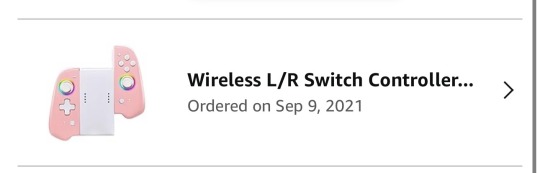
Here’s some similar pink sakura thumb grips tho

And a white LED pair of joycons

3 notes
·
View notes
Text
I wish dicks and clits could do the thing joycons do when you press them into the controller a little too hard and you have to slide your fingers under the cap and pop it back up with a click. I bet that feels so good
0 notes
Text
Fascinated by this Amazon seller that sells exactly two kinds of items:
Cutesy video game accessories, especially for the Switch (like joycon caps and cartridge cases)
Weed paraphernalia, including grinders
0 notes
Text
lost the cap to my busted ass joycon AGAIIIINNN
1 note
·
View note
Text

YEAHHHHH SWITCH 2 IS FINALLY COMING BABY
I do like the red and blue caps under the sticks, and I’m relieved that I’ll still be able to play Switch games on there. And seeing what looks like a new Mario Kart game has me hyped for the new games that’ll come with this upgraded console! 😁
That said, I’m also disappointed that they changed how the Joycons connect to the console. The way that they slide then snap into the console’s or controller’s sides is so satisfying. And taking away that mechanic kinda makes it lose its charm, for me at least 😣
Despite those cons though, I’m looking forward to the Direct in April! 😁
youtube
IT’S-A HEEEEEEEEEEEERE!!!!!!!
@pianokantzart @peaches2217 @charmingradiobelle @elitadream @itsavee4117 @multicolour-ink @akiiame-blog @bberetd @roscolate @auroraknux @jelly-fish-wishes @katlyntheartist
29 notes
·
View notes