#iOS productivity apps
Explore tagged Tumblr posts
Text
Exploring Claude's New Teams Subscription and iOS App 🤖📱
Claude, the AI assistant by Anthropic, has just launched some exciting new offerings – a Teams subscription plan and a slick iOS app. Let’s dive in and see what they’re all about! 🌟 New Teams Subscription The new Teams plan builds on the existing Free and Pro subscriptions: FeatureFreeProTeamsWeb & iOS access✅✅✅Image & doc analysis✅✅✅Claude 3 Sonnet access✅✅✅Claude 3 Opus access✅✅Priority…

View On WordPress
#AI writing tools#Anthropic Claude app#Anthropic Teams plan#Claude AI assistant#iOS productivity apps
0 notes
Text
UX/UI
Exploring the Intersection of UX/UI Design and Mobile App DevelopmentIn today's digital landscape, mobile app development is at the forefront of innovation, with user experience (UX) and user interface (UI) design playing a critical role in shaping successful applications. This article explores how UX/UI design and mobile app development intersect to create seamless, functional, and visually appealing apps that meet user needs and business goals.---The Importance of UX/UI Design in Mobile App DevelopmentUX/UI design serves as the foundation of mobile app development, ensuring that users interact with apps effortlessly while enjoying a visually engaging interface.User Experience (UX): Focuses on the overall feel of the app, emphasizing usability, accessibility, and efficiency. It ensures users can achieve their goals without frustration.User Interface (UI): Deals with the aesthetic aspects, including typography, color schemes, and layout, creating an intuitive and visually appealing interface.When combined, UX and UI design drive user satisfaction, loyalty, and engagement, making them indispensable to the development process.---Key Elements at the Intersection1. User-Centered Design:Both UX/UI design and app development prioritize understanding user needs and preferences through research, personas, and journey mapping.2. Prototyping and Testing:UX/UI designers create wireframes and prototypes to visualize app functionality, while developers refine and test these designs to ensure technical feasibility.3. Iterative Development:Continuous feedback loops between designers and developers enable ongoing improvements, aligning design concepts with real-world user behavior.4. Performance Optimization:Developers ensure the app performs efficiently, while UX/UI designers minimize cognitive load through intuitive navigation and layout design.5. Cross-Platform Consistency:UX/UI designers maintain consistency across iOS and Android platforms, while developers ensure compatibility without compromising functionality or aesthetics.---Emerging Trends in UX/UI and Mobile App Development1. Dark Mode Design:Enhances visual appeal and reduces eye strain, requiring developers to adjust codebases to accommodate different themes seamlessly.2. Voice and Gesture-Based Interfaces:UX/UI designers integrate voice commands and gestures, while developers work on advanced algorithms for accurate recognition.3. Personalization:Data-driven designs allow apps to adapt to individual preferences, with developers building robust back-end systems to support personalization.4. Micro-Interactions:Subtle animations and feedback loops designed by UX/UI experts are implemented by developers to boost user engagement.5. Accessibility:Designing for inclusivity involves creating apps accessible to people with disabilities, combining thoughtful design with technical adaptability.---Collaboration Between UX/UI Designers and DevelopersEffective collaboration between UX/UI designers and developers is essential to create apps that are both functional and delightful.Clear Communication: Regular meetings and design reviews foster understanding of design and technical constraints.Shared Tools: Platforms like Figma, Adobe XD, and Sketch bridge the gap, enabling designers to hand off assets directly to developers.Agile Methodology: Iterative workflows keep both teams aligned on project goals and timelines.---ConclusionThe intersection of UX/UI design and mobile app development is where innovation meets functionality. By prioritizing user needs, maintaining effective collaboration, and staying ahead of trends, designers and developers create mobile applications that not only meet but exceed user expectations. In an ever-evolving digital landscape, this synergy is the key to delivering apps that resonate with users and drive business success.Would you like assistance with visuals or infographics to accompany this article?
#UI/UX Design Services for Startups in Dubai#Affordable Web Design for Small Businesses in Dubai#Custom App Design Solutions in Dubai#Professional Branding Services for New Companies in Dubai#Responsive Website Design Experts in Dubai#User-Centric Mobile App Design in Dubai#E-commerce Website UI/UX Design in Dubai#Innovative Digital Product Design Agency in Dubai#High-Converting Landing Page Design Services in Dubai#Comprehensive UX Strategy Consulting in Dubai#UI ( User interface )#UX (User experience)#Wireframe#Design#User Research#Usability Testing#Web design#Website development#Responsive web design#UX/UI design#Graphic design for websites#Web design company#Flat web design#Brand identity design#Logo design#Social media branding#Brand logo design#Mobile app design#iOS app design#Android app design
0 notes
Text
UX/UI
Exploring the Intersection of UX/UI Design and Mobile App DevelopmentIn today's digital landscape, mobile app development is at the forefront of innovation, with user experience (UX) and user interface (UI) design playing a critical role in shaping successful applications. This article explores how UX/UI design and mobile app development intersect to create seamless, functional, and visually appealing apps that meet user needs and business goals.---The Importance of UX/UI Design in Mobile App DevelopmentUX/UI design serves as the foundation of mobile app development, ensuring that users interact with apps effortlessly while enjoying a visually engaging interface.User Experience (UX): Focuses on the overall feel of the app, emphasizing usability, accessibility, and efficiency. It ensures users can achieve their goals without frustration.User Interface (UI): Deals with the aesthetic aspects, including typography, color schemes, and layout, creating an intuitive and visually appealing interface.When combined, UX and UI design drive user satisfaction, loyalty, and engagement, making them indispensable to the development process.---Key Elements at the Intersection1. User-Centered Design:Both UX/UI design and app development prioritize understanding user needs and preferences through research, personas, and journey mapping.2. Prototyping and Testing:UX/UI designers create wireframes and prototypes to visualize app functionality, while developers refine and test these designs to ensure technical feasibility.3. Iterative Development:Continuous feedback loops between designers and developers enable ongoing improvements, aligning design concepts with real-world user behavior.4. Performance Optimization:Developers ensure the app performs efficiently, while UX/UI designers minimize cognitive load through intuitive navigation and layout design.5. Cross-Platform Consistency:UX/UI designers maintain consistency across iOS and Android platforms, while developers ensure compatibility without compromising functionality or aesthetics.---Emerging Trends in UX/UI and Mobile App Development1. Dark Mode Design:Enhances visual appeal and reduces eye strain, requiring developers to adjust codebases to accommodate different themes seamlessly.2. Voice and Gesture-Based Interfaces:UX/UI designers integrate voice commands and gestures, while developers work on advanced algorithms for accurate recognition.3. Personalization:Data-driven designs allow apps to adapt to individual preferences, with developers building robust back-end systems to support personalization.4. Micro-Interactions:Subtle animations and feedback loops designed by UX/UI experts are implemented by developers to boost user engagement.5. Accessibility:Designing for inclusivity involves creating apps accessible to people with disabilities, combining thoughtful design with technical adaptability.---Collaboration Between UX/UI Designers and DevelopersEffective collaboration between UX/UI designers and developers is essential to create apps that are both functional and delightful.Clear Communication: Regular meetings and design reviews foster understanding of design and technical constraints.Shared Tools: Platforms like Figma, Adobe XD, and Sketch bridge the gap, enabling designers to hand off assets directly to developers.Agile Methodology: Iterative workflows keep both teams aligned on project goals and timelines.---ConclusionThe intersection of UX/UI design and mobile app development is where innovation meets functionality. By prioritizing user needs, maintaining effective collaboration, and staying ahead of trends, designers and developers create mobile applications that not only meet but exceed user expectations. In an ever-evolving digital landscape, this synergy is the key to delivering apps that resonate with users and drive business success.Would you like assistance with visuals or infographics to accompany this article?
#UI/UX Design Services for Startups in Dubai#Affordable Web Design for Small Businesses in Dubai#Custom App Design Solutions in Dubai#Professional Branding Services for New Companies in Dubai#Responsive Website Design Experts in Dubai#User-Centric Mobile App Design in Dubai#E-commerce Website UI/UX Design in Dubai#Innovative Digital Product Design Agency in Dubai#High-Converting Landing Page Design Services in Dubai#Comprehensive UX Strategy Consulting in Dubai#UI ( User interface )#UX (User experience)#Wireframe#Design#User Research#Usability Testing#Web design#Website development#Responsive web design#UX/UI design#Graphic design for websites#Web design company#Flat web design#Brand identity design#Logo design#Social media branding#Brand logo design#Mobile app design#iOS app design#Android app design
0 notes
Text
Why Selling Printables Online Could Be Your Next Smart Move: 5 Great Reasons
Unlock the Potential of Your Creativity: Why Selling Printables is the Ideal Online Business Opportunity. In today’s digital age, starting an online business has never been more accessible. Among the many opportunities available, selling printables online stands out as a creative, low-cost, and potentially lucrative option. Whether you’re looking to turn a hobby into income or explore a flexible…
#AirPods#App Store#apple#Apple Accessories#Apple Addict#Apple Community#Apple Design#Apple ecosystem#Apple Fan#Apple fans#Apple Features#Apple lifestyle#Apple news#Apple performance#Apple Support#Apple Watch#business#digital marketing#digital-products#Future Tech#Gadget Geek#iCloud#innovation#iOS Hacks#iOS Updates#iOS User#iphone#iPhone Apps#iPhone Cases#iPhone Customization
0 notes
Text
How to Test iOS Apps on Multiple Devices: A Step-by-Step Guide
Introduction: Testing iOS apps on multiple devices ensures compatibility across different screen sizes, OS versions, and hardware configurations. Here’s a step-by-step guide to help you efficiently test your iOS app on various devices.
1. Choose Testing Devices:
Identify the most popular iOS devices your users are likely to use. Ensure a mix of iPhones, iPads, and different iOS versions to cover a wide range of configurations. Use real devices for more accurate results, or cloud-based device farms like BrowserStack and AWS Device Farm for scalability.
2. Set Up Xcode and Simulators:
Install the latest version of Xcode, Apple’s integrated development environment (IDE). Use Xcode’s built-in simulators to emulate multiple iOS devices and test basic app functionality on different screen sizes.
3. Automate with XCUITest or Appium:
Use no code test automation tools like XCUITest for testing on physical devices and simulators within Xcode. Alternatively, use Appium for cross-platform automation, running tests across multiple iOS devices in parallel.
4. Use Device Farms:
For large-scale testing, cloud-based device farms like Kobiton or Sauce Labs allow you to run automated tests on a wide range of iOS devices, providing real-world results.
5. Monitor and Debug:
Track performance, crashes, and compatibility issues using Xcode’s Debug Console and Instruments. Review results and make necessary changes for compatibility.
Conclusion:
Testing iOS apps on multiple devices ensures smooth performance across various environments, leading to a more reliable and user-friendly app experience.
#codeless test automation#codeless testing platform#test automation software#automated qa testing#no code test automation tools#native app testing#ios app testing#best codeless test automation tools#tool automation#test automation products
0 notes
Text
Modify the Digital Landscape with Expert Mobile App Development

Today’s businesses must embrace innovative solutions to stay competitive, relevant, and upgraded in the top race of the market. The most effective way to do this is by developing custom mobile applications that fulfill the demands of your customers and enhance overall business operations. Mobile apps are no longer just a bonus for businesses—they have just become a premium for growth, engagement, and efficiency. Whether it's Mobile App Development or IOS Development, having a strong app customized to your brand’s unique needs can significantly impact your success. A 2013 analyst report evaluates that there are 529,000 direct app economy jobs within the EU of which there are 28 members (including the UK), 60 percent of which are mobile app developers.
The Power of Mobile App Development
Mobile app development is the act or process by which a mobile app is developed for one or more mobile devices, which can include personal digital assistants (PDA), enterprise digital assistants (EDA), or mobile phones. Such software applications are specially designed to run on mobile devices, considering numerous hardware constraints.
Mobile app development has just changed the way businesses operate. As millions of people use smartphones and rely on apps for doing shopping to booking services, having a dedicated mobile application is cutting-edge. Whether you’re a small business or a large enterprise, mobile apps offer endless opportunities to connect with your customers, streamline your processes, and boost your bottom line.
At Supreme Technologies, we are aware of the different business choices and needs. That’s why our Mobile App Development services are customized to offer fully tailored solutions that exactly fit your business goals.
Why Customization in Mobile App Development is important?
Well, every business is unique in its services, which simply means that a one-size-fits-all approach to app development doesn’t work. Custom mobile app development allows you to create a solution that is specifically customized according to your business, industry, and customer base. If you need an app for customer service, sales, or operations, customization ensures that your app will meet your exact needs and provide an absolute experience for users.
Our approach to Mobile App Development mainly focuses on understanding your business inside and out. We work closely with you to identify your goals, challenges, and opportunities so we can create an app that not only looks great but also delivers real results. From design to development to deployment, we handle every aspect of the app creation process with precision and care.
Top Benefits of Mobile App Development for Businesses
Investing in mobile app development can be a game changer for your business in infinitive ways. Here are some of the key benefits that we offer:
Improved Customer EngagementA well-designed mobile app makes it easy for customers to interact with your brand. Whether they’re browsing your products, making a purchase, or seeking customer support, mobile apps offer a convenient and direct way for users to engage with your business.
Increased AccessibilityMobile apps make it easier for customers to access your services anytime, anywhere. With an app, your business is always just a few taps away, which can significantly boost customer satisfaction and loyalty.
Enhanced Brand VisibilityHaving a presence on customers’ mobile devices is one of the best ways to stay top-of-mind. Each time they unlock their phone, they’ll see your app’s icon, reminding them of your brand and its offerings.
Data-Driven InsightsMobile apps allow you to collect valuable data about user behavior and preferences. This information can be used to make informed business decisions, improve your products or services, and tailor marketing strategies for better results.
Streamlined Business OperationsFor businesses, mobile apps can do more than just engage customers—they can also streamline internal operations. From managing orders to tracking inventory, mobile apps can simplify complex processes, making your business more efficient and productive.
Higher Revenue PotentialMobile apps open up new revenue streams, whether through in-app purchases, ads, or enhanced sales channels. A well-designed app can increase sales by making it easier for customers to buy your products or services.
Exploring IOS Development for Premium Mobile Experiences
While Android remains a superior player in the mobile market, IOS Development offers infinite advantages for businesses targeting a more premium user base. IOS apps are known for their high security, smooth performance, and ability to reach a dedicated audience of loyal users. Developing for IOS allows businesses to tap into a highly engaged and affluent market segment that values quality and reliability.
At Supreme Technologies, we specialize in both IOS Development and Android app development. Our IOS Development team ensures that your app delivers an exceptional user experience while adhering to Apple’s rigorous standards. Whether you're looking to launch a new app or enhance an existing one, our experts can help you create an app that stands out in the competitive IOS marketplace.
Why Choose Supreme Technologies for Your Mobile App Development?
When it comes to mobile app development, choosing the right partner is crucial. Supreme Technologies has a proven track record of delivering high-quality, innovative mobile applications that drive business success. Here’s why businesses trust us with their app development needs:
Tailored Solutions: We don’t believe in cookie-cutter apps. Every app we develop is custom-built to meet the specific needs of your business and your customers.
Experienced Team: Our developers are highly skilled in both Mobile App Development and IOS Development, ensuring that your app will be both technically sound and user-friendly.
User-Centric Design: We put the user at the center of every app we create, ensuring that your customers will have a seamless, enjoyable experience every time they use your app.
Cutting-Edge Technology: We stay ahead of the curve by using the latest technologies and tools to develop apps that are not only functional but also future-proof.
Ongoing Support: Our relationship doesn’t end when your app launches. We provide ongoing support and updates to ensure that your app continues to perform at its best.
The Future of Mobile App Development
As the evolution of technology is upgrading, so does the potential for mobile app development. With the top new technologies like artificial intelligence, augmented reality, and machine learning, mobile apps are becoming more experienced and capable than ever before. At Supreme Technologies, we’re committed to staying at the forefront of these innovations, ensuring that our clients have access to the most advanced mobile app solutions available.
Are you ready to take your business to the next level with a custom mobile app, Supreme Technologies is here to help. Our team of experts will work with you to create an app that meets your business goals and exceeds your customers’ expectations. Learn more about our Mobile App Development services and how we can help you succeed in the digital world.
Ready to Get Started?
Take the first step toward transforming your business with innovative mobile app solutions. Visit Supreme Technologies today and let’s start to upgrade the future of your business together!
#IOS Development#Mobile App Development#Android Development#Mobile Collaboration#Employee Productivity
0 notes
Text
15 Amazing iOS 18.1 Features You Won't Believe!
What's your favorite new iOS 18.1 feature? Share your thoughts and join the discussion on our Newspatron forums!
Apple’s iOS 18.1 is here, and it’s packed with goodies! Think Magic Erasers, Siri makeovers, and email summaries that’ll make you wonder how you ever lived without them. We’re diving deep into 15 game-changing iOS 18.1 Features that’ll have you hitting that update button faster than you can say “Siri, what’s new?” Oh, and don’t forget to check out my YouTube channel for some awesome drone…
#Apple#Auto Recommendation UI#Clean Up#Enhanced Tab Bar Support#Fix Everything Accordingly#Focus Mode#Glowing On-Screen#hidden iPhone features#iOS 18.1#iOS update#iPad#iPhone#keyboard customization#Magic Eraser#Mail app upgrades#new iOS features#NFC access#notification summaries#productivity#Siri#tech tips#Writing and Editing Tool
0 notes
Text

A Full Guide to Making Sure Stable Releases to Production with UI Automation Testing
Introduction:
When it comes to making software, the path from code to production is not always easy. Making sure that updates to production settings are stable is one of the most important parts of this trip. Releases that aren’t stable can cause problems, cost money, and hurt a company’s image. To lower these risks, developers use different testing methods. UI automation testing is becoming an important part of the quest for stable updates. We go into great detail about UI automation testing in this blog post, which also talks about how it helps make sure that safe releases go to production.
At CodeRower, we know the importance of a stable production environment. We’ve worked with businesses across industries to deliver robust, automated testing solutions that ensure smooth releases. Among the many testing strategies available, UI automation testing stands out as a powerful approach for maintaining stability and consistency in production environments.
Understanding Why Stable Releases Are Important
When it comes to software creation, where things move quickly and customers have high standards, stable releases are very important. Releases that are stable don’t have any major bugs, mistakes, or other problems that could stop the software from working in business settings. When updates are risky, it can cause a chain reaction of issues, such as
Downtime: Releases that aren’t stable can cause system crashes that make the software unavailable to users. Businesses, especially those that make a lot of money from their digital sites, may have to pay a lot for this downtime.
Income Loss: Unstable versions can cause downtime and other problems that can directly affect income lines. Customers could leave the site for a rival, which would mean lost sales and money.
Damage to Reputation: Having a bad name for making software that doesn’t work can hurt a company’s brand image. People are less likely to trust and keep using software that fails and has problems often.
Software development teams must make sure that their versions are stable if they want to keep customers’ trust, happiness, and loyalty.
How UI Automation Testing Has Changed Over Time?
Over the years, testing methods have come a long way because of the need for safe versions. Traditional manual testing works in some situations, but it’s not good for current development methods because it has built-in flaws. Manual testing takes a lot of time, effort, and mistakes are common. It became clear that software projects needed to be automated as they got more complicated and release cycles got shorter.
UI automation testing, which is also called GUI testing or front-end testing, simulates how a user would interact with an app’s graphical user interface (GUI). For this technology to work, special tools and frameworks are used to mimic human movements like pressing buttons, typing, and moving between screens. The following steps show how UI automation testing has changed over time:
Code Example:
# Example Python code snippet for UI automation testing using Selenium from selenium import webdriver # Set up the Selenium WebDriver driver = webdriver.Chrome() # Open the website to be tested driver.get(“https://example.com") # Perform UI actions element = driver.find_element_by_id(“some_id”) element.click() # Verify UI elements and functionalities assert “Expected Result” in driver.title # Close the browser driver.quit()
Manual Testing: Testing software was mostly done by hand in the early days of the field. Testers would run test cases by hand, look at the results, and report any problems or flaws they found. Manual testing gave some basic peace of mind, but it wasn’t very useful for big projects with lots of releases.
Scripted Testing: When testing tools came out, testers could write scripts to automated test cases that were done over and over again. It would take less time and effort to test with these tools because they would simulate user activities and check that expected results happened. Despite this, automated testing still needed human help to run and analyze the results.
Framework-based Testing: Thanks to automatic testing tools like Selenium, Appium, and Cypress, testing has become easier to use and can be scaled up. These systems gave you libraries and tools to automate different parts of testing, like making API calls, checking the user interface, and working with databases. Framework-based testing let teams run tests on a variety of devices and browsers, which increased the number of tests that were run and made them more reliable.
Continuous Testing: When continuous integration and continuous release (CI/CD) came along, testing became an important part of the development process. Running automatic tests early and often during the development process is called continuous testing. This makes sure that any problems are found and fixed quickly. This shift-left way of testing helps teams find bugs earlier in the development process, which lowers the risk of putting risky code into production.
The development of UI automation testing has changed the way software is tried and proven. This has led to faster release processes, better quality standards, and more trust in deployments to production.
Why UI Automation Testing Is Good?
UI automation testing has many benefits for software development teams, such as making them more productive and improving the quality of their work. Some of the best things about UI automatic tests are the following:
Code Example:
// Example of UI automation testing with Selenium WebDriver in Java import org.openqa.selenium.By; import org.openqa.selenium.WebDriver; import org.openqa.selenium.WebElement; import org.openqa.selenium.chrome.ChromeDriver; public class ExampleTest { public static void main(String[] args) { WebDriver driver = new ChromeDriver(); driver.get(“https://example.com"); WebElement element = driver.findElement(By.id(“username”)); element.sendKeys(“[email protected]”); element.submit(); driver.quit(); } }
Better Test Coverage: Compared to human testing, automated tests can cover a wider range of situations, ensuring the software’s usefulness is fully confirmed. Teams can focus their human testing on complex edge cases and scenarios that are hard to automate by scripting test cases that are done over and over again.
Faster Time-to-Market: Automation cuts down on the time needed to run tests, so you can get feedback on changes to the code more quickly. When test rounds are shorter, development teams can make changes more quickly and get new features into production more quickly. In today’s market, where speed is often the key to success, this flexibility is very important.
Less work to do by Hand: Automating tasks that are done over and over again frees up time and resources that can be used for more important tasks. Instead of spending hours running tests by hand, testers can focus on making strong test cases, studying test results, and finding places where things could be better.
Consistency and Reliability: When automated tests are run, they always do the same steps. This gets rid of the variability that comes with human testing. This stability makes sure that tests give true results, so teams can believe that the results of their tests are correct.
Regression Testing: UI automation testing works really well for regression testing, which checks changes to the script to make sure they don’t cause new bugs or regressions. Automated regression tests can be run quickly and often, telling you right away how changes to the code affect things.
Scalability: Frameworks for automated testing are made to grow with the size and complexity of software projects. Automation tools can handle a lot of work, so the results are always the same and accurate, whether they are checking a small web app or a big business system.
UI automation testing has many benefits that can help development teams speed up their testing, get more done, and confidently release high-quality software to the market.
At CodeRower, we emphasize end-to-end UI automation, where the entire user journey — from login to checkout — is tested automatically. This helps businesses ensure that critical functions are not disrupted by new code deployments.
Adding UI Automation Testing to the SDLC
UI automation testing needs to be carefully planned, coordinated, and carried out in order to be successfully added to the software development process (SDLC). To make UI automation testing work well, here are some best practices:
Code Example:
# Example of CI/CD pipeline configuration for UI automation testing with Selenium WebDriver # .gitlab-ci.yml stages: - test test: stage: test script: - python test_script.py
Set Clear Goals for Testing: Before you start robotic testing, make sure you have clear goals and targets for your testing. Choose which types of tests to automate, like functional tests, failure tests, and smoke tests, based on how often and how important the features being tested are.
Choose the Right Tools and Frameworks: Pick automation testing tools and frameworks that fit the needs of your project, your team’s skills, and the technologies you’re using. Automation tools like Selenium, Appium, and Cypress are very popular and can be used to test web, mobile, and PC apps in many different ways.
Make Strong Test Cases: Use best practices like the Page Object Model (POM) or Screenplay Pattern to make test cases that are flexible, repeatable, and easy to manage. Make your test scripts easy to read and keep up to date by giving each test case a name and adding notes that explain what it does.
Connect to CI/CD Pipelines: Add automatic tests to your CI/CD pipelines to make testing happen all the time during the development process. Running automated tests as soon as new code is added to the folder will make sure that any bugs are found and fixed early in the development process.
Collaborate Between Teams: Encourage coders, testers, and other partners to work together to make sure that everyone agrees on the testing goals, coverage, and standards for release. To deal with problems and make things better, encourage open conversation and feedback loops.
Monitor Test Results and Performance: Set up metrics, like test run time, test coverage, flaw detection rate, and false positive rate, to see how well your automation testing is working. Regularly look at test scores and performance to find patterns, trends, and places to improve. You can see important data and keep track of your work over time with test automation platforms and reporting tools.
Set Priorities for Test Cases: Set priorities for test cases based on how important they are, how they affect the user experience, and how often they are used. Focus your automation efforts on the most important test cases that cover key features and important processes. Risk-based testing methods could help you make better use of your testing tools and lower the risks that come with them.
Maintain Stability in the Test Environment: To cut down on test fails and fake positives, make sure that your test environment is stable and consistent. Manage test scripts and test data with version control systems. This will make sure that tests are run in a controlled setting that can be repeated. Work with system managers and DevOps teams to make sure that test settings are as close as possible to production.
Implement Test Data Management Strategies: Come up with strong ways to handle test data in settings where automatic testing is used. To make sure you’re following the rules for data safety and security, use fake or anonymous test data. To keep private data safe in test settings, think about using data hiding or obfuscation. To speed up testing and cut down on manual work, automate the creation and supply of test data.
Always Make Testing Processes Better: Encourage a mindset of always getting better by asking team members, partners, and end users for feedback. Do regular retrospectives to think about the testing you’ve done in the past, find ways to make it better, and take corrective steps. To find secret bugs and improve the user experience, test methods like experimental testing, usability testing, and performance testing should be open to new ideas and experiments.
By following these guidelines and best practices, development teams can successfully add UI automation testing to the SDLC and get the most out of automation to make sure stable releases to production settings.
How to Get Around Problems in UI Automation Testing
There are many good things about UI automation testing, but there are also some problems that need to be fixed before it can be widely used. These are some of the most usual problems that come up in UI automation testing:
Code Example:
// Example of UI automation testing with Cypress in JavaScript describe(‘Example Test’, () => { it(‘Visits the website’, () => { cy.visit(‘https://example.com') cy.get(‘#username’).type(‘[email protected]’).type(‘{enter}’) }) })
Check for Maintenance: Maintaining automatic test scripts can be hard, especially in software systems that change quickly and are always changing. When the application’s user interface, feature, or base technology stack changes, test tools may need to be updated too. This adds to the work that needs to be done for upkeep. To get around this problem, use a modular testing method, in which test files are broken up into parts that can be used again and again and are easy to manage and update. To keep UI interactions separate and make changes to test scripts less noticeable, use design patterns like the Page Object Model (POM) or Screenplay Pattern.
Test Flakiness: Test results are inconsistent or hard to predict. Tests may pass or fail at random because of things in the surroundings, time problems, or race conditions. Testing that doesn’t work properly can make people less confident in automated testing and make test automation less useful. To fix flaky tests, you should look into why they are flaky and use methods to make tests more reliable. This could mean adding wait conditions, retries, or timeouts to deal with actions that happen at different times, making sure that test running happens at the same time as changes to the application state, or using methods like dynamic locators to make sure that tests work the same way in all settings and setups.
Platform Compatibility: Testing apps on a lot of different devices, platforms, and websites makes automatic testing more difficult and complicated. Platform features, screen sizes, entry methods, and browser habits can all change, which can affect how tests are run and lead to different test results. Make sure your platform works with all of the sites and gadgets that people in your target market use by planning a thorough cross-browser testing approach. With cloud-based testing tools, you can access many virtualized test settings and set up cross-browser testing to run automatically across many browsers. Tools and systems that allow cross-browser testing by default, like Sauce Labs, Selenium Grid, or BrowserStack, should be thought about.
Test Data Management: It can be hard to keep track of test data in settings where automation testing is used, especially when there are a lot of files, private data, or a lot of data relationships. Test data management includes chores like creating data, providing it, hiding it, synchronizing it, and cleaning it up. All of these are necessary to make sure that automatic tests are accurate and can be run again and again. Automate the creation and distribution of test data, reduce data duplication and error, safeguard private data, and make sure that data privacy and security rules are followed when managing test data. Separate test logic from test data using data-driven testing, modelling, and data-driven test automation tools. This will make it easier to reuse and maintain test scripts.
Test Environment Setup and Configuration: It can take a long time and be hard to get things right when setting up and creating test environments for automated testing, especially in complex distributed systems or cloud-based designs. When test settings aren’t set up correctly or consistently, tests can fail, false positives can happen, and test results can be wrong. This makes automation testing less useful. By using explicit setup files or scripts, you can handle the setting up and provisioning of test environments with infrastructure as code (IaC). Use containerization tools like Docker or Kubernetes to separate test environments and their dependencies. This will make sure that the code is consistent and can be run again in different settings and environments. Use infrastructure automation tools like Terraform, Ansible, or Chef to set up and configure test infrastructure automatically. This includes servers, databases, networking, and software.
By being aware of these problems ahead of time and using the best methods and techniques to solve them, development teams can make UI automation testing more effective and efficient and make sure that safe releases go to production environments.
How to Tell If UI Automation Testing Worked
Setting clear measurements and Key Performance Indicators (KPIs) to measure the usefulness, speed, and impact of automation testing efforts is necessary to figure out how successful UI automation testing is. Some of the most important ways to measure how well UI automation testing is working are:
Code Example:
// Example of UI automation testing with Cypress in JavaScript describe(‘Example Test’, () => { it(‘Visits the website’, () => { cy.visit(‘https://example.com') cy.get(‘#username’).type(‘[email protected]’).type(‘{enter}’) }) })
Test Coverage: The amount of program code or functionality that is covered by automatic tests is called test coverage. A test suite that covers a lot of ground and checks most of an application’s features and cases is said to have high test coverage. To reduce the chances of bugs and other problems, make sure that a lot of tests are run on all of the important and dangerous parts of the application.
Defect Detection Rate: The defect detection rate tells you how many bugs or other problems were found by automatic tests during the testing process. A high defect discovery rate means that the test automation is working well and finding and reporting defects early in the development process. This lowers the cost and effort needed to fix flaws.
Test Execution Time: This is the amount of time it takes to run automatic tests from beginning to end. Shorter test run times make it possible to get feedback on changes to code more quickly, which speeds up iterations and releases. Regularly check the times it takes to run tests and make sure that test scripts, test settings, and test systems are working at their best to reduce the time it takes to run tests.
Test Automation ROI: The return on investment (ROI) for test automation shows how much money or time is saved by using automation testing instead of human testing. Figure out the return on investment (ROI) by looking at things like less testing work, better test coverage, faster time to market, and lower costs for fixing bugs. Do regular ROI analyses to show that the money you spend on automation testing is worth it and to find ways to make things even better and more efficient.
False Positive Rate: The false positive rate shows what number of failed automatic tests are not really bugs or problems with the program. High rates of false positives mean that the tests aren’t reliable and give uneven or wrong results. To make tests more reliable and cut down on false positives, keep an eye on the number of false positives and look into why tests fail.
Maintenance Effort for Tests: The amount of time and money used to keep automatic test scripts up to date and in good shape.
How UI Automation Testing Will Change in the Future
Since software development is always changing, here are some new ideas and trends that will likely affect the future of UI automation testing:
Code Example:
# Example of AI-powered testing with Applitools Eyes in Python import applitools # Set up Applitools Eyes eyes = applitools.Eyes() # Open the website driver.get(“https://example.com") # Take a screenshot and validate it eyes.open(driver, “Example App”, “Home Page”) eyes.check_window(“Home Page”) # Close the browser driver.quit()
AI-Powered Testing: Technologies like artificial intelligence (AI) and machine learning (ML) are changing the way testing is done by handling different parts of the testing process. AI-powered testing tools can look at huge amounts of test data, find trends, and guess what problems might happen next, making the testing process more efficient and effective. Teams can improve test coverage, cut down on fake results, and get the most out of their testing efforts by using AI.
Shift-Left Testing: This is a new way of thinking about testing that focuses on moving testing tasks earlier in the software development lifecycle (SDLC), starting with the objectives and design phase. By testing early on in the development process, teams can find and fix bugs faster, which lowers the cost and effect of problems later on in the process. Shift-left testing encourages coders and testers to work together, builds a culture of quality, and speeds up feedback loops.
Test-driven development: TDD is a fast method for making software that encourages writing tests before writing code. They write failed tests (red), write code to pass the tests (green), and then modify the code to make it better designed and easier to manage. This is called the “red-green-refactor” cycle. TDD supports flexible, loosely tied designs and pushes developers to test their work before writing it.
DevOps and Continuous Testing: During the whole software development process, DevOps methods stress cooperation, automation, and continuous release. Continuous testing is an important part of DevOps As part of the CI/CD process, automatic tests run all the time. Teams can speed up feedback loops, cut down on cycle times, and increase the number of deployments while keeping quality and dependability high by automating testing and blending it into the development process.
Shift-Right Testing: This type of testing focuses on testing in production or near-production settings, which is different from shift-left testing. Shift-right testing includes keeping an eye on and studying real user interactions, feedback, and tracking data to find problems, make sure theories are correct, and keep making software better. Teams can learn a lot about user behavior, speed, and usefulness by using shift-right tests. This lets them make changes and come up with new ideas more quickly.
Codeless Test Automation: Codeless test automation tools are becoming more popular because they let people who aren’t tech-savvy make and run automatic tests without writing code. Most of the time, these tools have easy-to-use interfaces, drag-and-drop features, and visible processes for creating and running tests. Codeless test automation makes testing more open and allows people from all over the company to take part in testing. It also speeds up the adoption of automation techniques.
Testing environments that are containerized: Containerization technologies like Docker and Kubernetes are changing how testing environments are set up, controlled, and provided. Containerized testing environments make it easy to run automatic tests on a variety of systems and setups by providing infrastructure that is small, movable, and repeatable. Teams can improve resource use, scaling, and stability by containerizing testing settings.
Developers can stay ahead of the curve, improve testing methods, and make sure that users get high-quality software that meets their changing needs and expectations if they follow these future UI automation testing trends and innovations. When AI is used, shift-left and shift-right methods are used, and containerization and codeless automation are used. The future of UI automation testing looks exciting, transformative, and full of possibilities.
How CodeRower Delivers Stable Releases with Automation
At CodeRower, we specialize in helping clients implement UI automation testing that is scalable and aligned with their development goals. Our team leverages modern automation frameworks such as Selenium, Cypress, and Playwright to create robust, reusable test cases.
We’ve assisted businesses in seamlessly integrating automation into their CI/CD pipelines, ensuring that tests run automatically whenever new code is pushed. Our modular frameworks minimize script maintenance, helping clients focus more on product development and less on debugging.
Additionally, CodeRower’s agile approach ensures that we adapt testing strategies to fit your evolving needs. Whether you’re working on a fast-moving SaaS product or an enterprise-grade application, we ensure your releases are stable and secure.
Conclusion:
To sum up, UI automation testing is an important part of getting safe releases to production settings. We’ve talked about how UI automation testing has changed over time, its benefits, application strategies, challenges, measurement methods, and possible future trends in this in-depth guide. It’s clear that UI automation testing has many benefits, such as better test coverage, shorter time-to-market, less human work, and higher dependability. Using best practices and adding UI automation testing to the software development lifecycle (SDLC), development teams can lower risks, speed up testing, and confidently produce high-quality software.
In the near future, UI automation testing trends like AI-powered testing, shift-left testing, and test-driven development (TDD) will change the way software is tested and make testing more efficient and effective. Development teams can keep making things better and giving their customers more value by following industry trends and being open to new ideas.
UI automation testing is more than just a tool or a process; it’s a way of thinking, a way of life, and a dedication to making software that works well. In today’s competitive market, companies can build trust, make customers happier, and be more successful by using routine testing and putting security first in updates. When development teams use UI automation testing as a guide, they can confidently get through the complicated process of making software and deliver software that meets the highest quality and dependability standards.
At CodeRower, we’re committed to helping businesses achieve seamless, stable releases through tailored automation solutions. By integrating automated testing into every stage of the development cycle, we ensure that your product stays ahead of potential issues and maintains its quality at every update.
If you’re ready to take your releases to the next level, partner with CodeRower to unlock the full potential of UI automation testing.
#software testing#automation testing#software development#testing#product testing#custom app development#app development#web app development#web development#android app development#ios app development#custom software development#game development#coderower
0 notes
Text
Apple WWDC 2024: Tim Cook Unveils iOS 18, Siri Enhancements, and ChatGPT Integration
At WWDC 2024, Apple made groundbreaking announcements that set the tech world abuzz. CEO Tim Cook took the stage to unveil iOS 18, featuring significant upgrades designed to enhance user experience and productivity. Key improvements include a revamped Siri with advanced natural language processing capabilities and deeper integration with third-party apps, promising more fluid and intelligent…

View On WordPress
#advanced features#AI#AI language model#Apple announcements#Apple devices#Apple ecosystem#Apple WWDC 2024#ChatGPT integration#digital assistant#future of AI#iOS 18#mobile operating systems#mobile technology#natural language processing#productivity#Siri enhancements#tech trends#technology innovations#third-party apps#Tim cook#user experience#WWDC highlights
1 note
·
View note
Text
Atomos Sun Dragon: Revolutionizing Cinematic Lighting with Flexibility - Videoguys
New Post has been published on https://thedigitalinsider.com/atomos-sun-dragon-revolutionizing-cinematic-lighting-with-flexibility-videoguys/
Atomos Sun Dragon: Revolutionizing Cinematic Lighting with Flexibility - Videoguys


In the dynamic world of filmmaking, innovation is the name of the game, and the Atomos Sun Dragon emerges as a game-changer in cinema lighting. Nicole LaJeunesse’s insightful piece for Videomaker unveils the Sun Dragon, hailed as the “world’s first sun spectrum, 5-color HDR LED production strip lighting system.” With its groundbreaking features and unparalleled flexibility, this lighting marvel promises to redefine creative possibilities for filmmakers worldwide.
At the heart of the Sun Dragon’s allure is its remarkable adaptability. Unlike conventional panel lights, this revolutionary system empowers filmmakers to sculpt and manipulate light effortlessly, unlocking a spectrum of creative expressions. Boasting a dazzling output of 2000 lumens and an impressive CRI rate of 98, it ensures unparalleled color accuracy across the full sun spectrum, rendering scenes with breathtaking authenticity.
What truly sets the Sun Dragon apart is its versatility. Designed to thrive in any environment, its waterproof construction grants filmmakers the freedom to illuminate even the most challenging settings, including underwater scenes. Furthermore, its ingenious design allows for multiple configurations, whether coiled up to serve as a dynamic ring light or deployed as a conventional LED panel, offering boundless creative potential.
In terms of control, the Sun Dragon leaves no stone unturned. Equipped with an advanced controller featuring both wired and wireless DMX control options, Bluetooth compatibility for seamless iOS app control, and support for Atomos AirGlu devices, it puts precision lighting at filmmakers’ fingertips. Drawing a modest 80W of power, it strikes a balance between performance and efficiency, while its compatibility with both battery and AC power sources ensures uninterrupted operation on set.
With pre-orders now open and shipments slated to commence in June 2024, the Atomos Sun Dragon presents an enticing proposition for filmmakers seeking a versatile and powerful lighting solution. Priced just under $1000, it represents a worthwhile investment in elevating the visual storytelling experience to new heights. Embrace the future of cinema lighting with the Atomos Sun Dragon and illuminate your creative vision like never before.
Read the full article by Nicole LaJeunesse for Videomaker HERE
#2024#app#Article#Atomos#battery#bluetooth#Color#construction#Design#devices#efficiency#Environment#Features#Full#Future#game#Grants#heart#Innovation#investment#iOS#it#LED#Light#lighting#performance#power#Production#Read#spectrum
0 notes
Text
my favorite lofi apps 📲🎧
I know you’ll love too ✨
🪐 cosmic lofi
🔘 lofi.
📳 vibes
📻 lofi music radio
🏝️ kefi
🚶🏽♂️ pueblo vista
🎁 chill box
☁️ clouds radio
👝 pockets lofi
🚌 lofi limo
👩🏻💻 lola
#peepprint#lofi beats#lofi aesthetic#lofi and chill#lofi vibes#lofi#study motivation#study aesthetic#studying aesthetic#ios#mobile apps#apps#app store#productivity apps#iphone aesthetic#phone aesthetic#lofimusic#lofi girl#lofi anime#lofihiphop#chill music#chill vibes#chillout#Spotify
0 notes
Text
Graphic Design for Websites: Enhancing User Experience Through Visual StorytellingIn today’s digital age, websites serve as the primary touchpoint for many brands and businesses. To stand out in a crowded online space, effective graphic design is crucial. Beyond just looking good, it plays a vital role in enhancing user experience (UX) and telling a brand’s story. Here's how graphic design can elevate a website's impact:---1. Creating a Strong First ImpressionVisual Appeal: The first few seconds on a website determine whether users stay or leave. A well-designed homepage grabs attention and encourages exploration.Brand Identity: Consistent use of colors, typography, and visuals strengthens brand recognition and trust.---2. Guiding User NavigationVisual Hierarchy: Through the strategic placement of elements, graphic design helps guide users to key sections of a website, ensuring a seamless journey.Intuitive Interfaces: Clear icons, buttons, and menus simplify navigation and enhance usability.---3. Conveying Brand StoryIllustrations and Imagery: Customized graphics and images can narrate a brand’s story, evoke emotions, and create a deeper connection with the audience.Animations and Interactions: Subtle animations can add personality and make the storytelling more dynamic.---4. Enhancing Content ReadabilityTypography: The right font choices and spacing improve readability and complement the overall design.Infographics: Visual data representation helps in conveying complex information quickly and effectively.---5. Boosting ConversionsCall-to-Action (CTA): Eye-catching CTAs designed with persuasive graphics lead to higher engagement and conversions.Trust Signals: Design elements like testimonials, trust badges, and certifications provide assurance to visitors.---6. Optimizing for Mobile ExperiencesResponsive Design: Graphic design ensures that visuals adapt seamlessly across devices, providing a consistent and enjoyable user experience.---Key Trends in Graphic Design for Websites1. Minimalist Design: Clean and simple layouts with ample white space for better focus.2. Dark Mode: Aesthetic and energy-saving, dark mode has become a popular choice.3. Micro-Animations: Small, interactive animations that improve UX subtly.4. 3D Elements: Adding depth and realism to web design for a modern look.5. Custom Illustrations: Unique illustrations that reflect a brand’s personality.---Conclusion: Graphic design isn’t just about aesthetics; it’s about creating an engaging, user-centric experience. By incorporating visual storytelling into web design, businesses can communicate their message effectively, build trust, and achieve their goals. Investing in high-quality graphic design is essential for any brand aiming to leave a lasting impression.Would you like tailored suggestions or examples for your websites?
#UI/UX Design Services for Startups in Dubai#Affordable Web Design for Small Businesses in Dubai#Custom App Design Solutions in Dubai#Professional Branding Services for New Companies in Dubai#Responsive Website Design Experts in Dubai#User-Centric Mobile App Design in Dubai#E-commerce Website UI/UX Design in Dubai#Innovative Digital Product Design Agency in Dubai#High-Converting Landing Page Design Services in Dubai#Comprehensive UX Strategy Consulting in Dubai#UI ( User interface )#UX (User experience)#Wireframe#Design#User Research#Usability Testing#Web design#Website development#Responsive web design#UX/UI design#Graphic design for websites#Web design company#Flat web design#Brand identity design#Logo design#Social media branding#Brand logo design#Mobile app design#iOS app design#Android app design
0 notes
Text
How Can Branding Influence Your Logo Design Choices?1. Defines Your Identity: Your brand’s values, mission, and vision shape the style, color, and typography of your logo, ensuring it aligns with your overall message.2. Connects with Your Audience: Branding helps you understand your target audience, guiding logo elements to resonate with their preferences and emotions.3. Sets the Tone: A strong brand identity determines whether your logo should feel modern, traditional, playful, or professional.4. Ensures Consistency: Branding creates a cohesive visual language, ensuring your logo fits seamlessly with your website, packaging, and marketing materials.5. Differentiates You from Competitors: Your brand’s unique story influences logo elements that set you apart in the market.6. Encourages Trust: A well-branded logo fosters credibility and builds lasting recognition.Branding is the foundation of a logo that communicates your essence and appeals to your audience.
#UI/UX Design Services for Startups in Dubai#Affordable Web Design for Small Businesses in Dubai#Custom App Design Solutions in Dubai#Professional Branding Services for New Companies in Dubai#Responsive Website Design Experts in Dubai#User-Centric Mobile App Design in Dubai#E-commerce Website UI/UX Design in Dubai#Innovative Digital Product Design Agency in Dubai#High-Converting Landing Page Design Services in Dubai#Comprehensive UX Strategy Consulting in Dubai#UI ( User interface )#UX (User experience)#Wireframe#Design#User Research#Usability Testing#Web design#Website development#Responsive web design#UX/UI design#Graphic design for websites#Web design company#Flat web design#Brand identity design#Logo design#Social media branding#Brand logo design#Mobile app design#iOS app design#Android app design
0 notes
Text
The Ultimate Virtual Whiteboard App
The Ultimate Virtual Whiteboard App for Apple Users. Freeform isn’t just another app - it's a versatile companion for various tasks. @neosciencehub #neosciencehub #science #app #Freeform #freeformApp #applefreeform #virtualwhiteboard #designtool #NSH
In the dynamic world of digital creativity and collaboration, Freeform stands out as a revolutionary virtual whiteboard app. Catering to the needs of iOS 16.2 users and beyond, Freeform is more than just an app—it’s a gateway to unfettered creativity and seamless teamwork. Integrated with FaceTime and Messages, it transforms the way we share and develop ideas in the digital space. Getting…

View On WordPress
#Apple Pencil Compatibility#Cloud Sync#Creative Collaboration#Digital Brainstorming#Digital Creativity#Educational Technology#featured#Freeform#Innovation in Productivity#Interactive Drawing#iOS App#Remote Work Tool#sciencenews#Team Project Management#Tech for Collaboration#User Interface Design#Virtual Whiteboard
1 note
·
View note
Text
Film Fixer In Dubai
When it comes to seamless and successful filming in the region, a Film Fixer In Dubai is essential, and Dubai Film Fixer fits the bill perfectly. With an extensive network and local knowledge, they effortlessly navigate the complexities of permits, locations, and cultural considerations. Their professionalism and attention to detail guarantee a hassle-free production experience, backed by a portfolio of accomplishments that showcase their ability to overcome challenges and deliver exceptional results.
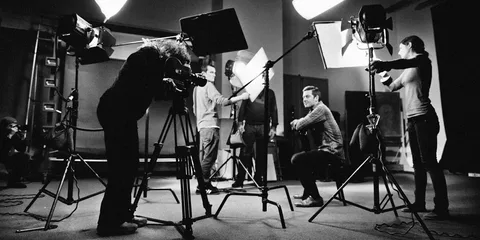
0 notes
Text
Prototype vs. MVP: Which One Do You Need?
A minimum viable product (MVP) is a releasable version of your software with enough core features to appeal to early adopters. The interaction of early adopters with an MVP allows you to get to know and understand your target audience and their expectations. You can also gauge how they accept your product and what features they enjoy and dislike. This approach allows you to build your product in small steps, collect feedback, and test your assumptions. Every release allows you to learn more about the users so that you can better address their pain points and needs by refining your product. According to the feedback you receive, it may be necessary to pivot, refocus on your core features, or start over with a brand-new product. Repeat these steps until your MVP is a fully-fledged, finished product.
Visit us:
#minimum viable product#ios app development#website development company#blockchain application development#best iphone app development#iot development services#ui and ux design service
0 notes