#file explorer
Explore tagged Tumblr posts
Text
every time I complain about the search function in windows file explorer being highly ineffective due to taking minimum ten minutes to load through and someone over 45 is present, they always say something like "oh but just think. back in my day the computers were so much slower that your file explorer issues are merely a blip in the shimmering galaxy of time" well ok dearest elder but with all due respect I was not TALKING about 30 years ago. this is happening NOW and the fact that you walked uphill both ways to school actually does not dismiss that, in this day and age, by today's standards, this feature of this product does not really work
#I acknowledge that we have come a long way from the past and it is good to remember that. I appreciate advancements in technology.#but also keep in mind that while YOU apparently needed to download a photograph for an assignment in the 90s and it took you 12 hours#the computer and it being functional is actually significantly more integral to my education.#dearest elder do you realize that I live in a different world than you lived in when you were my age or are you ignoring that on purpose#technology#file explorer#computers
2 notes
·
View notes
Text
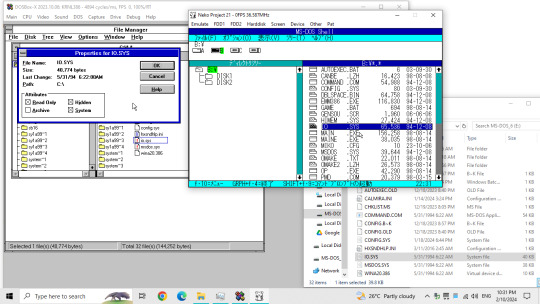
this is where the IOSYS band got their name
11 notes
·
View notes
Text
So something weird is going on with the file icons and thumbnails on my video files:
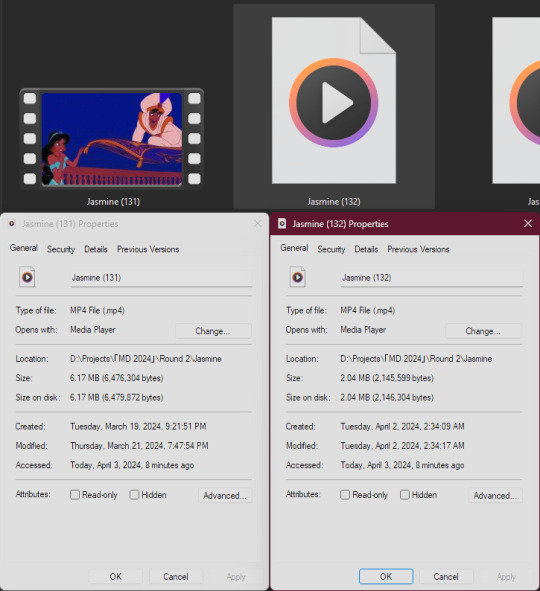
My video files usually show a thumbnail, but sometime today any new video files I make show the icon and not the thumbnail.
I've checked my settings, they're set to showing the thumbnail and not just the icon.
I've also reset the settings, this has not changed anything.
This happens only with video files, but affects all video file types such as MP4 and MOV.
I'm lost as to what's going on and how to fix it. I use the thumbnail A LOT when finding files with the type of hobby I have, so I really hope someone has an ideas what's going on...
I use Windows 11.
4 notes
·
View notes
Text
When it comes to computer operating systems, imagine the following:
You have Folder B.
Folder B is inside of Folder A.
Inside Folder B there is nothing. There are no files. Folder B is entirely empty.
Folder B is the only thing within Folder A.
When you go back to the home tab, what should Folder A's information label say?
Should Folder B count as an item, making Folder A's label "1 Item"?
Or Should Folder B not count as an item since it is not technically a file, making Folder A's label "0 Items"?
#tumblr poll#poll#tumblr polls#polls#software#os#computer#computers#computer software#operating system#computer operating system#linux#macOS#windows#ubuntu#zorinos#files#file explorer#finder
1 note
·
View note
Text
so anyway
fools here that have windows 10 or 11 idk which one mine is (i think it's windows 10)
bubbles speedrun any percent tutorial
open file explorer
2. go to, "This PC", then go to Windows-SSD (C:)
(it could also not be (C:) but whatever)
3. look up system32 in the thing that says, "Search Windows-SSD (C:)"
4. click the folder thing that is named system32 and hit enter on ya keyboard
5. go to the bottom right corner of the screen in file explorer and hover over the CRT lookin thing and make sure it says, "Displays items using large thumbnails (Ctrl+Shift+2)"
6. scroll down until you see another CRT lookin thing with coloured lines on the screen of the CRT lookin thing, and make sure it is named "Bubbles"
7. click the aforementioned "Bubbles" and hit enter, and don't move your mouse or touch your trackpad or whatever
8. enjoy the bubble and write your time down
0 notes
Text
youtube
The File Explorer Replacement - The Files App for Windows!
The Windows File Explorer has been around for a while, with very few changes over the years. In this video, I'll show you an alternative to the file explorer that you might want to consider. The "Files" application. This open source application attempts to modernize the Windows 11 File Explorer while providing features that should have been added to the File Explorer by default. I'll be going over some of the application's key features, comparing it to the default file explorer and finally, I'll go over some of the things that you should consider before switching to it for yourself. Either way, I'm sure you'll appreciate some of the features that this application brings to the table.
#windows 10#technology#The File Explorer Replacement#The File Explorer#windows 11#education#youtube#open source#Files app#files#windows app#free education#tips and tricks#file explorer#Youtube
0 notes
Text
Video on How To Add Google Drive To File Explorer in Windows
Add Google Drive To File Explorer in Windows
youtube
View On WordPress
#File Explorer#File Explorer in Windows#Google Drive#Windows#Windows 10#Windows 11#Windows Server#Windows Server 2019#Youtube
0 notes
Text
You know Windows, people might use your search feature in file explorer more IF IT RAN FASTER THAN THE SPEED OF SMELL. *Windows Media Player* (yes, it still exists) can do a simple search for music files with specific text in seconds but file explorer? I've been sitting through 2 Bryan Adams songs since I typed in the text I'm looking for. That's 8 minutes and 48 seconds combined lmao.
0 notes
Text










cost and benefit
#Fun fact 99% of my comics aren't planned out beforehand so i just go with the vibes#this was originally going to be something like him finding anyas file or seeing thorn princess but that felt a little cliched to me#with some sort of line like 'is the cost worth it?' or 'when did the cost start outweighing the benefit?'#but i dont think i explore repressed twilight as he is in canon a lot#his mind is seriously a maze#we see him gaslight himself so often#thats why softer fanon representation to me doesnt exactly feel in character unless its like post reveal#he's still deep in his own burrow#Anyways!!!!!! ive ranted enough. i did this in two days when i have a million other time intensive things to do instead. decisions!#also nobody look at bond too closely. i still cant draw animals#my art#spy x family#loid forger#sxf#yor forger#twiyor#anya forger
3K notes
·
View notes
Video
youtube
Windows 11 Update 23H2 Features Explained in Hindi | Urdu
1 note
·
View note
Text

I've never noticed this icon before and why does it just say this
0 notes
Text
So I Found a random USB in the street and Plugged in my computer and WHAT THE FUCK IS THIS
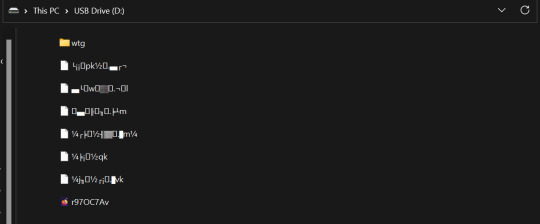
1 note
·
View note
Text
Microsoft disponibiliza Windows 11 Insider Preview Build 23451
A Microsoft anunciou hoje, via Windows Blog, a disponibilização do Windows 11 Build 23451.1000 no âmbito do Windows Insider Program, para todos os utilizadores cujos PCs se encontram registados no Dev Channel. Esta é a 7ª build da Active Development Branch a ser disponibilizada aos membros do Programa que entraram na NI_PRERELEASE. Continue reading Untitled

View On WordPress
#Active Development Branch#Build 23451#Dev Channel#File Explorer#Insider Preview#Microsoft Excel#Narrador#NI_PRERELEASE#vNext#Widget Facebook#Windows 11#Windows Spotlight
1 note
·
View note
Note
Zoomer here, and I do indeed have questions about computers- how do filesystems work, and why should we care (I know we should, but I'm not exactly sure why)?
So why should we care?
You need to know where your own files are.
I've got a file on a flash drive that's been handed to me, or an archival data CD/DVD/Bluray, or maybe it's a big heavy USB external hard drive and I need to make a copy of it on my local machine.
Do I know how to navigate to that portable media device within a file browser?
Where will I put that data on my permanent media (e.i. my laptop's hard drive)?
How will I be able to reliably find it again?
We'll cover more of the Why and How, but this will take some time, and a few addendum posts because I'm actively hitting the character limit and I've rewritten this like 3 times.
Let's start with file structure
Files live on drives: big heavy spinning rust hard drives, solid state m.2 drives, USB flash drives, network drives, etc. Think of a drive like a filing cabinet in an office.
You open the drawer, it's full of folders. Maybe some folders have other folders inside of them. The folders have a little tab with a name on it showing what's supposed to be in them. You look inside the folders, there are files. Pieces of paper. Documents you wrote. Photographs. Copies of pages from a book. Maybe even the instruction booklet that came with your dishwasher.
We have all of that here, but virtualized! Here's a helpful tree structure that Windows provides to navigate through all of that. In the case of Windows, it's called Explorer. On OSX MacOS, the equivalent is called Finder.
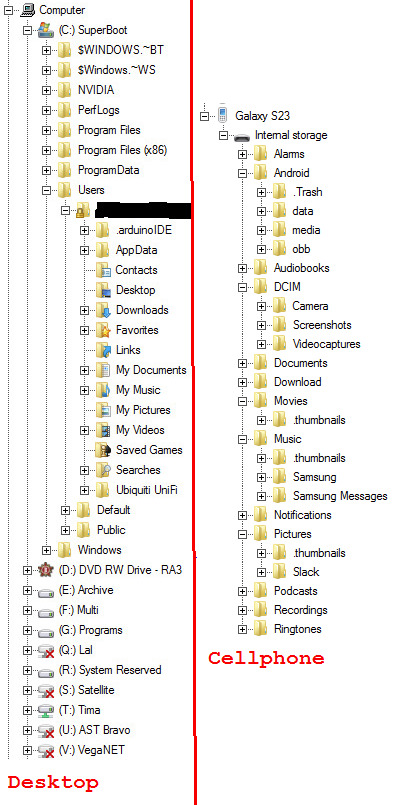
I don't have to know where exactly everything is, but I have a good idea where thing *should* based on how I organize them. Even things that don't always expose the file structure to you have one (like my cellphone on the right). I regularly manually copy my files off of my cellphone by going to the Camera folder so I can sift through them on a much bigger screen and find the best ones to share. There are other reasons I prefer to do it that way, but we won't go into that here. Some people prefer to drag and drop, but that doesn't always work the same between operating systems. I prefer cut and paste.
Standby for Part 2!
2K notes
·
View notes
Text


last thing ill ever draw in 2024 is tf one wheelratch
I really suffered drawing this, genuinely took like 10 hours just for linework and idfk how to paint robots
uncropped ver under cut

#transformers#transformers one#tf one#maccadam#wheeljack#ratchet#wheelratch#fanart#my art#yorix art#after i finished the linework i transferred the file to my tablet#on ibispaint to color it bcuz i hate coloring on csp#ill get used to it eventually probably but for now thats my method#thinking sooo hard abt tf one wheelratch#or just the relationships the miners have with one another#i wish that got explored in the movie#also i probably couldve chosen better pics for ratchet but too lazy to go thru the movie
298 notes
·
View notes
Text
How to Fix Windows 11 File Explorer Lags and Freezes Issue
How to Fix Windows 11 File Explorer Lags and Freezes Issue
How to Fix Windows 11 file explorer lags and freezes issue Windows 11 File Explorer is your reliable companion for navigating files and folders on your PC. However, if you’ve been experiencing sluggishness or freezing, this guide provides a comprehensive set of solutions to tackle the issue head-on. Numerous factors can contribute to the slowdown of File Explorer in Windows 11. These may include…

View On WordPress
#File Explorer#Microsoft Windows#Windows#Windows 10#Windows 11#Windows Explorer#Windows Server#Windows Server 2019#Windows Server 2022
0 notes