#Widget Facebook
Explore tagged Tumblr posts
Text
Microsoft disponibiliza Windows 11 Insider Preview Build 25357
A Microsoft anunciou hoje, via Windows Blog, a disponibilização do Windows 11 Build 25357.1 no âmbito do Windows Insider Program, para todos os utilizadores cujos PCs se encontram registados no Canary Channel. Esta é a 2ª build da Active Development Branch a ser disponibilizada aos membros do Programa que entraram na ZN_RELEASE. Continue reading Untitled

View On WordPress
#Active Development Branch#Build 25357.1#Canary Channel#Insider Preview#vNext#Volume Mixer#Widget Facebook#Windows 11#ZN_RELEASE
0 notes
Text
https://blog.reedsy.com/character-name-generator/
I don’t believe in using character name generators for any non-improvised storytelling and the polishedness of this website is kinda offputting HOWEVER. it looks like a really useful site
https://www.fantasynamegenerators.com/
For the record THIS is what a name generator should look like 😤😤
#writing stuff#fun websites my beloved#I would say. copy/paste the link into firefox with ublock origin#or the mobile firefox focus thing that also blocks trackers. bc these both have facebook widget things and thus track you a lot. old one esp
1 note
·
View note
Text
⨳ ʾ apps/sites 4 shifting . ♡



hi! this will be long but i made a list of apps/sites that might be helpful for your shifting journey. reminder that you don't need these to shift but they can be helpful with manifesting, keeping track of stuff, etc.
enjoy! divider cr
NOT SPONSORED BTW LMAO

﹒ ⊹ 🝮 OO1: NOTION ✩
description:
basically notion is an app for documents and stuff. i have to say this one's relatively known and it's such a huge life saver and i know that probably everyone knows about it already (as they should) but i'm gonna recommend it once again.
useful for:
scripting
dashboards you can add life goals & stuff here you can look up some templates/ideas and see what i mean LOL
cons:
i personally can not think of any major ones because this app is just that good
you do have to make new accounts for the text ai generating feature but i don't know if anyone would use that
additional notes:
i personally love how customizable it is! like you can make each page have a custom icon & header, add widgets, images, and so much more. it is so so so insanely helpful for scripting i'm telling you. or you can just be basic, that works too. there's also a bunch of script templates online including specific ones (like a better cr, fame dr, fantasy dr, fandom-specific drs, bla bla bla) and it's literally the only thing shifttok is good for imo. i'm a big fan of shifterium's templates but there's other people who make them as well and i'm sure you can find some recommendations!

★ ₊ ➲ OO2: CANVA
description:
a website + app where you can design stuff from headers down to presentations, posters, covers, etc..
useful for:
album covers for singer/idol drs
book covers for writer drs or something
fake social media posts but there's better apps out there and i'll list them here as well
and much more!
cons:
a lot of things (most of which i think are the good stuff) are paid but you can find similar replicas if you scroll long enough i guess..?? and there's a free trial but i don't know if that helps
additional notes:
definitely my favorite place to go when i need to design something tbh. there's a bunch of templates you can use and the layout is very easy to navigate through! and it's pretty easy to find free alternatives for the paid stuff you do have in there

₍ⁿ⑅..ⁿ₎ ˇ ⩩ OO3: PARROT ❀
description:
parrot is an app where you can record yourself saying literally anything and play it on a continuous loop
useful for:
affirmations (manifesting??)
cons:
i'm pretty sure it's iOS only
additional notes:
personally i haven't used this app (i don't like my voice so i will not be recording myself saying affirmations thank yew) so i can't give it a rating but from the looks of it and based off of recommendations i've seen it's pretty useful. should be a white icon with a pink circle that has a white parrot in it!

≥≤ ﹕ ⤷ OO4: BEHINDTHENAME ◍
description:
a site where you can generate names & even life stories if you choose it (including height, weight, blood type, birthday, nationality and more i think?? at least it gives those for me). you can choose from different cultures and stuff like fantasy & mythology.
useful for:
finding a name & info for your dr self (which is literally you by the way don't forget that!) and potentially other people you'd like to script in
cons:
it really just helps to make a basic profile of a person so the things you can do with it can be a little limited
additional notes:
i prefer using this site for ocs instead but i think it can definitely help with shifting! oddly enough it also shows like a lifespan & cause of death so.. cool i guess!!!!

✦ ﹕ OO5: SOCIAL MAKER/dummy
description:
social maker & social dummy are both apps where you can replicate almost basically anything from the internet from twitter posts to facebook posts, youtube posts, and more!
useful for:
social media stuff especially useful for fame drs, streamer drs, idol/singer drs and so much more
cons:
both apps were deleted so you have to have had installed them before if you want to get them back
social maker is ios only i think?
additional notes:
yeah both apps are deleted but there's alternatives out there like twinote (for twitter) photonote (for instagram) canva (has fake social media templates as i said lol) and others that you can look for (because i personally only use twinote)

⋆ ᶻᶻ OO6: HELLOFACE ﹒ ★
description:
basically an app for ai face swapping
useful for:
seeing what your face claim (if you have one) would look like on for example dances, fancams, interviews definitely useful for idol/singer/maybe fame drs
cons:
uses ai (i'm personally not a big fan of ai)
pretty underground so the chances that you might not like it are not low

✭ ❒︎ OO7: ROOM PLANNER . ♡
description:
basically what the name says. it's a 3d home designer
useful for:
making your dr room/house
visualizing your dr room/house
cons:
has paid stuff

┊ ‧ ⬭ OO8: COMBYNE
description:
an app where you can combine items you like from a wide selection of stuff to make outfits!
useful for:
making outfits for your dr
visualizing said outfits
additional notes:
there's other things you can do on the app like challenges where you can compete to make the best outfit i think?? looks pretty fun i might try it HAHAHA

yuh so i got a little lazy here at the end & i know this is prolly not very helpful because most of these apps/sites are pretty well known but maybe just maybe.. i helped someone out...
HAPPY SHIFTING!!!!!
#reality shifting#shiftblr#shifting#shifting realities#shifting community#shifters#shifting blog#shifting antis dni#shifting diary#siyzuii
505 notes
·
View notes
Note
May I ask the software you use to write?
Congratulations on getting so much done!
Thank you so much. And, of course.
I use the Reedsy Book Editor for all of my writing projects, and I've been using it for about three years now. I also have experience with other amazing softwares, and I would love to create more tutorials on them if you need me to.
Here's a quick tutorial on how to use the Reedsy Book Editor.
When you visit the website, the first thing you'll come across is this page. It's a completely free writing tool with a fantastic interface. All you need to do is sign up with your Google or Facebook account.
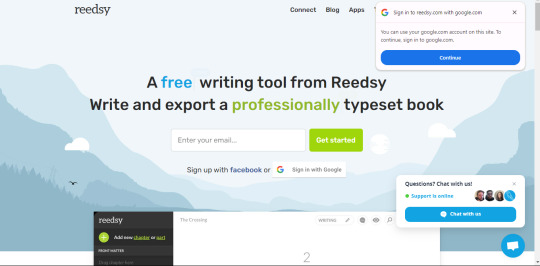
After you've completed the sign-up process and provided some information about yourself, you will be directed to this page. Please locate the "Books" option in the website's header.
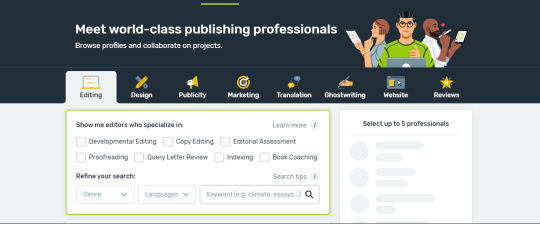
Feel free to give your book/WIP (Work in progress) a title. Remember, it's okay if it's not your final title, as you can always change it in the settings of your book later.
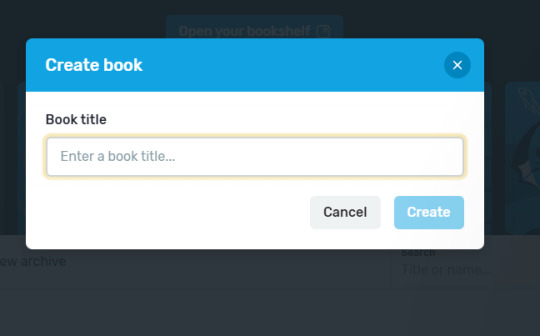
Once you've created it, you can take your time and when you're ready, you can click "Write.”
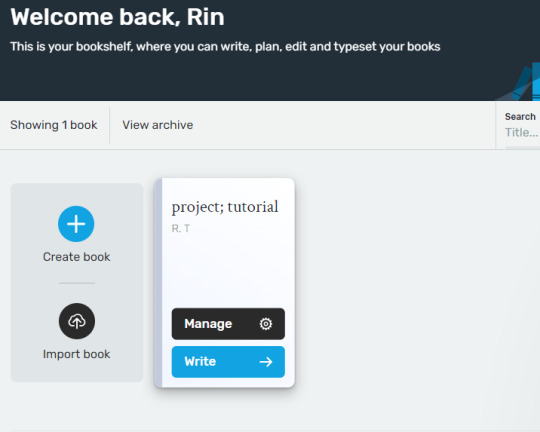
Once you click "Write," you'll be directed to the next page. There, you'll find your chapters, the space to write your manuscript, and a sidebar with various helpful features provided by Reedsy.
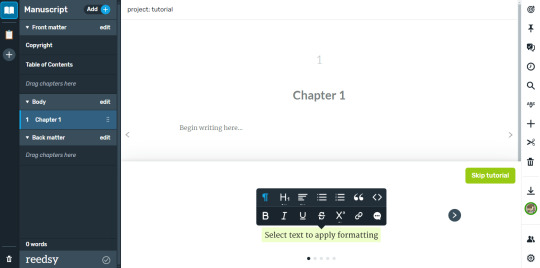
Then, you can choose any name for your chapter that feels meaningful to you.
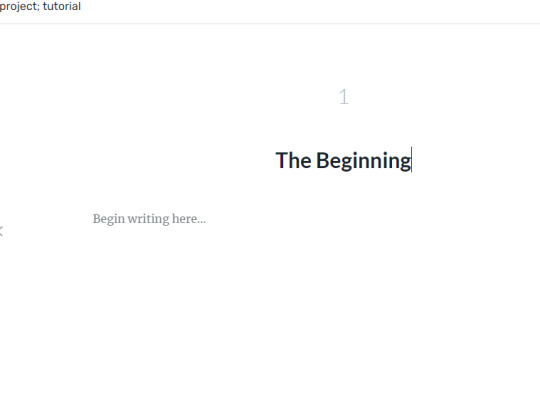
You can also track your writing goals for your specific manuscript or book. This feature provides insights into your writing habits, such as the days you've written and the number of words you've written. You can also set a target word count goal for the manuscript, and you also have the option to set manual writing goals. Additionally, you can check the word count in your current chapter from the bottom of the widget.
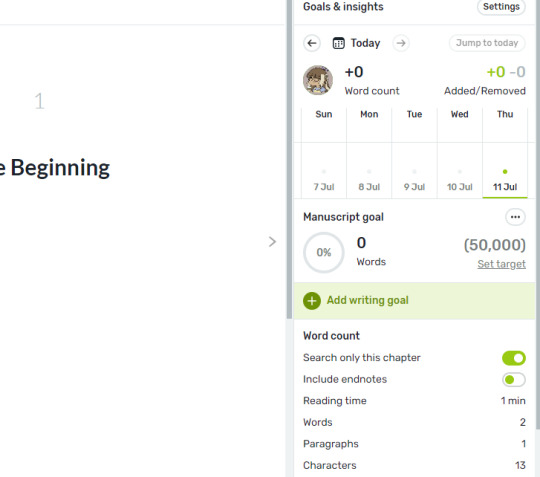
You have the option to set a deadline and choose the days that work best for you to write. This will help Reedsy estimate a realistic word count goal for you.
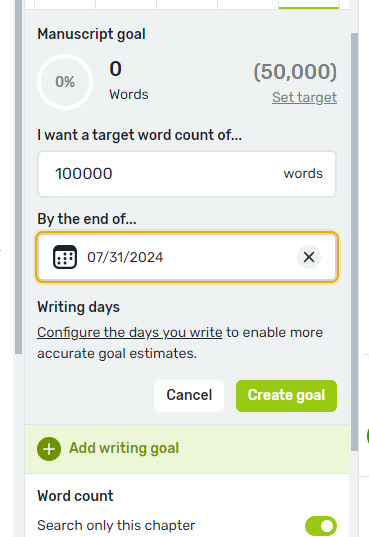
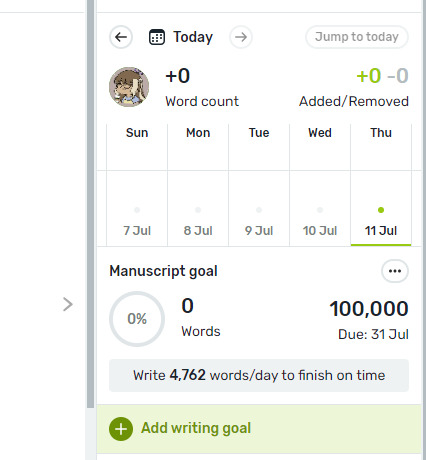
Remember that on Reedsy, there's a new beta feature that allows you to plan and outline your novel without having to leave the website. It offers note cards for you to jot down the plot and scenes from your novel, which can serve as a helpful guide and provide a simple outline to support your writing process.
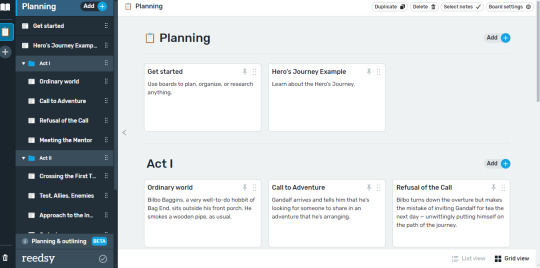
Also, don’t forget the various features available to you when creating your book in Reedsy. For instance, you have the option to include preset formatted pages such as a dedication page and an epigraph that resonates with your story. These features can add a lot of value to your book, and I encourage you to explore them further.
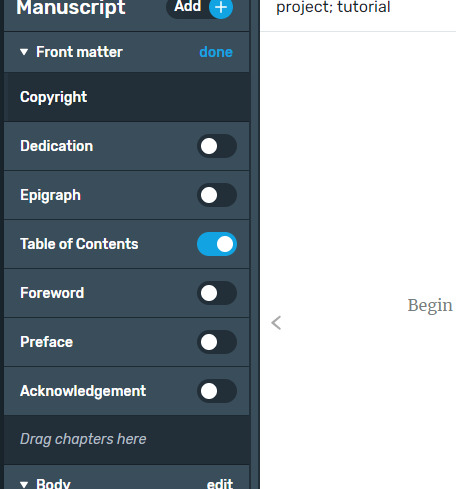
Hopefully this can help you understand the basics of Reedsy Book Editor. One of my favorite writing softwares that is completely FREE!
Hey fellow writers! I'm super excited to share that I've launched a Tumblr community. I'm inviting all of you to join my community. All you have to do is fill out this Google form, and I'll personally send you an invitation to join the Write Right Society on Tumblr! Can't wait to see your posts!
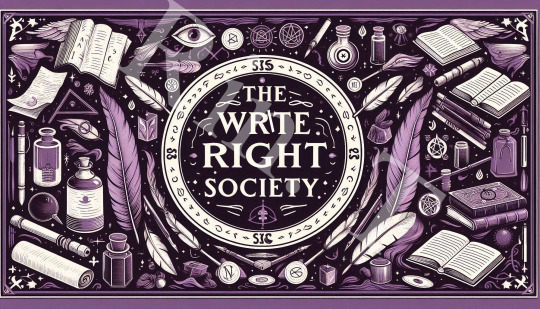
#writeblr#creative writing#thewriteadviceforwriters#writers on tumblr#writer things#writing#writing tips#on writing#writer#writer community#writing tools#writing resources#writing blog#writing advice#fiction writing#novel writing#author#book writing#publishing#indie author#fiction#reedsy#book editor#bookblr#self concept#bookworm#bookstore#books and reading#reading#book quotes
178 notes
·
View notes
Text
Modern Rdr2 hcs:
-Abigail dresses like it's the 2000s (I'm talking miniskirts, low rise jeans, heeled flip flops w the fucking sparkles). She will never change too.
-Charles and Arthur go on dates to those adoption events to pet all the dogs and cats
-the whole gang frequently gathers for family bbqs. Every time someone ends up getting punched, passing out, or storming off
-Abigail puts Jack on one of those backpack leashes for kids (John too if we're being honest)
-Tilly, Karen, and Marybeth do full goodwill, garage sale, and vintage market days. They do not mess around either
-the only thing hosea knows how to do on his phone is play chess
-Sean still can't read in modern time
-john plays guitar and writes really horrible love songs for Abigail
-Javier and john r for sure in a band together, they're pretty good when they sing the songs Javier wrote
-Lenny and Sean co-parent an extremely neglected widgetable
-Arthur listens to facebook reels on full volume in public w no shame. Isaac is mortified every time
-john has various tattoos, half of them are god awful. He definitely got Abigail's name or initials tattooed somewhere and she was livid
-Karen gives herself piercings with a really shitty piercing gun
-arthur and John work together in construction, an auto shop, or in the equestrian field.
-Dutch has a very rigid and lengthy skincare routine
-john uses 2 in 1 shampoo and conditioner, but he says it's 3 in 1 bc it also counts as bodywash
-Tilly is the only one of her family to graduate college (Arthur dropped out of hs when Eliza got pregnant and john never went)
-Hosea is one of those old people you just see walking around the neighborhood at like 8am
-john and Arthur don't wear sunscreen or put on lotion. Abigail sometimes manages to force some sunscreen on John's face before he goes to work tho
-bill refuses to go to gay bars but uses Grindr
-Abigail cuts John and Jack's hair bc she refuses to pay for something she thinks she can do herself (she cannot do it herself)
-Kieran is a hair braiding god. I'm talking French braids, fish tails, you name it.
-john owns a really shitty pick up truck. Jack was either conceived or birthed in the backseat of it (maybe both)
-Sean falls for those free iPhone scams every time
-the only videogame charles plays is stardew valley. He thought it would be relaxing, it wasn't.
-Tilly and Mary Beth are in a book club together
-Abigail is the type of parent to not let her kid play w nerf guns or watch pg13 movies (John is the exact opposite)
-Sadie spends her weekends at rage rooms
-everyone's fridges are covered in drawings Jack made for them
-John, Javier, and Sean game together. Violence always ensues
-dutch does not tip waiters
-john tried to play catch w Jack once and ended up getting hit in the groin by a baseball. He didn't know 4 yr olds could throw that hard
-Abigail and Karen (& sometimes Charles) drink cheap wine together every Sunday and discuss the dumb things their boyfriends did that week
-Lenny and Hosea do the wordle everyday
-Jack is in little league soccer. John sits back drinking a beer as Abigail shouts at the referee
-Abigail got a tramp stamp of a little bow when she was 17 (she regrets it)
-Hosea exclusively sends emails
-Abigail hides John's weed socks bc she doesn't want Jack to see and "fall into a life of drugs" when he's older
-Arthur is a hiking dad through and through. While John is a sit on the couch drinking a beer w his kid in his lap kinda dad
-uncle is the old drunk that lived in the same trailer park as Abigail and John did when Jack was a baby. He kinda just stuck around after
-Miss Molly O'Shea would be a makeup god and u cannot convince me otherwise
I might do a pt 2 late in the future!
#arthur morgan#charles smith#abigail marston#abigail roberts#john marston#rdr2#bill williamson#dutch van der linde#jack marston#hosea matthews#lenny summers#javier escuella#mary beth gaskill#karen jones#sean macguire#molly o'shea#tilly jackson#kieran duffy#sadie adler#charthur#johnigail#modern#uncle rdr2#isaac morgan
952 notes
·
View notes
Text
I got home from work today sneezing my head off with a right eye that won’t stop watering, took a hot shower, climbed into bed, and I haven’t climbed out since. I’m grumpy and I have a headache and if I’m not testing positive for COVID or debilitated by symptoms tomorrow I’ll still need to go to work because that’s twenty patient visits that would need to be rescheduled, usually with someone else, and that’s twenty people I’m letting down. Today I did one of my patented 45-second Pap smears (if it takes longer than that, your doctor needs to get better!) for someone with vaginal atrophy from menopause (it is both very common and very treatable) and she was in disbelief. (This time it was more like 30 seconds.) I saw a suicidally depressed patient who’s clinging to life with both hands and I changed their meds last week and I am not making them wait to see me. I cleaned a wound no one else gave a shit about and I saw a bitter pissy Republican Party bigwig who has terrible anxiety and depression she doesn’t tell anyone about, who’s alienated everyone but who I can still convince to try treatment.
I do my job on hard mode on purpose. I like being important—who doesn’t? I like being legendary, I like that when people move to town and ask for doctor recommendations on Facebook so many people mention me that other patients feel compelled to tell me about it. I got nominated for best doctor in our local region last year. (I didn’t win, out of 5 nominees.) But when I’m sick, when I’m the kind of sick that can be hidden easily, the kind of sick I was always expected to go to school and rotations and residency with, it’s so hard. I hate exposing patients, even to a cold, but the benefits of receiving care are probably enough to outweigh the chance of transmission. I wrestle with myself: if I call in, it starts a ripple effect. Can they get a per diem from their “pool” (of three) to come in? Can they reschedule my patients with me? I don’t have any open spots for five weeks. Can they open same days? None available for three weeks. Can they open blocked spots? That’s going to make my life hell when I come back from being sick. That’s clinic staff calling twenty patients, trying to reach them. That’s twenty patients who feel abandoned. They can know intellectually that doctors get sick too, but they don’t believe it. They take it personally. I have seen this over and over again, until I had to believe it.
It is so EASY for people who don’t do this job to tell me how I’m doing it wrong. “Just stay home!” Oh, okay, you want to tell the person whose chronic opioids I’m supposed to write for that I can’t? You want to put the nurses through getting the on-call to write a bridge prescription? I write more ADHD meds than most of my peers—usually a lot more. You want to tell my colleagues to write meds they’re uncomfortable with? How about tell my suicidal patients (which is a lot of them!) that the provider they know and trust after months or years will be replaced today by a 70-year-old white man who still thinks they should pull themselves up by their bootstraps? Tell my queer patients that they have to wait until I’m better and back to get their hormones and their STI screenings, reschedule a Pap someone was dreading. Every day is a kaleidoscope of opportunities to make a real connection with “difficult” patients. I’m good at it. I may be the best at it at my clinic.
I don’t hate calling in sick just because the clinic manager is a judgy bitch, though that doesn’t help. I hate it because of what it does to my patients. And it’s not simple. Pretending it is does all of us a disservice. I am not a widget. I am not easily replaceable. You can’t plug any of our per diems (all men, 2/3 white, 2/3 old, 1/3 a Bitcoin bro) into my place and call it an equivalent, and my schedule is already so packed that if I call in sick, patients will be guilt-tripping me about it for months. I’m not kidding. That happens every single time.
Christ alive, I wish it was true that doctors never got sick.
152 notes
·
View notes
Text
friend sending me a moderation management group website for helping with not drinking TOO much and of course
a) all groupchats takes place on facebook, email chain, a help chat-style widget on their website where barely anyone is ever around, or some wild forum build they resurrected from 2008 roleplaying communities
b) you have to pay for their "courses"
#jay text#they should work on creating a discord server or something so people under fifty will join#also i'm not paying you
5 notes
·
View notes
Text
...was a universal medicine of the 19th century.
Today it is impossible to imagine that dangerous mercury was once considered the most effective cure for almost everything - from syphilis to tuberculosis, depression and migraines; In short, mercury was a medical hit in the 19th century.
Abraham Lincoln himself took blue pills containing mercury during periods of depression, although he quit in 1861 when he noticed that they led to uncontrollable outbursts of rage.
In 2010, those same blue pills from the President of the United States were exhibited in a museum and analyzed by the Royal Society of Chemistry. It turned out that they could cause insomnia, mood changes and worsen cognitive function
#history #historyofart #historycal #historyfacts #historylovers #historyinpictures #historymade #historygeek #historyera #historyphoto #historyclass #historychannel #historylesson #historygram #historynerd #historytour #historyofphotography #historyplace #historylover #historyphotographed #historymatters #historyoffashion #historyiscool #arthistory #historical #historicalplaces #historicalpix #historicalclothing #historicalphotos #historicalromance #historicalmonument #historicalfacts #historicalart #historicalsnapshots #historicalphotography #historicalphoto #historicalpictures #historicalhome #historicalcenter #historicaldesign #historicalfantasy #historicalusociety
she wakes from sleep, deep from ambien treats
down for hot wet drops from Columbian beans
then she drives goodbye with her kid back seat
moving fuel chewed from a desert heat
I sit alone, with my fragile bones
got my crackberry malls and my twittered drones
bleeding eyes, multiplayer moans
got my youporn love feeling facebook stoned
who’s got the power,
when we follow the noise?
it’s our drug of choice
then I walk downstairs for a midday break
got no time to dine, there’s no sun on my face
so my food machine spits out fresh direct
and stumbles sandwich crumbs on my keyboard desk
so I scan sales in the amazon rain
last chance dance to heal our lonely pain
maybe if I buy her that diamond star
to fill that plastic wrapped widget packed hole in my heart
who’s got the power,
when we follow the toys?
it’s our drugs of choice
and then she takes a drink, like a gladwell blink
suddenly face to face with the way she thinks
she asks, what’s the source of the clothes I wear,
the meat to eat, as the trash burns through the air
where does it come from
where is it going
where does it come from
where are we going
though she chokes of smoke from the 10 o’clock blues
seeing god’s facade fuels the family feuds,
she seals her ears with pod filled tunes
and walks the talk as her mood future moves
everything’s possible in our time
everything’s possible in your mind
I want to fall back into life,
don’t fall don’t crawl,
just rock n roll, and choose your fuel
yes the drugs I use, they feed my fuse
let’s replace the waste with waste that’s food
we’ve got the power,
when we choose the view
to use our drugs of choice
Drugs and Choices by Superhero 🦸♂️
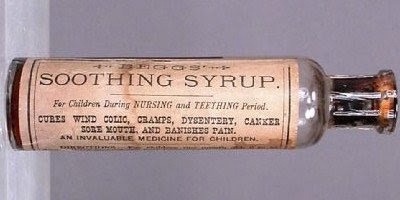
6 notes
·
View notes
Text
Step-by-Step: How to Live Stream Your Ludo Matches

Gaming streams have developed to show the players’ activity, communicate with the audience, and sometimes even earn money. Ludo, a board game quite famous earlier and has even grown popular in this digital world, is no different. Live streaming is a great approach for a Ludo lover if you want to present your matches to the world.
This live stream guide will help you effectively go about live streaming your Ludo matches.
Why Live Stream Your Ludo Game?
Ludo is one of several gamers that are following the trend of live broadcasting. You can: by streaming your Ludo game in real time.
Build relationships with other Ludo players to create a community.
Real-time tips and strategies exchanged.
Acquire followers and earn money from your articles.
Engage viewers in conversation to improve your game experience.
Time to Get Started with Ludo Live Streaming
To live stream your Ludo real money earning games, you need to follow the below-mentioned steps carefully:
Step 1: Choose Your Platform
Before you start streaming, decide which platform you want to use. The most popular streaming platforms are:
YouTube: Known for its vast audience and easy-to-use interface.
Twitch: The go-to platform for gamers, offering extensive live-streaming features.
Facebook Gaming: Great for reaching your existing friends and followers on Facebook.
Instagram Live: Ideal for quick, casual streams with a more personal touch.
Each platform has its features and audience, so choose the one that best fits your needs and where you believe your audience is most active.
Step 2: Set Up Your Streaming Software
To stream your Ludo matches, you’ll need streaming software. The most popular ones include:
OBS Studio (Open Broadcaster Software): Free and open-source, OBS Studio is highly customizable and works on Windows, macOS, and Linux.
Streamlabs OBS: Built on OBS Studio, it offers a more user-friendly interface and additional features tailored for streamers.
XSplit: A paid option with a straightforward interface and powerful features for Windows users.
How to Set Up OBS Studio:
Download and Install: Visit the OBS Studio website, download the software, and install it on your computer.
Create a New Scene: Open OBS Studio and click the “+” button in the “Scenes” box to create a new scene.
Add Sources: Click the “+” button in the “Sources” box to add your sources. For streaming Ludo, you’ll primarily need a “Game Capture” or “Window Capture” source to capture the game window.
Configure Settings: Go to “Settings” > “Stream” and select your streaming platform. Enter the stream key provided by your chosen platform.
Step 3: Optimize Your Stream Settings
To ensure a smooth and high-quality stream, optimize your settings in OBS Studio or your chosen streaming software:
Resolution: Set your output resolution to 720p or 1080p, depending on your internet speed and computer capabilities.
Bitrate: Adjust your bitrate according to your internet upload speed. A 2500-3500 kbps bitrate is suitable for 720p, while 4000-6000 kbps is ideal for 1080p.
FPS (Frames Per Second): Set your FPS to 30 for a standard stream or 60 if you want a smoother experience and have sufficient bandwidth.
Step 4: Prepare Your Equipment
To create a professional and engaging stream, invest in some essential equipment:
Computer or Smartphone: Ensure your device can handle the game and streaming software without lag.
Webcam: A good quality webcam adds a personal touch and helps viewers connect with you.
Microphone: Clear audio is crucial for engaging with your audience. A dedicated microphone is recommended over a built-in one.
Stable Internet Connection: A wired connection is preferable for stability. Ensure you have sufficient upload speed for streaming.
Step 5: Create Engaging Overlays and Alerts
Overlays and alerts can make your stream more engaging and visually appealing. Use tools like Streamlabs or StreamElements to create custom overlays, alerts, and widgets. These can include:
Chat Box: Display viewer comments on your screen.
Alerts: Notify viewers of new followers, subscribers, or donations.
Overlays: Add a professional touch with borders, backgrounds, and other visual elements.
Step 6: Promote Your Stream
Promotion is key to building an audience. Here are some tips to get the word out:
Social Media: Share your stream link on your social media profiles before and during your stream.
Join Communities: Participate in gaming forums, Ludo groups, and other online communities to share your stream.
Collaborate: Team up with other streamers for joint streams, which can help cross-promote your channels.
Schedule Regular Streams: Consistency helps build a loyal audience. Let your viewers know when to expect your streams.
Step 7: Engage with Your Audience
Engagement is crucial for a successful stream. Here’s how to keep your viewers interested:
Interact: Respond to comments and questions in real time.
Be Entertaining: Keep your commentary lively and entertaining.
Encourage Participation: Invite viewers to play with you or suggest strategies.
Step 8: Analyze and Improve
After each stream, take time to analyze your performance:
View Metrics: Check viewer counts, engagement rates, and other analytics your streaming platform provides.
Gather Feedback: Ask your audience for feedback on what they liked and what could be improved.
Adjust Accordingly: Make necessary adjustments to your setup, content, and streaming schedule based on the feedback and metrics.
Step 9: Monetize Your Stream
Once you have built a steady viewership, you can start monetizing your streams:
Platform Monetization: Use built-in monetization features like YouTube’s Super Chat, Twitch’s subscriptions and bits, or Facebook Stars.
Sponsorships: Collaborate with brands for sponsored content.
Donations: Encourage your audience to support you through donations on platforms like Patreon or directly through your streaming service.
Conclusion
Live streaming your Ludo matches can be a fun and rewarding experience. Following this step-by-step guide, you can set up a professional stream, engage with your audience, and potentially earn money. Remember, consistency and engagement are key to building a loyal viewer base.
So, prepare your equipment, choose your platform, and start streaming your Ludo matches to the world.
#ludo money#real money ludo games#ludo real money#ludo real money games#play ludo with real money india#ludo apps#indian ludo earning apps#ludo earning apps#ludo gaming#ludo money withdrawal#live stream
2 notes
·
View notes
Text
Art Commissions & Channel Graphics! 🎨

I'm also doing commissions on ko-fi starting at 2 coffees ($6)! ☕
Support me on Patreon! My socials!
Comm info below the cut:
Please read my TERMS OF SERVICE before sending me a commission request!
See more examples of my work in my dA gallery!
Will do: - Fanart - OCs, personas, or avatars of any kind. Humans, animals, furries, mecha, aliens, you name it. - Gore - NSFW (DM me for link to NSFW art page.)
Won’t do: - Certain kinds of fetish art (vore, feet, inflation, etc. I do give a pass on certain subjects, so if you're not sure, don’t be shy to ask me!) - Propaganda/Hate speech
I accept payments through PP, CashApp, and Venmo!
Visit my Shop tab on DeviantArt to see specific examples of all the options below!
ART COMMISSIONS: Prices below are per character.
Sketches: $20 USD
Flat Color: $40 USD
Full Color: $60 USD
Animated: $85 USD *Animations will be the short looping kind like these ones here
Backgrounds/props/extra details: May be additional cost depending on complexity.
CHANNEL GRAPHICS & STREAM ELEMENTS: For YouTube, Twitch, Facebook, TikTok, Twitter or X, Instagram, Discord, or anywhere else you stream or upload content
Emotes, headshots, profile pics: Prices per piece. Extra detailed designs may be additional cost depending on complexity. Flat color chibi style: $15 USD Full color chibi style: $25 USD Flat color anime/comic style: $30 USD Full color anime/comic style: $35 USD
Half body character assets, sprites, stills, expressions, profile pics, YouTuber or PNGtuber avatars: Prices per piece. Extra detailed designs may be additional cost depending on complexity. Flat color chibi style: $20 USD Full color chibi style: $30 USD Flat color anime/comic style: $35 USD Full color anime/comic style: $45 USD
Full body character assets, sprites, stills, expressions, YouTuber or PNGtuber avatars: Prices per piece. Extra detailed designs may be additional cost depending on complexity. Flat color chibi style: $35 USD Full color chibi style: $45 USD Flat color anime/comic style: $40 USD Full color anime/comic style: $60 USD
Banners & video thumbnail art, cover images: $40 USD Includes flat color chibi character, channel name or text, and a simple background. Any elements can be upgraded or more detail can be added for an additional fee. Any elements can also be removed and prices will be adjusted.
Overlays: $45 USD Includes a flat color chibi character, space for widgets, text, and a simple background. Any elements can be upgraded or more detail can be added for an additional fee. Any elements can also be removed and prices will be adjusted.
Animated assets: $85 USD Simple short animation, can be looped in the case of backgrounds, waiting screens, overlays, profile pics, banners, emotes or animated character sprites. Longer animations or animations that require extra detail may be additional cost.
Intros & outros: $170 USD Includes simple text animation, simple background, and an animated character or object, less than 5 seconds in length. If you would like your intro or outro animated to music or sound effects, please include an audio file that you have permission to use. I do not compose music or sounds. Longer animations or animations that require extra detail may be additional cost.
If you are interested in a commission or have any questions, drop me a DM! You can also send me an email at [email protected].
Go here to see my current slot availability!
3 notes
·
View notes
Text
Top Mobile App Development Frameworks in 2023 - Lode Emmanuel Palle
As of my last knowledge update in September 2021, I can provide information about some of the popular mobile app development frameworks up to that point. However, please note that the landscape of technology can change rapidly, and new frameworks may have emerged or gained popularity since then. Here are some of the well-known mobile app development frameworks mentioned by Lode Emmanuel Palle that were popular up to 2021:
React Native: Developed by Facebook, React Native is a widely used open-source framework for building cross-platform mobile apps. It allows developers to use JavaScript to create native-like user interfaces for both iOS and Android.
Flutter: Created by Google, Flutter is another popular open-source framework for building cross-platform apps. It uses the Dart programming language and provides a rich set of customizable widgets, enabling high-quality and performant user interfaces.
Xamarin: Owned by Microsoft, Xamarin allows developers to build native apps for iOS, Android, and Windows using a single codebase in C#. It provides a way to share a significant portion of code across platforms while still delivering native user experiences.
Ionic: Built on top of Angular and using web technologies like HTML, CSS, and JavaScript/TypeScript, Ionic is a framework for building cross-platform mobile apps with a native-like feel. It also provides a suite of UI components.
Vue Native: Based on Vue.js, Vue Native lets developers build mobile apps using Vue's declarative syntax. It's designed to be similar to React Native, making it easy for developers familiar with Vue.js to transition to mobile development.
PhoneGap / Apache Cordova: PhoneGap is an open-source framework that uses web technologies to build mobile apps that can run on various platforms. It leverages Apache Cordova to access native device features.
SwiftUI (for iOS): Introduced by Apple, SwiftUI is a framework for building user interfaces across all Apple platforms using Swift programming language. It's mainly focused on iOS, macOS, watchOS, and tvOS app development.
Kotlin Multiplatform Mobile (KMM): Developed by JetBrains, KMM is a relatively new framework that aims to allow developers to share code between Android and iOS apps using Kotlin. It's designed for more seamless cross-platform development.
NativeScript: NativeScript enables building native apps using JavaScript, TypeScript, or Angular. It provides access to native APIs and components, offering a truly native experience.
According to Lode Emmanuel Palle. the choice of a mobile app development framework depends on various factors including your familiarity with the programming language, the complexity of the app, the desired platform(s), and the specific features you need. It's always a good idea to research and stay updated on the latest developments in the field to make informed decisions.
9 notes
·
View notes
Text
Microsoft disponibiliza Windows 11 Insider Preview Build 23451
A Microsoft anunciou hoje, via Windows Blog, a disponibilização do Windows 11 Build 23451.1000 no âmbito do Windows Insider Program, para todos os utilizadores cujos PCs se encontram registados no Dev Channel. Esta é a 7ª build da Active Development Branch a ser disponibilizada aos membros do Programa que entraram na NI_PRERELEASE. Continue reading Untitled

View On WordPress
#Active Development Branch#Build 23451#Dev Channel#File Explorer#Insider Preview#Microsoft Excel#Narrador#NI_PRERELEASE#vNext#Widget Facebook#Windows 11#Windows Spotlight
1 note
·
View note
Text
how is there no speed dial widget for facebook messenger on android?
that seems like basic functionality/accessibility for a messaging app.
and the 'conversations' widget for android seems to be a pixel exclusive (which means that I have it on my phone, but not my tablet).
I need to be put in charge of everything.
4 notes
·
View notes
Text
Digital Marketing Course in New Chandkheda
1. Digital Marketing Course in New Chandkheda Ahmedabad Overview
2. Personal Digital Marketing Course in New Chandkheda – Search Engine Optimization (SEO)
What are Search Engines and Basics?
HTML Basics.
On Page Optimization.
Off Page Optimization.
Essentials of good website designing & Much More.
3. Content Marketing
Content Marketing Overview and Strategy
Content Marketing Channels
Creating Content
Content Strategy & Challenges
Image Marketing
Video Marketing
Measuring Results
4. Website Structuring
What is Website?- Understanding website
How to register Site & Hosting of site?
Domain Extensions
5. Website Creation Using WordPress
Web Page Creation
WordPress Themes, Widgets, Plugins
Contact Forms, Sliders, Elementor
6. Blog Writing
Blogs Vs Website
How to write blogs for website
How to select topics for blog writing
AI tools for Blog writing
7. Google Analytics
Introduction
Navigating Google Analytics
Sessions
Users
Traffic Source
Content
Real Time Visitors
Bounce Rate%
Customization
Reports
Actionable Insights
Making Better Decisions
8. Understand Acquisition & Conversion
Traffic Reports
Events Tracking
Customization Reports
Actionable Insights
Making Better Decisions
Comparision Reports
9. Google Search Console
Website Performance
Url Inspection
Accelerated Mobile Pages
Google index
Crawl
Security issues
Search Analytics
Links to your Site
Internal Links
Manual Actions
10. Voice Search Optimization
What is voice engine optimization?
How do you implement voice search optimization?
Why you should optimize your website for voice search?
11. E Commerce SEO
Introduction to E commerce SEO
What is e-commerce SEO?
How Online Stores Can Drive Organic Traffic
12. Google My Business: Local Listings
What is Local SEO
Importance of Local SEO
Submission to Google My Business
Completing the Profile
Local SEO Ranking Signals
Local SEO Negative Signals
Citations and Local
Submissions
13. Social Media Optimization
What is Social Media?
How social media help Business?
Establishing your online identity.
Engaging your Audience.
How to use Groups, Forums, etc.
14. Facebook Organic
How can Facebook be used to aid my business?
Developing a useful Company / fan Page
Establishing your online identity.
Engaging your Audience, Types of posts, post scheduling
How to create & use Groups
Importance of Hashtags & how to use them
15. Twitter Organic
Basic concepts – from setting-up optimally, creating a Twitter business existence, to advanced marketing procedures and strategies.
How to use Twitter
What are hashtags, Lists
Twitter Tools
Popular Twitter Campiagns
16. LinkedIn Organic
Your Profile: Building quality connections & getting recommendations from others
How to use Groups-drive traffic with news & discussions
How to create LinkedIn Company Page & Groups
Engaging your Audience.
17. YouTube Organic
How to create YouTube channel
Youtube Keyword Research
Publish a High Retention Video
YouTube ranking factors
YouTube Video Optimization
Promote Your Video
Use of playlists
18. Video SEO
YouTube Keyword Research
Publish a High Retention Video
YouTube Ranking Factors
YouTube Video Optimization
19. YouTube Monetization
YouTube channel monetization policies
How Does YouTube Monetization Work?
YouTube monetization requirements
20. Social Media Tools
What are the main types of social media tools?
Top Social Media Tools You Need to Use
Tools used for Social Media Management
21. Social Media Automation
What is Social Media Automation?
Social Media Automation/ Management Tool
Buffer/ Hootsuite/ Postcron
Setup Connection with Facebook, Twitter, Linkedin, Instagram, Etc.
Add/ Remove Profiles in Tools
Post Scheduling in Tools
Performance Analysis
22. Facebook Ads
How to create Business Manager Accounts
What is Account, Campaign, Ad Sets, Ad Copy
How to Create Campaigns on Facebook
What is Budget & Bidding
Difference Between Reach & Impressions
Facebook Retargeting
23. Instagram Ads
Text Ads and Guidelines
Image Ad Formats and Guidelines
Landing Page Optimization
Performance Metrics: CTR, Avg. Position, Search Term
Report, Segment Data Analysis, Impression Shares
AdWords Policies, Ad Extensions
24. LinkedIn Ads
How to create Campaign Manager Account
What is Account, Campaign Groups, Campaigns
Objectives for Campaigns
Bidding Strategies
Detail Targeting
25. YouTube Advertising
How to run Video Ads?
Types of Video Ads:
Skippable in Stream Ads
Non Skippable in stream Ads
Bumper Ads
Bidding Strategies for Video Ads
26. Google PPC
Ad-Words Account Setup
Creating Ad-Words Account
Ad-Words Dash Board
Billing in Ad-Words
Creating First Campaign
Understanding purpose of Campaign
Account Limits in Ad-Words
Location and Language Settings
Networks and Devices
Bidding and Budget
Schedule: Start date, end date, ad scheduling
Ad delivery: Ad rotation, frequency capping
Ad groups and Keywords
27. Search Ads/ Text Ads
Text Ads and Guidelines
Landing Page Optimization
Performance Metrics: CTR, Avg. Position, Search Term
Report, Segment Data Analysis, Impression Shares
AdWords Policies, Ad Extensions
CPC bidding
Types of Keywords: Exact, Broad, Phrase
Bids & Budget
How to create Text ads
28. Image Ads
Image Ad Formats and Guidelines
Targeting Methods: Keywords, Topics, Placement Targeting
Performance Metrics: CPM, vCPM, Budget
Report, Segment Data Analysis, Impression Shares
Frequency Capping
Automated rules
Target Audience Strategies
29. Video Ads
How to Video Ads
Types of Video Ads
Skippable in stream ads
Non-skippable in stream ads
Bumper Ads
How to link Google AdWords Account to YouTube Channel
30. Discovery Ads
What are Discovery Ads
How to Create Discovery Ads
Bidding Strategies
How to track conversions
31. Bidding Strategies in Google Ads
Different Bidding Strategies in Google AdWords
CPC bidding, CPM bidding, CPV bidding
How to calculate CTR
What are impressions, impression shares
32. Performance Planner
33. Lead Generation for Business
Why Lead Generation Is Important?
Understanding the Landing Page
Understanding Thank You Page
Landing Page Vs. Website
Best Practices to Create Landing Page
Best Practices to Create Thank You Page
What Is A/B Testing?
How to Do A/B Testing?
Converting Leads into Sale
Understanding Lead Funnel
34. Conversion Tracking Tool
Introduction to Conversion Optimization
Conversion Planning
Landing Page Optimization
35. Remarketing and Conversion
What is conversion
Implementing conversion tracking
Conversion tracking
Remarketing in adwords
Benefits of remarketing strategy
Building remarketing list & custom targets
Creating remarketing campaign
36. Quora Marketing
How to Use Quora for Marketing
Quora Marketing Strategy for Your Business
37. Growth Hacking Topic
Growth Hacking Basics
Role of Growth Hacker
Growth Hacking Case Studies
38. Introduction to Affiliate Marketing
Understanding Affiliate Marketing
Sources to Make money online
Applying for an Affiliate
Payments & Payouts
Blogging
39. Introduction to Google AdSense
Basics of Google Adsense
Adsense code installation
Different types of Ads
Increasing your profitability through Adsense
Effective tips in placing video, image and text ads into your website correctly
40. Google Tag Manager
Adding GTM to your website
Configuring trigger & variables
Set up AdWords conversion tracking
Set up Google Analytics
Set up Google Remarketing
Set up LinkedIn Code
41. Email Marketing
Introduction to Email Marketing basic.
How does Email Marketing Works.
Building an Email List.
Creating Email Content.
Optimising Email Campaign.
CAN SPAM Act
Email Marketing Best Practices
42. SMS Marketing
Setting up account for Bulk SMS
Naming the Campaign & SMS
SMS Content
Character limits
SMS Scheduling
43. Media Buying
Advertising: Principles, Concepts and Management
Media Planning
44. What’s App Marketing
Whatsapp Marketing Strategies
Whatsapp Business Features
Business Profile Setup
Auto Replies
45. Influencer Marketing
Major topics covered are, identifying the influencers, measuring them, and establishing a relationship with the influencer. A go through the influencer marketing case studies.
46. Freelancing Projects
How to work as a freelancer
Different websites for getting projects on Digital Marketing
47. Online Reputation Management
What Is ORM?
Why We Need ORM
Examples of ORM
Case Study
48. Resume Building
How to build resume for different job profiles
Platforms for resume building
Which points you should add in Digital Marketing Resume
49. Interview Preparation
Dos and Don’t for Your First Job Interview
How to prepare for interview
Commonly asked interview question & answers
50. Client Pitch
How to send quotation to the clients
How to decide budget for campaign
Quotation formats
51. Graphic Designing: Canva
How to create images using tools like Canva
How to add effects to images
52. Analysis of Other Website
Post navigatio
2 notes
·
View notes
Text
App Development frameworks
How do the most popular app development frameworks contribute to mobile app development?
In today’s digital landscape, mobile applications (app development frameworks) have become a necessity for businesses to reach their target audience effectively. With the ever-growing demand for innovative and user-friendly mobile applications, developers are constantly seeking efficient ways to build high-quality applications in very little time. This is where mobile app development frameworks come into play. The frameworks provide a foundation for developers to create cross-platform mobile applications that work seamlessly across various devices and OSes.
Development Frameworks Used for Developing Mobile Applications
Most popular app development frameworks
React Native (developed by Facebook) — This framework has gained immense popularity among developers due to its ability to build native-like mobile apps using JavaScript. It allows them to write the codes once and deploy them on both Android and iOS platforms. Hire React Native developers to obtain cross-platform mobile app solutions for iOS, Android, and the web and enjoy benefits like reduced costs and time and enhanced productivity and profitability. app development frameworks
Flutter (backed by Google) — Flutter uses the Dart programming language and provides a rich set of customizable widgets, enabling developers to create visually appealing and responsive applications. Its hot reload feature helps the developers change the codes in real time and obtain immediate visual updates. If you opt to hire Flutter developers, your cross-platform applications will have a quicker time-to-market with a single codebase for all the platforms. app development frameworks
Ionic (open-source framework) — It uses technologies like HTML, CSS, and JavaScript in the development of cross-platform mobile applications. It enables developers to provide end users with a consistent user experience across multiple platforms. It will be a smart choice to hire Ionic developers when it comes to obtaining a feature-rich cross-platform mobile application. app development frameworks
Kotlin (open source, originated at JetBrains) — This is another app development framework that allows developers to share codes between Android and iOS platforms. It seamlessly works with Android Jetpacks (a tool provided by Google). Hire Kotlin developers to enjoy improved app performance and a better user experience with access to modern technologies. app development frameworks
Hire Experts
In today’s mobile-driven world, mobile app development has become a crucial aspect of achieving business success. Hiring the right mobile app developer is essential to obtaining a high-quality application. With various frameworks available, such as React Native, Flutter, Ionic, and Kotlin, selecting the ideal developer can be challenging. A skilled developer can help you cut down on the cost of application development. Correspondingly, it will lead to an increase in the ROI value. Hire the best developers from WEBSTEP Technologies. Visit https://www.webstep.in to obtain more information and connect with them to acquire a cutting-edge mobile solution for your business. app development frameworks
2 notes
·
View notes
Text
Gwen Stefani Shares Rare Photos of Son Zuma for 15th Birthday Tribute: ‘We Love U’
In one of the photos, a much younger Zuma sweetly shows off a drawing that he made while posing for the camera with Blake Shelton.
Billboard
CHARTS
MUSIC
CULTURE
MEDIA
BUSINESS
https://buy.tinypass.com/checkout/template/cacheableShow?aid=Ow9jtiXxtz&templateId=OTXYJJI40R3Q&offerId=fakeOfferId&experienceId=EXFYIQMN653N&iframeId=offer_af6fff5f54bc1bc223c3-0&displayMode=inline&pianoIdUrl=https%3A%2F%2Fid.tinypass.com%2Fid%2F&widget=template&url=https%3A%2F%2Fwww.billboard.comLOGINLOGINClick to Expand Search Input
MUSIC NEWS
Gwen Stefani Shares Rare Photos of Son Zuma for 15th Birthday Tribute: ‘We Love U’
In one of the photos, a much younger Zuma sweetly shows off a drawing that he made while posing for the camera with Blake Shelton.
By Starr Bowenbank
08/22/2023
Share this article on Facebook
Share this article on Twitter
Share this article on Flipboard
Share this article on Pinit
+ additional share options added

Gwen Stefani attends The 2022 Met Gala Celebrating "In America: An Anthology of Fashion" at The Metropolitan Museum of Art on May 02, 2022 in New York City.Dimitrios Kambouris/GI for The Met Museum/Vogue
Gwen Stefani‘s son Zuma is officially 15! To celebrate the momentous occasion, the “Hollaback Girl” singer took to Instagram on Monday to wish her middle child a happy birthday with a special video tribute that contained several unseen, precious photos from his youth.
“Happy 15th birthday Zuma !!! We love u more than anything,” Stefani captioned the video — set to Zach Bryan’s 2022 track “Something in the Orange” — which featured sweet snaps of Zuma in his earlier stages of life, from missing teeth as a platinum-haired young boy to outgrowing the hair color and growing taller than his rock-star mother in his teen years. In one of the photos in the video, Zuma sweetly shows off a drawing that he made of an animal while posing for the camera alongside Stefani’s husband, Blake Shelton.
6 notes
·
View notes