#davinci designs
Explore tagged Tumblr posts
Text
[CCTV Recording from the Access Animus Healing Compound]
(slowly i am learning how to be a real analog horror editor lol)
#analog horror#internet horror#unfiction#arg#horror art#horror animation#original characters#ocs#original character art#oc art#character design#artists on tumblr#blood tw#scopohobia tw#access animus healing#r3n3 art stuff#aster#still learning davinci resolve too btw
87 notes
·
View notes
Text
youtube
have you heard of the moon?
(an animation style test by me :3)
#my art#digital art#3d render#gallery#artist on tumblr#animator on tumblr#maya 3d#autodesk maya#substance designer#substance painter#unreal engine#ue 5#after effects#davinci resolve#animation#original animation#3d animation#pierrot#clown#clown art#pierrot lunaire#im really proud of this#i hope people like it#Youtube
15 notes
·
View notes
Text




Hi have some old CoPa stuff cuz I haven't posted anything on here in a billion years ✌🏻✨️
#Corpse Party#CoPa#Ayushiki#Neiko#what the fuck are Kibiki & Taguchi's ship name????#Kibiguchi#Tabiki#lmfao in the tone of davinci#I give up im sorry#Kou Kibiki#Shougo Taguchi#Naho Saenoki#Yuka Mochida#Yuuya Kizami#I tagged the others as ship names and won't be bothered to tag their individual names cuz I'm lazy#my art#Jello's art#fanart#please don't mind the absolute AA-ness of the last adult designs it wasn't on purpose 😩#also drawings are in order of oldest to newest of when I drew them
108 notes
·
View notes
Text
20+ Portfolio Video Templates for Creatives in 2024 – Speckyboy
New Post has been published on https://thedigitalinsider.com/20-portfolio-video-templates-for-creatives-in-2024-speckyboy/
20+ Portfolio Video Templates for Creatives in 2024 – Speckyboy
A compelling portfolio is an important part of every designer’s promotional material. Potential clients and employers will use it to judge your skill level. It could be the difference in whether they contact you.
With that in mind, why not go all out? For example, employing video is a great way to grab a viewer’s attention. You can make something unique – a memorable experience that beats a plain old website.
Starting a video package from scratch can be tedious. But the right video template can help you get off to a roaring start. Start up your editing software, make a few customizations, and you’ve got an attractive presentation.
We’ve put together this collection of amazing portfolio video templates. They offer a professional look and are all easy to customize. You’ll find options for After Effects, DaVinci Resolve, Premiere Pro, and Final Cut Pro. Take your portfolio design to the next level!
Portfolio Templates for After Effects
Professional Portfolio Pack for After Effects
Use this portfolio template to add a clean and modern look to your presentation. It’s versatile and can be used to showcase different types of projects. Complete with snappy animations, you’ll be sure to keep viewers engaged.
Modern Portfolio & Promo Template for After Effects
Add your photos and text to bring this video to life. There is space to include your skills, along with a short biography. It’s an easy way to introduce yourself to potential clients.
Black & White Animated Portfolio Template for After Effects
Want to make a strong first impression? This Ultra HD (3840×2160) black and white video template has everything you need. It features a modular structure for easier edits and includes a detailed tutorial. Combine fast-paced animation with classic looks.
Creative Portfolio Promo Template for After Effects
Bright and colorful, this video template will show off your resume in style. It includes several professional-grade animation effects and transitions. Customize the video by adding your photo and listing your skills.
Professional Photography Portfolio Template for After Effects
Share your best images with this incredible photography portfolio template. There’s room for over 100 photos and over a dozen text placeholders. Put your photos into motion and wow your visitors.
Portfolio & Resume Video Template for After Effects
This template includes 10+ unique slides to show your skills and past projects. Use the included tutorial to learn how to swap colors, images, and more. You’ll have a video that represents your personal brand in no time.
Portfolio Templates for DaVinci Resolve
Colorful Portfolio Presentation Template for DaVinci Resolve
This template uses bold colors and precise movement to create a professional look. The special effects will keep viewers glued to the screen. It’s an excellent choice for those looking to make a statement with their portfolio.
Creative Folds Portfolio Template for DaVinci Resolve
Geometric shapes play a huge role in this portfolio template. Each slide features ultra-smooth animation and attention-getting effects. There’s never a dull moment – making this presentation a hit with potential clients and employers.
Portfolio Slides Video Template for DaVinci Resolve
Use this template to add a touch of fun and personality to your portfolio. It features hand-drawn elements and typography. The vibe is perfect for visual artists and illustrators who want to connect with viewers on a personal level.
Photography Portfolio Video Template for DaVinci
Attractive and to the point, this video template makes it easy to tell your story. You’ll find a clean, modern look and plenty of space to add custom text and images. The modular structure means an easier editing experience.
Portfolio Templates for Premiere Pro
Professional Photographer Portfolio Template for Premier Pro
Colorful and creative, you can use this template to create a top-notch portfolio presentation. List your skills, show off past projects, and captivate your audience. The aesthetic is unique and easy on the eyes.
Elegant Fashion Portfolio Template for Premiere Pro
This template is aimed at fashion designers, photographers, and other creative professionals. Clever use of color and typography makes it easy for your work to take center stage. It’s a great choice for those looking to project a modern lifestyle.
Portfolio & Promo Template for Premiere Pro
Create a compelling video portfolio presentation with this template for Premiere Pro. It combines rounded shapes with beautifully synchronized motion for a contemporary look. Customize it with your images and text to boost your brand.
Various Portfolio Titles Template for Premiere Pro
Use this set of slick video slides to share your biography and past projects. The template features plenty of animation effects while allowing your content to stand out. Viewers will appreciate this simple and enticing presentation.
Photography Portfolio MOGRT for Premiere Pro
Make your photography the center of attention with this high-octane video template. You’ll find a minimalist approach to text with fast-paced photo collages. The result is an entertaining way to introduce your work to the world.
Resume & CV Presentation Template for Premiere Pro
Bold typography and smooth transitions make this template a winner. It’s the perfect fit for displaying your skills and work experience. There’s also room to feature your past projects as well.
Portfolio Templates for Final Cut Pro
Stylish Portfolio Slideshow Template for Final Cut Pro
Here’s a template that features 4k resolution and magical effects. Use it to showcase your photography, videos, or graphic design work. The muted colors and fun personality make it an excellent choice for artists.
Urban Portfolio Slides Video Template for Final Cut Pro
Serious retro-futuristic vibes are coming from this video template. Dark backgrounds are mixed with neon text to make your message loud and clear. Add your best projects and take viewers back to the future.
Animated Portfolio Lower Thirds for Final Cut Pro
Let your projects do the talking with this slick lower-thirds template. It offers outstanding typography and supports 4k video. Choose from seven animated lower-third presentations and customize the colors to match your brand.
Web Portfolio Video Template for Final Cut Pro
This template is perfect for web designers, with space to share your favorite work. It includes classic film and glitch effects that look amazing but won’t overwhelm viewers. Use it to bring your website portfolio to life.
Do More with Your Online Portfolio
The video templates above are an opportunity to do more with your portfolio. They add another dimension to your work and offer a different way to reach prospective clients. It’s something you can share and update as your career evolves.
Ready to take that next step? Start experimenting and see how video can improve your visibility.
More in Portfolio Design
Browse our collections of templates for creating stunning personal portfolios. You will also find many articles covering design inspiration and tips for creating your own portfolio.
More in Portfolio Design
Related Topics
Top
#2024#4K#ADD#After Effects#After Effects Templates#amazing#amp#animation#animations#approach#Articles#artists#attention#beats#career#Collections#Color#colors#content#CV#Dark#DaVinci Resolve#Design#Design Inspiration#designers#easy#Editing#editing software#effects#eyes
2 notes
·
View notes
Text

Bureau Capcap
#Bureau Capcap#design#studio#Marseille#portfolio#pink#typography#type#typeface#font#Monument Grotesk Mono#TRJN DaVinci Text#2024#Week 41#website#web design#inspire#inspiration#happywebdesign
3 notes
·
View notes
Photo



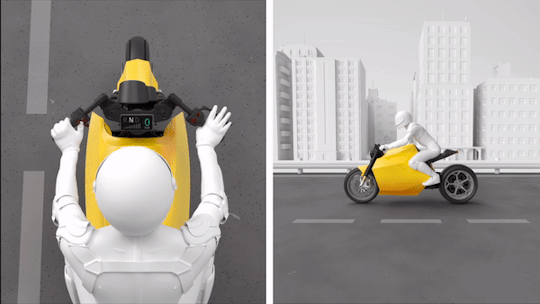
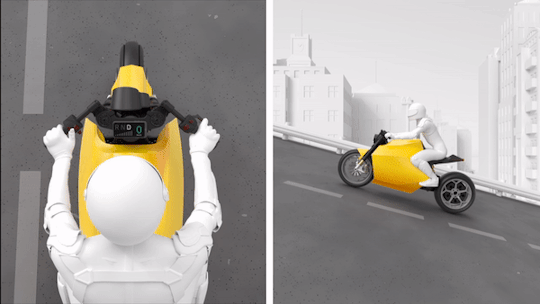



Davinci Motor's DC100 High-Performance Electric Motorcycle,
The DC100 rivals its 1,000cc gas-powered counterpart when it comes to performance, evidenced by outstanding technical data: acceleration 0-100 km/h in about 3 sec, top speed of 200 km/h, peak power of 100 kw, and peak torque of 850 Nm. On top of all that, the DC100 was designed using new energy vehicles (NEV) as a benchmark for range and charging method, elevating industry standards of two-wheeled electric vehicles.
The DC100 is compatible with L3 DC Fast Chargers in the United States, Europe and China, which can deliver a full charge in about 30 minutes.
Designed with a robotic concept, the DC100 is capable of sensing, computing and executing. While riding, the DC100 has the capacity to track accurate information such as ambient temperature, battery and motor temperature, lean angle, traveling speed, wheel speed and road conditions.
Furthermore, it combines this vehicle and environmental data and user commands to precisely control its power system. To address the difficulty of riding a heavy-duty motorcycle, the DC100 is designed with various assist features (with over 300 chips and 200 sensors) including the Hill Start Assist Control and Hill Descent Control, Reverse Assist, Combined Braking System, Traction Control System, all of which render the riding experience easier and safer.
Hence, the DC100 is a two-wheeled dynamic robot in both appearance and performance.
Images courtesy of Davinci
#art#design#motorbike#DC100#Davinci#china#e-bike#robotic#bike#motorcycle#e-motorbike#electric#computer#futuristic#robot#two-wheelers#zibo#sensor#chips
38 notes
·
View notes
Text
youtube
44°58'23.5"N 6°03'54.8"E
youtube/oftwolands
www.oftwolands.com
#of two lands#filmmaking#cinematography#cinematographer#youtube channel#youtube#video#bmpcc6k pro#bmpcc#bmpcc4k#davinci#fcpx#edit#tips#tutorial#filmmaker#blackmagic design#settings#color grading#filmconvert#FLORENT PIOVESAN#Youtube
7 notes
·
View notes
Text
youtube
baroryuu week 2023 - day 5: any au
something something the music of the darkness, black fog... oh btw i haven't told you the name, it's called 「 LONDON SLAG PARTY HIGH 」
#Youtube#baroryuuweek2023#baroryuu#ryuubaro#ryunosuke naruhodo#naruhodo ryunosuke#ryuunosuke naruhodou#barok van zieks#masa works design#london slag party high#rondon slag party hi#rondon slag pathy hi#yes barok is aya-chan in this au#i'm sorry if the sprite quality kinda looks crusty up close#blame davinci resolve for this#midzurugi art
3 notes
·
View notes
Photo

Davinci DC100 | DesignBoom
9 notes
·
View notes
Text















youtube
0 notes
Text
Blackmagic Pocket Cinema Camera 4K BRAW Color Grade Before & After | BMPCC 4K 2383 LUT byBoz™
Color grading and editing done inside DaVinci Resolve using the 2383 LUT byBoz™. Get a special 10% discount at dehancer.com using the code: BOZ10 Blackmagic BRAW LUTs Available to Buy & Download Here: https://blackmagic-luts.com/ Works with: Blackmagic Ursa Cine 12K, BMPCC 6K Pro, Blackmagic Pyxis, BMCC 6K Full Frame, BMPCC 4K, BMPCC HD, BMMCC and ALL other Blackmagic Cinema Cameras utilising…

View On WordPress
#best bmpcc4k luts#blackmagic 2383 lut#blackmagic cinema camera 6k#blackmagic design#blackmagic full frame lut#blackmagic pocket 4k#blackmagic pyxis#blackmagic ursa cine 12k#BMCC 6K Full Frame#bmpcc#bmpcc 4k#bmpcc 4k footage#bmpcc 6k#bmpcc LUT#Cinematic LUTs#color grade#Color Grading#Color Grading DaVinci Resolve#color grading premiere pro#DaVinci Resolve Tutorial#pocket cinema camera#pocket cinema camera 4k
0 notes
Text
How to Download Blackmagic Design – DaVinci Resolve 19

If you're searching for a top-tier video editing and post-production software, DaVinci Resolve 19 by Blackmagic Design is an all-in-one solution trusted by professionals in the film and television industry. This post will guide you on how to download DaVinci Resolve 19 and explore its incredible features that make it a preferred choice for video editors, colorists, and VFX artists.
Why Choose DaVinci Resolve 19?
DaVinci Resolve 19 is the world’s only software that combines video editing, color correction, visual effects, motion graphics, and audio post-processing into a single, cohesive interface. Whether you’re an experienced editor or a beginner in the world of video editing, DaVinci Resolve 19 offers a streamlined, modern interface that makes your creative process smoother than ever.
This version introduces over 100 new features and enhancements, including AI-powered tools via the DaVinci Neural Engine, allowing editors to work more efficiently with transcribed audio, and colorists to create stunning film-like tones with the new ColorSlice six vector palette. With cutting-edge capabilities for editing, grading, and audio mixing, DaVinci Resolve 19 is your ultimate creative powerhouse.
Key Features of DaVinci Resolve 19
All-in-One Post-Production Suite: DaVinci Resolve 19 combines editing, color grading, VFX, and audio post-production within a single platform, eliminating the need to use multiple applications for different tasks.
Award-Winning YRGB Color Space Processing: With Emmy™ Award-winning 32-bit floating point precision, DaVinci Resolve 19 offers unmatched color correction capabilities, making it the go-to software for professional colorists.
HDR and Fairlight Audio: Full support for the latest HDR formats ensures a vibrant, cinematic visual experience, while the Fairlight audio tools deliver advanced sound mixing and mastering with real-time processing capabilities.
DaVinci Neural Engine: The AI-powered DaVinci Neural Engine offers automatic tools for tasks like motion tracking, facial recognition, and audio transcriptions, enhancing efficiency and accuracy.
Extensive New Features: Features like the ColorSlice palette, film look creator effect, IntelliTrack AI for motion tracking, and enhanced VFX tools in Fusion make this version a game-changer.
Professional Workflow: Hollywood professionals favor DaVinci Resolve due to its high-end tools, intuitive interface, and seamless integration between editing and VFX work. It is also known for handling original high-quality footage without the need for proxy files, maintaining exceptional image fidelity throughout the post-production workflow.
System Requirements
Before you proceed with the download, ensure your system meets the following specifications:
Operating Systems:
Windows 10, 11 (64-bit only)
macOS Big Sur (11.7.10) or later
Supports Apple Silicon & Intel processors
Size: 5 GB
Lifetime Activation & Free Updates: Enjoy lifetime access to DaVinci Resolve 19 with free future updates, ensuring you're always working with the latest features.
What’s New in DaVinci Resolve 19?
DaVinci Resolve 19 introduces a host of new features to elevate your editing, color correction, and audio post-production experience:
Transcribed Audio Editing: This allows editors to edit timeline clips using transcriptions directly, boosting workflow efficiency.
New AI-Powered Tools: The DaVinci Neural Engine AI improves processes like motion tracking and color correction.
Film Look Creator Effect: Emulates photometric film processes, helping you achieve that rich, cinematic look.
Broadcast Replay Tools: Perfect for live multi-camera broadcast editing, with playout and replay speed control.
Download DaVinci Resolve 19
Ready to supercharge your post-production workflow? Download DaVinci Resolve 19 from the link below and experience Hollywood-level editing tools right on your computer!
Download DaVinci Resolve 19 Now
With its professional-grade tools and ease of use, DaVinci Resolve 19 is your ultimate solution for all things video editing, color correction, and audio post-processing. Don't miss out—get started today!
0 notes
Text
15+ Best Resume & CV Video Templates – Speckyboy
New Post has been published on https://thedigitalinsider.com/15-best-resume-cv-video-templates-speckyboy/
15+ Best Resume & CV Video Templates – Speckyboy
We often define resumes and CVs as static documents. We print them out or post them online – but that’s the end of the story. Or is it?
Video offers a different way to tell your story. You can use it to show off your skills by adding movement and special effects. And it’s far more memorable than any old document.
If the idea is to capture an employer’s eye, video is the format to achieve it. The challenge is putting together a top-notch presentation. Even experienced videographers may be stretched to their limits.
Not to worry! Our collection of resume and CV video templates will make your task easier. They feature beautiful designs and professional effects. Grab one, customize it, and share it with the world.
The items below include all the features you’ll need. Plus, there are picks for all the top video editing suites, such as After Effects, Premiere Pro, DaVinci Resolve, and Final Cut Pro. Let’s get started!
You might also like our collection of personal portfolio video templates.
Use this resume template to provide employers with an attractive overview. It comes with seven information-rich slides you can customize to fit your needs. Feature your biography, education, and past projects with this package for Premiere Pro.
Here’s a beautiful After Effects template to turn your resume into a thing of beauty. The silky-smooth animations and transitions will bring your skills to life. Prospective employers won’t be able to take their eyes off you.
This template for Premiere Pro is optimized for mobile screens – perfect for sharing with busy executives on the go. It’s attractive, with creative layouts and modern animations. The result is a high-quality video that checks all the boxes.
Make your CV a modern masterpiece using this Premiere Pro template. It features ten outstanding slides for displaying facts and figures. You can easily change the colors and fonts to match your personal brand.
Do you want a resume with a high-tech aesthetic? Use this After Effects template to give your info a professional touch. It includes a suite of outstanding effects along with dark and light modes.
This template for After Effects features fun animations and razor-sharp design elements. The look is friendly and inviting, with bold type and color choices. You’ll have a beautiful resume that leaves a great impression.
You’ll find plenty of options to list your technical skills with this template. Use the included skills chart to share your areas of expertise. There are also spots for your past projects and contact details.
Unlock your resume’s potential with this After Effects package. The animations are stunning but won’t distract from the details of your CV. It’s also built for easy customization – change colors and fonts with just a few clicks.
Here’s a big and bold way to impress prospective employers. The presentation is seamless and smooth, with bold type and lots of movement. Add your photos and video clips to personalize the viewing experience.
Take advantage of beautiful lighting effects with this resume template for Final Cut Pro. Inside, you’ll find 15 text placeholders and five spots for media. It’s an excellent fit for designers or anyone who wants to present artistic flair.
Put your skills and experience to the forefront using this clean After Effects template. There’s room to highlight your strong points and display past work. It’s a slick package that makes you look your best.
Crisp and colorful, this template will make your personality come through the screen. It features fun shapes and attention-getting transitions. Viewers are sure to take notice with this exciting video resume.
Those who want a modern aesthetic will love this Premiere Pro template. It combines a high-contrast color scheme with minimalistic typography. There’s meticulous attention to detail here that employers will remember.
This DaVinci Resolve template features eye-catching special effects to highlight your skills. Color and movement are everywhere and serve as a fine background for your CV. It’s a great choice for visual artists and content creators.
Bring a cinematic quality to your video resume by customizing this template. It comes packed with six color profiles and incredible animation effects. Choose this one if you want to stand out from the crowd.
Introduce Yourself with a Video Resume
A strong resume is a vital tool for job seekers. So, why not go the extra mile to introduce yourself to prospective employers and clients? A compelling video presentation can be a difference maker.
The templates above will help you make a great first impression. They offer a variety of styles that give your resume a professional touch. What���s not to love?
We hope you found the perfect template to help you land your dream job!
More Resume Templates
Related Topics
#ADD#After Effects#After Effects Template#After Effects Templates#animation#animations#artists#attention#background#Beauty#Capture#challenge#change#chart#Color#colors#content#creators#CV#Dark#DaVinci Resolve#Design#designers#details#display#easy#Editing#education#effects#executives
1 note
·
View note
Text
youtube
I Replaced ALL my ADOBE APPS with these free Alternatives
Want to get rid of your Adobe subscriptions? You too could easily replace Photoshop, Premiere Pro and Illustrator with Affinity Photo, DaVinci Resolve, Luminar Neo, or Gimp! Contains advertisement for Audiio.
#graphic design#education#adobe illustrator#youtube#photoshop#davinci resolve#affinity photo#adobe photoshop#Adobe apps#graphic designers#luminar neo#Youtube
0 notes
Text
begging blackmagic to clone their colour grading tool from resolve, and put it into a dedicated photo editing program
#davinci resolve#is just not designed to handle managing a library of photos#would be a huge w for digital artists generally i think#much like how many musicians master recordings at the very end of production#a good colour grader could help finesse a final image
1 note
·
View note
Text
5 Epic Ways DaVinci Resolve 19 Beta 5 Will Revolutionize Your Edits
Excited about DaVinci Resolve 19 Beta 5? Share your thoughts and experiences in the comments below!
Hold onto your hats, video editing aficionados! Blackmagic Design has dropped a bombshell with DaVinci Resolve 19 Beta 5, and it’s not just a minor tweak – it’s a full-on glow-up. We’re talking features that editors have been clamoring for (finally!), AI wizardry that’ll make your footage shine, and enough under-the-hood improvements to make your editing rig purr like a kitten. Whether you’re a…
#AI#Beta 5#Blackmagic Design#color grading#creative workflow#DaVinci Resolve#DaVinci Resolve 19#editing tools#film editing#film look creator#HDR#media file resync#new features#post-production#software update#Super Scale#video editing software
0 notes