#vstplugins
Explore tagged Tumblr posts
Text

very crunchy
35 notes
·
View notes
Text




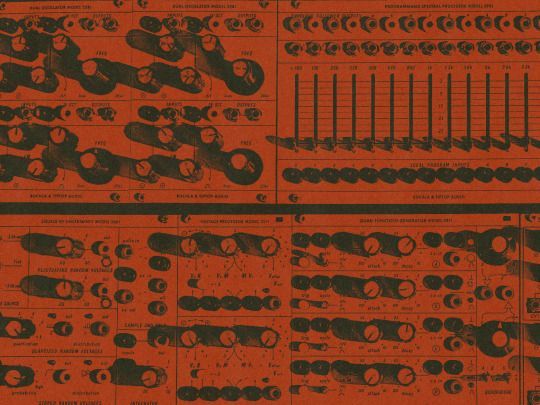

youtube
Recent work for Robotic Bean:
Experimental West Coast
Unleash the essence of modular synthesis with Experimental West Coast, a Portapack designed exclusively for the Portatron Tape Synthesizer.
Crafted from authentic Buchla modular synthesizer recordings, this pack delivers a boundless spectrum of sounds to fuel your creative adventures.
Dive into shimmering textures, atmospheric drones, glitchy sequences, and ambient soundscapes—all tailored for experimental producers and sound designers seeking to push boundaries.
“Step into a world where modular synthesis meets the nostalgic warmth of tape. With experimental West Coast Portapack, you’ll unlock new sonic timbres and expand your creative horizons.”
The sounds have been carefully sampled from a variety of modular systems; the big 1970’s Buchla 200 system at Elektronmusikstudion EMS in Stockholm, their small 1970’s Buchla 200 system as well as their 1960’s Buchla 100 system replica. Complimented by additional recordings from a brand new Buchla/TipTop Audio 200t system and the modern Buchla Music Easel (208c+LEM218v3).
#modular synth#PORTATRON#vstplugins#portastudio#DAW#lofi producer#experimental music#ambient music#electronic music#electro acoustic music#west coast synthesis#buchla#200t#sampled#retro#retro aesthetic#vintage#EMS#elektronmusik#cassette tape#tape music#tape#porta#robotic bean#Youtube#SoundCloud
3 notes
·
View notes
Text
Native Instruments – Una Corda Download
Native Instruments – Una Corda: A Distinctive Piano Experience

Product Details: A DISTINCTIVE, PURE PIANO
Explore the evocative tones of Native Instruments – Una Corda, a handcrafted upright piano that redefines the possibilities of musical expression. With a full range of sound characters – from soft and resonant to percussive and textural – this instrument offers unparalleled creativity and realism. Meticulously sampled, Una Corda delivers everything from intimate realism to lush, resonant overtones, making it an essential addition to your sound library.
Introducing UNA CORDA
Delicate and Different
Una Corda faithfully captures the signature sound of a unique, custom-made piano designed by David Klavins in collaboration with composer Nils Frahm. Unlike traditional pianos, Una Corda features one string per key, resulting in an exquisite tone that’s ideal for film scoring, electronic music, pop, or jazz. Whether you’re crafting serene melodies or creating experimental textures, Una Corda’s distinctive sound will captivate your audience.
Three Sources of Creativity
Una Corda offers three distinct sound banks, each designed to inspire:
Pure: Captures the resonant sound of a single string struck by the hammer, offering clarity and richness.
Felt: Introduces felt material between hammers and strings, reducing attack noise and delivering a gentle, smooth sound reminiscent of an unplugged vintage electric piano.
Cotton: Adds a noisier, percussive attack with more pronounced overtones, ideal for creating unique sonic textures.
Each sound bank provides a starting point for shaping your creative vision.
Enhanced Sound Design
Take your sound further with Una Corda’s advanced sound design capabilities. Add texture by incorporating:
Noise from fabric preparations
Mechanical sounds and pedal actions
Room ambiance
Enhance realism or venture into experimental territory by integrating vintage outboard gear effects like hiss, compression, and saturation. From dry, gritty tones to liquid pads and swirling soundscapes, Una Corda adapts to your creative needs.
Adjust Your Tone Easily
Una Corda’s intuitive interface puts full control of the instrument at your fingertips:
Sound Banks: Choose from Pure, Felt, or Cotton.
Workbench: Sculpt core characteristics, from dynamics to overtones.
Response Section: Adjust tonal dynamics and add resonant overtones.
Finish Section: Apply vintage effect chains, reverbs, and other tools to refine your sound.
Effortlessly transform a pure piano into a noisy, percussive instrument or an ambient soundscape with these powerful tools.
Made for KOMPLETE KONTROL
Designed for seamless integration, Una Corda is fully compatible with Native Instruments’ KOMPLETE KONTROL keyboards. Experience the ultimate performance with the KOMPLETE KONTROL S88, featuring fully weighted hammer-action keys for an authentic piano feel.
Uncover the Original Una Corda
Discover the story behind Una Corda’s creation. In collaboration with Nils Frahm, David Klavins crafted a contemporary upright piano that pushes the boundaries of traditional design. Watch the video “Creating Una Corda” to gain insights into this groundbreaking instrument’s origins and evolution.
Why Choose Una Corda?
Una Corda is more than just a piano. It’s a gateway to a world of delicate, distinctive, and dynamic sounds that inspire creativity. From its rich tonal palette to its intuitive design, Una Corda is perfect for composers, producers, and musicians seeking fresh, evocative sounds for their projects.
Explore Una Corda Today
Experience the unmatched sound of Native Instruments – Una Corda and elevate your music production to new heights. Find out more and listen to the audio demos on the product page.
#vstplugins#audio#sonokinetic#expressiveinstruments#creativecomposing#gamesoundtracks#filmscoring#soundlibrary#musiclibrary#musicproduction#Native Instruments – Una Corda: A Distinctive Piano Experience#Product Details: A DISTINCTIVE#PURE PIANO#Explore the evocative tones of Native Instruments – Una Corda#a handcrafted upright piano that redefines the possibilities of musical expression. With a full range of sound characters – from soft and r#Una Corda delivers everything from intimate realism to lush#resonant overtones#making it an essential addition to your sound library.#Introducing UNA CORDA#Delicate and Different#Una Corda faithfully captures the signature sound of a unique#custom-made piano designed by David Klavins in collaboration with composer Nils Frahm. Unlike traditional pianos#Una Corda features one string per key#resulting in an exquisite tone that’s ideal for film scoring#electronic music#pop#or jazz. Whether you’re crafting serene melodies or creating experimental textures#Una Corda’s distinctive sound will captivate your audience.#Three Sources of Creativity#Una Corda offers three distinct sound banks
2 notes
·
View notes
Text
youtube
#race car#pc games#humor#funny#rally car#ps4#gaming#business#science#youtube#music is life#hiphop#vstplugins#tune#musique#deutsche musik#goredolf musik#raffi musiker#musika#musik#schlager#Youtube
5 notes
·
View notes
Text
Kontaktlab Unleashed: Elevate Your Music Production with the Full Version VST Plug-ins Download
Step into a realm of unparalleled sonic possibilities with Kontaktlab's Full Version VST Plug-ins. This comprehensive collection of virtual instruments and effects is designed to revolutionize your music production experience, offering an extensive palette of sounds and tools to fuel your creative endeavors.
Immerse yourself in a world of cutting-edge technology and unparalleled sound quality. Kontaktlab's Full Version VST Plug-ins deliver a seamless integration with your favorite digital audio workstation (DAW), providing a user-friendly interface that empowers both seasoned professionals and aspiring musicians alike. Unleash the full potential of your creativity with a diverse range of meticulously crafted instruments, from richly textured orchestral sounds to futuristic electronic synths.
Whether you're scoring a cinematic masterpiece, producing chart-topping hits, or experimenting with avant-garde soundscapes, Kontaktlab's Full Version VST Plug-ins cater to every musical genre and taste. Elevate your compositions with realistic emulations of classic instruments, explore otherworldly sonic landscapes, and add a layer of professional polish to your tracks with studio-quality effects.
The download process is seamless and efficient, ensuring that you can dive into your music production journey without unnecessary delays. Stay on the cutting edge of innovation with regular updates and enhancements, guaranteeing that Kontaktlab's Full Version VST Plug-ins evolve alongside your creative aspirations.
Unlock the potential of your productions with this powerhouse collection of VST Plug-ins. With Kontaktlab, you're not just investing in software – you're investing in a dynamic musical companion that grows with you, inspiring new possibilities with each composition.
Tags: #VSTPlugins #MusicProduction #VirtualInstruments #SoundDesign #AudioProduction #DigitalAudioWorkstation #Kontaktlab #FullVersionPlugins #CreativeExpression #SonicInnovation
#VSTPlugins#MusicProduction#VirtualInstruments#SoundDesign#AudioProduction#DigitalAudioWorkstation#Kontaktlab#FullVersionPlugins#CreativeExpression#SonicInnovation
2 notes
·
View notes
Text
Big Fish Audio Vintage Rhythm Section Download
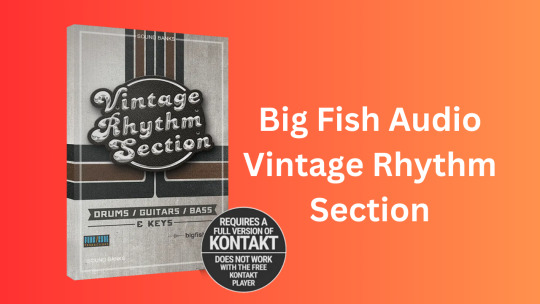
Big Fish Audio – Vintage Rhythm Section: The Ultimate Retro Sound Machine!
🔥 Bring the Golden Era Back to Life! 🔥
If you're a music producer, indie artist, or film/TV composer looking to capture the iconic grooves of the '60s and '70s, Big Fish Audio – Vintage Rhythm Section (VRS) is your perfect tool. Designed for Kontakt 5, this professional virtual instrument delivers the legendary sounds of R&B, Soul, Funk, Jazz, and Rock, allowing you to create authentic live-band backing tracks effortlessly. 🎸🥁🎹
👉 Get it now: Big Fish Audio – Vintage Rhythm Section
🎛 Authentic Vintage Sounds
To ensure true-to-era accuracy, VRS features meticulously sampled real vintage instruments—some in pristine condition, others enriched with decades of musical history. Every sound was recorded using period-correct amps, microphones, and studio gear, preserving that warm, raw, and soulful tone that defined classic recordings. 🎤📻
🔥 Powerful & Intuitive Interface
VRS offers a user-friendly interface with two dedicated GUIs designed to streamline your workflow.
🎚 Drum Mixer – Complete control over your drum kits with:
✔ Reverb, EQ, and panning for fine-tuning the mix ✔ Tape saturation & compression to add warmth and punch ✔ Genre-specific kits tailored to match the classic vibes
🎸 Main GUI – Perfect for bass, guitar, and keyboard instruments, featuring:
✔ Tape Saturation – Adds rich analog warmth 🎞 ✔ EQ Controls – Fine-tune your sound 🎚 ✔ Distortion & Delay – Get classic amp-style grit & echoes 🎸 ✔ Leslie Rotator & Reverb – Achieve swirling organ effects and spacious ambiance 🎶 ✔ Mod-Wah Switch – Turn your Mod Wheel into a wah pedal for expressive performance 🎛
🎵 Key-Switching for Realism
To enhance playability, VRS allows you to switch between articulations (sustain, staccato, and preset variations) on the fly. This feature provides realistic dynamic expression, ensuring your virtual instruments sound lifelike and organic. 🎹
🚀 Why Choose Vintage Rhythm Section?
✅ Authentic, era-accurate vintage tones ✅ Simple & intuitive workflow for fast production ✅ Perfect for retro, indie, funk, soul, and jazz music ✅ Essential for film & TV composers crafting nostalgic soundtracks
Recreate the magic of classic recordings and groove like it’s 1970 with Vintage Rhythm Section! 🕺✨
👉 Get your copy today: Big Fish Audio – Vintage Rhythm Section
#MusicProduction #VintageSounds #KontaktLibrary #RetroGrooves #BigFishAudio
#BigFishAudio#VintageRhythmSection#RetroSounds#FunkGrooves#SoulMusic#JazzRhythms#ClassicVibes#CinematicMusic#FilmScoring#MusicProduction#SoundDesign#VirtualInstruments#VSTPlugins#EpicGrooves#MusicComposers#SoundLibrary#RecordingStudio#StudioTools#CreativeSound#InstrumentSamples#MusicTech
0 notes
Text
0 notes
Text
Anyone suggest good tools for creating wind sound effects?
Wanting a dynamic tool or VST that'll let me play around with it. Extra points if its free or cheap.
#IndieDev#SoundArt#AudioEngineering#GameIndustry#AAADev#CreativeAudio#GameMusic#DevCommunity#soundeffects#sounddesign#VST#gamedeisgn#soundart#GameAudio#AudioProduction#SFX#MusicProduction#SoundDesigner#SoundFX#MixingAndMastering#ProceduralAudio#MusicPlugins#VirtualInstruments#Synthesizers#SoundLibraries#AudioPlugins#VSTPlugins#PluginAlliance#KontaktLibrary
1 note
·
View note
Text
Impact Soundworks – Shreddage 3 Argent Download

Are you ready to take your music production to the next level? Impact Soundworks – Shreddage 3 Argent is here to revolutionize your sound with its unparalleled intensity and precision. Designed for metal enthusiasts and producers, this virtual instrument captures the raw power of a 9-string Schecter Damien Platinum guitar, famously used by composer Mick Gordon in the Doom 2016 soundtrack. With over 31,000 pristine 24-bit samples and meticulous attention to detail, Shreddage 3 Argent delivers a level of realism that will leave your listeners in awe.
Why Shreddage 3 Argent Stands Out
Ultra-Low Tuning: Tuned to a crushing low C#, this 9-string beast is perfect for djent, argent metal, and modern progressive genres. Its massive range and virtuosic capabilities make it a versatile tool for any metal producer.
Unmatched Realism: With over 200 hours of sampling, every note, articulation, and dynamic layer has been captured to perfection. From palm mutes to artificial harmonics, every detail is crafted to bring your tracks to life.
Customizable Tone: Recorded through two separate pickup positions (neck and bridge) DI, Shreddage 3 Argent gives you complete control over your sound. Shape your tone to match your vision.
Advanced Articulations: Whether you’re crafting blistering leads or crushing rhythms, Shreddage 3 Argent has you covered. Features include sustains, power chords, slides, tremolo, hammer-ons, pull-offs, and more.
Perfect for Modern Metal Production
Shreddage 3 Argent is not just a virtual instrument—it’s a weapon of sonic destruction. Its 4x down/4x up strokes per note, 3 dynamic layers, and 5 palm mute layers ensure that every performance feels authentic and dynamic. Whether you’re producing djent, progressive metal, or technical death metal, this plugin will elevate your tracks to professional standards.
Get Shreddage 3 Argent Today
Don’t miss your chance to own one of the most powerful virtual guitars on the market. Click the link below to download Impact Soundworks – Shreddage 3 Argent and start creating music that hits harder than ever before.
👉 Download Shreddage 3 Argent Now
#Shreddage3Argent#MetalProduction#VirtualInstruments#MusicProduction#Djent#ImpactSoundworks#ProTools#VSTPlugins#ModernMetal
0 notes
Video
youtube
New BEST FREE Orchestra Library? + Freebies & Deals (DON'T MISS)
0 notes
Text
Download FabFilter Pro

If you're searching for a professional-grade multiband dynamics processor that combines precision, flexibility, and unparalleled sound quality, FabFilter Pro-MB is the tool you need. This guide will walk you through everything you need to know about downloading and using FabFilter Pro-MB, the ultimate solution for multiband compression and expansion.
Why FabFilter Pro-MB Stands Out
FabFilter Pro-MB redefines multiband processing with its innovative design and user-friendly interface. Unlike traditional multiband compressors, Pro-MB allows you to place bands freely across the frequency spectrum, giving you complete control over your audio. Whether you're mixing vocals, drums, bass, or mastering full tracks, Pro-MB delivers transparent, dynamic results every time.
Key Features of FabFilter Pro-MB
Here’s why FabFilter Pro-MB is a must-have for audio professionals:
Freely Adjustable Bands: Place bands anywhere in the frequency spectrum for precise control.
Three Processing Modes: Choose from Dynamic Phase, Linear Phase, or Minimum Phase to suit your needs.
Customizable Parameters: Adjust threshold, ratio, attack, release, and more for each band.
External Side-Chain Input: Use frequency-specific triggering for creative dynamic EQ effects.
Mid/Side Processing: Target stereo or mono elements with surgical precision.
Retina-Optimized Interface: A sleek, modern UI with real-time frequency analysis for effortless workflow.
System Requirements for FabFilter Pro-MB
Before downloading, ensure your system meets the following requirements:
Supported Operating Systems: macOS 11 or higher, Windows 10 or 11.
RAM: 4GB minimum.
Hard Drive Space: 178MB.
Plugin Formats: AU, VST, VST3.
How to Download FabFilter Pro-MB
Ready to elevate your audio production? Follow these steps to download FabFilter Pro-MB:
Visit the official download page: FabFilter Pro-MB Download.
Select your operating system (macOS or Windows).
Complete the purchase and download the installer.
Follow the installation instructions provided.
Activate the plugin using your license key.
Why Choose FabFilter Pro-MB?
FabFilter Pro-MB is more than just a multiband compressor—it’s a creative powerhouse designed for modern producers and engineers. With its zero-latency processing, GPU-accelerated graphics, and low CPU usage, Pro-MB ensures seamless integration into any workflow. Whether you're a beginner or a seasoned pro, this plugin offers the tools you need to achieve professional-grade results.
Final Thoughts
FabFilter Pro-MB is the ultimate multiband dynamics processor for anyone serious about audio production. Its intuitive design, powerful features, and pristine sound quality make it a standout choice for mixing and mastering. Don’t miss out on the opportunity to transform your sound—download FabFilter Pro-MB today and experience the difference for yourself.
#FabFilterProMB#MultibandCompressor#AudioProduction#MixingTools#MasteringPlugins#MusicProduction#VSTPlugins#AudioEngineering#FabFilter#ProMBDownload
0 notes
Video
youtube
Musik Hack Fuel 👉 Saturation, Compression, Limiting
#youtube#music making#music production#vst plugins#vst#vstplugins#music producer#audio production#home studio
0 notes
Video
youtube
Strands 2.0 by Void & Vista - Review | Walkthrough | Playthrough
#youtube#playthrough#review#walkthrough#strands#voidandvista#void & vista#reviews#musicproduction#musicproducer#composer#vst#virtualinstrument#vstplugins#kontakt#native instruments#music industry blog#music software#kontakt instrument#kontakt library#audio software#sample sound review#composer tools#krazetv
0 notes
Text
Sessions 2.0
We are delighted to announce that version 2.0 of our popular plug-in host, Sessions, is now available!
youtube
Version 2.0 integrates plug-ins deeply into the app experience, blurring the boundary between host and plug-in.
The elegant single-window design displays a plug-in’s own UI in the main Sessions window alongside the Mixer and Library. Having everything in one place clears up clutter, reduces friction and puts those gorgeous and inspiring plug-in interfaces front-and-centre where they belong.
Sessions is available on the Mac App Store and costs $29.99.
Version 2.0 is a free update for existing users.
Learn more and get a free trial at https://www.openplanetsoftware.com/sessions.
0 notes
Text
yall emulator x is such a banger vst as long as you ignore the errors
0 notes
Text
Audio Imperia Solo Download
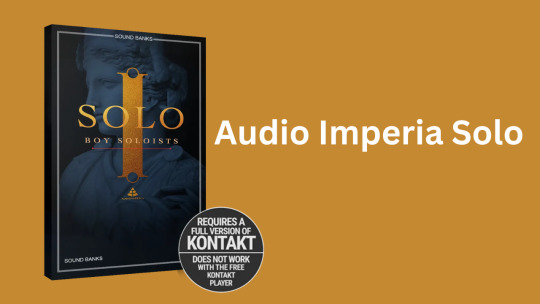
🎻 Audio Imperia – SOLO 🎺 | The Ultimate Expressive Orchestral Soloists Collection
✨ Full of Emotion. Overflowing with Realism. ✨
There are moments in music where a single instrument takes center stage, capturing the essence of the melody with deep emotion and breathtaking realism. SOLO is crafted for those moments, offering a collection of stunning, lyrical, and expressive orchestral soloists—all powered by the advanced Pyramid engine.
🔹 Experience Instruments That Sing with Soul 🎶 From soaring strings to majestic brass, ethereal woodwinds, and angelic vocals, SOLO delivers an unparalleled level of emotion and expressiveness in every note.
🎻 Strings: Violin, Viola, Cello 🎺 Brass: Trumpet, French Horn, Descant Horn 🎷 Woodwinds: Flute, Clarinet, Oboe, English Horn, Bassoon 🎤 Vocals: Soprano Angelic & Soprano Operatic
🔥 What Makes SOLO Unique?
✅ 13 Stunning Soloists – A diverse collection of meticulously recorded instruments. ✅ Multiple Legato Types – Switch effortlessly between rebowed & slurred (strings), fingered & retongued (woodwinds/brass), and Aah & Ooh (sopranos). ✅ 100% New Recordings – Fresh, authentic performances full of character. ✅ Less is More – A single, well-crafted dynamic layer eliminates phasing artifacts and enhances natural expression. ✅ Instant Playability – No need for key-switches; articulation control is seamless via velocity or CC.
🎼 A New Standard in Solo Performance 🎼
More than just a sample library, SOLO is a deeply expressive instrument designed to elevate your compositions with natural dynamics, progressive vibrato, and effortless phrasing. Whether you're composing for film, TV, video games, or orchestral music, SOLO ensures that every note tells a story.
🔗 Get Audio Imperia – SOLO Today: 👉 audio-imperia-solo
#AudioImperia #SOLO #KontaktLibrary #OrchestralSamples #FilmScoring #GameMusic #CinematicSounds #MusicProduction #VirtualInstruments #SoloInstruments #SampleLibrary
#sounddesign#heavyocity#hybridstrings#kontakt library#sound design#film scoring#cinematic music#musicproduction#filmscoring#virtual instruments#AudioImperia#Solo#OrchestralLibrary#SoloInstruments#CinematicMusic#FilmScoring#MusicProduction#SoundDesign#VirtualInstruments#VSTPlugins#EpicMusic#MusicComposers#SoundLibrary#RecordingStudio#StudioTools#CreativeSound#AtmosphericMusic#InstrumentSamples#ModernScoring#MusicTech
0 notes