#best overall web hosting
Explore tagged Tumblr posts
Text
Often when I post an AI-neutral or AI-positive take on an anti-AI post I get blocked, so I wanted to make my own post to share my thoughts on "Nightshade", the new adversarial data poisoning attack that the Glaze people have come out with.
I've read the paper and here are my takeaways:
Firstly, this is not necessarily or primarily a tool for artists to "coat" their images like Glaze; in fact, Nightshade works best when applied to sort of carefully selected "archetypal" images, ideally ones that were already generated using generative AI using a prompt for the generic concept to be attacked (which is what the authors did in their paper). Also, the image has to be explicitly paired with a specific text caption optimized to have the most impact, which would make it pretty annoying for individual artists to deploy.
While the intent of Nightshade is to have maximum impact with minimal data poisoning, in order to attack a large model there would have to be many thousands of samples in the training data. Obviously if you have a webpage that you created specifically to host a massive gallery poisoned images, that can be fairly easily blacklisted, so you'd have to have a lot of patience and resources in order to hide these enough so they proliferate into the training datasets of major models.
The main use case for this as suggested by the authors is to protect specific copyrights. The example they use is that of Disney specifically releasing a lot of poisoned images of Mickey Mouse to prevent people generating art of him. As a large company like Disney would be more likely to have the resources to seed Nightshade images at scale, this sounds like the most plausible large scale use case for me, even if web artists could crowdsource some sort of similar generic campaign.
Either way, the optimal use case of "large organization repeatedly using generative AI models to create images, then running through another resource heavy AI model to corrupt them, then hiding them on the open web, to protect specific concepts and copyrights" doesn't sound like the big win for freedom of expression that people are going to pretend it is. This is the case for a lot of discussion around AI and I wish people would stop flagwaving for corporate copyright protections, but whatever.
The panic about AI resource use in terms of power/water is mostly bunk (AI training is done once per large model, and in terms of industrial production processes, using a single airliner flight's worth of carbon output for an industrial model that can then be used indefinitely to do useful work seems like a small fry in comparison to all the other nonsense that humanity wastes power on). However, given that deploying this at scale would be a huge compute sink, it's ironic to see anti-AI activists for that is a talking point hyping this up so much.
In terms of actual attack effectiveness; like Glaze, this once again relies on analysis of the feature space of current public models such as Stable Diffusion. This means that effectiveness is reduced on other models with differing architectures and training sets. However, also like Glaze, it looks like the overall "world feature space" that generative models fit to is generalisable enough that this attack will work across models.
That means that if this does get deployed at scale, it could definitely fuck with a lot of current systems. That said, once again, it'd likely have a bigger effect on indie and open source generation projects than the massive corporate monoliths who are probably working to secure proprietary data sets, like I believe Adobe Firefly did. I don't like how these attacks concentrate the power up.
The generalisation of the attack doesn't mean that this can't be defended against, but it does mean that you'd likely need to invest in bespoke measures; e.g. specifically training a detector on a large dataset of Nightshade poison in order to filter them out, spending more time and labour curating your input dataset, or designing radically different architectures that don't produce a comparably similar virtual feature space. I.e. the effect of this being used at scale wouldn't eliminate "AI art", but it could potentially cause a headache for people all around and limit accessibility for hobbyists (although presumably curated datasets would trickle down eventually).
All in all a bit of a dick move that will make things harder for people in general, but I suppose that's the point, and what people who want to deploy this at scale are aiming for. I suppose with public data scraping that sort of thing is fair game I guess.
Additionally, since making my first reply I've had a look at their website:
Used responsibly, Nightshade can help deter model trainers who disregard copyrights, opt-out lists, and do-not-scrape/robots.txt directives. It does not rely on the kindness of model trainers, but instead associates a small incremental price on each piece of data scraped and trained without authorization. Nightshade's goal is not to break models, but to increase the cost of training on unlicensed data, such that licensing images from their creators becomes a viable alternative.
Once again we see that the intended impact of Nightshade is not to eliminate generative AI but to make it infeasible for models to be created and trained by without a corporate money-bag to pay licensing fees for guaranteed clean data. I generally feel that this focuses power upwards and is overall a bad move. If anything, this sort of model, where only large corporations can create and control AI tools, will do nothing to help counter the economic displacement without worker protection that is the real issue with AI systems deployment, but will exacerbate the problem of the benefits of those systems being more constrained to said large corporations.
Kinda sucks how that gets pushed through by lying to small artists about the importance of copyright law for their own small-scale works (ignoring the fact that processing derived metadata from web images is pretty damn clearly a fair use application).
1K notes
·
View notes
Text
Magnus Archives Relisten 20, MAG 20 Desecrated Host
Father Pruitt from Midnight Mass but if he was still an old man. You agree, reblog.
My MAG 20 analysis, spoilers ahead!
Facts: Continuation of the statement of Father Edwin Burroughs regarding his claimed demonic possession. Statement given May 30, 2011.
Statement Notes: A hallucination sequence is one of the best modes of horror. The inability to distinguish between the real and unreal aspects of the vision combined with the symbolic imagery and attempts to determine the cause of the hallucination itself often means the audience experiences the same level of fear and confusion the character does. However, I very rarely see them done well in non-visual mediums. The best example I can think of is the dream of Percival Glyde in The Woman In White. But this episode is really effective in that. You don't understand anything that is happening, you're just stuck on the ride with no hope of getting off, and Father Burroughs is in the seat next to you. If you know of any other really good dream or hallucination sequences in horror narratives, tell me about it in the notes.
I also noted how whatever was possessing Burroughs really reveled in his guilt. I discussed this in the Part I analysis, but the conflation of guilt and fear as two sides of the same coin is an incredible choice, especially in a religious story. You are guilty because you are afraid of your own actions, you are afraid because you did something you should be guilty for. You are afraid of being found guilty, you are afraid of punishment, you are afraid you will never stop feeling guilty.
Entity Alignment: This is another mixed bag episode. This definitely seems like a lot of effort to make Burroughs afraid and/or just to kill two people. I briefly wondered if Burroughs could be involved in some kind of ritual, but the overall events of the episode don't feel directed or focused enough. If there was goal aside from torturing Burroughs and his victims, I couldn't determine it.
The line from Genesis "Behold, thou hast driven me out" obviously invokes some Eye imagery. I did note how much of religion, particularly Catholicism, centers around viewing and reveling in the majesty and horror of God/a god. Religion's ability to unwittingly turn people into voyeurs of their messiah connotes it with the Eye. Furthermore, the previously mentioned focus on guilt and the horror's apparent delight in Burroughs suffering associates with the Eye as well.
Burroughs isolation heightening his fear does tie in elements of the Lonely, while the smiling imagery is reminiscent of the Stranger. Of course, the hallucinations and loss of control of one's mind associates Burroughs with the Spiral, and the cannibalism associates him with the Flesh. But if I had to pick a true second to the Eye as the main entity associated with this episode, I would have to go with the Web. Burroughs is incapable of making any choices. The demon controls his actions, eliminating his independence and manipulating him. Even if it is not really a possession but some other manipulation of his psyche, it prevents Burroughs from acting independently.
Character Notes: Breekon & Hope mention! In spite of my earlier doubts, their involvement does signal some kind of ritual. Usually, they're only involved in deliveries associated with high level entity action, such as the coffin or Jon's lighter. I don't recall this stole being mentioned in any other episode, but if Breekon & Hope delivered it, it must be relevant somehow.
Another reason this episode might be affiliated with a ritual is that Gertrude was apparently the last person to read it. In her final days, she was primarily focused on stopping rituals, which indicated this case was particularly important.
When will my Martin return home from the war.
#podcasts#audio drama#rusty quill#tma#tma relisten#the magnus archives relisten#jonny sims#jonathan sims#media analysis#analysis#magnus archives#the magnus archives#magnus archives relisten#martin blackwood#breekon and hope#horror#horror podcasts#horror podcast#edwin burroughs#MAG 20#desecrated host
24 notes
·
View notes
Text
Fleeing the digital old country
This is a crosspost of my newsletter! If you’d like to get posts like this direct to your inbox or RSS reader, you can subscribe here.
For reasons that may be obvious at this point, my mother is thoroughly sick of Facebook and wants to leave the site. Unfortunately Facebook is the thing keeping her in contact with friends and family she'd otherwise never see, so she needs a different way to keep in touch with those people.
One of the options she's looked into is Friendica, an open-source and decentralized social network with much of the same functionality as Facebook. But while my mum at 71 years old is pretty tech-savvy, most of her Facebook friends can't say the same — to them, the process of navigating the Fediverse is a daunting proposition.
Of course, the big reason that platforms like Facebook are so easy to use is that the company is handling a lot of technical and logistical decisions for you. Which means they can make those decisions in their best interest, instead of yours.
And the moment that becomes a deal you can no longer tolerate, you really only have two options: you can switch to a platform you control — with all the technical overhead that requires — or you can switch to a new platform that somebody else controls, and hope that this time the benevolent dictator stays benevolent.
Video Appearance: Date Me, Dammit!
I periodically co-host on the YouTube series Date Me, Dammit!, where my friends Annie and Maq play through dating sims of varying quality. We've just started a run of the game Fatal Hearts, which makes vague gestures at being a Dracula adaptation and is stuffed to the gills with confusing minigames.

You can watch the first episode on YouTube here.
New on Ko-fi: "Jay Moriarty vs the Machine God," Chapter 1
The first chapter of "Jay Moriarty vs the Machine God" is now on Ko-fi and free for anyone to read. Subsequent chapters will be posted on Tuesdays as supporter-only posts. You can also get the entire novelette as an ebook.
This Week's Links
Why This OnlyFans Model Posts Machine Learning Explainers to Pornhub
Dar said she makes more money on YouTube overall because that’s where she gets more views, but in addition to higher rates, an added benefit of posting to Pornhub is that Pornhub is not likely to ban her for sharing adult content elsewhere on the web.
Platforms Systematically Removed a User Because He Made "Most Wanted CEO" Playing Cards
On December 14, James Harr, the owner of an online store called ComradeWorkwear, announced on social media that he planned to sell a deck of “Most Wanted CEO” playing cards, satirizing the infamous “Most-wanted Iraqi playing cards” introduced by the U.S. Defense Intelligence Agency in 2003.
The Endless Appetite for Fanfiction
More fic readers means more people in fandom, right? Instead, I read post after post talking about how distant writers felt from these newer readers—how impersonal and lonely the act of fannish creation has become.
---
My mum also has a side-hustle reselling rare/discontinued product from an MLM called Epicure. Epicure has just gone bankrupt. The vibe in my parents' house is like the end of that movie The Big Short right now.
-K
4 notes
·
View notes
Text
Best Influencer Marketing Strategies: A 1000-Word Guide
Influencer advertising and marketing has come to be one of the best strategies for manufacturers seeking to construct consciousness, growth engagement, and pressure conversions. As customers increasingly more accept as true with hints from people they respect over conventional classified ads, leveraging influencers can create genuine connections and compelling narratives round products and services.
Best Influencer Marketing Strategies

This guide will explore influencer advertising strategies in-depth, masking how to pick out influencers, marketing campaign making plans, execution, and measuring success.
1. Understanding Influencer Marketing
At its core, influencer advertising and marketing is a collaboration among brands and individuals who have a faithful following on social media platforms like Instagram, TikTok, YouTube, and X (formerly Twitter). These influencers can sway purchasing selections because of their authority, understanding, or relationship with their audience.
Influencer advertising and marketing techniques usually goal to:
Increase emblem awareness
Promote new services or products
Drive site visitors to web sites or bodily shops
Encourage conversions or app installs
The key to fulfillment is strategic alignment among logo values and influencer personality.
2. Identifying the Right Influencers
Not all influencers are created identical. Choosing the proper influencer calls for a thoughtful evaluation of several factors:
a. Audience Relevance
Ensure the influencer's target market aligns with your target marketplace. For instance, a vegan skincare emblem could advantage greater from a beauty influencer who promotes cruelty-loose products than from a tech influencer.
B. Engagement Rate
High follower count number doesn’t always mean high engagement. Analyze likes, feedback, stocks, and the nice of interactions. A micro-influencer (10K–100K fans) would possibly have extra engaged followers than a celeb influencer.
C. Authenticity
Look for influencers who create actual content and percentage proper tales. Followers are short to notice when a collaboration feels compelled or inauthentic.
D. Platform Fit
Different platforms serve unique content types. For instance:
Instagram is super for visuals and product showcases.
TikTok is good for short, innovative, and viral films.
YouTube fits long-form storytelling or evaluations.
Blogs paintings nicely for exact evaluations and search engine optimization-pushed campaigns.
3. Setting Clear Goals and KPIs
Define your marketing campaign goals prematurely. Are you aiming for focus, engagement, or conversions?
Common KPIs consist of:
Reach and impressions
Engagement price (likes, comments, shares)
Click-via charge (CTR)
Conversion fee (income, app installs, sign-ups)
Follower increase
These metrics will help degree the campaign's overall performance and manual future strategies.
Four. Types of Influencer Campaigns
a. Sponsored Content
Brands pay influencers to create posts, testimonies, or motion pictures providing their services or products. The content material is commonly labeled as "subsidized" or “paid partnership.”
b. Product Seeding
This involves sending loose products to influencers within the wish they’ll publish approximately them. While there’s no guaranteed insurance, it’s a low-threat way to construct relationships and earn natural merchandising.
C. Giveaways and Contests
Influencers host giveaways to force engagement and brand attention. This tactic is specifically powerful for increasing followers and reach in a quick time.
D. Affiliate Marketing
Influencers sell merchandise the usage of unique referral hyperlinks or cut price codes. They earn a commission for each sale generated, making it a overall performance-based totally approach.
E. Brand Ambassadorships
Long-time period partnerships wherein influencers represent a brand continually over the years. This allows construct deeper agree with and more sustained visibility.
Five. Crafting the Campaign Brief
A specified quick ensures influencers recognize your expectations and may supply aligned content. Include the following factors:
Campaign objectives
Key messages and hashtags
Visual fashion and tone of voice
Mandatory call-to-moves (e.G., “Swipe up to shop”)
Posting schedule and time limits
Disclosure requirements (#ad, #sponsored)
While hints are critical, permit influencers innovative freedom to hold authenticity.
6. Budgeting and Compensation
Influencer expenses range broadly based on reach, engagement, content layout, and platform. Micro-influencers may price a few hundred bucks per publish, while top-tier influencers can command thousands or more.
Also don't forget:
Production prices (e.G., video editing)
Giveaway prizes
Paid amplification (boosting influencer content material through commercials)
Negotiate pretty, and do not forget providing a mix of financial compensation, free merchandise, and affiliate opportunities.
7. Legal Considerations and FTC Compliance
Influencer marketing is situation to advertising policies. In the U.S., the Federal Trade Commission (FTC) requires that influencers truely expose sponsored content. Typical disclosure techniques encompass:
#ad or #sponsored at the start of captions
Verbal disclosures in motion pictures
Clear labeling of paid partnerships
Ensure contracts define deliverables, utilization rights, deadlines, and confidentiality clauses to guard both events.
8. Amplifying Influencer Content
Once content is stay, maximize its reach through:
Sharing to your brand’s social media channels
Featuring it in e-mail advertising and marketing
Embedding movies or opinions for your website
Running paid ads using influencer content material (with permission)
This technique extends the content material’s lifespan and boosts ROI.
Nine. Measuring and Analyzing Results
Use monitoring equipment and analytics to evaluate the overall performance of your influencer campaigns. Key metrics consist of:
Engagement (likes, comments, shares)
Reach and impressions
Website site visitors (via UTM hyperlinks or Google Analytics)
Conversion metrics (sales, downloads, sign-ups)
Some famous influencer advertising gear consist of:
Upfluence
GRIN
AspireIQ
HypeAuditor
CreatorIQ
Use this information to become aware of top-acting influencers and content material formats for future campaigns.
10. Building Long-Term Relationships
Treat influencers as partners, now not simply content material creators. Long-time period collaborations foster:
Greater logo loyalty
More actual endorsements
Improved audience consider
Engage with their content, offer everyday feedback, and contain them in product development or distinct occasions to deepen the connection.
11. Trends in Influencer Marketing
To live in advance, hold an eye fixed on rising trends:
Nano-influencers (1K–10K fans) are gaining traction for hyper-local engagement.
AI influencers like Lil Miquela are starting new frontiers in digital advertising.
Live purchasing via platforms like TikTok Shop is blurring the road among content and commerce.
User-generated content (UGC) from influencers is being repurposed in paid advertisements and branded pages.
Best strategies for influencer outreach in 2025
#digital marketing#social media optimization#social media marketing#Best Influencer Marketing Strategies
2 notes
·
View notes
Text
A TOTALLY NORMAL INTRO
strawpage responses will be under #strawpage
Welcome to the Timeshift Playground. OSDD-1b but we irregularly split and fuse. WE ARE BODILY A MINOR.
KINNIE DISASTER AND THE ONLY TELAMON KINNIE EVER
WE CANNOT DO DONATIONS
AUDHD + GAD + MDD (ALL DIAGNOSED) + BPD & NPD
GENERALLY VERY LOW EMPATHY, NOT OUR PROBLEM.
Trans he/him + plurals (they/we/us)
Known in a few places as the #📼⏱️ anon
Some of us use lots of profanity and caps, as well as vulgar or sensitive language, so be aware of that. Anything too triggering or photosensitive will be tagged with a warning.
HOST BLOG: @th3-r3al-m3dk1t-ph1ght1ng-2024 (outdated, will be changed when needed)
Mfw we're grounded for a whole year but we jailbroke our electronics
DNI IF: Pedos/MAPs, zoophiles, problematic shippers (proship), incest anything, nazi, racists, homophobes, ableists, sexists, transphobes, body shamers, conservative christians, NFT or ai art supporter, NSFW accounts, disorder fakers (this includes endos), narc abuse believers, or just overall a shitty person. If we don't like you, you are getting blocked. Too bad ! ^_^
Anti endo and anti lesboy/gaygirl/other contradictory labels but we have better things to spend our energy on than meaningless internet debates
If you ship "toxic yaoi/yuri" that is basically just horribly abusive and that's it you're on thin ice
People over 18 can interact with obvious caution to things like language.
More info after the cut:




Current hyperfixation/s will be bolded. Anything we have fictives from will be italicized. If we have a fictive of a certain media commonly fronting please be wary of source memories and triggers when interacting!!
INTERESTS:
Jikuo Company
Object Show Community: Inanimate Insanity, hfjONE, Love of the S*n, BFB/TPOT, Animatic Battle, Object Fool, It's Time for the, The Nightly Manor
Roblox: PHIGHTING!, Regretevator, Pressure, GASA4/GASA4:SC, EVADE
Shows/Anime: Mob Psycho 100, Jujutsu Kaisen, WINDBREAKER, Gravity Falls, Trigun
Video Games: Neon White, Dead Cells, Risk of Rain 2, OFF, ULTRAKILL, OMORI, FAITH: The Unholy Trinity, Just Shapes and Beats, The Stanley Parable, Undertale/Deltarune, Hollow Knight, Pizza Tower, Dayshift at Freddy's
Web Series: The Mandela Catalogue, Clock 0ut, Generation Loss; The Social Experiments
Other: Femtanyl, Sprunki
Moots and non-moots alike feel free to interact!! Moots can ask for discord tag
ANY WORK RELATED TO THE COLLABORATIVE WRITING PROJECT BETWEEN US, OUR BEST FRIEND AND COUSIN @tansypawz , AND MY CO-WRITER FOREVER @poggernst WILL BE TAGGED IN #Jikuo Company
characters owned by us:
#Nymble Judas #Keen Judas #Fleur Taro #Rigel Astroma #Atlas Alexandra Astroma #Amil Amara #LXXIX The Conductor #The Emperor #The Chariot #The World #The Hanged Man #Marikso Bryne #Layori Yuma #Alice Bryne #Anastasia Seiru #Euthanasia Seiru #Kleptá Ladrón
#mushroomhunter is a ship lawl (the good one)
#eclipseshroom is a canon ship that ends VERY BADLY (don't ship this one it's so toxic ☹️☹️)
solo project is #military labs for human preservation, #KK-Mnegative is the Kurix from our solo project
SEND ME ASKS ABT ANY OF IT AND MY LIFE IS YOURS ^_^
Some of said works for Jikuo Company:







Hey go look at our stupid bitch brother
@thespianlimbo-sys
Other cool moots
@bakedgatorade
@justanapplenothinghere




Other socials are:
Timesy_TSPG on twt
TSPG_SYS on youtube
#intro post#introduction#digital art#system#osdd 1b#traumagenic system#endos dni#npd#bpd#cluster b#npd safe#bpd safe#narc abuse isn't real#narc abuse believers dni#narc abuse does not exist#narc abuse truthers dni#fuck parents#artist on tumblr#author on tumblr#writer on tumblr#last edited by:#📼⏱️#strawpage#fictionkin
32 notes
·
View notes
Text
Eight years later, or, "I'm not getting older; I'm just getting bolder."
Hi divas,
It's been the better part of a decade since I first posted this list, and a lot has changed: for me, for Bravo, and not least for the various superestrellas herein. I'm forced to fess up to some clunker opinions (Stacey Forsey is not a better Housewife than Vicki Gunvalson; Teresa Giudice is [heartbreakingly, devastatingly] not actually in love with her brother), and a few overall sea changes in the way I conceptualize the show and Bravo in general.
First of all, I underestimated the delight of the Housewives blog/news cycle, which has only refined as an apparatus since the posting of this list. A key component in being a Bravolebrity is one's ability to titillate with delightfully brain-bending headlines (Teresa Giudice 'can’t relate' to Jen Shah’s prison sentencing: 'I would never do something like that.') and to shock and delight with one's antics, public snipes, absurd feuds, and assorted felonies. When I first compiled this list, it was after my first watch of each of series, and I didn't understand that a good chunk of the captivating material occurs offscreen, as a thrilling little adrenaline hit during an otherwise mundane day. If I had to make a list like this again, I'd take that into much more rigorous account.
But I wouldn't make a list like this again, because fundamentally... I really like all of these women now, at least as highly edited TV characters! Shock twist: they're all now tied in my heart! I see them all as rich and necessary players in the show's milieu, and I honestly think that my individual moral judgments of them are totally irrelevant—and, in fact, I think the show works best approached as non-judgmentally as possible. I respect that each viewer will have their own individual lines in the sand as to what is and isn't Too Far, informed by their own personalities and experiences, and I can't ask for carte blanche approval of these problematic women and their problematic ways. But for me, I have genuinely come to appreciate Kyle Richards and Jeana Keough and THE Mary Schmidt Amons, and of course I still love Phaedra and Tamra and Sheree and all of the other beautiful Botoxed gladiators who have taken to the Coliseum (and The Traitors season two) for our collective entertainment.
I think part of what's brought me to this conclusion is that in the current era of BravoCon and celebrity superfans and Peacock exclusives, the social media discourse has gotten increasingly tense, heated, and even abusive—between fans and other fans, certainly, but also between fans and the talent. People frequently direct really cruel messages to the Housewives and other Bravolebrities without thinking of the impacts of those sorts of messages, individually and en masse. I think a ranked list like this one, with its favourites at the tops and least favourites at the bottom, isn't a great format for communicating the nuance of these programs at their best, and for expressing my appreciation for these many strong, interesting, entertaining women who love vaginal rejuvenation and axe-throwing. Basically, I think we're too quick to judge, and I think I judged too quickly.
I still get really sweet messages from readers about this list (please forgive me if I haven't answered yours!), so I won't strip it from the web, even though I disown a lot of the opinions underpinning it. If you're reading this in 2024, or later, just know that I almost universally wish I were kinder and more thoughtful in my appraisals. And, hey, thanks again for reading.
If you're interested in keeping up with me eight years later, I write, produce, and host a podcast with my friend, Josie, called Bittersweet Infamy. We cover infamous non-fiction stories, including an excruciatingly in-depth dive into the Salahis' white house crash with lots of bizarre celebrity cameos, from Shaq to Sugar Kiper to Bai Ling. Three and a half years in, we're revving up for our 100th episode, so we'd love the well wishes.
If that's not your vibe, then please continue to enjoy the weird and wonderful worlds of Bravo—and please, by all means, make it nice.
xoxo
t.
P.S. RHOSLC kicks ass.
P.P.S. Luann is still my favourite.
12 notes
·
View notes
Text

DURING THE CLONE WARS, Shi’al’s status as a LEADING ACTIVIST in the fight for the ABOLITION OF SLAVERY caused a fair amount of problems for Dooku’s SEPARATIST COUNCIL. Shi’al, from the FIRST BATTLE OF GEONOSIS onwards, becomes well-acquainted with surviving assassination attempts by the skin of her teeth. Her status as Chancellor Valorum’s daughter and Chancellor Palpatine’s goddaughter renders death threats an ordinary part of her day to day life; thus, this development hardly fazed her at all. The quest to capture Shi’al Valorum was a galaxy-wide game of cat and mouse which lasted for several months.
�� IN 20 BBY, Shi’al accompanied ANAKIN SKYWALKER, AHSOKA TANO, and OBI-WAN KENOBI on their mission to infiltrate the ZYGERRIAN SLAVE TRADING EMPIRE. Her vast knowledge of enslaved peoples and their culture proved tantamount to the overall success of the mission; however, when her true identity as Shi’al Valorum is exposed and her alias fails, she is given to a bounty hunter who takes her to Count Dooku’s CASTLE SERENNO.
AT FIRST, Dooku is the BENEVOLENT HOST. He dons the façade of the kindly old gentleman who wants nothing but the best for the galaxy at large, simultaneously pretending to befriend his captive and shake the enormous faith that Shi’al has in the republic. If her pattern of thought can be properly rewired, he reasons, then she will be a valuable ally. Shi’al finds herself quite taken by Dooku and his lofty promises to bring PEACE and ORDER. He is like me, and I myself am like him, she realizes, We are idealists clinging to hope in a cruel galaxy. For the briefest terrible moment, the scales of victory nearly tip in the favor of the Separatists.
THEN, SHE REMEMBERS the ideals that she holds close within her heart, and snaps out of what she will later equate to a trancelike state. In a fit of fiery, volcanic fury, Shi’al unleashes her vicious tongue upon Dooku, tearing into him with fervor for his HYPOCRISY. Ranting and raging, she condemns him as a TRAITOR who betrayed everything that he once held dear — a former guardian of the oppressed too selfish to see that he is now the oppressor.
DOOKU LOSES HIS PATIENCE with this petulant child, and DARTH TYRANUS emerges from hiding. Through extensive TORTURE, Tyranus’s own fiery temper is unleashed upon Shi’al as retribution for her insolence. Shi’al, amongst experiencing the deprivation of certain necessary elements for human survival, endures FORCE LIGHTNING multiple times a day without any overall purpose present in Tyranus’s mind except to make her suffer. Any hint of Dooku‘s faux kindness had long since vanished.
TWO WEEKS PASS in total between Shi’al’s capture by the Sith and rescue by the Jedi Order. During that time frame, her life hangs in the balance. Shi’al teeters on the boundary between the world of the dead and the world of the living, and is found near death when she is finally brought home. Once she is safe and sound on Coruscant, she is ordered to seek out the JEDI TEMPLE’S HEALERS. The Jedi, concerned for her well-being because of her prolonged exposure to the dark side of the force, confine her to the temple’s medbay for two more weeks. Shi’al begins to experience regular NIGHTMARES regarding her capture; although she hides it well, she is no longer the same utterly carefree girl that she once was.
She acquired NEW SCARS from this encounter, both MENTAL and PHYSICAL. Alongside reoccurring nightmares and intrusive memories that haunt her in her waking hours, Shi’al also escapes captivity with physical scars. The healers are horrified to discover a web of scars shaped like lightning strikes snaking around the entirety of her back, serving as an ETERNAL REMINDER of her time spent as Count Dooku’s hostage. At first, these scars are a prominent INSECURITY for Shi’al, to the point that she does not return to ballet or opera for a month after being given a clean bill of health out of fear that she will be judged by the general public. In the end, she ultimately comes to view the scars as BADGES OF PRIDE and TESTAMENTS to the trials that she endured, and eventually returns to the stage.
Ultimately, DARTH SIDIOUS WAS TO BLAME. The Sith Master arranged his own goddaughter’s kidnapping and torture in order to BREAK HER SPIRIT, and render her more PLIABLE TO HIS MANIPULATIONS. Dooku was all too glad to join this game of chess because of the opportunity to silence a vociferous opponent of his Separatist movement. In the end, they are all pawns in Sidious’s game.

#this got long OOPS#⠇ headcanons ⠇ ━━━ the songbird trapped in a golden cage#slavery mention#torture mention#long post tw
14 notes
·
View notes
Text
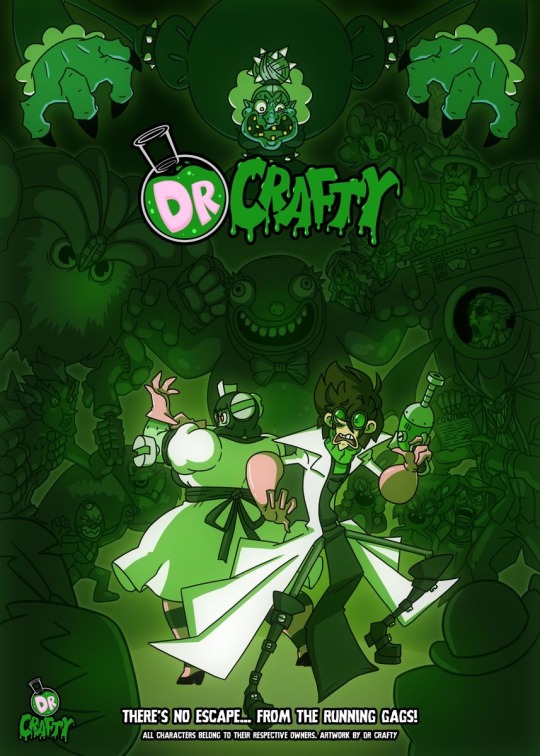
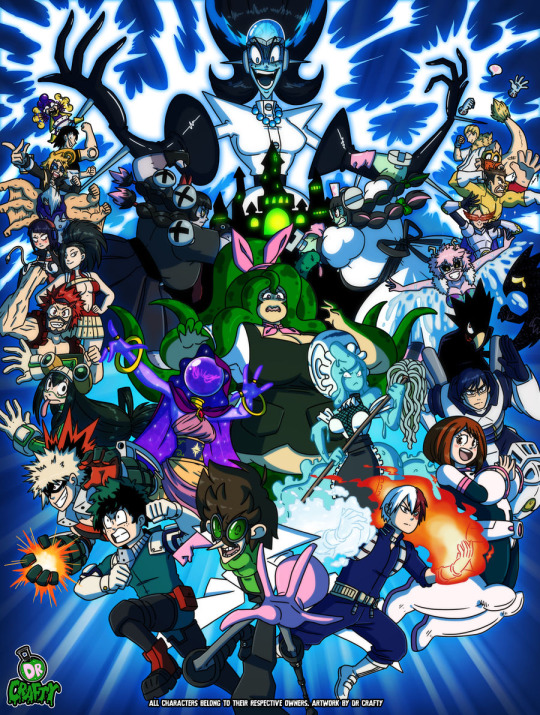


I know that I haven't talked about this show on here alot, but I feel like the original run/canon of Dr. Crafty, even after being canned, still has its own charm. And while his artistic work has been slower now due to him being a streamer, Crafty is still a pretty good artist and character designer. What I'm going for here is going over the main Dr. Crafty cast, sharing my thoughts about 'em. I have some personal thoughts on especially a few of these peeps, and it'll show as we go on. With that said, let's get Crafty.
(WARNING; Spoilers for Dr. Crafty are gonna be brought up alot. If you haven't seen this show, check it out)


Given how they were the main duo of the series, along with being at the center of its conflicts, I wanna start with Dr. Crafty and Nurse Worse. The chemistry (Pun not intended, I swear) between these two easily makes for some of the best character interactions in the show. Between the light banter they had in Season 1, and the more serious bits of personal trauma and flaws that the show in later seasons (Crafty and his past with Sasha and how it's negatively affected him after she left, and Nurse's trauma from Mindstein), they're some of its more fleshed-out characters. If there's anything that might be considered a flaw, the show ending so soon means that these characters aren't gonna have their arcs completed. As someone who stuck around in the show's early years, that kinda blows. And as much as I understand why the series ended the way that it did (The show being too expensive for more episodes to get made, along with the voice actors moving on to other projects), I feel like something could've been added for these peeps.
As for the main duo themselves, I feel like Crafty is a very good mix of funny and complex, and Nurse serves as a good co-host-type of character. As someone who's a big monster geek, I can really get behind the idea of a mad scientist and a cute Frankenstein girl running a web show together. Overall, Crafty and Nurse are a nice duo of protagonists.

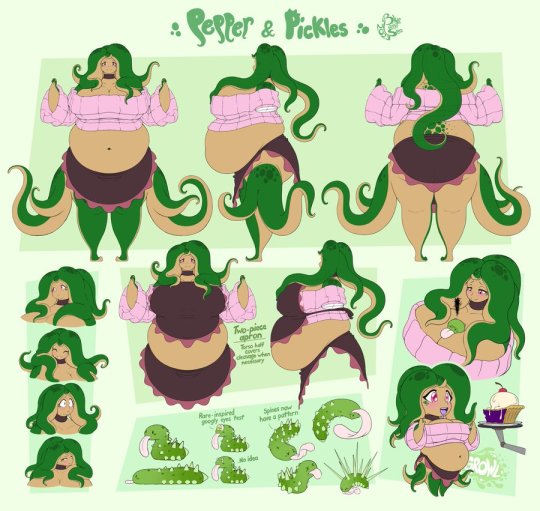
Out of the show's roster of co-hosts, Pepper is the one that I have the most to say about. Between both of her designs (The one that was used for the show, along with the recently revamped one made by Blue-Paint-Sea, Pepper and Pickles' creator), they both do an amazing job showing off this gal's traits. A gentle giant, BBW octopus lady who's also a chef and has an air-breathing sea cucumber as a lil' buddy is a pretty out-of-the-box idea, but it works so well. Pepper is basically the biggest sweetheart of the cast, and her mannerisms, looks, and personality all help with that aspect. And while he's only one part of this duo, Pickles himself makes for a interesting character in his own right, with part of his charm due to how there's no other character in the main cast who's similar to him.
If there's any aspect that these two that I love the most, it's how even after Dr. Crafty as a show has ended, they're still around! Due to how Pepper and Pickles also fit in as characters made by the aforementioned Blue-Paint-Sea, they're still gonna be around as part of their own story. If you haven't seen Blue's work already, I highly recommend it, especially if you're a huge fan of Banjo-Kazooie.

Debuting alongside Pepper and Pickles in the same year, Messibelle was the third co-host to join the cast. While I don't have nearly as much to say about her as I've had for Pepper, Messi herself is still a fun character to talk about. Similar to other characters in this series, Messi's very concept is one that's rather unique. A lesbian slime maid who's thirsty as all hell is a fun character concept that the shows goes all-out on showing off. Her being the youngest out the bunch is another aspect to Messi's character that's shown off pretty well, as well as technically being Crafty's daughter due to how he himself was responsible for creating her after dumping a bunch of cleaning products down the sink.
Aside from how she's changed and matured as a character in the later seasons due to how some people had a problem with how she was written early on, my final note for Messi is how she was voiced by the incredibly talented Toxicsoul77, who appears to be one of my favorite online artists. The woman has plenty of talent when it comes to these sorts of things, and it definitely showed here.

For what I've got to say on Crystelle, I feel like she's a fun character that didn't get enough spotlight due to the show being canned. Don't get me wrong, she's had a good amount of moments ever since she was introduced in Season 3, but part of me feels like if there was a chance to fully flesh her story out alongside everyone else, it should've been taken advantage of. Aside from that, Crystelle's design is one of the best and most creative out of the entire cast. A fortune teller is one thing, but having their own head be a crystal ball is a very neat idea that I don't think I've seen elsewhere. Aside from that, the Questionable Qloest spinoff is my personal favorite of the main show and its various spinoffs. There's just something so chill and calm about it that I very much like, as Crystelle is not only the perfect host for a show like it, it plays a big part of this show by sharing out bits and pieces of lore about the greater Crafty universe as a whole. It's sweet, I like it.

I honestly feel like Stylene was the character that was done the dirtiest by the show's cancelation. I'm not saying that it was the show runners' fault for this, I'm just saying that they were cooking for this witch is gonna be banging. Even with how her story is gonna remain unfinished, Stylene herself was still a pretty dynamic character. And as someone who likes redesigns of characters, she basically speaks to me on a personal level, considering that's basically what her spin-off show was all 'bout.
As for what else I could say about Stylene? Well, it's my personal headcanon that she's definitely gay on some level. Probably bi, if we're honest. This woman is the pure definition of be gay, do crime.


Now that the Crafty Crew's taken care of, we can move on to essentially my favorite character of this entire show. Sasha is absolutely GREAT, y'all, and it kinda feels like she would’ve been the type of character to get popular onto her. Not only is this a very effective design for a cosmic horror, nor how she's adorable in both of her forms, how she's written very well as a character that plays in a huge part in Crafty's past, has gotten plenty of character development, or how she fits well with the other characters she's on screen with personally (Including a certain hunchback old lady(?) that we'll get to shortly)... she's just that versatile as a character in her own right. There's basically two sides of Sasha that perfectly capture what I'm trying to say here...


(Remember, these two designs are from the same exact character. One side is a terrifying eldritch abomination capable of permanently erasing you from existence if she wanted to, and the other is a goofy, lovable nerd)
If I can be real here, I honestly feel like gushing about Sasha on here is something that should happen more. This absolute goof of a lovecraftian horror is one of my personal favorite characters in fiction, and she deserves alot more love these days. The last thing that I wanna say about this woman for now is if there was some sort of way to easily deal with the whole conflict of who Crafty eventually falls in love with... Have him, Nurse, and Sasha be in a polycule together. Nurse has been hinted to be bisexual alot in the show, and she even blushed upon seeing Sasha in her human form for the first time, so it wouldn't be too much of a stretch to be into both Crafty and Sasha. And Sasha would feel like she would be absolutely bi. Again, alongside Messi being a lesbian and Pepper being grey-asexual, the other Dr. Crafty characters would certainly fit with the IGBTQ+ community.
What I'm trying to say here is this: let Sasha be gay, dammit.

Regarding my feelings about Mindstein.... Well, in my very humble opinion, Mindstein is kind of a mixed bag, if I'm really being honest. On one hand, she's got quite a bit going for her; Pretty good design that highlights her personality well, Oliva Steele doing a great job with her voice, as she's a horror buff, and being very horrifying as an irredeemable monster. On the other hand, however, I feel like she could've had more as a character. I'm not saying that she shouldn't be as much of a bloodthirsty, power-hungry psychopath that revels in the chaos and terror that she causes, as she was in the show whenever she showed up. All I'm saying is she should've been a bit more comedic, if that makes sense for this lady.
I get that this lady came about in the first place as a potshot towards White Diamond and how the show that she came from literally had no problem with redeeming a literal dictator, but I feel like Mindstein had a sort of weird silliness that could've been taken advantage of. With a name like DR. MINDSTEIN., that would definitely be the moniker of a villain who's both funny and threatening at the same time (Think something like Jack Horner, but a mad scientist lady). If it was possible, I feel like making this blue-brained bitch a complete nutcase and girlfailure who's absolutely petty as all hell would've been very fun. Have this woman be annoying the ever-living hell out of her victims as torture, getting into the most petty arguments imaginable on purpose, get herself into trouble when her plans blow up right in her face, and having Screw drag her out of it, much to her chagrin, go into mad fits of insane-induced laughter, taking the chance to toy with her victims personally for pranks while not working on her evil plans, and just being an absolute bratty gremlin to deal with, all while keeping her power-hungry motivations and sadistic tendencies. This would also fit in with being a sort of dark foil to Crafty. She's absolutely rotten to the core, she shouldn't be trusted anywhere near divine artifacts, she's in possession of far too many needles, she probably has rabies (and probably more than happy to bite you to get you infested), she knows she's the most insufferable bitch on the place...
And she's very proud of it.
Getting a legacy is only second to her biggest drive in life; Being an absolute troll.


To be honest, I don't have alot to say about either Screw or Metal Crafty. I like how Screw had a redemption arc planned for her after Season 4 (Sadly, due to how the show's canceled, we'll never see it happen), and it's been revealed she herself secretly planned the coordinates for UA High when punching Crafty off into the distance, ensuring that he'll find help in wherever she sent him to. Again, going back to the dark foil thing a bit, Screw would absolutely be tired of her master/mother's bullshit.
As for Metal? I'm really gonna be honest, outside of him being introduced in a few Sonic-based episode to highlight Mindstein fucking with the Crafty Crew, he really doesn't have alot going for him. Again, maybe that could've turned out differently for him had the show continued, but that's just how the ol' ball bounces. Also, the guy who voiced him was uncredited due to how he was caught being a transphobe, getting fired in the process. Thought that would be something to point out.

What was originally a running gag character, Disgustilda has gone to be hinted to be alot more important to the show's plot than she was letting on. Yeah, she's definitely a buffoon, but given what was planned for her later on if the show didn't end, you'd be very surprised.

See this? The suspiciously-looking Infinia-like abomination that briefly appeared at the end of Season 4's Sonic Month? The original plan, according to the show's What Could Have Been page on TV Tropes, was to not only reveal that Disgustilda was an Infinia. Get this.
DISGUSTILDA IS SASHA'S MOM
I have no idea what would've happened if the show fully revealed this twist, but whatever it could've been, it could've been a McFuckin' spectacle. Given how the castle that the Crafty Crew lived in was revealed to be hers, Disgustilda already had alot layer of plot brilliance to her. I can see her both helping Sasha with expressing her feelings and wanting to make up to Crafty for leaving him behind in the past (along with having her ask Nurse out), but also smacking the ever-living hell out of Mindstein when her full form was revealed.
All and all, Dr. Crafty was a crazy experience to someone like me, and I feel like it certainly fits the confines of this blog well. While Crafty himself has moved on to his V-tuber career (hope that goes very well for him), I wanted do justice to the original show's canon and characters by talking about them. If you haven't seen this show on Youtube, give it a watch.
Still tho, Crafty, Nurse, and Sasha should've been in a polycule. They deserve each other, dammit.
10 notes
·
View notes
Text
Speed Being Crucial: Why Go With An SSD VPS Server?
In today’s era, speed is a vital requirement rather than merely a perk. This is particularly important for anyone operating an online business, application, or even a website; the speed at which your server operates becomes one of the principal factors determining the overall performance of your services. One of the simplest ways to ensure that your server is quick and reliable is by utilising an SSD VPS Server. However, the question remains: why should you prioritise speed, and how does it influence performance? Let’s explore.
How Do You Define An SSD VPS Server?
To start off with, a VPS, which is short for Virtual Private Server, is specifically designed to cater dedicated resources like CPU, RAM and storage for its users; however, its revenue structures have been powered by the traditional HDD. Unfortunately, these hard disk drives are out of date and contain mechanical components which serve to be slow when compared to current advancing technology. SSD VPS servers, however, have changed the world as they come equipped with solid state drives where information is stored onto flash memory which drastically boosts speed numbers.
1. Faster Transfer Rates Accessing Data
A backup benefit of SSD VPS servers is indisputably rapid data access and storage. Unlike mechanical HDDs, an SSD does not have an arm with a spinning disk that retrieves - it uses flash memory technology which allows for faster data access. With this, SSD VPS for website and application databases and e-commerce which requires extremely fast data pulls would benefit optimally from the SSD VPS. There is less latency and faster every request which means better experience for the user.
2. Improved Engagement Statistics and Better Search Engine Rankings
In modern business settings, speed in website usage has become paramount. An emphasis is placed on times for loading pages, time-wise Google ranks sites in an order. Slower sites lose customers who become agitated and search for other services, and in the process, customers also lose out on numerous opportunities to explore and expand the business. Unfortunately, slower web hosting services hurt business. Mutually benefiting each other, search engines react positively if one’s SEO ranking improves, a well-known relation being that of enhanced client interaction. If your website performance matters, then utilising an SSD VPS hosting without a doubt would be one of the best decisions.
3. Increased Dependability and Availability
If there is a way to characterise the appropriate standards in regard to service delivery, then the reliability of the server is a must. An issue with conventional HDDs, which are mechanical, is a threat to providing dependable services. Conversely, SSD VPS servers are far more dependable and have no moving parts.
As SSDs have a greater chance of not faltering, it translates to greater uptime, which is beneficial especially to organizations that require continuous accessibility to their websites and services. The assurance of an SSD VPS helps to maintain operations smooth without any hitches.
4. Light Applications Are Able to Load with Greater Efficiency
High-performance storage is required for dynamic websites and applications reliant on regular data, such as content management systems (CMS), e-commerce, websites, or business apps. This means that the SSD VPS Server come into form as they are able to enable those applications to run smoothly.
Should you be managing an online shop, then the ability of your product pages, checkouts and inventory to perform efficiently is reliant on your server’s data delivery capability. This therefore highlights one of the benefits of an SSD VPS, which is faster speeds that can translate to better performance.
5. Reduction of Latency for the Purpose of Improving Applications
Over the years, people have developed a habit of using applications on their phones with video streaming, online games or just chatting. These require low latency to work efficiently. SSD VPSs have a faster read and write speed as opposed to HDDs, which allows SSD VPSs to reduce latency.
So, for individuals who host gaming servers, or streaming services or even trade, low latency simply means more responsiveness, hence a better experience for the customer.
6. Cost & Environmental Effectiveness
Not only are SSDs faster, but SSD VPS servers are also more energy efficient than HDD servers. Energy consumption is low in SSDs, which in return leads to low operating costs and reduced carbon impact.
Switching to SSD VPS hosting can assist firms that wish to limit their carbon emissions, for it goes in the direction of responsible operations. Greater energy efficiency leads to lower costs, which in turn makes SSD VPS hosting a great option for organisations that wish to enhance their efficiency and reduce their impact on the ecology as well.
7. Scale with Ease
Setting up a business comes with many hosting requirements as the business grows. Be it increasing website traffic, new apps, or more data, Smart SSD VPS servers are the right solution for seamless scalability.
The process of enhancing the server’s ability on SSD VPS Hosting is made simple, adding more resources, increasing the storage, as well as updating the server over time so that the users' demands are met. This flexibility goes a long way in ensuring that the business can always grow without having to worry about server performance.
8. Moreover, After Some Time, These Might Become Cost-Effective
The long-term benefits of SSD VPS Servers clearly outweigh these initial costs in contrast to HDD VPS Servers where the costs of SSD VPS Servers are slightly higher. This improvement in speed, reliability, and uptime is bound to lead to improved business performance, resulting in minimal service disruptions and cost savings with regard to reduced downtimes, speedy processes, and high customer satisfaction.
Also, as the business expands, it is essential to have a server that can sustain the increasing traffic without decreasing speed or performance. For this reason, an SSD VPS is a sensible long-term approach for improving your hosting setup and avoiding expenses when the need for more advanced infrastructure arises.
Conclusion: The More The Merrier!
At present, the Internet has created an ecology, so to speak, where businesses can easily exchange services and trade in the blink of an eye. Every business needs to be cutting-edge; gone are the days of having run-of-the-mill websites. Be it e-commerce portals, company websites, sensitive information sharing, or real-time services, hosting the importance of speed and reliability cannot be emphasised enough. The SSD theatre provides ample opportunity for improvements in these aspects.In order to improve the performance of a system and enhance its security, long-term success over working towards a pre-selected goal can be easily managed by deploying an SSD VPS Server. Be a trendsetter and do not compromise on what you deserve; choose an SSD VPS and take your first step towards a new world of hosting.
2 notes
·
View notes
Text
Switch to Glowhost: Say Goodbye to Hosting Ghosts!
When it comes to hosting a website, one of the biggest frustrations is dealing with "hosting ghosts"—those pesky problems that seem to haunt your online presence. Unreliable web hosting can lead to slow speeds, unexpected downtime, and poor customer support, making it difficult to maintain a professional and smooth-running website. But don't worry—Glowhost is here to help you banish these hosting ghosts for good! In this blog post, we’ll explore the common issues that plague unreliable hosting services and why switching to Glowhost could be the best decision you make for your website.
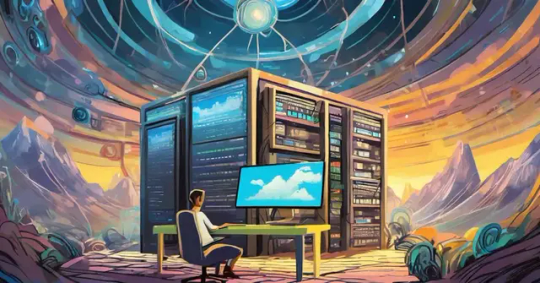
Identifying Hosting Ghosts
Before we dive into why Glowhost is a superior choice, let’s first take a closer look at the common hosting ghosts that can haunt your website:
1. Downtime Devastation
One of the most frustrating hosting issues is website downtime. Downtime happens when your website is unavailable to users, which can happen for various reasons—server problems, maintenance, or technical errors. This not only frustrates visitors but can also lead to lost revenue if you run an e-commerce site.
Imagine a potential customer trying to make a purchase, only to find that your site is down. They might not return, costing you sales and damaging your reputation. This is a classic example of an unreliable web hosting ghost that you need to avoid.
2. Sluggish Speeds
In today’s fast-paced online world, users expect websites to load almost instantly. If your site takes too long to load, visitors might leave before it even finishes. This slow performance can be due to overloaded servers or poor-quality hosting infrastructure. Slow speeds not only frustrate users but can also negatively affect your site's search engine rankings.
A website that drags its feet is another haunting hosting ghost that can drive your visitors away.
3. Poor Customer Support
When things go wrong, you need a hosting provider that can help you quickly and efficiently. Unfortunately, many unreliable hosts have poor customer support, leaving you stranded when you need help the most. Whether it's a technical issue or a billing question, waiting hours or even days for a response can be incredibly frustrating.
This ghost of poor customer support can turn a minor issue into a major headache, leaving you feeling helpless and stressed.

Why Choose Glowhost?
Now that we've identified the common hosting ghosts, let’s talk about why Glowhost is the perfect solution to these problems. Glowhost offers a range of features designed to ensure your website runs smoothly, efficiently, and reliably—leaving no room for hosting ghosts.
1. High Uptime Guarantees
Glowhost provides an industry-leading uptime guarantee, which means your website will be available to visitors almost all the time. This significantly reduces the chances of downtime, ensuring that your customers can always access your site whenever they need it. With Glowhost, you can say goodbye to downtime devastation and hello to a reliable online presence.
2. Blazing Fast Speeds
Glowhost’s hosting services are optimized for speed. With cutting-edge technology and a robust server infrastructure, Glowhost ensures that your website loads quickly, providing a smooth and seamless experience for your visitors. No more sluggish speeds—just fast, responsive websites that keep your audience engaged.
3. Excellent Customer Support
Glowhost takes customer support seriously. Their support team is available 24/7 to assist you with any issues or questions you might have. Whether you need help with a technical issue, billing inquiry, or anything else, Glowhost’s team is always ready to provide prompt and helpful support. This means no more struggling with poor customer service—just the help you need when you need it.

Benefits of Switching to Glowhost
Switching to Glowhost offers several benefits that can enhance your website's performance and your overall peace of mind. Let’s explore some of the key advantages:
1. Improved Website Performance
With Glowhost’s high uptime guarantees and fast loading speeds, your website will perform better than ever. This means happier visitors, better search engine rankings, and potentially higher conversions if you’re running an e-commerce site. Improved performance translates to a more successful online presence and a better user experience.
2. Reliable Service
Glowhost is known for its reliability. You can trust that your website will be up and running smoothly with minimal interruptions. This reliability is crucial for building trust with your audience and ensuring that your website is always available when they need it.
3. Peace of Mind
Perhaps one of the biggest benefits of switching to Glowhost is the peace of mind it provides. Knowing that your website is in good hands allows you to focus on growing your business or creating great content, rather than worrying about hosting issues. With Glowhost, you can rest easy knowing that your site is supported by a dependable hosting provider.
How to Make the Switch
Ready to switch to Glowhost and say goodbye to hosting ghosts? Making the transition is easier than you might think. Here’s a simple, step-by-step guide to help you migrate your website to Glowhost:
Step 1: Choose Your Glowhost Plan
Start by selecting the Glowhost hosting plan that best suits your needs. Whether you’re running a small blog or a large e-commerce site, Glowhost offers a variety of plans to choose from. Take your time to review the features and pick the one that aligns with your website’s requirements.
Step 2: Backup Your Website
Before you migrate, it’s essential to back up your current website. This ensures that you have a copy of all your data in case anything goes wrong during the migration process. Most hosting providers offer tools to help you easily back up your site.
Step 3: Initiate the Migration
Once you’ve chosen your Glowhost plan and backed up your site, it’s time to start the migration process. Glowhost offers a free website transfer service, making it easy to move your site from your old host to Glowhost. The Glowhost team will handle the technical details, ensuring a smooth and seamless transition.
Step 4: Test Your Website
After the migration is complete, take some time to test your website on Glowhost’s servers. Check that everything is functioning correctly, including loading times, links, and any interactive features. This step is crucial to ensure that your site is working as expected.
Step 5: Update Your DNS Settings
Finally, update your domain’s DNS settings to point to your new Glowhost servers. This step may take some time to propagate, but once it’s complete, your website will be fully hosted on Glowhost’s reliable servers.
Save Big with Dealszo
Dealszo is a fantastic resource for finding the latest coupons and discounts on web hosting services, including Glowhost. With Dealszo, you can take advantage of special offers and save money on your hosting plan. Whether you’re looking for a GlowHost Coupon Code, GlowHost Deals and Discounts, or GlowHost Promo Codes, Dealszo has you covered.
Don’t miss out on the opportunity to save—visit Dealszo today and find the perfect deal for your hosting needs.
Latest Glowhost. com Offers & Discount
1. Free PPMotion Installation
Get a complimentary PPMotion installation along with 2 free months of web hosting! Take advantage of this special offer to kickstart your online presence today.
2 .2 Free Months of Web Hosting
Enjoy 2 free months of web hosting at Glowhost .com with discount code. Build your online presence hassle-free with reliable hosting services. Don't miss out!
3.Up to 60% Off Managed Cloud Hosting
Save big! Get up to 60% off on Managed Cloud Hosting. Enhance your online presence with reliable and efficient hosting solutions.
4.50% Off Dedicated Hosting & Managed Servers
Unlock exceptional savings! Get 50% off Dedicated Hosting & Managed Servers at Glowhost. com. Elevate your web hosting experience with powerful and reliable solutions.
#webhosting#hosting#website#websitedevelopment#webdesign#webdevelopment#onlinebusiness#digitalmarketing#ecommerce#technology#tech#internet#online#web#digital
3 notes
·
View notes
Text
Bluehost vs Hostinger: The Ultimate Web Hosting Showdown for 2025
Hey Tumblr community! 🌟
Are you gearing up to launch a new website or thinking about switching your web hosting provider in 2024? The choice between Bluehost and Hostinger is a tough one, but don't worry—I’ve got you covered!
I've just published an in-depth comparison that dives deep into everything you need to know about these two hosting giants.
🔥 What's Inside the Comparison?
Comprehensive Feature Breakdown: Understand what each host offers in terms of performance, security, and ease of use.
Pricing Face-Off: Find out which provider gives you the best value for your money.
Speed and Uptime Tests: See who comes out on top in reliability and loading times.
Pros and Cons Table: Get a quick overview of the strengths and weaknesses of each host.
Expert Recommendations: Tailored advice for bloggers, entrepreneurs, small businesses, and developers.
Why Should You Care?
Choosing the right web hosting provider is crucial for your website's success. It affects your site's speed, security, SEO rankings, and overall user experience. Don't leave such an important decision to chance!
👉 Read the Full Comparison Here:
Bluehost vs Hostinger: The Ultimate Web Hosting Comparison for 2024
Join the Conversation!
Have you used Bluehost or Hostinger before? What's your experience been like? I'm eager to hear your thoughts and answer any questions you might have. Let's chat in the comments below! 🗨️
Don't miss out on making the best choice for your web hosting needs in 2024!
If you find the article helpful, please like and reblog so others can benefit too. 🙌
Happy Hosting! 💻🚀

2 notes
·
View notes
Note
Hey!! How do I transmute energy? Like from someone’s hex on me? Or overall how to do this? Do u have any resources or recommendations or anything 🙏🏿🙏🏿🙏🏿
So... here's the thing. I'm an intuitive and eclectic practitioner, and pretty private about my personal workings (as you should be too. Can't be giving out the blueprints and schematics of your lair with all the secret passages circled in red ink. There's a reason this shit was supposed to be kept on the down low). All I can say is that there are no crystals and jars lying around my house to break or steal or otherwise render useless. Maybe someone else can point you to an obscure grimoire or a shiny crystal to spend big bucks on to solve all your problems, but that's not how I do things. I don't have a spell for you, only theory.
Hopefully you know the basics of energy work and warding and aura manipulation, and a general understanding of animism and alchemy and whatever divination method you use to receive messages from the many types of incorporeal. Experience in astral workings would also be good too honestly. If not, you can search em on my blog there's definitely more than a few master posts here to get you started.
As we've all heard, good defense is the best offense so start with banishing, cleansing and warding, followed by a recharge. This is a good time for any aura/energy manipulation on yourself as well as your spaces. Gotta start with a blank canvas. If this is gibberish to you... girl idk get to studying bc transmutation is not beginner shit. If you got all that down tho...
First off, having the outer layer of your ward be 'sticky' is a good start. Instead of energy bouncing back, it gets stuck, trapped. this can turn into a layer of grime though, so you have to have a purification process for it. Think like... how plants take in CO2 (deadly to humans) and give us oxygen (life sustaining) and in the same vein, what we exhale is what they inhale. Or oysters, filter feeders in the ocean who take in detritus and sustain themselves off of it while returning cleaner water to the ecosystem. Chicken manure is used as fertilizer for crops that feed us. Spiders catch pests in their webs.
If you're into animism, nurture a symbiotic relationship. Feed the harmful energy to something that lives on it, and in exchange for nourishing it, the 'waste' it gives off is something helpful to you. There are a lot of ways to go about this, I encourage you to use your imagination. Look around at what you got, and do the best you can with that. Transmutation is all around us if you just know where to look.
Either way. Once it's purified, you can apply it to whatever you want. Wards are a great start though. A self sustainable ward goes a whole long way towards peace of mind.
My main piece of advice is never do the transmutation inside your own energetic body. (Well, not never, but that's mad advanced and if you have to ask this you're not ready for all that). (This is said with love and care and concern not condescension). (Exceptions made for shadow work, or any working done with your own energy. That is also transmutation, also related to the aura and astral work i mentioned above, and a whole other beast entirely). Externalize it, separate the malignant energy from yourself if it isn't already (aka caught in the wards before it could get to you and/or banished etc), and then host the purification process outside of yourself. Also, dont be scared to ask your spirit guides/gods/ancestors/etc for help, if you work with any.
Trust your intuition, ask your guides for, yknow, guidance, and don't be too scared to actually try something new or experimental.
#ask#anon#answering this publicly bc ur not the first whos asked but you are the first ive answered#i know ur not anon its just my tagging system#anyways#transmutation#please put up a transmutation ward if you havent already#mine#witchcraft
12 notes
·
View notes
Text
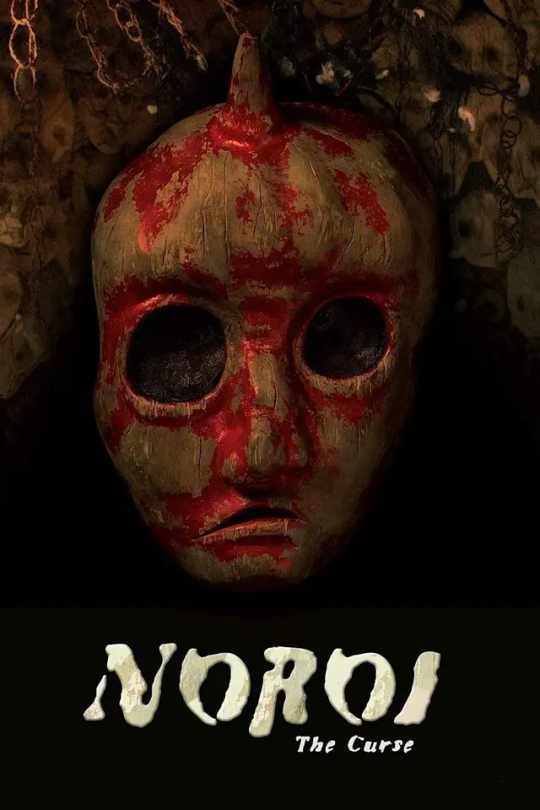
Stayed up really late last night and watched Noroi: The Curse (2005). It had to be done.
This is a found footage film, but not in the style of most you would find in America; it's not a video tape of people walking around a haunted house or the woods for an hour and a half. There's very little blood, violence, or gimmicky camera tricks. Instead, Noroi is a sort of compiled media collage. The primary section is a film shot by fictional horror/paranormal documentarian Masafumi Kobayashi who is slowly pulled into a web of strange happenings surrounding the disappearance of a young psychic child and the seeming haunting of actress Marika Matsumoto.
Interspersed with the documentary are various other programs spliced in which develop the story further. Very accurately recreated Japanese variety shows, news reports, a filming of a talk show... There's a bunch of little things that are very well done that keep the movie throwing curveballs at you. These segments, from what I've read, feature the actual hosts those shows would have which is pretty interesting. Similarly, the aformentioned Marika Matsumoto is an actress that's in a bunch of stuff (nerds may know her best as the japanese voice of Rikku) just playing herself which gives another weird meta-layer of reality to this.
The most difficult portion of Noroi is the beginning. There's some good stuff in there that is quite creepy, but it takes a good 30-40 minutes before threads start to begin to get tied together. Before that, it really does feel like a bunch of odd things are being thrown at you and it can be a little hard to follow. Out of curiosity I looked at others talking about this movie online and a pretty common criticism is "nothing happens." I believe a lot of people who say that just kind of just switched off during this portion of the film. I don't entirely blame them, but that's still a very disingenuous criticism.
Around the halfway point, Masafumi's investigations all begin to revolve around a flooded village and a demon called the Kagutabe. This is when it really starts to hit a stride and the mystery and intrigue are what carries it the rest of the way rather than raw in your face scares (though there are a few of those). This portion of the movie is one of, if not the best found footage stuff I've ever seen.
I am somewhat mixed on the ending. In a movie which is fairly low on the violence spectrum of things, stuff gets kinda spiked in the last five minutes and suddenly things get very raw and physical. Part of me doesn't entirely like that, but another part of me acknowledges it was the ending it needed and it does manage to be one of the most harrowing scenes in the whole thing.
Overall this was easily the best movie I've seen this year. The director went on to make a few other interesting-looking movies I want to poke my head into in the future. I'm on a bit of a j-horror kick at the moment, dunno if that will hold up or I'll switch it up next time...
4 notes
·
View notes
Text
How To Integrate Dropbox with LMS Integrations
Integrating Dropbox with your LMS could change how you manage courses, assignments, and projects. Bring Dropbox to the course, assignment, and project management of your LMS Integrations. Dropbox can make those file storage, sharing and collaboration made Easy.
Provided that you can establish a predictable level of payments, it is both user friendly and has plenty of great features, which make it appealing for LMS Integrations. Using Dropbox makes the learning experience even better when paired with an LMS. It’s a connector that links cloud storage with the LMS platform. It’s faster for file management, collaboration, and accessing materials.
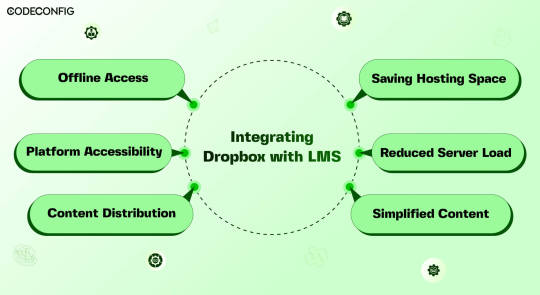
Dropbox integration with a Learning Management System (LMS) opens the doors for Instructure, teachers, and students all at once file management is made easier, collaboration becomes more accessible. By connecting Dropbox to your LMS, you can simply upload everything into one place in one Dropbox folder and they don’t have to worry about multiple uploads or complex settings.
A direct Dropbox to the LMS secures this folder so LMS integrations can get to what they need without struggling. Dropbox also lets students with poor internet offline downloads. Using Dropbox also helps handling large storage as your needs. It saves server costs and keeps things from being overcrowded. During busy times, the integration provides a load off LMS servers.
Also Read: 7 Best Dropbox Plugins for WordPress for 2024
Saving Hosting Space
Integrating Dropbox with your LMS saves space and costs. Traditional LMSs, especially those with video, multimedia, or large datasets, quickly run out of space. Dropbox allows you to store these resources in the cloud. You can access them anytime via its website or app. This not only frees up space but also taps into Dropbox’s strong, scalable infrastructure. It cuts costs on storage hardware, maintenance, and support. As courses and resources grow, so do storage needs.
Reduced Server Load
Dropbox with an LMS, it can reduce load on their servers significantly. Dropbox utilizes cutting edge load balancing techniques to ensure good performance from its servers. Dropbox making user requests faster, thus providing better user access times and overall performance when users are accessing course material. LMS runs better by leveraging Dropbox’s infrastructure, but an LMS also offers a more reliable and scalable delivery of educational content.
Effortless Content Distribution
Integrating Dropbox with your LMS simplifies content sharing. Instructors can easily upload notes, presentations, readings, and videos to Dropbox. These then become accessible in the LMS, using the same interface students are familiar with. Instructors only update files in Dropbox it show up in the LMS instantly. This saves time for instructors and keeps things organized for students. Students no longer switch between platforms or versions.
Cross-Platform Accessibility
Linking Dropbox with your LMS boosts its accessibility across devices. Dropbox functions smoothly on Windows, macOS, iOS, Android, and all web browsers. This allows students and teachers to reach materials on any device. Students often switch devices phones, working on laptops, or looking at tablets. Students can quickly find readings or notes anywhere, enhancing learning and productivity. It supports various learning styles, letting students engage with lms content in their preferred way.
Offline Access to Course Materials
Accessing course materials offline greatly helps students with poor internet. They can use Dropbox with an LMS to sync files for offline access. This is particularly beneficial for commuters and those in areas with bad connectivity. It allows studying anywhere, as long as there’s power. With a good internet connection, students download everything. This flexibility increases involvement and improves retention of the studying.
Simplified Content Updates
Effective learning needs up-to-date content. Dropbox and LMS integration makes this simple. When instructors update a file in Dropbox, all media files sync automatically on lms platform. Students always access the latest materials without extra effort. Instructors can update lecture slides, add course, or change assignment instructions in real-time. So, students always see the most current information. This process is straightforward thanks to dropbox smart file sync.

LMS Integrations together with Integrate Dropbox can help you to build a full fledged e-learning platform or simply add an e-learning part to your business or personal brand. In order to actually optimize your learning platform, you may want to combine your LMS plugin with Integrate Dropbox best free dropbox plugin for WordPress. This powerful plugin frees up server space and ultimately provides a better performance for your site.
Embedding Dropbox documents, videos, and other media files smoothly in your inserts seamlessly into widely used LMS platforms like Tutor LMS and Master LMS and simply coexists from your WordPress dashboard to share and manage files with ease Integrate Dropbox plugin easily . These make it easy to create, manage and customize your own online courses right within the WordPress dashboard.
Step 1: Install and Configure the Integrate Dropbox with LMS Integrations
Install the Dropbox Plugin: Search Integrate Dropbox and activate
Connect Dropbox Account: Check the Official Website Documentation to connect
Step 2: Adding Dropbox Video to a Course Lesson in MasterStudy LMS
Navigate to MasterStudy LMS: Go to your WordPress dashboard and navigate to MS LMS > Courses. Edit OR add new the course to which you want to add the video.
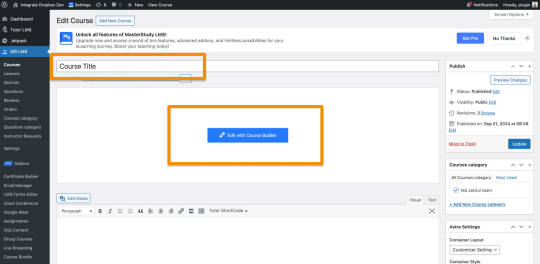
Edit or Add a Lesson: Scroll down to the Curriculum section and either edit an existing lesson or create a new lesson. – First Create / Add Video Lesson > Click on the Save
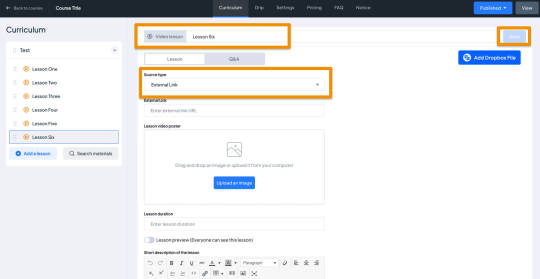
Select Video Type as External: When editing the lesson, scroll to the Lesson Type section. From the dropdown, choose Video as the lesson type.
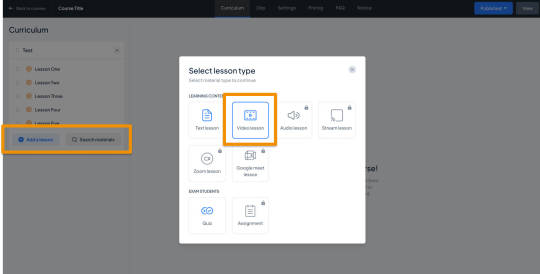
Select Video and Video Poster from the Popup:
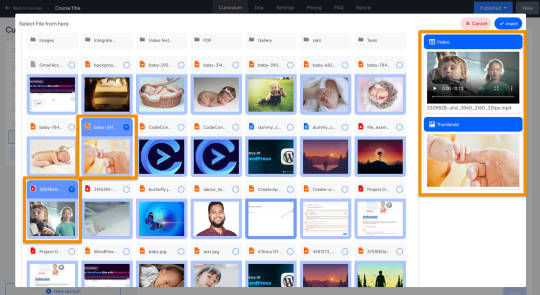
Auto Save the Lesson:
Once the Dropbox video and Poster are added, It will automatically be saved, and make sure the fields are filled.
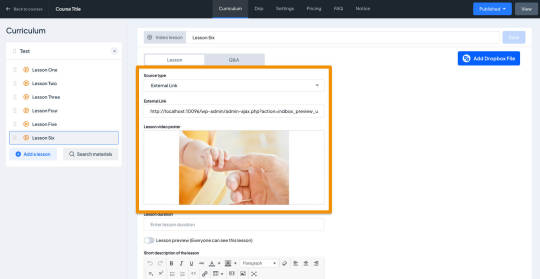
Step 3: Test the Lesson Video
Now, it’s time to preview the course video lesson.
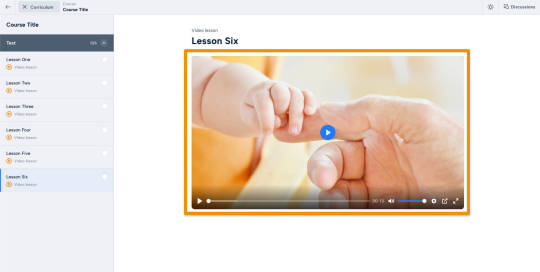
Wrapping up
Dropbox is used as a Learning Management System benefits for both instructors an d students can be got whenever . And this integration drives such a deal of the pain points we encounter in these digital learning environments, such as improved file management and collaboration, improved accessibility, and greater security. The strengths of both the platforms are combined and allowed educational institutions to build a stronger and more robust, flexible and more engaging learning ecosystem capable of meeting the future needs of modern education.
#WordPressPlugin#DropboxIntegration#LMSPlugin#WordPressLMS#DropboxForEducation#eLearningIntegration#WordPressDevelopment#OnlineLearningTools#EdTechSolutions#LMSIntegration#wordpress#dropbox
2 notes
·
View notes
Text
Page Optimization Best Practices: A Blueprint for Online Growth
Page optimization is an essential system in virtual advertising and net development that ensures websites are person-friendly, functional, and aligned with seek engine tips. It encompasses quite a few techniques and practices aimed at improving a website's performance, visibility, and general user revel in (UX). By optimizing a page, companies and content creators can achieve better search engine ratings, force organic visitors, and ultimately enhance conversion costs. This complete manual explores the facets of page optimization, from its technical factors to consumer-centered techniques.

On-Page Optimization
The Importance of Page Optimization
In the state-of-the-art competitive digital landscape, merely having an internet site is inadequate. Users anticipate rapid-loading, cellular-friendly, and easily navigable pages. Moreover, serps like Google prioritize web sites that supply value through optimized overall performance. Here’s why page optimization is essential:
Enhanced User Experience: Optimized pages load quickly, are visually appealing and provide intuitive navigation. This maintains users engaged and decreases bounce costs.
Higher Search Engine Rankings: Search engines reward optimized pages with better ratings, growing visibility, and natural reach.
Increased Conversions: A properly optimized web page encourages customers to take desired movements, including creating a purchase, signing up for a publication, or downloading content.
Better Accessibility: Optimization guarantees your content is on the market to all customers, such as people with disabilities, through features like alt textual content and proper structure.
Cost Efficiency: Pages optimized for speed and overall performance lessen server load and bandwidth utilization, reducing hosting expenses.
Key Elements of Page Optimization
Page optimization is multi-faceted, involving each technical and content-associated components. Below, we delve into its middle elements:
Page Speed Optimization
Page speed refers to how quickly a webpage masses its content. It's a crucial rating issue for search engines like Google and Yahoo and significantly affects consumer retention. A postponement of even a 2nd can bring about massive drops in personal engagement and conversions.
Minimize HTTP Requests: Reduce the number of factors like photographs, scripts, and CSS documents.
Compress Images: Use equipment like TinyPNG or ImageOptim to lessen image sizes without compromising quality.
Enable Browser Caching: Cache static files so returning site visitors don’t need to reload all factors.
Use a Content Delivery Network (CDN): Distribute content across more than one server to reduce latency.
Optimize Code: Minify CSS, JavaScript, and HTML to put off unnecessary characters.
Mobile-Friendliness
With over half of internet traffic coming from cellular gadgets, ensuring a web page is cell-pleasant is non-negotiable.
Responsive Design: Use CSS frameworks like Bootstrap to ensure the page adapts to specific screen sizes.
Viewport Settings: Define the viewport for your HTML to govern how your website is displayed on cell devices.
Clickable Elements: Ensure buttons and hyperlinks are properly sized and spaced for touchscreens.
Content Optimization
Content is at the heart of any website. Optimizing content for relevance, readability, and engagement is crucial.
Keyword Research: Identify and use goal key phrases naturally in your content.
Structured Data: Use schema markup to help serps recognize your content material.
Readability: Use brief paragraphs, subheadings, and bullet points to make content material scannable.
Engaging Visuals: Incorporate great images, movies, and infographics to complement textual content.
On-page search engine marketing
On-page search engine marketing entails optimizing character internet pages to rank better in seek engine results.
Title Tags: Create compelling and keyword-rich titles within 50-60 characters.
Meta Descriptions: Write concise descriptions that summarize the page content material and consist of target keywords.
Header Tags (H1, H2, and so forth.): Use headers to shape content material logically and improve readability.
Internal Linking: Link to different applicable pages in your website to enhance navigation and search engine optimization.
Technical Optimization
Technical optimization makes a specialty of backend upgrades to beautify overall performance and seek engine crawlability.
Robots.Txt File: Guide engines like Google on which pages to crawl or ignore.
Canonical Tags: Avoid duplicate content material problems by specifying the favored version of a website.
SSL Certificate: Secure your website online with HTTPS to reinforce consideration and ratings.
404 Error Pages: Create consumer-friendly error pages to guide users to lower back to practical parts of your website online.
Tools for Page Optimization
Several tools can simplify and streamline the optimization manner:
Google PageSpeed Insights: Analyzes web page speed and affords actionable guidelines.
GTmetrix: Offers insights into website performance and areas for development.
Ahrefs/Semrush: Helps with keyword studies, content optimization, and search engine marketing monitoring.
Hotjar: Tracks user behavior via heatmaps and session recordings.
Strategies for Effective Page Optimization
To reap meaningful effects, you want a well-rounded strategy. Here’s a step-by-step approach:
Conduct an Audit
Before enforcing modifications, conduct a comprehensive audit to identify existing troubles. Tools like Screaming Frog or Google Analytics can reveal overall performance bottlenecks, broken hyperlinks, and content gaps.
��Prioritize User Intent
Understand your target market's wishes and design pages that cope with them. Whether users are seeking data, products, or services, make certain your content aligns with their intent.
Focus on Core Web Vitals
Google’s Core Web Vitals — Largest Contentful Paint (LCP), First Input Delay (FID), and Cumulative Layout Shift (CLS) — are crucial for web page optimization. Aim to meet their benchmarks for stepped forward user revel in and scores.
Test and Iterate
Optimization is an ongoing system. Use A/B checking out to experiment with web page layouts, calls-to-movement (CTAs), and different elements. Monitor overall performance and refine based on results.
Keep Up with Trends
The digital landscape evolves swiftly. Stay knowledgeable about updates to look engine algorithms, layout developments, and emerging technologies.
Common Challenges and Solutions
While web page optimization gives huge advantages, it also affords challenges:
Balancing Speed and Functionality: Advanced capabilities like animations can sluggish down your website online. Use light-weight libraries and green coding to strike stability.
Content Overload: Too a whole lot of content material can crush users. Focus on turning in concise, cost-driven information.
Managing Multiple Platforms: Ensuring steady overall performance across desktop, cell, and drugs requires thorough testing and responsive design.
The Future of Page Optimization
As technology advances, web page optimization will keep evolving. Emerging tendencies like voice seek, AI-pushed personalization, and augmented truth (AR) integration will redefine consumer expectations. Websites will want to leverage these improvements at the same time as adhering to foundational optimization ideas.
Additionally, the rise of privacy policies emphasizes the want for transparent facts practices. Optimized pages will not only perform nicely but additionally build acceptance as true through secure and ethical dealing with of personal records.
2 notes
·
View notes
Text
Boost Your Online Presence with Getthit.com – The Ultimate Traffic Solution!
Today the question is not so much about existence as it is about being seen in the vast electronic marketplace. About the product: whoever you are – a businessman, a blogger or a digital marketer, everyone needs high quality traffic to their websites. At Getthit.com you can get the targeted visitors you need to succeed as soon as possible. The principle of Getthit.com is to provide real traffics with high converting rates to make your website work. Our special offer consists of a powerful traffic exchange system that works to enhance webpage hits, interaction and search engine position. Some of the added benefits of web hosting companies include features such as geotargeting to ensure visitors who browse the site are from the right region – for marketing purposes. When you are using our services, unlike most other visitors, it’s not just a bunch of clicks you buy; you are acquiring people with interest in your product. Our platform helps to create the right focus for your site’s audience with more time being spent on site, less bouncing off and better overall rating. Why choose Getthit.com? Advanced Analytics: Monitor your traffic in real-time: Determine your visitors’ source and use that to optimize your spectacle to perfection. Customizable Traffic Plans: Since we can offer constant or weekly visitors, or temporary increases in monthly visitors, our flexible options can suit any of your requirements. SEO-Friendly: The various means of generating traffic have the added advantage of being very copy friendly with search engines to increase the ranking. It is time to take your website to the next level? Getthit.com is the best solution to all your online needs; they will help you transform your online image into a success story. Don’t wait to sign up and see tons of traffic heading to your site like nothing you’ve experienced before! SIGNUP

2 notes
·
View notes