#adobeXD
Explore tagged Tumblr posts
Text
i am so grateful to live in a day and age that has good free/open source software alternatives to Big Greedy Corporation with an Almost-Monopoly on Design Software products
#adobe#scribus#blendr#inkscape#indesign#photoshop#illustrator#adobexd#gimp#graphic design#art#digital art#animation#design#software#programming#computer#puter#fromthemouthofjay
3 notes
·
View notes
Text
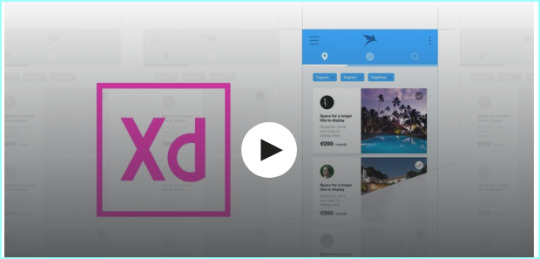
How to Design & Prototype in Adobe XD
اضغط هنا :
#AdobeXD#Design#Prototyping#UIUX#AdobeCreativeSuite#UserExperience#UserInterface#DesignTools#DigitalDesign#AdobeDesign#ProductDesign
2 notes
·
View notes
Text
UX Designer
I finished up work with UW Food Services. I would be happy if I didn’t have to wash another dish again, though I have offered my services part-time in the fall should I be unemployed. UW Food Services treated me right, and it was a great job, I just hated the work. Right now I am looking for a UX Design job.
I’m excited about getting a job where I can use Adobe XD all day. I had made some game prototypes and app prototypes with the software between 2020 and 2022, but have done nothing with the software recently. While my studies at Conestoga College will go on, I would like to find some remote work in the meantime.
Maybe I’m supposed to be a UX Designer. I’m looking at taking some Coursera courses from Google about UX Design this summer. I completed a Coursera specialization from CalArts on UX Design in 2020, but I’m a bit rusty with some of the vocabulary and ideas, so brushing up isn’t a bad idea. Wish me luck with my future endeavours!
#UX#UXDesign#Design#Designer#Designing#Designs#Coursera#Google#CalArts#PhillipGallant#PhillipGallantMedia#PGM#UW#UWFoodServices#ArtDirector#ArtDirection#Adobe#AdobeXD#XD
4 notes
·
View notes
Text
🔥 Stunning Food Delivery App UI/UX Prototype Animation
#Shorts#UIUX#UIDesign#UXDesign#AppDesign#MobileApp#FoodDeliveryApp#AppPrototype#UIAnimation#UXInspiration#DesignShorts#FigmaDesign#AdobeXD#Prototyping#FoodApp#MobileUI#UXMotion#DesignTrend#TechDesign#AppUI#AppUX#CreativeDesign#UXShorts
0 notes
Text
#UIUXDesign#DesignTools#Figma#SketchApp#AdobeXD#UXDesign#UIDesign#ProductDesign#WebDesignTools#DesignComparison
1 note
·
View note
Text
Best Web Design Tools for Beginners and Pros in 2025
Web design continues to evolve, and in 2025, having the right tools is essential for creating stunning, user-friendly websites. Whether you are a beginner or a seasoned professional, using the best web design tools can streamline your workflow, enhance creativity, and improve efficiency. Below, we explore the top web design tools that cater to different needs and skill levels.
Best Web Design Tools for Beginners
1. Wix
Wix is an excellent platform for beginners who want to create professional websites without coding. Its drag-and-drop interface and vast selection of templates make it easy to build stunning websites quickly.
Key Features:
User-friendly interface
AI-powered website builder
Extensive template library
Free and premium plans available
2. Canva
While Canva is primarily known for graphic design, it also offers features for creating website mock-ups and landing page designs.
Key Features:
Pre-designed templates for web graphics
Drag-and-drop functionality
Easy integration with social media
3. WordPress
WordPress powers over 40% of websites worldwide, making it a great choice for beginners. With its themes and plugins, users can create anything from blogs to e-commerce sites.
Key Features:
Flexible and customizable
Thousands of themes and plugins
SEO-friendly structure
Open-source with a large community
Best Web Design Tools for Professionals
4. Adobe XD
Adobe XD is a powerful tool for UX/UI design, offering features that streamline wire framing, prototyping, and collaboration.
Key Features:
Vector-based design and prototyping
Seamless integration with Adobe Creative Suite
Real-time collaboration
Advanced animation and interactive elements
5. Figma
Figma is a cloud-based design tool that enables teams to collaborate in real-time, making it a favorite among web design professionals.
Key Features:
Cloud-based collaboration
Responsive design capabilities
Plugins and integrations
Free and premium versions
6. Sketch
Sketch is another industry-favorite for UI/UX design, providing robust features tailored for designing modern web interfaces.
Key Features:
Intuitive vector-based design tools
Extensive plugin library
Great for macOS users
Best All-in-One Web Design Tools
7. Webflow
Webflow combines design and development, allowing designers to create responsive websites without coding.
Key Features:
No-code development
Drag-and-drop builder
CMS integration
Hosting and SEO tools built-in
8. Framer
Framer is ideal for designers looking to create high-fidelity prototypes and interactive elements without code.
Key Features:
Advanced animations and interactions
Code export options
Seamless team collaboration
Conclusion
Choosing the right web design tool depends on your experience level and project needs. Beginners may prefer Wix or WordPress, while professionals might opt for Figma, Sketch, or Adobe XD. If you’re looking for a no-code solution, Webflow and Framer are excellent choices. As web design continues to evolve in 2025, leveraging these tools will help you stay ahead in the industry and create visually appealing, functional websites.
#WebDesign#UIUX#WebDevelopment#DesignTools#GraphicDesign#UXDesign#WebsiteBuilder#Coding#Figma#AdobeXD#Webflow#Canva#CreativeDesign#DesignLife
0 notes
Text
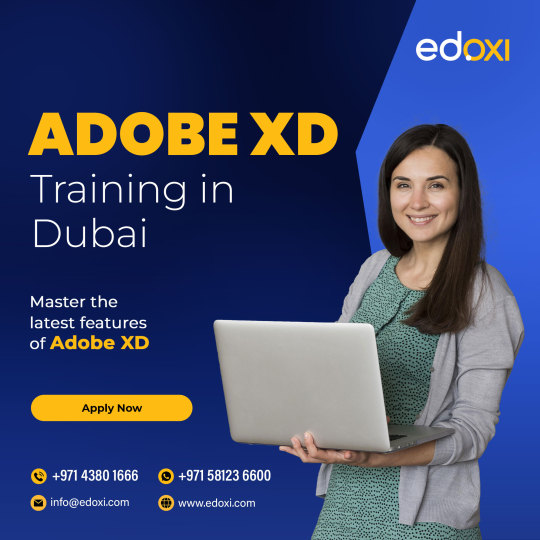
Master Adobe XD with Edoxi in Dubai! Learn design, prototyping, and more with personalized mentorship. Enroll Now!
Call us: +971 4380 1666
Mail us, at info@edoxi.com
0 notes
Text
Mastering UI/UX Design Courses at Sujanpur Tira | Concept Grow IT Solutions
Unlock your potential as a UI/UX designer with our comprehensive courses at Concept Grow IT Solutions, Sujanpur Tira. Learn design principles, master industry tools like Adobe XD and Figma, and gain hands-on experience through live projects. Choose from flexible 3-month, 6-month, or 1-year programs and step into an exciting career in UI/UX design. Affordable fees, expert guidance, and job assistance included!
#UIUXDesign#UIDesign#UXDesign#DesignCourses#ConceptGrowITSolutions#LearnDesign#SujanpurTira#WebDesign#DesignThinking#Figma#AdobeXD#UserExperience#UserInterface#DesignTraining#GraphicDesign#DesignSkills#CareerInDesign#AffordableDesignCourses#ProfessionalDevelopment#JobReadySkills
0 notes
Text

2022年4月~2024年9月
アイ・モバイル株式会社
自社開発BtoB向けWeb構築CMSであるSmartpageのUI/UX、刷新版、同様CMSのSuportWebSite、自社採用WebSiteであるらくらく採用、新規特定職種採用WebSite ※全て一般非公開のため企業WebSiteのリンクのみ掲載
BtoB向けノーコードWeb構築CMSを主に扱うIT・通信会社にて、BtoB向けノーコードCMSのUI/UXデザイン、コーディング、フロントエンドデバッグ・総合テスト・単体テスト等の開発側支援、社保有サポートWebサイト等の改修・デザイン業務、UI意見提案、制作進行全般に関わっておりました。
●経験
HTML CSS/Sass/Stylus JavaScript Illustrater Photoshop AdobeXD Figma
フロントエンドコーディング ディレクションアシスタント レスポンシブデザイン デザイナーとの連携 コーダーとの連携 制作進行管理
・UI/UX画面の一例 開発NoCodeCMSのWeb管理用UI/UX

Web集客結果の一覧からアクセス解析、決済機能付きFormの設定までWebSiteの集客結果を一元管理できるUI/UXのコーディング、デザインを行っておりました。
・UI/UX画面の一例 開発NoCodeCMSのWeb編集用UI/UX

実際のWeb画面を閲覧しながら画像の挿入、決済機能付きFormの作成、WebPage管理等一元編集できるUI/UXのコーディング、デザインを行っておりました。
そのほかSPA(SinglePageApplication)や自社保有BtoB向けSiportWebSite、既存のCMSの新規刷新のUI/UXの考案、コーディング、特定職種の採用WebSiteの立ち上げの補助等にも合わせて関わらせて頂いておりました。
0 notes
Photo
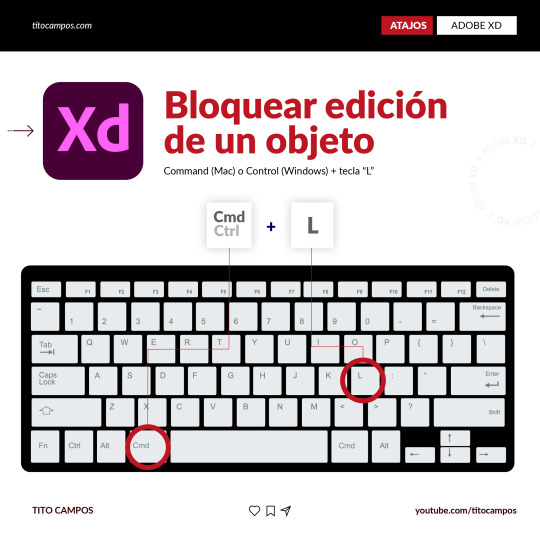
En Adobe XD cuando tenemos varios elementos en la mesa de trabajo, podemos organizarlos en capas para evitar moverlos accidentalmente, sin embargo una misma capa puede tener varios elementos que a veces necesitaremos bloquear para evitar moverlos por error y tener que volver a posicionarlos. ____ Para ver clases y tutoriales paso a paso…no olvide visitar ✅ https://www.youtube.com/titocampos Encuentre en mi blog otras frases, tips, lecturas y recursos gratuitos ➡️ https://blog.titocampos.com Más contenido en los enlaces de la biografía ➡️ https://links.titocampos.com _____
#atajos#composicion#trucos#tips#secretos#teclado#atajosTeclado#windows#mac#tipsAdobe#secretosAdobe#funciones#shortcut#keyboardShortcut#xd#adobeXD#bloquear#bloquearObjeto#commandL#atajoDeTeclado
0 notes
Text
Mastering Figma Tools

#figma#ui#uidesign#ux#uiux#uxdesign#webdesign#design#userinterface#appdesign#dribbble#toyphotography#adobexd#userexperience#behance#graphicdesign#nendoroid#uidesigner#uxdesigner#figmadesign#figure#actionfigure#webdesigner#uitrends#uiuxdesign#toys#anime#website#uiinspiration#designinspiration
0 notes
Text

Download Link
Pass: drop357
Adobe Creative Cloud is a subscription service provided by Adobe, offering access to a wide range of programs and tools for creative work. It includes numerous applications for image editing, graphic design, video processing, web development, and more.
Some of the most popular applications included in Creative Cloud are:
Adobe Photoshop: A powerful tool for editing and creating images. Adobe Illustrator: A program for creating vector graphics, ideal for logos, illustrations, and design. Adobe Premiere Pro: A professional application for video editing and processing. Adobe After Effects: A tool for creating and animating motion graphics and visual effects in videos. Adobe InDesign: An application for creating page layouts and desktop publishing for print and digital publications such as magazines, books, brochures, etc. Adobe Dreamweaver: An HTML code editor and visual editor for creating and maintaining websites and applications. Adobe XD: A tool for designing user interfaces and prototyping websites and mobile applications. Additionally, Adobe Creative Cloud includes cloud storage for file storage and collaboration on projects, as well as access to updates and new features of the applications as they are released.
Subscribing to Creative Cloud allows users to access the full collection of Adobe applications, providing maximum flexibility and capabilities for creativity and professional work.
#AdobeCreativeCloud#AdobeCC#Photoshop#Illustrator#PremierePro#AfterEffects#InDesign#AdobeXD#GraphicDesign#VideoEditing#MotionGraphics#WebDesign#AdobeStock#CreativeCloudApps#DesignSoftware
0 notes
Text

Download Link
Pass: drop357
Adobe Creative Cloud is a subscription service provided by Adobe, offering access to a wide range of programs and tools for creative work. It includes numerous applications for image editing, graphic design, video processing, web development, and more.
Some of the most popular applications included in Creative Cloud are:
Adobe Photoshop: A powerful tool for editing and creating images. Adobe Illustrator: A program for creating vector graphics, ideal for logos, illustrations, and design. Adobe Premiere Pro: A professional application for video editing and processing. Adobe After Effects: A tool for creating and animating motion graphics and visual effects in videos. Adobe InDesign: An application for creating page layouts and desktop publishing for print and digital publications such as magazines, books, brochures, etc. Adobe Dreamweaver: An HTML code editor and visual editor for creating and maintaining websites and applications. Adobe XD: A tool for designing user interfaces and prototyping websites and mobile applications. Additionally, Adobe Creative Cloud includes cloud storage for file storage and collaboration on projects, as well as access to updates and new features of the applications as they are released.
Subscribing to Creative Cloud allows users to access the full collection of Adobe applications, providing maximum flexibility and capabilities for creativity and professional work.
#AdobeCreativeCloud#AdobeCC#Photoshop#Illustrator#PremierePro#AfterEffects#InDesign#AdobeXD#GraphicDesign#VideoEditing#MotionGraphics#WebDesign#AdobeStock#CreativeCloudApps#DesignSoftware
1 note
·
View note
Text

Download Link
Pass: drop357
Adobe Creative Cloud is a subscription service provided by Adobe, offering access to a wide range of programs and tools for creative work. It includes numerous applications for image editing, graphic design, video processing, web development, and more.
Some of the most popular applications included in Creative Cloud are:
Adobe Photoshop: A powerful tool for editing and creating images.
Adobe Illustrator: A program for creating vector graphics, ideal for logos, illustrations, and design.
Adobe Premiere Pro: A professional application for video editing and processing.
Adobe After Effects: A tool for creating and animating motion graphics and visual effects in videos.
Adobe InDesign: An application for creating page layouts and desktop publishing for print and digital publications such as magazines, books, brochures, etc.
Adobe Dreamweaver: An HTML code editor and visual editor for creating and maintaining websites and applications.
Adobe XD: A tool for designing user interfaces and prototyping websites and mobile applications.
Additionally, Adobe Creative Cloud includes cloud storage for file storage and collaboration on projects, as well as access to updates and new features of the applications as they are released.
Subscribing to Creative Cloud allows users to access the full collection of Adobe applications, providing maximum flexibility and capabilities for creativity and professional work.

#AdobeCreativeCloud#AdobeCC#Photoshop#Illustrator#PremierePro#AfterEffects#InDesign#AdobeXD#GraphicDesign#VideoEditing#MotionGraphics#WebDesign#AdobeStock#CreativeCloudApps#DesignSoftware
1 note
·
View note
Text
It's quiz time 🧐 Get ready for a thrilling challenge that will put your knowledge to the test! 🤓 Sharpen your wits and let the quiz begin! 🚀 What is your go-to tool for creating interactive prototypes in UI/UX design? A. Figma B. Adobe XD C. Sketch D. InVision . . ➡️For more information, please visit our website:- https://zoofinc.com/ ➡Your Success Story Begins Here. Let's Grow Your Business with us! 👉Do not forget to share with someone whom it is needed. 👉Let us know your opinion in the comment down below 👉Follow @Zoof Software Solutions for more information . . ✔️Feel free to ask any query at info@zoof.co.in ✔️For more detail visit: https://zoof.co.in/ . . .
#Quiz#UIUXDesign#InteractivePrototypes#Figma#AdobeXD#Sketch#DesignTools#UserExperience#UserInterface#Prototyping#devopsservices#webappsoftwaredevelopment#bestITservice#ZoofUnitedStates#ZoofIndia#SoftwareCompany#StartUpTechnology#mobilefriendlywebsite#Resourceoutsourcing#TechnologyConsulting#GrowBusiness#WebsiteDevelopment#SoftwareConsultant#ZoofSoftwareSolutions#zoof#zoofinc#MobileAppDevelopment#AwardWinningCompany#BestSoftwareCompany#digitalmarketing
0 notes