#DesignSoftware
Explore tagged Tumblr posts
Text

Giving Tuesday – KiCad open-source design #GivingTuesday 💻🔧🌍❤️🤝
KiCad is an open-source software suite for electronic design automation (EDA), enabling users to design schematics and printed circuit boards (PCBs). KiCad is a great, free, open tool for creating complex designs, from hobbyist projects to professional-grade hardware. As an open-source initiative, KiCad promotes accessibility and collaboration, making advanced EDA tools freely available. Supporting KiCad helps the development of features, bug fixes, and community-driven improvements, empowering engineers, educators, and hobbyists worldwide. Consider donating to KiCad to strengthen the open-source hardware community and help make high-quality EDA tools accessible to everyone.
In the past year, they posted this nifty chart that shows what your support can help accomplish.

If KiCad is valuable to you, please consider donating to help make it even better.
#kicad#kicadpcb#electronics#eda#schematic#pcbdesign#pcblayout#opensource#edatools#openhardware#donatetoday#engineeringdesign#communitysupport#openedsystems#opensourcecommunity#pcbtools#givingback#generositymatters#techforgood#makercommunity#electronicsdesign#designsoftware#kicaddonation#hardwaredesign#opensourceinitiative#techcommunity#sharekindness
11 notes
·
View notes
Text
Discover Your Creative Side with Adobe Photoshop 2021! 🌟
Whether you're a pro designer or just beginning to explore your creativity, Adobe Photoshop is your go-to tool for amazing photo edits, digital art, and so much more. Packed with powerful features like enhanced filters, AI-driven tools, and seamless integration with other Adobe apps, Photoshop 2021 unlocks a world of possibilities.
✨ Why You'll Love It:
Easy-to-use tools for both beginners and professionals
Amazing photo editing options like object removal and color enhancements
AI-powered smart filters to save you time
Access to hundreds of creative resources and tutorials
Regular updates to keep you at the cutting edge of design
👉 Get Adobe Photoshop 2021 Today!
2 notes
·
View notes
Text
https://clickdesigns.com/dg/cd-new/#aff=Manny_Money
Restricted Stock Media Library: ClickDesigns has a more modest library of stock pictures than other visual communication programs in a similar classification (like Canva),It offers a wide range of templates and features, making it easy to create professional-looking designs in minutes. ClickDesigns is a popular choice for marketers, entrepreneurs, and small businesses.
3 notes
·
View notes
Text
Master the art of logo design with this step-by-step beginner’s guide. Learn the essential principles behind creating a memorable logo, from conceptualizing ideas to final execution. This guide covers the key elements of design, including color theory, typography, and shapes, while providing practical tips on using design software. Whether you're starting your design career or refining your skills, this guide will help you craft professional logos that stand out.
#LogoDesign#GraphicDesign#DesignGuide#LogoCreation#Typography#DesignPrinciples#Branding#DesignSoftware#CreativeDesign#BeginnerGuide
0 notes
Text
Transforming Images into Icons: Mastering Vector Conversion Techniques
Icons customized and unique: Common Queries Answered
1.What software is used to make icons?
To design vector icons, follow these steps:
1. **Sketch ideas**: Start with rough sketches on paper or digitally.
2. **Choose software**: Use vector graphic software like Adobe Illustrator or Inkscape.
3. **Create shapes**: Use basic shapes to build your icon.
4. **Simplify**: Keep designs simple and recognizable.
5. **Test sizes**: Ensure clarity at various sizes.
6. **Export**: Save in vector formats like SVG or AI.
2. How to design vector icons?
To design vector icons, start by sketching ideas on paper or digitally. Use vector graphic software like Adobe Illustrator or Inkscape to create clean shapes with the Pen tool. Keep designs simple and scalable, using limited colors and clear lines. Ensure consistency in style and size. Export icons in SVG or AI format for versatility and use.
3. How to create a PNG icon?
To create a PNG icon, use graphic design software like Adobe Illustrator or free tools like GIMP or Inkscape. Design your icon with the desired dimensions, ensuring it has a transparent background if needed. Once completed, export or save the file as a PNG format. Adjust settings for quality and resolution as required.
4. How do I turn an image into an icon?
To turn an image into an icon, follow these steps:
1. **Choose Your Image**: Select a clear, simple image.
2. **Resize**: Use an image editing tool (like Photoshop or GIMP) to resize the image to typical icon dimensions (e.g., 16x16, 32x32, or 64x64 pixels).
3. **Format**: Save it in icon format (.ico) or PNG for transparency.
4. **Edit**: Optionally, simplify the image and enhance contrast for better visibility at small sizes.
5. **Use an Icon Generator**: Online tools (like ConvertICO) can convert images to icon files easily
5. What file type are icons?
To create a PNG icon, use graphic design software like Adobe Illustrator, Photoshop, or free tools like GIMP or Canva. Start by designing your icon, then ensure the background is transparent. Export or save the file as a PNG format. Adjust the size and resolution as needed for your intended use.

Visit: VS Website See: VS Portfolio
0 notes
Text
Revolutionizing Electrical Engineering: Essential Software Tools for Modern Design
In today's rapidly evolving technological landscape, electrical engineers increasingly rely on sophisticated software tools to streamline their design processes. Having spent years working with various electrical design software applications, I've witnessed firsthand how these tools have transformed the industry.
The Evolution of Electrical Design Tools
Gone are the days of manual drafting and complex calculations on paper. Modern electrical design analysis software offers unprecedented accuracy, efficiency, and collaboration capabilities. These tools have become indispensable for projects ranging from simple circuit designs to complex industrial systems.
Key Categories of Electrical Design Software
1. Circuit Design and Simulation
Today's circuit design software allows engineers to create, test, and validate circuits virtually before physical implementation. Tools like LTspice and PSpice offer:
Real-time simulation capabilities
Comprehensive component libraries
Advanced analysis features
Performance optimization tools
2. PCB Design Software
Printed Circuit Board design has been revolutionized by tools that offer:
Multi-layer board design capabilities
Automated routing features
3D visualization
Manufacturing output generation
Component placement optimization
3. Industrial Control System Design
For larger industrial applications, specialized software provides:
PLC programming interfaces
SCADA system design tools
Industrial network planning
Safety system integration
4. Power Systems Analysis
Modern power system design tools enable:
Load flow analysis
Short circuit calculations
Protection coordination
Power quality assessment
Benefits of Modern Design Tools
Enhanced Accuracy: Digital tools minimize human error and provide precise calculations.
Improved Efficiency: Automated features reduce design time significantly.
Better Collaboration: Cloud-based platforms enable real-time team collaboration.
Cost Reduction: Virtual testing reduces prototype costs and material waste.
Documentation: Automated documentation ensures compliance and maintainability.
Choosing the Right Tools
When selecting electrical design software, consider:
Project requirements and scale
Team expertise and learning curve
Integration with existing workflows
Budget constraints
Technical support availability
Future Trends
The future of electrical design software is promising, with emerging technologies like:
AI-powered design optimization
Virtual reality interfaces
Cloud-based computing solutions
Advanced automation features
Digital twin integration
Conclusion
The right electrical design software can significantly impact project success. As technology continues to advance, staying updated with these tools is crucial for electrical engineers and designers. Whether you're working on small circuits or large industrial systems, embracing modern design tools is no longer optional – it's a necessity for staying competitive in today's engineering landscape.
#ElectricalDesign#DesignSoftware#ElectricalEngineering#EngineeringTools#ElectricalAnalysis#CADSoftware#ElectricalSolutions#EngineeringDesign#PowerSystems#CircuitDesign#SoftwareTools#ElectricalProjects#SystemAnalysis#EngineeringInnovation#TechSolutions
0 notes
Video
youtube
Обзор инструментов для графического дизайна: Как выбрать лучший сервис д...
I'm from Kazakhstan, rate the video in the comments I will be very happy
#youtube#Canva#Photopea#VistaCreate#YouTubeDesign#YouTubeThumbnail#BestDesignTools#FreeDesignTools#OnlineGraphicEditors#YouTubeThumbnailDesign#HowToCreateThumbnailsForYouTube#GraphicDesignTools#DesignSoftware#ContentCreationTools#YouTubeContentCreation#BestToolsForGraphics#CreativeToolsForYouTube#GraphicDesignForYouTube
0 notes
Text
#AmadineDeals#VectorGraphics#GraphicDesignTools#VectorDesign#DesignSoftware#CreativeSoftware#AmadineApp#DigitalDesign#DesignProfessionals#DesignAmateurs#CreativeMinds#VectorArt#DesignTools#AmadineGraphics#IllustrationTools#VectorIllustration#DesignDeals#AmadineVector#GraphicDesignSoftware#ProDesignTools#AmadineDesign#DesignMadeEasy#DesignersLife#GraphicDesigners#DigitalIllustration#CreativeDeals#AffordableDesign#IllustrationDesign#VectorArtDeals#CreativeSoftwareDeals
0 notes
Text
Creating Landscape Designs inside Pro Contractor Studio
Creating landscape designs in Pro Contractor Studio is a streamlined process for professionals. Start by selecting the project type, whether it's residential or commercial. Use the software’s drag-and-drop feature to place elements like trees, shrubs, walkways, and hardscapes directly onto the design canvas. Pro Contractor Studio provides a library of customizable templates, making it easy to adjust elements to suit client preferences. The software also offers tools for detailed measurements, annotations, and layering, which enhance design accuracy. Once the layout is complete, use the 3D rendering option to present a lifelike visualization, impressing clients with a clear, professional preview.
1 note
·
View note
Text
Logo Animyze Review – Create & Sell Animates 8k Boring Logos
Welcome to my Logo Animyze Review. Today, attention is one of the most challenging yet important things for the businesses who want to thrive in the digital world. Looking ways to be different, many brands do so by using visually interesting logos.
So, what if you build your brand’s logo into a cinematic experience that viewers will never forget? Logo Animyze is a brand new AI app that will allow you to turn any logo into brilliant, Hollywood style animations that will amaze and captivate your audience.
In this in depth review, we will touch upon all you want to know about Logo Animyze ranging from the features to benefits, usage, and price. By the end, you’ll find that if This AI-powered app is the right option for your brand naming needs.

What Is Logo Animyze?
Logo Animyze is a new-generation application utilizing AI technology to turn logos into impressive cinematic motion logos. The platform makes the process as easy as possible with the help of features such as artificial intelligence and machine learning algorithms that anyone with or without the experience in design can use to create professional animations within several minutes.

The purpose of Logo Animyze therefore is to ensure that companies, marketers and graphic artists can easily assure themselves of ways on how they can improve corporate identity and produce lasting impressions through great animated logos.The software promises to bring out animations that stand out like Hollywood productions in terms of quality, definition and transitions.
Logo Animyze Review: Overview
Product Creator: Yogesh Agarwal
Product Name: Logo Animyze
Launch Date: 2024-Oct-22
Launch Time: 10:00 EDT
Front-End Price: $17 (One-time payment)
Official Website: Click Here To Visit Official Salespage
Product Type: Tools And Software
Support: Effective Response
Discount: Get The Best Discount Right Here!
Recommended: Highly Recommended
Bonuses: YES, Huge Bonuses
Skill Level Required: All Levels
Discount Coupon: Use Code “lOGOANIMYZE4OFF” To Get $4 OFF!
Refund: YES, 30 Days Money-Back Guarantee
Logo Animyze Review: Key Features of Logo Animyze
✍ Unleash Hollywood Magic: Turn Any Boring Logo Into Cinematic Masterpiece. Your logo will never be the same. Add killer soundtracks, customize every detail—colors, music, effects—and export in any format you desire. The possibilities are limitless!
✍ Next-Gen Portfolio Creator: Flaunt Your Designs Like a Pro Turn your designs into an award-winning portfolio in just seconds. With pre-designed templates that scream sophistication, you’ll look like a high-end agency in no time.
✍ Precision Logo Editor: With zero manual effort, tweak, refine, and enhance your logos like a pro. Whether you’re making small adjustments or a complete redesign, this editor is loaded with tools that make you look like a branding expert—even with no prior experience.
✍ VIP Client Management: Say goodbye to chaotic client management—our system lets you wow your clients with streamlined approvals, feedback, and custom re-renders. From project details to client-specific watermarks, you’re running a high-tech design empire with zero effort.
✍ AI Logo Creator: Let the future take the reins! Sit back as our groundbreaking generative AI creates logos that look straight out of the next century. No tedious adjustments needed—our system analyzes your input and delivers a logo that’s not just flawless but iconic. It’s like having a team of expert designers at your fingertips, working at lightning speed!
✍ Automated Client Finder: Why just create logos for yourself when you can get paid big time? Our Job Finder sniffs out high-paying gigs so you can focus on creating while the cash rolls in.
✍ Background Remover: Cut Away the Fluff-Instantly Eliminate boring backdrops in seconds and bring laser-sharp focus to your designs. No need for fancy photo-editing skills— one click and BOOM! Your logo is standing out, sharper, and cleaner than ever. No clutter.
✍ Ultimate Custom Watermarks: Safeguard Your Logo! Don’t let your masterpieces fall into the wrong hands—protect them with custom watermarks. Add text or image watermarks effortlessly to ensure your brand stays front and center on every project.
✍ Cinematic Rendering Power: 2K Awesomeness at Your Fingertips. Deliver breathtaking logo animations in 720p, 1080p, 2K, or the insane clarity of 4K. Your logos will shine like diamonds, whether they’re for the web or a full-blown cinema screen.
✍ Animation Templates Galore: Choose from Over 120 Styles. Bored of the same old designs? Dive into a library of 120+ mind-blowing animation styles. Whether you’re crafting for tech, fashion, or even space exploration—there’s a template for every creative vision.
✍ Hypnotic Animation Effects: Your animations will look like they were crafted by visual effects legends. Your clients are going to lose their minds.
✍ Real-Time Preview: Instant Feedback Why wait? Watch your animations come to life in real-time with our instant preview feature. You’ll get immediate feedback on every tweak, and every change, ensuring perfection before you even hit render. Instant gratification,
✍ Cloud-Based Power: Access Anywhere, Anytime No need for bulky downloads or lost files. Everything is securely stored in the cloud, ready for you to access from any device, anywhere in the world. Whether you’re at home or on the go, your creative empire is always within reach.
✍ Endless Customization: You’re Vision, Your Way Take full control over your templates with custom animations, speed adjustments, audio tracks, and color tweaks. With so many options, every project is uniquely yours
✍ Industry-Crushing Designs: Templates for Every Niche From high-tech startups to luxury fashion and everything in between, we’ve got the perfect template to dominate your industry. Get access to styles that align perfectly with your audience,
✍ Multiverse of Themes: Pick Your Vibe Choose from modern, vintage, abstract, and more. Every theme is ready to match the personality of your brand. Whether you want sleek minimalism or mind-bending futuristic vibes, the world is yours to create.
✍ Non-Stop Freshness: Regular Template Updates Stay ahead of the curve with constant updates that deliver new templates and effects. The library keeps expanding, giving you endless creative ammunition to blow your clients away every time.
✍ Responsive Designs: Perfect on Every Screen. Whether on a phone, tablet, or a giant cinema display, your animations will always look stunning—sharp, responsive, and absolutely breathtaking.
✍ Instant Cloud Access: Your Creative HQ Everywhere. With cloud-based storage, your projects are saved securely and accessible anytime, anywhere. Whether you’re designing at home or on the move, your logo empire is just a click away.
✍ Risk-Free Trial: Try Logo Animyze on us for 30 days! We’re so confident in our app that we’re offering a completely risk-free trial. If, for any reason, it’s not the right fit for you, just send us an email, and we’ll promptly refund every penny—no questions asked.
Logo Animyze Review: How Does It Work?
Logo Animyze 3 Clicks Is All You Need To Turn Any Boring Logo Into A Hollywood-Quality Animation
Step #1: Select
Select A Template from a HUGE Library of Premium, Hollywood Style Cinematic Templates.
Step #2: Upload
Upload Your Logo, Or Let Logo Animyze Design You One From Scratch If You Want & Export it in Any Format You Want and in ANY Quality You WANT! ZERO Designing Or Manual Work Needed.
Step #3: Profit
Yup that’s it. Now You Can Sell Each Of Those Animated Logos For $297 A Pop,And With Our Client-Generator Feature… Clients Are NEVER A Problem.
Verify Users Say About Logo Animyze

Logo Animyze Review: Who Should Use It?
Freelancers
Affiliate Marketers
E-commerce Store Owners
Digital Marketers
Coaches and Consultants
Local Businesses
Bloggers, Website Owners
Video Marketers
Email Marketers
Social Media Influencers
Digital Agencies
Small Business Owners
Niche Marketers
Influencers
And Many Others
Logo Animyze Review: OTO’s And Pricing
Front End Price: Logo Animyze ($17)
OTO1: Unlimited Edition ($47)
OTO2: DFY Edition ($67)
OTO3: Agency Edition ($67)
OTO5: Traffic On Top ($47)
OTO6: Click Design Edition ($97)
OTO7: Reseller Edition ($127)
OTO8: AI Creative Suite Bundle ($97)
Logo Animyze Review: Money Back Guarantee
Try Our 30-Day Iron-Clad Money-Back Guarantee
We have complete faith in our app. We have been using it for a year, so we know it works—and it’s not just us. However, I recognise that you may be apprehensive and that you most likely don’t know me. It’s always good to be a little sceptical, but I can aid Now is the time to get access to Logo Animyze. If for whatever reason you don’t believe Logo Animyze is worth its weight in gold, use it and take use of all of its capabilities. Simply message our round-the-clock customer service. And we’ll give you a complete reimbursement. No enquiries were made.
Frequently Asked Questions (FAQ’s)
Q. Do I Need Any Experience To Get Started?
None, all you need is just an internet connection. And you’re good to go.
Q. How long does it take to make money?
Our average member made their first sale the same day they got access to Logo Animyze.
Q. What if I failed?
While that is unlikely, we removed all the risk for you. If you tried Logo Animyze and failed, we will refund you every cent you paid.
Q. Is there any monthly cost?
Depends, If you act now, NONE. But if you wait, you might end up paying $397/mo.
Q. Do I need to purchase anything else for it to work?
No, Logo Animyze is the complete thing. You get everything you need to make it work. Nothing is left behind.
Q. How can I get started?
Awesome, I like your excitement, all you have to do is click any of the buy buttons on the page and secure your copy of Logo Animyze at a one-time fee.
My Recommendation
Logo Animyze is a top tier solution for quickly and easily creating cinematic animations in a world where visual appeal can make or break a brand’s digital presence. This AI platform enables entrepreneurs to transform static logos into Hollywood animations with an affordable and accessible way to capture their audiences.
Logo Animyze can use to help set your brand apart from the competition whether you are small business owner or full time freelance or you work in digital marketing. Logo Animyze is definitely worth considering if you’re in the market for a cheap yet user friendly way to bring your logo to life.
>>For More Details About Logo Animyze Click Here<<
Check Out My Previous Reviews: A.I Podcastr Review, PixelCloud AI Review,NicheBuildr AI Review, and HeyBooks Review.
Thank for reading my Logo Animyze Review till the end. Hope it will help you to make purchase decision perfectly.
#logoanimyze#logoanimyzereview#8klogos#animatedlogos#brandingtools#creativedesign#logomarketing#designsoftware#smallbusinessbranding#visualidentity#logoanimationtips#DesignTools#LogoAnimator#LogoMaker#BrandingIdeas#LogoDesign2024#AIApp#AITool#sidehustle
0 notes
Text
Vectorizer.ai Review: A Powerful Tool for Effortless Image Vectorization
I recently tried Vectorizer.ai, and I must say, it’s one of the most efficient and user-friendly vector conversion tools I’ve come across. Whether you're a designer or just someone needing to convert raster images into vector files, this tool does the job quickly and accurately.
What I Loved:
Ease of Use: The interface is clean and straightforward, allowing you to upload an image and convert it in just a few clicks. No steep learning curve or complex settings!
Quality of Output: The conversion quality is excellent. It preserves fine details and sharpens edges, which is a challenge with many similar tools. The vectors are scalable without losing quality, making them perfect for logos, illustrations, or print materials.
Speed: Vectorizer.ai is incredibly fast. I uploaded a high-resolution image, and within seconds, it provided a high-quality vector file.
File Format Options: It supports several output formats like SVG, PDF, and EPS, catering to different use cases and design requirements.
Areas for Improvement:
Limited Customization: While it’s great for quick conversions, more advanced users might find the lack of in-depth customization options (e.g., adjusting path points or colors) limiting.
Subscription Model: The tool offers free conversions, but the premium version unlocks better resolution and more features. This can be a downside for casual users who may not need regular vectorization.
Overall Verdict:
Vectorizer.ai is a fantastic tool for anyone needing fast and high-quality image vectorization. Its simplicity and efficiency make it a top choice, though advanced users might want more customization. Highly recommended for quick projects!
#VectorizerAI#ImageVectorization#GraphicDesignTools#DesignSoftware#VectorGraphics#CreativeTools#VectorConversion#DigitalArt#DesignTips#OnlineDesignTools
0 notes
Text
#AutodeskInventor#Inventor2025#CADTutorial#LearnInventor#AmazonBooks#CADSoftware#DesignSoftware#Engineering#Drafting#TutorialBook#LearnCAD#InventorBasics
0 notes
Text
pixelied Review | pixelied editor, OTO Details, 2024

✅Introduction - Pixelied Review
If you can keep the right material for creating graphics then your business will be very profitable.
Pixelied is an AI-powered design suite that promises to simplify the process of graphic creation, making it accessible and efficient for everyone.
All aspects of this product are discussed below very nicely.
Click Here - Pixelied
✅About The Product
This product is well-equipped with many advanced tools. A picture can be made in just a few minutes.
Whether you're a novice or a professional designer, Pixelied offers a range of functionalities that cater to diverse graphic design needs.
✅Key Features
AI Image Generator
Pixelied’s AI image generator allows users to create unique graphics from simple text prompts. Through this, you can create graphics as you like.
Customizable Editor Canvas
The editor canvas in Pixelied is highly customizable, letting you add text, stock photos, and icons, or remove backgrounds with a few clicks.
Image Enhancement Tools
Pixelied offers various tools to enhance and perfect images. It helps to make very low-quality graphics into better pictures.
Professional Filters and Effects
Enhance your images with professional filters and effects like sepia, vintage, brightness, blur, and contrast. These tools enable you to create visually appealing graphics effortlessly.
Product Mockups
Pixelied provides access to over 2,000 editable mockup assets. You can browse customizable templates for t-shirts, phones, laptops, print, and packaging, and download high-resolution mockups in multiple file formats.
Background Removal
With Pixelied’s machine learning capabilities, you can remove backgrounds from images with a single click. This feature is perfect for creating clean, professional visuals without the need for reshooting.
✅How it Works
Pixelied's user-friendly interface makes it easy to get started. After logging in, you can choose from various templates or start with a blank canvas.
Enter your text prompt for the AI image generator or upload your own images to edit. Customize your design by adding icons and other elements to the subject-object and get great output using Canvas.
Leverage the photo editing tools to enhance your visuals. Finally, create and download professional mockups to share with your team or clients.
Click Here - Pixelied
✅Who is This Product Perfect For?
Pixelied is ideal for:
Graphic Designers: Simplify complex design tasks with AI-powered tools.
Social Media Managers: Create engaging graphics for social media posts.
E-commerce Sellers: Design product mockups for online stores.
Content Creators: Enhance blog posts and digital content with professional visuals.
Small Business Owners: Produce branded marketing materials without hiring a designer.
✅Benefits of Using Pixelied
Time-Saving: AI tools automate tedious tasks, allowing you to focus on creativity.
Cost-Effective: Access a suite of professional tools without the need for expensive software.
Versatile: Suitable for a wide range of design projects, from social media graphics to product mockups.
User-Friendly: Intuitive interface ensures anyone can create stunning designs, regardless of experience level.
✅How to Earn Money with Pixelied
Pixelied opens up multiple avenues for monetization:
Freelance Design Services: Offer graphic design services using Pixelied's tools to deliver high-quality work quickly.
Print-on-Demand: Use the product mockup feature to create designs for custom-printed products like t-shirts and mugs.
Content Creation: Enhance your blog or YouTube channel with professional visuals, attracting more viewers and potential ad revenue.
Social Media Management: Provide social media content creation services for businesses, using Pixelied to produce engaging graphics.
Click Here - Pixelied
✅Pros and Cons
Pros
Comprehensive Toolset: All-in-one design suite with extensive features.
AI-Powered Efficiency: Automates design tasks for faster output.
High-Quality Outputs: Produces professional-grade graphics and mockups.
Affordability: Lifetime access with no recurring fees.
Cons
Learning Curve: Some users may need time to explore all features.
Internet Dependent: Requires a stable internet connection for cloud-based tools.
Limited Advanced Customization: May not replace high-end software for intricate design needs.
✅Conclusion - Pixelied Review
This is a big deal for us. And the quality of your work will lead to the peak of improvement.
You can create good quality graphics through this product. Inside it comes many advanced tools. Which will play a big role in work.
Whether you're a professional designer or a creative enthusiast, Pixelied empowers you to bring your ideas to life with ease and precision.
Click Here - Pixelied
Raihanul Islam
Have A Good Day
Thank You
#Pixelied#GraphicDesign#DesignTools#DigitalArt#VisualContent#DesignSoftware#CreativeDesign#Branding#DesignInspiration#GraphicDesignCommunity
0 notes
Text
Unlock your potential as an aspiring graphic designer with our comprehensive guide on essential skills. Whether you're just starting or looking to sharpen your abilities, this guide covers key areas such as creative thinking, design principles, software proficiency, typography, and visual communication. Explore the tools and techniques you need to thrive in the graphic design industry and bring your ideas to life with precision and style.
#GraphicDesign#DesignSkills#AspiringDesigners#DesignPrinciples#Typography#CreativeThinking#DesignSoftware#VisualCommunication#GraphicDesignGuide#DesignInspiration
0 notes
Text
Achieving High-Quality Designs on Canva: The Importance of Image Resolution
Image editing using canva:Key Questions Explained
1.Can I upload an image to Canva and edit it?
Yes, you can upload an image to Canva and edit it. Simply click on the "Uploads" tab on the left sidebar, then select "Upload media" to choose your image. Once uploaded, you can drag it onto your design and use various editing tools to adjust its size, apply filters, crop, or add effects. Canva offers a range of features to enhance your image, making it easy to customize your designs effectively.
2. Is Canva better than Photoshop?
Whether Canva is better than Photoshop depends on your needs. Canva is user-friendly, ideal for quick designs, and offers a wide range of templates, making it perfect for non-designers or social media content. Photoshop, however, provides advanced editing capabilities, precision, and flexibility, making it the go-to for professional graphic designers and photographers. If you require complex image manipulation and detailed design work, Photoshop is superior. For simple, fast, and collaborative designs, Canva is often more convenient. Ultimately, the choice depends on your specific requirements and skill level.
3. What is better than Canva?
While Canva is user-friendly and versatile, alternatives like Adobe Spark offer more advanced design features and customization options. For professional graphic design, Adobe Creative Cloud provides powerful tools like Photoshop and Illustrator. Affinity Designer is another excellent choice for those seeking a one-time purchase instead of a subscription. Figma is ideal for collaborative design projects, especially in web and app design. Ultimately, the best choice depends on your specific needs, skill level, and budget.
4. Is Canva software free?
Canva offers a free version with a wide range of features, including templates, design tools, and basic stock images. However, it also has a paid subscription, Canva Pro, which provides additional features like premium templates, advanced design tools, and a larger library of stock photos and videos. Users can access many functionalities for free, but those seeking more advanced options may consider upgrading to the paid version.
5. What quality is best for Canva?
The best quality of Canva is its user-friendly interface, which allows individuals with varying design skills to create professional-quality graphics easily. Its extensive library of templates, images, and fonts, along with drag-and-drop functionality, makes designing accessible and efficient. Additionally, Canva facilitates collaboration, enabling teams to work together seamlessly on projects. This combination of accessibility, versatility, and collaborative features makes Canva an ideal choice for both beginners and experienced designers.

Visit: VS Website See: VS Portfolio
0 notes
Text
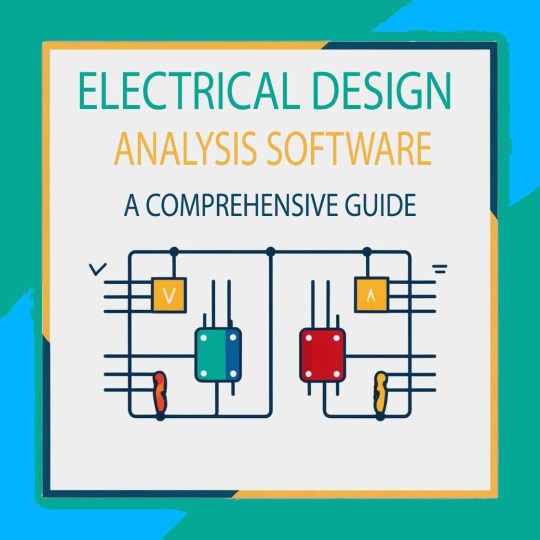
Electrical design analysis software plays a vital role in the engineering field, streamlining the design, simulation, and analysis of electrical systems. Read more about electrical design analysis software
#ElectricalDesign#DesignSoftware#ElectricalEngineering#EngineeringTools#ElectricalAnalysis#CADSoftware#ElectricalSolutions#EngineeringDesign#PowerSystems#CircuitDesign#SoftwareTools#ElectricalProjects#SystemAnalysis#EngineeringInnovation#TechSolutions
0 notes