#YES. YOU DO. YOU NEED A GPU.
Text
me explaining for nearly an hour that the reason her game doesnt get past startup is because the integrated graphics of her cpu arent good enough to handle the graphics of the recently released triple A title she wants to play vs her immediately going "but cant i just play without a gpu"
#listen im all for explaining pc gaming alright but she just. WAH#frustrating#i love infodumping about pc parts. pc gaming is my special interest. i do it daily.#but 'do i really need a gpu :/' AFTER I SPENT THE LAST HOUR EXPLAINING WHY SHE NEEDS A GPU#why#YES. YOU DO. YOU NEED A GPU.#'sims runs fine' SIMS 4 IS A GAME RELEASED IN LIKE 2014 WITH CASUAL GAMERS IN MIND#just for one single game honestly she shouldnt do it#like if you want to get into gaming get a gpu its important but just for the one single game??? especially if its such a shortlived one#like if ur playing one single mmo for 12 years then yeah! gaming pc! but if its just a game youll play for like a month. dont#she has an f1 hyperfixation. she wants to play f1 22. which has somewhat low minimum specs YES but it still needs a gpu#the 300 euro mini pc you bought for school does not come with a designated gpum#im an artist AND a gamer so having a gpu to me is essential but for her??? just watch videos on youtube man#if the game wasnt 80 gb id tell her to download it on my laptop and come over sometimes to play it 😭#shes going off minimum specs too. she doesnt know how terrible it will look#really funny she texted me for it tho. designated pc nerd friend.
2 notes
·
View notes
Text
so you're taking care of your computer's software health. NICE! but what about its physical health?
because yes, computers do need the occasional real-world checkup to make sure that they're running well. but what exactly does that entail? i see many posts about maintaining software health: limit your browser tabs, ensure your antiviruses are working properly, so on and so forth, but checking the physical components is something i sparsely see discussed here.
so what's the deal with physical maintenance? well, have you ever had your computer hack and wheeze trying to keep up even if your OS and all your drivers are up to date and functioning? if you've never opened up your computer before, you may be shocked to find just how FILTHY it can get in there:

take a closer look at that snout dust! PTOOEY .. BLECKH
computers are much more likely to accumulate internal dust if they're sitting on the floor, and especially if they're near any vents and/or if you have pets.
ok, you've figured out how to open your device and now you're staring at the second coming of the dust bowl in your gaming rig. what now? let's explore some basic cleaning tips, deep cleaning pointers for your CPU/GPU, and tips to help keep maintain your computer's physical health in the future.
first of all, turn off your computer and unplug it (for my computer, i turn it off, turn off the PSU switch, unplug it, and then press the power button for about 30 seconds to drain the capacitors and minimize static risk)
generally, you're gonna want to have THESE items:
some sort of face mask (dust masks are best, but anything that'll help keep the harmful dust out of your lungs will generally work)
a can of compressed air (or an electric duster if you're ~fancy~. they look and function like turbo blowdryers)
a vacuum will be useful if there's a LOT of dust, best to use in combination with an anti-static cleaning kit
if you ARE gonna use a vacuum, spray every attachment you use with an anti-static spray. disturbing large amounts of dust creates a lot of static, and electronics are very sensitive to that.
it's never a bad idea to grab an grounding wristband as well, but as long as you wear loose clothes and always keep some part of your skin in contact with the case, you should be ok. (i don't know how much this applies to laptops and smaller devices, since the cases for those are typically plastic)
if there's staining (like from smoke) or there's more gunk caked on than you thought, you can gently clean electronic components with a brush/paper towel/microfiber and medical-grade isopropyl alcohol ONLY. do not use any other cleaning alcohols for this task.
before you do anything, TAKE THAT FUCKER OUTSIDE! always clean a dusty device where the wind can carry that shit away, because oh my GOD will it fuck up your lungs like crazy. (that, and compressed air cans have fluorocarbons in them, which isn't great to breathe in either)
most of the time, you'll probably be fine just using an air duster. for compressed air cans, spray the dirty surfaces in short bursts. an electric duster can be constantly blown. when dusting fans, make sure that you're holding the blades still as to not accidentally make them spin too fast (ESPECIALLY with an electric duster!), since that can damage the mechanism that makes them spin.

however, if there's a lot of dust, it may be better to give it a vacuuming first. anything from a handheld to a shop vac will work, and attachments with brushes on the end will help tons with loosening up even more dust. and of course ALWAYS make sure that you're spraying any attachments with anti-static spray, and keep a hand on the case of the computer to electrically ground yourself since the hose will be in contact with the internals.
if there's any left over, give it a blast with the duster.

in some rare cases, there may be some extra gunk caked onto the internals, and you may have to really get your hands in there or take components out individually. if you don't have an anti static wristband (the ones with an alligator clip) do your best to ALWAYS keep your skin in contact with the case as you're finagling around in there.
it's probably a good idea to have disposable gloves on for this. grab your isopropyl and towel of choice (microfiber is ideal, but dirtier PCs may need disposable paper/shop towels), soak it a little bit, and gently scrub off the gunk n' grime as needed.
with heat sinks specifically, since they're just big blocks of metal, they're the one part of a component that can be cleaned under water. if a dusting doesn't suffice, gently scrub it with a brush under warm, soapy water, rinse thoroughly, and let it dry on a towel for a few hours before reassembling it into the electronic components.

if there's still little bits stuck in the radiator fins, stick an isopropyl-soaked q-tip in there to push it out.
the dust settles, everything's put back together, and it's all clean in there again. YAY!!!!! but what if you're still experiencing temperature problems? well, it typically comes down to either the CPU or GPU:
IF ITS THE CPU: if you took off the cooler to clean it, then i hope you remembered to dab some fresh thermal paste on there. you should be replacing thermal paste few years, otherwise it dries out and loses its effectiveness.
the type you use makes a huge difference too; i like to use arctic's mx-4, it has excellent thermal conductivity while still being an electrical insulator, so spillover isn't a problem. if you go for a liquid metal compound, please do your research first, since some of them can run the risk of corroding the cooler pipes and/or the CPU's outer casing.
to replace thermal paste, make sure that the crusty old paste is sufficiently scrubbed off the contact points of both the CPU and cooler. again, use isopropyl for this. once it's all cleaned off, put about a pea-sized amount of paste on the CPU and carefully lower the cooler onto the mounting bracket before fastening it in place. (also it really doesn't matter how you put the paste on, as long as it ends up covering most of the contact area)

also if you're still using the cooler your CPU came with, you should probably get a better cooler. especially if you're doing gaming or using graphically/mathematically intensive software. sorry. the stock coolers that most CPUs come with are mid as hell. you can get a nice ARGB one for less than 20 USD i promise its worth it
IF ITS THE GPU: like CPUs, your graphics card also needs to have its thermal paste cleaned out and replaced every so often. but they also utilize a second thermal material called thermal pads. these are usually made of either silica gel or a very thick clay-like grease, and come in different thicknesses. my favoured pads are owltree's 12.8w grease pads, the assorted pack comes with enough for about 4-5 GPUs.
taking apart a GPU seems scary, and understandably so; they're incredibly expensive and hard-working pieces of technology! but i've done it twice now, and it's actually surprisingly simple (as long as you keep track of all the damn screws... im lucky there's a magnetized screw mat in the house i can use)
i recommend watching a deep clean/teardown video of the GPU model you have before digging into it yourself. generally, they separate into 4 distinct portions: the outer shell, the heatsink, the board, and the backplate.
the shell contains the fans and any possible RGB elements. it'll have 1-2 controllers plugged into the board, one for the fans and one for the lighting elements if there are any. once the case is unscrewed, unplug these connectors with a firm squeeze and tug.
these tend to be surprisingly dusty on the inside, so it's probably a good idea to blast it with a duster. again, make sure to hold the fans so they don't overspin. you can also remove the fans from the shell and clean them individually if you'd like.
the heatsink is BIG and heavy, and you can do all the same stuff here that you would with a CPU cooler heatsink. it may take a bit of effort to tug off if the thermal materials are really making it stick to the board. once it's off, scrub the old thermal paste, blast it with a duster, and wash under soapy water if needed before rinsing thoroughly and leaving it to dry for a while.
the backplate is just a flat piece of metal that protects the back side of the board. usually all this will need is a simple wipedown.
the board is where all the magic happens, and will usually have a layout that's something like this:

clean up as needed; gently scrub off old thermal paste, scrape off the old thermal pads (but take close note of how thick they are so you can replace them with the correct pads), and brush/wipe down the dust and grease on each side as needed. take care to avoid touching the PCIe connector too much (the bar of golden pins that juts out from the bottom)
thermal padding varies from card to card (i recommend checking thermal pad placements for your gpu in water cooling guides, even if you're not doing water cooling) but it's typically gonna be on THESE spots:

the VRAM chips surrounding the die (main chip) along with the small black chips next to the capacitors will require thermal pads the most. cut each one to size, carefully peel off the plastic films, and press each piece onto the chips.
now you can grab your thermal paste and put some on that big shiny die. now take your freshly pasted/padded board and CAREFULLY lower it back onto the heatsink. i highly suggest having a good source of lightning for this, since shifting around the pieces too much trying to get them to align properly can displace the thermal pads and mess with how the paste spreads.
screw the heatsink tight to the board, and double check to make sure that the pads and paste are snug against the heat sink. now put the backplate and shell back on and BAM YOU'RE DONE! with the paste and pads i used, i was able to bring down the temperature of my cards by a good 10-15 °C.
ok you've done all this deep cleaning shit and your computer is happy and healthy. what can you do for your computer's health in the future?
DUST AT LEAST ONCE A YEAR. haul that thang outside and spray that shit out to stop it from building up for too long.
KEEP IT OFF THE FLOOR. if you can, of course, not everyone has the desk room for it. computers accumulate dust easier when they're close to the floor. if you do need to keep it on the floor, you might have to dust it every 6-8 months rather than once a year.
AND STOP PUTTING YOUR LAPTOPS ON SOFT SURFACES I SWEAR TO GOD
GET A FAN CONTROLLER. motherboards are DOGSHIT at maintaining fan speeds!!!! there are physical fan hubs that use controller software, but if you can't afford that, fancontrol by rem0o is a stellar software-only option.
IF YOU DON'T ALREADY HAVE CASE FANS, GET THEM. the number of fans depends on the motherboard form factor your case can accommodate (ATX cases typically have 6-8), but having that air circulation is very important to maintaining ideal temperatures. arctic makes fantastic budget-friendly fans.
IF YOU HAVE AN NVMe HARD DRIVE: please put an aluminum heat sink on that thang. they get toasty :(
OK THATS IT I THINK. if anyone else has tips they wanna add, go right on ahead. ok thank you bye your computer will love you
13K notes
·
View notes
Text
Do you know what this is? Probably not. But if you follow me and enjoy retro gaming, you REALLY should know about it.

I see all of these new micro consoles, and retro re-imaginings of game consoles and I think to myself "Why?" WHY would you spend a decent chunk of your hard-earned money on some proprietary crap hardware that can only play games for that specific system?? Or even worse, pre-loaded titles and you can't download / add your own to the system!? Yet, people think it's great and that seems to be a very popular way to play their old favorites vs. emulation which requires a "certain degree of tech savvy" (and might be frowned upon from a legal perspective).
So, let me tell you about the Mad Catz M.O.J.O (and I don't think the acronym actually means anything). This came out around the same time as the nVidia Shield and the Ouya - seemingly a "me too" product from a company that is notorious for oddly shaped 3rd party game controllers that you would never personally use, instead reserved exclusively for your visiting friends and / or younger siblings. It's an Android micro console with a quad-core 1.8 GHz nVidia Tegra 4 processor, 2 GB of RAM, 16GB of onboard storage (expandable via SD card), running Android 4.2.2. Nothing amazing here from a hardware perspective - but here's the thing most people overlook - it's running STOCK Android - which means all the bloatware crap that is typically installed on your regular consumer devices, smartphones, etc. isn't consuming critical hardware resources - so you have most of the power available to run what you need. Additionally, you get a GREAT controller (which is surprising given my previous comment about the friend / sibling thing) that is a very familiar format for any retro-age system, but also has the ability to work as a mouse - so basically, the same layout as an Xbox 360 controller + 5 additional programmable buttons which come in very handy if you are emulating. It is super comfortable and well-built - my only negative feedback is that it's a bit on the "clicky" side - not the best for environments where you need to be quiet, otherwise very solid.
Alright now that we've covered the hardware - what can it run? Basically any system from N64 on down will run at full speed (even PSP titles). It can even run an older version of the Dreamcast emulator, Reicast, which actually performs quite well from an FPS standpoint, but the emulation is a bit glitchy. Obviously, Retroarch is the way to go for emulation of most older game systems, but I also run DOSbox and a few standalone emulators which seem to perform better vs. their RetroArch Core equivalents (list below). I won't get into all of the setup / emulation guide nonsense, you can find plenty of walkthroughs on YouTube and elsewhere - but I will tell you from experience - Android is WAY easier to setup for emulation vs. Windows or another OS. And since this is stock Android, there is very little in the way of restrictions to the file system, etc. to manage your setup.
I saved the best for last - and this is truly why you should really check out the M.O.J.O. even if you are remotely curious. Yes, it was discontinued years ago (2019, I think). It has not been getting updates - but even so, it continues to run great, and is extremely reliable and consistent for retro emulation. These sell on eBay, regularly for around $60 BRAND NEW with the controller included. You absolutely can't beat that for a fantastic emulator-ready setup that will play anything from the 90s without skipping a beat. And additional controllers are readily available, new, on eBay as well.
Here's a list of the systems / emulators I run on my setup:
Arcade / MAME4droid (0.139u1) 1.16.5 or FinalBurn Alpha / aFBA 0.2.97.35 (aFBA is better for Neo Geo and CPS2 titles bc it provides GPU-driven hardware acceleration vs. MAME which is CPU only)
NES / FCEUmm (Retroarch)
Game Boy / Emux GB (Retroarch)
SNES / SNES9X (Retroarch)
Game Boy Advance / mGBA (Retroarch)
Genesis / PicoDrive (Retroarch)
Sega CD / PicoDrive (Retroarch)
32X / PicoDrive (Retroarch)
TurboGrafx 16 / Mednafen-Beetle PCE (Retroarch)
Playstation / ePSXe 2.0.16
N64 / Mupen64 Plus AE 2.4.4
Dreamcast / Reicast r7 (newer versions won't run)
PSP / PPSSPP 1.15.4
MS-DOS / DOSBox Turbo + DOSBox Manager
I found an extremely user friendly Front End called Gamesome (image attached). Unfortunately it is no longer listed on Google Play, but you can find the APK posted on the internet to download and install. If you don't want to mess with that, another great, similar Front End that is available via Google Play is called DIG.

If you are someone who enjoys emulation and retro-gaming like me, the M.O.J.O. is a great system and investment that won't disappoint. If you decide to go this route and have questions, DM me and I'll try to help you if I can.
Cheers - Techturd

#retro gaming#emulation#Emulators#Android#Nintendo#Sega#Sony#Playstation#N64#Genesis#Megadrive#Mega drive#32x#Sega cd#Mega cd#turbografx 16#Pc engine#Dos games#ms dos games#ms dos#Psp#Snes#Famicom#super famicom#Nes#Game boy#Gameboy#gameboy advance#Dreamcast#Arcade
65 notes
·
View notes
Text
I just ordered a bunch of pieces parts that I'm gonna turn into a computer.
I've built systems before, like eh 15 years ago or more, and I cannot overstate how delightful it is that the persistence of modularity means that while the system I'm building now will be functionally the equivalent of dozens of times the power of the computer I built then, the bones of it are all pretty similar.
Motherboard. Cpu. Cooler. Power supply. RAM. Storage. Case. Fans. Graphics card. Operating system. Monitor.
Now some things have changed. You can now buy literally everything with vivid rainbow lights, and for a few minutes I stared at the pretty modern cases with their windows and rave -like interiors, and dreamed of the gayest computer on the planet.
Then I remembered that I'm a photophobic mushroom who computers in a darkened room and hates bright high contrast lighting and spent more dollars to get a case without a window.
Also, water cooling terrifies me. Not because the idea is unsound but because while I'm confident in my ability to insert tab a into slot b to assemble a computer by going slowly and following instructions, the very notion of me handling liquids around electronic components sounds inherently fraught.
So I did not go with components which require such things.
Infodumping below the cut.
(for the curious: fractal design define r5 case, msi pro z790-p WiFi ddr4 mobo, i5136000kf (14 core), 64gb ddr4 RAM, radeon rx6800 16gb, deepcool ak400 zero dark plus cooler, 4x 140mm case fans, Corsair 850w modular platinum ps, 1 tb ssd for the os and a 2tb ssd for the games, both pcie4x4 nvme, and a curved 27 inch 2k monitor. This is upgrading from a 2015 laptop which is still very robust with an i76700 quad core processor, 16gb RAM, 1tb ssd and a gtx950m 4gb graphics card which just this year stopped meeting minimum specs for the games I want to play. I figure the new system could last me another 8-10 years.)
Is 64 gb of ram overkill? Hahahaha yes. But it's about a hundred bucks. Is 3tb overkill? No but it's also about 120 bucks. Do I need a 27 inch monitor? Mayyyybe but it's $200. The real splurge is the video card and CPU, but I'm not going to regret those at all when I'm playing starfield and bg3.
(I'm also going to play every game I've been playing at low settings on ultra just because I can. Subnautica is gonna be so pretty.)
Interestingly, the parts come with three games, including the one I initially decided to build a system for (starfield). The processor comes with assassin's creed mirage and something I didn't recognize. Going with Intel for the processor and AMD for the GPU ended up being very much in my favor that way as if I'd gone ryzen, I'd have ended up with two copies of starfield.
I think the last time I built a system from scratch it had 4-8 gigs of RAM and a 2gb video card and maybe a dual core cpu maybe not. I've done some bare bones systems since then and a lot of upgrades, but not from-the-ground-up.
Amusingly, while doing this, I thought I was going to hand my laptop down to my son. Then I realized that in a pandemic fugue state in 2021 I bought him and my husband computers with part of the stimulus that were basically maxed out refurb systems that somehow are running 32g of RAM each and the only real weakness in their systems are graphics, which hubby doesn't use and which can be easily upgraded for my son for like <$150 to double his vram.
I have minimal memory of buying these systems but it makes sense for how little they complain about them. (old Dell optiplex systems. I think I spent 400 on each of them at the time. With upgrades.)
So since I've been hyperfixated on this process I've been watching a lot of pc building YouTube and it's been very helpful but also very popcorn. So much drama. Le gasp.
My one regret about not getting a flash light up system with lots of rgb is that it would impress the hell out of my 11 year old but I seriously can't deal with that much light up distraction and the extra cost for the components has been spent on a better GPU.
Anyway this is all going to be much cheaper than trying to find a system with equivalent stats prebuilt, and it's been a while since that was true when I was in the market for a computer.
48 notes
·
View notes
Text
here's a question I'm not sure this is the best place to talk about:
if you were going to build a set of DOS/windows machines to play ALL PC GAMES, how many would you need?
Like, the boring answer is "ONE" but that's terrible and no, not really. Yes you can run DOSBox and such on a modern computer, but there's plenty of games in the hard-to-emulate era where they just won't run on a modern computer without a lot of patching and hacks and even then, maybe not.
So a slightly less boring answer is "TWO": One for the Hard To Emulate Era and one for NOW-GAMES. So like a 600mhz Pentium III with a Voodoo 3 and Windows 98, and a Modern Boring Machine. You play nearly everything on the modern one, including DOS games (using DOSBox and similar), but games that fit in the hard-to-emulate era, you play on the Old Machine.
BUT if you want to have a set of computers for most of the eras of PC gaming, you need more than that. Like if you were populating a museum of PC games. How many? I'm gonna say... FIVE. Maybe SIX.
An IBM XT. This is the best system for the earliest era of PC games: booters, early DOS games, anything without speed control (yes, there are turbo buttons, but they can only do so much). This is like an 8mhz with a 20mb hard drive, 640kb of ram, PC speaker only. You definitely need a joystick.
High-end 486/Pentium. This will play the rest of DOS games and nearly all Windows 3.1 games. 16mb of RAM is more than enough. A hard drive of about ~500mb (one of the first size limits), a soundblaster and maybe a GUS or MIDI device. You'll need a CD-ROM drive, for sure, even though most games won't need it.
Pentium II/III, or an AMD K6: Most early Windows games from the windows 9x era. You'll need a PCI sound card and a 3DFX card, probably a Voodoo 3 or above. You could go with an early nvidia like a geforce 2/3, but then you don't get GLIDE games. Something like 128mb of RAM, a couple gigs of hard drive, nearly all games will be CD-ROM so you want something FAST, and probably an old copy of Daemon Tools/CloneCD and a pile of no-CD cracks, because that will be NOISY.
Late single-core era: Pentium 4 or AMD Athlon 64. This is for the games that are relatively recent (2000s and onward) but have compatibility reasons that make them not run well on modern systems, because they don't handle multi-core systems, 64bit windows, or windowses newer than XP. So obviously this is going to run Windows XP, maybe tweaked Vista at a push, and it will 100% be the 32bit version. You're gonna have like 1-2 gigabytes of RAM, a few hundred gigabytes of hard drive space to a terabyte, and a video card like a GeForce 8-series or a Radeon HD 3000.
Boring modern machine. Fastest CPU/GPU, most RAM, biggest HD, etc that you can afford. Run Windows 10 or 11, it doesn't matter.
And the only reason I say "five or six" is because you might want to stuff another computer in, call it PC 3.5: Basically a fast Win9x machine, but this one uses an nvidia/ATI GPU instead of a 3DFX GPU. This'll be a machine for high-end Win9x/ME games that need more graphics power than a 3DFX card can manage, but don't work on an XP machine. I don't know for certain there are games in that area, but I wouldn't at all be surprised.
143 notes
·
View notes
Text
Emulating Yakuza: Dead Souls
So after numerous attempts at emulating this godforsaken game, I finally got it to run! Staggering between 25-30fps during game play (excluding the occasional drop due to an explosion) and constant 60fps during cut scenes. Due to the amount of trouble I went through trying to make it work for my PC, which isn't high end by any means, I'm putting together a list of configuration settings and things I did and recommend to help it run on yours!
I use the RPCS3 emulator, so you'll want to follow the steps in downloading the ps3 bios and 64x OS correctly. These steps can be found here under Software Requirements. Keep in mind, this is just what I did! If you find a better system or prefer to do something else during these steps, go ahead and use that.
To export and unzip the ZIP, 7z and ISO files used, I use WinRAR. (its free! the trial lasts forever. You just get annoying prompts sometimes asking you to pay. whatever)
Once the Visual C++ OS is downloaded, you can open and run the emulator. Drag the ps3 PUP file into the emulator window and allow PPU modules to download.
I recommend using VIMM'S lair to download Dead Souls. It took me about 3 hours to download the game at 553mbps. While it is downloading, you can configure settings (explained below) and set up your controller, assuming you will be using one.
When the download is complete, export using WinRAR (or an equivalent) to a separate lone folder and drag "Yakuza - Dead Souls (USA)" into the emulator window. It will take a while to upload, so be aware of that.
Before configuring the standard settings, you'll want to set up the debug menu. This video explains it better than I could through text :) (make sure under the Advanced tab you have "Debug Console Mode" enabled.)
Now that your configuration window is set up, navigate to the CPU tab. Only settings that need to be a specific value will be noted.
To the right,
PPU Decoder > Recompiler (LLVM)
SPU Decoder > Recompiler (LLVM)
To the left,
SPU Block Size > Mega
In the GPU tab,
To the right,
Shader Quality > Low
(this /\ can be changed!)
In the middle,
Resolution Scale > 300%
Resolution Scale Threshold > 512x512
To the left,
Shader Mode > Async with Shader Interpreter
# of Shader Compiler threads > 2
Additonal Settings > Vsync > ON
In the Emulator tab,
To the right,
Max LLVM Compile Threads > 4
(this /\ can be changed too! i have it set to 4 because I stream it to my friends and it keeps Discord running smoothly. If you aren't worried about other apps working, you can keep it on it's original value of All (8)
In the Debug tab,
to the right,
GPU > Force CPU blit emulation > ON
to the left,
Core > Accurate GETLLAR > ON
I believe some values can be changes around, but these are the settings that work best on my XPS 8920.
The last part of the process is downloading the necessary patch to disable a MLAA patch that will stop the game from running.
Navigate back to the RPCS3 main screen and click on the Manage tab. A drop down menu will appear, go down and click on Game Patches.
It will ask you if you want to update, choose Yes until all avalible game patches for your game. There will be a large list of patches, but you only need to focus on All Files - Warning: These patches apply to all games!
All Files > All Serials > Disable SPU MLAA - Multiple titles (02) > ON
That's really it. Be aware of random crashes, so you may want to save as often as possible. enjoy being forklift certified during an apocalypse or whatever
57 notes
·
View notes
Note
When you say no to ai, does that include me using Chatgtp for my assignments unethical
Yes. All AI requires the theft of copyrighted and private material from everyday people, to artists and authors and hobbyists. That includes the scraping of fanfiction on this site and others. Giving chatgpt one prompt uses up 13 ml of water, one of our most crucial finite resources. Chatgpt and others of its kind use up 10x more power than a normal google search. It also means that by outsourcing your work to a bot, you are depriving yourself of the learning you're paying for, and its making all of us stupider as a result. There is literally no up side or longevity for AI. It is unethical, and is destroying our environment in the middle of a climate crisis and everyone who uses it should not only stop, but feel ashamed for participating in the theft of people's work.
3 notes
·
View notes
Text
Last Monday of the Week 2023-12-04
ah fuck the mondaypost
Listening: I have been going back through some of @kelp-of-discontent's recs that I've saved and not gone back to. Great taste! Here's Pool Kids's Pool Kids
I always love the unmoored feeling good math rock gives you and this really lands that.
Watching: Double Features, 1) Bara no Soretsu/Funeral Parade of Roses because @thosearentcrimes has been trying to get us to watch that forever and we finally just sat down and watched it on yes the extremely funny ultrawide monitor that was being used as my TV.
Bara no Soretsu is very good in that arthouse way where it's very unpolished and has some very out there ideas about what makes a good movie but executes on it earnestly and with a goal. It's a combination of a movie about transgender women in the underground gay men's scene in 60's japan loosely based on the myth of Oedipus and also a documentary following the actors as they make this movie, in a way that makes it kind of hard to tell when something is meant to be the movie and when it's meant to be the documentary.
It's very uh. Challenging? It's honestly less tragic than I was expecting and it's mostly just a fascinating look into this very specific time and place. The interviews are priceless, a trans woman very straight facedly looking into the camera when asked "are you having a good time" and going "no, but I'm going to keep doing it". 10/10
Also Tomb Raider but the 2001 Angelina Jolie one. An impromptu pick for Bad Movie Night because we had an empty house and didn't want to burn a good bad movie. Tomb Raider is most interesting in how it approaches shooting action which is to say that it's mostly not good at it but has brief moments of inspiration. A very generic action adventure story otherwise, featuring young Daniel Craig as a prettyboy graverobber counterpart to Lara Croft. They made Angelina Jolie do an English accent and she just could not do it.
Reading: The other short stories that came along with Story of Your Life by Ted Chiang. Tower of Babylon is a fun atmospheric story of the Ancient Sumerians building a tower to breach the vault of heaven. Division by Zero is a very compelling depiction of a mathematician going insane because she has proven arithmetic to be inconsistent, which is notably not accompanied by any material changes in the world around her, which I liked.
Making: Mostly preparatory. I have a few project I've been sketching out, including hacking my own controller onto a WS2812 LED string and automating my radiators. The stepper motors and the string arrived today. Looking into exprTK, an expression evaluation library that should be suitable for my needs, and the ESP32 RMT subsystem which is a cute little mini-DSP and modulator built into the ESP32 ostensibly for IR Remote Control but frequently used now to quickly and efficiently implement all manner of protocols.
Playing: More Dark Souls, although less this week because I've been doing other things. still working around Darkroot Basin but I really haven't been there long. The ents are a real pain in the ass when paired with the knights, not because they're very hard but because you just have to wait for them to jump you.
Tools and Equipment: a new AMD GPU tuning utility for Linux was released a little while ago, LACT, which has a much simpler interface than some of the older tuning utilities. I like it, especially since I was doing some fan noise tuning after I installed the new network card and being able to just hit the fan speed with a slider was convenient.
7 notes
·
View notes
Text
this is less a tech support question and more a tech BUYING question:
i plan to buy a new cpu at bare minimum next year. (gonna use my hopeful tax return money + birthday money + holiday money to afford some of it)
what i currently have now is an asus prime Z390-A motherboard and an i5-9600k. i plan on sticking with intel and going for some type of i7 or i9. my usage is video games that tend to be cpu load heavy, but nothing like video editing, advanced rendering etc. my questions are:
should i be looking at models and prices NOW or wait until next year when i actually have money? i have no idea what to budget for because i'm still actually undecided if i should go for i7 or i9. (yes i know that doesnt explain much because there are different i7s and i9s.)
will i most likely need a new motherboard? (tbh i am not a fan of asus motherboards, so if i do need a new one, any brand recs?)
IF i need a new motherboard, is it also worth splurging on a next gen gpu? (my current one is an RTX 2060 Super with 8gm of VRAM)
IF i need a new motherboard, should i also splurge for more RAM? I know ram is cheap af. currently i have 16gb. Is it worth getting any more?
my power supply is 750w, so i am not too worried about that
@vergess @arionwind do you guys know what the market is like rn for pc parts? i would be using microcenter.
:( i asked my parents if we could swap cpus because they have the better cpu rn and they don't even utilize it to its full capacity because all they do is browse the internet and they said NO ugh
9 notes
·
View notes
Text
HITMAN SPRING ROADMAP 2023

Here's the full blogpost!
Details and my thoughts on them under the cut!
Elusive Targets, cool cool, happy for those who started late and still need to unlock the suits.
I'm also kinda happy to see a return of Featured Contracts, they're fun to figure out. Curated Contracts too, nice nice.
Paris and Sapienza as free locations is amazing for me, because that means I can take nice photos with NVIDIA Ansel. I don't own the game on PC. I'll definitely get a lot of use out of this!
Let's talk about MAY.
First patch for HITMAN WoA is coming in May.
Patch 3.150 will feature a bunch of fixes that has been reported by our community and we're adding a lot of QoL improvement to the whole game in general. Among all the fixes is the known issue regarding GPU memory leak (VRAM).
This patch will also have many tweaks, fixes, adjustments and QoL improvements specifically for HITMAN Freelancer.
Full patch notes and more information will come closer to May 11.
Can't wait for the patch notes to learn more about the QoL updates for the whole game. (But of course I'm also looking forward to a more balanced version of Freelancer)
New HITMAN Challenge: Boom Beats Blah w. unlock.
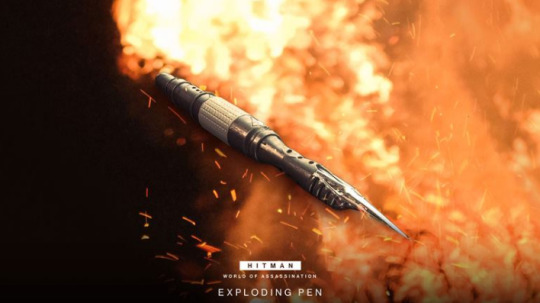
What will explode shortly after being thrown, but is also sharp enough to kill on impact? The exploding Pen, that’s what. On May 11, this very useful pen can be yours after you complete the new challenge called Boom Beats Blah where you need to Eliminate Craig Black with an explosion while he is reading.
Poetic?
Yes, poetic! Thank you! I love new challenges in this game, this one sounds fun and it's something 47 would actually do, aaaand I'm happy to see a return of the original Exploding Pen! 10/10!
HITMAN Freelancer Challenge: The HITMAN w. unlock
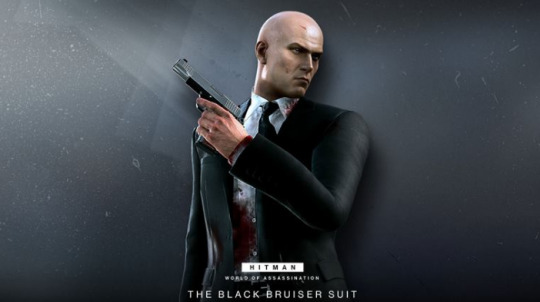
On May 11 we also add an awesome unlock to the HITMAN Freelancer challenge “The HITMAN”. Here the task is relatively straight forward, however not easy. You need to complete a Freelancer campaign with the Hardcore Mode Enabled. When you’re successful, you’ll unlock The Black Bruiser Suit. Maybe the most appropriate suit to wear after a full hardcore campaign.
If you’ve already completed "The HITMAN Challenge “in HITMAN Freelancer, you’ll automatically get the suit unlocked and added to your inventory when it becomes available.
I love this suit omg omg omg. Finally a reason to play Hardcore Mode, apart from just completing the trophy collection upstairs. This just increased my willingness to put up with Hardcore by 470%!
Contracts Mode Enabled on the ICA Training Facility.

From May 11 you can turn your favorite training yacht into your very own playground. We’re enabling Contracts mode on the ICA Training Facility. Get cracking, in this relatively safe entermeted.
Ahh that's so cool! Only the yacht though? I'm a moron, I completely forgot we already had contracts mode on the Final Test. xD
THE ROAD AHEAD
We’re just getting started, look forward to more Year 3 versions of Elusive Targets, as well as a chance to catch up on any Years 2 targets you may have missed. In addition, we will be introducing new unlocks, challenges, and a fresh escalation for you to sink your teeth into. We'll also be rolling out game patches throughout the year packed with fixes, tweaks and QoL improvements.
Keep in mind that some details may change as this is a tentative production plan, but this timeline should give you a good sense of what's to come in HITMAN World of Assassination in the months ahead.

Now this is interesting!
We'll get a new challenge with unlocks every month!
November will also give us contracts mode on Holiday Hoarders and Snow Festival! That's dope!
Really looking forward to all of this!
Thank you IOI, I love you!
21 notes
·
View notes
Note
I saw on Insta that you got a new PC. Here is the obligatory "specs?" question.
Oh boy. I’m gonna get torn to shreds for this I know it. So here’s the big reveal: it’s a prebuilt.
I know I know.
But as someone who is a lifelong Mac user I don’t feel comfortable enough to build it myself yet since I have so little experience with this type of computer. I did make sure to get a prebuilt that would allow for upgrades in the future so as I get more comfortable I can make changes.
This pc is a ABS Stratos Aqua.
Here are the specs directly copied from the site:
Operating System: Windows 11 Home
CPU: Intel Core i5 13400F 2.5GHz (4.6GHz Turbo Boost Max) 6 P-Core, 4 E-Core, 16-Thread
GPU: MSI GeForce RTX 4060 Ti Ventus with support for DLSS 3 - AI-Powered Performance
Motherboard: MSI B760 Motherboard
RAM: Kingston Fury RGB 16GB DDR5 5600MHz (2x8GB)
SSD: Kingston 1TB M.2 NVMe SSD
CPU Cooler: RGB Air Cooler
PSU: Thermaltake 600W Gold
Case: ABS Stratos S200 White with tempered glass
Dimension: 18.11" x 8.27" x 15.56"
WiFi: Yes
Bluetooth: Yes
VR Ready: Yes
I do plan to upgrade the i5 and the RTX 4060 to something better in the future but for what I need now I think it will be fine!
6 notes
·
View notes
Text
My PC Screen Upgrades Review - Part 2 (w/ my paper dolls) [Recorded on Jan 14th, 2024]
Hello, February! The wait is over! 😁 Because here's "Part 2" of my "PC Screen Upgrades Review" (featuring my paper dolls). Yup, this is my second attempt after I replaced the CPU cooling and added two PC fans in June of 2023. 🖥️🔧 This year is for the screen monitor by replacing/installing this trio of PC-related items! 😁
But before that, if you haven't seen my previous topics that related to my "PC Upgrades", then I'll provide some links down below: ↓ 😉
- My PC Cooling Upgrades Review -
• Part 1 [First Half] [Recorded on Jun 9th, 2023]
• Part 1 [Second Half] [Recorded on Jun 9th, 2023]
• Part 2 [First Half] [Recorded on Jun 9th, 2023]
• Part 2 [Second Half] (Final) [Recorded on Jun 9th, 2023]
- My NVME Upgrade -
• Part 1: Samsung SSD 970 EVO Plus NVMe M.2 SSD (1TB) Review [Apr 7th, 2023]
• Part 2: Thermalright M.2 2280 Pro Review [Apr 11th, 2023]
• Part 3: Installation and trial & error [Recorded on Apr 21st, 2023] (published: Apr 22nd, 2023)
• Part 4: Another Trial & Error [Apr 21st, 2023] (published: Apr 22nd, 2023
• Part 5: Timing comparison - HDD vs SSD NVMe M.2 Drive [Apr 25th, 2023]
• Part 6 (Final): Samsung Magician & HWiNFO Softwares [Apr 25th, 2023]
And don't forget this "Part 1", in case you missed it → [CLICK ME!].
So, without further ado, let's get started:
My Recorded Video [edited by: Filmora 9] 🎦🎞️: ↑
• Once again, in my recorded video, I'm showing off one-by-one of my trio of PC upgrades before I installed. 🖥️🔧🙂 Please, enjoy my unboxing video. Otherwise, you could at least check it out my snapshots, down below. ↓ 😉








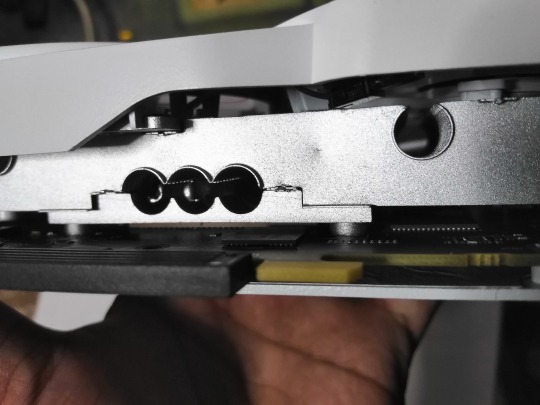
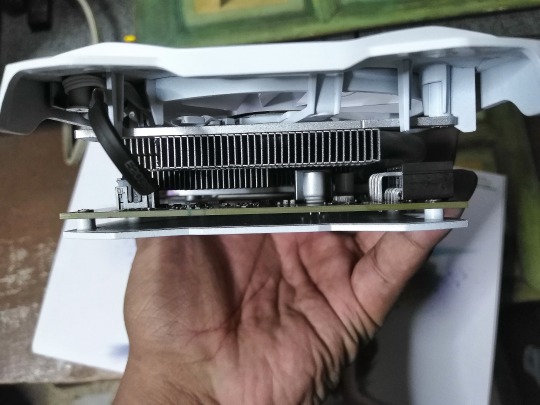

14th to 24th Image(s) 📷📲: ↑
• Okay, unboxing time - snapshot edition! 😊 First off is the CERVVO GPU Card. This box contains a Product Specifications booklet with few instructions, and the main item covered in anti-static plastic to prevent conducting electricity. I also mentioned, that the GPU Card also available in black color, but the seller gave me a white variant. After all, it matches the color from the old MSi GTX 750 Ti GPU.





25th to 29th Image(s) 📷📲: ↑
• Speaking of, here's a comparison with my aforementioned one, and in terms of length & size sees through our visions. 👀




30th to 33rd Image(s) 📷📲: ↑
• Okay, let's moved on to my next item, this is the Ad-Link HDMI to VGA converter. And I confirmed, that the AOC's old VGA port would fit in right through the converter. Plus, a 3.5mm audio jack port built right in, with the included auxiliary cable. Although, I don't need it, to be honest. 🤷♀️









34th to 42nd Image(s) 📷📲: ↑
• And finally, the Fuzion PC power supply. With no additional accessories, this thing will slapped on any format desktop tower case. And unlike my old PC power supply, aside from the aforementioned PCI-E ports, the 24-pin ATX power connector cable was covered in nylon braided-ish material. Yes, I said "Nylon-Braided" because it looks like one, although the material doesn't have the same as the soft thread nylon-braided ones from our existing USB cables for mobile devices. 🙂
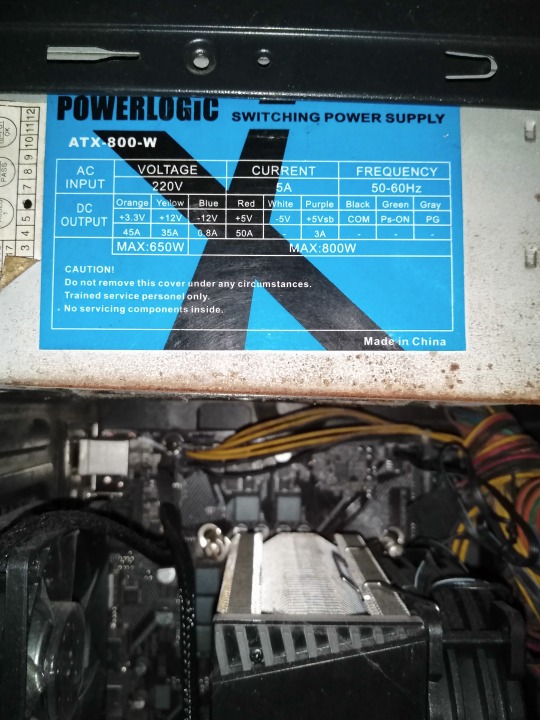
43rd Image 📷📲 [Jan 12th, 2024]: ↑
• Ah yeah, I forgot. Here's the specs information about the old PC Power Supply from Powerlogic as a comparison against my new PC Power Supply from Fuzion. ⚡🖥️ To be honest and in my opinion, I wish my new Fuzion PC PS (Power Supply) would have the same specs as my old Powerlogic PC PS. Just saying. ☺
Well, that's the end of my "Part 2". "Part 3" is now available! Pls proceed → [CLICK ME!]. 🙂
And GOOD NEWS! I'm attending my job as a "Volunteering Worker" for the "Person's With Disabilities and Senior Citizen's Cash For Work Program"! 😁👷♂️ "Four hours" on weekdays for "Four months" until I get paid! So, I'll do my best! 😊
Well, that's all for now.
Tagged: @lordromulus90, @bryan360, @carmenramcat, @leapant, @rafacaz4lisam2k4, @paektu, @alexander1301
#My Video#MyVideo#My Photos#My Photo#MyPhotos#MyPhoto#Photos#Photo#Chowder#Panini#Chowder Panini#Paper Dolls#My PC Upgrade#PC Upgrade#CERVVO#GPU Card#Graphics Card#AD-Link#AD Link#Screen Converter#Fuzion#PC Power Supply#Personal Computer#PC Desktop#Photography
4 notes
·
View notes
Note
Question, do you use a laptop? Follow up question if yes, may I know what kind?
No, I use PC. Here are the specs if you need them:
Processor - i5 7400
GPU - GTX 960
RAM - 24GB
21 notes
·
View notes
Text
Life Update: Things Going From Bad, to Worse (I’m likely going to be homeless soon!)
Hello there everybody. This is General Snivy. It’s been a while since I last posted an update outside my artwork, random tweets, and retweets on Twitter. (And for those asking, I refuse to call Twitter “X”! It’s such a stupid rebrand, but that’s not what we’re talking about today!) Today, I want to talk about what’s been happening with me in my personal life and how things have officially gone from bad, to worse. To catch people up, back in December 2022, I started my stream playthrough of Kingdom Hearts Birth By Sleep Final Mix and I have only done one session of the game so far. I had every intention of continuing the playthrough, but life got in my way, grabbed me by the ankles, and dragged me along against my will. To make a long story short, my computer broke on me, twice within ~20 days in between the first problem and the second. After I got my computer fixed the 2nd time, Mom and I prepared ourselves to go on a road-trip to see my sister back in May of this year. After the trip, other personal things kept happening and thus, I didn’t have time to stream at all. Recently, on June 30th, my computer froze up on me while I was doing my monthly backup of my computer with WinRAR. (Which could mean that I’m having overheating issues again.) Thankfully, after hitting the physical reset switch on my computer, I was able to reboot, complete the backup, and take care of whatever else I needed to do before shutting it down properly and I haven’t turned it on again since. The reason why I haven’t used my desktop computer since June 30th is that this was how my first GPU (my graphics card) died on me the first time and I fear that my current GPU, which is an Nvidia GeForce GTX 770, may be on its way out too, but I don’t know that for sure. I intended to get my computer checked out and possibly repaired this month as I have the money to pay for labor and a potential GPU replacement, if necessary. However, as of a couple of days ago, we received a letter from our realtor company, informing us that our rent will be increasing from ~$1250 per month, to ~$1500 per month come October 1st, 2023, which is an increase of roughly $250 per month! Worse, is that we had our rent increased earlier this year and we were barely making it! Now, we won’t be able to pay our new rent bill coming up and we have 2 months to pack up all of our stuff and find a new, cheaper place to live! What this means, for me, is that I cannot get my computer looked at or fixed if there’s a problem with it as I have to hold onto my money to help Mom with paying for a moving company to move all of our furniture and stuff to a new home! So, we need to pay first months rent, last months rent if applicable (which it is, most of the time.) and the security deposit at the new location! Don’t be surprised if I end up going off the grid for a while come October as Mom and I will likely be homeless and all of our services will be shut off due to our phone service being tied to our ISP, Spectrum. (We might be able to keep our mobile services without internet, but I’m not holding my breath.)
At this point, it should be obvious that my stream playthrough of Kingdom Hearts Birth by Sleep Final Mix is on indefinite hiatus until we’re able to find a new place to live, until I can either get my computer fixed or better yet, replaced, and when I have time to stream after the dust is settled. (So much for guaranteeing that I’d be able to stream again this year. What can I say, life happens.) Thankfully, I still have my old school laptop to work with, but there’s no way in Hell that it can be used for streaming as it can barely run Windows 10 as is due to it being an ancient relic from 1930. (That’s an exaggeration, but you get my point.) You might be wondering, “Can’t you just use your PS5’s built-in streaming feature to stream more Kingdom Hearts Birth by Sleep Final Mix?” Technically, yes, but the problem is copyright as the ending song is copyrighted and I have no way of muting it myself. I can get away with talking over the song as much as humanly possible, but only on Twitch as they’re a little more lenient when it comes to that kind of stuff. YouTube, no. Not at all. That would very likely get blocked in several countries with the quickness of the Flash and Sonic the Hedgehog combined! I could skip the credits and avoid the problem entirely, but I want to show off the people who had a hand at developing the game. Skipping the credits outside of a speedrunning setting is just rude and disrespectful, in my opinion.
I have thought about learning how to speedrun another game that I can play on my PS5 in the meantime, but then I run into another problem; time. Time is something I’ve been lacking lately and to be able to learn a new game, plus being able to stream my attempts, is a commitment and time is something I just don’t have right now. Not only that, but to keep up with a consistent stream schedule is something I’ve struggled with for years due to my personal life taking priority over stream and creating content. Plus, with recent events, those plans went out the window completely.
Some of you may be wondering, “Since you’re posting artwork on Twitter and other social media channels, couldn’t you open up commissions to have us help you out with your dire financial situation?” There are a few reasons as to why I’m not doing so at this point of time, but the TL;DR of it is, I need to do more research as to how to go about accepting commissions, which payment platform to use to handle payments from clients safely, and how I can best track these commissions after accepting them, amongst other things. I do have a general idea of how I want to go about setting up a commission sheet of what I will and will not draw, but there are a few more things I need to figure out and finalize. Plus, I need to come up with prices of what kind of artwork I’ll provide, plus examples for said prices. I also need to figure out a Terms of Service for my work as one can never be too careful when it comes to dealing with certain bad actors and businesses transactions, in general. Better to be safe than sorry.
So yeah, that’s everything that’s going on right now. I’m going to be having a hectic two months or so, scrambling to pack up everything, finding a new place to live, and getting my computer either fixed or replaced. I know that I’ve been keeping you all hanging for the past year and for that, I cannot apologize enough for my lack of content and to some extent, lack of communication. It may look like I’ve been lazy, but I’ve been dealing with life behind the scenes and as I always say, life comes first before content creation. For those who continue to stick with me, despite my lack of activity, thank you for doing so. I appreciate it. And, for those who left, thanks for joining me, regardless of how long you did so. I hope that I entertained you while I was active and that you enjoyed my content. If you wish to keep up with me and whatever I post, I’m most active on Twitter (aka, X. God, I cannot get over that name change!) so, follow me there. My Twitter handle is @/GeneralSnivy (Remove the slash.) This is General Snivy. Thank you for taking the time to read this long winded update and I hope to be able to stream again in the near future. See y’all again!
#life update#streaming update#i hate my liiiiife#i hate my landlord#I’m likely going to be homeless soon#can’t pay rent increase
4 notes
·
View notes
Text
So I bought a new M.2 SSD. My first M.2 drive in fact. I do not have the right screws to affix it to my motherboard.
Due to the lack of quality of advice on the subject [videos about it simply presume you have the correct screw(s), forum posts dismissively say "it should be tucked in your motherboard's original packaging], I attempted various improvised fixes. None worked.
Then I finally read somewhere that yes, you need a tiny screw to hold them in place. I didn't have one that fit, so I called my local computer repair shop. Graciously the owner said that he'd gift me one, that it's normal to lose them. He did ask me if I had a mounting screw and I said, foolishly, yes.
Because I presumed that the bolt on the motherboard was the mounting screw. But instead there needs to be a separate mounting screw that enables the correct distance and which actually fits into the bolt thingy already on my motherboard.
So I had to order a set of these. One extra charge. Six euros, but still. It will arrive tomorrow thanks to express shipping. My ass was so impatient after today, I need that near-instant gratification.
And once I have this SSD installed... The next objective will be a new GPU.
2 notes
·
View notes
Text
"Finished" PC Build
Backstory: Starting 2023 I was still running a cobbled together mess of a PC, the heart of which was a Dell Studio XPS desktop from 2010. Yes, THIRTEEN YEARS old. I got 2 of them from a gaming company in 2012 for the price of a tank of gas, thanks to knowing someone working there that had been tasked with E-wasting all the Windows PCs. Company was switching to iOS dev.
Anyway, at its heart was the Dell Mobo, which featured a 1st Gen i5-920. By this point, the OG GPU was long gone and I had "upgraded" with a 1050TI. 16gigs of DDR3 RAM. This basic as hell setup had served me admirably for a decade, for a couple reasons.
I run Linux.
I have never been a HEAVY PC GAMER. Sure, I have gamed on PC since I first got one in 2005 (yeah, kinda late to the game, considering I was almost 30, lol), but I mostly used my PC for World of Warcraft, other similar MMOs, and what are now called Indie games on Steam. I've had consoles from like 6yrs old, and I tend to prefer them as they are the cheap option for gaming. I appreciate what a modern PC can do (esp lately with RT etc) but like, more often than not PC gaming can be as much of a chore as it can be fun.
Now, starting around March 2023, that old PC began having strange errors with the RAM, which would cause Firefox to crash tabs/completely, among other things. Eventually it broke my Linux Mint OS badly enough it just stopped allowing me to login. Finally figured out the HDD I had was failing and got an SSD. Installed Garuda on it and pretty quickly realized I had Mobo issues as the RAM was still reporting less DIMMs than it had, half the time.
At this point, a friend that was aware of the issues offered to mail me an i5-6400, to build a "new" system around. Naturally I accepted and bought a Fractal Meshify 2, some new DDR4 RAM, DeepCool Gammax, and a used MSI Krait Gaming Mobo. Stuck the new parts in the new case, and moved over storage/GPU from old PC. Booted and updated the OS, then launched WoW. Still getting 10fps in Valdrakken. Shit. Guess I need to upgrade this GPU.
So I bought an RX 6800. Stuck it in the case and booted. Updated the OS, which brought the Mesa drivers on board. Launched WoW again. 10fps again. What the fuck. Thought maybe swapping from Nvidia to AMD might have left over some driver mess, so I fresh installed Garuda and got all set up. Logged WoW Main again. STILL 10fps. WTF. Took my Main to SW, stood in front of the bank, then logged an alt with NO UI. Holy shit, there's a 35fps difference between them. My UI was broken, lol. Spent a day fixing that. Now I get 20fps in Valdrakken, but 55ish everywhere else. This is good.. but... What if I upgraded the core to something current gen, say AM5?
Finally we arrive at the part the title of this post suggested, building the "new" PC. I went to Newegg and picked out a Ryzen 5 7600X, MSI Mag B650 Tomahawk WIFI Mobo, G.SKILL FlareX5 32g RAM kit, and a TFORCE 2TB M.2 SSD. I also got a "free" 1TB Sata SSD with the CPU, it was also a TFORCE. The following are the pics of the "build" process. There will also be an aside for a complication. ProTip: be real fucking sure everything you want to put into a PC is absolutely compatible. Some things say they are when they aren't. You'll see what I mean.

Here's the parts laid out and ready to be installed.

This Mobo has a ton of IO.

The iFixit "Pro Tech" toolkit. I got it on sale for I wanna say 80 bucks a few months ago, as of today it's listed for $75, and I think it's definitely worth the money.

Here we see the 3 M.2 slots. 2 of them have included heat sinks. Nice.

ProTip: Remember to peel the fucking plastic off these thermal pads, cause they don't really work with it on there.

Like a glove.

ProTip: it's real damn important to make sure you put the RAM in the proper dual channel config on an AMD system. On this motherboard there is a little diagram pointing out that the slots the sticks are in clearly say "first" on them, which is a nice touch. If you look closely, you can barely make out the very fuzzy diagram printed just above the heat sink bracket on the right hand side of the CPU.

Storage in place with the little "carder heat sink" strip in place. This SSD came with its own heat sink but I'm going to use the one that came with the board.

Like so.

And here's the board, ready to go into the case for further assembly.. however, it was at this point that i realized that the EVGA 650w PSU I had didn't have two 8pin(4x4) CPU cables. I got it open box, no manuals etc, and could have sworn it had 2 cables but I was wrong. Makes sense, really, 650 watts would be cutting it too close with this build. Bummer.
Ok, well I can at least move over my DeepCool Gammax heat sink. I looked at the listing from when I bought it and it says "AM5 compatible". I watched a vid that said "hey as long as your cooler doesn't use a back plate, it should work with AM5"
LIES, BOTH OF THEM. I tried to get the DeepCool on there but the brackets didn't quite line up, and then even if I could kinda fudge it a little to make that work, the screws were threaded differently. Fuck. So at this point, in the middle of a somewhat heavy storm, I had to make a run to Best Buy and hope the store really did have the things the website said it did. Thankfully, it did (and I guess yay for living in a decent area or something? cause I've heard stories about BBs having like 3 PSUs from one brand, so "my" store having 19 from 6 brands is luxury, it seems. I miss Fry's). Picked up an EVGA GT 850w 80+ Gold with auto Eco Mode and a Cooler Master Hyper 212 Halo, which was extremely lucky as it was the only one in the store.
That out of the way, the build can continue.

Coming along nicely. Sorry about the quality of some of these pics btw, I'm getting old so the eyes ain't what they were plus I had been dealing with this for several hours by now so I was also cranky and kinda rushing through the pics part. They looked good on the phone, less so once I moved them to the PC, heh.

Oh thank fuck, it posts. Ignore the slightly dirty desk, I been busy damn it.

That's looking clean as fuck. Yeah that old USB IO thing is old and kinda looks stupid but like, never can have enough ports, right?

I really do like this Fractal Meshify 2 case. It's laid out super well and is a breeze to build in. I mean just look at that cable routing, yo. And I was kinda rushing and not really being that finicky about it lol.

And it's home. Yeah, yeah, I know I need to clean up the cable situation on the left, there. I'll get to it. Also yes, there's some rust on that standing desk pole. I got it for free and it had been sitting outside. I've meant to clean that up but just haven't gotten to it, heh. Living in an RV as a not small dude (6ft1 240lbs or so) makes doing things like this just kinda suck, honestly. Add another person to the mix and yeah things can get tight. A 28ftx8ft box to live in just ain't the best time in the world, lol. We make do, though.

Finally, I figure I can give one nod to the RGB fans, so here you go. The Halo's fan in all its glory. I have since installed OpenRGB and managed, even on Linux, to gain access to the RGB controller and set the brightness to minimum.
I have run some benchmarks with Phoronix. I guess at least one person who might read this may be interested, especially Linux fans? So here's links to those:
GLmark2
Unigine Valley
Blender - this is an all tests, best of 3 run. Took a couple hours, which meant it was a great stress test for the CPU. I had no problems, which is impressive as the CPU sat at what I understand to be the throttle point temp of 95C. Yeah. I'm going to be looking into a better cooling solution or at least add another fan to the heat sink and see if that helps.
There's also 3 tests from when I was running the i5-6400 with the RX 6800.... if you wanna see what happens to a GPU when you severely bottleneck it, lol. If anyone actually reading this is interested you can just click "System Logs" on any of the links above, then "Show System Information" which will take you to a list of all benchmarks I've done so far.
Well, I guess that's it. Hope this was interesting and/or amusing to whoever reads this. Thanks for taking the time.
Edit*******
Oh and by the way, I launched WoW again after I finished, despite it being late and I was sore and tired. But I just had to see. I am now unable to get less than 35-40fps in Valdrakken, and I'm averaging nearly 100 anywhere else. I actually saw 130fps a few times. I'm not sure I've ever seen that high a number even when I flew as high as is allowed and looked straight up, lol.
In other words: yes, it was worth it. Especially if I can manage to baby this thing well enough it lasts me at least a few years before I "have" to think about upgrading it. Again.
1 note
·
View note