#Vimeo link google ad
Explore tagged Tumblr posts
Text
Google's tearjerker 'Reunion' ad, and the 'Milne Do' campaign
“Reunion“, the moving, well made little video released by Google today is going viral. And it’s not just the one ad, there’s a playlist of five in the series – ‘fennel’, ‘cricket’, ‘Anarkali’, and ‘sugar-free’. If it doesn’t move you, you’ve got a heart of stone. And if oh, it was that easy. A still from the Google ‘Reunion’; film’ ad For Pakistanis and Indians to get visas to visit each…
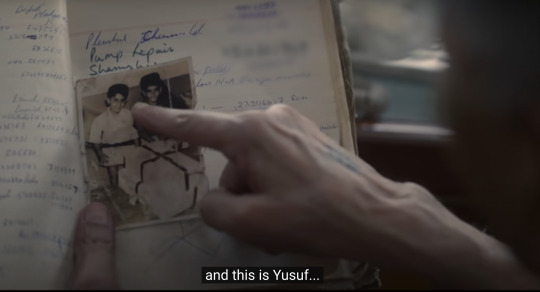
View On WordPress
#Google#google ad india pakistan#India#India visa#milne do#Pakistan#sponsorship certificate#Vimeo link google ad#visa restrictions
0 notes
Text
An ongoing Daniel Ricciardo video collection ❤️🍯🦡☀️
adding links to vimeo and youtube finds (under the cut, so it'll update reblogs as I add more links over time!)
hello!! This is definitely not a comprehensive list, mostly filing under things that are just new to me as a more recent fan! it's cool when I stumble upon a vid I haven't seen or one I recognize from a gif set! so I'm adding them in a list of links here in case anyone else is curious ❤️ some are like 30 second commercial spots & others are longer interviews, most so far from 2014-2020 🎥🎤✨
okay allons-y!!
Sourced from Vimeo
not chronologically organized (yet!) so I've just added the upload date atm for a date approximation; have yet to look into all the uploading accounts, too, so there is definitely way more out there to see!
📍Update 01-01-2025:
Btw if you click a link in the tumblr app and it shows a tumblr page saying "There's nothing here" sadly many of the vimeo links are not redirecting correctly atm 😭
the videos are still up and available (thankfully!! and they can be found by searching the titles on vimeo [which are listed for each vid before the upload date part below]) but!! I will be making like a Google doc with all the links, since tumblr insists on adding this redirect bologna and I'm not tech savvy enough to know why its not working hehe 🙃 I'll be back this weekend with a fix and the new link list!
lastly here's the link for DR's brand vimeo which also has the overall site search option at the top for easy access 🔍 not linked but copy-and-pastable into Google or Safari etc: https://vimeo.com/user50821531
thanks y'all!! ❤️
update 01-05-2025 I'm sorry y'all!! I have been fighting a fever all weekend 😭 so I have yet to compile everything, but the Google doc with all the working links will be here asap!! ❤️ (update 02-02-2025 omg I'm taking 5ever! Sorry y'all, I've not forgotten, life has been hella busy but I'll be adding all the vimeo links to a file soon!! Thanks for being so patient with me! hope everyone is well!! ❤️)

definitely starting with the dozens of videos on DR's official brand Vimeo (which has the delightful Sunday Night Flights series of casual post-race recaps) link

Daniel Ricciardo and Max Verstappen paint Aston Martins in Hosier Lane - Uploaded on Mar 21, 2018 - link

Daniel Ricciardo - T Magazine Aus BTS spot - Uploaded on Jan 14, 2023 - link

Ricciardo, favorito para el GP de Singapur - Uploaded on Oct 25, 2016 - link

Red Bull - Camper Race BEHIND THE SCENES | Max Verstappen und Daniel Ricciardo - Uploaded on May 29, 2017 - link

Red Bull InFrames - Singapore GP with Daniel Ricciardo - Uploaded on Oct 25, 2017 - link
Daniel Ricciardo drives Renault Clio - Uploaded on Jul 24, 2014 - link (ah the image in the collage above is for the other Clio commercial linked below and vice versa!! I got them mixed up when adding screenshots hehe. Pobody's nerfect)
Daniel Ricciardo | Race Service (parallel parking with some slightly haunting editing) - Uploaded on May 22, 2022 - link
Season Break - Daniel Ricciardo - Uploaded on Jan 30, 2020 - link
Daniel Ricciardo x Hilton - Uploaded on Feb 7, 2023 - link
Optus TVC Daniel Ricciardo - Uploaded on Dec 17, 2024 - link
Fox Sports - I Am Daniel Ricciardo (bananas editing /positive) - Uploaded on Apr 9, 2017 - link
ESPN AUSSIES ABROAD: DANIEL RICCIARDO - LIFE IN THE FAST LANE Opener - Uploaded on Apr 21, 2016 (I have yet to watch the full documentary!) - link
ESPN AUSSIES ABROAD- DANIEL RICCIARDO - LIFE IN THE FAST LANE Preview 2 - Uploaded on Apr 21, 2016 - link
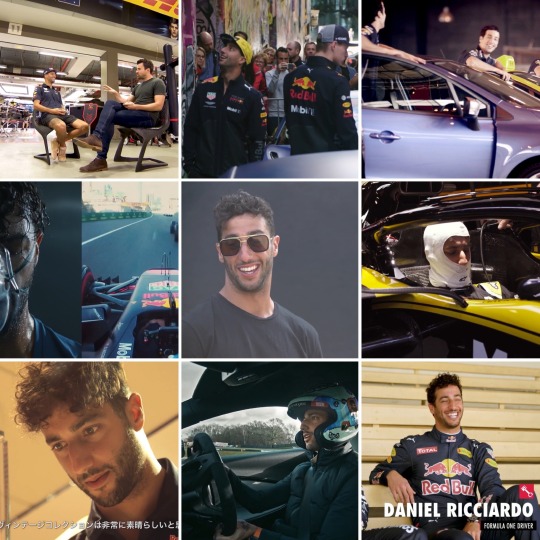
Daniel Ricciardo: Uncut (😳🥴 sorry mind in the gutter, this is a longer interview tho!) - Uploaded on Sep 17, 2017 - link
Daniel Ricciardo Feature - Uploaded on Mar 28, 2018 - link
Renault Clio I Ricciardo I Augusto Gimenez Zapiola - Uploaded on Sep 3, 2020 - link
Sky Sports Ident - F1 - Ricciardo - Uploaded on Jan 5, 2018 - link
PIRELLI: DANIEL RICCIARDO P ZERO WORLD - Uploaded on Aug 12, 2016 - link
C4F1 Daniel Ricciardo Interview Australia 2019 - Uploaded on Mar 20, 2019 - link
Daniel Ricciardo_comp_1005 - Uploaded on Dec 11, 2017 - link
Daniel Ricciardo x Artura - Uploaded on Feb 10, 2021 - link
Daniel Ricciardo drives the Triple Eight Project Sandman V8 Supercar - Uploaded on Mar 16, 2016 - link

Red Bull Racing x PUMA USGP Launch at Austin Speed Shop - Uploaded on Mar 7, 2017 - link
TAG Heuer Aston Martin Red Bull Racing 2018 Global Commercial - Uploaded on Jul 12, 2019 - link
Red Bull : One day in the life of Daniel Ricciardo - Uploaded on Apr 15, 2016 - link
Carsales // Celebrity Drive with Daniel Ricciardo - Uploaded on Aug 1, 2023 - link
On_set_with_Daniel_Ricciardo.mov - Uploaded on Nov 22, 2021 - link
Castrol EDGE Daniel Ricciardo Live on The Edge - Uploaded on Jun 4, 2020 - link
Aston Martin Racing - Daniel Ricciardo vs Darren Turner - Uploaded on Dec 17, 2021 - link
Red Bull Racing Daniel Ricciardo Photoshoot - Behind the scenes - Uploaded on Sep 16, 2020 - link
Dan Ricciardo and Alissa Smith - Silverstone 2018 Interview - Uploaded on Apr 14, 2019 - link
YouTube
omg I have yet to properly dive into YouTube! probs this section will just be as I come across things (Vimeo is much more manageable for perusing)

[2017 F1]日本GP ダニエル・リカルド&マックス・フェルスタッペン トークショー Daniel Ricciardo & Max Verstappen's talk show - 10-08-2017 - link
Added 01-01-2025 - Daniel Ricciardo on Malaysian GP - 09-27-2017 - link
Added 01-02-2025 - Q & A with Tonio Liuzzi and Daniel Ricciardo - 08-31-2011 - link
Added 01-05-2025 - Trackwalk with Daniel Ricciardo, Korea - 10-17-2011 - link
Added 02-02-2025 - Daniel Ricciardo's "Ultimate F1 Track Layout" interview - 09-22-2016 - link
more to come soon!! ❤️ thank you for stopping by!
159 notes
·
View notes
Text
🍒 Free Movies/TV Masterlist ♡
I wanted to put this list together for people looking for new stuff to watch, who don't have access to streaming services/cable tv, or just anyone looking for free entertainment - I've got you covered. ♡
As someone who loves movies I am always looking for new things to watch, so I have collected many links and playlists over the years and wanted to share them for all of you today! ♡
YouTube Playlist (currently contains over 200 films, short films and documentaries curated by me, I've seen a lot of these and would recommend them!)
Internet Archive Favourites (a list of movies I have either watched or are on my to-watch list on Internet Archive)
Vimeo (a great place to find short films and to support artists directly)
Google Drive (searching "movie name" + Google Drive can sometimes yield results for full films)
My5 (free with ads ~ UK only)
ITVX (free movies and TV shows with ads ~ UK only)
BBC iPlayer (free movies and TV without ads ~ UK only)
All4 (free movies and TV with ads ~ UK only)
Tubi (biggest site for free movies/shows ~ USA only)
Vudu (has media to rent and buy but also a catalogue of free stuff too ~ USA only)
PlutoTV (free live TV and on demand movies and shows ~ has a lot of low-budget content so good for if you want to watch something different)
Plex (free live TV and on demand movies and shows)
Roku (accessible via a Roku device, SkyQ and NowTV)
WeDoTV (free with ads, this one has an amazing selection with many hidden gems)
Top Documentary Films (documentaries for free, mainly embedded from YouTube)
Filmzie (good for indie films, and the ads pay the filmmakers directly!)
279 notes
·
View notes
Note
How did you actually came across the bbc rpf movie? Curious to know
so i use duckduckgo as my phones search engine and i was looking up young lewis and nico for a previous ask (that was about their 2000 karting championship). during that search i came across this picture

I knew that's not young lewis or nico, so it caught my interest. what was even more interesting was when i clicked on the link it takes you to this

and that picture in the preview is nowhere in this article.
i went on google search to find the picture by searching the keywords of the article but it didn't show up on google, which means the DDG version was showing an older cached version of the article
because DDG doesn't have reverse image search, i save the pic and look it up on google. and it had only 2 direct matches a bunch of just kids karting toys ads


the first website linked to this forum. Not super helpful, the person posting thought the unicycling pic and this pic are both baby brocedes. NOT! a real scholar

the twitter link was interesting because it linked directly to a bbc article. but the bbc article didn't exist anymore


but narrowing down the timeline helped! 22nd Nov 2014, a quick google search was Abu Dhabi 2014. and the other reference of bbc. so i went through the archives of blogs that used to be active in 2014 in hopes they posted this, but that was a bust.
then i searched other fan forums with the keywords "bbc" "Hamilton Rosberg" "Abu Dhabi 2014" "children" and came across this Reddit post

child actors!!! that must be it! and a YouTube link, by god I've done it

😐
but i knew the most important part. bbc race intro! that's where it's from!! a lot of dailymotion and vimeo reuploaded old f1 stuff without getting copystriked and armed with my keywords i was going through it
youtube
this was uploaded 9 years ago with 1.3k views. but the quality is shit and there is no sound 😬😬 but it's proof the video I'm looking for exists 🥹 and delving down through YouTube's abysmal search
I finally find it. then at 95 views. my white whale
youtube
so yeah, that's how i came across the brocedes rpf film lol!
88 notes
·
View notes
Text
VidRecs.com

The first rule of the Rec Club is that you talk about VidRecs.com.
The second rule of the Rec Club is that you hit the reblog button "as hard as you can."
The third rule of the Rec Club is that if you become member you have to rec.
VidRecs.com is a fan created project one stop shop for all your vid recs. Yeah, I got the domain. The passion didn't stop there. Vid Recs deserve a better place than our selective memories and random bookmarks on the internet. "What kind of features should a site called VidRecs.com have?" Remember, you wanted this.
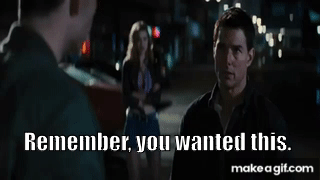
A spot to put a blurb about why you recced/love the vid.
A recs page to showcase both You Tube & Vimeo recs in one spot.
The ability to rec vids with just the Video URL
A way to give proper credit to the original uploader & their description.
A profile page with my avatar and cover image
A profile page with my social network links if I want others to find elsewhere.
A way to find vid recs site-wide by fandom.
Had enough? No?
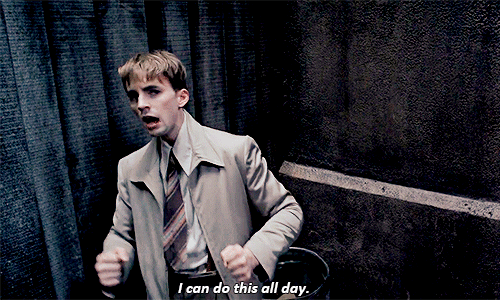
If the rec is on AO3 a comment button can be added to redirect viewers to the AO3 Comment page
On request you can get your own VidRecs.com profile URL (i.e. "VidRecs.com/yourfandomname" so viewers go directly to your rec page.
Everything you rec is automatically added to an automatically generated profile playlist so viewers can view it as a playlist.
You can create playlists using both your recs and recs of any other members on site.
You can sign up using Tumblr, Discord, Google or the regular email password combo.
Still not impressed. Gee, you're a tough cookie
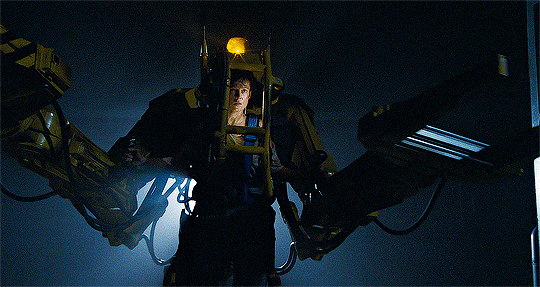
You can rec vids directly from You Tube or Vimeo.
You can make your vid recs private to logged in users only.
You can make your vid recs private to only those who subscribe to your channel.
No ads!
You need a video overview? There is one below.
youtube
It's nearing the end of the year. It's so easy to forget vids you've enjoyed without a reliable place not only to reference but also share them with others. This can be what you want it to be. The groundwork has been done and it's still a work in progress but a lot closer to the ideal than most. All that's missing is a whole bunch of people willing the rec things and the site. Yeah, go ahead and rec the site. 😀
Membership is currently by approval. If you would like to speed things up just contact us at [email protected]. We are working on a way to make the registration process a lot more streamlined. Enough works now about the site to begin using it and if you run into any issues let us know. Thank you! Rec often. Rec hard. Our memories can fail us, and the internet is not reliable.
Additionally, there is also a greater chance vids recced here will be archived in case something happens to them in the future, but I am sure you are ll familiar with that. Reccing can be a democratic process that raises awareness about what should be archived or at least we hope.
Like projects like this?
Follow us for Vidding and archiving related posts.
Like this post and help raise awareness about stuff like this.
Invest some time to assist in any projects you find interesting and see opportunities where you can contribute.
Patron - Become a patron for as low as $1, $2, $3, or $5 a month to support this kind of work. Patreon.com/vidding. We know the AO3 Fundraising drive started today. Please consider us as another way to support vidding-related efforts. 😍💗😍💝
Share - You don't have to share this publicly, but you can share this post privately with anyone who follows you that may be interested in work like this who would like to volunteer or become a patron.
If you liked this post, you might like this:

The last vidder friendly hosting & streaming site?
64 notes
·
View notes
Text

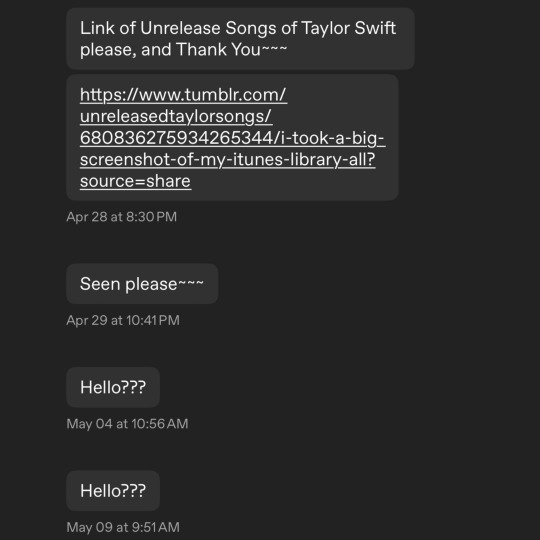
Hey so, don’t do this!
I’m not dropping their URLs for obvious reasons (They’re both clearly newly made blogs anyway, possibly because they knew what they were doing was rude) but this is the absolute WORST attitude to have. There is so much to unpack here. and it’s kind of a bit comical. This got kind of long, so I’m putting the rest under a cut.
First off, just because you used the word ‘please’ does not mean you’re being nice or have any manners whatsoever. Second, asking a stranger you never talked to before for something, giving them a deadline of a few days, then telling them to ‘be quick’ and that you ‘need’ something from them is actually so so so insane. I learned that lesson when I was twelve, the first year I had access to the internet. Technically, I learned it before then, because the same rules apply in real life. You don’t talk to strangers that way in real life. Too many people online have this idea that societal rules, general kindness and basic empathy don’t apply once they go online, and it’s one of the worst things that has ever happened to the internet. Also, what the hell do you ‘need’ unreleased demos for? Like, genuinely. I can’t even come up with anything as a joke. And uh, “Girl I know you’re active.” Huh??? I don’t care that you know I’m active, I’m not giving you anything regardless of how chronically online I am since you came off so harsh and demanding right from the start. For the next message, I’m assuming they meant ‘pick up the pace’ which, again, is demanding something from a complete stranger who owes you nothing. So no, I’m not giving anything to anyone who feels entitled enough to demand something from a stranger so brazenly. No one in the unreleased community, or any community I can think of, is willing to share things that they have spent years collecting to someone who demands like this.
As for the second person, I’ll admit, I at least have to admire their dedication. A few messages (the screenshot doesn’t show all of them) spanning across two and a half weeks before they eventually gave up. Kind of like a crazy guy on Tinder constantly messaging someone who has ghosted them due to their obsessive behavior. And that’s what this is! Obsessive behavior! I get being obsessed with Taylor Swift and her unreleased stuff; I am too! But it is not normal to demand for someone’s entire library that they spent over a decade collecting, especially someone that you have never messaged before.
I’d like to add: I know I don’t own any of Taylor’s demos. None of the live recordings, remixes, unreleased, demos, or anything of the sort are truly mine. But that does not mean I didn’t put effort into getting them. So much of my library is ripped from YouTube way back in 2013 with a YouTube to MP3 converter, then dragging it into iTunes and editing the metadata track by track, then photoshopping and editing pictures so I can make album covers for them. Some of my audios are from Vimeo (does that even still exist?) and converted into MP3s. Some of my library is downloaded from Tumblr also over ten years ago from blogs that have since been deactivated. Some of my library comes from sketchy MediaFire files that I had to go through one of those weird shortened links that redirect you to the actual download page. I’ve used so many ad blockers and malware protection programs over the years to get so much into my library. And it’s not even easy to share either. Obviously it’s copyrighted, and although I have a personal Google Drive I keep a ton of backups in for half of the files on my computer, I don’t want that to get taken down if I share music through it, and it would. Even websites like Mega eventually (slowly) catches on and deletes your files and gives you a warning. A few of those and your account is gone.
I’m not trying to be rude, but I’m not rewarding awful behavior. I’ve done enough of that and have learned my lesson. I hope these kinds of people can learn, too. I truthfully think these kinds of people should spend a year or so doing it themselves: scouring the internet for carefully guarded files, having to go through the trial and error of this sort of hobby, having to go through the whole ‘malware or audio file’ game, possibly having people say they want to be friends with you just for them to leave once you send what you’ve collected. My point is that it’s not effortless. You do not google ‘Taylor Swift unreleased download’ and get everything I or other collectors have. And you do not get anything from said collectors by stalking their account to see if they’re active and telling them to ‘pick up the pace’ when they don’t send it in the time you allocated for them without their agreement. Just be respectful to those you want something from. Don’t use people. Be compassionate and considerate. Don’t be like… this.
#taylor swift#unreleased#taylor swift rares#taylor swift unreleased#rare taylor swift#unreleased taylor swift#swiftie#trade#demo#swifties#text#text post#non taylor#important
11 notes
·
View notes
Video
youtube
AI Wise Mind Review + Full Demo Get AI Wise Mind here: https://warriorplus.com/o2/a/dmgkgx/0/fryt In this video I will review AI Wise Mind and give a full demo with sample content. Ai Wise Mind is a new AI content creation tool with lots of other features to make creating sites and content that rank and earn commissions. 00:01 Introduction 00: Revolutionize your content creation process with AI Wise Mind. Effortlessly generate optimized long-form articles and product reviews. Seamlessly integrate with WordPress for easy content management. Read our in-depth review now! The benefits of using AI Wise Mind are immense. It not only simplifies the content creation process, but it also streamlines content management by connecting your WordPress websites directly to the platform. This means that your content will be automatically synced, posted, edited, and updated across all your websites without any manual effort. However, the drawbacks of not owning AI Wise Mind are apparent – you would have to spend hours creating and managing content manually, which can be a labour-intensive and time-consuming task. AI Wise Mind sets itself apart from other AI tools on the market by using sequential prompts to generate unique and comprehensive pieces of content. By adhering to Google’s guidelines for informative and product review posts, AI Wise Mind ensures that each piece of content is rich in depth and character. The tool is also SEO optimized, and strategically structured with H1, H2, and H3 titles and subtitles, which helps in achieving high rankings on search engines. Beyond content creation, AI Wise Mind streamlines the workflow by directly connecting WordPress websites to the platform. This allows for automatic syncing, posting, editing, and updating of content, making content management smooth and efficient. Automatic Content Creation and WordPress Integration AI Wise Mind enables you to effortlessly create long-form informational articles, and product reviews, and even set and forget Amazon reviews. The tool eliminates the labour-intensive process of content creation by autonomously crafting compelling content, integrating media, and seamlessly incorporating affiliate links. This saves valuable time and effort, allowing you to focus on other aspects of your affiliate marketing strategy. Moreover, AI Wise Mind offers a Site Wizard feature that simplifies the creation of new WordPress websites. You can easily set up essential pages, categories, and primary WordPress plugins to streamline the website creation process. By integrating your WordPress websites with AI Wise Mind, you can enjoy automatic scheduling and content publishing. The ability to categorize websites into organized groups for targeted campaigns adds further convenience. ------------ 🌐 https://furhanreviews.com ☕ https://www.buymeacoffee.com/furhanreviews 💰 The best training to make money online without experience: https://hi.switchy.io/3RHi 🧰 Free Landing Pages, Opt-ins, Email Newsletter and Course hosting + free lifetime account: https://hi.switchy.io/6HXK 🤖 The best Robot Writing Tool I use for blogging, Facebook, Ads and everything else https://hi.switchy.io/4eG6 ✍️ The best content writing tool https://swiy.io/article 📺 Professional video hosting, cheaper than Vimeo https://swiy.io/muse 🎵 Where I get my Royalty Free Music & whitelisted channel https://hi.switchy.io/music 📁 My Preferred Cloud Storage (Lifetime Deal) https://swiy.io/pcloudlife 🔨 My favourite WordPress landing page builder https://swiy.io/wpthrive ➡️ IFTTT 10% Discount Offer ====================================================== Check out my Channel Here: https://www.youtube.com/channel/UCpJpKpGc8_aJPE2S03bpH4A?sub_confirmation=1 Visit my site for more reviews and free training: https://furhanreviews.com ============================================================ Affiliate Disclaimer: While we receive affiliate compensation for reviews/promotions on this page, we always offer honest opinions, relevant experiences and genuine views related to the product or service itself. Our goal is to help you make the best purchasing decisions, however, the views and opinions expressed are ours only. As always you should do your own due diligence to verify any claims, results and statistics before making any kind of purchase. Clicking links or purchasing products recommended on this page may generate income for this website from affiliate commissions and you should assume we are compensated for any purchases you make. ============================================================ #AIWiseMind #AIWiseMindReview #AIWiseMindDemo Get AI Wise Mind here: https://warriorplus.com/o2/a/dmgkgx/0/ytvidft
2 notes
·
View notes
Note
Hello!. I am trying to watch the Alexia Labor Omnia Vincit documentary, and it tells me that the video has already been blocked, could you share the content with me again? Thank you.
Hey, I added Google Drive links (hope they work), I need to look into my the vimeo links aren't working. But for now you should be able to watch the documentary.
1 note
·
View note
Text
Okay so it's a great day to go see if something like Khan Academy or other freebie learning zone has a Computer Networking 101. Turns out KhanAcademy.org is still free for now. I'm sure it mines the hell out of your data like anything else. I use one of my like 10 google logins. Did you know you didn't used to have a phone number to get a gmail address? There are still some e-mail services that don't require phone numbers, though they have different limitations and uses. Becoming a suite was quite another magnitude for a login. Anyway, someone tag me if we need the article on Other Email Services. https://www.geeksforgeeks.org/basics-computer-networking/ ^This doesn't require a log in. I'm probably going to try to find a couple amusing videos. Like probably from youtube, unless I can find something on vimeo or the fediverse. A lot of this is learning how the internet goes. It teaches The Names and Commands of The Internet. Sort of like programing languages like C(++++?) and Python are Vocabulary and Grammar for Taming Your Processor. I'll reblog with more related links as I add to my Updated Study Library. My current aims include: > getting competent in basic LAN and internetwork administration > continuing to munch on html and CSS -- //Every time I get used to a service, it disappears or monetizes out of my budget or fills up with ads until it stops working.// I think I can make an ugly tack board and file server for my household. Also it's really satisfying -- like painting with puzzle pieces. > web hosting so there is somewhere to put it > uh taking screenshots and making posts about better net navigation and building skills to improve awareness? And of course: https://www.myabandonware.com/browse/theme/typing-29/ A bunch of typing games so old that no one cares. If you're willing to go with lowtech graphics to skip modern spyware and webtracking, it's honestly a fun little ride. Learning to type physical conditioning. However you make 15-30 minutes almost every day good and fun for yourself. (Sometimes 2d alien fun for points is enough, ya?) Yeah, those are for windows. Most macintosh users these days can maybe blow a few currency on a indie app, eh? Linux users -- you already know how to use freeware and honestly I'm not expecting to be read by a lot of linux users on this thread. (@ me for linux introductions ig too) Android? Basically in the same app boat as mac... Shout up for android power user info, like sideloading but... I haven't been browsing the indie APKs or the flash community in ages.
And uh, get a keyboard. bluetooth is fine for a while and better for someone trying to start this kind of project on a phone or a tablet. If someone is sticking to typing games for a few weeks or several, it might be worth considering getting a corded keyboard -- Anyone who is topping over 45wpm and heading for 60+ will find that bluetooth keyboards may not keep up with that leveled up meat input. (I can type around 90wpm or so when I'm on a roll and get frustrated pretty quickly.) Most Importantly: SAVE YOUR PROGRESS (u matter), & Look It Up before you Give It Up.
another thought about "gen z and gen alpha don't know how to use computers, just phone apps" is that this is intentionally the direction tech companies have pushed things in, they don't want users to understand anything about the underlying system, they want you to just buy a subscription to a thing and if it doesn't do what you need it to, you just upgrade to the more expensive one. users who look at configuration files are their worst nightmare
#tech#power user#how to use the internet#how to use computers#i hear they stopped teaching that#btw i will get off this thread and start my own after this#for real#knowledge share#LAN#DIY#solarpunk#geocities#retro#typing games#learning code#new skills#new habits#free the internet#free yourself#empower users#fediverse#the theme from reboot the cartoon ig#a 200$ laptop that has ports andor a cd drive will go a long way here
78K notes
·
View notes
Text
Navigating the Digital Landscape: Essential Elements for Success
In today's interconnected world, a robust digital presence is no longer a luxury but a necessity for businesses of all sizes. Whether you're a budding startup or an established enterprise, understanding the fundamental components of digital marketing is crucial for reaching your target audience and achieving your business objectives.

What is Digital Marketing?
Digital marketing encompasses all marketing efforts that utilize an electronic device or the internet. Businesses leverage digital channels such as search engines, social media, email, and their websites to connect with current and prospective customers.
Key Components of a Successful Digital Marketing Strategy
Search Engine Optimization (SEO)
SEO is the practice of optimizing your website to rank higher in search engine results pages (SERPs).
Higher rankings translate to increased visibility and organic (non-paid) traffic to your site.
Key SEO tactics include keyword research, on-page optimization, link building, and technical SEO.
Content Marketing
Content marketing focuses on creating and distributing valuable, relevant, and consistent content to attract and retain a clearly defined audience — and, ultimately, to drive profitable customer action.
Content can take various forms, such as blog posts, articles, videos, infographics, and social media updates.
A well-executed content strategy establishes your brand as an authority, builds trust with your audience, and drives engagement.
Social Media Marketing
Social media marketing involves using social media platforms to connect with your audience, build brand awareness, and drive traffic to your website.
Platforms like Facebook, Instagram, Twitter, and LinkedIn offer opportunities to engage with customers, share content, and run targeted advertising campaigns.
Pay-Per-Click (PPC) Advertising
PPC advertising is a model where advertisers pay each time someone clicks on their online ads.
Platforms like Google Ads and social media networks offer PPC advertising options.
PPC can be a highly effective way to drive targeted traffic to your website and generate leads.
Email Marketing
Email marketing involves using email to communicate with your audience, promote your products or services, and nurture customer relationships.
Email campaigns can be used to send newsletters, promotional offers, announcements, and personalized messages.
Effective email marketing requires building an email list, creating compelling content, and segmenting your audience for targeted messaging.
Video Marketing
Video marketing leverages videos to promote your brand, products, or services.
Videos are a highly engaging form of content that can capture attention, convey information, and build emotional connections with your audience.
Platforms like YouTube, Vimeo, and social media channels are ideal for sharing video content.
Affiliate Marketing
Affiliate marketing is a performance-based marketing strategy where you partner with affiliates to promote your products or services.
Affiliates earn a commission for each sale or lead generated through their unique referral links.
Affiliate marketing can expand your reach and drive sales through third-party endorsements.
Analytics and Measurement
Analytics and measurement are essential for tracking the performance of your digital marketing efforts and making data-driven decisions.
Tools like Google Analytics provide insights into website traffic, user behavior, conversions, and other key metrics.
By analyzing data, you can identify what's working, what's not, and optimize your campaigns for better results.
Conclusion
Mastering the core elements of digital marketing empowers businesses to connect with their target audience, build brand loyalty, and achieve sustainable growth. By implementing a well-rounded digital marketing strategy, you can navigate the digital landscape with confidence and unlock the full potential of your online presence.
0 notes
Text
Dynova AI Review: Place Ads on Any YouTube Video Free

Features of Dynova AI
Place Your Ad On Any Video
We can place any link or video we want on top of any YouTube video, without paying for ads.
Choose any video with millions of views, place your ad, and that's it.
AI Video Finder
Not sure which videos to target? Our AI will find them for you.
Just choose your niche, and it will find dozens of videos with millions of views for you to choose from. It's that simple.
YouTube & Vimeo Support
Dynova AI supports not just YouTube but also Vimeo.
AI Video Uploader
Don't want to use YouTube or Vimeo? No problem.
Dynova AI supports custom videos. Just upload your video or paste its link, and Dynova AI will handle the rest.
AI Video Customization
You can edit and customize your video player however you like, without needing any skills.
No need to design or code anything. The AI does it all for you.
Custom Branding
Customize the branding to your own. Use any logo and colors you want, with no restrictions.
360 VR Videos Support
VR videos are the future, and Dynova AI fully supports them.
AI Subtitle Generator
With just a click, get automatic subtitles with 99% accuracy. No need to do any work or write anything.
1-Click Embed, Anywhere
Embed the video anywhere with just one line of code. Works with WordPress, Shopify, ClickFunnels, Convertri, Wix, or any custom website.
AI CTA In-Video
Easily add any call-to-action (CTA) inside the videos without designing or coding. Just select from the CTA options, and you're done.
Seamless Integration With Analytics
Keep track of all your traffic and conversions. Connect to Google Analytics with a click, no coding needed.
100% Mobile Friendly
All ads and video players are mobile optimized. The AI engine handles this automatically.
Payment Integration
Connect with PayPal and Stripe to receive instant payments directly within your videos. The path to profit has never been smoother.
No Video Creation Or Editing Needed
Dynova AI creates and edits videos on autopilot, without you needing any experience. No need to be on camera.
Hijack Millions Of Views FREE
Place your ads on top of videos with millions of views without paying a penny. It's possible with Dynova AI, without spamming or spending on ads.
30 Days Money Back Guarantee
Try Dynova AI for 30 days risk-free. If you don't think it's worth it, just send a message, and you'll get a refund within 24 hours.
Benefits
Place Your Ads On Any YouTube Video For Free
Imagine placing your ads on any YouTube video without spending a dime.
No Need To Create Videos Yourself
You don't need to record or create any videos. The AI handles everything for you.
Generate Thousands Of Clicks For Free
Generate thousands of clicks in any niche without ever paying for ads.
Add Call-To-Action With One Click
Add any call-to-action to any video you want with just one click.
Support For Any Video Type
Supports any video type you can think of.
Easy Setup
No complicated setup. Get up and running in just 2 minutes.
Promote Products Or Blogs On Influencer Videos
Promote your products or blog on top of any influencer videos in seconds.
Embed Video Ads Anywhere Online
Embed your video ads anywhere on the web with just a click and no coding required.
Customize Your Video Player Easily
Customize your video player with just a few clicks and no prior experience needed.
Add Your Branding To All Videos
Add your branding to all the videos effortlessly.
ZERO Upfront Cost
No upfront cost to get started.
30 Days Money-Back Guarantee Enjoy a 30-day money-back guarantee. If you're not satisfied, get a full refund.
>>>>>Read More
1 note
·
View note
Text
How to Use a URL to Video for Effortless Sharing and Embedding
In the modern world of digital content, videos are among the most engaging and shareable forms of media. Whether it's for entertainment, education, or marketing, videos are everywhere. With the rise of platforms like YouTube, Vimeo, and social media sites, sharing videos has become as easy as clicking a button. One of the simplest ways to share videos is by using a URL to video.
In this article, we’ll explore what a URL to video is, why it’s important, and how you can effectively use it to share or embed videos across various platforms.
What is a URL to Video?
A URL to video is a web address that directly links to a video file or a page hosting a video. This URL can be copied and shared with others, allowing them to watch the video without needing to download or upload it themselves. For example, when you click on a YouTube video, the link you see in your browser’s address bar is the URL to video. This URL will direct anyone who clicks on it to the exact video you wish to share.
The concept is simple, yet the use cases are vast. Whether you’re embedding a video in a blog post, sharing a video via email, or linking to it on social media, the URL to video serves as the gateway for others to access the content.
Why is the URL to Video Important?
Easy Sharing Across Platforms The URL to video provides an effortless way to share video content. Unlike traditional media files that need to be downloaded, a URL can be sent via a text message, email, or social media in a fraction of the time.
Embedding in Websites or Blogs When you want to embed a video in your blog post or website, the URL to video is essential. Platforms like YouTube, Vimeo, and others provide embeddable URLs that allow your website visitors to watch videos directly on your page without leaving your site.
Cross-Platform Access By sharing a URL to video, the video becomes accessible on a variety of devices, from computers to smartphones and tablets. It ensures that users from all over the world can watch the video, regardless of what device or operating system they are using.
SEO Benefits Videos are incredibly important for SEO, and using a URL to video effectively can boost your site’s ranking. When embedding videos with the proper URL, it helps improve user engagement, which is a key ranking factor for search engines like Google.
How to Share a URL to Video
Sharing a URL to video is easy, but how you share it can impact its effectiveness. Here’s a quick guide on how to do it:
Copying the URL To get the URL to video, simply open the video on the platform of your choice (e.g., YouTube, Vimeo, or any other platform). Right-click the video or click the share button to copy the URL.
Sharing via Social Media On platforms like Facebook, Twitter, and Instagram (via stories or bio links), simply paste the URL to video in your post or comment. The platform will often automatically generate a preview of the video for better engagement.
Embedding in Web Content For blogs or websites, the URL to video can often be embedded directly by using an iframe code or a dedicated embed option provided by the video platform. This allows users to watch the video without leaving your page.
Using a URL Shortener If the URL to video is long or cumbersome, consider using a URL shortener like Bitly or TinyURL. This will create a more compact, shareable link that’s easier to use in emails or on social media.
Best Practices for Using a URL to Video
Choose the Right Platform The platform you use to host your video will affect how users interact with the URL to video. Platforms like YouTube and Vimeo offer robust video players, captions, and customizable options, making them excellent choices for sharing and embedding videos.
Ensure Accessibility Ensure that your video is accessible to all users. This includes adding captions, subtitles, or audio descriptions where possible. A URL to video that is accessible will reach a broader audience, including those with disabilities.
Track Analytics Many video hosting platforms provide analytics tools that allow you to track who’s viewing your video and how they’re interacting with it. Use these insights to improve your future video content and sharing strategies.
Stay within Platform Guidelines Every platform has its own set of rules for sharing and embedding videos. Be sure to read and follow these guidelines to avoid any issues with your video being removed or blocked.
Conclusion
A URL to video is a powerful tool for sharing, embedding, and tracking video content across the web. Whether you’re a content creator, marketer, or just someone who enjoys sharing videos with friends, mastering the use of URL to video can save you time and help you reach a larger audience. By understanding the best practices for sharing and embedding, you can maximize the impact of your videos and make them easier for others to enjoy.
4o mini
0 notes
Text
The narrative here is a bit more complex than you're giving it credit for. What I'm about to say is not meant to defend or accuse anyone here, just to set the record straight. Ads annoy the shit out of me too, but there's a reason we've started seeing so many of them.
First of all: The Internet is not free. I'm sorry, but it's not. Hosting video on the Internet in particular is extremely not free. Servers cost money, IT folks and developers cost money, memory costs a loooot of money, bandwidth costs money, and on the scale at which YouTube operates in order to serve you and billions of other people 4K 60fps video the instant you click a link, all over the world? The ELECTRICITY to keep the servers powered on is a significant amount of money. This money has to come from somewhere.
The traditional structure under which the tech industry has operated for a long time has been venture capital. You have a great idea for an app but no funding? You go talk to some guy in Palo Alto who is richer than God and makes his money make more money by loaning it to folks whose ideas he thinks will be profitable long-term. He gives you the money you need to get your app big enough to get noticed; the app is bought by a larger company on the assumption it will be able to help them profit (or, very rarely, taken to an IPO); and the money earned in this sale or IPO is used to pay the venture capital guy back with interest and (sometimes) make you rich enough to join him.
This is what happened with YouTube. Like a surprising number of early social media sites, they started as a more complex take on a dating site, but quickly pivoted direction when they realized there was a much larger market on the 2005 internet that would respond to "we will host your videos for free." (see paragraph 2. For those who don't remember the 2005 internet - being able to download 30 second clips of 240p video meant you were living pretty high on the hog. Anything longer that wasn't a torrent was probably a Flash animation - recreated by your computer using a set of assets and instructions and a specialized plugin that ran in your browser, rather than downloaded frame by frame and assembled into video.) Google bought them in 2008 and - here's the thing - has run the division at a loss since then.
So - While the vast majority of tech startups have a sale to a larger company as an end goal, there is that small percentage that make an IPO and start publicly trading on the stock exchange instead. These are your Googles and your Facebooks, the companies which will be buying the smaller startups that are looking to sell. The folks who run these companies largely grew up in the 80s and 90s when Walmart and other big box stores were marching across the US swallowing every independent competitor, and their business model borrows a lot from Walmart:
- Find a market you think will be profitable (for Walmart this is a geographical location; for a tech company it's a new - or newly acquired - service)
- Deliberately operate at a loss in this market until you have driven the competition out of business or created a barrier to entry so high that no competition would be stupid enough to challenge you. (For Walmart, this meant offering a far wider range of product than the local general store or five and dime, as well as hardware, furniture, entertainment, etc. at rock bottom "rollback" prices until all of those stores in the area closed. For this tech example, it's hosting video - and so much of it, at such high quality - that the idea of looking anywhere other than YouTube for independently made, free to watch, long form content is basically a punchline. Where are you gonna go - Vimeo?)
- Then and only then, start extracting the actual price for the product from the consumer. (For Walmart this meant jacking up prices, lowering the production quality of the house brands, and ceasing to offer some products which didn't sell well even if they were the only retailer in the area that still sold them. For tech companies it means subscription models and - more importantly, since people who are used to getting something for free won't be happy to start paying for it - nightmarish amounts of ads and paid content, and ever-tightening restrictions on getting around them.)
- Turn a profit or back out of the venture (by closing the store or sunsetting the service).
YouTube is at stage 3 and has been for a while now. Google would like for them to be a profitable stage 4. Unfortunately for Google, there is so much precious data on YouTube now that even they could not escape sunsetting it with their reputation intact, so they only have one path out of 3.
The pandemic changed the Internet a LOT. Far more education, socialization, entertainment, etc. occurs there now than pre-2020. Stockholders are expecting dividends that reflect this. My guess would be that this has led Google to see how far they can push YouTube toward a #4 and if it will actually be profitable before they break the userbase, alongside their broader push to nullify adblock in Chrome (USE FFX for the love of all that's pure and holy)
I'm not really sure what else to say here. This is the sort of thing that would take mass action and probably a fundamental shift in how Western capitalism operates to reverse at this point. YouTube are not going to give up without a fight, and if they do, a lot of people risk the loss of livelihoods, important resources, and precious memories. You can play around with the algorithm and see if you can get it to treat you better by closing the app or tab immediately any time you are served an ad. But don't expect that to be a long term solution.
This is depressing, but it's not just that one guy in some office got greedy. It's a keeping the lights on thing. Venture capital has tightened its fists so we're going to see more of this enshittification capitalism soon unless we deliberately put the brakes on it at the government regulations level. This video from Cory Doctorow is, while not a be all end all, at least somewhere concrete to start:
youtube
doesn't it piss you off corporations act like you were born to see ads. why it's so bad for trying to escape them??? the way it's okay for websites to make ads sooo annoying you feel like you have no choice but buy premium. and even then you can't escape ad reads. i don't want to waste hours of my life skipping ads. finding the x button. or being woken by an ad that pops at the end of 3 hours long white noise video. using spotify without premium is a nightmare. i hate how ads are everywhere and somehow it's normal to say 'if you don't want to see ads on youtube and use adblock then you're stealing from them!' what. i'm gonna install adblock on every computer elders in my family use as a preventive measure bc too many websites put ads in between news articles!!!
30K notes
·
View notes
Text
The Rise of Video SEO: Tips for Success
Video content is rapidly becoming the go-to medium for online users, with platforms like YouTube, TikTok, and Instagram dominating the digital landscape. As more consumers prefer video over text, businesses need to adapt their SEO strategies to keep up with this trend. The rise of video SEO is not only about producing great content but also about ensuring it ranks well on search engines. For those looking to improve their digital presence, working with an experienced SEO Singapore agency can make all the difference in crafting an effective video SEO strategy.
Here are some tips for success when it comes to video SEO:
1. Optimize Video Titles and Descriptions
Just like web pages, video content requires optimization to rank well on search engines. The title and description of a video are crucial for SEO since they give both search engines and users a clear understanding of the content.
Use relevant keywords in your video title to improve visibility.
Keep titles engaging but concise to encourage clicks.
Ensure that descriptions are detailed and contain keywords related to the video topic.
Include links to relevant web pages or other videos to enhance user experience and engagement.
By following these practices, you can significantly increase your chances of appearing in video search results. A reputable SEO Singapore agency can help refine these elements to align with best practices.
2. Leverage the Power of Video Thumbnails
A compelling video thumbnail is critical in grabbing attention and increasing click-through rates (CTR). Thumbnails are often the first thing users notice, and they can determine whether or not someone clicks to watch the video.
Use high-quality, custom thumbnails that represent the content.
Ensure the thumbnail is visually appealing and relevant to the video’s message.
Include text overlays or a snapshot of the key moment in the video.
Video thumbnails directly influence a video's performance in search results, so creating an eye-catching image is a simple yet powerful SEO tactic.
3. Add Subtitles and Closed Captions
Subtitles and closed captions not only make videos more accessible to a wider audience, including those with hearing impairments, but they also contribute to video SEO. Search engines cannot "watch" videos, but they can "read" captions and subtitles.
Adding subtitles can improve your video’s ranking by allowing search engines to better understand the content.
Use accurate transcriptions to ensure that keywords and phrases from the video are captured.
Subtitles also increase engagement since many users watch videos with the sound off, particularly on mobile devices.
4. Optimize for Mobile Users
With mobile devices accounting for more than half of all internet traffic, it’s essential to optimize videos for mobile users. Videos that load slowly or are not mobile-friendly can lead to a drop in rankings and user engagement.
Ensure your videos are responsive and can be viewed easily on mobile devices.
Compress video files to reduce load times without sacrificing quality.
Host videos on platforms like YouTube or Vimeo that are optimized for mobile viewing.
An SEO Singapore agency can help optimize videos for mobile, ensuring they load quickly and provide a seamless viewing experience across devices.
5. Incorporate Relevant Keywords
Like traditional SEO, keyword research is vital for video SEO success. Targeting the right keywords will help your videos rank higher in both search engine results and platform-specific searches like YouTube.
Conduct keyword research to identify the terms your audience is searching for.
Use keywords naturally in your video title, description, and tags.
Incorporate long-tail keywords that are relevant to your video content.
Using tools like Google Keyword Planner and YouTube's own search suggestions can help identify the best keywords for your videos.
6. Embed Videos on Your Website
Embedding videos on your website or blog can help boost overall SEO performance. When videos are added to web pages, they can increase user engagement, encourage visitors to spend more time on the site, and reduce bounce rates.
Include videos on high-traffic pages to boost page rankings.
Ensure embedded videos are relevant to the content of the page.
Use video sitemaps to help search engines discover and index your videos.
Videos can also help your content rank in Google's blended search results, giving your website an additional visibility boost.
7. Encourage Engagement and Social Sharing
Search engines prioritize content that users engage with, so encouraging viewers to like, share, and comment on your videos is an essential part of video SEO.
Include a call to action (CTA) in your video encouraging viewers to subscribe, comment, or share.
Use social media platforms to promote your videos and increase visibility.
Create shareable content that resonates with your target audience, increasing the likelihood of organic shares.
The more engagement your video generates, the higher its chances of ranking well on both search engines and video platforms.
Conclusion
The rise of video SEO offers tremendous opportunities for businesses to reach broader audiences and increase their digital presence. From optimizing titles and descriptions to creating engaging thumbnails and incorporating keywords, video SEO requires a strategic approach. Collaborating with an experienced SEO Singapore agency can help businesses navigate the complexities of video optimization and capitalize on the growing trend of video content consumption. By following these best practices, businesses can ensure their videos not only engage viewers but also rank highly on search engines, driving traffic and boosting conversions.
0 notes
Text
Promote Your Adult Website: Effective Strategies
In the ever-evolving landscape of digital marketing, promoting an adult website requires a strategic and nuanced approach. With the right tactics, promote your adult website can enhance visibility, drive traffic, and achieve your business goals. Below, we outline comprehensive strategies that are designed to help you successfully promote your adult website.

Register Now
Understanding the Market
The adult industry is one of the most competitive markets online. Understanding your target audience is crucial. Conduct thorough promote your adult website market research to identify the demographics, preferences, and behaviors of your potential visitors. Use this data to tailor your marketing efforts effectively.
Search Engine Optimization (SEO)
Keyword Research
Keyword research is the foundation of effective SEO. Identify high-volume, low-competition keywords relevant to Adult Personal Ads of your content. promote your adult website Use tools like Google Keyword Planner, Ahrefs, or SEMrush to discover these keywords. Incorporate them naturally into your website's content, meta descriptions, and titles.
On-Page SEO
On-page SEO involves optimizing individual web pages to rank higher and earn more relevant traffic. Key practices include:
Title Tags and Meta Descriptions: Craft compelling and keyword-rich title tags and meta descriptions.
Header Tags: Use header tags (H1, H2, H3) to structure your content and highlight important keywords.
Content Quality: Ensure your content is informative, engaging, and unique. Use multimedia elements like images and videos to enhance user experience.
Internal Linking: Link to other relevant pages on your website to improve navigation and boost
SEO.
Off-Page SEO
Off-page SEO focuses on building your promote your adult website's authority and credibility through external means. Important strategies include:
Backlink Building: Acquire high-quality backlinks from reputable websites. Engage in guest blogging, influencer partnerships, and content sharing to earn these links.
Social Media Engagement: Leverage social media Adult Ad Services platforms to promote your content and interact with your audience. This can drive traffic and improve your site's authority.
Online Directories: Submit your website to Ad network relevant online directories and adult forums to increase visibility.
Content Marketing
Blogging
Maintain a regularly updated blog with informative and engaging posts. Blogging helps to attract organic traffic, establish your authority, promote your adult website and provide value to your visitors. Topics can include industry news, tips, and tutorials.
Video Content
Video content is highly engaging and can significantly boost your website's appeal. Create and share high-quality videos that are relevant to your audience. Platforms like YouTube, Vimeo, and adult-specific video sites can be Online ads valuable for promotion.
Email Marketing
Build and maintain an email list to engage with your audience directly. Send regular newsletters with updates, promotions, and promote your adult website exclusive content. Personalize your emails to increase open rates and conversions.
Social Media Marketing
Platform Selection
Choose the right social media platforms to promote your content. While mainstream platforms like Twitter, Instagram, and Reddit can be useful, also consider adult-friendly platforms for more targeted marketing.
Content Sharing
Share engaging and visually appealing content regularly. Use hashtags strategically to increase reach. Engage with your audience Web Traffic through comments, direct messages, and live sessions.
Advertising
Invest in social media advertising to reach a broader audience. Platforms like Twitter and Instagram offer targeted advertising options that can be tailored to your specific audience demographics.
Paid Advertising
Search Engine Advertising
Google Ads can be an effective way to drive targeted traffic to your website. Create well-optimized ads with compelling copy Affiliate Traffic and relevant keywords. Monitor and adjust your campaigns regularly to maximize ROI.
Display Advertising
Utilize display advertising networks to place banner ads on relevant websites. Ensure your ads are visually appealing and strategically promote your adult website to attract clicks.
Adult Advertising Networks
Consider adult-specific advertising networks like TrafficJunky, ExoClick, and AdXpansion. These networks specialize in promoting adult content and can provide highly targeted traffic.
Affiliate Marketing
Creating an Affiliate Program
Set up an affiliate program to incentivize others to promote your website. Offer attractive commissions and provide affiliates Grow Business with marketing materials and support.
Finding Affiliates
Partner with affiliates who have a relevant audience. Use affiliate Display Advertising networks, reach out to influencers, and engage with and promote your adult website communities to find potential partners.
Legal and Ethical Considerations
Compliance
Ensure your website complies with all legal regulations and industry standards. This includes age verification, content restrictions, and privacy policies.
Transparency
Be transparent with your audience about the nature of your content and any data collection practices. Build trust by maintaining Adult CPA Marketing ethical standards in your marketing efforts.
Monitoring and Analytics
Track Performance
Use tools like Google Analytics and Webmaster Tools to monitor your website's performance. Track metrics such as traffic, bounce rates, and conversion rates.
Adjust Strategies
Regularly analyze your data to identify areas for improvement. Adjust your strategies based on performance metrics to optimize your marketing efforts continuously.
Promoting an adult website requires a multifaceted Adult CPA Network approach that combines SEO, content marketing, social media engagement, and paid advertising. By implementing these strategies effectively, you can increase visibility, drive traffic, and achieve sustained growth.
Conclusion
Promoting an adult website requires a strategic approach and a thorough understanding of the unique challenges in the industry. By optimizing your website for search engines, leveraging social media, utilizing adult advertising networks, Adult Digital Marketing collaborating with influencers and affiliates, and continuously monitoring and adjusting your strategy, you can effectively promote your adult website and drive massive traffic.
Frequently Asked Questions
Where Can I Buy Adult Traffic?
Ans: To buy adult traffic, consider using specialized adult advertising networks. 7Search PPC, ExoClick and Traffic Junky are popular choices, offering targeted traffic and various ad formats like banners, pop-unders, and native ads. AdXpansion is another option, known for its diverse ad placements. Additionally, platforms like JuicyAds and PlugRush cater specifically to adult content, providing high-quality traffic through their extensive network of publishers.
How Do I Push Traffic to My Website?
Ans: To drive traffic to your website, employ a multi-faceted approach:
SEO Optimization: Focus on keyword research and on-page SEO. Use relevant keywords in your content, meta tags, and headers.
Content Marketing: Create high-quality, engaging content that provides value to your audience. Regularly update your blog and share your posts on social media.
Social Media: Utilize platforms like Twitter and Reddit, which are more lenient with adult content. Engage with your audience and share compelling visuals.
Email Marketing: Build a targeted email list and send personalized campaigns with exclusive content and offers.
Paid Advertising: Use adult advertising networks like ExoClick and Traffic Junky to run targeted ad campaigns.
How to Boost Your SEO?
Ans: Boosting your SEO involves several key practices:
Keyword Research: Identify high-traffic, low-competition keywords relevant to your niche using tools like Google Keyword Planner.
On-Page SEO: Optimize title tags, meta descriptions, headers, and content with relevant keywords. Ensure your website is user-friendly and mobile-optimized.
Content Quality: Produce high-quality, original content that addresses your audience's needs. Update your site regularly with fresh content.
Backlinks: Acquire backlinks from reputable sites in your industry through guest blogging and collaborations.
Technical SEO: Improve site speed, ensure proper indexing, and fix any technical issues. Use tools like Google Search Console for regular site audits.
0 notes
Text
digital marketing
Overview of digital marketing:
Digital marketing refers to the use of digital channels, platforms, and technologies to promote products, services, or brands to a targeted audience. It encompasses a wide range of strategies and tactics designed to reach consumers through their digital devices, such as computers, smartphones, and tablets. Here’s an overview of key components and trends in digital marketing:
Key Components of Digital Marketing
Search Engine Optimization (SEO)
Definition: The practice of optimizing websites to rank higher in search engine results pages (SERPs) to increase organic (non-paid) traffic.
Key Aspects: Keyword research, on-page SEO, off-page SEO, technical SEO.
Content Marketing
Definition: Creating and distributing valuable, relevant, and consistent content to attract and engage a clearly defined audience.
Formats: Blog posts, articles, infographics, videos, ebooks, podcasts.
Social Media Marketing
Definition: Using social media platforms to promote products, services, or brands.
Major Platforms: Facebook, Instagram, Twitter, LinkedIn, TikTok, Pinterest.
Pay-Per-Click (PPC) Advertising
Definition: A model of internet marketing where advertisers pay a fee each time their ad is clicked.
Common Platforms: Google Ads, Bing Ads, social media ads (Facebook Ads, Instagram Ads).
Email Marketing
Definition: Sending commercial messages to a group of people via email to promote products or services.
Components: Newsletters, promotional campaigns, personalized emails.
Affiliate Marketing
Definition: A performance-based marketing strategy where businesses reward affiliates for driving traffic or sales through the affiliate's marketing efforts.
Key Elements: Affiliate networks, tracking, commissions.
Influencer Marketing
Definition: Collaborating with influencers—individuals with a large following on social media—to promote products or services.
Types of Influencers: Mega-influencers, macro-influencers, micro-influencers, nano-influencers.
Video Marketing
Definition: Using videos to promote and market products or services, increase engagement, and educate customers.
Platforms: YouTube, Vimeo, social media stories, live streaming.
Mobile Marketing
Definition: Reaching consumers through mobile devices with tactics like SMS marketing, mobile apps, and mobile-optimized websites.
Strategies: Push notifications, in-app advertising, location-based marketing
Service outcomes:
1. Usability
2. Accessibility
3. Aesthetics
4. Responsiveness
5. Speed
6. Conversion
7. SEO
8. Engagement
9. Branding
10. Scalability
Duration of our service: completely 3 months.
Key benefits of our services:
Usability
Accessibility
Aesthetics
Branding
Engagement
Conversion
Navigation
Responsiveness
SEO
Why we chosen izeon through web design process?
Izeon have lot of things to learn in data analytics, digital marketing, web designer, data science, frontend development with backend developments. We are providing skill development enhance, productivity, and better performance of in and around at Chennai.
That’s why I chosen izeon innovation pvt ltd.
As well as we are providing lot of offers inquire now
Mail: [email protected]
Website link: https://www.izeoninnovative.com/izeon/
0 notes