#SMBs
Explore tagged Tumblr posts
Text
I wanted to draw him ever since I got the plush but I always forgot or got distracted 😅
Finally, he's here!!


He knows Luigi looks adorable 🤭 he just won't admit it~

I was playing around with the colors and I was hesitant with the purple but I like it :')
#luigi#bowuigi#bowser#bowser x luigi#super mario bros#flying squirrel luigi#acorn power-up#smbs#smb luigi#smb fanart#illustration#luigi fanart#bowser fanart#look at em go!
516 notes
·
View notes
Text
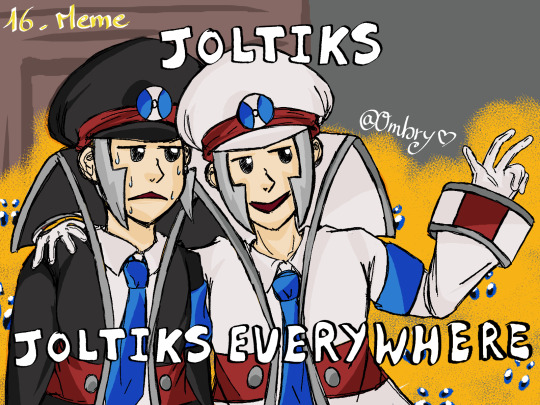
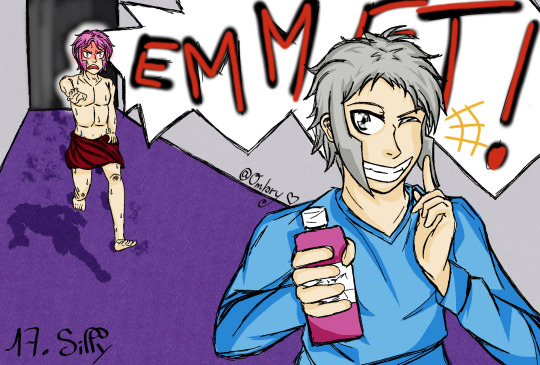


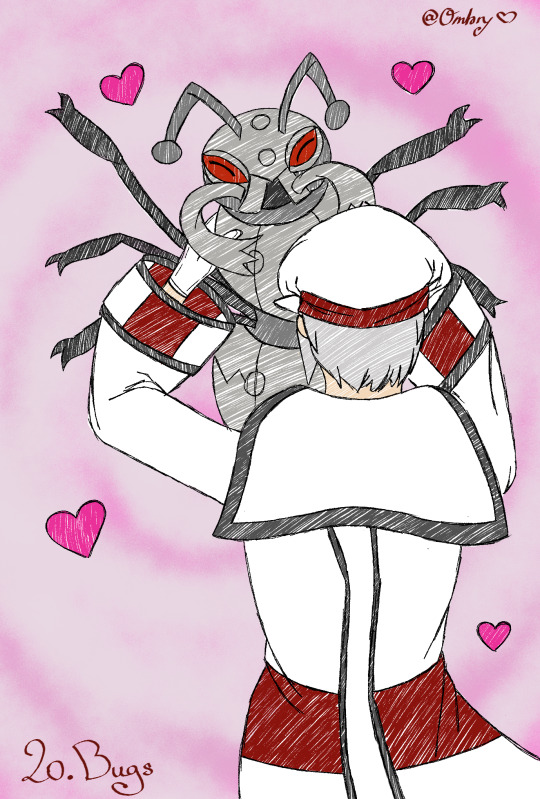












(2/2)
Emmet is verrrry happy that you joined us on this incredible journey and wish to see you again verrrry soon ! <3 ALL ABOARD
58 notes
·
View notes
Text

AI’s Role in Business Process Automation
Automation has come a long way from simply replacing manual tasks with machines. With AI stepping into the scene, business process automation is no longer just about cutting costs or speeding up workflows—it’s about making smarter, more adaptive decisions that continuously evolve. AI isn't just doing what we tell it; it’s learning, predicting, and innovating in ways that redefine how businesses operate.
From hyperautomation to AI-powered chatbots and intelligent document processing, the world of automation is rapidly expanding. But what does the future hold?
What is Business Process Automation?
Business Process Automation (BPA) refers to the use of technology to streamline and automate repetitive, rule-based tasks within an organization. The goal is to improve efficiency, reduce errors, cut costs, and free up human workers for higher-value activities. BPA covers a wide range of functions, from automating simple data entry tasks to orchestrating complex workflows across multiple departments.
Traditional BPA solutions rely on predefined rules and scripts to automate tasks such as invoicing, payroll processing, customer service inquiries, and supply chain management. However, as businesses deal with increasing amounts of data and more complex decision-making requirements, AI is playing an increasingly critical role in enhancing BPA capabilities.
AI’s Role in Business Process Automation
AI is revolutionizing business process automation by introducing cognitive capabilities that allow systems to learn, adapt, and make intelligent decisions. Unlike traditional automation, which follows a strict set of rules, AI-driven BPA leverages machine learning, natural language processing (NLP), and computer vision to understand patterns, process unstructured data, and provide predictive insights.
Here are some of the key ways AI is enhancing BPA:
Self-Learning Systems: AI-powered BPA can analyze past workflows and optimize them dynamically without human intervention.
Advanced Data Processing: AI-driven tools can extract information from documents, emails, and customer interactions, enabling businesses to process data faster and more accurately.
Predictive Analytics: AI helps businesses forecast trends, detect anomalies, and make proactive decisions based on real-time insights.
Enhanced Customer Interactions: AI-powered chatbots and virtual assistants provide 24/7 support, improving customer service efficiency and satisfaction.
Automation of Complex Workflows: AI enables the automation of multi-step, decision-heavy processes, such as fraud detection, regulatory compliance, and personalized marketing campaigns.
As organizations seek more efficient ways to handle increasing data volumes and complex processes, AI-driven BPA is becoming a strategic priority. The ability of AI to analyze patterns, predict outcomes, and make intelligent decisions is transforming industries such as finance, healthcare, retail, and manufacturing.
“At the leading edge of automation, AI transforms routine workflows into smart, adaptive systems that think ahead. It’s not about merely accelerating tasks—it’s about creating an evolving framework that continuously optimizes operations for future challenges.”
— Emma Reynolds, CTO of QuantumOps
Trends in AI-Driven Business Process Automation
1. Hyperautomation
Hyperautomation, a term coined by Gartner, refers to the combination of AI, robotic process automation (RPA), and other advanced technologies to automate as many business processes as possible. By leveraging AI-powered bots and predictive analytics, companies can automate end-to-end processes, reducing operational costs and improving decision-making.
Hyperautomation enables organizations to move beyond simple task automation to more complex workflows, incorporating AI-driven insights to optimize efficiency continuously. This trend is expected to accelerate as businesses adopt AI-first strategies to stay competitive.
2. AI-Powered Chatbots and Virtual Assistants
Chatbots and virtual assistants are becoming increasingly sophisticated, enabling seamless interactions with customers and employees. AI-driven conversational interfaces are revolutionizing customer service, HR operations, and IT support by providing real-time assistance, answering queries, and resolving issues without human intervention.
The integration of AI with natural language processing (NLP) and sentiment analysis allows chatbots to understand context, emotions, and intent, providing more personalized responses. Future advancements in AI will enhance their capabilities, making them more intuitive and capable of handling complex tasks.
3. Process Mining and AI-Driven Insights
Process mining leverages AI to analyze business workflows, identify bottlenecks, and suggest improvements. By collecting data from enterprise systems, AI can provide actionable insights into process inefficiencies, allowing companies to optimize operations dynamically.
AI-powered process mining tools help businesses understand workflow deviations, uncover hidden inefficiencies, and implement data-driven solutions. This trend is expected to grow as organizations seek more visibility and control over their automated processes.
4. AI and Predictive Analytics for Decision-Making
AI-driven predictive analytics plays a crucial role in business process automation by forecasting trends, detecting anomalies, and making data-backed decisions. Companies are increasingly using AI to analyze customer behaviour, market trends, and operational risks, enabling them to make proactive decisions.
For example, in supply chain management, AI can predict demand fluctuations, optimize inventory levels, and prevent disruptions. In finance, AI-powered fraud detection systems analyze transaction patterns in real-time to prevent fraudulent activities. The future of BPA will heavily rely on AI-driven predictive capabilities to drive smarter business decisions.
5. AI-Enabled Document Processing and Intelligent OCR
Document-heavy industries such as legal, healthcare, and banking are benefiting from AI-powered Optical Character Recognition (OCR) and document processing solutions. AI can extract, classify, and process unstructured data from invoices, contracts, and forms, reducing manual effort and improving accuracy.
Intelligent document processing (IDP) combines AI, machine learning, and NLP to understand the context of documents, automate data entry, and integrate with existing enterprise systems. As AI models continue to improve, document processing automation will become more accurate and efficient.
Going Beyond Automation
The future of AI-driven BPA will go beyond automation—it will redefine how businesses function at their core. Here are some key predictions for the next decade:
Autonomous Decision-Making: AI systems will move beyond assisting human decisions to making autonomous decisions in areas such as finance, supply chain logistics, and healthcare management.
AI-Driven Creativity: AI will not just automate processes but also assist in creative and strategic business decisions, helping companies design products, create marketing strategies, and personalize customer experiences.
Human-AI Collaboration: AI will become an integral part of the workforce, working alongside employees as an intelligent assistant, boosting productivity and innovation.
Decentralized AI Systems: AI will become more distributed, with businesses using edge AI and blockchain-based automation to improve security, efficiency, and transparency in operations.
Industry-Specific AI Solutions: We will see more tailored AI automation solutions designed for specific industries, such as AI-driven legal research tools, medical diagnostics automation, and AI-powered financial advisory services.
AI is no longer a futuristic concept—it’s here, and it’s already transforming the way businesses operate. What’s exciting is that we’re still just scratching the surface. As AI continues to evolve, businesses will find new ways to automate, innovate, and create efficiencies that we can’t yet fully imagine.
But while AI is streamlining processes and making work more efficient, it’s also reshaping what it means to be human in the workplace. As automation takes over repetitive tasks, employees will have more opportunities to focus on creativity, strategy, and problem-solving. The future of AI in business process automation isn’t just about doing things faster—it’s about rethinking how we work all together.
Learn more about DataPeak:
#datapeak#factr#technology#agentic ai#saas#artificial intelligence#machine learning#ai#ai-driven business solutions#machine learning for workflow#ai solutions for data driven decision making#ai business tools#aiinnovation#digitaltools#digital technology#digital trends#dataanalytics#data driven decision making#data analytics#cloudmigration#cloudcomputing#cybersecurity#cloud computing#smbs#chatbots
2 notes
·
View notes
Text
Big news for small businesses! Salesforce unveils Marketing Cloud Growth, empowering SMBs with powerful tools to boost their marketing efforts and scale their businesses.
Say hello to smarter strategies and accelerated growth!
2 notes
·
View notes
Text
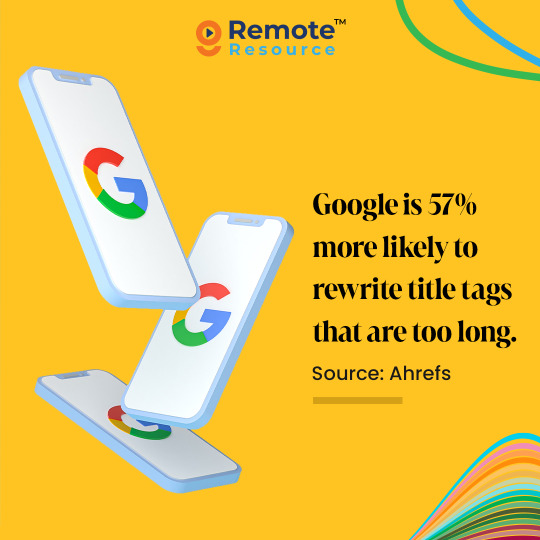
It is necessary to write title tags accurately.
Title Tag is the text of a Web Page Content, usually its title, that appears on SERPs when Users search for Keywords targeted in that Content.
Not only is it important for User Experience, but also for SEO and Social Sharing.
#TitleTag#SERPs#WebPageContent#Keywords#SEO#SocialSharing#remoteresource#remotework#smbs#remotehiring#supportsmallbusinesses#outsourcing#smallmediumbusinesses
3 notes
·
View notes
Text










I haven’t seen anyone post about this but here’s jerry’s original dialogue vs the remake!
#ITS GROWTH!!#my edit#my screenshots#smb#pm#ttyd remake#mario#goombella#luigi#jerry#dialogue#image#switch#gcn#ttyd#supet mario bros#the thousand year door#pmttyd#paper mario#jerry ttyd#jerry paper mario
54K notes
·
View notes
Text

Daisy learns how to float, sorta – My brother pointed out that it looks like Daisy is kicking her feet like Luigi would to help keep herself floating, and now I kinda hope that one day Nintendo gives her a jump that’s a mix of Luigi’s scuttle jump and Peach’s float, just cause it'd be cute.
#Mario#Princess Peach#Princess Daisy#Luigi#Nintendo#Mario Bros#Super Mario Bros#SMB#Nintendo Switch#cute#adorable#artists on tumblr#Mario Fanart#Super Mario Brothers#Mario movie
16K notes
·
View notes
Text
AI Chatbots as Employees: How to Assign ‘Roles’ (Sales Rep, Support Agent, Data Analyst)
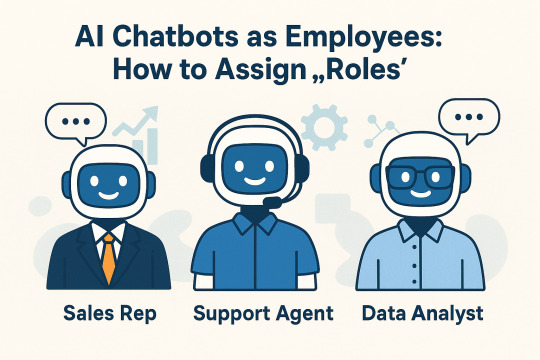
assign-roles-to-ai-chatbots
Discover how chatbots can work as employees. Also, learn how you can assign the role to an AI chatbot for sales, support, and data analysis.
Different companies have different needs. They require a big-sized team to fulfill these tasks like sales, customer service, and data analysis. Hiring full-time workers is expensive, and some businesses cannot afford this. They need a budget-friendly solution to manage everything efficiently. Chatbots for customer service are the best solution. They are not just affordable but can also work as full-time employees.
You’ll explore which role is right for your assistant and how to get the best outcome from the chatbot.
Step 1: How to Know Which Role Is Better?
Option A: For Sales Representatives
Best for: Able to tackle large-scale leads and qualify them for 24/7.
Key Functions:
It qualifies them after asking multiple questions and understanding their preferences.
It can schedule meetings and book appointments automatically.
They recommend products or services after analyzing their behavior.
Example: A Saas company reduced 40% of its workload after implementing an AI chatbot for business.
Option B: Support Assistant Agent
Best for: Chatbot for customer service helps brands that find it difficult to respond to repetitive queries and FAQs.
Key Functions:
Provide instant responses to frequently asked questions.
Identifies and prioritizes tickets with urgent issues.
Give multi-language support and allow people to come with different languages.
Example: A basic query AI chatbot for businesses helped to reduce 65% of support tickets for a retail brand.
Option C: Virtual Assistant For Data Analysis
Best for: Brands struggling to manage and analyze huge data due to insufficient resources.
Key Functions:
Uses sentiment analysis tools to detect users’ emotions and separate unsatisfied clients.
Find out repeated issues after evaluating feedback continuously.
Give reports and updates regularly.
Example: Brands make proper decisions based on data insights given by chatbots for customer service.
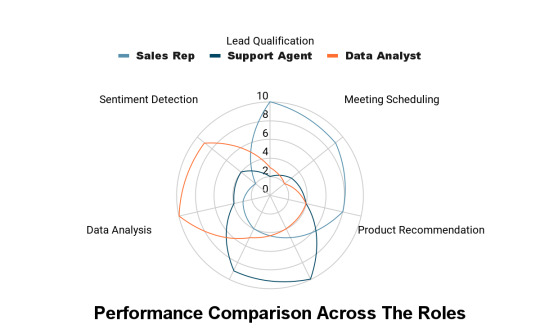
Step 2: Use The Right Tools To Set It
Tools for Sales: Drift, Landbot, and Sitebot are the best tools for scheduling and booking demos.
Drift engages your clients in real time.
Landbot qualifies leads without coding.
You can get customizable replies with sitebot.
Tools for Helpdesk Agents: Zendesk and Freshchat are the perfect tools to add to chatbot for customer support. They can also integrate with existing systems.
Zendesk: It can easily connect with platforms that are already using Zendesk.
Freshchat: It can connect with any of the platforms, whether it’s social media or a website. It is very flexible.
Data Analysis Tools:
IBM Watson is a very good tool for analyzing data more deeply.
Google Dialogflow uses NLP to generate insights for clients.
Step 3: Dominate With Professional Training
Week 1: Use real conversations to train your bot. It will get the exact tone and style of your brand. Week 2: Teach the 5 most important tasks, like answering common questions, tracking orders, refunding processes, etc. So that I can start working right away.
Ongoing Improvements:
Add new and upgraded responses to make the service better. Regularly check the failed replies and optimize them.
Add new data in bot’s information portal according to trending and advanced information about products, services, etc. This makes it an ever-green technology..
Step 4: Assess The Output
For Sales Agent:
Conversion Rate: Evaluate the conversion rate after implementing the assistant.
Demos booked: Check that the assistant is effectively doing the schedule and booking process. And how well it is guiding the leads through the sales process.
Help Desk Agent:
Measure the percentage of the solved queries and target to do as much as possible through automation.
Customer satisfaction must be the priority. It will increase the quality of service. So, track the satisfaction rate regularly.
Data Analysis Agent:
Check how many of the client's complaints are solved every week. Also the are these complaints reducing or not.
Analyze how much the client adapts or changes its mood with AI chatbot for businesses.
Chatbot Pricing For Different Business Sizes

This is only the purchase cost. Also, estimate the unexpected expenses like training, maintenance, and developers' costs.
If your company grows with time, then this cost will also increase.
Upgrading also requires some cost.
Quick Action Plan To Follow
Identify the business needs and select the perfect role for a chatbot.
Choose a tool that can help the assistant to work and also that fits your system best.
Train the chatbot for customer service with real conversations to help it get the unique voice of the brand.
Track its performance regularly and optimize the errors and weaknesses.
Get the right chatbot for your brand and boost service quality!
#ai chatbot#artificial intelligence#chatbot#small business#technology#chatbotservices#smbs#customer service
0 notes
Text
Box to OneDrive Migration Plan for Enterprises & SMBs
0 notes
Text
0 notes
Text
The Night in Bowser City
Part 3
"Wow!", Luigi exclaimed. He couldn't help but marvel at the lights flowing beneath them. "Is this really a hotel?"
Bowser grinned, "Yeah, the.best designers around. I wanted the city to have a killer look to it!". He looked down to see his little husband was a bit concerned, so he cleared his throat. "Metaphorically, of course."
The two walked awkwardly over to the front desk, as a few carts carried in their luggage behind them. "Name?"
"Supreme ruler of the Dark lands.", he chuckled, his elbow laid cockily on the counter.
The snake flickered her tongue unamused and looked up at him as she typed. "Not here, sorry."
"What?! I made sure to-", his flames slowly shone through his teeth. A few of the guests around them started to take notice, and gazed at the outburst.
Luigi gulped before tapping Bowser's arm, "Can you try 'Bowser', please?"
The receptionist didn't even move her eyes, and re-entered the name, "Ah, you're in the complimentary electrifying suite.". Her tail slapped around the drawer beneath her before slapping two cards on the counter in front of them. "Here are your key cards, someone will lead you to your room shortly then give you a tour of the hotel dining and relaxation areas. Enjoy your stay here."
"T-Thank you.", Bowser choked. He grabbed their cards and gently gave one to Luigi, who seemed a bit embarrassed. One of the staff hobbled over and bowed to the two before taking them down the corridor. Bowser cleared his throat then hummed to fill the silence.
"I'm not mad, Bowser. I just didn't like that you made a scene, this should be our time to relax. You don't have to act like a ruler here."
"I know, but I just want to make sure they know who they're speaking with.". He lowered his head to him and nuzzled his cheek, "I'll take note of that though, my love."
53 notes
·
View notes
Text

Decided to do something a bit different. A local blue-collar worker finds a little feisty blue hedgehog and adopts him :)
#don't expect me to draw Mario like this all the time#This was just a fun little challenge I wanted to do#And thought it'd be cute#mario#super mario#super mario bros#smb#mario bros#sonic#sonic the hedgehog#sth#sonic fanart#mario fanart#nintendo#mario and sonic
12K notes
·
View notes
Text
Optimize your business operations with Pepagora’s Secrets to Operational Excellence course! Learn how to enhance performance and efficiency today. 🌟 https://bit.ly/4hR5lWt
0 notes
Text

How Agentic AI is Enhancing the Automation of Business Process
Artificial Intelligence (AI) is revolutionizing industries across the globe, with business process automation (BPA) being one of its most significant beneficiaries. Traditional automation has focused on rule-based systems that execute predefined tasks. However, the advent of Agentic AI—AI that is autonomous, adaptive, and capable of decision-making—has ushered in a new era of intelligent automation.
What is Agentic AI?
Agentic AI refers to AI systems that exhibit agency, meaning they can perform tasks with minimal human intervention, adapt to new situations, and make decisions based on complex data inputs. Unlike traditional automation, which follows a rigid, rules-based approach, Agentic AI can:
Learn from experience: Continually refine its processes based on new data.
Make autonomous decisions: Reduce reliance on human oversight.
Adapt dynamically: Respond to changing business conditions in real-time.
Communicate and collaborate: Work alongside human employees and other AI agents.
This ability to act independently makes Agentic AI a game-changer in business process automation.

The Role of Agentic AI in Business Process Automation
1. Enhanced Decision-Making
Agentic AI allows businesses to move beyond simple task automation to intelligent decision-making. By analyzing vast amounts of data, AI-driven automation can identify patterns, predict outcomes, and optimize processes without requiring constant human input. This is particularly valuable in sectors like finance, healthcare, and supply chain management.
For example, in the financial sector, AI algorithms analyze market trends, detect fraud, and automate loan approvals based on customer credit history, reducing the need for manual assessments.
2. Hyper-Automation
Hyper-automation, a key trend in BPA, involves integrating AI with robotic process automation (RPA) to create fully automated workflows. Agentic AI enhances this by:
Enabling bots to handle complex scenarios rather than just repetitive tasks.
Making real-time adjustments based on external factors.
Reducing the need for manual intervention in high-stakes decision-making.
Businesses implementing hyper-automation can achieve unparalleled efficiency and scalability, minimizing human effort while improving accuracy.
3. Personalized Customer Experiences
Businesses are increasingly using AI-driven automation to provide tailored customer experiences. Agentic AI can:
Analyze customer interactions to predict needs and preferences.
Provide personalized product recommendations.
Automate customer service through AI-driven chatbots and virtual assistants.
For instance, AI-powered recommendation engines used by companies like Amazon and Netflix analyze user behaviour to offer personalized content, leading to increased engagement and customer satisfaction.
4. Operational Efficiency & Cost Reduction
With Agentic AI handling repetitive and decision-intensive tasks, businesses can:
Reduce operational costs by minimizing human labour in routine processes.
Improve accuracy and efficiency by eliminating human errors.
Scale operations without a proportional increase in workforce expenses.
This translates into increased profitability and allows human employees to focus on more strategic and creative tasks.
5. Supply Chain & Logistics Optimization
Agentic AI is revolutionizing logistics by dynamically adjusting supply chain operations based on real-time data. Benefits include:
Predictive inventory management, reducing stock shortages and overstocking.
Optimized route planning for deliveries, cutting down transportation costs.
Automated procurement processes that respond to demand fluctuations.
For example, AI-driven logistics platforms like Amazon’s fulfillment centers use AI to streamline inventory management and warehouse operations, significantly reducing delays and costs.
Real-World Applications of Agentic AI in BPA
Banking & Finance
AI-driven risk assessment and fraud detection systems improve security.
Automated financial advisory services assist clients with investments.
Loan processing is accelerated using AI-powered credit risk assessment models.
Healthcare
AI assists in diagnosing diseases with greater accuracy.
Automated administrative processes, such as patient scheduling, streamline hospital operations.
Personalized treatment plans are generated using predictive analytics.
Retail & E-commerce
AI optimizes pricing strategies based on demand trends.
Automated supply chain management ensures product availability.
Personalized marketing campaigns increase conversion rates.
Manufacturing
Predictive maintenance minimizes equipment downtime.
AI optimizes production schedules to reduce waste and improve efficiency.
Automated quality control detects defects faster than human inspectors.
Human Resources
AI-driven recruitment tools analyze resumes and match candidates with job roles.
Automated onboarding enhances employee engagement.
AI monitors workforce productivity and suggests improvements.
“Moving beyond static workflows, Agentic AI revolutionizes business process automation by embedding adaptive decision-making at every step. This breakthrough not only automates tasks but continuously refines how businesses operate.”
— Michael Roberts, Senior VP of Digital Operations at Innovare Systems
How to Implement Agentic AI in Your Business
Implementing Agentic AI in business process automation requires careful planning and execution. Below are the key steps to successfully integrate AI-driven automation:
1. Identify Business Needs and Goals
Assess areas where automation can add the most value, such as improving customer service, streamlining operations, or reducing costs.
Define clear objectives for AI implementation, such as increasing efficiency, accuracy, or scalability.
2. Select the Right AI Tools and Technologies
Evaluate AI platforms and solutions that align with your business needs.
Consider cloud-based AI services for scalability and ease of integration.
Identify the necessary machine learning models and automation tools to support AI-driven decision-making.
3. Ensure Data Readiness
AI thrives on high-quality data; therefore, businesses must ensure data is clean, structured, and accessible.
Establish data governance policies to maintain data integrity and security.
4. Integrate AI with Existing Systems
Ensure AI solutions can seamlessly integrate with enterprise resource planning (ERP) systems, customer relationship management (CRM) platforms, and other business software.
Leverage APIs and automation frameworks for smooth implementation.
5. Test and Optimize AI Performance
Conduct pilot tests before full-scale deployment to assess AI effectiveness and identify potential issues.
Use feedback loops to continually refine AI models and improve performance.
6. Train Employees and Foster AI Adoption
Educate employees on AI capabilities and how it enhances their roles rather than replacing them.
Develop training programs to upskill staff in AI-related competencies.
7. Monitor, Measure, and Scale AI Implementation
Track key performance indicators (KPIs) to measure AI's impact on business processes.
Continuously refine AI strategies to maximize benefits and expand AI-driven automation across departments.
Things to Consider
While Agentic AI presents numerous advantages, businesses must address several challenges:
Ethical and Regulatory Concerns
Ensuring AI decision-making aligns with ethical standards and regulatory guidelines is critical. Transparent AI governance is necessary to avoid biases and ensure fair decision-making.
Data Security and Privacy
AI-driven automation relies on vast amounts of data, making cybersecurity a top priority. Businesses must implement robust security measures to protect sensitive information from breaches.
Workforce Adaptation
Employees need to be upskilled to work alongside AI systems effectively. While AI automates repetitive tasks, human employees must shift towards roles requiring creativity, critical thinking, and strategic planning.
Implementation Costs
Deploying Agentic AI requires substantial investment in technology, infrastructure, and employee training. However, businesses that successfully implement AI-driven automation often see a high return on investment in the long run.
Comparison: Traditional Automation vs. Agentic AI

What’s Next for Agentic AI in Business Process Automation?
The future of BPA with Agentic AI looks promising, with advancements in AI models, natural language processing (NLP), and machine learning (ML) driving even more sophisticated automation capabilities. Businesses that adopt this technology early will benefit from increased efficiency, scalability, and a competitive edge in their respective industries.
Emerging trends include:
Autonomous AI agents that can collaborate with human teams more seamlessly.
AI-powered decision-making systems that continuously improve with minimal supervision.
Greater integration with the Internet of Things (IoT) for real-time process optimization.
As AI keeps advancing, bringing Agentic AI into the heart of business operations will go from being a nice-to-have to an absolute must for thriving in a fast-moving, tech-focused world.
As businesses navigate challenges and opportunities, Agentic AI offers a powerful way forward. By blending intelligent decision-making with automation, it has the potential to redefine efficiency, creativity, and scalability. Yet, the true value of Agentic AI lies not just in its transformative capabilities, but in its ability to empower businesses to focus on what truly matters—innovation, customer satisfaction, and long-term growth.
The future of business is not just automated—it’s Agentic.
Learn more about DataPeak:
#datapeak#factr#saas#technology#agentic ai#artificial intelligence#machine learning#ai#ai-driven business solutions#machine learning for workflow#ai business tools#ai solutions for data driven decision making#aiinnovation#digitaltools#digital technology#digital trends#dataanalytics#data driven decision making#data analytics#cloudmigration#cloudcomputing#cybersecurity#smbs#smbsuccess#ML#machinelearning
0 notes
Text
MSI PRO DP10 13M, Cubi NUC 1M, PRO DP180 14 Mini PCs

Overviwe
The applicability of three tiny PCs from the MSI firm for small and medium-sized businesses (SMBs) is the main topic of this source. Important characteristics including the Cubi NUC 1M’s small size and support for multiple monitors, the PRO DP10 13M’s potent processor and Thunderbolt 4 connectivity, and the PRO DP180 14’s round-the-clock operation and discrete graphics card compatibility are highlighted in the review. These MSI models are solid options for SMBs looking for a blend of security, scalability, and performance, according to the assessment, which also addresses the significance of these factors when choosing business PCs.
Choosing the right PC is critical for SMBs. Computer systems underpin everything from corporate operations to marketing, accounting, data management, and customer service. Finding scalable and effective solutions that balance performance, security, and usability is crucial because SMBs frequently operate with limited resources.
In this post, we will discuss the desktop PCs from the MSI Cubi NUC 1M, Cubi NUC 13MQ, PRO DP21 14MQ, PRO DP10 13M, and PRO DP180 14 series. These systems are all perfect for SMB contexts because of their distinct qualities.
Cubi NUC 1M
Despite being only 0.826 liters in size, the MSI Cubi NUC 1M is a powerful mini-PC. It is swift and efficient for multitasking in a corporate context because it supports DDR5 memory and runs on the newest Intel Core processors.
Compact Design: The Cubi NUC 1M is perfect for small office spaces because it just takes up 0.826 liters of space.
Multitasking Power: It is ideal for companies that need to monitor several data streams because it can manage up to four monitors simultaneously.
Connectivity: Even the most taxing jobs are made easy by the lightning-fast data transfers made possible by the Thunderbolt connector.
MSI Power Link: It It eliminates the need for users to use the PC’s own power button by allowing them to turn on and off their tiny PC straight from the power button on compatible MSI displays. This feature is perfect for customers that value efficiency and convenience in their setup because it streamlines device interactions and minimizes the number of cords, promoting a cleaner, more organized workspace.
For SMBs seeking a high-performing, multipurpose computer, the Cubi NUC 1M is a great choice because to its processing power and expansion opportunities.
PRO DP10 13M
For SMBs, the MSI PRO DP10 13M is a reliable all-around workhorse. Multitasking is a snap because to its potent Intel Core i7 processor.
Intel Iris Xe Graphics: This system is perfect for companies that require some graphic power for tasks like video editing or design work because it has dual-channel memory and a CPU with a Core i5 or above.
Support for Thunderbolt 4: The PRO DP10 series, like the previous models, has Thunderbolt 4 for fast data transfers and multi-device connections.
PRO DP180 14
Designed for business and office use, the MSI PRO DP180 14th is a multipurpose desktop PC that offers dependable and quick performance, making it perfect for professionals and artists.
24/7 Operation Design: Strong multitasking capabilities and dependability are ensured by its 24/7 operation design, which also supports dual-channel memory.
Discrete Graphics Card: Depending on the discrete graphics card model, the PRO DP180 14th can support up to four monitors and provides a wide range of connectivity choices, which increases productivity for jobs like data processing and e-commerce content management.
Due to its processing power and expandability, the PRO DP180 series is ideal for SMBs that need a powerful PC.
SMBs consider security, scalability, and performance when buying a business computer. If you want power without compromising on security or space, the MSI PRO DP21 14MQ, MSI PRO DP180 14 series, MSI Cubi NUC 1M, Cubi NUC 13MQ, and PRO DP10 13M are all good choices. Every one of these models has unique characteristics that are ideal for SMBs, enabling them to expand and adjust to any changes that may arise.
SMBs may create a successful, safe, and scalable IT infrastructure that increases productivity and propels success by concentrating on five crucial elements and selecting the appropriate technology.
Read more on Govindhtech.com
#MSIPRODP10#DP1013M#CubiNUC1M#MiniPCs#PRODP18014#SMBs#PCs#MSICubiNUC#News#Technews#Technology#Technologytrends#govindhtech#Technologynews
0 notes
Text
How ERP Enables End-to-End Automation for Better Efficiency
The blog says that in today’s fast-paced business environment, achieving efficiency is crucial for companies that want to stay ahead of the competition. With continuous pressure to optimize operations, reduce costs, and boost productivity, businesses need to rethink their processes and adopt innovative solutions. One of the most effective ways to accomplish this is by implementing an Enterprise Resource Planning (ERP) system. ERP systems act as comprehensive platforms that integrate multiple business functions—such as finance, human resources, supply chain management, customer relationship management, and manufacturing—into a unified system. This integration enables seamless communication and data sharing across different departments, helping to eliminate the traditional silos that can hinder collaboration and decision-making.
Key topics covered include:
1.Understanding ERP Systems: The blog explains what ERP is and outlines its key features, including integration, real-time data processing, automation, scalability, and advanced analytics.
2.Importance of Automation: Automation is presented as a vital component in modern business, contributing to increased productivity, cost reduction, accuracy, faster response times, and improved compliance.
3.Enabling End-to-End Automation: The blog discusses how ERP systems automate various processes across procurement, inventory management, manufacturing, sales, finance, and human resources, leading to streamlined workflows and enhanced collaboration.
4.Data-Driven Decision Making: With real-time analytics and the ability to track key performance indicators (KPIs), ERP systems enable businesses to make informed decisions and implement predictive analytics for future planning.
5.Benefits of Automation: The blog outlines the significant advantages of ERP-enabled automation, such as improved efficiency, cost savings, enhanced customer satisfaction, compliance, and scalability.
In conclusion, the blog asserts that as the business landscape evolves, leveraging ERP for end-to-end automation becomes not only a strategic advantage but a necessity for long-term success. By adopting ERP systems and following best practices, companies can streamline their operations, drive growth, and stay competitive. phone no:+91 90004 82706 +91 9573737308 Email:sales@accnu.com Website: https://accnu.in/how-erp-drives-end-to-end-automation-for-enhanced-efficiency/
#Accnu#AccnuERP#ERPPartner#ERPSoftware#ERPProvider#CloudBasedERP#CloudBasedSolutions#SMBs#ERPSolutions#AccnuERPforSMBs
0 notes