#One Plus 5 User Reviews
Explore tagged Tumblr posts
Text
Naming International POC Characters: Do Your Research.
This post is part of a double feature for the same ask. First check out Mod Colette's answer to OP's original question at: A Careful Balance: Portraying a Black Character's Relationship with their Hair. Below are notes on character naming from Mod Rina.
~ ~ ~
@writingraccoon said:
My character is black in a dungeons and dragons-like fantasy world. His name is Kazuki Haile (pronounced hay-lee), and his mother is this world's equivalent of Japanese, which is where his first name is from, while his father is this world's equivalent of Ethiopian, which is where his last name is from. He looks much more like his father, and has hair type 4a. [...]
Hold on a sec.
Haile (pronounced hay-lee), [...] [H]is father is this world’s equivalent of Ethiopian, which is where his last name is from.
OP, where did you get this name? Behindthename.com, perhaps?
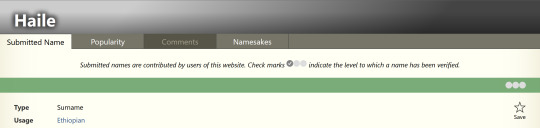
Note how it says, “Submitted names are contributed by users of this website. Check marks indicate the level to which a name has been verified.” Do you see any check marks, OP?
What language is this, by the way? If we only count official languages, Ethiopia has 5: Afar, Amharic, Oromo, Somali, & Tigrinya. If we count everything native to that region? Over 90 languages. And I haven't even mentioned the dormant/extinct ones. Do you know which language this name comes from? Have you determined Kazuki’s father’s ethnic group, religion, and language(s)? Do you know just how ethnically diverse Ethiopia is?
~ ~ ~
To All Looking for Character Names on the Internet:
Skip the name aggregators and baby name lists. They often do not cite their sources, even if they’re pulling from credible ones, and often copy each other.
If you still wish to use a name website, find a second source that isn’t a name website.
Find at least one real life individual, living or dead, who has this given name or surname. Try Wikipedia’s lists of notable individuals under "List of [ethnicity] people." You can even try searching Facebook! Pay attention to when these people were born for chronological accuracy/believability.
Make sure you know the language the name comes from, and the ethnicity/culture/religion it’s associated with.
Make sure you understand the naming practices of that culture—how many names, where they come from, name order, and other conventions.
Make sure you have the correct pronunciation of the name. Don’t always trust Wikipedia or American pronunciation guides on Youtube. Try to find a native speaker or language lesson source, or review the phonology & orthography and parse out the string one phoneme at a time.
Suggestions for web sources:
Wikipedia! Look for: “List of [language] [masculine/feminine] given names,” “List of most common [language] family names,” “List of most common surnames in [continent],” and "List of [ethnicity] people."
Census data! Harder to find due to language barriers & what governments make public, but these can really nail period accuracy. This may sound obvious, but look at the year of the character's birth, not the year your story takes place.
Forums and Reddit. No really. Multicultural couples and expats will often ask around for what to name their children. There’s also r/namenerds, where so many folks have shared names in their language that they now have “International Name Threads.” These are all great first-hand sources for name connotations—what’s trendy vs. old-fashioned, preppy vs. nerdy, or classic vs. overused vs. obscure.
~ ~ ~
Luckily for OP, I got very curious and did some research. More on Ethiopian & Eritrean naming, plus mixed/intercultural naming and my recommendations for this character, under the cut. It's really interesting, I promise!
Ethiopian and Eritrean Naming Practices
Haile (IPA: /həjlə/ roughly “hy-luh.” Both a & e are /ə/, a central “uh” sound) is a phrase meaning “power of” in Ge’ez, sometimes known as Classical Ethiopic, which is an extinct/dormant Semitic language that is now used as a liturgical language in Ethiopian churches (think of how Latin & Sanskrit are used today). So it's a religious name, and was likely popularized by the regnal name of the last emperor of Ethiopia, Haile Selassie (“Power of the Trinity”). Ironically, for these reasons it is about as nationalistically “Ethiopian” as a name can get.
Haile is one of the most common “surnames” ever in Ethiopia and Eritrea. Why was that in quotes? Because Ethiopians and Eritreans don’t have surnames. Historically, when they needed to distinguish themselves from others with the same given name, they affixed their father’s given name, and then sometimes their grandfather’s. In modern Ethiopia and Eritrea, their given name is followed by a parent’s (usually father’s) name. First-generation diaspora abroad may solidify this name into a legal “surname” which is then consistently passed down to subsequent generations.
Intercultural Marriages and Naming
This means that Kazuki’s parents will have to figure out if there will be a “surname” going forward, and who it applies to. Your easiest and most likely option is that Kazuki’s dad would have chosen to make his second name (Kazuki’s grandpa’s name) the legal “surname.” The mom would have taken this name upon marriage, and Kazuki would inherit it also. Either moving abroad or the circumstances of the intercultural marriage would have motivated this. Thus “Haile” would be grandpa’s name, and Kazuki wouldn’t be taking his “surname” from his dad. This prevents the mom & Kazuki from having different “surnames.” But you will have to understand and explain where the names came from and the decisions dad made to get there. Otherwise, this will ring culturally hollow and indicate a lack of research.
Typically intercultural parents try to
come up with a first name that is pronounceable in both languages,
go with a name that is the dominant language of where they live, or
compromise and pick one parent’s language, depending on the circumstances.
Option 1 and possibly 3 requires figuring out which language is the father’s first language. Unfortunately, because of the aforementioned national ubiquity of Haile, you will have to start from scratch here and figure out his ethnic group, religion (most are Ethiopian Orthodox and some Sunni Muslim), and language(s).
But then again, writing these characters knowledgeably and respectfully also requires figuring out that information anyway.
~ ~ ~
Names and naming practices are so, so diverse. Do research into the culture and language before picking a name, and never go with only one source.
~ Mod Rina
#asks#language#languages#linguistics#east africa#african#immigration#ethiopian#names#naming#research#resources#writeblr#character names#character name ideas#rina says read under the cut. read it
4K notes
·
View notes
Text
while we’re having the endless debate about sorting by kudos or not on ao3, i have to stump for my personal favorite way to find fics:
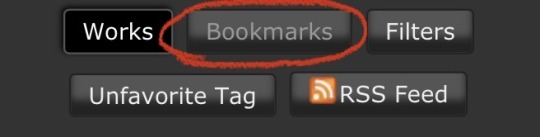
i basically always go straight to the “bookmarks” page for whatever pairing/tag i’m reading rather than the “works” page, and i literally just realized why: it lights up the same parts of my tumblr gremin brain as my dash does.
content hand-selected by people who are bookmarking shit for their own reasons entirely unknowable to me, so it’s a mix of quality peer review and user xyz’s to-read list
if you keep going back to it there’s a repetition over time as new people bookmark old fics. as a tumblr girlie my brain enjoys seeing Thing I Recognize
brand new fics often show up there if they’re good!! (equivalent: new posts tagged “investing at 5 notes”)
a lot of the top kudos fics keep showing up too because so many people sort the works page that way (equivalent: heritage post)
but so much random stuff shows up too that i would otherwise never find, thanks to the hardworking folks out there sobbing into the bottom of the tag at 4 am (equivalent: those posts with 56 notes from 2011 that somehow?? end up on your dash like bestie how did you even find that)
sometimes there are 30 bookmarks in a row by the same person who has a new hyperfixation and you get to think “good for them”
sometimes you get to recognize a username as someone having good or seriously bad taste
sometimes i see my own fics in the mix!! and get that little hit of positive attention (or neutral attention i guess, when people add a bookmarker tag like “it’s about [my fave character] but it’s ok”)
yeah! people can add bookmarker tags and their own notes! so sometimes people rec fics or add marginalia and their own sortable tags (but most people don’t)
there’s always that one fucking harry potter crossover fic with 194 tags in the mix (equivalent: manscaped ads you can’t escape). not saying this is a plus, but scrolling past the same long post you hate for the dozenth time is also an essential part of the tumblr experience.
re: that last bullet point, the one downside of the bookmarks page is that the filtering isn’t quite as robust as on the works page. you do have all the usual include/exclude filter options, but the very last section of filtering (crossovers, WIPs, word count, date range) is not available. (@ ao3 coders please i’m begging 🥺🙏)
anyway i’m sure the bookmarking economy is different across fandoms, but this will give you a semi-randomized feed of the tag, weighted toward new and popular fics (and, for better or worse, unfinished multi-chapter works and megafandom crossovers). it’s probably a good place to start for people who long for an algorithm, but unlike the usual user-targeted panopticon experience it’s more like the chance to rummage through strangers’ junk drawers for fic. tumblr vibes. you get me.
#will it make you a little paranoid about your own bookmarking practices? yeah but cringe is dead 🖕 live cringelessly 🖕#and for anyone who just learned this is a thing and is freaking out private bookmarking is always an option#ao3
418 notes
·
View notes
Text
Fic Writing Review 2024
Tagged by @loki-is-my-kink-awakening.
Stats:
Words Written: 332,123
Fics Posted: 52 (plus 1 co-written fic)
Fandoms written for: Loki Series, Star Trek TOS, Star Trek AOS

400 user subscriptions? Who ARE you people??
Top 5 Fics by Comment Thread
Act Four: The Devil You Know (45, Loki Series)
Act Five: Gods & Monsters (45, Loki Series)
Please Try (Your Call) Again (39, Loki Series)
Below the Surface (32, Star Trek TOS)
Act Two: Civil War (31, Loki Series)
Top 5 Fics by Kudos
Rewriting the Story (155, Loki Series)
Self-Sufficiency (149, Star Trek AOS)
Consequences (134, Loki Series)
Act One: The Best-Laid Plans (123, Loki Series)
Below the Surface (117, Star Trek TOS)
Longest/Shortest Completed Fics:
Neutral Ground (Loki Series, 21,218 words)
Self-Sufficiency (Star Trek AOS, 930 words)
Personal Favorites That Didn't Make the List:
Coda in E Major (Star Trek TOS, 3300 words)
Emergency Protocols (Loki Series, 1300 words)
Rules: Feel free to show whatever stats you have. Only want to show Ao3 stats? Rock on. Want to include some qualitative info instead of stats? Please do this. Want to change how yours is presented? Absolutely do that. Would rather eat glass than do this? Please don’t eat glass but don’t feel like you have to do this either.
Artists and gif makers, please also join in with any quantitative or qualitative stats or facts you want to share about your year.
No-pressure tags in no particular order for @thewildballyntynesgrow @justabigoldnerd @tigereyes45 @android-and-ale @affixjoy
@dilfmobius @asoeiki @izumiyagami14 @lokimobius @boredintjqueen
@loki-is-my-kink-awakening @thosegayoldmen @impulsemuppet @andthekitchensinkao3 @mirilyawrites
35 notes
·
View notes
Text
As I've mentioned before, the ultimate goal for my 68030 homebrew systems is to run a proper multi-user operating system. Some flavor of System V or BSD or Linux. I am not there yet. There is still so much I need to learn about programming in general and the intricacies of bringing up one of those systems, plus my hardware does not yet have the ability to support multiple users.
I've toyed with several ideas as to how to get the hardware to support multiple users, but ultimately decided to leverage what I have already. I have a fully-functional modular card-based system. I can easily build new cards to add the functionally I need. And to make development and debugging easier, I can make each card simple, dedicated to a single function.
The catch is I've already run into some stability issues putting everything on the main CPU bus. So what I really need is some kind of buffered peripheral bus I can use for developing the new I/O cards I'll need.

So that's where I started — a new 8-bit I/O bus card that properly buffers the data and address signals, breaks out some handy I/O select signals, and generates the appropriate bus cycle acknowledge signal with selectable wait states.
It wasn't without its problems of course. I made a few mistakes with the wait state generator and had to bodge a few signals.
With my new expansion bus apparently working I could set out on what I had really come here for — a quad serial port card.

I have it in my head that I would really like to run up to eight user terminals on this system. Two of these cards would get me to that point, but four is a good place to start.
I forgot to include the necessary UART clock in the schematic before laying out the board, so I had to deadbug one. I'm on a roll already with this project, I can tell.

So I get it all wired up, I fire up BASIC, attach a terminal to the first serial port, and get to testing.
Nothing comes across.
Step-by-step with the oscilloscope and logic analyzer, I verify my I/O select from the expansion bus card is working, the I/O block select on the UART card is working, the individual UART selects are working. I can even see the transmitted serial data coming out of the UART chip and through the RS-232 level shifter.
But nothing is showing up in the terminal.
I've got the terminal set for 9600bps, I've got my UART configured for 9600bps, but nothing comes across.
I did note something strange on the oscilloscope though. I could fairly easily lock onto the signal coming out of my new serial card, but the received data from the terminal wasn't showing up right. The received data just seemed so much faster than it should be.
Or maybe my card was slower than it should be.
Looking at the time division markings on the oscilloscope, it looked like each bit transmitted was around ... 1.25ms. Huh. 9600bps should be more like 0.1ms. This looks something more like 800bps.
I set the terminal for 800bps and got something, but it wasn't anything coherent, it was just garbage. I wrote a quick BASIC program to sweep through the UART baud rate generator's clock divider setting and output a string of number 5 for each setting until I got a string of 5s displaying on the terminal.
So then I tried sending "HELLORLD".
I got back "IEMMOSME".
No matter what I changed, I couldn't get anything more coherent than that. It was at least the right number of characters, and some of them were even right. It's just that some of them were ... off ... by one.
A quick review of the ASCII chart confirmed the problem.
'H' is hex 0x48, but 'I' is 0x49. 'E' is 0x45, but was coming across correctly.
... I have a stuck bit.
The lowest-order bit on my expansion bus is stuck high. That's why I wasn't seeing any coherent data on the terminal, and it also explains why I had to go hunting for a non-standard baud rate. The baud rate generator uses a 16-bit divisor to divide the input clock to the baud rate. When I tried to set the divisor to 0x0018 for 9600bps, it was getting set to 0x0118 — a difference of 256.
Another quick BASIC program to output the ASCII chart confirmed this was indeed the problem.
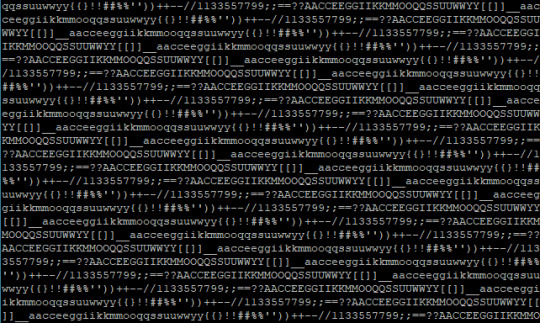
Each printed character was doubled, and every other one was missing.
That sounds like it could be a solder bridge. The UART chip has its D0 pin right beside a power input pin. A quick probe with the multimeter ruled that out.
Perhaps the oscilloscope would provide some insight.

The oscilloscope just raised more questions.
Not just D0, but actually several data bus pins would immediately shoot up to +5V as soon as the expansion bus card was selected. As far as the scope was concerned, it was an immediate transition from low to high (it looked no different even at the smallest timescale my scope can handle). If the UART was latching its input data within the first third of that waveform then it certainly could have seen a logic 1, but it doesn't make sense why only the one data pin would be reading high.
I thought maybe it could just be a bad bus transceiver. The 74HCT245 I had installed was old and a little slow for the job anyway, so I swapped it out for a newer & much faster 74ACT245.
And nothing changed.
It's possible the problem could be related to the expansion bus being left floating between accesses. I tacked on a resistor network to pull the bus down to ground when not active.

And nothing changed.
Well ... almost nothing.
This was right about the time that I noticed that while I was still getting the odd waveform on the scope, the output from the terminal was correct. It was no longer acting like I had a stuck bit and I was getting every letter.
Until I removed the scope probe.
Too much stray capacitance, maybe? That waveform does certainly look like a capacitor discharge curve.
I had used a ribbon cable I had laying around to for my expansion bus. It was long enough to support a few cards, but certainly not excessively so (not for these speeds at least). It was worth trying though. I swapped out the ribbon cable for one that was just barely long enough to connect the two cars.
And finally it worked.
Not only was I able to print the entire ASCII set, I could program the baud rate generator to any value I wanted and it worked as expected.
That was a weird one, and I'm still not sure what exactly happened. But I'm glad to have it working now. With my hardware confirmed working I can focus on software for it.
I've started writing a crude multi-user operating system of sorts. It's just enough to support cooperative multitasking for multiple terminals running BASIC simultaneously. It may not be System V or BSD or Linux, but I still think it would be pretty darn cool to have a line of terminals all wired up to this one machine, each running their own instance of BASIC.

21 notes
·
View notes
Text
You, tumblr user, have you heard of the commission website VGen?
i am not being paid this is not an official ad i just really think its super cool and more people should check it out maybe and help them build a better online commission ecosystem
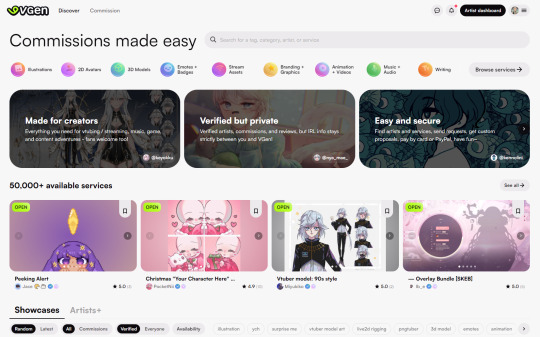
It's like fiverrr but with no AI and much less of a risk of getting scammed. They take reports very seriously and all verified artists have been reviewed by a human in their dev team.

You can commission fully custom (or YCH) pieces of art in all different mediums. From music, to writing, and even physical goods! There's also a shop feature coming soon for pre-made items or adoptables! There's also a ton of filters to help you find exactly what you want AND you can always follow an artist to get notified of when they open next.

Every seller gets their own page to customize which hosts not only the services they're selling, but also space for a portfolio, and reviews for past commissions.
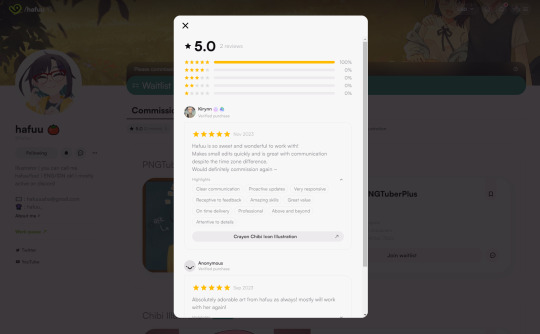
Artists even get to review their past clients so that other artists can look out for troublesome buyers :3c
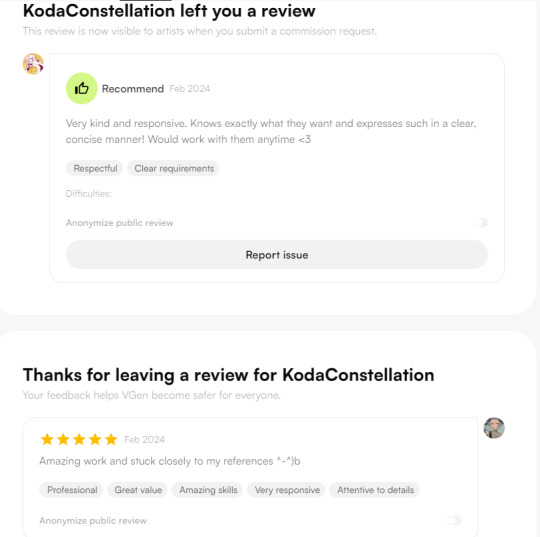
For anyone interested in selling there, it is still in open beta so you'll need an invite code to start selling. More information here: https://vgen.co/for-artists
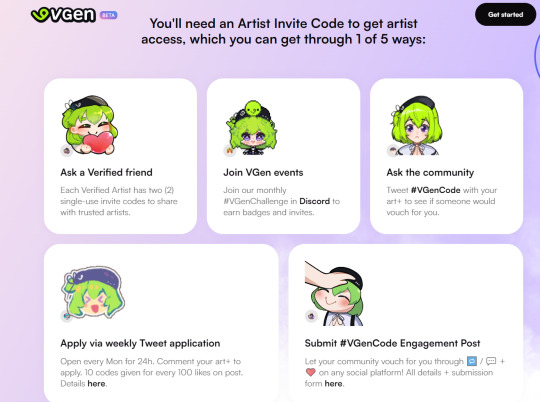
The biggest plus for artists IMO is the discoverability and notification system. Anyone who follows you can choose to be notified by email whenever you open comms. They also have an entire dashboard where you can keep track of all your comms, services, and even your TOSs (policies).

Like any selling platform, they do have fees though :'( It's a 5% fee on every order you make through them and they have a price breakdown for every sale that tells you how much you'll actually be getting after VGen fees + payment processing (Paypal or Stripe) fees.
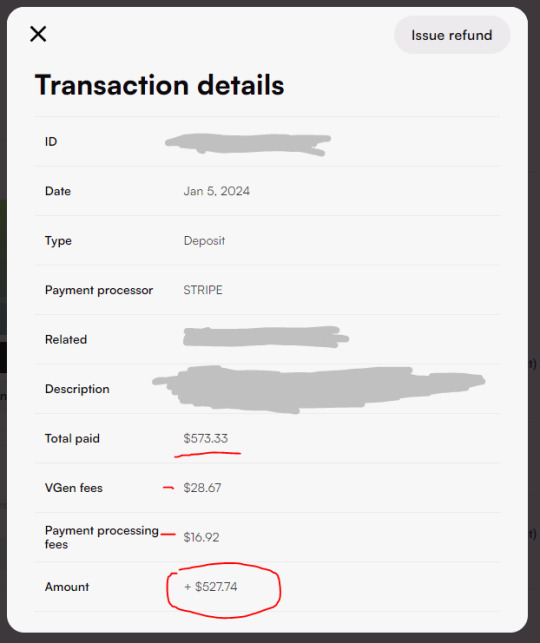
They provide a ton of services for us artists and while the fees can hurt, I don't mind them too much. I personally use my VGen as just ONE form of selling, I also make sales through other websites or on my own through word of mouth or through my social medias. There's no expectation that VGen will be your ONLY platform that you sell on :)
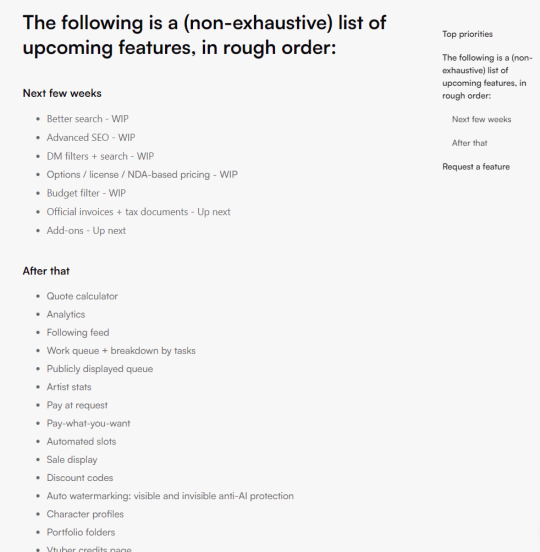
I really really love the mission that VGen has of helping human artists thrive and making commission based selling easier and more accessible to prospective clients. They're constantly improving the site and they actively review suggestions through their discord. If you'd like to help them succeed make buy something from an artist on there \o/
oh also bonus, they currently allow spicy artwork as well
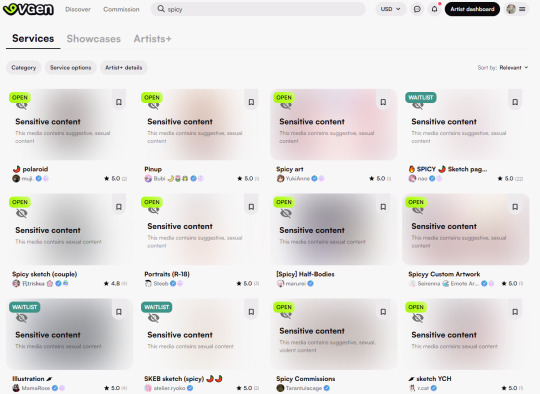
47 notes
·
View notes
Text
Some learning apps I've liked (in no patrticular order)
Renshuu (japanese): good lessons, a bit slow paced for me
Readibu (chinese reading app): free version is good, paid version includes full sentence audio and translations I think which may be useful.
Pleco (chinese dictionary and reader app): top level app, get it now if you study chinese and use your phone at all. Its free version includes a huge great dictionary, and Clipboard Reader which has ALL the Reader features just that you have to copy and paste the chinese text in (their paid Reader you can upload epub txt files etc directly). Their paid features are nice because they are all 1 time fees: pay 5 dollars once and have the purchased item forever. I hate subscriptions so i love that this app does single purchase instead. I bought some graded readers on this, and expanded dictionaries. Its Dictate Text text to speech feature is nice in the Reader/Clipboard reader because it highlights the word as it reads and shows translation, making it easy to follow along.
Duoreader: a free basic app, has a few parallel language books for many languuages. It includes text to speech audio and click word translation. Excellent for free reading with parallel text set up.
Smart Book by Kursx (also under the name Parallel Translation of books by kursx on the app store): it uses mtl, but you can search for books or import books, and it will show sentence translations or make an entire parallel text for you, it also has click translations, word saving, progress information (which is motivating to me), and text to speech read aloud function. Its currently what i use the most for reading. Trahslations are as good as Lingq or Google Translate so NOT always reliable but useable and the sentence translation helps for figuring out grammar. But Pleco and Readibu have BETTER translations. For chinese this app is good, for japanese its useable if youre upper beginner but if you dont know basic grammar and particles then the japanese individual word translations are often wrong and unreliable - sentence long translations are useable though.
Tofugu: good hanzi study app.
Anki: great app especially if you import decks made by people around the internet. I look up decks by going to a search engine and typing in something like "4000 hanzi mnemonics anki deck" or "common chinese words in sentences anki deck." I have recommended some anki decks I've used on this blog. A tip about anki: their website works fine in mobile browsers, you do not have to pay for any app to use anki on your phone, you can just use the site if you'd prefer. For initial uploads of flashcard decks created by other users, you will need to install anki on a computer, then download the anki deck from the deck's page online, then put it into your computer anki program. After you do that, you can sync your computer anki to the website one. Then you can use anki either online or on the computer or on both. I use anki only on my phone mobile browser. It seems the main benefit of anki phone apps over using the internet mobile browser, is flashcards are easier to Make if you end up wanting to make your own anki flashcards on your phone.
Immersive Chinese: chinese lessons. I haven't used it much but I like the structure
Glossika: I specifically recommend getting the old cds, possibly through your library, or finding the mp3 files online. I think the audio files are easier if youre not good at focusing on consistently doing SRS flashcards, since spaced repetition study sentences are the new glossika model and require a monthly subscription. Plus side to the new model: most languages have around 6000 sentences where the old cd courses often had around 3000 sentences. Plus side to the old cds/mp3s: can be found in many libraries for free, and online, and if you do buy them theyre a one time cost. Excellent resource if you like audio review (i do), with common grammar and vocabulary taught. I like that even the 3000 word old courses will get you at least to upper beginner or lower intermediate, enough knowledge to start learning by reading or watching shows and looking words up, and enough words to have some conversations. Pimsleur is similar but tends to cover less vocabulary, so afterward you need to learn more words on your own before you can immerse and look up words to study.
Japaneseaudiolessons.com: a website with free japanese audio lessons, a free textbook, free notes. They also have nice kanji learning books with pre written mnemonics and sentence examples for sale.
Your local library: a lot of libraries have deals with language learning sites/apps, your specific library may provide some courses for free. In addition, apps Hoopla and Libby have a lot of courses and digital textbooks and audios you can check out. You can use those apps with a library card. If you are a college student, a lot of college ebook collections include MANY textbooks and independent study books for languages. Nearly every Tuttle book I got for studying Japanese and Chinese, I was able to check out the ebook version first using my college library and only bought those books because I ended up finding them so useful I wanted print copies. (For that matter, some under $20 dollar reference books I owe for teaching me hanzi and kanji: Tuttle Learning Chinese Characters: HSK Levels 1-3 - this book gave me a foundation in hanzi and was the easiest guide for learning hanzi for me and learning HOW to remember them. I found it more useful than Heisig's Remember the Kanji/Hanzi books by far, although they utilize a similat idea, and less effort to remember than Kodansha Kanji Learner's Guide - although I like that reference book as a reference. Runner up is Tuttle Learn Japanese Today: The Easy Way to Learn 400 Practical Kanji by Len Walsh. It was more basic than the hanzi book, less in depth, but a very approachable understandable and quick to learn kanji book to start out with when studying Japanese, that will not overwhelm you the way say Heisig or KKLG might. For hanzi I used my Learning Chinese Characters book for a few months, then an anki deck "hanzi 2000 mnemonics pinyin" while also just regularly looking up new words while reading graded readers then chinese show subtitles then webnovels, and making up my own mnemonics which got easier over time. For japanese, I followed up with a vocabulary deck as I found vocabulary easier to remember than isolated kanji, and kanji.koohi.com was a useful site for free user submitted mnemonics to remember kanji when I struggled to remember. Its also a good site for free flashcards and study of kanji generally.
ChinesePronunciationTrainer: a really simple free app. It's biggest usefulness is practicing pronunciation. You can record yourself trying to pronounce a sentence after hearing the chinese pronunciation, then play back your recorded attempt compared to the chinese pronunciation. The app makes shadowing easier to evaluate, so you can compare and notice if you're making pronunciation errors and work on them. It's also very simple low feature speaking practice.
LingoTube: free app, uses machine translation. If you want to watch youtube with dual subtitles, or click translations on subtitles, or instant replay/loop of dialogue lines, this is an app that can do that. Very useful for immersing with youtube videos like youtubers and shows on youtube.
Idiom app: it is orange with an i on the icon. Click skip for the "helm" offer when you first download it, helm is a paid add on for better translations and you may not want it right away. The core app is free (helm add on costs a subscription). This app is basically Lingq but free. Translation quality is the same, which appears to be google translate quality on Lingq and Idiom. So some errors, but useable especially as you hit upper beginner and above and can notice when you may want to reference a word in an external dictionary (like Pleco app for chinese, yomiwa app for japanese, etc).
Satori Reader: a graded reader app for japanese, absolutely amazing quality material. I recommend exploring the free content on the app. If you decide you'll use it a lot, or plan to get into a reading kick for a few months, it's worth getting a subscription for a while. I plan to get a subscription once I have the time to read japanese 1-2 hours a day for a few months. Satori Reader has tons of reading materials branching from approachable to an upper beginner (say you can read Yostuba manga a bit, or are in Genki 2, or know around 2000 words) to you're almost ready to read webnovels or regular japanese novels but the difficulty bump is just a Touch too steep. If you go through the various reading level material on the app, you shpuld be prepared to handle at least some japanese novels for natives once you can handle some of the higher reading level stuff on Satori Reader. In addition: the translations are done by professional translators with in depth notes on grammar points (incredibly useful and the best explanations on Japanese Graded Readers Ive used), fully narrated stories by real people, and many of the graded readers are designed to be enjoyable long reading material in their own right. There's also some multiple difficulty versions of reading material if you'd like to read an easier version before trying a more complex version of the same story. There is so much reading material on the app you can get significant practice and vocabulary/grammar improvement if you have time to read. I lnow a few people who got through a few hundred+ chapters on this app, and generally they went from N4 or N3 reading level to N2 or N1. Then they transitioned to reading novels for natives. As far as high quality well made well explained plentiful graded reading material for japanese, this is one of the best resources I've found. (The other 2 great graded readers I have are textbooks, one being a Tuttle Read Japanese book that goes from basics through to being able to read 2000 kanji, newspapers and documents, formal and informal, and is dry af to read but generally leaves you fairly prepared for japanese reading, and a more basic Beginning Japanese Reading book thats part of a 4 part textbook collection and absolutely drills the basic 500 most common kanji and many words, hiragana and katakana and many words in them, for 500 or so pages).
Microsoft Edge. I know, weird. Edge on computer and mobile internet browser has a Read Aloud tool. It is the best sounding text to speech Ive heard. This Read Aloud tool is also in Microsoft Word if you copy paste text into Word. I find going to sites in my target language, and using the Read Aloud tool, is a nice way to get audio in with my reading when I can't find an audiobook. The tool also highlights the word as it reads, helping you keep up with the reading, and for me it helps improve my reading speed. In addition, ANY web browser (and any phone/tablet Reader app like Kindle, Moonreader, Kybooks etc.) often has the ability to click or tap or highlight a word to look up the translation. So when reading on any of those internet browsers/Readers, you can look up words just like you would on Lingq but free.
Japanese.io: a site with japanese graded reading material, and tools like click translation and saving words.
https://www.sosekiproject.org/about.html If you like the author Soseki, this site is awesome. It features full audio of his works, full parallel text translation, and individual word translation.
43 notes
·
View notes
Text
Since Lorwolf has been out for a couple months now have a Lorwolf Guide/Review as a seasoned Flight Rising player
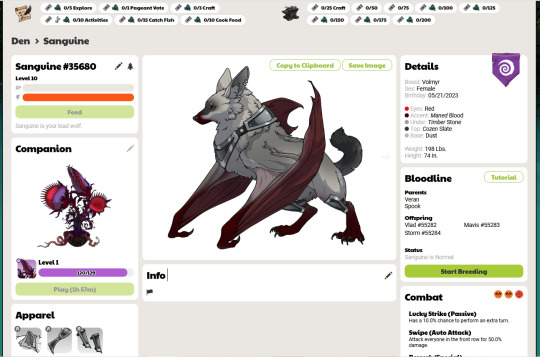
Breeding mechanics:
- Seems to be very similar to FR. Wolves have different genes like accents and under coats that can be passed down to offspring via a rarity system.
- You can preview possible offspring when choosing which wolves to pair.
- There are 6 different breeds with different rarities including a Kickstarter breed. They look like various types of canines plus a bat-wolf hybrid breed called Volmyr that I am personally a big fan of.
- Eye color is another color value just like fur color. You can breed for specific eye colors and if you don't like an eye color you can buy an eye color scatter for just scattering eye color!
- Scrying dream wolves is possible using the Demo feature and fantastic.net also has a Lorwolf color predictor.
- Wolves have a breeding period of 3 days then you send the pregnant wolf to your nest to give birth in another 24 hours. Meaning you don't have to check in everyday to nest your pair. Breeding cool down varies by species.
- An interesting feature that Lorwolf has is studding out male wolves. It uses the same mechanics of selling wolves on the flea market to other users, but instead purchased wolves are used for breeding and are always in the possession of the wolf's owner. So you can breed with other users and still keep your wolf, though the offspring will belong to whomever purchased the wolf stud service.
Exploring
- This is like FR coliseum. But the battles are auto-fought. No way to manually fight. Also levels your wolf.
- Only way, other than player trading, to get Wild Wolves (WW) which are similar to FR eggs, except they are fully grown and you can see their colors right away.
- Even if you come across a WW encounter, it is very unlikely they will want to join your pack. But even if they don't they will drop a token. 50 tokens can be used to make one WW.
- Trading 50 tokens is similar to trading eggs in that the colors have yet to be generated.
- Also includes a story mode!
Activities
- I don't find any of the activities to be the most enjoyable but they aren't annoying to do daily either and can be completed in a minute or less. All unlock more features as you gain experience for doing the activity. And most require an assigned wolf and an energy cost from that wolf.
- As of now, there are 6 different ones but the devs plan on adding more. They are:
- Fishing: a tap/click game with a minute timer. Rewards fish, and occasionally other materials.
- Crafting: sole method of getting apparel currently, aside from buying from other players.
- Mining: my current favorite. Involves clicking on a place to mine, waiting for your wolf to mine, then clicking your furnace to melt the ores and getting back a bar for every 5 one kind of ore you found.
- Cooking: you learn recipes by trying things to see if they are cook-able. Some items can only be cooked in combo with others. There are guides on what items can be cooked in what combos.
- Farming: you buy seeds, collect water and compost, then wait the time it takes for those crops to grow, then harvest. You don't need to do anything once they have started growing but adding more water and compost when the bar starts to get empty will yield more crops based on the amount you were able to add.
- Hunting: this is basically sending your wolf out on a hunt that will complete in a set time and then getting a mix of material and other rewards when the timer completes. There are more requirements then just energy cost the higher the hunt level is, but also better rewards.
- Also while not an "Activity" there is also a weekly pageant that lets you enter one wolf per week then the day after you enter a wolf, you can vote on a wolf once per day. Winners get currency and a medal apparel based on what rank you won, 1st, 2nd or 3rd.
Companions
- Similar to FR familiars. One companion per wolf and they can be leveled up.
- Different in that if you have multiple of one companion, you can have multiple wolves with the same companion.
- They can also be leveled faster since you can bond with them on a timer basis depending on their rarity with the lowest being every hour. And they can be leveled by exploring with them like a wolf would gain levels.
Tabs and slots
- Start off with 1 tab and 20 slots then you can purchase more tabs, each tab starting at 20 slots, using the premium currency similar to FR gems.
- On each tab, you can purchase more slots for an increasing amount of regular currency.
Apparel
- Official apparel is limited and mainly gained by crafting and trading with other players.
- But there is a lot of customization in player made custom apparel. Unlike FR, this is not limited by the line work, meaning custom apparel can be a hat or a dog or a background that is not part of the wolf itself.
Final thoughts
- Wolves do not go hungry over time! Hunger bar is really an energy bar that is replenished with time or instantly with food, and used when performing actions like exploring and activities.
- Naming does not cost anything no matter how many times you rename. Happy no stress naming!
- Studding your wolves out is a very interesting feature that allows you to breed with other players while keeping your wolves.
- Nice to not have to check in everyday to progress getting offspring from a pair.
- Biggest issue is that content a bit limited since it is so new. Not many breeds, genes, apparel, or activities. And forums are not as active as FR forums.
- Devs are pretty good about communicating updates and plans for the future. They also have occasional polls to vote on the next thing they'll work on adding to Lorwolf.
- Also, my Lorwolf user is Vamp, friend me! Plus a referral link to get 100 x moonwater (a type of food) and a dog companion (once your total companion level hits 50) if you are interested in joining Lorwolf: https://www.lorwolf.com/Refer/6048
39 notes
·
View notes
Text
AI Books Review – Create Super Profitable Ebooks in Any Niche!
Welcome to my AI Books Review, This is a genuine user-based AI Books review where I will discuss the features, upgrades, price, demo, and bonuses how AI Books can benefit you, and my own personal opinion. This is a brand new AI-powered application that helps you create and sell super profitable eBooks, info products, eBook Covers and lead magnets in just 60 seconds.
Everyone is aware that eBooks often fetch higher prices compared to physical books, and their market growth could be significant due to the increasing adoption of eBooks among consumers. This innovative software program leverages the power of artificial intelligence (AI) to streamline the book creation process from start to finish. Whether you’re a seasoned author facing writer’s block, an entrepreneur seeking to establish brand authority, or an educator crafting captivating learning materials, AI Books promises to be your one-stop shop for efficient and high-quality book creation. We’ll also address potential drawbacks like limited creative control and originality concerns. Ultimately, this review aims to equip you with the knowledge needed to decide if AI Books is the right tool to fuel your book creation journey.

AI Books Review: What Is AI Books?
AI Books promises to be a game-changer for aspiring authors. It’s a software program that leverages artificial intelligence (AI) to streamline the book creation process. Imagine this: you input keywords or a basic outline, and the AI engine generates text for various sections of your book. This can be a massive time-saver, especially for those struggling to overcome writer’s block or facing tight deadlines.

However, AI Books is more than just a content generator. It offers a drag-and-drop editor for refining the text, a stock library for visual enhancements, and mobile optimization to ensure your book reads flawlessly on any device. This review goes into more detail about its pros and cons, as well as how it stacks up against other AI writing tools.
AI Books Review: Overview
Creator: Ned King
Product: AI Books
Date Of Launch: 2024-Jul-01
Time Of Launch: 10:00 EDT
Front-End Price: $17 (One-time payment)
Official Website: Click Here To Access
Niche: Tools And Software
Support: Effective Response
Discount: Get The Best Discount Right Here!
Recommended: Highly Recommended
Bonuses: Huge Bonuses
Skill Level Required: All Levels
Discount Code: “AIBOOKS5” To Get $5 Off Full Funnel!
Refund: YES, 30 Days Money-Back Guarantee
>> Click Here To Get AI Books Now & Limited Time Access <<
AI Books Review: Features
Create Unlimited st eBooks to in-depth long eBooks as per your marketing needs.
Loaded With 10K+ DFY Ebooks & PLR Articles.
Fully customizable Drag & Drop Ebook cover builder lets you create amazing ebook covers.
Built-in AI Content & Graphics Generator.
Fully Customizable eBook Builder lets you customize ebook templates and create your eBooks in a flash.
Add Your Branding to eBooks.
Specialized Training to Sell Your eBooks on Amazon Kindle, eBooks.com, Smashwords, Google Play Books etc.
Ready-To-Profit Automatic Account Set Up.
Add and manage unlimited chapters to your eBook.
Flipbook Creator plugin to Convert your eBooks into flip books.
Unlimited Stock Media to use in your eBooks promotion and selling.
Add Conversion Boosting Elements, Lead Magnet Inside eBook.
100% Cloud Based Software
Inbuilt Lead Capture Form for Your Website in Addition to Optin Popup.
Training & Tutorial, plus 24 Hours Support
AI Books Review: How Does It Work?
Just 3 Easy Click is All You Need to Create Engaging eBooks
Step #1:
Choose from DFY eBooks & Articles or Create one from Scratch.
Step #2:
Customize your eBook & Design eBook Cover Using Drag & Drop Editor
Step #3:
That’s it! Download your Stunning eBook and use it anywhere you want or sell it.
>> Click Here To Get AI Books Now & Limited Time Access <<
AI Books Review: Can Do For You
World’s Best AI-Based eBook Creator App
Easy Drag & Drop Fully Customizable Templates to Create eBooks in a Flash
Create and Sell eBooks in Every Possible Niche
Built-In AI-Powered Content and Graphic
Generator
No need to write content and design anything.
100% Cloud-Based Tool Hosted On Reliable Server For Seamless Usage on Any Device
No Tech Skills Required, 100% User Friendly.
Turn Any Article into an eBook with ease.
Fully Customizable eBooks Cover Builder to let you create attractive eBook Covers
Add & Manage Unlimited Chapters to your eBooks
Add Conversion Boosting Elements Inside eBooks — like CTA Button, Images, heads & footer, etc.
Free Commercial License Included
Create a Mini eBook or an in-depth long eBook as per your
need.
Full 30-Day Money Back Guarantee!
AI Books Review: Who Should Use It?
Digital Marketer
Entrepreneur
Podcaster
Affiliate Marketer
SEO Expert
Email Marketer
Coaches
Blogger
Social Media Marketer
ECom Store
Owner
Website Owner
Any Other Possible Niche
AI Books Review: OTO’s And Pricing
Add My Bundle Coupon Code “BOOKADMINMAX″ — For $30% Off Any Funnel
Front End Price: AI Books ($17)
OTO 1: AI Books Pro ($27)
OTO 2: AI Books DFY ($47)
OTO 3: AI Books Flipbooker ($47)
OTO 4: AI Books Agency ($47)
OTO 5: AI Books Reseller 100 ($47)
OTO 6: AI Books Reseller Unlimited ($67)
>> Click Here To Get AI Books Now & Limited Time Access <<
AI Books Review: My Special Unique Bonus Bundle
My Special Unique Bonus Bundle will be visible on your access page as an Affiliate Bonus Button on WarriorPlus immediately after purchase.

And before ending my honest AI Books Review, I told you that I would give you my very own unique PFTSES formula for Free.
AI Books Review: Free Bonuses
BONUS #1: Video Training on How to Publish & Sell Your eBook on Amazon Kindle
Amazon is now the biggest and most trusted online marketplace on the internet, so just having your book published on the Kindle site elicits automatic trust. Publishing your ebook to the Amazon Kindle platform is free and will give you a whole new marketplace full of targeted prospects. So, bring your ebooks into the twenty-first century by publishing them in the hottest marketplace available! And make a successful Internet business.
BONUS #2: Kindle eCover Pack
Inside this bonus package, you are about to receive 50 Kindle covers that will help you make a lot of sales online.
BONUS #3: eBook Creation & Promotion Tricks Newbies
Discover How YOU Too Can Create Your Own Collection of In-Demand, Profit-Pulling Info Products In Just Minutes From Now!
BONUS #4: How To Make Money with Kindle
Marketers that aren’t looking into Kindle are sorely missing out on one of the very best means to generate income currently available online. This is the business model that many rely on because it lets us make nearly 100% profit from all our sales.
BONUS #5: Miscellaneous Stock Photos
Inside this bonus is a bundle of high-definition photos that you can use for your own projects freely.
AI Books Review: Money Back Guarantee
And Your Investment is Risk Free with our 100% Money Back Guarantee
You may purchase with confidence because if you have a technical problem that we cannot handle, just open a ticket within 30 days and we will reimburse you everything, down to the last cent. However, we are certain that once you have AI Books, you will not ask for a refund.
>> Click Here To Get AI Books Now & Limited Time Access <<
AI Books Review: Pros and Cons
Pros:
Increased Efficiency: AI can significantly reduce writing time by generating content, outlines, and character profiles.
Overcoming Writer’s Block: Spark ideas, break creative roadblocks, and keep the content flowing even when inspiration dips.
Content Exploration: Experiment with different writing styles and explore new avenues in your writing.
Accessibility for Beginners: The user-friendly interface makes book creation approachable, even for those with limited writing experience.
Cons:
You need to be connected to the internet to use this tool.
In fact, I haven’t found any additional AI Books issues.
Frequently Asked Questions (FAQ’s)
Q. What is AI Books?
AI Books is an advanced AI-powered tool designed to assist in the creation, editing, and publishing of books across various genres, providing efficiency and quality.
Q. How does AI Books improve efficiency in book creation?
AI Books automates many aspects of the writing process, significantly reducing the time and effort required to produce high-quality content.
Q. Can AI Books be used for self-publishing?
Yes, AI Books is highly effective for self-publishing, offering tools and features that cater specifically to independent authors.
Q. What are the main limitations of AI Books?
Some limitations include issues with creative originality and difficulties in genre-specific writing, which users should consider before integrating it into their workflow.
Q. How frequently is AI Books updated?
AI Books is regularly updated with new features and advanced AI algorithms to enhance its capabilities and user experience.
AI Books Review: My Recommendation
AI Books offers a compelling solution for those seeking to expedite book creation. Its AI-powered features can significantly boost efficiency and overcome writer’s block. However, the crucial question remains: is AI-generated content a springboard to success or a shortcut to mediocrity? This review has equipped you with the knowledge to weigh the potential benefits and drawbacks. Ultimately, the decision of whether AI Books becomes your writing companion hinges on your individual needs, expectations, and commitment to crafting a truly unique and impactful book.
>> Click Here To Get AI Books Now & Limited Time Access <<
Check Out My Previous Reviews: Scalar App Review, AI Gigz Hub Review, WP Funnels Review, Gizmo Review, Auto Health Sites Review, Vocal Clone AI Review, TubeBuildr AI Review, & ClickSchedule Ai Review.
Thank for reading my AI Books Review till the end. Hope it will help you to make purchase decision perfectly.
Disclaimer:
It’s important to note that pricing and specific features of AI Books can change. While this review strives to provide accurate information, referring to the official AI Books website for the latest updates is recommended. Additionally, this review is not a substitute for your own judgment. We encourage you to explore AI Books and similar software options to determine the best fit for your book creation journey.
Note: This is a paid software, however the one-time cost is $17 for lifetime access.
#AI Books#AI Books App#AI Books Upgrades#AI Books Overview#AI Books Features#AI Books Review#AI Books Works#What Is AI Books#Buy AI Books#AI Books Price#AI Books Demo#AI Books Discount#AI Books Honest Review#AI Books Pricing#AI Books FE#AI Books Pros#AI Books OTO#AI Books Preview#AI Books Scam#Get AI Books#AI Books Reviews#Purchase AI Books#AI Books Legal#Artificial Intelligence#AI#AI Books Benefits#AI Books Bonus#AI Books Bonuses#AI Books Software#AI Books Software Review
4 notes
·
View notes
Text
Kamatera Review – The Best Scalable Cloud Host Yet?
New Post has been published on https://thedigitalinsider.com/kamatera-review-the-best-scalable-cloud-host-yet/
Kamatera Review – The Best Scalable Cloud Host Yet?
This Kamatera review will help you decide whether the web host is the best option for you!
Being able to scale your resource demand effortlessly as your website grows… paying only for the resources you use… no-single-point-of-failure security guarantee… what’s not to love about cloud hosting?
As a web hosting consultant I have helped hundreds of my clients choose the best web hosts to migrate their websites to – and many times, they were also upgrading from a shared or VPS plan to cloud hosting. Kamatera has always been high up in the list of options when we were considering cloud hosts, so I decided to check out their service and take you along.
In the rest of this Kamatera review, I’ll discuss all the web host’s plans, features you can expect to enjoy, how much you should budget, real-time performance figures, their dedication to customer support, and other important factors you should look out for.
Kamatera Review
Founded in 1995, Kamatera is no new kid on the block. They offer generic cloud hosting and every other cloud hosting hybrid you can think of – from managed and unmanaged cloud servers to virtual private cloud (VPC) services and cloud VPS hosting. They also offer reseller hosting for mini hosting companies and web professionals who want to cross-sell this with their core services.
I get it. The differences between their virtual private cloud hosting and cloud VPS hosting can be subtle but don’t worry we’ll discuss them in detail.
Kamatera’s cloud hosting plans are incredibly affordable too. I also like that on all their core plans, you can choose between ready-made packages or customize your plan yourself by setting the number of CPUs, memory (RAM), traffic, storage, and bandwidth. Kamatera also allows you to choose where you want your servers to be located.
Kamatera has been reviewed by 200 users on TrustPilot and users give them a rather decent 3.2 stars. Their positive reviews are from users praising how easy it to set up a server, transparent pricing, and uncommon level of support.
Kamatera Ratings – My Personal Take
It’s been a tradition for me to always give my personal ratings of each host I recommend – and Kamatera will be no different. there’s really no guarantee you can trust the reviews that many web hosts publish on their websites. Plus many businesses doctor reviews on popular platforms like TrustPilot.
The best approach to know exactly how great a web host’s services are? A non-biased overall rating of the web host through expert eyes.
Considering Kamatera’s key features and their real-life performance, here’s how I’d rate the web host on a scale of 1-5. Note that these scores are not static and only reflect their offerings at the time of this writing:
Quality My rating Why I gave this score Features and specs 5.0 Exceptional scalability, a cloud firewall, load balancing tech, and their specialized disaster recovery service makes Kamatera one of the most reliable cloud hosts on the market. They get a resounding 5.0 stars here. Pricing 4.9 Starting at $4/month for their cloud servers, Kamatera’s services are also undoubtedly some of the cheapest on the market. Many VPS plans from other hosting providers even cost more. Performance stats 4.7 My personal tests of Kamatera’s servers recorded a response time of 270 ms. That’s really decent and up there, even though a good number of hosts still perform better so they get a 4.7 in this category. Ease of use 4.0 One of the chief complaints users filed about Kamatera was how it logged you out repeatedly with an IP error message and I experienced this first-hand. Asides that, Kamatera makes it easy to manage your website backend using cPanel, Plesk, Vesta, and CyberPanel. I give them a 4.0 here Customer support guarantee 4.5 Several call lines for their different support portals, email addresses, ticketing, and a knowledgebase are how Kamatera caters to its users’ inquiries. However, I’d have loved to see a live chat option for real-time support. I give them a 4.5 here.
Kamatera Hosting Plans and Prices – 2024
Kamatera offers cloud servers, managed cloud services, virtual private cloud hosting, cloud VPS hosting, and reseller hosting. One small caveat you need to know about Kamatera’s plans is they don’t have a money back guarantee and even if you cancel your plans within the first month, they still charge you the full month’s fee.
You can pay for any Kamatera hosting plan you’ve decided on using your credit card or via Paypal.
Kamatera cloud servers
Kamatera ‘Simple’ cloud hosting plans come in three tiers and allow you to choose your server location and server specs – Windows, Linux, or SSD-optimized.
These plans start at $4/month and you get between 1-2 vCPUs, 1-2 GB RAM of memory, 20-30 GB SSD storage, and 5TB of data transfer on all plans. I love just how much server flexibility you get with Kamatera’s hosting.
Custom cloud servers on Kamatera
What’s more? Kamatera also allows you to configure your hosting plan – you can choose the number of processors you want, where you want your data centers to be located, the amount of memory you need, amount of storage, your OS, amount of traffic, and number of IPs. You also get to decide whether you want to pay for their services per month or per hour. Amazing!
Who this is for:
Kamatera’s cloud servers are for businesses that need to be able to add or remove hosting resources when necessary. With these plans, you can manage your spending exceptionally and don’t have to pay for infrastructure you may not use. Monthly payment drives home your control over what you spend even further.
Kamatera’s managed cloud hosting
Pro Managed
Features – OS monitoring, firewall & networking management, DNS setup, server resources performance metrics, apps installation and configuration, 24/7 NOC support, dedicated account manager on plans with 10+ servers.
Price – $50/month
Premium Managed
Features – Everything in Pro Managed plus custom and application monitoring, database high availability setup, application/service updates, quicker customer agent response times, and dedicated account managers on all plans.
Price – $150/month
Who this is for:
Kamatera’s managed cloud hosting plans take the hassle of managing the technical aspect of your cloud servers out of your hands. From monitoring and setup, to technical support, reporting, and application management, the host does these critical processes for you. What’s more? Kamatera also dedicates a particular human support agent to you who’ll be in charge of your account and you can count on to respond to any inquiries you might have.
Don’t know much about the server-side of websites? Kamatera’s managed cloud hosting plans might just be for you.
Kamatera’s virtual private cloud hosting
Kamatera’s virtual private cloud (VPC) packages are exactly identical to their cloud server plans on both the ‘Simple’ and ‘Customized’ fronts. They are also priced similarly and give you the same features.
Kamatera’s reseller hosting plans
Want to create your own web hosting business or are you a web dev, IT guy, or marketing professional looking to sell web hosting with your core services as a comprehensive package to your clients? Kamatera’s reseller hosting plans are just for you.
Here are some of the benefits you get to enjoy:
Managed setup
With Kamatera’s reseller hosting, their agents support you through setting up your servers and handling client requests.
Outsourced support
You have access to Kamatera’s support team to service your clients whenever they have inquiries.
Less as you grow
The more customers you get, the more discounts you get and the less you have to pay, meaning more profitability for your business.
Ready to get started with Kamatera’s reseller hosting? You’ll need to contact their sales department by creating a support ticket:
Who this is for:
Selling web hosting is one of the best ways to scale your business as a web dev, marketer, or IT professional. You can offer these as part of a comprehensive package and your clients are more likely to buy from you since they already buy your core services from you.
And for web-hosting-only businesses, you can rest assured that you have a business that’s evergreen. Websites will always need website hosting to stay online and it’s an excellent recurring revenue model.
Kamatera Features
Here’s an overview of some of Kamatera’s main features:
SSD storage
Custom hosting plans
Superior load balancing technology
High-performance block storage
Cloud firewall
Transparent pricing
Kamatera, as a cloud-only host, provides premium features that emphasize superior performance and security with its packages.
But some of its more unique features are the load balancers that instantly distribute workloads across a network of servers, ensuring high speeds and quick response times.
Kamatera’s block storage technology emulates a virtual private disk for your cloud plans and ensures there’s no single point of failure. It also ensures extremely low latency (or very quick response times and data transfer) further improving the performance of your website.
Kamatera Performance Tests
Your web host’s servers are your website home and how they perform are exactly how your website will perform. Some important factors to consider when choosing a hosting provider like Kamatera are the server response speeds and uptime.
The web host’s server speed is a measure of how quickly their servers respond and send back your website data to a visitor. On the other hand, the uptime measures the availability of their servers – i.e how much of the time their servers are online to serve up your website’s content to visitors.
The quicker the server speeds are, the less time it will take for your website to load. And the higher the uptime, the more reliable your website will be and you won’t risk losing traffic just because your website was down.
To measure Kamatera’s speed and uptime, I tested a website hosted on their platform and these were the results I got:
Kamatera’s servers started sending the first byte of data back in 276 ms. Quite impressive, even though I still expected better as some high performers respond in sub 100ms.
For the uptime, the website I tested has been available 100% of the time over the last 30 days:
This confirms their 99.9% uptime guarantee!
Kamatera’s Customer Support
It’s easy for web hosts to promise heaven and earth but once many of them take your money, it’s cricket-y silence. Kamatera does well though in terms of customer support. You can reach out to their agents via:
Phone
Kamatera has phone lines for its sales and account managers, technical support, and billing departments.
Email
You can also reach out to Kamatera via email at [email protected], [email protected], and [email protected].
I tried reaching out to their technical support agents via email and got a response in a few hours – quite decent!
Support ticket
Create a support ticket to talk with an agent, fill in your details and phone, and write down your inquiry. Kamatera will reach out to you via email.
Knowledgebase
Simple and straight-to-the-point, Kamatera’s knowledgebase is just how I like it. The built-in search engine also makes it easy to find answers to questions around server setup and security.
Blog
And finally, Kamatera has an up-to-date blog with relevant posts on latest industry information for website and business owners.
Kamatera Security Features
If there’s one thing I like about Kamatera, it’s their security guarantee. First, is their native Cloud Firewall designed to protect your website from attacks while monitoring your servers in real time.
Kamatera’s Cloud Firewall allows you to set rules and filter data packets, exclusively authorizing the entry of certified and approved data packets to your servers. What’s more? The firewall can also function as a VPN giving you even more functionality!
Another core part of Kamatera’s security is the disaster recovery portal. Unforeseen events can impact your website severely. Kamatera’s disaster recovery provides backups, recovery, and failover systems to minimize service disruptions.
Your website’s database is archived at restore points for immediate recovery. And finally, Kamatera’s backup machines are automatically triggered in the event of a system failure to ensure your user experience is not affected.
Kamatera’s hosting plans also allow you to install a free Lets Encrypt SSL certificate, giving your website the padlock seal of trust in the eyes of search engines.
Kamatera User Friendliness – Ease of Use
How to register an account on Kamatera
Setting up an account on Kamatera is super easy. Simply select the plan you want and click on ‘Create server’. You’ll be redirected to the sign up page:
Fill in your email and choose a password you can remember easily – your password should contain at least one lowercase letter, one uppercase letter, a number, and should be at least 8 characters long. Click on ‘Create Free Account’
You’ll receive a confirmation link in your email. Click on it and your account should be ready to go!
How to create a server on Kamatera
To create a new server on Kamatera, from your account dashboard, navigate to “My Cloud” on the left and under the dropdown options, select “Create New Server”
Next, select your preferred data center location and then the operating system you want on the server.
Once that’s done, choose the number of CPUs and specify your server specs – RAM and SSD storage amount.
And finally, configure the fine print – backup, select whether you want a dedicated account manager, set a password, and select your billing schedule. Click on ‘Create server’ and it should be done in a few minutes.
Kamatera control panel
Kamatera doesn’t come with a custom control panel like some other high performing hosts – SiteGround, Hostinger, and A2Hosting – however, Kamatera gives you access to cPanel, Plesk, Vesta, and CyberPanel.
How to install WordPress on Kamatera
The swiftest way to deploy WordPress on Kamatera is via your control panel. Using cPanel as an example, we’ll use the Softaculous installer:
In your cPanel account, navigate to ‘Tools’ and click on ‘Softaculous Apps Installer’.
In the search engine, type in ‘WordPress’. Click ‘Install’ and then ‘Choose protocol’.
Next, choose the domain name you want WordPress installed on and configure the directory. If you’re not sure, just choose the default values and proceed.
Configure your ‘Site Name’ and ‘Site description’. Whatever you put here will be shown in the title bar of a website visitor’s browser.
Next, configure your ‘Admin Username’, ‘Admin password’, and ‘Admin Email’. These are the login details you will use to access your WordPress dashboard once it is installed.
Select the auto update boxes for WordPress, plugins, and themes.
Now configure where you want your website backups to be stored and check the ‘Automated backups’ so Softaculous makes backups of your website at specified intervals.
Review all the installation options and click ‘Install’. Voila!
Kamatera Server Footprint
If Kamatera had just one thing going for them, it’d be their continent-wide server footprint. Their servers are spread across dozens of data centers in Europe, the Americas, and Asia and several countries in between.
This guarantees exceptional website performance for businesses targeting audiences spread across the globe.
Conclusion – Should You Choose Kamatera?
Kamatera is a very decent dedicated cloud host and their performance and built-in features are no joke. I recommend Kamatera if you’re looking for affordable packages and have outgrown your shared/VPS plans.
Their block storage, load balancers, cloud firewall, and disaster recovery ensure your website performs exceptionally and is protected from bad actors.
My only fault with Kamatera would be their account creation process. Their IP address protocol system glitches often and may log you out for no reason at all.
Visit Kamatera →
FAQs
What is Kamatera?
Kamatera is a cloud hosting company that provides web hosting infrastructure mainly to eCommerce businesses and other enterprises that require exceptionally scalable resources.
What is cloud server monitoring?
Cloud server monitoring is one of the services offered by Kamatera to customers. The host constantly monitors your website servers to prevent malware and minimize service disruptions.
What payment methods does Kamatera accept?
Kamatera accepts payments for their hosting plans via credit cards and standing order. They also accept Paypal payments.
#A2Hosting#admin#agent#agents#amazing#Americas#amp#approach#apps#Asia#backup#backups#Best cloud hosting#Blog#browser#Business#Byte#Cloud#Cloud hosting#cloud services#Companies#comprehensive#content#control panel#credit card#dashboard#data#Data Center#Data Centers#data transfer
2 notes
·
View notes
Text
Dream Site Pro Review - Good or Bad?
In today’s digital age, having a strong online presence is not just an option, but a necessity. Whether you’re a small business owner, a freelancer, or an entrepreneur, your website is your digital storefront, the place where first impressions are made and lasting relationships are built. But let’s face it—building a professional, eye-catching website can be a daunting task, especially if you’re not a tech wizard. Enter Dream Site Pro, the game-changing platform designed to simplify website creation with the power of AI.
What is Dream Site Pro?
Dream Site Pro is a revolutionary AI-powered tool that allows anyone to create stunning, professional WordPress websites in just minutes. Whether you’re an experienced web designer or a complete beginner, Dream Site Pro provides the tools and templates you need to bring your vision to life without the headaches of coding or design complexities.
How Does It Work?
Dream Site Pro’s magic lies in its simplicity and AI-driven features. Here’s a step-by-step look at how it works:
1. Select a Theme: Start by choosing from over 200 beautifully designed templates, organized into more than 30 niches. Whether you’re looking to create a site for a coffee house, a travel blog, or a dental clinic, there’s a template that fits your needs.
2. Customize with Ease: With the intuitive drag-and-drop editor, you can easily tweak the layout, colors, fonts, and other design elements to match your brand. The AI tools also offer suggestions to enhance your site’s appearance and functionality, ensuring it looks professional and is user-friendly.
3. Enhance with Features: Dream Site Pro comes packed with built-in features like call-to-action management, Google Maps integration, and social media tools to boost engagement. For e-commerce needs, the seamless WooCommerce integration allows you to set up an online store effortlessly.
4. Publish and Optimize: Once you’re happy with the design, you can publish your site with a single click. Dream Site Pro handles all the technical details, ensuring your website is fast, secure, and optimized for SEO.
5. Manage and Grow: The platform includes advanced lead management and analytics tools, helping you track performance and refine your strategies. Plus, with the built-in autoresponder integration, you can automate your email marketing to nurture leads and drive conversions.
Why Choose Dream Site Pro?
AI-Powered Efficiency: Dream Site Pro leverages AI to simplify and accelerate the web design process. From automatic SEO optimization to compliance with ADA and GDPR regulations, the AI handles it all, letting you focus on what matters most—your business.
Cost-Effective Solution: Forget about expensive developers or recurring monthly fees. Dream Site Pro offers a one-time payment for lifetime access, making it a budget-friendly choice for entrepreneurs and small business owners.
Versatility and Customization: With a wide range of templates and customization options, Dream Site Pro is versatile enough to cater to any industry or niche. The drag-and-drop editor and AI enhancements ensure that your site is not only unique but also highly functional.
Commercial Licensing: Looking to expand your business? Dream Site Pro comes with a commercial license, allowing you to create and sell unlimited websites to clients. It’s a fantastic opportunity for freelancers and agencies to boost their revenue.
Comprehensive Support and Training: Dream Site Pro provides extensive training resources and dedicated customer support to help you every step of the way. Whether you’re setting up your first website or managing multiple client projects, you’re never alone.
Real Success Stories
Dream Site Pro isn’t just another web design tool—it’s a catalyst for success. Take Sarah, for example, who skyrocketed her website traffic by 200% after switching to Dream Site Pro’s AI-powered designs. Or John, who saw a 300% increase in revenue within three months of using the platform. These are just a few examples of how Dream Site Pro is transforming businesses and lives.
Conclusion
In a world where digital presence is key to success, Dream Site Pro offers an unparalleled solution to web design challenges. It’s more than just a tool; it’s a partner in your entrepreneurial journey, empowering you to create stunning websites with ease and efficiency. Ready to take your online presence to the next level? Discover the power of AI with Dream Site Pro today and watch your business soar.
So why wait? Unleash your creativity and build your dream website with Dream Site Pro now. Your digital future awaits!
#dreamsitepro#dreamsiteproreview#dreamsiteprooto#AIpoweredwebsitebuilder#dreamsiteprobundle#dreamsiteprocouponcode#dreamsiteprobonuses#WordPresswebsitetemplates#easywebsitecreationtool#Bestwebsitebuilder2024#Draganddropwebsiteeditor#Affordable web design software#SEO optimized website builder#AI-driven web design tool#One-time payment website builder#Small business website builder#Professional website templates#Fast website creation tool#Website builder for beginners#Best WordPress themes 2024#E-commerce website builder#AI website design software#Website builder with lead management#AI tools for web design#Commercial license website builder#Customizable website templates
2 notes
·
View notes
Text
Wuthering Wave (WuWa) DAY 1 Review

Wuwa finally opened their server today (May 23) so as DAY 1 player I gonna write a little review :
For now I finish main quest and stuck at level 21 quest and already try some bosses too~
PS : if you're Asia players but not JP KR CN I suggest play at SEA server for better connectivity~
For beginner banner I think they're pretty generous, guarantee one non limited 5* for max 50 pull with discount 8 ticket for 10 pull means max pull are 40, after you get 5* the banner gone and change to focused non limited 5*. But if you asked me, most 5* kinda groggy and some 4* are better. Imagine genshin non limited banner and you're good (I gonna take Yangyang route until endgame lol)
And into banner currency, same like most gacha games except guaranteed at 80 pull and they added one more for limited weapon. Tbh I still don't understand for whoever reason they seperate limited character and limited weapon currency...
For story tbh I don't understand anything (lol) but I gonna pointing at skipable story. Yups, some main story can be skipable. Look at left above button from screenshot below, skipable means it just showing us something or any useless info but non skipable means some info important enough to read.
Additionally, all side quest can be skipable~



Nonono even if there's skip button, I won't skip cutie Yangyang holding a cat scene 🤣
Now onto negative things, their loading very slow ! It include entering the game, loading after domain farming, even teleport. Imagine everytime you want to teleport only to wait like the one element attached on right below side Genshin loading.

Resin usage. Or what WuWa called it. I know it's 240 energy but it balancing with 60 cost energy every raiding an ascension and weekly boss... But if we think we don't need to farms relic artifact means it's balancing each others
This one more into bugs/their developer side don't know but for mine it's clunky movement, my joystick movement kind of slow respond means sometimes I can't walk straight or climbing switch to glinding even climb straight on ladder...
(this bug seems exclusive for android only, so yeah too bad on us android user lol)
Plus low graphic eventhough I use medium quality, my eyes hurt bc of blurness everytime I want to see anyone faces... This one need to fix asap, I'm one of players won't read any stories aside main bc of can't look straight at NPC blur face~
Aside that I like the gameplay, despite their clunkyness movement, the battle phase which pretty same like HI3 PGR are unbelievably smooth. Which indicate more question like why their normal state are more laggy than battle one (lol)
Plus good test run with how to use their characters. It have the best ways to show players how to use each of them in simple ways and it still one of my many question why Genshin can't add their test run character just like WuWa and HI3.
Verdict : I know this sounds like die hard fans but from WuWa I just realize what a breakthrough hoyo makes with Honkai and Genshin...
For how long I gonna play this game I guess depends, if nothing much change in one year eventhough I just got Jiyan it means uninstall. First of all, please fix clunky movement and graphic problem or Kuro just throw an useless money on this project~
Oh and adding can't play more than half hours per day, better take it slow I guess~
5 notes
·
View notes
Text
Best Dab/Wax Pens of 2024 + New User Guide
All dab pens have a similar anatomy- a battery, chamber, and mouthpiece. The main difference is in the coil design. Dab pens can have a "coil-less" bowl where the heat is generated under the bowl and heats the dabs indirectly, or "exposed coils" which have a heating wire wrapped around a center rod and heat up the dabs by direct contact.

The two different coil types cater to the two different groups of dab users- the soft and flavorful vs. the harsh and potent. The first group is looking for a mild experience that highlights every terpene of their delicious solventless rosin, and the second group is looking for high-temp dabbing that provides an experience closer to traditional dabbing with harsh vapor and a strong throat hit.
I fall into the first group more than the second, but regardless, I understand that different users have different preferences, and I will list options for both types of users.
Notes:
Some of these vapes were sent to me for free by the manufacturer for reviews, which I publish on my website- vapeguy.com
Links are affiliate. Thanks for supporting.
Full list of coupons can be found here- https://vapeguy.com/coupon-codes/
"Soft and flavorful."
The Puffco Plus has a built-in ceramic dab tool that can be used to scoop a tiny amount. Screwing the mouthpiece back will position the dab right in the center of the coil so it melts in as soon as you activate the heat. It has three temperature levels, and you can hold it for manual heat or double-click for a ten-minute session. The flavor is good, and this pen is dead simple to use.

The cons of the Plus are-
The chamber is on the small side. Load a tiny amount and be careful not to overfill it.
It uses a 510 charger instead of the more modern and accessible USB-C.
The Puffco Plus retails for $89 from vape-smart.com, and you can use coupon code TVG10 for 10% off.
The Gpen Mirco+ is slightly shorter than the Puffco, has three temp levels, and while it doesn't have a built-in dab tool like the Puffco, it features the much preferred USB-C charger plug.

It also has a microchip that regulates the temperature in the bowl, ensuring the concentrate does not overheat. It has great vapor quality, and at $75, it is a really solid option.
GPen Micro Plus retails for $75 directly from G-Pen and you can use coupon code TVG20 for 20% discount.
"Strong & harsh"
Tronian Gammatron & Utillian 5- Both vapes have a heating wire wrapped around a center red. These get "red hot" very quickly and create a nail-like experience.
The Utillian is thicker and heavier, and it has adjustable airflow and four temperature levels. The Tronian has a built-in wax container and three temperature levels. Both vapes also have a dab tool built into the mouthpiece, but just a heads up, the one of the Utillian 5 is fragile and can break easily. I already broke one. Utillian also sells a compatible water bubbler that sits on top and adds water filtration for more comfortable consumption.
Both vapes are very good options, but I will give a slight edge to the Tronian. They are available from vape-smart.com and you can use coupon code TVG10 for 10% disount.
Hybrid or dual-use vapes
The Ooze Booster has three temp levels and a coil that looks like a spongy stone that soaks up the wax and vaporizes it. The bottom has a 14mm adapter, so it can easily power any existing rig, replacing the old-school nail and torch setup. Read my full review here.
The XMAX Riggo is not a dab pen, but it functions the same way. It has a similar coil and can be used as a dry pipe or used with the included adapter to connect to a bubbler. It has four temp levels and, interestingly enough, can be used with 510 carts as well. Vapor quality is pretty good, considering the $60 price tag. Read my full review here.

The Boundless Terp Pen is a dab straw. Instead of loading dab into the coil, you dip the coil directly into the container. This consumption method means zero wastage and ultimate control over how much vapor you're getting. By moving the coil closer or further away, you have fine control over the experience.
The Boundless also has a built-in wax container, so you can take around a quarter of a graham to go, three temp levels, and a tapered rim that will fit bubblers as well. Read my full review here.
I think that basically covers the available options. Do you have any suggestions? Which vape pens should be added and why?
2 notes
·
View notes
Text
Turning TumblrTextTint Into An Extension - Part 3
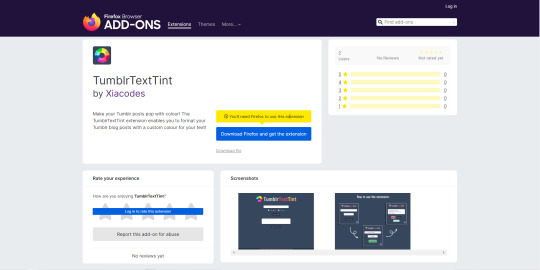
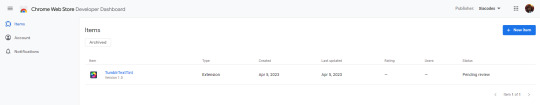
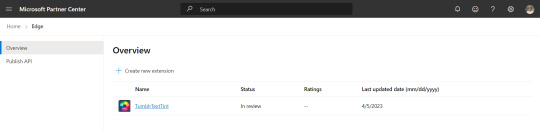
Wednesday 5th April 2023 | previous post
I am super happy with my progress in making browser extensions! I am using my TumblrTextTint as my guinea pig project to convert into an extension and things are going great!

Firefox
The first browser I tested was Firefox, which is my default browser! I made a few versions of the extension and now it works amazingly! It's now uploaded to the Mozilla Add-ons website - which you can view here!
Chrome
The next browser I tested on was Chrome. It is similar to how you upload extensions on Firefox, but I had to change my .json and JavaScript code multiple times because I had to use a newer version of the manifest.json file (Manifest V3) per Google Chrome's request. Besides that, everything ran okay from the developer side so I uploaded it and now I'll have to wait for the review!
Unlike the Firefox version (because it wouldn't work on Firefox for some reason), I made an onboarding page for when the user installs the extension, they get to see a page to say the installation is a success and guides the user to the instructions page.
Microsoft Edge
The laptop I use for work has both Chrome and Microsoft Edge on it so I thought why not learn how to upload it on Microsoft Edge Addons too! I read and it said that Chrome and Microsoft Edge are connected in a way so minimal changes to your extension's code are needed. Now I've uploaded it and now I waiting for a review to say it's published!

Comparing the different browser's process experience
Being that I used Firefox first, I had to learn everything from scratch! The Developer's Hub, where you organise your extensions and themes, is pretty straightforward! Easy to upload and update new versions of your extension. It took around 9 hours for my extension version 1 to be approved but whenever you update it, it would only take around 10-20 mins for nice approval! So, a good 8/10!
Google Chrome came in confusing me. It talked about my manifest.json file's version is out of date and that I need to switch from manifest V2 to V3. Fair enough, the documentation for the migration was somewhat confusing so I had to use places like StackOverflow for help. Plus I decided to add the onboarding page I wanted to use for Firefox on this version of the extension so a bit of extra work! The Developer's Hub is easy to use too! I'd rate the experience a 6/10 - you do need to pay a one-time payment of $5 (£4) to be allowed to upload any extension to the Web Store!
Lastly, Microsoft Edge was also a bit confusing on where their actual 'create an extension' page was located. I looked everywhere for 20 mins looking for it and turns out it was on the hamburger menu to the left... silly me for not looking there. You do need to sign up to their Microsoft Partner Center to be able to upload (free). Besides that, everything was the same and now I am waiting for the approval! I'd rate the experience an 8/10 too!

Thanks for reading! 🥰🙌🏾💻💗 I'll share some links involving this mini-project! :
The GitHub Repo for TumblrTextTint - LINK
The official website for TumblrTextTint - LINK
Want to add the extension to your Firefox browser?* - LINK
Want to learn how to make your own extension for Firefox?** - LINK
* I will make add the links for the Google Chrome and Microsoft Edge when they are approved and published
** I will make Google Chrome and Microsoft Edge versions of the tutorial in the near future!
#xc: project logs#TumblrTextTint#codeblr#studyblr#progblr#programming#coding#tumblr#comp sci#devlog#computer science#web app#technology#programmer#webdev#firefox extensions#extensions#learn to code#learning
11 notes
·
View notes
Text
Fic Writer 20 Questions
Tagged by @spurious!
1. How many works do you have on AO3?
80
2. What's your total AO3 word count?
239,131
3. What fandoms do you write for?
Oh that's a long list, let me check. So far 19, with a bit of overlap in the megafandoms (Star Wars and Tolkien), plus an original fandom. 20, if you count all the Stargate Atlantis fics I have that I'm currently pecking away at. It's… probably just easier to look at my AO3 at this point.
… No wait, 21, I forgot I used to write for Danny Phantom eons ago.
4. What are your top 5 fics by kudos?
Psychopomp (Original Fiction, Space Australians micro-fandom, gen)
Twixt Primroses and Hawthorns (The Hobbit, Bagginshield - there's still a sequel in my drafts, somewhere, I promise!)
All we are, and all we have… (Star Wars: The Clone Wars, gen)
Ādfȳr (The Hobbit, gen)
Nice Manners for a Thief (The Hobbit, Bagginshield)
5. Do you respond to comments? Why or why not?
Mmmmmmmaybe? I try? It's a completely different type of effort than just writing fic and throwing it on the internet, which I usually don't have the energy for.
6. What's the fic you wrote with the angstiest ending?
.. Probably the one where I killed Bilbo, but I've reportedly made people cry on various other fics.
7. What's the fic you wrote with the happiest ending?
Stamp of Approval (Star Wars, gen) is the… fluffiest? Least angsty? I've been writing happy-ending fics more often, but it's not my wheelhouse to write strictly "happy" fics.
8. Do you get hate on fics?
I used to? Some of it was laughable, honestly, if a little puzzling - I used to get someone that would just repeatedly comment on my short-form fics as "not a drabble". Don't think this person ever read those fics, but it was an interesting week.
9. Do you write smut? If so what kind?
…. Yes. According to various reviewers, "hot" and "sweet" (depends on the fic).
10. Do you write crossovers? What's the craziest one you've written?
Not really? I'm currently writing an SGA/Kingsman crossover that I'm amusing myself with, but it's not got a deadline on it.
11. Have you ever had a fic stolen?
Yes. And I'm still mad about it!!
12. Have you ever had a fic translated?
I've translated my own works (sometimes badly), mostly as practice, but never by anyone else, no.
13. Have you ever cowritten a fic before?
I've had a work co-posted with an artist's work that I prompted myself on? And on a separate occasion effectively whined into cowriting on a very large and popular work that has since been abandoned by backlash - I was a beta (originally, hah), but every once in a while I still get anons asking about it.
14. What's your all-time favourite ship?
Hmmmmmm. I feel like my tastes generally change as I hop fandoms, so it really depends on the flavour of ship?
15. What's a WIP you want to finish, but doubt you ever will?
Lol probably Kintsugi. It's effectively a time-travel not-quite rewrite of Sherlock (the Benedict Cumberbatch one) with supernatural horror elements that I've been on- and off-again poking at forrrr… almost ten years now! I have to now go look up contemporary technology and trends, it's been so long 😂
16. What are your writing strengths?
Reading rhythm, allusions, characterization (somehow), thematic elements.
17. What are your writing weaknesses?
Keeping track of the plot, the characters, and my point.
18. Thoughts on writing dialogue in another language for a fic?
I think it depends? I'm definitely in fandoms that have a heavy emphasis on other languages by dint of translation or conlang nerdiness (see: YGO, The Hobbit, Star Wars) or else have characters that know other languages as a default setting (Stargate, Star Trek, Sherlock, Kingsman), so it kind of comes with the territory to at least pick up some key phrases and if you're in deep enough, to learn how to make up new words (hello conlangs). I think it helps that I have a habit of not only using hover text as well as a glossary in the end notes for mobile users/whatnot, so as to not interrupt the reading flow, particularly for desktop readers.
For the curious about hover text HTML: < span title="translation here" >word here</ span > , but without spaces
19. First fandom you wrote for?
Danny Phantom, baaaack not quite when it was still airing. I think. It was probably still airing?
20. Favourite fic you've ever written?
As pretty of compliments as I've accrued over the years, I still don't… quite… like my writing? Imo I'm only approaching "mediocre" or "average", so it's really only an appreciation for technical goals reached the more I write. If I enjoy things enough to re-read for the pleasure of it, that's good enough for me.
No pressure tags: @ygodmyy20, @pandora15, @harinezumiko, @thereisselfpreservation, @thejediandthemandalorian
3 notes
·
View notes
Text
Thought of doing this Blog but not sure if I should due to how controversial it is as it’s about youtubers I used to like but not so much anymore. Its not a callout post or me going on about how much I hate this people, these people are just doing their jobs and I have the Utmost respect for those that are fans of these people and you have the right to still like them and their content. It’s just the stuff they do or the stuff they did that make me not be a fan of them anymore and hit ‘unsubscribe’. I wont link them their channels out of respect. If you like these youtubers and their channels that’s great. all the power to you. I thought it would be a way to get it off my chest and Explain why I don’t like these people so much anymore. So without further ado here are my:
YOUTUBERS I USED TO SUBSCRIBE TO BUT NOT ANYMORE.
5. The Completionist
Man, this one is the most heartbreaking. Jirard was one of my favourite Gaming youtubers where he makes you proud to be a gamer. I did feel his reviews were best during the Greg era as Greg was the comedic foil to Jirard’s straight man. And even after the fallout and the episodes he was in were re-reviewed for ‘New Game plus’, they were still good. Sadly after December 2023 where he was exposed and accused of Charity Fraud, his team left and his reviews went downhill to becoming just..basic reviews. No in-depth list of things to do and collect to fully complete the game and his ratings were just meh. His fanbase has been split with those that still like Jirard and those that hate him and want him to go down. I still like Jirard and I hope he recovers from what’s going on but with the state of his channel it’s hard to say. I finally unsubscribed to him as he only uploaded 2 videos in the last 4 months. No update video or at least his finale review of Diddy Kong’s quest. I will check in on occassion to see if the channel might one day bounce back.
EDIT: As of January 2025 his channel is now an abandoned Lawless wasteland with fans arguing amongst themselves about Jirard’s Scamming. One such user by the name of @Thelastdragon5551 took command and decided to troll and verbally abuse commenters who speak against Jirard in a childish way. They doesn’t support him, they’re’s just doing it for kicks and laughing at people who are angry at Jirard. If you comment on his videos. Be prepared to get a reply from this person. Also due to Youtube’s shitty report system they won’t do anything about it.
4. Projared.
I used to like this guy from the early 2010′s as he was sorta part of the new wave of online Video game Reviewers along with Jontron & The Completionist (as well as Caddicarus later down the line). I liked his Video Game Reviews and is a big fan of Final Fantasy. Then there was this massive controversy that he was accused of some things ,and everyone turned on him wanting to see him fail. I’m usually an Innocent until proven guilty kind of guy so I wasn’t sure if he actually did those things but everyone believed he did. Then Projared came out with a video proving his innocence and although he was cleared of what he did, everyone then started liking him and was on his side again and was like “it’s cool man, we knew you were innocent the whole time”. What dissapointed me was that NOBODY was on his side when the allegations came out. Everyone wanted to see him face justice. So now even though he still does videos I now find it awkward to watch his stuff without being reminded of the things he was accused of doing.
3. Top Hat Gaming Man
Another Video game Reviewer I used to like and also he’s British as I like to support British youtubers. I also like his reviews of Handheld consoles and games. But I know he needed to make money so he had to appeal to the Youtube Algorhytmn and that is Clickbatey Rant videos which I hate. You know, the videos where people shit on the things you love due to opinions and try to piss you off. Being a nintendo fan myself I started to dislike his anti-Nintendo vids such as where he says the N64 was overrated and yeah I get the problems the N64 has but he makes it out as if you should be ashamed of ever liking or owning an N64 as if it was the worst Nintendo console ever (which it isn’t). And even his fans agreed with him. I understand the problems and dodgy practices Nintendo has done but I think you should have the right to enjoy Nintendo games and consoles.I think the video where he drew the line was that he says the graphics of the 2019 Link’s Awakening remake was awful. I don’t even get why anyone would find it terrible. So the graphics of Animal Crossing and modern Pokemon games get a free pass then? I know it’s his opinion but I found it to be a bit of an insult. I Don’t think he does those videos anymore and I have my respect for the guy and his work but I’m not into his stuff anymore.
2. Mugimikey
I used to follow this guy from the early days of Youtube where he made Sonic X parody dubs and does really good voices of Sonic & Robotnik. But he really found his niche when he made Sonic Parody animations, and they were funny and disgusting. I liked his Robotniclaus videos and the Sonic Boom Parody set in a coffee shop. But then he only made animations based around one subject “Sonic Meets X” which I guess is to appeal to the Youtube algorhythm. And I have to say it can get really mediocre if it’s just ‘Sonic meets this character’ for 50 videos. But there was one I really didn’t like and that I felt he went too far in (which might be a bit hypocritical due to all the disgusting things Robotnik & classic Robotnik get up to in his animations) which was ‘Sonic Meets Mario’. Based on this erotic fan fic series called ‘sonic’s ultimate harem’ where Sonic brags to Mario about all the women he slept with. I know it’s satirical but I found it so awkward to see Sonic bragging about how he’s dating peach and he started groping and sexually abuse her in front of Mario. I do not like seeing Women being treated or touched like that in public and people seem to love it! So I no longer follow his stuff any more. I still check on his animations on occassion and he did do parodies on the second Sonic movie.
1. Game Grumps
Oh boy, the big one. I used to love Game Grumps in the early-late 2010′s Especially during the Jontron era and the early Dan years. They were pretty much one of the last major Let’s play channels that are still around. The problem is that Arin is no longer remembered as an animator anymore which was what put him on the map in the first place and made the channel popular. Dan’s a great guy but he kinda acts like a confused Dad and both he and Arin are like a couple of boring old guys now. Also Arin hardly pays attention to the games he plays and in recent years they would play really mediocre indie horror games or rubbish simulator games. I was even put off by their clickbait titles where they don’t tell you what game they are playing, but they seemed to have stopped that. Also I feel their videos are too long and have guests on that nobody cares about (seriously who the hell is Wilbur Soot?) But I still respect the guys and still check in on them from time to time. I really like it when they play Visual Novels as it demonstates their voiceacting and I like their riffing too. But other than that they are pretty mediocre now and I can’t really stand how Arin can be so incompetent in playing certain games and trying to be ‘hip and cool’ as well. And I am so fed up with how they now mostly play Monopoly, Wheel of Fortune, Jeopardy & Mario Party over and over and over with the occasional unique game thrown in. If you like these guys thats fine and I respect you for that.
EDIT: Even though I haven’t resubscribed to their channel I still watch Game Grumps depending on what they are playing. They still play retro games on occassion but I mostly watch them on Weekends where they play Danganrompa V3. Most of the week they play either boring simulator games, The same game show games or rubbish Indie Horror games.
So thats the end of my rant. I don’t really hate these guys I just think their content dont really appeal to me anymore. I respect you if you like them and enjoy their videos. I’m just expressing my own opinions.
2 notes
·
View notes
Text
Okay, after looking a LOT up: Pimsleur said on their official subreddit, that Japanese levels 1-5 have 2500 unique words. I also confused myself a bit earlier today, mixing up Pimsleur with Glossika. Pimsleur lessons generally have LESS vocabulary than some alternatives. Glossika generally has more vocabulary taught than Pimsleur. I am actually using the glossika audio files currently, NOT pimsleur.
My usual conclusions on pimsleur stand though: based on what other pimsleur users said (that the whole course only covers the material Genki 1 has), and that it has around 20 words taught each lesson, with around 2500 words if you do ALL lessons, then its not the particular program i'd choose. Its good if youre a beginner, and intend to do all 5 levels. If you are not a beginner, it may only review words you know. If you're learning on your own, consider how much you study: if you want to learn 2500 words within a certain time frame (like a year) then make sure you complete pimsleur lessons frequently enough to finish the lessons in a year (or whatever your goal is). 2500 words, or Genki 1 and 2 book's 1700 total words (which pimsleur was compared to by a pimsleur user), are useful. But they arent intermediate, theyre words you'll want to learn as a beginner and then PROGRESS TO NEW MATERIAL. Do not dwell on pimsleur for 4 years, if your goal was to learn beginner words in 1-2 years and then move on to intermediate material (but if you are okay with it taking 4 years then of course go through lessons at the pace that works for your goals).
Some information on Glossika Japanese: the current 2024 course has around 6,400 sentences and teaches a bit over 5,000 words. I had this information given to me by an official glossika representative. Unfortunately, they did not know how much vocabulary was taught in the original audio-only Japanese glossika course, which was around half as big. Their current course seems to teach to N4 (maybe N3), as the representative felt a learner could go from the modern course glossika to simple anime like Shirokuma Cafe and learn words from immersion onward. The representative also stated glossika doesnt explicitly explain grammar, so if you are NOT a complete beginner then you'll have more success. Alternatively, if you are a complete beginner, reference a Grammar Guide (tae kims grammar guide, imabi.com, Genki textbooks etc) or use another source for beginner lessons like japanesepod101.com which has explanations. My rough guess would be that old glossika audio lessons taught between 2000-3000 words, because all old courses used the same base english sentences translated, and I remember for most languages that resulted in around 3000 unique words used. So old audio lessons Glossika will teach a bit more vocabulary than pimsleur, and significantly more than pimsleur by around 2000 additional words if you use the new glossika online courses. Increased vocabulary is a plus, but the end result will still be upper beginner/lower intermediate knowledge when you're done. I'd recommend glossika over pimsleur because more vocabulary is great in a language learning product.
FREE OPTIONS:
These are what I actually recommend a learner start with. Because they're free. And they work.
Go on the Hoopla library app, or install Hoopla if you don't have the app yet. Register with one of your library memberships on Hoopla, it will give you access to tons of ebooks and audiobooks to check out. Now find: Japanese 1 Innovative Language. I personally found the audiobooks, Innovative Language has at least 9 levels of lessons from beginner to advanced. Unfortunately, I am having difficulty finding how much vocabulary all their lessons combined teaches. (A lot of language programs call some lessons Advanced when really you're only learning say the 1000-1500 most common words in them, which is still beginner level in terms of knowledge being studied or if you compare to textbook levels or language certification test levels). I am not sure if these lessons are the same as japanesepod101.com, but these lessons are similar, and they have a good amount of explanations so you can get grammar and cultural information as well as vocabulary - this means the course is more in depth than glossika or pimsleur, but it does teach a bit slower as there's more time that english is spoken. If you're a total beginner, or a beginner/lower intermediate learner who is looking for audio lessons with explanations, I recommend these. Theyre free! Theres a ton! Innovative Language also has a TON of lessons in multiple languages on Hoopla app, so browse.
Go to jaoaneseaudiolessons.com. Download the free 36 lessons, the free grammar guide, and the free transcripts. These lessons are FREE, they are made by people who have used stuff like Berlitz and Pimsleur and wanted to improve the method into something they'd find more useful. This site introduced me to the idea of "audio flashcards" audio of english then target language sentences. These lessons arent doing anything wild or new: what they are doing, is lessons like Glossika but with MORE explanation than glossika, and yet less english and less time wasting than stuff like Innovative Language. The biggest pro of this resource: they MADE a grammar guide you can use, they made a transcript so you can have your first reading material, and they made free audio. Ive used their audio lessons: they worked great for me. They worked better for me than Genki did (however Genki remains great for the speaking/writing skills i practiced with it), and helped pull me back into studying japanese. I am not sure how many words it teaches, a detail i wish ALL LANGUAGE LESSONS HAD TO MENTION. But my guess would be at least 1500 words. Their transcript book is 1075 pages, they usually introduce 1-7 new words per page, so on average 4 words, so the upper guess is they teach potentually 4,300 words in the 36 audio lessons. How is that for efficient? Even if these lessons only teach 1500 words (and i suspect the real words taught is probably the normal 2000-3000 of most beginner courses made well), at 36 lessons their lessons clock in as WAY less than Pimsleur or Glossika. These lessons recommend you listen to each lesson 5 times. So each lesson is 30-40 minutes (lets use 40 minutes per lesson), so 36 lessoms is 24 hours of listening material. Listen to each lesson 5 times, and you'll spend 120 hours on these lessons, not including time spent on the grammar guide or transcript. There is another reason i love japaneseaudiolessons.com: they wrote books that teach kanji with 1. Premade mnemonic stories (remember the heisig book expects you to make up your own stories which i found hard) 2. Mnemonic stories for meaning AND pronunciation (many premade mnemonic story resources like anki decks tend to only help with remembering definitions, not pronunciations), 3. Sentence examples to help you remember words, practice seeing them in context, and practice reading. Their books are by FAR my favorite kanji learning books. The kanji learning books do cost money, but i've found them useful and i was glad they existed. You do not need to buy the books, japaneseaudiolessons.com has a TON of free material that should get you through beginner level stuff. But if you, like me, like premade mnemonic stories including remembering pronunciations and example words in sentences, you may find checking out their kanji books is useful.
#rant#resources#japanese resources#japanese audio lessons#glossika#pimsleur#innovative language#japaneseaudiolessons.com
5 notes
·
View notes