#MonkeyLearn
Explore tagged Tumblr posts
Text
Cara Menggunakan MonkeyLearn untuk Analisis Sentimen Media Sosial
Media sosial telah menjadi platform utama untuk berbagi pendapat, berita, dan pengalaman sehari-hari. Dengan miliaran pengguna aktif, media sosial menyimpan data besar yang dapat digunakan untuk memahami opini publik.
Salah satu metode yang paling populer untuk menganalisis data ini adalah analisis sentimen, yang bertujuan untuk mengidentifikasi emosi atau sikap dalam teks seperti positif, negatif, atau netral. MonkeyLearn adalah salah satu alat berbasis kecerdasan buatan (AI) yang memudahkan analisis sentimen.
1 note
·
View note
Text
El concepto de los diccionarios de sentimientos y cómo son fundamentales en el análisis de sentimientos.
¿Qué son los diccionarios de sentimientos y cómo funcionan? Imagina un diccionario, pero en lugar de definir palabras, clasifica las palabras según la emoción que expresan. Estos son los diccionarios de sentimientos. Son como una especie de “tesauro emocional” que asigna a cada palabra una puntuación que indica si es positiva, negativa o neutral. ¿Cómo funcionan? Lexicón: Contienen una extensa…
#alicante#análisis de sentimientos#anotación manual#aprendizaje automático#comunidad valenciana#contexto#corpus#diccionarios de sentimientos#empresas locales.#F1-score#gobierno#Google Cloud Natural Language API#herramientas de análisis de sentimientos#IBM Watson#inteligencia artificial#intensidad#MonkeyLearn#NLTK#polaridad#precisión#procesamiento del lenguaje natural#RapidMiner#recall#redes neuronales#spaCy#turismo
1 note
·
View note
Text
Artificial Intelligence Tools for Boosting Productivity
AI productivity tools
In today’s fast-paced world, staying productive is essential for success, whether you're a professional, a student, or an entrepreneur. Artificial intelligence (AI) has emerged as a game-changer, offering tools that simplify tasks, save time, and enhance overall efficiency. Let’s explore some of the most effective AI tools designed to take your productivity to the next level.
1. AI-Powered Task Managers
Tools like Notion AI and ClickUp AI integrate smart features to help you organize your to-do lists, schedule tasks, and manage projects seamlessly. These tools use machine learning to suggest deadlines, track priorities, and automate task delegation.
2. Writing and Content Creation Tools
Whether you’re drafting emails, reports, or social media posts, tools like Grammarly and Jasper AI provide grammar corrections, style enhancements, and even full-text generation. They are perfect for anyone looking to save time while maintaining high-quality output.
3. Virtual Meeting Assistants
AI tools such as Otter.ai and Fireflies.ai revolutionize meetings by automatically transcribing conversations, summarizing key points, and sharing actionable takeaways. These assistants ensure you never miss a detail and can focus on the discussion instead.
4. AI for Data Analysis
For professionals working with data, tools like Tableau AI and MonkeyLearn analyze complex datasets, identify trends, and provide insights faster than traditional methods. These tools help you make informed decisions without spending hours crunching numbers.
5. Creative Design and Editing
Creating visually appealing presentations, designs, or videos is now simpler with AI tools like Canva and Runway AI. These platforms offer templates, automate design suggestions, and even assist with video editing, all with minimal effort.
Why Choose AI for Productivity?
AI tools are designed to handle repetitive, time-consuming tasks, allowing you to focus on high-priority activities. They adapt to your workflow, enhance creativity, and reduce the stress of multitasking. By leveraging AI, you can achieve more in less time, giving you a competitive edge in any field.
For more insights into the world of AI tools, visit Pro AI Tools, where you’ll discover a curated directory of the best artificial intelligence tools tailored to your needs.
Start integrating AI into your daily routine and experience a significant boost in productivity. The future is here—embrace it!
What do you think of these tools? Share your thoughts and productivity hacks in the comments below!
3 notes
·
View notes
Text
Cách triển khai AI cho CONTENT MARKETING từ A đen Z
Vừa qua mình thấy có khá nhiều anh chị trong group mình chưa biết cách triển khai về AI cho công việc, đa phần vẫn chỉ tập trung vào ChatGPT/Gemini/Claude.. Và các công cụ tạo ảnh/video nên chưa mang lại hiệu quả cụ thể cho công việc của mình. Nên hôm nay H xin phép tạo ra "Sơ ri" về cách thức ứng dụng và triển khai AI trong từng công việc cụ thể. Hi vọng với nội dung này sẽ giúp anh chị có thể đạt hiệu quả tốt hơn trong công viêc của mình.

Phân tích lĩnh vực Content Marketing để Gen AI làm
Nghiên cứu thị trường và đối thủ
Lên ý tưởng nội dung và kế hoạch content
Sáng tạo và biên soạn nội dung (bài viết, bài đăng, email…)
Tối ưu SEO cho nội dung
Chỉnh sửa, review nội dung
Đa dạng hóa định dạng nội dung (văn bản → hình ảnh, video, audio)
Phân tích hiệu quả chiến dịch

Quy trình áp dụng Generative Content AI từ A đến Z
Bước 1: Chuẩn bị dữ liệu và xác định mục tiêu Công cụ đề xuất: Google Trends Việt Nam - Phân tích xu hướng tìm kiếm thị trường nội địa ChatGPT (4o) - Phân tích đối thủ và tạo customer persona MonkeyLearn - Phân tích sentiment và phân loại nội dung hiện có Bước 2: Lên ý tưởng và kế hoạch nội dung Công cụ đề xuất: ChatGPT (Plus) - Brainstorm ý tưởng, tạo content calendar HubSpot Content Strategy Tool - Phiên bản có hỗ trợ AI giúp phân tích và lên kế hoạch nội dung FPT.AI - Giải pháp AI nội địa với khả năng hiểu ngữ cảnh tiếng Việt tốt
Bước 3: Sáng tạo và biên soạn nội dung
Công cụ đề xuất: Chatsonic (Writesonic) - Hỗ trợ tạo nội dung tiếng Việt với giá cả phải chăng Claude 3.7 Sonnet - Hiệu quả cho việc viết bài chuyên sâu, trả lời câu hỏi phức tạp Gemini AI - Công cụ AI của Google, hỗ trợ viết nội nội dung với ngôn ngữ tự nhiên
Bước 4: Tối ưu hóa và đa dạng hóa nội dung Công cụ đề xuất: Midjourney/ChatGPT - Tạo hình ảnh minh họa từ văn bản Surfer SEO - Tối ưu nội dung cho SEO với tích hợp AI ElevenLabs - Chuyển văn bản thành giọng nói tự nhiên (hỗ trợ tiếng Việt) Canva AI - Thiết kế đồ họa với trợ lý AI
Bước 5: Đánh giá hiệu quả và điều chỉnh chiến lược
Công cụ đề xuất để viêt content marketing seo website
ChatGPT/Claude - Phân tích dữ liệu nâng cao với Generative AI Semrush AI Writing Assistant - Phân tích và cải thiện nội dung MonkeyLearn - Phân tích sentiment của phản hồi khách hàng
Uploade lên wordpress
0 notes
Text
The Future of AI-Generated YouTube Channels
Artificial Intelligence (AI) makes software development quicker and more efficient by automating tasks, cutting costs, and improving productivity. Studies show that AI can reduce operational costs by 30% and automate 45% of repetitive tasks. By caring for routine work and analyzing large amounts of data, AI allows developers to focus on creativity and problem-solving.
Let’s explore how AI helps in different stages of software development.
Understanding What Users Need
Before making software, developers need to understand what users want. AI-powered tools like MonkeyLearn and IBM Watson can read user feedback and analyze documents to find important details. This helps developers create clear and complete project plans. AI also looks at customer reviews to find common complaints. For example, if many users say an app is too slow, AI will highlight this as a problem, so developers can focus on fixing it first.
Designing Better and Faster
Designing an app or website takes time, but AI speeds things up by generating multiple design options automatically. Tools like Autodesk Dreamcatcher help designers create layouts based on specific goals. Instead of doing everything manually, designers can improve the best AI-generated ideas. AI also studies how people use apps. If users struggle to find the checkout button on a shopping site, AI will suggest design changes to make it easier. This helps businesses improve designs faster and avoid costly redesigns.
AI Helps Write Code
Writing code can be slow, but AI is making it faster and easier by assisting developers with writing, fixing, and completing code.
AI Code Generators: Tools like GitHub Copilot and Tabnine can write code snippets or even full functions based on a developer’s instructions.
Smart Code Suggestions: AI-powered editors like Visual Studio Code and IntelliJ IDEA suggest code as developers type, reducing errors and saving time.
Debugging Assistance: AI tools can find errors and suggest fixes. Since debugging can take up 50% of a developer’s time, AI can cut this down by 40%.
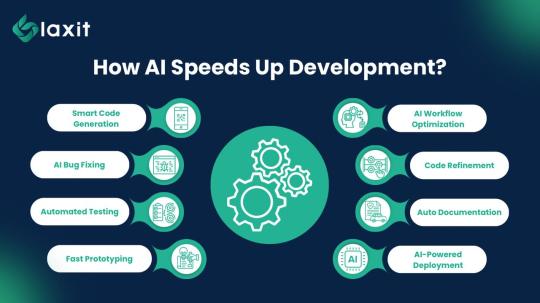
AI Makes Software Testing Faster
Testing is important, but it can be slow. AI speeds up testing by automating it.
Automatic Testing: AI tools like Selenium and Appium run software tests, finding bugs before they cause problems.
Predicting Future Issues: AI studies past errors to predict where new problems might appear, helping developers focus on high-risk areas.
Faster Bug Fixes: AI quickly finds and fixes software issues before they reach users.
AI Helps Launch and Monitor Software
AI helps with releasing software updates and keeping apps running smoothly.
Automated Deployment: AI tools like Ansible and Puppet handle updates, ensuring quick and error-free releases.
Performance Tracking: AI-powered platforms like New Relic and Dynatrace monitor software in real time and alert teams if there are issues.
Fixing Problems Automatically: If an online store slows down because of too many visitors, AI suggests server upgrades or other solutions to keep it running smoothly.
AI Helps Fix Issues and Prevent Failures
AI helps developers track software problems and prevent major system failures.
Smart Issue Tracking: Tools like Jira and GitHub Issues automatically sort and rank software bugs, ensuring the most serious problems get fixed first.
Faster Problem Solving: AI suggests solutions to bugs, helping developers fix them more quickly.
Preventing Failures: AI predicts when a system might crash and helps teams schedule maintenance before big problems happen.
AI-driven maintenance can reduce system downtime by 25%, saving businesses time and money.
Conclusion:
AI is transforming the way software is built by making every stage from planning to deployment—faster and more efficient. It automates repetitive tasks, improves software quality, and reduces costs, giving businesses a competitive advantage.
As AI continues to evolve, developers who learn how to use AI-powered tools will save time, reduce stress, and create better softwares. By embracing AI, businesses and developers can stay ahead in the fast-changing tech world.
1 note
·
View note
Text
Using AI in Content Marketing: A Guide to Boosting Engagement
#
## Introduction
Today, in our fast-moving digital world, content marketing is super important for businesses that want to grab and keep people's attention. From blogs to social media, there's so much content out there. To stand out, you need something special—like Artificial Intelligence (AI). AI isn't just for fancy tech places; it's changing how brands make, improve, and personalize content, making it as exciting as a dance floor at a wedding! Welcome to our easy guide on using AI in content marketing. Here, we at ABC Company, the not-so-ordinary wedding DJs, will show you AI tools and tricks that can make your audience engagement soar.
## Understanding AI in Content Marketing
AI and machine learning may sound like they're from a sci-fi story, but they are part of our daily digital lives. AI, or Artificial Intelligence, helps machines think like people, so they can make decisions and understand speech. Machine learning is a part of AI that helps computers learn from data, getting better over time. When these technologies team up with content marketing, they change things a lot. It's like swapping your old disco ball for a cool new light show that knows just when to wow your crowd.
### Benefits of Using AI in Content Marketing:
- Better personalization, making sure your audience gets relevant content.
- Faster and easier content creation and sharing.
- Smart insights that help improve your marketing efforts.
## AI Tools and Technologies for Content Marketing
### Content Creation
1. **AI-powered content tools:** Tools like OpenAI's GPT and Jasper can write content that feels as natural and fun as your favorite wedding speech.
2. **Automated video tools:** Platforms such as Lumen5 and Magisto turn your ideas into awesome videos, perfect for sharing joyful moments.
3. **Visual content design tools:** Canva Pro uses AI to make designing infographics and social media posts as easy as grooving to the music.
### Content Optimization
4. **AI SEO tools:** SurferSEO and Clearscope help your content rank higher on search engines, making it as visible as the bride and groom on their special day.
5. **Predictive analytics for content:** Platforms like Atomic Reach and BrightEdge predict which content will get popular.
6. **AI A/B testing tools:** Google Optimize and Optimizely let you test and pick the best versions of your content confidently.
### Audience Engagement and Personalization
7. **Chatbots:** Drift and Intercom are like friendly virtual hosts, helping your audience with expertise and charm.
8. **Personalized content tools:** OneSpot and Taboola create unique content experiences for everyone, much like choosing the perfect wedding song.
9. **AI email marketing tools:** Phrasee and Persado craft emails that connect with people, making your messages as welcome as a surprise dance.
### Performance Analysis and Insights
10. **Data analytics with AI:** Google Analytics and HubSpot give you detailed views of your marketing efforts, just like watching the dance floor.
11. **Sentiment analysis tools:** MonkeyLearn and Lexalytics help you understand people's feelings about your brand, like reading the room before playing the next song.
12. **Social listening platforms:** Brandwatch and Talkwalker ensure you're aware of conversations in your industry, just like a DJ is tuned into song requests.
## Strategies for Boosting Engagement with AI
The key to any great wedding—and content strategy—is connection. To create and keep this connection, try:
- Developing a content strategy using AI insights.
- Creating content based on AI-driven audience segments to hit the right note with everyone.
- Using AI for interactive content like quizzes and polls, like engaging your crowd with trivia during dance breaks.
- Using machine learning to stay ahead, predicting trends, and being ready for the latest hits everyone loves.
## Case Studies: Success Stories of AI in Content Marketing
**Example 1:** A big fashion brand used AI to create content and saw their engagement rates double, like finding the perfect song to get everyone dancing.
**Example 2:** An online store used AI for personalization and tripled their conversions, much like finding the right song mix that keeps people dancing all night.
**Example 3:** A service company used AI chatbots to improve customer satisfaction, ensuring each customer felt like a VIP.
## Challenges and Considerations
While AI offers exciting possibilities, it's important to use it thoughtfully. Some challenges include:
- Understanding ethical issues, especially around privacy and using data.
- Balancing automation with the human touch—after all, no one wants a robotic DJ!
- Avoiding common mistakes in using AI and ensuring a smooth transition.
## Future Trends in AI and Content Marketing
Looking ahead, AI and content marketing have exciting trends, like:
- AI technology getting even more advanced, changing the industry.
- More focus on voice and AI for creating interactive content experiences, like asking Alexa during a wedding.
- AI continuing to influence consumer behavior and expectations, changing how they interact with brands, just like changing music tastes.
## Conclusion
To wrap it all up, AI is a game-changer in content marketing. It lets you engage audiences with personalization and efficiency that are here to stay. As you explore AI tools, remember to keep the human touch—mixing technology with heart to create amazing experiences.
## Resources and Further Reading
Learn more from these resources:
- "Artificial Intelligence in Digital Marketing: A Beginner's Guide" by Fred Sussman.
- Articles on AI in content marketing from HubSpot and MarketingProfs.
- Video tutorials on AI tools on YouTube from experts.
Whether you're spinning tunes at weddings or creating great content, AI is your new helpful friend in making unforgettable experiences. Until next time, keep the beats fun and engagement high!
1 note
·
View note
Text
Low-Code NLP: How Non-Programmers are Building Language Models

The world of Natural Language Processing (NLP) is evolving rapidly, making it possible for computers to understand and interact in human language. In the past, only those with advanced programming and machine learning expertise could develop NLP models. But thanks to the emergence of low-code and no-code platforms, more people without programming backgrounds are now empowered to create sophisticated language models. In this article, we’ll break down how low-code NLP is changing the game and how online learning programs, such as the Online Data Science Course US, are helping learners build confidence and expertise in this field.
What is Low-Code NLP?
Low-code NLP platforms are designed to allow users to develop and deploy language models without writing complex code. These platforms offer user-friendly features like drag-and-drop interfaces, ready-to-use templates, and automated machine learning workflows. Some well-known low-code NLP tools include Google AutoML, MonkeyLearn, Rasa, and Microsoft Power Platform AI Builder.
Why Low-Code NLP is a Game-Changer
1. Easier Access for Non-Tech Professionals
Low-code NLP gives business users—such as marketing teams, customer support professionals, and product managers—the ability to build AI-powered solutions on their own. Whether it’s creating chatbots or running sentiment analysis, these platforms are designed to be intuitive and user-friendly.
2. Speed and Agility
Building an NLP model from scratch can take weeks of coding, data preparation, and testing. Low-code platforms reduce this process dramatically, letting users deploy working models in just a few hours or days.
3. Budget-Friendly Solutions
Not every business can afford a team of data scientists and machine learning engineers. Low-code tools make it possible for small businesses and startups to develop AI applications without significant overhead.
4. Pre-Built Models with Flexibility
Most platforms offer pre-trained models that can be customized using your data. This balances ease of use with the ability to tailor solutions to specific business needs.
Practical Uses of Low-Code NLP
1. AI Chatbots for Customer Service
Anyone can now build chatbots that respond to customer queries, schedule appointments, and offer 24/7 support. Popular tools like Dialogflow and IBM Watson Assistant make this process seamless.
2. Monitoring Customer Sentiment
Marketers can quickly set up sentiment analysis tools to track customer feedback from reviews, social media posts, and surveys, giving businesses valuable insights into public perception.
3. Summarizing Lengthy Documents
Professionals in fields like law and finance can use NLP tools to generate summaries of large documents, saving hours of manual effort and improving productivity.
4. Organizing Emails Automatically
Low-code solutions help categorize emails by urgency or topic, streamlining communication and reducing clutter.
Building Knowledge: The Role of Online Learning
While low-code platforms are making NLP more accessible, having a foundational understanding of AI concepts makes a big difference in how effectively you can use these tools. This is where comprehensive online education plays an important role.
The Online Data Science Course US is an excellent option for aspiring professionals. Here’s what makes this course stand out:
Detailed Curriculum: The program covers both the basics and advanced applications of data science and NLP.
Hands-On Projects: Real-life case studies ensure you can apply what you learn in practical scenarios.
Expert Instructors: Industry veterans and experienced educators lead the sessions, providing invaluable insights.
Flexible, Self-Paced Learning: The online format makes it easy for busy professionals to learn at their own speed.
Key Challenges to Keep in Mind
1. Customization Limits
While low-code platforms are highly convenient, they may not offer the full flexibility needed for highly specific tasks. Advanced customization might still require some coding knowledge.
2. Data Security Concerns
Entrusting sensitive data to third-party platforms necessitates careful consideration of data privacy and regulatory compliance.
3. Understanding Model Behavior
Some models act like black boxes, making it hard to understand how decisions are made. This lack of transparency can be a challenge in industries that require explainable AI.
What’s Next for Low-Code NLP?
The future looks promising for low-code NLP. We can expect more advanced features, better integrations, and improved user experiences as demand grows. As companies increasingly rely on AI solutions, those who know how to harness these tools will stand out.
Final Thoughts
Low-code NLP is opening doors for professionals from all backgrounds, making AI-powered solutions accessible to everyone. With the right tools and knowledge, even those without a tech background can build models that drive real business results. Foundational training from resources like the Data Science Course provides the confidence and expertise needed to thrive in this evolving field. As technology advances, the barrier to entry will only get lower—offering endless opportunities for innovation and growth.
#data science course#data science training#ai training program#data science program#online data science course#Online Data Science Course US#Best Data Science Programs#Best Data Science Institute
0 notes
Text
RAVI KUMAR SAHU
@RAVIKUMARSAHU78
100+ AI tools to finish months of work in minutes
1. Research
◉ ChatGPT
◉ Claude
◉ Copilot
◉ Gemini
◉ Abacus
◉ Perplexity
◉ Elicit
◉ Consensus
◉ ResearchRabbit
2. Image
◉ Fotor
◉ Dalle 3
◉ Stability AI
◉ Midjourney
◉ Artbreeder
◉ Deep Dream Generator
◉ DeepAI
◉ NightCafe
3. Copywriting
◉ Rytr
◉ Copy AI
◉ Writesonic
◉ Adcreative AI
◉ otio
◉ Anyword
◉ ClosersCopy
◉ CopySmith
4. Writing
◉ Jasper
◉ HIX AI
◉ Jenny AI
◉ Textblaze
◉ Quillbot
◉ HyperWrite
◉ Writecream
◉ Wordtune
5. Website
◉ 10Web
◉ Durable
◉ Framer
◉ Style AI
◉ Landingsite
◉ Webflow
◉ Bookmark
◉ Zyro
6. Video
◉ Klap
◉ Vidnoz
◉ Opus
◉ Eightify
◉ InVideo
◉ HeyGen
◉ Runway
◉ ImgCreator AI
◉ http://Morphstudio.xyz
◉ Synthesia
◉ Pictory
7. Meeting
◉ Tldv
◉ Otter
◉ Noty AI
◉ Fireflies
◉ Fathom
◉ Avoma
◉ Airgram
◉ Grain
8. SEO
◉ VidIQ
◉ Seona AI
◉ BlogSEO
◉ Keywrds AI
◉ Seona
◉ Surfer SEO
◉ NeuronWriter
◉ Scalenut
9. Chatbot
◉ Droxy
◉ Chatbase
◉ Mutual Info
◉ Chatsimple
◉ ManyChat
◉ Landbot
◉ MobileMonkey
◉ Tars
10. Presentation
◉ Decktopus
◉ Slides AI
◉ Gamma AI
◉ Designs AI
◉ Beautiful AI
◉ PopAi
◉ Pitch
◉ http://Kroma.ai
11. Automation
◉ Make
◉ Zapier
◉ Xembly
◉ Bardeen
◉ http://Automate.io
◉ Integromat
◉ Parabola
◉ UiPath
12. UI/UX
◉ Figma
◉ Uizard
◉ UiMagic
◉ Photoshop
◉ Zeplin
◉ ProtoPie
◉ Marvel App
◉ Lunacy
13. Design
◉ Canva
◉ Flair AI
◉ Clipdrop
◉ Autodraw
◉ Magician Design
◉ Designify
◉ Let’s Enhance
◉ http://Remove.bg
14. Logo Generator
◉ Looka
◉ Designs AI
◉ Brandmark
◉ Stockimg AI
◉ Namecheap
◉ LogoMaker
◉ Hatchful
◉ BrandCrowd
15. Audio
◉ Lovo AI
◉ Eleven Labs
◉ Songburst AI
◉ Adobe Podcast
◉ Descript
◉ AIVA
◉ Murf AI
◉ Voice AI
16. Startup
◉ Tome
◉ Ideas AI
◉ Namelix
◉ Pitchgrade
◉ Validator AI
◉ Leanstack
◉ FounderHub
◉ Cuttles
17. Productivity
◉ Merlin
◉ Tinywow
◉ Notion AI
◉ Adobe Sensei
◉ Personal AI
◉ Superhuman
◉ Motion
◉ Sunsama
18. Social Media Management
◉ Tapilo
◉ Typefully
◉ Hypefury
◉ TweetHunter
◉ Buffer
◉ SocialBee
◉ Later
◉ Planable
19. Customer Support
◉ Ada
◉ ChatGPT for Support
◉ Zendesk Answer Bot
◉ Capacity
◉ Helpshift
◉ Freshdesk
◉ Thankful AI
20. Analytics
◉ MonkeyLearn
◉ Mixpanel
◉ Amplitude
◉ Tableau
◉ Domo
◉ Looker
◉ Sisense
21. Document Processing
◉ DocuSign
◉ Rossum
◉ Kofax
◉ Templafy
◉ PandaDoc
◉ Seal Software
◉ ABBYY FlexiCapture
22. E-commerce
◉ Algolia
◉ Syte
◉ http://Vue.ai
◉ http://Personalize.ai
◉ Bold AI
◉ Twiggle
◉ Nosto
#yapayzeka
0 notes
Text
How to Handle Negative Comments and Reviews on Social Media: Advanced Strategies for 2025

Negative comments and reviews on social media can feel like a personal attack, but for businesses, they’re an opportunity to improve, build trust, and showcase professionalism. Here's an advanced guide to managing negativity with finesse and turning challenges into growth opportunities.
1. Monitor in Real-Time with Advanced Tools
Gone are the days of manual monitoring. Use AI-powered tools like Hootsuite Insights, Brandwatch, or Sprout Social to track mentions, sentiment, and keywords related to your brand. These tools analyze patterns and flag negative spikes so you can respond promptly.
Pro Tip: Integrate monitoring tools with your CRM for a seamless escalation process when high-priority issues arise.
2. Craft Personalized Responses
Generic replies signal disinterest. Leverage customer data to create personalized, empathetic responses. Address the commenter by name, acknowledge their specific concern, and outline actionable steps.
Example: Instead of saying, “We’re sorry for your inconvenience,” try, “Hi Sarah, we’re truly sorry about your experience with [specific issue]. We’d like to make this right by [specific action]. Can we connect further?”
3. Leverage Private Conversations Wisely
When handling complex issues, move the conversation to a private channel like DMs or email. However, make sure to leave a public note indicating your proactive steps. This demonstrates transparency and accountability.
Public Note Example: “Hi John, we’ve DM’d you to get more details about your experience and resolve this matter swiftly.”
4. Implement AI for Sentiment Analysis
AI tools like MonkeyLearn and Lexalytics can analyze the sentiment behind comments, helping you prioritize responses. For example, highly emotional or influential posts can be flagged for immediate action.
Advanced Tip: Use AI insights to identify recurring issues and address them systematically in your products or services.
5. Turn Critics into Advocates
Addressing complaints effectively can transform detractors into loyal customers. Follow up with users after resolving their issues to ensure satisfaction and thank them for their feedback.
Case Study: A quick response paired with a tangible resolution led to a 40% increase in customer retention for Company X in 2024.
6. Create and Promote a Crisis Protocol
Prepare a detailed crisis response strategy to tackle viral negativity. Assign roles, pre-draft response templates, and establish approval hierarchies.
Tip: Test your plan with simulated scenarios quarterly to ensure readiness.
7. Encourage Positive Reviews
Proactively seek positive feedback to balance out the negatives. Use post-purchase emails, loyalty programs, and in-store incentives to encourage happy customers to leave reviews.
Stats: Businesses with a 4.5-star average or higher receive 12% more engagement compared to those below this threshold.
8. Showcase Customer Stories
Feature resolved issues as success stories, with permission from the customers involved. This not only builds credibility but also humanizes your brand.
Format Ideas: Instagram carousels, LinkedIn posts, or YouTube mini-documentaries.
9. Train Your Team in Emotional Intelligence (EI)
EI training helps your team navigate difficult conversations with empathy and tact. Role-play scenarios, provide scripts for escalation, and emphasize active listening.
10. Analyze and Evolve
Regularly analyze your approach to negative feedback. Use metrics like response time, resolution rates, and sentiment improvement to refine your strategy.
Tool Suggestion: Google Data Studio for tracking social sentiment trends over time.
Conclusion
Handling negative comments and reviews on social media is no longer just about damage control. It's a dynamic process of listening, responding, and evolving to meet customer expectations. By employing advanced tools, AI insights, and emotional intelligence, your brand can turn negativity into a powerful asset.
0 notes
Text
How to use Artificial Intelligence (AI) in digital Marketing
Artificial Intelligence (AI) is transforming digital marketing by enabling automation, personalization, and enhanced data analysis. Here’s how to effectively use AI in digital marketing:
1. Personalized Content Recommendations
How it works: Use AI to analyze user behavior, preferences, and past interactions.
Example: Netflix and Spotify leverage AI to suggest shows and music based on individual preferences.
Tools: Optimizely, Dynamic Yield.
2. Chatbots and Virtual Assistants
How it works: AI-powered chatbots provide 24/7 customer support, answer queries, and guide users through their journey.
Example: Chatbots like Drift or Tidio improve customer engagement and reduce response times.
Tools: ChatGPT (OpenAI), ManyChat.
3. Predictive Analytics
How it works: AI predicts customer behavior based on historical data to optimize marketing strategies.
Example: Predict which products a customer is likely to buy next or identify high-value customers.
Tools: Google Analytics (enhanced with AI), Salesforce Einstein.
4. Programmatic Advertising
How it works: Automate ad buying using AI to target specific audiences more efficiently.
Example: Platforms like Google Ads use AI to optimize bidding and placement in real-time.
Tools: Adobe Advertising Cloud, The Trade Desk.
5. Dynamic Pricing
How it works: Adjust prices in real-time based on demand, competition, and customer behavior.
Example: E-commerce platforms offer discounts or surge pricing dynamically.
Tools: Prisync, Omnia Retail.
6. Content Creation
How it works: AI generates content for blogs, social media posts, or product descriptions.
Example: Tools like Jasper or Writesonic create SEO-friendly articles or captions.
Tools: ChatGPT, Jasper AI.
7. Voice Search Optimization
How it works: AI optimizes content for voice-activated devices like Alexa or Google Assistant.
Example: Focus on conversational queries and long-tail keywords.
Tools: SEMrush (with AI-powered insights).
8. Enhanced Email Marketing
How it works: AI segments email lists and predicts the best times to send emails.
Example: Tailor subject lines, offers, and recommendations for individual recipients.
Tools: Mailchimp (AI-driven suggestions), HubSpot.
9. Social Media Insights and Management
How it works: Use AI to analyze trends, customer sentiment, and engagement metrics.
Example: AI-powered tools can recommend optimal posting times and hashtags.
Tools: Hootsuite Insights, Sprout Social.
10. Image and Video Recognition
How it works: AI identifies visual content preferences and trends.
Example: Platforms like Pinterest or Instagram suggest visually similar products.
Tools: Google Vision AI, Clarifai.
11. Improving SEO Strategies
How it works: AI identifies the best keywords, analyzes competitors, and optimizes on-page content.
Example: Tools like SurferSEO use AI to recommend improvements for better ranking.
Tools: SEMrush, Moz.
12. Sentiment Analysis
How it works: Analyze customer feedback and reviews to gauge sentiment.
Example: Identify positive or negative trends in brand perception.
Tools: MonkeyLearn, Brandwatch.
Benefits of AI in Digital Marketing:
Increased efficiency through automation.
Enhanced customer experiences via personalization.
Better ROI by targeting the right audience at the right time.
Insights-driven decision-making.
By strategically implementing AI technologies, businesses can stay competitive, innovate their marketing efforts, and drive better engagement and sales.
Artificial Intelligence (AI) is transforming digital marketing by enabling automation, personalization, and enhanced data analysis. Here’s how to effectively use AI in digital marketing:
1. Personalized Content Recommendations
How it works: Use AI to analyze user behavior, preferences, and past interactions.
Example: Netflix and Spotify leverage AI to suggest shows and music based on individual preferences.
Tools: Optimizely, Dynamic Yield.
2. Chatbots and Virtual Assistants
How it works: AI-powered chatbots provide 24/7 customer support, answer queries, and guide users through their journey.
Example: Chatbots like Drift or Tidio improve customer engagement and reduce response times.
Tools: ChatGPT (OpenAI), ManyChat.
3. Predictive Analytics
How it works: AI predicts customer behavior based on historical data to optimize marketing strategies.
Example: Predict which products a customer is likely to buy next or identify high-value customers.
Tools: Google Analytics (enhanced with AI), Salesforce Einstein.
4. Programmatic Advertising
How it works: Automate ad buying using AI to target specific audiences more efficiently.
Example: Platforms like Google Ads use AI to optimize bidding and placement in real-time.
Tools: Adobe Advertising Cloud, The Trade Desk.
5. Dynamic Pricing
How it works: Adjust prices in real-time based on demand, competition, and customer behavior.
Example: E-commerce platforms offer discounts or surge pricing dynamically.
Tools: Prisync, Omnia Retail.
6. Content Creation
How it works: AI generates content for blogs, social media posts, or product descriptions.
Example: Tools like Jasper or Writesonic create SEO-friendly articles or captions.
Tools: ChatGPT, Jasper AI.
7. Voice Search Optimization
How it works: AI optimizes content for voice-activated devices like Alexa or Google Assistant.
Example: Focus on conversational queries and long-tail keywords.
Tools: SEMrush (with AI-powered insights).
8. Enhanced Email Marketing
How it works: AI segments email lists and predicts the best times to send emails.
Example: Tailor subject lines, offers, and recommendations for individual recipients.
Tools: Mailchimp (AI-driven suggestions), HubSpot.
9. Social Media Insights and Management
How it works: Use AI to analyze trends, customer sentiment, and engagement metrics.
Example: AI-powered tools can recommend optimal posting times and hashtags.
Tools: Hootsuite Insights, Sprout Social.
digital marketing for stock brokers quick commerce agritech and agriculture biotechnology wealth management msme small business supply chain research analysts pharmaceutical fmcg startups saas consulting firms green energy hotels art galleries construction gaming travel and tourism cyber security ngo b2b wholesale medical devices spices textiles food legal services jewellery publication delhi ncr gurugram greater noida noida ghaziabad
10. Image and Video Recognition
How it works: AI identifies visual content preferences and trends.
Example: Platforms like Pinterest or Instagram suggest visually similar products.
Tools: Google Vision AI, Clarifai.
11. Improving SEO Strategies
How it works: AI identifies the best keywords, analyzes competitors, and optimizes on-page content.
Example: Tools like SurferSEO use AI to recommend improvements for better ranking.
Tools: SEMrush, Moz.
12. Sentiment Analysis
How it works: Analyze customer feedback and reviews to gauge sentiment.
Example: Identify positive or negative trends in brand perception.
Tools: MonkeyLearn, Brandwatch.
Benefits of AI in Digital Marketing:
Increased efficiency through automation.
Enhanced customer experiences via personalization.
Better ROI by targeting the right audience at the right time.
Insights-driven decision-making.
By strategically implementing AI technologies, businesses can stay competitive, innovate their marketing efforts, and drive better engagement and sales.
0 notes
Text
Leveraging Employee-Generated Content for Social Impact

Measuring the impact of employee-generated content (EGC) is crucial to understanding its effectiveness in crisis communication. By tracking key metrics, organizations can assess the reach, engagement, and sentiment of their EGC efforts.
Key Metrics to Track:
Social Media Metrics: Monitor metrics like likes, shares, comments, and retweets on social media platforms. These metrics can help you gauge the reach and engagement of your EGC content. A high number of likes and shares indicates that your content is resonating with your audience and being widely shared.
Website Traffic: Track website traffic and engagement to assess the impact of EGC on brand awareness and reputation. Look for increases in website traffic, time spent on site, and conversion rates after the launch of your EGC campaign. EGC can drive traffic to your website by increasing brand visibility and encouraging people to seek out more information.
Media Coverage: Monitor traditional and digital media coverage to assess the visibility of the organization's message. Track the number of media mentions, the tone of coverage, and the overall sentiment. Positive media coverage can help to repair your reputation and rebuild trust with stakeholders.
Sentiment Analysis: Analyze social media conversations and online reviews to gauge public sentiment. Sentiment analysis tools can help you identify positive and negative sentiment, as well as key themes and trends. By understanding public sentiment, you can take steps to address negative feedback and reinforce positive messaging.
Employee Engagement: Measure employee satisfaction and morale to assess the impact of EGC on internal culture. Surveys, focus groups, and pulse checks can help you gauge employee sentiment and identify areas for improvement. Engaged employees are more likely to be positive ambassadors for your brand and share positive messages about the company.
Tools for Measuring EGC Impact:
Social Media Analytics Tools: Utilize tools like Hootsuite, Sprout Social, and Brand24 to track social media metrics. These tools can provide valuable insights into audience demographics, engagement rates, and the effectiveness of different content formats.
Web Analytics Tools: Employ Google Analytics to monitor website traffic and user behavior. By analyzing website traffic data, you can identify which EGC content is driving the most engagement and conversions.
Media Monitoring Tools: Use tools like Meltwater and Brand24 to track media coverage. These tools can help you identify key media outlets, track media mentions, and analyze the sentiment of media coverage.
Sentiment Analysis Tools: Utilize tools like Brand24 and MonkeyLearn to analyze public sentiment. Sentiment analysis tools can help you identify positive and negative sentiment, as well as key themes and trends in online conversations.
Best Practices for Measuring EGC Impact:
Set Clear Objectives: Before launching your EGC campaign, define clear objectives and key performance indicators (KPIs).
Track Key Metrics: Monitor key metrics regularly to assess the progress of your campaign.
Use a Variety of Tools: Leverage a combination of tools to gain a comprehensive understanding of your EGC impact.
Analyze and Learn: Use data to identify trends, insights, and areas for improvement.
Adjust Your Strategy: Based on your analysis, adjust your EGC strategy to optimize results.
By carefully measuring the impact of EGC, organizations can refine their strategies, optimize their efforts, and maximize the return on investment.
Additional Considerations:
Qualitative Analysis: While quantitative data is important, qualitative analysis can provide valuable insights into the impact of EGC. Consider conducting interviews, focus groups, or surveys to gather feedback from employees and stakeholders.
Long-Term Impact: EGC can have a long-term impact on brand reputation and customer loyalty. It's important to track the long-term effects of your EGC efforts, such as changes in brand perception and customer satisfaction.
Integration with Overall Communication Strategy: EGC should be integrated into your overall communication strategy. Ensure that your EGC efforts align with your brand's messaging and values.
Ethical Considerations: Always prioritize ethical considerations when using EGC. Ensure that employees are trained on appropriate social media behavior and that content is accurate and truthful.
By following these best practices and leveraging the power of data, organizations can effectively measure the impact of their EGC efforts and maximize their return on investment.
#pr agency#best pr agencies#public relations#marketing#advertising#aesthetic#artists on tumblr#nostalgia#retro#the amazing digital circus
0 notes
Text
How to Implement AI Customer Services for Your Business
As technology continues to evolve, AI-driven solutions are becoming an essential part of modern business operations. Artificial intelligence is revolutionizing how businesses engage with their customers, offering faster, more personalized service while reducing costs and increasing efficiency. AI customer services, such as chatbots, virtual assistants, and automated ticketing systems, can significantly enhance your customer support processes. But how do you go about implementing AI customer services for your business?
In this blog, we’ll guide you through the steps involved in adopting AI-powered customer service solutions, from evaluating your needs to selecting the right tools and ensuring smooth integration into your existing systems.

1. Understand Your Customer Service Needs
Before implementing any AI solution, it’s crucial to have a clear understanding of your customer service needs and objectives. Consider the following:
What types of issues are your customers facing? Identify common queries, pain points, and areas where your current customer service processes may be lacking.
What is the volume of customer inquiries? High volumes of repetitive or simple questions (such as order tracking or account updates) may be ideal candidates for automation with AI.
What are your business goals? Do you want to reduce wait times, improve resolution speed, or enhance customer satisfaction?
By evaluating your current customer service performance and determining where AI can be most effective, you can tailor your AI strategy to address specific challenges and achieve clear business goals.
2. Choose the Right AI Customer Service Tools
There are various AI tools available that can enhance different aspects of customer service, and choosing the right ones depends on your business needs and customer expectations. Here are some AI tools you might consider:
a) Chatbots
AI-powered chatbots are among the most popular customer service tools. They can handle routine inquiries, direct customers to the appropriate resources, and even provide instant responses at any time of the day.
Popular Chatbot Tools:
Intercom: A platform that offers intelligent chatbots for automated customer support.
Drift: Specializes in real-time chat and lead generation powered by AI.
Tidio: A simple chatbot tool that integrates with websites, social media, and email.
b) Virtual Assistants
Virtual assistants take customer interaction to the next level by providing more in-depth support, offering personalized recommendations, and guiding users through processes like product selection or troubleshooting.
Popular Virtual Assistant Tools:
Google Dialogflow: A natural language processing (NLP) platform for building conversational agents.
IBM Watson Assistant: An AI tool that helps create virtual assistants capable of engaging in complex conversations.
c) AI-Powered CRMs
Customer Relationship Management (CRM) tools with AI features help businesses manage customer interactions, automate repetitive tasks, and offer insights to enhance the customer experience.
Popular AI-Powered CRM Tools:
Salesforce Einstein: A CRM that uses AI to automate customer service workflows and provide personalized service.
HubSpot CRM: Includes AI-powered features like automated email responses and chatbots.
d) Sentiment Analysis Tools
These AI tools analyze customer emotions during interactions and help prioritize customer inquiries based on urgency or sentiment.
Popular Sentiment Analysis Tools:
MonkeyLearn: An AI tool that provides sentiment analysis on customer feedback and reviews.
Clarabridge: Specializes in customer experience analytics through AI-powered sentiment analysis.
3. Integrate AI into Your Existing Systems
Once you’ve selected the appropriate AI tools for your business, the next step is to integrate them seamlessly into your existing customer service infrastructure. Integration can be challenging but is essential for ensuring a smooth transition and continuity of service. Here are a few key steps to consider:
a) Choose an AI Platform That Integrates Well
Ensure that the AI customer service tools you choose can easily integrate with your existing platforms, such as CRM systems, customer support software, or communication channels (email, chat, social media, etc.). Many AI tools offer pre-built integrations or APIs to facilitate this process.
b) Automate Routine Tasks First
Start by automating routine tasks that don’t require much human intervention, such as answering frequently asked questions, processing simple requests, or directing customers to appropriate resources. This will allow your AI system to handle high volumes of low-complexity tasks, freeing up human agents for more complex inquiries.
c) Maintain a Hybrid Approach
For more complex issues, ensure that there is a clear handoff from AI to human agents. For instance, if the AI is unable to resolve a query or the customer requires personalized assistance, the system should smoothly transition the conversation to a human representative. This hybrid approach—AI handling routine tasks and human agents managing complex cases—ensures a balance between efficiency and quality.
4. Train Your AI System for Better Accuracy
AI-powered customer service tools become more effective over time as they learn from interactions. However, it’s essential to continuously train your AI system to improve its accuracy and enhance the customer experience.
a) Use Customer Data to Train AI
Feed your AI system with historical customer data (such as past queries and responses) to help it recognize patterns, anticipate customer needs, and provide relevant answers. By continually refining the system based on new data, you can ensure that AI tools become smarter and more capable of handling a wider range of inquiries.
b) Monitor and Update Regularly
AI tools should be regularly monitored to ensure they are performing as expected. Review common customer queries, feedback, and system performance to identify areas for improvement. You may need to update the AI system’s knowledge base, adjust algorithms, or refine responses to ensure customer satisfaction.
5. Ensure Data Privacy and Compliance
As with any technology that deals with customer data, it’s crucial to ensure that your AI customer services comply with data privacy laws and regulations (such as GDPR, CCPA, etc.). Make sure your AI system follows strict data protection protocols to maintain customer trust and avoid legal issues.
a) Implement Strong Data Security Measures
Secure the data your AI systems collect by using encryption, secure storage, and access controls. Regularly audit the system to detect vulnerabilities and mitigate risks.
b) Be Transparent About AI Use
Customers appreciate transparency about how their data is being used. Make sure to clearly communicate that AI is being used in your customer service processes, and provide options for customers to opt out or interact with human agents if they prefer.
6. Measure Performance and Iterate
After implementing AI customer services, it’s important to continuously track performance and measure success. Key performance indicators (KPIs) will help you evaluate how effectively your AI system is supporting customers and achieving business goals.
a) Monitor Metrics Like:
Response Time: How quickly does the AI respond to customer inquiries?
Customer Satisfaction: Are customers happy with their AI-driven interactions?
Issue Resolution Rate: How well is the AI handling customer issues?
Escalation Rate: How often do customers need to be transferred to human agents?
b) Use Feedback for Improvement
Collect feedback from both customers and your support team to identify areas where AI can be improved. Use this data to continuously refine the system, ensuring it meets your customers' evolving needs.
Conclusion
Implementing AI customer services is an excellent way for businesses to enhance their customer support capabilities, reduce costs, and improve efficiency. By following the steps outlined above—from understanding your customer service needs to continuously monitoring and improving AI performance—you can successfully integrate AI-powered solutions into your business operations.
AI tools can help automate routine tasks, provide personalized support, and ensure that your customers receive assistance faster, which ultimately leads to greater customer satisfaction and business success.
0 notes
Text
Importance of AI Tools in Digital Marketing
In today's digital-first world, Artificial Intelligence (AI) has emerged as a game-changer in transforming how businesses approach marketing. AI tools provide marketers with powerful solutions to analyze vast amounts of data, predict trends, and deliver personalized customer experiences. Here’s a closer look at why AI tools are crucial for digital marketing success.
1. Data-Driven Decision Making
AI tools enable marketers to analyze extensive datasets quickly and efficiently. Platforms like Google Analytics 4 (GA4) and Tableau harness AI to provide actionable insights that help businesses understand customer behavior, preferences, and pain points. These insights allow marketers to create targeted campaigns that resonate with their audience.
2. Enhanced Customer Personalization
One-size-fits-all marketing no longer works. AI-powered tools like HubSpot and Dynamic Yield enable businesses to offer hyper-personalized content, recommendations, and ads. Personalized marketing boosts customer engagement and improves conversion rates by delivering the right message at the right time.
3. Predictive Analytics for Better ROI
AI tools like Salesforce Einstein and H2O.ai excel at predictive analytics. These tools analyze past data to forecast future trends, helping marketers optimize campaign budgets and maximize return on investment (ROI). By understanding future customer needs, businesses can stay ahead of their competitors.
4. Streamlined Content Creation
AI is revolutionizing content marketing. Tools like ChatGPT and Jasper generate high-quality, SEO-friendly content in minutes. Whether it's blog posts, ad copies, or product descriptions, these tools save time and resources while maintaining content quality. Additionally, AI can analyze trending keywords and suggest topics that improve organic search rankings.
5. Automation of Repetitive Tasks
AI-powered automation tools like Zapier and Marketo free up valuable time by automating mundane tasks like email scheduling, social media posting, and lead scoring. This allows marketers to focus on strategic planning and creative work rather than operational tasks.
6. Advanced Chatbots for Better Customer Support
AI-driven chatbots like Drift and Intercom are transforming customer service. These bots provide instant responses, resolve queries, and guide customers through the sales funnel 24/7. This improves customer satisfaction and increases the likelihood of conversions.
7. Optimized Ad Campaigns
AI tools such as Google Ads’ Performance Max and Facebook’s AI-based ad targeting systems help marketers optimize campaigns in real-time. These tools analyze campaign performance and adjust parameters like audience targeting, bidding, and ad placements to deliver the best results.
8. Sentiment Analysis for Brand Monitoring
AI tools like MonkeyLearn and Brandwatch help marketers understand audience sentiment about their brand. By analyzing social media posts, reviews, and feedback, businesses can identify areas for improvement and build stronger customer relationships.
9. Cost Efficiency
AI tools reduce the need for manual labor, thereby cutting down operational costs. They ensure higher accuracy in targeting and strategy execution, minimizing wasted ad spend and maximizing returns.
10. Staying Competitive in the Market
The integration of AI tools is no longer optional; it’s a necessity to stay competitive. Businesses leveraging AI tools can outpace their competitors by adapting to changing market dynamics faster and more effectively.
Conclusion
The importance of AI tools in digital marketing cannot be overstated. They empower businesses to deliver personalized experiences, improve decision-making, and achieve better results with minimal effort. As AI technology continues to evolve, marketers who embrace these tools will not only streamline their operations but also set themselves apart in the competitive digital landscape.

0 notes
Text
Boosting User Engagement with NLP Techniques
In today’s digital age, engaging users is crucial for the success of any online platform. The key to achieving this lies in harnessing the power of Natural Language Processing (NLP). But how exactly can NLP boost user engagement? Let’s dive into the fascinating world of NLP techniques and uncover their secrets.
What is NLP?
Understanding NLP
NLP, or Natural Language Processing, is a branch of artificial intelligence that enables computers to understand, interpret, and respond to human language in a way that is both meaningful and useful. It’s like teaching machines to communicate with us on our terms.
Importance of NLP in User Engagement
Why is NLP so important for engagement? Simply put, it makes interactions more natural and intuitive. By understanding and responding to user engagement queries in a human-like manner, NLP creates a more engaging and satisfying user experience.
NLP Techniques for Better User Engagement
Chatbots, User Engagement, and Virtual Assistants
One of the most common NLP techniques for better applications is chatbots. These digital assistants can handle customer queries, provide information, and even make recommendations. By using NLP, chatbots can understand the context and nuances of inquiries, making the interaction more engaging and efficient.
Sentiment Analysis
Sentiment analysis is one of the other powerful NLP techniques for better user engagement. By analyzing the sentiments expressed in reviews, comments, or social media posts, businesses can gain insights into customer satisfaction and adjust their strategies accordingly. This helps in creating a more engaging and user-centric experience.
Text Summarisation User Engagement
Text summarisation involves condensing large volumes of text into shorter, more digestible summaries without losing the essence of the original content. This is particularly useful for keeping users engaged by providing them with quick, relevant information without overwhelming them.
Personalized Content Recommendations
Increasing engagement with NLP can also be used to analyze behavior and preferences to provide personalized content recommendations. By understanding what users are interested in, businesses can offer relevant content, keeping users engaged and coming back for more.
Success Stories and Metrics
Case Study: Spotify
Spotify is a great example of how NLP techniques for better engagement can boost user engagement. By using NLP to analyze user preferences and behavior, Spotify provides personalized music recommendations, which keep users engaged and increase engagement with NLP in their listening time.
Metrics to Measure Success for User Engagement
When implementing NLP techniques, it’s essential to measure their impact on user engagement. Key metrics include user engagement retention rates, average session duration, and user satisfaction scores. These metrics can provide insights into how well NLP is increasing engagement with NLP.
Actionable Advice for Implementing NLP Techniques
Start with Sentiment Analysis
Begin by implementing sentiment analysis to understand feedback better. Tools like MonkeyLearn or Lexalytics can help analyze user sentiments from reviews, social media, and other sources.
Implement Chatbots
Integrate chatbots into your platform to handle user queries and provide instant support. Platforms like Dialogflow or IBM Watson can help you create sophisticated chatbots that understand and respond to user inquiries effectively.
Utilise Text Summarisation
Use text summarisation tools to create concise summaries of lengthy content. This can help users quickly find the information they need, enhancing their experience and keeping them engaged.
Personalise User Engagement
Leverage NLP to analyze user behavior and preferences, then use this data to provide personalized content recommendations. This not only keeps users engaged but also fosters loyalty.
Conclusion
Increasing NLP goes hand in hand. By leveraging NLP techniques, businesses can create more engaging and satisfying user experiences. Whether it’s through chatbots, sentiment analysis, text summarisation, or personalized content recommendations, NLP has the potential to transform how we interact with users.
AI SEO Services: Enhancing Your User Engagement
Looking to implement these techniques? AI SEO Services offers a comprehensive range of services to help you leverage NLP and boost user engagement. From technical SEO and voice search optimization to content marketing and AI consulting, AI SEO Services has the expertise to take your digital strategy to the next level. Visit AI SEO Services to learn more about how we can help you enhance your online presence and engage your users effectively.

0 notes
Text
How AI reducing development time ?
Artificial Intelligence (AI) makes software development quicker and more efficient by automating tasks, cutting costs, and improving productivity. Studies show that AI can reduce operational costs by 30% and automate 45% of repetitive tasks. By caring for routine work and analyzing large amounts of data, AI allows developers to focus on creativity and problem-solving.
Let’s explore how AI helps in different stages of software development.
Understanding What Users Need
Before making software, developers need to understand what users want. AI-powered tools like MonkeyLearn and IBM Watson can read user feedback and analyze documents to find important details. This helps developers create clear and complete project plans. AI also looks at customer reviews to find common complaints. For example, if many users say an app is too slow, AI will highlight this as a problem, so developers can focus on fixing it first.
Designing Better and Faster
Designing an app or website takes time, but AI speeds things up by generating multiple design options automatically. Tools like Autodesk Dreamcatcher help designers create layouts based on specific goals. Instead of doing everything manually, designers can improve the best AI-generated ideas. AI also studies how people use apps. If users struggle to find the checkout button on a shopping site, AI will suggest design changes to make it easier. This helps businesses improve designs faster and avoid costly redesigns.
AI Helps Write Code
Writing code can be slow, but AI is making it faster and easier by assisting developers with writing, fixing, and completing code.
AI Code Generators: Tools like GitHub Copilot and Tabnine can write code snippets or even full functions based on a developer’s instructions.
Smart Code Suggestions: AI-powered editors like Visual Studio Code and IntelliJ IDEA suggest code as developers type, reducing errors and saving time.
Debugging Assistance: AI tools can find errors and suggest fixes. Since debugging can take up 50% of a developer’s time, AI can cut this down by 40%.
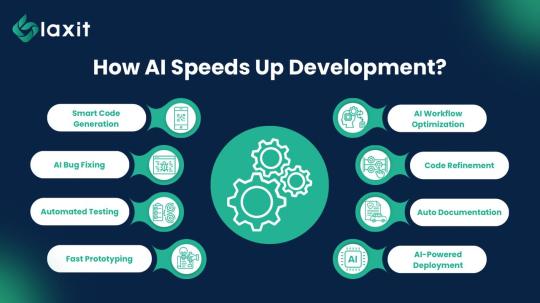
AI Makes Software Testing Faster
Testing is important, but it can be slow. AI speeds up testing by automating it.
Automatic Testing: AI tools like Selenium and Appium run software tests, finding bugs before they cause problems.
Predicting Future Issues: AI studies past errors to predict where new problems might appear, helping developers focus on high-risk areas.
Faster Bug Fixes: AI quickly finds and fixes software issues before they reach users.
AI Helps Launch and Monitor Software
AI helps with releasing software updates and keeping apps running smoothly.
Automated Deployment: AI tools like Ansible and Puppet handle updates, ensuring quick and error-free releases.
Performance Tracking: AI-powered platforms like New Relic and Dynatrace monitor software in real time and alert teams if there are issues.
Fixing Problems Automatically: If an online store slows down because of too many visitors, AI suggests server upgrades or other solutions to keep it running smoothly.
AI Helps Fix Issues and Prevent Failures
AI helps developers track software problems and prevent major system failures.
Smart Issue Tracking: Tools like Jira and GitHub Issues automatically sort and rank software bugs, ensuring the most serious problems get fixed first.
Faster Problem Solving: AI suggests solutions to bugs, helping developers fix them more quickly.
Preventing Failures: AI predicts when a system might crash and helps teams schedule maintenance before big problems happen.
AI-driven maintenance can reduce system downtime by 25%, saving businesses time and money.
Conclusion:
AI is transforming the way software is built by making every stage from planning to deployment—faster and more efficient. It automates repetitive tasks, improves software quality, and reduces costs, giving businesses a competitive advantage.
As AI continues to evolve, developers who learn how to use AI-powered tools will save time, reduce stress, and create better softwares. By embracing AI, businesses and developers can stay ahead in the fast-changing tech world.
1 note
·
View note
Text
AI In Data Analytics: The 10 Best Tools

Polymer With PolymerSearch.com, a simple to-utilize business insight (BI) apparatus, you can make proficient quality information perceptions, dashboards, and introductions. And all that while never contacting a piece of code. Various kinds of information sources can be effectively incorporated with Polymer. Incorporate information sources, for example, Google Investigation, Facebook, Google Advertisements, Google Sheets, Airtable, Shopify, Jira, Stripe, WooCommerce, BigCommerce, and more effortlessly. You may likewise transfer datasets utilizing XSL or CSV documents. After you're connected, Polymer's computer based intelligence will naturally assess your information, give quick ideas, and make outwardly engaging dashboards.
Scene With Scene, clients can draw in with their information without knowing how to code, because of its examination and information perception capacities. The easy to understand stage works with the constant creation, change, and consistent sharing of dashboards and reports among clients and groups. As one would anticipate from an instrument of its sort, it upholds information bases of differing sizes and gives clients a few perception decisions to assist them with getting a handle on their information.
MonkeyLearn Another instrument that doesn't need coding is MonkeyLearn, which permits clients to see and rearrange their information with artificial intelligence information investigation highlights. Contingent upon the client's prerequisites, the stage's implicit text investigation capacities may rapidly survey and show information. Programmed information arranging by subject or purpose, include extraction from items, and client information extraction are inside the client's control with text classifiers and text extractors.
Peruse: 10 artificial intelligence In Assembling Patterns To Post For In 2024
Microsoft Power BI One notable business knowledge item, Microsoft Power BI, additionally allows clients to picture and channel their information to track down experiences. Clients can start making reports and dashboards immediately in the wake of bringing in information from practically any source. As well as utilizing man-made intelligence fueled highlights to investigate information, clients can develop AI models. Regardless of its greater cost tag, the stage offers local Succeed mix and a UI that is speedier and more responsive than contending choices. It additionally accompanies numerous incorporations.
Sisense Another information investigation programming that helps engineers and examiners put together and show information is Sisense. The stage's dynamic UI and many intuitive abilities simplify it to utilize. While working with gigantic datasets, Sisense's "In-Chip" innovation makes estimation quicker by allowing clients to pick among Smash and central processor to deal with the information. Clients with essential detailing and representation needs who are working with more modest datasets may view the stage as a fair fit, regardless of its confined perception highlights.
Microsoft Succeed A while ago when it was first delivered, Microsoft Succeed stood far superior to the opposition when it came to information examination. Immediately process and investigate information, make different essential representations, and channel information with search boxes and turn tables — all with Succeed's Information Examination Toolpak. AI models, group information estimations, and muddled brain organizations can be generally worked in Succeed utilizing recipes, and the program even allows clients to abstain from coding out and out. Indeed, even without the necessity to code, Succeed's bookkeeping sheet worldview and steep expectation to absorb information limit its true capacity.
Akkio To assist organizations with settling on informed choices, Akkio gives a stage to information examination and estimating. You can qualify, section, and focus on your lead records with the assistance of this no-coding stage's lead-scoring devices. Utilizing the information available to them, clients can get to future estimates on almost any dataset thanks to the guaging highlights. Fast and simple to utilize, the device has a little yet supportive arrangement of connectors for moving information to and from different projects.
Qlik Both specialized and non-specialized clients will see the value in the stage's versatility and the numerous information investigation choices it accompanies. Groups might cooperate on the stage effortlessly, using work processes and intuitive editors to tweak their information. In spite of its strong usefulness, QlikView is just a solid match for clients who can take advantage of the stage because of its expensive cost and moderately restricted computer based intelligence highlight set.
Looker RELATED POSTS The Fate of ChatGPT and Generative simulated intelligence
Looker is an extra no-code device for information examination and business insight that is important for the Google Cloud. It has critical elements and incorporates with various administrations. Looker can merge a client's all's information sources into one area, handle monstrous data sets, and allow clients to make various dashboards and reports. As well as having Google's help, the stage has strong information demonstrating capacities. The site is easy to understand, but it needs customization choices and makes report creation a drawn-out process.
SAP BusinessObjects SAP BusinessObjects incorporates well with the remainder of the SAP suite and empowers less specialized clients to investigate, picture, and report on their information. It gives individuals admittance to computer based intelligence and ML devices, which they might use for things like information representation and displaying, better revealing, and dashboarding. Clients can likewise get prescient estimating elements to go further into their information with this device. Notwithstanding the stage's cost cuts, the arrangement's general expense — particularly while buying stage licenses — can be excessively high for some. Clients who are at present clients of SAP and can utilize a computer based intelligence information device that coordinates with their current SAP abilities will view this apparatus as more appropriate.
0 notes