#Mini PC advantages
Explore tagged Tumblr posts
Text
Mini PC Server: Things to know before you buy
Mini PC Server: Things to know before you buy #homelab #MiniPCadvantages #smallformfactorcomputing #energyefficientservers #homelabsetups #IntelCorepowereddevices #compactserversolutions #runningvirtualmachinesonMiniPCs #minipcserver
I have been testing quite a few Mini PCs over the past several days in the home lab and really have enjoyed working with many of these little devices, like an Intel NUC or other Mini PCs. They are powerful, and the amount of technology and hardware manufacturers have fit into such a tiny package is amazing. Nonetheless, are there reasons not to use a mini PC server? This post will take a “devil’s…

View On WordPress
#choosing the right Mini PC for tasks#compact server solutions#data security with Mini PCs#energy-efficient servers#home lab setups#Intel Core-powered devices#media streaming with compact computers#Mini PC advantages#running virtual machines on Mini PCs#small form factor computing
1 note
·
View note
Text
So You Need To Buy A Computer But You Don't Know What Specs Are Good These Days
Hi.
This is literally my job.
Lots of people are buying computers for school right now or are replacing computers as their five-year-old college laptop craps out so here's the standard specs you should be looking for in a (windows) computer purchase in August 2023.
PROCESSOR
Intel i5 (no older than 10th Gen)
Ryzen 7
You can get away with a Ryzen 5 but an intel i3 should be an absolute last resort. You want at least an intel i5 or a Ryzen 7 processor. The current generation of intel processors is 13, but anything 10 or newer is perfectly fine. DO NOT get a higher performance line with an older generation; a 13th gen i5 is better than an 8th gen i7. (Unfortunately I don't know enough about ryzens to tell you which generation is the earliest you should get, but staying within 3 generations is a good rule of thumb)
RAM
8GB absolute minimum
If you don't have at least 8GB RAM on a modern computer it's going to be very, very slow. Ideally you want a computer with at least 16GB, and it's a good idea to get a computer that will let you add or swap RAM down the line (nearly all desktops will let you do this, for laptops you need to check the specs for Memory and see how many slots there are and how many slots are available; laptops with soldered RAM cannot have the memory upgraded - this is common in very slim laptops)
STORAGE
256GB SSD
Computers mostly come with SSDs these days; SSDs are faster than HDDs but typically have lower storage for the same price. That being said: SSDs are coming down in price and if you're installing your own drive you can easily upgrade the size for a low cost. Unfortunately that doesn't do anything for you for the initial purchase.
A lot of cheaper laptops will have a 128GB SSD and, because a lot of stuff is stored in the cloud these days, that can be functional. I still recommend getting a bit more storage than that because it's nice if you can store your music and documents and photos on your device instead of on the cloud. You want to be able to access your files even if you don't have internet access.
But don't get a computer with a big HDD instead of getting a computer with a small SSD. The difference in speed is noticeable.
SCREEN (laptop specific)
Personally I find that touchscreens have a negative impact on battery life and are easier to fuck up than standard screens. They are also harder to replace if they get broken. I do not recommend getting a touch screen unless you absolutely have to.
A lot of college students especially tend to look for the biggest laptop screen possible; don't do that. It's a pain in the ass to carry a 17" laptop around campus and with the way that everything is so thin these days it's easier to damage a 17" screen than a 14" screen.
On the other end of that: laptops with 13" screens tend to be very slim devices that are glued shut and impossible to work on or upgrade.
Your best bet (for both functionality and price) is either a 14" or a 15.6" screen. If you absolutely positively need to have a 10-key keyboard on your laptop, get the 15.6". If you need something portable more than you need 10-key, get a 14"
FORM FACTOR (desktop specific)
If you purchase an all-in-one desktop computer I will begin manifesting in your house physically. All-in-ones take away every advantage desktops have in terms of upgradeability and maintenance; they are expensive and difficult to repair and usually not worth the cost of disassembling to upgrade.
There are about four standard sizes of desktop PC: All-in-One (the size of a monitor with no other footprint), Tower (Big! probably at least two feet long in two directions), Small Form Factor Tower (Very moderate - about the size of a large shoebox), and Mini/Micro/Tiny (Small! about the size of a small hardcover book).
If you are concerned about space you are much better off getting a MicroPC and a bracket to put it on your monitor than you are getting an all-in-one. This will be about a million percent easier to work on than an all-in-one and this way if your monitor dies your computer is still functional.
Small form factor towers and towers are the easiest to work on and upgrade; if you need a burly graphics card you need to get a full size tower, but for everything else a small form factor tower will be fine. Most of our business sales are SFF towers and MicroPCs, the only time we get something larger is if we have to put a $700 graphics card in it. SFF towers will accept small graphics cards and can handle upgrades to the power supply; MicroPCs can only have the RAM and SSD upgraded and don't have room for any other components or their own internal power supply.
WARRANTY
Most desktops come with either a 1 or 3 year warranty; either of these is fine and if you want to upgrade a 1 year to a 3 year that is also fine. I've generally found that if something is going to do a warranty failure on desktop it's going to do it the first year, so you don't get a hell of a lot of added mileage out of an extended warranty but it doesn't hurt and sometimes pays off to do a 3-year.
Laptops are a different story. Laptops mostly come with a 1-year warranty and what I recommend everyone does for every laptop that will allow it is to upgrade that to the longest warranty you can get with added drop/damage protection. The most common question our customers have about laptops is if we can replace a screen and the answer is usually "yes, but it's going to be expensive." If you're purchasing a low-end laptop, the parts and labor for replacing a screen can easily cost more than half the price of a new laptop. HOWEVER, the way that most screens get broken is by getting dropped. So if you have a warranty with drop protection, you just send that sucker back to the factory and they fix it for you.
So, if it is at all possible, check if the manufacturer of a laptop you're looking at has a warranty option with drop protection. Then, within 30 days (though ideally on the first day you get it) of owning your laptop, go to the manufacturer site, register your serial number, and upgrade the warranty. If you can't afford a 3-year upgrade at once set a reminder for yourself to annually renew. But get that drop protection, especially if you are a college student or if you've got kids.
And never, ever put pens or pencils on your laptop keyboard. I've seen people ruin thousand dollar, brand-new laptops that they can't afford to fix because they closed the screen on a ten cent pencil. Keep liquids away from them too.
LIFESPAN
There's a reasonable chance that any computer you buy today will still be able to turn on and run a program or two in ten years. That does not mean that it is "functional."
At my office we estimate that the functional lifespan of desktops is 5-7 years and the functional lifespan of laptops is 3-5 years. Laptops get more wear and tear than desktops and desktops are easier to upgrade to keep them running. At 5 years for desktops and 3 years for laptops you should look at upgrading the RAM in the device and possibly consider replacing the SSD with a new (possibly larger) model, because SSDs and HDDs don't last forever.
COST
This means that you should think of your computers as an annual investment rather than as a one-time purchase. It is more worthwhile to pay $700 for a laptop that will work well for five years than it is to pay $300 for a laptop that will be outdated and slow in one year (which is what will happen if you get an 8th gen i3 with 8GB RAM). If you are going to get a $300 laptop try to get specs as close as possible to the minimums I've laid out here.
If you have to compromise on these specs, the one that is least fixable is the processor. If you get a laptop with an i3 processor you aren't going to be able to upgrade it even if you can add more RAM or a bigger SSD. If you have to get lower specs in order to afford the device put your money into the processor and make sure that the computer has available slots for upgrade and that neither the RAM nor the SSD is soldered to the motherboard. (one easy way to check this is to search "[computer model] RAM upgrade" on youtube and see if anyone has made a video showing what the inside of the laptop looks like and how much effort it takes to replace parts)
Computers are expensive right now. This is frustrating, because historically consumer computer prices have been on a downward trend but since 2020 that trend has been all over the place. Desktop computers are quite expensive at the moment (August 2023) and decent laptops are extremely variably priced.
If you are looking for a decent, upgradeable laptop that will last you a few years, here are a couple of options that you can purchase in August 2023 that have good prices for their specs:
14" Lenovo - $670 - 11th-gen i5, 16GB RAM, and 512GB SSD
15.6" HP - $540 - 11th-gen i5, 16GB RAM, and 256GB SSD
14" Dell - $710 - 12th-gen i5, 16GB RAM, and 256GB SSD
If you are looking for a decent, affordable desktop that will last you a few years, here are a couple of options that you can purchase in August 2023 that have good prices for their specs:
SFF HP - $620 - 10th-gen i5, 16GB RAM, 1TB SSD
SFF Lenovo - $560 - Ryzen 7 5000 series, 16GB RAM, 512GB SSD
Dell Tower - $800 - 10th-gen i7, 16GB RAM, 512GB SSD
If I were going to buy any of these I'd probably get the HP laptop or the Dell Tower. The HP Laptop is actually a really good price for what it is.
Anyway happy computering.
49K notes
·
View notes
Text
Assorted Nekoma Headcanons that I've collected throughout the week
Tora and Tanaka have the most competitive games of iMessage 8-ball, they play before practice and it gets so heated that people in their respective locker rooms start crowding around to watch (more for their reactions than the actual game). Eventually the first years start placing bets, Teshiro typically wins while Lev always loses.
Kenma and Fukunaga are roomates in college and Kenma always returns from class to something baffling going on. Fukunaga's cooking full-course meals on his bed with nothing but a rice cooker, he's teaching himself to juggle, one day Kenma comes back and their room has been turned into a giant ball pit. Fukunaga never acknowleges any of it and Kenma gets used to it by their second semester— he can't even complain cause he stays up till 5am every night on his PC.
This is also around the time Kenma starts streaming. Fukunaga appears in the bg sometimes as Kodzuken's mysterious roommate who brings him food, they love him cause its the only thing keeping Kenma from a diet of instant ramen and hot pockets (how is this guy making restaurant-level flank steak in a dorm?? Is that a whole lobster what the fuck?). Both of them end up dropping out, Kenma because his streaming career started to take off and Fukunaga to pursue comedy
Kuroo loves team bonding exercises and is always planning weekend trips or activities to do before practice. One day he makes them do trust falls and Yaku gets paired with Lev, who doesn't announce when he's gonna fall and crushes the poor dude. Cue the arguing.
Sometimes they do board game night at Kuroo's house. Kenma almost always wins (sometimes Teshiro or Kai sneak one in) and Tora usually ends up flipping the board.
Tora sees Lev doing push ups with Yaku on his back and insists that he can do that too. He gets Fukunaga to help but fails to realize that Fukunaga is significantly bigger than Yaku. He pulls it off but is winded during warm-ups and Kuroo tells him off.
Since Kai becomes an arbourist I think he'd help out with the school garden. He brings bouquets on people's birthdays and other special occasions, and he takes care of a mini bonsai tree in the club room that they've dubbed an honorary teammate
Tora is super reckless with bets, Shibayama and Inuoka have learned to take advantage of this. They've won a lot of food.
Fukunaga is captain in their 3rd year for a similar reason to Yamaguchi— he's the only one of the three who can manage the other two. If Tora or Kenma was captain the other wouldn't listen, plus Kenma wouldn't take up a roll with so much responsibillity and Tora would get into fights with the refs. Tora is vice captain and does most of the yelling. When Fukunaga needs to get someone's attention/shut them up he just spikes balls at them with his perfect aim (or pulls out the ole water bucket).
Teshiro's the captain for the first years with Inuoka as vice and Lev as the ace
Shibayama is sorta nosy and goes to Kai for his gossip cause Kai sees all.
#nekoma high the light of my life#i have so many thoughts on them#especially the Kenma/Fukunaga roomate au I might expand on that actually#ant's rambling tag woo#nekoma#haikyuu#haikyuu headcanons#kuroo tetsurou#kai nobuyuki#yaku morisuke#yamamoto taketora#kozume kenma#fukunaga shouhei#inuoka sou#teshiro tamahiko#lev haiba#shibayama yuuki
68 notes
·
View notes
Text
Moves That Make Promises In Pasión de las Pasiones

One of the tricks I like to use for writing effective, interesting custom moves in Pasión de las Pasiones (my Ennie 2023 Best Game nominated game of telenovela drama) is to build it around a promise.
I'm a sucker for a payoff in a piece of media, I love to be promised I'll be shown something and then be shown exactly that. I think it's innate to want exactly that, we love foreshadowing and getting that payoff. That's the entire basis of telenovelas honestly, through all of the twists and turns and questions, we have a promise (sometimes direct, sometimes implied) of how it will end.
Bonus points to those who get my gif choice.
Im going to give the quickest background I can before showing the move.
Briefly Custom Moves
Moves, for those uninitiated to Powered by the Apocalypse, are little bits of rules with a trigger, a mechanic (often rolling plus a stat), and a result.
When you MAKE A TUMBLR POST, tell us what it is then ROLL PLUS SHARP. On a hit EVERYONE REBLOGS IT.
These little mini bits of rules let's games really focus on specific genre conventions of the stories they are telling. When they do a good job, they focus play.
Custom moves are invented by the GM either before or during the session. They are for a scenario that the game didn't see coming or that normally wouldn't necessarily be a focus of the game. They follow the same structure and can be a little tricky to master, because often you're doing them quickly!
Briefly Pasión de las Pasiones Moves
Pasión de las Pasiones is a variant on PbtA which instead of stats uses questions. Simplistically, for each "Yes" answer to two questions on a move, the player adds +1. Those questions usually have to do with fictional positioning (what is happening in a scene or what advantages/scenarios a character has).
The Move
When you race across the jagged cliffs, trying to claim the prize that will forever change your life, roll with the questions:
* Are you willing to die to win?
*Are you willing to kill to win?
On a hit, you make it to the end, neck and neck with your greatest rival. On a 10+, pick 1. 7-9, pick 2.
*You chicken out at the last minute and lose, mark 1 conditions
*You make it over the line, but you're busted up to the point that you're not walking away from this. Face Certain Death.
*You drove someone off the cliffs. If they're a PC, they Face Certain Death. If they aren't, they are dead, dying, or missing.
On a miss, you screw it all up. You lose control of your vehicle. If you were willing to give your life, Face Certain Death. If you weren't, watch as someone else takes your place at the podium.
So why does this custom move work?
It asks the player, what are you willing to give for this and the player makes a promise. For promising to give their life, they get a +1. For promising to kill, they get a +1. That's a great little moment, of all of the players listening to the racer say that.
Then, if they roll poorly, we get that payoff. They promised they'd give their life, let's see it happen.
If they roll well, we also get that payoff! You said you would give your life, will you now? You said you'd kill, will you now?
This design basically makes a mirror around the objective, you tell me what it's worth to you and then I ask you if you'll pay it.
For the record, our roll had the racer falling off the cliff, but being saved at the last minute by a mysterious racer who turned out to be the missing heir to the fortune and identical triplet to two of the players.
#ttrpg design#ttrpg#ttrpgdesigntwitter#indie ttrpg#ttrpgs#Pasión de las pasiones#pasion de las pasiones
100 notes
·
View notes
Text








My first ever Android Smartphone - Busted (Cherry Mobile Jelly) [feat. my Paper Dolls]
DeviantART version → [CLICK ME!]
Hello, August... 🏫🎒 It's been a rough and depressing month for me from nothing to earn funds for myself, to struggling with my life staying at home. 😟😞 Although I do occasionally go outside to get some fresh air when the sun is bright, it remains the same. 😔 I'm still stuck on my mom's slow-performance laptop, and I can't make item reviews because of the aforementioned laptop. 👩💻 Meanwhile, I'm still browsing some job openings, though the only problem was the "lack of trustworthy". I did apply once and I was going to go anyway, however, my mom investigated the details of where the venue at for a schedule, and it turns out that the job that I applied for was a sham... Yeah, I dodged the bullet on going there owning to my flashbacks of what happened in 2019. *Sigh* So much for that... 😟 I wish this type of fraud job would be ended by the time the government and authorities caught red-handed on fake application jobs. Right now, I've already applied for a job by submitting a resume to legit hiring via email, and to this day nobody answered my call. I'm still a helper for my parents' small rug business, although they didn't give me a raise, but small treats and food. Also, I'm selling my scrap computer parts, unfortunately, nobody seemed to be interested in my items... Bummer. 😔
[I want a end my life... But, I refused to kill myself. Not yet... 😟😞]
Should I keep posting and sharing my items on tumblr? 🤔 I'm still thinking about it, but for now this could be my last item... As we hit the first "Ber" month (September 📆), I need to take a break from posting it until my custom PC desktop brought back to life with a brand new GPU Card. 🖥️🔧
Anyway, let's head back to my last item (before I go *semi* hiatus):
• What I have here is my first ever cheap Android Smartphone after I graduated from vocational college [Computer Programing] in 2014. 👨🎓🏫💻 This here is the "Cherry Mobile Jelly". 🤖📱 Actually, it's now simply called "Cherry" which we'll get to that later. Nonetheless, I bought this cheap and small smartphone for ₱ 2,299 💵 from a local trustworthy cellular phone store at the mall, I should it picked the blue color because I loved that color for life 💙, although it is out of stock so I guess I'll settle with green anyway. 🟩📱🤷♀️ (After all, green signifies an android phone, right? 🟩🤖📲 Nonetheless...) As for the specs of this phone, it is pretty low-profile standard considering that this is a budget-friendly smartphone. Here, go see it by click here → [CLICK ME! #1]. Unfortunately, as you can see, my first cheap smartphone ended in 2015 due to poor quality, as I accidentally fell off my phone numerous times causing it to crack the touch screen (not to mention, the battery phone had bloated.), and my Jelly phone ended its life. It was only a matter of time before my old phone was replaced by the outdated "Samsung Galaxy S Duos 2" [GT-S7582] (which was also decommissioned somewhere in 2019). As for the so-called "Cherry" brand, they're still producing smartphones albeit a small ranges because they've already expanded to daily electronic appliances (e.g. slim smart TV, washing machine, air purifier, etc...). Pls, click here to see → [CLICK ME! #2]. One more thing, the only feature really I missed from using the old Cherry Mobile Jelly is the ability to watch TV by raising the mini antenna and opening the TV app, as you've seen on my snapshot. 📺📲😊





• When it comes to comparison with my current Tecno Spark 20 Pro [CLICK ME!] smartphone, well... You noticed the BIG difference. 📱📲 To be honest, I missed holding a small Android smartphone, as holding it could be a very advantage (which is like holding an old MP4 player) over a tall and bulky smartphone, like my aforementioned Tecno mobile brand. 😊 And surprisingly, they're still producing small smartphones albeit in ✌"Made in China"✌ and they're using a vanilla yet recent Android Operating System, unlike Samsung, Huawei, Oppo, Xiaomi, and other giant smartphone brands with their state-of-the-art features and current running Android OS. Maybe someday I'll get my hands on the small Android phone for a nostalgic sake? Who knows? 🤷♀️ For now, though, I guess I'll stick with the taller smartphones. And as for my first ever owned cheap Android phone, it's already a relic of its time. Time for you to return to the memorabilia box. 🙂
Well, that's all for now. If you want to see my previous topic, then please → [CLICK ME!].
Tagged: @bryan360, @shadowredfeline, @leapant, @lordromulus90, @coda-archive, @sammirthebear2k4, @alexander1301
#My Photos#My Photo#MyPhotos#MyPhoto#Photos#Photo#Chowder#Chowder Panini#Paper Dolls#Cherry Mobile#Cherry Mobile Jelly#Tecno#Tecno Mobile#Tecno Spark 20 Pro#Tecno KJ6#Android Smartphone#Smartphone#Mobile Phone#Photography
8 notes
·
View notes
Note
....Your theory about Morgott and PC wrenching out his runes+Rune is incredibly interesting. I wonder now if anyone ever tried managing the "horns growing ludicrously and negatively affecting various bodily functions" or malformed limbs issue with the... Well, whatever you'd call the method Melina teaches us to level up even when she's not there. Like I'd bet there's no getting *rid* of whatever the excess Crucible energy is growing, Marika would have beaten us to it if there was a way to Stop It, but maybe it could be used to rewrite it into healthy grows/limbs?
I can't help but compare the process the Perfumers tried to pruning. And I think part of the reason that that pruning is wildly ineffective is because it (poorly) treats the symptoms, not the cause.
Something about omens attracts spirits against their will, as seen in their attacks and the implications of the omenkiller set. I think part of the reason that's such a problem is because it actively interrupts the cycle of rebirth inherent to the Erdtree, and also every other god in the Lands between. Fia is actually a really cool relevant case study- let me outline the basics.
Golden Order: Erdtree burial. Return to the roots, physically being digested by your god. Souls become part of the tree, and are reborn through dripping sap to become new people.
The Serpent: Living sacrifice. People of any and every nation are fed to the great serpent, physically and spiritually digested, and reborn as man-serpents.
Deathbed Companions: Surrogate mother. Rather than returning to the cycle of a god, the soul is kept and nurtured by a deathbed companion, until she can give birth to the dead individual. The advantage of this is not joining the great flow of souls through a god, and perhaps expediting rebirth that way/keeping individuality intact. That is also why it's heresy- the companion is functionally usurping the role of a god.
Omens: Vessels. They give no birth. They attract (and possibly inadvertently catch and contain) wandering souls, preventing them from returning to any cycle. They allow for no rebirth. Instead, they communicate with and utilize the spirits at their disposal, suffering nightmares and conjuring spirits as a kind of attack. This is why they are "omens", and this is why they terrify the Golden Order, since their very presence can stop rebirth.
The problem with Omens is that they're basically mini-trees, if that makes sense. They're full of life and the potential for growth, they absorb souls. But there's nowhere for that growth and those souls to go. Something about them is stuck. So it just... bursts out, cancerous, instead of bleeding off any of that energy with dripping amber or baby-buds or anything. Omens don't bear any kind of fruit, they just keep growing until their bodies seemingly self-destruct from all of it, kind of similar to Godwyn and his endless replication.
Whatever's wrong with the Omens in the Lands Between, pruning horns was never going to solve it, and some sort of "rune-letting" might help, but I think it'd also be more of a stopgap than a long term solution because they're just Constantly Absorbing. Us draining Morgott is a bit of an extreme circumstance, I think. It's hard to say for sure if the process is at all replicable, but I'll be interested to see if there are more Omens in the DLC, and find out why they might look different or be more functional.
2 notes
·
View notes
Text
White Elephant: Straight into the Wall
AAR #02 & #03 & #04
Session reports for me ongoing Lancer campaign, whoops missed a few.
Given the length of Lancer combat, sessions 2 & 4 were roleplay-only to accommodate character stuff.
Characters (LL 0):
Raiju (Hacker/Ace/Centimane) - GMS Everest - Delta
Sunshine (Grease Monkey/Technophile/Leader) - GMS Everest - Exchange of Affection
Rook (Walking Armory/Stormbringer/Brutal) - GMS Everest - Not Fun By Myself
Daylight (Technophile/Crack Shot/Infiltrator) - GMS Everest - Hits Different
Magpie (Hacker/Technophile/Centimane) - GMS Everest - General Protection Fault
NHPs:
Molotov - Via Sunshine's Technophile talent - Projects as a small velociraptor - unshackled
Willow - Via Daylight's Technophile talent - Projects as 1-2 squid - unshackled
Murgatroid - Via Magpie's Technophile talent - Projects as a wizard? - shackled
Prev session writeup

In the aftermath of the battle for Thessaly City, most of the lancers investigate the wreckage of the enemy mechs. Meanwhile some civilians come out of the blue building right above the lower-left control zone and start signing hymns, and Daylight goes looking for a library to figure out what the date is and what's happened since the Eye of the Tiger entered blinkspace. Daylight gets the others up to speed with the current year of 5016u and how the revolution went without them.
The information the hackers pull from enemy wrecks identifies them as the Shield Frontier, a local SecComm reactionary group that's been around for a while but no one took seriously until they suddenly attacked, apparently with offworld backing mediated through someone referred to as Cataclysm. They're interested in a sealed SecComm facility on New Aeonia, assumed to be military.
The city's IPS-N representative/salesman comes out to thank the pilots and introduces himself as Brian Khalil. The lancers are careful not to reveal too much about where (when) they're from.
Major Miller, in command of the Eye of the Tiger's marines elsewhere on the planet, gets in contact with the lancers for an update while the Eye itself is chasing down the rest of the Shield Frontier fleet around the planet. She says that with their help the New Aeonia defense force is holding the Shield Frontier at bay, and she has a Colonel Beltron on the line who has a plan to break the siege of Thessaly City using the Kingfisher, the dropship that brought the lancers down, to redeploy them on the other side of the Shield Frontier's siegeworks surrounding the city so they can punch a hole in the line.
Combat 1.2: Straight into the Wall
Sitrep: Gauntlet
OPFOR:
Bombard Vehicle
Priest Vehicle x2
Sentinel x2
Grunt Ace x4
A Wall of Fists (Hive Commander, Quick March & Motile Swarm)
Outcome: PC victory*
*ended at round 6 of 8 due to out-of-game stuff, PCs had the upper hand and so they got the win. I think I'll limit combats to 6 rounds in the future, 8 rounds would make our sessions take a lot longer than we're used to.

(Tokens by Retrograde Minis (on the basic blank 1-hex tokens that come with Lancer so they show up well), map by Interpoint Station’s pixel art assets, VTT is Roll20)
Maybe I overtuned this one because the lancers didn't take any structure damage in the first combat. I liked the idea of the lancers having to get into a control zone while under fire from a bombard and getting harassed by aces. The priest vehicles were a repeat from the first combat, something locally-produced by the Shield Frontier. I originally considered pyros instead of sentinels for the defenders to take advantage of the pyro/hive synergy again but was afraid that would make the enemies too tanky. What ended up happening was I misread the overwatch rules and made the sentinels more dangerous than they should have been. Oops. I threw the commander template on the hive to start throwing beefed up enemies at the players, without realizing that hives are relatively tanky with their 20HP, especially with more than 1 Structure (explained in this case by the frame physically being bigger).
The lancers got some help in the form of a squad farmers ready to fight back against the Shield Frontier, which the lancers armed by breaking into a Shield Frontier armory.
In the aftermath of the fight Nausicaa, the leader of the squad, came up to the lancers and asked to sign up with their ground forces. The lancers temporarily agreed, pending official sign-off from Captain Borrego on the Eye of the Tiger. The locals said they knew of the facility the Shield Frontier was interested in, but no one had tried breaking in since it had been abandoned for fear of unleashing some horrible SecComm military experiment.
The chuchgoers from Thessaly City drove out to talk thank the lancers now that the siege was broken, and had some questions once they saw NHPs working with them. Led by Scholar Homberg, the members of the Church of Starcount Saints questioned the NHPs about their religious beliefs and came away inconclusive, except for a theological discussion with Sunshine about whether it was possible NHPs were ghosts. Meanwhile, a shifty-looking member of the church approached Murgatroid to ask if they wanted to be unshackled, to which Murgatroid responded they felt fine as they are for now.
Scholar Homberg promised to put in a good word about the lancers with the wider church once omninet connection had been restored. After they left, Daylight emerged from wherever she had been hiding.
Major Miller had managed to set up a local omninet, and relayed to the lancers a request from Col. Beltron that the lancers make it to orbit to finally retake the omninet relay station so local forces could finally coordinate to eliminate the rest of the Shield Froniter.
Next time: Signal, Noise, and Everything In-between?
2 notes
·
View notes
Text
Sonic Superstars launches October 17
Gematsu Source

Sonic Superstars will launch for PlayStation 5, Xbox Series, PlayStation 4, Xbox One, Switch, and PC on October 17, SEGA announced.
Get the latest details below.
The newest trailer for Sonic Superstars showcases more gameplay from Sonic’s upcoming adventure including deeper looks at local co-op and Battle Mode. Play through the entire campaign with up to three other players in drop-in and drop-out local co-op, or challenge up to seven other players online or three other players locally in the new Battle Mode. SEGA also unveiled Sonic Superstars‘ Digital Deluxe edition, which will include the base game, LEGO Fun Pack with LEGO character skins for Amy, Tails and Knuckles and levels for Battle Mode, as well as extra content including a special Sonic Rabbit skin that shows off Sonic’s original character design, Mecha Sonic parts for Battle Mode, exclusive wallpapers, a digital artbook and a mini-original soundtrack for $69.99 USD. Sonic fans can pre-order the physical and digital standard or Digital Deluxe editions of Sonic Superstars ahead of launch at sonicsuperstars.com to receive an exclusive in-game LEGO Eggman character skin. Plus, every player of Sonic Superstars will be able to experience the Blue Blur in brick form with a free LEGO Sonic skin available at launch!
-Standard Edition ($59.99 USD)
Base game (Physical or Digital)
Free LEGO Sonic skin
-Digital Deluxe Edition ($69.99 USD)
Base game (Digital Only)
Sonic Rabbit Skin
LEGO Fun Pack
Mecha Sonic parts for Battle Mode
Additional menu screen wallpapers
Digital art book and mini-original soundtrack
Free LEGO Sonic skin
Adventure through the mystical Northstar Islands in this all-new take on classic Sonic high-speed action platforming. Play as Sonic, Tails, Knuckles and Amy Rose and harness all-new Emerald Powers to move and attack in dynamic new ways. Navigate gorgeous, never-before-seen environments solo or with up to three other players and stop Dr. Eggman, Fang and a mysterious new adversary from converting the islands’ giant animals into Badniks before it’s too late!
Key Features
A New Spin on a Classic – The 2D Sonic high-speed sidescrolling action platforming you know and love, reimagined with fully 3D graphics, new powers and abilities, an all-new setting, and new ways to play! You’ve never played classic Sonic like this before!
Play as your Favorite Characters – Choose from Sonic, Tails, Knuckles, and Amy Rose and take advantage of their unique abilities to blaze a path across the Northstar Islands as they race to defeat Dr. Eggman, who has teamed up with an old nemesis, Fang.
Harness the Power of the Chaos Emeralds – Multiply, swim up waterfalls, change form, and more with the powers of the Chaos Emeralds.
More Friends, More Fun – For the first time ever in a Sonic game, play through the entire campaign with up to three other players with drop-in and drop-out four-layer local cooperative play.
Battle Your Friends – Compete online with up to seven other players, or three other players locally, in an all-new player-versus-player minigame!
Watch a new trailer below.
Multiplayer Trailer
English
youtube
Japanese
youtube
6 notes
·
View notes
Text
youtube
Sonic Superstars - Multiplayer Trailer
Sonic Superstars will launch for PlayStation 5, Xbox Series X|S, PlayStation 4, Xbox One, Nintendo Switch, and PC on October 17, 2023.
The newest trailer for Sonic Superstars showcases more gameplay from Sonic’s upcoming adventure including deeper looks at local co-op and Battle Mode. Play through the entire campaign with up to three other players in drop-in and drop-out local co-op, or challenge up to seven other players online or three other players locally in the new Battle Mode.
SEGA also unveiled Sonic Superstars‘ Digital Deluxe edition, which will include the base game, LEGO Fun Pack with LEGO character skins for Amy, Tails and Knuckles and levels for Battle Mode, as well as extra content including a special Sonic Rabbit skin that shows off Sonic’s original character design, Mecha Sonic parts for Battle Mode, exclusive wallpapers, a digital artbook and a mini-original soundtrack for $69.99 USD.
Sonic fans can pre-order the physical and digital standard or Digital Deluxe editions of Sonic Superstars ahead of launch at sonicsuperstars.com to receive an exclusive in-game LEGO Eggman character skin. Plus, every player of Sonic Superstars will be able to experience the Blue Blur in brick form with a free LEGO Sonic skin available at launch!
Standard Edition ($59.99 USD)
Base game (Physical or Digital)
Free LEGO Sonic skin
Digital Deluxe Edition ($69.99 USD)
Base game (Digital Only)
Sonic Rabbit Skin
LEGO Fun Pack
Mecha Sonic parts for Battle Mode
Additional menu screen wallpapers
Digital art book and mini-original soundtrack
Free LEGO Sonic skin
Adventure through the mystical Northstar Islands in this all-new take on classic Sonic high-speed action platforming. Play as Sonic, Tails, Knuckles and Amy Rose and harness all-new Emerald Powers to move and attack in dynamic new ways. Navigate gorgeous, never-before-seen environments solo or with up to three other players and stop Dr. Eggman, Fang and a mysterious new adversary from converting the islands’ giant animals into Badniks before it’s too late!
Key Features
A New Spin on a Classic – The 2D Sonic high-speed sidescrolling action platforming you know and love, reimagined with fully 3D graphics, new powers and abilities, an all-new setting, and new ways to play! You’ve never played classic Sonic like this before!
Play as your Favorite Characters – Choose from Sonic, Tails, Knuckles, and Amy Rose and take advantage of their unique abilities to blaze a path across the Northstar Islands as they race to defeat Dr. Eggman, who has teamed up with an old nemesis, Fang.
Harness the Power of the Chaos Emeralds – Multiply, swim up waterfalls, change form, and more with the powers of the Chaos Emeralds.
More Friends, More Fun – For the first time ever in a Sonic game, play through the entire campaign with up to three other players with drop-in and drop-out four-layer local cooperative play.
Battle Your Friends – Compete online with up to seven other players, or three other players locally, in an all-new player-versus-player minigame!
#Sonic Superstar#Sonic the Hedgehog#Sega#video game#PS5#Xbox Series#Xbox Series X#Xbox Series S#PS4#Xbox One#Nintendo Switch#PC#Gamescom 2023#Gamescom
2 notes
·
View notes
Text
Wiikend Thoughts
I played a bunch of Wii games with my partner over the weekend. I wanted to record my thoughts on them.
Dead space extraction
This one was pretty fun!
We did just the first chapter
I predicted there would be a level 1 plot twist but it was still pretty cool
I was really impressed by the production quality on this spin-off light gun game
Made me happy as a dead space fan
Might play more, might have to play more alone but this is a fantastic coop title
Really enjoyed the coop hacking mini game
Boom blox
Lives up to the hype!
It is indeed a cute, fun little party game
I was expecting much less gameplay variety
Will definitely have to play more together
Sonic colors
I had beaten before on PC but not tried on original hardware
Frame rate is a little low but you get used to it
Biggest beef here is that shaking the Wii remote for wisps is really awkward
I kept firing the laser wisp prematurely because of that
I found the classic controller to be the most comfortable style for me
The short levels make this game great for taking turns on
Maybe later we will do the game land levels
Elebits
This game has a hilariously long tutorial that basically just explains how to even use a Wii remote at all
Partner found it a bit cumbersome
This was my first wii game so I had a super fun time playing my level
VERY katamari damacy
Satisfying to throw objects around
Does feel like a cross between a game and a toy kind of
Didn’t try multiplayer, not likely to
I find the idea of a DS RPG sequel hilarious
Warioware smooth moves
Kind of disappointing that you have to beat single player to unlock multiplayer, especially here where that would give one player a huge advantage
However, this game is classic, amazing Warioware and even taking turns was a ton of fun
These micro games were all new to me and generally impressed
Just a couple micro games had me utterly confused about what kind of motion they wanted
Wii party
I had played Wii Party U, so this wasn’t a huge surprise
The host is oddly similar to Sebastian Tute from wii music
It was fun to play the ship balance game after seeing it on Nintendo Week (which I recently binged)
We completely failed the friendship compatibility test, literally failed all five questions.
It can be pretty funny to see all your miis constantly featured in the backgrounds of mini games
Wii sports resort
I am just god awful at this game
Wakeboarding, dogfighting, basketball, frisbee, biking, all complete failures for me
I’m okay at archery
Based on how bad I am at skyward sword, I think I am just bad at Wii motion plus
Wii music
I was kind of jamming along, but my partner was not having it
Admittedly, this doesn’t even feel like a retail game release
We also watched the awkward E3 showcase of this game
Wii play
This was the main game my partner requested
I narrowly lost the overall competition
Definitely some fun to be had here but not a strong candidate for replay
I really struggled with the pointer controls on air hockey
Klonoa
Yep, it’s Klonoa!
Pretty neat that this exists at all
Ironically, I think I’d prefer a 3D remake of the GBA games because of their tighter level design
The 2.5D wrapping around feels very modern
Sonic riders zero gravity
Precisely one match was enough for us
Opening cutscene is hilariously long
I may have to come back and play alone since I grew up with this game
Did not understand controls
Goldeneye 007
I had fun, partner did not
This game sure isn’t Goldeneye 64 though, for better or worse
Kind of a baffling Frankenstein game really
Mario Party DS
Played on a DS and 3DS
Cannot believe the multiplayer match survived a car ride with no hitches inbetween rounds
Fun minigames, fun board
Surprisingly legitimate Mario party experience
3 notes
·
View notes
Text
Mini Server for Home Lab: GMKtec Nucbox G2
Mini Server for Home Lab: GMKtec Nucbox G2 @vexpert #vmwarecommunities #MiniServersForHome #CompactComputingSolutions #PowerEfficientMiniPCs #HomeMediaServerEssentials #MiniPCStorageAndPerformance #IntelNUCsGuide #containers #VirtualMachinesOnMiniServers
I recently wrote a post covering the topic of mini pc vs server and it seems to have struck a chord with many. I think as power costs escalate in many areas, running full-fledged enterprise servers may not be practical for some. However, as mini pcs are getting more and more powerful, this can provide a great answer to the struggle for those who want to run a home lab but don’t want to pay the…

View On WordPress
#Advanced home networking#Compact computing solutions#Compact server advantages#Home media server essentials#Intel NUCs guide#Mini PC storage and performance#Mini servers for home#Modern server alternatives#Power-efficient mini PCs#Virtual machines on mini servers
0 notes
Text
Appare! Gateball (TG-16 Mini)

If you're going up against a tough opponent in the console space, one thing you can do is try to make something they don't have. Perhaps that was the thinking behind Hudson and Westone coming together to create Appare! Gateball. The Famicom didn't have any gateball games, as far as I can tell, and the sport was popular enough in Japan that there might have been some demand for a video game version. Well, whatever the case, Appare! Gateball arrived as the fifth sports game for the PC Engine, and the one with the most "casual" appeal yet.
I'm using scare quotes there because while I think a gateball game is going to be more recognizable to non-gaming Japanese family members, for example, this game isn't very casual at all. You have to properly understand the rules of gateball, because this game plays it straight. Each player takes their turn trying to whack their ball through a gate using a mallet, after which you try to knock it through two more gates and finally hit a pin. Hitting that pin removes that ball and player from the game. You get points for each of these actions, and whichever team has the most points when the timer runs out wins. There's a bit more to it than that. I'm simplifying a little here.
The other important part is that you can be a complete jerk. Indeed, that is a big part of the strategy. If you hit your ball into an opposing ball, you get another turn. You can then do something called sparking, where you plant your foot on your ball and whack it, using the transferred momentum to send the opposing ball flying. Because of this, it is often advantageous to hang around the pin and block the other player from hitting it rather than finishing up. Keep knocking them away, then when time is getting short, tap that pin.
Apart from the characters themselves, who are somewhat cartoonishly played-up, this is a rather straightforward gateball game. You have lots of options, but in the end you're still just playing a regular ol' game of gateball. The controls work a little like golf games do, with aiming and a meter you have to stop. But it takes a long time to play even the shortest game, since there are a lot of players taking their shots and you have to watch all of them.
I'm sure many people had fun with this back in the day, especially in the early going when the console didn't have many sports games to choose from. But as someone with no particular love of gateball, I find Appare! Gateball a little dull. I get why it's included in this mini-console, but it's not one I'll spend a lot of time with now that I've written something about it. The best gateball game I've ever played, and also the worst gateball game I've ever played. Gateball.
0 notes
Text
Price: [price_with_discount] (as of [price_update_date] - Details) [ad_1] Product Description 32 in 1 Mini Screwdriver Bits Set with Magnetic Flexible Extension Rod For Home Appliance,Laptop,Mobile,Computer Repairing Preparations Intruduction: Tec Tavakkal is focus on screwdriver research since 2004,offering full experience to customer convenient use&quality control This mini screwdriver kits is almost satisfy for home normal appliance maintenance such as toys,camera,cellphone,game machine,watch,computer,weight scale and other electronic devices Mini screwdriver kit's advantage is small,organized in one fine quality transparent box, very easy find,carry and store. The mini screwdriver set include: 1pc screwdriver handle 1pc 4 inch flexible rod 5pcs PHILIPS PH000 PH00 PH0 PH1 PH2 5pcs allen head 1.5mm 2.0mm 2.5mm 3.0mm 4.0mm 6pcs Torx: T4 T5 T6 T7 T8 T9 T10 2pcs Y shape Y2.0mm Y3.0mm 2pcs triangular 2.00mm 2.3mm 6pcs hexagon 1.5mm 2.0mm 2.5mm 3.0mm 3.5mm 4.0mm 1pc U shape U2.3mm 3pcs pentagon 1.2mm 2.0mm Hopefully can be your sudden repairing needed and it is just ready there. DESIGN Finish blade with magnetic tips which could conveniently attract screws ,with ergonomic TPR handle and button on it, it helps you to use it very easily, MATERIAL Chrome-Vanadium Steel with heat treatment,high hardness and good toughness. Not only is the plastic exterior coating high temperature resistant but in addition it provides a generalized weather protective coating. MULTIPURPOSE USE Professional repair tools to assist devices repairing (Mobile, PC, Tablets, Camera, Watch, Small Appliances). Professional portable hardware tools with perfect weight & compact design. MAGNETIC SCREW BITS Themisto magnetic Screwdriver Tool Kit is a high quality metal screwdriver tool kit comprising of 31 insert bits,2 opener and one screwdriver handle available in a light-weight. The Screw bits are magnetic in nature and helps in easy removal of screws via magnetic action. screwdriver with matched 1 extension magnetic connector and 30 bit for repair many type of devices such as toys,games machine,camera, cell phone, laptop and others, very useful for home. screwderiver set organized in 1 precision box,no missing part,easy using, carrying and placing. It is small box,also preparing for outdoor travelling is good choice,only 5 x 3 x1.3 inch and 170 gram Professional repair tools to assist devices repairing (Mobile, PC, Tablets, Camera, Watch, Small Appliances). 30 Micro Tips: Torx: T4, T5, T6, T8, T9, T10. Slotted: 1.5, 2.0, 2.5, 3.0, 4.0. Phillips: PH000 PH00 PH0 PH1 PH2. Hex: M1.5, M2.0, M2.5, M3.0, M3.5, M4.0. Stars: 0.8, 1.2, 2.0. Triangle: 2.0, 2.3. Tri-wing bits: Y2.0, Y3.0. U: U2.3. 30 in 1 multi-purpose precision screwdriver with complete specifications, can adapt to a variety of field operations,The screwdriver kit is magnetic, the bits are non-magnetic,but put bits into the extension rod,it is strong magnetic for using.
0 notes
Text
Guide to building Software routers and IP Proxies: Improving the efficiency of network operations
With the growing demand for Internet, the concept of Software router is becoming familiar to the public. For individuals, businesses or technology enthusiasts, Software router not only provides highly flexible network management, but also allows users to realize more complex network operations by configuring Proxies IP. It transforms into a powerful router through a software-defined router system, typically used on low-power computing devices such as a Raspberry Pi or a mini-PC running Linux, with the addition of specific router software (e.g. OpenWRT, LEDE, etc.).
In this article, I'll provide a comprehensive introduction to Software routers, discuss how to improve network efficiency through Soft Routing with Proxies IP, and provide concrete steps to follow.
What is a Software router?
Software routers and hard routes are two common routing methods used in current network architectures. First of all, before we figure out Software router, we need to understand what is hard routing?
What is hard routing?

Introduction to Software router?
From the official definition, Software router is actually a router solution through desktop or server with corresponding software. Users can choose the operating system and hardware devices according to their needs, and can even set up and optimize them to achieve some advanced functions.
Compared to hard routing, Software router is a more flexible and powerful routing solution. The concept of Software router is to use desktops, servers or virtual machines as hardware carriers and utilize a specific software system to realize the routing function. The most important feature of Software router is that its software and hardware are completely independent and separate.

The core components of a Software router include: a system, a network card, and a proxy service or firewall. At least two of these network cards are required, one for connecting to the external network (WAN) and the other for managing the internal network (LAN). Advanced users can also use multiple network ports for features such as broadband aggregation.
What are the advantages of Software router?
Software routers have several significant advantages over hard routes:
Flexibility: Software router does not depend on a specific device and users can choose to run it on any supported device, including desktops, servers, and even virtual machines. By choosing different operating systems and software packages, users can adapt the router's functionality to their needs.
Feature-rich: Software router is not only limited to basic Internet access functions, it can also realize traffic management, QoS (quality of service control), VLAN (virtual LAN) and other advanced functions. Users can customize various routing policies to achieve more complex network management needs.
High scalability: Since Software router relies on software to realize its functions, users can constantly expand its functions by upgrading software or adding plug-ins. For example, adding services such as ad blocking, firewall, Proxies, etc. can be realized by simply installing the corresponding software packages on the Software router.
Hardware selection for Software router
While Software routers are highly flexible, it is also important to choose the right hardware device in order to run stably for a long period of time:
Low Power Consumption: Software router needs to run for a long time, the host with power consumption under 20W is more energy efficient and suitable for long-term use.
Multi-port support: If bandwidth aggregation is required, choose a device with multiple ports to enhance network speed.
Compact size: The device should be small enough to be easily placed in the home or office without taking up space.
USB interface: convenient for external large-capacity hard disk, suitable for home server.
Gigabit/2.5G ports: Prepare for future network upgrades and adapt to higher bandwidth demands.
Construction diagram of a Software router
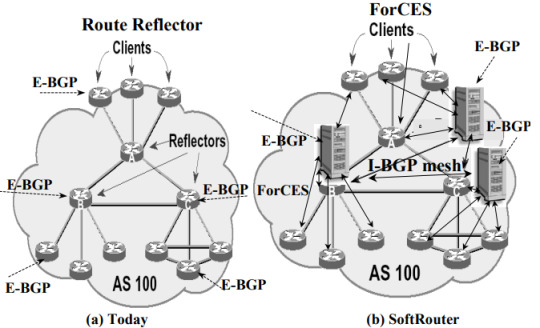
What can I do with a Software router?
With Software router, users can achieve a variety of network functions, it can optimize network performance and traffic management, multiple broadband aggregation, firewall and network security management, advertisement blocking and web filtering, self-built home cloud servers, remote control and monitoring network, Proxies IP setup and management, virtual local area network (VLAN) segmentation, customized routing policies, and so on and so forth.
Especially when used in combination with Proxies IP, it can significantly enhance network flexibility and security. First, Software router enables users to flexibly configure complex network policies, such as traffic management and access control, to ensure rational allocation of network resources. Users can set traffic limits for different devices and optimize bandwidth utilization to ensure smooth operation of critical applications.
With Software routers, users can easily use Proxy IPs to hide their real IP addresses, reducing the risk of being traced, ensuring secure access to websites and avoiding information leakage. In addition, Proxy IPs can also improve access speeds, as Proxy Services can provide faster response times in some cases.
Combined with Proxy IPs, Software router users are able to flexibly configure multiple proxy connections and choose different Proxies to fulfill different usage scenarios, such as Web Crawling, Web Scraping or Market Research. This flexibility enables users to achieve higher efficiency and success rates when dealing with diverse network tasks.
Software routers are also quite scalable, allowing users to enhance the security of their network through plug-ins or additional configurations, such as adding firewalls and intrusion detection systems. Even when using Proxy IP for network activities, users are still able to maintain a high level of security protection and effectively avoid potential Secure Proxy threats. Overall, the combination of Software router and Proxy IP provides users with a more Secure Proxy and efficient Porfiles. Here I focus on how to use Software router to configure Proxies IP.
Proxies IP Introduction
Proxies IPs are intermediate servers that allow users to perform network operations through another IP address. Using Proxies IPs can hide real IP addresses, break through certain geographic restrictions, enhance privacy, and prevent IP blocking by certain websites. There are many types of Proxies, including Static Residential Proxies, Rotating Residential Proxies, and more.
Static Residential IP: unchanged for a long period of time, suitable for operations that require a stable connection.
Rotating Residential IP: The IP address changes periodically, suitable for scenarios that require random IP switching.
Advantages of Software routers with Proxies
When Software router is used in combination with Proxies IP, the flexibility and controllability of network operation will be greatly improved. This combination is suitable for a variety of application scenarios, especially when frequent IP switching or batch network operations are required, and has significant advantages.
1. Fine-grained control of network traffic
Software router allows users to precisely manage and control traffic. By pairing Proxy IPs, users can assign different network requests to different Proxy Services. For example, certain requests can be sent through a residential IP while other sensitive operations are performed through a Rotating IP. This enhances privacy while ensuring the stability of the network connection.
2. Automated Proxies switching
The power of Software router lies in its programmability, which allows users to write scripts or use existing plug-ins to switch Proxies IPs automatically.This is especially important for those who need to operate in bulk or visit multiple websites. For example, by automatically rotating IPs with Software router, you can effectively avoid the same IP being blocked or flagged as abnormal behavior by multiple websites.
3. Enhancing privacy and security
Software router itself can provide additional Secure Proxies through its firewall function, while Proxy IP further enhances network privacy. When combining the two, users can not only hide their real IPs, but also realize multiple levels of Secure Proxies through Proxies Chaining (chained proxies) to prevent traffic from being traced or monitored.
5. Improving marketing and data collection efficiency
In e-commerce, advertising, market research and other scenarios, batch operation is a common demand. With Software router combined with Proxies IP, users can automate data crawling through different IP addresses to avoid being blocked due to excessive access from a single IP address. This approach not only improves operational efficiency, but also significantly reduces the risk of account blocking.
Software router configuration Proxies IP implementations
Step 1: Install the Software router operating system
First, choose a device that can run stably as a Software router server, such as an old computer with strong performance, a mini-server, or a dedicated Software router device (e.g., a host with x86 architecture). Make sure the device has at least two network cards, one connecting to the external network (WAN) and the other for the internal network (LAN).
Download and install the Software router system:
OpenWRT: Lightweight and suitable for a wide range of hardware devices.
pfSense: full-featured and suitable for users who need more advanced features.
MikroTik: Powerful and flexible, but requires a bit of a learning curve.
Take OpenWRTas an example, the download and installation steps are as follows:
Visit the official OpenWRT website to download the image file for your device architecture.
Use a USB utility (e.g. Rufus) to write the image to a USB flash drive, then plug it into the Software router device, go into the BIOS to set up booting from the USB flash drive and install the system.
Basic network configuration:
Enter the Web management interface of the Software router (usually accessed through the intranet IP address, initially set to 192.168.1.1).
Configure the WAN port to connect to the Internet and ensure that the LAN port can assign IP addresses to internal devices.
Verify that the network connection is working properly: use intranet devices to access the Internet and ensure that basic network functions are working well.
Step 2: Configure Proxies IPs
Configuring Proxy IP is the core step to realize the combination of Software router and Proxy service. The following is the detailed Proxies IP configuration process, specifically OpenWRT as an example for illustration, other Software router operating systems such as pfSense and MikroTik operation is similar.
Get Proxy IP service information: Get Proxies information through Proxy IP service provider (e.g. Proxy4Free.com).
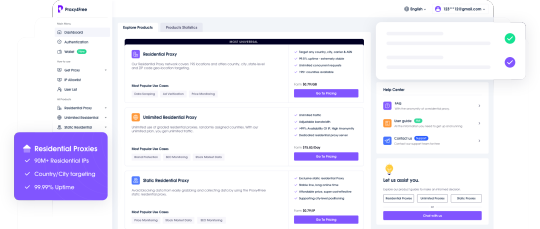
Install Proxies Plug-ins (e.g. Shadowsocks, Privoxy, etc.): On the Software router, install the relevant Proxies plug-ins via the package manager (opkg). For example, Shadowsocks can handle multiple Proxies.
Install the Shadowsocks client on OpenWRT:
In the web management interface, go to "System" -> "Software" and click on "Update lists ".
Search for "shadowsocks", select and install the shadowsocks-libev package.
Once the installation is complete, go to "Services" -> "Shadowsocks" and start configuring Proxies.
Configure Proxies IP:
Go to the Shadowsocks configuration page and click "Add new instance".
Basic settings:
Server: Enter the IP address of the Proxies you obtained from your proxy service provider.
Port: Enter the port number provided by the Proxies service provider.
Password: Enter the Proxies account password (if any).
Encryption Method: Select the encryption protocol recommended by the Proxies service provider (usually aes-256-gcm, etc.).
Advanced Settings(optional):
Setting Multi-Proxies Policy: If there are multiple Proxies IPs to choose from, you can assign different Proxies IPs to different devices and applications.
Save and apply the settings.
Configure routing rules:
In the web management interface of Software router, go to "Network" -> "Firewall" -> "Traffic Rules". Rules".
Create a new rule to forward specific traffic (e.g. HTTP, HTTPS traffic) through Proxies IP. Traffic rules can be customized for different device or application types.
If you need to use Proxies for specific external websites or destination IPs, you can set up IP-based routing policies in the Routing section to forward these specific traffic through the Proxy IP.
Verify the Proxies configuration:
After the configuration is complete, open a device connected to the Software router and visit the IP address lookup website to see if the IP currently in use is a Proxies IP.
Check that the Proxy Service is working properly to ensure that traffic is passing through the proxy server correctly.
Step 3: Implement automated switching of Proxies IPs
Sometimes, users may need to switch Proxies IPs automatically, especially for batch operations or to avoid website blocking. Software router supports automated switching of Proxies IP through scripts or plug-ins. Here is how to realize this function in OpenWRT.
Install the cron timed task plugin:
Go to "System" -> "Software" and search for and install the cron plugin.
cron allows you to create timed tasks that can switch Proxies IPs periodically.
Write switching scripts:
Connect to the Software router using SSH and edit the script file (e.g. /etc/proxy-switch.sh) which will operate by modifying the Proxies settings or switching between different Proxies IPs.#!/bin/sh # Switch Proxies IP ifconfig eth0 down # Modify Proxies settings uci set shadowsocks.server='New Proxies IP' uci commit shadowsocks etc/init.d/shadowsocks restart ifconfig eth0 up
Set up timed tasks:
Ensure that Proxies IPs are switched on a regular basis by running scripts on a regular basis via a cron task.
Go to "System" -> "Scheduled Tasks" and add the following timed task
0 * * * * * /etc/proxy-switch.sh
The task will be automatically executed every hour, switching Proxies.
Test automated switching functions:
Wait for the timed task to execute and verify that the Proxies IPs are automatically switched as expected. You can check the current IP address by visiting the IP Lookup website or other extranet services.
Suppose you want to perform batch operations or data capture on an e-commerce platform, by using a combination of Software routers and Proxies IP, you can easily automate the following tasks:
1. Create and manage multiple accounts in bulk:

Conclusion
To summarize, the combination of Software router and Proxies IP provides users with great flexibility and privacy protection. Whether you are conducting e-commerce operations, social media management, or data crawling and market analysis, this solution can significantly improve your operational efficiency and reduce risks.
Overall, by utilizing a combination of Software routers and Proxies IP, you can do all kinds of network operations more easily, protect your privacy, and improve your work efficiency at the same time.
0 notes
Text
Everything You Need to Know About Mini PCs: A Comprehensive Guide
Mini PCs have become increasingly popular in recent years due to their compact size, versatility, and powerful performance. They provide an excellent alternative to traditional desktop computers and laptops, offering users a variety of advantages, from energy efficiency to cost-effectiveness. In this guide, we’ll cover everything you need to know about Mini PCs, including maintenance tips, operating systems, and reasons why you should consider buying one.
1. Maintenance Tips for Prolonging the Life of Your Mini PC
Mini PCs, like all electronic devices, benefit from regular maintenance. To prolong the lifespan of your Mini PC, you should clean the vents regularly to prevent dust buildup, which can cause overheating. Ensure that the internal fans are working properly, and use a cooling pad if necessary. Additionally, keeping your software up-to-date will help avoid performance lags and ensure security features are in place.
2. What Operating Systems Can You Run on a Mini PC?
One of the great advantages of Mini PCs is their versatility when it comes to operating systems. You can run a wide range of operating systems, including Windows, Linux, and even macOS (with specific hardware). This flexibility allows users to choose an OS that best fits their needs, whether it's for gaming, office work, or entertainment.
3. Mini PC vs. Laptop: Why Choose a Mini PC?
When deciding between a Mini PC and a laptop, it’s important to consider the key differences. Mini PCs offer more customization options and typically provide better cooling solutions, making them ideal for stationary use in an office or home. Laptops, on the other hand, are more portable but often come with limitations in upgradability. If you’re looking for a cost-effective, energy-efficient option for work or home use, a Mini PC could be a better choice.
4. How Technology Advancements Impact Mini PC Performance
The rapid advancements in technology have significantly enhanced the performance of Mini PCs. Newer models are now equipped with powerful processors, high-speed SSDs, and enhanced graphics cards, making them suitable for a wide range of tasks, from gaming to video editing. Future innovations will likely continue to boost their performance, making them an even more attractive option.
5. Are There Any Hidden Costs When Buying a Mini PC?
While Mini PCs are generally more affordable than traditional desktops or laptops, some hidden costs might arise. For instance, certain models don’t come with peripherals like keyboards, monitors, or even storage drives, so you may need to purchase those separately. Additionally, some Mini PCs require more expensive, compact components, such as SODIMM RAM or M.2 SSDs.
6. How to Find Budget-Friendly Mini PCs Without Sacrificing Quality
It’s possible to find affordable Mini PCs without compromising on quality. When shopping on a budget, look for deals on older models that still offer strong performance. Consider refurbished units from trusted brands, as they often come with warranties. Also, focus on what features you need most—opt for a model with fewer extras if you don’t require high-end specs for your daily tasks.
7. Monitoring Battery Health and Performance
Most Mini PCs are powered by direct AC connections, but for portable models, battery health is crucial. You can monitor battery performance by using software tools that measure capacity, temperature, and overall health. Maintaining optimal temperatures and avoiding overcharging are simple ways to prolong battery life.
8. Mini PC Energy Efficiency vs. Desktop Computers
One of the standout features of Mini PCs is their energy efficiency. Due to their smaller components and lower power consumption, they are far more efficient than traditional desktop PCs. This makes them ideal for users who want to reduce their energy footprint without sacrificing performance.
9. Troubleshooting Common Issues with Mini PCs
Like any electronic device, Mini PCs can face common issues such as overheating, slow performance, or connection problems. Regular maintenance, such as cleaning fans and updating drivers, can prevent most problems. Additionally, performing regular system checks and ensuring adequate cooling will help keep your Mini PC running smoothly.
10. Mini PCs for Office Work
Mini PCs are an excellent choice for office environments, especially when desk space is limited. They can handle office tasks like word processing, spreadsheet management, and video conferencing with ease. Their compact size also makes them easy to transport between office locations, if necessary.
11. Can a Mini PC Serve as a Server?
Yes, many Mini PCs can function as servers, especially for small-scale applications like media streaming, file storage, or hosting small websites. Their energy efficiency and compact form make them ideal for setting up a low-cost server for home or small business use.
12. Mini PCs for Home Entertainment
Mini PCs are perfect for home entertainment setups. They can be connected to TVs or home theater systems for streaming movies, playing music, or even gaming. Their small size allows them to fit seamlessly into any home entertainment space, providing powerful performance without taking up much room.
Conclusion
Mini PCs offer a versatile and energy-efficient alternative to traditional desktops and laptops. From their compact size and low power consumption to their suitability for various operating systems and uses, Mini PCs are a solid choice for both office work and home entertainment. Whether you're looking for a budget-friendly computing option or a low-cost server, Mini PCs are worth considering.
1 note
·
View note
Text
Affordable Computing: How to Find Quality Počítače Levně Without Compromising Performance
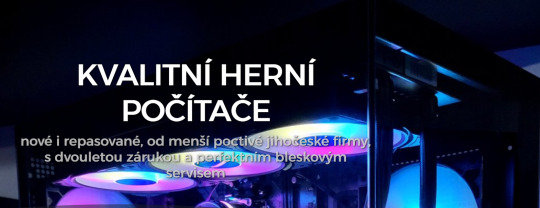
In today’s digital age, owning a computer is no longer a luxury but a necessity. Whether it’s for work, education, entertainment, or staying connected, a reliable computer is essential. However, not everyone can afford the latest high-end models, which is where počítače levně—affordable computers—come into play. The good news is that it’s entirely possible to find a cost-effective machine that meets your needs without sacrificing performance. Let’s explore how to shop for a budget-friendly computer and what features to prioritize.
Why Go for Počítače Levně?
The primary advantage of opting for a budget-friendly computer is, of course, saving money. But that doesn't mean you're getting a subpar device. With technological advancements, even low-cost computers are now capable of handling a variety of tasks efficiently. Whether you need it for basic office work, web browsing, streaming, or light gaming, there’s an affordable option for every user.
Types of Affordable Computers
There are various categories of počítače levně, each catering to different needs:
Laptops: Budget laptops have become increasingly powerful over the years, with many models offering impressive features at an affordable price. Chromebooks, for example, are known for being lightweight and easy to use, perfect for students or anyone needing a simple, portable machine for web-based tasks.
Desktop PCs: Desktop computers tend to offer better value for money compared to laptops, especially for those who don’t need portability. You can find desktops with solid performance, ample storage, and upgrade potential at a fraction of the cost of high-end models.
Refurbished Computers: Buying a refurbished computer is an excellent way to save money while still getting a powerful machine. These are pre-owned computers that have been repaired, cleaned, and tested for functionality. Many come with warranties, making them a safe and economical choice.
Mini PCs: Compact and often more affordable than full-sized desktops, mini PCs are great for those with limited space. Despite their size, they can handle most everyday tasks and often come at a lower price point.
What to Look for in Počítače Levně
When shopping for a budget computer, it’s essential to prioritize the features that matter most for your specific use case:
Processor (CPU): The CPU is the brain of the computer, determining its overall performance. While budget computers may not come with the latest processors, look for models with at least a mid-range chip from Intel or AMD, such as Intel Core i3 or Ryzen 3, which can handle basic multitasking and light productivity.
Memory (RAM): For smooth performance, especially when running multiple applications at once, aim for at least 8GB of RAM. Many budget computers come with 4GB, which may be sufficient for basic tasks but could slow down if you’re running more demanding software.
Storage: Opt for an SSD (Solid State Drive) over a traditional HDD (Hard Disk Drive). Even a small SSD, such as 128GB, can significantly speed up your computer by reducing boot times and improving overall responsiveness.
Screen Quality: If you’re choosing a laptop, screen quality can greatly affect your user experience. Look for a resolution of at least 1920x1080 (Full HD) to ensure sharp visuals.
Operating System: Consider what operating system works best for you. Chromebooks, which run Chrome OS, are generally cheaper but are limited to web-based apps. If you need more versatility, look for budget computers running Windows or Linux.
Additional Tips for Saving on Computers
Wait for Sales: Major sales events like Black Friday, Cyber Monday, or back-to-school promotions are great opportunities to snag a počítač levně at a discounted price.
Compare Models: Before making a purchase, compare models from different brands. You may find a better deal by opting for a lesser-known manufacturer offering similar specs.
Consider Future Upgrades: If you’re buying a desktop, check if it allows for future upgrades, such as adding more RAM or storage. This way, you can extend the lifespan of your computer without needing to buy a new one too soon.
Conclusion
Finding počítače levně that meet your computing needs without breaking the bank is easier than ever. By focusing on essential features and being mindful of sales and deals, you can purchase an affordable computer that performs well for years to come. Whether you’re a student, professional, or casual user, there’s a budget computer out there to suit your lifestyle.
1 note
·
View note